#advanced autofocus
Explore tagged Tumblr posts
Text
NIKON Z6III: THE ULTIMATE FULL-FRAME MID-RANGE CAMERA

View On WordPress
#4K UHD video#advanced autofocus#best mid-range camera#buy Nikon Z6III#durable camera#EXPEED 7 image processor#full-frame mirrorless camera#high-speed continuous shooting#low-light performance#Nikon Imaging Cloud#Nikon Z6III#Nikon Z6III features#Nikon Z6III price#Nikon Z6III review#Nikon Z6III specs#ProRes RAW HQ
0 notes
Text
Sony Alpha a7R IV: The Best Sony Camera for Videography in 2023
Introduction: In the ever-evolving world of photography and videography, Sony continues to push boundaries with its cutting-edge camera technology. Among their remarkable lineup, the Sony Alpha a7R IV stands out as one of the best cameras for videography in 2023. With its superior image quality, advanced features, and unrivaled performance, the a7R IV sets a new benchmark for professionals and…

View On WordPress
#4K recording#advanced features#autofocus#best camera for videography#best Sony camera 2023#cinematic videos#Eye AF#image quality#image stabilization#professional-grade video#shooting modes#Sony Alpha a7R IV
0 notes
Text
Yvette Heiser - Click with Confidence: Mastering Photography Fundamentals and Skills
Photography is a craft that merges technical expertise with artistic creativity. Whether you’re a budding photographer or aiming to refine your skills, understanding the fundamentals of photography is crucial. For a comprehensive introduction, consider exploring Yvette Heiser– Learn the Fundamentals of Photography with Yvette Heiser, Texas. Mastering these basics and developing key photography skills are essential steps towards excelling in this captivating medium. In this guide, we’ll explore the core elements of photography and offer practical tips to enhance your skills, ensuring you can click with confidence.

Understanding the Fundamentals of Photography
Before delving into advanced techniques, it’s crucial to grasp the basic principles that underpin great photography. These fundamentals include exposure, composition, and lighting.
1. Exposure
Exposure dictates the lightness or darkness of your photo and is managed through three primary camera settings: aperture, shutter speed, and ISO. The aperture regulates the size of the lens opening, influencing the depth of field. Shutter speed controls the duration the camera’s sensor is exposed to light, affecting motion blur. ISO gauges the sensor's sensitivity to light. Properly balancing these elements is crucial for achieving the ideal exposure and capturing the intended mood and details in your photographs.
2. Composition
Composition involves the strategic placement and arrangement of elements within your frame. Effective composition guides the viewer’s eye and enhances the visual impact of your photos. Techniques such as the rule of thirds, leading lines, and framing can help create more dynamic and engaging images. The rule of thirds involves dividing your frame into nine equal parts and placing key elements along these lines or their intersections. Leading lines draw the viewer’s attention to the subject, while framing uses natural elements to highlight the main subject.
3. Lighting
Lighting is one of the most crucial aspects of photography, as it affects the mood, texture, and clarity of your images. Natural light, such as the golden hour (the hour after sunrise and before sunset), provides a warm, soft glow that can enhance your photos. For indoor photography or controlled environments, artificial lighting like studio lights and reflectors can help you achieve consistent results. Experimenting with different lighting sources and techniques will help you understand how to use light to your advantage.
Developing Photography Skills
Once you’re familiar with the fundamentals, focusing on developing specific photography skills will elevate your work. Here are some key skills to focus on and develop:
1. Focus and Depth of Field
Mastering focus and depth of field involves controlling which parts of your image are sharp and which are blurred. Use your camera’s autofocus system or manual focus to ensure your subject is crisp and clear. Experiment with different aperture settings to achieve varying depths of field, from a completely sharp image to a soft, blurred background.
2. Understanding Color and White Balance
Color theory and white balance are crucial for capturing accurate and visually appealing images. Understanding how different colors interact and affect each other can help you create harmonious photos. White balance adjustments ensure that colors appear natural and true to life, regardless of the light source.
3. Post-Processing Techniques
Post-processing is the art of editing your photos to enhance their quality and correct any issues. Familiarize yourself with software like Adobe Lightroom or Photoshop to adjust exposure, color, and sharpness. Learning basic editing techniques will help you refine your images and bring your creative vision to life.
Practice and Experimentation
To truly excel in photography, regular practice and experimentation are crucial. Embrace the opportunity to experiment with new techniques, explore various subjects, and engage in creative projects. Evaluating your own work and obtaining feedback from others can offer valuable perspectives and support your ongoing growth as a photographer.
Conclusion
By understanding the fundamentals of photography and honing your skills, you’ll be well-equipped to capture stunning images with confidence. Embrace the learning process, stay curious, and let your creativity guide you. For insights on how to effectively use your photography skills for positive impact, Yvette Heiser – Explains Ways To Do Good With Your Photography Skills can be a valuable resource. With dedication and practice, you’ll master the technical aspects of photography and develop a unique style that reflects your personal vision. Click with confidence and let your passion for photography shine through in every shot.
#camera#wedding#moments#pictures#childphotography#photography#yvette heiser#photographer#photographytips#events
8 notes
·
View notes
Text
Lenovo Idea Tab Pro
The Lenovo Idea Tab Pro, unveiled in March 2025, is a versatile 12.7-inch tablet designed to cater to both students and everyday users. It combines robust performance with user-friendly features, making it a compelling choice in the tablet market.
Design and Display
The Idea Tab Pro boasts a sleek and lightweight design, measuring 291.8 x 189.1 x 6.9 mm and weighing approximately 620 grams. Its 12.7-inch IPS LCD screen offers a resolution of 2944 x 1840 pixels, delivering crisp and vibrant visuals. The display supports a 144Hz refresh rate and HDR10, enhancing the viewing experience with smoother transitions and richer colors. An optional anti-reflection coating is available to reduce glare, improving usability in various lighting conditions.
Performance
At its core, the Idea Tab Pro is powered by the MediaTek Dimensity 8300 chipset, featuring an octa-core CPU configuration: one Cortex-A715 core at 3.35 GHz, three Cortex-A715 cores at 3.2 GHz, and four Cortex-A510 cores at 2.2 GHz. This setup ensures efficient multitasking and smooth performance across applications. The tablet comes equipped with 8GB of LPDDR5X RAM and offers storage options of 128GB (UFS 3.1) or 256GB (UFS 4.0), providing ample space for apps, media, and documents.
Camera Capabilities
For photography and video calls, the Idea Tab Pro features a 13 MP rear camera with autofocus and LED flash, capable of recording 1080p videos. The front-facing 8 MP camera is suitable for selfies and virtual meetings, also supporting 1080p video recording.
Audio and Multimedia
Audio quality is a highlight, with the tablet housing four JBL stereo speakers that support 24-bit/192kHz Hi-Res audio. This setup ensures an immersive sound experience, whether you're watching movies, listening to music, or participating in video conferences.
Battery Life and Charging
The device is equipped with a substantial 10,200 mAh Li-Po battery, supporting 45W wired charging. This large battery capacity ensures extended usage, making it reliable for all-day activities without frequent recharging.
Operating System and AI Features
Running on Android 14, the Idea Tab Pro integrates advanced AI capabilities through Google Gemini and features like Circle to Search with Google. These tools enhance user interaction, providing intuitive and efficient ways to access information and perform tasks.
Connectivity and Additional Features
Connectivity options include Wi-Fi 802.11 a/b/g/n/ac/6e, Bluetooth 5.3, and USB Type-C 3.2 with DisplayPort support. The tablet also features a side-mounted fingerprint sensor integrated into the power button for secure and convenient access. Stylus support is available, catering to users interested in drawing or note-taking.
Pricing and Availability
The Lenovo Idea Tab Pro is available in various configurations:
8GB RAM with 128GB storage, including a pen, priced at
8GB RAM with 256GB storage, including a pen, priced at
12GB RAM with 256GB storage, without accessories, priced at
Additional bundles with accessories like a folio case are available at varying price points. Prospective buyers should verify the included accessories with retailers to ensure clarity.
Conclusion
The Lenovo Idea Tab Pro stands out as a well-rounded tablet, offering a blend of performance, display quality, and user-centric features. Its integration of AI capabilities and support for accessories like a stylus and keyboard pack make it a versatile tool for both educational and everyday use.
#Lenovo Idea Tab Pro#Lenovo Idea Tab Pro price#Lenovo Idea Tab Pro price in bamgladesh#Lenovo Idea Tab Pro bangladesh
3 notes
·
View notes
Text

Thinking about upgrading from your smartphone to a mirrorless camera? You don’t need to break the bank to get stunning results! In my latest guide, I break down the best entry-level mirrorless cameras for beginners and budget-conscious photographers updated for 2025.
From Canon’s EOS R10 to Sony’s ZV-E10, these cameras pack incredible features like 4K video, interchangeable lenses, and advanced autofocus—all for under $1000. Whether you’re into travel photography, vlogging, or just capturing everyday moments, there’s a perfect camera for you.
👉 Check out the full guide here: https://www.itsjustlight.com/gear/best-entry-level-mirrorless-cameras/
#photography#mirrorless camera#digital photography#photography tips#nature photography#flowers#beautiful photos#cameras
3 notes
·
View notes
Note
Hi! Hope you’re having such an amazing weekend <3 this isn’t a specific wicf, I know you said before that your dof settings are always the same, but do you have a base setting or something? When i try to turn it on, everything becomes blurry even adjusting some settings or the background will be clear and my main sim blurry :(
Anyways, thanks in advance, have such a lovely day, week and month <3
Hi, I hope you had an amazing weekend as well!
When using ADOF, make sure you are manipulating the "AutoFocus Center", because that is what you use to change where it is & isn't blurry!
13 notes
·
View notes
Note
hello Irene! hope you have a nice day! can you share your dof setting in reshade?? thank you in advance!
Hello anon, I'd like to mention that i commonly tweak the settings for each screenshot, especially enable/disable autofocus, manual focus depth, near & far blur curve; but this is my "base" DOF (depth of field) setting when i don't feel the need to tweak it. Hope this helps!

2 notes
·
View notes
Text
Looking for the Best Camera for Video? These Are the Top Choices for 2025!

In 2025, the world of videography continues to evolve, with cameras becoming more powerful, portable, and capable of capturing breathtaking footage. Whether you're a professional filmmaker, a content creator, or an amateur enthusiast, choosing the right camera for video is essential. With so many options on the market, it can be overwhelming to determine which one is best suited to your needs.
This guide will walk you through the best cameras for video in 2025, from cutting-edge mirrorless models to professional-grade cinema cameras. We’ll explore the standout features, performance, and price points of each, so you can make an informed decision and start shooting high-quality videos.
1. Why Choosing the Right Camera Matters
When it comes to videography, not all cameras are created equal. The best camera for video needs to offer crisp image quality, smooth frame rates, and advanced video-centric features like high dynamic range, autofocus, and stability. It’s important to know what to look for, whether it’s 4K/8K resolution, fast autofocus, or professional-grade audio options.
Key factors to consider:
Resolution: The higher the resolution, the sharper the footage.
Frame Rate: Higher frame rates ensure smoother motion, especially for action shots.
Low-Light Performance: Cameras with great ISO performance will excel in darker environments.
Stabilization: In-body or lens stabilization can make or break handheld shots.
Lens Compatibility: Choosing a system with versatile lenses is crucial for different shooting needs.
2. Sony Alpha 1 – The All-in-One Powerhouse
Sony continues to dominate the camera market, and in 2025, the Sony Alpha 1 is still one of the best cameras for video enthusiasts and professionals alike. With 8K recording capabilities at 30 fps, this mirrorless camera is a beast in terms of video performance. Its Real-time Eye AF for video ensures that subjects stay sharp even in fast-moving environments.
Key features:
8K 30fps and 4K 120fps video recording.
15-stop dynamic range for rich details in highlights and shadows.
Full-frame sensor for superior low-light performance.
Dual CFexpress card slots for extended recording times.
3. Canon EOS R5C – The Hybrid Marvel
For those who want a camera that excels in both photography and video, the Canon EOS R5C is a top choice in 2025. It offers cinema-grade video performance with 8K RAW recording and comes with advanced cooling for extended video shoots. The R5C bridges the gap between Canon's cinema line and its mirrorless systems, making it perfect for hybrid shooters.
Key features:
8K RAW at 30fps and 4K 120fps.
Dual Pixel CMOS AF for incredibly fast autofocus.
C-Log 3 for extended dynamic range in post-production.
Compact and lightweight design ideal for on-the-go shoots.
4. Panasonic Lumix GH7 – The Best for Content Creators
For content creators who need a more budget-friendly option that doesn’t compromise on quality, the Panasonic Lumix GH7 is a go-to camera. Known for its Micro Four Thirds sensor, the GH7 offers excellent video performance in a compact form factor. It’s perfect for vloggers, YouTubers, and those who need a camera that can shoot high-quality video without the bulk of larger systems.
Key features:
6K video recording at 30fps.
5-axis in-body stabilization for smooth handheld shots.
10-bit 4:2:2 internal recording for professional-grade video quality.
Versatile, lightweight design ideal for travel and vlogging.
5. Blackmagic URSA Mini Pro 12K – The Cinema King
When it comes to professional cinema cameras, the Blackmagic URSA Mini Pro 12K is a game-changer in 2025. Offering 12K resolution, this camera provides an unmatched level of detail for film and high-end production work. With RAW recording and color science, it’s the ideal choice for filmmakers who need the best in image quality and post-production flexibility.
Key features:
12K Super 35 sensor with 14 stops of dynamic range.
Built-in ND filters for shooting in various lighting conditions.
Dual CFast and SD card slots for extended recording.
Blackmagic RAW format for ultimate flexibility in post.
6. Fujifilm X-H2 – The Stylish Performer
For videographers who love Fujifilm’s color science, the Fujifilm X-H2 is a standout model in 2025. It offers 8K video recording in a stylish and retro-inspired design, making it a great choice for videographers and photographers alike. With its APS-C sensor, the X-H2 delivers excellent detail while remaining compact.
Key features:
8K video recording at 30fps and 4K at 120fps.
F-Log2 for a higher dynamic range.
Film Simulation modes for unique color profiles straight out of the camera.
In-body stabilization for steady handheld footage.
3 notes
·
View notes
Text
Sony A7R Mark V Body
The Sony A7R Mark V is a cutting-edge mirrorless camera designed for professional photographers and enthusiasts alike. Featuring a full-frame 61MP sensor, this camera delivers exceptional image quality and detail, making it ideal for high-resolution photography. It supports advanced autofocus capabilities and offers impressive 10fps continuous shooting, ensuring you capture every moment with precision. The A7R Mark V also includes enhanced video features, including 8K recording and advanced stabilization, making it versatile for both photography and videography. With its robust build and user-friendly interface, this camera is perfect for those seeking top-tier performance in a compact form. Discover the Sony A7R Mark V Body for unparalleled photography and videography capabilities!
#A7R Mark V#A7R Mark V in canada#photography#Sony A7R Mark V#Online A7R Mark V#buy A7R Mark V#canada#electronics store#online electronics store#photographers on tumblr#sony camera#electronics store in canada
2 notes
·
View notes
Text
Forget Samsung: Xiaomi 14 Series Ready to Dethrone Galaxy S24 as King of Android

The Xiaomi 14 series has been officially unveiled in China, and it looks like it will be the Android flagship series to beat in 2023. The new Xiaomi 14 and Xiaomi 14 Pro come with improvements across the board, including bright displays, the latest Snapdragon 8 Gen 3 chipset, upgraded cameras, super-fast charging, and a titanium frame option for the Pro model. While we wait to get the Xiaomi 14 and Xiaomi 14 Pro in for full reviews, here is a preview of the key specs and features to expect from Xiaomi's latest flagships. We'll update this preview once we have the devices in hand and can provide more details from our hands-on testing. Xiaomi 14 Series Key Specs Xiaomi 14Xiaomi 14 ProSize, Weight152.8 x 71.5 x 8.2 mm, 188 g161.4 x 75.3 x 8.5 mm, 223 gDisplay6.36" OLED, 120Hz, 3,000 nits6.7" OLED, 120Hz, 3,000 nitsProcessorSnapdragon 8 Gen 3Snapdragon 8 Gen 3RAM, Storage8/256GB, 12/256GB, 12/512GB, 16/1TB LPDDR5X12/256GB, 16/512GB, 16/1TB LPDDR5XCameras50MP main (f/1.6), 50MP ultra-wide f/2.2, 50MP 3.2X telephoto f/2.0, 32MP front50MP main (f/1.42-4.0), 50MP ultra-wide f/2.2, 50MP 3.2X telephoto f/2.0, 32MP frontBattery4,610 mAh4,880 mAhCharging90W wired, 50W wireless120W wired, 50W wireless The highlights include the latest Snapdragon 8 Gen 3 chip, fast LPDDR5X RAM, bright 3,000 nit displays, and extremely fast charging speeds. The Pro model also introduces a variable aperture main camera and titanium frame option. We'll need to thoroughly test out these phones to see how all these specs translate to real-world performance and experience. Stay tuned for our full reviews! Xiaomi 14 Series Design The Xiaomi 14 series retains the premium design identity of the previous generation, with curved displays and backs, rectangular camera modules, and slim profiles. The Pro model introduces an eye-catching new titanium frame option. Both phones also utilize Xiaomi's new proprietary Ceramic Glass material on the front and back for added durability.

Xiaomi 14 Pro Color options include: - Xiaomi 14: Jade Green, Black, White, Pink - Xiaomi 14 Pro: Titanium, Black, White, Green

Xiaomi 14 Xiaomi 14 Series Cameras The Leica-tuned cameras on the Xiaomi 14 series bring some exciting upgrades. The main 50MP sensor on the Pro model features a variable f/1.4-f/4.0 aperture for more flexibility. The new 50MP ultrawide camera promises improved quality. The telephoto camera uses a floating lens element for better edge-to-edge sharpness. New AI tricks like eye tracking autofocus and Night OIS should also help boost photography. We look forward to putting these new camera systems through their paces.

Xiaomi 14 Series Software The latest Xiaomi 14 series introduces an exciting shift from MIUI to the new HyperOS. Running on Android 14 out of the box, HyperOS promises an improved user experience focused on four key areas: performance optimization, seamless connectivity, predictive intelligence, and robust security. While full details on HyperOS are yet to come, early reports suggest substantial AI and on-device neural processing. This enables advanced contextual awareness and personalization. Software support remains unconfirmed, but if last year's models are any indication, the Xiaomi 14 line should receive major OS updates for at least four years. Xiaomi 14 Series Availability The Xiaomi 14 and 14 Pro launched first in China, but global availability typically follows a couple months later. Pricing is also usually a bit lower for global markets. We expect the Xiaomi 14 series to compete head-to-head with the Galaxy S23 series in many regions later this year. The Xiaomi 14 in particular looks like excellent value if they can hit a competitive price point. In summary, the Xiaomi 14 and 14 Pro bring some exciting upgrades and look very promising on paper. We can't wait to get them in hand for full reviews. They have a good chance of being the top Android flagships of 2023 if their real-world performance lives up to the hype. Stay tuned for our detailed analysis. Read the full article
12 notes
·
View notes
Text
Life and Pictures: Entry #1
Starting as a Beginner: Exploring Photography Gear

In our first entry, we’re focusing on a crucial aspect for beginners: choosing and using the right gear. Whether you’re intrigued by the convenience of smartphones or the versatility of a DSLR, understanding your options can help you get started on the right foot. Let’s break down some popular choices and tips for getting the most out of your equipment.
1. Smartphones: Your Everyday Camera

Description:
Type: Point-and-shoot camera Characteristics: Light, convenient, user-friendly Suitable for: Casual users, beginners, and anyone who wants to capture spontaneous moments without carrying additional equipment.
Why Start with a Smartphone?
Always With You: Smartphones are incredibly convenient, making it easy to capture moments on the go. User-Friendly: Modern smartphones come with automatic settings that adjust for lighting and focus, making them perfect for beginners. Built-In Editing Tools: Many smartphones have robust editing features and apps, allowing you to tweak your photos directly on your device.
Tips for Smartphone Photography:
Use Grid Lines: Enable grid lines on your camera app to help you apply the rule of thirds, enhancing the composition of your shots. Tap to Focus: Tap the screen to focus on your subject. You can also adjust the exposure by sliding your finger up or down. Explore Apps: Play around with different photography apps to enhance your photos. Apps like Snapseed, VSCO, or Adobe Lightroom Mobile offer powerful editing tools.
Smartphones are equipped with built-in cameras that are perfect for everyday use. They are designed to be simple and intuitive, making them ideal for capturing quick and spontaneous shots. With the added benefit of editing apps, you can enhance your photos directly on your device.
Beginner Guide to Smartphone Photography:
youtube
2. Compact Cameras: Simple and Versatile

Description:
Type: Point-and-shoot camera Characteristics: Light, versatile, higher image quality than smartphones, better zoom capabilities Suitable for: Beginners and enthusiasts who want better image quality and more control over settings without the bulk of larger cameras.
Why Choose a Compact Camera?
Better Quality: Higher resolution and image quality than most smartphones. Zoom Capabilities: Optical zoom allows for better quality images than digital zoom. Manual Controls: More control over settings like aperture, shutter speed, and ISO.
Getting Started with Compact Cameras:
Learn the Basics: Familiarize yourself with aperture, shutter speed, and ISO. Use Auto Mode: Start with auto mode and gradually experiment with manual settings. Keep It Simple: Begin with the built-in lens; as you gain experience, you can explore more advanced settings.
Compact cameras, also known as point-and-shoot cameras, are lightweight and easy to carry. They offer better image quality than smartphones and come with manual control options, making them a great choice for those looking to improve their photography skills.
Beginner Guide to Compact Camera Photography:
youtube
3. DSLR Cameras: A Step Up in Quality

Description:
Type: Professional camera Characteristics: Larger, heavier, interchangeable lenses, superior image quality, advanced features Suitable for: Serious enthusiasts and professional photographers who require high performance, versatility, and superior image quality.
Why Choose a DSLR?
Exceptional Image Quality: DSLRs feature larger sensors, resulting in superior image quality, especially in low light. Interchangeable Lenses: The ability to switch lenses allows you to tailor your gear to your specific needs, from wide-angle shots to macro photography. Advanced Features: DSLRs offer advanced features like fast autofocus, multiple focus points, and high burst rates, making them ideal for capturing fast-moving subjects.
Tips for DSLR Beginners:
Learn Your Camera: Take time to understand the different settings and how they affect your photos. Manuals and online tutorials can be incredibly helpful. Practice with Different Lenses: Start with the standard kit lens, but explore other lenses as you become more comfortable. A prime lens can be a great way to experiment with depth of field. Join a Photography Community: Engaging with other photographers can provide valuable insights and feedback. Consider joining local clubs or online forums to share your work and learn from others.
DSLR cameras are known for their excellent image quality and flexibility due to their interchangeable lenses. They offer a wide range of manual controls and advanced features, making them suitable for various types of photography, from portraits to landscapes.
Beginner Guide to DSLR Camera Photography:
youtube
4. Mirrorless Cameras: The Modern Alternative

Description:
Type: Professional camera Characteristics: Light, compact, interchangeable lenses, electronic viewfinder, silent shooting Suitable for: Enthusiasts and professionals who want high performance and quality in a more portable package compared to DSLRs.
Why Go for a Mirrorless Camera?
Compact and Lightweight: Mirrorless cameras are smaller and lighter than DSLRs, making them more portable without sacrificing performance. High-Quality Images: They offer similar image quality to DSLRs, thanks to their large sensors and advanced technology. Electronic Viewfinder: Many mirrorless cameras feature an electronic viewfinder that displays your settings in real time, helping you visualize the final image.
Tips for Using Mirrorless Cameras:
Explore the Features: Mirrorless cameras often come with innovative features like 4K video recording and high-speed continuous shooting. Take time to explore these functions. Invest in Good Lenses: The quality of your lenses significantly impacts your photos. Start with a versatile zoom lens and consider adding prime lenses as you progress. Stay Updated: The technology in mirrorless cameras is continually evolving. Keep an eye on new models and firmware updates to make the most of your gear.
Mirrorless cameras combine the image quality and flexibility of DSLRs with a more compact and lightweight design. They use electronic viewfinders, allowing you to see exposure adjustments in real-time, and are known for their silent shooting capabilities.
Beginner Guide to Mirrorless Camera Photography:
youtube
5. Vintage Film Cameras: The Nostalgic Touch

Description:
Type: Professional camera (vintage/analog) Characteristics: Heavy, manual settings, unique aesthetic, requires film Suitable for: Enthusiasts and professionals who appreciate the classic film photography process and aesthetic, and those who want to learn the fundamentals of photography.
Why Try a Vintage Film Camera?
Unique Aesthetic: Film cameras offer a distinct look and feel, with a unique color rendition and grain structure that digital cameras often lack. Learning Experience: Shooting with film encourages a deeper understanding of exposure and composition, as you have fewer chances to correct mistakes. Tactile Experience: The process of loading film, taking pictures, and developing prints adds a tactile, hands-on dimension to photography.
Tips for Shooting with Film Cameras:
Choose the Right Film: Different films have different characteristics. Start with a versatile ISO 400 film, and explore different types as you gain experience. Develop Your Own Film: If you’re up for a challenge, try developing your own film at home. It’s a rewarding process that enhances your connection to the art. Embrace the Learning Curve: Film photography has a steeper learning curve, but the rewards are worth it. Take your time and enjoy the process of discovering what works best for you.
Vintage film cameras offer a nostalgic feel and a unique aesthetic that digital cameras can’t replicate. They require manual settings and film, which teaches discipline and a deeper understanding of photography basics. These cameras are appreciated by those who enjoy the tactile process and classic look of film photography.
Beginner Guide to Using Vintage Film Cameras:
youtube
Starting with photography gear can be both exciting and daunting, but remember, the best camera is the one you have with you. Whether you begin with a smartphone, compact digital camera, DSLR camera, mirrorless camera, or vintage film camera, the key is to explore, experiment, and find what inspires you.
Happy shooting, and may your journey through the world of photography be as fulfilling and creative as possible!
#photography#original photographers#blackandwhitephotography#photographers on tumblr#film photography#photo#photoblog#photographer#life#lifestyle#perspective#leisure#hobbies#hobby#picture#nature#life experiences#my experiences#self expression#expressionism#abstract expressionist art#freedom of expression#35mm#35mm film#35mm photography#youtube
2 notes
·
View notes
Text
Meet Fujifilm's New X100VI Digital Camera

While some might argue that a majority of consumer-grade photography nowadays is now mostly achieved through the use of smartphones, it goes without saying that there's still a sizeable population of enthusiasts and professionals who'd still rather get their photography done via a dedicated camera. This has resulted in some rather impressive hardware from the biggest names in the industry, including Fujifilm. With that in mind, the company recently unveiled the launch of the Fujifilm X100VI digital camera, which boasts some pretty cool features. The camera is the latest addition in Fujifilm’s X Series line of digital cameras, and Fujifilm says that the new model offers exceptional image quality, in addition to its compact size and lightweight profile, as well as Fujifilm’s colour reproduction quality. Camera Design and Features Fujifilm says that the top and bottom of the X100VI's body is built from aluminium which is pressed and machined for sharp edges, while the surface is finely blasted for a smooth texture in addition to the anodised aluminium on its surface. The camera also features an LCD monitor for media viewing and playback which can be stored in a fully flat position, and also comes with touch support. Additionally, the control buttons on the back have been moved to a position that is easy to operate with the right hand. As the sixth-generation model in the X100 Series, the X100VI comes with the new 40.2 megapixel X-Trans CMOS 5 HR sensor, as well as a high-speed X-Processor 5 image processing engine. The camera also includes a newly-developed in-body image stabilisation function, with up to 6.0 stops. Fujifilm says that this is the first time that this feature has been incorporated in an X100 Series product, without a considerable increase in size and weight. Going back to the camera's hardware, the 40-megapixel CMOS 5 HR sensor inside is designed to allow more light to be captured in comparison to its predecessors, as well as native ISO 125 support. The X100VI also comes with a total of 20 "Film Simulation" modes, including a new ‘REALA ACE’ mode with a wide range of different tones. The camera also incorporates an autofocus prediction algorithm for reliable focusing that works even on moving subjects, with subject detection autofocus to accurately track a range of subjects. Fujifilm says that its developed using deep-learning AI technology, allowing it to detect wildlife, vehicles, and more. Other Details The X100VI also includes an ‘Advanced Hybrid Viewfinder’ that lets users switch between the optical viewfinder (OVF) and the electronic viewfinder (EVF). The latter is equipped with a high-resolution OLED panel with around 3.69 million dots for a clear visual user experience. The camera comes with a built-in ‘Electronic Range Finder’ (ERF) function allows a small EVF to be simultaneously displayed on the OVF, which can allow photographers to capture a subject in the OVF and subsequently magnify the in-focus area in the smaller EVF, making it convenient for snapshots and such. For video recording, there's built-in support for 6.2K resolution 30P movie recording that also supports tracking AF function during recording. One of the X100VI's most handy features comes in the form of Frame.io Camera to Cloud support, allowing users to wirelessly connect to an active internet connection, authenticate to Frame.io, and automatically upload photos and videos online right after creation, speeding up a user's workflow process. Pricing and Availability The X100VI will be sold in Black and Silver models, and will be available in the UK from 28 February 2024 from authorised retailers and the Fujifilm House of Photography in London starting at £1,599 including VAT. There will also be a special edition of the camera to celebrate Fujifilm’s 90th anniversary year, which will be available starting on 6th April at £1,934. The limited-edition models are individually numbered and delivered in a special box with strap, soft release button and history cards. The camera body is engraved with the original Fujifilm corporate brand logo from 1934, along with the unique serial number. Read the full article
3 notes
·
View notes
Text
Yvette Heiser - The Impact of Photography on Choice and Perception
In the modern world, where visual media dominates our daily lives, the influence of photography on our perceptions and choices cannot be overstated and Yvette Heiser- Explores How Photography Influences Our Perceptions and Choices, “Perceptual Frames: The Impact of Photography on Choice and Perception,” delves into this fascinating subject, exploring how photographs shape our understanding of reality and influence our decisions.

The Power of Visuals
Photography, as an art form and a medium of communication, holds a unique power. Unlike text, which requires interpretation and imagination, photographs provide a direct visual representation of the world. This immediacy can evoke strong emotional responses and create lasting impressions. Heiser argues that this power of photography lies in its ability to frame reality in specific ways, guiding our perceptions and, consequently, our choices.
Framing Reality
One of the central themes in Heiser’s work is the concept of “framing.” In photography, framing refers to the way a photograph is composed, including what is included or excluded from the image. This framing can significantly influence how viewers interpret the photograph. For instance, a photograph of a bustling city street can evoke feelings of excitement and energy if framed to highlight the crowd and movement. Conversely, the same street can appear lonely and desolate if framed to focus on an isolated individual.
Heiser explores how photographers use framing to convey particular messages and emotions. By choosing specific angles, lighting, and subjects, photographers can manipulate the viewer’s perception. This manipulation is not inherently negative; it is a tool that can be used to tell compelling stories, raise awareness about social issues, or simply capture the beauty of the world.
The Role of Context
Context plays a crucial role in how we interpret photographs. A photograph of a smiling child can evoke feelings of joy and innocence. However, if we learn that the child is in a war-torn region, our perception of the image changes dramatically. Heiser emphasizes that understanding the context in which a photograph is taken and presented is essential for accurate interpretation.
In today’s digital age, where images are often shared without context, this becomes even more critical. Social media platforms are flooded with photographs that can be easily misinterpreted or taken out of context. Heiser’s work encourages viewers to seek out the stories behind the images and consider the broader context before forming judgments.
In the age of advanced autofocus systems, the art of manual focus remains an invaluable skill for photographers, Yvette Heiser–How and when to use manual focus? A renowned photographer and educator, emphasizes the importance of mastering manual focus to achieve creative control and precision in photography. This article explores the advantages of manual focus, when to use it, and how to effectively implement it in your photography practice.
The Advantages of Manual Focus
Manual focus allows photographers to have complete control over the focus point, enabling them to achieve the desired sharpness and artistic effects. Unlike autofocus, which relies on the camera’s algorithms, manual focus lets you decide exactly where to place the focus. This can be particularly beneficial in the following scenarios:
Low Light Conditions: Autofocus systems often struggle in low light, hunting for focus and sometimes failing to lock onto the subject. Manual focus allows you to bypass these limitations and achieve sharp images even in challenging lighting conditions.
Macro Photography: When shooting close-up subjects, the depth of field is extremely shallow, making precise focusing crucial. Manual focus enables you to fine-tune the focus point, ensuring that the critical parts of your subject are sharp.
Portrait Photography: For portraits, especially when using wide apertures to create a shallow depth of field, manual focus allows you to ensure that the eyes of your subject are perfectly sharp, which is essential for impactful portraits.
Creative Control: Manual focus gives you the freedom to experiment with focus and blur, creating unique and artistic effects that might not be possible with autofocus.
When to Use Manual Focus
Knowing when to switch to manual focus can significantly enhance your photographic results. Here are some situations where manual focus is particularly advantageous:
Conclusion
Yvette Heiser’s “Perceptual Frames: The Impact of Photography on Choice and Perception” offers a comprehensive exploration of the profound influence of photography on our lives. By examining the power of visuals, the role of framing and context, and the ethical considerations involved, Heiser provides valuable insights into how photographs shape our perceptions and choices. In a world where images are omnipresent, understanding this influence is crucial for making informed decisions and appreciating the true impact of photography on our lives.
#camera#moments#wedding#photographer#pictures#photography#yvette heiser#childphotography#photographytips#events
6 notes
·
View notes
Text
Half-frames ... in cyanotype? :-)
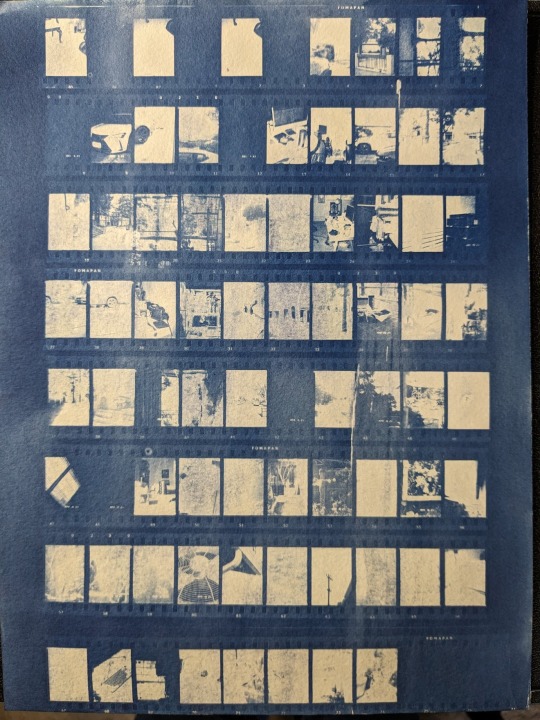
Yes, half-frames in cyanotype! :D
Tools... Canon Autoboy Tele 6, half-frame mode. Fomapan 100. Ilfotec HC. Lariceo brand cyanotype chemicals on watercolor paper, rinsed with regular tap water. Two panes of plexiglass to keep it all sandwiched.
Design notes... I'm grateful for the Tele 6's half-frame mode, autofocus, and autoflash, but boy, I really wish this point-and-shoot were more reliable. Even shooting in full-frame mode last week, it stopped advancing 3 times and I had to restart it each time, resulting in blank frames there.
Developing times for Fomapan 100 and Arista EDU 100 seem to be wildly different on the online chart, with 7 minutes for the former and 13 minutes for the latter. Well, I overagitated for 13 minutes, thinking these development times were interchangeable (they're literally the same film, the latter is an American repacking of the former). Not a good combo when, apparently, Fomapan/Arista EDU already has higher tonal contrast than other films. I most likely blew out my highlights, which is why you see the huge chunks of white below. Next time, I'm definitely developing for 7 minutes — or less.
Painting and drying the cyanotype compound onto the watercolor paper was as easy as can be, but I had to spend most of the day waiting for the rain to clear up, and waiting for my final package of plexiglass panes to arrive. I sat it out facing directly to the sun for 15 minutes around 6:45pm today. I think this printing exposure was actually fine -- certain images, like the one of my desk (#24) or lunchtime (#34) were tack-sharp and well-exposed.
I'm also shooting a roll of (leftover) Ilford HP5 400 through my recently-arrived Olympus Pen S, also a half-frame, but I'm even less confident in the metering for this next batch of negatives, since I'm metering by eye with Sunny 16. Sunny 16 is actually a very good rule of thumb that I've used successfully on my Canon RP w/ modern amenities, but with vintage cameras, you never know if the shutter or the aperture is 100% functional. (I'll tell you, though, this Pen S is a real cutie. It literally fits in the palm of my hand.) Ultimately, I'll have to develop and see.
Overall, this first-try turned out much better than I thought. I thought I would have a uniform grid of white squares, but there's enough detail here to help me decide which ones (or doubles!) I want to properly enlarge at my campus' darkroom this Wednesday.
2 notes
·
View notes
Text
🔍 Enabling Samsung Built-in Magnifier

To utilize the magnifier feature on your Samsung Galaxy device, follow these steps:
Open the Settings app.
Navigate to Accessibility.
Tap on Visibility enhancements.
Select Magnification.
Toggle on the Magnification shortcut.
You can choose your preferred activation method:
Accessibility gesture: Swipe up with two fingers from the bottom of the screen.
Press Side and Volume up buttons: Simultaneously press the Power and Volume Up buttons.
Press and hold Volume up and down buttons for 3 seconds.
Triple-tap screen: Tap the screen three times in quick succession.
These options allow you to quickly activate the magnifier when needed.
🔎 Using the Magnifier
Once activated:
Tap the screen to zoom in.
Drag two fingers to move around the screen.
Pinch with two fingers to adjust the zoom level.
Tap the magnification shortcut again to exit magnification mode.
You can switch between full-screen and partial-screen magnification based on your preference.
📱 Third-Party Magnifier Apps
If you're looking for additional features, consider these apps:
Magnifying Glass Pro: Offers high-resolution zoom, autofocus, and the ability to capture magnified images.
Cozy Magnifier & Microscope: Transforms your device into a digital magnifier and microscope with color filters and lighting options.
Smart Magnifier: Provides auto-focus, image freeze, and flashlight support for better visibility.
Pocket Magnifier with LED: Features up to 8x zoom, color filters, and image capture capabilities.
These apps can enhance your magnification experience, especially if you require more advanced functionalities.
1 note
·
View note
Text
Buy Canon EOS RP Camera UK – Best Price
If you’re looking to buy the Canon EOS RP Camera UK, you’ve come to the right place. The Canon EOS RP Mirrorless Camera offers the perfect blend of performance, portability, and affordability for both aspiring photographers and seasoned professionals. Featuring a full-frame sensor and advanced autofocus technology, the EOS RP ensures stunning image quality, even in challenging lighting conditions.
#Buy Canon EOS RP Camera UK#Canon EOS RP Mirrorless Camera Sale#Canon EOS RP Best Price UK#Canon EOS RP Camera with Lens Kit#Canon EOS RP Full Frame Camera UK#Canon EOS RP Camera Deals UK
0 notes