#image quality
Explore tagged Tumblr posts
Text
How do you. Make your art not look horribly blurry on tumblr mobile 😭
Like it looks fine on my ipad and my computer but like even w my lowered dpi and smaller canvases it looks so BAD on my phone???? (I got similar issues w the dreaded Twitter site but I kinda gave up w that one- tho it looks kinda eh BOTH on my ipad and phone )
It makes me not want to post bc it looks so bad like ew!!! /lh
12 notes
·
View notes
Text
Some smartphone cameras have 50 megapixels, but the photos are quite bad. And the price tags of those smartphones are around 220-300 dollars, so it's to good to be true offcourse.
My DSLR photocamera only has 24 megapixels but the photos are around 2 to 5 times better.
So what's important next to megapixels when it comes to photo quality.
#photography#smartphone camera#smartphone cameras#photocamera#photocameras#differences#megapixel#megapixels#photo quality#photos#image quality#photography questions#photography question#good questions#good question#to good to be true#question#questions#text#smartphone vs photocamera#smartphones vs photocameras#smartphone#smartphones#hardware#electronics#information#info#photography blog#photography blogs#blog
4 notes
·
View notes
Text
Has anyone run into an issue when uploading images to Tumblr with it appearing fuzzy in the dashboard view, but clear once you tap/click to expand it?
I know my image is high res and an appropriate size. I’ve never run into this before and I’m really struggling to figure it out as I’ve recreated the issue on multiple devices. 😭
If not, can anyone tell me if my last few art posts look fuzzy in their dash, but clear when they expand them? 🙏🏽
#rocket talks#tumblr issues#tumblr staff#artists on tumblr#image quality#somebody plz help I’m going crazy#like why does it look like that
8 notes
·
View notes
Text
Enhancing Your Photography with Ulanzi Light Stands
Are you looking to elevate your photography game? Ulanzi light stands are designed to provide stability and versatility for your camera setup. With their durable construction and adjustable height, you can easily achieve the perfect angle for your shots.
Whether you're shooting in the studio or outdoors, Ulanzi light stands offer the reliability you need. They are compatible with various lighting equipment, making them an essential accessory for photographers of all levels.
Investing in quality light stands can significantly improve your workflow and the overall quality of your images. Explore Ulanzi's range of light stands and see how they can transform your photography experience!
0 notes
Text
Why Regular Camera Sensor Cleaning and Pixel Mapping Are Essential
As a professional photographer and videographer based in Johannesburg, South Africa, maintaining your camera's sensor is just as important as mastering composition and lighting. Regular sensor cleaning and pixel mapping ensure every shot is free from unwanted artifacts, delivering the best possible image quality for your clients. This is one of the reasons I shoot with the Nikon system. Nikon has a free, professional camera sensor cleaning service so that you don’t accidentally damage your sensitive camera sensor.
The Importance of Sensor Cleaning
Your camera's sensor is the heart of image capture, and any dust or debris can lead to unwanted spots in your photos or videos. This is especially problematic for product photography, fashion photography, and corporate videography, where precision is key. Ever heard someone at a photoshoot say, "We'll fix it in post"? Well, Photoshopping elements you could have avoided will cost extra time and money (or even a good reputation) – especially if you’re on a tight deadline.
Why Regular Sensor Cleaning Matters:
Prevents Dust Spots: Tiny particles show up as dark spots, especially in skies or light backgrounds.
Improves Image Clarity: A clean sensor ensures sharper, more professional results.
Reduces Post-Processing Time: Fixing dust spots in editing is tedious and time-consuming.
Essential for High Resolution Shoots: Dust is more noticeable on high resolution cameras.
What is Pixel Mapping?
I only heard of this term a few years ago. Over time, camera sensors may develop stuck pixels, which appear as bright or dead spots. Pixel mapping is a process where the camera identifies and compensates for these faulty pixels, ensuring seamless, high quality images or footage.
Benefits of Pixel Mapping:
Removes Hot Pixels: Prevents bright or dead pixels from ruining perfect images.
Extends Sensor Lifespan: Helps maintain the integrity of your camera.
Ensures Uniform Image Quality: Ideal for food photography, hotel photography, and professional headshots.
Maintenance Schedule
Sensor Cleaning: Every few months, or whenever you notice spots.
Pixel Mapping: At least once a year, or if you start noticing stuck pixels.
Conclusion
Regular sensor cleaning and pixel mapping are essential for maintaining image quality. Whether you're shooting corporate videos, architectural photography, or high-end fashion photography, a clean and well-calibrated camera ensures your work remains professional and visually stunning. Need quality photography services? Give us a shout today!
#professional photographer#professional photography#camera sensor#sensor cleaning#dust spots#pixel mapping#stuck pixels#digital camera#hot pixels#image quality#photoshop#camera maintenance
0 notes
Text





karlach... those are some strong feelings you're expressing and i've learned to accept your feelings. we listen and we do not judge.
#baldur's gate 3#bg3#baldur's gate 3 live#hellspawn#devora wilde#samantha beart#theo solomon#neil newbon#aabria iyengar#karlach cliffgate#lae'zel#astarion ancunin#wyll ravengard#i had way too much fun with this one shot#it helps that the image quality is also alright
12K notes
·
View notes
Text
Nikon Zf Review: How to Get it to Look Like the D3s
The Nikon Zf is arguably one of the best cameras for the money that Nikon makes. And after buying one last year, I decided to try my hand at using custom profiles. So I went beyond just loaking up Ektachrome. Luckily, there’s a way to get the output look like that of the older Nikon D3s camera. We decided to have some fun with this review review update, so check it out! Continue reading Nikon Zf…
1 note
·
View note
Text
ANRAN CCTV Cameras: A Step Towards Enhanced Security
In today's world, ensuring the safety and security of our homes and businesses is more important than ever. One brand that stands out in the surveillance camera industry is ANRAN. They offer a range of high-quality CCTV cameras that cater to various security needs.
Have you ever considered the benefits of investing in ANRAN CCTV cameras? With advanced technology and user-friendly features, ANRAN provides reliable surveillance solutions that can give you peace of mind. Their cameras are designed to deliver clear images and videos, making it easier to monitor your property effectively.
Choosing ANRAN not only supports a brand that prioritizes quality but also enhances your security measures. It's great to see more people recognizing the importance of investing in reliable security systems. What are your experiences with ANRAN CCTV cameras? Let's discuss how they can make a positive impact on our safety!
#CCTV cameras#image quality#home security#technology#surveillance#business security#investing in security
0 notes
Text

Guys I don't think this kindly stranger is all that nice But yeah, if Medic confessed about stealing their souls in the next pages I don't think anyone would really care

Based on this post thread
#team fortress 2#tf2#god i gotta tag everybody#miss pauling#tf2 medic#tf2 heavy#tf2 demoman#tf2 sniper#tf2 scout#tf2 spy#tf2 engineer#tf2 zhanna#tf2 pyro#tf2 soldier#I think tumblrs gonna absolutely eat the quality of that first image huh#but yeah I dont think we have to look for how to justify stealing souls of his coworkers/friends lol#its tf2#i dont think any of them care#Miss pauling might but thats cuz shes given hers to Helen
18K notes
·
View notes
Text

So how about those terrorism charges
#ceo down#united healthcare#luigi mangione#I’m sorry for the low quality of the images they’re the best I could find with the effort I was willing to put in
8K notes
·
View notes
Text
Achieving Reliable Obstacle Detection with Global Shutter USB Cameras in Robotics

Accurate and effective obstacle detection is essential for automated systems to function properly in the quickly changing field of robotics. With industries turning more and more to robotics for increased efficiency, it's critical to integrate modern technologies. The USB camera with a worldwide shutter is one such invention. Global shutter USB cameras record images with reduced motion artifacts, which makes them ideal for obstacle identification in a variety of robotic applications. This is in contrast to standard rolling shutter cameras, which can cause distortion in quickly moving surroundings. The main advantages and interesting facts about using global shutter USB cameras in robots will be covered in this blog post.
Advantages of Global Shutter USB Cameras for Robotics
Enhanced Image Quality and Accuracy
Global shutter USB cameras are designed to capture images all at once, ensuring that the entire scene is captured simultaneously. This feature is particularly beneficial in high-speed environments, such as warehouses and manufacturing floors, where moving objects are prevalent. By minimizing motion blur, these cameras provide clearer images, enabling robots to identify and navigate around obstacles with greater accuracy. This enhanced image quality translates directly into improved performance in tasks like automated material handling and robotic assembly.
Real-Time Obstacle Detection Capabilities
The ability to detect obstacles in real-time is vital for robotic systems. Global shutter USB cameras facilitate this by providing high frame rates and low latency image capture. Robots equipped with these cameras can process visual information quickly, allowing them to make immediate decisions to avoid collisions or navigate complex environments safely. This capability is especially critical for mobile robots, such as Automated Guided Vehicles (AGVs), which often operate in dynamic settings where obstacles can appear suddenly.
Versatility in Different Lighting Conditions
Another significant advantage of global shutter USB cameras is their adaptability to varying lighting conditions. Whether in brightly lit environments or dimly lit areas, these cameras maintain image clarity, ensuring reliable obstacle detection at all times. This versatility makes them ideal for applications in diverse industries, from logistics and warehousing to agriculture and healthcare, where lighting conditions can fluctuate dramatically throughout the day.
Integrating Global Shutter USB Cameras into Robotic Systems
Seamless Compatibility with Robotics Software
Integrating global shutter USB cameras into robotic systems is easier than ever, thanks to their compatibility with various robotics software platforms. Most global shutter USB cameras support standard communication protocols, enabling smooth integration with existing systems. This flexibility allows developers to leverage the capabilities of global shutter technology without overhauling their entire robotic setup, making it a cost-effective solution for enhancing obstacle detection.
Improved Machine Learning and AI Algorithms
With the clear and accurate images provided by global shutter USB cameras, machine learning and AI algorithms can be trained more effectively. Robots can learn to recognize obstacles, classify objects, and predict movements with higher precision. As a result, these robots become more adept at navigating complex environments autonomously, leading to increased operational efficiency and reduced downtime.
Case Studies: Successful Implementations
Many industries are already reaping the benefits of integrating global shutter USB cameras into their robotic systems. For instance, leading logistics companies have adopted these cameras in their automated sorting systems, resulting in significant reductions in sorting errors and increased throughput. Additionally, agricultural robots equipped with global shutter USB cameras have demonstrated enhanced capabilities in crop monitoring and obstacle avoidance, ultimately improving yields and reducing waste.
Future Trends in Obstacle Detection with Global Shutter USB Cameras
Advancements in Camera Technology
As technology advances, we can expect further improvements in global shutter USB cameras, including higher resolutions, better low-light performance, and enhanced data processing capabilities. These advancements will continue to drive innovation in robotics, enabling even more reliable and sophisticated obstacle detection.
Integration with Other Sensors
The future of obstacle detection in robotics may also see a more integrated approach, combining global shutter USB cameras with other sensors such as LiDAR and ultrasonic sensors. This multi-sensor fusion will enhance obstacle detection capabilities, allowing robots to build a more comprehensive understanding of their environments. As a result, we can anticipate increased safety and efficiency in robotic operations across various industries.
The Role of AI in Enhancing Obstacle Detection
Using global shutter USB cameras, artificial intelligence will continue to be a major factor in enhancing obstacle detection. Robots will be able to analyze and react to visual data in real-time as AI algorithms advance, which will further improve their capacity for autonomous navigation of challenging terrain.
Join our email to receive the most recent information on robotics technology advancements, insights, and improvements in obstacle detection. If you're curious about how global shutter USB cameras might improve obstacle detection in your robotic applications. Check out our resources, and don't be afraid to get in touch if you need help with your next project or have any questions!
#camera#technology#global shutter USB camera#obstacle detection#robotics#automated systems#image quality
0 notes
Text
Tip: check the megapixels after cropping, if the megapixels were lowered by half while you only did a minor cropping, then it's a good idea to find a better cropping program/application.
Cropping will lower the megapixels, but some applications lower the megapixels by half, automatically, also if only a very slight cropping was done. And then it's a good idea to get a better program/application.
#photography#cropping#editing#software#app#apps#application#applications#tip#tips#photography tip#photography tips#editing software#editing programs#editing apps#knowledge#important#image quality#photo quality#good to know#quality#information#text#photography blog#photography blogs#a tip#cropping programs#cropping software#better photos#megapixels
2 notes
·
View notes
Text
The texture on Random Woman's skin in this GIF is "dithering", which in this case is an effect used in image compression. Simply put, GIFs can't use as many colors as other image types. When a source image uses a color that isn't in the final GIF, that missing color is approximated by alternating pixel values between the two closest colors.
The bigger the pixels, the larger the dithered area, and the farther apart those "two closest colors" are, the more obvious dithering becomes.
You can reduce dithering by
using fewer colors in the image (for example, making everyone have the exact same skin tone instead of slightly different shades);
decreasing the image compression (meaning accepting a bigger filesize);
breaking a large image into multiple smaller ones (in this case, separating the single animated frame from the other non-animated frames), which (depending on software) allows for a bigger filesize budget for colors in each image instead of dividing one budget across the combined whole;
or, if the software allows it (Photoshop does; I don't know if Procreate does), you can manually specify which colors are most important to include in the GIF (in this case I'd pick the two skin-colors, the two shirt colors, the two blues in the sign and phone, and black and white) and let less-important colors get dithered (in this case, the smooth-shading at the transitions between line-art and fill-colors).
More Detailed Explanation of Dithering
Most digital-image-editing software represents color to the user with 8 bits of information for each of three color channels (Red, Green, and Blue) for a total of 24 bits per pixel, 256 possible intensities of each color channel (0 through 255), and 16,777,216 possible combinations of color intensities.
However, to reduce filesize, GIFs don't store the color of every single pixel separately. Instead, when you export a GIF, the software creates a color index table that can contain up to 256 color-triples (24-bit RGB values), and every pixel in the GIF is assigned one of those indexed colors, which requires at most only 8 bits per pixel instead of 24. This works fine if an image consists of solid blocks of color with sharp edges and fewer than 256 colors total, but breaks down quickly as soon as any sort of gradient or smooth curve becomes involved.
As an example, here is a PNG image of the full spectrum of 24-bit RGB colors, taking up 35,277 bytes:

And here is that same image saved as a GIF with 256 colors, requiring 28,423 bytes:
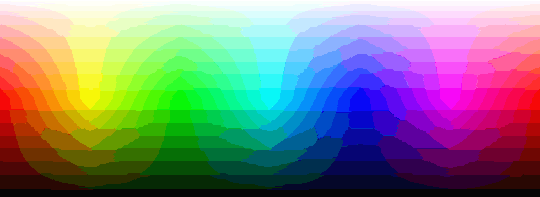
Not very smooth. Let's get a little crazy and drop that down to 8 colors, requiring only 5,217 bytes:

Pretty ugly, right? How can we fix that?
The answer: dither it!

This version still uses the exact same 8 colors, but by alternating between those 8 colors in patterns of different density, we can recover some of the appearance of smooth gradients. It doesn't look great, but it's there.
And while patterns require more bits-per-pixel than solid blocks of color, this 8-color version only takes up 22,958 bytes, compared to the PNG's 35,277 bytes or the 256-color GIF's 28,423 bytes.
[Note that I specifically chose to start with an image that contains as many colors as possible, with extremes as far apart from each other as possible, so the effects would be as obvious as possible.]
Extra Info
The difference in filesize between the dithered and non-dithered 8-color GIFs above is because GIFs use "run-length encoding": if multiple pixels in a row use the same index value (for example, a solid-white background area), the GIF will store one color value and one length value (e.g. "index 13, length 50", instead of 50 separate instances of "index 13"). The more big areas of a single color in an image, the more useful this is. When the entire image is heavily dithered (having run-lengths mostly less than 3, like in my extreme example), run-length encoding is basically useless.
PNGs can add smooth transparency by adding a fourth 8-bit channel, Alpha, to the RGB pixel values, bringing the total to 32 bits per pixel. Just like the color channels, Alpha can have values between 0 and 255, smoothly transitioning between fully-transparent and completely-opaque. In contrast, GIFs only support single-bit Alpha (fully-transparent or completely-opaque with no in-between), and the "transparent" color takes up one of the slots in the color index table.
When making an animated GIF, each frame is an entire separate image, all contained within one file. If you use one index position for "transparent", you can make every frame after the first be transparent everywhere except for the pixels that change between the current and previous frames. If the majority of the pixels are unchanged (like in this animated comic page), run-length encoding can dramatically shrink the filesize by condensing all those transparent areas into a few really long runs, at the cost of reducing the total number of available colors by 1.

That's just how I stand...
4K notes
·
View notes
Text
The 5 Best DSLR Cameras on the Market Currently
With photography, finding the right camera can make all the difference in capturing that perfect shot. With advancements in technology, DSLR cameras remain a top choice for both professionals and enthusiasts, offering versatility, image quality, and control. If you’re in the market for a new camera, it’s essential to understand the top options available today. In this article, we’ll dive into the…
#4K Video#affordable DSLR#APS-C#APS-C sensor#autofocus#best DSLR#budget-friendly#burst shooting#Camera comparison#Camera features#Camera guide#Camera reviews#Canon#continuous shooting#digital photography#DSLR cameras#DSLR upgrades#dual autofocus#dynamic range#fast cameras#full-frame#full-frame sensor#high resolution#hybrid autofocus#image clarity#image quality#ISO range#landscape photography#Long Battery Life#low-light
1 note
·
View note
