#amazon sftp server
Explore tagged Tumblr posts
Video
youtube
Create AWS SFTP Server with Amazon S3 Bucket | Setup SFTP Server in AWS Full Video Link - https://youtu.be/bgP9rtAH_YQ Check out this new video on the CodeOneDigest YouTube channel! Learn how to create SFTP server in AWS with Amazon S3 bucket and how to control access via IAM role and policy. How to create SFTP server using S3 bucket controlled by SFTP user. #video #sftp #s3 #awss3 #sftpserver #iamrole #policy #codeonedigest@java @awscloud @AWSCloudIndia @YouTube @codeonedigest #aws #sftp #amazonwebservices #awscloud #awstutorial #awstraining #awssftpconnector #awstransferfamily #awstransferfamilys3bucket #awstransferfamilysftpconnector #awssftpserver #amazontransferfamily #amazontransferfamilysftp #sftpfiletransfer #sftpserversetup #createsftpserverinAWS #createsftpserverwithS3bucket #setupsftpserver #awsfiletransferfamily #awss3buckettutorial #awss3tutorial #s3bucketpolicy #iamroleandpolicy #bucket
#youtube#aws#aws sftp server#aws s3 bucket#sftp server#create sftp server in aws#setup sftp server in aws#amazon sftp server#create sftp server in amazon
1 note
·
View note
Text
AWS Transfer Family and GuardDuty Malware Protection for S3

S3 malware protection
Protecting against malware using AWS Transfer Family and GuardDuty
Businesses often must deliver online content safely. Public file transfer servers put the firm at risk from threat actors or unauthorised users submitting malware-infected files. Businesses can limit this risk by checking public-channel files for malware before processing.
AWS Transfer Family and Amazon GuardDuty may scan files transferred over a secure FTP (SFTP) server for malware as part of a transfer operation. GuardDuty automatically updates malware signatures every 15 minutes instead of scanning a container image, avoiding the need for human patching.
Prerequisites
What you need to implement the solution:
AWS account: This solution requires AWS access. If you don't have an AWS account, see Start developing today.
CLI: AWS Command Line Interface Install and link the AWS CLI to your account. Configure AWS account environment variables using your access token and secret access key.
The sample code will be fetched from GitHub using Git.
Terraform: Automation will use Terraform. Follow Terraform installation instructions to download and install.
Solution overview
This solution uses GuardDuty and Transfer Family. Smart threat detection service GuardDuty and secure file transfer service Transfer Family may be used to set up an SFTP server. AWS accounts, workloads, and data are protected by GuardDuty from odd and hazardous activity. The high-level solution uses these steps:
Transfer Family SFTP servers receive user file uploads.
Transfer Family workflows call AWS Lambda to conduct AWS Step Functions workflows.
Workflow begins after file upload.
Partial uploads to the SFTP server trigger an error handling Lambda function to report an error.
After a step function state machine runs a Lambda function to move uploaded files to an Amazon S3 bucket for processing, GuardDuty scans.
Step gets GuardDuty scan results as callbacks.
Clean or move infected files.
The process sends results using Amazon SNS. This might be an alert about a hazardous upload or problem that happened during the scan, or it could be a message about a successful upload and a clean scan that can be processed further.
Architecture and walkthrough of the solution
GuardDuty Malware Protection for S3 checks freshly uploaded S3 things. GuardDuty lets you monitor object prefixes or design a bucket-level malware defence approach.
This solution's procedure begins with file upload and continues through scanning and infection classification. From there, adjust the procedures for your use case.
Transfer Family uploads files using SFTP.
A successful upload starts the Managed Workflow Complete workflow and uploads the file to the Unscanned S3 bucket using Transfer Family. Successful uploads are managed by the Step Function Invoker Lambda function.
The Step Function The invoker starts the state machine and process by calling GuardDuty Scan Lambda.
GuardDuty Scan moves the file to Processing. The scanned files will come from this bucket.
GuardDuty automatically checks uploaded items. This implementation develops a Processing bucket malware prevention strategy.
After scanning, GuardDuty sends Amazon EventBridge the result.
A Lambda Callback function is invoked by an EventBridge rule after each scan. EventBridge calls the method with scan results. See Amazon EventBridge S3 item scan monitoring.
Lambda Callback alerts GuardDuty Scan using callback task integration. The Move File task receives GuardDuty scan results after returning to the Scan function.
If the scan finds no threats, the transport File operation will transport the file to the Clean S3 bucket for further processing.
Move File now posts to Success SNS to notify subscribers.
The Move File function will send the file to the Quarantine S3 bucket for extra analysis if the conclusion suggests that the file is dangerous. To warn the user to the upload of a potentially hazardous file, the function will further delete the file from the Processing bucket and publish a notification in the SNS’s Error topic.
Transfer Family will commence the Managed procedure Partial process if the file upload fails and is not entirely uploaded.
Controlled Workflow The Error Publisher function, which is used to report errors that emerge anywhere in the process, is called by the Partial error handling workflow.
The issue Publisher function detects the type of issue and adjusts the error status appropriately, depending on whether it is due to a partial upload or a problem elsewhere in the process. Then it will send an error message to the SNS Error Topic.
The GuardDuty Scan job has a timeout to broadcast an event to Error Topic if the file isn't scanned, requiring a manual intervention. If GuardDuty Scan fails, the Error clean up Lambda function is invoked.
Finally, the Processing bucket has an S3 Lifecycle policy. This ensures no file stays in the Processing bucket longer than a day.
Code base
The GitHub AWS-samples project implements this method using Terraform and Python-based Lambda functions.This solution may be built with AWS CloudFormation. The code includes everything needed to finish the procedure and demonstrate GuardDuty's malware protection plan and Transfer Family.
Install the fix
Applying this solution to testing.
Clone the repository to your working directory with Git.
Enter the root directory of the copied project.
Customise Terraform locals.tf's S3 bucket, SFTP server, and other variables.
Execute Terraform.
If everything seems good, run Terraform Apply and select Yes to construct resources.
Clear up
Preventing unnecessary costs requires cleaning up your resources after testing and examining the solution. Remove this solution's resources by running the following command in your cloned project's root directory:
This command deletes Terraform-created SFTP servers, S3 buckets, Lambda functions, and other resources. Answer “yes” to confirm deletion.
In conclusion
Follow the instructions in the post to analyse SFTP files uploaded to your S3 bucket for hazards and safe processing. The solution reduces exposure by securely scanning public uploads before sending them to other portions of your system.
#MalwareProtectionforS3#MalwareProtection#AWSTransferFamilyandGuardDuty#AWSTransferFamily#GuardDuty#SFTPserver#Technology#TechNews#technologynews#news#govindhtech
0 notes
Text
Exploring the Role of Azure Data Factory in Hybrid Cloud Data Integration

Introduction
In today’s digital landscape, organizations increasingly rely on hybrid cloud environments to manage their data. A hybrid cloud setup combines on-premises data sources, private clouds, and public cloud platforms like Azure, AWS, or Google Cloud. Managing and integrating data across these diverse environments can be complex.
This is where Azure Data Factory (ADF) plays a crucial role. ADF is a cloud-based data integration service that enables seamless movement, transformation, and orchestration of data across hybrid cloud environments.
In this blog, we’ll explore how Azure Data Factory simplifies hybrid cloud data integration, key use cases, and best practices for implementation.
1. What is Hybrid Cloud Data Integration?
Hybrid cloud data integration is the process of connecting, transforming, and synchronizing data between: ✅ On-premises data sources (e.g., SQL Server, Oracle, SAP) ✅ Cloud storage (e.g., Azure Blob Storage, Amazon S3) ✅ Databases and data warehouses (e.g., Azure SQL Database, Snowflake, BigQuery) ✅ Software-as-a-Service (SaaS) applications (e.g., Salesforce, Dynamics 365)
The goal is to create a unified data pipeline that enables real-time analytics, reporting, and AI-driven insights while ensuring data security and compliance.
2. Why Use Azure Data Factory for Hybrid Cloud Integration?
Azure Data Factory (ADF) provides a scalable, serverless solution for integrating data across hybrid environments. Some key benefits include:
✅ 1. Seamless Hybrid Connectivity
ADF supports over 90+ data connectors, including on-prem, cloud, and SaaS sources.
It enables secure data movement using Self-Hosted Integration Runtime to access on-premises data sources.
✅ 2. ETL & ELT Capabilities
ADF allows you to design Extract, Transform, and Load (ETL) or Extract, Load, and Transform (ELT) pipelines.
Supports Azure Data Lake, Synapse Analytics, and Power BI for analytics.
✅ 3. Scalability & Performance
Being serverless, ADF automatically scales resources based on data workload.
It supports parallel data processing for better performance.
✅ 4. Low-Code & Code-Based Options
ADF provides a visual pipeline designer for easy drag-and-drop development.
It also supports custom transformations using Azure Functions, Databricks, and SQL scripts.
✅ 5. Security & Compliance
Uses Azure Key Vault for secure credential management.
Supports private endpoints, network security, and role-based access control (RBAC).
Complies with GDPR, HIPAA, and ISO security standards.
3. Key Components of Azure Data Factory for Hybrid Cloud Integration
1️⃣ Linked Services
Acts as a connection between ADF and data sources (e.g., SQL Server, Blob Storage, SFTP).
2️⃣ Integration Runtimes (IR)
Azure-Hosted IR: For cloud data movement.
Self-Hosted IR: For on-premises to cloud integration.
SSIS-IR: To run SQL Server Integration Services (SSIS) packages in ADF.
3️⃣ Data Flows
Mapping Data Flow: No-code transformation engine.
Wrangling Data Flow: Excel-like Power Query transformation.
4️⃣ Pipelines
Orchestrate complex workflows using different activities like copy, transformation, and execution.
5️⃣ Triggers
Automate pipeline execution using schedule-based, event-based, or tumbling window triggers.
4. Common Use Cases of Azure Data Factory in Hybrid Cloud
🔹 1. Migrating On-Premises Data to Azure
Extracts data from SQL Server, Oracle, SAP, and moves it to Azure SQL, Synapse Analytics.
🔹 2. Real-Time Data Synchronization
Syncs on-prem ERP, CRM, or legacy databases with cloud applications.
🔹 3. ETL for Cloud Data Warehousing
Moves structured and unstructured data to Azure Synapse, Snowflake for analytics.
🔹 4. IoT and Big Data Integration
Collects IoT sensor data, processes it in Azure Data Lake, and visualizes it in Power BI.
🔹 5. Multi-Cloud Data Movement
Transfers data between AWS S3, Google BigQuery, and Azure Blob Storage.
5. Best Practices for Hybrid Cloud Integration Using ADF
✅ Use Self-Hosted IR for Secure On-Premises Data Access ✅ Optimize Pipeline Performance using partitioning and parallel execution ✅ Monitor Pipelines using Azure Monitor and Log Analytics ✅ Secure Data Transfers with Private Endpoints & Key Vault ✅ Automate Data Workflows with Triggers & Parameterized Pipelines
6. Conclusion
Azure Data Factory plays a critical role in hybrid cloud data integration by providing secure, scalable, and automated data pipelines. Whether you are migrating on-premises data, synchronizing real-time data, or integrating multi-cloud environments, ADF simplifies complex ETL processes with low-code and serverless capabilities.
By leveraging ADF’s integration runtimes, automation, and security features, organizations can build a resilient, high-performance hybrid cloud data ecosystem.
WEBSITE: https://www.ficusoft.in/azure-data-factory-training-in-chennai/
0 notes
Text
Becoming one of the emerging paradigms in the technological world, Managed Cloud hosting is rapidly moving towards being the most sought after innovation. It is an attraction for business owners because it allows them to initiate from a small vision and considerably build along by adding resources only when there is a rise in service demand. It is scalable, hassle-free and helps you plan accordingly. When talking about Cloud Hosting, we need to have an application that we are going to host on the cloud. In this post, I am going to cover the top 3 cloud hosting platforms for WordPress hosting. Let's get started. A Little PHP Overview PHP is engraved into 79.4% of websites on the Web and is one of the most popular web development languages of all time. Facebook, Wikipedia, Yahoo and Photobucket are some of the popular websites which are developed using PHP. WordPress the most popular CMS is also developed in PHP. WordPress powers 16.6% of the Web alone. Other vastly popular content management platforms like Drupal and Joomla are also based on PHP. Now that we have established that PHP is the most popular web development language, let’s talk about PHP compatible web hosting services. So how many web hosting are there particularly for PHP? Hmmm… every single one of them. And this is not a joke. Every web hosting provider supports PHP, and you can literally host your PHP website or web app developed in PHP at any web host you can imagine. While this abundance seems like a good thing but it creates a choice paradox. With literally thousands of options, it rather gets confusing and unproductive to evaluate and test all of them. This article is here to save your time, we have evaluated and curated the 5 best hosting companies for PHP. Choosing The Right Platform Today, there are a number of web hosting companies that offer Managed WordPress Hosting services over the internet. This makes it all the most difficult to find the best hosting service provider for your WordPress website. To help you find the best host for your WordPress website, I have compiled together a list of the top 3 Cloud based managed hosting service providers. FortRabbit Fortrabbit is a cloud hosting PaaS (platform as a Service) provider dedicated to PHP applications. It offers versatile deployment options with Git, SSH, SFTP and native Composer integration. It is really a heaven for PHP developers as it is purely developer oriented platform. The only downside of it is that it only provides AWS (Amazon Web Services) infrastructure with only two data centre locations for EU and US. User Friendliness & Experience With Fortrabbit UI panel you can easily deploy and manage your deployed apps. The panel is pretty much self explanatory and you really don't need any support from the staff. However still they can make it better by adding more server locations Pricing The pricing table for Fortrabbit is pretty good and it runs a pay as you go plan so you only pay for what you use and nothing else. It consist of a monthly billing. It also gives a way to select the individual app components and scale them individually which is a really good factor to attract users. Support This is the only feature where Fortrabbit falls a bit short. They really don’t have a technical staff for the free users. You have to be self sufficient to use their services as their support staff cannot reply to your technical queries right away. Reliability & Uptime Fortrabbit uses AWS (Amazon Web Services) infrastructure which is one of the most reliable infrastructure out there. So you can really feel comfortable for the uptime of your website. The only reason this gets a 4 out of 5 rating is that it supports only EU-Ireland and US-Virginia server locations to host on. Cloudways Cloudways is one of the leading Cloud based Hosting Platforms over the internet. It comes with four basic cloud providers (Google, Amazon, DigitalOcean and Vultr) and with many different applications on a single click with a number of configurable options.
Being an intuitive cloud-based WordPress hosting platform that serves novices, bloggers, designers, developers and variable agencies, it is one of the most secure platforms to easily manage and deploy Managed Cloud WordPress Hosting. It uses a unique stack of Apache, Nginx, Memcached and Varnish to optimize your website on different cloud servers. User Friendliness & Experience One of the best user experience that a person can get. Cloudways console is easy yet powerful. Every application is on a single click installation and you don’t need any backend skills to host a PHP application on Cloudways. Pricing Pricing plan for Cloudways, is quite feasible depending on the amount of services that it has to offer to its customers. Although, if you wish to explore you can, but mainly there are six pricing packages at Cloudways and the best thing about Cloudways is that it is a Pay-as-you-Go model which helps you specify the total amount accumulated. Cloudways comes with a free trial period for different cloud providers as well which ranges from 3 days upto 14 days. Support The support at Cloudways is also pretty good and they have a technical staff seated for this specific job. So if you have any technical issues you can ask directly on the 24x7 chat or open a ticket for it which in my experience is replied pretty quickly as well. Reliability & Uptime Cloudways is as reliable as any other web hosting platform. However the uptime varies according to the infrastructure provider that you use. They provide a variety of infrastructure providers which includes the big fishes like Google Compute Engine and Amazon Web Services and the affordable ones like Vultr and DigitalOcean. Pagodabox Pagoda Box is not a traditional hosting environment. It's structured in a way that allows you to manage and scale your entire application simply and easily. Understanding how best to use the provided tools requires a bit of a paradigm shift in how you manage and scale your application. Pagoda Box servers run on the Solaris-based SmartOS operating system. SmartOS is incredibly powerful OS designed and built for highly-concurrent, virtualized environments. However they do not provide any support for custom compiled executables for SmartOS and Pagodabox only offers a private infrastructure. User Friendliness & Experience User friendliness of Pagodabox is improved drastically in pagodabox v2. Very easy to scale your server vertically also features a team member feature. They have managed to bring the v2 a lot better than what it was used to be in v1. However, Pagodabox is still for the coders and a newbie coder still needs help on certain features of the Platform and they still don’t have PHP 7.0 integration available. Pricing A bit on the complicated side the pricing plan for Pagodabox is bit confusing. Application, Database and Storage all have a separate pricing so they add-up and they can be separately scaled which is a good thing but for a new user it can be a thing that could leave him scratching his head. Last but not the least the prices are on a bit higher side compared to other in this list. Support So, this is pretty interesting. They use an IRC channel for a live support in which you won’t get a reply. They do have a ticketing system but I haven’t got enough time to check how frequently they reply to a ticket but judging from their IRC chat it should take at least 15-30 mins. Reliability & Uptime Pagodabox comes with its own OS and infrastructure which at first seems a bit cheesy but it is not. The infrastructure is very well maintained and the SmartOS operating system. The reliability and uptime seems on a better side of the book and you can expect to get a 99.9% uptime on Pagodabox own infrastructure. A2 Hosting A2 Hosting a service provider that is biased towards developers. It should not be wrong to say that it is a heaven for developer as it really provides a plethora of dev tools. It is another hosting service that uses a private server rather than integrating it with other infrastructure providers.
User Friendliness & Experience Another well planned hosting service. The user friendliness and experience of A2 hosting is of top notch. They also uses a cpanel for the interface between the server and the user and integrating different application directly from there on a single click. Pricing A2 hosting provides a lot of hosting services, so the pricing plans vary accordingly. Compared to other hosting services like it, A2 has a pretty good pricing plan their lowest managed dedicated server costs 141.09$ and it doesn’t stop there. They have a plan for everyone so don’t worry you can easily get your required server in your budget. Support So much for the Guru Crew Support. Their support is quick but not very technical for a technical support you should look for their ticketing system. However overall their support was ok. They have a cpanel so you don’t need much support but if you do you can be sure to get a reply if not from chat then open a ticket and your query will be solved. Reliability & Uptime Their reliability and uptime is as good as any other hosting solution like it. They provide a private infrastructure which they boast to have an uptime of 99.9% and that is what we have experienced. BlueHost Bluehost is a web hosting company owned by Endurance International Group. Bluehost is one of the most popular hosting solutions out there. A hosting solution provider which is in the market for quite a long now. Being one of the oldest it should grow better however the support and uptime of bluehost tells you an entirely different story of their current services. Even though being cheaper they are loosing a lot of customers due to ill managed services. User Friendliness & Experience User experience is good and friendly as they use cpanel integration for it and it is good when it comes to use experience. You can easily monitor, scale and add new application on a single click. Pricing Pricing is their strongest points as they have one of the lowest rates in the market and it is really hard to compete with their prices. The smallest server that you can get costs only 3.49$ which is pretty low compared to other such plans. Support Bluehost has really lost their customers on this feature. Their support seems to care about nothing and most important the support staff is not technical. Moreover the wait time is over 30 mins for you to start a chat that is pretty bizarre. Reliability & Uptime Bluehost is big but going big is the easy part retaining your users and giving them the better user experience than before is where the hard part comes in. Bluehost’s server uptime is bad and with bad I mean really bad. What good a server is when your website is having a long downtimes while their support has no answers for it. Conclusion So to conclude my thoughts I would say it depends on your needs and your pocket. If you need a hosting provider that covers you from all around and gives you the best managed services with awesome prices then go with Cloudways. If you prefer a more dev oriented hosting platform for PHP where pricing is not the issue, then go with A2 Hosting. Ahmed Khan is the PHP Community Manager at Cloudways, a hosting company that specializes in optimized PHP hosting services.. He writes about PHP, MySQL and covers different tips and tricks related to PHP. He is currently active on Cloudways and other different blogs. When he is not writing about PHP, he likes watching The Flash, Game Of Thrones and is a die-hard fan of DC Comics. You can follow him on Twitter or connect with him on Facebook.
0 notes
Text
Download WinSCP For Mac: 11 Free Alternatives
WinSCP For Mac, the renowned open-source SFTP client and file manager, is a favorite among Windows users for its robust functionality and ease of use. However, Mac users often face challenges since WinSCP isn't natively available for macOS. Fortunately, several alternatives offer similar, if not enhanced, functionalities. This article explores these alternatives, helping Mac users find the best tools for their file management and FTP needs.

What is WinSCP?
WinSCP stands out as one of the most versatile open-source SFTP clients and file managers. It supports various protocols including FTP, FTPS, SFTP, SCP, WebDAV, and S3. Users appreciate its intuitive interface, built-in text editor, and comprehensive file transfer capabilities. The standout feature of WinSCP is its ability to move and copy files seamlessly between local and remote computers, making it a preferred choice for many.
Best Mac Alternatives to WinSCP
Here are some of the best alternatives for Mac users seeking similar functionalities to WinSCP.
1. FileZilla
FileZilla is a well-known open-source FTP solution. It is highly regarded for its speed and efficiency in handling file transfers. Frequently updated, FileZilla ensures secure file transfers and is particularly adept at managing large files. Although its user interface might not be the most engaging, features like the QuickConnect tool offer rapid connectivity to websites, making it a reliable option for users who prioritize functionality over aesthetics.
2. FUGU
FUGU serves as a front-end for SFTP programs on Mac, providing a simple and secure way to transfer files. Its user-friendly interface makes drag-and-drop file transfers straightforward. FUGU also supports SSH connections and saves directory information, enhancing its usability for both novice and advanced users.
3. Bitvise SSH2
Bitvise SSH2, primarily designed for Windows, is a powerful SFTP client with a strong feature set. It includes automatic resumption, recursive subfolder transfers, and efficient management of transfer lists. Although it’s not a native Mac application, its capabilities make it worth considering for those who also operate in a mixed OS environment.
4. SmartFTP
SmartFTP is a versatile FTP client supporting protocols such as FTP, FTPS, SFTP, WebDAV, S3, and SSH. It excels in transferring files between local computers and remote servers. With features like secure file transfers, synchronization, and a built-in terminal, SmartFTP provides a comprehensive solution for file management and transfer needs.
5. SecureFX
SecureFX offers a visual layout that’s easy to navigate, making it a strong contender for both novice and experienced users. It supports SFTP via SSH2, SCP, and FTP over SSL/TLS. SecureFX's advanced features include site synchronization and automation, ensuring efficient and secure file transfers.
6. Cyberduck
Cyberduck is a popular choice for those needing to transfer files swiftly and efficiently. Supporting FTP, SFTP, WebDAV, and S3, Cyberduck integrates seamlessly with external editors and services like Dropbox. While users have occasionally reported issues with SSL connections, its ease of use and robust functionality make it a preferred option for many.
7. ForkLift
ForkLift is a powerful FTP client with a unique dual-pane interface, enhancing its usability. It supports FTP, SFTP, WebDAV, and Amazon S3, providing a robust platform for file transfers. Features like batch editing and a well-designed interface make ForkLift an excellent choice, despite the lack of scheduling options for file transfers.
8. AnyClient
AnyClient is a straightforward FTP tool supporting SFTP and WebDAV. Although free and easy to use, it has some limitations regarding security. However, its stability and speed in transferring files make it a viable option for those seeking a no-frills FTP client.
9. Interarchy
Interarchy provides a reliable file manager with support for all major transfer modes. Regular updates ensure it remains a solid choice for Mac users. Its ease of use and quick file uploads make Interarchy a popular alternative to WinSCP.
10. Fetch
Fetch offers an intuitive interface and supports simultaneous file transfers. Compatible with all major file-sharing protocols, Fetch is an excellent choice for users needing a reliable and user-friendly FTP client.
11. Captain FTP
Captain FTP is a robust FTP client featuring a simple interface and rapid transfer speeds. It supports features like Sync Browsing, transfer scheduling, and protocol preferences. Although it struggles with files larger than 2GB, its other capabilities make it a strong contender for Mac users.
Conclusion
While WinSCP remains unavailable for macOS, numerous alternatives provide comparable functionalities, ensuring Mac users have access to reliable FTP tools and file managers. Whether you prioritize security, speed, or ease of use, the options listed above offer diverse features to meet various needs. Explore these alternatives to find the best FTP client for your Mac, ensuring efficient and secure file management and transfers.
0 notes
Text
TYPO3 Backup Plus Extension

The TYPO3 Backup Plus Extension is a cutting-edge solution that sets a new standard in TYPO3 backup and data security. It serves as a comprehensive all-in-one backup tool, simplifying the process of safeguarding your TYPO3 website's code, assets, and database with just a few clicks.
What sets the TYPO3 Backup Plus Extension apart is its user-friendly nature. It is remarkably easy to install and configure, making it accessible to users of all levels of technical expertise. With a single click, you can initiate manual TYPO3 backups, providing peace of mind in case of unexpected data loss.
With this extension, your TYPO3 website can enjoy enhanced data security, streamlined backup procedures, and compatibility with the latest technologies, all in one versatile package.
Key Features of TYPO3 Backup Plus Extensions
Server & Cloud Backup
Enhance your data backup experience with our solution, which offers seamless compatibility with a wide array of trusted Cloud and Server platforms. Whether you rely on Google Cloud, Amazon S3, Dropbox, SFTP, Rsync, or other preferred services, our system integrates effortlessly, catering to your specific data storage requirements.
One Click Manual Backup
Effortlessly safeguard your data with our user-friendly one-click manual backup feature. Installing and configuring our system is a breeze and takes just a few clicks, making it accessible to users of all technical backgrounds,
Extension offers custom backup solutions tailored to your specific needs. With our smart scheduler feature, you can schedule an unlimited number of custom backups with just one click. These backups can be directed to your preferred destinations, providing you with a flexible and comprehensive backup strategy that aligns with your data management goals.
Download Logs & History
With this feature, accessing your previously taken backups, reviewing logs, and tracking backup history has never been simpler. This user-friendly interface ensures that you can effortlessly retrieve your backups and keep an eye on the detailed logs and comprehensive backup history.
Easy Schedule Backup
With this feature, you can ensure that your data is consistently and securely backed up according to your preferred schedule, giving you peace of mind and data protection that fits seamlessly into your workflow.
Conclusion
In conclusion, our backup solution offers a comprehensive set of features to simplify and enhance your data protection efforts. With one-click manual backups, custom backup scheduling, and a dedicated dashboard for logs and history, we provide the tools you need to keep your data safe and accessible. With the ability to schedule unlimited backups using our smart scheduler, you have the flexibility to automate your data protection on your terms.
#today on tumblr#software#blog#t3planet#typo3#extensions#tumbler#latest news#template#templates#extension#tech#technology
0 notes
Text
AWS Data Engineer Interview Questions and Answers

As the world rapidly moves towards data-driven decision-making, AWS Data Engineers are in high demand. Organizations are seeking professionals skilled in managing big data, building data pipelines, and leveraging AWS services to support their analytics and machine learning needs. If you are aspiring to become an AWS Data Engineer or have an upcoming interview, you've come to the right place! In this article, we have compiled a list of essential interview questions and expert answers to equip you for success. AWS Data Engineer Interview Questions and Answers 1. Tell us about your experience with AWS services for data management. LSI Keywords: AWS data services, data management experience As an AWS Data Engineer, you will work extensively with various AWS data services. Mention any relevant experience you have with services like Amazon S3, Amazon Redshift, AWS Glue, and AWS Data Pipeline. Highlight any projects where you built data pipelines or implemented data warehousing solutions. 2. What are the key components of AWS Data Pipeline? LSI Keywords: AWS Data Pipeline components AWS Data Pipeline facilitates the automation of data movement and transformation. The key components are: - Data Nodes: Represent data sources and destinations. - Activity Nodes: Execute operations on data like data transformation or data processing. - Preconditions: Conditions that must be met before an activity can run. - Schedule: Specifies when the pipeline runs. - Resources: Compute resources to be used during data processing. 3. How do you ensure the security of data in Amazon S3? LSI Keywords: Amazon S3 security, data encryption Data security is crucial, and AWS provides several mechanisms to secure data in Amazon S3: - Access Control Lists (ACLs): Define who can access individual objects. - Bucket Policies: Set access permissions at the bucket level. - AWS Identity and Access Management (IAM): Manage access to AWS resources. - Server-Side Encryption (SSE): Encrypt data at rest using AWS-managed keys. - Client-Side Encryption: Encrypt data before uploading it to S3. 4. Explain the differences between Amazon RDS and Amazon Redshift. LSI Keywords: Amazon RDS vs. Amazon Redshift Amazon RDS (Relational Database Service) and Amazon Redshift are both managed database services, but they serve different purposes: - Amazon RDS: Ideal for traditional OLTP (Online Transaction Processing) workloads, supporting various database engines like MySQL, PostgreSQL, SQL Server, and Oracle. - Amazon Redshift: Designed for OLAP (Online Analytical Processing) workloads, optimized for complex queries and data warehousing. 5. How do you optimize the performance of Amazon Redshift? LSI Keywords: Amazon Redshift performance optimization To enhance the performance of Amazon Redshift, consider these best practices: - Distribution Style and Keys: Choose appropriate distribution styles to evenly distribute data across nodes. - Sort Keys: Define sort keys to reduce query time for frequently accessed columns. - Compression: Use columnar data compression to minimize storage and enhance query performance. - Vacuum and Analyze: Regularly perform the VACUUM and ANALYZE operations to reclaim space and update statistics. 6. How can you move data from on-premises to Amazon S3? LSI Keywords: On-premises data migration to Amazon S3 Migrating data to Amazon S3 can be achieved in multiple ways: - AWS Snowball: A physical device used to transfer large amounts of data securely. - AWS DataSync: Transfers data over the internet or AWS Direct Connect. - AWS Transfer Family: A fully managed service for transferring files over FTP, FTPS, and SFTP. - AWS Storage Gateway: Integrates on-premises environments with cloud storage. 7. Explain how AWS Glue ETL jobs work. LSI Keywords: AWS Glue ETL, data transformation AWS Glue is a fully managed extract, transform, and load (ETL) service. The process involves: - Data Crawling: Glue scans the data sources to determine the schema. - Data Catalog: Metadata is stored in the AWS Glue Data Catalog. - ETL Code Generation: Glue generates ETL code in Python or Scala. - Data Transformation: The data is transformed according to the ETL logic. - Data Loading: The transformed data is loaded into the destination data store. 8. How can you ensure data consistency in distributed systems on AWS? LSI Keywords: Data consistency in distributed systems, CAP theorem In distributed systems, the CAP theorem states that you can have only two of the following three guarantees: Consistency, Availability, and Partition tolerance. To ensure data consistency, you may use techniques like strong consistency models, distributed transactions, and data synchronization mechanisms. 9. Describe your experience with AWS Lambda and its role in data processing. LSI Keywords: AWS Lambda data processing AWS Lambda is a serverless compute service that executes functions in response to events. As a Data Engineer, you may leverage Lambda for real-time data processing, data transformations, and event-driven architectures. Share any hands-on experience you have in using Lambda for data processing tasks. 10. What is the significance of Amazon Kinesis in big data analytics? LSI Keywords: Amazon Kinesis big data analytics Amazon Kinesis is a suite of services for real-time data streaming and analytics. It enables you to ingest, process, and analyze streaming data at scale. Discuss how Amazon Kinesis can be utilized to handle real-time data and its relevance in big data analytics. 11. How do you manage error handling in AWS Glue ETL jobs? LSI Keywords: AWS Glue ETL error handling Error handling in AWS Glue ETL jobs is crucial to ensure data integrity. You can implement error handling through error tables, data validations, and customized error handling scripts to address different types of errors encountered during ETL operations. 12. Share your experience in building data pipelines with AWS Step Functions. LSI Keywords: AWS Step Functions data pipelines AWS Step Functions coordinate distributed applications and microservices using visual workflows. As a Data Engineer, you may use Step Functions to build complex data pipelines and manage dependencies between individual steps. Explain any projects you've worked on involving AWS Step Functions. 13. How do you monitor AWS resources for performance and cost optimization? LSI Keywords: AWS resource monitoring, performance optimization Monitoring AWS resources is vital for both performance and cost optimization. You can use AWS CloudWatch, AWS Trusted Advisor, and third-party monitoring tools to track resource utilization, set up alarms, and optimize the AWS infrastructure for cost efficiency. 14. Describe your experience in using AWS Glue DataBrew for data preparation. LSI Keywords: AWS Glue DataBrew data preparation AWS Glue DataBrew is a visual data preparation tool that simplifies data cleaning and normalization. Share how you've used DataBrew to automate data transformation tasks, handle data quality issues, and prepare data for analysis. 15. How do you ensure data integrity in a data lake on AWS? LSI Keywords: Data integrity in AWS data lake Data integrity is critical for a reliable data lake. Ensure data integrity by using versioning and cataloging tools, validating data during ingestion, and implementing access controls to prevent unauthorized changes. 16. Discuss your experience with Amazon Aurora for managing relational databases on AWS. LSI Keywords: Amazon Aurora relational database Amazon Aurora is a high-performance, fully managed relational database service. Describe your experience with Amazon Aurora, including tasks like database setup, scaling, and data backups. 17. What is the significance of AWS Glue in the ETL process? LSI Keywords: AWS Glue ETL significance AWS Glue simplifies the ETL process by automating data preparation, data cataloging, and data transformation tasks. Explain how using AWS Glue streamlines the data engineering workflow and saves time in building robust data pipelines. 18. How do you optimize data storage costs on AWS? LSI Keywords: AWS data storage cost optimization Optimizing data storage costs is essential for cost-conscious organizations. Use features like Amazon S3 Intelligent-Tiering, Amazon S3 Glacier, and Amazon S3 Lifecycle policies to efficiently manage data storage costs based on usage patterns. 19. Share your experience with AWS Data Migration Service (DMS) for database migration. LSI Keywords: AWS DMS database migration AWS DMS facilitates seamless database migration to AWS. Discuss any database migration projects you've handled using AWS DMS, including migration strategies, data replication, and post-migration testing. 20. How do you handle streaming data in AWS using Apache Kafka? LSI Keywords: AWS streaming data, Apache Kafka Apache Kafka is an open-source streaming platform used to handle high-throughput real-time data feeds. Elaborate on how you've used Kafka to ingest, process, and analyze streaming data on AWS. 21. What is your experience with AWS Glue for data discovery and cataloging? LSI Keywords: AWS Glue data discovery AWS Glue enables automatic data discovery and cataloging, making it easier to find and access data assets. Share examples of how you've utilized AWS Glue to create and manage a data catalog for your organization. 22. How do you ensure data quality in a data warehouse on AWS? LSI Keywords: Data quality in AWS data warehouse Data quality is critical for meaningful analytics. Discuss techniques like data profiling, data cleansing, and data validation that you use to maintain data quality in an AWS data warehouse environment. 23. Share your experience in building serverless data processing workflows with AWS Step Functions. LSI Keywords: AWS Step Functions serverless data processing AWS Step Functions enable you to create serverless workflows for data processing tasks. Provide examples of how you've used Step Functions to orchestrate data processing jobs and handle complex workflows. 24. What are the best practices for data encryption on AWS? LSI Keywords: AWS data encryption best practices Data encryption safeguards sensitive data from unauthorized access. Cover best practices for data encryption, including using AWS Key Management Service (KMS), encrypting data at rest and in transit, and managing encryption keys securely. 25. How do you stay updated with the latest AWS services and trends? LSI Keywords: AWS services updates, AWS trends Continuous learning is crucial for AWS Data Engineers. Share resources like AWS documentation, online courses, webinars, and AWS blogs that you regularly follow to stay informed about the latest AWS services and trends. FAQs (Frequently Asked Questions) FAQ 1: What are the essential skills for an AWS Data Engineer? To succeed as an AWS Data Engineer, you should possess strong programming skills in languages like Python, SQL, or Scala. Familiarity with data warehousing concepts, AWS services like Amazon S3, Amazon Redshift, and AWS Glue, and experience with ETL tools is crucial. Additionally, having knowledge of big data technologies like Apache Spark and Hadoop is advantageous. FAQ 2: How can I prepare for an AWS Data Engineer interview? Start by thoroughly understanding the fundamental concepts of AWS data services, data engineering, and data warehousing. Practice hands-on exercises to build data pipelines and perform data transformations. Review commonly asked interview questions and formulate clear, concise answers. Mock interviews and participating in data engineering projects can also enhance your preparation. FAQ 3: What projects can I include in my AWS Data Engineer portfolio? Your portfolio should showcase your data engineering expertise. Include projects that demonstrate your ability to build data pipelines, design scalable architectures, and optimize data storage and processing. Projects involving AWS Glue, AWS Redshift, and real-time data streaming are excellent additions to your portfolio. FAQ 4: Are AWS certifications essential for an AWS Data Engineer? While AWS certifications are not mandatory, they significantly enhance your credibility as a skilled AWS professional. Consider obtaining certifications like AWS Certified Data Analytics - Specialty or AWS Certified Big Data - Specialty to validate your expertise in data engineering on AWS. FAQ 5: How can I advance my career as an AWS Data Engineer? To advance your career, focus on continuous learning and staying updated with the latest AWS technologies. Seek opportunities to work on challenging data engineering projects that require problem-solving and innovation. Networking with professionals in the field and participating in AWS-related events can also open doors to new opportunities. FAQ 6: What are the typical responsibilities of an AWS Data Engineer in an organization? As an AWS Data Engineer, your responsibilities may include designing and implementing data pipelines, integrating data from various sources, transforming and optimizing data for analysis, and ensuring data security and quality. You may also be involved in troubleshooting data-related issues and optimizing data storage and processing costs. Conclusion Becoming an AWS Data Engineer opens doors to exciting opportunities in the world of data-driven technology. By mastering the essential AWS services and data engineering concepts and showcasing your expertise during interviews, you can secure a rewarding career in this rapidly evolving field. Stay committed to continuous learning and hands-on practice, and you'll be well on your way to success. Read the full article
0 notes
Text
Filezilla S3 Client

Filezilla S3 Client Free
Step 1 – Download Filezilla and Configure. First of all, you need to install and configure filezilla in your ubuntu, windows and mac system. Then download your FileZilla. Step 2 – Start FileZilla. Next, Navigate your system menu and search filezilla. Then click on filezilla. After click, it will start. Step 3 – Click on Site Manager in. FileZilla allows you to transfer files effortlessly between your remote servers and machine with the use of FTPS, FTP, and SFTP and other files in the cloud on BackBlaze B2, Amazon S3, Google Cloud, Dropbox, Microsoft Azure, and Google Drive.
WinSCP is a free SFTP, SCP, Amazon S3, WebDAV, and FTP client for Windows. Download FileZilla® for free. A fast cross-platform FTP client. FileZilla® is a cross-platform FTP, SFTP, and FTPS client with a vast list of features, which supports Windows, Mac OS X, Linux, and more. FileZilla's dynamic tools help you move files between your local machine and your Web site's server effortlessly.
SmartFTP is an FTP (File Transfer Protocol), FTPS, SFTP, WebDAV, Amazon S3, Backblaze B2, Google Drive, OneDrive, SSH, Terminal client. It allows you to transfer files between your local computer and a server on the Internet. With its many basic and advanced Features SmartFTP also offers secure, reliable and efficient transfers that make it a powerful tool. Click here to Download our ftp software.
SmartFTP can be used for:
Web site publishing and maintenance
Upload and download of images, documents, movie and music files
Managed file transfers. Automate file transfer processes.
Backup and synchronize local and remote files
What's New
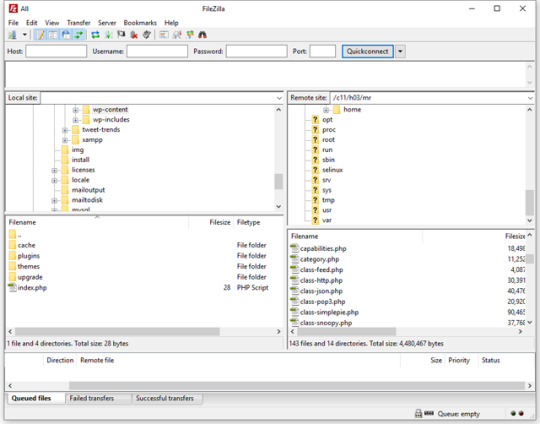
Filezilla S3 Client Free
Windows 10 Support Support for the latest Windows 10 version.
Text editor Spell checker, new quick find & replace, clipboard ring, indicator bar, …
Google Cloud Storage and Google Drive Support for Google Cloud Storage and Google Drive.
Microsoft OneDrive Support for Microsoft OneDrive and OneDrive for Business.
Many other improvements and enhancements Check the full changelog for details.

1 note
·
View note
Text
Filezilla Xp 32 Bit Download


FileZilla is absolutely the best freeware FTP program available, not to mention perhaps one of the best overall rivaling commercial clients like CuteFTP or FlashFXP. It comes jam-packed with the most important features and is supported by an open-source oriented developer community.
Download FileZilla Server 0.9.60.2 for Windows. FileZilla The free FTP solution. FileZilla Features Screenshots Download Documentation FileZilla Pro FileZilla Server. Windows 8.1 and 10 are supported, each both 32 and 64 bit. More download options. Not what you are looking for? Available in 32 bit and 64 bit capacities, FileZilla FTP Client is a cross-platform software that functions with Windows, Mac OS X, and Linux operating systems. If people prefer further protocol support than what is offered within FileZilla Client, for Amazon S3, Google Cloud Storage, Google Drive, Microsoft Azure, Microsoft OneDrive, etc.
The interface takes a little getting used to, but if you're familiar with FlashFXP or CuteFTP, it should take little to no time to know your way around. It's super fast.
Free Download Filezilla For Windows Xp 32 Bit
One major plus is FileZilla caches directories which increases browsing speeds and saves a lot of time. Standard client features exist like drag-and-drop support, Quick Connect (to frequently used, saved sites), it allows you to upload and download simultaniously and features scheduled bandwidth throttling controls. This client can even learn custom commands.
If one was to say FileZilla was the best client out there, there'd be no disagreement from us!
FileZilla can connect to sFTP servers, edit PHP files and edit HTML documents.

Features and highlights
Filezilla Server Xp 32 Bit Download
Easy to use
Supports FTP, FTP over SSL/TLS (FTPS) and SSH File Transfer Protocol (SFTP)
Cross-platform. Runs on Windows, Linux, *BSD, Mac OS X and more
IPv6 support
Available in many languages
Supports resume and transfer of large files >4GB
Tabbed user interface

FileZilla 3.53.1 on 32-bit and 64-bit PCs
Download Filezilla 32 Bit
This download is licensed as freeware for the Windows (32-bit and 64-bit) operating system on a laptop or desktop PC from ftp clients without restrictions. FileZilla 3.53.1 is available to all software users as a free download for Windows. It's free to use, but some features within the application are limited as the program is classed as 'Freemium'.
Filed under:
Filezilla Client 32
FileZilla Download
Freeware FTP Clients
Open source and GPL software
Major release: FileZilla 3.53
FTP Client Software

1 note
·
View note
Video
youtube
Create AWS SFTP Server with Amazon S3 Bucket | Setup SFTP Server in AWS ...
0 notes
Text
Html5 Editor For Mac

Javascript Editor For Mac
Css Editor Mac

In the TextEdit app on your Mac, choose File New, then choose Format Make Plain Text. Enter the HTML code. Choose File Save, type a name followed by the extension.html (for example, enter index.html), then click Save. When prompted about the extension to use, click “Use.html.”. The web editor for Mac is back.For people who make delightful, innovative and fast websites — in an app to match. Espresso helps you write, code, design, build and publish with flair and efficiency. Sophisticated text features, amazing Live Preview with Browser Xray, CSSEdit tools, the Navigator, Dynamo auto-building, and Server Sync.
Good question. Coda is everything you need to hand-code a website, in one beautiful app.
While the pitch is simple, building Coda was anything but. How do you elegantly wrap everything together? Well, we did it. And today, Coda has grown to be a critical tool for legions of web developers around the world.
More than anything else, Coda is a text editor. It’s got everything you expect: syntax highlighting for tons of languages. Code folding. Project-wide autocomplete. Fast find and replace. Indentation guides. Automatic tag closing. Fast commenting and shifting of code. The works. But Coda’s editor has features you won’t find anywhere else. For example, the Find and Replace has this revolutionary 'Wildcard' token that makes RegEx one-button simple. And as you type, Coda Pops let you quickly create colors, gradients, and more, using easy controls. There are nice touches everywhere.
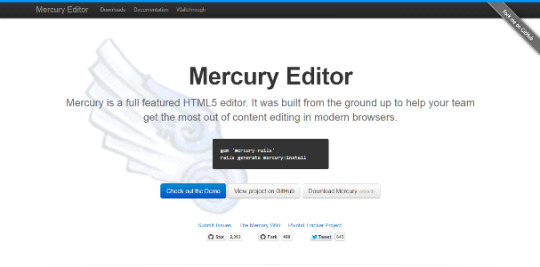

But an incredible text editor is just a nice typewriter if you can’t easily handle all of your files — from anywhere. Coda has battle-tested, deeply integrated file management. Open local files or edit remotely on FTP, SFTP, WebDAV, or Amazon S3 servers. Use the Files tab and move, rename, copy, transfer from server-to-server... anything. Track local changes for remote publishing. There’s even support for Git and Subversion.
Then you’ll want to see what your code looks like. Use our WebKit Preview, which includes a web inspector, debugger, and profiler. Then, on top of that, we added AirPreview, a revolutionary feature that lets you use your iPad and iPhone with Code Editor to Preview pages as you code on your desktop.
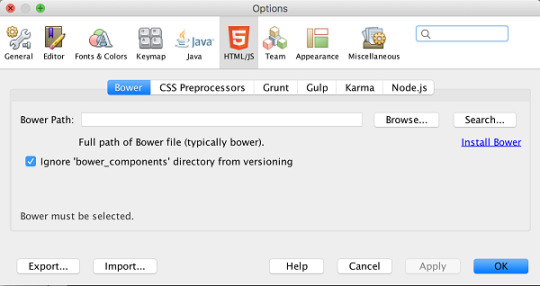
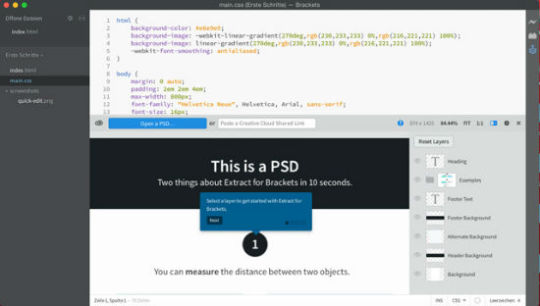
Believe it or not, we’ve just scratched the surface. Open Coda’s Sidebar to discover a rich set of utilities that make you work better. Like Clips, which let you create frequently used bits of text that you can insert into your document with special triggers. And project-wide Find and Replace that’ll work across multiple files. There’s also an HTML Validator, a Code Navigator, and more.
Javascript Editor For Mac
Finally, hiding behind the Plus button in the tab bar is a built-in Terminal and MySQL editor, two amazingly powerful Tab Tools. The Terminal can open a local shell or SSH. MySQL lets you define structure, edit data, and more.
Css Editor Mac
And it’s all wrapped up in our Sites, which get you started quickly. Opening a Site sets your file paths, your root URLs, where your files Publish to, source control settings, and more. And with Panic Sync, our free and secure sync service, your sites follow you on any computer.
Coda is a very good app.

Html5 Editor For Mac
1 note
·
View note
Link
For any website to be able to reveal itself and give it a proper space in SERP requires a good hosting server and there are several platforms providing it. But not all provide high-quality service at reasonable prices.
Dreamhost is one of those platforms which provides you with both the best hosting server within a reasonable amount with several add-ons to support your site more productively. Here you will explore the services, products, and features of the Dreamhost in depth.
About Dreamhost
Table of Contents [hide]
1 About Dreamhost
2 What are the features of Dreamhost?
3 Dreamhost Hosting Plans
4 Dreamhost Domains
5 Dreamhost Custom Web Design Services
6 Starter
7 Pro
8 Bottom line for the Dreamhost
3.1 Shared Hosting:
3.2 WordPress Hosting (DreamPress):
3.3 VPS
3.4 Dedicated
3.5 Cloud Hosting
3.6 Object Storage
3.7 Cloud Computing
3.2.1 WordPress Starter
3.2.2 WordPress Unlimited
3.7.1 Features of hosting plans
6.0.1 Plus
Dreamhost is one of the top priority web hosting platforms which make sure that your website is fast, secure, and always up so your visitors and search engines trust you. It helps you grow faster.
The custom control panel is simple to use and removes the headaches of managing your web hosting. It is a fully-featured platform with all the necessary features pre-installed over here. It somewhat does more than what is meant by web hosting.
It majorly makes your website fast and reliable to gain customers, conversions, and search engine rankings. The major hosting platforms which are available over here are WordPress hosting, website hosting, VPS hosting, WP website builder, dedicated hosting, and cloud hosting.
What are the features of Dreamhost?
Dreamhost has around 20 years of hosting experience, it majorly focuses on successful sites for web designers, developers, bloggers, and online businesses. The whole community collaborates to create a website for you faster and easier. The major features of Dreamhost are:
Since it is employee-owned that keeps it focused on the unique needs of the users. It is totally committed to helping find success online for everyone.
Another major feature of Dreamhost is the passion for privacy. It does consider everyone’s right to privacy and it backs that with a strong anti-spam policy and free WHOIS privacy.
Dreamhost also promises a commitment to security. Its security features mainly include Multi-Factor Authentication, auto-enabled sFTP, and free secure hosting with Let’s Encrypt.
The Dreamhost platform provides open source solutions to our customers whenever possible.
The in-house team members of the Dreamhost do their best to provide one-touch resolution, and the support is 24/7available.
The Dreamhost guarantees you 100% uptime so you don’t have to worry about it.
Dreamhost Hosting Plans
DreamHost offers several different types of hosting plans that work for all website hosting needs. Its major plans are discussed over here:
Shared Hosting:
If you are looking for the most affordable hosting option then the shared hosting is just for you. It is the most affordable option with some limitations. The customers of shared hosting share the servers with the other customers affiliated with the same.
The limitations here are that if the other customer or the site on the same server is receiving large amounts of traffic, or using more amounts of traffic than it is possible that your site may run slower.
But still, the Dreamhost works and does its best to make sure sites in a shared server never disrupt each other. This will be a good choice if your main aim is the budget but if you want to experience high traffic levels on your site then you must look for other powerful options.
Still, a shared hosting is perfect for blogs, portfolios, personal/business sites, and database-driven sites.
WordPress Hosting (DreamPress):
Another most popular hosting plan available in the Dreamhost is the WordPress hosting also known as DreamPress. DreamPress is DreamHost’s managed WordPress hosting. It’s a scalable service that allows users to manage their WordPress sites worry-free via automatic updates, caching, daily backups, and a content delivery network (CDN).
WordPress Starter
Among the major services, first come the starter plan which is great for smaller or newer websites.
1 Website
Free Domain included
Unlimited Traffic
WordPress Pre-Installed
NEW Free Automated WordPress Migrations
NEW WP Website Builder
Fast SSD Storage
Free SSL Certificate
Add Email as low as $1.67/mo
3 Year, 1 Year & Monthly Plans
And you get all this at just $2.59/mo.
WordPress Unlimited
Next comes the WordPress unlimited which is perfect for those who require more websites. You can purchase this service plan at $4.95/mo. It offers you the following features:
Unlimited Websites
Free Domain included
Unlimited Traffic
WordPress Pre-Installed
NEW Free Automated WordPress Migrations
NEW WP Website Builder
Fast SSD Storage
Free SSL Certificate
Unlimited Email @ your domain
3 Year, 1 Year & Monthly Plans
VPS
DreamHost’s Virtual Private Server (VPS) hosting is a premium solution that runs faster than the shared hosting. It’s available as an add-on to an existing DreamHost plan, but also as a standalone service.
DreamHost’s VPSs use Linux-VServer to create a “virtual machine” that protects a user’s resources from others on the same physical machine. This allows for a more powerful solution.
If you compare a shared hosting with the VPS one, simply the VPS is the best one because, on a shared server, resources are shared by other users.
On a VPS, these resources are more isolated which improves performance and helps to maintain stability. You also have the ability to control how much RAM your server uses.
A virtual private server is a perfect platform for websites that require more resources than a shared server can provide, but may not need the full power of a dedicated server. VPS is ideal for businesses, eCommerce websites, designers, and developers that need unhindered performance.
Dedicated
The dedicated server is the most ideal kind of hosting plan available in the Dreamhost where it contains only your files on it. You will get full root access which will be beneficial if you are looking to customize your server to fit your specific needs.
A dedicated server will be more beneficial since your MySQL server is on the same server which allows faster access. With other hosting plans, the MySQL database is on a separate database server.
Dedicated servers are fully-managed, business class servers. It is perfect for resource-heavy apps and giant websites.
Cloud Hosting
DreamHost offers two different cloud hosting products.
Object Storage
This is the cost-effective cloud storage service, which is beneficial to host static data for your websites, store backups, or develop the next big thing. You can also access DreamObjects in your panel using the built-in interface, programmatically via standard APIs, or with a growing library of applications. DreamObjects is compatible with the Amazon S3 API.
Cloud Computing
DreamComputing is a highly scalable cloud computing service built to power up the web and mobile applications. It powers up the digital media and e-commerce websites, big data, testing, and development environments.
All instances can be managed through the DreamCompute’s dashboard built off of OpenStack’s Horizon.
Features of hosting plans
Dreamhost comes with the most amazing hosting features which are all included in its all hosting plans. These features are discussed below:
Custom Control Panel: The intuitive control panel present over here gives you admin access to all your Dreamhost products. This will help you to easily update domain information, add users, adjust email settings, gain access to promotions, and many more.
1-Click Installer: They have the simplest installation of web apps like WordPress.
100% Uptime Guarantee: The Dreamhost has multiple datacenter locations, redundant cooling, emergency generators, and constant monitoring, which is able to offer our 100% Uptime Guarantee.
Solid State Drives (SSDs): This helps your website, caching, and database queries faster.
Award-Winning Support: The in house support team and service team are always there to help you 24/7/365.
Dreamhost Domains
Dreamhost is a really unique platform that has got all the features that others don’t. This is why it offers the domain name feature.
Dreamhost offers you the free private registration. It helps you to control how much your personal information is shared online. This is why the WHOIS Domain Privacy is included without any cost and will renew automatically.
Dreamhost also offers you free subdomains. If you have owned the shared, VPS, and dedicated hosting then you can enjoy unlimited subdomains.
Simple Domain Management
A single page in our panel makes it possible to manage domains, edit DNS records, set up domain forwarding, and more. If you get stuck, our support is here 24/7 for you.
Dreamhost Custom Web Design Services
The Dreamhost services are beautiful, 100% original designs, and it moves beyond a stock template and provides a one of a kind, mobile-friendly website that makes your brand truly shine.
The pro designers of Dreamhost create a custom prototype of your new website for you to easily offer feedback. Once approved, they code it into a high-performance WordPress site.
Hereby you get instant access to a team of visual designers and web developers with the skills to create anything your website needs.
Starter
Among the major services, first come the starter plan which is great for smaller or newer websites. It has 100% custom homepages, 5 subpages, WordPress implementation, web style guide, SEO friendly blog, free domain and email address, analytics setup with free 3 months of dreams are, 12 months DreamPress hosting. And you get all this at just $1,499.
Plus
Next comes the plus services which are perfect for the bigger websites requiring more subpages and content customization. You can purchase this service plan at $2,499. It offers you the following features:
-100% Custom Homepage
-10 Subpages
-WordPress Implementation
-Web Style Guide
-SEO-Friendly Blog
-FREE Domain & Email Address
-Analytics Setup
-6 Months of DreamCare
-12 Months of DreamPress Hosting
Pro
Pro services, this is an ideal one for content-heavy websites with lots of subpages, products, and more complex requirements. You can purchase it at $3,499. The following features will be unlocked with this plan:
-100% Custom Homepage
-15 Subpages
-WordPress Implementation
-Web Style Guide
-SEO-Friendly Blog
-FREE Domain & Email Address
-Analytics Setup
-6 Months of DreamCare
-12 Months of DreamPress Hosting
Bottom line for the Dreamhost
Thus, Dreamhost is just an ultimate platform providing you the best hosting server adaptable for all kinds of users. It provides several kinds of offers and services at a very affordable rate. Here you can start web hosting at just $2.59 per month.
The Dreamhost gives you an accurate platform not only to showcase your website but also to provide it with the domain name and proper server. This is why it will be just a perfect place to grow your business.
1 note
·
View note
Text
WordPress Plugins
WordPress Plugins
20 Most desirable WordPress Plugins
There are across 55,000 Wordpress blogs plug-ins listed in the official WordPress Plugins Database.
With the lots of plug-ins, how can you tell that happen to be respectable? And most importantly, how can you tell which plugins you are missing out on in 2020?
At present we are providing you with essentially the most all-inclusive menu of the Are required to-HAVE Wordpress blogs plug-ins, crowdsourced from the most an online success entrepreneurs and web owners we realize.
No gimmick. No fluff. No unwanted plug-ins you do not demand.
These would be WordPress plug-ins to aid you torun and start, and expand your online business, blog website or online business web page - labeled into:
WordPress Plugins for Reliability and Copy
•Akismet Contra--Spammy
•WordFence
•UpdraftPlus
•LoginPress
WordPress Plugins for Design and Performance
•Elementor Professional
•WP Awesome Cache
•Insert Footers and Headers
•ShortPixel Photograph Optimizer
WordPress Plugins for Promoting and Search engine optimizing
•MonsterInsights
•Position Math Website seo
•Sumo
•Gravity Types
WordPress Plugins for E-commerce and on the internet Program
•WooCommerce
•Uncomplicated Online digital Downloads
•Reduce Content Seasoned professional
•WP Full
WordPress Plugins for Material Management
•Vintage Editor
•WP Reserved Posts
•Specialized Posting Type UI
•Great Podcast Participant
But first, let's explain just what a wordpress plugin is (and in what way they work with a Wp web site).
Just What Wordpress platforms PLUGIN, Nevertheless?
A Word press plugin is an application or a piece of software system you can add for a Word press page. It stretches the capabilities or offers an innovative aspect on your already present web page.
WordPress will function on its own, but you can make it do exactly what you want it to do with plugins:
•Desire to supply a digital services within your blogging site? There's a wordpress tool to make the.
•Want to ensure that you by no means publish almost anything by accident repeatedly? There's a plug-in towards the.
•Need to move your shell of an Wordpress platforms topic in to a growing online store keep? There's a plug-in for that.
Free WordPress plugins are good enough for most beginners… But what if you’re not a beginner? Which means you want much more than the normal qualities and capabilities coming from a free of charge wordpress plugin?
Cost Wordpress platforms plugins accompany extra features, much better encouragement, and common posts. Truly the only take: they are NOT free.
They increase your costs of managing a Wordpress platforms webpage more quickly than you believe.
Not any longer!
AppSumo spouses with Wordpress blogs wordpress plugin programmers to make the finest high quality plugins at a fraction of the purchase price.
Expand your web-site today while using the most desirable Wp plugins without breaking the bank.
1. AKISMET Contra--SPAM
Akismet is most likely the should-have Word press plug-in to cover you against junk opinions. In truth, it arrives with WordPress CMS as you install WordPress towards your internet hosting host.
The company behind WordPress.com, you know you’re on a safe hand with Akismet because it’s built by Automattic. And it’s employed by an incredible number of websites filtering and blocking usually 75 million spam commentary per hour.
How does Akismet work?
Whenever a visitor to your site articles a remark, Akismet investigations it against its storage system (amassed from all of partaking online websites considering 2005). If it’s spam, it’s deleted automatically. If spam gets through and the user marks it as spam, it gets added to the database so Akismet can filter similar spam in the future.
It’s a bit of WordPress plug-in that only is smarter and much better ultimately.
The BEST part? Akismet is provided for free.
2. WORDFENCE
Wordfence safe guards your Wordpress blogs web-site from over the internet hackers and attackers. It will this which has an endpoint firewall that examines and disables malicious targeted visitors.
In addition, the Wordfence basic safety scanning device works as a dynamic sidekick for the firewall. It seems for malicious software and comparestheme and core, and plug-in information as to what is with the WordPress.org database, viewing their honesty and reporting any modifications for you personally.
With Wordfence firewall and secureness scanning device, your Wordpress blogs web site remains safe and secure and you also get warnings for secureness dangers (like software system vulnerabilities) in order to street address them just before your internet-site receives assaulted.
Furthermore, it provides you with sign on security measures where you can facilitate two-variable authentication and reCAPTCHA with your webpage.
3. UPDRAFTPLUS
Backing up a WordPress web site is the very last thing which comes to many people’s minds… Right up until they desire a file backup to revive their damaged web sites.
If you’re not prepared, and trust me, it’s a P.I.T.A process.
UpdraftPlus simplifies backup and restoration. With UpdraftPlus, you possibly can backup your files and data source towards the cloud directory of your choosing (Dropbox, Search engines Drive, Amazon S3, and better), and repair these people with an individual visit.
It’s free to use nevertheless you can enhance into a prime policy for a lot more includes like:
•Incremental backups.
•Repeat and migrate your Wp web-site conveniently.
•Considerably more storage containers hotspots (BackBlaze, OneDrive and Azure SFTP).
•Data source encryption.
•Advanced revealing, and a lot more.
Solution: BackUpWordPress is a great option for data backup and it is totally free much too.
4. LOGINPRESS
If the website uses WordPress CMS, add /wp-admin/ to any domain name and you can see. #Lifehack
If you’re using WordPress, unfortunately, the standard login URL makes your website vulnerable. Anybody - and bot - will get to your own logon post and work to entry your web blog.
LoginPress rebrands and secures the sign in pages and posts with your Word press webpages. With LoginPress, you may customize the logon website page Website so only people considering the correct Web link can gain access to your account article.
Want additional? On this website you decide to go:
•Tailor-make your account page to fit your company.
•Make it possible for tourists signup and log in making use of their internet marketing accounts.
•Restriction logon tries to steer clear of brute power strikes.
•Make unique sign in Web addresses for visitors to bypass the logon practice.
•Make it easy for Google and bing reCAPTCHA to defend your internet site from spammy.
Anyone can get LoginPress by using an personal entire life price from AppSumo.com.
Different: Rename WP Login may be a no cost, brightness-excess fat answer to update the sign in URL with out other safety measures and develop functionality.
5. ELEMENTOR Master
With 3 zillion effective installs and 4.9 from 5 celebrities ranking, Elementor Site Builder is probably the hottest pull-and-tumble Wordpress blogs web page building contractors around.
Elementor features:
•Most beneficial-in-type website editor
•300 maker-constructed templates and 90 widgets
•Sensitive modifying, plus much more.
Basically: you may develop a whole Word press webpage (that is certainlyprofessional and beautiful, and-switching) visually and without the need of publishing a specific selection of program code.
Its Seasoned professional package is all the more dynamic - comes equipped with significantly more seasoned professional layouts and widgets, Idea Contractor (set up international models for header, footer, blog form, for example.), WooCommerce Building contractor, and others.
Professional Guideline: Enhance Elementor’s potential with WidgetKit, a sophisticated addons kit with one-of-a-kind elements, templates, and widgets. Get WidgetKit on AppSumo.com.
6. WP Excellent CACHE
Caching retail stores short-term net forms for instance HTML articles, CSS documents, and images of your site via the internet internet browser of the more recent prospects.
It contributes greatly increase consumer expertise in the delivered readers by raising hosting server download rate. As site user and speed experience improved, so do your website SEO and conversions.
WP Great Cache is definitely a Wordpress platforms wordpress plugin that does that. It creates static Web coding data files for the Wordpress blogs web page and offers those to 99% of your own website visitors.
They have 2 thousand proactive sets up using its basic-to-use adjustmentsit’s and cost-free).
7. Put HEADERS AND FOOTERS
As a marketer, online entrepreneur, and blogger, it’s not uncommon to add a piece of code or scripts to the header or footer of your website.
Whether it be Search engines like google blog verification, Fb Pixel, or personalized scripts within your e-mail professional...
The truth is, there is practically never a fun way to achieve that on Wordpress platforms CMS.
Place Footers and Headers is a straightforward plugin that helps you quickly make this happen. Put policy like Search engines like google Statistics, personalized CSS, Twitter Pixel, or higher within the header or footer - without the need of messing because of the Wordpress blogs theme.
A fairly simple, straightforward option for a massive trouble...
8. SHORTPIXEL Photograph OPTIMIZER
Slow web-sites can be a giant NO-NO in today’s realm of world wide web. And just one of the key element contributors to the poor web page is unoptimized images.
ShortPixel is actually a light and portable, collection-it-and-tend to forget-it photo optimizing wordpress tool for your Wordpress blogs homepage. It betters a web site capabilities and SEO) by reduction of picture shapes - about 85Per cent - without having reducing the picture top quality.
With a few relatively easy settings, ShortPixel can compress your whole history pics and PDF written documents by having a particular simply click. Then, it optimizes your graphics quickly because you upload them, within the prior experience.
You can employ ShortPixel to boost 100 photos per thirty days absolutely free. ShortPixel has paid monthly and one-time plans with additional bonuses if you need to compress more images.
9. MONSTERINSIGHTS
Imagine signing for your Search engines like google Statistics bank account and searching at a lot of numbers and charts. What do they imply?
Want somebody that organizes the information for you? And presents it around the Wp dash panel? Instead of you recording into a variety of sites and equipment.
MonsterInsights may be the plugin you may need.
Now envision recording towards your Wordpress blogs dashboard… considering the info you should consider how your web page performs (and merely all those you require):
•Website visitors identified influenced by interests, gender, countries, age and devices even more.
•Main recommendation online sites, search terms, and obtaining pages and posts (with metrics like visits and leap fee).
•Online business statistics which include very best goods, conversions, normal get appreciate, and much more.
MonsterInsights also provides you with a variety of accessories that permit you to do stuff like methods integration, cutting-edge online business tracking, and EU conformity change for the better.
10. List MATH SEO
Optimize your website for search engine OR die… If you have a website and create content, repeat this every day before you do anything else.
Sorry to say, WordPress does not incorporate any Website seo functions. This is when Get ranked Mathematics Seo optimisation is important.
Get ranking Math helps you change the lookup locations (attention key phrases, post subject, meta explanations) of each and every blog post and helps you report each individual article by having an Search engine optimizing check list. You can then preview the way your posts and pages may be like during the SERPs, in splendid snippets, in addition to when mutual on internet marketing.
Rank well Mathematics also features modular frameworks which includes 404 redirections, monitor, sitemap and AMP Internet search gaming system integration that you might toggle on / off.
It’s absolutely the top Seo optimization Word press plugin one can find in 2020. And it’s Complimentary.
Optional: You can use Yoast Search engine optimization as an alternative but most premium includes in Yoast Search engine ranking optimization have the freedom with Get ranking Mathematics.
11. SUMO
Managing a Wp blog page for being an driven author (p.s. Read this podcast episode the spot where the Chief Sumo job interviews Ryan Family vacation)? Escalating a SaaS start up? Launching an exciting new online store retailer?
You require a message record. And Sumo may be the electronic mail seize software to be.
Considering the Sumo WordPress plugin, you may blend the email catch device together with your site flawlessly.
Sumo lets you create superior-converting email message prefer-in forms and display them as a popup, inline type, simply click on provoke, greet pad, browse pack, and good bar. The exposure concept also enables you to preferred specialized website visitors according to the recommending Web link, website landing page, specific location, even more.
You will get begun with Sumo 100 % free, and find the Guru program later on when you want additional features say for example a/B evaluation, cutting-edge message integrations, and highly developed statistics.
Substitute: KingSumo is NOT a Wordpress platforms wordpress plugin but it’s an effortless-to-use popular giveaway instrument will improve your email list.
12. Gravitational forces Shape
Gravitational pressure Types can be a end user-favorable Wp wordpress plugin that permits you to compose everything from common communicate with documents to involved multiple-page sorts with conditional common sense, data file uploads, and charge integrations.
You could make a contact page form by means of its drop and drag online form author with many different normal to highly developed market alternate options.
Gravitational forces Sorts also contains accessories that prolong its capability by adding with email marketing equipment, CRM software programs, and online transaction websites.
Approach: Contact Form 7 is usually a totally free option to create and manage multiple phone versions on Wp.
13. WOOCOMMERCE
Shopify is fantastic for e-commerce. If you want more customization, but what? Choose to operate your retailer on Wordpress blogs? And never need to pay a fee every month for this?
WooCommerce is actually an start-resource, wholly tailor-made e-commerce choice in your case. It turns your Wordpress platforms web site into an e-commerce retailer with everything you need:
•Body and digital product or service itemizing.
•Client account and guest browse.
•Supply and sequence relief.
When you’re ready to go other than fundamental, WooCommerce gives cost online business ideas and extensions that help you deeper individualize and grade-the store.
14. Quick Electronic digital DOWNLOADS
Like WooCommerce, Basic Virtual Downloading can help you supply internet that has a Wordpress platforms site.
Nevertheless it is targeted on digital items like an ebook, an item of computer software, a Pdf file data, and something a digital that - like its name - a consumer can download to apply or drink.
Convenient A digital Downloading converts your Word press homepage into a complete electronic stash with shopping cart application, individual bill, and promo code. Moreover it incorporates a built in reporting highlight for conveniently taking a look at your statistics and keeping track of your store’s down load activity.
15. Constrain Article content Professional
Prohibit Posts Expert is actually a finish formula that helps you produce a association web page or via the internet school on Wordpress platforms CMS.
It will this by supplying you the chance to demonstrate to examples of the content and gate the remainder. They have to sign up if a visitor wants to join your membership site OR see the entirety of your course.
But there is a great deal of, a lot more to love regarding this plug-in.
They are it simple to construct coupon codes, take reviews, get unique data in your affiliates and accept installment payments with primary integrations.
16. WPCOMPLETE
Try to ask any on the internet class creator the best struggle of coaching online… And you’ll buy this: low path completion and engagement.
WPComplete is often a light, effortless-to-use wordpress plugin, created to take care of this trouble for Word press owners.
With WPComplete, you can make your online path properly enjoyable in certain mouse clicks.
It adds a total control key in your current training course training lessons so that your university students can signature courses as finish as they read through them. After that you can put in a development nightclub/graph or chart about the college student dashboard to assist them course their progression.
You may modify WPComplete to complement while using the design of your web site, and blend it while using subscription or school wordpress plugin you select (by way of example, Prohibit Posts Pro).
17. Timeless EDITOR
Almost everyone raves around the new Wordpress blogs obstruct editor (Gutenberg) in the event it to begin with rolls out… however it is not me.
It seriously wants to be Medium sized but it’s not. It gives a lot more weight load to your blog (supplementary lines of regulations). Plus it replaces the vintage editor most of us have accustomed to and beloved.
If you’re like me, Classic Editor is for you.
It disables the Word press inhibit editor and restores the original editor as soon as you establish or edit a blog post. Time.
I had not a thing towards Wp hinder editor… When it’s equipped (has less bugs and does not compromise blog functionality), I’ll give it a try once again.
18. WP Timetabled POSTS
WP Booked Blogposts streamlines your articles productivity and strategy which has an editorial work schedule.
Operating a information calendar is complex enough… Just imagine dealing with a variety of experts, being confident that each and every content material are through to time, and updating modifications on moment’s notification.
WP Scheduled Articles carries a agenda schedule that allows you to:
•Insert blog posts in queue to submit them automatically.
•Set up your site content work schedule when using the drop and drag function.
•Control many posts and authors in one location.
It also integrates with Facebook and Twitter to share your latest post once it goes live.
WP Slated Content articles will now be on AppSumo having an specific entire life bargain (grab it in advance of it shuts).
19. Tailor made Article Model UI
You may have needed more than pages and posts on Wordpress platforms? What in order to come up with a new blog choice for the profile? Or maybe reading notices love this particular?
Custom made Posting Variation UI offers an straightforward treatment for registering and managing new write-up models and taxonomies from the Wp CMS.
Even while Custom made Posting Form UI will help you sign-up a fresh article design, the complimentary Wordpress platforms wordpress tool does not get the have to show the modern blog post model. This is when Customizable Posting Type UI Lengthy, reduced plug-in among the the exact same designer, will come in.
Employ them to add in and display screen any place choices you like out of your collection on your customers’ success stories.
20. Practical PODCAST Competitor
Raise your hand if you run a podcast… I see you.
Shrewd Podcast Participant makes it easy to design and blend your podcasts into the Wordpress platforms webpage.
Pat Flynn from Sensible Passive Income made the great Practical Podcast Competitor just after struggling to find a podcast player which has been not alone smartly-designed but as well as looked nice, was cell-welcoming and supplied people listening the liberty to listen for his episodes during the speed they sought.
The media gamer also features a customized get in touch with-to-steps (CTA) tab exactly where you can use to expand your email message prospects.
Flip YOUR Word press Site Right Into A Nicely-OILED MACHINE IN 2020
There is a good reason why Wordpress blogs powers 35.4Per cent with the whole entire world wide web.[*]
It’s a tremendously handy system and therefore the enormous a number of plug-ins Wordpress platforms supports usually means that you might tailor it entirely to your requirements - regardless of which kind of company you run.
And the following are 20 of the highest quality WordPress plugins easily obtainable in 2020:
1.Akismet Contra--Junk
2.WordFence
3.UpdraftPlus
4.LoginPress
5.Elementor Pro
6.WP Extremely Cache
7.Insert Headers and Footers
8.ShortPixel Persona Optimizer
9.MonsterInsights
10.Rank Mathematics Seo optimisation
11.Sumo
12.Gravitational pressure Styles
13.WooCommerce
14.Uncomplicated Digital Downloading
15.Restrict Posts Seasoned professional
16.WP Extensive
17.Old classic Editor
18.WP Planned Topics
19.Personalized Article Variation UI
20.Wise Podcast Gamer
Get more info visit BuzRush
Join: - Question & Answer Platform
1 note
·
View note
Photo
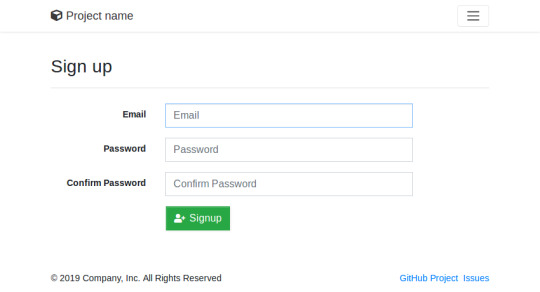
How to Build and Deploy a Web App With Buddy
Moving code from development to production doesn't have to be as error-prone and time-consuming as it often is. By using Buddy, a continuous integration and delivery tool that doubles up as a powerful automation platform, you can automate significant portions of your development workflow, including all your builds, tests, and deployments.
Unlike many other CI/CD tools, Buddy has a pleasant and intuitive user interface with a gentle learning curve. It also offers a large number of well-tested actions that help you perform common tasks such as compiling sources and transferring files.
In this tutorial, I'll show you how you can use Buddy to build, test, and deploy a Node.js app.
Prerequisites
To be able to follow along, you must have the following installed on your development server:
Node.js 10.16.3 or higher
MongoDB 4.0.10 or higher
Git 2.7.4 or higher
1. Setting Up a Node.js App
Before you dive into Buddy, of course, you'll need a web app you can build and deploy. If you have one already, feel free to skip to the next step.
If you don't have a Node.js app you can experiment with, you can create one quickly using a starter template. Using the popular Hackathon starter template is a good idea because it has all the characteristics of a typical Node.js app.
Fork the template on GitHub and use git to download the fork to your development environment.
git clone https://github.com/hathi11/hackathon-starter.git
It's worth noting that Buddy is used with a Git repository. It supports repositories hosted on GitHub, BitBucket, and other such popular Git hosts. Buddy also has a built-in Git hosting solution or you can just as easily use Buddy with your own private Git servers.
Once the clone's complete, use npm to install all the dependencies of the web app.
cd hackathon-starter/ npm install
At this point, you can run the app locally and explore it using your browser.
node app.js
Here's what the web app looks like:
2. Creating a Buddy Project
If you don't have a Buddy account already, now is a good time to create one. Buddy offers two premium tiers and a free tier, all of which are cloud based. The free tier, which gives you 1 GB of RAM and 2 virtual CPUs, will suffice for now.
Once you're logged in to your Buddy account, press the Create new project button to get started.
When prompted to select a Git hosting provider, choose GitHub and give Buddy access to your GitHub repositories.
You should now be able to see all your GitHub repositories on Buddy. Click on the hackathon-starter repository to start creating automations for it.
Note that Buddy automatically recognizes our Node.js app as an Express application. It's because our starter template uses the Express web app framework.
3. Creating a Pipeline
On Buddy, a pipeline is what allows you to orchestrate and run all your tasks. Whenever you need to automate something with Buddy, you either create a new pipeline for it or add it to an existing pipeline.
Click on the Add a new pipeline button to start creating your first pipeline. In the form shown next, give a name to the pipeline and choose On push as the trigger mode. As you may have guessed, choosing this mode means that the pipeline is executed as soon as you push your commits to GitHub.
The next step is to add actions to your pipeline. To help you get started, Buddy intelligently generates a list of actions that are most relevant to your project.
For now, choose the Node.js action, which loads a Docker container that has Node.js installed on it. We'll be using this action to build our web app and run all its tests. So, on the next screen, go ahead and type in the following commands:
npm install npm test
4. Attaching a Service
Our web app uses MongoDB as its database. If it fails to establish a connection to a MongoDB server on startup, it will exit with an error. Therefore, our Docker container on Buddy must have access to a MongoDB server.
Buddy allows you to easily attach a wide variety of databases and other services to its Docker containers. To attach a MongoDB server, switch to the Services tab and select MongoDB. In the form shown next, you'll be able to specify details such as the hostname, port, and MongoDB version you prefer.
Make a note of the details you enter and press the Save this action button.
Next, you must configure the web app to use the URI of Buddy's MongoDB server. To do so, you can either change the value of the MONGODB_URI field in the .env.example file, or you can use an environment variable on Buddy. For now, let's go ahead with the latter option.
So switch to the Variables tab and press the Add a new variable button. In the dialog that pops up, set the Key field to MONGODB_URI and the Value field to a valid MongoDB connection string that's based on the hostname you chose earlier. Then press the Create variable button.
The official documentation has a lot more information about using environment variables in a Buddy pipeline.
5. Running the Pipeline
Our pipeline is already runnable, even though it has only one action. To run it, press the Run pipeline button.
You will now be taken to a screen where you can monitor the progress of the pipeline in real time. Furthermore, you can press any of the Logs buttons (there's one for each action in the pipeline) to take a closer look at the actual output of the commands that are being executed.
You can, of course, also run the pipeline by pushing a commit to your GitHub repository. I suggest you make a few changes to the web app, such as changing its header by modifying the views/partials/header.pug file, and then run the following commands:
git add . git commit -m "changed the header" git push origin master
When the last command has finished, you should be able to see a new execution of the pipeline start automatically.
6. Moving Files
When a build is successful and all the tests have passed, you'd usually want to move your code to production. Buddy has predefined actions that help you securely transfer files to several popular hosting solutions, such as the Google Cloud Platform, DigitalOcean, and Amazon Web Services. Furthermore, if you prefer using your own private server that runs SFTP or FTP, Buddy can directly use those protocols too.
In this tutorial, we'll be using a Google Compute Engine instance, which is nothing but a virtual machine hosted on Google's cloud, as our production server. So switch to the Actions tab of the pipeline and press the + button shown below the Build and test action to add a new action.
On the next screen, scroll down to the Google Cloud Platform section and select the Compute Engine option.
In the form that pops up, you must specify the IP address of your VM. Additionally, to allow Buddy to connect to the VM, you must provide a username and choose an authentication mode.
The easiest authentication mode in my opinion is Buddy's SSH key. When you choose this mode, Buddy will display an RSA public key that you can simply add to your VM's list of authorized keys.
To make sure that the credentials you entered are valid, you can now press the Test action button. If there are no errors, you should see a test log that looks like this:
Next, choose GitHub repository as the source of the files and use the Remote path field to specify the destination directory on the Google Cloud VM. The Browse button lets you browse through the filesystem of the VM and select the right directory.
Finally, press the Add this action button.
7. Using SSH
Once you've copied the code to your production server, you must again build and install all its dependencies there. You must also restart the web app for the code changes to take effect. To perform such varied tasks, you'll need a shell. The SSH action gives you one, so add it as the last action of your pipeline.
In the form that pops up, you must again specify your VM's IP address and login credentials. Then, you can type in the commands you want to run. Here's a quick way to install the dependencies and restart the Node.js server:
pkill -HUP node #stop node server cd my_project npm install #install dependencies export MONGODB_URI= nohup node app.js > /dev/null 2>&1 & #start node server
As shown in the Bash code above, you must reset the MONGODB_URI environment variable. This is to make sure that your production server connects to its own MongoDB instance, instead of Buddy's MongoDB service.
Press the Add this action button again to update the pipeline.
At this point, the pipeline has three actions that run sequentially. It should look like this:
Press the Run pipeline button to start it. If there are no errors, it should take Buddy only a minute or two to build, test, and deploy your Node.js web app to your Google Cloud VM.
Conclusion
Being able to instantly publish new features, bug fixes, and enhancements to your web apps gives you a definite edge over your competition. In this tutorial, you learned how to use Buddy's pipelines, predefined actions, and attachable services to automate and speed up common tasks such as building, testing, and deploying Node.js applications.
There's a lot more the Buddy platform can do. To learn more about it, do refer to its extensive documentation.
by Ashraff Hathibelagal via Envato Tuts+ Code https://ift.tt/33rH96G
1 note
·
View note
Text
7 Effektive programmer, der er egnede til at gøre programmering på iPad
# 1 Coda Coda startede først sin rejse som en Mac-editor. Men nu tilbyder Coda også en imponerende og dynamisk iPad og iPhone tekst editor. På grund af sin yderste effektivitet ser mange udviklere frem til denne programmeringsapp. Nogle af dens bemærkelsesværdige egenskaber er: Det giver den nødvendige understøttelse til syntaxbelysning for flere programmeringssprog som C, Apache, HTML, CSS, Go, PHP, Python, Perl, JavaScript osv. Denne applikation omfatter fjernbetjening såvel som lokal filhåndtering sammen med en mangfoldig samling af fjernprotokoller som WebDAV, SFTP, DreamObjects og Amazon S3. Ved hjælp af Coda kan du benytte facilitet af 'Clips', der er en jævn måde at gemme de mest brugte bits af koder på. # 2 Buffer Editor En anden top-notch kode editor er Buffer. Ved hjælp af Buffer kan du nemt forbinde en lang række fjernbetjeninger som Github, Dropbox, SFTP, FTP servere og iCloud SSH. Hvad er de andre funktioner? Læs videre for at vide mere. Den har Vim kodning support, en Unicode support sammen med et udvidet tastatur. Buffer tilbyder facilitet kode automatisk færdiggørelse og syntax fremhævning for mange programmeringssprog, der omfatter AWK, Ada, ASP, ActionScript, C ++, C, Arduino, C #, Python, Ruby, SQL, JavaScript, Java, PHP, Perl, Marionet, INI, CSS, R, Progress osv. # 3 Textastic Code Editor 6 Hvis du leder efter en Textmate-kompatibel markup-sprogredaktør, der effektivt virker på iPad, er denne Textastic Code Editor 6 det perfekte valg for dig. Det giver ikke kun mulighed for syntax fremhævning for en lang liste af programmeringssprog, men tilbyder det samme også til opmålingssprog. Yderligere funktioner i denne editor er som følger: Det giver automatisk kode færdiggørelse til CSS, JavaScript sammen med PHP funktioner på tidspunktet for redigering. Denne editor kommer op med sin egen server af WebDAV. Det kan nemt kommunikere med SFTP, FTP, Dropbox. # 4 OmniGraffle 2 Hvis du leder efter en editor, der er yderst nyttig til diagrammer, kan du sætte din tillid til OmniGraffle 2. Processen til en webplanlægning bliver fuldstændig glat ved hjælp af denne version af editoren. Ja, denne pakke er lidt dyr sammenlignet med de andre muligheder, der er nævnt i listen, men når du bruger det, ville du forstå, at det er værd at prisen er. Nogle af dens bemærkelsesværdige egenskaber er: Et stort udvalg af købsmuligheder i app er tilgængelig i OmniGraffle 2. Smarte guider er tilgængelige for at hjælpe dig med at optimere diagrammet i flash. Ved hjælp af det kan du nemt tegne forskellige former og trække objekterne. Visio Support er også tilgængelig i denne pakke. # 5 Pythonista 3 Pythonsia 3 er kendt for at tilbyde et komplet script-miljø til brugerne, der bruger en Python-kompatibel iPad, iPhone og iPod Touch. For at køre det ville du have brug for iOS version 8. Yderligere fordele ved at bruge denne editor er som følger. Ikke kun automatisk kode færdiggørelse og syntax fremhævning men support er også tilgængelig for Python version 2.7 og 3.5. Det har tredjepartsmoduler som Flaske, SciPy, BeautifulSoup osv. Matplotlib og NumPy integration er tilgængelige for videnskabelig visualisering. # 6 CodeToGo CodeToGo er ekstremt nem at bruge og meget intuitiv. Hovedårsagen til denne editors popularitet er enkelhed. Her er nogle af dens tilfredsstillende funktioner. Det giver mulighed for at skrive og køre kode på næsten 50 forskellige programmeringssprog. Desuden er syntax fremhævning tilgængelige sprog som Python, Ruby, Perl, Java osv. Kommunikation med Dropbox bliver lettere ved hjælp af CodeToGo. Processen med filoverførsel til og fra computeren bliver glattere ved hjælp af iTunes Fildelingssystem. Når du har skrevet koden, bruger ideone.com API, kan du teste den på CodeToGo og kan se output. # 7 Codea Denne editor er meget nyttig til udvikling af simulatorer og spil. Hvorfor bliver denne editor populær? Her er årsagerne. Det tilbyder visual redigering og syntax fremhævning facilitet til Lua. Codea omfatter shader support, en grafik renderer, touch support sammen med en fysik motor, kamera og accelerometer. Bortset fra alle ovennævnte iPad programmerings apps, er iOctocat, AppCooker, JavaScript Anywhere etc. også trending på dagens marked.
1 note
·
View note
Text
AWS Data Engineer Interview Questions and Answers

As the world rapidly moves towards data-driven decision-making, AWS Data Engineers are in high demand. Organizations are seeking professionals skilled in managing big data, building data pipelines, and leveraging AWS services to support their analytics and machine learning needs. If you are aspiring to become an AWS Data Engineer or have an upcoming interview, you've come to the right place! In this article, we have compiled a list of essential interview questions and expert answers to equip you for success. AWS Data Engineer Interview Questions and Answers 1. Tell us about your experience with AWS services for data management. LSI Keywords: AWS data services, data management experience As an AWS Data Engineer, you will work extensively with various AWS data services. Mention any relevant experience you have with services like Amazon S3, Amazon Redshift, AWS Glue, and AWS Data Pipeline. Highlight any projects where you built data pipelines or implemented data warehousing solutions. 2. What are the key components of AWS Data Pipeline? LSI Keywords: AWS Data Pipeline components AWS Data Pipeline facilitates the automation of data movement and transformation. The key components are: - Data Nodes: Represent data sources and destinations. - Activity Nodes: Execute operations on data like data transformation or data processing. - Preconditions: Conditions that must be met before an activity can run. - Schedule: Specifies when the pipeline runs. - Resources: Compute resources to be used during data processing. 3. How do you ensure the security of data in Amazon S3? LSI Keywords: Amazon S3 security, data encryption Data security is crucial, and AWS provides several mechanisms to secure data in Amazon S3: - Access Control Lists (ACLs): Define who can access individual objects. - Bucket Policies: Set access permissions at the bucket level. - AWS Identity and Access Management (IAM): Manage access to AWS resources. - Server-Side Encryption (SSE): Encrypt data at rest using AWS-managed keys. - Client-Side Encryption: Encrypt data before uploading it to S3. 4. Explain the differences between Amazon RDS and Amazon Redshift. LSI Keywords: Amazon RDS vs. Amazon Redshift Amazon RDS (Relational Database Service) and Amazon Redshift are both managed database services, but they serve different purposes: - Amazon RDS: Ideal for traditional OLTP (Online Transaction Processing) workloads, supporting various database engines like MySQL, PostgreSQL, SQL Server, and Oracle. - Amazon Redshift: Designed for OLAP (Online Analytical Processing) workloads, optimized for complex queries and data warehousing. 5. How do you optimize the performance of Amazon Redshift? LSI Keywords: Amazon Redshift performance optimization To enhance the performance of Amazon Redshift, consider these best practices: - Distribution Style and Keys: Choose appropriate distribution styles to evenly distribute data across nodes. - Sort Keys: Define sort keys to reduce query time for frequently accessed columns. - Compression: Use columnar data compression to minimize storage and enhance query performance. - Vacuum and Analyze: Regularly perform the VACUUM and ANALYZE operations to reclaim space and update statistics. 6. How can you move data from on-premises to Amazon S3? LSI Keywords: On-premises data migration to Amazon S3 Migrating data to Amazon S3 can be achieved in multiple ways: - AWS Snowball: A physical device used to transfer large amounts of data securely. - AWS DataSync: Transfers data over the internet or AWS Direct Connect. - AWS Transfer Family: A fully managed service for transferring files over FTP, FTPS, and SFTP. - AWS Storage Gateway: Integrates on-premises environments with cloud storage. 7. Explain how AWS Glue ETL jobs work. LSI Keywords: AWS Glue ETL, data transformation AWS Glue is a fully managed extract, transform, and load (ETL) service. The process involves: - Data Crawling: Glue scans the data sources to determine the schema. - Data Catalog: Metadata is stored in the AWS Glue Data Catalog. - ETL Code Generation: Glue generates ETL code in Python or Scala. - Data Transformation: The data is transformed according to the ETL logic. - Data Loading: The transformed data is loaded into the destination data store. 8. How can you ensure data consistency in distributed systems on AWS? LSI Keywords: Data consistency in distributed systems, CAP theorem In distributed systems, the CAP theorem states that you can have only two of the following three guarantees: Consistency, Availability, and Partition tolerance. To ensure data consistency, you may use techniques like strong consistency models, distributed transactions, and data synchronization mechanisms. 9. Describe your experience with AWS Lambda and its role in data processing. LSI Keywords: AWS Lambda data processing AWS Lambda is a serverless compute service that executes functions in response to events. As a Data Engineer, you may leverage Lambda for real-time data processing, data transformations, and event-driven architectures. Share any hands-on experience you have in using Lambda for data processing tasks. 10. What is the significance of Amazon Kinesis in big data analytics? LSI Keywords: Amazon Kinesis big data analytics Amazon Kinesis is a suite of services for real-time data streaming and analytics. It enables you to ingest, process, and analyze streaming data at scale. Discuss how Amazon Kinesis can be utilized to handle real-time data and its relevance in big data analytics. 11. How do you manage error handling in AWS Glue ETL jobs? LSI Keywords: AWS Glue ETL error handling Error handling in AWS Glue ETL jobs is crucial to ensure data integrity. You can implement error handling through error tables, data validations, and customized error handling scripts to address different types of errors encountered during ETL operations. 12. Share your experience in building data pipelines with AWS Step Functions. LSI Keywords: AWS Step Functions data pipelines AWS Step Functions coordinate distributed applications and microservices using visual workflows. As a Data Engineer, you may use Step Functions to build complex data pipelines and manage dependencies between individual steps. Explain any projects you've worked on involving AWS Step Functions. 13. How do you monitor AWS resources for performance and cost optimization? LSI Keywords: AWS resource monitoring, performance optimization Monitoring AWS resources is vital for both performance and cost optimization. You can use AWS CloudWatch, AWS Trusted Advisor, and third-party monitoring tools to track resource utilization, set up alarms, and optimize the AWS infrastructure for cost efficiency. 14. Describe your experience in using AWS Glue DataBrew for data preparation. LSI Keywords: AWS Glue DataBrew data preparation AWS Glue DataBrew is a visual data preparation tool that simplifies data cleaning and normalization. Share how you've used DataBrew to automate data transformation tasks, handle data quality issues, and prepare data for analysis. 15. How do you ensure data integrity in a data lake on AWS? LSI Keywords: Data integrity in AWS data lake Data integrity is critical for a reliable data lake. Ensure data integrity by using versioning and cataloging tools, validating data during ingestion, and implementing access controls to prevent unauthorized changes. 16. Discuss your experience with Amazon Aurora for managing relational databases on AWS. LSI Keywords: Amazon Aurora relational database Amazon Aurora is a high-performance, fully managed relational database service. Describe your experience with Amazon Aurora, including tasks like database setup, scaling, and data backups. 17. What is the significance of AWS Glue in the ETL process? LSI Keywords: AWS Glue ETL significance AWS Glue simplifies the ETL process by automating data preparation, data cataloging, and data transformation tasks. Explain how using AWS Glue streamlines the data engineering workflow and saves time in building robust data pipelines. 18. How do you optimize data storage costs on AWS? LSI Keywords: AWS data storage cost optimization Optimizing data storage costs is essential for cost-conscious organizations. Use features like Amazon S3 Intelligent-Tiering, Amazon S3 Glacier, and Amazon S3 Lifecycle policies to efficiently manage data storage costs based on usage patterns. 19. Share your experience with AWS Data Migration Service (DMS) for database migration. LSI Keywords: AWS DMS database migration AWS DMS facilitates seamless database migration to AWS. Discuss any database migration projects you've handled using AWS DMS, including migration strategies, data replication, and post-migration testing. 20. How do you handle streaming data in AWS using Apache Kafka? LSI Keywords: AWS streaming data, Apache Kafka Apache Kafka is an open-source streaming platform used to handle high-throughput real-time data feeds. Elaborate on how you've used Kafka to ingest, process, and analyze streaming data on AWS. 21. What is your experience with AWS Glue for data discovery and cataloging? LSI Keywords: AWS Glue data discovery AWS Glue enables automatic data discovery and cataloging, making it easier to find and access data assets. Share examples of how you've utilized AWS Glue to create and manage a data catalog for your organization. 22. How do you ensure data quality in a data warehouse on AWS? LSI Keywords: Data quality in AWS data warehouse Data quality is critical for meaningful analytics. Discuss techniques like data profiling, data cleansing, and data validation that you use to maintain data quality in an AWS data warehouse environment. 23. Share your experience in building serverless data processing workflows with AWS Step Functions. LSI Keywords: AWS Step Functions serverless data processing AWS Step Functions enable you to create serverless workflows for data processing tasks. Provide examples of how you've used Step Functions to orchestrate data processing jobs and handle complex workflows. 24. What are the best practices for data encryption on AWS? LSI Keywords: AWS data encryption best practices Data encryption safeguards sensitive data from unauthorized access. Cover best practices for data encryption, including using AWS Key Management Service (KMS), encrypting data at rest and in transit, and managing encryption keys securely. 25. How do you stay updated with the latest AWS services and trends? LSI Keywords: AWS services updates, AWS trends Continuous learning is crucial for AWS Data Engineers. Share resources like AWS documentation, online courses, webinars, and AWS blogs that you regularly follow to stay informed about the latest AWS services and trends. FAQs (Frequently Asked Questions) FAQ 1: What are the essential skills for an AWS Data Engineer? To succeed as an AWS Data Engineer, you should possess strong programming skills in languages like Python, SQL, or Scala. Familiarity with data warehousing concepts, AWS services like Amazon S3, Amazon Redshift, and AWS Glue, and experience with ETL tools is crucial. Additionally, having knowledge of big data technologies like Apache Spark and Hadoop is advantageous. FAQ 2: How can I prepare for an AWS Data Engineer interview? Start by thoroughly understanding the fundamental concepts of AWS data services, data engineering, and data warehousing. Practice hands-on exercises to build data pipelines and perform data transformations. Review commonly asked interview questions and formulate clear, concise answers. Mock interviews and participating in data engineering projects can also enhance your preparation. FAQ 3: What projects can I include in my AWS Data Engineer portfolio? Your portfolio should showcase your data engineering expertise. Include projects that demonstrate your ability to build data pipelines, design scalable architectures, and optimize data storage and processing. Projects involving AWS Glue, AWS Redshift, and real-time data streaming are excellent additions to your portfolio. FAQ 4: Are AWS certifications essential for an AWS Data Engineer? While AWS certifications are not mandatory, they significantly enhance your credibility as a skilled AWS professional. Consider obtaining certifications like AWS Certified Data Analytics - Specialty or AWS Certified Big Data - Specialty to validate your expertise in data engineering on AWS. FAQ 5: How can I advance my career as an AWS Data Engineer? To advance your career, focus on continuous learning and staying updated with the latest AWS technologies. Seek opportunities to work on challenging data engineering projects that require problem-solving and innovation. Networking with professionals in the field and participating in AWS-related events can also open doors to new opportunities. FAQ 6: What are the typical responsibilities of an AWS Data Engineer in an organization? As an AWS Data Engineer, your responsibilities may include designing and implementing data pipelines, integrating data from various sources, transforming and optimizing data for analysis, and ensuring data security and quality. You may also be involved in troubleshooting data-related issues and optimizing data storage and processing costs. Conclusion Becoming an AWS Data Engineer opens doors to exciting opportunities in the world of data-driven technology. By mastering the essential AWS services and data engineering concepts and showcasing your expertise during interviews, you can secure a rewarding career in this rapidly evolving field. Stay committed to continuous learning and hands-on practice, and you'll be well on your way to success. Read the full article
0 notes