#create sftp server in aws
Explore tagged Tumblr posts
Video
youtube
Create AWS SFTP Server with Amazon S3 Bucket | Setup SFTP Server in AWS Full Video Link - https://youtu.be/bgP9rtAH_YQ Check out this new video on the CodeOneDigest YouTube channel! Learn how to create SFTP server in AWS with Amazon S3 bucket and how to control access via IAM role and policy. How to create SFTP server using S3 bucket controlled by SFTP user. #video #sftp #s3 #awss3 #sftpserver #iamrole #policy #codeonedigest@java @awscloud @AWSCloudIndia @YouTube @codeonedigest #aws #sftp #amazonwebservices #awscloud #awstutorial #awstraining #awssftpconnector #awstransferfamily #awstransferfamilys3bucket #awstransferfamilysftpconnector #awssftpserver #amazontransferfamily #amazontransferfamilysftp #sftpfiletransfer #sftpserversetup #createsftpserverinAWS #createsftpserverwithS3bucket #setupsftpserver #awsfiletransferfamily #awss3buckettutorial #awss3tutorial #s3bucketpolicy #iamroleandpolicy #bucket
#youtube#aws#aws sftp server#aws s3 bucket#sftp server#create sftp server in aws#setup sftp server in aws#amazon sftp server#create sftp server in amazon
1 note
·
View note
Text
Exploring the Role of Azure Data Factory in Hybrid Cloud Data Integration

Introduction
In today’s digital landscape, organizations increasingly rely on hybrid cloud environments to manage their data. A hybrid cloud setup combines on-premises data sources, private clouds, and public cloud platforms like Azure, AWS, or Google Cloud. Managing and integrating data across these diverse environments can be complex.
This is where Azure Data Factory (ADF) plays a crucial role. ADF is a cloud-based data integration service that enables seamless movement, transformation, and orchestration of data across hybrid cloud environments.
In this blog, we’ll explore how Azure Data Factory simplifies hybrid cloud data integration, key use cases, and best practices for implementation.
1. What is Hybrid Cloud Data Integration?
Hybrid cloud data integration is the process of connecting, transforming, and synchronizing data between: ✅ On-premises data sources (e.g., SQL Server, Oracle, SAP) ✅ Cloud storage (e.g., Azure Blob Storage, Amazon S3) ✅ Databases and data warehouses (e.g., Azure SQL Database, Snowflake, BigQuery) ✅ Software-as-a-Service (SaaS) applications (e.g., Salesforce, Dynamics 365)
The goal is to create a unified data pipeline that enables real-time analytics, reporting, and AI-driven insights while ensuring data security and compliance.
2. Why Use Azure Data Factory for Hybrid Cloud Integration?
Azure Data Factory (ADF) provides a scalable, serverless solution for integrating data across hybrid environments. Some key benefits include:
✅ 1. Seamless Hybrid Connectivity
ADF supports over 90+ data connectors, including on-prem, cloud, and SaaS sources.
It enables secure data movement using Self-Hosted Integration Runtime to access on-premises data sources.
✅ 2. ETL & ELT Capabilities
ADF allows you to design Extract, Transform, and Load (ETL) or Extract, Load, and Transform (ELT) pipelines.
Supports Azure Data Lake, Synapse Analytics, and Power BI for analytics.
✅ 3. Scalability & Performance
Being serverless, ADF automatically scales resources based on data workload.
It supports parallel data processing for better performance.
✅ 4. Low-Code & Code-Based Options
ADF provides a visual pipeline designer for easy drag-and-drop development.
It also supports custom transformations using Azure Functions, Databricks, and SQL scripts.
✅ 5. Security & Compliance
Uses Azure Key Vault for secure credential management.
Supports private endpoints, network security, and role-based access control (RBAC).
Complies with GDPR, HIPAA, and ISO security standards.
3. Key Components of Azure Data Factory for Hybrid Cloud Integration
1️⃣ Linked Services
Acts as a connection between ADF and data sources (e.g., SQL Server, Blob Storage, SFTP).
2️⃣ Integration Runtimes (IR)
Azure-Hosted IR: For cloud data movement.
Self-Hosted IR: For on-premises to cloud integration.
SSIS-IR: To run SQL Server Integration Services (SSIS) packages in ADF.
3️⃣ Data Flows
Mapping Data Flow: No-code transformation engine.
Wrangling Data Flow: Excel-like Power Query transformation.
4️⃣ Pipelines
Orchestrate complex workflows using different activities like copy, transformation, and execution.
5️⃣ Triggers
Automate pipeline execution using schedule-based, event-based, or tumbling window triggers.
4. Common Use Cases of Azure Data Factory in Hybrid Cloud
🔹 1. Migrating On-Premises Data to Azure
Extracts data from SQL Server, Oracle, SAP, and moves it to Azure SQL, Synapse Analytics.
🔹 2. Real-Time Data Synchronization
Syncs on-prem ERP, CRM, or legacy databases with cloud applications.
🔹 3. ETL for Cloud Data Warehousing
Moves structured and unstructured data to Azure Synapse, Snowflake for analytics.
🔹 4. IoT and Big Data Integration
Collects IoT sensor data, processes it in Azure Data Lake, and visualizes it in Power BI.
🔹 5. Multi-Cloud Data Movement
Transfers data between AWS S3, Google BigQuery, and Azure Blob Storage.
5. Best Practices for Hybrid Cloud Integration Using ADF
✅ Use Self-Hosted IR for Secure On-Premises Data Access ✅ Optimize Pipeline Performance using partitioning and parallel execution ✅ Monitor Pipelines using Azure Monitor and Log Analytics ✅ Secure Data Transfers with Private Endpoints & Key Vault ✅ Automate Data Workflows with Triggers & Parameterized Pipelines
6. Conclusion
Azure Data Factory plays a critical role in hybrid cloud data integration by providing secure, scalable, and automated data pipelines. Whether you are migrating on-premises data, synchronizing real-time data, or integrating multi-cloud environments, ADF simplifies complex ETL processes with low-code and serverless capabilities.
By leveraging ADF’s integration runtimes, automation, and security features, organizations can build a resilient, high-performance hybrid cloud data ecosystem.
WEBSITE: https://www.ficusoft.in/azure-data-factory-training-in-chennai/
0 notes
Text
Becoming one of the emerging paradigms in the technological world, Managed Cloud hosting is rapidly moving towards being the most sought after innovation. It is an attraction for business owners because it allows them to initiate from a small vision and considerably build along by adding resources only when there is a rise in service demand. It is scalable, hassle-free and helps you plan accordingly. When talking about Cloud Hosting, we need to have an application that we are going to host on the cloud. In this post, I am going to cover the top 3 cloud hosting platforms for WordPress hosting. Let's get started. A Little PHP Overview PHP is engraved into 79.4% of websites on the Web and is one of the most popular web development languages of all time. Facebook, Wikipedia, Yahoo and Photobucket are some of the popular websites which are developed using PHP. WordPress the most popular CMS is also developed in PHP. WordPress powers 16.6% of the Web alone. Other vastly popular content management platforms like Drupal and Joomla are also based on PHP. Now that we have established that PHP is the most popular web development language, let’s talk about PHP compatible web hosting services. So how many web hosting are there particularly for PHP? Hmmm… every single one of them. And this is not a joke. Every web hosting provider supports PHP, and you can literally host your PHP website or web app developed in PHP at any web host you can imagine. While this abundance seems like a good thing but it creates a choice paradox. With literally thousands of options, it rather gets confusing and unproductive to evaluate and test all of them. This article is here to save your time, we have evaluated and curated the 5 best hosting companies for PHP. Choosing The Right Platform Today, there are a number of web hosting companies that offer Managed WordPress Hosting services over the internet. This makes it all the most difficult to find the best hosting service provider for your WordPress website. To help you find the best host for your WordPress website, I have compiled together a list of the top 3 Cloud based managed hosting service providers. FortRabbit Fortrabbit is a cloud hosting PaaS (platform as a Service) provider dedicated to PHP applications. It offers versatile deployment options with Git, SSH, SFTP and native Composer integration. It is really a heaven for PHP developers as it is purely developer oriented platform. The only downside of it is that it only provides AWS (Amazon Web Services) infrastructure with only two data centre locations for EU and US. User Friendliness & Experience With Fortrabbit UI panel you can easily deploy and manage your deployed apps. The panel is pretty much self explanatory and you really don't need any support from the staff. However still they can make it better by adding more server locations Pricing The pricing table for Fortrabbit is pretty good and it runs a pay as you go plan so you only pay for what you use and nothing else. It consist of a monthly billing. It also gives a way to select the individual app components and scale them individually which is a really good factor to attract users. Support This is the only feature where Fortrabbit falls a bit short. They really don’t have a technical staff for the free users. You have to be self sufficient to use their services as their support staff cannot reply to your technical queries right away. Reliability & Uptime Fortrabbit uses AWS (Amazon Web Services) infrastructure which is one of the most reliable infrastructure out there. So you can really feel comfortable for the uptime of your website. The only reason this gets a 4 out of 5 rating is that it supports only EU-Ireland and US-Virginia server locations to host on. Cloudways Cloudways is one of the leading Cloud based Hosting Platforms over the internet. It comes with four basic cloud providers (Google, Amazon, DigitalOcean and Vultr) and with many different applications on a single click with a number of configurable options.
Being an intuitive cloud-based WordPress hosting platform that serves novices, bloggers, designers, developers and variable agencies, it is one of the most secure platforms to easily manage and deploy Managed Cloud WordPress Hosting. It uses a unique stack of Apache, Nginx, Memcached and Varnish to optimize your website on different cloud servers. User Friendliness & Experience One of the best user experience that a person can get. Cloudways console is easy yet powerful. Every application is on a single click installation and you don’t need any backend skills to host a PHP application on Cloudways. Pricing Pricing plan for Cloudways, is quite feasible depending on the amount of services that it has to offer to its customers. Although, if you wish to explore you can, but mainly there are six pricing packages at Cloudways and the best thing about Cloudways is that it is a Pay-as-you-Go model which helps you specify the total amount accumulated. Cloudways comes with a free trial period for different cloud providers as well which ranges from 3 days upto 14 days. Support The support at Cloudways is also pretty good and they have a technical staff seated for this specific job. So if you have any technical issues you can ask directly on the 24x7 chat or open a ticket for it which in my experience is replied pretty quickly as well. Reliability & Uptime Cloudways is as reliable as any other web hosting platform. However the uptime varies according to the infrastructure provider that you use. They provide a variety of infrastructure providers which includes the big fishes like Google Compute Engine and Amazon Web Services and the affordable ones like Vultr and DigitalOcean. Pagodabox Pagoda Box is not a traditional hosting environment. It's structured in a way that allows you to manage and scale your entire application simply and easily. Understanding how best to use the provided tools requires a bit of a paradigm shift in how you manage and scale your application. Pagoda Box servers run on the Solaris-based SmartOS operating system. SmartOS is incredibly powerful OS designed and built for highly-concurrent, virtualized environments. However they do not provide any support for custom compiled executables for SmartOS and Pagodabox only offers a private infrastructure. User Friendliness & Experience User friendliness of Pagodabox is improved drastically in pagodabox v2. Very easy to scale your server vertically also features a team member feature. They have managed to bring the v2 a lot better than what it was used to be in v1. However, Pagodabox is still for the coders and a newbie coder still needs help on certain features of the Platform and they still don’t have PHP 7.0 integration available. Pricing A bit on the complicated side the pricing plan for Pagodabox is bit confusing. Application, Database and Storage all have a separate pricing so they add-up and they can be separately scaled which is a good thing but for a new user it can be a thing that could leave him scratching his head. Last but not the least the prices are on a bit higher side compared to other in this list. Support So, this is pretty interesting. They use an IRC channel for a live support in which you won’t get a reply. They do have a ticketing system but I haven’t got enough time to check how frequently they reply to a ticket but judging from their IRC chat it should take at least 15-30 mins. Reliability & Uptime Pagodabox comes with its own OS and infrastructure which at first seems a bit cheesy but it is not. The infrastructure is very well maintained and the SmartOS operating system. The reliability and uptime seems on a better side of the book and you can expect to get a 99.9% uptime on Pagodabox own infrastructure. A2 Hosting A2 Hosting a service provider that is biased towards developers. It should not be wrong to say that it is a heaven for developer as it really provides a plethora of dev tools. It is another hosting service that uses a private server rather than integrating it with other infrastructure providers.
User Friendliness & Experience Another well planned hosting service. The user friendliness and experience of A2 hosting is of top notch. They also uses a cpanel for the interface between the server and the user and integrating different application directly from there on a single click. Pricing A2 hosting provides a lot of hosting services, so the pricing plans vary accordingly. Compared to other hosting services like it, A2 has a pretty good pricing plan their lowest managed dedicated server costs 141.09$ and it doesn’t stop there. They have a plan for everyone so don’t worry you can easily get your required server in your budget. Support So much for the Guru Crew Support. Their support is quick but not very technical for a technical support you should look for their ticketing system. However overall their support was ok. They have a cpanel so you don’t need much support but if you do you can be sure to get a reply if not from chat then open a ticket and your query will be solved. Reliability & Uptime Their reliability and uptime is as good as any other hosting solution like it. They provide a private infrastructure which they boast to have an uptime of 99.9% and that is what we have experienced. BlueHost Bluehost is a web hosting company owned by Endurance International Group. Bluehost is one of the most popular hosting solutions out there. A hosting solution provider which is in the market for quite a long now. Being one of the oldest it should grow better however the support and uptime of bluehost tells you an entirely different story of their current services. Even though being cheaper they are loosing a lot of customers due to ill managed services. User Friendliness & Experience User experience is good and friendly as they use cpanel integration for it and it is good when it comes to use experience. You can easily monitor, scale and add new application on a single click. Pricing Pricing is their strongest points as they have one of the lowest rates in the market and it is really hard to compete with their prices. The smallest server that you can get costs only 3.49$ which is pretty low compared to other such plans. Support Bluehost has really lost their customers on this feature. Their support seems to care about nothing and most important the support staff is not technical. Moreover the wait time is over 30 mins for you to start a chat that is pretty bizarre. Reliability & Uptime Bluehost is big but going big is the easy part retaining your users and giving them the better user experience than before is where the hard part comes in. Bluehost’s server uptime is bad and with bad I mean really bad. What good a server is when your website is having a long downtimes while their support has no answers for it. Conclusion So to conclude my thoughts I would say it depends on your needs and your pocket. If you need a hosting provider that covers you from all around and gives you the best managed services with awesome prices then go with Cloudways. If you prefer a more dev oriented hosting platform for PHP where pricing is not the issue, then go with A2 Hosting. Ahmed Khan is the PHP Community Manager at Cloudways, a hosting company that specializes in optimized PHP hosting services.. He writes about PHP, MySQL and covers different tips and tricks related to PHP. He is currently active on Cloudways and other different blogs. When he is not writing about PHP, he likes watching The Flash, Game Of Thrones and is a die-hard fan of DC Comics. You can follow him on Twitter or connect with him on Facebook.
0 notes
Text
Three For One Hosting Review – Get 3 Years Of Web Hosting For The Price Of 1
https://lephuocloc.com/three-for-one-hosting-review/
3 YEARS OF HIGH QUALITY TOP NOTCH SERVICE FOR A VERY COMPETITIVE PRICE
Three-For-One-Hosting-Review
You're apparently thinking, benevolent, web encouraging, there're been a lot of web encouraging deals generally, isn't that so? Genuinely, I have to surrender the truth you have gigantic measures of choices with respect to web encouraging. Regardless, truth be told, you will find the best web encouraging organization at a very humble expense through this study where I will introduce progressively around Three For One Hosting 2020.
Ask yourself, for what reason do we need top quality encouraging organization? Encouraging organization works like the foundation of your web house (your website). In case you make your home on an unforgiving land bundle's, will undoubtedly tumble down, even without a breeze. This is in like manner the circumstance when you collect a webpage (it might be your study website, online business store or anything), the appalling encouraging organization will bring colossal measures of results that ruin the whole structure.
Let me give you a couple centers to make this increasingly understood. Google is using web's stacking time as a situating part which infers you will mope awful rankings over a terrible encouraging organization. Similarly, 40% of web visitors will decide to leave your site when it takes longer than 3 seconds to stack, which in this manner permits to your adversaries. Finally, deferrals of even 1 second can diminish customers' satisfaction by 15% and angry customers will never endorse you to some other person.
Thusly, the time has come for you built up your encouraging organization and welcomed another accomplishment. Let me show you the brilliant world with Three For One Hosting 2020.
Part by section list
Three For One Hosting Review – Product Overview
What Is Three For One Hosting?
Who Are The Developers Behind This?
What Benefits Are You Getting With This Product?
Three For One Hosting Review – How To Use
Compensations From Hudareview Team
What Is Three For One Hosting?
Three For One Hosting 2020 is the three-years five star webhosting which licenses you to welcome various predominant features while open at a genuine expense.
In reality, when you do the figurings for consistently, it just costs you as pitiful as 2.5 pennies consistently for the entire three years of encouraging. Without a doubt, even the high level frontend encouraging thing is simply 4.3 pennies consistently!
Three-For-One-Hosting-1
Thing Rating27Three-For-One-Hosting-Logo
Name: Three For One Hosting 2020
Depiction: Three For One Hosting 2020 is the three-years five star webhosting which licenses you to welcome various first class features while available at an amazingly genuine expense.
Summary
As a matter of fact, when you do the figurings for consistently, it just costs you as pitiful as 2.5 pennies consistently for the entire three years of encouraging. Undoubtedly, even the high level frontend encouraging thing is simply 4.3 pennies consistently!
Cons
X Three For One Hosting 2020 isn't for customers looking for endless locales and endless accumulating.
Who Are The Developers Behind This?
Stockocity-4K-Review-author Eight-Webhosting-Review-Rechard
Pat Flanagan
The standard fashioners behind this is Richard Mandison and Pat Flanagan.
These people are commended for their longstanding association with in excess of 50,000 records, full encouraging system, and submitted arranged consideration staff. They experienced years working in the field and they totally fathomed the obstructions of such an organizations. You can without a very remarkable stretch find incredible reviews from their happy customers in many web search apparatuses.
Some extraordinary things made by them are Eight Webhosting, Lifetime Studio FX, Lifetime.Chat, Lifetime.Hosting, and Stockocity 2, etc.
What Benefits Are You Getting With This Product?
[+] Top of The Line Hardware – Gives You Blazing Speeds
Specifically, in any event AMD Ryzen 9 3900X with 12 Cores (24 HT Cores), 64 GB DDR4 RAM, SSD Storage for OS and MySQL with RAID Enterprise Sata Storage, related by methods for 1Gbps Network.
In the event that you're a non-nerd, this impartial methods having a mind blowing server that is as snappy as a speeding slug! No increasingly potential buyers (or Google) executed by believing that your site will stack.
[+] Top of The Line Software For Faster Loading Sites
They use Litespeed Web Server. In case you're not nerd, by then this infers it's prepared to manage more customers, any immense traffic spikes, and murders DDoS ambushes. Close by that, they moreover use CloudLinux which shields any one site from accumulating all the benefits. Thusly they guarantee your site is balanced successfully while giving incredible site security at the same time.
[+] each moment of consistently Support Available Whenever You Need It
Their generous gathering of assist engineers with having been offering dynamic assistance for up to 16 years. If you ever experience any issues with your encouraging, fundamentally present a ticket and their gathering will help you with getting them settled brisk – most events inside the essential association!
[+] 99.9% Uptime Guarantee
Nothing is a higher need than your webpage being seen by your web visitors and customers. That is the explanation they'll guarantee that your site is up and working reliably. Consequently you'll never drop an arrangement!
[+] Host Unlimited Websites with Unlimited WordPress
Each productive business needs more than one site. So for what reason do the default plans at GoDaddy and HostGator consolidate only a singular site? Clear – considering the way that they have to upsell you and rebuke your success. They think since you're creating and advancing pleasantly, they should get more money! At Three For One Hosting, Their Unlimited course of action licenses unfathomable locales, fundamental as that.
[+] Unlimited Free SSL Certificates
Bounce your restriction in Google. Since 2014 Google has been giving situating focal points to destinations using SSL confirmations. Google will continue giving progressively more need to secure regions to "encourage all webpage owners to change from HTTP to HTTPS to ensure everyone on the web."
They've seen customers fall behind and drop down in Google since they couldn't remain to use SSL Certificates at $99.95/year for each zone. Likewise, who could denounce them! By and by, with Unlimited Free SSL Certificates for every zone, in what capacity may you bear the cost of not to?
[+] Unmetered Bandwidth
They don't rebuff you for being viable. There are no limitations on data move. Build up your traffic as much as you need as snappy as you need.
[+] Create Unlimited Email Accounts and Forwarders at Your Domain
Advance your picture with every single email. No more [email protected] or [email protected] – make limitless records at your space, for instance, [email protected], [email protected]. Arrangements, support, head, charging and more can each have their own email.
[+] Over 450 Web Applications with One-Click Installation
Past Their absolute WordPress Control Hub, they offer 450+ web applications that can be presented with a single snap. No more database course of action required. No all the all the more moving records required. No all the all the more organizing PHP records. Not any more cerebral torments. Present the most notable web applications with a singular snap.
[+] Premium Drag-and-Drop Sitebuilder with 120+ Templates
Do whatever it takes not to have a site? You can really fabricate your online business quickly and profitably with their brilliant natural sitebuilder. No html, Javascript or CSS to learn. No moving numerous photos and reports. Not any more cerebral torments.
[+] SSD Optimized Storage
Make an effort not to make due with standard shared encouraging hard drive RAID. You need SSD improved RAID storing for your encouraging. They put the Operating System and all MySQL databases on blasting their premium SSD RAID amassing.
[+] Deluxe Spam Protection and Malware Protection
Shed disease, phishing and spam from your inbox. Stop wasting hours truly cleaning up your email. Accept accountability for your mail. Shield software engineers from implanting malware into your record. Proactively ensuring your site remains online creation you money.
[+] sFTP Support to Securely Transfer Files (not hackable FTP)
Stop using FTP. Just. Stop. FTP doesn't have encryption to keep your username, mystery word and even record substance made sure about. You're sending private nuances over the framework in plain substance. At the point when a software engineer is furnished with these nuances, they have all the information they need to get inside your record and systems, without you regardless, observing. They grant you to securely move your reports through their https control board and through sFTP (secureFTP.)
[+] 100% cPanel Hosting
Do whatever it takes not to get sucked into encouraging with below average control sheets. They use the business standard, for quite a while. The cPanel interface grants you to do countless things to manage your goals, intranets, and keep your online properties running without any problem.
Do you have clients that need web encouraging? Make an effort not to send them elsewhere to experience their money. Directly you can have their site on your encouraging record. Charge them month to month, charge them yearly, charge them once… . It's thoroughly up to you.
https://lephuocloc.com/three-for-one-hosting-review/
https://lephuocloc.com/

1 note
·
View note
Text
Go sftp server

Sftp -i private key Login to the SFTP Server using FileZilla: Login to the SFTP Server using the command line interface:.Step #5: External Login to the SFTP Server Finally, select ‘Add’ to complete the process and add your new user to your SFTP server of choice.The key fingerprint is: SHA256:bBGvsTC8AJl3FcvQtGZtfQhtweEiAYloUTabDVKTBCc The key's randomart image is: +-+ | EXXoo**.ooo | | =*+Ooo.B ++. Your public key has been saved in /opt/BounceX.pub. Enter file in which to save the key (/root/.ssh/id_rsa): /opt/BounceX Enter passphrase (empty for no passphrase): Enter same passphrase again: Your identification has been saved in /opt/BounceX. Input the SSH public key data of the SSH key pair (Add id_rsa.pub), and share the private key to the user.Ĭommands :- ssh-keygen ssh-keygen Enter the path where the keys need to save Generating public/private rsa key pair.Input the path to the ‘Home directory’ where your user ends up when they log in using their SFTP client. Configure the S3 bucket which you want to transfer to using AWS SFTP.We created the below policy and labeled it ‘sftp-tests’ as per the image. Next, select the policy by clicking below the ‘Home directory. Input the user name and select the IAM role that you previously created that provides access or create a new IAM role for a specific user.Click on ‘Endpoints’ before clicking ‘Create Endpoint’.Simply follow these guidelines or leverage your MSP, such as Ibexlabs, to implement this for you: Step #1: Create an AWS Transfer for SFTP VPC Endpoint We go into this in more detail later in the article.įinally, it’s possible to set up a secure SFTP server within an organization’s VPC by creating a VPC endpoint right through to configuring an external tool ( FileZilla in this example) for your users to connect with. Next, create a new IAM policy that enables access to the S3 bucket with SFTP before attaching the policy to the previously created role. Simply open the IAM dashboard and create a new IAM Role before establishing a ‘trust relationship’ with the SFTP Service. Administrators can also set custom roles per user to lock down permissions to the S3 storage the files are located in. Authentication simply needs to be set up through custom development and the necessary API Gateway endpoints or by specifying domain names. Integrate AWS IAM with AWS Transfer for SFTPįurthermore, thanks to AWS' mass-service integration for all business-critical environments, AWS Transfer for SFTP supports common internal and external user authentication systems. It’s also possible to configure an SFTP endpoint and set up client access through web, CLI, and API interfaces. Organizations can fully leverage SFTP to upload, download, and delete files to and from these buckets to external entities with ease.įor resource and performance efficiency in file transfers, AWS SFTP leverages elastic resources to auto-scale according to the transfer workload. AWS SFTP provides access to specific S3 buckets and prefixes per user. Rather than have to go through the costly process of investing time and money to run an infrastructure setup of SFTP servers, AWS Transfer for SFTP removes all such maintenance overheads. AWS launched it’s fully managed AWS Transfer for SFTP in answer to this direct dilemma. Secure-Shell File Transfer Protocol (SFTP) servers used to be the go-to answer for this enterprise requirement, but running these is costly and not necessarily efficient best practice. Not only do these transfers need to maintain the security and integrity of internal infrastructure, but the process needs to be practical and cost-effective too. Organizations often find themselves needing to make secure file transfers to outside entities such as clients and vendors.

1 note
·
View note
Text
How to Setup a Deep Learning AWS Instance to Run a Jupyter Notebook Server

If you are a machine learning professional, you would be using the Jupyter notebooks frequently. There can be problems running code in our laptops due to limited memory and the limited number of cores. Some models like SVM or GridSerach operations can take a lot of time to run on our Windows laptops. If working with anaconda, You will find that Python runs slower in Windows compared to Linux. To get around these limitations and run our models faster, we have various options available with us like
1. AWS Sagemaker 2. Azure ML 3. Cloud AI from Google
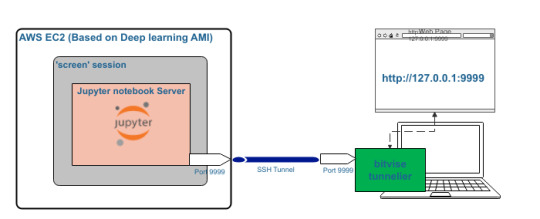
These are SAS offerings from major cloud providers and then there are others options from other providers also. One drawback would be that we will have to use their Jupyter notebooks instead of directly running our self-created notebooks.
In this post, I will discuss the option to use AWS EC2 resources for raw computing power. These can be used as follows
1. Create AWS EC2 instance using Deep learning AMI. 2. Run Jupyter Server in EC2 instance. 3. Connect to Jupyter server from your laptop over SSH tunnel
This will ensure that you can use the higher computing power of AWS and yet get the convenience of Jupyter notebook model. Do remember that AWS is a costly resource. You should check the AWS cost calculator for more details before choosing any resource.
Below detailed steps can be used to set up your own AWS EC2 box for Machine learning
1. Download and install network tools on your Windows machine from putty and bitvise tunnelier. Also get filezilla.
2. Create AWS EC2 instance using highest version of Deep Learning AMI. Choose Ubuntu or Amazon EMI as per your comfort. These AMIs are preloaded with anaconda based environments as also Jupyter notebook package.
3. Choose the proper amount of RAM and HDD as you can afford. Opt for higher values but make sure to turn off machines when not needed. AWS Instance scheduler service can be used to schedule instances as per fixed time slot. Alternatively, install the AWS app on mobile and use it to shut down machines at will.
4. Opt for Elastic IPs if multiple colleagues will use it. Please release Elastic IPs when not needed. These IPs costs $3 per month if not attached to an instance.
5. For SSH and FTP, Enable ports 20, 21 & 22. Use security group or set these values during EC2 instance creation.
6. Convert PEM files downloaded from AWS to PPK file using PuttyGen tool.
7. Connect to EC2 instances using Putty and generated PPK file.
8. If needed, create new conda environment. To get all required packages, Install seaborn, notebook, kmodes and scikit-learn in the new environment. This should bring in most scientific packages as a dependency.
9. Copy self-generated Jupyter notebook and data files to EC2 using SFTP client Filezilla or bitvise SFTP tool.
10. To start Jupyter Server in EC2 instance, use the command “Jupyter notebook — port port-num” where the port number could be anything you choose. In the terminal, you will see Token for connection. This token has to be used later on. Find the entry in terminal output and save it for future. Every new run generates a new token.
11. Use Putty or bitvise tunnelier to create SSH tunnel. For long-term and more convenient options, use bitvise tunnelier. Port mapping in bitvise tunnelier should be done as given in the screenshots towards the end.
12. Jupyter notebook can now be opened in your laptop browser using http://127.0.0.1:PortNumber. You will be asked to provide token copied from terminal earlier. You can now navigate to notebook copied earlier to EC2 instance. This will feel like you are working on windows machine.
13. For persistence run, Use ‘screen’ command to run Jupyter notebook on AWS machine. This will then ensure that it is not affected by Putty or bitvise terminal closure. Every new run needs a new token. To avoid token option, create passwords.
14. Make sure to restrict AWS access your public IP. This will avoid misuse. Never share PPK or PEM file with any unknown entity.
15. Deep learning AMIs do not impose Machine configuration. These AMIs can be any configuration available. If you have a personal account, AWS may not allow you to choose more than 32 GB RAM.
More details are given by AWS and others at below links. I have also shared bitvise configuration options.
1. Running Jupyter Notebook Tutorials 2. Configure a windows putty client for AWS access 3. Test by Logging in to the Jupyter notebook server 4. Automatic SSH tunneling from Windows 5. AWS Deep Learning AMI Homepage 6. Developer Guide and Release Notes 7. Forum: AWS Deep Learning AMIs 8. Bitvise client 9. https://www.putty.org/ 10. https://filezilla-project.org/ 11. Use screen command in Linux 12. AWS Cost calculator
Bitvise client options

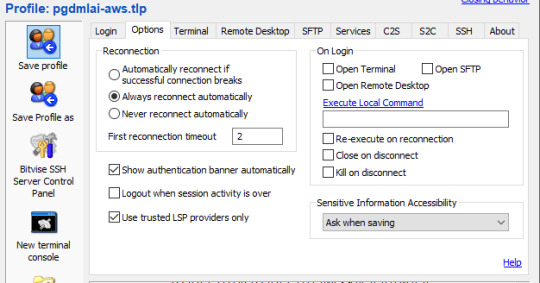

1 note
·
View note
Text
☁️ cloud ways review
The Detailed Review of Cloudways - A High Performance WordPress Hosting

Hosting is a popular topic when it comes to WordPress sites. Many users often find it difficult to choose the right hosting solution for their website and sometimes it could become a tedious task. The reason is simple, you have a lot of options available out there and you can’t test them all. https://www.cloudways.com/en/?id=973628
Table of Contents hide 1. Cloudways Overview 2. Cloudways Security 3. Cloudways Performance 3.1. CloudwaysCDN 3.2. Cloudways Data Centers 3.3. Free WordPress Cache Plugin 3.4. Advanced Caches 4. Cloudways Platform - Developer Friendly 4.1. Cron Job Management 4.2. Git Deployment 4.3. WP-CLI 4.4. Application Settings 4.5. Staging Site 4.6. Server Cloning 5. Cloudways Pricing 6. Final Thoughts! Considering that, today, I’m going to help you choose the right hosting provider that will not only fulfill your website needs but will also give you a hassle-free working environment. So, in this article, I am going to cover a detailed review of Cloudways - a high-performance WordPress managed hosting and will also discuss the prominent features that make Cloudways stand out from the rest.
Cloudways Overview Cloudways is a managed cloud hosting platform that is partnered with the five top cloud infrastructure providers including AWS, DO, Vultr, Linode, and Google Cloud Platform. It offers a flexible hosting environment that improves your work productivity and gives you a hassle-free experience. It comes with two intuitive panels; server management and application management. On each panel, you can perform all the essential tasks and configurations. In short, it simplifies the hosting process and provides you a managed platform while handling all the complex server configurations. Server Management: Server-related configurations. Configure server settings of Cloudways Application Management: Application related configurations. Configure application settings of Cloudways Cloudways Security For a site owner, maintaining security is the biggest and ongoing challenge, especially with the increasing number of attacks and threats that can cause huge loss of data and can damage your site. This is why you have to make sure that you take various security measures to protect it from hackers. With Cloudways, your site is in good hands because their expert team is ready to deal with security threats and vulnerabilities as soon as they are discovered. Cloudways platform comes with different security features that are designed to secure your site and server at all levels. Let’s take a brief look at its security features. Bot Protection (Free Feature): Cloudways in partnership with MalCare introduced application-level security protection that identifies bad bots, blocks malicious traffic, and protects your site from attacks like Brute Force, Web Scraping, etc. This feature monitors all the activities and provides a detailed traffic report. With a click of a button, you can enable the bot protection feature. SSL Certificates: Cloudways offers free SSL certificates and with a click of a button you can quickly install them. You can install SSL certificates easily for your WordPress website. It supports Let’s Encrypt and custom SSL certificates. Two Factor Authentication: Two Factor Authentication is a great way to strengthen the platform security protection and help you protect your account (access) from attackers or unauthorized users. Two Factor Authentication can strengthen the platform security protection of your website. Database Security: It is important to secure your site from all angles that’s why Cloudways also takes care of your site data. By default, you can’t access your database remotely and to enable this function you have to whitelist your IP addresses (minimize the unwanted database access). Cloudways also takes care of the database security of your WordPress website. SSH/SFTP Logins: Brute force is a common cyberattack where a hacker tries to log in to your server by attempting many passwords and its combinations. Cloudways has a very powerful system where it blocks the IPs that try to exploit your SSH/SFTP. Cloudways has a very powerful system to blocks the IPs that try to exploit your SSH/SFTP. You can also block all the IPs and grant permission access only to specific IPs (whitelist IPs). Firewalls: Cloudways comes with a dedicated firewall that protects your site by allowing access only to specific
ports. Cloudways Performance When you’re considering an optimized performance-oriented hosting then it would not be wrong to say that Cloudways is at the top of the list. Cloudways has a very unique and optimized stack that is specially designed to improve your site performance. It uses a combination of Apache as a web server, NGINX as a reverse proxy, MariaDB as a database solution, PHP, and LINUX as an Operating System. Here, you’ll also find different performance catalysts such as Redis, Varnish, and many more. Cloudways has a very unique and optimized stack that is specially designed to improve your site performance. The best part is that, with Cloudways, you can also manage your packages with a click of a button. CLOUDWAYSCDN Cloudways also offers a Content Delivery Network (CDN) that will help you boost your site performance and faster page-loading. The website’s static content will be cached by CloudwaysCDN and served to the audience from the closest servers. A CDN can boost your website performance and faster page-loading. CLOUDWAYS DATA CENTERS It is always recommended to launch a server that is nearest to your target audience. Thanks to Cloudways, it offers 65+ server locations and choices over the top 5 IaaS providers. Cloudways offers 65+ server locations and choice over the top 5 IaaS providers. FREE WORDPRESS CACHE PLUGIN Cloudways has its own cache plugin known as Breeze and has more than 100,000 active installations. This is a great plugin that is designed to improve your site speed and performance. It comes with robust features like file-level caching, database caching, browser caching, and much more. Also, it has an advanced option from where you can exclude particular URLs, JS files, and CSS files that you wish not to cache. Cloudways has its own WordPress cache plugin known as Breeze. ADVANCED CACHES Cloudways takes care of your site performance at all levels. Therefore, it offers different advanced caching mechanisms like Redis, Varnish, and Memcached. You can easily manage these from the manage services section like enable, purge, restart, and many more with a click of button. Cloudways takes care of your site performance at all levels. Cloudways Platform - Developer Friendly People working around different projects and always looking for a hosting solution that will fulfill their required needs. Cloudways is one of the best-managed hosting providers that offer a flexible working environment and improve work and team productivity. CRON JOB MANAGEMENT What I like about Cloudways is that it provides every solution on its platform from basic to advanced setup. For instance, if you want to set up a cron job to your WordPress site then you have a Cron Job Management section on the application management panel. With a few clicks, you can quickly set up a cron job and not just only a basic PHP script (simple scheduled tasks) as you have an advanced cron job section available for complex scheduled tasks. Manage cron job easily and quickly with Cloudways. GIT DEPLOYMENT If you have a number of people working around different projects and for team coordination, they use a version control system like GIT then you know how difficult it is to manage development workflow in a live environment. But Cloudways provides smooth and seamless integration with Git where you can easily deploy your code to your website. Cloudways provides smooth and seamless integration with Git. WP-CLI WP-CLI is a WordPress command-line interface used for interacting and managing WordPress sites without actually using a web browser. It includes a set of commands through which you can carry out administrator-related tasks with ease. WP-CLI is a WordPress command-line interface. APPLICATION SETTINGS This is an important section from where you can control and configure your application settings. From general configurations to Varnish settings. Control and configure all application settings of your hosting server. STAGING SITE Staging is a very essential feature and most of the developers test their site changes,
updates, and bug fixes on a staging site before going to live. With Cloudways, you can quickly create a staging of your WordPress site and easily manage (push and pull changes) the staging environment. Create a staging of your WordPress site with Cloudways. SERVER CLONING For applications, you have a staging/cloning feature. Similarly, for servers, you have a cloning feature available where you can create a copy of your entire server. Server cloning is too easy with Cloudways and all you need to do is click Clone server. Server cloning is too easy and all you need to do is click Clone server. Cloudways Pricing I love the pricing model of Cloudways as it offers a pay-as-you-go model that means they will charge you only for the resources that you consumed. Unlike conventional hosting, Cloudways doesn’t bound you with yearly payment packages. Cloudways doesn’t bound you with yearly payment packages. Cloudways offers a number of features at a very affordable price. The basic plan starts from $10/Month for which you get a 1 GB DO server, 1 core processor, 25GB storage, and 1 TB bandwidth. Cloudways provides a powerful solution, and the basic DO plan is enough to run a small WooCommerce store. If you’re planning to run a big and large WooCommerce store then you must have to consider the other essential WooCommerce items and their estimated cost. Cloudways has already estimated the budget you need so you can refer to it here. Final Thoughts! Now, you know why we recommend Cloudways to our users and why it is one of the leading hosting solutions. Cloudways offers rich features that help you improve your site security, performance, reliability, and even the right hosting environment that speeds up the work productivity level. You may also like Hosting WordPress sites on Azure hosting.
0 notes
Video
youtube
Create AWS SFTP Server with Amazon S3 Bucket | Setup SFTP Server in AWS ...
0 notes
Text
At Last, the Secret to WORDPRESS HOSTING Is Revealed
New Post has been published on https://martechguide.com/at-last-the-secret-to-wordpress-hosting-is-revealed/
At Last, the Secret to WORDPRESS HOSTING Is Revealed


Table of Content
What Is CMS?
What CMS’s are available?
WordPress is world’s most popular CMS followed by Drupal and Wpengine are in top 3
What is WPEngine?
Why WPengine is best wordpress hosting site?
Incomparable features in wpengine
Website Performance Optimization features in WPengine
Performance of WPengine
Get your FREE 3 months Trial Offer Use code JULY3FREE to get 3 months free on annual shared plans. Valid through July 31, 2020.
I have around 9 websites are running on different shared hosting servers. Some are blog sites, educational websites and some are e-commerce website. Most of the websites are having heavy content and some only moderate content. So when I look at hosting provider, I give emphasis on overall performance of website.
I have tried many shared servers including net4india, Hostgator, Godaddy and inmotion hosting. I personally found inmotion hosting giving fantastic performance. In this post “Migrating hosting server from HostGator to inmotion hosting” of I have given detailed analysis why inmotion is the best.
But still for me to make my WordPress website faster, I had to spend a lot of money in getting many plugins and website booster application. So if you have decided to make your website only in wordpress CMS then this piece of information is very much important, which learnt after experimenting for ages.
What Is CMS?
CMS stands for content management system; a content management system is software that helps users create, manage, and modify content on a website without the need for specialized technical knowledge. So if you do not have knowledge of coding or HTML or PHP, you could still make amazing website with ease.
What CMS’s are available?

Market Share of wordpress globally


WordPress is world’s most popular CMS followed by Drupal and Wpengine are in top 3
Let’s Understand the Top3 CMS and how they are going to be useful for you to start making your website.
WordPress.org is an open source CMS available, and there are plenty of developers who developed millions of themes a, plugins, widgets which can be used to make a website. The biggest drawback is that all the plugins and themes, widgets are developed by many different independent developers and when you use them on your website it leads to conflict in the scripts and worst part is that the codes are optimized for superior performance and its performance is impacted.
Point to note: more plugins will certainly slows down your wordpress website and you might need to get it optimized by a php developer, which might cost your quite more. That’s the reason most if the website are hard coded by the php developers in wordpress CMS.
Drupal: this is one of the most powerful CMS for making a enterprise level of a website, but certainly it’s not easy for a non-technical person to work and edit the website content. It certainly requires understanding of web development and code level understanding.
Wpengine: one of the most advanced managed hosting service provider for the wordpress websites and it’s only top of the list in the paid wordpress hosting as per the builtwith.com website result.
What is WPEngine?
WP Engine is the leading WordPress hosting platform. Wpengine platform give more agility in building the website, provides cloud hosting & higher security ( Cloud hosting performance is highest compared to shared hosting). They also have integrated wordpress website optimization tools and other partner integration tools included.
Why WPengine is best wordpress hosting site?
Wpengine integrate with best-in-class technology partners. They are partnered with Google, hubspot, cloudflare, AWS, and New Relic, and optimize their technology specifically for WordPress.

Incomparable features in wpengine
StudioPress Themes
Build amazing, mobile-responsive WordPress digital experiences with 36 easy-to-use, premium themes powered by our Genesis Framework, featuring built-in SEO and security, and all included in your WP Engine plan. Explore Studio Press Themes
Auto Migration
Your move to WP Engine is as simple as a couple of clicks using our auto migration plugin. Explore auto site migration
Deploy Site
Easily move data between your cloud development environments on WP Engine.
Git and SFTP Connections
Let your development team keep using their favorite development tools to increase productivity and collaboration.
One-Click Staging
Use tools to simplify and shorten development cycles through rapid testing of changes so you’re never surprised. Creating a testing environment of a website is easy just by doing a click. Explore One Click Staging
Dev, Stage, Prod Environments
Every WP Engine site comes with three environments to help you quickly set up an efficient development workflow. Explore Environments
Automated Backups
We perform daily backups on your digital experience to give you peace of mind in case you run into any site issues.
WordPress Core Updates
We handle all major updates automatically to ensure sites stay up-to-date, and test the minor updates before recommending them.
Free CDN and SSL Certificates
WP Engine makes it easy to scale your site up with CDN and keep your transactions safe with SSL—just add them with a single click.
Multi-Site Conversion
WP Engine lets you set up and turn off multisite with just a few clicks in our User Portal.
User Permissions
Our interface makes it easy for you to ensure all users have the proper roles and access, making it easy for you to add or delete users and change permissions.
SSH Gateway
Save time by efficiently managing any number of WordPress sites through the command line.
Ownership Transfer
Provides an easy way for agencies or freelancers to transition site ownership and billing to clients post launch.
Activity Log
Gain visibility on your account, including updates and published content, and use the activity log to help provide governance.
GeoTarget
Provides location specific content for your audiences increasing engagement and transactions.
WordPress Plugins
WP Engine helps you by powering a wide variety of personalized experiences through plugins and custom functionality.Check Migration Plugin
WordPress
Publish quality content at scale with WordPress, a world-class CMS that increases creative agility through collaboration and ease of use.Check Genesis Pro- Content Creation Plugin
Website Performance Optimization features in WPengine
Amazon Web Services
As an AWS Advanced Technology Partner, we offer a range of solutions that meet the needs of customers seeking high-performance optimized for WordPress.
Global Data Centers
We have servers across the United States, Europe, the Middle East, Africa, and in the Asia-Pacific region.
Data Center Redundancy
Keep your data safe and sound with Amazon Web Services.
Uptime Protection
Stay up and running with clustered configurations in dedicated environments, fully-managed content delivery network, and proactive, multi-layered security measures.
PHP 7.4 and HTTP/2 Enabled
Get better SEO, visitor retention, and conversions with the latest updates, which can serve up to 3x more requests per second.
Proprietary EverCache®
Reduce strain on your site’s resources with our caching solution, which is capable of moving hundreds of millions of hits per day through our system.
Fully Managed Global CDN
Load content faster with our global content delivery network (CDN), which routes local requests to the nearest server.
Increased Speed
Our customers enjoy an average of 38% faster load times by switching to WP Engine.
Scalable Architecture
Manage traffic spikes–from 10,000 to 100 million users—seamlessly.
Dedicated Security Engineering Team
Leave the code reviews and security audits of all internal environments and processes to our in-house team.
Managed Core Updates & Patches
Rest easy knowing that minor updates will be pushed through automatically, while we vet major updates thoroughly before recommending them.
Multi-Factor Authentication
Complex passwords enforced on WordPress sites and the WP Engine User Portal by default. Add a layer of security to the user portal with multi-factor authentication (MFA) technology.
Traffic Encryption with SSL
Use free SSL certificates on every page thanks to Let’s Encrypt.
Threat Detection & Blocking
Let us dynamically detect and block malicious behavior with our proprietary system, making sure your site doesn’t suffer embarrassing hacks.
Disaster Recovery
In the unlikely event your site is compromised, bounce back quickly with our expert recovery help.
Performance of WPengine
Pingdom Speed Test Report: This is regarded as as the fastest wordpress hosting & Theme;

Gtmetrix performance report
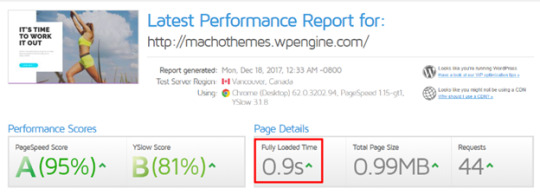
Get your FREE 3 months Trial Offer Use code JULY3FREE to get 3 months free on annual shared plans. Valid through July 31, 2020.
0 notes
Text
Automating Website Deployments Through Buddy
Automating Website Deployments Through Buddy
Leonardo Losoviz
2019-09-03T12:30:00+02:002019-09-03T11:17:22+00:00
(This is a sponsored article.) Managing the deployment of a website used to be easy: It simply involved uploading files to the server through FTP and you were pretty much done. But those days are gone: Websites have gotten very complex, involving many tools and technologies in their stacks.
Nowadays, a typical web project may require to execute build tools to compress assets and generate the deliverable files for production, upload the assets to a CDN and invalidate stale ones, execute a test suit to make sure the code has no errors (for both client and server-side code), do database migrations (and, to be on the safe side, first execute a backup of the database), instantiate the desired number of servers behind a load balancer and deploy the application to them (through an atomic deployment, so that the website is always available), download and install the dependencies, deploy serverless functions, and finally notify the team that everything is ready through Slack or by email.
All this process sounds like a bit too much, right? Well, it actually is too much. How can we avoid getting overwhelmed by the complexity of the task at hand? The solution boils down to a single word: Automation. By automating all the tasks to execute, we will not dread doing the deployment (and having a trembling sweaty finger when pressing the Enter button), indeed we may not be even aware of it.
Automation improves the quality of our work, since we can avoid having to manually execute mind-numbing tasks again and again, which will enable us to use all our time for coding, and reassures us that the deployment will not fail due to human errors (such as overriding the wrong folder as in the old FTP days).
Introduction To Continuous Integration, Delivery, And Deployment
Managing and automating software deployment involves both tools and processes. In particular, Git as the version control system where to store our source code, and the availability of Git-hosting services (such as GitHub, GitLab and BitBucket) which trigger events when new code is pushed into the repository, enable to benefit from the following processes:
Continuous Integration The strategy of merging changes in the code into the main branch as often as possible, upon which automated tests against a build of the codebase are run to validate that the new code doesn’t introduce errors;
Continuous Delivery An extension to Continuous Integration which also automates the release process, enabling to deploy the project into production at any moment;
Continuous Deployment An extension to Continuous Delivery which automatically deploys the new code whenever it passes all required tests (as small a change it may contain), enabling to easily identify the source of any problem that might arise, and removing pressure off the team as it doesn’t need to deal with a "release day" anymore.
Adhering to these strategies has several benefits. The most immediate one is that our product can ship new features faster, indeed they can go live as soon as the team has finished coding them. The team can also receive feedback immediately (either from team members on a development environment, from the client on a staging environment, and from the users after it goes live) and be able to react straight away, thus creating a positive feedback loop. And because the whole process is fully automated, the team can save time and focus on the code, thus improving the quality of the product.
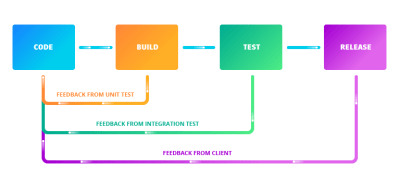
Continuous delivery enables getting feedback as early as possible. (Large preview)
Introducing Buddy, A Tool For Automating Software Deployment
The popularity of Git has given rise to a new generation of tools to manage the complexity of software deployments. Buddy is one of these new tools, born with the goal of making it easy to implement Continuous Integration/Delivery/Deployment, while broadening the number of features our application can provide, improving its quality, and reducing its costs by allowing to incorporate the offerings of the best or cheapest cloud-based service providers (among them AWS, DigitalOcean, Google Cloud Platform, Cloudflare, Rackspace, Azure, and others) into our stacks. This way, for instance, our application can be hosted on GitHub, be protected from DDoS through Cloudflare, have its static files hosted through DigitalOcean, use serverless functions from AWS Lambda, and authenticate users through Firebase, and everything is handled seamlessly.
Buddy operates through the use of pipelines: Sets of actions defined by the developer in a specific order, executed either manually or automatically when executing a Git push, that deliver the application from a Git repository to wherever needed and transforming it as required. Pipelines are extremely flexible, enabling developers to add only the required actions and have them customized for their specific needs.
For instance, the following pipeline performs all required tasks to deploy some Node.js application: execute the build step, upload files to the server through SFTP, upload assets to AWS S3 and purge them from the CDN, restart the server and finally inform the team through Slack (as it can be appreciated in the image below, the pipeline can be self-explanatory):
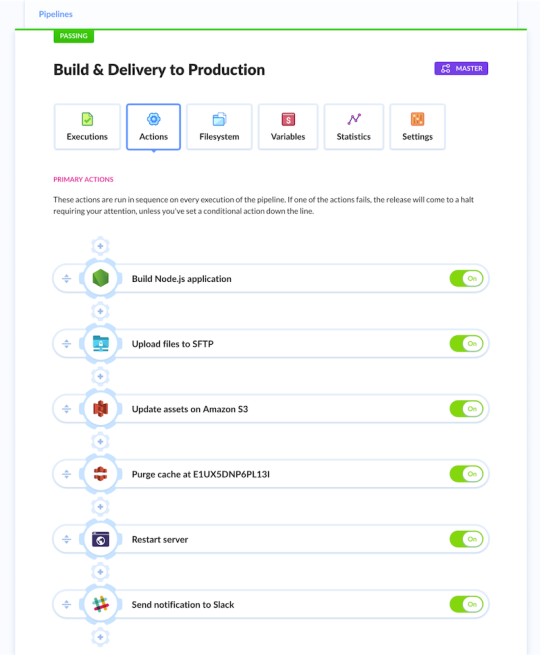
An example of a pipeline to deploy a Node.js application. (Large preview)
We can create different pipelines for different environments, and execute special actions when the process fails (such as when a test was not successful when the server to deploy to is down, or others). For instance, the following pipeline (to deploy a Node.js & PHP app that uses DigitalOcean, Fortrabbit & AWS CloudFront for hosting) makes a backup of assets and purges the CDN only when deploying to production, and sends a notification to the team through Slack in case of failure:

Pipeline configured for different environments. (Large preview)
A noteworthy effect of configuring our pipelines with actions from different cloud-service providers is that we can conveniently switch among them whenever the need arises, making it easy to avoid vendor lock-in (this includes also changing the repository provider). Buddy offers slightly over 100 actions out of the box, and also allows developers to create and use their own actions. This image shows all the readily available actions:
Out of the box actions in Buddy. (Large preview)
Creating A Pipeline
Let’s see how to create a simple pipeline to test and deploy a Node.js application, and send a notification to the team. The first step is to create a new project, during which you will be asked to select the project’s hosting provider (from among GitHub, GitLab, Bitbucket, Buddy Git Hosting, and your private Git server), and then to select the repository:
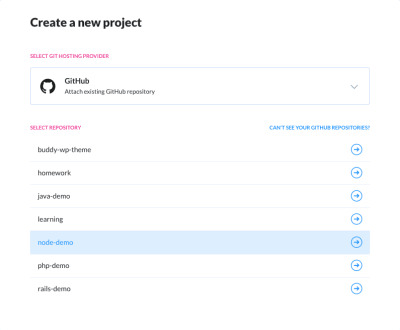
Selecting the hosting provider (Large preview)
Then we can create the pipeline, specifying when it must run (either manually, automatically after new code is pushed to the repository, or automatically every x amount of time) and from which branch:
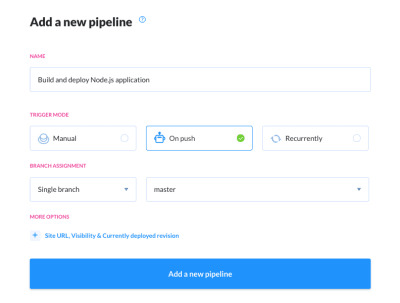
Creating a new pipeline (Large preview)
Then we can add actions to the pipeline. For that, we simply click on the “+” button to add a new action, upon which we must configure it as needed. To build and test a Node.js application we add and configure a “Node.js” action:
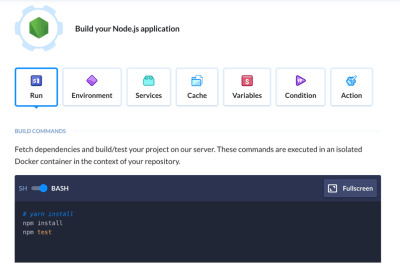
Adding a Node.js action (Large preview)
After testing the application, we can deploy it by uploading it to our production server through SFTP. For this, we add an “SFTP” action, and configure it through custom-defined environment variables ${SFTP} and ${SFTP_USER}:

Adding an SFTP action (Large preview)
Finally, we send an email to the team with the results of the execution. For this, we add and configure the “Email” action:

Adding an Email action (Large preview)
That’s it. Our pipeline will look like this:
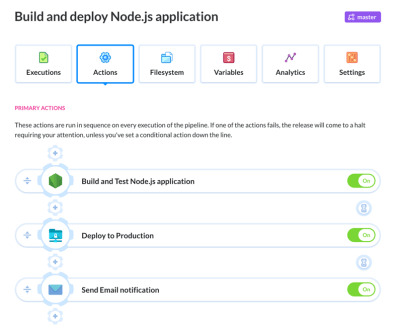
Pipeline finished (Large preview)
From this moment on, if the pipeline was configured to run when new code is pushed to the repository, doing a git push will trigger the execution of the pipeline.
Staying Constantly Up To Date
Web development is in a never-ending state of flux, with new tools and services being launched without a break, some of them often becoming a hot trend immediately and the new normal barely a few months later. Technologies seldom heard of a few years ago progressively gain importance and eventually become a must (voice search, machine learning, WebAssembly), new frameworks and libraries offer new ways of building sites (GraphQL, Gatsby, Next.js, Nuxt.js), and our applications need to be accessed from newly-invented devices (Amazon Echo, In-car systems). To keep our applications relevant, we must continuously evaluate the latest offerings and decide if to add them to our technology stack. Hence, it is extremely important that our platforms for developing the application do not restrict what technologies we can use.
Buddy deals with this issue by continuously collecting feedback from its users about what they need (through user polls, their forum, communication channels, and tweets), and its team strives to deliver the required features. The Buddy blog provides a glimpse of the intense pace of development: For instance, in the last few months they implemented features for building static apps and websites with Gatsby, deploying to UpCloud and to Google Cloud Functions, triggering pipelines with webhooks, integrating with Firebase, building and running Docker containers on AWS ECS, and many others.
Conclusion
Automation has become a must to avoid being overwhelmed by the complexity of modern website deployment. We can make use of Continuous Integration/Delivery/Deployment (readily feasible by hosting our source code through Git) to shorten the time needed for delivering new features into our applications and getting feedback from the users.
Buddy helps in this task, enabling developers to create pipelines to execute actions concerning a wide array of technologies and cloud-service providers, and combining these actions in any possible way to satisfy the most particular needs.
You can check out Buddy for free for 2 weeks and, if you need to host your data, you can also install it on your own premises.

(ms, ra, yk, il)
0 notes
Text
In 2017 only losers pay for VPN's
amzn_assoc_ad_type = "banner"; amzn_assoc_marketplace = "amazon"; amzn_assoc_region = "US"; amzn_assoc_placement = "assoc_banner_placement_default"; amzn_assoc_campaigns = "echo"; amzn_assoc_banner_type = "category"; amzn_assoc_isresponsive = "true"; amzn_assoc_banner_id = "1ZZ5TM5SVRD2GHZ0KFG2"; amzn_assoc_tracking_id = "kraljevicn1-20"; amzn_assoc_linkid = "78d0ce00bb3ae0fc191ee006bde05194";
Every few months the "What VPN should i use?" or "Can you recommend any good VPN providers?" question surfaces. I'm sick and tired of these questions, the only good an trustworthy VPN is one you setup and maintain by yourself for yourself.
Signing up to a VPN service is often touted as a "good privacy and or security measure" Thats not always true and if I was in the business of catching all kinds of devious people the first thing I would do is setup a VPN for them to sign up to and then start monitoring all of their traffic.
Coming back to running a VPN. Hardware is expensive and logistics become exponentially complicated when trying to run your own 1 man VPN operation. However with Cloud it becomes much more feasible to setup a global VPN by yourself effectively. So in this post I'll show you how to start setting up your own VPN on the cloud.
Setup Instructions
I set up this VPN server on AWS in order to follow these steps you need to:
Sign up to Amazon Web services
Provision an EC2 instance (any linux distribution is fine but for this tutorial I used Amazon Linux)
Once you have done the above log into your newly provisioned server and run the following commands to setup OpenVPN:
$ sudo yum update -y $ sudo yum install -y openvpn $ sudo modprobe iptable_nat $ echo 1 | sudo tee /proc/sys/net/ipv4/ip_forward 1 $ sudo iptables -t nat -A POSTROUTING -s 10.4.0.1/2 -o eth0 -j MASQUERADE $ cd /etc/openvpn $ sudo openvpn --genkey --secret vpn.key $ sudo service openvpn start Starting openvpn: [ OK ]
Once your done make sure you copy the VPN key (you will need this to access your VPN) you can copy it off the server using sftp or just coping the output of the cat command (warning the output below has been fudged.
$ sudo cat ovpn.key # # 2048 bit OpenVPN static key # -----BEGIN OpenVPN Static key V1----- aaaaaaaaaaaaaaaaaaaaaaaaaaaaaaaa bbbbbbbbbbbbbbbbbbbbbbbbbbbbb cccccccccccccccccccccccccccccccc 1111111111111111111111111111111 aaaaaaaaaaaaaaaaaaaaaaaaaaaaaaaa bbbbbbbbbbbbbbbbbbbbbbbbbbbbb cccccccccccccccccccccccccccccccc 1111111111111111111111111111111 aaaaaaaaaaaaaaaaaaaaaaaaaaaaaaaa bbbbbbbbbbbbbbbbbbbbbbbbbbbbb cccccccccccccccccccccccccccccccc 1111111111111111111111111111111 aaaaaaaaaaaaaaaaaaaaaaaaaaaaaaaa bbbbbbbbbbbbbbbbbbbbbbbbbbbbb cccccccccccccccccccccccccccccccc 1111111111111111111111111111111 -----END OpenVPN Static key V1-----
Connecting to your VPN
You will need to create a configuration file for your VPN here. You will also need your VPN key here to feed into your configuration file.
The following configuration file is an example of a windows openVPN configuration file:
proto tcp-client remote [your.server.ip.here] port 1194 dev tun secret "C:\\path\\to\\your\\vpn\\key\\vpn.key" OR "\\path\\to\\your\\vpn\\key\\vpn.key" redirect-gateway def1 ifconfig 10.4.0.2 10.4.0.1
After you have created the config file you can setup one of the following openVPN clients for your operating system to connect to your VPN:
OpenVPN Windows
TunnelBlick (Mac OSX)
OpenVPN Linux
Conclusion
As always I hope you found this tutorial useful. Please let me know if you would like to see more cloud or privacy / VPN focused tutorials in the near future.
As always thanks for your support! Until next time.
#In 2017 only losers pay for VPN's#What vpn#vpn#tutorial#privacy#Hardware#Logistics#Cloud#AWS#Amazon web services#OpenVPN#EC2#Amazon Linux#iptables#nat#routing#Key#.pem#Windows#Linux#MacOSX#openVPN Client#TunnelBlick
25 notes
·
View notes
Text
API Development Using AWS Serverless Architecture
#ICYDK: I recently had the opportunity to work on an AWS-based Serverless architecture solution. This is for ZIP files processing requirements. At a high level, the requirements expected to be delivered from AWS are summarized below: * Create a final output zip file from the contents of source zip files and arrange them in a specific hierarchy of folder structure. There are 2 Systems that will make source ZIP files available in the S3 bucket. * Delete the set of files requested by Pega. * Transfer the output zip file to the external SFTP server. http://bit.ly/2WRmCod
0 notes
Video
youtube
Create AWS SFTP Server with Amazon S3 Bucket | Setup SFTP Server in AWS ...
0 notes
Text
How to Remove Malware from WordPress: Fix Hacked Website or Blog
There's nothing more awful when you are maintaining a business online than discovering your site has been hacked and is currently loaded with malware. So to catch up our guide on WordPress security and how to keep hacks from occurring, it's currently time to see how to evacuate malware and fix a hacked WordPress site. Chapter by chapter guide Fix Hacked WordPress Website For what reason do programmers do it? Programmers penetrate WordPress sites for various reasons, underneath are probably the most well-known models: Extraordinary dark cap SEO strategies. Create backlinks to their own destinations or for other individuals getting them. Make sidetracks to take you to their site. Mining digital forms of money. Take touchy client and client information. Negative SEO – By harming your site with malware a contender could take you out and advantage. Did you know as much as 70-90% of all hacked sites in 2018 were running WordPress? A truly stunning measurement on the off chance that you ask me and between 20-30% expansion from the earlier year. How to see whether my site has been hacked? There are a few different ways to see whether your WordPress site or blog has been hacked and now contains malware. Google Search Console There are a couple of ways Google Search Console can assist you with seeing whether you have been hacked. Right off the bat if Google filters your webpage and finds that it contains malware they will make an impression on the email address associated with GSC record to tell you and to educate you they have either boycotted your site or they are indicating an admonition in the indexed lists. In the event that you miss the email, intermittently checking Google Search Console (which you ought to do at any rate) will generally show you if there's an issue under the "security and manual activities" segment. On the off chance that you see an adjustment in rush hour gridlock both to improve things or more regrettable this could show something has occurred, you can screen this in Google Search Console and Google Analytics yet the previous is the more valuable of the two devices on this event (and most in all reasonableness). Suppose your traffic drops it could be a sign that you have lost rankings because of your site containing malware or surprising nasty substance (something different programmers do). Then again I have seen sites traffic spike upwards subsequent to being hacked, this was on the grounds that the webpage was all of a sudden positioning for pornography entertainers and viagra search questions because of the programmers or bot infusing the site with 100s of spam pages and exploiting the site's space power to rank these new pages rapidly. Google query items On the off chance that your site is contaminated and Google has identified it in a sweep you will have the option to see this when you quest Google for your web address or do a marked quest for yourself. This, obviously, murders your active visitor clicking percentage from Google as it acts a truly solid obstacle. Facilitating Suspension At times, you may be advised by your facilitating organization that your record has been suspended and your site is right now set to hinder all traffic. Take a gander at this model underneath of how your site would look on the off chance that you have with Siteground and they suspend your site and set a holding page up that says "This site is right now inaccessible" and to contact support. This Site is Currently Unavailable - Siteground While this may feel disappointing it's really a decent move, they are paying attention to it and attempting to secure their different clients and your site guests. They will as a rule send you an email on the off chance that they have distinguished pernicious code and either request that you fix it or upsell you on a security bundle they offer. In the event that you are with an outstanding host like WPEngine, at that point they will probably fix the issue for you however you may need to draw it out into the open in the event that they don't spot it first. WPXHosting is another incredible web have for exceptionally quick WordPress sites that offer a totally free malware expulsion administration as a component of the bundle. A guest may Notify you Sometimes you may discover by a guest messaging you to tell you that possibly they saw an admonition in the Google list items like underneath or they saw something bizarre on your site like an odd divert to an outside site, content that doesn't appear to fit or their program may have cautioned them to be cautious. Google Search Malware Warning Running a Wordfence filter Introduce the Wordfence module for WordPress and run a sweep or in the event that you as of now have it introduced ensure it does a new output and screen it to perceive what it finds. Wordfence will improve your security yet there are other security steps you ought to take notwithstanding utilizing this module and if Wordfence is introduced however the firewall isn't running or isn't working for reasons unknown then you aren't profiting by its full assurance. So make a point to investigate the firewall settings on the off chance that you are having an issue. Examining Your Website and Files The last way and the strategy that advantages from you having more understanding and learning and includes experiencing your site with a fine search and searching for any indications. We are basically searching for a few things. Right off the bat, vindictive payloads, this is the name given to the piece of the hack that is causing the harm like a Trojan Horse in the city of Troy. The second thing we are searching for are secondary passages. Programmers consistently leave secondary passages in a few places so they can recover get to later on the off chance that they haven't all been evacuated and tidied up. In any case, what do you by any chance search for? Start by downloading a crisp duplicate of WordPress from wordpress.org, remove it and open the organizer so you can investigate the substance. At that point open your own site in either File Manager or FTP/SFTP so you can see your live duplicate of similar records. Work through the records and search for any that exist on your server however not in the vanilla introduce documents you just downloaded. You are basically looking at two envelopes here, one is the new duplicate of WordPress you just downloaded and the other is the live document index and subdirectories of your site and server. At the point when you discover a record you don't remember you can: Quest for it on Google to check whether other individuals have approached what the document is for and to check whether it has a real use. Open the document in your record chief (I suggest Notepad++) and view the substance. You can likewise open both the new duplicate of a document and the variant on your site and contrast them next to each other and Notepad++. Here are a few signs that a document has been hacked or captured that you can search for: Anything that contains eval, base64_decode, gzinflate, preg_replace, str_replace (so do a quest in your code editorial manager for "base64" for instance). Use Ctrl+F or CMD+F and quest for these strings to check whether any exist. Anything saying the site has been hacked like remarks in the code, however this is less normal nowadays as programmers want to be stealthy. Any long and unusual muddled code, some of the time programmers will encode their base64 and different capacities by changing over them to hexadecimal or encoding and scrambling them in various manners to make them harder to recognize and interpret. A Series of irregular characters on a solitary line in a PHP record like $csgmfic = 'umylc0#oab8g5_nx2*p1s69He7-itvkfdr\'4';$mzluwvz on the grounds that nothing intentional would be encoded like this except if it was attempting to conceal something. Once in a while real modules should utilize capacities like base_64 however it's not exceptionally regular you need to be cautious when evacuating module records that contain base_64 without first downloading a crisp duplicate and checking in the event that it likewise exists there. In the event that they do, at that point it's reasonable genuine and amiable if not it has been changed and you need to supplant the whole module organizer with the recently downloaded duplicate to be protected. Master Tip: In the event that you can find a reinforcement of your site documents from a short time back you can download a duplicate, separate it and afterward look at the records in your present webpage and the reinforcement utilizing Notepad++ analyze highlight and view them one next to the other. This can require some investment however it's a certain method to know whether something has changed. You can likewise restrict it to records that have been adjusted as of late as opposed to experiencing each and every document on your server. This strategy isn't as compelling in the event that you don't have the foggiest idea to what extent your site has been tainted for.
0 notes