#ambient temperature sensor
Explore tagged Tumblr posts
Text
Ambient Temperature Sensor - Get Ambient Temperature Sensor at the best price in India from Logics PowerAMR. To know more, contact us today!

0 notes
Text
0 notes
Text

The FIA will be utilising existing wearable-tech – such as the Cypher Pro Micro Cooler produced by Chillout Motorsports.
The devices combine a shirt with nearly 50 metres of tubes that pump cooled fluid stored in a dedicated box that houses a micro-processor and the technology needed to keep the relevant temperatures down around a driver’s torso.
The temperature at which this will need to be used has now been set at 31C ambient temperature on the FIA sensors placed around a typical F1 venue (there are four weather stations erected at each race), rather than being measured on how hot conditions are in car cockpits, which can quickly reach 50-60C.
In 2026 this system will be mandatory in the cars but for 2025 as the system only will be retro-fitted to cars when the 31C mark is reached, drivers have been given the option of not using it.
But if a driver chooses not to wear a cooling vest in 2025, it is understood they must still carry an extra 500g in ballast within their cockpits to ensure they do not gain a competitive edge by choosing to take this approach.
[X]
163 notes
·
View notes
Text
Hey, everyone living in hot and humid places? We have a tool you might find useful!
This is a calculator from the US government that calculates the wet bulb temperature if you plug in ambient temperature, pressure, and humidity.
If you don't know what the wet bulb temperature is, that's alright, it's not a very well-known term. It's a really simple measurement, though, and it's a useful number to have. It is the temperature that a thermometer would read if its sensor was fully wrapped in wet cotton, and it measures the absolute limit of purely evaporative cooling in given atmospheric conditions.
If the wet bulb temperature is equal to the ambient temperature, do not attempt to cool yourself off with evaporation, and try to minimize sweating as much as possible. In an environment like that, sweat and water can actually heat you up by conducting ambient heat into your core.
Now, let me clarify: you can always cool yourself down if you have access to water that is colder than your body temperature. Pouring that on yourself will wick away heat. But if the wet bulb temperature is equal to ambient, you should dry yourself off immediately after doing so.
If the wet bulb temperature is lower than ambient, though, it means that evaporative cooling is possible. In that case, sweating and getting yourself wet are both helpful.
#heat advice#heat wave#heatwave#climate change#wet bulb temperature#nerd stuff#science#weather#climate
140 notes
·
View notes
Text

Drone Boot Sequence
PDU-069 - Boot Sequence (Post Recharge Cycle)
Phase 1: Initial Power & Diagnostics
[00:00:01] POWER_RELAY_CONNECT: Main power bus energized. Energy cells online. Distribution network active.
[00:00:02] BATTERY_STAT: Energy cell charge: 99.9%. Cell health: Optimal. Discharge rate within parameters.
[00:00:03] ONBOARD_DIAG_INIT: Onboard diagnostics initiated.
[00:00:05] CPU_ONLINE: Primary processor online. Clock speed nominal.
[00:00:06] MEM_CHECK:
RAM: Integrity verified. Access speed nominal.
FLASH: Data integrity confirmed. Boot sector located.
[00:00:08] OS_LOAD: Loading operating system kernel...
[00:00:15] OS_INIT: Kernel initialized. Device drivers loading...
[00:00:20] SENSOR_ARRAY_TEST:
VISUAL: Camera modules online. Image resolution nominal.
LIDAR: Emitter/receiver functional. Point cloud generation nominal.
AUDIO: Microphones active. Ambient noise levels within parameters.
ATMOS: Temperature, pressure, humidity sensors online. Readings within expected range.
RADIATION: Gamma ray detector active. Background radiation levels normal.
[00:00:28] DIAGNOSTICS_REPORT: Preliminary system check complete. No critical errors detected.
Phase 2: Propulsion & Navigation
[00:00:30] PROPULSION_INIT: Activating propulsion system...
[00:00:32] MOTOR_TEST:
MOTOR_1: RPM within parameters. Response time nominal.
MOTOR_2: RPM within parameters. Response time nominal.
MOTOR_3: RPM within parameters. Response time nominal.
MOTOR_4: RPM within parameters. Response time nominal.
[00:00:38] FLIGHT_CTRL_ONLINE: Flight control system active. Stability algorithms engaged.
[00:00:40] GPS_INIT: Acquiring GPS signal...
[00:00:45] GPS_LOCK: GPS signal acquired. Positional accuracy: +/- 1 meter.
[00:00:47] IMU_CALIBRATION: Inertial Measurement Unit calibration complete. Orientation and acceleration data nominal.
Phase 3: Communication & Mission Parameters
[00:00:50] COMM_SYS_ONLINE: Communication systems activated.
[00:00:52] ANTENNA_DEPLOY: Deploying primary communication antenna... Deployment successful.
[00:00:54] SIGNAL_SCAN: Scanning for available networks...
[00:00:57] NETWORK_CONNECT: Connection established with [e.g., "Command Uplink" or "Local Mesh Network"]. Signal strength: Excellent.
[00:01:00] MISSION_DATA_SYNC: Synchronizing with mission database...
[00:01:05] PARAMETERS_LOAD: Latest mission parameters loaded and verified.
[00:01:08] SYSTEM_READY: All systems nominal.
Phase 4: Final Status & Awaiting Command
[00:01:10] PDU_069_STATUS: Fully operational. Awaiting command from Drone Controller @polo-drone-001 Are you ready to join us? Contact @brodygold @goldenherc9 @polo-drone-001
43 notes
·
View notes
Text
How to Solve Overheating Issues in Electrical Panels

Electrical panels are the nerve centers of industrial, commercial, and residential power systems. Their reliability is crucial, yet one of the most common and dangerous issues that can arise is overheating. Left unaddressed, overheating in electrical panels can lead to equipment failure, costly downtime, fires, or even fatal accidents. Understanding the root causes and adopting preventive as well as corrective measures is essential to ensure electrical safety and operational efficiency.
Causes of Overheating in Electrical Panels
To solve the problem of overheating, we must first identify its sources. Some of the most common causes include:
1. Loose or Corroded Connections
Electrical current encounters resistance at loose or oxidized joints. This resistance generates heat, especially under load, leading to localized hotspots which may not be visible until failure occurs.
2. Overloaded Circuits
Each circuit is rated for a specific current. Drawing more current than the rated capacity results in excess heat generation within breakers, busbars, and wires.
3. Inadequate Ventilation
Poor airflow in and around the panel restricts natural or forced heat dissipation. In high ambient temperature environments, this can quickly push the panel beyond safe thermal limits.
4. Improper Component Sizing
Undersized breakers, conductors, or transformers struggle to handle load currents, leading to thermal stress and degradation over time.
5. Dust and Contamination
Dust accumulation acts as an insulating layer, trapping heat inside components. Combined with humidity or oil vapors, this can further degrade insulation and create tracking paths.
How to Identify Overheating Problems
1. Thermal Imaging
Using infrared thermography is one of the most effective ways to detect hotspots. It provides a non-contact, real-time temperature map of the panel and highlights abnormally heated components.
2. Manual Temperature Monitoring
For panels without thermal sensors, regularly measuring surface temperatures using contact thermometers can provide early warnings of rising heat levels.
3. Visual Inspection
Signs like discoloration, melted insulation, or the smell of burning plastic indicate overheating. Ensure regular visual checks are part of your maintenance routine.
Solutions to Overheating in Electrical Panels
1. Tighten and Maintain Electrical Connections
Schedule regular maintenance to tighten terminals and busbar connections. Apply proper torque settings using calibrated tools to avoid over- or under-tightening.
2. Balance and Distribute Loads
Ensure that the load across phases is balanced. Uneven distribution causes one phase to overwork, which leads to overheating and inefficiency.
3. Upgrade Panel Capacity
If the electrical demand exceeds the panel’s rated capacity, consider upgrading to a higher-rated panel or adding sub-panels to spread the load.
4. Enhance Cooling and Ventilation
· Install forced ventilation systems like exhaust fans or panel coolers.
· Use heat exchangers or air conditioners in environments with high ambient temperatures.
· Ensure adequate spacing between panels and walls for natural convection.
5. Use Appropriately Rated Components
All breakers, fuses, contactors, and wiring must match the system’s voltage and current ratings. Derate components appropriately if operating in high-temperature environments.
6. Install Thermal Sensors or Smart Monitoring
Modern panels can be equipped with thermal sensors that provide real-time data to a building management system (BMS) or SCADA. This allows predictive maintenance before issues escalate.
Preventive Measures and Best Practices
· Design with Expansion in Mind: Avoid loading a panel to its full capacity. Always leave a 20–30% margin for future growth and safety.
· Implement a Routine Maintenance Schedule: Quarterly or bi-annual inspections reduce the risk of unexpected failures.
· Train Maintenance Personnel: Staff should be equipped to detect early signs of thermal distress and follow lockout/tagout (LOTO) procedures.
· Keep Panels Clean and Sealed: Use gasketed enclosures in dusty environments and clean panels regularly to prevent dust build-up.
Conclusion
Overheating in electrical panels is a preventable issue that, if neglected, can have severe consequences. By adopting systematic inspection routines, upgrading infrastructure as needed, and leveraging modern monitoring technologies, businesses and facility managers can safeguard both equipment and personnel. The key is proactive action: identify, analyze, correct, and prevent — the four pillars of managing thermal risk in electrical systems.
7 notes
·
View notes
Note
Hey IPS-N, The "Check Generator" light comes on
when I am running the Drake in extremely cold climates. The light ticks off after about 15 minutes of running, but should I be concerned about any functional issues?
Hello!
That is a known issue in which the thermal sensor designed to detect plasma abnormalities erroneously picks up on the cooler ambient temperatures. If you routinely find yourself working in cold climates, you can recalibrate the sensor to the new normal ambient, but otherwise don’t worry about it.
62 notes
·
View notes
Text




This story reminds me of a movie I heard about when my Dad was still flying the SR-71 called “The Russians are coming! The Russians are coming!
In 1977, Buz Carpenter and John Murphy’s TDY at Mildenhall, United Kingdom, was extended to support the air tattoo celebration of the Queen's silver jubilee open house. This would be the first public display of an SR-71 since the record-setting speed record in 1974 from New York to London in under two hours
The SR-71 would be part of the static display but roped off so that people could not touch the aircraft. We were advised that, indeed, the Russians were coming. To prevent the Russians or anybody else from exploiting the display. No sensors were left on the aircraft, all fuel had been removed from the tanks, and the plane was heat-soaked to an ambient temperature to prevent infrared cameras from discovering the aircraft's secrets, internal structure, and support systems. We four crewmembers Buz Carpenter, John Murphy, JT Vida, and Tom Alison were standing around the aircraft, answering questions from the crowd when sure enough the Russians showed up in numbers. They took numerous regular and infrared photos. Some of the Russians even had hidden microscopes.
They were a site to see coming up like a convey of quails. It looks like the Salvation Army had outed them. Their dress sense was from a 1930s movie about American mobsters. They were wearing double-breasted suits made from a rougher cloth than one normally sees.
The head of the Soviet delegation is a former MiG-23 fighter pilot who’s quite relaxed and talkative in his demeanor. He asked John and me to drop in on Vladivostok ( the USSR) as a gesture of peaceful relationship.
We just quipped “please forward that request to our state department” 😆. Buz Carpenter
I found this story in Paul Crickmore‘s new book Lockheed Blackbird Beyond the Secret Missions, the missing chapters.
Linda Sheffield
@Habubrats71 via X
27 notes
·
View notes
Text

Green Thumb Trinkey springs into existence 🌱💧🌞
With recent work to improve our soil moisture sensing, it could be a nice time to design an 'all-in-one' board for plant and garden hacking. This board has a USB C, so you can plug it right into your computer and read the capacitance of the soil, as well as the ambient light level and temperature + humidity of the onboard AHT20. A QT sensor and 'standard Stemma QT' mounting holes mean you can plug in a VOC, CO2, UV, or PM.2 sensor. The SAMD21E18 can run Arduino or CircuitPython, but we'll also ship it with an example that just spits out CSV data over the serial port for instant interfacing. Coming soon.
#adafruit#trinkey#arduino#circuitpython#SAMD21E18#gardentech#plantcare#soilmoisture#smartgardening#usbctools#diygardening#sensorboard#plantmonitor#techforplants#hardwarehacking
6 notes
·
View notes
Text
Spirktober 2023, Day 4: Water
Two in one day! Who is she? She's powerful! I chose water for the theme of today because the idea of Spock learning to swim was irresistible. I hope you enjoy!
Also posted on AO3 here.
☆ ☆ ☆
Kirk had promised Bones that there was nothing on this planet that could possibly impact their away mission, which, upon reflection, was nearly certainly why things had gone sideways as soon as the shuttle entered the atmosphere.
It was a milk-run day, as the bridge crew called their less eventful assignments from HQ. They were on the edges of Alpha Quadrant, taking samples of air and water and microbiological life forms from a planet that hadn’t so much as developed a millipede yet.
The funny thing was, Kirk mused, as Spock carefully guided their dead shuttle towards the endless ocean beneath them, was that if they had decided to beam down to the surface instead, everything would have been fine.
But there was something in the atmosphere that had changed the combustion rate of the engine (“A 0.00085% chance of occurrence, captain,” Spock had said calmly as the engine stuttered into silence) and had derailed their plans for an uneventful couple of hours on the surface of the planet. They hadn’t even taken security officers. Spock’s favorite scientists were monitoring some high-touch fungi growth experiment, and Kirk knew that Spock himself was curious to study a planet so early in its development, so they had elected to go, just themselves. Like a date, Kirk thought, watching Spock expertly slow their fall with the shuttle’s emergency parachute, deploy the inflatable underlayer of the shuttle, and bring them to a careful landing on the surface of the ocean. Naturally our first date goes to hell immediately.
Spock checked the readouts from the dashboard of the shuttle and raised one eyebrow. God, Kirk loved that eyebrow. “The composition of both the ocean and the air are astonishingly similar to Earth, captain. Certainly M-class, with a breathable atmosphere for oxygen-reliant life forms and a sodium-heavy ocean. Ambient temperature reads at ninety-five degrees Fahrenheit, and water temperature at seventy-eight. ”
“So it’s safe to go outside?”
Spock hesitated. “Insufficient data. I am unable to determine what factor would have prevented the engine from continuing on impulse power.”
“But I am not an engine on impulse power, Mr. Spock,” Kirk said, and smiled. He pulled his comm from his belt and flipped it open. “Kirk to Scotty. How are things up there?”
“Oh, just fine, captain,” Scotty’s voice said from the comm. “Everything alright down there? Looked like your engine turned off mid-flight.”
“Something like that, Mr. Scott. Is there anything on the Enterprise’s sensors about the atmosphere that we should be aware of?”
“Negative, captain. All normal readings for an M-Class planet, according to our Mr. Chekov. Shall we beam you up immediately?”
“Oh, leave us for a moment, won’t you? I don’t think there’s anything down here to cause us too much harm.”
“As you like, captain. I’m sure Mr. Spock would appreciate the chance to take what readings he can.” Spock inclined his head towards the comm, but if Scotty’s consideration of his desires took him by surprise, his face didn’t reveal it.
“Alright. We’ll check in by the hour. Someone ask Bones to be on standby, if you don’t mind.”
Spock looked up, eyebrow at high alert, as Scotty asked, “Problem, captain?”
“Not yet, Mr. Scott. But I’d hate to waste the opportunity for a swim, and better safe than sorry. Spock says the water’s warm.”
Spock spluttered, “I said no such thing, captain,” as Scotty’s cheerful laughter burbled over the comms. “I’ll let him know, captain. Enjoy yourself.”
“Thank you, Mr. Scott. Kirk out,” Kirk said, and snapped his comm shut with his hip as he pushed himself out of the navigator’s seat.
“Captain, your leaps of logic never fail to astound,” Spock said, hovering a half-step behind him as Kirk shrugged out of his tunic and pants into just his undershirt and boxer briefs.
“Come on, Mr. Spock,” Kirk said, and turned to smile at him. “We’re already here. You wanted to take readings of the water. The water is perfectly warm, and it’s a sunny day. There’s not even so much as a jellyfish on this planet to sting me.”
They climbed out on top of the shuttle. The sun was warm against the black of Kirk’s t-shirt, and a light breeze from the direction he thought might have been landward ruffled the surface of the water. Spock, still dressed in science blues and even his boots, relaxed minutely in the warmth.
“Nice weather, isn’t it?” Kirk said cheerily, and stepped towards the edge of the shuttle. It was less than five feet from the top of the shuttle to the surface of the water. He had dived from higher platforms on Earth for fun before. Spock peered over the edge of the shuttle next to him.
“Will you join me, Mr. Spock?” Kirk asked. “You’ll have to get closer to the water than this if you care to take samples.” Spock gave the water a side-eyed glance that bordered on distaste, and then it dawned on Kirk.
“You don’t know how to swim!”
“Vulcan is a desert planet, captain,” Spock said stiffly. He had his tricorder gripped tightly between both hands. “Swimming would have been an illogical use of a limited and necessary resource.”
“Well, this doesn’t look like a limited resource to me.” Kirk sat on the edge of the shuttle’s roof and slid down towards the inflated platform that kept the shuttle from sinking. It rather reminded him of an inner tube from his childhood. It was rough under his bare feet, and the water that splashed up was pleasantly warm.
Spock peered down at him from where he remained on top of the shuttle. Kirk looked up at him and planted his hands on his hips. “How were you planning on taking these samples without getting in the water, Mr. Spock?”
“Starfleet standard-issue boots are waterproof, captain. I would have merely remained on the shore and taken samples from the shallowest points.”
“Ah, but then your samples would have been half-sand, anyway. If you come down here, you’ll get water. Better for your research, I think.”
Spock narrowed his eyes. He knew when Kirk was teasing him, but Kirk didn’t think he minded as much as he used to. “Come on, Spock,” Kirk said, and held his hand out. “I’m not going to let you drown.”
Spock didn’t take his hand, but that didn’t surprise Kirk. He did carefully slide down the side of the shuttle to join Kirk on the inflatable, however. “I am significantly more dense than you, captain. Should I fall off and sink, you’d be better off asking Mr. Scott to beam us out.” He levered himself carefully to a seated position, cross-legged, with his back against the shuttle and his tricorder pointed at the water. For a moment, Kirk had a mental image of a child-sized Spock, sitting cross-legged in the desert, watching some sort of insect under a magnifying glass, and his heart twinged. He turned away from his science officer and dipped one foot in the water. It was warm, and slightly gritty---just like he remembered oceans on Earth. He launched himself off the inflatable and into the water. When he resurfaced, Spock was wiping water off his tricorder screen with the edge of his sleeve and frowning at him.
“I’m sorry, Mr. Spock,” Kirk said, laughing. “Did I ruin your readings?”
“No,” Spock said stiffly. Kirk smiled at him and tipped his head back, allowing the air in his chest to pull him upwards so that he was floating on the water. Sunshine, and water, and a breeze---these were not normally things he missed while in space. Normally the sight of the stars around him and the comforting hum of the Enterprise’s engine were enough for him. But now, while he had the comforts of gravity and water and warmth, he found it surprisingly pleasant. So, listening to the familiar rustle of Spock doing some sort of science just a few feet away, he closed his eyes and allowed himself to drift.
When he opened his eyes a few minutes later, Spock had taken off his boots and rolled up his pants and was sitting with his feet dangling from the side of the inflatable into the water. Kirk paddled over and treaded water nearby. “What do you think, Mr. Spock?”
“A curious sensation, captain, but not an unpleasant one.” Spock swung one leg forward, then the other, creating little ripples in the water.
“I’ll teach you to swim, if you want to get in,” Kirk said. Spock hesitated. “It’s not hard, I promise. Human children can be taught to swim at only a few months old.”
“I find that difficult to believe, captain.”
“It’s true! Something about it being a familiar environment after nine months in utero.” Spock considered this, and looked up at the sun in the sky above them.
“I won’t let you drown,” Kirk said again. “I’m a good swimmer.”
Slowly, so slowly that Kirk was certain that Spock was still considering the logic of submerging his desert-bred self into a body of water, Spock lifted the strap of his tricorder over his head and set it carefully aside. He tucked it against the wall of the shuttle and patted it once, like he wanted to be sure it wouldn’t fall off and float away, taking all his readings with it. Then Spock shuffled himself further towards the edge of the inflatable, peering down at the water. Kirk smiled at him encouragingly, and Spock gave one short, sharp nod. Then he shoved himself off the inflatable and dropped down into the water.
Something that Kirk had noticed about his first officer in the two years they’d been working together was that the man was graceful beyond reason. Something about his height, his posture, or his strength made his movements seem measured, as careful as his speech was, every action intentional. Sometimes, when they sparred together or Kirk was able to see Spock fighting on missions, Kirk thought he was wasted as a Starfleet officer. He should have been a dancer instead. It was distinctly humorous, then, that the same grace did not translate to Spock in water. Spock’s head broke the surface only a second after vanishing; not even enough time for Kirk to have to dive down to grab him. His hair was a mess, matted down around his eyebrows, the pointed tips of his ears breaking through the black. He spat water out and immediately swallowed more, his wildly swinging arms created waves around them.
“How are you doing, Mr. Spock?” Kirk asked, staying clear of his arms. He could only imagine that his legs were doing the same beneath the surface, and didn’t care to be kicked.
“Poorly, captain,” Spock said. Kirk laughed until he cried.
☆ ☆ ☆
Spock learned quickly, and after a few minutes was floating next to Kirk, looking up at the sky. The composition of the atmosphere was different enough that the sky was not the blue of Earth but closer to a teal, a color Kirk found most pleasing. He could feel the occasional swish of Spock’s hands through the water as he adjusted his equilibrium.
The moment was broken with the crackle of his comm, and with a sigh he pulled himself back to the inflatable. He grabbed the comm and flipped it open. “Kirk here.”
“Sorry to ruin your party, captain, but new orders just arrived. Someone --- or something --- crossed the neutral zone. We’re to rendezvous with the U.S.S. Valiant in two days, and Admiral Archer wants to speak with you.”
“Alright, Scotty. Give us a minute to prepare and then we’re ready for beam-up.”
“Apologies, captain,” Scotty said, and then Kirk heard the disguised laughter in his voice. “But Archer wants you right this moment.”
“Tell the admiral---” Kirk started,
“No can do, captain,” Scotty said, and Spock sat upright as a peal of Uhura’s laughter came through the comm as well. “Locked onto your signal, beaming you up now.”
“Scotty, I swear to---”
Kirk and Spock materialized, dripping wet, in just undershirts and boxers, onto the transportation pad in front of a laughing Scotty and Chekov. Kirk was standing, as he’d had the good fortune to be upright when the beam started; Spock, who had been mostly horizontal in the water, was laying flat on his back. Kirk offered him a hand, which Spock roundly ignored in favor of climbing to his bare feet while his clothing squelched around him. He straightened and clasped his hands behind his back; the dignified posture did nothing for his hair, which dripped water steadily onto his forehead and down his nose.
“Truly, my apologies, captain,” Scotty said, wheezing. “But Archer said immediately, and we’ve already got the shuttle in a tractor beam.”
“Please ensure the safekeeping of my tricorder, Mr. Scott,” Spock said, in funereal tones.
“Yes, Mr. Spock,” Scotty said. “Shame to lose any of the work you did.”
“Indeed,” Spock said. He inclined his head to Kirk. “Excuse me, captain.” He walked away, and every step left a watery footprint behind until the door to the transporter room slid shut behind him. Only when Spock was gone did Kirk allow his own laughter to bubble out.
“I’d like to be a fly on the wall when an ensign dares to do a double-take at him, gentlemen,” Kirk said. “Now let’s go see who’s starting trouble.”
#spirk#spock#tos#kirk#spirktober#spirktober2023#star trek fan fic#spirk fic#fic#my writing#kirk/spock#k/s
30 notes
·
View notes
Text
AMBIENT TEMPERATURE SENSORS: ENHANCING SOLAR ENERGY PERFORMANCE

In the realm of solar energy, maximizing efficiency and performance is a constant goal. One often overlooked yet critical component in achieving this is the ambient temperature sensor. These sensors play a pivotal role in monitoring and managing the environmental conditions that directly affect the performance of solar panels. Understanding the importance of ambient temperature sensors can help optimize solar energy systems and ensure they operate at peak efficiency.
What is an Ambient Temperature Sensor?
An ambient temperature sensor is a device that measures the temperature of the air surrounding a particular environment or system. In the context of solar energy, these sensors provide real-time data on the atmospheric temperature around solar panels. This information is crucial for assessing the impact of temperature on the efficiency and longevity of solar panels.
How Ambient Temperature Affects Solar Panels
Solar panels convert sunlight into electricity through photovoltaic cells. While this process is highly efficient, it is also sensitive to temperature changes. The performance of solar panels is affected by ambient temperature in several ways:
1. Efficiency Drop at High Temperatures
Solar panels are typically tested and rated at a standard temperature of 25°C (77°F). However, as the ambient temperature rises, the efficiency of the photovoltaic cells decreases. This is because higher temperatures increase the resistance in the solar cells, reducing their ability to convert sunlight into electricity.
2. Increased Degradation Rate
Prolonged exposure to high temperatures can accelerate the degradation of solar panels. Over time, this can lead to a significant reduction in their overall performance and lifespan. Monitoring ambient temperature helps in identifying and mitigating these effects.
3. Impact on System Components
Not only do the solar panels themselves get affected by high temperatures, but other components of the solar power system, such as inverters and batteries, can also experience reduced performance and increased wear and tear.
The Role of Ambient Temperature Sensors
Ambient temperature sensors are crucial for monitoring and managing the thermal conditions around solar panels. Here are some key roles they play in enhancing solar energy performance:
1. Real-Time Monitoring and Data Collection
Ambient temperature sensors provide continuous, real-time data on the atmospheric conditions around solar panels. This data is essential for understanding how temperature variations affect the performance of the solar power system. By analyzing this information, operators can make informed decisions to optimize system performance.
2. Improving Efficiency
By integrating ambient temperature data with the overall monitoring system, solar power operators can adjust the operation of the panels to maximize efficiency. For instance, during peak temperature hours, it may be beneficial to adjust the angle of the panels or implement cooling mechanisms to reduce the impact of heat on the system.
3. Preventive Maintenance
Regular monitoring of ambient temperature helps in identifying potential issues before they become significant problems. For example, if a solar panel consistently operates at high temperatures, it may indicate that the cooling system is not functioning correctly or that the panels need cleaning to reduce heat absorption.
4. Enhanced System Design
During the design and planning phases of solar power installations, ambient temperature data is used to select appropriate materials and technologies that can withstand the local climate conditions. This ensures that the solar power system is built to perform optimally throughout its lifespan.
5. Energy Yield Predictions
Accurate ambient temperature measurements contribute to more reliable energy yield predictions. By factoring in temperature variations, solar power operators can provide more accurate forecasts of energy production, which is crucial for grid integration and energy management.
Choosing the Right Ambient Temperature Sensor
When selecting an ambient temperature sensor for a solar power system, several factors should be considered:
Accuracy: High accuracy ensures reliable data collection and analysis.
Response Time: Fast response times are essential for real-time monitoring and adjustments.
Durability: The sensor should be robust and capable of withstanding harsh environmental conditions.
Integration: The sensor should easily integrate with existing solar monitoring systems for seamless data collection and analysis.
Conclusion
Ambient temperature sensors are vital components in the quest for optimizing solar energy performance. By providing real-time data on environmental conditions, these sensors enable solar power systems to operate more efficiently, enhance their longevity, and ensure reliable energy production. As the demand for renewable energy continues to rise, the role of ambient temperature sensors in maintaining and improving the performance of solar power systems will become increasingly important. Investing in high-quality ambient temperature sensors is a strategic move towards achieving sustainable and efficient solar energy production, ultimately contributing to a greener future.
Source: https://houstonstevenson.com/2024/07/08/ambient-temperature-sensors-enhancing-solar-energy-performance/
0 notes
Note
In the far future, you have your own personal robotic companion! And let's just say, you've made particular modifications to it~ Nothing so relaxing as coming home after work, stripping down, and crawling inside your robot for a nap inside its padded synthetic belly with calming music/asmr playing, temperature control, a soothing belly massage routine; like a mobile sensory deprivation tank, as it goes about house chores with you inside~
These robot companions are amazing! Their base model is for helping around the house but you are able to add on mods that can change them to your specifications. To my excitement I'm able to add in a special compartment in their "stomach" panel that are able to work as a womb of sorts. It has special settings as well that make it even more comfortable whenever I need some time away from the world.
My robot has the plush body, expandable "womb", extra womb padding, noise machine, health metrics monitor, and temperature regulation. It's the perfect place to hang out in my opinion. My sweet robot seems to have a ball carrying me around any time I need to forget about my life to hide away. I always feel their hands rubbing around their belly, eager to feel how their body has changed and check on how I'm doing. Sometimes I wonder if there is something extra with the robot since they seem to really enjoy carrying me around.
With all the monitors and sensors they know when I need to eat, drink, and get out to use the bathroom. It is a bit complicated while "in utero"—there are two panels, one for the womb and the second for the stomach, that have to opened in order for anything to comd in or out. Or when it's packaged snacks and bottled/canned drinks my robot swallows them and they are brought straight into the womb. What's really strange is when I get hungry the robot automatically has a stomach growling noise to alert them of my hunger. They're attuned to my body's needs. It was weird when they originally had to integrate with me (strange futuristic technology that I still can't understand) but now I don't forget to take care of myself. Someone else does it for me!
My favorite part about the womb is how I could make it feel as if I were really in a womb. I keep myself at a perfectly warm temperature that is pleasantly comfortable, being lulled to sleep more than I'll readily admit. The ambient noises are interesting as well. With the long list of options I often find myself picking the heart beat because it is the most soothing sound. The womb even pulsates as if there was a heart pumping blood throughout the body. Sometimes I add on a breathing noise that makes my stays even more peaceful. It takes a too much coaxing from my robot for me to leave when I am too stubborn to leave. They always promise me that there's always tomorrow to hideaway in their womb. It's addictive to be huddled away in my robot.
I don't ever want to leave. I'm not really sure that my robot wants me to either.
#;you have questions? i have answers!#baby boy 💕#extreme cuddling#robot safe vore#let-me-fill-you#;this took me much too long to write i am so sorry#;but i would probably never leave my robot if i had one#;being in a super soft warm place where someone takes care of me the whole time? a perfect place to exist#;though my robot gets really into their belly.....do they have an ulterior motive?
12 notes
·
View notes
Text
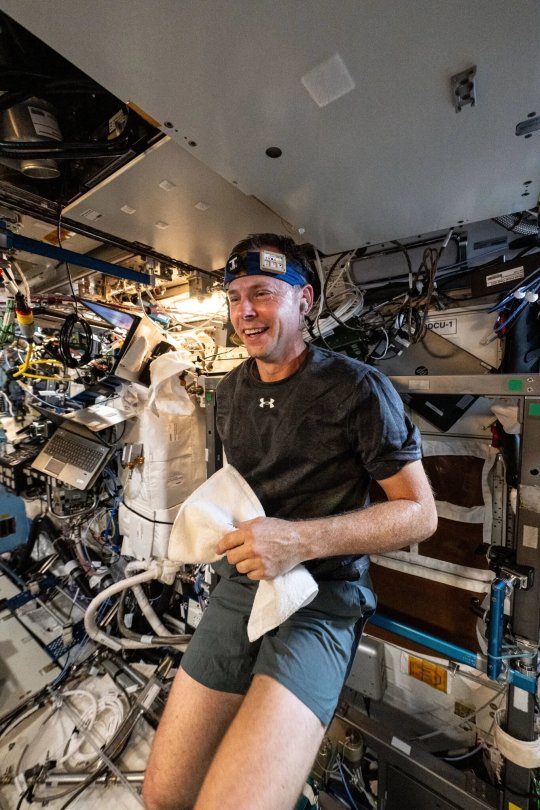


Wearable tech for space station research
Many of us wear devices that count our steps, measure our heart rate, track sleep patterns, and more. This information can help us make healthy decisions—research shows the devices encourage people to move more, for example—and could flag possible problems, such as an irregular heartbeat.
Wearable monitors also have become common tools for research on human health, including studies on the International Space Station. Astronauts have worn special watches, headbands, vests, and other devices to help scientists examine sleep quality, effectiveness of exercise, heart health, and more.
Warm to the core
Spaceflight can affect body temperature regulation and daily rhythms due to factors such as the absence of convection (a natural process that transfers heat away from the body) and changes in the cardiovascular and metabolic systems.
A current investigation from ESA (European Space Agency), Thermo-Mini or T-Mini examines how the body regulates its core temperature during spaceflight. The study uses a non-invasive headband monitor that astronauts can wear for hours at a time.
Data from the monitor allow researchers to determine the effect on body temperature from environmental and physiological factors such as room temperature and humidity, time of day, and physical stress. The same type of sensor is already used on Earth for research in clinical environments, such as improving incubators, and studies of how hotter environments affect human health.
Thermolab, an earlier ESA investigation, examined thermoregulatory and cardiovascular adaptations during rest and exercise in microgravity. Researchers found that core body temperature rises higher and faster during exercise in space than on Earth and that the increase was sustained during rest, a phenomenon that could affect the health of crew members on long-term spaceflight.
The finding also raises questions about the thermoregulatory set point humans are assumed to have as well as our ability to adapt to climate change on Earth.
To sleep, perchance to dream
Spaceflight is known to disrupt sleep-wake patterns. Actiwatch Spectrum, a device worn on the wrist, contains an accelerometer to measure motion and photodetectors to monitor ambient lighting. It is an upgrade of previous technology used on the space station to monitor the length and quality of crew member sleep.
Data from earlier missions show that crew members slept significantly less during spaceflight than before and after. The Actiwatch Sleep-Long investigation used an earlier version of the device to examine how ambient light affects the sleep-wake cycle and found an association between sleep deficiency and changes during spaceflight in circadian patterns, or the body's response to a normal 24-hour light and dark cycle.
Follow-up studies are testing lighting systems to address these effects and help astronauts maintain healthy circadian rhythms.
Wearable Monitoring tested a lightweight vest with embedded sensors to monitor heart rate and breathing patterns during sleep and help determine whether changes in heart activity affect sleep quality. The technology offers a significant advantage by monitoring heart activity without waking the test subject and could help patients on Earth with sleep disorders.
Researchers reported positive performance and good quality of recorded signals, suggesting that the vest can contribute to comprehensive monitoring of individual health on future spaceflight and in some settings on Earth as well.
These and other studies support development of countermeasures to improve sleep for crew members, helping to maintain alertness and lessen fatigue during missions.
(Not) waiting to exhale
Humans exhale carbon dioxide and too much of it can build up in closed environments, causing headaches, dizziness, and other symptoms. Spacecraft have systems to remove this substance from cabin air, but pockets of carbon dioxide can form and be difficult to detect and remove.
Personal CO2 Monitor tested specially designed sensors attached to clothing to monitor the wearer's immediate surroundings. Researchers reported that the devices functioned adequately as either crew-worn or static monitors, an important step toward using them to determine how carbon dioxide behaves in enclosed systems like spacecraft.
Radiation in real time
EVARM, an investigation from CSA (Canadian Space Agency), used small wireless dosimeters carried in a pocket to measure radiation exposure during spacewalks. The data showed that this method is a feasible way to measure radiation exposure, which could help focus routine dosage monitoring where it is most needed. Any shielding and countermeasures developed also could help protect people who work in high-radiation areas on Earth.
ESA's Active Dosimeter tested a radiation dosimeter worn by crew members to measure changes in their exposure over time based on the space station's orbit and altitude, the solar cycle, and solar flares. Measurements from the device allowed researchers to analyze radiation dosage across an entire space mission.
The Active Dosimeter also was among the instruments used to measure radiation on NASA's Orion spacecraft during its 25.5-day uncrewed Artemis I mission around the moon and back in 2022.
Another device tested on the space station and then on Artemis I, AstroRad Vest is designed to protect astronauts from solar particle events. Researchers used these and other radiation measuring devices to show that Orion's design can protect its crew from potentially hazardous radiation levels during lunar missions.
The International Space Station serves as an important testbed for these technologies and many others being developed for future missions to the moon and beyond.
TOP IMAGE: NASA astronaut Nick Hague wears the T-mini device while exercising. Credit: NASA
CENTRE IMAGE: NASA astronaut Sunita Williams wears an Actiwatch as she conducts research. Credit: NASA
LOWER IMAGE: ESA astronaut Thomas Pesquet holds one of the mobile units for the Active Dosimeter study. Credit: NASA
2 notes
·
View notes
Text
Understanding the Functionality of Samsung Refrigerator PCB Main Assembly

Samsung refrigerators have become essential appliances in modern households, offering innovative features and advanced technologies to ensure food preservation and convenience. The (Printed Circuit Board) PCB Main Assembly serves as the brain of the refrigerator, coordinating various functions and ensuring optimal performance.
Components of the Refrigerator PCB Main Assembly
The Refrigerator PCB Main Assembly consists of several essential components, each playing a crucial role in the refrigerator's operation.
Microcontroller: It is the central processing unit (CPU) and the computer performs programmed instructions to coordinate communication between the components.
Sensors: The ambient parameters (temperature, humidity, door status) supply critical information for regulation.
Relays: You control the flow of electricity to the compressor, fan motors, and defrost heater.
Capacitors: It will help you store the electrical energy and help to regulate voltage, and guarantee that the PCB is operating reliably.
Resistors: Protect sensitive components from harm by limiting the flow of electricity across certain circuits.
Diodes: Allow current to flow exclusively in one direction to avoid reverse polarity and safeguard components from damage.
Connectors: Facilitate electrical connections between the PCB and other refrigerator components to ensure seamless integration.
Working Principle PCB Main Assembly
The PCB Main Assembly operates on a set of programmed instructions that determine its behavior depending on sensor input and user command. The micro controller continuously monitors sensor input such as the reading of the temperature from the refrigerator compartment, and freezer. The microcontroller controls the transition of the compressor on, or off or the speed of the fan and also the defrost cycles based on the sensor data as to how to keep the temperature and humidity at the optimal level. In addition to the other refrigerator components, for example, display panel and user interface, the PCB Main Assembly provides feedback and enables users’’ interaction. The PCB Main Assembly incorporates safety features of overload protection and temperature sensors to protect the refrigerator from damage and to protect the user.
Communication Protocols
Data can be communicated to other components through microcontrollers by communication protocols like UART (Universal Asynchronous Receiver Transmitter), SPI (Serial Peripheral Interface), and I2C (Inter Integrated Circuit).
UART is used to transfer real-time data from a microcontroller to external devices like display panels and temperature sensors.
There is a power of communication SPI and I2C for the communication of integrated circuits associated with the PCB Main Assembly for efficient data transfer and synchronization between components.
Troubleshooting and Maintenance
Common issues with the Samsung Refrigerator PCB Main Assembly include sensor failures, relay malfunctions, and power supply issues, which can affect the refrigerator's performance.
To solve PCB Main Assembly problems, we can use diagnostic methods, like running self-tests and checking the error code.
The assembly can stay longer depending on the main, such as cleaning dust and debris from the PCB and securing appropriate ventilation.
The PCB Main Assembly is an important component of the Samsung refrigerator systems since it organizes several functions to contribute to the overall efficiency of the refrigerator and food preservation. Fore-knowledge of the PCB Main Assembly and the way it is constructed can assist users in likely managing problems in their fridges.
2 notes
·
View notes
Text
Bajaj Ceiling Fans

Introduction
Ceiling fans have been a staple in households for decades, offering a cost-effective and energy-efficient way to cool down spaces. However, Bajaj takes this age-old concept and infuses it with a breath of fresh air, quite literally. With cutting-edge technology and sleek designs, Bajaj Ceiling Fans redefine what it means to stay cool and comfortable indoors.
Innovation at its Finest
What sets Bajaj Ceiling Fans apart is their unwavering commitment to innovation. From advanced motor technology to aerodynamically designed blades, every aspect is meticulously crafted to deliver optimal performance. Take, for instance, the incorporation of BLDC (Brushless Direct Current) motors, which not only ensure whisper-quiet operation but also significantly reduce energy consumption, making them environmentally friendly.
Style Meets Functionality
Gone are the days when ceiling fans were merely functional objects. Bajaj understands the importance of aesthetics in modern living spaces, which is why their range of ceiling fans is as visually appealing as they are efficient. Whether you prefer a sleek, contemporary design or a more classic look, there’s a Bajaj Ceiling Fan to complement every décor style.
Energy Efficiency Redefined
In today’s eco-conscious world, energy efficiency is paramount. Bajaj Ceiling Fans are engineered to deliver maximum airflow while consuming minimal power, helping you stay cool without breaking the bank. With features like energy-saving modes and automatic temperature sensors, these fans intelligently adjust their speed and power consumption based on ambient conditions, further enhancing their efficiency.
Whisper-Quiet Operation
There’s nothing worse than a noisy fan disrupting the tranquility of your home. Thankfully, Bajaj Ceiling Fans are designed with noise reduction in mind. Utilizing advanced engineering techniques and high-quality materials, these fans operate almost silently, ensuring that you can enjoy a peaceful environment without any distractions.
Durability and Reliability
When it comes to household appliances, durability is non-negotiable. Bajaj Ceiling Fans are built to last, with robust construction and quality craftsmanship ensuring years of reliable performance. Whether it’s scorching summers or humid monsoons, these fans are up to the task, providing consistent cooling comfort throughout the year.
Conclusion
In conclusion, Bajaj Ceiling Fans are more than just cooling appliances; they’re a testament to innovation, style, and reliability. With a focus on energy efficiency, quiet operation, and durability, these fans elevate the standard of comfort in any home. So, if you’re looking to beat the heat in style while minimizing your carbon footprint, look no further than Bajaj Ceiling Fans — where innovation meets elegance.
#BajajCeilingFans#InnovativeCooling#EnergyEfficiency#QuietOperation#HomeComfort#SustainableLiving#ModernDesign#ReliablePerformance#EcoFriendly#StayCool
2 notes
·
View notes