#amd motherboard with processor
Explore tagged Tumblr posts
Text

#Ryzen 3d logo#4k#Ryzen processors#AMD#motherboard#Ryzen logo#Ryzen 3d emblem#technology background#Ryzen#wallpapers
0 notes
Text
Motherboard Basics: Choosing the Right One in 2025
The motherboard is the heart of your PC—it connects your processor, RAM, storage, graphics card, and all other components. Whether you’re building a gaming PC, a workstation, or a home setup, choosing the right motherboard is crucial for performance and compatibility.
In 2025, motherboards have evolved to support the latest Intel and AMD processors, fast DDR5 memory, PCIe Gen 5 slots, Wi-Fi 6E, and more. If you're a gamer, look for high-performance gaming motherboards with advanced cooling, overclocking support, and strong power delivery. Popular chipsets like Intel Z790 and AMD B650E are top choices.
For everyday users or budget builds, there are plenty of affordable budget motherboards that offer solid performance without extra cost. Brands like ASUS, Gigabyte, MSI, and ASRock continue to lead the market with reliable options at every price point.
Before buying, always check CPU socket compatibility, RAM type, number of slots, and ports. A well-chosen motherboard ensures your PC is fast, stable, and ready for future upgrades.
0 notes
Text
Supports AMD AM4 Socket Ryzen™ 3000, 3000 G-Series, 4000 G-Series, 5000 and 5000 G-Series Desktop Processors*
8 Power Phase Design, Digi Power
Supports DDR4 4733+ (OC)
1 PCIe 4.0 x16, 1 PCIe 3.0 x16, 1 PCIe 3.0 x1, 1 M.2 Key E for WiFi
Graphics Output Options: HDMI, DisplayPort, D-Sub
AMD CrossFireX™
7.1 CH HD Audio (Realtek ALC1200 Audio Codec), Nahimic Audio
6 SATA3, 1 Hyper M.2 (PCIe Gen4 x4), 1 M.2 (PCIe Gen3 x2 & SATA3)
2 USB 3.2 Gen2 (Rear Type A+C), 8 USB 3.2 Gen1 (4 Front, 4 Rear)
Realtek Gigabit LAN
*Not compatible with AMD Athlon™ Processors.
0 notes
Text
Do AMD Ryzen 7 8700G and Ryzen 5 8600G processors have enough power in gaming to make you forget about the video card?
We adore PCs outfitted with the latest and most high-performance components, running games at the highest possible FPS in 4K resolution. However, what do you do when your gaming budget doesn’t stretch beyond the price of a second-hand flagship phone? AMD addresses this question and caters to budget-conscious gamers and casual players by introducing the 8000G Series. This series could serve as a…
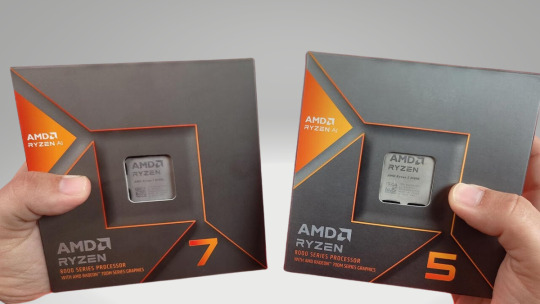
View On WordPress
#AM5 socket motherboards#AMD 8000G series#APU benchmarks#CPU overclocking#DDR5 RAM#Gaming performance analysis#Gaming processors#Integrated graphics#Mini-ITX builds#PC gaming on a budget#Performance testing#Ryzen 5 8600G#Ryzen 7 8700G#Small form factor gaming#Synthetic benchmarks
0 notes
Text
Build for The Most Advanced PC for Gaming and Creating Get fast “Zen 4” performance with AMD Socket AM5 motherboards. AMD B650 Chipset An AMD B650 motherboard is your foundation for must-have gaming performance. Usher in the new age of DDR5 memory, AMD EXPO™ technology, and optional PCIe® 5.0 support for an NVMe drive with an AMD B650 motherboard.
#AMD B650 chipset#AMD Ryzen 7000 Series Processors#DDR5 memory#DisplayPort#PCIe Gen5x4#PCIe Gen4x4#USB 3.2 Gen2#WiFi 6E#motherboard
0 notes
Note
hii, this is kinda random, but I was wondering what setup u have to play sims? I've been searching to buy a new laptop but not really sure
hello friend! i play in a pc! here's my specs: - AMD Ryzen 7 5800XT 3.8 GHz 8-Core Processor - Cooler Master Hyper H412R 34.1 CFM CPU Cooler - Gigabyte A520M K V2 Micro ATX AM4 Motherboard - TEAMGROUP T-Force Vulcan Z 16 GB (2 x 8 GB) DDR4-3600 CL18 Memory - KIOXIA EXCERIA G2 1 TB M.2-2280 PCIe 3.0 X4 NVME Solid State Drive - Asus DUAL EVO OC GeForce RTX 4060 8 GB Video Card - Cooler Master MasterBox MB400L MicroATX Mini Tower Case - SeaSonic B12 BC 550 W 80+ Bronze Certified ATX Power Supply
9 notes
·
View notes
Note
Hi! I'm not sure if you've answered this question or not or if I missed it in your pinned post. I've been dying to mod Cyberpunk for forever, and have finally decided to give it a try. I am very intimidated by the whole ordeal because I know cyberpunk has so many spec requirements (I play on console) and was wondering if you had recommendations? I'm looking to buy a PC to start my modding and visual photography journey but don't know where to start. I've scoured reddit for recommendations but keep getting mixed signals.
I've watched you slowly create your digital portfolio for Valerie over the last couple years and have just been in utter awe of your work. I've looked up to you for a while and want to follow in your footsteps.
Thank you for your time! ☺️💖
Hey there! Thank you so much for the sweet words!
You didn't miss anything, so no worries! I don't think I've ever shared my PC specs in one place. Currently I have:
Motherboard: MSI MAG Z790 Tomahawk MAX
Processor: i7-14700K (with a Cooler Master liquid cooler, I forget the exact model)
RAM: Corsair Vengeance DDR5 64GB
GPU: Geforce RTX 3070 Ti
SSD: Samsung 860 EVO 2TB
NZXT H710i ATX tower case (I think this exact model is discontinued, but I'm a fan of NZXT cases in general--They're very roomy, have good airflow, and have good cable management features)
I've built and maintained my own PCs for about a decade now, and I remember when I first made the switch from console to PC, a lot of the conventional advice I got from more seasoned PC gamers was "Build your own rig, it's cheaper, and it's not that hard." I wasn't fully convinced, though, and I did just get a pre-built gaming PC from some random company on Amazon. If you have the money and you're really intimidated at the idea of building your own, there's nothing wrong with going this route.
Once I had my pre-built, I started with upgrading individual components one at a time. Installing a new GPU, for instance, is pretty easy and fool-proof. Installing a new CPU is a little trickier, especially with all the conflicting advice on how much thermal paste to use (I've always done the grain of rice/pea-sized method and my temperatures on multiple CPUs have always been fine). Installing a new power supply unit can be overwhelming when it comes to making sure you've plugged everything in correctly. Installing a new motherboard is not too far off from building a whole new thing.
And building/maintaining a PC is pretty easy once you get past the initial intimidation. There are so many video tutorials on YouTube to explain the basics--I think I referred to Linus Tech Tip videos back in the day (which might be cringe to suggest now, idk), but you search "how to build a gaming PC" and you'll get a ton of good results back. Also, PCPartPicker is a very helpful website in crosschecking all your desired components to make sure they'll play nicely with each other.
The other big piece of advice I'd offer on building a PC is not to drive yourself crazy reading too many reviews on components. Don't go in totally blind--Still look at Reddit, Amazon reviews, NewEgg, etc. to get an idea of the product and potential issues, but be discerning. Like if you check Amazon reviews and see a common issue mentioned in multiple reviews, take note of that, but if you see one or two complaints about something random, it's probably a fluke. Either a one-off manufacturing error or (more likely, honestly) user error.
You'll probably also see a lot of debates about Intel/NVIDIA vs AMD when it comes to processors and graphics cards--I started with Intel and NVIDIA so I've really just stuck with them out of familiarity, but I think the conventional wisdom these days is that AMD processors will give you more bang for your buck when it comes to gaming.
If you do go the NVIDIA route, I've personally always found it worth the extra money to go with a Ti model of their cards--I feel like it gives me at least another year or two without starting to really feel the GPU bottleneck. I was able to play Mass Effect Andromeda on mostly high settings with my 780 Ti in 2017, and I actually started playing Cyberpunk on my 1080 Ti in 2021--I think most of my settings were on high without any notable performance issues.
Now you probably couldn't get away with that post-Phantom Liberty/update 2.0 since the game did get a lot more demanding with those updates. However, my biggest piece of advice to anyone who wants to get into PC gaming with a heavy emphasis on virtual photography is that you do not need the absolute top-of-the-line hardware to take good shots. For Cyberpunk, I think shooting for a build that lands somewhere along the lines of the minimum-to-recommended ray-tracing requirements will do you just fine.
I don't remember all my current game settings off the top of my head, but I can tell you that I have never bothered with path-tracing, my ray-tracing settings range from medium to high, and I don't natively run the game at 4K. I do hotsample to 4K when I do VP, and I do notice a difference between a 1080 and a 4K shot, but I personally don't feel like being able to constantly run it at 4K is necessary for me right now since I still only have a 1080p monitor. If I'm going to be shooting in Dogtown, which is very demanding, I'll also cap my FPS to 30 for a little extra stability.
(Also, and hopefully this doesn't muddy the waters too much, but I feel like it's worth pointing out that you could have the absolute best of the best hardware and still run into crashes and glitches for random shit that might require advanced troubleshooting--My husband had a better build than I did when he started playing CP77, but he kept running into crashes because of some weird audio driver issue that had to do with his sound system. I just recently upgraded my CPU, RAM, and motherboard, and I was going nuts over the winter because my game somehow became less stable. It turned out the main culprit was Windows 11 has shitty Bluetooth settings.)
But in my opinion, I think getting good shots is less about hardware and more about 1) learning to use the tools available to you (e.g. in-game lighting tools, Reshade, and post-editing in programs like Lightroom or even free apps like Snapsneed) and 2) learning the basics of real-life photography (or visual art in general), particularly when it comes to lighting, color, and composition.
I don't rely on Reshade too much because I try to minimize the amount of menus I have to futz with in-game, but I do think DOF and/or long exposure shaders are excellent for getting cleaner shots. I also like ambient fog shaders to help create more cohesive color in a shot. However, I put most of my focus on lighting and post-editing. I did talk a little bit about my methods for both in this post--It is from 2023 and my style has evolved some since then (like I mention desaturating greens in Lightroom, but I've actually been loving bold green lately and I've been cranking that shit up), but I think it still has some useful advice for anyone starting out.
For a more recent comparison of how much my Lightroom and Photoshop work affects the final product, here is a recent shot I took of Goro.


The left image is the raw shot out of the game--It has some Reshade effects (most notably the IGCS DOF), and I manually set the lighting for this scene. To do this, I set the time in-game to give me a golden hour affect (usually early morning or early evening depending on your location) so the base was very warm and orange, then I dropped the exposure and essentially "rebuilt" the lighting with AMM and CharLi lights to make Goro pop and add some more color, notably green and blue, into the scene.
And the right image is that same shot but after I did some color correcting/enhancement, sharpening, etc. in Lightroom and clip-editing and texture work in Photoshop.
Okay, this was long as hell so I'm gonna end it here, haha. If you have any more questions about anything specific here, feel free to ask! I know it can be really overwhelming and I threw a lot at ya. <333
7 notes
·
View notes
Text


MicroATX Motherboard with AMD Athlon Processor 2 Digon3. Just kidding with you
107 notes
·
View notes
Note
Hiii! Can I ask what your computer specs are and your in game settings? My game has been lagging a little and I’m looking for ways to make it lag less.
my game still lags/crashes bc it's the sims 3, you alr know lol but here you go:
pc specs
CPU: AMD Ryzen 5 5600 6-Core Processor
GPU: NVIDIA GeForce RTX 3050 8 GB
RAM: Corsair Vengeance LPX 16 GB DDR4-3200 CL16 Memory
Motherboard: MSI B450 Tomahawk MAX ATX AM4 Motherboard
Power Supply: EVGA 500 BR, 80+ Bronze 500W Power Supply
SSD: Western Digital Blue SN570 500 GB M.2-2280 NVME SSD
in-game settings

25 notes
·
View notes
Text

#4k#AMD golden 3d logo#golden motherboard#AMD logo#AMD emblem#AMD golden logo#AMD processors#AMD sign#AMD#wallpapers
0 notes
Text
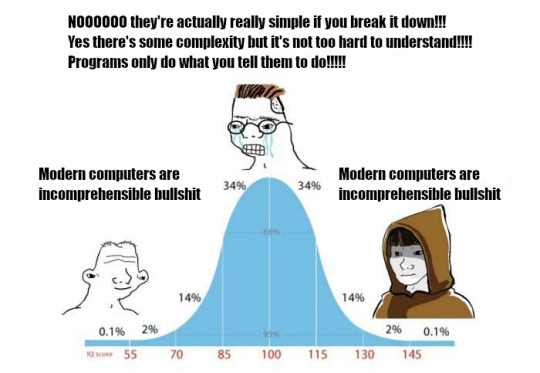
Did you know that, if you're running an Intel processor from Skylake (i3/5/7-6xxx, from 2015) or newer your computer is actually secretly running a second OS behind your back?
No, not on your CPU. On your chipset.
Completely unaccountable, several rings of privilege above your actual OS--above your hypervisor, even, if you're running one--a second, much smaller CPU is sitting inside your motherboard, running a MINIX 3 operating system and doing... something. Intel won't tell you. It's all in your best interests, I'm sure. ;)
No, you can't turn it off. Yes, it's vulnerable to malware. No, you can't monitor it to know if it's been infected. Yes, it has full control of your system and yes, it can override literally anything your computer might be doing at any time for any reason. Yes, it's probably a backdoor. Yes, AMD has something more-or-less the same, with the same/similar problems.
Sometimes I think we should just blow it all up and go back to abacuses.
7 notes
·
View notes
Text
ASRock B550M Pro4 - Everything You Need For Computing
Supports AMD AM4 Socket Ryzen™ 3000, 3000 G-Series, 4000 G-Series, 5000 and 5000 G-Series Desktop Processors*
8 Power Phase Design, Digi Power
Supports DDR4 4733+ (OC)
1 PCIe 4.0 x16, 1 PCIe 3.0 x16, 1 PCIe 3.0 x1, 1 M.2 Key E for WiFi
Graphics Output Options: HDMI, DisplayPort, D-Sub
AMD CrossFireX™
0 notes
Text
Best PC for Data Science & AI with 12GB GPU at Budget Gamer UAE

Are you looking for a powerful yet affordable PC for Data Science, AI, and Deep Learning? Budget Gamer UAE brings you the best PC for Data Science with 12GB GPU that handles complex computations, neural networks, and big data processing without breaking the bank!
Why Do You Need a 12GB GPU for Data Science & AI?
Before diving into the build, let’s understand why a 12GB GPU is essential:
✅ Handles Large Datasets – More VRAM means smoother processing of big data. ✅ Faster Deep Learning – Train AI models efficiently with CUDA cores. ✅ Multi-Tasking – Run multiple virtual machines and experiments simultaneously. ✅ Future-Proofing – Avoid frequent upgrades with a high-capacity GPU.
Best Budget Data Science PC Build – UAE Edition
Here’s a cost-effective yet high-performance PC build tailored for AI, Machine Learning, and Data Science in the UAE.
1. Processor (CPU): AMD Ryzen 7 5800X
8 Cores / 16 Threads – Perfect for parallel processing.
3.8GHz Base Clock (4.7GHz Boost) – Speeds up data computations.
PCIe 4.0 Support – Faster data transfer for AI workloads.
2. Graphics Card (GPU): NVIDIA RTX 3060 12GB
12GB GDDR6 VRAM – Ideal for deep learning frameworks (TensorFlow, PyTorch).
CUDA Cores & RT Cores – Accelerates AI model training.
DLSS Support – Boosts performance in AI-based rendering.
3. RAM: 32GB DDR4 (3200MHz)
Smooth Multitasking – Run Jupyter Notebooks, IDEs, and virtual machines effortlessly.
Future-Expandable – Upgrade to 64GB if needed.
4. Storage: 1TB NVMe SSD + 2TB HDD
Ultra-Fast Boot & Load Times – NVMe SSD for OS and datasets.
Extra HDD Storage – Store large datasets and backups.
5. Motherboard: B550 Chipset
PCIe 4.0 Support – Maximizes GPU and SSD performance.
Great VRM Cooling – Ensures stability during long AI training sessions.
6. Power Supply (PSU): 650W 80+ Gold
Reliable & Efficient – Handles high GPU/CPU loads.
Future-Proof – Supports upgrades to more powerful GPUs.
7. Cooling: Air or Liquid Cooling
AMD Wraith Cooler (Included) – Good for moderate workloads.
Optional AIO Liquid Cooler – Better for overclocking and heavy tasks.
8. Case: Mid-Tower with Good Airflow
Multiple Fan Mounts – Keeps components cool during extended AI training.
Cable Management – Neat and efficient build.
Why Choose Budget Gamer UAE for Your Data Science PC?
✔ Custom-Built for AI & Data Science – No pre-built compromises. ✔ Competitive UAE Pricing – Best deals on high-performance parts. ✔ Expert Advice – Get guidance on the perfect build for your needs. ✔ Warranty & Support – Reliable after-sales service.

Performance Benchmarks – How Does This PC Handle AI Workloads?
TaskPerformanceTensorFlow Training2x Faster than 8GB GPUsPython Data AnalysisSmooth with 32GB RAMNeural Network TrainingHandles large models efficientlyBig Data ProcessingNVMe SSD reduces load times
FAQs – Data Science PC Build in UAE
1. Is a 12GB GPU necessary for Machine Learning?
Yes! More VRAM allows training larger models without memory errors.
2. Can I use this PC for gaming too?
Absolutely! The RTX 3060 12GB crushes 1080p/1440p gaming.
3. Should I go for Intel or AMD for Data Science?
AMD Ryzen offers better multi-core performance at a lower price.
4. How much does this PC cost in the UAE?
Approx. AED 4,500 – AED 5,500 (depends on deals & upgrades).
5. Where can I buy this PC in the UAE?
Check Budget Gamer UAE for the best custom builds!
Final Verdict – Best Budget Data Science PC in UAE

If you're into best PC for Data Science with 12GB GPU PC build from Budget Gamer UAE is the perfect balance of power and affordability. With a Ryzen 7 CPU, RTX 3060, 32GB RAM, and ultra-fast storage, it handles heavy workloads like a champ.
#12GB Graphics Card PC for AI#16GB GPU Workstation for AI#Best Graphics Card for AI Development#16GB VRAM PC for AI & Deep Learning#Best GPU for AI Model Training#AI Development PC with High-End GPU
2 notes
·
View notes
Text
Oh My God...inZOI...
"Recommended System Requirements for inZOI (Life simulator from Krafton Games, South Korea)

For those wanting to experience inZOI in all its glory with high frame rates and the most detailed visuals, aim for the following recommended specifications:
CPU: A more powerful processor like the AMD Ryzen 5 3600X or the Intel Core i5-10600K will deliver a smoother performance even in the most demanding scenarios.
RAM: Doubling the minimum requirement, 32 GB of RAM will ensure that your game runs seamlessly and enables extensive multitasking.
Video Card: Upgrading to an AMD Radeon RX 6800 or NVIDIA GeForce RTX 3080 video card will allow you to enjoy inZOI at higher resolutions and with better graphical fidelity.
Dedicated Video RAM: A hefty 10240 MB will give you the bandwidth needed for ultra-quality textures and prevent any graphical stuttering.
Pixel Shader and Vertex Shader: Remaining at version 5.0, but coupled with more robust hardware, you’ll be able to maximize the game’s visual settings.
OS: Windows 10/11 with the latest updates is again recommended for the best compatibility.
Free Disk Space: A consistent 50 GB of free space is recommended for game files, mods, and updates.
-quoted from https://inzoiresource.com/blogs/22/Minimum-and-Recommended-System-Requirements-for-inZOI


Yeah...that's my wallet finding out I'm going to have to spend at least $4,000.00 to run inZOI decently on my computer. The thing is that you can no longer play these newest games on "integrated graphics chips". You have to get a dedicated card. My wife wants to play Dragon Age 4 (The Veilguard) which is coming out on October 31, 2024. And those games are just as intense on hardware as it is with inZOI.
Minimum and RECOMMENDED requirements for Dragon Age 4 "The Veilguard"

Me, personally... I want to play Cities Skylines 2 and Microsoft Flight Simulator 2020 Recommended requirements for those two games. Cities Skylines 2

As for MSFS 2024 (due to come out in 2024?)

It's over and above what is pictured in MSFS2020. Chillblast said that the "recommended specs" for FS2024 is the following:
Microsoft Flight Simulator 2024 PC Recommended Requirements
OS: Windows 10
Processor: Intel i5-8400 | AMD Ryzen 5 1500X
Memory: 16 GB RAM
Graphics: NVIDIA GTX 970 | AMD Radeon RX 590
Storage: 150 GB available space
I'm calling HORSESHIT on that right now. I'm saying it's more in the realm of what inZOI and Dragon Age the Veilguard is putting out. You don't get that kind of gaming experience with the specs Chillblast espouses. Especially on the processor and graphics end of things. After all, on the FS forum board, the recommended specs being tossed about just for FS2020 is the following:
Intel i7-12700K CPU
Z690 motherboard
32GB DDR4 3600mhz RAM (upgrades for this on the site are very cheap, but like you said I’ve seen a couple instances where this RAM outperforms most others)
1TB SSD
Nvidia RTX 3080 Ti
Liquid cooled, nice case, 850 watt power supply, etc
Frankly as far as I'm concerned, I'm tempted to go all out and perhaps go so far as investing in:
i9-13900K CPU
64GB RAM DDR4
4TB SSD
NVidia RTX 4090
Z790 GAMING X AX
at least a 1000watt power supply so that I can run peripherals like scanners and other photographic requirements...on top of just my gaming shit.
...at minimum.

I'm sure there will be detractors going, "You don't need that kind of hardware to play Sims 3...or the current games"...well, the main thing in building a system is that you have to shell out for future proofing (as much as technology development allows at any given time) so that you don't have to spend as much money upgrading your computer system on an yearly basis as opposed to once every three to five years and that Sims 3 is not the only game that I play. And the new releases coming out are that graphics-intensive...

I play SWTOR currently and I'm finding that the game stutters especially when there is a lot of people on a server. I want to minimize that so I'm thinking the more RAM I have and the better the video card, I'll get a little less lag out of it and that will help when I'm taking on Imp or Pub forces whichever side I'm playing against at the time. That and maybe improved graphics to the point where it looks semi-realistic. I'm also planning to get Dragon Age 1-3 and then Dragon Age 4 as well. Plus there are a few other graphics intensive games such as Digital Combat Simulator World (DCS: World) as well that are attracting my attention. I may even get into Call of Duty (depending on the feasibility of the user controls.

Mass Effect drives me absolutely friggin' nuts when it comes to controlling my character Shepard - she's a "femShep". I have to key-bind my movement keys to keys that I'm familiar with in order to keep from going bug-frickin' mental. That also messes with the shoot key too. I'll get there someday. In the words of the ever-immortal Maverick Mitchell:
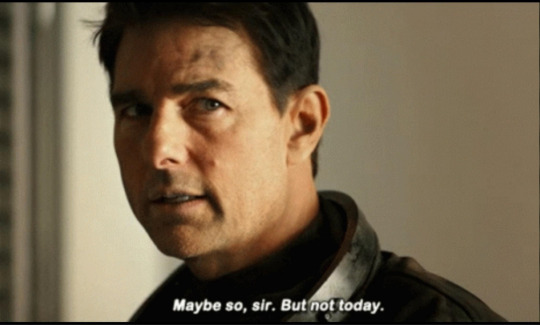
So in a nutshell, these latest games if not forcing people to upgrade to a better class of gaming PC, will find that a lot of people with restrictive budgets may just drop out of the PC market and try to find it on console (if they play console games) no matter how restrictive the console games are in comparison to the PC versions as opposed to spending $4000 on a new gaming system. A standard PS5 is $499.95 CDN as opposed to spending 10X that much trying to set up a PC to be able to play these newer games. Add a couple hundred dollars buying a hard-drive for these consoles will maybe bring that amount to around $600.00 still much cheaper than buying a whole new PC. Dragon Age the Veilguard will only be released for PS5 and PC - No plans in the works for XBOX Series X as far as I know. And for now, inZOI is PC release only (with an intent to release to console later on down the road - though who knows when that will be) Why though am I looking at a new PC on a restrictive budget? Well, it's because I want to play the games in their full graphics and be unrestricted and potentially moddable states. Does it mean I'm going to have to save a lot of money while waiting on a new PC? Yes. Do I have the patience to wait? Yes...I'm in my fifties, I've waited this long...might as well.

🤣
#non-sims#inZOI#MSFS 2024#Cities Skylines 2#SWTOR#Sims 3#Dragon Age The Veilguard#DA4#da4 speculation#DA4 System Spec speculation#Inzoi Specs#MSFS2024 specs#Cities Skylines 2 specs#My wallet has just turned pale and fainted#This is what happens when a male simmer goes nuts and decides his proclivities are worth more than the size of his wallet.
9 notes
·
View notes
Text
Just ordered the PC (had to hide in the office bathroom to order it🤪). Thank you to everyone who voted, sent me messages, read my little backstory 🤣 and were patient with my indecisive ass. One of my family members said "You're like those people at Who Wants To Be A Millionaire, calling a helper".
To my irl friends who said "On which screen do you want to appreciate your flamingo husband? A 14" laptop or a 21" monitor? You do know he will then be bigger on the 21" right?” so um thanks for calling that (me) out.
That helped a lot.
A big thank you to @loneamaryllis the most who listened to me freak out in our DMs. I love you, thank you so much for listening to my nervous breakdowns and rants and everything. ❤️🫂 A big thank you to my friends in @isalisewrites 's Discord, too. ❤️❤️
I decided to later down the line (probably for Christmas) buy an iPad instead of a laptop as some of the people there suggested bcs it does sound like the best of both worlds and the iPad 9 is like 420€ current price so it's definitely a purchase I can afford much quicker than a Macbook.
Thank you to everyone, you all really helped me out.
My childhood self is weeping out of joy inside my soul. I am literally holding back tears of joy at work. I'm... So fckn happy.
Here is the case of the PC. Ironically enough, the PC is called Fighter and I think that fits. It's a full AMD build. I did think of going Intel for processor but honestly the AMD processor will be able to handle all games just the same and will work better with the AMD GPU. The Nvidia builds were simply waaaay too expensive for my budget, only build I could afford was the 1650 and... Not happening. After watching RX 6600 destroy all the games I picked that one. The storage is 1TB SSD which is absolutely awesome. And I also got a 10% discount cus I'll be paying in cash, haha. Motherboard looks boring, ASRock, pretty standard motherboard, but honestly I don't mind.

And look at this absolute BEAST of a GPU, goddamn. This can run it all.

Anyway, very happy with my purchase.
If you guys want, I'll take pictures of the PC tomorrow in the store. To stop me from killing my birthday spirit, my family & friends will wrap it into the gift wrap and put it under lock and key until my birthday 😊
Bcs they and I all know I have no self-control. 🤣
9 notes
·
View notes
Text
I just ordered a bunch of pieces parts that I'm gonna turn into a computer.
I've built systems before, like eh 15 years ago or more, and I cannot overstate how delightful it is that the persistence of modularity means that while the system I'm building now will be functionally the equivalent of dozens of times the power of the computer I built then, the bones of it are all pretty similar.
Motherboard. Cpu. Cooler. Power supply. RAM. Storage. Case. Fans. Graphics card. Operating system. Monitor.
Now some things have changed. You can now buy literally everything with vivid rainbow lights, and for a few minutes I stared at the pretty modern cases with their windows and rave -like interiors, and dreamed of the gayest computer on the planet.
Then I remembered that I'm a photophobic mushroom who computers in a darkened room and hates bright high contrast lighting and spent more dollars to get a case without a window.
Also, water cooling terrifies me. Not because the idea is unsound but because while I'm confident in my ability to insert tab a into slot b to assemble a computer by going slowly and following instructions, the very notion of me handling liquids around electronic components sounds inherently fraught.
So I did not go with components which require such things.
Infodumping below the cut.
(for the curious: fractal design define r5 case, msi pro z790-p WiFi ddr4 mobo, i5136000kf (14 core), 64gb ddr4 RAM, radeon rx6800 16gb, deepcool ak400 zero dark plus cooler, 4x 140mm case fans, Corsair 850w modular platinum ps, 1 tb ssd for the os and a 2tb ssd for the games, both pcie4x4 nvme, and a curved 27 inch 2k monitor. This is upgrading from a 2015 laptop which is still very robust with an i76700 quad core processor, 16gb RAM, 1tb ssd and a gtx950m 4gb graphics card which just this year stopped meeting minimum specs for the games I want to play. I figure the new system could last me another 8-10 years.)
Is 64 gb of ram overkill? Hahahaha yes. But it's about a hundred bucks. Is 3tb overkill? No but it's also about 120 bucks. Do I need a 27 inch monitor? Mayyyybe but it's $200. The real splurge is the video card and CPU, but I'm not going to regret those at all when I'm playing starfield and bg3.
(I'm also going to play every game I've been playing at low settings on ultra just because I can. Subnautica is gonna be so pretty.)
Interestingly, the parts come with three games, including the one I initially decided to build a system for (starfield). The processor comes with assassin's creed mirage and something I didn't recognize. Going with Intel for the processor and AMD for the GPU ended up being very much in my favor that way as if I'd gone ryzen, I'd have ended up with two copies of starfield.
I think the last time I built a system from scratch it had 4-8 gigs of RAM and a 2gb video card and maybe a dual core cpu maybe not. I've done some bare bones systems since then and a lot of upgrades, but not from-the-ground-up.
Amusingly, while doing this, I thought I was going to hand my laptop down to my son. Then I realized that in a pandemic fugue state in 2021 I bought him and my husband computers with part of the stimulus that were basically maxed out refurb systems that somehow are running 32g of RAM each and the only real weakness in their systems are graphics, which hubby doesn't use and which can be easily upgraded for my son for like <$150 to double his vram.
I have minimal memory of buying these systems but it makes sense for how little they complain about them. (old Dell optiplex systems. I think I spent 400 on each of them at the time. With upgrades.)
So since I've been hyperfixated on this process I've been watching a lot of pc building YouTube and it's been very helpful but also very popcorn. So much drama. Le gasp.
My one regret about not getting a flash light up system with lots of rgb is that it would impress the hell out of my 11 year old but I seriously can't deal with that much light up distraction and the extra cost for the components has been spent on a better GPU.
Anyway this is all going to be much cheaper than trying to find a system with equivalent stats prebuilt, and it's been a while since that was true when I was in the market for a computer.
50 notes
·
View notes