#and PowerPoints in dark mode
Explore tagged Tumblr posts
Note
I love the Transtar-meets-Braytech au your tags evoke, by which I mean what a tremendous meeting of horrible corporations
They'd get along so well I'm sure 👀....
#I'm picturing a very dark oval office with barely enough light to see people's faces....#and PowerPoints in dark mode#evil PowerPoints ofc
2 notes
·
View notes
Text
Just got hit in the face by light mode and my first reaction was thinking the words “aaa loud” just completely monotone. Hurt ma brain
#endless scrolling#only to be interrupted#fucking loud ass light mode users#lightmode hater#I would like my eyes to not be assaulted pretty please#it’s an actual crime that PowerPoint doesn’t have a warming dark mode#fuck microsoft
3 notes
·
View notes
Text
𓂃 ࣪˖ ִֶָ ❛ THE BLOOD PAINTER — 画家 , CHOSO KAMO

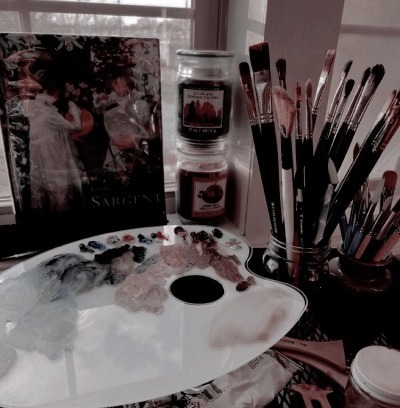

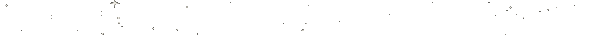
·.⌇ 𝐀𝐁𝐎𝐔𝐓. art; it’s a beautiful thing…when you know what you’re doing...and when the cute artsy guy who’s now your class partner is smart. wc, 2.47K. dark mode recommended.
note. i love this story ya. i was thinking about it alll day. i’m glad ya like it too. hope ya enjoy :D reblog to support meeee and lmk if you wanna be tagged in the next part
tags. artist!choso, college AU, possible nsfw, female anatomy, smoking, etc. lmk if i missed anything
misc. masterlist AO3 PART ONE
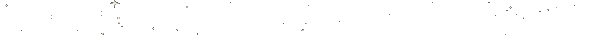

your chest tightened once you heard the words ‘get with your partners’. you reacted never positively with that statement. you dreaded working with other students in your class. the art professor had everyone paired up with a random student, to which they’d let it be known that the two of you would be partners for the rest of the semester. you had been lucky enough to be tied down with the smartass of the class…choso kamo.
you had a confused expression on your face while you seen him in complete awe at the art pieces that flashed on the terribly detailed and wordy powerpoint. you were surprised you hadn’t slammed your head against the table trying not to fall asleep.
reluctantly pulling out the cute and compact pencil case you bought last minute from shein, you grab the simple navy blue mechanical pencil out that you had been given by choso. you were trying to give it back to him previously but he insisted that you kept it, assuming that you might need it later on down the road.
you didn’t expect any less from the smartest guy in your class when you saw him already halfway done with his assignment. maybe you were exaggerating at the moment because these were basic questions just to see if you were paying attention to the powerpoint—which you barely were.
“ah, sorry, i forgot we were working together.” choso’s deep voice echos through your brain as he speaks to you, stopping his quick paced writing to let you catch up. you noticed how shy he seemed, despite his pure confidence when answering questions. choso pushed his paper in your direction and looked away, giving you time to work.
as you write, giving the male a friendly smile so he didn’t feel intimidated by your bored expression because of how tired you were, you couldn’t help but notice how his silver rings gently tapped against the wooden table. the bandaids that decorated his slender fingers on the digits that didn’t have rings. the bandage over his nose along with one stuck to his cheek. the one that covered one specific part on his wrist.
what the hell did have have so many bandages for? was he that reckless of a person that he was always getting hurt…or was this all a fashion statement? you wouldn’t be shocked if it was just for fashion. a lot of people do that, so you couldn’t judge. you’d watch as he’d adjust the nose piercing in his nose and then guide his palm into his hair, lightly scratching his head.
“here,” you push his paper back in his direction and thank him for showing the answers. the two of you finally get on track and finish your work and turn your papers into the box that reads ‘homework’ in black sharpie.
since you and choso would be partners for the rest of the semester, it was a good opportunity to get to know him as time passed….and it was also because your professor suggested that you do so.
placing your elbow on the table and your chin in your palm, you’d face your attention over to the artsy boy, who now had a small sketchbook in his possession, lightly marking the paper with his pencil, only to finally add details slightly darker.
“um…so, choso, right?” you start. the tip of his pencil snaps as he flinched upon hearing his own name. the male turned to you as his thumb lightly punched the end of his pencil to replace the broken lead.
“yeah…that’s me.” he finally replies, his eyes averting another way. he seemed to have a hard time making eye contact with you. his expression was calm and stoic. something you never seen before. “did you need something?”
“well, you know we’re partners for the semester so…what’s your hobbies?” you were damn near dying of cringe at the moment. it wasn’t the fact that you were talking to this super smart and creative guy. it was because you hardly knew how to start conversations. mentally, you curse your inability to normally interact in public.
“um..well, i’m kind of an artist. i mean, i consider myself one. i like taking pictures on the polaroid i got for christmas one year…and uh—i read a lot.” choso explains. he seemed like the typical smart guy with creative qualities and a bit shy.
“oh, that’s cool. that explains why you’re in this class.” you say. you noticed that choso would give you a faint smile, something different from his stoic demeanor.
“mhm…well, what about you?” choso queries. you bite your lip. you knew the question would come soon but not that soon. you were thinking that he’d elaborate on how much he loved his hobbies, giving you time to think of what you were gonna say yourself.
you take a breath before finally introducing yourself properly. you quietly say your name, followed by your interests and some other unnecessary details that no one asked for but you were nervous. nothing wrong with that.
choso seemed pretty attentive when you were nervously rambling about whatever came to your head. giving his input on some of the things you mentioned also. you seen choso’s eyebrows raise up when you mentioned the concept of being interested in painting, though he didn’t say anything else about it.
it was time for photography class now and choso’s first project was coming up. that wasn’t an issue for him since this was something he was heavily interested in.
reading the instructions on the paper in his mind, the little voice in his head speaking for him, he saw that he had to make a scrapbook with brand new pictures that reveal something about him.
something like a self portrait but without the drawing and the excessive erasing whenever something turns out ugly.
“that sounds like a cool project. hey, take a pic of me right now,” yuji smiled, posing into the camera. but choso shook his head.
“i’ll come by this weekend and we’ll take some pictures. i want you to be clear and in front of the camera. not goofy and pixelated.” the male replied, making yuji laugh.
“i won’t be pixelated—maybe your wifi sucks.”
“i will admit, my internet does go in and out sometimes. it’s very frustrating…but i get around.” choso leaned his back against the pillow, his head gently resting against the wall behind the bed.
“how are the others? are they well?”
“eso and kechizu are outside,” yuji would back away from the camera to look out of the window, which gave him a view of the front yard and the surrounding houses.
“they’re playing with the frisbee.”
“i’m glad they’re doing fine. have you three eaten anything?”
yuji hummed, “i wanted to try cooking but i didn’t wanna burn the place down so we’re getting takeout at that buffet you took us to back in the summer.”
“don’t touch the stove unless i’m there. i really don’t want you hurting yourself or anyone else for that matter.”
as choso and yuji’s conversation prolonged, choso began working on some homework that he had from his english and math class. yellow tinted lights surrounded choso as he used a small remote and flick on his fairy lights and his attention was focused back onto the paper, his pencil scratching lightly against it while he used his binder for support.
the next day was an off day so choso decided that he’d take a walk to the cafeteria and get breakfast. holding his backpack firmly against his back, he’d walk into the large area. the male was being casual and chose to wear a grey sweatshirt and a pair of joggers with his hair tied back into a ponytail, leaving some of his hair hanging down in the back and in his face as usual.
sneakers lightly clicking against the tiled flooring of the cafeteria, choso would grab some plasticware and a plate and he’d pick out what he wanted to eat, which were two fluffy pancakes, eggs, and two sausages. he was slightly disappointed that there weren’t any bacon that day but there was always next time.
choso wasn’t really a coffee guy but it was that or be stuck with drinking tea or water—out of everything he preferred water but he was getting older and it was about time he’d try something new.
the male was in his own world, finishing some work that he fell asleep doing the night before and reluctantly sipping the coffee. he already knew his stomach would be gurgling the entire day because of it. or because of the fact that he hated the taste so bad that he was able to force his body to reject it.
soon enough, he saw a figure situate themselves beside him. pausing his music to see who had been sitting near him, his heart nearly bursted out of his chest when he found you. a lump in his throat formed when you gave a gentle smile and waved at him.
“hey, how come you’re sitting by yourself?” you ask him as you began to eat your breakfast. you had the same items on your plate but what was different was the fact that you had some chocolate milk with you. not the drinks that the school offered. it was making him wonder where you got the carton of milk from.
“ah, i just needed time to myself. i have so much stuff to catch up on. i have to schedule a train back home to visit my brothers this weekend and my photography class is starting a project so i have to start that. i also need to be preparing for my chemistry and algebra tests.” choso explained to you in a frenzied tone. you wanted to giggle at how quick he was speaking. not to insult him but you thought it was funny how panicked he sounded.
“shit, you already have tests? your teachers must be pretty serious about their work—or they just wanna get the topics out of the way.” you take a sip of your milk. choso nods, wrapping his index finger around one of the loose strands of his ink colored hair.
“you don’t? no fair.” choso chuckled. “well, you might’ve picked some easier classes than i had. you don’t strike me as a girl that enjoys the concept of extended education.”
the comment caught you off guard but he was right. you didn’t look like the typical college girl, nor did you look like you particularly enjoyed coming to class. you were just there because you were told to go. you were just happy to find something that made you happy.
“i didn’t wanna be here at first but i got used to it.” you’d take a bite of your sausage and quickly chew it before speaking again. “my parents were insistent on me coming to college. even after i said that i didn’t wanna go, they forced me anyway. back in high school i found myself signing up for FAFSAs and all that fun stuff.”
“oh, so you don’t actually pay out pocket to come here?” he queried. “that’s good, you won’t be in debt and you won’t have to pay anything back.”
“what about you?”
“no, i’m in the same situation as you. i’ve just become keen to people not making the best choices when it came to schooling.” choso replied as he’d close his laptop, finally finishing the study guide that he was given from his chemistry class.
he spoke so proper and sophisticated. talking to him made you think you were talking to a counselor. his voice was deep but smooth like butter. somehow, he made you feel safe even though you didn’t know him very well.
you noticed how simple his clothes were compared to when he came to class or when you saw him leaving school grounds to head back into the city for who knows what. he was always well kept. even in his lazy clothes.
the cologne he wore had a smell that you knew would stick in your mind and in the memory of your nostrils for a long while. if you ever smelled it somewhere else, it’ll instantly remind you of him.
when the two of you finished your breakfast, you were about to get up and throw your plate out when choso gently took it from your hands.
“i’ll take it,” he said softly, taking the plate and stacking it on top of his. your cheeks flushed a bit when you felt his large hand brush against yours.
his skin was soft as if he exfoliated himself everyday and it had a warm, comforting sense to it. when he walked away, you started to wish he stayed there and just held onto your hand for an extra moment.
the weekend came around and choso was making his was off of the train and heading back home. once he arrived, he was barraged with greetings and yuji throwing himself into choso’s chest.
“how’s your classes?” eso queries.
“it’s—hm…well i can’t say they’re boring because i love my classes. but some can be tedious or annoying. like math. the moment i get the hang of one topic, we’re already moving on to the next. then i’ll have something new to learn.” choso replied. “and you three?”
“me and megumi hung out.” yuji said excitedly. “and then gojo sensei took us to this movie. it was so cool but megumi didn’t like it. he said it was stupid.”
“your idea of “cool” is definitely interesting.” eso chimed in.
“was it another worm movie?” choso slipped his shoes off and gently placed them on the shoe rack. yuji twisted his lips upward.
“it was not….it was a bug movie. it was about this roach that wanted to be as big as a spider. and guess what? huge spoiler; the roach got big. and i mean huge.”
“very interesting, itadori.” choso chuckled, seeming a bit amused by yuji’s odd adventures. “i’m sure the movie was good—maybe. i don’t know. your choice of movies are actually weird.”
“my choices are not weird.” yuji pouted. “you watch probably romance movies all the time…um—not that that’s a bad thing. but you still probably do.”
“if you knew me, you’d know that i’m not interested in those. they’re kinda cheesy. i’ll settle for romcoms. other than that, i watch horror and mystery.”
“yeah, you’re totally an old man.”
“i’m only nineteen….”

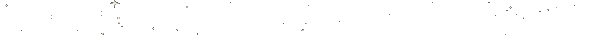
ending notes. IM SORRY THIS TOOK SO LONGGGG i’ve made like six apologies about this but yk i just don’t want ya thinking i’m neglecting this story cuz i like this more than anything i’ve ever made. headcanons are next and MAYBE street racer choso because it just popped in my head this morning. excuse any mistakes if i’ve made any. i apologizeeee. remember, comments and reblogs are much appreciated and thank you for reading.
© EXORSIIAN | © ALL RIGHTS RESERVED.
#jujutsu kaisen#𝐾𝑂𝑇𝐴 𝑊𝑅𝐼𝑇𝐸𝑆 書く#anime#jjk#choso kamo#jujutsu kaisen choso#jjk x reader#jjk choso#choso x black!reader#choso x reader#gojo x y/n#gojo x black reader#jujutsu gojo#gojo smut#gojo x reader#jjk gojo#geto fanfic#jujutsu geto#geto x you#geto fluff#getou suguru x reader#jjk geto
172 notes
·
View notes
Text
Modern Marauders Headcanons (boys version)
Remus:
needs glasses for reading (won't admit it tho)
phone in dark mode
extremely interested in politics
never goes anywhere without his phone
goes to climate demos with Lily
gives online study sessions
the type to text HAHAHAHA when sitting there like •_•
skater.
James:
wears contact lenses for important occasions
phone in light mode
always wears a watch
spams the groupchat with Sirius and Marlene
refuses to get tiktok but watches insta reels
secretly loves disney movies
makes playlists for Lily
collects patterned socks and wears them unirconically
Sirius:
phone in dark mode
lives at concerts/festivals (always drags the others along)
phone is always at 1%
no license, drives anyway
listens to artic monkeys
loves playing lasertag
communicates in memes
can't resist challenging Regulus in Mario kart even though he always loses
Peter:
is tiktok famous for always trying the newest food trends
never let's his phone battery drop under 20%
phone in light mode
always forgets where he put it tho
volunteers at the the local animal shelter
spends too much time on powerpoints
uses duolingo to learn the most random language
wins online chess against the ai
Frank:
makes Alice watch cute romance movies with him
let's his hair air dry after a shower
loves texting this face every chance he gets :D
was the first to have a driver's license out of the friendgroup and involuntarily became a personal chauffeur
phone in light mode
secretly a swiftie
prefers to walk most places if they're close enough
always carries sunscreen around
Regulus:
gamer.
phone in dark mode
probably joint a cult at some time because he got asked on the street and couldn't say no
has a locked folder in his notes app that is actually a journal, no one knows about it
drinks energy drinks like water
actually really tidy handwriting (uses goodnotes for studying)
writes poetry and posts it on tumblr
Barty:
plays electric guitar
has his own cinema room in his parents basement (they watch movies together there a lot)
is in therapy for anger issues
listens to punk
phone in dark mode
competes in undergound boxing as a hobby
junk food addict
calls everyone "bro" no matter who he's talking to
Evan:
tatoo artist
has to wear braces
is a natural dark-blonde but bleaches his hair to make it even lighter
the only one to know about Regs Journal
only uses over ear headphones because the others hurt his ears
creates digital art on his ipad and carries it around everywhere
phone in light mode
is secretly into skincare
#I will also upload a girls version#marauders#maraudes headcanons#headcanons#modernheadcanons#remus lupin#james potter#sirius black#peter pettigrew#frank longbottom#barty crouch jr#evan rosier
34 notes
·
View notes
Text


hello my millions of fans here is my minecraft story mode oc his name is julian snd he is basically just soren but in a deep dark (silence) please please, wait til after the powerpoint for questions
6 notes
·
View notes
Text
Bộ ứng dụng văn phòng Office – Phần mềm đáng cài đặt cho MacBook
Trong môi trường làm việc hiện đại, chiếc MacBook không chỉ là công cụ thời trang mà còn là thiết bị hỗ trợ đắc lực cho công việc văn phòng. Tuy nhiên, để phát huy tối đa hiệu suất, bạn cần có những phần mềm phù hợp. Và Microsoft Office – bộ ứng dụng văn phòng nổi tiếng – chính là lựa chọn hàng đầu không thể thiếu cho người dùng MacBook.
Xem thêm: Các phần mềm nên cài cho Macbook khi mới mua

1. Vì sao Office lại quan trọng?
Bộ Office bao gồm những ứng dụng quen thuộc như Word, Excel, PowerPoint, Outlook, OneNote và nhiều công cụ hỗ trợ khác. Đây là những phần mềm văn phòng đã được chuẩn hóa trong môi trường học tập, làm việc, doanh nghiệp và hành chính. Việc cài đặt Office trên MacBook giúp bạn dễ dàng thao tác và chia sẻ tài liệu với đồng nghiệp, khách hàng mà không gặp vấn đề về định dạng hay khả năng tương thích.
2. Tương thích tốt với hệ điều hành macOS
Không ít người cho rằng Microsoft Office là sản phẩm dành riêng cho Windows, nhưng thực tế, phiên bản Office dành cho macOS đã được tối ưu hóa rất tốt. Giao diện đẹp mắt, thân thiện với người dùng Mac, hỗ trợ Dark Mode, thao tác mượt mà, tích hợp dễ dàng với iCloud và các dịch vụ đám mây như OneDrive hay Google Drive. Nhờ đó, việc đồng bộ và làm việc liên tục trên nhiều thiết bị trở nên tiện lợi hơn bao giờ hết.
3. Những ứng dụng nổi bật trong bộ Office
Word: Trình soạn thảo văn bản mạnh mẽ, hỗ trợ định dạng chuyên nghiệp, tích hợp kiểm tra chính tả, gợi ý viết thông minh. Word trên Mac hoàn toàn tương đương với phiên bản Windows.
Excel: Công cụ phân tích dữ liệu với hàng trăm hàm tính, biểu đồ, bảng pivot. Phiên bản Excel cho Mac được cải thiện liên tục, hỗ trợ cả VBA (Visual Basic for Applications) – phù hợp với dân kế toán, tài chính.
PowerPoint: Thiết kế bài thuyết trình chuyên nghiệp với hiệu ứng chuyển động mượt mà, dễ dàng chèn video, biểu đồ, ảnh động. Office 365 trên Mac hỗ trợ đồng bộ trình chiếu trực tuyến.
Outlook: Quản lý email, lịch và danh bạ hiệu quả. Outlook trên Mac có giao diện hiện đại, tích hợp tốt với Gmail, iCloud và Exchange.
OneNote: Ghi chú thông minh, tạo sổ tay học tập/làm việc với khả năng chèn ảnh, file âm thanh và viết tay (với iPad hỗ trợ Apple Pencil).
4. Lựa chọn phiên bản Office phù hợp
Hiện nay, bạn có thể chọn:
Office 2021 bản vĩnh viễn: Trả tiền một lần, dùng lâu dài nhưng không có tính năng cập nhật tự động.
Microsoft 365: Mô hình thuê bao theo tháng hoặc năm, luôn được cập nhật phiên bản mới nhất, hỗ trợ nhiều thiết bị và đi kèm dung lượng lưu trữ 1TB trên OneDrive.
Với người dùng chuyên nghiệp, Microsoft 365 là lựa chọn đáng giá bởi những tính năng nâng cao và khả năng cộng tác thời gian thực qua cloud.
0 notes
Text
Microsoft Office 2021 Professional Plus for 3 PCs: The Ultimate Productivity Suite
Introduction
Microsoft Office has been the gold standard in office productivity for decades. With the release of Microsoft Office 2021 Professional Plus, professionals and businesses can now enjoy an upgraded experience with enhanced features, improved collaboration tools, and better performance. If you need a reliable and cost-effective solution, purchasing a Microsoft Office 2021 Professional Plus license for 3 PCs is a smart investment. In this guide, we’ll dive into the features, benefits, and why you should buy Office 2021 Professional Plus today.
Why Choose Microsoft Office 2021 Professional Plus?
1. One-Time Purchase, Lifetime Access
Unlike Office 365, which operates on a subscription model, Microsoft Office 2021 Professional Plus is a one-time purchase. This means you pay once and own it forever, eliminating recurring costs.
2. Powerful Applications Included
This version includes all essential Microsoft Office apps:
Microsoft Word 2021 – Advanced document creation and editing.
Microsoft Excel 2021 – Improved data analysis with new functions and enhancements.
Microsoft PowerPoint 2021 – Enhanced animations and collaboration tools.
Microsoft Outlook 2021 – Efficient email and calendar management.
Microsoft Access 2021 – Powerful database management.
Microsoft Publisher 2021 – Professional desktop publishing tools.
3. Enhanced Performance and Features
Improved Speed & Stability: Optimized for faster performance on modern PCs.
Collaboration Tools: Co-authoring and real-time collaboration features.
New Data Types & Functions: Advanced capabilities in Excel for better data analysis.
Dark Mode: A visually appealing dark mode for enhanced focus and comfort.
4. Ideal for Businesses and Home Users
Whether you're a freelancer, a business professional, or a student, Microsoft Office 2021 Professional Plus License for 3 PCs allows you to install Office on multiple devices, making it a cost-effective solution.
How to Buy Microsoft Office 2021 Professional Plus?
Purchasing Microsoft Office 2021 Professional Plus is simple. Follow these steps:
Visit the official retailer: SoftwareLicenses.net
Select the Office 2021 Professional Plus package.
Add to cart and proceed to checkout.
Complete your payment and receive your digital license instantly.
Key Benefits of Office 2021 Professional Plus for 3 PCs
1. Cost-Effective for Multiple Users
With a single Microsoft Office 2021 Professional Plus license, you can install the software on three different PCs. This makes it perfect for small businesses or families.
2. Increased Productivity
The new version ensures better performance with fewer crashes, faster load times, and improved AI-driven suggestions in Word and Excel.
3. No Monthly Fees
Unlike Microsoft 365, there are no monthly or annual subscription fees, making it a great one-time investment.
4. Secure and Reliable
With regular security updates, Microsoft ensures that your data and work remain protected from cyber threats.
FAQs (Schema-Optimized for SEO)
Q1: What is the difference between Microsoft Office 2021 and Office 365?
A: Microsoft Office 2021 is a one-time purchase with no subscriptions, while Office 365 requires monthly or yearly payments for continuous updates and cloud-based services.
Q2: Can I install Microsoft Office 2021 Professional Plus on Mac?
A: No, Office 2021 Professional Plus is designed for Windows PCs. Mac users should consider Office for Mac.
Q3: Is Microsoft Office 2021 Professional Plus compatible with Windows 11?
A: Yes, Office 2021 Professional Plus is fully compatible with Windows 11 and Windows 10.
Q4: Can I transfer my Office 2021 Professional Plus license to another PC?
A: Yes, you can transfer your license to a new PC if needed, but only one installation per PC is allowed at a time.
Q5: Where can I buy a genuine Office 2021 Professional Plus license?
A: You can purchase a genuine license from SoftwareLicenses.net.
Conclusion: Get Your Microsoft Office 2021 Professional Plus Today!
Investing in Microsoft Office 2021 Professional Plus for 3 PCs is a cost-effective way to boost productivity and streamline your workflow. With no recurring fees and full-featured applications, it’s an excellent choice for professionals and businesses alike.
Ready to Upgrade?
👉 Buy Office 2021 Professional Plus Now and enjoy a lifetime of premium productivity tools!
Meta Title:
Microsoft Office 2021 Professional Plus for 3 PCs – Buy & Download
Meta Description:
Get Microsoft Office 2021 Professional Plus for 3 PCs. One-time purchase, lifetime access. Buy your genuine Office 2021 Professional Plus license today and boost productivity!
0 notes
Text
How to On Dark Mode in Window 10

How to On Dark Mode in Window 10
Are you tired of the bright white screens on your Windows 10 computer? Whether you’re working late at night or just prefer a sleek, dark interface, enabling dark mode can enhance your experience. Not only does it reduce eye strain, but it also gives your system a modern and stylish look.
In this guide, we’ll walk you through the step-by-step process of enabling dark mode in Windows 10. Plus, we’ll cover some additional tips to customize your experience further. Let’s dive in!
How to On Dark Mode in Windows 10
Step 1: Open the Settings App
Click on the Start menu or press the Windows key on your keyboard.
Select Settings (gear icon) from the menu.
Step 2: Navigate to Personalization
In the Settings window, click on Personalization.
From the left sidebar, select Colors.
Step 3: Enable Dark Mode
Scroll down to the section labeled Choose your color.
Click the dropdown menu and select Dark.
Instantly, Windows will switch to dark mode, applying it to system menus, File Explorer, and built-in apps.
Customizing Dark Mode
1. Enable Dark Mode in Apps
Not all apps automatically adopt dark mode. To enable dark mode in supported apps:
Open an app (e.g., Microsoft Edge, File Explorer, or Office apps).
Go to the app’s settings and look for the Appearance or Theme option.
Select Dark mode manually if needed.
2. Activate Dark Mode in Web Browsers
Most modern browsers, like Chrome and Edge, support dark themes:
Google Chrome: Go to chrome://settings/appearance, then choose Dark under Theme.
Microsoft Edge: Open Edge, click the three-dot menu (...), select Settings > Appearance, and choose Dark.
3. Use Dark Mode for Microsoft Office
If you use Word, Excel, or PowerPoint:
Open any Office app.
Go to File > Options > General.
Under the Personalize your copy of Microsoft Office section, change the theme to Dark Gray or Black.
Benefits of Using Dark Mode
Reduces eye strain, especially in low-light environments. Enhances battery life on OLED and AMOLED screens. Gives a modern, sleek appearance to your Windows 10 system. Helps with focus by reducing distractions from bright backgrounds.
Read More
0 notes
Text
Microsoft Office 2021
Inhaltverzeichnis
Microsoft Outlook
Office 2021 Versionen
Wie erfolgt die Bestellung auf vollversion-kaufen.de?
youtube
Wer zudem mit mehreren Anwendern zugleich an einem Dokument oder einer Präsentation arbeiten möchte, erledigt dies mit dem sogenannten "Co-Authoring-Feature" sehr einfach. Wer die Präsentationen zudem aufnehmen und als Video speichern möchte, findet in den Aufnahmen nun auch die Kommentare des Referenten oder die Spur des Laserpointers. MS Office Home & Business 2021 beinhaltet die Programme Word, Excel, PowerPoint, Outlook und OneNote. Das Paket bietet die wichtigsten Büroanwendungen fürs Homeoffice und den privaten Bereich. Professional Plus 2021 richtet sich eher an kleine Unternehmen.
Die Zahlungspflichtige finden Sie nur im Microsoft Office 365 Business Standard Paket.
Dadurch nutzt du die Office Anwendungen auch auf deinem mobilen Gerät.
Das Open License Programm ist seit Anfang 2022 abgekündigt.Kunden mit aktiver Software Assurance in Open Verträgen können auf Open Value wechseln.
Dies ermöglicht auch dem unerfahrenen Nutzer einen direkten Einstieg.
https://www.licenselounge24.de/collections/microsoft-office-2021-mac >Microsoft Outlook
PowerPoint ist ideal für Geschäftspräsentationen, Bildungszwecke und persönliche Vorträge. Je nach Versionsnummer unterscheiden sich die in den Office-Lizenzen enthaltenen Software-Anwendungen. Dies gilt sowohl für die Art der enthaltenen Software, als auch für deren Versionen. In Microsoft Office 2010 für Windows sind beispielsweise die Programme Word, Excel, PowerPoint, Access, Outlook, OneNote, Publisher, InfoPath Designer, InfoPath Editor und SharePoint Workspace enthalten. Microsoft Office 2019 enthält wiederum die Programme Word, Excel, PowerPoint und Outlook sowie für macOS zusätzlich OneNote und für Windows zusätzlich Publisher und Access.

Office 2021 Versionen
Der Microsoft Publisher ermöglicht das Erstellen von professionellen Publikationen wie Flyern, Newslettern und Broschüren. Mit einfachen Design-Tools und Vorlagen können Sie attraktive visuelle Dokumente erstellen, die sich hervorragend für Marketing- und Informationszwecke eignen. Wenn Sie auch hier nach noch mehr Möglichkeiten suchen, finden Sie bei Lizenzguru ebenfalls Bildbearbeitungssoftware, die Sie mit Ihrem Microsoft Office zusammen kaufen können. Microsoft Word ist ein essenzielles Textverarbeitungsprogramm, das Sie sowohl erhalten, wenn Sie MS Office kaufen oder es als Einzelprogramm erstehen können.
Wie erfolgt die Bestellung auf vollversion-kaufen.de?
Erstellen Sie ästhetisch ansprechendere Dokumente, ohne die Funktionalität für arbeitsbezogene Anforderungen wie das Formatieren von E-Mails oder das Erstellen von Präsentationen zu beeinträchtigen. Wenn Sie Microsoft Office 2021 Home and Business kaufen, steht Ihnen der komplette Umfang zur Verfügung um Ihre Arbeit am heimischen Schreibtisch zu digitalisieren. Sie erhalten mit Microsoft Word den Allrounder unter den Schreibprogrammen, Microsoft Excel für zielführende Kalkulationen, sowie Power Point für die unkomplizierte Erstellung großartiger Präsentationen. Ebenfalls mit dabei und aus dem aktuellen Büroalltag kaum wegzudenken, ist Microsoft Outlook 2021. Hiermit können Sie unkompliziert Ihre E-Mails verwalten und behalten, dank eines gut organisierten Kalenders, ihre Termine und Aufgaben bestens im Blick. Mit der Möglichkeit mehrere Mailkonten zusammenzuführen gelingt es noch besser den Überblick zu bewahren.
Die Home & Business-Version liegt vom inhaltlichen und preislichen Umfang zwischen Home & Student 2021 und der Pro-Variante für Unternehmen, MS Office Professional Plus 2021. Die Office Suite Office 2021 Standard punktet mit zahlreichen Verbesserungen und neuen Funktionen. Wenn Sie eine Microsoft Office 2021 Standard Volumenlizenz online kaufen, profitieren Sie von einem optimierten Dark Mode, der bei Word 2021 zum Zuge kommt. Insbesondere bei schlechteren Lichtverhältnissen wird der weiße Seitenhintergrund häufig als störend und teilweise als blendend wahrgenommen.
Microsoft Access – Mit dem Datenbankmanagementsystems (DBMS) Access 2021 (nur für PC) erstellen Sie im Handumdrehen komplexe Datenbanken. Mit den vielseitigen und intuitiven Entwurfswerkzeugen entwickeln Sie Ihre Geschäftsanwendung entweder von Grund auf selbst, oder Sie nutzen eine Vorlage. So erstellen Sie in kürzester Zeit eindrucksvolle und funktionsstarke Anwendungen. Machen Sie den ersten Schritt in die digitale Zukunft an Ihrem heimischen Schreibtisch. Bitte beachten Sie, dass Office 2021 Home and Business nur mit Windows 10 oder Windows 11 kompatibel ist.
Abonnieren Sie den kostenlosen Lizenzexperte Newsletter und verpassen Sie keine Neuigkeit oder Aktion mehr. Wenn Sie den Vertrag widerrufen wollen, dann füllen Sie bitte dieses Formular aus und senden es zurück. Die angebotenen Produkte wurden im Rahmen der kaufmännischen Prüfungspflicht überprüft.
Die aktulle Office-Version für professionelle Anwender kaufen Sie bei uns besonders günstig. Gleichzeitig erscheint mit der aktuellen Generation eine überarbeitete Version, die Microsoft zeitlich mit dem neuen Windows 11 für die Kunden zur Verfügung stellt. Seit der Veröffentlichung der ersten Variante im Jahr 1989 hat sich Microsoft Office schnell zum Marktführer entwickeln können und mit neuen Features setzt der Entwickler den erfolgreichen Weg nun fort.
Diese ist daher in jedes der von uns angegebenen Länder kostenfrei. Retail-Versionen sind speziell für den Verkauf an Endverbraucher bestimmt. Retail bedeutet übersetzt Einzelhandel – solche Versionen sollen also durch Einzelhändler in Umlauf gebracht werden. Deshalb sind sie auch schön verpackt und mit weiterem Zubehör ausgestattet. Zu erkennen sind Retail-Versionen an den offiziellen Logos des Herstellers beziehungsweise des Entwicklers. Teilen Sie Ihre Erfahrungen mit dem Produkt mit anderen Kunden.

Bei der von uns angebotenen Ware handelt es sich um Aktivierungsschlüssel, welche ursprünglich von den jeweiligen Inhabern an einen Ersterwerber ausgeliefert worden sind. Dieser hat die dementsprechende Vergütung an den Inhaber geleistet und erhielt somit aktivierbare Produkt Keys, deren Nutzung keiner zeitlichen Begrenzung unterliegt. Wir machen von unserem Recht Gebrauch und kaufen eine hohe Stückzahl nicht aktivierter Keys von entsprechenden Distributoren auf. Ähnlich umfassend ausgestattet ist der Office-Bestandteil Access.
Diese Version zielt darauf ab, die Produktivität und Sicherheit für professionelle Anwender zu verbessern. Es können auch spezifische Funktionen für Unternehmen und Organisationen integriert sein, um die Zusammenarbeit und Effizienz zu fördern. Es wird empfohlen, die genauen Anforderungen auf der offiziellen Microsoft-Website zu überprüfen, um sicherzustellen, dass Ihr System den Anforderungen entspricht. Microsoft Office 2021 Professional Plus ist eine Produktivitätssuite von Microsoft, die eine Vielzahl von Anwendungen wie Word, Excel, PowerPoint, Outlook, Access, Publisher und mehr umfasst. Diese Suite richtet sich an professionelle Anwender und bietet leistungsstarke Tools für die Erstellung, Bearbeitung und Präsentation von Dokumenten, Tabellen, Präsentationen und mehr.
Hier erfolgt der Versand in der Regel in 1-3 Werktagen nach Aufgabe der Bestellung. Beim "Kauf auf Rechnung" erhalten Sie einen Aktivierungscode und bei einer Nachnahme-Bestellung den Produktschlüssel per Post. Mit der Zahlungsmethode Paypal / Kreditkarte / Sofortüberweisung erhalten Sie die Ware innerhalb weniger Sekunden per E-Mail.
0 notes
Text
˚ ༘ ♡⋆。˚ ミ fukurodani and nekoma's favourite artists!
✿²˖ ࣪ ➣ includes : kenma kozume. kuroo tetsuro. akaashi keiji. bokuto koutaro.
note : PLS TELL ME Y'ALL SEE THE INFLUENCE THEY HAVE ON EACH OTHERRRR!!! im so obsessed with them :((((

KENMA KOZUME:
!!? mac demarco FIEND. he's listened to the entire nine hours of one wayne G, that's how serious he is. when the rumour that mac was gonna retire got big, he literally fell to his knees with his hands in his hair. he was so mad when he got big on tiktok oh my god i just know this mf is always complaining about the "tiktokification" of mac demarco like omg its never that serious.
his favourite songs by mac demarco are:
★ 20200819 she gets the gold star on the one wayne G album.
★ moonlight on the river on the this old dog album.
★ still together on the 2 album.
!!? after careful consideration, i have decided he is a consistent steve lacy enjoyer. he found him from 911 / mr. lonely by tyler, the creator and he's been a loyal fan ever since. let me tell you he was HERE for his 2021 era where he was smashing phones and testing the crowd bc why are you spending hundreds on a concert and you don't even know the lyrics to the artist's most popular song? gtfoooo 😭🫵🏽
his favourite songs by steve lacy are:
★ give you the world on the gemini rights album.
★ only if on the apollo XXI album.
★ infrunami on the the lo-fis album.
⌗ HONOURABLE SONG MENTIONS: thinkin bout you by frank ocean. about you by the 1975. better in the dark by tv girl. charcoal baby by blood orange. sdp interlude by travis scott.

KUROO TETSURO:
!!? he really likes mainstream rap so yeah, he's a drake listener... he's not too weird about it at least, he's just into music that hypes him up that's all!!! thinks drake won the beef solely based on vibes and intuition because he did Not keep up with it. let me tell you, he was shocked when kenma explained the beef in full detail with a powerpoint and a clicker 😭 it was a whole intervention.
his favourite songs by drake are:
★ summers over interlude on the views album.
★ 8am in charlotte on the for all the dogs album.
★ portland on the more life album.
!!? on that mainstream rap note, he is also a travis scott frequenter. of course him and bokuto made kenma and akaashi do the sicko mode trend with them in 2018 WHO DO YOU THINK THEY ARE?! he had a phase that quickly died out after a couple of months but it came back when SOS by SZA came out and oikawa played him open arms ft travis.
his favourite songs by travis scott are:
★ I KNOW ? on the UTOPIA album.
★ 3500 (ft. future & 2chainz) on the rodeo album.
★ STOP TRYING TO BE GOD on the ASTROWORLD album.
⌗ HONOURABLE SONG MENTIONS: REEL IT IN by aminé. backseat freestyle by kendrick lamar. riot by childish gambino. love sosa by chief keef. didn't cha know by erykah badu.

AKAASHI KEIJI:
!!? erykah badu elitist... tell me i'm wrong. and i get him!! this mf will be listening to green eyes like he was the one andre 3000 personally broke up with like BRO 😭 it is the perfect song to fuel his overthinking <3 he likes her more jazzy chill music because he doesn't like listening to anything crazy upbeat but bokuto makes him
his favourite songs by erykah badu are:
★ other side of the game on the baduizm album.
★ green eyes on the mama's gun album.
★ gone baby, don't be so long on the new amerykah part two: return of the ankh album.
!!? he doesn't listen to a lot of newer songs unless his friends make him, but one artist bokuto put him on is laufey. her fun songs aren't super overstimulating for him like most of the songs bokuto's has played for him and just like erykah, she unfortunately has the perfect discography for overthinking.... he likes to think he's branching out but most of what he listens to is just variations or heavy elements of jazz 😭
his favourite songs by laufey are:
★ i wish you love - live at the symphony on the a night at the symphony album.
★ trouble on the bewitched: the goddess edition album.
★ falling behind on the everything i know about love album.
⌗ HONOURABLE SONG MENTIONS: kiss of life by sade. champagne coast by blood orange. i know it's over by the smiths. poetic justice by kendrick lamar and drake. i fall in love too easily by chet baker.

BOKUTO KOUTARO:
!!? it would truly be a crime to deny that he is a hardcore waka flocka flame enthusiast. his alarm wakes him up with no hands at 6am every morning and he goes to sleep to wild boy. he even tried to negotiate with a tech guy at one of his big games so round of applause could play when he entered the court.
his favourite songs by waka flocka flame are:
★ rooster in my rari on the triple f life: friends, fans & family album.
★ no hands (ft. roscoe dash & wale) (single).
★ o let's do it (ft. cap) on the flockaveli album.
!!? the pop girlie equivalent to waka flocka flame... lady gaga. he just likes a lot going on in his music and that is Not his fault. he said that once and he was told to get into metal and he respected it... it just wasn't him. he immediately went back to his roots which were speechless and starstruck!! him and oikawa bond over their love for loud dance pop music for sure.
his favourite songs by lady gaga are:
★ justdance on the the fame monster album.
★ applause on the ARTPOP album.
★ telephone (ft beyonce) on the the fame monster (deluxe version) album.
��� HONOURABLE SONG MENTIONS: HOT TO GO! by chappell roan. shake back by kodak black. from the start by laufey. fantasy by mariah carey. big poppa by the notorious B.I.G..

#[ headcanons ]#haikyuu hcs#haikyuu!!#haikyu!!#haikyuu x reader#haikyuu headcanons#hq#hq hcs#hq headcanons#kenma kozume#kenma headcanons#kenma x reader#kuroo tetsurou#kuroo headcanons#kuroo x reader#akaashi keiji#akaashi x reader#akaashi headcanons#bokuto koutarou#bokuto x reader#bokuto headcanons#bokuto#akaashi#kenma#kuroo#kenma x you#akaashi x you#kuroo x you#bokuto x you#kozume kenma
120 notes
·
View notes
Text
Unlocking Efficiency: Office for Mac with Microsoft 365 Business Standard
In today's fast-paced business world, having the right tools at your fingertips can make all the difference. For Mac users, Microsoft 365 Business Standard offers a comprehensive suite of applications designed to enhance productivity and collaboration. Whether you're a solo entrepreneur or part of a large team, Office for Mac coupled with Microsoft 365 Business Standard provides the tools you need to succeed.
Maximizing Productivity with Office for Mac
Office for Mac brings the familiar Microsoft Office suite to Apple's macOS environment, offering seamless integration and compatibility. With applications like Word, Excel, PowerPoint, and Outlook, users can create, edit, and share documents with ease. Whether you're crafting a report in Word, analyzing data in Excel, or delivering a compelling presentation in PowerPoint, Office for Mac ensures a consistent experience across platforms.
Collaborate Anywhere, Anytime
Microsoft 365 Business Standard takes collaboration to the next level by providing cloud-based access to your favorite Office applications. With OneDrive for Business, users can store, sync, and share files across devices, ensuring that everyone stays on the same page, regardless of their location. Whether you're working from the office, home, or on the go, Microsoft 365 Business Standard ensures seamless collaboration and productivity.
Enhanced Security and Compliance
Security is paramount in today's digital landscape, and Microsoft 365 Business Standard delivers peace of mind with advanced security features. From built-in threat protection to data loss prevention, Microsoft 365 Business Standard helps safeguard your sensitive information from external threats. Additionally, compliance capabilities ensure that your organization meets regulatory requirements, providing a secure and compliant environment for your business operations.
Streamlined Management and Deployment
Managing software deployments can be a complex task, but Microsoft 365 Business Standard simplifies the process with centralized management tools. With the Microsoft 365 Admin Center, IT administrators can easily manage user accounts, licenses, and devices from a single, intuitive interface. Automated deployment options further streamline the process, allowing organizations to quickly provision and configure Office for Mac across their entire workforce.
Seamless Integration with macOS
Office for Mac seamlessly integrates with macOS, providing a cohesive user experience for Mac users. Whether you're using macOS Catalina, Big Sur, or the latest macOS Monterey, Office for Mac delivers native performance and compatibility. From dark mode support to optimized performance on Apple Silicon, Office for Mac is designed to leverage the full capabilities of macOS, ensuring a smooth and efficient user experience.
Conclusion
In conclusion, Office for Mac coupled with Microsoft 365 Business Standard offers a powerful solution for Mac users looking to maximize productivity and collaboration. With a comprehensive suite of applications, seamless integration with macOS, and advanced security features, Microsoft 365 Business Standard provides the tools you need to succeed in today's competitive business landscape. Whether you're a small business owner or part of a large enterprise, Office for Mac and Microsoft 365 Business Standard are essential companions for unlocking efficiency and driving success.
0 notes
Text
Windows 11 Activator 2024 [Updated] Free Download
Windows 11 Activator is a software tool that is used to activate Microsoft Windows and Office products. The tool works by bypassing the activation process of Windows and Office and allows users to use them without having to purchase a license.
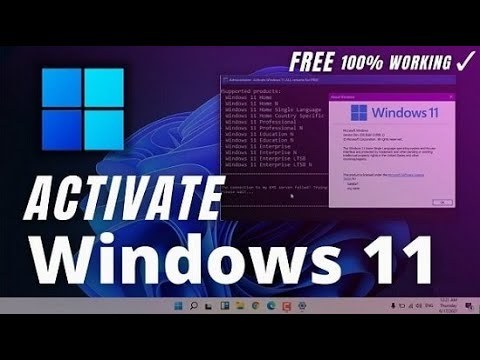
Windows 11 Activator is primarily used by people who cannot afford to buy a license for Windows or Office, or who do not want to pay for a license. The tool is popular because it is free to use, easy to install, and can activate Windows and Office products permanently.
It is the latest released operating system that is developed by Microsoft. Many changes are making in this system software and improvements are brought over its predecessor. The user interface is redesigned that is distinctive functionality of this application. Its taskbar has a more streamlined and modern look.
Its overall visuals are clean and more appealing and incorporating rounded corners and smoother animations. The integration of Microsoft team in the taskbar is possible in this software. User can connect with their friends and colleagues for sake of video calls and for the purpose of collaboration in work.
Windows 11 pro activator txt 2024 is version support the both operating system 32 and 64 bit so user can install the windows according to system specification this system is built with the friendly user interface there is complete MS office which helps to perform the office related task with smooth speed when you connected the system with the internet connection many extra features will be enabled so it provided auto update tool.
Windows 11 activation txt have presented so far is for those of you who are part of this group. The interface is significantly different from what windows 11 kms activator offers. The taskbar has been updated with updated center background and a new icon.
Features
The minimal plan offers many new features including Android apps, new symbols, and topics.
In Windows 11 download, the new user interface is the most desired feature.
Windows 11 dual-screen support has been released by Microsoft.
In comparison to Windows 10, there are several major differences.
A newly redesigned taskbar combines the new program icon with a centered background.
A new START button has been added along with a new menu.
Also included in Windows 11 is a new starting menu and sound.
Window 11 activator is one of the best activator till now inventions.
We can create different document, sharing and editing of document is an application of different versions.
Different styles of designs and templates are made by this software.
Availability of presentations as well as video presentation can be made by MS PowerPoint.
Analysis of data can be done by different slides in MS Excel.
Email is a best feature of Microsoft outlook has made file sharing easier with early leads.
You can also print the document, presentations in the purpose of stability.
You can also edit the document in PDF versions.
Different kind of themes is made as well as buy in this version.
KMSPico Windows 11
KMSPico Windows 11 creates a virtual image of a Key Management Server or KMS.
It utilizes the local host on a personal computer.
KMS tool replaces the Windows trial or free license with a Volume License.
It also prevents Windows from connecting to Microsoft’s KMS server for activation purposes.
KMSPico 11 keeps Windows 11 activated permanently.
KMSPico works in the same way as the original Microsoft KMS Server.
The only difference is that it works offline instead of connecting to any online KMS services.
This KMS Pico tool is designed to work with Windows 11.
Whats New?
A left-hand icon should appear on all sides and on the center as well.
With Windows 10, all of it’s components are visible in dark mode.
End users will have access to the new version of Windows.
Full activation and the best features are included in this application.
The software requires no activation key and is straightforward to use.
Installing it is easy. Downloading is available to everyone.
Supported Products
Windows 11
Microsoft Office 365
Microsoft Word
Microsoft Excel
Microsoft PowerPoint
Microsoft Outlook
Microsoft Access
1 note
·
View note
Text
Week 2 - Design Principles & Minimalism
This week we had our first class with Wren and we focused on 2D character design, specifically simplification and the significance of shape language in character design. We started off by learning to use the basic functions of Photoshop such as changing the workspace to painting mode, using the Pantone+ Colour Bridge Coated palette and using the polygonal lasso tool. We also Unfortunately I wasn't in for this lessons so I had to catch up using the PowerPoint slides.
We were given the task to choose a full body image of a character of our choice and to simplify it only using 3-4 colours from the Pantone+ Colour Bridge Coated palette. Even though I have used Photoshop before I had a lot of trouble with simplifying characters into more basic shapes and I had spent a lot of time on this task.






I chose Venti as my character to simplify and I started off by using the polygonal lasso tool and the symmetry tool and by removing only a few details from the design such as the gold plate from the hat and cape, and by removing the belt and gnosis. I showed this to Wren and she explained that I followed the design too dutifully and that I could have used a warmer gold tone for my 3rd colour rather than a grey so I attempted to simplify it more with the gold colour.
I remembered that in class we learned that more circular shapes in the silhouette of a character design communicated a soft, approachable and gentle personality and so I reflected this in my second attempt by making the cape have rounded soft edges, and by making the bow, flower, shoes and hair more circular.
I showed this to Wren and she said it's an improvement but still could be simplified so I tried this again using Tomatataro's simplified Overwatch designs. I also tried playing with proportion and made Venti a lot smaller and huggable as I feel like this reflects his kind and carefree personality. I also removed many of the features such as the main torso and the hands, feet and neck to reinforce the cute design. I also kept the rounded edges. I was happier with this last outcome as I feel like it reflects Venti's personality very well while still keeping his most unique and distinguishable features. I am also happier with the colour palette as it now doesn't give undead vibes and I like the contrast between the warm gold and the cooler dark blue and the green colours.
I believe this is important in the industry because you should be able to conveys character and personality in a variety of ways, including using a few basic shapes which can be effective for animation and storyboarding which is for rough sketches and drawings of characters as the main objective of a storyboard is to convey what is happening in the scene, and the emotions being communicated rather than making the characters look as detailed as possible.
0 notes
Text
Dark Pattern: Read Only
I recently upgraded my work laptop and have been setting it up. When I launched the Microsoft Office apps or the first time, I was presented with this splash screen.

While there is an ongoing effort to roll out 365 to the company, I don't yet have it. However, I should be able to use the apps under our enterprise license. So, I don't need to “go premium.” I tried the “Sign in” button first. After entering my email address, it took me to Boeing’s Single Sign On (SSO) page, where I was able to select the certificate for my secure badge and enter my PIN, but that failed. I wasn't surprised, because I was already aware that our badges won't work for authentication to 365—those that already have it must use a token to authenticate.
Next, I tried “Restore previous purchase,” but that just told me that my account wasn't recognized. No surprise there, either. I was at a loss, so I contacted our support staff. They told me that I don't have to sign in, that I could just skip it. That led me to try clicking “Skip to read-only mode.”

That took me to this dialog. It makes it very clear that I can’t use the app without a 365 subscription, but following the instructions I was given, I doggedly pressed the “Continue to read-only mode” button.
Let's just pause here for a moment and consider the implications. “Read-only mode” suggests that I won’t be able to edit any of my documents. I would be able to open my documents and see the contents of them, but I would have no editing capability. I have no interest in a read-only mode, which is why I didn't even try the first link before asking for help. Now, I've had to make that explicit selection twice.

After the second click, I was presented with this confirmation. Upon clicking the “Start Using PowerPoint" button, I was able to use the application as normal, opening and editing my documents. I had to go through this process again when I launched Word, and a third time when I launched Excel.
This is an excellent example of a dark pattern. It's designed to intentionally be confusing, making it difficult to access the application in the hopes that people will subscribe to Microsoft 365, not because they want to, but because they think they have to.
Shame on you, Microsoft.
0 notes
Text
Unlocking the Power of MS Office 2019 and Windows 11 Home
In the fast-paced digital world of today, having the right tools at your disposal can make all the difference. Whether you're a student, a professional, or simply looking to enhance your productivity, MS Office 2019 and Windows 11 Home are two essential software suites that can help you achieve your goals. In this article, we'll explore the key features and benefits of both these products and how they can elevate your computing experience.
MS Office 2019: Boosting Your Productivity
MS Office 2019 is the latest installment of the world-renowned Microsoft Office suite, which has been a cornerstone of productivity for decades. With a focus on delivering a wide array of tools for creating, editing, and sharing documents, spreadsheets, and presentations, MS Office 2019 is a must-have for anyone looking to stay ahead in their personal or professional life.
One of the standout features of MS Office 2019 is its versatility. Whether you're using Word for crafting beautifully formatted documents, Excel for complex data analysis, PowerPoint for compelling presentations, or Outlook for efficient email management, MS Office 2019 has got you covered. It also introduces several new features, such as improved inking in all Office apps and a dark mode for a sleek, modern look.
Why MS Office 2019?
One-Time Purchase: Unlike the subscription-based Office 365, MS Office 2019 is available for a one-time purchase. This means you pay once and enjoy lifetime access to the software.
Enhanced Security: With advanced security features, your data remains safe from cyber threats.
Offline Usage: MS Office 2019 can be used offline, ensuring you can work even without an internet connection.
Regular Updates: You'll receive regular security updates to keep your software secure and stable.
Timeless Tools: Classic applications like Word, Excel, and PowerPoint are continually refined to meet modern demands.
Now, let's turn our attention to another exciting offering from Microsoft: Windows 11 Home.
Windows 11 Home: Elevating Your Computing Experience
Windows 11 Home is the latest iteration of Microsoft's iconic operating system. It's designed to provide a seamless, user-friendly experience while offering a range of new features and enhancements that make your computing experience more enjoyable and efficient.
Key Features of Windows 11 Home:
Revamped Start Menu: Windows 11 Home introduces a centered Start Menu, giving your desktop a clean and organized look.
Snap Layouts: With Snap Layouts, multitasking becomes a breeze. Arrange multiple windows in a snap for improved productivity.
DirectX 12 Ultimate: Gamers will love the enhanced gaming experience with DirectX 12 Ultimate support, unlocking stunning graphics and performance.
Microsoft Store Redesign: The Microsoft Store has been overhauled, offering a wider range of apps and easier navigation.
Virtual Desktops: Create and manage virtual desktops to keep your work and personal life separate and organized.
Enhanced Touch and Pen Support: Windows 11 Home is optimized for touch and pen input, making it perfect for 2-in-1 devices.
Why Windows 11 Home?
Modern Interface: The new, sleek design provides a fresh and appealing look.
Enhanced Performance: Windows 11 Home is optimized for speed and efficiency, ensuring your device runs smoothly.
Compatibility: It's designed to be compatible with most Windows 10 apps and hardware, minimizing disruptions during the transition.
Security: Windows 11 Home includes improved security features, such as Windows Defender Antivirus and BitLocker.
In conclusion, MS Office 2019 and Windows 11 Home are powerful tools that can elevate your productivity and computing experience. With MS Office 2019, you'll have a suite of versatile applications at your fingertips, while Windows 11 Home offers a modern, user-friendly operating system. By harnessing the power of these two software packages, you can work more efficiently, stay organized, and make the most of your digital world. Upgrade to MS Office 2019 and Windows 11 Home today to unlock your full potential.
0 notes
