#and handles the MS file formats
Explore tagged Tumblr posts
Text

libreoffice.org

#libreoffice#is free and#open source#and handles the MS file formats#both 365 and 2007#also has an excel and a ppt etc.#been using it for MS formats for nearly 15 years now. no one can tell
155K notes
·
View notes
Note
I'm thinking of trying my hand at some GBA Fire Emblem ROM hacking, and I was wondering, what software/program/whatever was used to make Sacred Echoes?
My workflow for Sacred Echoes ended up being pretty similar to how the original devs built FE8 - meaning I was mostly working with source code and the compiler with various command-line utilities to convert my asset files into a data format the GBA could handle. When I started the project in mid-2018, I already had some formal education and work experience in programming, so I was past the steepest part of the learning curve for these specific tools.
Please note that my methods are NOT the methods I would recommend for a first project unless you're already familiar with the software development process and using command-line tools. I went into Sacred Echoes knowing I would need to write a bunch of custom code to modify the game mechanics beyond what the beginner tools at the time allowed me to do, so I chose the more complex path. If you're looking for an all-in-one graphical editor that's more friendly to beginners, FEBuilder is amazing and constantly updated with new functions. Whichever method you decide on using, the FE Universe forum and discord are full of resources, tutorials, and helpful people, and I wouldn't have been able to succeed without them. Best of luck on your project!
That said, here's all the technical details and links to all the tools I used:
Sacred Echoes was built using a combination of GNU make (a build system used to automatically detect and compile changes to source code in large projects) and Event Assembler, a utility primarily built for editing the GBA Fire Emblem games. Event Assembler is used with a method called the buildfile, which is essentially a fancy text file with instructions for Event Assembler to insert source files into a ROM and linking different parts together. This meant I used different tools for creating each type of data. Unlike with a ROM editor (such as FEBuilder), I wasn't constantly saving my changes to the same ROM file, but instead freshly building it each time I made a change and wanted to test. This meant that if I messed up (very common when writing custom code), I could just comment out the relevant code or instructions in the buildfile and rebuild from source, rather than try to pick through the ROM by hand to fix issues.
There were cases where I would need to view and edit raw binary data with a hex editor (usually to find a pointer to compressed graphics or a data table); I prefer HxD for that.
For graphics, use any program that can edit and save .PNG files (I used MS Paint and GIMP), and then a tool for game graphics called Usenti to put them into a format the GBA can read. If you need to find and rip graphics from a ROM to edit them, GBAGE is the gold standard (and comes built-in to FEBuilder).
Maps are built from the tileset graphics using a program called Tiled.
For music, the GBA uses MIDI sequences, so any audio program with MIDI support works fine for that. (I used Anvil Studio). The MIDI file is then converted to GBA with a utility called midi2agb.
For unit data and other large data structures, I used a spreadsheet in CSV format, which can be edited with a program like Excel or LibreOffice Calc.
For map events and loading units, the GBA FE games use a scripting language called Event Assembler Language, which just gets written in a raw .txt file. A good plaintext editor like Notepad++ or SublimeText can help keep track of language syntax and keywords.
For assembly code, it is also written in a text editor, and then compiled to bytecode with devkitARM. Most of it I wrote in raw ARM assembly language (which is specific to the GBA's CPU), but in more complex cases towards the end of the project I wrote the code in the C programming language and compiled it with devkitARM.
To keep track of my source files and changes, and to make backups and version control easier, I just used GitHub because I already had an account, but you could also use GitLab or Bitbucket instead.
Finally, I used some tools made by the FE hacking community specifically for automating some tasks and formatting data - most of these are Python scripts, but some can be downloaded as compiled executables. I used "lyn", "TMX2EA", "C2EA", TextProcess and ParseFile, and AnimationAssembler. Ask on the FEU discord or check the forum's toolbox tag.
8 notes
·
View notes
Text
2024 is turning out to be an interesting year.
And I mean that in the "may you live in interesting times" Chinese curse sort of way.
Long story short, I ended up needing to move at the beginning of March. Most of the furniture is now in place, and I've been unpacking for the past few days. And that's why I suddenly stopped updating again after saying things were returning to "normal".
On a different note, I've had extra time to think about the future of the sprite editor. One of the major hurdles I've been trying to deal with is how to accommodate three different ways people may use it, and I don't feel like most solutions I've seen really work.
At some point in the future, I want users to be able to create animations, work with layers, or simply work with multiple related images within a single project. The latter is needed as several file formats store multiple images, and it only makes sense to support this feature.
Now, I've used programs that handle layers, animations, or some combination of both, and it feels like most approaches are so heavily geared to one approach that they hamper your workflow if you're trying something different.
I'm currently thinking that the best approach may be to use a floating "image manager" window to let the user micromanage their images and layers separately, much like how Lil' Vector uses the Shape Manager window to control the different shapes in an image.
One of the biggest issues with incorporating these features is that they brush up against what's known as Feature Creep - the sprite editor was originally intended to handle older style sprite sheets, not animations, so retooling it for animation work means changing the core focus mid-stream, and that's a seriously bad idea for any project.
In the meantime, I've figured out the goals for the 0.13.5 release of the project. In short, I'm going to iron out all of the bugs and annoyances that I'm aware of. This will make the project ready for the big 0.14 upgrade, which will include layers, multiple image support, additional filters, additional tools, additional file format support, and so on.
The 0.14 release will also involve major changes to the program's main menu, as it'll move towards "projects" rather than traditional images. However, unlike some editors that use a project system, I'm going to ensure that you can edit single images just like in MS Paint or whatever without any fancy stuff getting in the way.
It'll be a whole new ballgame when that upgrade drops, so it'll be a while before we get there.
3 notes
·
View notes
Text
Mastering Excel: Formatting Shortcuts, Functions & Keys | UniAthena
Feeling buried under spreadsheets? Spending too much time clicking through Excel menus? You're not alone. If you’re handling data daily, then mastering Excel Shortcut Keys isn’t just a nice-to-have skill; it’s essential. With just a few keystrokes, you can cut hours off your workflow and reduce errors significantly.
Whether you're just getting started or already using Excel regularly, sharpening your skills with Excel formatting shortcuts and advanced Excel commands can transform how you work.

Why Excel is More Vital Than Ever
Microsoft Excel isn’t just a spreadsheet program; it’s a data powerhouse. In our digital economy, Excel drives everything from inventory management to financial forecasting and business analytics.
Professionals across finance, healthcare, logistics, and even education rely on Excel for handling large datasets, performing calculations, and visualizing trends. With real-time cloud integration via Microsoft 365 and OneDrive, Excel enables seamless collaboration and file sharing.
And if you're serious about boosting your productivity, enrolling in free resources like UniAthena’s Essentials of MS Excel - Formulas and Functions free course is a great place to begin.
Top Excel Workbook Shortcut Keys You Should Know
Let’s get right to it. Here are some essential shortcut keys for handling your Excel workbooks like a pro:
Ctrl + N – Create a new workbook
Ctrl + O – Open an existing workbook
Ctrl + S – Save your current file
Ctrl + Page Up/Page Down – Navigate between sheets
Ctrl + W – Close your workbook
Want to level up fast? The Mastering Excel Spreadsheet & Workbook - Formulas And Functions free course by UniAthena is an excellent way to explore all the shortcuts in detail.
Excel Formatting Shortcuts to Speed Up Your Workflow
Need to clean up or reformat your data fast? These Excel formatting shortcuts will help you whip your spreadsheets into shape:
Ctrl + 1 – Format cells
Ctrl + Shift + $ – Apply currency format
Ctrl + B – Bold
Alt + E + S + V – Paste special (Values only)
Ctrl + Shift + ~ – General number format
These keystrokes come in especially handy when you're cleaning data, managing reports, or prepping presentations.
Must-Know Advanced Excel Commands
Once you’ve mastered the basics, it’s time to dive deeper into advanced Excel commands that can streamline even the most complex tasks:
Ctrl + Shift + L – Turn filters on/off
Alt + = – AutoSum
Ctrl + Shift + Enter – Array formulas (Legacy, but useful)
F4 – Repeat last action or cycle through cell references
To dive deeper into formula mastery, explore UniAthena’s Essentials of MS Excel - Formulas and Functions free course—an excellent stepping stone to more advanced concepts.
Excel Shortcut Keys for Pivot Table Power Users
If you frequently work with Pivot Tables, these shortcuts are game-changers:
Alt + N + V – Create a Pivot Table
Alt + J + T – PivotTable Tools
Alt + Shift + Right Arrow – Group data
Alt + Shift + Left Arrow – Ungroup data
Using Pivot Tables efficiently can save you hours of manual calculations, especially when paired with Excel's newer functions.
5 New Excel Functions That Will Change How You Work
Here are five recent Excel functions that every professional should know:
GROUPBY Quickly group and summarize data—without needing a Pivot Table. It updates in real-time as your data changes.
PIVOTBY Combines the flexibility of formulas with the power of Pivot Tables. Perfect for multi-dimensional analysis.
PERCENTOF Simplifies percentage calculations across your dataset, especially useful for financial analysis.
BYCOL Apply functions to entire columns with ease—ideal for bulk operations.
BYROW Like BYCOL, but for rows. Great for analyzing data line-by-line without copying formulas repeatedly.
Excel Skills for Professionals
Excel remains a cornerstone of business and administrative roles. Whether you’re in finance in Lagos, education in Abuja, or logistics in Port Harcourt, the demand for Excel proficiency is high.
Upskilling with UniAthena's Online Short Courses gives professionals a competitive edge. Start with a Diploma in Microsoft Excel—it's free, fully online, and tailored to help you build real-world skills fast.
Learning Excel isn’t just about convenience—it can open doors to higher-paying roles, promotions, and freelance opportunities both locally and internationally.
Conclusion
Why work harder when you can work smarter? Whether you’re formatting cells or creating complex Pivot Tables, Excel shortcut keys are your secret weapon.
Want to go further? Earn your Diploma in Microsoft Excel or explore Mastering Excel Spreadsheet & Workbook - Formulas And Functions—all available for free through UniAthena’s Online Short Courses.
The time you invest now can pay off big in productivity and career growth.
Bonus Tips to Excel Faster
Here are a few rapid-fire tips to take your Excel game to the next level:
Ctrl + C / Ctrl + V – Classic copy/paste
Ctrl + A – Select all
F2 – Edit active cell
Learn A-Z of shortcut keys—they work across Microsoft apps like Word and PowerPoint too.
Bookmark this guide and keep practicing!
Ready to boost your productivity and career? Check out UniAthena’s Essentials of MS Excel - Formulas and Functions free course or enroll in a Diploma in Microsoft Excel today. Your next promotion could be one shortcut away.
#MasteringExcel#ExcelFormattingShortcuts#ExcelFunctions#ExcelKeyboardShortcuts#DataAnalysis#SpreadsheetSkills#ExcelSkills#UniAthena#LearnExcel#ExcelTips#ProductivityHacks#ExcelMadeEasy#OfficeSkills#ExcelTraining#SpreadsheetTips#ProfessionalDevelopment#CareerSkills#DataManagement#E-learning#OnlineCourses
0 notes
Text
Ok so I ended up writing 12k words, I'll put the first chapter in here and link the ao3 bellow because I'm not gonna make people read all of that.
Chapter 1:
After what felt like an eternity, the bell finally rang, signalling the end of class. Lily had just survived the most boring math lesson of her life, and she was beyond relieved to be free. She packed her books as fast as she could while the teacher reminded everyone about the test on Friday.
She filed out with the rest of her classmates and made a beeline for her locker across the hall. As she was packing up to go home, Eve approached.
“Hey, Lily. I’m really sorry—I have to cancel again. My mom wants me home. Some family stuff came up.”
“Okay… Do you know when you’ll actually be able to work on the project? It’s due next week, and Ms. Maken will kill us if we don’t get it done. It’s like fifty percent of our final grade.”
“I know, I’m really sorry. I’m not sure when I’ll have time, but I’ll let you know as soon as I can, okay?”
“Fine. I’m going to start on my section—it’ll take a while anyway. Just send me your part whenever you get the chance. I’ll handle the formatting,” Lily said, obviously annoyed.
“Thank you so much, Lily. You’re a lifesaver,” Eve replied with forced gratitude—her tone made it obvious she wasn’t planning to contribute much.
“I’d better go. See you Monday, Eve. Hopefully, everything’s okay with your family.”
“Thanks. See you Monday.” Eve turned and walked away.
Not long after, Lily headed home. She had a mountain of work waiting for her and couldn’t afford to waste time. Wanting to beat the early evening darkness, she decided to take a shortcut.
The alley between the vape shop and one of the dozen nearly identical phone stores shaved several minutes off her walk. It let out just a block or two from her house—close enough to feel convenient, not far enough to feel dangerous.
At least, not usually.
Halfway down the alley, she spotted a couple of shadowy figures. She paused. Should she really walk toward them?
“Whatever,” she muttered. “It’s fine.”
It was not fine. Walking toward strangers in a sketchy alley was objectively a terrible decision.
As she got closer, the figures began arguing—loudly.
“What do you mean you lost it? You had one job!”
Lily stopped cold. She knew that voice. “Uncle David?”
He didn’t turn, too caught up in yelling at the stranger.
“You think I meant to? I worked my ass off to get that! You seriously think I’d just hand it over?”
Lily opened her mouth to call out again—but then she saw something that made her freeze.
Plants—real plants—were snaking up around the stranger’s neck.
She blinked.
She had to be imagining this. Where would plants even come from in the middle of a concrete alley?
Then the man collapsed.
David turned—and saw her.
His face changed instantly. Panic. Regret. Guilt.
Lily’s heart was hammering. That wasn’t just anyone. That was her uncle. And she had just watched him kill someone?
She took a step back.
“Wait! Lily, it’s not what it looks like!” David called.
“Oh really?” she snapped, eyes wide. “Because it looked like you just murdered someone.”
David raised his hands, staying where he was. “Okay, it was—kind of. But you can’t tell anyone. It’s not like they’ll believe you anyway. You’ll end up in a mental hospital, they’ll think you’re insane.”
Lily stared at him. “You’re my uncle, David. How am I supposed to process the fact that you just choked a guy with plants? What even is that?”
“I didn’t want you to find out this way,” he muttered.
“You think that makes it better?” she said, her voice high and shaky. “How the hell am I supposed to act normal after this? I could still call the police and say you strangled him with a rope or something. That’d be enough to get you arrested.”
David let out a slow, tired sigh.
“Okay, but… are you really going to do all that?”
The way he said it—so calm, so certain—made her stomach twist. And, frustratingly, he wasn’t wrong. Her brain was still catching up.
The alley was silent now, thick with tension.
After a long pause, David spoke again.
“Look, I know this is a lot. But what you saw wasn’t supposed to happen like that.”
“You mean the part where vines came out of nowhere and strangled a man?” she said, arms crossed. “Yeah. Not exactly the family reunion I expected.”
David nodded wearily. “Right. So, let’s start over. I’ll explain. But I have so many questions.”
“Shoot”
She narrowed her eyes. “So that thing with the vines… that was magic, wasn’t it?”
He nodded. “Yeah. It was.”
Lily exhaled, trying to centre herself. “Okay. So magic is real. Cool. Just what I needed to round out my week.”
David gave a tired smile. “You’re handling this better than I thought.”
“Well, I haven’t passed out yet, so that’s something.”
“Yeah that’s a good sign. You said you had a lot of questions, you may as well keep going.”
“Yeah ok. How did you even know you could do magic? And what about me? Is there a chance I could do it too?”
“There’s a test for that.”
“Seriously? It’s that simple?”
“Pretty much. All we need is a piece of paper, a drop of your blood, and a basic spell.”
“That’s it?”
“You sound disappointed. We’ve got better tools these days. No full ritual required.”
She rolled her eyes. “So… when and where are we doing this? Because I want to know but I need to be home before my parents start asking questions.”
“I know a guy. He’s about ten minutes from here, and the test only takes five. I can bring you in and get the test done, but if you don’t test positive you have to forget that all of this ever happened. I’ll have you home right after. Deal?”
“Fine. Let’s go.”
and here's the link for the rest if you want to read more:
Wait, are you saying that magic is real?" "Yes." "And you can test if I have magical potential?" "Yes. It's simple: a piece of paper, a drop of your blood, and a simple spell."
2K notes
·
View notes
Text
One of the key features of the recently released operating system from Microsoft is its Windows Store. Users of Windows 8 can download apps from the store instead of searching for them online. For now, there are just 5,000 apps available on the store, but Microsoft is planning to increase the number of apps available for its customers. Windows 8 has brought significant improvement to its mobile device operating system. There are drastic changes focused on improving user experience. Windows Store apps run within the Windows Runtime. Some simple apps can be easily created on this platform using HTML5 and JavaScript. Below are some of the best free apps available on Windows Store for Windows 8 OS: FlipToast Flip Toast is an app which brings together many social networking services like Facebook, Twitter, LinkedIn and Instagram. The updates from these social networking services are displayed in a very graphic-rich and magazine-like format. The content displayed on the app can be swiped from left to right using your finger if your computer features a touch screen. Using this app, you can post updates on social networks, write comments, like others' posts, etc. The only limitation of this app is that Google + and FLickr are not yet supported which will be a disappointment for some users. Fresh Paint Fresh Paint is a painting app with many new features when compared with the old MS Paint. You can create new drawings, edit them with ease and color them with picturebook-like pages. There are lot of brushes and colours to choose from. If you get bored with the available options in the app, you can buy more (extra outlines and brushes) for a nominal price. This app can work wonders if your device is touch enabled. Evernote Evernote is the world's favorite mobile note taking app. You can record notes using Evernote app on Windows 8 by scribbling, typing, recording, and sketching. The notes which are taken on Evernote are displayed in the form of tiles which looks very cool. IM+ IM+ is an app for handling multiple messaging services on Windows 8. This app is already very famous on mobile platforms like iOS and Android. IM+ supports multiple messaging/chatting services like Google Chat, Facebook, Yahoo!, and even Microsoft's own Windows Live Messenger. You can send and receive files like photographs and Notes when communicating through this app. It also support for group chats making it a good choice for chat addicts. News Bento Apps for all the major news websites are available for Windows 8. But, Installing all these can make your home screen crowded. You can overcome this problem by installing this single handy app and follow news on multiple news websites. This app presents news in a format that is easy to read and which does not put much strain on the eyes. Important news stories are presented along with big pictures and excerpts. A key feature of this app is that it also has support for Google Reader making it easy to read atom and RSS feeds. Kindle Reading books on the earlier versions of Windows was not a good experience. Now the Kindle app for Windows 8 promises to make reading on the Windows PC a good experience. This app provides complete access to Amazon's online book store. You can also sync all your Kindle collection from your other devices easily by connecting your Windows 8 PC with them. Other options include the ability to change font sizes, screen brightness, page format, etc. Wikipedia Lot of people still access Wikipedia through their browsers. The Wikipedia app for Windows 8 comes with a simple left to right reading arrangement. This is totally different from the up and down scrolling arrangement in a browser. The left to right reading arrangement gives the feel of reading a book to the users. The app has links to Wikipedia's 'featured articles', top events which happened on 'this day', and links to recently accessed pages. You can also access articles posted in multiple languages on the same topic through this app.
Once this app is installed on your PC, you can search Wikipedia's huge database through your regular Windows 8 search tool. It would have been better if all the Wikipedia articles accessible through this app are properly indexed. StumbleUpon StumbleUpon, the top app in the world to find new content on the internet is now available on Windows 8. You need to just open a free StumbleUpon account and specify your interests. The app will show lot of content related to your interests like photographs, webpages, articles, and, blogs. You can also vote whether you like what is displayed on the app or not . The display of this app is gorgeous with lot of viewing real estate and allows you to swipe from one side of the screen to the other side endlessly. This is one of the few apps available on Windows Store which seem to be tailor made for Windows 8. XE Currency XE Currency app for Windows 8 allows you to convert all currencies in the world. It has a currency converter with live rates which are updated every minute through the internet. The app also stores last update it downloads so that it can be used even when internet is not available. You can always monitor the exchange rates of up to ten currencies on the display section of the app. Apart from currency rates, this app also displays the prices of precious metals like Gold and Platinum. TuneIn Radio Internet radio is a good way of keeping yourself entertained with music. TuneIn Radio app for Windows 8 has a huge database of 70,000 internet radio stations from across the world. The radio stations can be browsed by music, sport, news, chat, demography, language, etc. You can also enable the app to access your location through GPS so that it can just find and connect to the local station when you are on the move. There is an option to create lists of your favorite stations which can be accessed by you later. You can enhance your Windows 8 PC with above top free apps which are now available in Windows Store. All these apps can be easily downloaded and installed on your PC with just a click or two. This is a Guest Post by Alia. She is a writer/blogger. She loves writing, traveling and blogging. Some of her recent work can be found at Rick Daniels.
0 notes
Text
How to Choose the Right Pesticides Testing Lab for Your Needs?
In an era where food safety and environmental sustainability are top priorities, pesticide residue testing has become a crucial requirement for industries such as agriculture, food processing, pharmaceuticals, and environmental monitoring. To ensure compliance with local and international safety standards, working with a reputable Pesticides Testing Lab is essential.
But with so many options available, how can you select the right pesticides testing lab for your specific needs? In this comprehensive guide, we explore the key factors to consider when choosing a lab that offers reliable, accurate, and timely testing services.
Why Choosing the Right Pesticides Testing Lab Matters
Pesticides are widely used to control pests and enhance crop productivity, but their residues can pose serious health risks if not properly monitored. Governments and international organizations have established Maximum Residue Limits (MRLs) to protect consumers and ecosystems. Non-compliance can lead to:
Export rejections
Regulatory penalties
Product recalls
Damage to brand reputation
A certified pesticides testing lab helps you ensure that your products meet these standards and are safe for consumption or release into the environment. Choosing the right lab ensures credibility, regulatory compliance, and peace of mind.
1. Look for Accreditation and Certification
One of the most important indicators of a reliable lab is its accreditation. Always choose a pesticides testing lab that holds recognized certifications such as:
ISO/IEC 17025 Accreditation: This international standard ensures that the lab has a competent management system and technical capability to deliver valid test results.
Local Regulatory Approvals: Labs approved by government bodies or food safety authorities add an extra layer of trust and compliance.
Third-party Recognition: Memberships or recognition from bodies like FSSAI, EPA, or the European Food Safety Authority (EFSA) enhance credibility.
Accreditation guarantees that the lab follows standardized procedures, uses calibrated equipment, and produces accurate and traceable results.
2. Evaluate Their Scope of Testing
Pesticides come in various chemical forms — organophosphates, carbamates, neonicotinoids, pyrethroids, and more. Ensure the lab has the capability to test for a broad spectrum of pesticide residues across different sample types, such as:
Fruits and vegetables
Cereals and grains
Processed foods
Soil and water samples
Animal feed
A well-equipped pesticides testing lab should offer multi-residue analysis using advanced techniques like GC-MS/MS (Gas Chromatography-Mass Spectrometry) and LC-MS/MS (Liquid Chromatography-Tandem Mass Spectrometry) to detect minute traces of various pesticide classes.
3. Check Turnaround Time and Reporting
Timeliness is crucial in industries like agriculture and food exports, where delays can lead to spoilage or missed shipments. Before choosing a lab, ask about:
Standard turnaround times for different sample categories
Expedited services for urgent testing
Electronic reporting systems that provide results in user-friendly formats
Traceability and transparency in results
A lab that delivers prompt and clear reporting helps you take swift corrective action and maintain compliance without disrupting your supply chain.
4. Review Their Regulatory Expertise
The ideal pesticides testing lab should do more than run tests — it should guide you through the complex landscape of global regulations. Look for labs that offer:
Up-to-date knowledge of regional and international MRLs
Consultation on risk assessment and sampling plans
Support for export documentation and regulatory filings
Alerts and updates on changing safety standards
This expertise is particularly valuable if your products are destined for markets with strict safety regulations like the EU, USA, or Japan.
5. Consider Sample Handling and Logistics
Efficient sample management is a key component of reliable testing. A reputable pesticides testing lab should offer:
Safe and standardized sample collection procedures
Guidance on proper sample preservation and packaging
Pickup and transport solutions (especially for large quantities or perishable goods)
Chain-of-custody documentation to ensure integrity from collection to reporting
Smooth logistics mean less hassle for you and more reliable results.
6. Investigate Their Technology and Infrastructure
Modern pesticide testing requires sophisticated technology and equipment. Confirm that the lab has:
State-of-the-art instruments like LC-MS/MS, GC-MS, GC-ECD, and HPLC
Clean and contamination-free lab environments
Regular equipment calibration and maintenance logs
Trained and experienced technical staff
Advanced instrumentation not only improves detection sensitivity but also ensures faster processing of high sample volumes.
7. Assess Their Industry Experience
Industry experience often translates to better service and fewer errors. Choose a pesticides testing lab that has:
Proven track record in your specific industry (agriculture, food processing, etc.)
Case studies or testimonials from previous clients
Knowledge of seasonal trends and common pesticide residues in your region
Experience in handling bulk testing during harvest or export seasons
An experienced lab understands your industry’s unique needs and offers solutions tailored to your business.
8. Transparency in Pricing
Cost is always a consideration, but it shouldn’t be the only factor. Make sure the lab offers:
Transparent pricing models with no hidden charges
Itemized quotes based on sample type and testing complexity
Value-added services like result interpretation and consultation
Remember, cheaper isn’t always better. Investing in quality testing saves you from the higher costs of non-compliance or rejected shipments.
9. Ask About Customer Support
Good communication is key to a smooth working relationship. Choose a lab that:
Offers a dedicated account manager or point of contact
Provides pre- and post-testing support
Is responsive to questions or concerns
Has multilingual support if you're operating in global markets
Proactive support ensures you get timely updates and assistance at every step of the testing process.
10. Read Reviews and Seek Referrals
Finally, don’t underestimate the power of word-of-mouth. Before finalizing your choice, look for:
Online reviews on professional directories or platforms
Client testimonials on the lab’s website
Referrals from industry peers or trade organizations
These insights give you a clearer picture of the lab’s reliability, service quality, and customer satisfaction.
Conclusion
Choosing the right pesticides testing lab is a strategic decision that directly impacts your business’s safety, compliance, and global reach. A certified, experienced, and well-equipped lab helps you detect pesticide residues accurately, comply with stringent international standards, and maintain consumer trust.
By evaluating factors such as accreditation, testing scope, technology, turnaround time, and customer support, you can select a lab that fits your needs perfectly — and safeguard your products, brand, and bottom line in the process.
#pesticides testing lab#pesticides testing#testing lab near me#testing lab in delhi#pesticide testing#pesticide testing lab
0 notes
Text
Difference Between JPG and JPEG: A Digital Identity Crisis Explained
The difference between JPG and JPEG often feels like the ultimate pixel puzzle, especially when you're handling images for websites, social media, or graphic design. The truth? It’s not really a difference—it’s a naming evolution born out of technology’s early quirks.

Originally, “JPEG” referred to the image compression standard created by the Joint Photographic Experts Group. But during the MS-DOS era, file extensions could only be three characters long. So .jpeg had to become .jpg. That’s it.
Functionally, JPG and JPEG are the exact same file format. Both use lossy compression to reduce file size, maintain good visual quality, and speed up page loading. They're supported across all modern browsers, devices, and image editors. Whether you're uploading a product image or sharing a vacation photo, either file type works seamlessly.
Understanding the difference between JPG and JPEG is really about understanding there is no difference. It’s a relic of the past, but one that still causes unnecessary confusion today. Next time you're renaming files or choosing an export format, know that both serve the same purpose—and your images will look just as sharp either way.
0 notes
Text
Unlock Your Future with Basic Computer Courses
In today’s digital world, computer literacy is no longer an option—it’s a necessity. Basic computer skills are essential for success, from academic environments to professional workplaces. Whether you’re a student, job-seeker, or someone looking to stay updated with technology, basic computer courses are your first step into the tech world.

Why Enroll in a Basic Computer Course?
A basic computer course is ideal for anyone new to computers or looking to build a strong foundation in technology. It equips you with essential skills to navigate through both personal and professional tasks efficiently. Here are a few reasons why these courses matter:
Improves Productivity: Knowing how to use basic software tools like MS Office enhances your efficiency in school, work, and personal projects.
Better Career Prospects: Many jobs today require at least a basic understanding of computers. Having these skills makes you stand out.
Digital Independence: Whether it’s sending emails, managing files, or using the internet, computer literacy offers you the freedom to handle tasks independently.
Gateway to Advanced Learning: Once you’ve mastered the basics, you can easily dive into more advanced fields like programming, data analytics, or web development.
What Do Basic Computer Courses Cover?
Most computer institutes offer beginner-friendly courses designed to provide an all-around understanding of essential computer concepts. Here’s an overview of the common modules covered:
1. Introduction to Computers
Basic components of a computer (CPU, RAM, storage)
How to turn on/off and manage settings
Understanding operating systems (Windows/Linux)
2. Microsoft Office Suite
MS Word: Document creation and formatting
MS Excel: Spreadsheets, formulas, and charts
MS PowerPoint: Making impactful presentations
MS Outlook: Email management and scheduling
3. Internet Basics and Email
Browsing the web and online safety tips
Setting up and managing emails
Using cloud storage platforms like Google Drive and OneDrive
4. File Management
Creating, organizing, and backing up files and folders
Understanding file formats (PDF, DOCX, JPEG, etc.)
Using USB drives, external hard drives, and cloud storage
5. Typing and Keyboard Shortcuts
Improving typing speed and accuracy
Learning essential shortcuts to enhance productivity
6. Basic Troubleshooting Skills
How to resolve common software and hardware issues
Virus protection and system maintenance
Who Should Take Basic Computer Courses?
Students: Essential for academic success and assignments.
Job Seekers: Many companies require candidates to have basic computer knowledge.
Small Business Owners: Helps manage business activities more efficiently.
Homemakers and Senior Citizens: Empowering them to handle online transactions and digital communication independently.

Career Opportunities After Completing a Basic Computer Course:
Office Assistant: Managing documents, emails, and schedules.
Customer Support Executive: Handling customer queries through online platforms.
Data Entry Operator: Working with spreadsheets and databases.
Freelancer: Offering virtual assistance or transcription services.
Additionally, with your new computer skills, you can move on to more advanced certifications like web design, programming, or networking, leading to higher-paying jobs.
How BIIT Technology Can Help You Get Started:
At BIIT Technology, we offer a well-structured Basic Computer Course that caters to learners of all ages and backgrounds. Our experienced instructors and practical training sessions ensure you gain hands-on experience with:
MS Office tools
Internet navigation
File management techniques
Email communication skills
We also offer flexible class timings, affordable fees, and certifications to help you build a competitive edge.
0 notes
Text
Best Computer Course for Students & Beginners
Benefits of Basic Computer Course | बेसिक कंप्यूटर कोर्स के फ़ायदे
In today’s digital दौर, knowing computers is a must. इसलिए, a Basic Computer Course is your first step toward success. इस article में हम जानेंगे – कैसे यह course आपके career को boost करता है।
Introduction to Computer Learning | कंप्यूटर सीखने की शुरुआत
A basic computer course is like a digital foundation. यह course आपको सिखाता है how to use essential tools. From typing to Excel, सब कुछ कवर होता है।
अब हर field में computer knowledge ज़रूरी हो गई है। इसलिए ये course सभी age groups के लिए useful है।
Why Choose a Computer Course? | कंप्यूटर कोर्स क्यों ज़रूरी है?
Even छोटे businesses now use computers. So, skills in MS Office, Emailing, and Internet browsing become must-haves।
Job interviews में पूछा जाता है about basic computer skills. अगर आपको knowledge है, तो confidence अपने आप बढ़ता है।
Career Growth with Computer Skills | कंप्यूटर स्किल से करियर में बढ़ोतरी
Basic Computer Course से आप छोटे roles में entry कर सकते हैं। जैसे data entry, office assistant, या receptionist।
जब आप Excel, Word, और PowerPoint सीखते हैं – आपकी job readiness बढ़ जाती है। इससे salary भी better मिलती है।
Freelancing Opportunities | फ्रीलांसिंग में मौके
Work from home jobs अब common हो गए हैं। कंप्यूटर knowledge से आप freelancing projects भी कर सकते हैं।
Typing speed, formatting, और emailing जैसी skills से आप clients impress कर सकते हैं।
Computer Course Benefits | कंप्यूटर कोर्स के फ़ायदे
Let’s break down the real-life advantages of doing a basic computer course.
H3: Confidence Boost | आत्म-विश्वास में बढ़ोतरी
जब आपको digital tools use करने आते हैं – आप ज्यादा confident feel करते हैं। Basic tasks easily handle कर लेते हैं।
H3: Productivity Increase | काम करने की क्षमता बढ़ेगी
MS Word और Excel जैसे tools काम को आसान बनाते हैं। ये tools आपको time बचाने में मदद करते हैं।
Use in Daily Life | रोज़मर्रा की ज़िंदगी में कंप्यूटर का उपयोग
Online forms, bill payments, या mobile recharges – सब कुछ कंप्यूटर से होता है।
Banking भी अब mostly digital हो गया है। Basic computer knowledge से आप सब कुछ खुद कर सकते हैं।
Digital Communication | डिजिटल कम्युनिकेशन
Email भेजना, online chat करना – ये सब सीखना ज़रूरी है। Social media भी तभी helpful है जब आपको basic use आता हो।
आज के दौर में, Zoom calls और Google Meet जैसी apps से आप दुनिया से जुड़े रह सकते हैं।
Educational Support | पढ़ाई में मदद करता है कंप्यूटर
Students के लिए ये course blessing है। Research, projects, और assignments online ही होते हैं।
Google, YouTube, और digital books से learning fast होती है। Basic tools से notes और presentations बनाना आसान हो जाता है।
Government Exams और Jobs के लिए Useful
Many govt. jobs need computer literacy certificates। जैसे CCC course जो basic course का ही एक हिस्सा है।
Typing test या MS Office knowledge required होता है कई सरकारी posts के लिए।
Entrepreneurship और Business Benefits
छोटे कारोबारियों के लिए भी ये course helpful है। Bills बनाना, inventory maintain करना अब digital हो गया है।
Billing software, Excel sheet, और e-mail communication से business manage करना easy हो जाता है।
Cost Effective Learning | कम खर्च में ज्यादा फायदा
Most basic computer courses affordable होते हैं। कई institutes तो free या government-supported भी होते हैं।
एक बार course कर लेने के बाद, lifelong skill मिल जाती है जो हर field में काम आती है।
What You Learn in a Basic Computer Course | कोर्स में क्या-क्या सिखाया जाता है?
Course structure usually 3 to 6 months का होता है। नीचे देखिए syllabus overview:
MS Word – Document typing & formatting
MS Excel – Data sheets & basic formulas
MS PowerPoint – Presentations बनाना
Internet & Email – Browsing और communication
Typing Practice – Speed & accuracy
File Management – Folders, copying, saving files
Who Should Do This Course? | कौन करें ये कोर्स?
यह course सभी के लिए है – students, housewives, working professionals और senior citizens भी।
No age limit or background required होता है। बस सीखने की चाह होनी चाहिए।
Job Roles After Basic Computer Course | कोर्स के बाद कौन-कौन से जॉब मिल सकते हैं?
आप कई entry-level jobs के लिए eligible हो जाते हैं:
Data Entry Operator
Office Assistant
Computer Operator
Front Desk Executive
Customer Support Agent
Even if you’re preparing for competitive exams, ये course आपकी resume value बढ़ाता है।
Certificate Importance | सर्टिफिकेट का महत्व
Course completion के बाद एक recognized certificate मिलता है। ये आपके skill को validate करता है।
Many private companies और government sectors में ये certificate proof की तरह काम करता है।
How to Enroll in a Good Institute? | अच्छा इंस्टीट्यूट कैसे चुनें?
Choose institutes with updated curriculum and proper certification. Government-approved या ISO-certified institutes best होते हैं।
Course fee typically ₹3000 से ₹10000 के बीच होती है। लेकिन कुछ institutes free या subsidized भी कराते हैं।
Conclusion | निष्कर्ष
A Basic Computer Course gives you digital empowerment. ये आपको smart तरीके से काम करना सिखाता है।
Digital इंडिया के इस युग में, ये course किसी भी उम्र में एक valuable investment है।
Final Words | आख़िरी बात
चाहे आप job ढूंढ रहे हों या business कर रहे हों – basic computer knowledge is a must. इसे ignore करना अब possible नहीं है।
So, आज ही एक course में enroll करें और digital world में confident entry लें!
Accounting interview Question Answers
Tax Income Tax Practitioner Course
How to become an income tax officer
Learn Tally free online
Best Accounting Training Institute
journal entries questions with answers
What is B Com full form
Highest Paying Jobs in India
ICWA Course
Short Cut keys in tally
Tally Prime free download
Tally Prime Features
Meaning of sundry debtor creditor
Income Tax Return Filing services
Education Business ideas
Accounting Entry
Income Tax
Accounting
Tally
Career
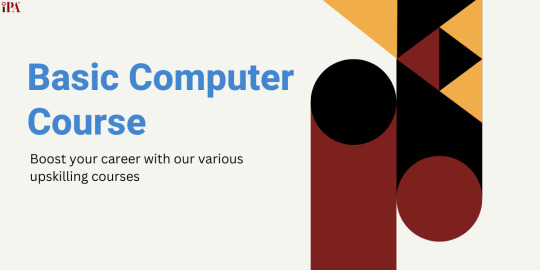
0 notes
Text
Best Computer Course for Students & Beginners
Benefits of Basic Computer Course | बेसिक कंप्यूटर कोर्स के फ़ायदे
In today’s digital दौर, knowing computers is a must. इसलिए, a Basic Computer Course is your first step toward success. इस article में हम जानेंगे – कैसे यह course आपके career को boost करता है।
Introduction to Computer Learning | कंप्यूटर सीखने की शुरुआत
A basic computer course is like a digital foundation. यह course आपको सिखाता है how to use essential tools. From typing to Excel, सब कुछ कवर होता है।
अब हर field में computer knowledge ज़रूरी हो गई है। इसलिए ये course सभी age groups के लिए useful है।
Why Choose a Computer Course? | कंप्यूटर कोर्स क्यों ज़रूरी है?
Even छोटे businesses now use computers. So, skills in MS Office, Emailing, and Internet browsing become must-haves।
Job interviews में पूछा जाता है about basic computer skills. अगर आपको knowledge है, तो confidence अपने आप बढ़ता है।
Career Growth with Computer Skills | कंप्यूटर स्किल से करियर में बढ़ोतरी
Basic Computer Course से आप छोटे roles में entry कर सकते हैं। जैसे data entry, office assistant, या receptionist।
जब आप Excel, Word, और PowerPoint सीखते हैं – आपकी job readiness बढ़ जाती है। इससे salary भी better मिलती है।
Freelancing Opportunities | फ्रीलांसिंग में मौके
Work from home jobs अब common हो गए हैं। कंप्यूटर knowledge से आप freelancing projects भी कर सकते हैं।
Typing speed, formatting, और emailing जैसी skills से आप clients impress कर सकते हैं।
Computer Course Benefits | कंप्यूटर कोर्स के फ़ायदे
Let’s break down the real-life advantages of doing a basic computer course.
H3: Confidence Boost | आत्म-विश्वास में बढ़ोतरी
जब आपको digital tools use करने आते हैं – आप ज्यादा confident feel करते हैं। Basic tasks easily handle कर लेते हैं।
H3: Productivity Increase | काम करने की क्षमता बढ़ेगी
MS Word और Excel जैसे tools काम को आसान बनाते हैं। ये tools आपको time बचाने में मदद करते हैं।
Use in Daily Life | रोज़मर्रा की ज़िंदगी में कंप्यूटर का उपयोग
Online forms, bill payments, या mobile recharges – सब कुछ कंप्यूटर से होता है।
Banking भी अब mostly digital हो गया है। Basic computer knowledge से आप सब कुछ खुद कर सकते हैं।
Digital Communication | डिजिटल कम्युनिकेशन
Email भेजना, online chat करना – ये सब सीखना ज़रूरी है। Social media भी तभी helpful है जब आपको basic use आता हो।
आज के दौर में, Zoom calls और Google Meet जैसी apps से आप दुनिया से जुड़े रह सकते हैं।
Educational Support | पढ़ाई में मदद करता है कंप्यूटर
Students के लिए ये course blessing है। Research, projects, और assignments online ही होते हैं।
Google, YouTube, और digital books से learning fast होती है। Basic tools से notes और presentations बनाना आसान हो जाता है।
Government Exams और Jobs के लिए Useful
Many govt. jobs need computer literacy certificates। जैसे CCC course जो basic course का ही एक हिस्सा है।
Typing test या MS Office knowledge required होता है कई सरकारी posts के लिए।
Entrepreneurship और Business Benefits
छोटे कारोबारियों के लिए भी ये course helpful है। Bills बनाना, inventory maintain करना अब digital हो गया है।
Billing software, Excel sheet, और e-mail communication से business manage करना easy हो जाता है।
Cost Effective Learning | कम खर्च में ज्यादा फायदा
Most basic computer courses affordable होते हैं। कई institutes तो free या government-supported भी होते हैं।
एक बार course कर लेने के बाद, lifelong skill मिल जाती है जो हर field में काम आती है।
What You Learn in a Basic Computer Course | कोर्स में क्या-क्या सिखाया जाता है?
Course structure usually 3 to 6 months का होता है। नीचे देखिए syllabus overview:
MS Word – Document typing & formatting
MS Excel – Data sheets & basic formulas
MS PowerPoint – Presentations बनाना
Internet & Email – Browsing और communication
Typing Practice – Speed & accuracy
File Management – Folders, copying, saving files
Who Should Do This Course? | कौन करें ये कोर्स?
यह course सभी के लिए है – students, housewives, working professionals और senior citizens भी।
No age limit or background required होता है। बस सीखने की चाह होनी चाहिए।
Job Roles After Basic Computer Course | कोर्स के बाद कौन-कौन से जॉब मिल सकते हैं?
आप कई entry-level jobs के लिए eligible हो जाते हैं:
Data Entry Operator
Office Assistant
Computer Operator
Front Desk Executive
Customer Support Agent
Even if you’re preparing for competitive exams, ये course आपकी resume value बढ़ाता है।
Certificate Importance | सर्टिफिकेट का महत्व
Course completion के बाद एक recognized certificate मिलता है। ये आपके skill को validate करता है।
Many private companies और government sectors में ये certificate proof की तरह काम करता है।
How to Enroll in a Good Institute? | अच्छा इंस्टीट्यूट कैसे चुनें?
Choose institutes with updated curriculum and proper certification. Government-approved या ISO-certified institutes best होते हैं।
Course fee typically ₹3000 से ₹10000 के बीच होती है। लेकिन कुछ institutes free या subsidized भी कराते हैं।
Conclusion | निष्कर्ष
A Basic Computer Course gives you digital empowerment. ये आपको smart तरीके से काम करना सिखाता है।
Digital इंडिया के इस युग में, ये course किसी भी उम्र में एक valuable investment है।
Final Words | आख़िरी बात
चाहे आप job ढूंढ रहे हों या business कर रहे हों – basic computer knowledge is a must. इसे ignore करना अब possible नहीं है।
So, आज ही एक course में enroll करें और digital world में confident entry लें!
Accounting Course ,
Diploma in Taxation Course,
courses after 12th Commerce ,
Courses after b com ,
Diploma in financial accounting ,
SAP fico course ,
Accounting and Taxation Course ,
GST Course ,
Computer Course in Delhi ,
Payroll Management Course,
Tally Course in Delhi ,
One year course ,
Advanced Excel Course ,
Computer ADCA Course in Delhi
Data Entry Operator Course fee,
diploma in banking finance ,
Stock market Course,
six months diploma course in accounting
Income Tax
Accounting
Tally
Career
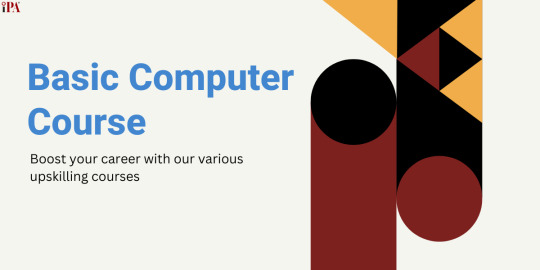
#Computer Course#diploma in taxation#business accounting and taxation (bat) course#finance#tally course
0 notes
Text
Is DIFC Only for Big Corporations? Think Again: Explore Cost-Effective SPV Formation in DIFC

For years, DIFC has been synonymous with global financial giants, multinational firms, and high-stakes investments. With its reputation as a premier financial hub, many assume that setting up a business here comes with a premium price tag, one that only large corporations can afford.
A world-class financial center with top-tier regulations, tax efficiencies, and a business-friendly environment surely requires a significant capital outlay, right? This perception often leads businesses to explore alternative jurisdictions, missing out on the unique benefits that DIFC has to offer.
But the reality is different. SPV formation in DIFC, also known as Prescribed Company setup, offers a cost-effective and strategic way to establish a presence in one of the world’s most prestigious financial hubs — without breaking the bank.
Why Should You Consider SPV Setup in DIFC for Asset Protection, Investment, and Growth?
SPV setup in DIFC provides a flexible and affordable business structure, making it a smart option for startups, SMEs, and multinationals alike. Unlike traditional entities, DIFC SPVs benefit from key regulatory exemptions — there’s no mandatory business activity requirement in DIFC, no physical office space needed, and simplified financial reporting. This drastically reduces operational complexity and ongoing costs.
These structures are widely used for holding investments, protecting assets, structured financing, and even crowdfunding. The legal framework ensures high standards of compliance while remaining business-friendly. DIFC Prescribed Companies involved in structured financing or crowdfunding enjoy even more exemptions, including relaxed shareholder limits and audit waivers for eligible entities.
Affordable DIFC SPV Formation Costs
DIFC makes SPV formation straightforward and affordable with transparent, low-cost incorporation fees:
Application Fee: $100
Annual License Fee: $1,000
With these minimal costs, SPV setup in DIFC becomes one of the most attractive options for businesses establishing holding companies or investment vehicles in the region.
Ongoing DIFC SPV Costs and Flexibility
Once your SPV in DIFC is set up, maintaining it remains affordable:
Annual License Renewal: $1,000
Confirmation Statement Filing: $300
Transfer or Continuation Application: $1,000
Data Protection Notification (for non-financial entities): $750
Entity Name/Trade Name Change: $800
These manageable fees ensure that businesses can remain compliant and agile without excessive overheads.
DIFC SPV Setup: A Strategic Move for Future-Focused Businesses
Whether you’re a family business planning succession, a fund structuring cross-border investments, or a tech startup exploring financing options, SPV setup in DIFC offers a smart, scalable solution.
With its seamless digital processes, automated compliance, and access to a globally trusted financial ecosystem, DIFC is redefining accessibility for all business sizes — not just the big players.
Partner with MS, and let our experts handle your DIFC SPV formation from start to finish.
#difc#spv#spv setup#spv formation cost#spv formation#dubai#uae#businesses#uaebusiness#company formation uae
0 notes
Text
Learn MS Office Course – Perfect for Beginners

In today's competitive world, some computer skills are basic requirements, not optional. When it comes to students, job seekers, and working professionals, being adept in MS Office is one of those must-have skills. TCCI-Tririd Computer Coaching Institute, Ahmedabad has compiled an MS Office course for beginners that are complete, simple, practical, and career-oriented.
What Will You Learn in the MS Office Course?
It covers everything you need as a beginner for the utmost competency in everyday basic tasks concerning computers:
MS Word - Creating and formatting professional documents and personal management.
MS Excel - Ordinary handling of data, formulas, tables, and charts.
MS PowerPoint - Make presentations more attractive with transition effects and design.
Internet Basics - Email, online searching, downloading files, and safe browsing.
Advanced Excel - Mastering Excel with pivot tables, VLOOKUP, data validation, and working with automation, functions, and charts.
These tools are functional in all streams of education and administration/white-collar jobs, comprising finance, marketing, and human resources.
Why Is MS Office Important for Beginners?
Whether you are a student preparing for college, a fresher-ready to step into the job industry, or someone wishing to restart a career, knowledge of MS Office:
It boosts your productivity and confidence.
It helps you do daily chores quicker and smarter.
It gives an edge to your resume.
It is often among the skill sets imposed by interviewers nowadays in most office jobs.
We admit that learning should not be stressful, that is most relevant to beginners; hence our MS Office course for beginners suits all types of people and all styles of learning.
Location: Bopal & Iskon-Ambli Ahmedabad, Gujarat
Call now on +91 9825618292
Get information from: https://tccicomputercoaching.wordpress.com/
#MS Office Training#Microsoft Office for Beginners#Computer Course in Ahmedabad#Learn Excel#Word#PowerPoint#TCCI Computer Coaching
0 notes
Text
Advanced Excel Commands: Shortcuts & Free Courses in 2025
Feeling buried under rows of data? Tired of clicking endlessly through menus in Microsoft Excel? It's time to work smarter, not harder.
Whether you're an accountant, data analyst, student, or entrepreneur, Excel is likely part of your daily workflow. And if that's the case, knowing Excel shortcut keys can be a total game-changer. They can save you hours every week—yes, hours—by making you lightning-fast with tasks that used to take forever.
In this guide, we’ll walk you through the most essential Excel shortcut keys, introduce advanced Excel commands, and even show you where to find free online Excel courses, including a Diploma in Microsoft Excel through UniAthena's Online Short Courses.
Let’s unlock the full power of your spreadsheet skills.

Why Excel Matters More Than Ever in Data Management
Gone are the days when Excel was just a glorified calculator. In today’s digital era, Excel is a powerhouse for data analysis, visualization, and management. With features like real-time collaboration via Microsoft 365 and seamless integration with tools like Power BI, Excel is at the heart of modern business operations.
From logistics teams tracking inventory to marketing analysts decoding campaign metrics—Excel is everywhere.
If you're serious about boosting your career, Mastering Excel Spreadsheet & Workbook - Formulas And Functions is no longer optional—it's essential.
Top Excel Shortcut Keys for Navigating Workbooks Efficiently
Let’s start with some quick navigation wins. These shortcut keys will help you move through workbooks with ease:
Ctrl + Page Up / Page Down – Move between worksheet tabs
Ctrl + F6 – Switch between open Excel files
Ctrl + N – Create a new workbook
Ctrl + O – Open an existing workbook
Want to dive deeper into Excel shortcut keys for workbook mastery? Check out UniAthena’s Mastering Excel Spreadsheet & Workbook - Formulas And Functions free course.
Excel Shortcut Keys for Formatting Data Like a Pro
Presentation matters, even in spreadsheets. Here are formatting shortcuts that can save you serious time:
Ctrl + 1 – Open the Format Cells dialog box
Ctrl + Shift + $ – Apply currency format
Ctrl + B / I / U – Bold, Italic, Underline
Alt + E + S + V – Paste special (values only)
No more fumbling through ribbons—just use these shortcuts to clean and format your data like a spreadsheet wizard.
Advanced Excel Commands to Streamline Complex Tasks
Once you're comfortable with basic shortcuts, level up with advanced Excel commands that can handle complex data tasks:
Ctrl + Shift + L – Turn filters on/off
Ctrl + Shift + Arrow Keys – Select large ranges quickly
Alt + D + F + F – Create a dropdown list
To take your skills to the next level, UniAthena offers a free course, Essentials of MS Excel Formulas and Functions, designed to help you master advanced Excel techniques with ease.
Pivot Tables: Shortcut Keys You Can’t Miss
If you use Pivot Tables regularly (and you should!), these shortcuts are indispensable:
Alt + N + V – Insert a Pivot Table
Alt + J + T + T – Refresh the Pivot Table
Alt + Down Arrow – Open filter menu in Pivot Tables
These Microsoft Excel Shortcut Keys for Pivot Tables can drastically cut down your analysis time.
5 New Excel Functions That Will Change How You Work
Modern Excel is smarter than ever. Here are five powerful new functions to elevate your spreadsheet skills:
GROUPBY() – Automatically groups and summarizes data without creating a Pivot Table
PIVOTBY() – Combines the flexibility of Pivot Tables with formulas
PERCENTOF() – Quickly calculates percentages—no more manual math
BYCOL() – Applies a formula across columns in one go
BYROW() – Just like BYCOL, but for rows. Super useful for row-based data calculations
Mastering these functions will set you apart in any data-driven role.
Excel Learning Opportunities
The demand for digital literacy is rapidly growing. Excel is a fundamental skill for professionals in every industry, from NGOs and government offices to startups and financial institutions, making it essential for anyone working with data or managing finances.
Many local learners face barriers to accessing quality education. That’s where UniAthena’s Online Short Courses come in. With the Essentials Of MS Excel - Formulas And Functions free course, Learners can gain top-tier skills without the cost burden.
These free and flexible online programs empower professionals to:
Improve employability in a competitive job market
Enhance productivity in administrative roles
Contribute more effectively to organizational goals
Don’t miss out on opportunities to boost your skills and career from anywhere in the country.
Conclusion: Excel Smarter, Not Harder
Knowing Excel isn’t just a bonus skill anymore—it’s a core competency in the modern workplace. From mastering Excel shortcut keys to applying advanced Excel commands, every skill you build makes you more efficient and valuable.
With UniAthena’s range of free courses and diplomas, including the Diploma in Microsoft Excel, you can learn at your own pace and earn certifications that stand out on your resume.
Whether you're just getting started or aiming to become a data expert, these resources are your shortcut to success.
Bonus Tips for Faster Learning
Start with the basics: Ctrl + C, Ctrl + V, and Ctrl + Z will always be your best friends
Learn the A–Z of Excel keys: Familiarity with the full range of Excel shortcut keys can shave hours off your weekly tasks
Practice daily: The best way to memorize shortcuts is by using them consistently
Ready to become an Excel expert? Enroll in UniAthena's Online Short Courses and take your first step toward mastering one of the world’s most in-demand skills.
#AdvancedExcel#ExcelShortcuts#ExcelCommands#ExcelCourses#LearnExcel2025#FreeExcelCourses#ExcelTraining#ExcelSkills#DataAnalysis#ExcelTips#ExcelTutorial#SpreadsheetSkills#ExcelForEfficiency#ProfessionalExcel#ExcelProductivity#OfficeSkills#ExcelLearning#BusinessExcel#DigitalSkills2025#ExcelEducation
0 notes
Text

Empower Your Career with Professional Computer Training
Introduction:
Yes, it is valuable to have good computer skills in today’s high-technological environment — it is actually crucial. This computer training helps students, job seekers, working professionals to get better jobs as it provides technical support in their field. Whether you are interested in coding, software tools or improving your IT knowledgeable, the proper training can place you on the right track.
What is Computer Training?
The definition of computer training is therefore the systematic approach of organized courses or workshops meant to pass knowledge on aspects of the computer. These skills could could involve simple use of computers to software development skills , IT certifications and tools such as MATLAB, Embedded Systems, VLSI Design. Computer training may be conducted live in classrooms, an online course, or an online tutorial format.
Why is Computer Training Important?
Performing computer skills has become a necessity because the world has been transformed into a technological era. Here's why computer training matters:
• Enhances Career Prospects: Most career activities demand specific skills in recognition of specific software, coding systems, or tools in information technology.
• Improves Productivity: Tools such as Excel, Python or even development tools are beneficial because they advance operation speed of the software.
• Builds Problem-Solving Skills: Courses like CSE, VLSI and embedded systems teach higher end analysis to the students.
• Opens Doors to New Opportunities: New skills increase the job profile, improve organizational rank in the company, and hence, attract better pay.
Computer training can be categorized into different types of computer training courses.
1. Basic Computer Skills Training: Above all, it is a beginner’s paradise when it comes to practices in operating systems, files and directories handling, and office applications.
2. Software Development & Programming: Pascal, C, C++, Visual Basic, HTML, Java, JavaScript, Ruby, Python etc, as code language courses.
3. IT Certification Training: Readies students for CompTIA, Cisco (CCNA) and Microsoft certification exams among others.
Business & Productivity Software: ms Excel, google sheets, and project management software are among the tools that the learners will learn.
Advantages of Attending Computer Training Centre
• Personalized Learning: This is a virtual opportunity to be tutored by experienced instructors.
• Hands-on Practice: Relate concepts with live and vivid projects and cases.
• Industry-Relevant Skills: To be on the right side, get a hold of this course to learn the trends in technology.
• Certification: Increase the thickness of your resume by earning completion certificates that speak volume of your competency.
Why Takeoffupskill for Computer Training?
At Takeoffupskill we offer training in disciplines such as CSE, EEE, VLSI, Embedded systems and MATLAB training etc. This is where we want to help students and other working professionals get the right training that will enable them to work in the fast-growing tech-market. We offer:
• Project-based Learning: Projects are the perfect way to make your portfolio because they are ready for the marketplace.
• Expert Trainers: Communalize knowledge from the professional with expertise in the field.
• Comprehensive Course Material: Take notes from a recording, solve practice exercises, or listen to songs.
Conclusion:
Learning computer training courses is the best way were you can make to your successful career. With the trend in offices and especially now more jobs opting for people with technical skills, being familiar with software and languages has its added advantage. When you are a bit more advanced and willing to learn more you can attend a training program at Takeoffupskill to acquire all that is required.
#computertraining#softwaretraining#ittrainingcenter#codingclasses#softwarecourses#trainingcenter#learncoding#skilldevelopment#takeoffupskill
1 note
·
View note
Text
Windows File Handles
Need to rant about an issue I've come across today -- Windows has far too many types of file handle.
First you have the stdc and win32 FILE* and HANDLE respectively. Having these two be separate made sense historically (and still somewhat nowadays) as DOS and Win32 applications were broadly structured as separate -- with the latter preferring Win32-specific solutions as stdc was/is viewed as being TUI-centric with wholly graphical applications being Windows' original purpose; people would just drop back to DOS to use console applications. Whilst a tad annoying to have two -- the historical reasoning wasn't entirely without reason.
Moving onto the first of the weirder ones -- HFILE-oriented functions (_lopen, _hread/_lread etc.) deal with their own handle type intended only for compat with these functions in 16-bit Windows with its different handle width and IO function implementations. This would be fine so far as compat went but there is no reason these handles needed to be entirely disconnected from Win32 HANDLEs as it actively breaks compat with functions now designated for "low level IO handles" (which we'll address later). This means that this set of functions operate on a handle type needlessly distinct from the other Win32 HANDLE type -- they're both literally just integers -- in the name of "compatibility" which got broken a few years later anyway; API design and maintainence, ladies and gentlemen.
Now for "low level IO handles" -- otherwise known as FDs. These are a type of file handle stored purely as int and used with what are now seen as the POSIX compatibility functions introduced into NT's unix subsystem -- eventually incorporated into Win32/the Windows CRT directly. These are your _read, _fstat, _fdopen etc. (Microsoft's hypocritical approach to C compliance with these stupid "oldname" techniques is a matter for another day). However -- when HFILE functions were still broadly used, there were some unix-y functions provided with many DOS C libraries which could work with them (such as fstat f.e.). So when these unix-y functions were introduced they were compatible with the very similar DOS functions which already had unix-y compat and stored their handles as ints right? Of course not. The new UNIX-y compatibility functions effectively overrode the old DOS versions and replaced the kind of file handle they consume -- thus leading to a compatibility breakage with a class of functions whose continued existence was solely in the name of compatibility. Great job Microsoft.
Then we have the WME/WinMM HMMIO class of file functions. I'm not going to go into too much detail on WME here because we'd be here all day -- but basically it was Windows 3's version of the "multimedia OS" craze which would come to dominate the 90s (and was more effectively realised in 9x). One aspect of this led to a separate IO system supporting memory files, file cookie-like behaviour so one could implement specific file formats via. standard handles (as well as effective CD usage) and of course normal file IO. HMMIO files are not compatible with any other kind of file handle and have their own set of functions for interaction -- add another to the pile.
These are all that I've encountered personally (at least recently) in Windows' native system APIs when doing work on AftGangAglay (https://aftgangaglay.github.io/). There may be more kinds of handle I've missed/forgotten (I seem to remember a COM-based file stream interface but I can't find it at time of writing) but it's certainly more than enough for MS to reconsider what they're up to. My entire project is founded on the continued efforts of software systems to maintain compatibility, which is a noble goal; however as we've seen some of these were introduced only to be abandoned instead of simply extending existing behaviours in the first place -- or were overriden by newer behaviours. Microsoft seems to be allergic to using existing standards in modern Windows -- but it all really got started in the Windows 3 era when they started rampantly overriding stdc/unix-y functionality they already had in MS-DOS with their own inferior API in the name of an ill-formed perception that compatibility with a standard would adversely affect the practice of programmers for their principally graphical system.
0 notes