#and replacing an unused draft post with this content
Text
*gnawing on a stale panera baguette i stuffed in my backpack yesterday*
me to me: this is so harrow-core. i’m practically in the locked tomb rn
#the locked tomb#harrowhark#drawer bread#tumblr did its best to keep you from seeing this post#clicking on the new post bubble did nothing#i could move it around the screen#but not press it#i ended up taking drastic action#and replacing an unused draft post with this content#you’re welcome
35 notes
·
View notes
Text
The Dignity of His Choice (14)
Image, Part Two (see previous or series)

Warning: SMUT, minors DNI, graphic sexual content.
Summary: Eh, who am I kidding, it's just emotional, healing sex.
(The formatting got so messed up on my tumblr draft post that I had to redo this, so if you see something wonky I didn't catch, please let me know.)
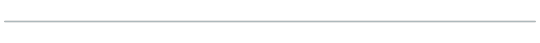
Steve mumbles things that he missed about you until he finishes with, “but I did not miss this chair.”
You’d been bugging him to either replace the cushion or buy another chair before he…went away, but Steve is staunchly in the ‘if it isn’t unusably broken, it’s fine’ category of men. You chuckle because it’s even nice to hear him complain—though you now have the ultimate card to play when guilting him to do something.
You remember that one time I thought you were dead…
After a long, long embrace, Steve carries you to the bed. The overcast sky outside makes the room nearly black with the curtains still drawn. You don’t have to close the distance. You don’t have to beg him to stay. Not this time.
Steve lays right beside you, forehead to forehead, and it’s just perfect. It’s normal in the perfect way.
He’s the one who rolls his hand across your back and pulls you to him. He’s the one who plants the most delicate kiss on your lips. And then another. And another.
His rough palm smooths over your cheek, and his thumb pets away stray tears.
Another few kisses.
His fingers work themselves into your hair and scratch gently. Just how you’ve always liked.
Another few kisses.
He traces little patterns over your arms and back, tickling that spot at your waist on purpose.
More light kisses.
It’s when his body-sketching lowers to your hip that you press forward, this time stealing a real kiss, something with heat and purpose behind it yet soft like wrapping one more winter layer around you. Outside the bed is cold; inside it is safe, welcoming, known.
Long ago, being this close to Steve, sharing these intimate moments with him, it all felt like you two were the only people in the world. The universe fell away.
No such thing happens now. You have the weight of too much trapped in a king-sized space with no room for expansion. These kisses become hot and heavy for new reasons. You have something to prove: you’re still close, you can bear the weight together, and you can’t be broken again.
You won’t let yourself. He’s come home to someone stronger. That’s what you want him to believe. You need the worthy Golden Boy to believe in you once more, to hold you like you aren’t breakable, to love you like he can’t leave you.
Steve is never heavy-handed with your body, but your fearful and angry heart pushes you to ensure he cannot misinterpret. You grab the meat of his ass hard and shift nearer with the force. It can’t harm him. In fact, it likely registers as a delicate touch on his less-sensitive body, and whether because he’s hesitant or using too much of his boundless self-control, he keeps his fingers remapping your skin slow.
Stop it, you want to scream. Stop holding back with me.
You reach between your bodies to take hold of him through the soft fabric of his boxers.
“Sweetheart,” Steve hisses, breaking your swollen lips apart, “you—“
“Don’t do that.” You force his eyes on you, still and glassy and stormy in the low light. “Don’t keep underestimating me. Just listen.”
Steve swallows loudly, hands hovering over their rightful place on your body.
“I want you. I have always wanted you. Present, Steve, please be present with me.” You stroke him firmly, watching his mouth fall open and eyelashes flutter. “Can you do that?” Then softer, right into his lips. “Do you want that?”
His nod is almost violent with the movement so close, dragging his nose across yours before sealing your mouths together, his hands against your waist. You recall his fervor a few nights ago, remembering how unusual it was for Steve to think of something different to do in bed. Since it was probably a one-off, you start to think of how else you two can be intimate without protection. There’s always using your hands on each other, or you could try for oral again, though something about that feels too distant at this moment. Plus you know Steve’s hesitant to enjoy a blowjob without an immense amount of reassurance that you enjoy it, too.
While you use only ten percent of your brain power to work out a solution (the rest clearly focusing on making out like you two are in a hallway after an attack on the building), Steve’s kicking off his clothing and nudging your panties down your legs.
Oh. So he already has an idea. That sends an extra jolt of anticipation through your tingling limbs.
“Where’d it land,” he gasps against your neck, “the tube?”
Your arm flails out behind you. “Back in—“ shit, his teeth drag against the spot above your collarbone “—drawer.”
Your voice sounds like you’ve fucked for days, and you might just prove that that’s a fair analogy, especially as Steve straddles you, rolling you onto your back and retrieving his aide. Legs clamped tight between his strong thighs (which look healthy again, ridiculously thick as they were before), he drizzles lube at your mound and lets gravity work.
Almost like a silent dig against you moving his things, Steve returns the tube to his nightstand, and, were it not for the deliciously cool, slow river flowing across your labia, you might chide him for that. Instead, you rip your sleep shirt over your head and let your husband’s nips and kneads lavish across your chest.
He loves to linger. You missed his lingering.
His hard dick slickly ruts against your low belly until Steve adjusts himself to push through the apex of your thighs, cockhead grazing your clit as it teases your folds and barely nudges your entrance.
“Steve—“
“I know,” he soothes. The friction is fucking astounding, and you’re both near breathless after only a few pumps. “I’m not going any deeper. I know, love.”
One palm spreads against your skin to lift the hood of your clit out of the way. He’s propped up on one forearm beside your shoulder with his face hovering a mere inch from yours. It’s a dare and an offer all at once. You can tilt your head to kiss him at any moment, but he has a view of every ravaging reaction you produce. His pace is torturously languid; your babbling is not. Moans mix with profanities, and maybe it’s because this is so good after so long without him, but you’re close faster than you imagined.
“I’ve got you. That’s it.”
Steve can tell just from your sounds, speeding up at the exact right second to hurl you into a lightning storm of ecstasy. Your toes curl almost painfully, fingers splaying wide and tense while the ripples of aftershock reduce your nerves to live wires and your bones to goo. He showers your face in light kisses, slowing and halting his hips as you recover.
“Knew my girl needed to come,” he says with a smile against your lax and open mouth. He threads all ten fingers through your hair to cradle your head, and even though his faintly cheeky tone remains, Steve sounds rough when he whispers, “I missed you. I missed you so much, Keeps.”
The height of your euphoria can’t stop the whine that escapes you. He’s so sincere. He’s so close, and alive, and yours, and you need to hear more. More wreckage. More groans. More falling apart.
A shaky hand plunges between you again, and Steve startles to lift his hips, thinking you want him to move. You know that he can’t fully enjoy gentle touch, so you start by gripping the base of him firmly. He’s slick with lube already. Your other hand joins to encompass the length of his cock and slide.
He lets out a soft, choked cry. “You don’t have to, hon—ah,” Steve breathes, “you don’t…”
His tattered inhales take over as his protest dies.
“But I want to,” you assure him. “I want you to come, too, Sketch.”
You increase the pressure and add a slight twist of your hands. Lewd, wet noises join Steve’s incoherent mutters, and by the time those start to fade in a higher pitch, you release one hand to grip and roll his balls while the other jerks him hard. He can’t help but thrust forward, mouth stilling in an ‘o’ shape.
His body stops moving, but he throbs in your grip, spilling hot cum onto your stomach and breasts. Spurt by spurt, you milk him, slowing when his brow tightens in sensitivity.
His wrecked exhale is music to your ears. He collapses, heedless of the sticky mess between you, and searches for your lips again. Steve from before was always calculated, almost delicate with you, but he’s always known you want him to let go. You want him to take his pleasure from you. You want him to spend time and energy on things that make him feel good, like so little of his life has been.
The kiss is messy, too, devouring the dregs of passion, leaving only the quiet.
The pressure of his body weight is suffocating and so comforting. It makes him real. It makes this real.
He’s really back. He’s really with you. He’s really, really covering you both in cum as he slides against you.
“Steve,” you start softly against his lips.
“Yeah,” he jumps to answer, “I know. I know. I just—“ he hauls himself up onto his elbows “—I forgot for a second.”
Steve doesn’t specify what he forgot, whether it was being with you or how heavy his body could be or how much he usually hates the ‘grime’ of fluids post-coitus. His long hair falls all over his face, and he runs his fingers through it to get it out of the way.
“Shower?”
You should feel gross, right? But you don’t. It feels, as odd or cliché or overly romantic as it may be, like you are covered in love. He’s spent time and energy and his physical self on you. Somehow that makes you keen at the thought of having that again and again.
He tenderly washes you under the warm stream of water, continues to kiss you deeply while pressed against the tile walls, and helps dress you both for bed.
You’re feeling high on love by the time that first sleepy sigh erupts from your lungs, head hitting the pillow like a brick. Sure, the weight of the world lays on the bed with you, but since Steve is here as well, that’s all feathers and star stuff. Your heart is so full, whole for the first time is so long, that you can’t help but wax a little poetry of your husband molding himself to your back.
“You’re my everything, Steve.” Your voice is low and soft, trying not to disturb the slow descent into dreamland, a place that may look remarkably similar to the last hour of your waking life. “Past, present, and future. And—“ there’s a crack in your tone from fatigue, a yawn held back “—we’re doing our best. I know we are.”
Steve goes rigid for a moment, the arm over your side pulling tighter, and then you feel his beard shift as he nods against your neck.
Sleep hasn’t come so easily in months.
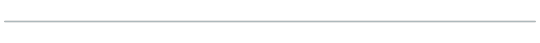
[Next Part]
We've still got some twists and turns on the rollercoaster, but I think it's safe to say we all needed some happiness between these two even for a night. Still will have a happy ending, but there are for sure more things to address. Sorry, this part and the next will be a touch shorter than usual.
Dividers by @firefly-graphics
@im-a-slut-for-fluff @whiskeytangofoxtrot555 @fangirl-swagg @georgeweaslysgirl @austynparksandpizza @bucky-fricking-barnes-reads @fallinallinmendes
#fools rush in#steve rogers#fanfic#steve x reader#steve rogers fic#steve rogers fanfiction#steve x you#series#fluff and romance#steve rogers smut#steve rogers x reader smut#fluff and feels#angst#angst with a happy ending#steve rogers x reader#steven grant rogers#steve rogers fanfic#captain america x reader#captain america fanfiction#captain america x you#captain america smut#captain america series#captain america steve
49 notes
·
View notes
Text
Professor Layton Iceberg Explanation
As I said in the tags of the original, the iceberg I made was a meme consisting of both real theories and satire/parodies/fandom memes. If anyone is interested, I can work on an unironic version that only has real theories.
Buckle in because this post is LONG and heavily saturated with lore and information.
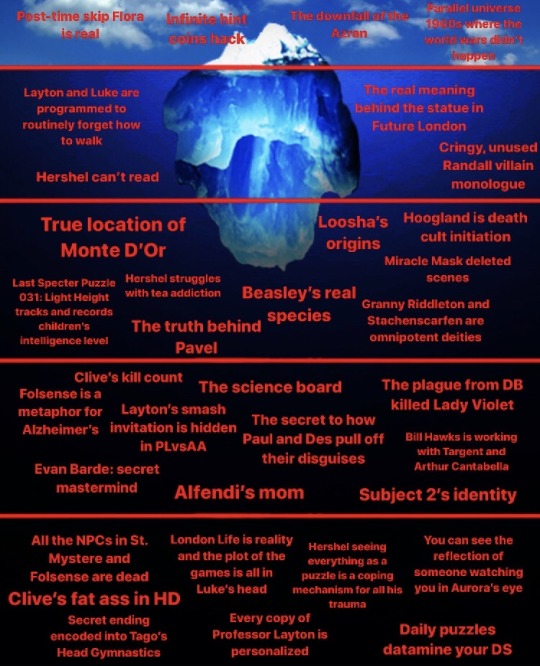
Actual theories
Parallel universe 1960s where the world wars didn’t happen. There’s an unused file in Curious Village that shows the year as 1960 and the time machine from UF is set to 1973, ten years into the future. The series canonically takes place in an undefined time period (hence the technological inaccuracies and fantasy elements), but it’s based off the 60s. There’s more evidence but we don’t have time to go over every little thing. I linked my “no wars” theory below but TL;DR the outdated airplanes and underdeveloped medicine in the Layton series imply that the world wars may never have happened. https://cayenne-twilight.tumblr.com/post/632205992162099200/outofcontextdiscord-timegearremix-zonosils-war
The real meaning behind the statue in Future London. In UF, the purpose of the statue is to spark Layton and Luke’s conversation about their friendship. Luke is stressing out about moving overseas and sees himself and the professor in the story behind the statue, but in the bigger picture, Clive must have been the one to commission it. Some theorize that the little boy is Clive and the man is either his father or the professor. One idea I’ve seen is that Clive wishes he could be Luke for real, while another is that he wishes he died ten years ago, and another is that he’s literally terminally ill explaining why he doesn’t care about consequence. Personally, I think “the boy succumbed to his illness” refers to his mental illness seeing as he wanted the professor to save him from his madness as he saved him all those years ago.
True location of Monte D’Or. there are no deserts on the British isles to my knowledge, so it makes the most sense for Monte D’Or to be in Southwest USA where English is the default language, they have a desert, and there exists a city famous for flashy hotels, casinos, and entertainment. What makes it odd is that nobody ever mentions overseas travel, and all the major characters are from England.
Loosha’s origins are not explicitly explained if I remember correctly, but the implication was that her prehistoric (supposedly) species was sealed away along with the garden, allowing them to survive all the way to the time of LS until Loosha was the only one left. The garden provided a good habitat and protection from predators, and it’s logical that they’d slowly die out anyways, but there’s no explanation of any specific factors that led to Loosha being the last.
Beasley is not a bee I wrote a post about this one as well, but TL;DR Beasly lacks several defining bee traits whilst having several human ones. He is not human, yet, by definition, not a bee. It’s possible that he is the result of Dimitri’s testing, but whatever his untold story is, he remains an enigma of nature. https://cayenne-twilight.tumblr.com/post/632381715250282496/theory-beasly-isnt-a-bee
Subject 2’s identity is currently unknown. There is a subject one (parrot) and subject 3 (rabbit) so there has to be a second. For a long time, people suspected Beasly to be him seeing as he’s a bit of an amalgamation and definitely not a regular bee (see above). After the release of LMJ, though, people began to suspect Sherl, the intelligent hound who could speak to certain people but not others. That being said, it’s possible for one to be subject 4. Sherl’s memory of a bright flash matches up with subject 3’s memory of being electrocuted. They never explain why the animals were being experimented on, but it was probably Dimitri making sure the conditions of his machine were safe for humans before reliving the incident from ten years ago.
Lady Violet died from the plague from DB. There’s no evidence for this or anything, it’s just an idea. People say she died from the flu but I don’t remember them saying that in the game, at least the US version. Extending off my “no war” theory: it’s theorized that the Spanish Flu was spread by the travlelling soldiers, so if that’s true, it’s possible for the epidemic to have been averted for some decades. Maybe the Spanish Flu reached England later than in real life. The hole in this is that DB’s plague must’ve been close in time to 1918 while Violet’s death was much later, so it would’ve had to stick around.
Bill Hawks is working with Targent and Arthur Cantabella. There was a force in the shadows buying the time machine technology from Bill. Someone with a ton of money who helped him cover up a freak accident and get away with it completely, a feat that involved shady means like violence by hired thugs. Some theorize that it was Targent, seeking power over time in exchange for a little mafia magic. The Labarynthia project was sponsored by the UK government, so as the PM, Bill must’ve known about it. He probably supported dubiously ethical, high stakes (witch pun) psychological experiments like Cantabella’s and helped him stay in the shadows.
All the NPCs in St. Mystere and Folsense are dead. I make fun of this type of theory later, but they’re admittedly captivating. I’m pretty sure the canon in CV is that the villagers are Bruno and Augustus’s OCs that they made robots of and built a town around, but it’s more interesting to think that the village was there before, and the townspeople died of a plague and were replaced like Lady Violet. In Folsense, there really was a plague and they never explain the NPCs there. They’re either real people who appear way younger than they are due to hallucinations (even the ones who already look old ?), or they don’t exist at all, which is pretty spooky. This part of the story is a gaping plot hole. In a similar vein to CV, the edgy yet plausible theory is that they used to live in Folsense but died of the plague and now live on as hallucinations.
Hershel seeing everything as a puzzle is a coping mechanism for all his trauma. This was a joke but I thought about it for more than five seconds and it makes way too much sense.
Plot holes and unexplained questions that we like to overthink because it’s fun
The downfall of the Azran was vaguely explained in canon by people being so greedy that it lead to the civilization collapsing. It’s not a stretch to imagine that happening, but it would’ve been more interesting with a little more detail.
Layton and Luke are programmed to routinely forget how to walk. I didn’t know whether to list this in the joke section or not, but it’s odd that the characters actively participate in the walking tutorial (as opposed to showing a little memo to the player) as if they didn’t know how to before, especially when they go through this several times a year.
The truth behind Pavel. He’s simply a joke character who teleports, is a polyglot (sort of, at least he wants us to think he is) and is mega confused all the time. He’s a fun character to make crack theories about because of his cryptic nature that even he doesn’t seem to understand.
Miracle Mask deleted scenes. The first trailer for MM featured animations that were not in the final game. One was the Randall falling scene, except in a slightly different style than the one we know. Others were completely foreign, like Layton and Luke pacing across a theatre stage as if Layton’s about to expose someone with a dramatic point. Cut content and “could’ve beens” are always curious to think about.
Evan Barde: secret mastermind. Arianna and Tony’s dad is a mysterious character who died under mysterious circumstances. I think the canon is that his death was a genuine accident, but concept art of him making a creepy evil face suggests that maybe he originally had a larger role in the first drafts of LS than the finished game.
The secret to how Paul and Des pull off their disguises is unclear and will remain unclear. There is no plausible explanation for their shape shifting. Unless Paul is just a little dude wearing a human suit like that one Wizard of Oz species and Des is the best quick-changer ever and hides his naturally feminine legs under his cloak.
Alfendi’s mom. When LBMR came out people scrambled to piece together who Hershel had a kid with, but there’s no way alfendi is his biological son. This happened with Kat as well and her biological parents turned out to be brand new characters, so I’m sure Al will get an adoption backstory if his arc continues, be his parents old major characters or nameless, faceless NPCs.
Granny Riddleton and Stachenscarfen are omnipotent deities. Idk which section this fits best under, but these two characters have some serious power. At first introduction, they’re implied to be robots, but they appear everywhere in later games. They follow the Professor wherever he goes and assist him on his adventures, GR collecting puzzles and housing them by some odd magic, and Stachen teaches you how to walk. They both introduce and supervise the gameplay. By extension, I guess this idea could apply to Albus as well in the prequels. GR and Stachen even had the power to appear in LMJ, something no major character could do. I consider them akin to the velvet room attendants from the Persona games.
Clive’s kill count is a vague subject in the game for the sake of keeping it PG. I don’t know if anyone’s ever mathematically estimated the damage he caused, and I sure don’t want to try, but the game appears to push the idea that he didn’t kill anyone at all, saying they stopped him in the nick of time and things like that, even though we watch him raze the city. If they ever want to bring him back post-time skip, I can see them twisting it so that the mobile fortress cutscene wasn’t a linear sequence of events, but instead a compilation of scenes over the course of hours so that London neighborhoods around him could be evacuated and have it make sense. Knowing Level-5, it’s more likely that they wouldn’t think this deep and do something more lazy, though.
Memes and references
Post-time skip Flora is real references the famous L is real theory from Super Mario 64. Like Luigi in SM64, Flora was also a highly anticipated character who didn’t appear in a new game, in this case LMJ or LMDA. In the end, Luigi did become real in the DS port so hopefully Flora is real will be realized as well.
Hershel can’t read is a veteran fandom meme referring to how in the first few games, especially Curious Village, Layton asks Luke to read every document out loud for him. Perhaps this was an exercise to improve Luke’s reading skills and independent thinking, or perhaps he was just too lazy or preoccupied to do it himself, but this grew into the joke that our genius Professor was actually illiterate this whole time.
Layton’s smash invitation is hidden in PLvsAA. It’s no secret that the fandom would kill a man to get the Professor into the smash brothers franchise. In PLvsAA one of the puzzle artworks features a goat eating a familiar white envelope with a red stamp, sparking the joke that either Layton or Wright got the invitation their respective fans desired, but it got lost along the way.
The science board is the mysteriously vague organization Don Paolo got kicked out of for the crime of being evil. It’s the epitome of liberal arts majors and art school graduates trying to bs their way around not knowing any science and failing miserably. “He was very good at all the sciences, but then the CEO of science told him to stop because he was using the power of science for evil science”. They do this again when “Dr. Stahngun” describes his time machine what with the soolha coils and whatnot.
Hoogland is death cult initiation is a parody of “Mario 64 is Freemason initiation” which is ridiculous, just like the creepy human sacrifice subplot of AL.
You can see the reflection of someone watching you in Aurora’s eye references the famous, creepy Talking Angela theory. In retrospect it would’ve been funnier if I said Angela instead of Aurora.
Every copy of Professor Layton is personalized references the famous “every copy of Super Mario 64 is personalized”
Clive’s fat ass in HD is a meme that originated from the announcement of UFHD, saying that half of the excited fans wanted to cry again while the other half were simply attracted to Clive. If we want to enter real bottom-section-of-the-iceberg-chart territory then let’s say Clive’s character has some sort of psychological siren properties that draw people to him like a magnet and/or Harry Styles.
Things I pulled out of my ass for shits and giggles
Infinite hint coin hack: I’m sure a tech savvy cheater could hack the game for infinite hint coins, but there’s no easy or interesting way. I don’t know why someone would do that though, considering a lot of the hints suck and there are puzzle guides on the internet.
Cringy, unused Randall villain monologue. This joke is derived from the actual scrapped MM content as well as deleted content being a popular element of iceberg charts, but it’s sadly not real. Would’ve been hilarious, though.
Last Specter Puzzle 031: Light Height tracks and records children’s intelligence level. It doesn’t, but it’s always fun to make fun of arguably THE most ridiculously difficult puzzle in the franchise. (Seriously, do they expect 7+ year olds to know trigonometry???)
Hershel struggles with tea addiction. Hershel from the games drinks tea in moderation, but the manga begs to differ. He has a tea set in the Laytonmobile, and an attempt at teatime while driving causes him to crash.
Folsense is a metaphor for Alzheimer’s. This is inspired by those edgy kids’ show theories where everyone’s in hell or something, but nobody has ever said this.
London Life is reality and the plot of the games is all in Luke’s head. That’s one way to fill every plot hole. How funny would it be if Luke made up crazy characters and stories based off his fellow townspeople Sharkboy and Lavagirl style. “This dude who lives in a castle and asks people to give him all their money for nothing in return is a vampire from 50 years ago involved in a tragic love story”.
Secret ending encoded into Tago’s Head Gymnastics. It’d be crazy if there was, and Dimitri would hound Tago for the secret to time travel. If you didn’t know, the Layton games started as an adaption of Akira Tago’s puzzle series, except they decided to add a story to make it more interesting and marketable.
Daily puzzles datamine your DS. I’m bad with technology but is it even possible to datamine a DS??? Idk, but I think my DS lite from 2008 is safe.
#professor layton#layton series#hershel layton#layton#pl#luke triton#flora reinhold#randall ascot#descole#clive dove#aurora azran#granny riddleton#stachenscarfen#pavel#beasly#evan barde#bill hawks#Arthur Cantabella#targent#whoever tf else seriously hoo boy#this took HOURS#I will reblog and tag everyone interested tomorrow#but now I will go sleepy and hope this gets spread around so people who wanted this info would see it#if anyone wants to add serious theories or link posts about them go ahead#tw swearing#long post#like LONG long post#I suppose this is useful as a reference for fanfics and stuff
392 notes
·
View notes
Text
Rigging the Jackson Mayfly - Storage
Last March I did a review of the Jackson Mayfly. The Mayfly is Jackson Kayak's idea of a kayak designed exclusively for the fly angler. In addition to that review, I wrote several additional posts on how I rigged the kayak. I never got around to posting those articles, and they got lost in the shuffle. A recent email from a reader of the blog reminded me that I had promised a write up on how I rigged my boat. So I reached into my drafts folder and blew the dust off of this post that has been sitting around for over a year. Without further delay here is the article in its entirety
In a (not so) recent post, I did a review of the Jackson Mayfly Kayak. The Mayfly is a kayak that was designed from the ground up as a fly fishing platform. The boat ships from the factory very nicely equipped, but l found that adding a few extras enhanced the fishing abilities of this boat. I have decided to produce a series of blog posts on the additional rigging I have done on this kayak to make it the ultimate warm water fly fishing platform, at least for my needs. If you want to read the original review which goes over all of the features of this great kayak you can find it by clicking on the button below.
Onboard Storage
One of the great features of this boat is that it comes equipped with a ton of storage space. In addition to the two cavernous storage areas under the bow and stern hatches, there are molded-in storage compartments for fly boxes, a seat with built-in storage for tackle boxes and tools and large waterproof seat back pouch. You can also store two fully rigged nine foot fly rods, with their tips protected, onboard. With all this available storage do you need more? Probably not, but if you're looking to organize your gear for easy access, then you can always make improvements.
Under The Seat
For 2018 Jackson Kayak announced a sliding storage tray that mounts under the seat. I often store items under the seat, especially when it is the seat is in it’s highest position. The 2018 models that are compatible with this new storage tray have an additional rail mounted under the seat to accept this sliding tray. Unfortunately, my kayak being a previous model is not equipped with the gear track, but I picked up the tray all the same. It fits under the seat perfectly and allows me to keep items off the deck where they sometimes get wet. If I need to, I can always install a track to permanently mount the tray, but for now, it just sits under the seat and works just fine.
The seat itself also has built in storage. Each boat shipped with a waterproof storage bag that mounts to the back of the seat. The seat has three storage areas on its underside for storing tackle boxes or other flat items. There is one large compartment on each side and a small one in the front of the seat.
The Crate
The first addition to kayak to increase storage, was a crate system for behind the seat. Crates make it easy to store tackle, fishing accessories, tools water, food, and other supplies such as bug dope and sunscreen. While you could put all of these items in one of the covered hatches, having them in a crate makes them easy to access. Just reach behind you while seated and grab what you need out of the box. For the first season, I just threw my Plano Guide bag behind the seat and loose items were stored where ever I could stash them. Next I upgraded to your basic milk crate. It was easy to fasten down, and it held everything I needed. The milk crate is a simple, economical solution to storage but it is not without its problems. The open design of a milk crate does not protect its contents from environmental conditions such as sun, wind, and rain. On more than one occasion the contents of the box were drenched when I found my self caught out in a shower. While out on a particularly windy day I once had to paddle clear across a lake to retrieve a Tiley hat that had blown out of the open crate. After a season of being exposed to the effects of the sun, I noticed some of my flies that were stored in clear Plano tackle boxes were starting to bleach out a little, so it was time to make a change. Also, I have always been concerned about the safety of the items stored in the crate in the unlikely event I manage to flip this kayak. If the boat flipped everything stored in the open container would be lost.
The BlackPak
I researched many different crate systems and was immediately taken back by the prices being asked for what is essentially a plastic box! I was looking for something that provided some protection from the elements (but need not be totally waterproof), had a lid that could be secured thus protecting the contents from the elements, and in the event things went south, could be easily secured to the storage well of the boat and remain closed during a capsize. I was also looking for the ability for the box to be easily customized as my needs change. The YakAttack BlackPak addressed all these concerns. The single issue with this product was the cost. Retailing for $130.00 the price seemed extreme to say the least! We are talking about a plastic box here! Other manufacturers offered storage options at comparable prices, in some cases even more expensive, but none had all the features of the BlackPak. Because of the cost, I initially decided to stick with my milk crate, but I stumbled upon a great deal on a 2018 (yes, it is a plastic box with a model year!) tan colored BlackPak. It was a great price, but it was still more than I wanted to pay for a plastic box. However, I took a chance and purchased it. I have to admit that I love this product! It is exceptionally well made, it feels very sturdy, and is more than capable of standing up to any abuse I will give it. It answered all of my storage needs and can be customized far beyond anything I will ever ask of it.
Customizing the BlackPak
What puts this box at the top of my list is the customization features. The box comes with a myriad of pre-drilled holes that allow for the mounting of a whole host of accessories. The BlackPak ships with three standard rod holders, but being a fly fisherman, they will not see much use. However, I am considering using at least one of them as a net holder. These pre-drilled holes will allow me to mount holders for pliers, fish grips, a flashlight and other items that need to be kept out of the way but readily accessible. The top of the box is equipped with holes that will accept standard gear rails for even more customization. One complaint I have heard about this box is the use of bungee cords to act as hinges and a method to secure the lid. I for one like this feature. In many box systems hinges are a point of potential failure. They are all destined to fail at some point, and then you left with an unusable product. In the unlikely event, I wear out one of these cords, they can cheaply and easily be replaced. Except for the overall cost, I only have one other issue with this product. I have a hard time referring to this box as a BlackPak, but TanPak just doesn’t have the same ring to it.
Additional Odds And Ends
I rounded out my storage needs by adding retractors to the gear tracks along side the seat to hold items like forceps, pliers and fish grips. The bar at the base of the seat is a handy place to hold spools of tippet and my nippers mounted to a retractor. This makes all these items instantly accessible but out of the way and secure. I have also added a few adhesive backed fly patches to the hull near the seat area to dry off and store flies so I don’t have to keep opening and closing hatches. I like to be as stealthy as possible on the water and this eliminates the noise made by fumbling around with the compartments and hatches. After all this there is even room left over for a small cooler!
Wrapping It Up
You may not need to go to all this trouble as the Jackson Mayfly is ready to fish right out of the box. I, like many anglers, probably carry too much gear on the water. I like to be prepared for what ever comes my way and still have room for lunch and a few drinks.
Next up will be a review of the anchor systems I have installed on the kayak. Yes I said “systems”, there are more than one. Hopefully you will not have to wait a year to read that one!
.
3 notes
·
View notes
Text
What Is AI Generated Content?
What Is AI Generated Content?
AI generated content has many advantages, but it can also cause serious problems for your SEO efforts. For example, AI is not capable of producing quality long-form content and often results in nonsensical, repetitive content. This is because it cannot generate unique ideas or improve existing content. It also cannot determine the best user or customer experience.
Drawbacks of AI-generated content
While AI-generated content can help you produce high-quality content quickly, some of the drawbacks of this technology include its lack of empathy and ability to understand nuances. As a result, AI-generated content can be unsuitable for sensitive topics like LGBTQ+ health services. AI-generated content can also produce content that is too wordy, making it unusable for marketing purposes.
Compared to human writers, AI does not have the creative spark needed to craft a compelling headline. In addition, it can't come up with innovative ideas, and its content is heavily dependent on data fed into its algorithms. But despite the drawbacks of AI-generated content, its applications are numerous, and it's likely to play a major role in content creation in the future.
Despite being a marketer's dream, AI-generated content is not meant to replace human writers. If you want to produce engaging, informative content, you need to hire a good writer.
Types of tools available
Whether you want to create blog posts, social media captions, or product descriptions, there are tools available to help you achieve your goal. While some of these tools can be used for free, others have more advanced features that can help you boost your website's traffic. Some of these tools also incorporate AI, which makes it possible to improve their generated content before it's published.
For example, some AI tools can write entire articles based on keywords, improving the content's SEO and grammar. They can also avoid plagiarism, proofread articles, and update them quicker than human authors. But beware: there are some drawbacks to using AI. It's important to remember that AI is still a tool and will continue to evolve over time.
AI content generators are capable of answering common questions posed on forums like Quora and other similar forums. They can rely on a large database of relevant information, as well as a library of previous responses. They can also create a great first draft. Be aware that these tools are not the same as "content spinners," which simply reshuffle words or use synonyms in order to create a new article.
Cost
The emergence of AI technology for content marketing has many implications for content marketers. While the technology is extremely useful for marketing and search engine optimization (SEO), there are also risks associated with AI-generated content. This article explores some of the most common risks and how AI can help you with content marketing.
First, AI-generated content has the potential to improve the quality and quantity of your content. Automated content can write more quickly, and it can also break down complicated information. The automated process also ensures quality by removing human error, which is a major drawback of human work. It can also be used to create tailored content for different audiences. It is also a cost-effective way to reach audiences across multiple platforms.
Although AI-writing software has the potential to improve your marketing and content creation skills, it's crucial to note that content produced by AI is against Google guidelines and may result in your website losing indexing and traffic.
Getting started
One of the benefits of AI generated content is that it can help speed up the writing process. There are many different types of content, from ad copy and landing pages to newsletters and help articles. It can also avoid plagiarism. The software works to write content from a variety of perspectives and can also adjust for underlying bias. It can even flag factual errors for human fact-checking.
When first using AI generated content, it's important to train the model correctly. This requires high-quality data and plenty of time to learn. It's also important to add human editors to ensure quality and accuracy. Though AI has some limitations, it is a great way to streamline the creation and editing process.
Another great benefit of using AI for content creation is the ability to create highly customized copy. For example, the UK Press Association uses AI to write local news stories. OpenAI, a startup founded by Elon Musk, has developed an AI tool that can answer medical questions and write stories. These algorithms are also useful in content marketing. Content marketing can be a very effective strategy to attract traffic, and paid media can help businesses unlock massive amounts of SEO traffic. AI can also be used to create sales pages and optimize product recommendations.
Read the full article
0 notes
Text
7 All-Too-Common Landing Page Errors You Must Avoid

And it does this 24 hours a day, 7 days a week, 52 weeks a year without ever asking for a pay raise.
But this is true only if your website landing page is designed well, maintained, and optimized to the gills. The art and science of a flawless landing page is beyond the scope of a single article, but we can start with helping you spot seven of the most common – and damaging – trouble spots.
1. Unclear Value Statement
Typically, new visitors to your page will only stay on it 3 to 15 seconds before they get distracted. In that span of time, you must offer a clear and visible reason to stick around and interact with the page.
That reason is your value statement. What value do your readers get in exchange for the time you ask them to spend? High-quality content is a must (and hopefully a given), but you also need to pull them in so they experience that content.
Does your landing page do that? If yes, great! If no, you should fix that. If you’re not sure, ask yourself:
Is there a compelling, visible headline that expresses the end benefits clearly and succinctly?
Is there a subheadline explaining your offering in more detail?
Are there supporting graphics that pull the eye toward your headline and subheadline?
If there aren’t, add them now.
2. Poor Signposting
Your landing page isn’t just there to be pretty. It’s meant to convince people to take action. If you don’t make it easy to find your call to action, most viewers won’t look for it.
deliver enough value to make it worth the hassle
You must make it clear — in as succinct and efficient terms as possible — why the action you want a reader to take will deliver enough value to make it worth the hassle. Tell them, in words that stand out from the rest of the page, what you want them to do next and what they’ll receive for doing so.
Improving your signposting stats by asking yourself the following questions:
Do you have a clear understanding of what the next step in a visitor’s customer journey should be?
Is it easy to find and take that step on your website?
Does your copy make a clear and compelling argument in favor of taking that step?
If you can answer yes to all three questions, your signposting is likely good (or at least good enough for now). If not, now you know what you have to do to improve it.
3. Slow Loading Time
Remember that 3 to 15-second maximum time limit we mentioned earlier? That span includes time spent waiting for your landing page to load, and every microsecond of that wait increases a reader’s likelihood of bailing on the whole thing. You must get your loading time to be as quick as possible.
Viewers who exit your landing page early – including while still waiting for it to load – increase your site’s bounce rate. Higher bounce rates reduce your rankings on Google and other search engines, meaning a page that loads too slowly not only impresses fewer viewers, but it also gets fewer viewers overall.
Improving your loading time is usually a job for your tech team or whoever in the office is responsible for overseeing your hosting service. That said, here are a few of the most important ways to optimize this important factor:
Optimize image size, file format, and compression;
Clean up your database by deleting saved drafts, old revisions, unused plugins, and similar virtual detritus;
Confirm that your WordPress theme (if applicable) is optimized for quick loading;
Use a content distribution network for file storage;
Analyze server response time with your hosting service, and work with them to reduce it;
Install tools that leverage browser caching;
Fix all your broken links;
Remove all render-blocking from JavaScript;
Reduce the number of redirects necessary to reach your page;
Optimize your code, especially in CSS, JavaScript, and HTML;
Enable file compression — except for on images;
Replace all PHP content with HTML wherever possible.
This is technical, detailed work, but it’s important. If you don’t have team members up to these tasks, it can be worth hiring an outside consulting company to do it for you.
4. Only One Landing Page
You have a good idea of your ideal customer’s hopes, fears, pain points, demographics, likes and dislikes, and other important information. If you have several different types of customers, you can’t use the same landing page for each of your customer groups. Each group has different characteristics that will prompt them to follow your call to action, so you don’t want to offer just one landing page.
Similarly, you also probably have more than one product or set of content and offerings to generate sales. Having only one landing page can lose leads because the page is only optimized for one of those products or content sets.
Ideally, you should have a unique landing page with a tailored offer for each of your customer models that would send those individuals to each of the products and content sets. An ad for professionals in their 30s making over $50,000 a year would lead to a landing page built for them, while an ad for heads of households working from home would lead to a landing page built for them.
Yes, that means a company with three profiles and four content sets would need 12 landing pages. And yes, it’s worth that kind of effort.
5. Insufficient Visuals
“A picture is worth 1,000 words” is ancient wisdom, but it’s far from true in the internet world – it’s actually worth more. A quick look at social media and blog performance will tell you many people will look at, enjoy, and share a photo or video, but not many will read an entire 1,000-word post on the same topic.
How well your landing page performs depends on the images you use and how you present them. Does your page’s layout conform to the best practices of visual web design:
Including images that emotionally reinforce the value expressions of your product’s core benefits;
Containing sufficient white space to not be intimidating;
Providing data images to indicate the worth of what you do;
Using visual design cues to lead the eye toward your conversion points;
Applying color gradients to highlight offers and your call to action;
Using infographics to replace the dreaded “wall of text”.
If you can say yes for half of these things, carry on. If not, this point may be among the better places to start with a landing page redesign.
6. Asking For Too Much, Too Soon
Craft a custom calls to action that meet all levels of interest, need, and desire
Not every landing page visitor is created equal. Some are hardcore fans and experts in what you do, ready for a 10,000-word white paper that dives deeply into the research supporting your use case. Others might have heard about your industry on an Instagram page and want to know the basics of what you do.
There’s nothing worse than going to a website and being asked for all of your personal information right away. If your call to action requires too much knowledge, too deep a commitment, or even too much personal information, consider scaling back. Otherwise, you risk turning away potential customers.
Better yet, go back to No. 5 above and build a new landing page for beginners and early-stage leads. Craft a custom calls to action that meet all levels of interest, need, and desire.
7. No Trust Elements
Offering some type of authentic customer referral or testimonial is important. It all boils down to the same thing: telling those who read your landing page that other people already like what you do and how you do it.
Examples of effective modern trust elements include:
Quotes from positive reviews next to a photo of the reviewer;
Screenshots of social media posts praising your company or product;
Short video interviews of happy clients;
Blurbs for industry thought leaders approving of you;
Images portraying business credentials and certifications;
Links to positive press coverage;
Logos of known business customers who buy and trust your brand.
Final Thought: What’s Next?
There isn’t one guaranteed way to turn a landing page from something full of holes into something perfect. But first, run an audit of your landing page using this list as a guide. Note which errors are there. Next, sort them in order of what takes the least time to fix to what takes the most time to fix.
Then, fix them in that order. We find that getting the quick fixes done builds excitement and momentum, whereas starting with a harder fix can mire down the whole process.
If none of these errors exist on your landing page, congratulations. There’s still lots of work to do on your website and content marketing, but it’s not among these rookie mistakes.
Featured image via Pexels.
Source
from Webdesigner Depot https://ift.tt/3n57O3c
from Blogger https://ift.tt/34g8Z7y
0 notes
Photo
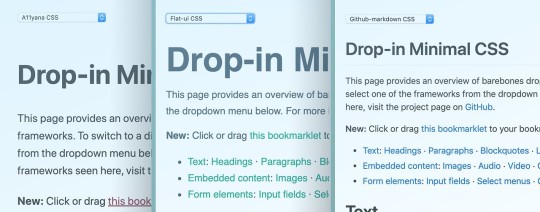
How to find the minimal CSS framework for you
#441 — May 20, 2020
Read on the Web
Frontend Focus
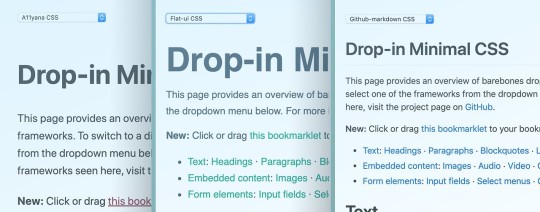
A Drop-in Minimal CSS Framework Switcher — There are a lot of so called ‘minimal’ CSS systems out there, such as new.css and GitHub’s Primer but it can be hard to sort through them for something you’d like. Enter this ‘minimal CSS framework switcher’ where you get to preview lots of minimal CSS frameworks on a single page. Alternatively, you can find a list of all the frameworks involved here.
Liam Doherty
What's New in Lighthouse 6.0 — Lighthouse 6 (the automated website UX auditing tool) has just dropped. Some of the changes include new metrics, audits for unused JavaScript, changes to the Chrome extension, and lots more.
Connor Clark
Faster CI/CD for All Your Software Projects Using Buildkite — See how Shopify scaled from 300 to 1800 engineers while keeping their build times under 5 minutes.
Buildkite sponsor
Second-Guessing the Modern Web — What if everyone’s wrong? Can we solve things in a better way that single page applications? Interesting thought piece and Rich Harris replied with In Defense of the Modern Web.
Tom MacWright
Just How Bad Is The ICO's Draft 'Age Appropriate' Design Code? — The author proclaims that as “a policy wonk, a technologist, a privacy campaigner, and as a parent” the UK data protection regulator’s proposed ‘Age Appropriate Design Code’ is one of the worst proposals she’s ever seen, and could result in age-gating across the internet, and a huge increase in data collection.
Heather Burns
What's New in Chrome 83 for Developers? — Version 83 is rolling out to stable now, and adds trusted types support, introduces changes to styling in HTML form controls, and more. Here’s a four-minute video version that covers the changes if you’d prefer. Secure DNS (DNS-over-HTTPS) support is another interesting development.
Pete Le Page (Google)
▶ Understanding Cumulative Layout Shift — Content moving unexpectedly on a page can be really irritating. This 20-minute explainer looks at the new ‘Cumulative Layout Shift’ speed metric (reported in Lightouse 6.0) and how it can help developers understand the impact of this problem on their pages.
Annie Sullivan and Steve Kobes
Microsoft Shows Off Its Edge Browser Running on Linux — Spotted at Microsoft’s Build 2020 conf where Microsoft has been releasing things left, right, and center like a package manager for Windows and Windows Terminal 1.0.
Rich Woods
⚡️ Quick bits:
Microsoft showed off a bunch of new Edge features in this snazzy video from their annual Build conference.
Support for the :where() pseudo class is now in the latest Safari preview.
Mozilla has launched a new accessibility blog featuring posts from the Firefox Accessibility Team.
How to center things in CSS is pretty much evergreen content, right...? 😅
I asked on Twitter whether it's 'frontend', 'front-end' or 'front end'. Here are the results.
Microsoft's Edge browser now has its own origin trials system with a couple of experiments already live.
A tab grouping feature is coming to Chrome.
💻 Jobs
Find a Job Through Vettery — Vettery specializes in tech roles and is completely free for job seekers. Create a profile to get started.
Vettery
Frontend Developer at X-Team (Remote) — Join X-Team and work on projects for companies like Riot Games, FOX, Coinbase, and more. Work from anywhere.
X-Team
ℹ️ Interested in running a job listing in Frontend Focus? There's more info here.
📙 Tutorials & Opinion
Minimalist HTML — The irony here is that this blog is literally in plain text. But overall, some good points about how to keep your HTML brief, should you want to reduce character counts.
Ryan Jacobs
The Need for Speed, 23 Years Later — In this somewhat historical look at website and internet speed, Kathryn looks at the fact that page speeds have not improved over time in spite of the increase in internet speed.
Kathryn Whitenton
Using CSS calc() to Figure Out Optimal Line-height — A quick, but math-heavy post by Jesús Ricarte on optimal line-height values that are more maintainable.
Jesús Ricarte
IE11 Mainstream End Of Life in Oct 2020 — Some interesting thoughts on Windows 10 and supporting IE11. As the author points out, he made up the term ‘mainstream EOL’ and he links to a response from an Edge team member.
Shawn Wang
Form Design: Multiple Inputs Versus One Input — Some web forms use multiple inputs for what really should be a single unit of data. This usability guide looks at the drawbacks of that approach and how to improve the experience.
adam silver
Safe/Unsafe Alignment in CSS Flexbox — This is a brief look at the new safe keyword that can be used with the align-items property in Flexbox, so far only supported in Firefox.
stefan judis
Detect Inactive Users with The Idle Detection API — Currently in development, this API can be used to find out when a user isn’t actively using their device.
Thomas Steiner
Stop Setting The Language of Your Website Based On User Location — A little PSA on why this might not always be the best idea…
Pedro Pimenta
🔧 Code, Tools and Resources

Animal Crossing: Isabelle's Day Off — Yep, I’m playing Animal Crossing at the moment, so felt it appropriate to include this great little animated diorama created with CSS. There’s also a neat time-lapse video of it all being put together. Impressive!
Tee Diang codepen
MongoDB Is Easy. Now Make It Powerful. Free Download for 30 Days.
Studio 3T sponsor
IntersectionObserver Visualizer — If you’re new to using the IntersectionObserver API, this useful interactive demo might help you comprehend it a little better.
michelle barker
Stylemug: A CSS-in-JS Library with Support for Atomic CSS Extraction — Another solution on the CSS-in-JS scene that features the ability to extract CSS rules to a .css file, which then replaces the stylesheet in your bundle.
Matthias Van Parijs
new.css: A Classless CSS Framework to Write Modern Websites using Only HTML — Weighs only ~4.5kb. Demo here.
xz
🐦 ...spotted on Twitter
Here's a list of all the different length units you can use in CSS. I don't think I was familar with the Q unit.
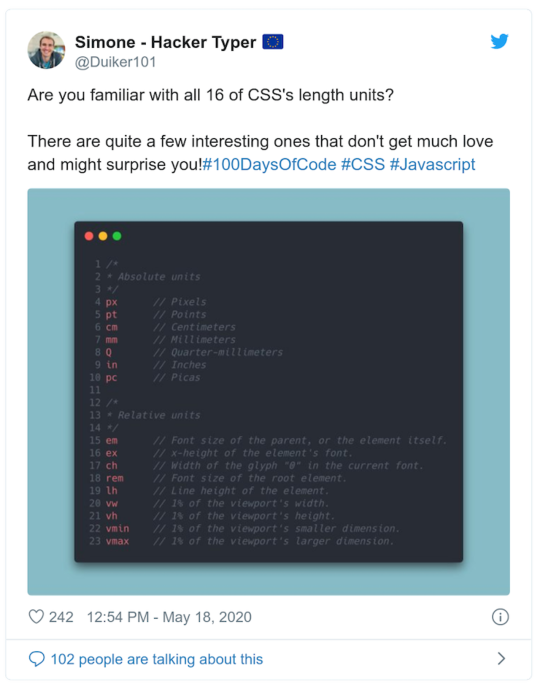
by via Frontend Focus https://ift.tt/2ZlOl4V
0 notes
Text
6 Best Practices to Optimize Your WordPress Database
Your WordPress site can be slow for many different reasons; a bloated database running in the background is one of them. A professional WordPress maintenance workflow includes a regular database optimization practice during which you get rid of unnecessary data and locate and fix errors and inconsistencies in your database.
WordPress database optimization doesn’t require any specific programming knowledge, although you occasionally need to edit the wp-config file. In this article, we will show you a couple of best practices about how to optimize your WordPress database.
Start with a Backup
Before getting started with optimization, create a backup of your database. In this way, if anything goes wrong, you won’t lose any data and can return to a previous version of your site. There are different solutions to back up a WordPress site, here are the most important ones:
you can create a full site backup from the cPanel of your hosting account,
you can export all your content including your posts, pages, comments, and other post types from the Tools > Export menu in your WordPress admin area,
you can use a backup plugin such as BackupBuddy or VaultPress that allows you to create different kinds of custom backups.
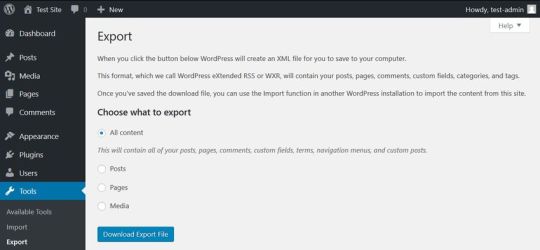
Delete the Content You Don’t Need
One of the most important things of database optimization is to get rid of all the overhead content you don’t need. As each post, page, comment, and post revision is an entry in your database, you can free up a lot of space by deleting unused, obsolete, or duplicate content right from your WordPress admin area.
If you have a WordPress site for a while, you can find such content in many different places. First and foremost, it’s worth deleting the Trash folder of your Posts and Pages menus (even if WordPress automatically deletes posts from the trash after 30 days). You can also go through your Drafts and Pending posts to see if you really need all of them.
You can also check if you have any taxonomies you don’t use. WordPress has two kinds of taxonomies by default: posts and categories. You can find both of them in the Posts menu. Database optimization is also a good opportunity to think through your taxonomy structure, get rid of duplicate tags and categories, and improve the findability of your posts.
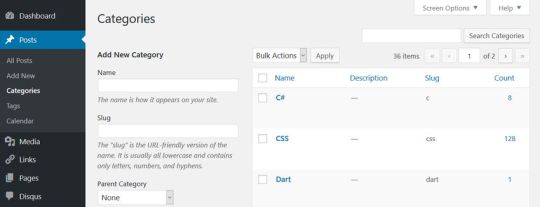
Besides default posts and pages, you can also have custom post types such as calendars, recipes, or affiliate links that include content you don’t need anymore.
Remove Themes and Plugins You Don’t Use
Although WordPress saves themes and plugins into the wp-content folder instead of the database, it’s still a good idea to delete the ones you don’t use. Many plugins and some of the more complicated themes create extra tables inside your database. Besides, all plugins and themes store their options in the wp-options table as well.
Plugins and themes developed following WordPress’ coding standards clean up after themselves when you remove them from your site. In this case, you only need to delete them from the WordPress admin area using the Appearance and Plugins menu. Note that it’s not enough to only deactivate them, you also need to hit the Delete button. If your plugin doesn’t clean up after itself, you can still get rid of the related database overhead using one of the methods below.
Optimize Your Tables in phpMyAdmin
You can run a database optimization query right from your phpMyAdmin interface. PhpMyAdmin is the application that allows you to access your raw database. You can reach phpMyAdmin from the cPanel of your hosting account, from the Databases menu.
In phpMyAdmin, open the database belonging to your WordPress site and check the tables you want to optimize. You can also choose the Check All option, as you can see on the image below:
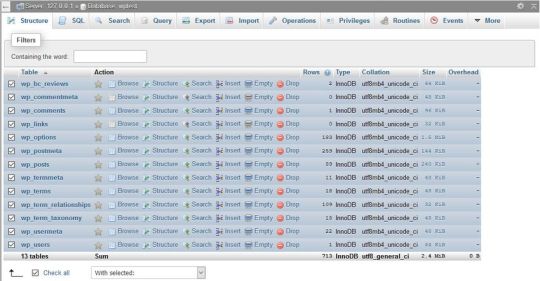
Here, scroll down the dropdown list (with the “With selected: “ label) you can find below the tables. From the Table maintenance group, select the Optimize table option and run the query.
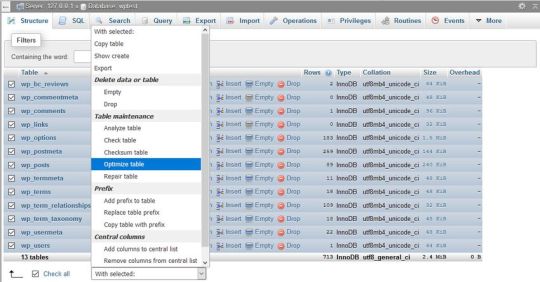
The Optimize table option runs the OPTIMIZE TABLE command on your data, which, according to the MySQL documentation:
“reorganizes the physical storage of table data and associated index data, to reduce storage space and improve I/O efficiency when accessing the table.”
Besides OPTIMIZE TABLE, you can also run the REPAIR TABLE query from the same phpMyAdmin menu, which “repairs a possibly corrupted table”.
Run WordPress’ Database Optimization Tool
The WordPress Core also has a built-in database optimization tool. It’s turned off by default, however, you can activate it by editing your wp-config.php file. You can find wp-config in the root directory of your WordPress install on your server. Open it in your code editor and add the following option to the top of the file:
define( 'WP_ALLOW_REPAIR', true );
You can find the optimization script under the https://ift.tt/2DdDCih URL, where you need to replace your-site.com with your own domain.
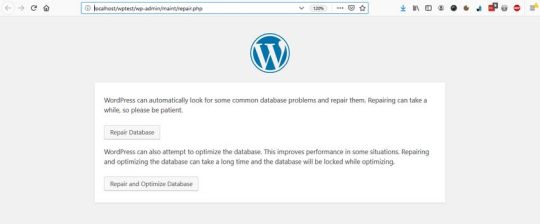
Here, you can choose from two options:
Repair Database – it looks for and repairs common database problems,
Repair and Optimize Database – besides all the tasks performed by Repair Database, it also tries to optimize your database to improve performance.
In most cases, the first option is enough, but if you want an in-depth cleanup, choose the second one. Wait until the tool repairs and/or optimizes your database, then remove the option you have added to your wp-config file (otherwise, anyone on the web can see data related to your database).
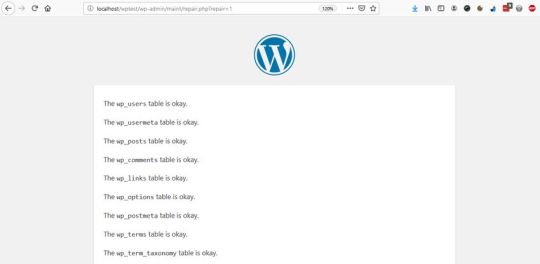
Use a Database Cleanup Plugin
If you don’t want (or can’t) access your raw database and your wp-config file, or you want to run advanced database optimization tasks, you can also put a plugin into use. Below, we have collected the three best database cleanup plugins for you.
Note that you shouldn’t use more than one database optimization plugins at the same time, as these plugins have similar functionalities that can interact with each other in unexpected ways.
1. WP-Optimize

WP-Optimize is a free plugin that takes care of all kinds of optimizations on your WordPress site. Besides cleaning your database, it also compresses your images and caches the content on your site. Its database cleanup feature:
removes all unnecessary data, even expired transients hidden in the wp-options table,
optimizes all your MySQL tables,
lets you run regular automatic cleanups,
shows database statistics,
and more.
The plugin is frequently updated and the support team is responsive, so it’s a good and safe solution if you want to run automated cleanups on a regular basis.
2. Advanced Database Cleaner

Advanced Database Cleaner is another free database optimization plugin that comes with many advanced options. It allows you to remove all kinds of unused, obsolete, and duplicate content types, such as:
old revisions, drafts, and auto-drafts of posts, pages, and custom post types,
pending, spam, and trash comments,
orphan metadata and relationships,
expired transients,
and more.
You can also schedule and run automatic cleanups, view and clean tables, and display and view items before removing them. Besides, Advanced Database Cleaner supports multisite installs, too.
3. Optimize Database after Deleting Revisions

Optimize Database after Deleting Revisions is a database optimization plugin that lets you clean up your database with one single click. If you need a simple solution that doesn’t need much configuration, Optimize Database after Deleting Revisions can be the best choice for you. With this plugin, you can remove:
revisions of posts, pages, and custom post types,
trashed posts, pages, and comments (also spam comments),
orphan postmeta items,
unused tags,
expired or all transients,
pingback and trackbacks,
and more.
It also supports WordPress Multisite and adds an “Optimize DB” link to your admin bar with which you can run a one-click database optimization any time you want.
Conclusion
Database optimization is an essential task you need to perform regularly if you want to maintain good data health on your site. You can either do the optimization manually or make use of a data cleanup plugin that lets you configure and automate the entire process.
Besides, database optimization is also a typical maintenance service you can offer to your clients if you have a WordPress business. If you want to know more about what else to pay attention to when working with clients, have a look at our guide about what your clients need to know about their WordPress site, too.
6 Best Practices to Optimize Your WordPress Database published first on http://7elementswd.tumblr.com/
0 notes
Text
6 Best Practices to Optimize Your WordPress Database
Your WordPress site can be slow for many different reasons; a bloated database running in the background is one of them. A professional WordPress maintenance workflow includes a regular database optimization practice during which you get rid of unnecessary data and locate and fix errors and inconsistencies in your database.
WordPress database optimization doesn’t require any specific programming knowledge, although you occasionally need to edit the wp-config file. In this article, we will show you a couple of best practices about how to optimize your WordPress database.
Start with a Backup
Before getting started with optimization, create a backup of your database. In this way, if anything goes wrong, you won’t lose any data and can return to a previous version of your site. There are different solutions to back up a WordPress site, here are the most important ones:
you can create a full site backup from the cPanel of your hosting account,
you can export all your content including your posts, pages, comments, and other post types from the Tools > Export menu in your WordPress admin area,
you can use a backup plugin such as BackupBuddy or VaultPress that allows you to create different kinds of custom backups.
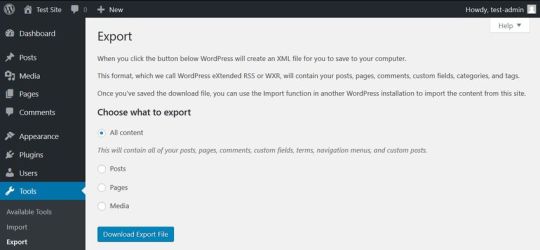
Delete the Content You Don’t Need
One of the most important things of database optimization is to get rid of all the overhead content you don’t need. As each post, page, comment, and post revision is an entry in your database, you can free up a lot of space by deleting unused, obsolete, or duplicate content right from your WordPress admin area.
If you have a WordPress site for a while, you can find such content in many different places. First and foremost, it’s worth deleting the Trash folder of your Posts and Pages menus (even if WordPress automatically deletes posts from the trash after 30 days). You can also go through your Drafts and Pending posts to see if you really need all of them.
You can also check if you have any taxonomies you don’t use. WordPress has two kinds of taxonomies by default: posts and categories. You can find both of them in the Posts menu. Database optimization is also a good opportunity to think through your taxonomy structure, get rid of duplicate tags and categories, and improve the findability of your posts.
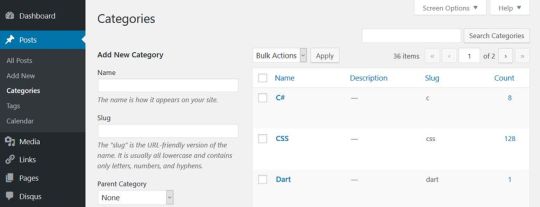
Besides default posts and pages, you can also have custom post types such as calendars, recipes, or affiliate links that include content you don’t need anymore.
Remove Themes and Plugins You Don’t Use
Although WordPress saves themes and plugins into the wp-content folder instead of the database, it’s still a good idea to delete the ones you don’t use. Many plugins and some of the more complicated themes create extra tables inside your database. Besides, all plugins and themes store their options in the wp-options table as well.
Plugins and themes developed following WordPress’ coding standards clean up after themselves when you remove them from your site. In this case, you only need to delete them from the WordPress admin area using the Appearance and Plugins menu. Note that it’s not enough to only deactivate them, you also need to hit the Delete button. If your plugin doesn’t clean up after itself, you can still get rid of the related database overhead using one of the methods below.
Optimize Your Tables in phpMyAdmin
You can run a database optimization query right from your phpMyAdmin interface. PhpMyAdmin is the application that allows you to access your raw database. You can reach phpMyAdmin from the cPanel of your hosting account, from the Databases menu.
In phpMyAdmin, open the database belonging to your WordPress site and check the tables you want to optimize. You can also choose the Check All option, as you can see on the image below:
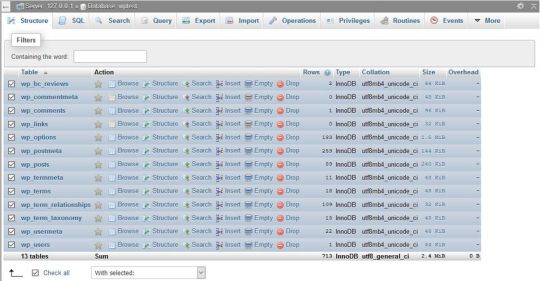
Here, scroll down the dropdown list (with the “With selected: “ label) you can find below the tables. From the Table maintenance group, select the Optimize table option and run the query.
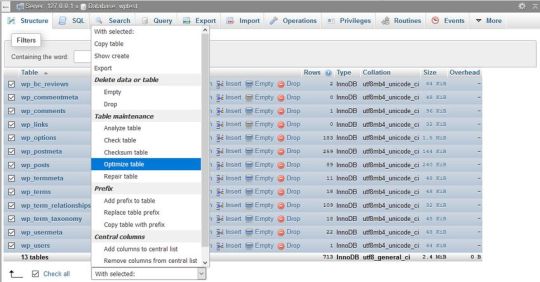
The Optimize table option runs the OPTIMIZE TABLE command on your data, which, according to the MySQL documentation:
“reorganizes the physical storage of table data and associated index data, to reduce storage space and improve I/O efficiency when accessing the table.”
Besides OPTIMIZE TABLE, you can also run the REPAIR TABLE query from the same phpMyAdmin menu, which “repairs a possibly corrupted table”.
Run WordPress’ Database Optimization Tool
The WordPress Core also has a built-in database optimization tool. It’s turned off by default, however, you can activate it by editing your wp-config.php file. You can find wp-config in the root directory of your WordPress install on your server. Open it in your code editor and add the following option to the top of the file:
define( 'WP_ALLOW_REPAIR', true );
You can find the optimization script under the https://ift.tt/2DdDCih URL, where you need to replace your-site.com with your own domain.
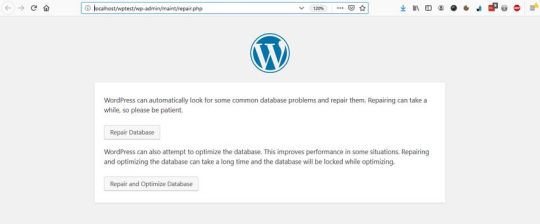
Here, you can choose from two options:
Repair Database – it looks for and repairs common database problems,
Repair and Optimize Database – besides all the tasks performed by Repair Database, it also tries to optimize your database to improve performance.
In most cases, the first option is enough, but if you want an in-depth cleanup, choose the second one. Wait until the tool repairs and/or optimizes your database, then remove the option you have added to your wp-config file (otherwise, anyone on the web can see data related to your database).
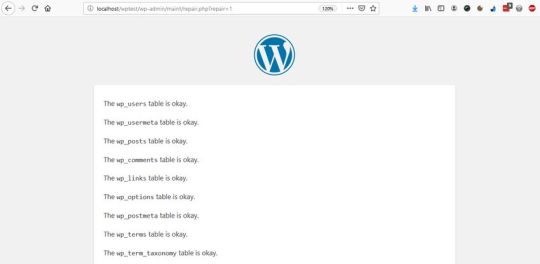
Use a Database Cleanup Plugin
If you don’t want (or can’t) access your raw database and your wp-config file, or you want to run advanced database optimization tasks, you can also put a plugin into use. Below, we have collected the three best database cleanup plugins for you.
Note that you shouldn’t use more than one database optimization plugins at the same time, as these plugins have similar functionalities that can interact with each other in unexpected ways.
1. WP-Optimize

WP-Optimize is a free plugin that takes care of all kinds of optimizations on your WordPress site. Besides cleaning your database, it also compresses your images and caches the content on your site. Its database cleanup feature:
removes all unnecessary data, even expired transients hidden in the wp-options table,
optimizes all your MySQL tables,
lets you run regular automatic cleanups,
shows database statistics,
and more.
The plugin is frequently updated and the support team is responsive, so it’s a good and safe solution if you want to run automated cleanups on a regular basis.
2. Advanced Database Cleaner

Advanced Database Cleaner is another free database optimization plugin that comes with many advanced options. It allows you to remove all kinds of unused, obsolete, and duplicate content types, such as:
old revisions, drafts, and auto-drafts of posts, pages, and custom post types,
pending, spam, and trash comments,
orphan metadata and relationships,
expired transients,
and more.
You can also schedule and run automatic cleanups, view and clean tables, and display and view items before removing them. Besides, Advanced Database Cleaner supports multisite installs, too.
3. Optimize Database after Deleting Revisions

Optimize Database after Deleting Revisions is a database optimization plugin that lets you clean up your database with one single click. If you need a simple solution that doesn’t need much configuration, Optimize Database after Deleting Revisions can be the best choice for you. With this plugin, you can remove:
revisions of posts, pages, and custom post types,
trashed posts, pages, and comments (also spam comments),
orphan postmeta items,
unused tags,
expired or all transients,
pingback and trackbacks,
and more.
It also supports WordPress Multisite and adds an “Optimize DB” link to your admin bar with which you can run a one-click database optimization any time you want.
Conclusion
Database optimization is an essential task you need to perform regularly if you want to maintain good data health on your site. You can either do the optimization manually or make use of a data cleanup plugin that lets you configure and automate the entire process.
Besides, database optimization is also a typical maintenance service you can offer to your clients if you have a WordPress business. If you want to know more about what else to pay attention to when working with clients, have a look at our guide about what your clients need to know about their WordPress site, too.
6 Best Practices to Optimize Your WordPress Database published first on https://deskbysnafu.tumblr.com/
0 notes
Text
How to Uninstall WordPress Plugins Cleanly
When uninstalling software, the process sometimes leaves some remnant files and data behind. One of the reasons is that if you want to install it again down the line, you won’t lose your settings. It sounds practical and logical, but in reality, it often leaves you with both cluttered systems and WordPress installations.
WordPress does a great job of removing most leftover data when you uninstall a plugin, but it’s not perfect. This means you may need to delete files and data manually, which we’ll teach you to do in this article. Before that, let’s talk a bit about why this happens in WordPress and why it can be such a pain!
What Happens When You Uninstall WordPress Plugins
Uninstalling plugins in WordPress is simple – jump over to the Plugins tab on your dashboard, deactivate one or more, then hit the Uninstall button. If you prefer a more manual approach, you can access your website via File Transfer Protocol (FTP) and remove the plugin folders directly from your server. However, this approach doesn’t take into account any relevant database entries.
Here’s part of the problem. It’s often not enough just to delete a plugin’s files, you also need to clean your database of any related entries to them. When it comes to an Operating System (OS) such as Windows, this means removing entries from your registry. Within WordPress, it means dropping tables related to a plugin from your database.
However, leaving files or entries in your database doesn’t ultimately affect the way WordPress works in most cases. However, files add up, which means you’re wasting storage space. The larger your database gets, the longer your loading times may become. Most plugins are quite good when it comes to cleaning up after themselves. However, others have a reputation for leaving stuff behind.
In most cases, if you’re using popular plugins, you shouldn’t have to worry too much about cleaning up after them. Some will even ask you if you want to remove all related files, or leave settings-specific files behind to offer a way of saving your settings upon uninstallation. However, things aren’t always perfect, so knowing how to tidy things up after uninstalling ‘messy’ plugins can come in handy.
How to Uninstall WordPress Plugins Cleanly (In 3 Steps)
While we won’t walk you through how to uninstall WordPress plugins here, we’ll instead pick up after the process has been completed. Before you jump to step one, we recommend you backup your website. Since we’re going to be deleting files and database entries, there’s a small chance of something going wrong, playing it safe is a sound plan.
Step #1: Remove Any Leftover Files Using FTP
WordPress keeps files related to each plugin within easy-to-locate and unique folders. To access them, we recommend using an FTP client such as FileZilla, which is much easier than other methods, such as using your cPanel’s file browser.
Once you login via FTP, navigate to the public_html > wp-content > plugins folder. Keep in mind – your WordPress root folder may be named something different than public_html depending on your host (such as www or your website’s name, for example). In any case, once you enter the plugins directory, you’ll find folders for each plugin set up on your website:
Ideally, you should recognize the folder names in this directory. If you don’t, open your WordPress dashboard, jump to the Plugins tab, and check out which ones are installed on your website. There should be an equal number of plugins and folders within the plugins directory, regardless of which ones are active or not. If you have a greater number of folders within plugins, one of your previously uninstalled plugins has left some files behind. You can safely delete the folder by right-clicking and choosing Delete:
Bear in mind that deleting the files can take some time depending on how many there are. Don’t worry – this won’t affect your site’s functionality in any way.
Step #2: Drop Any Orphaned Tables From Your Database
A lot of WordPress plugins add information to your database through their own tables. When you uninstall a plugin that leaves some (or all) of those tables behind, they’re called ‘orphaned’.
There’s a debate on whether orphaned tables really have a significant impact on your website’s performance. Assuming they do, it makes sense to clean them up. Regardless, keeping your website as tidy as possible is a good practice to maintain, so you may want to clean those tables anyway.
There are two ways to erase orphaned WordPress tables. The first one involves using a plugin such as WP-Optimize, which is designed specifically to clean up unused information from your database:
Once you install and activate the plugin, a new WP-Optimize tab will show up on your dashboard. If you click on it, you’ll be able to choose which parts of your database to clean up. For example, you can delete existing post revisions, automatic drafts, and trashed posts. However, for this tutorial, the only setting we care about is Optimize database tables, which will take care of orphaned data:
At this point, you can either click on the Run optimization button, or run all selected optimizations at once. However, we only recommend the former approach if you understand what each setting does, which is simple because they’re pretty straightforward.
In any case, when the plugin is done, you’ll see a simple Optimization complete message, and that’s it! Using a plugin is definitely the easiest method in this case. However, if you’re feeling brave, you can also try deleting orphaned tables from your database manually.
To do this, you’ll need to use a tool such as phpMyAdmin, which you should be able to access from your hosting control panel in most cases. From within phpMyAdmin, you can select the database you want to clean up, before using the Search function at the top of the screen:
Here, you’ll be able to search your database’s tables for any values you want. Since we’re cleaning up after a plugin, you’ll want to try looking for entries that include the plugin’s name.
Keep in mind – we heavily discourage you from using this method unless you’re comfortable editing databases. There’s a chance you may delete tables unrelated to the plugin you’re trying to clean up, which can obviously affect your website’s functionality. Given how tricky databases can be to navigate, using a plugin may be a better option regardless of your expertise.
Step #3: Remove Any Shortcodes Associated With the Plugin
Of course, some plugins let you to implement functionality using shortcodes. However, uninstalling those plugins usually leaves the related shortcodes behind. This means you’ll need to remove each instance manually, which can be a drain on your time.
The first solution is to add code to your functions.php file telling WordPress to disable certain shortcodes from displaying. However, this doesn’t remove the shortcode itself from your pages. What’s more, if you decide to install the plugin again, you’ll need to rededit your functions.php file. Regardless, it’s a lot of hassle when there’s an easier solution.
If you’re dealing with a plugin that’s left orphaned shortcodes behind, using a tool such as Better Search and Replace can help:
This plugin enables you to search for specific values within your website and replace them with others. Many use it to replace internal links, although it’s also great for removing shortcodes. Once you’ve installed and activated the plugin, navigate to the Tools > Better Search Replace tab. Inside, you’ll find two fields where you can input the value the plugin should look for and what to replace it with:
Below, you can choose within which tables the plugin should replace those values. In this case, you should choose wp_posts, so the plugin will look for the shortcode you input within your pages and posts:
Here’s an example of how your options should look when you use the plugin:
Note we’re leaving the Replace with field empty, so the plugin will just delete the instances of shortcode it finds. When you’re set, hit the Run Search/Replace button and let the plugin work its magic. Now check any pages containing orphaned shortcodes, and the content should be clean!
Conclusion
WordPress enables you to uninstall plugins in a matter of minutes, and many are removed cleanly. However, some plugins leave behind rogue files, and database entries that can end up impacting your site’s performance. If you use a lot of plugins, we recommend you look for leftover files once every few months.
As for how to deal with these unwanted files and information, here are three quick steps to get you through it:
Remove any unwanted files using FTP.
Drop unwanted tables from your database using phpMyAdmin.
Remove any shortcode associated with the plugin from your pages.
Do you have any questions about how to uninstall WordPress plugins cleanly? Let’s talk about them in the comments section below!
Article image thumbnail by ConceptVectorDesign / shutterstock.com.
The post How to Uninstall WordPress Plugins Cleanly appeared first on Elegant Themes Blog.
from Elegant Themes Blog https://ift.tt/2kLeh4r
via SiliconWebDesign
0 notes