#and then later switched to doodling on my tablet
Text


i found a super old drawing tablet which, naturally, ended with me drawing women all day
#i'm not super proud with the 2003 april drawing but that's the first thing i drew so i was getting used to the whole thing#i LOVE this drawing tablet i am definetly going to use it for mspaint drawings#i'm surprised it works because i think the most recent thing it said it could work with is a windows 7 and like#i don't have that!#it's cool i have many fun doodles i also drew#dunno if i'll share#depends on how many doodles i make later#the first drawing was inspired by a transfem rise leo fic i read#it isn't perfectly written but HEY the coming out scene made me feel things!!!#ESPECIALLY the pronoun switch with “so she ran away” MAN!!!!!#this isn't a recreation of a scene (there isn't really any context to it?) i just wanted to draw my favourite girls together#speaking of i need to draw the aprils more#i LOVE mutant mayhem april i am not going to apologise for the woman i become when tales of the tmnt releases#tmnt leo#transfem leo#because. yes#tmnt april#april o'neil#rottmnt leo#rottmnt april o'neil#2003 april o'neil#tmnt#rottmnt#tmnt 2003#mspaint#i hope the quality isn't too destroyed for these because i will cry
20 notes
·
View notes
Text

Emmrich is friend shaped
#reposting because tumblr made that last attempt blurry as hell#sigh#I'll probably still delete it later anyway lmao#there's that whole 'dont post your art for validation from others' but i actually have the opposite problem-#like i just draw for myself mostly so other people perceiving my amateurish doodles give me The Fear#dragon age#dav#emmrich#aaaaand the quality is still awful???#what is the secret to nice looking posts? i changed the file type and adjusted the size and yet????? hELP#i give up i just need to switch to digital art#god i want a tablet so bad 😭
13 notes
·
View notes
Note
hell yea comics. 10, 23, 30, 40, 41 if you like
10. How do you decide what to write?
A little parasite in my brain says hmm today i will do thing and i just roll with the cringe
23. What’s a trope, AU, or concept you’ve never written, but would like to?
omegaverse i think it'd be extra fun when it's 2 emotionally constipated office workers vs a pairing like texlapp whoa who said that does 'daydreamed and doodled a bit but didn't start on anything solid yet' count as never written if yes its then wuxia AU where chen and lin switch places kinda (basically want to extrapolate that part in chen's op rec where the rat king invited her underground)
30. Have you ever written something that was out of your comfort zone? If so, what was it, and how did it affect your approach to writing fic thereafter?

this chen and hoshi one technically but also the chen and swire one that i still havent posted in english so sorryyyyy (i wrote them at the same time iirc.. just didnt have time to draw the second one until later)

first time i forced myself to write internal monologues AND angst in an actual script on google docs instead of just dumping lines i want characters to say in my own discord server channel shoutout to my friend who gassed me up with the comments they left on the doc lmao 'damn i wanna make the angsty af introspective comics i always see' > 'wait damn i have to make it myself fawjkkkkkkkk'
idk if it affected my approach because the Very Serious chen and Lin character study comic i had planned ended up being a shitposty copybook so i went back to my old style of smashing dialogue in a notepad (if the anon that sent the ask about this comic sees this sorry i got cold feet and i still havent exported it out of my tablet)
40. Do you tend to reread fics or are you a one-and-done kind of person?

we don't have a choice do we...
i did just reread the fic i mention below tehe i do reread CN fics way more because sometimes ill be lazy and read it through machine translate while other times i'll sit down and try to translate it (in my head) while EN fics have an easier time searing into my mind
41. Link a fic that made you think, “Wow, I want to write like that.”
its not cheating right
fr tho to write fever dream-esque(?) scenarios that end in girlfail...!!
ok the chenswire one aside the nearl one is also a favourite something about looking at the tired human through the chinks in the infallible knight's armor
11 notes
·
View notes
Photo


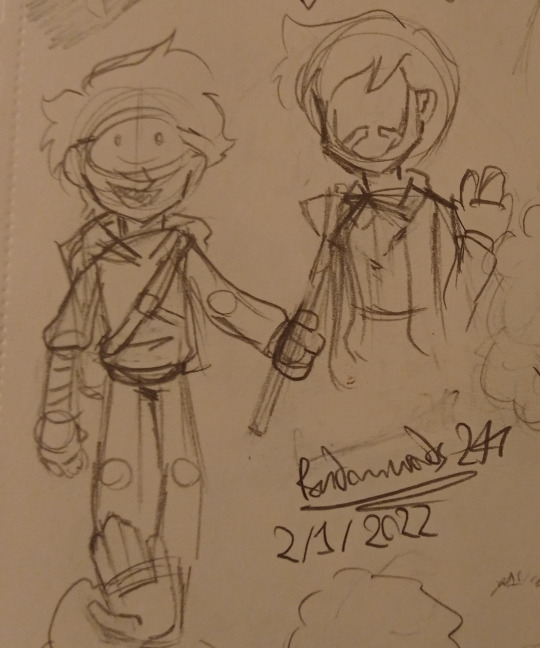
Frick it, *designs your dream*
Its pretty basic and I’m not 100% on the colours because I was mostly just using the markers I had around me (I have more. I just couldn’t be arsed to get them out JHASDJHASD) But Ya.
Its a fun design to doodle honestly and I had fun hjasdhasd. I love drawing hoodies
Can’t decide if I prefer the mask fully covering his face or just part of it. I think I prefer it covering it fully? Might be my bias from doing my animatic and using it for that though thats coming through
Regardless, I swear I have more art on the way, I just am Busy and also sick so i am a little mind boggled rn AJHDSDASD so enjoy my traditional doodles (sobs in I prefer the sketch)
#randy's art#my art#rip to ios users but im not changing my art tag#not until i can get a thing to change them all#dream#dream smp#mcyt#the mask covers his face more in the sketch it was an accident how small idrew it#i drew it without an axe for a reference#cuz i couldnt be arsed to get one up AJHSDJHSDA#i was doodling while watching bansmp lore videos#and then later switched to doodling on my tablet#ill post those doodles later#probably after i get home from work and have a change to organise them#cuz theyre a little confusing#so uh expect that soon#but also no promises on how soon
7 notes
·
View notes
Text

at first i thought this email was really ballsy of colors! to send me out of nowhere, like “hey you had an account here when you were 12, wanna look at our kickstarter for a switch version?” but after reading through the kickstarter i am suddenly down $50 usd for some unknown and mysterious reason
#they made a PRESSURE SENSITIVE PEN for the NINTENDO SWITCH#you guys dont understand i used to use colors! 3d SO FUCKING MUCH#and it kinda sucked by todays standards but it was great for the time it came out#plus that was before i ever had a screen tablet to draw with#i am so so SO excited to have Portable Drawing Device again even if i just use it for sketching or doodling#thats the whole reason i bought a surface pro tablet in 2017 but that died literally a year and a month later#but the SWITCH?? i have no doubts the switch will last a long time#PLUS if the BATTERY DIES i can fucking REPLACE IT#cant really do that on the surface tablets!#gooodddd im so EXCITED FOR THIS#and itll apparently be ready to ship out around august which is ????? really fast???#oh god im scared to look at my old account. i need to decide if i wanna use it or make a new one#lets just say my art on it was very 2013 LMAO#oh i think my prowl drawing was made on it though? that was one of my best drawings on it before i stopped using it#oh i just looked at it and it wasnt there in my gallery#i know for SURE that i made at least several transformers drawings on it before i stopped using it#did i not publish them or did i have a second account somewhere.... much to think about#OH i found my second account but it Also does not have the art im thinking of published#it does however have drawings of my demon ocs that i have absolutely no memory of drawing on this#bro im making a new account for the switch version both of these accounts fucking suck LMAOOOO
4 notes
·
View notes
Text

I posted 5,751 times in 2021
122 posts created (2%)
5629 posts reblogged (98%)
For every post I created, I reblogged 46.1 posts.
I added 495 tags in 2021
#find later - 131 posts
#art - 50 posts
#magpie squaks - 48 posts
#furry - 47 posts
#commissions - 42 posts
#commission prices - 42 posts
#commissions open - 39 posts
#digital art - 38 posts
#paypal only - 31 posts
#my art - 27 posts
Longest Tag: 114 characters
#this but it's sage's boyfriend making him order his own food then making an important call for him since he can't-
My Top Posts in 2021
#5

Completed Flat Colour Digital Headshot for @fuzziest-squeegii of her character, Dirt!💖
My commission info is in my pinned post!
44 notes • Posted 2021-01-25 04:43:33 GMT
#4

I'll do little tiny doodles like this with small colour patches (blush, clothing pieces, body, etc.) For a buck ($1). All designs will be simplified and anatomy is getting tossed out the window, but hey, it'll look cute :3
For $2, I can do it on my drawing tablet, but again, only colour patches and weak anatomy.
Look, I just really want to get Pokemon and some other games (but mainly Pokemon-) but I don't have time to do full commission because of school :(
PayPal only, please DM me if interested!
Also, here's my PayPal if anyone wants to just slide me a couple of bucks-👉🏼👈🏼
78 notes • Posted 2021-01-08 03:17:52 GMT
#3
I'm making a better version of this since the last one was kind of disorganized-
My phone's charging port broke, and the charger has to be bent a certain way for it to MAYBE work. I have no idea how long it will continue to work like that, and I need a new phone ASAP, but we don't have the money right now. I need at least $200, but anything more would be great as well. All of my commission details, as well as the details about this can be found in my pinned post, but if you just want to donate, that would be greatly appreciated💖
TLDR: I'm broke, and so is my phone. I need money for a new one :(
Here is my PayPal. Every bit helps. Even if you can't donate, please consider reblogging💖
I'll continue to update the goal here:
$0.25/$200
88 notes • Posted 2021-01-10 23:23:19 GMT
#2




COMMISSION UPDATES!!!
93 notes • Posted 2021-08-15 19:14:54 GMT
#1
HEY GUYS!!!
I need some money for a swim binder and a regular binder! Combined, I need $80, about $40 each! The regular binder isn’t mandatory right now, but I need to get the swim binder by this month in case I have to switch the size. I need it by June!


The bunnies are $5 each and the axolotl is $7!

I’m also opening commissions for anything here from Chibi Sketch to Digital Bust with Shading.
PayPal only and donations are extremely welcome~💖
Swim Binder: $0/$40
Regular Binder: $0/$40
135 notes • Posted 2021-05-03 20:46:15 GMT
Get your Tumblr 2021 Year in Review →
2 notes
·
View notes
Text
WIP Wednesday 07.08.2020

I almost didn't join the activity I'm helping to promote LMAO! Luckily I found some time to work on my WIPs and share a few of them.
Here's a snippet of the next chapter of my AME mini series (yes, I'm still trying to finish that), Who To Trust:
"Luisa! Luisa!" Adam shouts as he walks inside the house, trailing behind the Girl Next Door. "Luisa, let me explain!"
"Leave her alone!" Mackenzie yells, pulling him by the arm.
He looks at her, anger cursing through his veins. "Get your hands off me. This is none of your business."
"That's where you're wrong, pretty boy." She square her shoulders, glaring at him. "The minute you hurt someone I care about, you make it my business."
As expected, AME staff follows them, getting all the details on the drama unfolding live on national television, right after elimination. With tension running high, the contestants barely seem to notice the cameras capturing everything.
This is a little something from the next chapter of my Desire & Decorum modern day AU, Meant To Be:
"Good morning!" She sat on his lap and wrapped her arms around his neck beaming.
"Good morning indeed," he replied closing the distance between them to kiss her. "I hope I didn't disturb your creative process."
"You didn't. I finished a piece and I was just doodling while I waited for you."
"Really?" His brows furrowed in confusion. "How long have you been up?"
"About two hours. But they're just sketches. I'll work on them more thoroughly later."
"Are you sure? You can continue. I promise I won't bother you. I'll stay quiet and just gaze at you occasionally because you look lovely wearing glasses."
"Oh, shush..." Daphne's cheeks flushed crimson. "You don't have to worry about bothering me. Actually..." She glanced at her sketchbook then back at him. "I need your opinion."
"Do you?" His forehead creased in surprise.
"Yeah. Hold on." The lady stood up, picked up her sketchbook and sat beside him, flipping pages.
"Wait, can I really watch you drawing and give my opinion on your lastest piece?" He feigned shock. "Am I dreaming?"
"Don't be silly! This would happen eventually. You didn't see it before I normally don't take sketchbooks or tablets to dates."
"How come Briar isn't allowed to be near you when you're drawing?"
"Because she can't shut up and I can't concentrate with all her babbling." She scowled.
Hamid cackled.
Last but not least, here's an excerpt of another series I'm going back to write again, The Rebel (The Royal Romance x Rules of Engagement):
At the balcony, a table with a delicate center piece and a tray with food on the side for two people were set. The moon painted the river waters with its white and silver glow, adding a delicate touch to the grandious waterfall and mountains of Valtoria. "This is breathtaking!" She marveled at the landscape, resting one hand on the concrete balustrade.
"I know. I tried to switch rooms and stay here, but Liam didn't allow me because this is one of the places he brings Jade when they don't want to be disturbed." Leo smirked, adding air quotes to the last word.
"Nooo... You found their secret spot in the palace?!" Hana giggled.
"I only got permission to be here tonight because I promised to keep it a secret."
"Oh, okay. I won't tell a soul about it."
"You'd better." He pulled up a chair for her to sit and took a seat across her. "The lady of the house will make her staff kick me out her duchy if she knows you're here with me." He joked.
"You're exaggerating. Jade isn't that mean."
"She is when her sweet and innocent best friend starts hanging out with the playboys like me." He gave her knowing look while opening a bottle of Chardonnay.
#choices fanfiction#wip wednesday#america's most eligible fanfiction#desire and decorum fanfic#desire & decorum modern day au#the royal romance fanfic#rules of engagement fanfiction#rules of engagement x the royal romance#adam x f!mc#mackenzie x f!mc#hamid x mc#leo x hana#choices fic writers creations
13 notes
·
View notes
Note
Do you have advice for switching to digital for art? I bought a drawing tablet like 2 years ago and gave it a try but stopped because all the art programs are so overwhelming and all the tutorials either go too fast/assume you already have prior knowledge or too slow for my adhd ass to pay attention. The only drawing I do now is doodles on my lecture notes and I want to take it up as an actual hobby, but the skill floor for digital art is really high it feels like!!
From my experience, one of the absolute best ways to get into it is to render a traditional drawing. Draw and complete something with finished lineart, scan it in or take a picture of it, then do the finish work digitally. It’ll help you get a feel for your tablet and program without the pressure of starting from nothing in a digital space. Even now I still do many of my sketches traditionally, especially if I don’t have an exact plan in mind. It also helps to create and finish small pieces, just quick little doodles and drawings to get a feel of the tablet and program you’re using. Just experiment till you do something you like, then from there start looking up tutorials on how to improve upon the things you’re discovered.
This was my first ‘all digital’ piece from 2010. I was still leaning heavily on rendering traditional drawings at this time and hadn’t experimented with using a tablet to actually draw. Looking back at this vs. 10 years later, it’s very silly, but you gotta start somewhere ‾\_(ツ)_/‾

#ask#also get a good tablet and program#don't make the mistakes i made#don't use pixelmator#don't#just don't
11 notes
·
View notes
Text
Busy, busy, busy... also this post is hella long.
-
Aug. 20
I woke up around 8AM today.
I was picked up by a new/different transport service than before. Got out there in a rush, because I didn’t get up at an ideal time.
Since I was earlier to the facility and bored before group, I decided to go into the TV Room and continue sorting the VHS cassettes. Felt productive, but worked up a little sweat going up and down.
Seeking Safety went alright. I did the DD afterwards, 30 raised leg push-ups with EC... twice. I mis-remembered it as 15/15, not alternating. Pffft. :P
Then I got a chance to replace my cell. Here’s to hoping it won’t be a giant headache. But it was a thing in the anxiety BG noise to deal with, and this was needed.
Got home, did some dishes, made dinner (a bit cranky, but I’m just tired), BS’D, and did the rest of my exercise.
First, Day 10 of the PO!C. 200 overhead punches, done in one go. I alternated sides with each rep. I started feeling it by the last ~50-100 reps.
Second, Day 10 of the CoSC. 2x40″ calf raise holds. Only rested ~10″. Doable, despite being overtired.
Last, Day 10 of the 30DoY. Nice upright/standing sequence. Love the tree pose, but I did get some awkward tension in my left ankle doing them. Might not’ve been as attentive of form for that, but still, good work!
-
Aug. 21
I got up a bit after noon.
Did a bit of the usual stuff, overate and was groggy for a few hours. Was roped into playing more rummy with the family. (I won twice and grandma won once... wasn’t Dad’s day, it would seem.)
I then did my exercise.
First, today’s DD. 20 pop-up tripods with EC. Very fatiguing, especially the last half, taking a bit of digging deep to get through that! Ooof. :P
Second, Day 11 of the PO!C. 240 punches, bounce-switching every 20, and done in one go. Fun and breezy.
Third, Day 11 of the CoSC. 110 calf raises, split into 2x55. I believe I had to rest ~20″ in between. Doable, but tougher than throwing those punches!
Last, Day 11 of the 30DoY. Okay. I liked MOST of this sequence. Except TWO of the exercises. One being that hollow hold, because I never much cared for ‘em (neck strain). The OTHER was that SHOULDER STAND. Okay. The BIGGEST issue was space negotiation during the transitions (and the position of my computer, in relation to my body).
I knew I would have to do those with wall assist (did it one foot on wall at full extension). I have never done a handstand/etc before.
See how MOST of the positions have the legs splayed out at or near full extension (like that hollow hold)? That meant my upperbody was pretty damn far away from the wall. So I had to waste like 5-10″ just getting up to one.
And then I had to scramble toward getting to the fullest expression I could in ~5 more seconds. Which is hairy because you have to also mind how much pressure your head/neck is getting, during the 5-10″ left of the interval. It’s something I honestly don’t feel comfortable rushing to get into and out of. (Hell - it’s the reason I kinda swore off doing plows anymore.) orz
Now you have to lose ~5″ to getting down and extending into corpse pose. Which as a resting pose really feels hard to appreciate for only 10-15″, before repeating the sequence. :I
Now, If I COULD drop into said shoulder stand anywhere - a lot of that wouldn’t be an issue. Well, I’m glad I’ll only a have to do that one one more time in this program. And I think it’ll be way easier to negotiate from/to that knee hug before/afterwards.
-
Aug. 22
I woke up a bit before 7:30AM, today.
Got to the facility and worked on a composition sketch for a new project, I’m working on. Also spent some time doodling some of that Kefka art I recently posted. That and I listened to music, leading up to my WRAP Group - which went well enough.
I then did the DD (and a bit of socialization), before leaving the facility. 40 raised leg circles, with EC. I did this one while I was out at the facility again. Glad I remembered correctly how many to do - because that was tough! :U
Had a minor confusion about home-bound transit - but that smoothed out pretty quick.
Got home, updated a transportation reservation for next week (tripping over my words because tired), made some business arrangements, gave the ears some TLC, before a small-ish break (with the usual stuff).
I also did the rest of my exercise, kinda late.
First, Day 12 of the PO!C. 240 overhead punches, done in one go. I decided to go for 120/120 today - and oof. Last 20-40 reps on each side did get pretty intense!
Second, Day 12 of the CoSC. 2x40″ calf raise holds. I basically paused 3-10″ between sets. Manageable.
Last, Day 12 of the 30DoY. 10′ meditation. Since I got a lot of things done today - I felt a bit less fidgety.
-
Aug. 23
I woke up a bit after 11AM.
Did some more arrangements, poked the usual stuff, and did today’s DD (since today’s an active rest day, it’s the only exercise stuff I’m doing). 40 bridges with EC. This was very doable, but it did get more challenging near the end!
I then did some dishes, made some dinner, watched some Devilman Crybaby, while running some maintenance on my computer.
I needed to fix an issue involving my tablet settings- cursor disappearing on me intermittently. Blew a gasket until I figured what happened. Short of it, I think it was problems with Windows Ink.
But given I was frazzled and it was getting late. I didn’t get much else done.
-
Aug. 24
I woke up a bit after 10AM.
One of the first things I got done was today’s exercises.
First, today’s DD. 40 plank rotations with EC. This was pretty intense, had a few moments where my center was a bit off. But I managed to keep it for the whole duration. :P
Second, Day 13 of the PO!C. 260 punches, done in one go. I hop-switched at every 20 punches. Very fun and doable.
Third, Day 13 of the CoSC. 120 calf raises, split into 2x60. Rested probably ~20” in between. A bit tough, but doable.
Last, Day 13 of the 30DoY. The sequence was alright, I just don’t think my head was properly in the game. Got my cues a bit mixed up and only managed to get in a few seconds for the dancer pose on right foot (non-dominant side) - struggled to get my center stable enough to hold the expression very long today. Ah well, that’s how it is sometimes.
Spent some time with the usual, afterwards, before getting a commission done. Will be posting that when I get the green light.
-
Aug. 25
I woke up a bit before noon.
First, today’s DD. 2′ leg extensions (donkey kicks) with EC. I counted 83 reps by the time was up, and this was a fun exercise to do! :D
Second, Day 14 of the PO!C. 260 overhead punches, done in one go. I alternated with each punch and it did get pretty tough!
Third, Day 14 of the CoSC. 2x50″ calf raise holds. I rested about 10″ and this was pretty breezy still.
Last, Day 14 of the 30DoY. Oof, I had to make a few mods here. I think tiring my arms out from those overheads probably made things more challenging. I did the first upward dog proper - but after that I changed them out for cobras. Both push-up planks were sloppy - had to do the latter on my knees. Might have to do my punches AFTER plank-ish days like this one.
I then spent some time making some final touches/revisions on that commission (which I also just posted.) I did one pass through editing down the footage of me drawing it, too.
Remainder of night was spent on the usual.
-
Aug. 26
I woke up a bit before 11AM.
Did a second and final pass through video editing, before posting that footage today.
I then did my exercises for the day.
First, today’s DD. 1′ bicep extensions with EC. I'm going to count 74 reps, may've done more but unsure if that was an over-count. Anyways - another fun exercise!
Second, Day 15 of the PO!C. 300 punches, done in one go, bounce-switching at every 20.
Third, Day 15 of the CoSC. 130 calf raises, split into 2x65. Was getting to feel that - but it wasn’t too bad.
(After a break and a shower...)
Last, Day 15 of the 30DoY. 10′ meditation. Not a lot to say about this other than I believe it was pretty calming.
I kinda went to bed a bit later than usual - I felt compelled to share with pops a few history/political things. Glad though, that he was receptive and curious about said subjects (even if we jumped from Iran, to China, to Helen Keller and Woodrow Wilson... of all things.)
-
Aug. 27
I woke up a bit before 7:30AM.
Got to the facility, did the DD right away. 2′ palm strikes with EC. I got in 93 reps in the duration. The only thing that really hampered my pace was using my mp3 player as a timer, but it was no less fun! :D
Group went well enough. And I spent the rest of my time there doing some sketches and socializing (though, I admit I just didn’t get enough sleep and might not have been as great in communicating some stuff).
Once I got home and after I was able to put an order in for a bokken. Katana Week, here I come! (Well, after I’m done with current arrangements and the excitement is real!)
I was also roped into playing some cards. Dad won both games, which fair, since he didn’t win any the last time we played. Pffft!
I then spent a few on the usual, before getting in the rest of my exercise.
First, Day 16 of the PO!C. 300 overhead punches, split into 3x100. Rested ~20″ in between and alternated with each rep. A bit challenging, given my energy levels, but doable!
Second, Day 16 of the CoSC. 2x50″ calf raise holds. Rested only about 10″ again. Still very manageable.
Last, Day 16 of the 30DoY. I liked a good chunk of today’s sequence and felt generally good about my flow between each exercise (I loved the O, boat, and half lord of the fishes poses)! I did however pull a hamstring doing that single leg bridge variation - mostly because I felt to shift the planted foots position while up. But I took care with the remaining exercises, sneaking a few moments to massage it when I could. I think we’re good!
-
Aug. 28
I woke up around 11AM, today. I got my exercise in pretty early, too.
First, today’s DD. 40 modified scissors with EC. I rather like this version of scissors - feels better in the hips and generally more fun!
Second, Day 17 of the PO!C. 340 punches, in one go, bounce-switching kind of inconsistently due to lack of focus (20-40, I believe.) Nevertheless, a perennial favorite!
Third, Day 17 of the CoSC. 140 calf raises, split into 2x70. Still very manageable work!
Last, Day 17 of the 30DoY. I appreciated that this was a gentler practice, today. I did mod that upward dog into a cobra because I kinda wanted to keep it chill. But all in all - I enjoyed myself a lot! =w=
The only other particularly productive things I got done were cancelling a reservation), doing dishes, and making dinner for the family.
Other than that - yeah. Same old business.
-
Aug. 29
I woke up around the same time as yesterday..
I determined that I would not be able to get to the facility, but did reschedule that appointment. Going to have to figure out my transportation stuff while some forms get dealt with. :/
After much of the usual, I did my exercise.
First, today’s DD. 2′ elbow clicks with EC. I counted 142 reps for the duration, but after the ~100 mark, elbows stopped being able to consistently make contact. The willpower game was real, but it was still fun!
Second, Day 18 of the PO!C. 340 overhead punches, split into 160+180.
Third, Day 18 of the CoSC. 2x1′ calf raise holds. I only dropped for ~5″ to reset the timer today. Very manageable!
Last, Day 18 of the 30DoY. 10′ meditation. My mind wandered to commission-related stuff. But I did try to stay focused on sensation of breath throughout the session.
I think I’m going to draw today, barring further distractions.
(Okay... I need to actually post this damn thing already.)
1 note
·
View note
Text
Coloring in grey scale
So, hey, this is somewhat of a tutorial for those curious about some of my coloring and blending. I made this especially for anyone younger than me and is exploring digital art, but this is also for others who are curious about what I do. I love reading other artist’s comments and looking at their WIPs, so why not.
Another reminder: if you’re looking for my artwork, please follow @rainbow-illness and not this blog. All of my finished stuff goes there; usually, my works in progress (WIPs) or Angry Doodle Corner go here. Sometimes I use this blog to repost my art, but that is my official art blog, no this one. Not unless you like nonsensical posting and metal, then have at it. If you have any questions, don’t be afraid to hit me up, I love talking about art.
So I can’t always sit down and talk about my processes and how I go about doing them, but I was able to sit down and take some screencaps while I was working on my iPad Pro. Using the iPad is actually my first choice to draw on because of the convenience of carrying it around like a sketchbook, whereas my laptop isn’t always easy to carry around--it’s a big laptop. While I use my iPad, I also like to go back and correct things, recolor, re-proportion, or spend more time privately working on a drawing. I have my iPad with me, all the time, so I’m out in places usually like Starbucks doing this. I also struggle with pretty bad PTSD and agoraphobia, so having my iPad out with my headphones on gives me an excuse to put my mind elsewhere to calm down. My family just usually looks at me and goes “oh, she’s working on her art again”; I did this as a kid, too, only with sketchbooks.
I do not have a Cintiq either, though I would absolutely love one. This laptop is capable of using a stylus, but I think I need a better one to do it with. All I’m using is a cheap Wacom Bamboo tablet that I’ve had for five years, that’s it. Everything I’ve done on this blog has been on a small surface. So if you’re just dabbling into art, don’t beat yourself up for having the small stuff, I’ve worked with small stuff and still do. The only thing I have that’s not small is, well, the space and processor on my laptop are much faster than any other laptop I’ve owned, bought especially for graphic design classes and my artwork.
So, that being said lemme just forewarn some of you guys. My artwork is all done in two to three layers! Yes, you read that right! Why? When I was 16, I didn’t have a Wacom tablet to mess with, so I had to use a mouse and learned from there. When I turned 18, I got my first Wacom tablet while working my first official job and the family computer didn’t have a good processor. So when I got my first official laptop, it was basic and not made to run anything beyond the web browser and such, it could barely handle Photoshop. It did, however, run Paint Tool SAI with no issue (which is why I still prefer it over anything I use), it just couldn’t handle more than five layers. After losing my drawings constantly and not being able to do anything in the prized software I’ve been eyeing since my Sophmore year of high school, I found a workaround with it.
And that’s what I’m going to write about here. With that in mind, no, you do not have to limit your layers! I’ve taken traditional art classes so my first instinct is to literally paint over my stuff like I would on a canvas. If you don’t want to do that, you don’t have to! Yes, I am nuts.
That being said, let's do this.
If you haven’t taken traditional art classes, that’s cool! I’m going to be using some art terms you haven’t heard of, but you definitely will when you take your first ever drawing class. These terms are foreground, value, negative space, contour, and weighted line (I’ve seen it called line weight too). For the more experienced art students who are likely groaning over that stupid contour practice from that book “Drawing on the Right Side of the Brain”, I’m sorry, guys. Newbies, you are going to know this.
And you are going to hate it. While I still hate it and, yeah, my eyes are rolling into my skull right now just even talking about it, there are some useful practices in here that I... actually use. Who would have thought? At least we’re not talking about still lives.
Anyway, here’s what I’M going to say that some art teachers will not tell you but I want anyone to read this to know:
- Do not obsess over your drawing to look exactly like your reference. Just don’t. Forget this completely, worry about it later or don’t even worry about it at all. This is your style, your interpretation.
- Digital art is hard. Art is hard! Practice makes perfect and you learn over time just by studying (looking at) other pieces of art. It took me like well over 10 years to find my own little niche and I’m still playing around with coloring styles. I have a lot.
- If you’re just starting to draw with a tablet of any kind, play around with it. My first official program was a cheaper version of Paint Shop Pro and when I first got it when I was 14, I sat around and experimented on layers to see what it would look like. Explore!
- When you start drawing figures or faces, try not to think of it as, well, face or a figure. Reduce it to basic shapes, like squares, triangles, and circles.
Greyscale can establish light source, value, scale, and negative space.
I don’t always use greyscale for my art, but when I do, I appreciate it because it makes my life easier. For example, Alphonse Mucha’s pieces here from his “Slav Epic”.
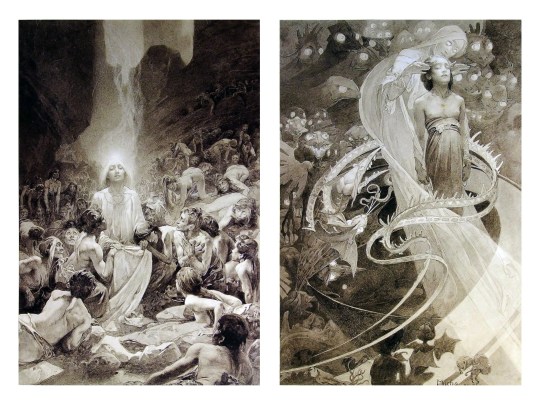
Chances are, you’ve seen Mucha’s art nouveau on prints, fanart, fabrics, and all of that. But Mucha did so much more and he is a huge influence on me for a reason. By the greyscale we see here, we can see foreground/subject with each illustration. Mucha is using value (that’s shadow) to emphasize this, in addition to negative space (background) to draw you in, just by using black and white. Notice how the other subjects don’t have such a powerful contrast and light source versus the other, especially the woman on the left. Mucha made his art pop by his understanding of contrast.
For this first part of this entry, I’m going to be using Papa Emeritus II from “Ghost”... who is a good example of how to draw faces, too. Huh. Regardless of what drawing program you’re using, keep your opacity low, at 50%.
Simplicity at its finest
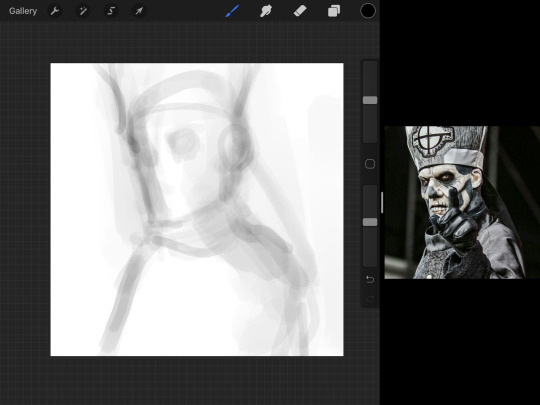
Instead of focusing a lot on Emeritus’ face, I’m going to focus on the negative space behind him. I’m using this to define his figure. This is a good picture because of the stark contrast, though, it’s a little tricky because it is really contrasted and you can’t see where the light source really is. But that is okay! I am going in and just using this negative space, the contour of his head and torso. Before I even think of a face, I want to softly go in and use black (or grey) to fill up that negative space. Keep it simple and work your way up.

After I lightly fill in the negative space around him, I can start lightly going in and establish his face by blocks of shadow. And this is why Emeritus II is such a good example for this kind of work. I don’t usually start going in and drawing eyes, I rely on the shadows of the face to see where their eyes, ears, lips, and such lie.
Here’s another example (though, it’s old):

This is in my maroon style underpaint, which is what I post most of the time. For their faces, I just used basically eye sockets to start working on their faces, like Papa Emeritus II down below. Again, this dude is a great example.
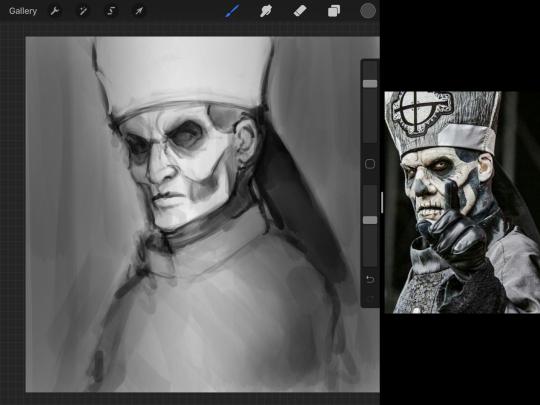
Here is where it may get a little funky. I created a new layer and set that layer to Multiply, still keeping that opacity low. Since I have no light source and I just want to create a really dramatic lighting, I made a vignette with a simple airbrush tool.

With that little vignette, you can create a new layer (unless you’re me, I just merge it down because of that constant fear of nonexistent software crashing) and I’m using the color pick tool to go back and forth to start using greys to really get into Emeritus’ face, especially his wrinkles. I’m painting over it constantly, switching back and forth between a paintbrush tool and color pick tool to blend. Again, keep your opacity low... unless you’re me and you’re feeling adventurous. You’ll also notice here that I have more than one photo reference. I use several for a lot of my art, so I encourage you to do the same. I had no idea what his jaw looked like, so I grabbed a second photo. Now that I have a better idea of where his hat ends on his forehead and how his nose looks, I start doing a weighted line.
Weighted line and Contour
Now is the dreaded talk. Of contour.

Welcome to Drawing I hell. This cursed image is from the book “How to Draw on the Right Side of the Brain” and if your teacher does not talk about this in your first drawing class, I am going to eat my hat... I have a hat lying around here somewhere. ANYWAY, the contour line exercise is basically you just using a neverending line for a drawing. I don’t know who drew this (and tbh, thanks a lot for every single boring assignment I’ve done in drawing classes), but this guy used contour lines for his drawing. I’m having war flashbacks over here, but I managed to find an art teacher’s page talking about different types of contour. My god, they are evolving.
Going back to our dear friend Papa Emeritus II, I used weighted line to start adding in little shadows to his face. Weighted line goes hand in hand with contour; it is a great technique to not only add details, but add little bits of shadows.

This is a simple example; the thicker line is adding to the shadow of the apple, giving it value!
Papa Emeritus II is such a good reference... I used him as inspiration for King Melwas here.

Gwenhwyfar is also a good example of weighted line. Gwen is essentially a very, very pale character. In contrast to Melwas, who is in darker clothing, Gwen is soft, she is the focal point in this drawing. For the little pieces of her hair, the corner of her lips, eyelashes, and her fingertips, I used a weighted line to establish these things, otherwise, Gwen is so pale, she’ll easily be washed out completely.
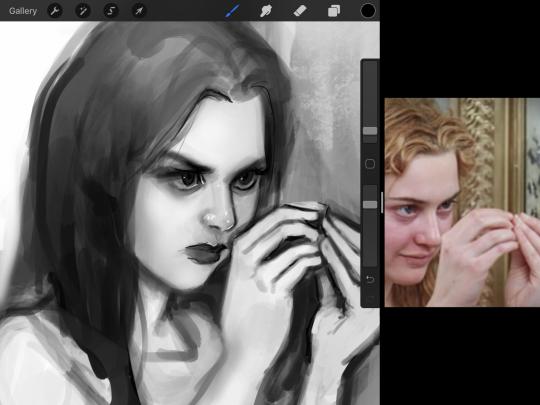
This drawing of Alice, which I’m still messing around with, is another example of how effective a weighted line can be with depth. The lines I added into her face, eyelashes, creases, hair, and fingers add those little details since everything I’ve done before like Papa Emeritus II was so soft with a low opacity on the brush settings.
Layer masks and curves
There are two ways you can color greyscale images.
You can do this by going into Layer > Adjustment Layer > Curves (this is how it looks like in Procreate).
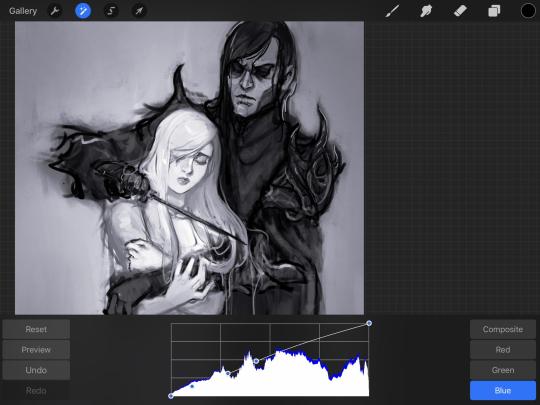
This gives you a neat ol’ base color! I am playing around in the blues, adding soft hues of blue in their figures and the white in this picture can either turn blue, cream, or even green. You don’t have to use Blue, you can use any of the other colors. For me, I’m always drawn to blues. Another cool thing to play around with is Color Balance, which is underneath the same function as Curves.
But if you don’t have any of these, you can add a new layer, and do Multiply.

The only drawback to this, of course, is how destaturated (the lack of color) it looks. And yes, that’s an issue you will have and I did run into this while doing this. How I combat this is using additional layer masks. Believe it or not, Alice here was once at a grey scale, looking even more desaturated than Gwen.

For Alice’s face, I went in and use:
- Soft Light because she needed more peach and roses in her skin. Omri’s original drawing gave her a light rose blush so I wanted to do the same.
- Overlay to mask out the black lines from the greyscale I had.
- Lighten which I used to make her lips pinker, her apron’s shadows lighter, and parts of her hair brown.

The same went for Gwen, who is, again, very pale. But while she’s supposed to be pale, I didn’t wash her out completely. To add more saturation, I used a combination of Soft Light over my Multiply layer and Overlay to start working at the highlights on her hair, nose, and shoulder.
This little walkthrough isn’t as visual as I like, but with limited software like Fire Alpaca, GIMP, or Paint Tool SAI that don’t have the abilities of Photoshop in terms of color correction and playing around with colors, I really encourage you, readers, to play around with these tools. Using the color picker back and forth, especially after using layer masks, gives you an ability to mix and blend colors. The reason why I work with greyscale or a maroon under paint is that you can create brilliant colors and make a new palette; the trick is to constantly mess around with them. I never go in and flat out color anything, with the exception of things like “angry doodle corner” which is basically what I call my lazy drawings, drawings where I’m just honestly goofing off with.
So in summation...! Or me trying to summarize this.
Experiment and explore with layer masks and adjustments. Whoever says that using these tools isn’t real art, they’re wrong. And please don’t ever be afraid of using references of any sort! Alphonse Mucha is saved ten times over on this computer.
#my art#tutorial#i think#an attempt was made#digital art#procreate#ipad drawing#ipad pro#Alice madness returns#alice liddell#american mcgee's alice#alice asylum
7 notes
·
View notes
Text
Windows 10 3d display mode turn off 無料ダウンロード.spacedesk | Multi Monitor App | Virtual Display Screen | Software Video Wall
Windows 10 3d display mode turn off 無料ダウンロード.3D in Windows 10

iOS/iPadOS.Trimble Connect を入手 - Microsoft Store ja-JP
3D in Windows Windows 10 More Less. Get started. Get to know the Paint 3D tools. Basic 3D modeling. Help & tips. Make a 3D doodle. Use stickers in Paint 3D. Paint 3D for 2D. Didn't match my screen. Incorrect instructions. Too technical. Not enough information. Not enough pictures. Other Launch the Microsoft Store app from your XBOX home page or the “My games & apps” screen. Select the Search tile Using the on-screen keyboard, type “ dts ” and select the DTS Sound Unbound application tile from the results Tap the side button to turn on the modifier, use the pen, when the stylus tip is lifted the modifier will turn off. "Auto Switching" - Automatically switch what
Windows 10 3d display mode turn off 無料ダウンロード.spacedesk | Multi Monitor App | Virtual Display Screen | Software Video Wall
Step 2: Uninstall spacedesk Graphics Adapter (for Windows 10 only) For Windows 10 operating systems, manually uninstall spacedesk Graphics Adapter in Device Manager. This only applies on spacedesk driver version z – later. Step 3: Uninstall spacedesk Mouse and Keyboard drivers (for Windows only) Sep 15, · TCH v (July ) -Updated! Offline Mode - Download, Display, Create, Edit & Delete ToDos, Views and Object-linked Spatial ToDos; Use QR codes to align models on the site; Sync changes to Trimble Connect cloud when the device comes back online. -Updated! Large Model Optimization - Support model layers. Turn Layers on/off Jan 17, · Windows 10 (laptop is plugged in) and sleep mode for display is set for 2 hours yet screen turns off after 1 minute of non use. I have attempted to change various power settings without success. Windows 10 does not seem to have the Console Lock function in Control Power, Advanced Options as all the answers suggest to change
Use the Pen Tool to use CTRL, ALT or SHIFT modifiers or keyboard shortcuts by pressing the side or Bluetooth button on your stylus while working in Photoshop, OneNote, Zbrush, Krita, Blender, Maya, Sai, Clip Studio Paint, Rebelle, Sketchbook, Blender, Expresii and many others by changing how the Pen works.
Surface Pro 7 and Microsoft Surface Book 3 compatibility added! ini presets per application preset" - use a keyword to create a drop down of presets to choose from per application example - OneNote allows you to choose from a list of presets with the keyword "onenote" in it Alt up, down and right allow you to navigate with the keyboard "Tap to unlock" - This option let's you use modifiers in programs that have a conflicting setting.
When you turn on this option the button will turn on the modifier until the pen is used. Tap the side button to turn on the modifier, use the pen, when the stylus tip is lifted the modifier will turn off. You can also LOCK the setting to keep auto switching from happening. In the LOCK state a single click on the Pen Tool icon will launch the current settings for the active top most window.
The modifier will stay on until you use the stylus or for 2 seconds. It allows you to use touch gestures in combination like "ctrl" then "s" to save a file. Click - and then drag from the "location" button to the desired screen location. It will map the side button to that location. Up to 6 locations can be mapped to a single button. The Pen Tool has EXTRA features built in to manage switching and editing, not only the side button per program, but Tablet Pro preset modes.
If you are looking for the Artist Pad on-screen touch keyboard shortcut panel from Tablet Pro please go to our website to install. Some of the extra features require Tablet Pro to be installed.
We hope you see this as a benefit that is available to you. We added an intelligent Screen capture tool that allows you to screen grab and paste with a single button. If you have a program that doesn't have a keyboard shortcut you can easily program the Pen Tool to click between 6 screen locations with a single button. great for swapping back and forth between tools like a pencil and eraser or two types of brushes! If you want to purchase a stylus built for artists, check out our website.
com Please send feature suggestions or bug reports to justice tabletpro. This app won't work if you are in Windows 10 "S" mode. this is a restricted mode It does support normal Windows 10 and The Tablet Pro Pen Tool has been updated to work with more than just Surface devices Surface Pro, Surface Go, Surface Book to change the function of the side button on the pen. You will want to use this in conjunction with any Windows Ink applications in the Microsoft store or Windows 10 or Windows 11 desktop programs.
Great for drawing apps, writing notes, brainstorming and whiteboards. We now include support for Dell active pens, Renaisser Raphael "R" stylus and allow for you to personally setup pens and stylus from other manufacturers.
Support for HP, Lenovo, Wacom and other brands of stylus are likely possible at this time. Please download the trial and test if your device is compatible. Select between modifiers or enable hover right, left or middle click. Great for use in Zbrush, Photoshop, Affinity Designer, or any program drawing or art program where you want to add extra functionality.
The tool also supports two button pens like the Wacom bamboo ink and Dell Active Stylus. Please test the free trial and make sure this works for you before purchasing. Contact support with questions: justice tabletpro. A single press will activate a single use of the modifier until the pen tip comes up. Sticky Mods: a single press of a modifier allows you to add a second key press.
This setting is per preset Quick Launch: single click the Pen Tool icon will launch the correct preset still needs refining for the active program. learn how to use the Pen Tool by hovering over elements New UI, launch editor, launch Tablet Pro settings, improved autoswitching, bug fixes, more check the www.
Microsoft Store での特別サービス、最新の製品、イベントなどについての情報をお届けします。日本 に在住の方がご利用いただけます。. Tablet Pro Pen Tool Tablet Pro. 続行 キャンセル. Tablet Pro Pen Tool. 対応プラットフォーム PC. 主な特長 Use the Pen Tool to use CTRL, ALT or SHIFT modifiers or keyboard shortcuts by pressing the side or Bluetooth button on your stylus while working in Photoshop, OneNote, Zbrush, Krita, Blender, Maya, Sai, Clip Studio Paint, Rebelle, Sketchbook, Blender, Expresii and many others by changing how the Pen works.
Surface Pixel 無料. Sketch 無料. Ink Workspace 無料. Pixel Art Studio Free 無料. FlowPad 無料. Tablet Pro Pen Tool Store trailer video - Advanced Stylus Controls. このバージョンの最新情報 v4. 機能 Windows ink, remap the stylus button, side button, Ntrig, surface pen, Microsoft, radial menu, wacom, bamboo ink, stylus, pencil, photoshop, zbrush, artist, digitial, best, new, bluetooth remote with custom eraser button settings use hotkeys and keyboard shortcuts with the side and eraser buttons Perfect for use in OneNote, Photoshop, Zbrush, Concepts, Krita, Sketchbook, Affinity Designer, Sketchable, Leonardo, Paint Tool Sai, Rebelle 3, Artrage, Medibang, Corel Painter and any digital art app drawing, digital art and note taking companion tool.
Add this to your favorite program to make OneNote more powerful or allow Alt Click Navigation in Zbrush, or Color Pick in Photoshop whiteboards, brainstorming, drawing and writing notes Dell Active Stylus supported Wacom Bamboo Ink stylus supported Microsoft Surface Pen stylus supported Surface Pen alternative R stylus support stylus side button remapping pen remapper change the barrel button function change the right click button behavior change the invert button function change what the eraser button does.
追加情報 公開元 Tablet Pro. 公開元 Tablet Pro. おおよそのサイズ 6. 年齢区分 3 才以上対象. このアプリは次のことができます すべてのファイル、周辺機器、アプリ、プログラム、およびレジストリにアクセスします インターネット接続にアクセスする Microsoft.
インストール Microsoft アカウントにサインインしているときにこのアプリを入手し、最大 10 台 の Windows 10 デバイスにインストールできます。. サポートされる言語 English United States. 公開元情報 Tablet Pro Pen Tool の Web サイト Tablet Pro Pen Tool のサポート. その他の規約 Tablet Pro Pen Tool プライバシー ポリシー お取引の条件. この製品を報告する このアプリをマイクロソフトに報告する 問題を報告していただき、ありがとうございます。弊社のチームで検討し、必要な場合は対策を講じます。 サインイン してこのアプリをマイクロソフトに報告する.
このアプリをマイクロソフトに報告する 違反の可能性 不快な内容 児童労働 マルウェアやウイルス プライバシーの侵害 誤解を招くアプリ パフォーマンスの低下. 確認 キャンセル. システム必要条件 最小 この製品を実行するには、デバイスが最小要件をすべて満たしている必要があります OS Windows 10 バージョン おすすめ 最適なエクスペリエンスを実現するには、デバイスがこれらの要件を満たしている必要があります OS Windows 10 バージョン サインアップする Microsoft Store での特別サービス、最新の製品、イベントなどについての情報をお届けします。日本 に在住の方がご利用いただけます。.
Microsoft Store からのメールを受け取るようにサイン アップしていただき、ありがとうございます。 閉じる. Surface Pen;Wacom Bamboo Ink;Stylus;Pen;Pencil;Windows ink;Microsoft Windows 10;Dell Active Pen;HP stylus;R stylus;Surface Pen alternatives.
0 notes
Photo

Daily Doodle 79 - July 4, 2018
The day started sad and frustrating with money issues and engine fix issues
But oh boy was it worth it!! THIS IS FUN!!
Today I woke up earlier than I wanted, but not too early so I stayed up and got on my phone to chat, later getting on my desktop with cereal and watching a video. I then got ready to go down to the city and left
I was feeling a bit down while driving cuz of looking at my nearly empty gas tank and knowing I barely had any money left. I made it to Pixie’s and brought him the ratchet and extension I had borrow.. And the extension wasn’t long enough. I thought he was gonna work under the Miata but he needed a longer extension to remove the sparkplugs and replace them..
I felt bad cuz of this but he borrowed money from his grandma and we left to an AutoZone to buy the extension real quick, then returning home
We worked on removing the spark plugs but then realized the cables were no good either and were breaking when being removed, part of them was also getting stuck on the spark plugs which are deep in the engine! So we left to the AutoZone once again to get new wires and some long pliers which I think will help Pixie a lot. I also admitted to Pixie that I felt really sad cuz of lacking money, there’s not a lot of use I can put to this money but not having much also feels bad..
Made it home afterwards and successfully replaced all the spark plugs, two of them were in very bad condition even. After this, Pixie turned on the car and it smoked a bit but it was completely normal. So we then left to a nearby gas station to get an oil change for the Miata as it was long due for one and showing signs it needed one soon
We got there, the car felt a lot better with new spark plugs and left the car there. We sat to wait and watch as they did their thing with the Miata. Once it was done, they told Pixie that the engine light was flashing, Pixie worried a bit but we started driving home. On our way there, the car started rattling and turned off right as he arrived at his house. VERY lucky for us we didn’t drive far.. We popped the hood thinking it was that one loose cable that keeps turning off the car but it wasn’t that, it was actually a spark plug cable that had become fully loose! There was also a bunch of spilled oil everywhere that worried Pixie
We managed to plug the cable back in properly and took the car in, investigating the source of the oil.. Then finding out it was fresh oil, so the guys changing the oil probably spilled some oil on the engine while filling it.. Woops, still scary though
Pixie then decided since the cable was correctly inside, we would take the Miata on a proper spin this time.. And literally, the car felt stronger since everything was correctly installed now. We drove around the avenue and Pixie even drifted twice in a curve, being careful as well even as it was a controlled U turn, but WOW THAT WAS FUN!!
We then got home, stayed there, ate and I finally got to draw on Pixie’s new Surface tablet! It feels so cool to draw on it, I LOVE IT!! We also browsed memes and watched funny videos together until much later leaving in the Miata to Chuck E. Cheese for Pixie to have some fun dancing
Once at the Chuck E. Cheese, he took advantage that the machine had a lot of credits already in and nobody was using it, so he danced until he got frustrated that the machine was still broken. Sucks cuz it’s their loss, they haven’t fixed it since it got water damage from the hurricane. We then decided to go out to the nearby KFC to get food, then go into the nearby Taco Bell to sit down and relax while eating. I got myself some new Nacho Fries to eat and loved them!! Puerto Rico has always had fries at their Taco Bells, but the Nacho Fries are new, still heavily confused the US didn’t have fries and the Nacho Fries are something new to us now
Pixie sketched on his Surface while there and we had a good time watching a friend go crazy drawing commissions to people in one of the chats I’m in! She seemed to be having a good time
After a while, we decided to go home and switch to my car to get fuel real quick from which Pixie would pay for me. Then arrive at home to hang out for a while longer, just watching him draw and then have another one of our tickle fights
Pixie needed to be ready for tomorrow cuz of school, so I then kissed him goodbye after discussing another sleepover soon and left home, making it safe. Once at home, I got on my desktop and got to writing the doodle, immediately feeling tired.. It seems it’s true what Pixie said, we energize each other
I was too tired and wanted to sleep early tonight, so I decided on drawing the doodle tomorrow.. Pixie won’t be able to read it early and the doodle might go up late, but I will get rest! I have a headache as I write this even, aagh
So I then wrote what I would draw, got distracted from my goal to sleep early by sketching some progress on a commission, then finally showered and went to bed
2 notes
·
View notes
Text
Yay, I made a video for you to watch~ ♡
Its all about some cool projects I've been wanting to share for the LONGEST! So do enjoy~
https://www.instagram.com/tv/COq78dCDrLBuQMg3D1AImer9_2uRoSiaBSATuQ0/?igshid=1cq06l5cbxejm
^^Did you see my post on Insta ^^
A little compilation of the past few weeks of indulging in quality time with
- Rango the Kid & Nugget, my sweet fur children that I have the opportunity to spend time with


- I am a joint & flower stoner gal with a love for all glass art and nifty trinkets. So when I stumbled upon a stoner in the community, I grew curious of the #socialsmoking magnetic glass filter that I decided to compliment with a Mango Hemp Wrap I found at a Kissimmee smoke Shop, where I met lovely clerks with an eye for good tastes and the lungs to prove it. The Wedding Cake strain I snagged tasted delish! Even with the Bamboo Cones, You'll find that you'll walk out with quality goodies with a pretty penny.


- Huion Mobile & PC tablet for getting back into doodling designs at a new level. I truly want to start a shop & sell badass alternative designs.

I love the fuck out of coffee. It is the life force that I appreciate as my bean juice, Jesus juice, and overall, oil to this body of mine. The crash is unforgiving though. So instead of good ol' Arabica beans on the regular, I switched to Ryze Mushroom Coffee. As a quick test run, I went a week in trying it out and saw the difference. Especially when I gave myself the go after that week to grab a latte and other guilty pleasures.
No lie yall, I'm ready for my Mushroom Coffee review next month for results over time.
- Caffeine Fix:
- Lastly you will get a preview of what is coming soon & hasn't quite been seen yet. Can you guess what?
Revealing the answer later in May for pure enjoyment & hopes of really resin-ating with my craft more ^-^
So if you love dominoes, mini chess pieces and have a knack for tabletop with your style! I would love to be able to get elaborate with this as though, I don't really have many to indulge in board games with like the good old days with my family, many others may love the opportunity. Let me know what you think and if you would be interested in getting a set for you or as a gift for someone else~
IG: @preciousepoxygaming
0 notes
Text
I had a mediocre sleep last night, and awoke in the early afternoon.
I woke to a text from my best friend, who wanted to play Overwatch, so I did that for a while. It was a nice start to the day. We played again later on, too. He must not have had any plans.
After that, I spent a while finishing the evaluations I was supposed to do yesterday. It felt good to get them done.
When I finished, I finally opened up the new drawing tablet that I ordered last week! It seems really cool, but I can tell I’m going to have to practice to get used to it. I’m not an artist by any means, but at least now I can doodle on my computer if I want to.
For dinner, I had some salad and leftover pizza, and then I spent the evening doing laundry. I saw an enormous cockroach in the laundry room (which is communal) and had a minor freakout. It ran back under the machines, which was probably the best outcome, because it was so huge that crushing it would have made a mess and probably traumatized me even more. Thankfully, every time I went back to switch my loads, there were other people in there, and no sign of bugs.
I’m starting to freak myself out again just thinking about that monster.
But anyway I feel fine tonight. I wasn’t very active today; hopefully I’ll be able to sleep.
2 notes
·
View notes
Text
things i keep in my backpack
just a list of things I like to keep on hand/supplies i take to class every day as a college student:
First, I’ll start with the backpack itself. I have this one by Jansport and it works super well for what I need. I also love the fact that it’s waterproof because I get stuck in the rain on campus all the time, and this keeps all my things dry! It also has a ton of pockets and it’s got nice padding in the straps. Only complaint is that the waterbottle pocket is too small to hold any waterbottle I own haha. Even little regular disposable plastic ones don’t fit very easily.
What I keep in there:
Laptop and charger: the laptop I use is a Toshiba Satellite, one of the 2-in-1 touchscreen tablet things. It’s a decent laptop, and I like the touchscreen feature. It’s thin and light (especially compared to my last laptop). I’ve had it about a year and have already had to get the battery replaced, though, but it was still under warranty so there wasn’t much of a issue there. I take most of my in-class notes in a word doc or OneNote on here, and then copy them over later when studying.
6-Pocket Folder: It’s plastic and I keep all my handouts/worksheets/notes in here for all my classes. It’s nice to keep it all in one place so I don’t have to worry about grabbing the right things for each class. Also I keep some looseleaf and printer paper in here.
Planner: I don’t use it a whole lot, but it’s an academic planner so it was super cheap around new year’s, so I spent a dollar to use it for this semester. I mostly use the monthly spread to list out all my exams/due dates/etc (I did this at the beginning of the semester based on syllabi, and I keep it updated). Definitely not a necessity for me, though.
Bujo: Honeslty I hardly use this to actually plan, but I do like to doodle in it when I get bored in class haha
Pens/Pencils/Highlighters: There’s a pretty decent sized inner pocket in my backpack, and I literally just fill that with my pens. I don’t use a specific pencil bag or anything right now (mostly bc I just didn’t find one I really liked, and also because I didn’t really need one with this backpack)
Snacks: They’re always giving out free stuff around campus (I currently have a few Kind bars that they were giving away, and some packets of peanut butter from dining halls) - Just stuff that’s small but full of protein for quick snacks between classes.
Umbrella: As I mentioned before, it rains all the time at my school, so this is super important. The umbrella I got was also super cheap (like $5 maybe) so it’s not good quality at all and doesn’t keep me dry nearly as well as it turns inside out even without any wind. I digress. If you want a decent umbrella that functions properly, don’t get the cheapest one you find.
Purse: The one I currently use is just a small wallet-type thing, fits in my bag nicely and mostly just holds my money/cards/inhaler.
Water bottle: I currently have a Contigo 1L bottle that I switch out with some free ones they give away on campus when I need to wash it. I also adore Camelbacks and wish I brought mine with me haha. I try to drink 3 liters a day, and having this on hand all the time is super great for staying hydrated!
Tissues: I have little pocket-sized packs that I keep in my backpack because none of the classrooms/bathrooms at my school have tissues like in high school, and I always have a cold haha. I actually just got a few of the packs, and I refill them with tissues from the box in my room when I run out, so I don’t need to keep buying the pocket-sizes. A plastic bag can also work nicely for this.
Misc: Phone charger, pack of cards, dorm keys, pads, gum, bobby pins, occasional crocheting supples
#studyblr#studyspo#studyblrnation#studyblr masterpost#studyblr masterposts#masterpost#masterposts#backpack#what's in my bag#what's in my backpack#what's in my purse#jansport#studying#college#college tips#university#university tips#student#school#back to school#heyabby#academla#mine
90 notes
·
View notes
Note
oooo do you have any tips for working in photoshop then?? i'm trying to transition from sai to ps qvq it's been frustrating. and yeah practice is practice! plus i've heard warm ups help loosen up your wrist for the end product so? there's that? aha. thank you for answering!!
I used SAI exclusively throughout 2010-2013 but decided I should grasp photoshop for school reasons. so U H here we go:
♥ For line drawings, lines look a lot smoother when u work with larger canvases. My default size is 1800x1800 for all my square doodles LOL. I go larger for bigger things ofc.
♥ find a brush that works for you comfortably. Sometimes playing around with the Flow helps me…! besides the megapack brushes, I use the default basic brushes u get with photoshop. I suggest cleaning up your brush list and deleting any that you don’t really use. You can always add them later.
♥ In SAI you can flip the canvas with “H” but for photoshop u gotta make it a setting yourself. Which isn’t hard.
♥ Photoshop by default makes “ctrl+z” undo/redo but i changed it to “go backwards” because ctrl+alt+z or whatever the default is was too much work LOL
♥ The front button on a tablet pen (typically) brings up the brush settings which I use to quickly adjust brush size. (You can also use the bracket [ ] keys on ur keyboard but i never got used to that lol)
♥ hitting CTRL+U brings up the HSV sliders for the layer, which I use A LOT
♥ hitting “R” switches to the rotate tool and holy shit, if I dont use the shit out of it. hitting “B” goes back to your brush tool. “G” is for the gradient tool (which I always switch to the bucket tool)
♥ i use clipping masks a lot. SAI has that function so it shouldn’t be too different. learning to work with layer masks also comes in handy.
♥ CTRL+E for merging layers
♥ CTRL+SHIFT+ALT+E does a neat thing where it flattens everything visible but just makes it an extra layer and puts it at the top.
These aren’t so much “tips” as they are personal habits haha. Whenever I use someone else’s photoshop I get confused bc the settings are always a little different. Everyone gets comfortable differently ahah :-J
god those heart bullets look obnoxious.. 8-)
57 notes
·
View notes