#android studio kotlin
Explore tagged Tumblr posts
Text
I need help making an app on android studioooo
I barely know kotlin and it's so confusing to get anything to work and I don't have the mental energy to actually follow through a tutorial because I expect myself to immediately know how to
fuck
5 notes
·
View notes
Text
Kotlin Collections: A Developer’s Guide for Android developers
Kotlin has gradually replaced Java as the lingua franca of Android programming. It’s a more concise language than Java, meaning your code works harder and you can build leaner applications. To read about more click the link Kotlin Collections .
These collections play a fundamental role in our work as programmers by simplifying the organization and management of data. Whether it’s a list, set, map or other data structure, they allow us to categorize and store data logically. So we can save, retrieve and manipulate information, and manage a range of tasks from simple data presentation to complex algorithm implementation.
#android#kotlin#android studio#kotlin collection#android app development#kotlin list#kotlin maps#kotlin sets
3 notes
·
View notes
Text
How to Build Spin the Bottle Game Application in Android
Are you looking to build a fun multiplayer app in Android Studio? In this article, we’ll walk through the step-by-step process to create a Spin the Bottle Game Application using Java or Kotlin, complete with a spinning animation, image handling, and smooth UI. This project is beginner-friendly and perfect for anyone wanting to learn animation, image handling, and user interaction in Android…
0 notes
Text

kotlin入門 後編 09 【 クラスとインスタンス⑦ 】ゲームで考えてみる
0 notes
Text
Become a Certified Android Developer: Enroll at Code with TLS Today
Are you ready to embark on an exciting career in mobile technology? With the rapid growth of mobile app usage, learning Android App Development is an invaluable skill that opens doors to endless opportunities. At Code with TLS, we offer a comprehensive and beginner-friendly Android App Development course designed to help you become a certified Android developer. Whether you’re a student, a professional looking to upskill, or someone wanting to break into the tech industry, our course is the perfect launchpad for your journey.
Why Choose Code with TLS for Android App Development?
At Code with TLS, we understand the importance of a hands-on learning approach. Our Android App Development course is tailored for beginners and covers everything you need to know about building robust and efficient Android applications. You’ll learn essential concepts, such as:
Java and Kotlin programming languages for Android
Android Studio and its user-friendly tools for app development
Understanding the Android SDK (Software Development Kit)
Creating dynamic UIs with XML
Best practices for debugging and optimizing Android apps
Integrating third-party libraries and APIs into your projects
Publishing your app to the Google Play Store for a wider audience
Our course is not just theory-based; you’ll work on practical, real-world projects that give you the skills and experience employers are looking for.
Benefits of Becoming a Certified Android Developer
When you complete the Android App Development course at Code with TLS, you’ll receive a Certificate of Completion that showcases your newly acquired skills. This certification will not only boost your resume but also provide you with the confidence to take on real-world Android development projects.
Additionally, learning Android development opens up various career paths, such as:
Mobile App Developer
Android UI/UX Designer
Android Software Engineer
Freelance Android Developer
Tech Start-up Founder
Enroll Today and Start Your Development Journey
Code with TLS offers flexible learning schedules, expert mentors, and access to a wide range of resources to support your learning process. Our course is designed to ensure you can keep up with the rapidly evolving world of Android App Development, preparing you for a future in tech that’s both lucrative and fulfilling.
Don’t miss out on the opportunity to become a Certified Android Developer. Enroll at Code with TLS today and take your first step toward mastering Android App Development. The future of mobile technology is waiting for you!
#Android App Development#Android Development Course#Learn Android App Development#Certified Android Developer#Android Development Certification#Mobile App Development Course#Code with TLS Android Course#Tech Course Provider#Android Developer Training#Kotlin and Java for Android#Android Studio Tutorial#App Development for Beginners#Android Development Career#Google Play Store Publishing#Android Developer Certificate
0 notes
Text
Android Uygulama Nasıl Yapılır? - Bu blog içeriğinde, Android uygulama geliştirmeye yeni başlayanlar için adım adım rehber sunuyoruz. İlk olarak, Android uygulama geliştirmeye giriş yapıyor ve temel programlama bilgisi ve dil seçimi konusunda bilgi veriyoruz. Ardından, Android Studio kullanımı ve kullanıcı arayüzü tasarımı konularına değiniyoruz. Verilerin yönetimi ve kullanıcı etkileşimi ile geribildirim sağlama teknikleri hakkında bilgi vererek kullanıcı deneyimini artırmayı vurguluyoruz. Ayrıca, resim ve medya yönetimi ile uygulama performansını artırma ve hata ayıklama teknikleri üzerinde duruyoruz. Son olarak, uygulamayı yayınlama ve dağıtma süreçlerini açıklıyor ve yayın sonrası izleme ve kullanıcı geri bildirimlerinin önemini vurguluyoruz. Bu içerik, yeni başlayan geliştiricilerin Android uygulama geliştirme sürecini anlamalarına ve başarılı bir uygulama oluşturmalarına yardımcı olacak kapsamlı bir kaynaktır.
#android#google#android studio#studio#apk#app#java#kotlin#nasıl#yapılır#en#tr#bilgi#blog#paylaşım#yeni#nesil#uygulama#yapımı#software#nedir#website#internet#seo#türkçe#ekonomi#bilgisayar#gadgets#monitor#smartphone
1 note
·
View note
Note
hi what kind of apps did u make n what’s ur preferred programming language
oki so stuff I made aren't really personal yet since I go to school and most of my finished projects are for school. responsible websites, websites with cms, desktop apps with use of java, python. currently I'm working on android studio projects in class so I use java and xml a lot and a bit of kotlin in gradle. started and finished a very simple tictactoe app yesterday and now I'm going to do hangman using the same IDE and languages. I used to code in C fam languages till this year. most of the apps I made were useless tbh but I have to survive. it's just one and half a year.
7 notes
·
View notes
Text
How to Build Software Projects for Beginners

Building software projects is one of the best ways to learn programming and gain practical experience. Whether you want to enhance your resume or simply enjoy coding, starting your own project can be incredibly rewarding. Here’s a step-by-step guide to help you get started.
1. Choose Your Project Idea
Select a project that interests you and is appropriate for your skill level. Here are some ideas:
To-do list application
Personal blog or portfolio website
Weather app using a public API
Simple game (like Tic-Tac-Toe)
2. Define the Scope
Outline what features you want in your project. Start small and focus on the minimum viable product (MVP) — the simplest version of your idea that is still functional. You can always add more features later!
3. Choose the Right Tools and Technologies
Based on your project, choose the appropriate programming languages, frameworks, and tools:
Web Development: HTML, CSS, JavaScript, React, or Django
Mobile Development: Flutter, React Native, or native languages (Java/Kotlin for Android, Swift for iOS)
Game Development: Unity (C#), Godot (GDScript), or Pygame (Python)
4. Set Up Your Development Environment
Install the necessary software and tools:
Code editor (e.g., Visual Studio Code, Atom, or Sublime Text)
Version control (e.g., Git and GitHub for collaboration and backup)
Frameworks and libraries (install via package managers like npm, pip, or gems)
5. Break Down the Project into Tasks
Divide your project into smaller, manageable tasks. Create a to-do list or use project management tools like Trello or Asana to keep track of your progress.
6. Start Coding!
Begin with the core functionality of your project. Don’t worry about perfection at this stage. Focus on getting your code to work, and remember to:
Write clean, readable code
Test your code frequently
Commit your changes regularly using Git
7. Test and Debug
Once you have a working version, thoroughly test it. Look for bugs and fix any issues you encounter. Testing ensures your software functions correctly and provides a better user experience.
8. Seek Feedback
Share your project with friends, family, or online communities. Feedback can provide valuable insights and suggestions for improvement. Consider platforms like GitHub to showcase your work and get input from other developers.
9. Iterate and Improve
Based on feedback, make improvements and add new features. Software development is an iterative process, so don’t hesitate to refine your project continuously.
10. Document Your Work
Write documentation for your project. Include instructions on how to set it up, use it, and contribute. Good documentation helps others understand your project and can attract potential collaborators.
Conclusion
Building software projects is a fantastic way to learn and grow as a developer. Follow these steps, stay persistent, and enjoy the process. Remember, every project is a learning experience that will enhance your skills and confidence!
3 notes
·
View notes
Text
Programming stats for 2023

Always interesting to see what are the tops for 2023 in terms of programming~! 🥰🙌🏾 So, I got this email this morning from WakaTime (which is an extension on most IDEs and coding editors that tracks your coding process) and they gathered some information for 2023!
Remember these stats are according to WakaTime's data from more than 500k developers who spent a combined 51 million hours programming using their extension/plugin! > link to the website <

Top Languages
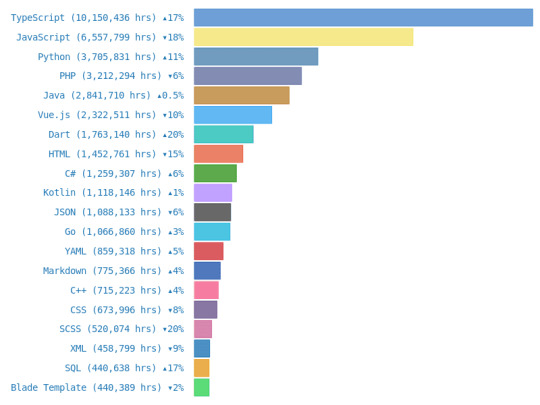
TypeScript
JavaScript
Python
PHP
Java
Vue.js
Dart
HTML
C#
Kotlin

Top Editors
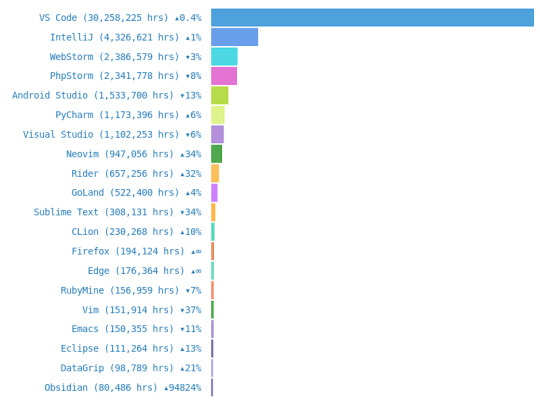
VS Code
IntelliJ
WebStorm
PhpStorm
Android Studio
PyCharm
Visual Studio
Neovim
Rider
GoLand

Top Operating System Used
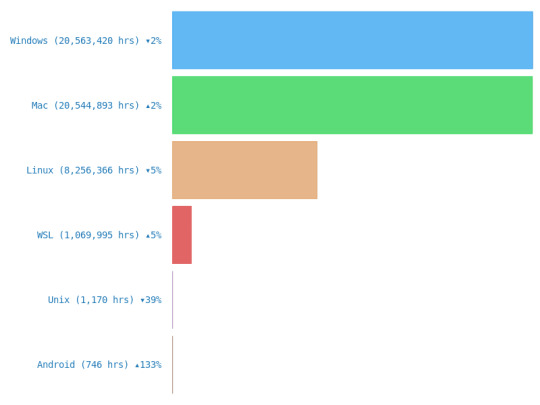
Windows
Mac
Linux
WSL
Unix
Android

#codeblr#coding#progblr#programming#studyblr#studying#computer science#tech#statistics#coding advice#coding tips
25 notes
·
View notes
Text
Which tools can help speed up the Android app development process?
Android App Development Services

In today's modern digital world, the businesses seek for quick time turnaround, without compromising the app's quality and standards as the best alternative. To meet this challenge and face them with extreme care, developers and coders tend to be reliable on specialized tools that streamline each phase of Android app development. Resources tends to aid and boost up their overall operating efficiency, reduce the bugs, and speed up the current development lifecycle.
Essential Tools for Android App Development -
1. Android Studio:
The official and reliable IDE for Android app development, the android studio offers and assist with everything the developers need in one place. With a brilliant code editor, real-time previews, and built-in emulators, it efficiently speeds up writing, testing, and deploying apps.
2. Kotlin and Java Development Kits:
Kotlin kits is one of the commonly used PL for Android apps due to its concise syntax and full interoperability with Java as it supports ease in operations and functioning. As the Kotlin kit in Studio makes the app development process cleaner and quick, minimizing common code errors and usual flaws that rise.
3. Firebase:
Firebase offers a complete backend solution with expertise, including authentication, database, crash reporting, and performance monitoring. As it simplifies the building process from server-side logic and helps speed up the development stage without managing the infrastructure.
4. GitHub & Bitbucket:
Version control tools like GitHub and Bitbucket allow and grant permissions to multiple developers at a time to collaborate efficiently. As these platforms assure smooth code integration and help the teams to detect issues early in development.
5. Gradle:
Gradle tool is one of the powerful build automation tools that helps manage dependencies and automate the build process with its implementation or adaptation into the system. As it is a process to lower down the build times is considered to be vital, which is essential for quick Android app development and smooth operations as the best process.
6. Genymotion:
Genymotion offers fast Android emulation with various device configurations. As iIt's perfect for testing and checking the app's performance across all the different screen sizes and Android versions without any physical devices presence or requirement as its consists features that are made to adaptable and flexible for that too.
7. LeakCanary:
This tool helps detect memory leaks in real-time. By integrating and merging out it early into your project, the developers can maintain the app's stability and reduce the time spent debugging issues later with its implementation.
Expert Support for Efficient Development -
Top companies like Suma Soft, IBM, Cyntexa, and Cignex leverage these tools to deliver high-quality Android apps faster. Their deep experience in Android app development ensures your app is built quickly and performs reliably across devices and user conditions.
#it services#technology#saas#software#saas development company#saas technology#digital transformation
2 notes
·
View notes
Text
Humble Beginnings
Hello to all the wonderful people reading this as well as future me, I actually managed to study a bit today! The mental block I had is weakening! My brain can absorb knowledge yet again! Lo-Fi was the secret ingredient all along! That's too many sentences that end with exclamation marks, but it's appropriate because it shows how happy I am that things are going kinda smoothly. I started the free Android Basics with Compose course available on the official android thingy, and I managed to learn the basics of Kotlin.
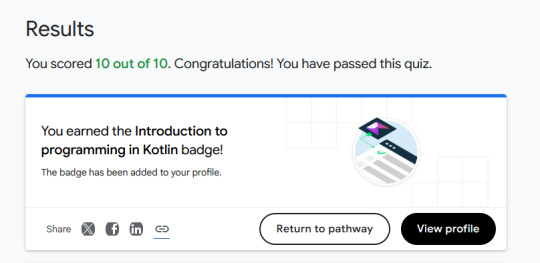
It's so weird to me because this didn't cover loops of any kind, and the syntax feels very weird (I'm very used to semicolons and this doesn't have them at all which makes me both happy and sad at the same time) I'll try to finish this entire course without getting sidetracked, which seems like an impossible task.
Speaking of impossible tasks, after progressing a bit more, I'm beginning to understand the magic phrases in Android Studio and how to manipulate them! Look at my new masterpiece!
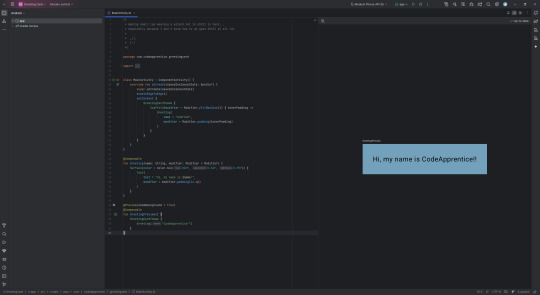
...Yeah the only thing that I did was change some text from the code that auto-generates when you make a new project and add a background color and some padding, but it feels a lot less daunting now to continue learning.
I also spent way too long to try to make an ASCII wizard person in the comments at the top of the code... , _/ |_ {'|
It also snowed a lot today, which made me happy :) I just stared out the window for quite a while, it feels mesmerizing to watch all that snow fall, and the city looked beautiful this morning with the blanket of untouched snow covering it.
I'm happy with the progress today, it isn't a lot, but it's something, and that's enough for me. If all goes as planned, you'll hear from me tomorrow as well. cya! :D
#studyblr#progblr#codeblr#coding#devlog#indiedev#mobile app development#android#is this too many tags?
3 notes
·
View notes
Text
Самый популярный язык программирования на 2024 год.
По состоянию на 2024 год Python сохранил позиции самого популярного языка программирования. Python, известный своей простотой и универсальностью, широко используется в различных областях, включая веб-разработку, анализ данных, машинное обучение и искусственный интеллект. Его читаемость и обширные библиотеки делают его идеальным выбором как для начинающих, так и для опытных разработчиков.
JavaScript также остается главным претендентом, особенно в веб-разработке. Его способность выполнять как интерфейсную, так и серверную разработку, а также совместимость с многочисленными фреймворками, такими как React, Vue.js и Angular, обеспечивает высокий спрос на него.
Rust набирает обороты благодаря упору на безопасность и производительность. Отсутствие сборщика мусора и гарантий безопасности во время компиляции делают его привлекательным выбором для системного программирования, встроенных систем и приложений, критичных к производительности.
Kotlin по-прежнему пользуется популярностью при разработке под Android из-за его совместимости с Java и полной интеграции с Android Studio. Компания также расширяет свое влияние на веб-разработку и серверную разработку с помощью таких фреймворков, как Ktor.
В целом, выбор языка программирования в 2024 году во многом зависит от конкретных потребностей проекта и предметной области, в которой он будет использоваться. Python, JavaScript, Rust и Kotlin предлагают уникальные преимущества, которые подходят для различных аспектов разработки программного обеспечения.
2 notes
·
View notes
Text
How to Build a Simple Notes App in Android (Java/Kotlin)
In this tutorial, you’ll learn how to build a simple Notes App in Android using Java or Kotlin. A Notes App allows users to jot down quick notes, maintain a to-do list, save important information, and access or delete notes whenever needed. Whether you’re a beginner in Android development or looking to enhance your coding skills, this project is a great hands-on learning experience. Why Build a…
0 notes
Text
Contract Hiring Mobile App Developers in 2024-25
In this digitally dependent world, one of the fastest-growing technologies is the introduction of mobile apps for brands. Businesses utilize apps to drive creation, quick access to information, customer communication, and engagement with the brand.
The growth rate of mobile-based applications is expected to be 14.3% from the year 2024 to 2030 – Grand View Research
This makes mobile app developers one of the most in-demand skills in the market. For a successful project, the presence of skilled professionals is essential and businesses are also inclined to hire app developers remotely. Read the complete guide and let’s reveal how contract hiring mobile app developers is beneficial for businesses.
Why is Contract Hiring Beneficial?
When to Hire Mobile App Developers on Contract and Not on Employment?
Identifying the Technology & Scope of Work for the Mobile App Project
Sources of Contract Hiring
Interviewing and Screening Candidates
Ideal Terms & Clauses for Contract Hiring
Setting up effective Remote Communication and Collaboration
Conclusion
Why is Contract Hiring Beneficial?
Contract work also commonly known as the gig economy is highly popular in the market. Businesses can easily fill the temporary skill gap in the company by indulging with contract workers on project to project basis.
However, the key aspect is that businesses should know when to opt. to hire remote app developers on a contract basis.
When to Hire Mobile App Developers on Contract and Not on Employment?
Project & Talent wise need only
If your project needs short-term assistance from a developer it’s best to hire contractors. And, if the requirements increase, you can scale up the work with the hired professional.
Cost Considerations
Organizations easily save money and resources by opting for contract developers instead of permanent employees. If you’ve tight budgets and short-term requirements, this would be the best option.
Requirement of a Specialized Skill
Contract developers are often specialized in one specific skill like React Native or Swift. When the project is dependent on one skill that you do not have in-house, then you can hire a professional from a pool of Talents who best fits your requirements.
Identifying the Technology & Scope of Work for the Mobile App Project
Before you start hiring mobile app developers, it’s critical to understand the scope of the app and project requirements in detail.
Understand the Problem the App solves and for whom
Perform market research to identify the need for an app among your target audience. Plan how the app is going to benefit the users and what is a list of problems that need to be solved via developing the app. The classic example could be the problem of consumer interaction. With the app’s introduction, a brand can promote more engagement and interaction with the target audience.
Understand the project requirements and related core features
Discuss with decision-makers what features the app must have for the users (the core feature and the differentiable features). Decide on the platforms the App will support (android, iOS, or both). You must also finalize project details beforehand like deliverables and deadlines.
Choose the right Technology Stack
Selecting the right technology stack sets the correct foundation for the app. Consider the purpose of the app while keeping the target audience in mind and select either a native or cross-platform stack.
1. Native Mobile App Development ensures optimal performance and ‘platform-specific’ capabilities.
iOS: Swift or Objective-C for programming, Xcode for development, UIKit for interface design.
Android: Kotlin or Java for programming, Android Studio for development, Android SDK for interface design.
2. Cross-Platform Mobile App Development ensures quick deployments, reusability of codes, and coverage of both platforms (Android & iOS).
React Native, Flutter, or Xamarin Frameworks offer the ability to write code once and deploy it across multiple platforms.
3. Other Tools, Libraries, and Databases to be identified might include Android Studio, Xcode, Firebase, Restful, SQLite, Room DB, SQL, MongoDB, Redux, etc.
Outline the Scope of Work & Document in detail
A well-defined scope of work sets the wheels in motion for an app development project. The clear SOW acts as a roadmap for the developer and client and reduces any chances of misunderstanding in the process.
Also well document the Team requirements, their roles & responsibilities, features & functionalities, tasks & deliverables, milestones & deadlines, expectations for UI/UX designs, testing guidelines, deployment & maintenance guidelines, etc.
Sources of Contract Hiring
Here are a bunch of options that one can select from to hire mobile app developers in 2024.
Leveraging Specialized Platforms,
There are freelance platforms available in the market like Upwork, and Fiverr, that have professional freelancers who can provide you with one-time developer services.
IT Agencies (B2B contract Hiring)
Consider hiring IT agencies like Sprybit that have a pool of talent who are not only pre-screened but also reliable for the project.
Networks
Ask in your Network, post on Facebook – LinkedIN – Reddit groups, reach out to Industry people, and ask for references.
Interviewing and Screening Candidates
Following a pre-decided screening process is essential to finding the right talent for your organization.
Review Past Work/Portfolio
Make sure to review the candidate’s portfolio related to the mobile development projects. Examine the projects that require similar skill sets as compared to your project and judge their proficiency. You can also inquire about those projects and codes to understand their level of knowledge.
Consider requesting some sample codes. The GutHub links can act as an excellent proof of skills. This step is necessary to make a calculated decision.
Screening of Technical Skill
Shortlisted candidates must be proficient in technical skills according to the project requirements. Hiring managers must conduct the right assessment that ensures the presence of skill expertise.
These assessments must be practical and should involve coding for varied purposes. With this, you can understand data structures and algorithm knowledge in the candidate.
Identify other important factors
Apart from technical skills, other non-technical factors are essential to be considered during the hiring process. Check the candidate’s communication skills to ensure they will be able to communicate their ideas and plans with other team members. Candidates must also possess problem-solving skills to navigate technical errors in codes if required.
There are multiple design principles for mobile apps to enhance user experience. Check if the app developer is aware of such technicalities to select the best possible resource for your project.
Ideal Terms & Clauses for Contract Hiring
Whether you are a newbie or an experienced professional; while contract hiring mobile app developers; the ideal terms to keep your data, time, money & idea safe remain an unmissable necessity.
Hiring from a Freelance Portal does check many boxes with their well-established policies and processes; which might be good but not always foolproof. Hiring freelancers directly or from IT Agencies engages us in co-building Terms & Conditions on mutual consensus or are pre-defined with our experience as a Vendor Compliance Policy. But, all-in-all, making sure that every safety measure for our Project is taken care of remains our sole responsibility.
Payment Terms
Unlike full-time employees, one can’t pay to contract professionals every month. Select among a wide range of options like hourly-rate, and project-basis. Transparency from the very beginning will help smooth project completion.
IP rights
Before starting the collaboration, clarity on IP i.e. intellectual property is essential. As in who is the owner of code, design, app interface, etc should be agreed on to avoid disputes in the future.
Confidential & Non-disclosure agreements
Once you allot work to these contract workers, you will be sharing confidential details of the company. Make an advance agreement and ask them to sign it before commencing the work.
Project Timeline & Quality Assurance Standards
Maintain the quality of the project by deciding in prior about project deadlines, submissions, and code quality in terms of programming languages.
Termination clause
State a prescribed reason for when can either of the parties end the agreement. This brings clarity to the table regarding moral, ethical and professional expectations your Organization has.
Dispute Resolution
In rare cases, the client and candidate might go into a dispute that needs to be solved for the project’s betterment. Laying out steps to clear disputes and solve them will act as guidance in case it’s required.
Indemnity & Liability
It is important to outline the obligations & responsibilities of each party during any case of losses, damages and/or legal claims arising during the course of the project.
Governing Law & Governing Body
Involving government laws, rights, and bodies can help in resolving disputes and save the project’s future. This way both parties can come to the same conclusion under legal principles.
Setting up effective Remote Communication and Collaboration
Remote work culture creates room for misunderstanding and unclear targets. However, the issue can be tackled if there’s a pre-decided communication system planned. From work allotment to final project submission, an effective communication plan benefits all the parties involved in the project.
These can be achieved by establishing communication, collaboration & project management tools for your Project:
Inbuilt communication channels of Freelance Platforms
Slack
Microsoft Teams
Zoom
Google Meet
Jira
Asana
Trello
Basecamp
Google Workspace
Dropbox
Microsoft 365
Notion
Conclusion
Organizations’ idea to hire mobile app developers on Contract is spreading like a forest fire. Businesses now have access to partner freelancers and contract workers for short periods with ideal skills, and reliable talent.
Before starting your journey on the same path, make sure to remain transparent and pre-decide the essential factors like payment, timelines, IP & communication; and finally proceed to give life to your mobile app.
#hire remote developers#hire developers#hire mobile app developers#android app developers#ios app developers#contract hire developers#hire developers on contract#remote developers for hire#hire dedicate remote developers#hire pre vetted remote developers
2 notes
·
View notes
Text
Learn Android App Development from Scratch: Hands-on Projects with Code with TLS
If you're looking to kickstart your career in mobile app development, learning Android App Development is one of the most rewarding paths. With millions of Android users worldwide, the demand for skilled Android developers is higher than ever. At Code with TLS, we provide a comprehensive, hands-on approach to help you learn Android App Development from scratch, giving you the tools and skills you need to build your own mobile applications.
Why Choose Code with TLS for Android App Development?
At Code with TLS, we believe that the best way to learn Android development is through practical experience. Our Android App Development course is designed with beginners in mind, taking you from the basics all the way to building fully functional apps. By focusing on hands-on projects, you will not only understand the theory but also gain practical experience in the field, ensuring that you’re ready to take on real-world challenges.
What Will You Learn?
Our Android development course covers everything you need to know to create Android applications, including:
Java and Kotlin Programming Languages: We teach you the essential programming languages used for Android development, including Java and Kotlin. These languages are the backbone of Android apps and are crucial for building efficient and powerful applications.
UI/UX Design: Learn how to design intuitive and attractive user interfaces that engage users, an essential skill for any app developer.
Android Studio: Master Android Studio, the official Integrated Development Environment (IDE) for Android development, to create, test, and debug your apps.
Building Real-World Apps: Throughout the course, you will create hands-on projects, such as building a weather app, a task manager, or even a social media app, ensuring you have practical knowledge and a portfolio to showcase.
Why Hands-on Projects Matter
Theory is important, but hands-on projects are what truly prepare you for a career in Android app development. When you work on real projects, you learn how to solve actual problems that developers face in the industry. By the end of the course, you'll have a working portfolio of apps that you can share with potential employers or clients.
Get Started with Code with TLS
At Code with TLS, we are not just a tech course provider; we are your partner in building a successful Android development career. Our expert mentors, interactive learning modules, and community support will ensure you stay on track and achieve your goals. Whether you’re aiming to build your own apps or land a job in Android development, our course will give you the skills and confidence to succeed.
Enroll today and start learning Android App Development from scratch with Code with TLS—the best choice for aspiring Android developers.
#Android App Development#Learn Android Development#Android Development Course#Tech Course Provider#Code with TLS#Learn to Build Android Apps#Android Programming for Beginners#Hands-on Android Projects#Java and Kotlin for Android#Mobile App Development Training#Build Your First Android App#Best Android Development Course#Android Studio Tutorial#Android Developer Bootcamp#Learn Kotlin for Android#Android App Development Course 2025
0 notes
Text
Research_Day001
Quick Overview of the Day's Focus:
Learning the Android Dev Suite - how the studio works, basic file structure of android apps, and basic understanding of Kotlin
Understanding Environmental Variables - what they are, why the are important to Operating Systems, and how to adjust them.
More in depth Analysis:
I am writing this after the fact so I will not be including a more in depth analysis. From now on, following my scheduled work time, I will be including the analysis to better describe what it is I am working on. The hope behind the analysis portion of my posts is to provide me a starting point next time I work and to track my progress.
3 notes
·
View notes