#android studio tutorial for beginners
Explore tagged Tumblr posts
Text
youtube
How to Develop Apps | Introduction to Android Studio
Quick Startapps is extremely experienced in building a wide array of social apps, productivity apps, games, and e-commerce apps for brands around the world.
BUY SOURCE CODE & AIA FILES
https://quickstartappss.com/store/
WE DEVELOP ANDROID & IOS APPS, WEBS APPS AND GAMES
Do you want to build your dream project? Contact us
Whats App: https://wa.me/923325592620
Mobile: +923325592620
Facebook: / quickstartapps
Email: [email protected] Website: https://quickstartappss.com/
Office Located at: Office # 09, Lower Ground Akbri Plaza, MPCHS E-11/1, Islamabad Pakistan
Pin Location: https://goo.gl/maps/Y6NMVugbi6exdjh98
#mobile app developer#app developers#quick startapps#mobile app developer course#android studio#android app development tutorial for beginners bangla#android development#android studio tutorial for beginners#ios app development#software company#web development#software development#mobile game development#custom mobile app development services#Youtube
1 note
·
View note
Text
Become a Certified Android Developer: Enroll at Code with TLS Today
Are you ready to embark on an exciting career in mobile technology? With the rapid growth of mobile app usage, learning Android App Development is an invaluable skill that opens doors to endless opportunities. At Code with TLS, we offer a comprehensive and beginner-friendly Android App Development course designed to help you become a certified Android developer. Whether you’re a student, a professional looking to upskill, or someone wanting to break into the tech industry, our course is the perfect launchpad for your journey.
Why Choose Code with TLS for Android App Development?
At Code with TLS, we understand the importance of a hands-on learning approach. Our Android App Development course is tailored for beginners and covers everything you need to know about building robust and efficient Android applications. You’ll learn essential concepts, such as:
Java and Kotlin programming languages for Android
Android Studio and its user-friendly tools for app development
Understanding the Android SDK (Software Development Kit)
Creating dynamic UIs with XML
Best practices for debugging and optimizing Android apps
Integrating third-party libraries and APIs into your projects
Publishing your app to the Google Play Store for a wider audience
Our course is not just theory-based; you’ll work on practical, real-world projects that give you the skills and experience employers are looking for.
Benefits of Becoming a Certified Android Developer
When you complete the Android App Development course at Code with TLS, you’ll receive a Certificate of Completion that showcases your newly acquired skills. This certification will not only boost your resume but also provide you with the confidence to take on real-world Android development projects.
Additionally, learning Android development opens up various career paths, such as:
Mobile App Developer
Android UI/UX Designer
Android Software Engineer
Freelance Android Developer
Tech Start-up Founder
Enroll Today and Start Your Development Journey
Code with TLS offers flexible learning schedules, expert mentors, and access to a wide range of resources to support your learning process. Our course is designed to ensure you can keep up with the rapidly evolving world of Android App Development, preparing you for a future in tech that’s both lucrative and fulfilling.
Don’t miss out on the opportunity to become a Certified Android Developer. Enroll at Code with TLS today and take your first step toward mastering Android App Development. The future of mobile technology is waiting for you!
#Android App Development#Android Development Course#Learn Android App Development#Certified Android Developer#Android Development Certification#Mobile App Development Course#Code with TLS Android Course#Tech Course Provider#Android Developer Training#Kotlin and Java for Android#Android Studio Tutorial#App Development for Beginners#Android Development Career#Google Play Store Publishing#Android Developer Certificate
0 notes
Text
BatB Week podfic instructions and tips

Thanks to everyone who signed up for the podfic exchange! If you signed up as a reader, you should have gotten a message with info on who you matched with. Send a DM if you missed the message.
(If you didn’t sign up, there is still time! We still need one more podficcer! The form to sign up is here.)
I don’t personally do voice/audio work, but I’ve pulled together some quick tips and instructions for recording, editing, and posting podfics below the cut. If someone else has better/more suggestions, please add on!
Recording and editing
Need audio recording/editing software? You don't need anything fancy; you can record it on whatever voice recording software comes installed on your phone (I have Samsung Voice Recorder, for instance), or use one of these free, beginner-friendly audio editors: Lexis Audio Editor (Android, iOS, Windows), Audacity (Windows, Mac, Linux), GarageBand (Mac), Audiotool (online).
Nastasia Marquez has a great tutorial on how to record and edit voiceovers for beginners in Audacity. It's very easy to follow along and gets straight to the point.
When recording, watch out for plosives and sibilances (e.g. your "pps," "sss," and "shh") as they can easily hinder the quality of your recording by being aggressive to the ear. It’s hard to give tips since everyone will be working with different devices, but my suggestion would be to put some space between your mouth and the microphone, or have your device inside a sock. You can learn more on them and how to deal with them here.
A good way to get clean audio is to record under a blanket. It’s silly, but it’s as close to a padded studio as you can get for free. It reduces echo and makes the audio sound much better no matter the mic you use.
Don't be afraid to record in short batches! There’s no need to do it in long unbroken takes. Piece it together later.
Posting the audio file
Once you have your finished audio file, you have to upload it somewhere, because AO3 can host the link to it, but not the audio file itself. It seems like Internet Archive is popular for hosting podfic audio files. You can also host it on Google Drive, YouTube, Mediafire, or Spotify.
Posting the podfic to AO3
Go to ‘Post > New work’ just like you would for posting any fic to AO3.
In the ‘Post to Collections / Challenges’ field, enter “beauty_beast_week_2025” (see first screenshot below).
Check the box that reads ‘This work is a remix, a translation, a podfic, or was inspired by another work’ and include the URL to the original fic (see first screenshot below). This not only gives credit to and notifies the author, but it adds a link to your podfic from their fic (when they approve it) so that your podfic gets more hits and kudos.
In the body of the post, insert the HTML to embed the audio file (see second screenshot below). It’s easy: AO3 has a simple guide to copy and paste from here.
If you’d like, you can add more content to the body of the post, like the event banner or some text, but it’s not necessary.
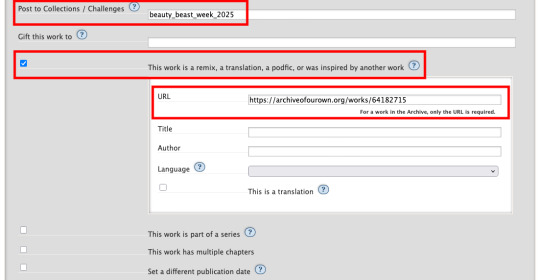
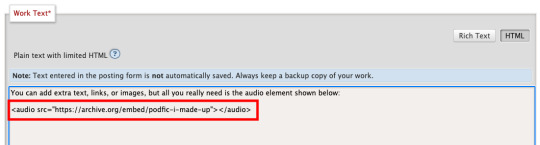
Here are some examples of BatB podfics so you can see how they’ve set things up: The Great Wide Somewhere, Mutual Care, and The Beast Within
Posting to the event
Important: tag the @beauty-beast-week account within the body of your Tumblr post itself by typing the @ symbol, typing beauty-beast-week, and then selecting that account name from the autocomplete menu that appears. This is the only way to be sure we see your post so we can reblog it from this account and include it in our master list posts.
Other than that, make sure you post to Tumblr on the day of the prompt you're using and include in your post:
Tag the @beauty-beast-week account within the body of the post (yes, I’m repeating myself)
Which fic your podfic is for, and link to it
Which day/prompt your podfic is for, in the body or tags
The event hashtag #batbweek and/or #batbweek 2025
Any other appropriate hashtags (characters, ship, NSFW and content warnings)
Optional: The event banner (save from the top of this post) or the day's banner (in the full event instructions that will come later)
Heads up authors! Check your AO3 email during the event!
If your work was adapted into a podfic for the exchange, check your email and follow the link to approve linking back the podfic to your original work so more people can discover the podfic version!

Send an ask or DM if you have any problems or questions!
7 notes
·
View notes
Note
heyyy I'm new to digital art, would you mind sharing some tips regarding programs and tutorials and etc? also on how to turn a real life piece into a beautiful and clean digital piece... really love your art
oh good luck with your art journey! my experience with digital art is pretty dated (as in a decade + levels dated) and i might be too out of touch to give beginner tips but regardless, allow me to attempt
Programs: it would help to know which hardware you have for digital but ill put down some i have experience in 1. Clip Studio Paint Pro - PC/Android/ipad/everywhere i think? unfortunately they betrayed humankind and its now a subscription everywhere but on PC. i bought a one-time license years years years ago on sale and its probably the best available on my end. I also got it on subscription on android so i can sync works between my PC and tablet. its very flexible in a way that you can draw with it in the most basic way single layer sketches or whatever but they have so many features and keep adding more.
2. procreate - ipad only never been an apple user but my friend is, and he's been a procreate user forever. he recently tried CSP on ipad though and he still claims he likes procreate better for ease of use and compatibility with tablet ergonomics and apple pen
3. medibang paint - pc/android/ipad
free forever. and out of all the free programs i recommended my other digital art newbie friend this is what he liked best.
4. adobe photoshop - dont even look at this the only reason i have one is im leeching off company license. its still unfortunately the industry standard tho but CSP is much cheaper and has the same controls and most of the basic functions 5. Paint Tool SAI - my first art program but i haven't tried it again. honestly still think this has the best brush flexibility and pen pressure control ----- As for tutorials, i find digital art has such a steep and high skill ceiling and its a challenge im still tackling and probably will forever tackle haha. I'm trying to osmosis painting techniques from splash art painters from League of Legends who most of them post complete timelapses (my favorite being Bo Chen) where you can study not just their techniques but like, art directions that make their pieces striking. Anyway, I also promised a friend I would make a simple coloring tutorial so maybe after inktober hustle, I would look for a piece there I'd use for the guide.
---- Traditional to digital is never a satisfactory process to me but if you can, invest on a scanner. I use an epson v39, had it for years.

scanned vs edited. the goal is to at least get the white of the paper as white as possible and the blacks the blackest, without whitewashing/burning the rest of the colors. Level correction function is your best friend here and most art programs have that.

Then i just clean dust and errors and slide the contrasts around until it looks as close to the original piece
If you have a decent phone camera, you can get away just posting instagram aesthetic pics with materials framing it or smth and just edit as usual. natural light tends to be a lot more forgiving than the harsh light of scanners anyway.

Anyway I hope this helps and have fun learning!
#granpa voice: back in my day we didnt have phones or tablets capable of drawing#we had to use dodge and burn on pirated photoshop apps using a mouse on the family computer#i think i also started digitals a bit late in life so unlike younger millenials and gen Zs its not easy as second nature to me#compared to traditional mediums at least
33 notes
·
View notes
Text
Understanding Java: A Comprehensive Guide for Beginners and Pros
In the ever-expanding landscape of programming languages, Java stands as a stalwart, renowned for its versatility, reliability, and scalability. Whether you're an aspiring coder taking your first steps into the world of programming or a seasoned developer looking to broaden your skill set, Java presents a vast and captivating journey of discovery. This comprehensive guide aims to provide you with a roadmap for mastering Java effectively, offering insights, strategies, and resources to empower your learning process.

Java's prominence in the tech industry cannot be overstated. Its cross-platform compatibility, robustness, and extensive libraries make it a top choice for a wide range of applications, from web development to mobile app creation and enterprise-grade software solutions. With Java as your programming language of choice, you're embarking on a learning journey that can open doors to diverse and rewarding opportunities in the software development field.
Whether you're just beginning your Java journey or seeking to enhance your existing skills, this guide is your compass, pointing you toward the resources and strategies that will enable you to thrive in the world of Java development. So, let's embark on this adventure together, as we unlock the power of Java and take your coding skills to new heights.
The Fundamentals: Starting with the Basics
At the heart of mastering Java lies a strong grasp of its fundamentals. To begin your Java journey, you must dive into the basics. Start by understanding variables, data types, operators, and control structures, including loops and conditionals. These are the building blocks of Java programming and serve as your foundation. Fortunately, there's a wealth of online tutorials, textbooks, and courses available to help you comprehend these essential concepts.
The Power of Object-Oriented Programming (OOP)
Java is often celebrated for its object-oriented programming (OOP) paradigm. Delve into the world of OOP, where concepts like encapsulation, inheritance, polymorphism, and abstraction are fundamental. These principles are crucial for writing clean, maintainable, and scalable Java code. A strong grasp of OOP sets you on the path to becoming a proficient Java developer.
Practice Makes Perfect: The Art of Coding
Programming is a skill that thrives with practice. To truly master Java, you must write code regularly. Start with small projects and gradually work your way up to more complex challenges. Experiment with different aspects of Java, refine your coding style, and embrace the iterative process of development. Platforms such as LeetCode, HackerRank, and Codecademy offer a plethora of coding challenges that can sharpen your skills and boost your confidence.
Harnessing the Java Ecosystem: APIs and Libraries
Java boasts a vast standard library, replete with pre-built classes and methods. Familiarize yourself with these libraries as they can significantly streamline your development process. By leveraging these resources, you can save time and effort when building applications. Whether you're developing desktop applications with JavaFX, web solutions with Spring Boot, or mobile apps using Android Studio, understanding the Java ecosystem is indispensable.
Memory Management: The Key to Efficiency
Java employs automatic memory management through garbage collection. To optimize performance and prevent memory leaks, it's essential to grasp how memory is allocated and deallocated in Java. Understanding the intricacies of memory management is a hallmark of a proficient Java developer.
Building Real-World Projects
Theory alone won't make you a Java expert. Building practical applications is one of the most effective ways to learn Java. Start with modest projects and gradually increase their complexity. This hands-on approach not only reinforces your understanding but also equips you with real-world experience. Develop desktop applications with JavaFX for intuitive user interfaces, craft robust web applications using Spring Boot, or dive into the world of mobile app development with Android Studio. The projects you undertake will serve as a testament to your Java prowess.
The Power of Java Books: In-Depth Knowledge
Consider supplementing your practical experience with authoritative Java books. "Effective Java" by Joshua Bloch and "Java: The Complete Reference" by Herbert Schildt are highly recommended. These books provide in-depth knowledge, best practices, and insights from seasoned Java experts. They are invaluable resources for expanding your understanding of Java.
Enriching Your Learning Journey: Online Courses and Tutorials
Online courses from reputable platforms like Coursera, Udemy, edX, and ACTE Technologies can accelerate your Java learning journey. These courses offer a structured approach, with video lectures, assignments, and quizzes to reinforce your knowledge. ACTE Technologies, in particular, stands out for its expert instructors and comprehensive curriculum, providing you with valuable insights into the world of Java development.
Engaging with the Community: Online Forums and Communities
Joining Java forums and communities is an excellent way to complement your learning. Platforms like Stack Overflow, Reddit's r/java, and Java-specific LinkedIn groups provide a space to ask questions, seek guidance, and share your knowledge. Engaging with the Java community not only helps you find answers to your queries but also keeps you updated on the latest industry trends and best practices.
Staying Current: Java's Evolution
Java is a dynamic language that evolves over time. To remain at the forefront of Java development, it's essential to stay updated with the latest Java versions and features. Follow industry-related blogs, newsletters, and social media accounts. Keeping abreast of these changes ensures that your Java skills remain relevant and in demand.

In conclusion, embarking on the journey to master Java is an exciting and rewarding endeavor that demands dedication and continuous learning. The world of Java programming offers a multitude of opportunities, from web development to mobile app creation and enterprise solutions. By following the comprehensive roadmap outlined in this blog, you can pave the way to becoming a proficient Java developer.
Remember, learning from reputable sources such as ACTE Technologies can provide you with the knowledge and expertise needed to excel in Java programming. ACTE Technologies' exemplary Java courses, led by expert instructors and featuring a comprehensive curriculum, can help you establish a strong foundation and advance your Java skills. As you embark on your Java learning journey, may your passion for coding and commitment to excellence lead you to success. Good luck!
8 notes
·
View notes
Text
Kotlin Tutorial for Beginners: Learn Kotlin Language with Easy Android Examples
Are you ready to dive into the world of Android development with Kotlin? At RRTutors, we bring you a complete kotlin tutorial for beginners that simplifies your learning journey with practical examples, real-world use cases, and hands-on coding exercises.
Why Learn Kotlin?
Kotlin is a modern, expressive, and powerful programming language officially supported by Google for Android development. Whether you are a beginner or transitioning from Java, our kotlin language tutorial will help you build a strong foundation in both syntax and practical applications.
What You’ll Learn in This Kotlin Tutorial
Our kotlin tutorial is designed to cover everything you need, step-by-step:
Introduction to Kotlin Programming
Variables, Data Types, and Operators
Control Flow: If, When, Loops
Functions and Lambda Expressions
Object-Oriented Programming in Kotlin
Null Safety and Smart Casts
Collections and Functional Programming
Exception Handling
Android Basics using Kotlin
Kotlin Tutorial for Beginners
This Kotlin tutorial for beginners is perfect if you're just starting out. With clear explanations and beginner-friendly code snippets, you’ll understand the core concepts and gradually move into more advanced topics.
Each tutorial comes with:
Simple code examples
Practice tasks
Visual guides and explanations
Android Kotlin Tutorial
If your goal is to build Android apps, our android kotlin tutorial section will walk you through everything from setting up Android Studio to creating your first app. You’ll learn how to:
Build user interfaces with XML and Kotlin
Handle user input and navigation
Use Kotlin with Jetpack libraries
Connect to APIs and use data locally
Start Your Kotlin Journey with RRTutors
With RRTutors' easy-to-follow kotlin tutorials, you’ll gain the skills and confidence to develop real Android applications. Whether you're a student, hobbyist, or aspiring Android developer, our Kotlin language tutorial resources will guide you every step of the way.
Start learning today at RRTutors.com – Your trusted source for Android and Kotlin programming tutorials.
0 notes
Text
BMI Calculator Flutter Source Code Android Studio
Are you looking to build a complete BMI Calculator app using Flutter in Android Studio? This tutorial and source code guide will walk you through creating a multi-screen Flutter app that not only calculates Body Mass Index (BMI) but also teaches you essential concepts such as Flutter routes, Navigator, Dart enums, ternary operators, and more. Whether you’re a Flutter beginner or looking to…
0 notes
Text
The Future of Mobile Development: Android, iOS, Cursor, and Windsurf in 2025
Why Android and iOS Still Dominate

Android and iOS hold a combined 98% market share in mobile operating systems, making them the go-to platforms for developers. Android’s open-source flexibility lets devs customize everything from UI to backend integrations, perfect for diverse devices like Samsung Galaxy or budget-friendly Xiaomi phones. Meanwhile, iOS’s tightly controlled ecosystem ensures seamless performance on iPhones and iPads, with Swift offering a robust language for sleek, secure apps.
But the real magic happens when you pair these platforms with modern tools. Enter Cursor and Windsurf, two game-changers that streamline workflows and boost productivity.
Cursor: Your AI Coding Companion
If you haven’t tried Cursor, you’re missing out. This AI-powered code editor (built on VS Code’s foundation) is like having a senior developer over your shoulder. It autocompletes complex Android and iOS code snippets, suggests optimizations, and even debugs in real-time. For example, writing a Kotlin function for Android or a SwiftUI view for iOS becomes effortless with Cursor’s context-aware suggestions.
Imagine coding a cross-platform authentication flow in half the time—Cursor’s AI can predict your next lines, ensuring clean, maintainable code. It’s a must-have for solo devs or teams juggling tight deadlines.
Windsurf: Riding the Wave of Modern Frameworks
While less mainstream, Windsurf (assuming it’s a lightweight framework or tool) is making waves in mobile development. Designed for rapid prototyping, Windsurf lets developers build modular Android and iOS apps with reusable components. Think of it as a bridge between Flutter’s cross-platform ease and native performance.
Windsurf’s strength lies in its simplicity. You can spin up a Minimum Viable Product (MVP) for both platforms in days, not weeks. Its integration with tools like Cursor makes it even more powerful—AI suggestions align perfectly with Windsurf’s component-based structure, cutting development time further.
How to Get Started
Ready to dive into Android and iOS development with these tools? Here’s a quick roadmap:
Set Up Your Environment:
For Android, install Android Studio with Kotlin or Java.
For iOS, grab Xcode and learn Swift or SwiftUI.
Download Cursor for AI-assisted coding across both platforms.
Experiment with Windsurf:
Check out Windsurf’s documentation (or community forums if it’s niche) to scaffold your first app.
Use its modular components to prototype a simple app, like a to-do list or weather tracker.
Leverage High-Quality Resources:
For a deeper dive into modern mobile development, check out this comprehensive guide on building apps with AI tools and frameworks. It’s packed with tutorials and tips for beginners and pros alike.
Test and Iterate:
Use emulators in Android Studio or Xcode to test on virtual devices.
Deploy to TestFlight (iOS) or Firebase App Distribution (Android) for beta feedback.
Why This Matters in 2025
The demand for mobile apps is skyrocketing, with businesses racing to deliver seamless user experiences. Tools like Cursor and Windsurf empower developers to meet these demands without burning out. Whether you’re building a fintech app for Android or a health tracker for iOS, these technologies help you ship faster and smarter.
Plus, with AI and modular frameworks, you don’t need a massive team to compete. Solo devs and small studios can now rival big players, leveling the playing field.
Join the Mobile Dev Revolution
If you’re passionate about coding, 2025 is the year to master Android and iOS development. Start experimenting with Cursor for AI-driven productivity and Windsurf for rapid prototyping. Your next app could be the one that goes viral.
Got questions or want more tips? Drop a comment or reblog with your thoughts! And for more insights on mobile dev, visit this resource to stay ahead of the curve.
#mobiledevelopment #android #ios #cursor #windsurf #coding #tech #appdevelopment #programming
1 note
·
View note
Text
Kotlin is a popular programming language that has gained immense popularity in recent years. Developed by JetBrains, Kotlin is an open-source language that is used for developing Android apps, web applications, server-side applications, and more. As Kotlin continues to grow in popularity, the demand for quality Kotlin tutorials and resources has also increased. Fortunately, there are many YouTube channels that offer excellent Kotlin programming tutorials for beginners and advanced learners alike. In this article, we have compiled some of the best YouTube channels for learning Kotlin programming. These channels offer comprehensive video tutorials on various topics, from basic syntax and data types to advanced concepts such as functional programming and Android app development. Whether you are a beginner or an experienced programmer, these channels are a great resource for learning Kotlin programming. Kotlin Programming Tutorials The Kotlin Programming Tutorials channel is one of the most popular channels for learning Kotlin programming on YouTube. The channel has over 600K+ subscribers. The channel is run by an experienced programmer who creates comprehensive tutorials for Kotlin programming, covering a range of topics from basic to advanced. The videos are easy to follow and are suitable for both beginners and experienced programmers who want to learn Kotlin. Some of the popular topics covered on the channel include: Getting started with Kotlin programming Kotlin basics, including syntax and data types Object-oriented programming in Kotlin Functional programming in Kotlin Kotlin for Android app development Kotlin for server-side development The tutorials on this channel are well-structured and follow a logical progression, making it easy for viewers to follow along and learn at their own pace. The videos are also frequently updated to ensure that they stay up-to-date with the latest Kotlin releases and best practices. Android Developers Channel The Android Developers channel on YouTube is a popular channel that provides tutorials and tips for developers who want to create Android applications using Kotlin. The channel is run by the official Android team, making it a reliable source of information for developers who want to learn about the latest features and updates for Android development. The videos on the channel cover a range of topics, from getting started with Android Studio and Kotlin programming to advanced topics such as app architecture and design patterns. Some of the popular video series on the channel include: Android Basics: This series covers the fundamentals of Android development, including creating your first app, layouts, and user input. Advanced Android: This series covers more advanced topics such as architecture components, animations, and Material Design. Android Jetpack: This series covers the Jetpack libraries, which are a set of components, tools, and guidance that make it easier to develop high-quality Android apps. Kotlin Android Extensions: This series covers Kotlin Android Extensions, which are a set of Kotlin plugins that make Android development faster and easier. The videos on the Android Developers channel are well-produced and easy to follow, making it a great resource for both new and experienced developers. Additionally, the channel regularly posts new content to ensure that developers are up-to-date with the latest Android releases and best practices. Derek Banas The Derek Banas channel on YouTube is a popular programming channel that covers a range of programming languages, including Kotlin. The channel is run by Derek Banas, an experienced programmer who creates comprehensive tutorials for various programming languages. The Kotlin programming videos on the channel cover a range of topics, from basic syntax to more advanced concepts such as object-oriented programming and Android app development. Some of the popular Kotlin video tutorials on the channel include:
Kotlin Tutorial: This tutorial covers the basics of Kotlin programming, including data types, control flow, and functions. Kotlin Android Tutorial: This tutorial covers how to use Kotlin to build Android apps, including layout design, views, and intents. Kotlin Tutorial for Java Programmers: This tutorial is designed for Java programmers who want to learn Kotlin programming. The videos on the Derek Banas channel are well-produced and easy to follow, making it a great resource for anyone who wants to learn Kotlin programming. Derek Banas has a conversational teaching style that makes the tutorials engaging and easy to understand. Code With Andrea The Code With Andrea channel on YouTube is a popular channel that provides tutorials for iOS app development using Kotlin Multiplatform. The channel is run by Andrea Prearo, an experienced iOS app developer who creates tutorials covering a range of topics related to Kotlin programming and iOS app development. The videos on the channel are structured in a way that helps viewers learn by building real-world iOS apps using Kotlin Multiplatform. Some of the popular Kotlin video tutorials on the channel include: Kotlin Multiplatform Tutorial: This tutorial series covers how to use Kotlin Multiplatform to build iOS apps that share code with Android apps. Kotlin Multiplatform Networking: This tutorial covers how to use Kotlin Multiplatform to build networking functionality that can be used by both Android and iOS apps. Kotlin Multiplatform Architecture: This tutorial covers how to use Kotlin Multiplatform to build a scalable architecture for iOS and Android apps. The videos on the Code With Andrea channel are well-produced and easy to follow, making it a great resource for anyone who wants to learn Kotlin programming and iOS app development using Kotlin Multiplatform. Andrea Prearo has a teaching style that is engaging and easy to understand, making the tutorials suitable for both beginners and experienced developers. Devslopes The Devslopes channel on YouTube is a popular programming channel that covers a range of programming languages, including Kotlin. The channel is run by Mark Price, an experienced software developer and entrepreneur, and his team of instructors. Devslopes offers comprehensive video tutorials on a variety of programming topics, including mobile app development, web development, game development, and more. The Kotlin programming videos on the channel cover a range of topics, from basic syntax to more advanced concepts such as object-oriented programming and Android app development. Some of the popular Kotlin video tutorials on the channel include: Kotlin for Beginners: This tutorial covers the basics of Kotlin programming, including data types, control flow, and functions. Kotlin Android Tutorial: This tutorial covers how to use Kotlin to build Android apps, including layout design, views, and intents. Kotlin Fundamentals: This tutorial covers the fundamentals of Kotlin programming, including variables, data types, and functions. The videos on the Devslopes channel are well-produced and easy to follow, making it a great resource for anyone who wants to learn Kotlin programming. The instructors have a conversational teaching style that makes the tutorials engaging and easy to understand. TechPrimers The TechPrimers channel on YouTube is a popular channel that offers video tutorials on various programming topics, including Kotlin. The channel is run by Rohit Dhatrak, an experienced software engineer and architect, and his team of instructors. TechPrimers offers a range of video tutorials on different technologies and programming languages, including Java, Spring Boot, Kubernetes, and more. The Kotlin programming videos on the channel cover a range of topics, from basic syntax to advanced concepts such as functional programming and microservices development. Some of the popular Kotlin video tutorials on the channel include:
Kotlin Programming Language Tutorial: This tutorial covers the basics of Kotlin programming, including data types, control flow, and functions. Kotlin Spring Boot Tutorial: This tutorial covers how to use Kotlin with Spring Boot to build web applications. Kotlin Microservices Tutorial: This tutorial covers how to use Kotlin to build microservices, including implementing the service registry and service discovery. The videos on the TechPrimers channel are well-structured and easy to follow, making it a great resource for anyone who wants to learn Kotlin programming. The instructors have a clear teaching style that makes the tutorials engaging and easy to understand. Learning Kotlin programming can be a daunting task, especially for beginners. However, with the help of the right resources, anyone can learn Kotlin programming and start building amazing applications. YouTube channels provide an excellent platform for learning Kotlin programming, with many channels offering comprehensive video tutorials on various topics. In this article, we have discussed some of the best YouTube channels for learning Kotlin programming. These channels offer high-quality tutorials that are easy to follow and understand, making it a great resource for anyone who wants to learn Kotlin programming.
0 notes
Text
How to Build a Successful Career as a Flutter Developer?

Introduction to Flutter Development
What is Flutter? Flutter is an open-source framework created by Google that allows developers to build apps for multiple platforms using a single codebase. It’s designed to simplify the process of creating high-quality applications for mobile devices, web, and even desktop. With Flutter, you can craft visually appealing and functional apps without needing separate setups for iOS and Android, making it a popular choice among developers worldwide.
Why Choose Flutter for App Development? Flutter stands out because it speeds up the app creation process while delivering smooth performance. Its ability to work across different platforms reduces effort and ensures consistency in design and functionality. Developers appreciate its rich library of customizable widgets, which help bring creative ideas to life quickly. Plus, businesses value Flutter for its cost-effectiveness and ability to reach users on various devices with one project.
Getting Started with Flutter
Setting Up Your Flutter Environment To begin your journey as a Flutter developer, you’ll need a proper workspace. Start by preparing your computer with a suitable operating system like Windows, macOS, or Linux. You’ll also need an editor, such as Visual Studio Code or Android Studio, to write and manage your code. Ensuring your system meets Flutter’s basic requirements is the first step toward building apps efficiently.
Installing Flutter SDK and Tools The Flutter Software Development Kit (SDK) is essential for coding and testing apps. Download it from the official Flutter website and follow the installation guide for your operating system. After that, set up additional tools like Dart, the programming language Flutter uses, and an emulator or physical device for testing. Once everything is in place, you’re ready to start exploring Flutter’s features.
Key Skills Required to Become a Flutter Developer
Core Programming Languages for Flutter Flutter relies heavily on Dart, a straightforward and efficient language. Learning Dart is a must, as it powers the framework’s functionality. Familiarity with basic programming concepts like variables, loops, and functions will also help you adapt quickly. While prior knowledge of languages like Java or Python isn’t required, it can ease your transition into Flutter development.
Knowledge of Mobile App Design Principles Creating apps isn’t just about coding; it’s also about how they look and feel. Understanding mobile design basics, such as layouts, navigation, and user interface elements, is key. Flutter’s widget system makes it easier to design, but knowing how to arrange components for a great user experience will set you apart as a developer.
Learning Flutter: Step-by-Step Guide
Beginner Resources for Learning Flutter New to Flutter? Start with beginner-friendly materials like official documentation, tutorials, and community guides available online. Platforms like YouTube and tech blogs offer simple explanations and walkthroughs. Joining developer forums or groups can also provide support and inspiration as you learn the ropes.
Building Your First Flutter App Once you grasp the basics, try creating a small app, like a to-do list or calculator. This hands-on practice helps you understand Flutter’s structure and workflow. Experiment with widgets, test your app on an emulator, and tweak it as you go. This first project is a practical way to build confidence and see results.
Tips for Mastering Flutter Development Consistency is vital when learning Flutter. Dedicate time daily to practice coding and explore new features. Focus on understanding how to solve common app-building challenges, like managing data or improving performance. Engaging with the Flutter community can also offer fresh ideas and solutions to enhance your skills.
Building Your Portfolio as a Flutter Developer
Importance of a Flutter Portfolio A strong portfolio showcases your abilities and helps you stand out to potential employers or clients. It’s a collection of your work that proves you can build functional, attractive apps. Having a portfolio demonstrates your practical skills and commitment to Flutter development.
What to Include in Your Portfolio? Include a variety of projects, such as simple apps, interactive tools, or creative designs you’ve built with Flutter. Highlight apps that solve real-world problems or show off unique features. Adding a brief description of each project’s purpose and the skills used will give context to your work.
Showcasing Your Projects Effectively Present your projects clearly, using screenshots or live demos if possible. Share them on platforms like GitHub or a personal website to make them accessible. Explain your approach and the tools you used, keeping it simple yet informative to impress viewers.
Finding Jobs as a Flutter Developer
Job Opportunities for Flutter Developers Flutter’s growing popularity has created demand for skilled developers. Companies in industries like tech, healthcare, and e-commerce seek Flutter experts to build cross-platform apps. Roles range from junior positions to senior developer jobs, offering diverse paths to explore.
Freelance vs Full-time Jobs Freelancing lets you work on short-term projects with flexibility, ideal if you enjoy variety and independence. Full-time roles, on the other hand, offer stability and benefits, often with larger teams and bigger projects. Weigh your preferences and career goals to choose the best fit.
Why Choose SkillonIT for Learning Flutter Development?
Key Benefits of SkillonIT’s Flutter Training Program SkillonIT provides a structured program to help you master Flutter development. It focuses on practical skills, guiding you from basics to advanced app-building techniques. The course emphasizes real-world applications, ensuring you’re job-ready upon completion.
Learning from Industry Professionals at SkillonIT SkillonIT connects you with experienced instructors who share insights from the tech field. Their guidance helps you understand industry trends and best practices, giving you an edge as a Flutter developer. This mentorship bridges the gap between learning and professional success.
Conclusion
Building a successful career as a Flutter developer is an exciting journey filled with opportunities. By starting with the basics, mastering essential skills, and showcasing your projects, you can position yourself for success in this fast-growing field. Flutter’s versatility and demand make it a smart choice for anyone eager to create impactful apps. Whether you choose freelancing or a full-time role, programs like SkillonIT can guide you with practical training and expert advice. Start Your Flutter Career with SkillonIT’s Expert Training!
0 notes
Text
Beginner’s Guide to Mobile App Development |Artzen Technologies
Introduction
Mobile apps are now essential for companies and entrepreneurs trying to reach a wider audience in today's digital environment. Knowing the basics of mobile app development is the first step to success, regardless of whether you have a game-changing idea or want to create an app for your company. Our areas of expertise at Artzen Technologies include UI/UX design, mobile SDK integration, iOS and Android programming, and app monetization. From conception to release, this tutorial will help you navigate the process of developing your first mobile application.
Step 1: Define Your App Idea and Goals
Before you start building your app, you need to be clear about what it does and who it’s for. Ask yourself these questions:
What problem does my app solve? Think about a common problem people face and how your app can make life easier. For example, if people struggle to find healthy recipes, your app could provide quick and easy meal ideas.
Who is my target audience? Decide who will use your app. Are they students, busy professionals, parents, or businesses? Knowing your audience helps you design an app that fits their needs.
What features should my app have? List the key things your app should do. Should it have a search option, push notifications, payment integration, or social media sharing? Focus on features that will truly help users.
Do Market Research Check if similar apps already exist. Look at what they do well and what they lack. Reading reviews can help you understand user pain points and improve your idea.
Conduct market research to validate your idea and identify competitors. Understanding user pain points will help refine your concept and create a unique app.
Step 2: Choose the Right Platform – iOS or Android?
One of the most important decisions in mobile app development is selecting a platform:
iOS Development: With an emphasis on the Apple environment, iOS apps are created with Xcode and need to be developed in Swift or Objective-C. In general, iOS consumers are more inclined to pay for apps.
Android Development: Developed with Android Studio and utilizing Java or Kotlin. Android is perfect for reaching a wider audience because of its bigger global market share.
Step 3: Plan Your App’s UI/UX Design
User experience plays a critical role in an app’s success. A well-designed app with intuitive navigation keeps users engaged. Key UI/UX principles include:
Simplicity: Keep your design clean and clutter-free.
Consistency: Use familiar icons and recognized movement.
Accessibility: Ensure your app is usable by people with challenges.
At Artzen Technologies, our UI/UX design team focuses on creating seamless and visually appealing interfaces to enhance user engagement.
Step 4: Select the Right Tech Stack
The technology you choose for your app affects how fast, secure, and scalable it will be. Here’s a simple breakdown of the key parts:
Frontend (What users see and interact with)
Swift for iOS apps
Kotlin for Android apps
Flutter if you want one app that works on both iOS & Android
Backend (How the app processes data)
Node.js, Firebase, or Django to handle user logins, store data, and manage app functions.
Database (Where data is stored)
MySQL, Firebase, or MongoDB to store user information, app content, or transactions.
Mobile SDKs (Extra tools for better features)
Use special tools (SDKs) for push notifications, analytics, and payment systems to improve your app.
Choosing the right technology makes your app run smoothly and keeps users happy.
Step 5: Develop and Test Your Mobile App
Once your design and tech stack are finalized, it’s time to start coding. Follow these best practices:
Use Agile Methodology – Break the development process into small tasks (sprints) and complete them step by step. This helps keep progress smooth and efficient.
Use Mobile SDKs – Add extra tools to your app, like:
Analytics to track user behavior
Crash reporting to fix bugs
Social logins to let users sign in with Google, Facebook, etc.
Step 6: Monetization Strategies for Your Mobile App
Take into account these app monetization techniques if you want to make money off of your app:
1. Fermium Model: Provide a free version with in-app purchases for premium features. 2. In-App Ads: These are display advertisements from Facebook Audience Network or Google AdMob. 3. Subscription Model: Charge users for access on a monthly or annual basis. 4. Paid Apps: These require a one-time payment in order to be downloaded. 5. Affiliate Marketing: Promote third-party goods or services to earn commissions.
Step 7: Launch and Market Your App
Once your app is ready, it’s time for launch! Follow these steps:
Submit to App Stores: Make your program available on the Google Play Store for Android and the Apple App Store for iOS. Make sure you adhere to all rules.
App Store Optimization (ASO): Use relevant keywords, , excellent screenshots, and a captivating app description.
Marketing Plan: Use influencer relationships, paid advertising, and social media to promote your app.
Step 8: Gather Feedback and Improve
After the app launches, keep an eye on user reviews and its functionality. Track user behavior and pinpoint areas for improvement using tools like App Store reviews, Firebase Analytics, and Google Analytics. Your app remains competitive and relevant with regular upgrades.
Conclusion
Building your first mobile app may feel challenging, but with the right plan and tools, you can make it happen! Whether you're developing for iOS, Android, or both, focusing on good design (UI/UX), useful features (Mobile SDKs), and smart earning methods (App Monetization)will help your app succeed.
At Artzen Technologies, we turn ideas into powerful mobile apps. If you're ready to bring your app to life, contact us today, and let’s make it happen.
0 notes
Text
Learn Android App Development from Scratch: Hands-on Projects with Code with TLS
If you're looking to kickstart your career in mobile app development, learning Android App Development is one of the most rewarding paths. With millions of Android users worldwide, the demand for skilled Android developers is higher than ever. At Code with TLS, we provide a comprehensive, hands-on approach to help you learn Android App Development from scratch, giving you the tools and skills you need to build your own mobile applications.
Why Choose Code with TLS for Android App Development?
At Code with TLS, we believe that the best way to learn Android development is through practical experience. Our Android App Development course is designed with beginners in mind, taking you from the basics all the way to building fully functional apps. By focusing on hands-on projects, you will not only understand the theory but also gain practical experience in the field, ensuring that you’re ready to take on real-world challenges.
What Will You Learn?
Our Android development course covers everything you need to know to create Android applications, including:
Java and Kotlin Programming Languages: We teach you the essential programming languages used for Android development, including Java and Kotlin. These languages are the backbone of Android apps and are crucial for building efficient and powerful applications.
UI/UX Design: Learn how to design intuitive and attractive user interfaces that engage users, an essential skill for any app developer.
Android Studio: Master Android Studio, the official Integrated Development Environment (IDE) for Android development, to create, test, and debug your apps.
Building Real-World Apps: Throughout the course, you will create hands-on projects, such as building a weather app, a task manager, or even a social media app, ensuring you have practical knowledge and a portfolio to showcase.
Why Hands-on Projects Matter
Theory is important, but hands-on projects are what truly prepare you for a career in Android app development. When you work on real projects, you learn how to solve actual problems that developers face in the industry. By the end of the course, you'll have a working portfolio of apps that you can share with potential employers or clients.
Get Started with Code with TLS
At Code with TLS, we are not just a tech course provider; we are your partner in building a successful Android development career. Our expert mentors, interactive learning modules, and community support will ensure you stay on track and achieve your goals. Whether you’re aiming to build your own apps or land a job in Android development, our course will give you the skills and confidence to succeed.
Enroll today and start learning Android App Development from scratch with Code with TLS—the best choice for aspiring Android developers.
#Android App Development#Learn Android Development#Android Development Course#Tech Course Provider#Code with TLS#Learn to Build Android Apps#Android Programming for Beginners#Hands-on Android Projects#Java and Kotlin for Android#Mobile App Development Training#Build Your First Android App#Best Android Development Course#Android Studio Tutorial#Android Developer Bootcamp#Learn Kotlin for Android#Android App Development Course 2025
0 notes
Text
Top 3 Programming Languages to Learn in 2025

Introduction
Technology is growing at lightning speed, making programming skills more valuable than ever. If you are a student, a working professional, or considering a career switch, choosing the right language is crucial. But with so many options, which are the best? In this blog, we will explore the Top 3 Programming Languages to Learn in 2025—Python, JavaScript, and Java. At TCCI Computer Coaching Institute, we help students master these in-demand languages to build a successful career.
Why Learn Programming in 2025?
The demand for software developers is continually rising. Companies are investing in artificial intelligence, machine learning, website, and mobile applications-a high-demand area for programmers. Following are a few reasons why programming is essential to learn in 2025:
Very good-paying jobs in various fields like data science, AI, full-stack development, etc.
Ever-increasing demand for automation and AI-based applications.
Opportunities for entrepreneurship-build your own software, website, or app.
The Best Programming Languages Of 2025
1. Python - The Versatile Powerhouse
Python has been one of the most popular programming languages for years. Its simple syntax and vast libraries have made python an all-time favorite programming language among developers for its versatility.
Why Python?
Suitable for beginners as its syntax is easy to read.
Useful in data science, Artificial Intelligence, Machine learning, and Automation.
Strongly supported by the community with ample documentation.
Where do you use Python?
Web development (Django, Flask)
Data science and AI (TensorFlow, Scikit-Learn)
Used in Cyber and Automation
Best Methodology to Learn Python
Online tutorials and courses
Real World Projects and Coding Challenges
Enrolment to Python Course at TCCI would help structure your learning process.
2. JavaScript-The Language of the Web
JavaScript powers almost every website on the whole wide world of the Internet. So if you wish to go into web development, you have got to learn this language.
Why Learn JavaScript?
It is a must for both front-end and back-end web development.
Modern frameworks such as React, Angular, and Vue.js use JavaScript.
It is used widely in the making of interactive websites and web applications.
Where is JavaScript Used?
Frontend (HTML, CSS, JavaScript)
Backend (Node.js)
Mobile and game development
Best way to learn Javascript
Acquire the basic concepts of JavaScript.
Build a small web project as practice.
Join in TCCI's JavaScript coaching program which will give you a platform where you will be working under expert advice.
3. Java; The Giant Evergreen
Java has withstood the test of time and has continued to be a potent dominating force when it comes to developing software.
Why Java?
Very scalable and secure.
Enterprise applications and large-scale systems are built upon it.
It serves as the backbone of Android app development.
Where is Java used?
Enterprise software (banking, finance, healthcare)
Mobile apps for Android (because of Android Studio)
Backend web development (Spring, Hibernate)
Best way to learn Java
Understand core Java concepts on OOP and multithreading.
Do hands-on project and applications.
Take TCCI's Java programming course for structured learning.
How to choose the right programming language for yourself
Are you interested in AI and data science? → Go with Python.
Want to build websites and web apps? → JavaScript is your best bet.
Looking for a career in enterprise development or Android? → Java is the way to go.
How TCCI Computer Coaching Institute Can Help You
At the TCCI Computer Coaching Institute, we have such courses taught by industry experts called as Python, Javascript, and Java. The training covers:
Special Live Coding Sessions with Experienced Instructors.
Hands-on Real-time Projects.
Certification Courses for Better Resume.
Flexible timings for students and professionals.
Conclusion
Those who can code are holding the future. Learning Python, JavaScript, or Java will help to attain success in 2025 and beyond. Join TCCI Computer Coaching Institute today and start upgrading your programming skills!
Location: Ahmedabad, Gujarat
Call now on +91 9825618292
Get information from https://tccicomputercoaching.wordpress.com/
0 notes
Text
Android Wearables: A Beginner's Guide to Building Wearable Apps with Android Studio
Introduction Brief Explanation Android Wearables: A Beginner’s Guide to Building Wearable Apps with Android Studio is a comprehensive tutorial designed to introduce beginners to the world of wearable app development using Android Studio. This guide will cover the core concepts, implementation, and best practices for building wearable apps, including Android Wear, Android Things, and Android…
0 notes
Text
Master Game Development with Godot: The Ultimate Beginner’s Guide
Game development has changed greatly over the past few decades. Choosing the correct engine is necessary for any developer. Among numerous options, Godot has emerged as a versatile free and open-source game engine. Whether you’re a first-time game developer or an experienced one looking for customization, Godot offers a richly featured, efficient, and cost-effective solution.
Well, in this blog we’ll be digging deeper into the capabilities of Godot, its unique features, advantages over other engines, and how you can use it for your projects.
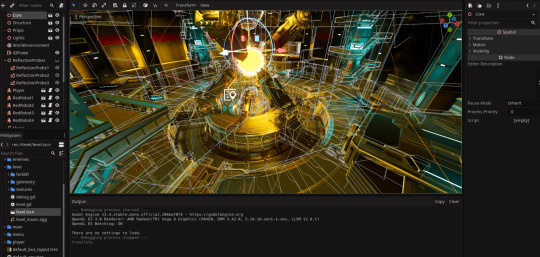
What is Godot Engine?
Godot is a highly open-source and free cross-platform game engine where it supports all forms of developing both 2D and 3D games. Juan Linietsky developed this game first in 2014, after which it turned into a love for indie game development for studios as well as creators. Godot is licensed under the permissive MIT license. This means that developers can use it to create, modify, and distribute their games without paying royalties. It’s an advantage over proprietary engines like Unity or Unreal, whose licenses are often very complex.
Features that Make Godot Unique
1. Node-Based Architecture
The modular architecture of Godot organizes games into scenes composed of a hierarchy of nodes, each having a specific purpose-be it rendering graphics, handling physics, or processing logic. Such an approach can easily manage and reuse components with ease, and this makes the development of a game much easier.
2. GDScript and Multi-Language Support
Godot also features a very simple scripting language called GDScript, which, much like Python, is intuitive to use, but can do just about anything, from low-level C-like access to actual low-level details. For a bit more involved work, it’s possible to use C# and VisualScript for even more powerful and complex operations.
3. 2D Game Development Excellence
Its strong dedicated 2D engine makes it one of its highlights. This gives pixel-perfect precision, an animation editor in-built within the tool, and capabilities to create tilemaps, shaders, and particle effects. From making a platformer to designing a puzzle game or a visual novel, Godot’s 2D capability stands second to none.
4. Advanced 3D Rendering
Godot has the tools to use real-time global illumination, PBR materials, and a fully integrated visual shader editor for 3D projects. It is also capable of importing assets from popular 3D modeling software like Blender.
5. Multi-Platform Deploy
Godot allows deploying easily to all desired platforms. Deploy to:
Desktop: Windows, macOS, Linux
Mobile: Android, iOS
Web: HTML5 using WebAssembly
Consoles: With third party support for PlayStation, Xbox and Nintendo Switch
6. Customizable Editor
The editor itself is an open source which can be easily customized. As a result you can tailor your editor for work. Customize its themes, swap panels, script editor behavior – do anything according to your liking.
7. Lightweight and Efficient
Godot’s small footprint makes it run even on less powerful hardware, and it is the best for developers who do not have access to high-end machines.
Why Developers Love Godot
1.Free and Open-Source
Godot’s MIT license allows developers to use, modify, and distribute the engine without any legal or financial restrictions. This is particularly beneficial to indie developers and small studios who have a small budget.
2. Active Community and Resources
The Godot community is active and collaborative, providing access to many tutorials, forums, and resources. Developers can also participate in the development of the engine at GitHub, thereby ensuring that it is continuously improving.
3.Regular Updates and Roadmap
Godot is regularly updated, bringing about major changes in rendering, physics, and usability. Godot 4.0, the next version, promises to be cutting-edge with Vulkan support for advanced graphics.
4. Ease of Use
Godot’s intuitive design and comprehensive documentation make it accessible to beginners while still providing the depth needed for advanced projects.
Challenges and Limitations
Although powerful, Godot has some drawbacks as well.
Smaller Ecosystem: Compared to Unity or Unreal, Godot’s asset store and third-party plugin ecosystem are not as deep.
Learning Curve for Complex Projects: The advanced 3D development can be much deeper in understanding the engine and what it can actually do.
However, the challenges are mitigated by the active community and continuous development.
Conclusion
Godot stands to be one of the game-changers in the development world, offering a perfect balance of power, flexibility, and accessibility. For open-source nature and this extensive feature, it is an ideal choice for both indie developers and seasoned professionals. Godot builds on the potential of open-source innovation and represents a bright light in an open world. Whether your project is a pixel-art platformer or an expansive 3D adventure, Godot offers what you need to bring your dream to life.
0 notes
Text
Evolving with Code: A Year in the Honours Bachelor of Computer Science in Leeds
Introduction As a student in the Honours Bachelor of Computer Science program at the University of Leeds, I have had the opportunity to evolve and grow as a programmer over the past year. This article will take you through my journey, highlighting the key skills I have developed, the challenges I have faced, and the experiences that have shaped me into the programmer I am today. Learning the Fundamentals The first semester of my program was all about laying the groundwork for my future studies. I was introduced to the basics of programming languages such as Java, Python, and C++. I spent countless hours practicing coding exercises, participating in group projects, and attending lectures to ensure I had a solid understanding of the material. Building Projects As I progressed through the program, I began to work on more complex projects that allowed me to apply my knowledge in real-world scenarios. I developed a mobile app using Java and Android Studio, which taught me about user interface design, database management, and problem-solving. I also worked on a web development project using HTML, CSS, and JavaScript, which helped me understand the importance of web architecture, scalability, and security. Working with a Team One of the most valuable experiences I had during my first year was working with a team on a group project. We were tasked with developing a game using C++ and OpenGL, which required us to collaborate, communicate, and manage our time effectively. This project taught me the importance of teamwork, conflict resolution, and adaptability. Challenging Assignments Throughout the year, I encountered challenging assignments that pushed me out of my comfort zone. One assignment required me to develop a chatbot using natural language processing (NLP) and machine learning algorithms. This project was particularly challenging because it forced me to think creatively and develop a deep understanding of AI concepts. Conclusion As I look back on my first year in the Honours Bachelor of Computer Science program at the University of Leeds, I am proud of the progress I have made. I have developed a strong foundation in programming languages, built projects that showcase my skills, worked with a team, and overcome challenging assignments. I am excited to see what the future holds and how I will continue to evolve as a programmer. FAQs How do I get started with programming? Start by learning the basics of a programming language such as variables, data types, and control structures. Why is programming important? Programming is important because it allows you to automate tasks, solve complex problems, and create innovative solutions. Are programming languages similar? While programming languages share some similarities, each language has its own unique features, syntax, and use cases. Do I need to know math to be a programmer? While math is not essential for programming, having a strong understanding of mathematical concepts such as algebra and geometry can be helpful. Where can I find resources to learn programming? There are many online resources available to learn programming, including tutorials, online courses, and coding communities. Which programming language should I learn first? The best programming language to learn first is often dependent on your goals and interests. Popular choices for beginners include Python, JavaScript, and HTML/CSS. Who can help me with programming? You can find help with programming from online communities, coding mentors, and programming professionals. Will I be able to get a job with a degree in computer science? Yes, a degree in computer science can lead to a wide range of job opportunities in the tech industry. When should I start building my own projects? You can start building your own projects as soon as you feel comfortable with the basics of programming. This will help you apply your knowledge and develop your problem-solving skills. #Evolving #Code #Year #Honours #Bachelor #Computer #Science #Leeds
0 notes