#android tutorials
Explore tagged Tumblr posts
Text
i caved and got dbh for my pc (despite already having it for my console) and honestly it's nice to be able to have have my monitor so close to me and be able to really just stare at all the details in the gallery (i may have spent an obscene amount of time staring at each character model)
here's some details i noticed about connor's model
firstly, wtf is going on with his shoes. like does it have laces???? is it just a slip-on??? I WANT TO KNOW WHAT THE TOPS OF THE SHOES LOOK LIKE. also why are his jeans unhemmed?????


at the bottom of his jacket there's the two little dark grey rectangles that honestly i never really noticed and i don't think i've ever included it in my art bc my brain just erases them from my brain. it's such a random design choice and i can't decide if i hate them or not.

also why tf does he have two random button holes on the front of his jacket??? his jacket doesn't have buttons???? i cannot fathom why these exist or what their purpose is
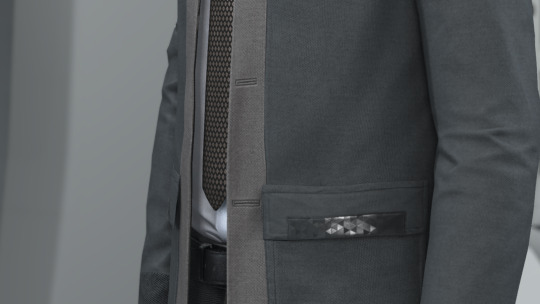
never really took the time to analyze connor's jacket so closely and i love the detail of the different materials on his jacket. like the tessellated triangle motif throughout his jacket clearly being some sort of synthetic material compared to the cotton/wool fibers

also i love the seam detail on his sleeve? like i love how it's not just one straight line but adds more shape and design to his cuff.

i love the texture on the top back half of connor's jacket. it reminds me of carpet or those really textured couches. it's like some type of corduroy likely or something. i wanna touch it. also the cyberlife branding right under the ANDROID text how did i never notice that??

if you look at the inner lining of his white collar, it has a darker liner on the inside. i don't think you typically see that on white button-ups???

lastly LOOK AT HIS NECK MOLES. HE'S GOT SO MANY LITTLE NECK MOLES. and after extensive zooming in and out and looking at it from all angles, i have determined that he has a little tiny mole on the back of his right ear on the rim. idk if you can see it in these screenies BUT IT'S THERE I SWEAR TO YOU. he's also got the little divot some ppl have on their ears near the top of his ear.


anyway, uhm, yeah i totally haven't spent more time staring at the character models than i have spent playing the actual game
i was also staring at kara's and markus' models and might post my thoughts observations on those at another time. but for now we got connor.
#duda if you're reading this just know i am 1000% going to consult you on how to take screenies bc the in-game camera is ass#also nine if you are reading this imma ask you too and ask you for a tutorial on how to add your mods to the game bc ANDROID HANDS#mine#reference#connor#dbh screenshots#dbh reference#dbh connor#connor rk800#detroit become human#detroit: become human#d:bh#dbh
516 notes
·
View notes
Note
I love your robots!!! Do you have any advice for drawing those types of characters?
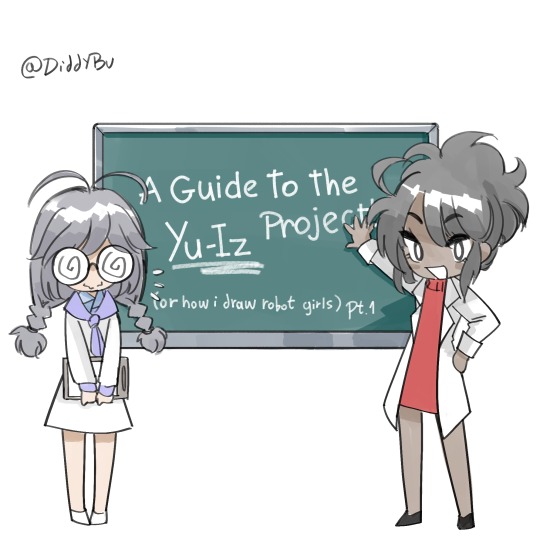
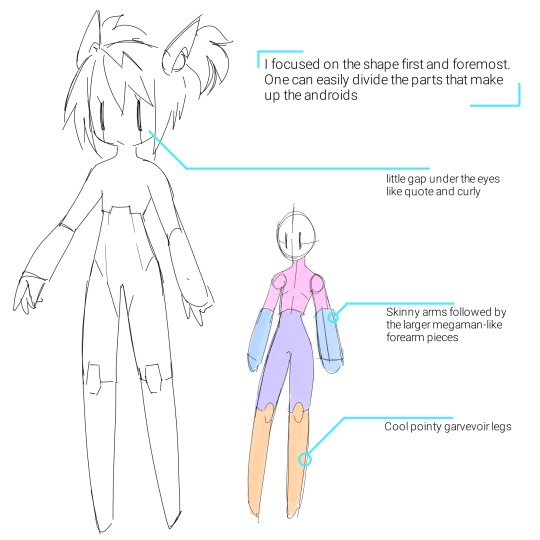
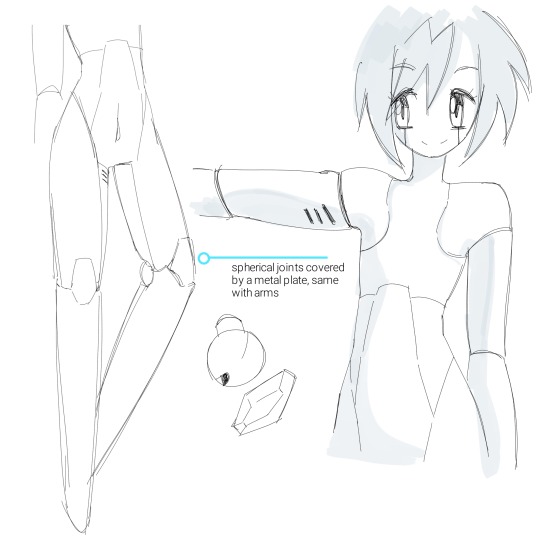

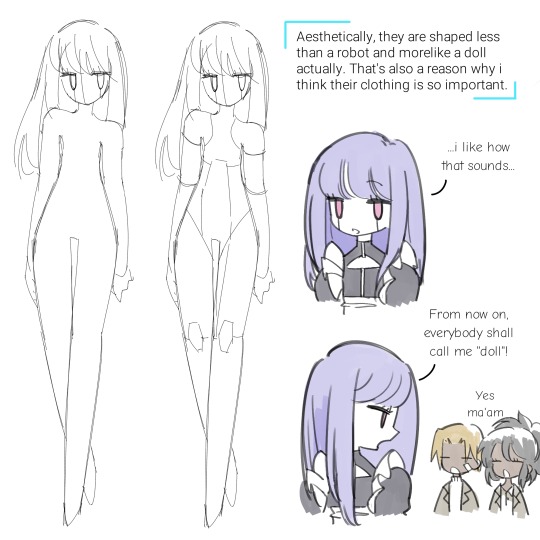
i hope that responds your questions (i didn't know what to say but then had a lot of fun doing this lol)
493 notes
·
View notes
Text
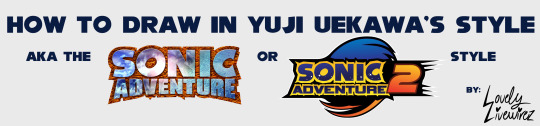
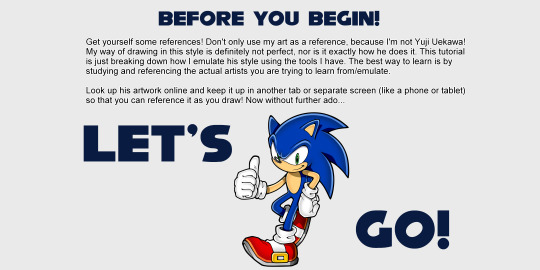
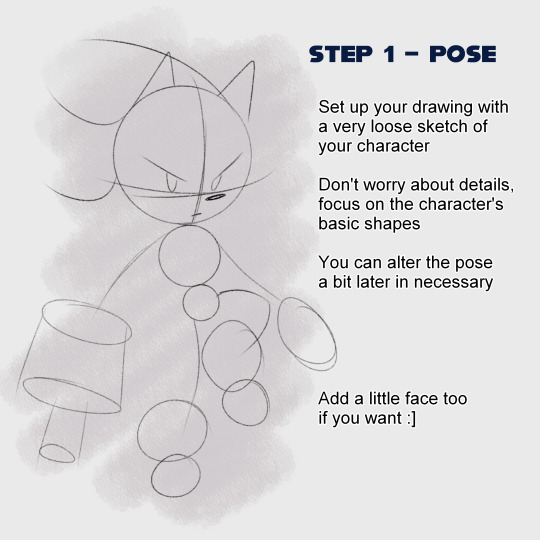
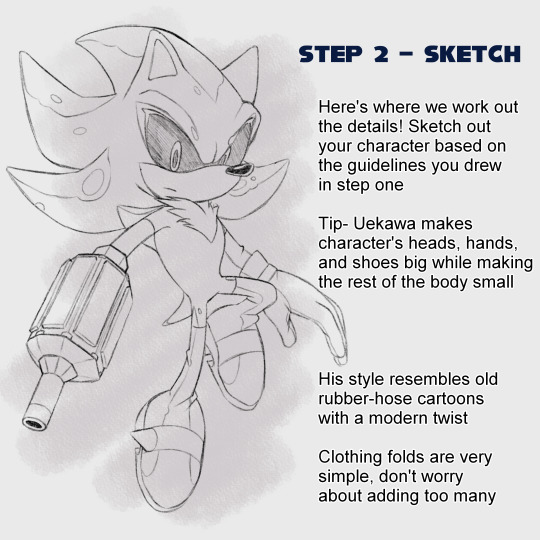
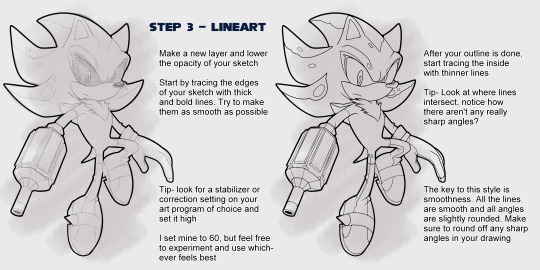


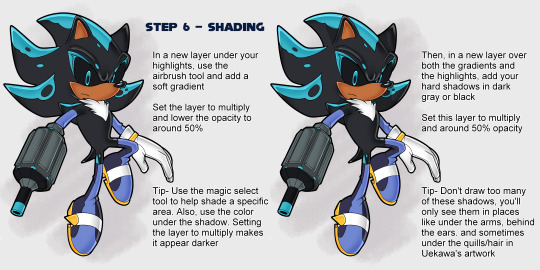
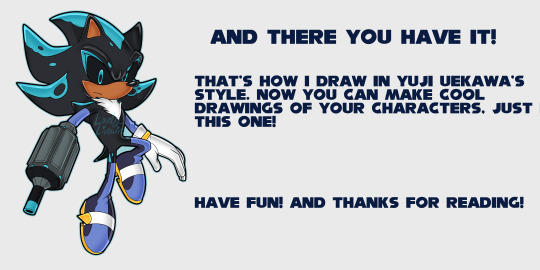
A tutorial on how to draw in Uekawa's style :]
#sonic the hedgehog#sonic oc#sonic fc#sonic fan character#tutorial#yuji uekawa#sonic adventure#sonic adventure 2#elysium the shadow android#shadow android#☆my art☆
898 notes
·
View notes
Text
This only works for nintendo ds games.I recommend you use this emulator there are also other emulators too for working another nintendo emulators like nintendo ds3 for citra emulator.For skin you need dowload from google or games you need dowload rom games for working.No lags too you can eve make codes here too
24 notes
·
View notes
Note
"Detective can you help me with something? I have a part I need to replace in my back but I can't reach it. Would you help me swap it out?" Miles asked.

"You serious, Tin can?" Does he look like IT? He barely knows how these androids work, and yet here Miles is, asking him to replace a part for him? Though he supposed he should try to be nice, the android did watch over him and his cats that time he got sick...time to return the favor he supposed.
"...If it's something easy then fine. Cause I don't know shit about androids"
#m: gavin#coffee addicted cop {gavin}#assorted-androids#look hes gonna need a youtube tutorial for this#:3c
17 notes
·
View notes
Note
I really love how you do bright (glowing?) neon light in your drawings! Do u have any tips on how to do it?
great question! ^^
What I typically do, especially for mech, is plan on the colors before hand, and try to find one's that would work well with them.
Here's where I started out on my sketch for what I was wanting.

Then, I added rough colors, and made the lineart darker.

Then, I merged all of them together and started rendering, adding multiply layers and shading to accentuate the dark before any light was introduced.

Then, I adder more multiply layers and add layers to fully render it all

Overall, my advice is to build. Make sure to have a basic concept, but to develop the environment before getting to the good stuff.
#android oc#oc art#ocs#oc#my ocs#original character#digital art#my art#artists on tumblr#machines#robotic#robotics#robot art#robots#robot#robot oc#robot girl#mecha art#mecha#machine#tutorial#art
30 notes
·
View notes
Text
Happy World Telecommunication and Information Society Day!
Today is all about how technology connects us — and in The Sims 2, that includes turning your Sims into robots! 🤖💾
To celebrate, here's a tutorial on how to change a Sim into a Servo — just like I did with Data from Star Trek! 🖖
Because what better way to honor the day than by blending humanity and technology in true sci-fi style?
Text Tutorial ✍️:
https://s2idownloads.blogspot.com/2020/11/new-tutorial-how-to-change-sim-into.html?m=1
Video Tutorial 🎥:
https://s2idownloads.blogspot.com/2021/12/new-tutorial-how-to-turn-sim-into-servo.html?m=1
Whether you're a Trekkie or just love quirky gameplay twists, this is a fun way to bring a bit of futuristic flair to your Sims 2 neighborhood! ✨
Engage! 🚀
Follow me for more Sims 2 mods, tips, and tutorials!
Live long and Sim!
3 notes
·
View notes
Note
Omg I'm so stupid I forgot to mention the screenshots were to be made on mobile. Thank you for the post tho. But I don't have access to a computer
EZgif.com should work I suppose? Out of curiosity, what app will you run them through afterward?
I have a gif-making tutorial for phones/tablets but would be interested to have another tool/process to contribute to @goodgifswithfreetoolschallenge for users without computers.
#i haven’t worked on tutorials in a while but 👀#you can check out the photopea tutorial i have linked in the archive too#you can actually use ffmpeg on phones too there’s a dedicated app on android and on ios there’s ashell which u can run ffmpeg thru#but it’s a paired down version and idk if screencapping works specifically
3 notes
·
View notes
Note
I loove the android robin au it's really one of the most interesting au I have seen in a while.
I am always happy to see new post abt it
Also making my favourite characters go through hell and then receiving comfort from their people is like the best thing ever for me so every time I see a whump!Robin post I like automatically
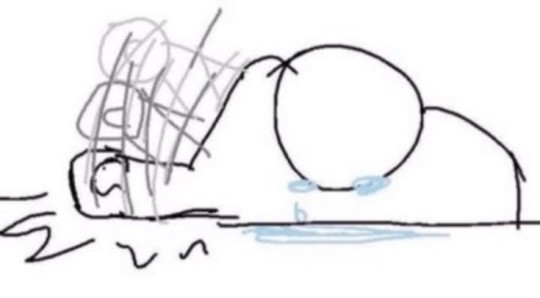
People loving android!Robin makes me so happy anansnssndsnsns she's curious and excitable and full of wonder and the world keeps punishing her for simply being alive. Sometimes it's too painful even for me, big whump lover 😭😭 though seriously, there is not enough Robin whump, and while all the characters in the show are very whumpeable, hurting my little blorbo Robin feels special because... she's just so deeply lonely. She's lonely and she thinks she deserves to be because of something wrong with her (pulling this interpretation from Surviving Hawkins lore which is canon to me 😭). That was a big idea I had when I first came up with android!Robin... that there is something wrong with her. Broken. In this AU she's literally broken in a lot of way (battery and memory problems, weak joints in her lower half, etc), but that's all within the range of normal robot problems. The real issue with her is that she's sentient. It terrifies people because it really brings out the existencial horror of... well, existing. It terrifies Robin most of all. She is the problem. She is what's wrong with her. She shouldn't exist.
But at the same time, she loves being alive so much! She doesn't understand it and doesn't know how it happened, but it happened, and now she's real and wants to experience life and the world and know people like human beings do. So it's her constant battle to become human despite humans having hurt her so much in the past... only for Nancy to already see her as human. Just one made of metal and plastic, but human nonetheless. She's the first person to see her that way and maybe everyone else thinks she's crazy, but Nancy is used to that. She's so sure of this, though, of Robin's self-awareness. She trusts her so blindly. She doesn't even need proof. And not only does she believe her, but she defends her humanity in front of her friends and family so ardently, fighting so hard for Robin to be aknowledged by everyone else as human. Fighting so hard to give her a home and family for the first time in her life.
Nancy has it bad for Robin, really. She's just so in love, even if everyone else thinks she's crazy for falling in love with a machine (no one thinks she is, though, because they all know Robin, and once you know Robin, it's impossible not to love her).
#ronance#android!Robin AU#robin buckley#😭😭 every day im emotional about her at 4 am#ok nice things now:#nancy takes her shopping for the first time! because robin never quite developed her own style#and being a girly girl to Nancy clothes are such a big part of your identity#robin finds these cool chains peoole wear as necklaces and bracelets and all these rings and she loves how they all look on her#and this jacket with different patches on it... she never thought she'd be the kind of girl to like shopping but she's so excited#because its the first time she's choosing what clothes to wear#Nancy introduces her to many different kinds of music alongside Steve#and then eventually the whole gang joins them. everyone gets to suggest one artist and soon Robin has this long asf playlist#to listen to so she can figure out what she likes#same with movies - they all now have weekly movie nights so they can show Robin different films#robin slowly discovering her passions... she reads a lot and finds out she loves languages and literature#and she decides she wants to get into college to study something related to it#she also decides she wants to travel through Europe and wants to bring Nancy with her#she decorates her room with movie and music posters#she decides she really likes cyndi lauper#she tries to learn how to dance with youtube tutorials#dragging Nancy into it#she gets to watch a lot of movies at her job at the movie theater#and she makes friends with her coworkers there#she's not fully and truly becoming a person#she has never been this happy#my posts#thank you for your ask i love talking about android!robin
17 notes
·
View notes
Text
Modded Balatro on Android is possible! (and not easy to do, but here's a tutorial to help you do it).
Part of the fun of PC gaming is being able to mod games, and devices that run Steam games can still use mods BUT android ports cannot. This is due to the fundamental differences between Windows, IOS, and Android.
So modded Balatro on Android was out of the question.
Or so it appeared.
Turns out early on people realized that Balatro uses an engine called Love which is very easy to dissemble and dissect. So before the official Mobile port came out, players were able to extra the Balatro files from Balatro, turn those files into a zip, and then run the game as a zip file through the Android app Love2d.
Eventually this process became automated and if you have an android device in developer mode you can allow the app on a PC to install Balatro and transfer to save files along with it.
Well, as it turns out, this process can also allow you to install a modded version of Balatro, but it's uh, not transparent how it exactly works or what can go wrong.
But I figured it out! And I can show you how.
NOTE:
I will not provide a copy of my modded Balatro. You need to buy Balatro and install it on Steam. Buy a cheap key before you try to outright steal. That's my opinion.
Yes, you will need a PC. The mod files run through Lovely Injector. Lovely Injector supplements the mod data into the Love Engine, so when Balatro runs, Lovely Injector dumps the Mod game data into the game's loading process.
Guess what doesn't exist on Android? Lovely Injector.
Now pathing could change that but god help you if you want to change where lovely Injector pulls mod data.
So you can change that information at will so that it can pull the mod information from the pathing that Android uses. I tried to figure that out but could not do it. But that is a thing you can do.
Now with that out of the way, let's talk about how I figured out how to add modded Balatro.
Okay, so the first step is to download the tools you need. You have balatro of course, so now you require Balatro Mobile Maker and a couple Batch scripts. Also 7-zip
Here's a link to download 7-zip
And here's a link to download Balatro Mobile Maker, a list of compatible Mods, and the Batch files you will also need.
NOW, if you want to edit the textures and music on Balatro follow these steps.
Step 1: Go on nexus or any other website that hosts Balatro mods and download texture and music focused mods.
Step 2: Open Balatro.exe (easily found by right-clicking Balatro from your library and selecting “browse local files”) using 7-zip and extract the resources' folder, you can extract the whole thing if you want to, but it's not necessary.
Step 3: Fire up your art program of choice (it has to have built in transparency, so NO MS Paint.) Open both the default sprites you want to change and the mod sprites you want to use in the change, and just start copying and pasting. Keep in mind that there is a 1x and a 2x of most sprites, but you only require the 1x of a given sprite because once you're done editing you can just can resize that image to the resolution of the 2x and nothing is out of place. Also. If you are editing hologram Joker, make the sprite translucent. I saw several artists screw that up. You just need to make the sprite translucent, and it will work like the original hologram Joker does.
Step 4: Take that edited Sprite sheet and re-open the Balatro.exe file as an archive again. Overwrite the default sprites with your edited ones in the archive and close it. Now, Balatro will run with those edited sprites as the default ones.
Music has the same steps, only difference is that you'll need to change the file type to .OGG and you'll want to rename the music file to whatever track you want to replace. (Note that editing music files this way will result in the soundtrack being slowed down for whatever reason. You can compensate for that by presumably speeding the track up in Audacity)
Step 5: You will power up Balatro Mobile Maker and run it. The program should fetch all the tools it needs to run correctly. It will ask permission for various actions several times, just say yes to the most logical choices, fps 30 can be left blank. You can run the executable wherever for the most part (at least for this process it doesn't matter) and it will find your legal copy of Balatro, unpack, format it into an APK compliant format, and then repack the file to be played as an APK. Now you have a version of Balatro that plays with modified textures and music files.
That's pretty good, but what if you want to enjoy all the fun and interesting modded jokers?
Well, first off, you'll need to temper your expectations. Some of the best Balatro mods also completely overhaul how Balatro works, and the Mobile Maker cannot cope with maintaining that functionality with Android. I provided a folder of all the mods I know won't break the game at boot. Whatever happens after that is out of my hands.
Step 1: Delete whatever mods you have already in your Mod folder (excluding Lovely and Steammodded). Go into the lovely folder and delete the files in the dump folder as well.
Step 2: Drop the mods I provided into the mod folder and run Balatro. Assuming you didn't have any issues with the game finding Lovely or Steammodded you should have booted into the main menu with the Mod tab accessible. Play a new game and do a couple hands. Don't worry about winning the round, just play a couple hands so that instance of your game is saved.
Step 3: Run Balatro Mobile Maker. Run it as normal, but when it gets to the part where it asks if you want to transfer save files, leave it alone and Run Balatrofoldersetup.bat. That will copy and move around a bunch of files needed for the Mod Transfer process. Once you clicked that Bat once, go ahead and tell the Mobile Maker to transfer your save file. When it's done, click on Balatrofoldercleanup.bat to turn things back to normal. If you forget to do that, Balatro on your PC won't run. Don't worry. If you forget to do that, clicking on it at anytime will still work as intended.
Step 4: This is the hardest step. Doing Step 1-4 over again because X thing happens.
If your pc is hooked up to your android device and mobile maker is supposed to be installing it on your Android device (and has the permissions to do so) but doesn't install it. Try again. If the App just plain crashes, move the app to a different folder and try again. I hear it works best in folders where the Balatro.exe file actually is, but I alternated between download folder, Balatro Mod folder, and the actual folder that contains the Balatro game files and there was no real difference.
If the save transfer finishes in a couple seconds, it didn't work. You can confirm it by opening the Balatro game and seeing that it's just default Balatro without the Mod tab. If the save transfer process takes several seconds to actually transfer the data, then it's actually legitimately working. If you boot up and see evidence of your previous game progress and the mod tab, you're in! Enjoy it friend!
Addendum:
Yes, I know that people have gotten Jen's Almanac, Pokermon, and especially Cryptid working on Android, I don't like using the Jen and Cryptid mods because they're just insane and exist for the spectacle.
The Vanilla Joker mods dilute the collection of Jokers making the really powerful cards less likely to show up and making really odd niche cards more likely to get in the way, this adds a bit of challenge. Jen and Cryptid having many face roll jokers eliminates that, however.
Also, a lot of overhaul mods require modifying the shader files to get the game working on Android, and I just don't know where to begin fixing that. I tried the patches and they didn't work.
If you know the solution to "error validating vertex shader code: Line 125 error '/': wrong operand types: no operation '' exists that takes a left-hand operand of type ' global highp float' and a right operand of type ' const int (or there is no acceptable conversion)"
Post it on this web zone, I'm not the only one wanting a solution for that, and no one on the Balatro Mobile Maker GitHub had a solution (that worked).
There are other mods I skipped that probably worked but didn't personally want in my pack, so go to Mirahaze and download whatever mod you like and go through the steps I tried. If you boot up the Android app, and it crashes, specifying that some abbreviated file linked to a specific mod was not found or had trouble installing, get rid of the mod. You could fix it, but if you could do that, you probably didn't need my help to begin with.
2 notes
·
View notes
Text
Is it possible to learn Python by using Android apps?
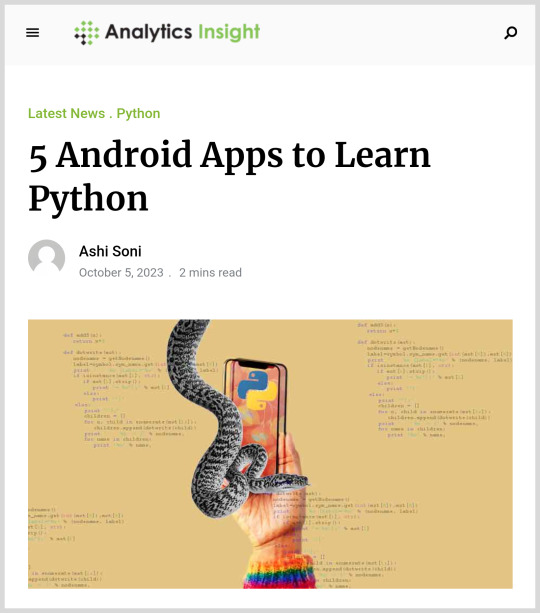
Post #92: Analytics Insight, 5 Android Apps To Learn Python, 2023.
#programming#coding#education#i love coding#learning#coding is fun#i love python#coding for kids#programming language#i love programming#analytics insight#android apps#python coding#learn python#python tutorial#python#python programming
37 notes
·
View notes
Text
Sonic Universe

E-102: Gamma

Emerl the Gizoid

Mr. Tinker

Terios the Shadow Android

Omochao

Cosmo the Seedrian

Trip the Sungazer

Infinite (Bio Coming Soon)
#about page#sonic the hedgehog#sonic adventure#sonic battle#sonic idw#sonic heroes#shadow the hedeghog#sonic x#sonic superstars#friendly badnik (e-102: gamma)#“bring hope to humanity!” (emerl)#“Don't worry! I'll fix it!” (Mr. Tinker)#Childlike Shadow Android (Terios)#Tutorial Robot Chao (Omochao)#The Seedrian (Cosmo)#shy golden dragon (Trip the Sungazer)
7 notes
·
View notes
Text
Tutorial to install Louis' app for Android.
Go to the first link shared by LTHQ.
If the website save your account it will show like this (if it not add again your email refresh the website and do the steps now):

Click on edit profile. Then click on the three dots of your browser.
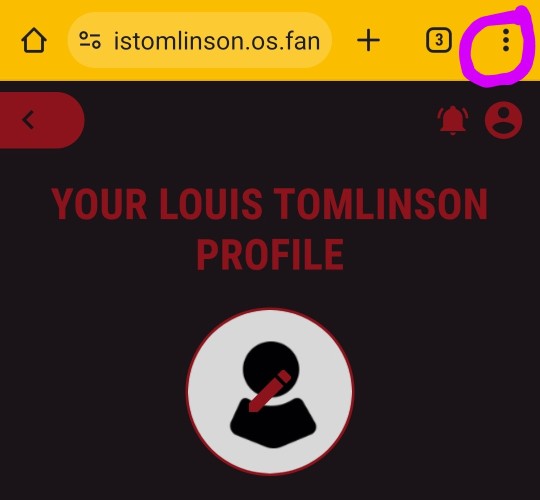
and it will show you either of this options:
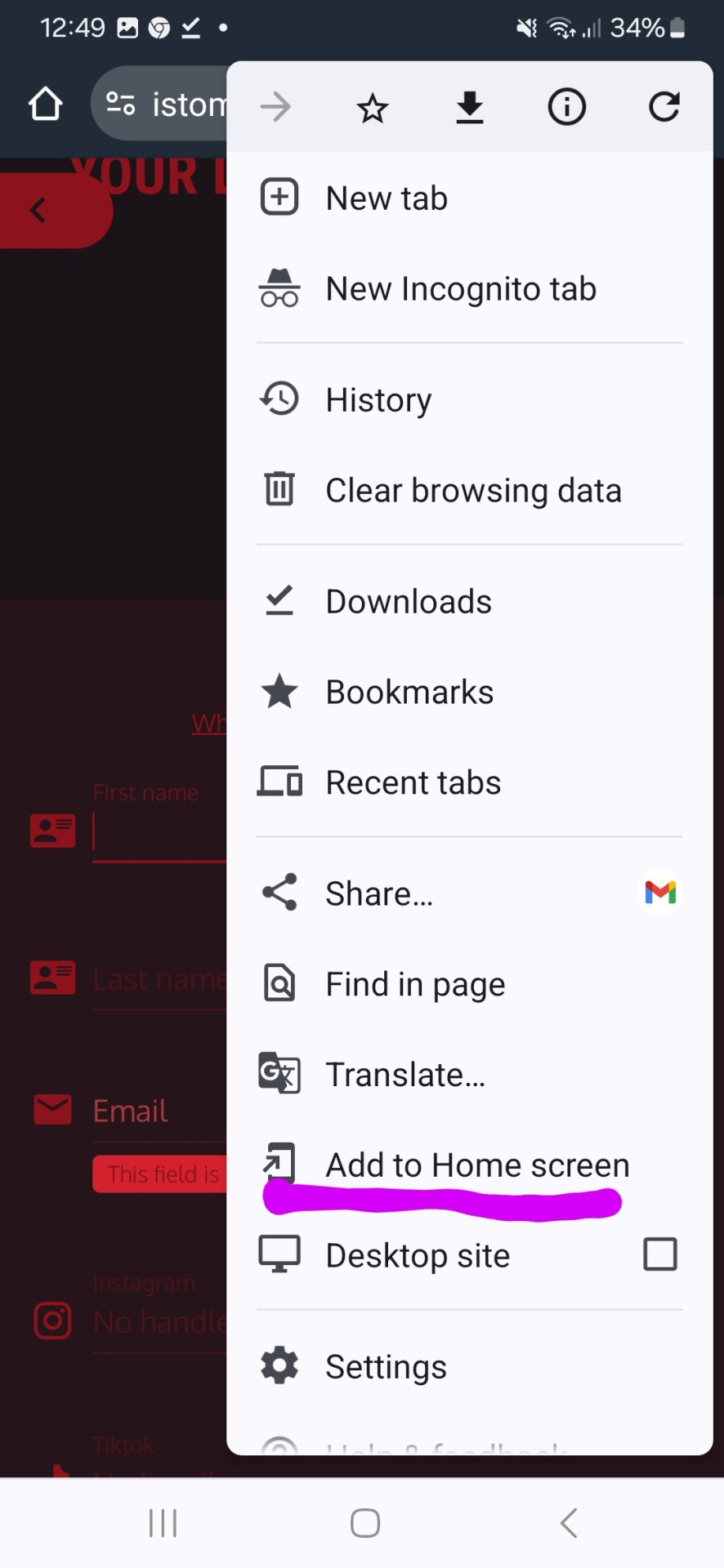
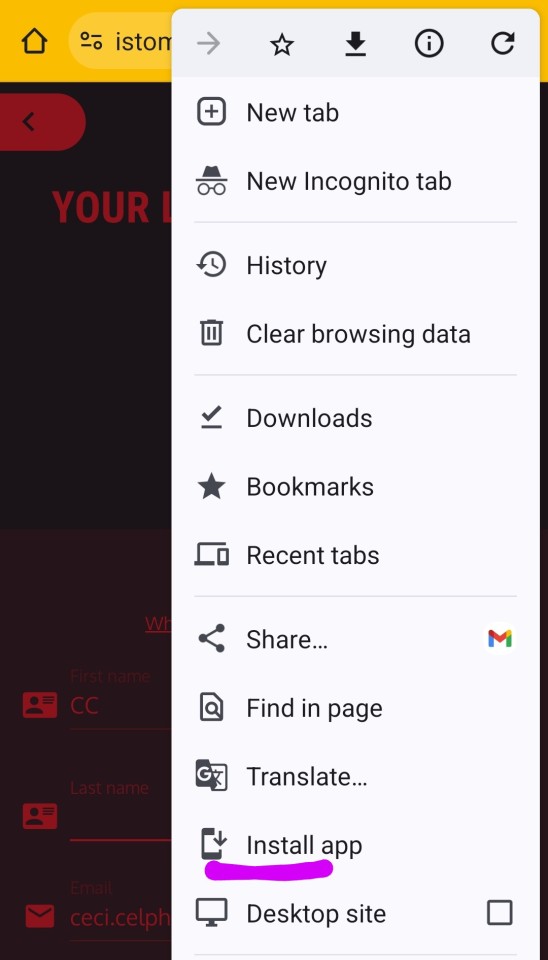
Select Add to Home screen or Install app. It will show you this:
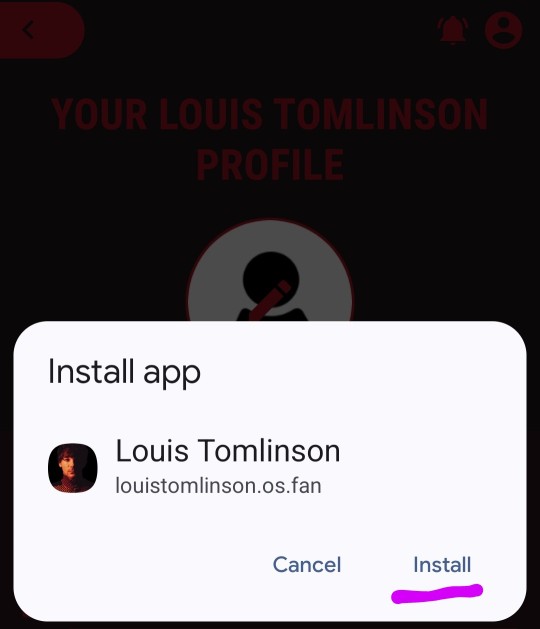
Select Install. And at the end on your phone the app will appear like this:

#louis app#369#let me know if this help or not#it work for me#cryptic louis#android tutorial#louis tomlinson
17 notes
·
View notes
Text
Mobile version of the tutorial, explaining gestures :)
14 notes
·
View notes
Text
Don’t Let Your Smartphone Keep You Up at Night
These features to let you wind down for bed, mute notifications and stay on a regular sleep schedule may help you get more rest.
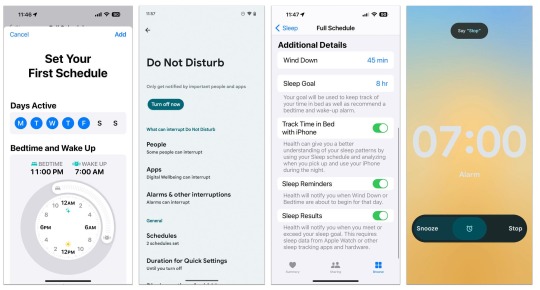
The sleep-monitoring feature of smartwatches and other wearable gadgets can track how much shut-eye you’re getting — but what if you have trouble just falling asleep in the first place? While not meant to replace medical guidance, current smartphones come with tools intended to gently ease you into slumberland by putting you in the right frame of mind. Here’s a short guide.
Set a Schedule
Along with encouraging watching what you eat and drink before bed, many doctors advise turning in and waking up at regular times each day. But you don’t have to remember to set reminders or a nightly alarm, since most smartphones let you set up a routine sleep schedule for the week. The schedules can vary — if you like to grab an extra hour on the weekends, you can have different bedtimes and wake-up alarms for specific days.
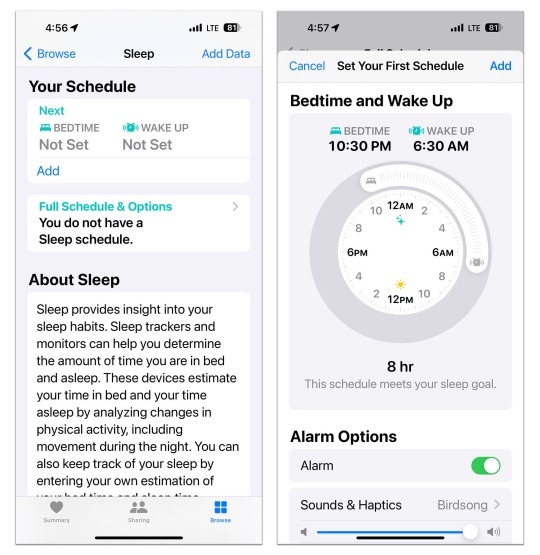
In Apple's iOS Health app, you can set up a daily sleep schedule to help keep regular bedtime hours.Credit...Apple
On an iPhone, open the iOS Health app, tap Browse at the bottom of the screen and, in the Health Categories menu, select Sleep. On the Sleep screen, you can set up regular bed and wake times for your week, and choose an alarm type.
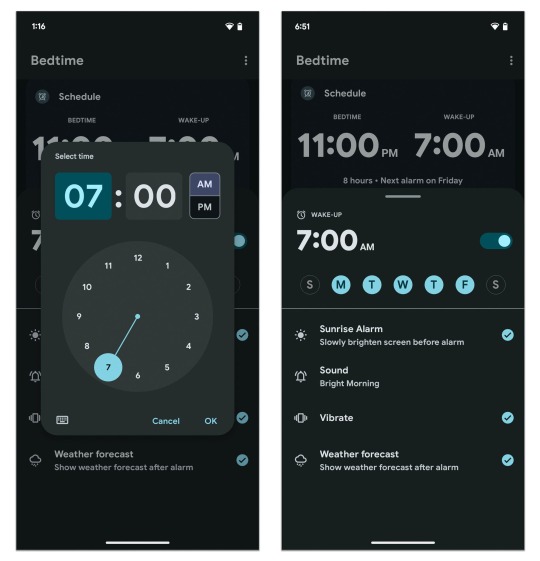
To set a week’s worth of bedtime reminders and alarms at once, open the Android Clock app and tap the Bedtime icon.Credit...Google
On many Android phones, open the Clock app and tap the Bedtime icon at the bottom of the screen to set up a simple daily sleep schedule with an alarm type. You can also add a local weather forecast to greet you when you wake.
On Samsung’s Galaxy phones, the Modes and Routines feature in the Settings menu can be used to set up a sleep schedule.
Minimize Distractions
Preventing your phone from keeping you too awake as you scroll before bed (or waking you up later with alerts) is another challenge.
In the iPhone’s Health app, go back to the Sleep settings and tap Full Schedule & Options to choose when you want “wind down” reminders, to set sleep goals and to track how often you reach for your phone in bed. You can connect your schedule to Apple’s Sleep Focus tool here, too.
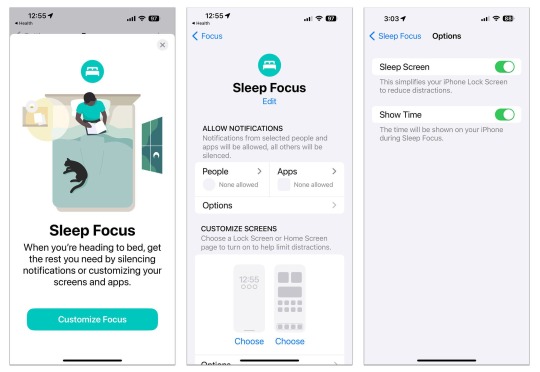
Apple’s iOS software includes a Focus menu, which allows you to temporarily block certain people and apps from disturbing you. In the Sleep Focus mode, you can also give your phone’s screen a calmer, simpler look so it’s less visually stimulating when you’re in bed.Credit...Apple
If you haven’t used the Focus tools, open the iPhone’s main Settings, select Focus from the menu and choose Sleep mode. Based on your sleep schedule, Sleep Focus mutes all (or specific) notifications, including calls and other alerts, during your designated slumber hours. You can also choose a simplified set of lock and home screens to reduce visual stimulation.
Other items in the Settings menu will make your screen temporarily dimmer for reading in bed, like the Display & Brightness controls that make Dark Mode switch screen menus from white to black and the Night Shift setting that nudges the screen colors to warmer tones. (These may be set to turn on automatically, but you can adjust the hours.)
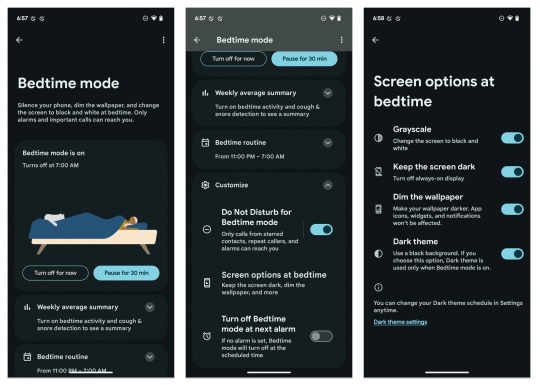
The Bedtime Mode option in Android’s Digital Wellbeing settings lets you block potential disruptions that may interfere with your designated sleep schedule.Credit...Google
On Android phones, the Digital Wellbeing controls have their own sleep-friendly adjustments. Open Settings and tap the Digital Wellbeing & Parental Controls option. Choose Bedtime Mode on the next screen. At the bottom of the screen, tap the Customize option to get to controls for automatically enabling your Do Not Disturb settings (which are in the Digital Wellbeing menu as well) and more.
In the Screen Options at Bedtime, you can turn your color screen to grayscale, keep the background dimmed and put the phone in dark mode. After you adjust your settings, your phone will revert to Bedtime Mode on your sleep schedule, but you can manually enable it, too.
Some Samsung phones may label similar settings Sleep in the Modes & Routines menu.
Fade Out
Your phone can provide soothing music or other audio to help you relax and drift off. Third-party subscription apps like Calm and Aura include a sonic library designed to help you unwind, but you have other options, too.
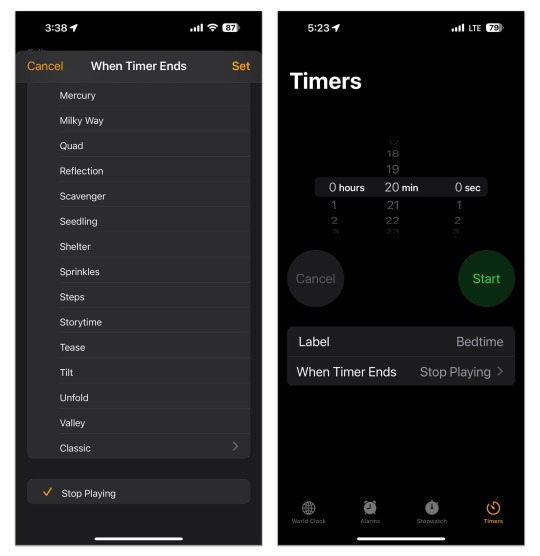
In the iOS Clock app, you can command the Timer feature to stop playing music when your specified time period runs out. You can also label and reuse timers.Credit...Apple
A short playlist or podcast episode can run itself out, but what if you’d like to fall asleep to your favorite audio stream on an iPhone and don’t want the device to play all night? Open the Clock app and select Timers. In the menu under When Timer Ends, choose Stop Playing. Set the amount of time you’d like the stream to play and tap the Start button on the timer. Next, hit Play in the Music app (or on the widget in the iPhone’s Standby mode) and listen until the timer runs out.
You can also tell Siri to start playing Apple Music — and for how long. And Spotify’s app for Android and iOS has its own sleep timer.
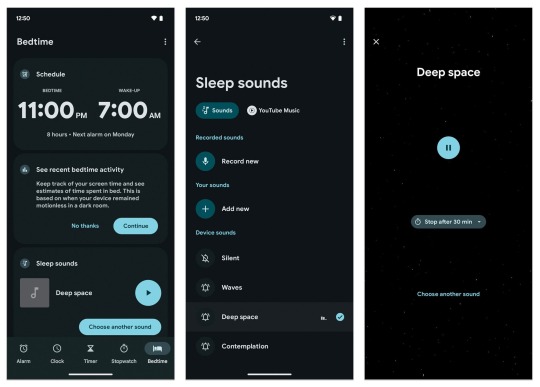
Android’s Clock app includes the option to select your own “sleep sounds” — which can be just about anything you record or add to the app — and set a timer for playback.Credit...Google
On most Android phones, you can choose a soothing background sound (like ocean waves) or another audio on the same Clock screen where you set up your sleep schedule. YouTube Music Premium subscribers can fade out to their favorite tunes.
Keep in mind that these tools are meant to help, but if you’re having really serious sleep issues, please use the phone to contact a doctor.
#education#free education#technology#educate yourselves#educate yourself#tech news#Your Smartphone Keep You Up at Night#iphone tutorials#iphone tips#tech tips#technology news#android phone#iPhone news
2 notes
·
View notes
Text
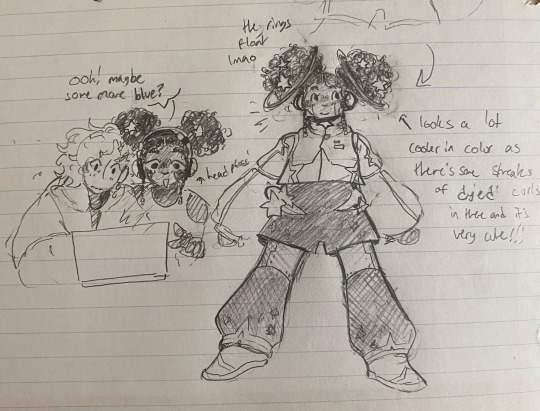
class sketches 8/29/23 - one of penny’s coworkers miss étoile! i’ve been wanting to try different hairstyles for her.
fun information below (so i don’t clog your dash!)
a former brand ambassador for the android and human cosmetics company kaleidospec., and is fairly popular online, which allowed her to branch off and start her own business. she helps the virus defense service part time to help deal with some of the costs. she’s also by default now their best public rep, making many PSAs on how to add virus protection in homes, and common spore viruses to watch out for the robot side of things.
penny is like one of her best friends (hi december squoob edit if you’re scrolling. i pranked you. this is wlw they are girlfriends merry christmas) ever & ever they love talking about color design and honestly art in general. since they’re both on the very ‘experimental weapons team’ she gets very powerful yoyo that is also shiny enough to temporarily blind others. also it’s cute.
#oc#original character#android oc#character design#my art#my ocs#she does makeup tutorials online as a hobby too#she’d honestly do tutorials both for robot and human specific cosmetics and make it very clear what is and isn’t safe for either#oc: penny#oc: étoile
9 notes
·
View notes