#anyway things are all saved now and format and notes and everything all copied successfully!
Explore tagged Tumblr posts
Text
I probably should’ve done this long ago, but I just finished adding all of my fanfic works (*anakin voice* not just the completed and published fics, but the WIPs, and the next chapter notes) to my google docs in a private folder
previously I’d been using we-have-word-at-home (aka openoffice) which has worked great! but after several stories of losing fics, tech malfunctions, etc., I wanted to be sure I had these saved in a way I can access from any device
and in the process of working through both my laptop’s fic folder documents and my posted works on ao3, I did a lot of skimming to be sure all the content and formatting pasted correctly to the new document type and location
and man I gotta say, speedreading/skimming through your entire library of written fanfics makes me feel so proud & happy that these stories exist ♡
like, on all levels but physical, I am clutching these dear little works to my heart like cherished storybooks. I’m so glad these exist. I really do love them ♡
#anyway things are all saved now and format and notes and everything all copied successfully!#it just made me very happy to skim my stuff and made me realize like wow ok I write pretty good :’) ♡#I’m so fond of my fics I love them so much#also I had sO many feelings about the [REDACTED] and [REDACTED] one aaaaa it’s so. it’s so freaking good it gives me so many emotions#personal#anyways please be sure to back up your fics friends! my pc is fine right now but I was thinking on how when my old one died I like. couldn’t#save anything from it and it was pretty upsetting. so now I’m hoping to prevent that by having the entirety of my written fics in my special#google docs fic just for them now too ♡ and that way I can access it on any device!#it just made me so happy to look at all the moments and story beats in these fics and be like. yeah these are good I love em ♡
2 notes
·
View notes
Text
How to Post your Works to the SQSupernova Collection!
That’s right - it’s almost time for Authors and Artists to put their beautiful works on display! We’ve made our beautiful, wonderful guide to help you post your work successfully - please read it THOROUGHLY before asking questions! We promise we’ve covered almost anything that could cause issues.
The posting deadline for all works is midnight EST on August 30th!
(What time is that for me? Or, check out our Countdown Timer!)
For those of you with experience posting to the Swan Queen Supernova collection from previous years, this year’s collection can be found HERE - just hit the ‘post to collection’ button and away you go!
Quick reminder - don’t forget to click POST when you are done formatting your work, NOT ‘save as draft’! We will not be able to see or reveal your work if you save it as a draft, and it will not count as being submitted!
For those of you who need more assistance as you prepare to post, read on for more specific instructions:
All right! For those of you who would like further clarification, your first step will still be to go to THIS LINK and click ‘Post to Collection,’ as seen below.

On this next page, you will enter all of the information about your fic/art - starting with rating, warnings, fandom, category, relationships, and characters. A sample page would look like this:
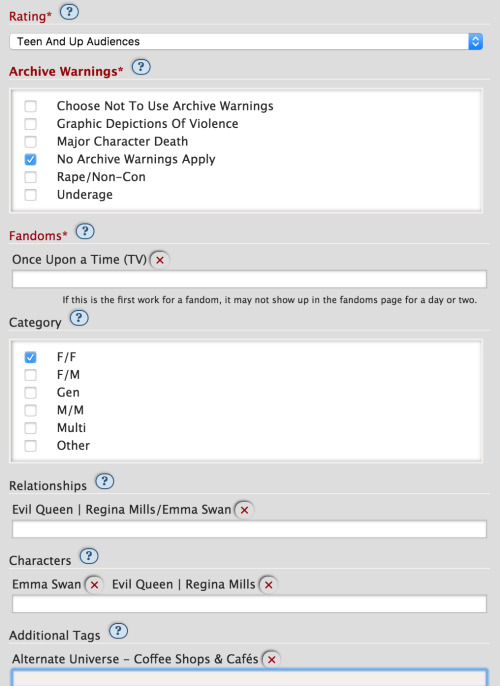
Please make sure your rating and warnings are accurate to your fic/art. If you think a warning might spoil something for the plot, you can select ‘Choose Not to Use Archive Warnings.’ Do NOT select ‘No Archive Warnings Apply’ unless your fic/art truly does not have any of the warning elements present in it.
The Additional Tags section is a place to put anything else you feel should be indicated about your story/art. Is it a historical au? Does it take place on a spaceship? Is it fluff? angst? crack? These tags are optional, but many people do use them to organize their fic/art or to find new fics to read and art to appreciate.
Next up is the preface section - this is how you introduce your fic or art!

Authors - you’ve already sent us a title and summary, so if those still work for you, go ahead and just copy them right in there! If you’ve changed some things up since that submission, go ahead and put your final version in here.
Artists - whatever title you use, it’s probably a good idea to add [Fanart] or [Art] to the end of your title, and to tag it as such in the additional tags as well - this will help people find art specifically!
Notes can be posted at the beginning of the fic - like if you are thanking a beta, or blaming someone for making you do this, or giving introductory notes to the readers about setting, etc - or at the end of the fic, if your notes might spoil part of the plot. You can also check both boxes and put notes in both places!
Now for the fiddly bits:
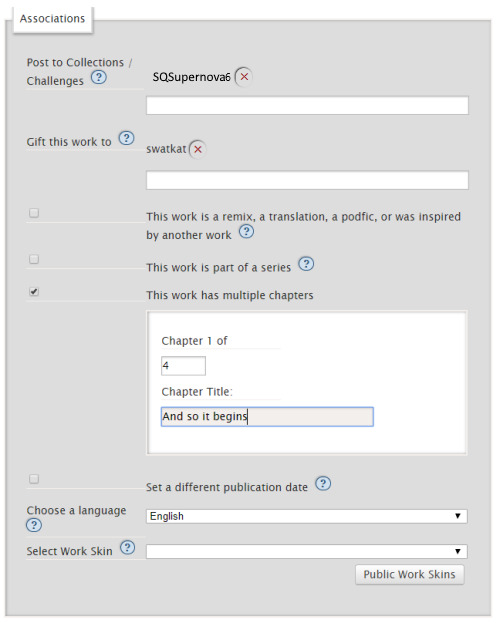
The first, and most important, thing to check is that under Post to Collections / Challenges, ‘SQSupernova6′ is selected. This should automatically show up, since you used the ‘Post to Collection’ button, but please check anyway!
You can also choose to gift your fic to someone - authors may choose to gift their fic to their artist, or vice versa. You should have their AO3 name from your match-up email!
‘This work is a remix, a translation, a podfic, or was inspired by another work’ - this will be a handy section to connect your fic to your artist’s art, but you won’t be able to use it until after reveals. Skip it for now and come back to it later, once your partner’s work has been revealed!
‘This work is part of a series’ - if your SQSN was part of a series that you have already begun, you can link it to the previous parts here. Otherwise, skip it.
‘This work has multiple chapters’ - If you’d like to split your work up into chapters, select this option. Once you post the first chapter, you will be able to add additional chapters from the first chapter of your fic/art.
‘Set a different publication date’ - DON’T DO ANYTHING WITH THIS NOW. LEAVE IT ALONE. You will receive instructions in your reveal date email about how to change this date later, to help ensure that it shows up at the top of the Swan Queen tag, so you get the most eyes on it. You cannot change the date BEFORE the date of your reveal, so leave this field alone for now.
You’re almost there! First up are some privacy questions:
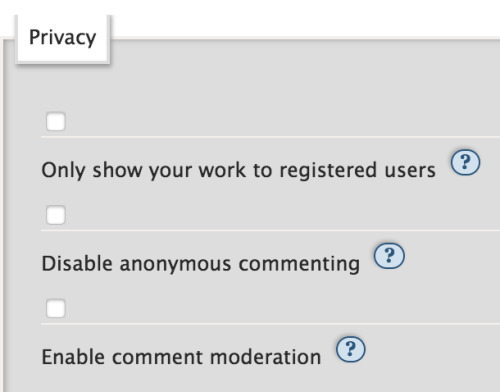
These are all options that can make it harder for people to leave mean or abusive comments - but they also make it harder for commenters without accounts to leave feedback, so consider the pros and cons before selecting!
And finally, it’s time to input your fic or art!

For fic - if you are comfortable with html coding, feel free to use the HTML editor button in the top right to switch editing boxes. Otherwise, the Rich Text editor will let you do most basic word editing functions, and will maintain bolding, italics, etc pasted in from Word or Google Docs.
For art, you will need some words in the post itself in order to post, so be sure to add a sentence or two about your work, then select the insert/edit image button:
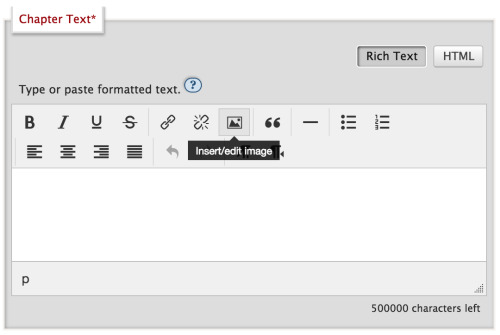
It will bring up this menu:
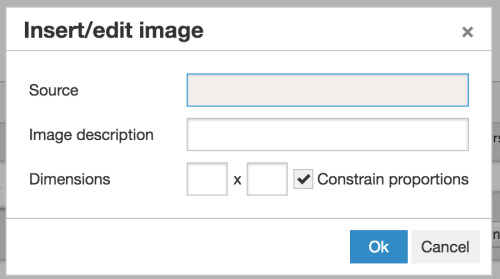
Source - this is where you should paste in the url of the image you are hosting on another private site - so don’t publicly post it to your Tumblr! Use a PRIVATE post, at least until reveals are over. For a list of recommended sites, check out AO3′s helpful article on the subject!
Remember that your image URL needs to end in a filetype, like .jpg, .png, .gif, etc etc.!!! IT WILL NOT WORK IF YOU DO NOT HAVE A FILETYPE AT THE END OF YOUR URL. Your image will NOT appear if your link ends in .html, /, or any random numbers or letters.
Image description - this is very important for people who use screen readers because of vision impairments. Please describe your image as best you can, for example: this is a four-panel cartoon of Emma Swan, a barista, tripping over a chair and spilling hot chocolate down Regina Mills’ shirt. Regina is in a fancy blouse and skirt, and looks very, very pissed off.
Dimensions - if your source image is very, very big, it is recommended that you shrink it down a bit here. You can always come back and play around with the size once you post, so be sure to check that your image isn’t so big it’s hard to see all of it on a normal computer screen.
Aaaaaand, you’re done! If you’re confident everything is correct, you can click ‘Post Without Preview’ (you daredevil, you), but otherwise, click ‘Preview’ and give your story a quick glance over to make sure everything’s in the right place.

Then, once you’re satisfied, just make sure you click POST on the next screen - this is the only way to submit it to us for the collection!

If you don’t click ‘Post,’ your work will stay as a draft and will NOT be counted as submitted! Please make sure to hit POST once you have everything ready.
Once you post your work to the collection, it immediately becomes an unrevealed work. This means that its details are hidden from everyone but you and your beloved mods! Unfortunately, this also makes it a liiiiittle harder to find.
To locate your work once you post it to the collection, go to ‘My Dashboard’ by clicking on the menu that appears when you click on your username in the top right corner of the page, then click on ‘Works’ on the left-hand side.
From here, you can access your hidden work in one of two ways:
Click ‘Edit Works’ on the upper right side of the page. This will let you view all of your works, sorted by fandom, including the one you just submitted to the collection. Click on the title of that work to continue editing it!
Once your work is approved and added to the collection, you can also click ‘Works in Collections’ on the upper right side of the page. This will display all of your works that are currently in collections, sorted chronologically. Your SQSN work should be at the top, with “Unrevealed:” in front of the title. Click on the title of that work to continue editing it!
The URL of your work will also not change once you’ve clicked ‘post,’ so you can also bookmark or save it to come back to at any time.
If you need to add additional chapters to your work, you can do it by going to that URL or locating your fic again as described above, and clicking this link on the first chapter:

Just make sure to press POST on each additional chapter as well! ;D
--------------------
Congratulations! You’ve just Supernova’d! What a rush, eh? Now just lean back, relax, and wait for reveals. Thank you for participating!
Each creator will get an email letting them know the reveal date for each work they have submitted, at least a few days before the date, so that they can prepare and get their friends hyped up for the reveal! If you hear other people getting their emails and you haven’t yet, don’t panic. There are WEEKS of reveals, so some people get emails very early and some people get emails weeks later. We PROMISE everyone will get an email with their reveal date by the time all is said and done!
If you have any questions, feel free to contact us at @SQSupernova on Twitter, or at [email protected] !
6 notes
·
View notes
Text
How to Post your Works to the SQSupernova Collection!
That’s right - it’s almost time for Authors and Artists to put their beautiful works on display! We’ve made our beautiful, wonderful guide to help you post your work successfully - please read it THOROUGHLY before asking questions! We promise we’ve covered almost anything that could cause issues.
The posting deadline for all works is midnight EST on August 31st!
(What time is that for me? Or, check out our Countdown Timer!)
For those of you with experience posting to the Swan Queen Supernova collection from previous years, this year’s collection can be found HERE - just hit the ‘post to collection’ button and away you go!
Quick reminder - don’t forget to click POST when you are done formatting your work, NOT ‘save as draft’! We will not be able to see or reveal your work if you save it as a draft, and it will not count as being submitted!
For those of you who need more assistance as you prepare to post, , read on for more specific instructions:
All right! For those of you who would like further clarification, your first step will still be to go to THIS LINK and click ‘Post to Collection,’ as seen below.

On this next page, you will enter all of the information about your fic/art - starting with rating, warnings, fandom, category, relationships, and characters. A sample page would look like this:

Please make sure your rating and warnings are accurate to your fic/art. If you think a warning might spoil something for the plot, you can select ‘Choose Not to Use Archive Warnings.’ Do NOT select ‘No Archive Warnings Apply’ unless your fic/art truly does not have any of the warning elements present in it.
The Additional Tags section is a place to put anything else you feel should be indicated about your story/art. Is it a historical au? Does it take place on a spaceship? Is it fluff? angst? crack? These tags are optional, but many people do use them to organize their fic/art or to find new fics to read and art to appreciate.
Next up is the preface section - this is how you introduce your fic or art!

Authors - you’ve already sent us a title and summary, so if those still work for you, go ahead and just copy them right in there! If you’ve changed some things up since that submission, go ahead and put your final version in here.
Artists - whatever title you use, it’s probably a good idea to add [Fanart] or [Art] to the end of your title, and to tag it as such in the additional tags as well - this will help people find art specifically!
Notes can be posted at the beginning of the fic - like if you are thanking a beta, or blaming someone for making you do this, or giving introductory notes to the readers about setting, etc - or at the end of the fic, if your notes might spoil part of the plot. You can also check both boxes and put notes in both places!
Now for the fiddly bits:

The first, and most important, thing to check is that under Post to Collections / Challenges, ‘SQSupernova5′ is selected. This should automatically show up, since you used the ‘Post to Collection’ button, but please check anyway!
You can also choose to gift your fic to someone - authors may choose to gift their fic to their artist, or vice versa. You should have their AO3 name from your match-up email!
‘This work is a remix, a translation, a podfic, or was inspired by another work’ - this will be a handy section to connect your fic to your artist’s art, but you won’t be able to use it until after reveals. Skip it for now and come back to it later, once your partner’s work has been revealed!
‘This work is part of a series’ - if your SQSN was part of a series that you have already begun, you can link it to the previous parts here. Otherwise, skip it.
‘This work has multiple chapters’ - If you’d like to split your work up into chapters, select this option. Once you post the first chapter, you will be able to add additional chapters from the first chapter of your fic/art.
‘Set a different publication date’ - DON’T DO ANYTHING WITH THIS NOW. LEAVE IT ALONE. You will receive instructions in your reveal date email about how to change this date later, to help ensure that it shows up at the top of the Swan Queen tag, so you get the most eyes on it. You cannot change the date BEFORE the date of your reveal, so leave this field alone for now.
You’re almost there! First up are some privacy questions:

These are all options that can make it harder for people to leave mean or abusive comments - but they also make it harder for commenters without accounts to leave feedback, so consider the pros and cons before selecting!
And finally, it’s time to input your fic or art!

For fic - if you are comfortable with html coding, feel free to use the HTML editor button in the top right to switch editing boxes. Otherwise, the Rich Text editor will let you do most basic word editing functions, and will maintain bolding, italics, etc pasted in from Word or Google Docs.
For art, you will need some words in the post itself in order to post, so be sure to add a sentence or two about your work, then select the insert/edit image button:

It will bring up this menu:

Source - this is where you should paste in the url of the image you are hosting on another private site - so don’t publicly post it to your Tumblr! Use a PRIVATE post, at least until reveals are over. For a list of recommended sites, check out AO3′s helpful article on the subject!
Remember that your image URL needs to end in a filetype, like .jpg, .png, .gif, etc etc.!!! IT WILL NOT WORK IF YOU DO NOT HAVE A FILETYPE AT THE END OF YOUR URL. Your image will NOT appear if your link ends in .html, /, or any random numbers or letters.
Image description - this is very important for people who use screen readers because of vision impairments. Please describe your image as best you can, for example: this is a four-panel cartoon of Emma Swan, a barista, tripping over a chair and spilling hot chocolate down Regina Mills’ shirt. Regina is in a fancy blouse and skirt, and looks very, very pissed off.
Dimensions - if your source image is very, very big, it is recommended that you shrink it down a bit here. You can always come back and play around with the size once you post, so be sure to check that your image isn’t so big it’s hard to see all of it on a normal computer screen.
Aaaaaand, you’re done! If you’re confident everything is correct, you can click ‘Post Without Preview’ (you daredevil, you), but otherwise, click ‘Preview’ and give your story a quick glance over to make sure everything’s in the right place.

Then, once you’re satisfied, just make sure you click POST on the next screen - this is the only way to submit it to us for the collection!

If you don’t click ‘Post,’ your work will stay as a draft and will NOT be counted as submitted! Please make sure to hit POST once you have everything ready.
Once you post your work to the collection, it immediately becomes an unrevealed work. This means that its details are hidden from everyone but you and your beloved mods! Unfortunately, this also makes it a liiiiittle harder to find.
To locate your work once you post it to the collection, go to ‘My Dashboard’ by clicking on the menu that appears when you click on your username in the top right corner of the page, then click on ‘Works’ on the left-hand side.
From here, you can access your hidden work in one of two ways:
Click ‘Edit Works’ on the upper right side of the page. This will let you view all of your works, sorted by fandom, including the one you just submitted to the collection. Click on the title of that work to continue editing it!
Click ‘Works in Collections’ on the upper right side of the page. This will display all of your works that are currently in collections, sorted chronologically. Your SQSN work should be at the top, with “Unrevealed:” in front of the title. Click on the title of that work to continue editing it!
The URL of your work will also not change once you’ve clicked ‘post,’ so you can also bookmark or save it to come back to at any time.
If you need to add additional chapters to your work, you can do it by going to that URL or locating your fic again as described above, and clicking this link on the first chapter:

Just make sure to press POST on each additional chapter as well! ;D
--------------------
Congratulations! You’ve just Supernova’d! What a rush, eh? Now just lean back, relax, and wait for reveals. Thank you for participating!
Each creator will get an email letting them know the reveal date for each work they have submitted, at least a few days before the date, so that they can prepare and get their friends hyped up for the reveal! If you hear other people getting their emails and you haven’t yet, don’t panic. There are WEEKS of reveals, so some people get emails very early and some people get emails weeks later. We PROMISE everyone will get an email with their reveal date by the time all is said and done!
If you have any questions, feel free to contact us at @SQSupernova on Twitter, or at [email protected] !
8 notes
·
View notes
Text
How to Post your Fic(s) and/or Art!
That’s right - it’s almost time for Authors and Artists to put their beautiful works on display! We’ve made our beautiful, wonderful guide to help you post your work successfully - please read it THOROUGHLY before asking questions! We promise we’ve covered almost anything that could cause issues.
The posting deadline for all works is midnight EST on September 2nd! (What time is that for me? Or, check out our Countdown Timer!)
For those of you with experience posting to AO3 collections, this year’s collection can be found HERE - just hit the ‘post to collection’ button and away you go!
Quick reminder - don’t forget to click POST when you are done formatting your work, NOT ‘save as draft’! We will not be able to see or reveal your work if you save it as a draft.
For those of you who have no idea what we’re talking about, read on for more specific instructions:
All right! For those of you who would like further clarification, your first step will still be to go to THIS LINK and click ‘Post to Collection,’ as seen below.

On this next page, you will enter all of the information about your fic/art - starting with rating, warnings, fandom, category, relationships, and characters. A sample page would look like this:

Please make sure your rating and warnings are accurate to your fic/art. If you think a warning might spoil something for the plot, you can select ‘Choose Not to Use Archive Warnings.’ Do NOT select ‘No Archive Warnings Apply’ unless your fic/art truly does not have any of the warning elements present in it.
The Additional Tags section is a place to put anything else you feel should be indicated about your story/art. Is it a historical au? Does it take place on a spaceship? Is it fluff? angst? crack? These tags are optional, but many people do use them to organize their fic/art or to find new fics to read and art to appreciate.
Next up is the preface section - this is how you introduce your fic or art!

Authors - you’ve already sent us a title and summary, so if those still work for you, go ahead and just copy them right in there! If you’ve changed some things up since that submission, go ahead and put your final version in here.
Artists - whatever title you use, it’s probably a good idea to add [Fanart] or [Art] to the end of your title, and to tag it as such in the additional tags as well - this will help people find art specifically!
Notes can be posted at the beginning of the fic - like if you are thanking a beta, or blaming someone for making you do this, or giving introductory notes to the readers about setting, etc - or at the end of the fic, if your notes might spoil part of the plot. You can also check both boxes and put notes in both places!
Now for the fiddly bits:

The first, and most important, thing to check is that under Post to Collections / Challenges, ‘SQSupernova4′ is selected. This should automatically show up, since you used the ‘Post to Collection’ button, but please check anyway!
You can also choose to gift your fic to someone - authors may choose to gift their fic to their artist, or vice versa. You should have their AO3 name from your match-up email!
‘This work is a remix, a translation, a podfic, or was inspired by another work’ - this will be a handy section to connect your fic to your artist’s art, but you won’t be able to use it until after reveals. Skip it for now and come back to it later, once your partner’s work has been revealed!
‘This work is part of a series’ - if your SQSN was part of a series that you have already begun, you can link it to the previous parts here. Otherwise, skip it.
‘This work has multiple chapters’ - If you’d like to split your work up into chapters, select this option. Once you post the first chapter, you will be able to add additional chapters from your fic/art page:

‘Set a different publication date’ - DON’T DO ANYTHING WITH THIS NOW. LEAVE IT ALONE. You will receive instructions in your reveal date email about how to change this date later, to help ensure that it shows up at the top of the Swan Queen tag, so you get the most eyes on it. You cannot change the date BEFORE the date of your reveal, so leave this field alone for now.
You’re almost there! First up are some privacy questions:

These are all options that can make it harder for people to leave mean or abusive comments - but they also make it harder for commenters without accounts to leave feedback, so consider the pros and cons before selecting!
And finally, it’s time to input your fic or art!

For fic - if you are comfortable with html coding, feel free to use the HTML editor button in the top right to switch editing boxes. Otherwise, the Rich Text editor will let you do most basic word editing functions, and will maintain bolding, italics, etc pasted in from Word or Google Docs.
For art, you will need some words in the post itself in order to post, so be sure to add a sentence or two about your work, then select the insert/edit image button:

It will bring up this menu:

Source - this is where you should paste in the url of the image you are hosting on another private site - so don’t publicly post it to your Tumblr! Use a PRIVATE post, at least until reveals are over. For a list of recommended sites, check out AO3′s helpful article on the subject! Remember that your image URL needs to end in a filetype, like .jpg, .png, .gif, etc etc.
Image description - this is very important for people who use screen readers because of vision impairments. Please describe your image as best you can, for example: this is a four-panel cartoon of Emma Swan, a barista, tripping over a chair and spilling hot chocolate down Regina Mills’ shirt. Regina is in a fancy blouse and skirt, and looks very, very pissed off.
Dimensions - if your source image is very, very big, it is recommended that you shrink it down a bit here. You can always come back and play around with the size once you post, so be sure to check that your image isn’t so big it’s hard to see all of it on a normal computer screen.
Aaaaaand, you’re done! If you’re confident everything is correct, you can click ‘Post Without Preview’ (you daredevil, you), but otherwise, click ‘Preview’ and give your story a quick glance over to make sure everything’s in the right place.

Then, once you’re satisfied, just make sure you click POST on the next screen - this is the only way to submit it to us for the collection!

Congratulations! You’ve just Supernova’d! What a rush, eh? Now just lean back, relax, and wait for reveals. Thank you for participating!
Each creator will get an email letting them know the reveal date for each work they have submitted, at least a few days before the date, so that they can prepare and get their friends hyped up for the reveal! If you hear other people getting their emails and you haven’t yet, don’t panic. There are WEEKS of reveals, so some people get emails very early and some people get emails weeks later. We PROMISE everyone will get an email with their reveal date by the time all is said and done!
If you have any questions, feel free to contact us at @SQSupernova on Twitter, or at [email protected] !
23 notes
·
View notes