#apiintegrations
Explore tagged Tumblr posts
Text

🚀 Accelerate Your Digital Transformation with Sk Vaishjeet! 🌐 , Unlock your business's full potential with tailor-made digital solutions. We streamline operations, boost efficiency, and keep you ahead in today's ever-evolving market. From Mobile App Development to Web App Development and API Integration, we’ve got all your tech needs covered! , 📞 Ready to get started? Contact us today! 📱 +91 76960 66625 📧 [email protected] ,
#softwaredevelopment#DigitalTransformation#webappsecurity#mobileapps#TechSolutions#apiintegrations#skvaishjeet#Startup#CareerOpportunities#learningexperience#internshipopportunity#dataanalysis#appdevelopment#uiuxdesign#graphicdesign#businessapps#FreelanceDeveloper#mobileappdevelopment#webdevelopment#iosdeveloper#androiddeveloper
0 notes
Text

Build API Integrations software testing technique accross any Automation-Cloud Revolute
0 notes
Text
Integrating Third-Party Tools into Your CRM System: Best Practices
A modern CRM is rarely a standalone tool — it works best when integrated with your business's key platforms like email services, accounting software, marketing tools, and more. But improper integration can lead to data errors, system lags, and security risks.

Here are the best practices developers should follow when integrating third-party tools into CRM systems:
1. Define Clear Integration Objectives
Identify business goals for each integration (e.g., marketing automation, lead capture, billing sync)
Choose tools that align with your CRM’s data model and workflows
Avoid unnecessary integrations that create maintenance overhead
2. Use APIs Wherever Possible
Rely on RESTful or GraphQL APIs for secure, scalable communication
Avoid direct database-level integrations that break during updates
Choose platforms with well-documented and stable APIs
Custom CRM solutions can be built with flexible API gateways
3. Data Mapping and Standardization
Map data fields between systems to prevent mismatches
Use a unified format for customer records, tags, timestamps, and IDs
Normalize values like currencies, time zones, and languages
Maintain a consistent data schema across all tools
4. Authentication and Security
Use OAuth2.0 or token-based authentication for third-party access
Set role-based permissions for which apps access which CRM modules
Monitor access logs for unauthorized activity
Encrypt data during transfer and storage
5. Error Handling and Logging
Create retry logic for API failures and rate limits
Set up alert systems for integration breakdowns
Maintain detailed logs for debugging sync issues
Keep version control of integration scripts and middleware
6. Real-Time vs Batch Syncing
Use real-time sync for critical customer events (e.g., purchases, support tickets)
Use batch syncing for bulk data like marketing lists or invoices
Balance sync frequency to optimize server load
Choose integration frequency based on business impact
7. Scalability and Maintenance
Build integrations as microservices or middleware, not monolithic code
Use message queues (like Kafka or RabbitMQ) for heavy data flow
Design integrations that can evolve with CRM upgrades
Partner with CRM developers for long-term integration strategy
CRM integration experts can future-proof your ecosystem
#CRMIntegration#CRMBestPractices#APIIntegration#CustomCRM#TechStack#ThirdPartyTools#CRMDevelopment#DataSync#SecureIntegration#WorkflowAutomation
2 notes
·
View notes
Text
Get custom Shopify API integration services
Boost eCommerce sales with custom Shopify API integration services expertly crafted to streamline operations and enhance customer experience.
custom shopify api integration services, custom shopify api integration solutions, shopify pos integration services, shopify payment gateway integration service, shopify erp integration services, social media integration services, pim integrations services, shopify integration for chatgpt, shopify integration company, how can i integrate my shopify app
#ShopifyAPI#EcommerceSolutions#CustomIntegration#ShopifyAPIIntegration#EcommerceDevelopment#CustomShopifySolutions#CustomEcommerceSolutions#ShopifyDevelopment#APIIntegration#EcommerceExpertise#ShopifyExperts#CustomShopifyAPI#EcommerceIntegration#ShopifySolutions#CustomShopifyAPIIntegrationServices#HireCustomShopifyAPIintegrationServices#CustomShopifyAPIIntegrationServiceCost#YouTube#art#landscape art#digital illustration#digital sketch#digital drawing#digital painting#digital art
2 notes
·
View notes
Text
youtube
Node.JS Development Services in India | Boost Your Web Performance with Connect Infosoft
Connect Infosoft Technologies offers expert Node.js solutions to take your web applications to the next level. Let our team of experts help you build a robust, scalable, and efficient web solution using Node.js.
Contact us today to start your project!
#NodeJS#NodeJSDevelopment#WebDevelopment#ConnectInfosoft#BackendDevelopment#RealTimeApps#APIIntegration#WebPerformance#WebDevelopmentService#HireNodeJSDeveloper#CustomAPIIntegration#MobileApplicationDeveloper#FullStackDeveloper#WebDesigningCompany#MobileApplicationCompany#WebDevelopersTeam#ConnectInfosoftTechnologies#ShortVideo#WebDevelopmentCompany#Software#Trending#ViralVideo#Facebook#Reel#Youtube#Instagram#USA#UK#canada#India
2 notes
·
View notes
Text
Skip Tracing: The Smart Way to Locate Defaulters in India’s Digital Lending Era
In the rapidly growing digital lending space, one challenge continues to haunt recovery teams and fintechs alike—how to find borrowers who’ve gone silent or vanished. Whether it’s an overdue EMI, an unresponsive customer, or a defaulted business loan, this is where skip tracing becomes indispensable.
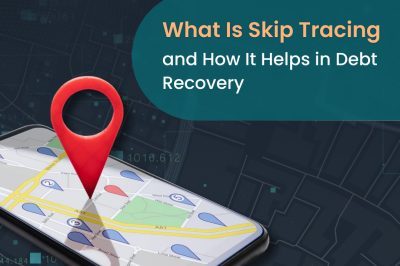
What Is Skip Tracing?
Skip tracing is the process of locating a person whose contact details are outdated, incorrect, or intentionally masked. Traditionally used in debt recovery and investigations, today’s skip tracing has evolved into a data-driven technique powered by AI and API integrations. It’s no longer just about knocking on doors—it’s about piecing together digital breadcrumbs.
For fintechs, NBFCs, recovery agents, and legal teams, skip tracing is a critical tool for minimizing loss, speeding up resolution, and ensuring accountability in loan collections.
Why Skip Tracing Matters Today
India’s digital loan market has expanded at breakneck speed. Unfortunately, so have delinquencies. Many defaulters use burner phones, falsified documents, or simply change addresses without notice. With traditional methods falling short, automated skip tracing solutions help organizations:
Track down individuals using alternate phone numbers, email addresses, or family references
Identify recent address history through telecom, employment, or utility data
Connect multiple data points such as PAN, Aadhaar, employment, and more
Prevent fraud by flagging identity mismatches or recycled information
The ability to instantly access this information through an API can be a game changer—especially for platforms working with high application volumes or tight turnaround times.
How Gridlines Makes Skip Tracing Smarter
At Gridlines, our skip tracing solution is designed with speed, scale, and accuracy in mind. Instead of depending on manual checks or disconnected databases, we leverage a network of verified data sources and intelligent logic.
With Gridlines’ skip tracing APIs, lenders and platforms can:
Instantly fetch verified alternate contact details
Pinpoint updated addresses and employment history
Verify identity against trusted government and private data sets
Automate workflows for collections or field visits
Whether you're an NBFC handling consumer loans or a B2B platform facing commercial defaults, our API helps your operations become proactive rather than reactive.
Use Cases: Who Needs Skip Tracing?
Loan Recovery Teams: Reconnect with unreachable borrowers
Insurance Investigators: Track fraudulent claims or policyholders
Gig & Employment Platforms: Trace ex-employees or delivery partners
Legal & Compliance Teams: Serve notices or conduct due diligence
Conclusion
As digital fraud grows more sophisticated, and customers become more mobile than ever, skip tracing isn’t just a nice-to-have—it’s a must. Gridlines offers a robust, plug-and-play skip tracing API that helps you close the loop faster, reduce bad debts, and maintain compliance.Looking to modernize your collections strategy? Start with smart skip tracing from Gridlines.
#SkipTracing#DigitalLending#DebtRecovery#FintechSolutions#FraudPrevention#KYCVerification#APIIntegration#LoanCollections#GridlinesAPI#FintechIndia
0 notes
Text

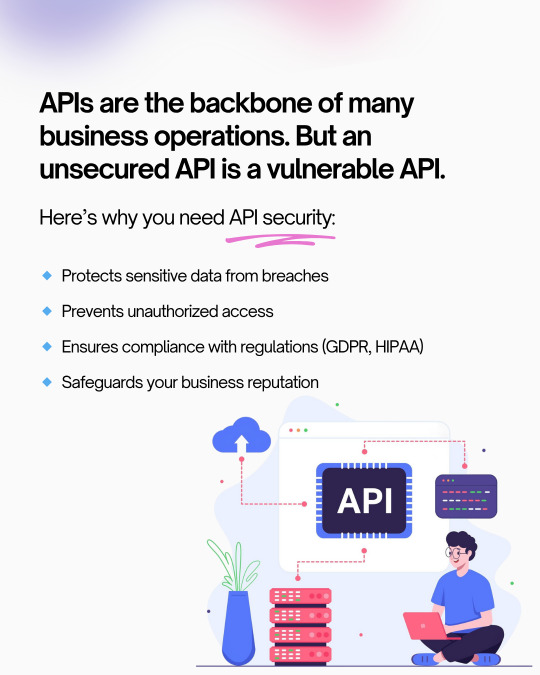

The Importance of API Security
In today’s connected world, securing your APIs is more important than ever. Let’s keep your data safe. 🔐🔌
0 notes
Text
Built for Speed, Designed for Trust
Get the fastest UPI payment experience with built-in verification tools to ensure accuracy, speed, and reliability in every transaction.
0 notes
Text

🔧 Features of VIN Fitment
Unlock precision and speed with VIN Fitment! Our solution offers precise fitment matching, smart & speedy search, flexible API integration, and data-driven insights, all seamlessly integrated with your eCommerce platform. Enhance your auto parts business with advanced technology.
🌐 www.pcfitment.com 📧 [email protected]
#vinfitment#autoparts#fitmentmatching#ecommerceintegration#apiintegration#speedysearch#datadriven#advancedtechnology#businessgrowth#automotivesolutions#pcfitment
1 note
·
View note
Text
Simplify Business Payments with API-Driven Solutions
API-led solutions streamline business transactions by offering secure, fast, and automated payment flows. SprintNXT’s advanced APIs help enterprises disburse payouts, track collections, and reconcile accounts efficiently. Whether you're managing bulk payouts or collecting via UPI, these APIs integrate easily with your system for a seamless experience. For businesses looking to digitize financial operations, SprintNXT offers a robust toolkit that scales with your growth.
0 notes
Text
CodeIgniter Development Services by Coding Bit IT Solution
At Coding Bit, we specialize in delivering reliable and scalable CodeIgniter development services tailored to your business goals. Our custom development ensures your software is built to fit your exact needs, while our e-commerce solutions provide secure payment integration and a seamless shopping experience. We offer smooth third-party API integrations to extend your application’s functionality, and robust back-end systems for mobile apps that support real-time performance. Our expert team also develops flexible modules to enhance your system and provides complete maintenance and upgradation services, including bug fixes, backups, and version updates ensuring your application runs smoothly and stays secure.
Custom Development Coding Bit delivers tailored CodeIgniter solutions to meet your unique business needs.
E-Commerce Development Coding Bit builds secure, scalable online stores with smooth payment integration.
Third Party API Integration Coding Bit connects your system with external APIs for enhanced functionality.
Back-End for Mobile Apps Coding Bit develops powerful admin panels and APIs for mobile applications.
Module Development Coding Bit creates flexible modules to expand your system with ease.
Maintenance & Upgradation Coding Bit ensures your system stays updated, secure, and fully supported.

#CodingBit#CodeIgniterDevelopment#PHPDevelopment#WebDevelopment#CustomSoftware#EcommerceDevelopment#APIIntegration
0 notes
Text
Simplify Data Integration: WPForms to Any API Made Easy
In today’s digital ecosystem, capturing and managing user data efficiently is more crucial than ever. Whether you're a marketer looking to automate lead management or a developer aiming to streamline workflows, integrating your contact forms with third-party applications is a must. WPForms, one of WordPress's most popular form builders, offers powerful features, and when paired with the right plugin, it can become a robust data automation tool. One such tool is the "Connect WPForm to Any API" plugin—a no-code solution that simplifies form-to-API integration.
This blog will walk you through why integrating WPForms with external APIs matters, how the plugin works, and how to set it up effectively.
Why WPForms to API Integration Matters
Modern businesses rely on a stack of tools—CRMs, email marketing platforms, payment gateways, helpdesk software, and more. Data captured via forms often needs to flow into these platforms instantly. Manual data entry is inefficient, error-prone, and counterproductive in an era of automation.
Here are a few real-world examples:
Marketing: Send lead data from a landing page to Mailchimp or HubSpot.
Sales: Route contact requests directly to Salesforce.
Support: Create helpdesk tickets from contact form submissions.
Custom Workflows: Trigger webhook-based workflows in tools like Zapier or Make.
Integrating WPForms with any REST API helps eliminate bottlenecks, ensuring data flows automatically and securely.
Introducing the "Connect WPForm to Any API" Plugin
The "Connect WPForm to Any API" plugin is a powerful and user-friendly solution for WordPress users who want to connect WPForms with virtually any third-party service. Whether you want to push form data to a CRM, an internal database, or a marketing tool, this plugin makes the process seamless.
Key Features:
No-Code Interface: Easily configure API connections without writing a single line of code.
Custom Headers: Add authentication or custom headers like Bearer tokens or API keys.
Flexible Payload: Customize the JSON structure and map form fields accordingly.
Support for REST APIs: Works with most RESTful services, including Zapier, Mailchimp, Salesforce, and more.
Multiple API Actions: Supports triggering multiple APIs from a single form submission.
Advanced Debugging: Helps identify and fix integration issues quickly.
How It Works: A Step-by-Step Guide
Step 1: Install and Activate the Plugin
Navigate to your WordPress dashboard, go to Plugins > Add New, and search for "Connect WPForm to Any API." Install and activate it.
Step 2: Create or Edit a WPForm
Using WPForms, either create a new form or edit an existing one. Make sure all the necessary fields (name, email, message, etc.) are included.
Step 3: Configure API Integration
Once your form is ready, go to the form settings tab and click on "Send to API". Here, you’ll configure the following:
API Endpoint URL: The destination where form data will be sent.
HTTP Method: Typically POST, but GET, PUT, and DELETE are also supported.
Headers: Include any required authentication (e.g., Authorization: Bearer token123).
Payload Structure: Map WPForm fields to JSON keys. Use smart tags to dynamically populate field values.
Example JSON Payload:
{
"name": "{field_id="1"}",
"email": "{field_id="2"}",
"message": "{field_id="3"}"
}
Step 4: Test Your Integration
Submit a test entry through the WPForm. Use the plugin’s debug console to verify if the API call was successful. If errors occur, the debug logs will provide helpful insights.
Common Use Cases
1. Connect to a CRM (e.g., Salesforce, HubSpot)
Automatically add leads to your CRM when someone submits a contact or signup form.
2. Trigger Webhooks (e.g., Zapier, Make)
Send WPForm data to automation platforms and connect with thousands of apps.
3. Create Support Tickets
Forward customer queries to helpdesk software like Freshdesk or Zendesk.
4. Store Data in External Databases
Push form submissions to custom back-end systems for advanced reporting or workflows.
Tips for Effective Integration
Use Smart Tags: WPForms offers dynamic tags (like {user_ip} or {date}) for greater flexibility.
Secure Your API: Always use HTTPS endpoints and secure tokens or keys.
Handle Errors Gracefully: Set up fallback actions or notifications if the API fails.
Test Thoroughly: Before going live, test with different inputs to ensure robustness.
SEO Benefits of Using API-Integrated Forms
From an SEO perspective, a better user experience translates to improved engagement metrics. Forms that work smoothly and provide instant feedback are more likely to be completed, thus reducing bounce rates and increasing conversions.
Additionally, API-integrated forms enable faster lead response times, which can improve your sales funnel performance and lead nurturing capabilities.
Conclusion
Integrating WPForms with external APIs doesn’t have to be a daunting task. With the "Connect WPForm to Any API" plugin, you can simplify your data workflows, eliminate manual processes, and connect your WordPress site to the broader digital ecosystem effortlessly.
Whether you're a solo entrepreneur, a marketer, or a developer, this plugin empowers you to automate, streamline, and scale your business processes. Say goodbye to copy-paste data entry and hello to a fully automated form pipeline.
Ready to simplify data integration on your WordPress site?Install the plugin now and start automating today!
0 notes
Text
Elevate Your Betting Platform Using Betradar API Integration
Looking to boost your sports betting platform? Our betradar API integration makes it easy to access live odds, real-time scores, and a wide range of sports data. Fast setup, reliable performance, and seamless updates help you deliver the best experience to your users. Focus on growing your business while we handle the technical side. Contact us today to take your platform to the next level!
To Know More: https://betfire.live/blog/custom-betradar-api-integration

#usa#indian#China#uk#germany#france#japan#brazil#russia#canada#australia#southkorea#italy#mexico#indonesia#saudiarabia#netherlands#switzerland#uae#singapore#argentina#sweden#Betfair#BettingAPI#SportsbookAPI#iGaming#APIIntegration#SportsTech
0 notes
Text
Skip Tracing in the Digital Age: A Game-Changer for Debt Recovery

Learn how skip tracing is transforming debt recovery through API-driven solutions like phone-to-address verification. Discover its benefits for banks, NBFCs, and fintechs.
0 notes
Text
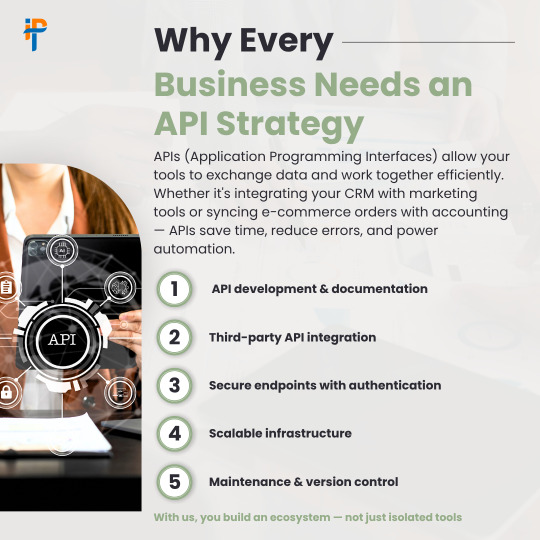
Why Every Business Needs an API Strategy
In a connected world, APIs make or break your digital ecosystem. Are your systems talking to each other? 🧩🔌
0 notes
Text
Seamless API Integration for Your Fintech App
SprintNXT offers robust APIs designed for rapid deployment and scale.
0 notes