#automation testing tool
Explore tagged Tumblr posts
Text
Record-Play Automation vs. Coding: Which is Better for Web Testing?
In web testing, two primary approaches stand out: record-play automation and coding. Each has distinct advantages and considerations.
Understanding Record-Play Automation
Record-play automation simplifies creating test cases by recording user interactions and converting them into automated scripts. It's user-friendly, requiring minimal coding knowledge.
However, record-play automation has limitations. Complex scenarios may need manual intervention, and script maintenance can become burdensome as applications evolve.
Delving into Coding for Web Testing
Coding provides flexibility by allowing testers to create customized test scenarios using languages like Python or JavaScript. It offers precise control over testing processes and is ideal for dynamic requirements.
Key Considerations: When to Choose What?
The complexity of Test Scenarios: Record-play automation suits straightforward tests, while coding handles intricate scenarios and extensive data.
Customization Needs: Coding excels in projects needing tailored test scenarios and robust error handling.
Maintenance and Scalability: Coding adapts well to long-term maintenance and scalability challenges.
Conclusion
Choosing between record-play automation and coding hinges on project specifics. Record-play automation is quick and accessible, while coding offers customization and scalability. Both approaches can be strategically used to achieve comprehensive test coverage and maintain high standards in web testing.
0 notes
Text
Top Automation Testing Tool at Digy4
If you need the top automation testing tool, then Digy4 is the perfect choice. Our tool stands out with an intuitive interface, robust scripting capabilities, and seamless integration with popular frameworks. Stay ahead of the competition by embracing a tool that adapts to your evolving testing needs.
0 notes
Text
Best Practices for Successful Automation Testing Implementation

Automation testing is an essential part of modern-day software development that accelerates delivery, reduces manual work, and improves software quality. But success in automation testing is not assured, it should be achieved by proper planning and execution along with proper compliance of best practices.
In this blog, we will talk about key actionable strategies and best practices to ensure the successful implementation of automation testing in your projects.
1. Start with a Clear Strategy
Jumping straight into automation testing without a clear strategy will not always yield the desired results. Define the following:
Objectives: Define the goals of the automation, whether it is about shorter test cycles, improved test coverage or eliminating human error.
Scope: Set the areas of your application for automation and focus much on areas that have a high impact like regression and functional testing.
Stakeholders: Get early involvement from the development, QA and product teams to avoid misalignment regarding expectations.
A well-formed strategy helps guide the way and make sure everyone involved is aligned.
2. Prioritize the Right Test Cases for Automation
One of automation testing’s biggest mistakes with it is to use automation for everything. Rather than that, shape your test cases to that of:
Are monotonous and time-consuming.
Wherein critical for application functionality
Have stable requirements.
Some of these tests are regression tests, smoke tests, data-driven tests, etc. Do not automate the exploratory or highly dynamic tests that often get changed.
3. Choose the Right Automation Tools
The effectiveness of your automation testing initiative highly relies on appropriate tools selection. Look for tools that:
Support the technology stack of your application (e.g., web, mobile, APIs).
Give the flexibility to expand your project.
Offer extensive reporting, reusability of scripts, and run across browsers.
GhostQA is one example of a codeless platform that works well for teams across the skill set. GhostQA can let you focus on what matters and Auto Healing reduces your maintenance to enforce.
4. Build a Strong Automation Framework
An automation framework is the backbone of your automation testing process. It helps in standardization, reusability and scalability of test scripts. So, when you start designing your framework, make sure to leave some room for these features:
Modularity: Split test scripts into reusable components
Data-Driven Testing: Use Data-Driven Testing to separate test data from the scripts to provide flexibility.
Error Handling: Install anti-malware solutions to prevent potential threats.
A good framework streamlines collaboration and makes it easier to maintain your tests.
5. Write High-Quality Test Scripts
A good test script decides the reliability of your automation testing. To ensure script quality:
When naming scripts, variables, or methods, use meaningful and descriptive names.
For adaptability, you should leverage parameterization instead of hardcoding these values.
Set up appropriate error-handling procedures for handling unforeseen problems.
Do not add anything unnecessarily, the more complexity, the more difficult it is to debug and maintain.
Tools such as GhostQA minimize the efforts put behind scripting providing no-code possibilities allowing even non-technical users to write robust tests.
6. Regularly Maintain Your Automation Suite
Even though automation testing is a great way to ensure quality in applications, one of its biggest challenges is keeping the test scripts updated with application changes. Keeping your test suite effective and up to date, regular maintenance.
Best practices for maintenance include:
Frequent Reviews: Conduct periodic audit of the test scripts to ensure that they are not outdated.
Version Control: Utilize version control systems to maintain history of your script modifications.
Auto-Healing Features: GhostQA and similar tools can track UI updates and modify scripts to reflect changes with little to no human intervention, minimizing maintenance costs.
Take good care of your automation suite so that it doesn't become a liability.
7. Address Flaky Tests
Flaky tests—tests that pass or fail randomly—are a common issue in automation testing. They reduce trust in test results and take up time when debugging. To address flaky tests:
Dig deeper into what might be the underlying causes — timing problems or dynamic elements.
Use explicit waits instead of static waiting in tests to make them aligned with application behavior.
Prefer smart detection-based tools (GhostQA, to be precise) to eliminate the chances of flaky tests.
This translates into flourish as flakiness and is the most significant impact in strengthening confidence in your automation framework.
8. Ensure Cross-Browser and Cross-Platform Compatibility
Most modern applications work across many browsers and devices, so cross-compatibility testing is a necessity. Your automation testing suite must:
Add test cases for popular browsers like Chrome, Firefox, Edge, and Safari.
Testing across different operating systems on mobile (e.g., iOS/Android).
GhostQA abstracts cross-browser and cross-platform testing so you can verify functionality in several types of environments without repeating yourself.
9. Leverage AI and Smart Automation
AI is revolutionizing automation testing with better efficiency and lesser maintenance cost. Next-generation tools like GhostQA powered by AI offer:
Auto-Healing: Automatically adjust to any changes made to the app;such as modified UI elements
Predictive Analysis: Showcase areas with the most potential high risk to prioritize tests.
Optimized Execution: Run just the tests that yield the most performance insights.
Use AI-Powered Tools as these can help you to increase the efficiency and accuracy of your testing.
10. Monitor and Measure Performance
To measure the effectiveness of your automation testing, you should track key metrics that include:
Test Coverage: Number of automated tests covering application features.
Execution Time: Time taken to execute automated test suites.
Defect Detection Rate: Number of bugs detected in automation testing
Flaky Test Rate: Frequency of inconsistent test results.
Consistent assessment of these metrics helps in discovering the areas of improvement in your automation efforts while also exhibiting the ROI of the same.
Conclusion
So, the right approach of selecting the right tool and plan properly will help to do a successful automation testing implementation. This could be achieved by adopting best practices like prioritizing test cases, maintaining test scripts, making use of the AI-powered tools and collaborating with other stakeholders in the process.
Tools like GhostQA, which come equipped with codeless testing, auto-healing features, and user-friendly interfaces, empower teams of both technical and non-technical backgrounds to streamline their automation processes and devote their attention to shipping quality software.
#automation testing#software testing#test automation#functional testing#automation tools#quality assurance
2 notes
·
View notes
Text
Automation Testing - Alt Digital Technologies
Maintaining exceptional quality is a top priority in the race to deliver software faster. Automation testing has emerged as a game-changer, making it possible to balance rapid development with robust functionality. While manual testing provides a personal touch, automation testing handles repetitive tasks efficiently, thus saving time and resources.
In this guide, we will discuss the core principles of automation testing, its benefits, and the tools that make it so effective. Whether you are a beginner in software testing or an experienced professional looking to refine your skills, this guide will help you understand how automation testing can drive your software quality to the next level.
What is Automation Testing?
Automation Testing involves using specialized tools and scripts to automatically execute test cases, compare the actual results with the expected results, and generate reports. Unlike manual testing, which requires human intervention, automation allows for the execution of repetitive tests with minimal effort, making it ideal for regression testing, performance testing, and other repetitive tasks.
In automation testing, scripts are written to mimic user interactions with the application. These scripts can be reused across multiple test cycles, making the testing process faster, more reliable, and more scalable.
The Power of Automation Testing
Automation testing has become a key pillar of modern software testing strategies, offering numerous advantages over traditional manual testing. Here's why automation is indispensable in today's software development landscape:
Speed and Efficiency: Automated tests run much faster than manual testing. Therefore, more tests can be executed within less time. This helps in shortening the testing cycle and thus quickens the development process as a whole.
Consistency and Accuracy: Since there is no human factor, automation ensures that tests are performed in a consistent and repeatable manner with minimal opportunities for human error. The result is more accurate.
Reusability: Once the test scripts are prepared, they can be used repeatedly across multiple testing cycles and projects, thus saving a lot of money in the long term.
Scalability: Automated tests can be scaled up to handle high volumes of tests that would be too large for manual testers to cover. As software becomes increasingly complex, automated testing can easily scale to include more functionality.
CI/CD: Automation enables continuous testing of a CI/CD pipeline, thus allowing teams to catch bugs early in the development process and release updates more frequently.
Different Types of Automation Testing
Automation testing is not a one-size-fits-all. It encompasses multiple types of testing techniques that are suitable to different aspects of software development:
Regression Testing: It is one of the most common use cases for automation. It ensures that new code changes haven't introduced any defects into existing functionality.
Performance Testing: Automated tools can simulate multiple users interacting with an application simultaneously, which helps in assessing its performance, load capacity, and scalability under stress.
Functional Testing: Automation tools are used to run predefined test cases to ensure that an application's functionality functions as expected. This is an essential type of testing, given that the core functions of the software must be stable after updates or enhancements.
Smoke Testing: You can automate the running of a suite of simple tests that ensure the application is ready for more testing. It catches major problems in the development cycle early.
Acceptance Testing: Automated tests mimic the end-user interactions that test if the application meets the business requirements and is ready for release.
Integration Testing: This type of testing checks that different components of the software work as desired. Automated integration tests guarantee that changes in one section of the system do not harm other sections.
Automation Testing Tools
To reap maximum benefits from automation testing, using the right tools is critical. Here are some of the best tools that software teams are making use of today:
Selenium: One of the most used open-source tools for web application testing. Selenium supports multiple programming languages, such as Java, Python, and C#, and is generally used for automating browser interactions.
JUnit: A testing framework mainly for Java applications, JUnit is used to write and run repeatable tests. It's an essential tool for integration and unit testing.
TestComplete: This is a commercial testing tool with functional automation capabilities, offering support for a variety of platforms, such as desktop applications, web applications, and mobile applications.
Appium: A cross-platform mobile application automated tool, in which Appium allows its testers to write tests for Android and iOS devices using a single API.
Cucumber: A BDD tool to write tests. Cucumber allows the test writers to write tests in natural languages, making it easy to understand and share.
Postman: Primarily used for API testing, Postman helps automate requests to REST APIs, validating responses and ensuring proper integration of backend services.
Benefits of Automation Testing
Automation testing requires a one-time investment in tools and script development, but long-term benefits make it a worthwhile effort:
Faster Time-to-Market: Automation speeds up the testing process, thereby reducing the overall time taken to get a product to market.
Reduced Human Error: Automation eliminates the chance of human errors, thus ensuring that tests are executed consistently and accurately.
Cost Savings: Although creating automation scripts might take time, in the long run, automation saves time and money by not having to repeat the same thing manually.
Increased Test Coverage: Automated tests can cover more scenarios and run tests more frequently than manual testing, thus helping to identify bugs earlier in the development process.
Better Resource Use: Through automation, testers who otherwise would be tedious to focus on complex testing and exploration, while automatically taking over the redundant workloads.
Automation Testing Challenges
Although automation testing yields tremendous advantages, there are drawbacks as well that organizations need to know more about:
High One-Time Set-up Cost: Creating the right automation tools might cost significant amounts, specifically to set up and train teams together with having to develop some test scripts.
Maintenance Overhead: Automation scripts need to be updated from time to time in order to maintain their effectiveness in changing applications. Tests change just as the application does and sometimes this is expensive to do.
Not Suitable for All Test Cases: All tests cannot be automated. Some tests involve lots of dynamicity, use judgment, or are run so seldom that they may not make a good candidate for automation.
Technical Skills Required: Writing and maintaining automated test scripts requires knowledge of programming and test automation frameworks, which can be a barrier for some teams.
Best Practices for Automation Testing
To get the most out of automation testing, consider the following best practices:
Start Small: Begin with automating repetitive tests, such as regression tests, and gradually expand as you gain more experience.
Use Version Control: Store your automation scripts in a version control system like Git to track changes and ensure collaboration among team members.
Design Maintainable Tests: Write modular, reusable test scripts that are easy to maintain as your application changes over time.
Focus on High-Value Tests: Automate tests that are run frequently or involve large data sets to get the most benefit from automation.
Integrate with CI/CD: Integrate automation tests into your CI/CD pipeline to catch bugs early and improve the efficiency of your development process.
Conclusion
Automation testing is changing how we think about software quality. Automated tests save repetitive and tedious hours, making it easier for companies to have faster, more reliable testing of software products, with the consequent improvement in quality and speeding up of the time-to-market. Here at Alt Digital Technologies, we provide expert support for your organization's needs in automating your testing strategy and helping you scale. Our experienced team can take you from the initial tool selection through efficient script writing and integrating automation into your development workflow.
Contact us to help you unlock the full potential of automation testing and take your software quality assurance efforts to new heights.
2 notes
·
View notes
Text
UI Automation Testing: Reducing Manual Efforts and Boosting Accuracy
Introduction:
UI automation testing is a powerful method for reducing manual testing efforts while improving test accuracy and coverage. By automating repetitive tasks, QA teams can focus on more complex testing, leading to faster release cycles and higher software quality.
Automating Repetitive Tasks:
Manual UI testing can be time-consuming and prone to human error. Automating repetitive tasks—like form submissions, button clicks, and navigation—frees up testers to focus on more critical, exploratory testing. Tools like Selenium and Cypress allow you to automate these tasks, ensuring consistency across test runs.
Increasing Accuracy and Consistency:
Automation eliminates the variability introduced by human testers, ensuring the same steps are executed each time, thus improving the reliability of your tests. Automation also enables parallel testing across multiple browsers and devices, enhancing test coverage.
Faster Feedback with CI/CD Integration:
Integrating UI automation testing into CI/CD pipelines ensures that tests run automatically after each code change, providing faster feedback to developers. This helps catch bugs early in the development cycle, reducing the risk of costly errors.
Conclusion:
By automating UI testing, teams can significantly reduce manual efforts, increase accuracy, and accelerate development timelines. This leads to more reliable software and more efficient testing processes.
#codeless test automation#codeless testing platform#test automation software#automated qa testing#no code test automation tools
2 notes
·
View notes
Text
2 notes
·
View notes
Text
GQAT Tech’s QA Arsenal: Powerful Tools That Make Quality Assurance Smarter
In this technology-driven age, delivering high-quality software is not an optional function but a necessity. Clients now expect us to produce digital products— apps, websites, etc.-- that are made quickly and error-free. The best way to achieve this is with a quality assurance (QA) process and effective tools to adapt to their needs.
The GQAT Tech QA team calls their QA efficient and effective tools combined, and their QA arsenal productive platforms, automation, tools, and proven processes. These testing tools and approaches can help a QA team find bugs more quickly, decrease hands-on effort, and allow more test coverage depending on the software project.
Now, let's look at what a QA Arsenal is, why it is important, and how QA will help your business produce better software.
What is the QA Arsenal?
The "QA Arsenal" refers to the collection of tools, frameworks, and strategies at GQAT Tech that the QA team employs to provide quality testing to clients. The QA Arsenal is like a toolbox, where everything a tester needs to complete the project is in the toolbox.
It includes:
Automation testing tools
Manual testing techniques
Defect tracking systems
Performance testing platforms
Mobile and web testing tools
CI/CD integrations
Reporting and analytics dashboards
What Makes GQAT’s QA Arsenal Unique?
We do not use tools haphazardly. We use the most appropriate tools based on the client's type of project, technology stack, service timeline, and quality. The QA Arsenal is designed to offer flexibility and therefore considers:
Web apps
Mobile apps
Embedded systems
IoT devices
Enterprise software
Whether functional test, compatibility test, API test, performance test, GQAT Tech utilizes a custom mixture of tools to ensure that it is reliable, secure, and ready for launch.
Tools Included in the QA Arsenal
Here are some common tools and platforms GQAT Tech uses:
🔹 Automation Tools
Selenium – For web application automation
Appium – For mobile app automation
TestNG / JUnit – For running and managing test cases
Robot Framework – For keyword-driven testing
Postman – For API testing
JMeter – For performance and load testing
🔹 Defect & Test Management
JIRA – To log, track, and manage bugs
TestRail / Zephyr – For test case management
Git & Jenkins – For CI/CD and version control
BrowserStack / Sauce Labs – For cross-browser and device testing
How It Helps Clients
Using the QA Arsenal allows GQAT Tech to:
Detect Bugs Early – Catch issues before they reach end-users
Save Time – Automation reduces time spent on repetitive tasks
Test on Real Devices – Ensures compatibility across systems
Generate Reports – Easy-to-read results and test status
Integrate with DevOps – Faster release cycles and fewer rollbacks
Improve Product Quality – Fewer bugs mean a better user experience
Real Results for Real Projects
GQAT Tech’s QA Arsenal has been successfully used across different domains like:
FinTech
Healthcare
E-commerce
Travel & Transport
EdTech
AI and IoT Platforms
With their domain expertise and knowledge of tools, they help businesses go faster, mitigate risks, and build customer diligence.
Conclusion
Building a great QA team is essential, but having them equipped with the right tools makes all the difference. GQAT Tech’s QA Arsenal provides their testers with everything they need to test faster, smarter, and more comprehensively.
If you are building a digital product and want to ensure it is released in the real world, you need a testing partner who does not leave things to chance. You need a testing partner with a battle-tested QA arsenal.
💬 Ready to experience smarter quality assurance?
👉 Explore GQAT Tech’s QA Arsenal and get in touch with their expert team today!
#QA Arsenal#Software Testing Tools#Quality Assurance Strategies#Automation Testing#Manual Testing#Selenium#Appium#Test Management Tools#CI/CD Integration#Performance Testing#Defect Tracking#Cross-Browser Testing#GQAT Tech QA Services#Agile Testing Tools#End-to-End Testing
0 notes
Text
Comprehensive Guide on Network Reconnaissance using NmapAutomator
When conducting network reconnaissance or penetration testing, efficiency is key. NmapAutomator is a powerful tool that automates and streamlines the process of network scanning, allowing security professionals to focus on actual penetration testing rather than spending time on repetitive scanning tasks. This comprehensive guide on Network Reconnaissance explores what NmapAutomator is, how to set…
#cybersecurity tools#network reconnaissance#network scanning#network security#nmap#penetration testing#reconnaissance tools#security automation#vulnerability scanning
0 notes
Text
Boost Your Data Testing Skills with Practical SQL Training
Want to feel more confident writing SQL queries for your data validation work? The SQL Essentials for Data Testing course by iceDQ helps QA engineers and testers get hands-on with SQL, specifically for testing purposes. You won’t waste time on concepts you won’t use — every module is crafted around how SQL is used in real testing environments. From comparing source and target systems to spotting mismatches and understanding transformations, you’ll get everything you need to validate data correctly. The course is beginner-friendly and packed with practical tips that make SQL easy to learn and apply. 👉 Start learning here
#icedq#data testing automation tools#data warehouse testing#etl testing tools#bi testing#etl testing tool#data migration testing#data reliability engineering#etl testing#production data monitoring#data migration testing tools
0 notes
Text
Top 6 Automation Testing Tools: A 2024 Strategic Approach
Top 6 Automation Testing Tools: A 2024 Strategic Approach
Building a test strategy is one of the most essential tasks in the process of software development. It is certainly not easy to create a perfect test plan for software testing at different stages of progress. But with the help of Automation Testing Tools, it becomes quite easy.
, Automation Testing Tools are applications, which help in developing, running, and maintaining the tests without any extensive difficulties. As software management practices are enhancing with time, majority of the businesses with the help of Automation Testing Tools are increasing the quality of their software development process.
In addition, these tools not only provide instant support to streamline the procedure of building software but also help save a majority of time and effort in the implementation of tests in a practical setting.
In this blog, we shall refer to the Top 6 Automation Testing Tools, which are considered by a majority of businesses to develop their software on a smooth plane.
Top 6 Automation Testing Tools (with Best Characteristics)
Test Evolve
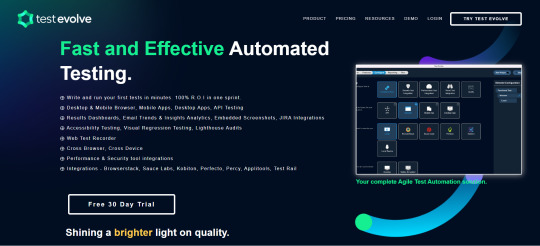
Test Evolve is a new and feature-loaded Agile Automated Testing tool that is quickly gaining popularity in the industry. From its feature-packed dashboards to its Accessibility audits and SEO-friendly options, this all-inclusive tool will surely check off everything on your list.
Why Test Evolve?
Feature-Packed Dashboards: TestEvolve’s sleek dashboards provide a comprehensive view of your test landscape. From real-time updates to historical data, you’ll have all the insights you need at your fingertips.
Accessibility Audits: Ensuring your application is accessible to all users is crucial. TestEvolve’s built-in accessibility audits help you identify and address any accessibility gaps.
SEO-Friendly Options: In today’s digital age, SEO matters. TestEvolve integrates seamlessly with your SEO strategy, ensuring your web applications are search engine optimized.
The Trio of Power Tools
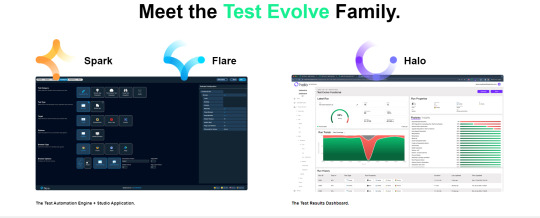
Spark: The Automation Engine
Languages: JavaScript, TypeScript, or Ruby
Frameworks: Selenium-Webdriver, Appium, and Cucumber
Use Case: Building robust test suites
Why Spark?: It’s the perfect blend of power and flexibility.
Flare: The Studio App
Project Management Made Easy: Flare streamlines project management for both new and existing projects.
Test Review and Selection: Quickly review and select test scenarios.
Cross-Browser and Device Support: Flare ensures your tests run seamlessly across different browsers and devices.
Integrations Galore: Connect with industry-leading tools to enhance your test coverage.
Halo: The Cloud Dashboard Platform
Real-Time Insights: Halo provides real-time test results reporting.
Historical Data: Dive into historical trends and track your progress.
Customizable Dashboards: Tailor your reporting navigation to suit your needs.
Up to 8 Dashboards: Get as granular as you’d like.
The Katalon Platform
It is a low-programmable and flexible automation tool for domain, API, PC (Windows), and mobile apps. This automation tool is used by a large number of businesses. Above 1 million users are taking benefit from this automation tool.
Users may easily download the tool and concentrate only on the testing without having to do any programming or develop a test automation approach from the very beginning. Katalon also provides regular releases to remain comfortable with the updated sources, domains, or operating systems.
Best Features:-
Smooth Strategies for Test Pattern: store, and playback, writing, and arranging mode
Structured Testing Procedures: Behavior-driven development, Data-driven testing, keyword-centralized testing, cross-browser testing (Safari, Firefox, Chrome, Headless), and multi-platform mobile testing (i Phone Operating System, Android).
Again implements the unsuccessful tests, smart trials, and self-curing procedures.
The test resources can be utilized again, keywords, and test instances with the distribution of test specifications, and page object framework pattern.
Regional combinations with famous Continuous Integration or Continuous Delivery, and AirLink Management Service tools (Azure Development & Operations, Bitbucket, GitLab, etc).
Quality debugging User Interface (UI), and reporting tests to deal with failures regularly.
Combination with famous coherent tools for broad test analysis.
Domain- https://katalon.com/
Cost- Without any charge, and flexible chargeable plans
Selenium
It is one of the most essential tools for web testing automation. Its software suite includes Selenium WebDriver, Selenium Grid, and Selenium Integrated Development Environment (IDE).
Best Features:-
Prepares a strong base for the programming languages: Java, Python, PHP, Ruby, etc.
Supported Portals: Opera, Firefox, Chrome, Microsoft Edge, and many more.
With the help of Selenium Server, testing on regional or distant instruments
Side-by-side and cross-portal implementations to minimize performance time and enhance test essentials.
Combination with other testing patterns (for instance, TestNG for reporting), and Continuous Integration or Continuous Delivery (CI/CD) tools.
Domain- https://www.selenium.dev/
Cost- This tool can be accessed without any charge, i.e., free of cost.
Appium
Similar to Selenium, Appium is also an easily accessible testing tool. It is a beneficial tool for mobile applications. This tool provides instant support to the users to write automated User Interface (UI) tests for domestic, domain-based, as well as offline and online mobile applications on both the iPhone Operating System and Android.
Best Features:-
Prepares a strong platform for different programming languages: Perl, Ruby, PHP, Python, JavaScript, etc.
Multi-Platform Testing with the help of reusable test patterns, and same Application Programming Interface (APIs).
Implementation on different actual devices, simulators, and emulators.
Combinations with various testing patterns, and Continuous Integration or Continuous Delivery tools.
Domain- https://appium.io/
Cost- This tool can be easily accessed without any charges
TestComplete
It is one of the important automation testing tools, which plays a keen role in automatically processing the functional UI testing for PC, mobile, as well as web applications.
TestComplete may easily manage and streamline various UI components in the most accessible technologies.
Best Features:-
Forms good support for different programming languages: C++, JavaScript, Python, VBScript, etc.
Smooth procedure for test pattern: store and playback, handwritten, and scripting databases with the support of natural keywords.
Material identification with property-based and Artificial Intelligence (AI) visual authentication.
Simultaneous, Multi-Platform, and Cross-Device testing.
Combinations with various testing patterns, CI/CD tools, and Smart Bear environment.
Domain- https://smartbear.com/product/testcomplete/overview/
Cost- You can get access to this tool at the price range starting from $2,702 annually.
Cypress
This tool prepares a strong platform for JavaScript patterns. Cypress is a developer-streamlined automation tool for end-to-end domain testing.
Developed upon a new framework, Cypress may directly regulate within a display program in the same run-loop as your application, allowing domestic exposure to components and rapid implementations.
Best Features:-
Creates a strong base for JavaScript programming language.
Screenshots of test procedure implementation and correcting errors from relevant developer tools.
Supervised over functional approach, application replies, timers, and network crowd.
Linking to Cypress Cloud for test standards and regulation.
Combinations with famous Continuous Integration or Continuous Delivery tools.
Conclusion
Various automation testing trends are utilized by businesses for centralizing the software development process. The Automation Testing tools, we talked about in this blog are the best tools, which can provide a huge support to businesses for enhancing the standards of their software, and providing customized solutions related to the same.
The businesses need to analyze the significance of all these Automation Testing Tools. A deep research and analysis must be performed before utilizing the tools, i.e., their pricing plans, quality of services they tend to provide, etc.
If you are also looking for a reliable solution related to strengthening your software development process, you are at the right place. This blog can assist you in analyzing the best automation testing tools for your business.
0 notes
Text
Top Automation Testing Tool
If you require a top automation testing tool, then Digy4 is the perfect choice. Our tool empowers your team with a user-friendly interface, comprehensive test scripts, and robust reporting, ensuring a streamlined testing experience. Step into seamless software testing excellence in the market.
https://wellbeingmatters.mn.co/members/20687638
0 notes
Text
Rethinking Manual Testing: Exploring Real Value
A human thinking effort that is lost in mundane, repetitive work is basically marginal value, creating toxic cycles during your so called manual testing effort. The word “manual” in manual testing is misleading. Every testing effort needs a tool. Ex: To document your tests you need an Excel sheet or a tool like Jira. If I would use the word manual, I would mean thinking or I would just call it…
#automation testing vs manual testing#cognitive biases and heuristics#cognitive biases examples#cognitive biases in decision making#software test tools
0 notes
Text
How to Choose the Right Automation Framework for Your Team

As software development cycles become shorter and more agile, the pressure to deliver high-quality software faster is growing. Automation testing plays a crucial role in achieving this speed without compromising on quality. However, the success of your automation efforts largely depends on choosing the right automation testing framework.
A well-chosen framework improves test efficiency, reduces maintenance overhead, and enhances collaboration across teams. In this blog, we’ll walk you through essential criteria, framework types, team considerations, and tips for making the right choice.
What Is an Automation Framework?
An automation framework is a structured set of guidelines that help in efficient automation of testing tasks. It includes:
Standards for coding
Test data handling
Object repositories
Reporting and logging tools
Integration with CI/CD pipelines
The framework acts as the backbone of your test automation strategy — defining how tests are created, executed, and reported.
Types of Automation Testing Frameworks
Before choosing one, it’s important to understand the different types of automation frameworks available:
1. Linear Scripting Framework
Best for: Small projects and teams with minimal automation experience.
Description: Record-and-playback; fast but not scalable.
Drawback: Lacks modularity; hard to maintain.
2. Modular Testing Framework
Best for: Medium-sized teams with a moderate level of complexity.
Description: Breaks down the application into modules and writes test scripts for each.
Benefit: High reusability.
3. Data-Driven Framework
Best for: Apps requiring testing with various data sets.
Description: Separates test data from scripts; uses external files like Excel or CSV.
Benefit: Greater flexibility and scalability.
4. Keyword-Driven Framework
Best for: Non-technical testers or business analysts.
Description: Uses keywords to represent actions (e.g., click, input).
Benefit: Highly readable and reusable.
5. Hybrid Framework
Best for: Teams with complex testing needs.
Description: Combines features of data-driven and keyword-driven frameworks.
Benefit: Balanced performance and maintainability.
6. Behavior-Driven Development (BDD) Framework
Best for: Agile teams with high collaboration between QA and business stakeholders.
Description: Uses Gherkin syntax for writing test cases.
Tools: Cucumber, SpecFlow, Behave.
Benefit: Encourages collaboration and better documentation.
Factors to Consider When Choosing the Right Framework
Choosing a framework isn’t one-size-fits-all. Here are key considerations to make an informed decision:
1. Team Skill Set
Is your team well-versed in scripting languages?
Can non-technical members contribute?
Choose frameworks that align with your team’s current capabilities.
Pro Tip: If your team has minimal coding experience, BDD or keyword-driven frameworks are ideal.
2. Application Under Test (AUT)
Web, mobile, desktop, or API?
Complex UI or heavy data processing?
The nature of your application impacts framework choice.
Example: Appium is great for mobile, while Selenium suits web applications.
3. Integration Needs
Does it integrate well with CI/CD tools like Jenkins or GitLab?
Can it support your preferred reporting and defect-tracking tools?
Pro Tip: Choose frameworks that offer easy plugin support or REST APIs for integrations.
4. Maintenance & Scalability
Can the framework handle a growing number of test cases?
How easy is it to update and maintain?
Example: Hybrid frameworks are more scalable compared to linear scripting ones.
5. Community and Support
Does the framework have active community support?
Are regular updates and patches available?
Pro Tip: Opt for open-source tools with strong community backing like Selenium, Playwright, or Cypress.
6. Cost & Licensing
Are you looking for open-source or commercial tools?
What’s your budget?
Example: Selenium is free; tools like TestComplete are licensed but offer enterprise-grade features.
How to Evaluate a Framework: Decision Checklist
Use this checklist to evaluate potential frameworks:
✅ Supports your tech stack
✅ Fits your team’s skill level
✅ Easily integrates into CI/CD
✅ Offers robust documentation
✅ Provides reusable and modular code structure
✅ Maintains test data separately
✅ Scales well with test suite growth
Creating a Proof of Concept (PoC)
Before committing to a framework, run a small pilot or proof of concept:
Automate a few critical test cases
Test integration with CI/CD
Measure execution time and reporting capabilities
This real-world validation helps avoid surprises later.
Tips for a Successful Framework Implementation
Document Everything — From setup to teardown.
Create Reusable Components — Keep your code DRY (Don’t Repeat Yourself).
Invest in Training — Upskill your team for better ROI.
Adopt a Naming Convention �� Helps organize and scale your test suite.
Review Regularly — Reassess your framework choice every 6–12 months.
Conclusion
Choosing the right automation framework is not just a technical decision — it’s a strategic one. It impacts productivity, test coverage, team collaboration, and ultimately, software quality.
By evaluating your team’s skill set, understanding your application requirements, and considering scalability and integration needs, you can confidently select a framework that aligns with your goals.
If you’re looking for a platform that simplifies this process, GhostQA offers an intuitive, AI-powered automation testing solution designed for agile teams. Whether you’re working on web, mobile, or API testing, GhostQA helps accelerate test cycles with smart script generation, seamless CI/CD integration, and actionable analytics — making it easier than ever to scale your quality assurance efforts.
#software testing#test automation#automation testing#qa testing#automation testing tools#test automation tools#api testing
0 notes
Text
What Is TOSCA Training and Placement, and How Can It Help Your Career?
In today's fast-paced software development landscape, automation testing has become a vital component of quality assurance. As companies shift towards Agile and DevOps methodologies, the need for robust and reliable test automation tools is rising. One tool that stands out in this competitive space is the TOSCA Automation Tool by Tricentis. If you're looking to build a rewarding career in test automation, then TOSCA Training and Placement might be your perfect starting point.
Whether you're a recent graduate or a professional aiming to switch careers, understanding what TOSCA is, how it works, and the benefits of TOSCA training online will give you a significant edge. This blog explores TOSCA Automation Tool for Beginners, explains the career benefits, and provides practical insights into why training and placement in this tool is a smart move.
youtube
What Is TOSCA?
TOSCA stands for Topology and Orchestration Specification for Cloud Applications, but in the context of software testing, it refers to Tricentis TOSCA, a model-based test automation tool.
Key Features of TOSCA
Model-Based Test Automation: No need to write scripts; testers can create automated test cases using drag-and-drop modules.
Risk-Based Testing: Focuses on critical test cases first to reduce testing time and effort.
Integration with CI/CD: Supports integration with Jenkins, Azure DevOps, and other CI/CD tools.
Cross-Platform Testing: Supports desktop, web, mobile, API, and even SAP testing.
Reusable Test Cases: Modular design allows for reusability and efficient test management.
Why Is TOSCA in Demand?
According to a 2024 World Quality Report, 85% of organizations have adopted test automation.
TOSCA is used by top companies like Accenture, Capgemini, and Cognizant.
It simplifies test automation, making it accessible even for non-programmers.
What Does TOSCA Training and Placement Include?
TOSCA Training Online: What You’ll Learn
1. Introduction to Test Automation
What is automation testing?
Advantages of automation over manual testing
2. TOSCA Basics
Installation and setup
TOSCA workspace overview
Types of testing supported
3. Module and Test Case Creation
Working with test cases
Creating reusable modules
Parameterization and data-driven testing
4. Test Case Execution
Execution lists and test configurations
Analyzing execution logs
Reporting and documentation
5. API Testing in TOSCA
Creating API test cases
Validating responses
Integration with web services
6. Advanced Concepts
Risk-based testing implementation
CI/CD pipeline integration
Automating SAP applications
7. Hands-On Projects
Real-world testing scenarios
Simulated industry projects for practice
Placement Support
1. Resume Preparation
Optimizing your resume for automation roles
Highlighting TOSCA skills
2. Interview Guidance
Mock interviews
Commonly asked TOSCA interview questions
3. Job Referrals and Networking
Access to partner companies
LinkedIn and job portal strategies
4. Certification Preparation
TOSCA AS1 (Automation Specialist Level 1)
Guidance to crack Tricentis certifications
Real-World Applications of TOSCA
TOSCA in Banking and Finance
Automating customer onboarding workflows
API testing for banking applications
TOSCA in Healthcare
Validating electronic health record (EHR) systems
Ensuring regulatory compliance
TOSCA in Retail
Cross-browser testing of e-commerce platforms
Mobile application testing for POS systems
TOSCA in Telecom
System integration testing for telecom billing
Regression testing during software upgrades
Who Should Enroll in TOSCA Training and Placement?
Fresh Graduates looking to enter the IT sector
Manual Testers wanting to transition into automation
Developers interested in automation as a secondary skill
Non-IT Professionals seeking a career switch into tech
Benefits of TOSCA Training Online
Flexibility and Convenience
Learn from anywhere at your own pace
Access to recorded sessions and study materials
Instructor-Led Classes
Live doubt-clearing sessions
Real-time interaction with experienced trainers
Cost-Effective Learning
Lower than traditional classroom training
No commuting expenses
Lifetime Access to LMS
Access to videos, notes, and assignments
Revisit concepts anytime during your career
How to Get Started with TOSCA Automation Tool for Beginners
Step-by-Step Beginner’s Guide
Step 1: Understand the Basics
Start by learning what test automation is and how TOSCA fits into the software testing ecosystem.
Step 2: Install TOSCA
Download the trial version from the Tricentis website and install it on your system.
Step 3: Explore the Interface
Familiarize yourself with the TOSCA Commander workspace, test case sections, and module structure.
Step 4: Create Your First Test Case
Use the standard modules to automate a simple web login scenario.
Step 5: Run and Debug
Execute your test case, review logs, and troubleshoot any errors.
Step 6: Advance Gradually
Move on to API testing, data-driven tests, and CI/CD integration.
Why Choose a Professional Training Provider?
Structured Curriculum
A well-designed course ensures you cover all essential topics.
Access to Experts
Industry-experienced instructors guide you with practical knowledge.
Placement Assistance
You get support for resume building, interview preparation, and job placements.
Community Access
Interact with fellow learners and mentors through forums and discussion boards.
Industry Insights: Job Market and Salary Trends
According to Indeed, TOSCA testers in the U.S. earn an average of $95,000 annually.
There are over 5,000 job openings for TOSCA-skilled professionals in the U.S. job market.
The demand for TOSCA is expected to grow 30% annually as more companies automate their testing pipelines.
Common Job Roles After TOSCA Training
TOSCA Automation Engineer
QA Automation Tester
Test Analyst
TOSCA Consultant
Quality Engineer
Tools and Technologies You’ll Work With
Jenkins
Jira
Selenium (integration)
Azure DevOps
Git
SAP Testing Modules
Success Stories: Career Transformations
Case Study 1: From Manual Tester to Automation Lead
Priya, a manual tester from New Jersey, took online TOSCA training and landed an Automation Lead role within 6 months.
Case Study 2: Career Switch from BPO to IT
Rakesh, who worked in BPO, switched to a QA Automation career after completing TOSCA training and is now placed at a Fortune 500 company.
Key Takeaways
TOSCA Training and Placement offers a clear path to high-paying automation roles.
TOSCA is user-friendly and suitable even for non-programmers.
Online training provides flexibility, affordability, and practical experience.
Real-world applications make TOSCA a valuable skill in multiple industries.
Placement support ensures a smooth transition into the job market.
Conclusion
In the competitive tech industry, gaining hands-on experience in tools like TOSCA can set you apart. Whether you're just starting or looking to advance your career, investing in TOSCA Training and Placement is a strategic move. With user-friendly features, strong demand, and real-world relevance, the TOSCA Automation Tool for Beginners opens the door to numerous job opportunities. Choose TOSCA Training Online and take the next big step in your QA career.
Ready to launch your career in automation testing? Enroll in TOSCA Training Online today and transform your future!
0 notes
Text
Best Practices for Test Management in a Continuous Integration/Delivery (CI/CD) Environment
Introduction
Start by explaining the role of Continuous Integration (CI) and Continuous Delivery (CD) in modern software development. Emphasize that effective test management is crucial to maintaining quality in fast-paced, automated pipelines.
Early and Continuous Testing
Implement testing at every stage of the CI/CD pipeline, starting from the earliest phases. Unit, integration, and functional tests should be run continuously to catch defects early.
Automation Integration
Test automation is vital for CI/CD environments. Ensure that all repetitive tests, such as regression tests, are automated. Use tools like Selenium, Jenkins, and Travis CI to integrate automated tests into the pipeline.
Effective Test Case Management
Organize test cases in a way that they can be easily maintained and executed in CI/CD pipelines. Regularly review and update test cases to ensure they are relevant and up-to-date.
Use of Test Management Tools
Leverage test management tools like TestRail or Zephyr that integrate with CI/CD platforms. This ensures seamless tracking, reporting, and scheduling of tests within the automated process.
Monitoring and Reporting
Set up real-time monitoring and reporting for continuous feedback on test results. This helps in quickly identifying issues and improving collaboration between developers and QA teams.
Conclusion
Summarize by stating that efficient test management in a CI/CD environment enhances the speed and reliability of software delivery while maintaining high-quality standards.
#test management#test management software#test management tools#test management tools in software testing#test mgmt#test project#codeless test automation#codeless testing platform#test automation software#automated qa testing#no code test automation tools
2 notes
·
View notes