#autostarters
Explore tagged Tumblr posts
Text

Как оптимизировать автозагрузку в Windows 10 и убрать лишние программы
В сегодняшнем лайфхаке поговорим с вами об автозагрузке в операционной системе Windows 10 и детально рассмотрим все аспекты автозагрузки.
Полный материал: https://tefida.com/how-to-optimize-and-remove-unnecessary-programs-from-windows-10-autostart/
#microsoft#windows10#windows#редакторреестра#автозагрузка#autostart#диспетчерзадач#лайфхаки#tefidacom
0 notes
Text
youtube
How To Enable Or Disable Auto Start On The Opera GX Web Browser Using A PC
In this tutorial, you'll learn how to enable or disable the Auto Start feature on the Opera GX web browser using a PC. Auto Start allows Opera GX to launch automatically when you start your computer, but this may not be ideal for everyone. We'll show you step-by-step how to control this setting, so you can choose whether or not Opera GX starts automatically. Perfect for customizing your browser's behavior to match your needs!
Simple Steps:
Open the Opera GX Web Browser.
Click on the "Red O Logo" in the upper left corner and choose "Settings".
Scroll down the center pane to the "Run When My Computer Starts" area and toggle it on or off.
0 notes
Text
Raspberry Pi Pico BASIC #3 - Autostart
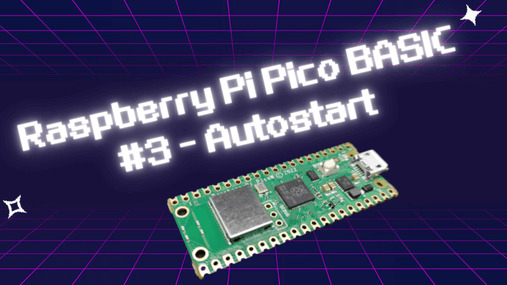
In diesem kurzen Beitrag möchte ich dir zeigen, wie du deinen BASIC Code im Autostart sofort auf dem Raspberry Pi Pico ausführen kannst, sobald dieser Strom erhält.

Wie du in BASIC auf dem Raspberry Pi Pico mit PicoMite programmierst, habe ich dir bereits in den nachfolgenden Beiträgen gezeigt. - BASIC Programmierung am Raspberry Pi Pico W, - Raspberry Pi Pico BASIC #1 - Überblick, - Raspberry Pi Pico BASIC #2 - Speicherverwaltung
Ein kleines Beispiel
Erstellen wir zuerst eine kleine Schaltung am Raspberry Pi Pico mit zwei LEDs, welche lediglich im Wechsel blinken sollen. Benötigte Ressourcen für das Beispiel Wenn du das kleine Beispiel nachbauen möchtest, dann benötigst du: - einen Raspberry Pi Pico* oder Pico W*, - ein Micro-USB Datenkabel*, - eine Powerbank*, - zwei 5 mm, LEDs*, - zwei 220 Ohm Vorwiderstände*, - ein 400 Pin Breadboard* oder - ein GPIO Expander Board*, - diverse Breadboardkabel* Hinweis von mir: Die mit einem Sternchen (*) markierten Links sind Affiliate-Links. Wenn du über diese Links einkaufst, erhalte ich eine kleine Provision, die dazu beiträgt, diesen Blog zu unterstützen. Der Preis für dich bleibt dabei unverändert. Vielen Dank für deine Unterstützung!
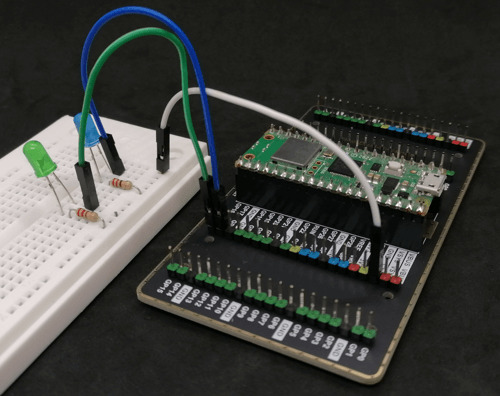
Schaltung - Raspberry Pi Pico mit zwei LEDs Aufbau der Schaltung Der Aufbau der Schaltung ist sehr einfach und wenn du meinen Blog schon länger verfolgst, dann kennst du diese bestimmt bereits.

Schaltung - Wechselblinker am Raspberry Pi Pico Die beiden LEDs sind wie folgt am Raspberry Pi Pico angeschlossen LEDRaspberry Pi PicoLED - grünKathode (-)220 Ohm Widerstand > GNDAnode (+)GP16LED - blauKathode (-)220 Ohm Widerstand > GNDAnode (+)GP17 Aufbau und Programmieren in BASIC mit PicoMite Im nachfolgenden YouTube-Video erläutere ich dir, wie du die Schaltung aufbaust und in BASIC auf dem Raspberry Pi Pico programmierst. https://youtu.be/kOlrDn8a19M Programmieren von einem Wechselblinker mit zwei LEDs in BASIC Wie man eine LED in BASIC programmiert, hatte ich bereits in meinem ersten Beitrag gezeigt. Hier nun der Code um die beiden LEDs abwechselnd im Intervall von 250 ms. Blinken lässt. SetPin GP16, DOUT SetPin GP17, DOUT For index = 0 To 20 Step 1 Pin(GP16) = 1 Pin(GP17) = 0 Pause 250 Pin(GP16) = 0 Pin(GP17) = 1 Pause 250 Next index Pin(GP16) = 0 Pin(GP17) = 0 Der Quellcode sieht im Fullscreen-Editor folgendermaßen aus:

Autostart per Befehl aktivieren
Um jetzt diesen Code automatisch auszuführen, wenn der Mikrocontroller mit Strom versorgt wird, muss auf der nachfolgende Befehl eingegeben werden. OPTION AUTORUN ON Mit dem Parameter OFF kann dieses wieder deaktiviert werden. Jetzt können wir das Datenkabel vom Computer trennen und den Mikrocontroller mit einer Powerbank verbinden. Das Ergebnis ist, dass der Code ausgeführt wird. Read the full article
0 notes
Text
Windows 10: Desktop und/oder Explorer mit Problemen

View On WordPress
0 notes
Text
Wangxian Fic Rec: Science Fiction Double Feature 🤖🚀
Mostly wangxian fics with sci fi elements - space, dream science, mindlink, androids, cyberpunk cities etc
Out of Nothing by Pip (Moirail) - zhanchengxian - 27k Summary: You and me, Wei Ying had said. Jiang Cheng is going to take him at his word. Command says that the first neural link is the one that stands out the most, the one that everyone has to be the most careful of, because a navigator’s thoughts can get tangled up with their pilot’s and become inextricably linked. Entangled. My Notes: All time fave. If I ever shut up about this fic you should assume I've been body snatched. Transhumanism, nostalgia, space opera, mindlink.
In Imitation of Life by travelingneuritis - wangxian - 70k Summary: Lan Zhan stops in front of one of the bespoke duplicates— a male figure, small, creamy-skinned and lithe. The name on the plinth reads Mo Xuanyu. Lan Zhan tested it on his first pass through the room. The doll was empty. No signals bouncing around its artificial brain, no operating programs queued to autostart. Not even a blinking dormancy light. "Hey big guy," says Mo Xuanyu, chrome eyes sparkling with fun. "Who do I gotta fuck around here to get unplugged?" Wei Ying is a rogue AI come to life. Lan Zhan is… handling it. My Notes: This is my Neuromancer. Actually one of my favorite cyberpunk cities EVER. When I figured out what OP was doing with the city and plot structure I legitimately went insane. Android erotics, cyberpunk city.
More fics under the cut!!
via AMONG THE STARS BY PLONK (a series of oneshots set in Firefly's CU, all really excellent but I want to draw attention a few all time faves) A Monk and a Myth - wangxian Summary: take_me_to_church.mp3 My Notes: This is THE and I mean THE final word on science fictional religiosity and devotion. Can not imagine trying to tackle those concepts without having read this. Man as myth, folk heroes, Lan Zhan's canon typical devotion. a grease monkey, a companion, and some pals aboard the lil apple - wangxian My Notes: Lan Wangji is a very prim and classy companion (in universe style of sex worker) and Wei Wuxian is a ship repair guy and Lan Wangji teaches him the ways of the secular flesh. My fucking god do I think about this sex scene all the time. Like, weekly. a chatty mechanic and a silent academy survivor aboard the lotus - wangxian genderswap Summary: Just really excellent. Wei Wuxian is a ship mechanic and Lan Wangji has psychic abilities from medical experimentation from which she's been rescued. Solidly space western, the end of this one is just wonderful. Love the mindlink elements here. escapees aboard the radish - wangxian Summary: So absolutely crazy about this one. Wei Wuxian and Lan Wangji are both ex academy students or have both been victims of psychic medical experiments. I love it as a story about trauma and living in aftermath. Mindlink.
promises of the future by spookykingdomstarlight - wei wuxian/wei wuxian - 3k Summary: His ocular sensors spin themselves to life. In the mirror, he sees himself. And he sees himself, himself but different, reflected from the mirror he’s resting against into the mirror he’s facing. Himself but slighter, features sharper. Himself, with eyes brightened by the power of a star. Himself, crouched above himself, close enough to kiss. My Notes: Yes you read that pairing right!! Give it up for robot eroticism!!!! Android erotics, cyberpunk sensibility.
some lovely, perilous think by varnes - wangxian - 24k Summary: Jingyi makes a sympathetic sound. “I’ve got a buddy in one of the Hefei labs, and he says there’s some evidence to suggest that people stuck in limbo develop, like, whole new neural pathways. And you go in and out of it all the time, right, so who knows what your brain is up to.” His eyes light up. “Oh man, would you let me — ” “Obviously no,” Wei Ying says, voice flat. “But you’re close enough to right. I can keep you all safely in the level, but it’s tiring. I can’t be both dreamer and extractor.” “I’ll do it,” Lan Zhan cuts in, before Jingyi can protest or Wen Yuan can ask any further questions. “It’s not a problem.” “Are you sure?” Wen Yuan asks, brow furrowing. “If your sub-security picks up that Xian-gege doesn’t belong — ” “They won’t.” Wei Ying frowns. “Not for nothing, ge,” he says slowly, “but the last time we were in your dream together, I fell off a cliff.” Lan Zhan looks up and over at him. There is something in his eyes that Wei Ying can’t quite read: something fierce, and faraway. “I remember,” he says, voice quiet. “Do you?” - Wei Ying takes a dream heist job with an old friend. My Notes: God this is wonderful. We've got a full cast and some case/heist fic flavoured science fictional elements. I think it plays very nicely with a lot of the other cool mindlink stuff on this list.
world.runExecution by pip (moirail) - zhanchengxian - 30k IN PROGRESS Summary: What does it mean to be human, anyway? “Here we go,” Wei Ying mumbles, and Jiang Cheng doesn’t have the chance to ask what that means before Wei Ying’s squaring up his shoulders and moving in a way that cuts a swath through the crowd. My Notes: my group chat commissioned this for FTH in 2022 and it remains the love of my life. Pip you beautiful genius. CYBERPUNK I LOVE YOU.
i will be chasing a starlight by feyburner, sundiscus - wangxian - 71k Summary: “You know what?” Wei Ying said. “I think we should be friends.”
“Vulcans do not have friends,” said Lan Zhan. He was staring very determinedly at the screen in front of him.
Wei Ying frowned at him. “That can’t be right.” My Notes: I am so insanely crazy town about this fic. God there has not been a filler entry on this list YET! below the clouds, above the lakes by northofallmusic (tofsla) - wangxian - 22k UNFINISHED Summary: Wei Ying was not formally considered a Jiang until it became necessary for a Jiang to marry a Lan as a guarantee of alliance. Now, in the habitat dome which houses the palace known as the Cloud Recesses, he has to navigate a new role, a new marriage, and an unfamiliar tangle of political relationships and loyalties. My Notes: I remember LOVING the worldbuilding on this and really enjoying the space OP was playing in, I thought it was worth a read. Thank you so much to everyone who recommended fics!! It's coming to my attention that this list is going to get massive so I'll reblog as I read and update it 🚀
#absolutely loving how much mindlink this fandom produces#you guys are so smart ur brains are huge and i love you#put a BUNCH of stuff in my to - read so i'll update as i go :)#wangxian fic rec#fic rec
54 notes
·
View notes
Text
Every time i boot up the pc it autostarts rob episode I stopped on
I don't mind bc it's the Dagur episode 🥰🥰🥰 I will watch it a hundred times and maybe start loving twins dub voices,,,,
6 notes
·
View notes
Text
I do not want to go to the store. It is so cold outside and my autostart has been failing. But I really need to go, I'm out of several things I'll need, including for lunch tomorrow. I even received a gift card for the store I already planned in going to.
But it's so cold and I'm so tired and I really don't want to go.
Every week this is the battle, adulting is just a neverending "Need to go to store, don't want to"
3 notes
·
View notes
Text
It's super weird which issues are & aren't a pain in the ass for me on my new gentoo PC:
Wifi card doesn't work? Just change the PCIe slot! Fixed!
No desktop environment on boot? I forgot to install KDE Plasma, that's on me. Fixed!
PC keeps suddenly shutting off & rebooting? That's expected, I'm trying to undervolt my CPU lmao
Want to simply adjust the EQ on your new headphones? Go fuck yourself. Struggle to make a Windows 11 VM & install G Hub only to find out that the EQ tools are garbage. Then install EasyEffects (twice, first through the gentoo repo then through Flatpak because I'm NOT compiling webkit again) which works well but it won't autostart for some reason, so you have to run it manually after login every single time. Die a thousand deaths.
2 notes
·
View notes
Text
It is DISGUSTINGLY cold today. My autostart didn't work even though I was plugged in so I had to drive to work cold. Temp readout on my car was -17 but on my desktop computer it says -11. Can't see what the whether app on my phone says because it seems like my cell carrier is having an outage. Hopefully my car's not dead when I try to take my lunch break today.
#i'm in a literal frozen hellscape#tomorrow and saturday it's supposed to be even worse#but it's supposed to finally warm up again on sunday
4 notes
·
View notes
Text
It would be cool if my car would start with autostart in -42 that would be cool and nice and I would have to walk out there
4 notes
·
View notes
Text
How to Speed Up Your Windows 11 PC
1. Manage autostart programs-disable unnecessary startup program.
Here is how to stop a program from starting automatically
Select the Start button, then select Settings > Apps > Startup .In the Startup Apps area, find the program you want to stop from starting automatically and set it to Off.
2. Clear memory via disk cleanup
To delete temporary files:
In the search box on the taskbar, type disk cleanup, and select Disk Cleanup from the list of results.
Select the drive you want to clean up, and then select OK.
Under Files to delete, select the file types to get rid of. To get a description of the file type, select it.
Select OK.
If you need to free up more space, you can also delete system files:
In Disk Cleanup, select Clean up system files.
Select the file types to get rid of. To get a description of the file type, select it.
Select OK.
3. Uninstall obsolete programs
Select the Start button, then select Settings > Apps.
Find the programs you don’t need, click on it and then select “uninstall”
4. Turn off shadows, animations, and visual effects
In the Windows 11 search box, type sysdm.cpl, press Enter, and then click the sysdm.cpl icon. That launches the Control Panel’s System Properties dialog box. Click the Advanced tab and click Settings in the Performance section. That brings you to the Performance Options dialog box. (Make sure you’re on the Visual Effects tab of the dialog box.) You’ll see a varied list of animations and special effects.
These are the animations and special effects you’ll probably want to turn off, because they have the greatest effect on system performance:
Animate controls and elements inside windows
Animate windows when minimizing and maximizing
Animations in the taskbar
Fade or slide menus into view
Fade or slide ToolTips into view
Fade out menu items after clicking
Show shadows under windows
However, it’s a lot easier to just select the Adjust for best performance option at the top of the screen and click OK. Windows 11 will then turn off the effects that slow down your system.
5. Turn off background apps
Select the Start button, then select Settings > Apps .
Scroll to the entry of the background app you wish to adjust settings for.
Click on the three-dot icon and then on “Advanced options”.
In the “Background apps permissions” section, select “Never”.
6. Turn off app notifications
Select the Start button, then select Settings > System> Notifications, and move the slider to “Off”.
7. Make sure you have the latest updates for Windows and device driver
Select the Start button, then select Settings > Windows Update > Check for updates.
Select the updates you want to install, then select Install.
Restart your PC and see if it seems to run better.
8. Check for low disk space and free up space
You may improve performance if you free some disk space on your PC.
To check for low disk space
Select the Start button, then select Settings > System > Storage . Open Storage settings
Your drives will be listed in the Storage area. Note the amount of free space and total size for each drive.
9. Pause OneDrive Syncing
On the taskbar, look for OneDrive near the notification area.
Select OneDrive > Help & Settings > Pause syncing,and then choose how long you want to pause syncing your files.
10. Check for and remove viruses and malware
Running a system scan to find viruses and malware. If you’ve already installed a security suite such as Norton Security or McAfee LiveSafe, you can use that. Windows 11’s built-in anti-malware app, Windows Defender, also does a great job.
Just type Windows Defender in the search box, press Enter, and click Scan Now. Windows Defender will look for malware and remove any it finds.
11. Last but not the least , if your have a non-genuine Windows 11 on your computer , please activate it with a genuine Windows 11 Key from the Microsfot partner store keyingo.com
1 note
·
View note
Text
restore full size context menu
go in task manager>autostart, turn off everything that just clogs the startup process. no rights for microsoft teams or edge.
you can actually uninstall a whole lot of that crap! including the cloud so it no longer shows up in file explorer! go in settings>apps, throw em out.
openshell supposedly restores the traditional start menu, though its broken for me atm.
gpedit search fix no longer seems to work, at least i did it in the new install today and it didnt do anything. might be worth looking into the registry hack.
I got a laptop with Windows 11 for an IT course so I can get certified, and doing the first time device set-up for it made me want to commit unspeakable violence
Windows 11 should not exist, no one should use it for any reason, it puts ads in the file explorer and has made it so file searches are also web searches and this cannot be turned off except through registry editing. Whoever is responsible for those decisions should be killed, full stop.
Switch to linux, it's free and it's good.
#r#also idk where everyone is getting all those ads#the only ad filled nuisance ive seen in win 11 was that one game thing that i immediately threw out and replaced#maybe its home version only? or rufus turns it off silently when you burn the image???#the only thing that really bothers me at this point is that you cant uninstall edge#even in older versions you could kick it out but every update reinstalled it its a major annoyance#i do love linux but there IS the issue with lots of programs not being available
145K notes
·
View notes
Quote
Discovering Focus To-Do really made difference - you can set both breaks and pomodoros to autostart, with a bell that signals each beginning and end.
#FocusToDo
1 note
·
View note
Video
youtube
How To Enable Or Disable Autostart On The Waterfox Web Browser | Step-by...
In this video tutorial, you'll learn how to enable or disable autostart for the Waterfox web browser using a PC. Autostart determines whether Waterfox opens automatically when you turn on your computer. If you're looking to speed up your boot time or have Waterfox ready right away, this guide is for you.
💡 Tip: Disabling unnecessary startup programs can help speed up your system boot time.
👍 If this helped, don’t forget to Like, Comment, and Subscribe for more browser and PC tips!
Simple Steps 1. Click On The 3 3-bar hamburger Menu In The Upper right-hand corner. 2. Choose "Settings" from the dropdown. 3. In the left side pane, click on the "General" tab. 4. In the "Startup" section, check or uncheck "Open Waterfox Automatically When Your Computer Starts Up".
0 notes
Text
VJ software
FREE
Krita for concept creation
Inkscape for vector design
OpenToonz and Pencil2D Animation
Blender for 3D animation
Natron for compositing
OBS Studio for live streaming
ShareX for screencasting
OpenShot Video Editor for streamlined video editing.
VPT – Toolkit free projection mapping tool. Have to learn it, for creating shows, comes with all the essentials you need, like OSC, midi, audio analysis. Built using C++ if you are a creative coder this can be your tool of choice to create mind-blowing shows.
Synthesia Live – Live Visuals - good for audio-reactive generative visuals. Free
NOT FREE
Resolume - widely used easy for beginners - Resolme Arena for video mapping, LED installs - good starting place
Modul8 - for Mac - easy connects with MadMapper for video projection - can control lights etc
MixEmergency - connects to Serato series of software. Easy, can send and receive high definition video streams, can mix video between computers, easily change between Video DJs, mix with 3 or more decks
VUO – Interactive Media for creating new media installations. VUO is similar to creative coding tools like Processing, OpenFrameworks, TouchDesigner, etc. It comes with easy to use modules that can get you started with a variety of interactive video projects without any coding.
Painting with Light – Video Art for generating content on the fly. video mapping tool for static and moving images through any video projector onto 3D physical objects.
NotchVFX – Real Time Graphics a real-time production software. Works with a media server - make motion graphics, real-time tracking, virtual worlds and a whole lot more. Real time/live.
VDMX live video input, quartz compositions, custom layout, audio analysis for live visuals, audio-reactive content, music events
Arkaos full-blown VJ software inc projection mapping, musicians like it, inks directly with Pioneer Pro DJ network.
CoGe VJ – VJ Tool limit is the computing power of your machine/graphics card. connects with software like Quartz, IFS generator, VUO image generators, Syphon sources for live camera and other inputs.
VVVV – Interactive Media - toolkit, a node based software that opens up the creative abilities of your hardware. Allowing you to create just about anything you can visualize. Live data input, motions tracking, OpenCV, multi-screen projection. Create live media environments.
Sparck – Immersive Content - immersive interactive spatial augmented reality installation, can project real-time generated virtual content. It helps you to turn your world into a 360° VR environment no matter the shape of your surfaces.
Smode Studio – Interactive Media Server VJ software along with a media server. Control visuals using Audio, Midi, OSC and display directly or use the power of Smode with spout to run visuals into your VJ software
MPM - open source framework for 3D projection mapping using multiple projectors. It contains a basic rendering infrastructure and interactive tools for projector calibration.
Visution – Projection Mapping versatile video projection mapping software. Allows interaction by pixel rather than other tools which restrict you with grid points. The good part is Mapio2 allows you to throw virtually any video format into your media playlist. For multi-screen setups, projection mapping and permanent installs with a show mode and autostart.
Vioso – Projection Mapping - to align multi projection set ups
Scalable Display – Auto Projection Alignment & Blending uses a camera to automatically wrap and align projectors up to 16 from a single PC. For a permanent installation, this can be very useful, reducing on-site visits and provide robust software to align and wrap your image.
Edge – Media Server - for video mapping. Use this for permanent installations for advertising, museums, retail and other places where you need a robust solution. Edge C is a video server, Edge DS is for digital signage
Mapstard – Media Server This is a timeline controlled video server, not really for live VJing. For controlled shows, where you have pre-defined content to play. DMX functionalities allow timeline control.
Dataton Watchout – Media Server Works on a network of computers connecting your main machine to control slave machines. Allowing you to connect as many projectors as your hardware can handle. Easily create timeline shows, similar to using video editing tools. This is a great option for corporate shows where you need to run content on cue. Watchout display output only works if you buy their dongle.
Millumin – can be used as a media server, can load 3D models for mapping, control light fixtures, connect with external controllers, timeline your show and much more.
Ai Server – Media Server Integrates with leading hardware and software that run behind the console for large scale setups, permanent installs. Integrates with NotchVFX for your real-time shows.
Disguise – Media Server
D3 media server for light shows, do the whole show with this.
Hippotizer – Media Server
Hippotizer - media server for pixel mapping to projection mapping, small scale to large scale
Comes from https://limeartgroup.com/the-mega-list-of-vj-software-and-tools/
Malika Maria
Starting creative coding - what kit do I need?
0 notes