#blender 3.3.1
Explore tagged Tumblr posts
Text
STICKY POST: ULTIMATE(ISH) GUIDE(S) TO SIMS 4 CC-MAKING; OR, A COMPREHENSIVE COMPENDIUM OF TUTORIALS, INSTRUCTIONAL MATERIALS, & FELLOW COMPILATIONS OF A LIKEWISE NATURE
In which I list a fuckton of tutorials, guides, and lists of such, each written, curated, and crafted by people far more talented than I.
More will be added as I find them.
---
@teanmoon's CC Guides - Includes tutorials on cloning, uv_1, weights, bump and specular maps, bi-color hair, and a Blender Cheat Sheet. High poly 'creators' have little excuse to churn out high poly, non-optimized garbage when they can lean on bump maps. (I know those can only do so much for more complex meshes, but for objects, texture maps can do SO much heavy-lifting).
@vintagesimstress's CC Guides - Includes tutorials on using Blender to create objects and clothing, especially for people who are just getting started.
@eliavah's uv-1 adjustment tutorial. Haven't tried this myself yet, but after glancing through it, it's something I will surely want to keep bookmarked.
@simlaughlove's CC Tutorials List - Includes many tutorials handily laid out by category on everything from object texturing to CAS morphs.
@thefoxburyinstitute's Nav Page - This blog is nonstop Sims 4 resources for e v e r y t h i n g. READ THIS POST FIRST as a guide on how to actually... nav.
@simsresourcehub's Tags List - What it says on the tin.
Transferring Weights in Blender 3.3.1 - Over at Sims4Studio forums.
@trillyke's List of Tutorials - Good ones!
@sims4tutorials - *GRAND GESTURES*
@katverse's Huge List of Tutorials - Tutorials on eeeverything.
@thatsimslady's Massive List of Tutorials - 31 pages????? Damn.
@kouukie's Sims 4 CAS with Marvelous Designer Tutorial - YouTube video!
@rusticottage's Gifmaking Tutorial - I love Sims gifs tbh.
@cowplant-pizza' Boes' Editing Masterlist - Includes stuff for Reshade, PSDs, PS Actions, and how to use them.
@melonsloth's Deco Sim Tutorial - Using SimRipper
@depthofpixels's Deco Sim Tutorial - Using SimRipper
@azuhrasims' Guide to Posing Sims - Includes how to pose sims, and handy workarounds! Super great for beginners and longtime users.
@radioactivedotcom's Guide to Posing - Includes additional posing resources. NOT for beginners.
@madameriasims4's Add a Flame to Your Basegame Candle - Great for mood lighting and historical gameplay!
@syboubou's Making a Lamp Start to Finish - a video tutorial
MORE BELOW:
Adding Lit DST to Fireplace
New image ref for default overrides
Make an RGB Spec for Objects
Bake a shadow onto your object in Blender
Linking all bedding to a single frame
Cutouts for Doors/Windows/Archways
Making objects see-through/glass
Making lamps light correctly
Give an object transparency (add an alpha)
Make a candle w/ multiple flames
Change LOD viewing distance
942 notes
·
View notes
Text
0 notes
Text
People who pull this kind of thing but ALSO do big fancy renders are the worst offenders, imo.
---
Partly for my own reference, here's some non-video links on the subject:
This whole series tbh:
And also...
literally a ton of tutorials by category on all types of CC-making:
a big tutorials list by @trillyke (thank u)
literally ALL OF @thefoxburyinstitute, here's a link to their nav page:
I’m sorry but if you’re a cc creator who makes clothing/accessories/ect you need to start learning how to properly weight your shit for plus sized sims (or honestly, in some cases even sims that have the tiniest amount of weight/muscle. I’ve seen cc that didn’t work of the default body with minimum weight/muscle, like what).
Sims 4 is the most body diverse game yet so making an only-works-in-one-size piece of clothing makes no sense. I shouldn’t need to make a sim using a specific body preset, or make them super skinny just to use your stuff.
And don’t use the excuse that alpha cc “doesn’t work” with plus sized models. It does. It’s YOU who is too lazy to properly learn how to make your stuff work for them. At this point it feels straight up fatphobic I’m not gonna lie.
Because really what’s stopping you? You have time to make clothing, texture it, port it to the game, make pretty preview renders, surely you have enough time to watch a weighting tutorial?
Sick of getting cc just for it to not work on any of my sims.
2K notes
·
View notes
Text
Eyyy I got the loop working! Enjoy pretty egg <3
44 notes
·
View notes
Text

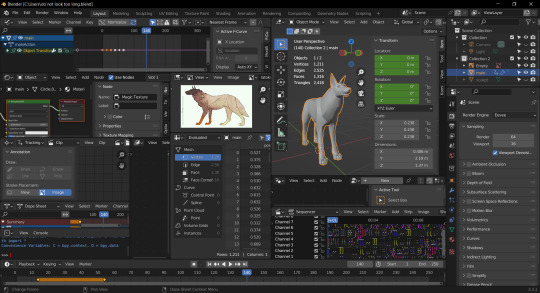
art_maker.exe
#digital collage#software#blender 3.3.1#gimp 2.10.14#meshroom 2021.1.0#to clear up any confusion - these aint wip screenshots#i wanted to make it look like those video games with extra cluttered gui
4 notes
·
View notes
Text
Watch "Indonesian Blender Tutorial How to Make a Simple Small Table" on YouTube
youtube
0 notes
Text





ROOM in BLOOM Blender Scene
Inspired by a floral art installment from Post Creative Studio on instagram.
Credits to the creators for their models and textures.
Made with Blender 3.3.1, not compatible with older versions of Blender.
Works with Cycles and Eevee. Settings and assets for Eevee labeled accordingly.
Size 44.7 MB.
🔹SIM NOT INCLUDED! ONLY USED AS PLACEHOLDER.
🔹NOT FOR IN-GAME USE!
DOWNLOAD (KO-FI) 💜
Feel free to tag me @thatmeddlingsim on IG or @thosemeddlingsims here!
DM'S ARE ALWAYS OPEN FOR QUERIES & ISSUES
@ts4-scenes
#tms blender scenes#the sims 4#sims 4#blender#ts4 blender#blender scene#blenderscene#blender 3d#sims 4 blender#for download#flowers#floral#flora
130 notes
·
View notes
Photo



TheBrennts] Coffee
Cycles Render (recommended) [works with Eevee too]
Made with Blender 3.3.1
Do not claim as your own pls.
This is not to be placed in game, this is for blender renders only
Thank you for all CC creators
DOWNLOAD ( Patreon )
THANK YOU FOR YOUR SUPPORTING ME
AND Thank you so much too @sssvitlanz @emilyccfinds
31 notes
·
View notes
Text

"Woman Lying On A Bench" by Carl Larsson
Watercolor on paper entitled "Woman Lying on a Bench" created by Swedish artist Carl Larsson in 1913. Original work is currently at Louvre Museum in Paris.
Polygon Count: 62
Enjoy!
UPDATED MARCH 12, 2023 Added ability to search catalog using search terms: sexyirish7 and si7 Added customized thumbnail
Download for FREE:
SFS (no ads): http://www.simfileshare.net/download/3643072/
Patreon*: https://www.patreon.com/posts/woman-lying-on-76968937
*You must be over 18 to access my Patreon page.
Creations by SexyIrish7
*******
CREDITS:
Software credits:
Sims 4 Studio v. 3.2.0.3 (Star): https://sims4studio.com
Blender 3.3.1: https://www.blender.org/download/
GIMP v. 2.10.32: https://www.gimp.org/
Inkscape v. 1.2: https://inkscape.org/
Thank you to the creators and moderators producing tutorials and answering questions!
*******
Model and Image credits:
Modified EA mesh
Image was downloaded from https://www.amazon.com/Reclining-Colored-Reading-Dachshund-Reproduction/dp/B005J067V2
For more information about Carl Larsson visit https://www.carllarsson.se/en/carl-and-karin/carl/
*******
TOU:
Do not re-upload and claim as your own
Do not re-upload and hide behind a paywall
#the sims 4 custom content#thesims4cc#ts4cc#sims 4#the sims 4 cc#Carl Larsson#Dachshund#Wall Decor#SexyIrish7#sims 4 cc#ts4 download
8 notes
·
View notes
Note
How did you learn to do cc?
I had a few ideas on what kind of hairstyles I wanted to create and then I searched on YouTube for tutorials on how to create hair meshes, I started off with something as simple as resizing an element of an EA mesh with my "Shaina Hair" and creating different versions of it to get familiar with blender. This tutorial helped me a lot. However it uses an old version of blender. I use the 3.3.1 version of Blender which is better and compatible with the latest Sims4Studio (Star), so I'd suggest searching for tutorials on how to use the program and a lot of google searching to know where certain tools are compared to the older versions of blender.
3 notes
·
View notes
Video
youtube
Creating Hair and Clothing Design using grease Pencil in Blender 3.3.1
5 notes
·
View notes
Text
Wooden interiors ... My favourite... Created in Blender 3.3.1




#blender3d#blender#3d render#virtual photography#b3d#cycles render#cycles x#design#cgi#3d art#interior design#interior rendering#photorealistic
1 note
·
View note
Video
youtube
Stairs Modelling in a Single Click | Blender 3.3.1
1 note
·
View note
Note
Which 3D program do you use?
Hello! Thank you for asking.
I use Blender 3.3.1 that is available on pc or other laptop devices. The program itself is 100% free.
Here’s where you can download it:
I also use DAZ3D to pose my models for my art, and export them into Blender as an .obj file. DAZ3D is also free, but there’s also in-program purchases, that is if you want to buy other 3D models or features. However, I wouldn’t recommend financially supporting the program and its developers as they do NFTs. 🤢 But, most of the features in the program itself should be enough. You can pose and modify the bones, change the body types, and even make your model do specific emotions. I think there’s also an animation feature implemented onto the program, but I haven’t really played around with it.
Here’s the DAZ3D program:
There’s tutorials on YouTube where you can learn how to use both of these 3D programs, and get used to its interface. (That is rather important because the layout is confusing.)
If you’d like me to answer any questions on some of the features in Blender and DAZ3D you’d like me to help you with, ask away in my inbox. I’ll probably include a tag if anyone is interested.
Hope this answers your question.
1 note
·
View note
Text





JUNGLE PARADISE Blender Scene
Get ready for summer! We're headed to the Azulik Resort in Tulum, Mexico.
Credits to the creators for their models and textures.
Made with Blender 3.3.1, not compatible with older versions of Blender.
Recommended to use Cycles for rendering.
Size 334.1 MB.
🔹SIM NOT INCLUDED! ONLY USED AS PLACEHOLDER.
🔹NOT FOR IN-GAME USE!
DOWNLOAD (KO-FI) (exclusive)💜
Feel free to tag me @thatmeddlingsim on IG or @thosemeddlingsims here!
DM'S ARE ALWAYS OPEN FOR QUERIES & ISSUES
@ts4-scenes
#tms blender scenes#the sims 4#sims 4#blender#ts4 blender#blender scene#blenderscene#blender 3d#sims 4 blender#for download
40 notes
·
View notes
Text



[TheBrennts] Merry Christmas
here another little gift for you, happy holidays
Cycles Render (recommended) [works with Eevee too]
Made with Blender 3.3.1
Do not claim as your own pls.
This is not to be placed in game, this is for blender renders only
Thank you for all CC creators <3
DOWNLOAD ( FREE )
THANK YOU FOR YOUR SUPPORTING ME
AND Thank you so much too @sssvitlanz @emilyccfinds
16 notes
·
View notes