#botframework
Explore tagged Tumblr posts
Text
Enhance Conversational AI with Microsoft Bot Framework
Microsoft Bot Framework is a powerful platform for building, testing, and deploying intelligent chatbots across multiple channels like Microsoft Teams, Slack, and websites. Leverage AI, NLP, and seamless integrations to create interactive, automated conversations that enhance user engagement. 🚀

0 notes
Photo

"AI CHATBOTS" can improve, reduce costs💲 of customer engagement services. We just published Part 3 of #Tutorial 👨💻 Series, where you will learn 👉 How to Create Multiturn Prompt #ChatBot 🤖 with #Azure Framework SDK C# and #DotNET? - https://bit.ly/3aDuLow ✔️STAY Connected >>> We're going to publish total 5 parts of tutorials to create basic to advance level chatbots. 💬 #ChatbotDevelopment #BotFramework #EchoBots #AI #azuredevops (at Samarpan Infotech) https://www.instagram.com/p/CD_G6fcHzCL/?igshid=9prf5u8tek2z
0 notes
Text
#Event - Resources used at #BotTO November 2019 Meetup @ TD
#Event – Resources used at #BotTO November 2019 Meetup @ TD

Hi !
Long and amazing day yesterday around Bots and other Machine Learning technology. As usual, it’s time to share the resources and slides.
Slides Microsoft Ignite #MustWatch Sessions
THR2136 – Create sophisticated, enterprise-ready bots from your existing data, with no code using Azure Cognitive Services QnA Maker https://myignite.techc…
View On WordPress
0 notes
Text
PoshBot - Powershell-based Bot Framework
PoshBot - Powershell-based Bot Framework #bot #BotFramework #ChatbotFramework #Framework #PoshBot #PowerShell
PoshBot is a chat bot written in PowerShell. It makes extensive use of classes introduced in PowerShell 5.0. PowerShell modules are loaded into PoshBot and instantly become available as bot commands. PoshBot currently supports connecting to Slack to provide you with awesome ChatOps goodness. What Can PoshBot Do? Pretty much anything you want 🙂 No seriously. PoshBot executes functions or cmdlets…
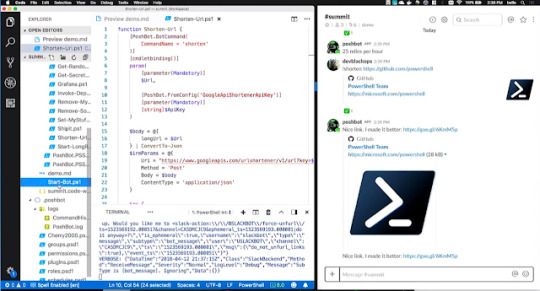
View On WordPress
1 note
·
View note
Text
Build your Covid19-Bot with LUIS, QnAmaker & Azure Bot Service
Build your Covid19-Bot with LUIS, QnAmaker & Azure Bot Service
The sad reality is that covid19 is spreading quickly and will continue to spread for a while. But there is good thing, the recovery rate is higher than the previous Corona Virus.
In the era of AI world, technology play a crucial role to tackle down the covid19 pandemic.
Around 24 K new cases a day and it’s growing fast
We don’t know how many people will be affected by the virus, some are…
View On WordPress
#azure#azure bot#azure bot service#bot#bot service#botframework#Chatbot#covid19#covid19-bot#covid19bot#LUIS#qnamaker#who
0 notes
Text
Build the ultimate chatbot
Hi,
For this episode, I have created another chatbot that is aimed at helping factory workers to intervene on machines whenever they encounter operating problems. This factory comes with a specific jargon and workers are surrounded by permanent noise which can obfuscate worker statements when they give vocal orders. We’ll tackle these constraints by leveraging the Custom Speech service with the…
View On WordPress
0 notes
Photo

Building a bot(2 In fact!) #reedfaqbot #ArnoldTheBot #Hackfest #MicrosoftCampusReading #botframework (at Microsoft Campus, Reading)
0 notes
Text
8 Chatbot Development Frameworks: Building a Better Bot for Your Business

There has been an explosion in the use of chatbots across both business websites and messaging applications, mainly because businesses want to cater to their customers and customers have a lot of queries that need to be answered. Managing these queries is difficult and cannot be done on a 24/7 basis unless you have a rotating team. One way to cut down operation costs and still provide a personalized customer experience is with chatbots. So, when it comes to the numerous chatbot development frameworks, knowing which one is right for your business can be a bit of a conundrum. This is why we have compiled a list of the most popular chatbot development frameworks that can help you build intelligent, adaptable, and productive chatbots. Whichever platform you choose, you will get a chatbot that is cost-effective, scales as you grow, and provides a personalized customer experience.
Which Platforms Are The Best, moving into 2020?
Microsoft Bot Framework – Build & Connect Intelligent Chatbots: The Microsoft Bot Framework that is used around the world by developers looking to build secure, scalable, solutions that integrate with current information technology ecosystems. The idea behind it is to help enterprises extend or expand their brand without losing control over data ownership. It is a rich framework that allows developers to develop, publish, and manage their bots all in one place, as it comes with two major components. First, the platform offers channel connectors, allowing you to connect the chatbot to messaging channels, and second, it comes with SDKs for implementing business logic into your conversations. Pros include pre-built options, machine learning speech to text implementation, is multilingual, has technical computer support, and works in multiple computer languages. The one con is that you have to choose to develop your chatbot in C# or Node.Js. can integrate with popular messaging applications like Facebook, Messenger, Slack, Skype, Cortana, and even websites.
Wit.AI – An NLP That’s Free to Use: The Wit.ai chatbot development framework is free to use, even for commercial entities, is open-source, and leverages community-based input to better the platform. While it is under Facebook’s branding, it started out as a Y Combinator Startup, which is an American seed accelerator company that invests funding into small companies. Due to the bot being open-source, over 200,000 developers have used it, allowing new developers to create chatbots with human-level interaction and intelligence. A lot of time is saved this way as the basics of human conversations do not need to be taught. Pros include being open source, has an incredible natural language processing engine, offers SDKs for IOS, Python, Ruby, and Node.Js, and supports over 80 languages. Plus, due to it being owned by Facebook, it is easily deployable on Facebook Messenger. The con with it is that some developers find that missing parameters are hard to retrieve. Can be integrated into any application, any website, Facebook Messenger, into home automation systems, into wearable devices and Slack.
DialogFlow – For Conversational Bots. The DialogFlow chatbot development framework is designed specifically around conversations, allowing developers to create highly intelligent chatbots and voice applications that can grasp the nuances of language. Over time, these chatbots continue to improve because they are supported by Google’s Cloud Natural Language, making it very easy for developers to train the chatbot to understand the finer details of human conversations. Yes, this includes human emotions and their connecting sentiments. With DialogFlow being a subsidiary of Google, it is built on Google’s infrastructure, allowing you to scale to millions of users and build actions for more than 400 million Google Assistant devices. Pros include the framework supporting voice and text-based assistants, is easy to learn from a development standpoint, provides rich conversations, has SDKs for 14 platforms, supports 20+ languages, has an in-line editor, provides sentiment analysis, and can even be programmed to carry out jokes, event searches, and payment handling. It has IoT integration for home automation as well. The con is that programmers do not have access to control over dialogue processing. Can integrate with Google Assistant, Facebook Messenger, Cortana, Kik, Skype, Telegram, Viber, Alexa, Slack and more.
IBM Watson – Perfect for Internal Use: The IBM Watson chatbot development framework is industry-leading, well-known, and one of the best platforms to use if you want to develop a retail, banking, Slack or voice-enabled Android chatbot. The platform comes with pre-configured content for customer care, banking, eCommerce, and utility content, making it extremely flexible. It is built on a neural network that is comprised of one billion words from Wikipedia and it uses machine learning to respond naturally to human queries. Pros include a highly advanced machine learning engine, automated predictive analysis, a Watson GUI for non-technical users, development can be stored on a private cloud, it comes with visual recognition security, supports 10 languages and has a built-in translator, and comes with a tone analyzer for understanding negative and positive responses. The con is that it can be a bit confusing to use if you are looking to create a very simple, non-AI powered chatbot, due to the number of tools available on the platform. Can integrate with WordPress websites, Intercom, Slack, and Facebook Messenger.
WordPress – A Module Based Option: The BotPress chatbot development framework takes quite a different approach in that it doesn’t require developers to implement their own dialogue manager, channels, or natural language understanding process because it comes with them all. This platform was built by developers as an open-source option with a user-interface so that non-technical individuals can manage the chatbots after they are deployed. It works on a module system which makes it fully customizable, and comes with a conversational flow management system, an NLU, actionable analytics, an authoring UI, and is multichannel. It can integrate with platforms like Skype, Telegram, Twilio, BotFrameWork, WebChat, Facebook Messenger, and SMS.
Rasa Stack – A Python-based Platform: The Rasa Stack framework is for developers, companies, and businesses that require contextual-based chatbots that can answer, understand, and execute on contextual circumstances. This platform is used widely in large companies within the banking sector, the sports industry, with job recruitment, and healthcare providers. Rasa is open source, automated text and voice assistants, and is made up of two major components. The first is the Rasa NLU which is their natural language processing engine, and the second is the Rasa Core, which uses intents and entities to understand queries. The pros of Rasa Stack are that it can manage contextual dialogues, can recognize intent, provides full data control, and allows you to create custom models. It can be integrated with Rocket. Chat, Slack, Twilio, Facebook Messenger, and Telegram.
ChatterBot – Based on Adaptability: If you are looking for a chatbot that can be trained in any desired language, ChatterBot is a fantastic option. It is powered by Node.Js and works by creating a Python library. While this chatbot will start off with no knowledge of how to communicate and with every human query, the chatbot saves the text that was entered and the text that the statement was issued for. The more input there is, the more accurate each response becomes as the chatbot learns how to communicate. Essentially, the chatbot will always choose the closest matching response by searching for the closest matching statement within its library and then returns the most likely response back based on the statement. Or in short, learns to communicate based on a collection of conversations in combination with machine learning. This is a good option for developers that need a bot to adapt based on conversation and continuous learning.
Amazon Lex. The Amazon Lex chatbot development platform is a part of the Amazon Web Services and comes with sophisticated bot-building tools. Like a few other platforms, it comes with built-in natural language understanding, machine learning, and numerous SDKs for different platforms. It allows the developer to input automated speech recognition that can be converted into text, can integrate with other Amazon Web Services and is free to use. Unfortunately, it is only available in American English at this time.
While all of these
chatbot development platforms
have their use-cases, it is important to note that the first few that you try may not be the right fit, as you will need to use one that best suits the kind of business that you have. If you have any questions about any of the above
chatbot development frameworks
or believe that one of these frameworks would work well for your business, please feel free to open up a conversation with us. Here at Lets Nurture, we build intelligent, conversational chatbots that help serve your customers around the globe with a personalized and tailored experience. The end result is a chatbot that can uplift your day-to-day operations, leaving you with more room to attend to critical business matters, while still providing excellent customer care. If you’d like to get in touch with us about an idea or with questions, please contact us
or chat us up at +1-902-620-9098 . We’d love to help with your next project!
For more info kindly visit us at www.letsnurture.com, feel free to contact us
0 notes
Text
Building a Proactive Message Bot in Teams with The Botframework v4 in c#
Hey Friends, Check this new post about Building a Proactive Message bot in Teams with the Microsoft Bot Framework.


Proactive message bot with the Microsoft Bot framework v4 in c#
Hello friends, today we will talk about something different (something that has nothing to do with mobile or desktop apps). We will build a simple proactive message bot. If you have been using Microsoft’s Botframework, you must have noticed the shift from the V3 to the V4 version and all the changes that came along. I did a few…
View On WordPress
0 notes
Text
Introducing the Preview Release of .Net Teams Bot Builder v4 SDK
We're excited to announce the release of the .Net Teams Bot Builder v4 SDK. This has consistently been a top ask from our bot builders and we're very happy to begin expanding our support for bots built on Bot Framework to include the newest version. This preview release is just t...
"Introducing the Preview Release of .Net Teams Bot Builder v4 SDK" by andrewclear originally published January 24th 2019 in Microsoft Teams Blog articles
We're excited to announce the release of the .Net Teams Bot Builder v4 SDK. This has consistently been a top ask from our bot builders and we're very happy to begin expanding our support for bots built on Bot Framework to include the newest version. This preview release is just the beginning; over the next few months we'll be adding new documentation, samples and releasing our SDKs for both .NET and Node.js.
Some key concepts to keep in mind
First and foremost, its important to realize that everything you can do in Bot Framework v4, you can do in v3 (and vice-versa), it's just different. The new version does some important work in aligning the Bot Framework SDKs across languages, aligns very closely with the design philosophy of ASP.NET Core, and deals more cleanly with the concepts of dependency injection and middleware, but under the hood the wire protocol remains the same. This means that if you have a v3 bot, it will continue to work for the foreseeable future.
If you've never worked with ASP.NET before, Bot Framework v4 can be a bit difficult to get used to at first. Just keep in mind which layer of the application is responsible for what, and don't mix responsibilities.
A brief introduction to Bot Framework/Bot Builder v4 for .NET
If you haven't worked with Bot Framework v4 I highly recommend reading through the Concept section of their documentation. You'll get a great introduction to the platform, how it is structured, and what pieces you'll need to focus on as you design your bot.
The core concept underlying Bot Framework is the idea of a turn, which represents a complete question-and-response interaction with your bot. The below diagram shows a typical interaction with your bot. You receive an HTTP Post message containing JSON from the client. The Adapter creates an Activity object, initiates the OnTurn pipeline and passes the Activity to any middleware you've registered. After performing it's logic, the middleware passes the Activity to your bot to perform your OnTurn logic, and if necessary you read/write to your state through a state property accessor. Once your logic finishes the Activity is handed back to the middleware for any final processing, and finally your response is returned to the client.
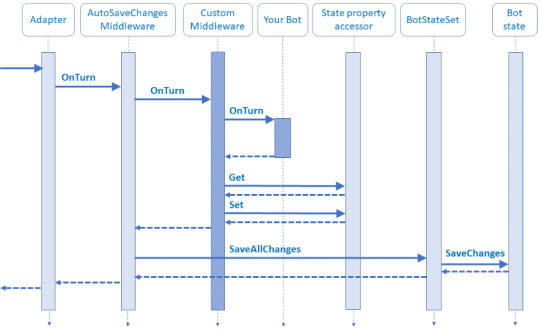
Overview of the Microsoft Teams Bot Builder SDK for .NET
Our SDK extends the core Bot Builder SDK with Microsoft Teams specific functionality allowing you to create a rich experiences for your users. In addition to adding Teams specific extensions to the Bot Builder libraries, we add five middleware classes and a Teams-specific conversation state.
TeamsMiddleware - This is the core middleware that creates a TeamContext object which adds Teams specific information to the Activity.
DropChannelActivitiesMiddleware & DropChatActivitiesMiddleware - Both allow you to restrict interactions to a particular kind of channel. For example, if your bot doesn't support one-on-one chat you can drop all chat activities.
TeamsTenantFilteringMiddleware - Allows you to restrict to a particular tenant Id
DropNonTeamsActivitiesMiddleware - Allows you to short-circuit the OnTurn pipeline if the activity didn't originate from Teams
TeamSpecificConversationState - This allows you to make use of a state storage accessor that is scoped across an entire Team (two separate interactions with your bot from two members of the same Team can access the same bot state)
Getting started using the Microsoft Teams Bot Builder SDK for .NET
For this we'll be using the Bot Builder extension for Visual Studio. You'll need both installed to follow along completely. Once you’ve got those installed open up Visual Studio and go File > New Project > Visual C# > BotFramework > EchoBot and click OK.
Once you have the bot scaffolded out using the template, we’ll need to add the Microsoft.Bot.Builder.Teams NuGet package. In the Package Manager console type:
PM > Install-Package Microsoft.Bot.Builder.Teams -version 4.0.0-beta1
We’re going to be building a fairly basic bot that will reply to interactions with some information about the Team used to contact the bot, an integer keeping track of how many times the bot has been contacted from a particular Team, and also echo back the message it received. To do that we’ll need to connect our Teams middleware and make use of the Teams conversation state.
Open up the Startup.cs file and add the following using statements:
using Microsoft.Bot.Builder.Teams.Middlewares; using Microsoft.Bot.Builder.Teams.StateStorage; using Microsoft.Bot.Builder.BotFramework;
In the ConfigureServices method in the AddBot lambda expression, change the type of the ConversationState:
var conversationState = new TeamSpecificConversationState(dataStore); options.State.Add(new TeamSpecificConversationState(dataStore));
Next we add the Teams middleware:
options.Middleware.Add(new DropNonTeamsActivitiesMiddleware()); options.Middleware.Add(new TeamsMiddleware( new ConfigurationCredentialProvider(Configuration)));
Finally, we need to change the ConverstationState type in the singleton registration as well. In the AddSingleton lambda expression make the change below:
var conversationState = options.State.OfType<TeamSpecificConversationState>() .FirstOrDefault();
Since we've changed the type of the conversation state, we'll need to change the state storage accessor. Open the EchoBotAccessors.cs class. Change the type passed into the constructor as well as the public property:
using Microsoft.Bot.Builder.Teams.StateStorage; ... public EchoBotAccessors(TeamSpecificConversationState conversationState) { ConversationState = conversationState ?? throw new ArgumentNullException(nameof(conversationState)); } ... public TeamSpecificConversationState ConversationState { get; }
OK, we've finally got everything wired up, and we can now start adding some logic to our bot. Open up the EchoBotBot.cs file and add the following using statements:
using Microsoft.Bot.Builder.Teams; using Microsoft.Bot.Schema.Teams; using Microsoft.Bot.Connector.Teams;
The OnTurnAsync function is the starting point for your bot's logic. Add the following to that function inside the if statement:
// Before doing Teams specific stuff, get hold of the TeamsContext ITeamsContext teamsContext = turnContext.TurnState.Get<ITeamsContext>(); // From there we can get the Team ID, Channel ID, and Tenant ID off of the incoming activity string incomingTeamId = teamsContext.Team.Id; string incomingChannelid = teamsContext.Channel.Id; string incomingTenantId = teamsContext.Tenant.Id; // Using those IDs, we can make an operation call to fetch the list of channels in the team, and print count of channels. ConversationList channels = await teamsContext.Operations.FetchChannelListAsync(incomingTeamId); await turnContext.SendActivityAsync($"You have {channels.Conversations.Count} channels in this team"); // We can also make an operation call to fetch details of the team where the activity was posted, and print it. TeamDetails teamInfo = await teamsContext.Operations.FetchTeamDetailsAsync(incomingTeamId); await turnContext.SendActivityAsync($"Name of this team is {teamInfo.Name} and group-id is {teamInfo.AadGroupId}");
That's it! All that is left is to package and deploy your bot. The easiest way to do this is to use the App Studio app to help you register your bot and create your manifest file. If you need help on this you can find detailed guidance in our documentation.

Roadmap for expanding Bot Framework v4 support
Mid February - Node SDK preview release
March – GA for Node & .Net SDKs
March – Doc library and some samples updated to BF v4
Additional resources
Full sample EchoBot app on GitHub: https://github.com/OfficeDev/msteams-samples-dotnet-echobot-bf4
The GitHub repository for our SDK (including additional samples): https://aka.ms/teamsdotnetbotbuilder
Community Call recording: https://www.youtube.com/watch?v=rapXHEZE-bw&t=1880s
The Bot Framework documentation: https://aka.ms/botframeworkdocs
A large repository of Bot Framework bots (not Teams samples) https://aka.ms/botbuildersamples
Read Full Post
0 notes
Text
How To Read Data On Action Buttons In Adaptive Cards
In this article, we will take a look at how we can react to the Action button in the Adaptive cards. source https://www.c-sharpcorner.com/article/botframework-reactive-adaptive-cards-how-to-read-data-on-action-buttons-in-adap2/ from C Sharp Corner http://bit.ly/2FeWU7u
0 notes
Text
Build your own WeatherBot with Botframework + Openweathermap + Adaptive cards UI
Build your own WeatherBot with Botframework + Openweathermap + Adaptive cards UI
Today world is now full swing in the evolution of artificial intelligence and chatbots are playing a vital roles in this areas. Due to rapidly increases the number of users of messaging app like FB messenger, WhatsApp, Skype, Telegram, Slack etc. Alone FB messenger has more than 1.2 billion monthly users.
Now time has come to develop a chatbot application to solve the social and business…
View On WordPress
#technology#adaptivecards#botframework#Bots#chatbots#Create chatbots#smartbots#tech knowledge#weather#weatherAPI#weatherbots
0 notes
Link
Joignez vous à nous pour une soirée #Azure @MSDEVMTL sur l’intelligence artificielle et les bots.https://t.co/dOHaudv6fY#botframework #ai #artificialintelligence #cloudcomputing
— Stephane Lapointe (@s_lapointe) February 16, 2018
0 notes
Text
RT @msbotframework: We teamed up with @StackOverflow to build a bot, and it's open source! Read more about the story: https://t.co/pEoNNAcerZ #botframework
We teamed up with @StackOverflow to build a bot, and it's open source! Read more about the story: https://t.co/pEoNNAcerZ #botframework
— Bot Framework (@msbotframework) September 30, 2017
from Twitter https://twitter.com/sstranger October 01, 2017 at 11:24AM via IFTTT
0 notes