#can Firefox iOS block websites?
Explore tagged Tumblr posts
Text
I’ll be honest, twitters lack of understanding of the canon fnaf lore pisses me off
#I could say many things here#but I will say this#ELIZABETH’S ROOM IN FNAF4 IS EMPTY TO SHOW THAT SOME ALREADY HAPPENED TO THE FAMILY#SHE IS DEAD IN FNAF4#also Charlie is canonically dies before everyone else#idk why people are trying so hard to spin it so CC does forst#that’s always made me upset#*first#william didn’t care about his children why the fuck would he kill Charlie to ‘get back’ at Henry?#he literally kills his own daughter and does not care#I need to block Twitter off of my phone#can Firefox iOS block websites?
5 notes
·
View notes
Text
Blocking Ads on Mobile Devices
Blocking ads on our phones is way harder than it should be so I figured I'd make some recommendations. These are not the only options out there, just the ones that I know and have used.
Please note that browser-level and system-level adblocking are complementary; you'll have the best experience if you use both of them together as they each block different things in different places. If you want a basic idea of how effective your combined adblocking setup is, you can visit this website in your mobile browser.
Lastly, there is some additional advice/info under the readmore if you're curious (EDIT: updated March 2025 to add more adblocking options for iOS and to add info about sideloading altered versions of social media apps that don't contain ads on Android and iOS).
Android
Browser-Level
uBlock Origin (for Firefox)
System-Level (works in all apps, not just browsers)
AdGuard
Blokada 5 (completely free version) OR Blokada 6 (has some newer features but they require a subscription)
iPhone/iPad
Browser-Level
AdGuard (Safari extension; free for basic browser-level blocking, requires a subscription or one time purchase of “lifetime” license for custom filters)
1Blocker (Safari extension from an indie developer; can enable one built-in or custom filter list for free, requires a subscription or one time purchase of “lifetime” license for enabling multiple filter lists and updating filter lists to the latest version automatically)
Wipr 2 (one time purchase from indie developer; simplest option to use, but also the least configurable. Best if you are looking for one time set and forget and don’t need any custom filters. Note that it does not have a system-level blocking option)
System-Level (works in all apps, not just browsers)
AdGuard (requires subscription or one time purchase of “lifetime” license for system-level blocking)
1Blocker (can activate without a subscription, but requires subscription or one time purchase of “lifetime” license to enable system-level blocking AND browser-level blocking simultaneously)
AdGuard DNS only (this is free and does not require the AdGuard app, BUT I would only recommend it for advanced users, as you can't easily turn it off like you can with the app. Credit to this Reddit thread for the DNS profile)
Some additional info: browser-level blocking is a browser addon or extension, like you might be used to from a desktop computer. This inspects the HTML code returned by websites and searches for patterns that identify the presence of an ad or other annoyance (popup videos, cookie agreements, etc.). System-level blocking is almost always DNS-based. Basically whenever an app asks your phone's OS to make a connection to a website that is known for serving ads, the system-level blocker replies "sorry, I don't know her 🤷♂️💅" and the ad doesn't get downloaded. This works in most places, not just a browser, but be warned that it might make your battery drain a little faster depending on the app/setup.
Each of those types of blocking has strengths and weaknesses. System-level DNS blocking blocks ads in all apps, but companies that own advertising networks AND the websites those ads are served on can combine their services into the same domain to render DNS blocking useless; you can’t block ads served by Facebook/Meta domains without also blocking all of Facebook and Instagram as well because they made sure their ads are served from the same domain as all the user posts you actually want to see. Similarly, browser-level blocking can recognize ads by appearance and content, regardless of what domain they’re served from, so it can block them on Instagram and Facebook. However, it needs to be able to inspect the content being loaded in order to look for ads, and there’s no way to do that in non-browser apps. That’s why using both together will get you the best results.
These limitations do mean that you can’t block ads in the Facebook or Instagram apps, unfortunately, only in the website versions of them visited in your browser. It also means ads served by meta’s/facebook’s ad network in other apps can’t be blocked either (unless you're one of the rare beasts who doesn't use facebook or instagram or threads, in which case feel free to blacklist all Meta/FB domains and watch your ads disappear 😍; I'm jealous and in awe of you lol).
One note: some apps may behave unpredictably when they can't download ads. For example, the Tumblr app has big black spaces where the ads are, and sometimes those spaces collapse as you scroll past them and it messes up scrolling for a few seconds (UPDATE: looks like the scrolling issue may have actually been a Tumblr bug that they have now fixed, at least on iOS). Still way less annoying than getting ads for Draco Malfoy seduction roleplay AI chatbots imo though. And honestly *most* apps handle this fairly gracefully, like a mobile game I play just throws error messages like "ad is not ready" and then continues like normal.
One final note: on Android, you may actually be able to find hacked versions of Meta’s apps that have the ad frameworks removed. In some cases they are a little janky (unsurprisingly, apps don’t always take kindly to having some of their innards ripped out by a third-party), and they are often out of date. BUT in return you get an Instagram app with no ads whatsoever, and some of them even add additional features like buttons for saving IG videos and photos to your phone. However, use these apps at your own risk, as there is functionally no way to validate the code that the third-parties have added or removed from the app. Example altered IG app (I have not vetted this altered app, it's just a popular option): link.
It is technically possible to install altered apps on iOS as well, but Apple makes it much, much harder to do (unless you are jailbroken, which is a whole different ballgame). I'm not going to cover sideloading or jailbreaking here because even I as a very techy person eventually grew tired of messing with it or having to pay for it. If you're interested you can read more about the different ways to do sideloading on iOS here.
#adblockers#ad blocking#digital privacy#internet privacy#firefox#firefox extensions#mine#adguard#blokada#android#ios#iphone
516 notes
·
View notes
Text
Permanent Blacklists for AO3
Would you like to permanently remove fics with your squicks, triggers, and dislikes from all AO3 searches by default so that you never have to think about or encounter them again? Well now you can!
The ability to do this has actually been around for a little while but it relies on some new CSS functionality that wasn't supported on all major browsers until fairly recently (though you may still have to enable it manually on some). I'm not going to explain how this method works or how to code AO3 skins in general, as I've only dabbled in it a little and there are already some very good tutorials out there. If you want all of the details, check out these guides:
Skins and Archive Interface FAQ – The official skins guide created by AO3. Lots of good information but might be overwhelming and confusing for a beginner.
A Non-Extensive Guide on How to Start Creating a Skin for AO3 by ao3skin – Some good, fairly easy to understand, beginner info on CSS and specifically how it applies to AO3 skins.
Permablocking Specific Tags - Site Skin by Eli0t – Everything you need to know to create permablock lists. If your blacklist doesn't seem to be working as expected, check this for troubleshooting tips.
What I can offer though are some handy pre-made blacklists that you can use as-is or as a starting point to create your own so that you don't have to go to the trouble of figuring out how any of this works or hunting down relevant tags. Just copy the code, open AO3, go to My Preferences > Skins > Create Site Skin, paste it in the box, title it, and click Submit!
Note: The following lists are very specific to me and my own personal tastes. Absolutely no judgement if you love any of the things that I choose to blacklist. You do you. I just happen to like my fics fucked up and relatively canonical.
★ No Reader Fic – Hides all self-insert and reader fic.
★ No Alternate Universes – Hides anything tagged with the most common AU tags. There are so many incredibly specific AUs there's no way to list all of them and AU tagging is also extremely inconsistent from fic to fic so this blacklist may only catch 80% of AUs, but that's better than nothing. You could always exclude the entire alternate universe tag, rather than trying to list specific ones, but unfortunately canon divergence and other less extreme AUs would get caught in the crossfire, which is not worth it for me.
★ No Fluff – Hides anything tagged with the most common fluff and romance tags. I specifically left out "fluff and angst" though because sometimes that's used for things that are mostly angst with only a bit of fluff and I do love angst.
★ Bonus: No Dead Dove – This list is not mine (for obvious reasons) but I know some people may find it useful. Hides anything with the main archive warnings and many common problematic, taboo, or controversial tags. Some of these I wouldn't even classify as dead dove, they're literally just kinks, so I'd suggest reviewing the list carefully and removing any that don't apply to you.
Additional Notes:
This system doesn't work exactly the same as AO3's exclusion filters because you can't use top-level wrangled tags to block all subtags. It only blocks exact matches.
Once the blacklist is implemented you'll see no indication that anything was blocked (except for fewer fics listed on each search page); the entire blurb will be hidden. The tags and fic counts listed in the filter bar will remain unchanged. If you want more advanced features like whitelisting or adding something to indicate when a fic was removed, check out the permablocking guide by Eli0t.
Here's a link with info on which browsers currently support the new "has()" element, which this blacklist system relies on. As of right now Firefox for desktop still has to be manually enabled (for instructions see the section on flag enabling in the permablocking guide). Firefox for iOS isn't listed on this website but it seems to work fine for me.
There are other browser-specific extensions that let you permablock tags, such as this one and this one, that may be more a little more user friendly, but I've never tried them so I can't vouch for them and they may not work consistently between different devices. The good thing about doing blacklists via skins is that, after setting it up once, it should work automatically on pretty much any device (as long as you're logged in to your AO3 account).
#I'm so stoked about this feature#it's a GAME CHANGER#I put a lot of effort into creating my blacklists#I couldn't not share them and hopefully make someone's life easier now that I've already done all the work#assuming anyone shares my preferences#ao3#ao3 skins#ao3 help#tutorial#wendy's help desk
386 notes
·
View notes
Text
RECENT SEO & MARKETING NEWS FOR ECOMMERCE, JULY 2024

If you are new to my Tumblr, I usually do these summaries of SEO and marketing news once a month, picking out the pieces that are most likely to be useful to small and micro-businesses.
You can get notified of these updates plus my website blog posts via email: http://bit.ly/CindyLouWho2Blog or get all of the most timely updates plus exclusive content by supporting my Patreon: patreon.com/CindyLouWho2
TOP NEWS & ARTICLES
There is a relatively new way to file copyright claims against US residents, called The Copyright Claims Board (CCB). I wrote more here [post by me on Patreon]
After a few years of handwringing and false starts, Google is abandoning plans to block third-party cookies in Chrome. Both Safari and Firefox already block them.
When composing titles and text where other keywords are found, it can be useful to have a short checklist of the types of keywords you need, as this screenshot demonstrates. While that title is too long for most platforms and search engines, it covers really critical points that should get mentioned in the product description and keyword fields/tags as well:
The core keywords that describe the item
What the customer is looking to do - solve a problem? Find a gift? Feel better?
What makes the product stand out in its field - why buy this instead of something else? Differentiating your items is something that should come before you get to the listing stage, so the keywords should already be in your head.
Relevant keywords that will be used in long tail searches are always great add-ons.
What if anything about your item is trendy now? E.g., sustainability? Particular colours, styles or materials/ingredients are always important.
SEO: GOOGLE & OTHER SEARCH ENGINES
Google’s June spam update has finished rolling out. And here is the full list of Google news from June.
Expect a new Google core update “in the coming weeks” (as if we needed more Google excitement).
Google’s AI overviews continue to dwindle at the top of search results, now only appearing in 7% of searches.
Despite Google trying to target AI spam, many poorly-copied articles still outrank the originals in Google search results.
Internal links are important for Google SEO. While this article covers blogging in particular, most of the tips apply to any standalone website. Google also recently did a video [YouTube] on the same topic.
Google had a really excellent second quarter, mostly due to the cloud and AI.
Not Google
OpenAI is testing SearchGPT with a small number of subscribers. Alphabet shares dropped 3% after the announcement.
SOCIAL MEDIA - All Aspects, By Site
General
New social media alert: noplace is a new app billed as MySpace for Gen Z that also has some similarities with Twitter (e.g., text-based chats, with no photos or videos at this time). iOS only at the moment; no Android app or web page.
Thinking of trying out Bluesky? Here are some tips to get the most out of it.
Facebook (includes relevant general news from Meta)
Meta’s attempt at circumventing EU privacy regulations through paid subscriptions is illegal under the Digital Markets Act, according to the European Commission. “if the company cannot reach an agreement with regulators before March 2025, the Commission has the power to levy fines of up to 10 percent of the company’s global turnover.”
If you post Reels from a business page, you may be able to let Meta use AI to do A/B testing on the captions and other portions shown. I personally would not do this unless I could see what options they were choosing, since AI is often not as good as it thinks it is.
Apple’s 30% fee on in-app ad purchases for Facebook and Instagram has kicked in worldwide as of July 1.
Facebook is testing ads in the Notifications list on the app.
Meta is encouraging advertisers to connect their Google Analytics accounts to Meta Ads, claiming “integration could improve campaign performance, citing a 22% conversion increase.”
Instagram
The head of Instagram is still emphasizing that the number of DM shares per post is a huge ranking factor.
LinkedIn
Another article on the basics of setting up LinkedIn and getting found through it.
You can now advertise your LinkedIn newsletters on the platform.
Pinterest
Pinterest is slowly testing an AI program that edits the background of product photography without changing the product.
Is Pinterest dying? An investment research firm thinks so.
Reddit
If you want to see results from Reddit in your search engine results, Google is the only place that can happen now.
More than ever, Reddit is being touted as a way to be found (especially in Google search), but you do have to understand how the site works to be successful at it.
Snapchat
Snapchat+ now has 9 million paying users, and they are getting quite a few new personalization updates, and Snaps that last 50 seconds or less.
Threads
Threads has hit 175 million active users each month, up from 130 million in February.
TikTok
TikTok has made it easier to reuse your videos outside of the site without a watermark.
TikTok users can now select a custom thumbnail image for videos, either a frame from the clip itself, or a still image from elsewhere.
Twitter
You can opt out of Twitter using your posts as data for its AI, Grok.
YouTube
YouTube has new tools for Shorts, including one that makes your longer videos into Shorts.
Community Spaces are the latest YouTube test to try to get more fan involvement, while moving users away from video comments.
(CONTENT) MARKETING (includes blogging, emails, and strategies)
Start your content marketing plans for August now, including back-to-school themes and Alfred Hitchcock’s birthday on August 13.
ONLINE ADVERTISING (EXCEPT INDIVIDUAL SOCIAL MEDIA AND ECOMMERCE SITES)
Google Ads now have several new updates, including blocking misspellings.
Google’s new Merchant Center Next will soon be available for all users, if they haven’t already been invited. Supplemental feeds are now (or soon will be) allowed there.
STATS, DATA, TRACKING
Google Search Console users can now add their shipping and return info to Google search through the Console itself. This is useful for sites that do not pay for Google Ads or use Google’s free shopping ads.
BUSINESS & CONSUMER TRENDS, STATS & REPORTS; SOCIOLOGY & PSYCHOLOGY, CUSTOMER SERVICE
The second part of this Whiteboard Friday [video with transcript] discusses how consumer behaviour is changing during tight economic times. “People are still spending. They just want the most for their money. Also, the consideration phase is much more complex and longer.” The remainder of the piece discusses how to approach your target market during these times.
Prime Day was supposedly the best ever for Amazon, but they didn’t release any numbers. Adobe Analytics tracked US ecommerce sales on those days and provides some insight. “Buy-now, pay-later accounted for 7.6% of all orders, a 16.4% year-over-year increase.”
MISCELLANEOUS
You know how I always tell small business owners to have multiple revenue streams? Tech needs to have multiple providers and backups as well, as the recent CrowdStrike and Microsoft issues demonstrate.
If you used Google’s old URL shortener anywhere, those links will no longer redirect as of August 25 2024.
15 notes
·
View notes
Note
What ad and tracking blockers do you use for your phone? I’ve been wanting to download some but they always look a bit sketchy
So there are two main types of blockers: blockers that run at network level and blockers that run in the browser (actually browser blockers have two types as well, some that just hide the ads, and some that block them from loading in the first place).
you can try this page as a test to see what type of things are currently blocked (if you’re using Firefox you might get some blocking already) https://d3ward.github.io/toolz/adblock.html
I have don’t actually run anything on my phone, instead I have a DNS server running on my router that uses a blocklist so any request to load ads or tracking gets blocked at my router (there’s a few versions of this but most popular is pi-hole).
The benefits of this approach is:
Automatically works for all devices on network (I have 21 devices on my home network so this is important for me!)
completely local (no reliance on any third party service and very very fast)
no subscription/recurring costs
completely configurable to add/remove certain websites services as desired
Disadvantages:
Only local network (if I’m on cellular I don’t get any protection)
more complex to set up
you have to buy some hardware like a raspberry pi (about $60)
Dosn’t block ads in video like YouTube
But here are some other good options:
—
Instead of running your own dns server locally you could use a third party DNS server (you already are, but you can switch to use one that also does blocking).
Some of these DNS services might be paid or free, and some of them might harvest your data :/ some might also not have the resources to run a free fast DNS so might block ads but might slow down a bit, and the free options are also not configurable. I think a trustworthy free public DNS option is AdGuard DNS.
—
If you use desktop (or android), I think the best option is uBlock Origin which runs in the browser. It’s free, open source, trustworthy but not supported by iOS (yet, maybe in the future). The main benefit of browser based blockers like uBlock origin is that I think they are more successful at blocking ads in videos like YouTube (although I think YouTube is always fighting against that so not sure who’s winning right now).
—
If you’re using iOS, AdGuard also has a native iOS blocking app which will be faster, but unfortunately isn’t free and I honestly can’t make sense of their pricing structure, but I did search and see you can get a lifetime license for $20 here which probably makes sense over a monthly subscription.
—
it’s a lot of info to take in!
if you’re using a desktop browser (or android) I’d start with uBlock Origin.
if you’re on iOS, I would probably start with their free AdGuard DNS option first and see how fast it is, and if not great maybe try their paid app.
6 notes
·
View notes
Photo
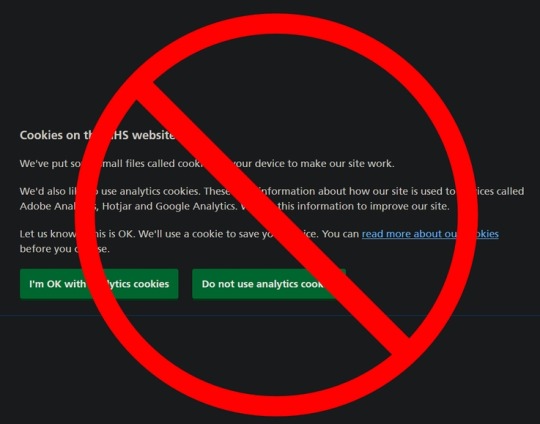
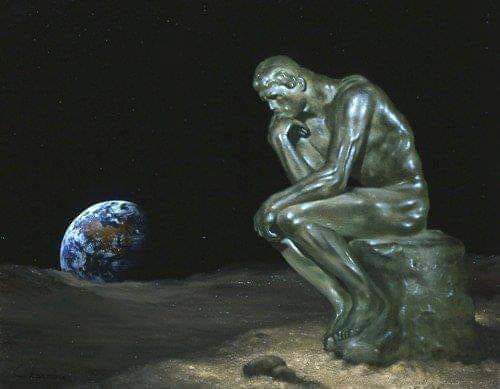
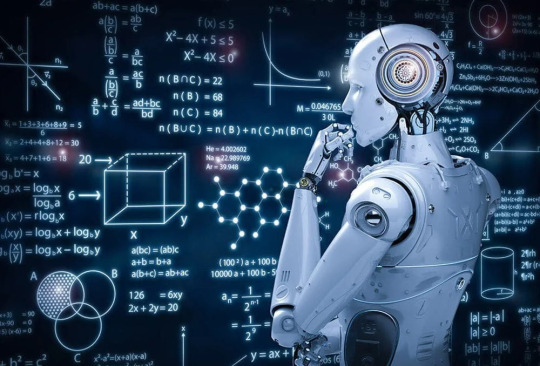
You Can Block Those Annoying Cookie Banners on Every Website
They might be legally required, but they're also blocking everything you want to read.
By Pranay Parab
There’s a long list of things that make browsing the internet feel like living in a dystopian hellscape, and annoying cookie banners and consent forms are right at the top of that list. Most websites are legally required to display these notices and take your consent for using cookies. However, it also blocks a big chunk of the website you’re trying to read. Let’s fix this on all of your devices.
Block cookie banners on desktop
No matter what platform you’re using, you can easily install a browser extension to block cookie notices. Super Agent is a free extension that works on Chrome, Firefox, Safari, and Edge. It’s built to automatically get rid of cookie banners and will come through for almost all the websites you visit. The extension’s preferences page allows you to customize which cookies you want to accept and which ones you want to reject. This is a key feature: You don’t want to use an add-on that automatically accepts all cookies on every websites you go to.
If you’d rather not install a dedicated extension for this purpose, you can use uBlock Origin as an alternative. It blocks a long list of annoyances by default, but you have to manually enable its cookie-notice blocking list. Click the uBlock Origin icon and go to Settings > Filter lists > Annoyances. Enable EasyList Cookie to hide cookie banners.
Be aware that automatically blocking cookie notices could prevent some websites from loading altogether, which is why you can consider using uBlock Origin’s element hiding feature instead. When you see a cookie notice on any website, you can click the uBlock Origin extension icon from the browser’s toolbar, and select the eyedropper icon.
This enters the element-picker mode: Hover the mouse cursor over the cookie notice till the entire banner is selected, click it once, and select Create Filter in the pop-up window. You may have to do this manually on multiple websites, but it’s a one-time effort for each website you visit and only takes a few clicks.
Block cookie banners on iPhone and iPad
As long as your iPhone and iPad are updated to iOS 15, you can use some great Safari extensions to block annoyances on the web. However, Super Agent is still the best cookie-notice handler for iPhone and iPad. It lets the cookie banner load and automatically accepts or rejects cookies based on your preferences. This takes a second or so after the website loads, but you don’t have to do anything after enabling the extension.
Block cookie banners on Android
If you use Firefox on Android, you can install the browser add-on for uBlock Origin to block cookie notices on all websites. If you don’t, your best bet is to use an ad-blocker like AdGuard for Android, which also blocks cookie banners on various websites. The unfortunate truth is that these types of apps are not allowed on Google Play, so you may have to sideload it on your phone.
https://lifehacker.com/you-can-block-those-annoying-cookie-banners-on-every-we-1848936142
Throw Your Neckties in the Damn Garbage Already
How to Make a Restaurant-Quality Burger at Home
Stop Saying These Things When You Don’t Know How to Pronounce Someone’s Name
7 of the Best Summer Jobs for a Teenager
How to Get a Free Fitbit or Apple Watch From Your Insurance Company
8 Telegram Privacy Settings You Should Enable Immediately
You Should Know How to Scan a QR Code From a Screenshot
2 notes
·
View notes
Text
"I just use xyz browser instead" - Edge, Opera, Brave, Vivaldi, etc, etc are all Chromium-based browsers. Just about every other browser is using Chromium (a Google product) under the hood. Firefox is one of the exceedingly few that does not (uses Gecko). Safari uses Webkit, Apple's proprietary engine.
"I don't want to lose all my bookmarks/passwords" - Virtually every browser will prompt you to import this stuff upon installation, Firefox included.
"It's (visually) clunky" - When is the last time you actually used Firefox? It has effectively the same UI as Chrome. You control whether or not to show the bookmarks bar, which shortcut icons to display in the corner, etc.:

"It can't handle my 239829 tabs" - There countless extensions available for managing large numbers of tabs: Sidebery, Simple Tab Groups, Panorama Tab Groups, and Container Tab Groups, just to name a few. (But also maybe learn how to use bookmarks effectively instead of relying on tabs?? your hardware will thank you)
"I like to have my bookmarks and history synced with my phone/other devices" - Firefox can do that. You just need to create an account with an email and password. That's it. Once you've logged into the browser on a device, it's set-and-forget. You will NOT have to log back in every 30 days or anything like that.
"But the browser search bar does a Google search anyway" - You can configure this. Don't like any of the options? You can add more.
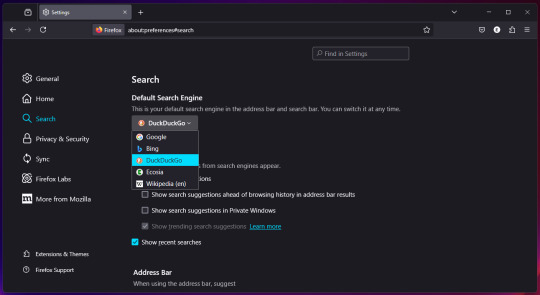
"The performance isn't as good" - By a few metrics, sure. But as someone whose job it is to literally build websites and apps, I can assure you that for the vast majority of people there is no noticeable difference. I use Chrome for one (1) mobile web app where Firefox struggles and that's it.
"YouTube/[insert website here] blocks Firefox" - You can trick any website into thinking you're using another browser with a User Agent Switcher extension.
"But can I do all of this on mobile?" - If you're on iOS, you're shit out of luck. But otherwise, yes. All (or at least most) of these extensions can be added to the Firefox mobile app for android, including our beloved uBlock Origin.
"Firefox sucks" "firefox is clunky" "firefox doesn't work" with all due respect what the fuck are you talking about
33K notes
·
View notes
Text
Download YouTube Videos for Free: Your Ultimate Online Solution

In today's fast-paced digital world, YouTube stands as an unparalleled hub of information, entertainment, and creativity. From educational tutorials and captivating documentaries to music videos and viral sensations, there's an endless stream of content. However, what happens when you want to access your favorite videos offline, free from buffering or data consumption? This is where a YouTube video free downloader online becomes an indispensable tool.
This comprehensive guide will delve into the world of online YouTube downloaders, exploring their benefits, how they work, and what to look for to ensure a seamless and safe experience.
Why You Need a Free Online YouTube Video Downloader
The desire to download YouTube videos for offline viewing stems from various needs and conveniences:
Uninterrupted Offline Viewing
Imagine being on a long flight, commuting with no internet, or in an area with poor connectivity. A downloaded video ensures you can enjoy your content without interruption, buffering issues, or reliance on a stable internet connection.
Save on Mobile Data
Streaming high-definition videos can quickly deplete your mobile data allowance. Downloading videos over Wi-Fi allows you to watch them repeatedly without incurring additional data charges, saving you money and bandwidth.
Preserve Content for Later
YouTube videos can sometimes be removed or become unavailable. By downloading your cherished content, you create a personal archive, ensuring you can revisit it whenever you like, regardless of its status on the platform.
Enhanced Accessibility
For content creators, educators, or researchers, having offline access to specific videos can be crucial for analysis, presentations, or integrating into other projects. Downloaders often allow you to extract audio or specific segments, increasing utility.
Avoid Ads
While many YouTube downloaders don't directly block ads within the downloaded video itself (as they are part of the video file), the act of downloading allows you to watch the content outside of the YouTube platform, bypassing platform-specific advertisements that appear before, during, or after videos.
How Does a Free Online YouTube Downloader Work?
The process of using a free online YouTube video downloader is remarkably simple and generally follows these steps:
Copy the Video URL: Navigate to the YouTube video you wish to download. Copy the complete URL from your browser's address bar.
Paste into the Downloader: Open your chosen online YouTube downloader website. You'll typically find a prominent input field where you paste the copied video URL.
Select Quality and Format: After pasting the URL, the downloader will process it and usually present you with various download options. These often include different video resolutions (e.g., 360p, 720p, 1080p, and sometimes 4K) and formats (e.g., MP4 for video, MP3 for audio only). Choose the option that best suits your needs.
Initiate Download: Click the "Download" button. The video will then begin to download to your device. The download speed will depend on your internet connection and the size of the video file.
Key Features to Look for in an Online YouTube Downloader
When selecting a YouTube video free downloader online, consider the following features to ensure a safe, efficient, and versatile experience:
Broad Compatibility
A good downloader should work seamlessly across various devices and operating systems (Windows, macOS, Android, iOS via browser). It should also be compatible with popular web browsers like Chrome, Firefox, Safari, and Edge.
Multiple Quality and Format Options
The ability to choose from different resolutions (SD, HD, Full HD, 2K, 4K) and formats (MP4, MP3, AVI, etc.) is crucial. This allows you to tailor the download to your specific needs, whether for a small mobile device or a large-screen TV.
User-Friendly Interface
An intuitive and clean interface makes the downloading process straightforward, even for those who are not tech-savvy. Minimal clicks and clear instructions are a plus.
Fast Download Speeds
While dependent on your internet connection, a well-optimized downloader will maximize download speeds, getting your videos to you quicker.
No Software Installation Required
The primary advantage of "online" downloaders is that they operate directly in your browser, eliminating the need to download and install potentially unwanted software on your device.
Ad-Free Experience
While some free tools may have ads, ideally, you want a downloader that offers a relatively ad-free experience to avoid distractions and potential malicious pop-ups.
Safety and Security
Prioritize downloaders that emphasize user privacy and security. Avoid sites that request excessive personal information or seem suspicious. Reputable tools will have a clear privacy policy.
Additional Features (Bonus)
Some advanced online downloaders might offer extra functionalities like:
Playlist Downloading: The ability to download an entire YouTube playlist at once.
Subtitle Download: Option to download accompanying subtitles.
Batch Downloading: Downloading multiple videos simultaneously.
Thumbnail Download: Saving the video's thumbnail image.
Popular and Reliable Online YouTube Downloaders
While the landscape of online downloaders can change, some widely used and generally reliable options that often rank for "YouTube video free downloader online" include:
SaveFrom.net: A long-standing and popular option known for its ease of use and wide range of supported sites.
SSYouTube: Often integrated with SaveFrom.net, it offers a quick way to download by simply adding "ss" before "youtube.com" in the video URL.
Toolsmart AI (specifically their YouTube Video Downloader): Praised for being 100% free, requiring no sign-up, and offering fast, lossless downloads.
Clipto.AI: Another free online tool focusing on ease of use and various format options.
Important Note: The legality of downloading copyrighted material from YouTube varies by region and purpose. Always ensure you have the necessary rights or permission to download and use the content. Most tools are intended for personal, offline viewing of non-copyrighted or permissible content.
Conclusion
A YouTube video free downloader online offers a powerful and convenient solution for enjoying your favorite YouTube content without the constraints of an internet connection. By understanding the key features to look for and choosing a reputable service, you can build your personal library of videos, save on data, and ensure uninterrupted access to the vast world of YouTube content. Always prioritize safety and legality when using these tools to enhance your digital experience.
0 notes
Text
Blog Post 3: The Digital Ecosystem: Who’s Watching You?
Unpacking the Hidden World of Online Advertising: How You’re Being Targeted
You may unconsciously scroll through your favourite apps without paying much attention to who is watching. However, behind the screen, there is a complex digital advertising ecosystem that tracks every move you make online.
Let's break it down, the key players are:
Advertisers, who are seeking your attention
Data brokers, who collect and sell your personal information
Social media websites, where most of the tracking occurs
Third-party apps, which often add more trackers that you do not even see
These businesses gather data about your internet browsing, app usage, where you are, and even your online shopping. It sounds harmless, but that data is purchased and used to create extremely targeted advertisements intended to get your attention and influence what you buy. It's not only what you click. It’s how fast you scroll, your search history, and how long you stay on a post that tells more to advertisers than you think. According to Pew Research (2018), 95% of Gen Z smartphone users are online almost constantly. That makes them a prime target for these tactics.
Tracking methods aren’t always fair or respectful of your privacy. Some companies push boundaries by inserting extra trackers, paying to bypass ad blockers, or even using fraudulent tactics like fake ads and malicious links (Wu, 2017). Ad fraud includes questionable methods like click farms, pixel stuffing (hiding invisible advertisements on websites), and domain spoofing (masking as major sites). This type of fraud cost advertisers an estimated $5.8 billion in 2019 alone (South China Morning Post, 2018).
You may question why companies resort to these methods, and the answer to this is to keep your attention at any cost. Knowing how your data is used puts control back in your hands. You don't need to vanish from the web, but knowing who's tracking you and why, can help you stay in control while using apps and media, and be more mindful of the footprint you leave online.
Visuals:

Relevant Source(s):
References:
eMarketer. (2019). Ad Blocking Growth Is Slowing Down, but Not Going Away.
Lardinois, F. (2016). Allowing Acceptable Ads in Adblock Plus.
Pew Research Center. (2018). Teens, Social Media & Technology.
South China Morning Post. (2018). Click Farms of Phantom Users Flood China’s US$50 Billion Online Advertising Market.
Wu, T. (2017). The Attention Merchants: The Epic Scramble to Get Inside Our Heads. Knopf.
Final Project Group Members: Rahaf Al-Ashqar, Bilal Agha, Dalal Altarkawi
0 notes
Text
Favorite iOS Safari Extensions
On iOS (iPhones and iPads), Safari is the undisputed leader of the browsers, primarily because Apple puts very tight restrictions on other browser apps that makes it very difficult for them to offer the same features that Safari does.
Thankfully, you can install extensions to tweak Safari's behavior and customize websites, as long as your device is running iOS 15 or higher. Here are the Safari Extensions I use on a daily basis. Many are free (or at least have a free version), and all work on both iPhones and iPads.
For desktop computers and Android phones, you can also check out my recommendations for Firefox addons)
Last updated March 2025 (fixed broken Bypass Paywalls Clean links, added StopTheMadness)
Index:
AdGuard
Noir
uBlacklist
Userscripts
Sink It for Reddit
UnTrap
Vinegar
StopTheMadness
AdGuard
This addon is free if you just want to use the built in adblocking lists. For a small yearly fee, you can pay for "Pro" features, which allows you to add any custom adblocking list to the app, as well as providing DNS-based system-level adblocking that can block ads and trackers inside any app on your phone. Note that it gives you two options for the system-level blocking, local VPN and native DNS; using the VPN option can drain your battery faster than normal in my experience, so I recommend using the native DNS instead. Between AdGuard and the two YouTube-customizing extensions below, I haven’t seen an ad on YouTube in Safari in months.
Recommended custom filter lists (in addition to the built-in default lists):
Bypass Paywalls Clean (you’ll also need to install this userscript using the Userscripts Safari extension mentioned later in this list for maximum paywall blocking)
Huge AI Blocklist (if you don’t want AI art or AI images of nonexistent chimera animals cluttering up your search results)
Fuck FuckAdblock
Noir
Adds a dark mode to any website. It's using heuristics (fancy guessing) to figure out which website colors need to be changed so that it's darkened, so sometimes it can make mistakes. In that case, it has a built in way to send a bug report to the developer, who is pretty responsive in my experience; he updates the app around once a month in my experience. You can also turn off darkening for specific sites right from inside Safari.
uBlacklist
This addon hides search engine results from specific domains. Example: you can hide images results from AI generator sites, OR if you search for tech support advice and one of those stupid auto-generated sites filled with SEO garbage but no actual information keeps popping up, you can use this addon to hide everything from that website, right from the Google/DuckDuckGo/other search results.
Recommended filter subscriptions:
Huge AI Blocklist
Userscripts
Allows you to install userscripts and stylesheets that customize website behavior or appearance. The addon can check for updates of your userscripts and uses iCloud to synchronize them across devices too, which is really nice. The userscripts I use are:
Bypass Paywalls Clean (removes news website paywalls)
Amazon Sponsored Products Removal (self-explanatory)
Redirect Fandom to BreezeWiki (bypasses ad-filled fandom.com domains for indie wikis or an ad-free proxy site. The link documents 2 userscripts with slightly different behavior; use whichever you prefer).
Sink It for Reddit
I switched to only using Reddit in the browser after the whole API/third party apps fiasco. AdGuard blocks the ads in the web interface, but there were still a lot of annoyances because Reddit constantly bombarded you with prompts/popups trying to get you to switch to their app so they could track you and sell you ads. Sink It for Reddit removes all of those popups and lets you customize the behavior of the Reddit website too (tapping a post can open it in a new tab, back to top buttons for long posts, and video downloads, among other things). Constantly being updated too, which is nice to see.
UnTrap (USD $1.99)
This extension cleans up the YouTube interface in the browser. You can hide Shorts, Explore, Trending, and multiple flavors of Suggestions (videos, playlists, etc.). It also stops autoplaying videos, and has a content filter you can use to ensure you never see certain channels or even specific videos by ID, username, or keyword/regex. There are over 50 options you can tweak for the video playback page alone, so if you’re looking to remove an annoyance from YouTube in Safari on iOS, this is the addon for you. Note however that this is the first extension I’ve recommended that does NOT have a free version.
Vinegar and Baking Soda (USD $1.99)
This extension replaces YouTube’s custom video player with a standard HTML5 one. This means that YT videos will play back using the standard iOS video player interface, including all of the accompanying benefits: better interface, Picture in Picture/popout videos work, videos continue playing in the background even if you leave Safari, etc.. I was even able to start a YouTube video in Safari, lock my phone, and then continue playing the video and hear the audio over my car’s speakers via CarPlay. These are all normally locked features reserved for YouTube Premium subscribers. You can also set a default quality that it will use so YouTube won’t use “auto” and set you to 360p just because you’re using a phone.
StopTheMadness Pro (USD $14.99)
This app is really only for techies who use mobile websites a LOT; for me the very high price tag is worth it primarily to stop the following web annoyances:
Stops websites from disabling features like copy and paste, pinch to zoom, context menus, or text replacement/autofill
Adds a warning when you’re exceeding the length of a password field (too many poorly coded websites just chopping off the extra characters without telling me and then the password I recorded is wrong)
Stops autoplaying video (looking at you, YouTube and news websites)
I’ll be honest, this app has a LOT of features and the number of options can be overwhelming. It has dozens of things I did not mention, and some of them even overlap with other items in this list. For example, if you have this you probably don’t need Baking Soda or Vinegar because this app has options for enabling native Safari controls on all videos, setting default YouTube quality and subtitles, etc.
6 notes
·
View notes
Text
🤦♀️
Don't do that. At best you are just slowing things down, at worst some of these may be actively interfering with each other. AdGuard and uBlock Origin (uBO) is redundant, just use one. I use uBO, but AFAIK Adguard is ok too... Anyway, double classical browser adblockers is almost always a bad idea. (One classical and one DNS-based is fine)
Don't bother with the DDG extension for Firefox, just set DDG as your search engine. Delete Google and other unwanted search engines from the list if you want to make sure you don't accidentally select them. They claim to do other stuff, but it isn't doing anything you can't get with uBO and native FF features (set to Strict, etc). It might do stuff that you can't natively do on Chrome, but uh. Don't use Chrome.
The DDG app for Android mentioned above just links to the DDG Android browser. It does not make any claims to increase privacy or deal with ads in other apps. It is just a web browser. And it is just a Chrome/WebView wrapper as most non-FF browsers are. It isn't going to offer you anything you can't get with FF on Android and uBO.
Mullvad is a fine VPN (you can also use Mozilla, which is a branded version of Mullvad's infrastructure, and will help Mozilla survive), but there is very little to no reason to use a VPN for most day-to-day web browsing. Even more so now with encrypted DNS lookup options in the form of DoH (DNS over HTTPS) and DoT (DNS over TLS).
There could be some limited value to a VPN when on public WiFi (Starbucks etc), and a VPN is good to keep the MPAA off your back when torrenting. Or if you want to get around geo-blocks by selecting a VPN endpoint in another country.
Sponserblock is nice to skip the sponsor segments on YouTube, but do remember just regular uBlock Origin will block the YouTube-inserted ads, and Sponserblock has nothing to do with blocking trackers or the like.
For Android, start by using FF for Android (iOS situation is different), very many extensions work just fine on mobile now, including uBlock Origin. And then use mobile website (and PWAs, Progressive Web Apps) rather than Android apps where possible. "Apps" are always going to have more power to track you than websites (obviously there are "good" apps, especially many open source ones, that don't track you, but the possibilities are greater).
Since I use open source apps and websites wherever possible, and I use FF with uBlock Origin on Android, I haven't felt a need to use other ad/tracking blocking stuff on Android, but if you want to, the best bet is DNS based blocking with an open source app.
Some do it locally, like PersonalDNSfilter, DNS66, AdAway and Blokada 5, with a host file setup (either directly on rooted device, or with a fake VPN workaround for non-rooted). Others like AdGuard for Android, Blokada 6, RethinkDNS and NextDNS use external DNS servers on the internet and route your DNS requests through them. Some of those listed require subscriptions (though the clients are Open Source) or require varying amounts of manual setup. Also apparently some people are using the AdGuard DNS server without the app and therefore no subscription (presumably then needs more manual setup)? Don't know much about it. Can't recommend any one of these as I haven't used any of them, but plenty of discussion on Reddit etc.
Not sure what the Host File or alternate DNS situation is on iOS. And iOS browsers (ALL of them) are just skins over WebKit (the Safari engine), so not much they can do, and no extensions. The EU might force Apple to open that up though at some point...
i hate seeing people now making fun of those who care about privacy online. i've seen people saying things like "well they already have your data. what are companies going to do with it" and it's like, that's not the point. it's that companies /shouldn't/ be able to have my data and sell it. am i aware they probably already have my data? yes, absolutely. but i'm still going to try and keep them from monetizing it any further, why are we defending companies selling data they shouldn't have to begin with though?
#computers#tracking#ad blocking#privacy#it's like watching someone use full motorcycle leathers and helmet to go rollerskating#or something#except at least the motorcycle getup has a real purpose that makes sense#Maybe compare it to combining a motorcycle outfit with medieval plate armor
79K notes
·
View notes
Text
Blog Post 3: The Digital Ecosystem: Who’s Watching You?
Unpacking the Hidden World of Online Advertising: How You’re Being Targeted
You may unconsciously scroll through your favourite apps without paying much attention to who is watching. However, behind the screen, there is a complex digital advertising ecosystem that tracks every move you make online.
Let's break it down, the key players are:
Advertisers, who are seeking your attention
Data brokers, who collect and sell your personal information
Social media websites, where most of the tracking occurs
Third-party apps, which often add more trackers that you do not even see
These businesses gather data about your internet browsing, app usage, where you are, and even your online shopping. It sounds harmless, but that data is purchased and used to create extremely targeted advertisements intended to get your attention and influence what you buy. It's not only what you click. It’s how fast you scroll, your search history, and how long you stay on a post that tells more to advertisers than you think. According to Pew Research (2018), 95% of Gen Z smartphone users are online almost constantly. That makes them a prime target for these tactics.
Tracking methods aren’t always fair or respectful of your privacy. Some companies push boundaries by inserting extra trackers, paying to bypass ad blockers, or even using fraudulent tactics like fake ads and malicious links (Wu, 2017). Ad fraud includes questionable methods like click farms, pixel stuffing (hiding invisible advertisements on websites), and domain spoofing (masking as major sites). This type of fraud cost advertisers an estimated $5.8 billion in 2019 alone (South China Morning Post, 2018).
You may question why companies resort to these methods, and the answer to this is to keep your attention at any cost. Knowing how your data is used puts control back in your hands. You don't need to vanish from the web, but knowing who's tracking you and why, can help you stay in control while using apps and media, and be more mindful of the footprint you leave online.
Visuals:


Relevant Source(s):
References:
eMarketer. (2019). Ad Blocking Growth Is Slowing Down, but Not Going Away.
Lardinois, F. (2016). Allowing Acceptable Ads in Adblock Plus.
Pew Research Center. (2018). Teens, Social Media & Technology.
South China Morning Post. (2018). Click Farms of Phantom Users Flood China’s US$50 Billion Online Advertising Market.
Wu, T. (2017). The Attention Merchants: The Epic Scramble to Get Inside Our Heads. Knopf.
Final Project Group Members: Rahaf Al-Ashqar, Bilal Agha, Dalal Altarkawi
0 notes
Text
Blog Post 3: The Digital Ecosystem: Who’s Watching You?
Unpacking the Hidden World of Online Advertising: How You’re Being Targeted
You may unconsciously scroll through your favourite apps without paying much attention to who is watching. However, behind the screen, there is a complex digital advertising ecosystem that tracks every move you make online.
Let's break it down, the key players are:
Advertisers, who are seeking your attention
Data brokers, who collect and sell your personal information
Social media websites, where most of the tracking occurs
Third-party apps, which often add more trackers that you do not even see
These businesses gather data about your internet browsing, app usage, where you are, and even your online shopping. It sounds harmless, but that data is purchased and used to create extremely targeted advertisements intended to get your attention and influence what you buy. It's not only what you click. It’s how fast you scroll, your search history, and how long you stay on a post that tells more to advertisers than you think. According to Pew Research (2018), 95% of Gen Z smartphone users are online almost constantly. That makes them a prime target for these tactics.
Tracking methods aren’t always fair or respectful of your privacy. Some companies push boundaries by inserting extra trackers, paying to bypass ad blockers, or even using fraudulent tactics like fake ads and malicious links (Wu, 2017). Ad fraud includes questionable methods like click farms, pixel stuffing (hiding invisible advertisements on websites), and domain spoofing (masking as major sites). This type of fraud cost advertisers an estimated $5.8 billion in 2019 alone (South China Morning Post, 2018).
You may question why companies resort to these methods, and the answer to this is to keep your attention at any cost. Knowing how your data is used puts control back in your hands. You don't need to vanish from the web, but knowing who's tracking you and why, can help you stay in control while using apps and media, and be more mindful of the footprint you leave online.
Visuals:


Relevant Source(s):
References:
eMarketer. (2019). Ad Blocking Growth Is Slowing Down, but Not Going Away.
Lardinois, F. (2016). Allowing Acceptable Ads in Adblock Plus.
Pew Research Center. (2018). Teens, Social Media & Technology.
South China Morning Post. (2018). Click Farms of Phantom Users Flood China’s US$50 Billion Online Advertising Market.
Wu, T. (2017). The Attention Merchants: The Epic Scramble to Get Inside Our Heads. Knopf.
Final Project Group Members: Rahaf Al-Ashqar, Bilal Agha, Dalal Altarkawi
0 notes
Text
I’ve discovered a surprising amount of helpful apps and extensions that are completely free so I’m sharing here.
ScreenZen is a customizable screen time app that makes you pause before you open an app on your phone. Theres a lot of options beyond just pausing like breathing exercises, writing down your reason for opening the app, and more.
They’re trying to keep it free as long as possible but they might not be able to. They do offer you guaranteed free access if you make an optional donation of $5. I personally reccomend donating if you can because it’s an amazing app that’s helping my adhd ass a lot.
As far as I know it’s available on the App Store on iOS and Google play. https://www.screenzen.co/
Adblock plus is a free adblocker app that works on safari on iOS.
It doesn’t work on YouTube ads however, but unlock origin does. Unfortunately Firefox doesn’t allow extensions on iOS so I have to use chrome whenever I want to listen to music without ads driving me crazy.
Feel free to add anything else you’ve found!
0 notes
Text
On non-rooted Android phones you can install Firefox or Fennec F-Droid and use the uBlock Origin plugin and use it instead of Chrome or Chrome-derived browsers.
This, of course, works with the website only. I don't use the Tumblr mobile app so I can't help with blocking the ads there, nor I can help if you use iOS, as I never had an iPhone.
PSA
If you happen to stumble upon an ad that looks like this, DO NOT SCROLL DOWN.

The rest of the ad is a very tall GIF of strobing red light that can potentially cause seizures. You cannot scroll past this ad quickly enough to avoid seeing it.
There seems to be no way to report the ad, so the next best thing is to use an adblocker (if you haven’t already) or even stay off the mobile app.
Please reblog to help spread awareness.
#firefox#install firefox#huh this wording may accidentally be interpreted as 'you can't do this on rooted Android phones' which is wrong
45K notes
·
View notes
Text
Universal Video Player WordPress Plugin v3.8.3
https://themesfores.com/product/universal-video-player-plugin-4383/ Universal Video Player WordPress Plugin v3.8.3 Universal Video Player plugin for WordPress supports YouTube, Vimeo, and Self-Hosted videos. It is a top-notch responsive HTML5 plugin compatible with all major browsers and mobile devices. It is the only plugin that you need to have for all your responsive video needs. Universal Video Player WordPress Plugin FEATURES: YouTube, Vimeo and Self-Hosted support: It plays YouTube, Vimeo and Self-Hosted video files. For YouTube and Vimeo, all you need to use is the video ID. The videos need to be public, not private or unlisted. Responsive Design: The plugin can be used in websites which are responsive. Optional parameter to disable responsive behavior in order to integrate it in non-responsive websites. Mobile Compatible: It is compatible with IOS and Android operating systems. Google Analytics: Option to activate Google Analytics tracking. You’ll be able to see how many times each video was played. Customizable Color Scheme: Any color scheme possible, customizable from parameters, so you can integrate this audio player in any design. Option To Automatically Obtain the Video Thumbnail, Title and Description From YouTube Servers All you need to use is the YouTube video ID and the plugin will get these information from YouTube server. Parameters to use your own information. Because Google has imposed data quota restrictions for YouTube API keys you’ll have to generate your own YouTube API key (which is free) and replace the existing YouTube API key. Playlist With 3 Versions: You can show the playlist thumb, title & description or hide one of them. Also parameters for playlist size and color. Playlist Search: You have the option to search the playlist. The results will be displayed as you type the search term. Categories: The playlist items can be structured in categories. A video can belong to multiple categories. Two Skins: You can choose from the 2 skins available: back & white. Also, from parameters you can create any color scheme, having the possibility to integrate it in any design. Download Option: Available button (on desktop) to download the current playing file (only for self-hosted videos). You have the option to hide the download button. Share: You can share your video player on Facebook and Twitter. Parameters to customize the share title and description. Show/Hide Playlist: Button to show or hide the playlist. Also option to load the player with the playlist hidden. Shuffle: Option to shuffle the playlist Logo/Watermark: You can define a logo in the top & left corner. Also, option to set the link and target_self or _blank. Multiple Parameters: Autoplay, loop (entire playlist), colors, dimensions etc. Over 85 parameters from where you can customize the player. Lightweight: The JS file has around 55KB Free Updates: Once you’ve bought the product, you can download for free, from your account, all the updated versions. Note for IOS/Android (restrictions imposed by Apple/Google) and other browsers: – it autoplays on IOS/Android only if the video is muted. When you set auto Play On Mobile :true, the video will mute automatically for mobile devices. – volume controls will not work on IOS/Android. You’ll have to adjust the volume with physical buttons of the mobile device. Note for Safari, Chrome & Firefox (restrictions imposed by Apple & Google): – Starting with Safari 11, Firefox 66 and Chrome 66 the autoplay will not work because Apple & Google disabled autoplay feature and it can’t be controlled from JS. It autoplays only if the video is muted – Starting with the version 66 of Firefox, autoplay was blocked, You can revert to the old behavior from browser settings, when autoplay was allowed. https://themesfores.com/product/universal-video-player-plugin-4383/ #ToolsPlugin #WordpressPlugins
0 notes