#canvas jquery plugins
Explore tagged Tumblr posts
Text
Best Lightweight WordPress Themes for SEO in 2025
If you're building a website in 2025, here's one truth that hasn’t changed: SEO still matters—a lot. But here's something many site owners overlook… your WordPress theme plays a huge role in how well your site ranks.
Yes, really.
It’s not just about keywords or backlinks. A bloated theme with heavy scripts, slow load times, and messy code can drag your SEO down faster than you think.
So, if you want to win in the search results this year, let’s talk about the best lightweight WordPress themes that are built with performance and SEO in mind.
What Makes a Theme “SEO-Friendly”?
Before jumping into the list, let’s get one thing straight: not every pretty theme is SEO-ready.
A truly SEO-friendly WordPress theme should:
Load fast (under 2 seconds ideally)
Be mobile-responsive
Use clean, semantic HTML5 code
Be compatible with SEO plugins like Yoast or Rank Math
Have built-in schema support (for rich results)
Avoid render-blocking scripts and unnecessary bloat
With that in mind, here are the top themes to check out in 2025.
1. GeneratePress – Clean, Fast, SEO Powerhouse
If you ask developers to name one theme that’s made for speed and SEO, GeneratePress will almost always come up.
Why it’s great:
✅ Less than 30KB in size ✅ No jQuery, so no render-blocking ✅ Built-in schema.org structured data ✅ Accessible and WCAG-compliant
Whether you’re a blogger, an affiliate marketer, or running a business site—this theme is a dream for SEO.
2. Astra – Lightweight and Packed with Options
Astra has become a household name in the WordPress world—and for good reason. It’s lightning-fast, beginner-friendly, and highly customizable.
Why SEO folks love it:
✅ Loads in under 0.5 seconds ✅ Built with clean, schema-friendly code ✅ Works well with all SEO plugins ✅ Optimized for mobile and Core Web Vitals
If you’re using a page builder like Elementor or Beaver Builder, Astra plays nicely with them too.
3. Neve – Fast, Sleek, and Ready for Search Engines
Neve is another theme that takes SEO seriously. Built by Themeisle, it's AMP-compatible, mobile-first, and blazing fast.
Why it’s SEO-friendly:
✅ AMP support out of the box ✅ Clean HTML structure ✅ Lightweight and modular ✅ Supports all SEO plugins
Perfect for freelancers, bloggers, and agencies that want speed and style.
4. Blocksy – Beautiful, Functional, and SEO-Smart
Don’t let the modern design fool you—Blocksy is built with performance and SEO at its core. It’s highly customizable, yet stays lean under the hood.
What makes it shine:
✅ Clean codebase using React and Webpack ✅ Supports Gutenberg and modern workflows ✅ Schema-ready ✅ Optimized for speed and responsiveness
It's one of those themes that feels premium without the price tag.
5. Hello Theme (by Elementor) – Blank Canvas, Full Control
If you're building your site entirely with Elementor, Hello Theme is your blank-slate best friend. It’s super lightweight because it includes only the essentials.
Why SEO pros love it:
✅ Ultra-minimalist, no fluff ✅ Perfect for creating highly optimized pages ✅ Zero extra styling to slow things down
Heads up: this one’s ideal for users who want to build everything from scratch.
Bonus Tip: Start With a Great Theme Provider
All the themes listed above are excellent—but if you're looking for something that’s fast, responsive, SEO-ready, and easy to use, check out webxThemes.
At webxThemes, we build WordPress themes specifically with SEO and performance in mind. Whether you're running a blog, an agency, or an online store, our themes help you rank higher without sacrificing design.
Final Thoughts
In 2025, SEO is more competitive than ever. But choosing the right WordPress theme gives you a serious edge. Go lightweight. Go fast. Go clean.
Because when your theme helps your site load quicker, look better on mobile, and speak Google’s language—you’re not just building a site… you’re building visibility.
0 notes
Photo

Canvas Based Drawing using Sketch js
#jQuery Tutorial#jquery plugins#jquery plugins tutorial#jquery#javascript#jquery animation#canvas jquery plugins#jquery background animation#background color animation#html css#html#css#html5#css3#web design#frontend#front-end development#codenewbies
0 notes
Text
Simple Sidebar Navigation Template With jQuery & Bootstrap
A simple, responsive, easy-to-config, mobile-friendly sidebar navigation template built with Bootstrap framework and jQuery library.
Demo
Download

1 note
·
View note
Photo

Realistic Raindrops Effect with Canvas and Rainyday.js
#raindrop animation#jquery plugins#jquery animation#rainyday js#realistic raindrops effect with canvas#javascript#jquery#animation#codenewbies
1 note
·
View note
Text
0 notes
Text
Zoom Progress Bars 2 - Infinite Progress Marker Customizations with Included Visual Builder
Zoom Progress Bars 2 – Infinite Progress Marker Customizations with Included Visual Builder
[ad_1]
LIVE PREVIEWBUY FOR $14
Download for Free Zoom Progress Bars 2 – Infinite Progress Marker Customizations with Included Visual Builder
[sociallocker] LIVE PREVIEW [/sociallocker]
Zoom Progress Bars Intro – top
Zoom Progress Bars is the perfect tool to create custom progress bars to your wishing .
For WordPress Version ( click below )

Features
HTML5 technology – Zoom Progress Bars uses…
View On WordPress
#animation#builder#canvas#circular progress#counter#css3#html5#jquery plugin#mobile#progress bars#progress bars with builder#progress marker#responsive#text progress#visual editor
0 notes
Video
tumblr
17 jQuery Off-Canvas Menus. Collection of free jQuery off-canvas menu examples and plugins. https://freefrontend.com/jquery-off-canvas-menus/
8 notes
·
View notes
Text
Cropping Images in JavaScript by VeryUtils JavaScript Image Cropper
Cropping Images in JavaScript by VeryUtils JavaScript Image Cropper

What is Image Cropping? Digital images are composed of a grid of vertical and horizontal pixels—in effect, small color squares. Image cropping is a way of photo editing that involves removing a portion of an image, hence reducing the number of pixels and changing the aspect ratio. As a result, you emphasize a subject, reframe it, or direct the viewer's attention to a certain part of the image. You can automate image cropping with scripting languages like JavaScript.
An image cropper is a web & mobile component which enable the user to resize, move, crop an area of images before they're uploaded to the server. The most typical use is to select, crop and upload local images for avatars, cover photos, portfolio images, etc.
VeryUtils JavaScript Image Cropper is a lightweight JavaScript plugin that allow users load, crop, zoom, rotate and apply filters to a image. The plugin is responsive and brings a great user experience across different devices. It is a full open source powerful solution that can be integrated with React, Angular, Vue and among others.
Lightweight VeryUtils JavaScript Image Cropper is as light as a feather at less than 6kb minified and gzipped!
Deliciously vanilla VeryUtils JavaScript Image Cropper is made only with 100% native, deliciously vanilla JavaScript.
Zero dependencies VeryUtils JavaScript Image Cropper is a strong, independent JavaScript component who don't need no dependencies.
VeryUtils JavaScript image cropper Highlight Features:
Supports touch (mobile)
Supports zooming
Supports rotating
Supports scaling (flipping)
Supports multiple croppers
Supports cropping on a canvas
Supports cropping an image on the browser-side by canvas
Supports translating Exif Orientation information
Cross-browser support
Responsive and Mobile Friendly
Fast and Beautifully Animations
Crop, Rotate and Upload images
Drag and Drop Images and URLs
Works on all Major Browser
JavaScript and jQuery API
Beautiful Animations
Correctly handles Device Orientation
Very Fast
Includes PHP sample files for both sync and async posting
Compatible with both Bootstrap and Foundation
Easy to Configure
High Quality User Experience
Edit Server Images
Vanilla JavaScript and jQuery
Browser Support for VeryUtils JavaScript image cropper, JavaScript image cropper is supported in the following browsers:
Firefox 10+
Chrome 12+
Internet Explorer 9+
Edge
Safari 4+
Opera 15+
iOS (iPhone and iPad)
Android
VeryUtils JavaScript image cropper FAQ: A: How to crop a new area after zooming in or zooming out? Q: Just double-click your mouse to enter crop mode.
A: How to move the image after cropping an area? Q: Just double-click your mouse to enter move mode.
A: How to fix the aspect ratio in free ratio mode? Q: Just hold the Shift key when you resize the crop box.
A: How to crop a square area in free ratio mode? Q: Just hold the Shift key when you crop on the image.
0 notes
Text
Cropit upload cropped image to server

#CROPIT UPLOAD CROPPED IMAGE TO SERVER HOW TO#
Now, when the widget uploads a file, we'll crop it to the selected coordinates and save the result to your account. Cannot retrieve contributors at this time. Upload cropped image to server Please note that the image will be uploaded to a third-party fake API server, which means that the upload process will sometimes fail.
Under " Resize & crop" set the " Mode" to " Crop" and the " Gravity" to " Custom". cropperjs / docs / examples / upload-cropped-image-to-server.html Go to file Go to file T Go to line L Copy path Copy This commit does not belong to any branch on this repository, and may belong to a fork outside of the repository.
Notice: This component is designed for pc, not recommended for use on the mobile side.
Look for " Incoming Transformation" and click on the " Edit" link next to it. A beautiful vue component for image crop and upload.
Click on the " Edit" link next to the upload preset you use for the widget.
This can be done by adding the same 'c_crop,g_custom' option to the Upload Preset used by the widget: You can also check Multiple Image upload and Single file upload without page refresh. I plan to use this plugin for jquery: (I’m using Meteor + React).
#CROPIT UPLOAD CROPPED IMAGE TO SERVER HOW TO#
Basically trying to recreate process described here: How to crop and upload photo using cropit jquery plugin with php. I’'ll make the script to crop the image and upload to the s3 server. I am trying to upload a cropped image with the Cropit jQuery plugin which uses the canvas in the front end. So i don’t have any idea about why the people uses S3 to store the images. This program is using jQuery imgareaselect to select image area to crop and generate the thumbnail using PHP GD library. In addition using VichUploaderBundle K-Phoen response has been of great use to direct the solution. Hi It is my first time with Images manipulation. png) to the web server without page refresh and crop the image. If you don't want to store the original full-sized image, just the selected crop, you can apply an "incoming transformation" and the image will be cropped before being stored in your account. With the help of this script you can upload any image file (.jpg. For example, you can request an image cropped to the exact coordinates selected in the widget by using a crop mode of 'crop' and 'gravity' of 'custom'. Once the image has been uploaded, those coordinates that were selected by the user can be used when using our different cropping or resizing methods. When setting the cropping parameter to true in the Upload Widget's options, the custom cropping coordinates are passed to Cloudinary as part of the image's metadata, and the full-sized image is uploaded by default.

0 notes
Text
Multi-level Sliding Side Menu In Vanilla JavaScript - Slide Menu
Multi-level Sliding Side Menu In Vanilla JavaScript – Slide Menu
This is the vanilla JavaScript version of the jQuery slide menu plugin that helps web developers implement a smoothly sliding, multi-level, off-canvas navigation in vanilla JavaScript.
How to use it:
Install & Download with NPM.
# NPM $ npm install @grubersjoe/slide-menu --save
Import the Slide Menu’s JavaScript and CSS into the document.
<link rel="stylesheet" href="styles/slide-menu.css"> htt…
View On WordPress
1 note
·
View note
Text
Fastest WordPress Themes for Lightning-Quick Load Times
Let’s be honest—no one likes a slow website. Not your visitors. Not search engines. Not even you.
In fact, a delay of just one second can cause conversion rates to drop by 7%. That’s huge. And while hosting and plugins matter, one of the biggest speed boosters (or blockers) on your site is your WordPress theme.
So if you're serious about performance, it's time to talk about themes that are built for speed—and only speed.
Let’s dive into some of the fastest WordPress themes out there and what makes them lightning quick.
Why Theme Speed Even Matters
Here’s the deal: speed affects everything.
SEO: Google uses page speed as a ranking factor.
User experience: Visitors expect your site to load in under 3 seconds.
Sales and conversions: A faster site = more action taken by users.
Your WordPress theme is the foundation of your site’s design and functionality. If it’s packed with bloated code, excessive animations, or unused features—it’s going to slow things down, period.
1. Astra – Lightweight and Seriously Fast
Astra is known for its crazy fast performance—right out of the box. It’s less than 50KB on the frontend and doesn't rely on jQuery, which means zero render-blocking issues.
Perfect for bloggers, eCommerce sites, agencies, and basically anyone who wants speed without sacrificing flexibility.
✅ Loads in under 0.5 seconds ✅ Works perfectly with all major page builders ✅ Highly customizable without touching code
2. GeneratePress – Built for Performance Nerds
GeneratePress is the theme you choose when performance is your top priority. It’s ultra-lightweight, modular, and cleanly coded.
Want full control? You’ll love how it keeps things minimal while giving you power where it counts.
✅ Under 30KB file size ✅ Full compatibility with Gutenberg and builders ✅ Accessibility-ready and SEO-friendly
3. Neve – Fast and Flexible
Neve offers a fresh, modern look while keeping its core super slim. It’s designed to be AMP-compatible, responsive, and blazing fast.
Perfect for startups, freelancers, and small businesses.
✅ Loads in under 1 second ✅ Built with mobile-first approach ✅ Easy integration with WooCommerce
4. Hello Elementor – Minimalism at Max Speed
If you’re using Elementor, Hello Theme is a no-brainer. It’s essentially a blank canvas, making it one of the fastest WordPress themes you can get for custom-designed sites.
Just be ready to build most of your site with Elementor itself.
✅ Leanest theme for Elementor users ✅ Loads instantly ✅ Zero unnecessary styling
5. Blocksy – Modern Look, Lightning Fast
Blocksy combines speed with stunning design. It’s built with the latest web technologies (React, Webpack) and optimized for performance from day one.
You get speed, yes—but you also get beauty.
✅ Loads fast with minimal requests ✅ Advanced header and footer options ✅ Gutenberg-optimized
Quick Tips to Speed Things Up (No Matter What Theme You Use)
Even with the fastest WordPress theme, your site can still lag if other areas are ignored. Here’s how to stay fast:
Use a quality caching plugin (like WP Rocket or LiteSpeed Cache)
Compress your images
Minimize plugin usage
Use a CDN (like Cloudflare)
Keep everything updated
One More Thing...
If you're looking for WordPress themes that are not just fast, but also beautifully designed, mobile-friendly, and easy to customize—check out webxThemes.
At webxThemes, every theme is built with speed in mind. You won’t need to worry about bloated files or clunky design. Just clean code, fast loading, and SEO-ready layouts.
Final Thoughts
Choosing a fast WordPress theme is one of the smartest decisions you can make for your site’s growth. It improves your SEO, boosts conversions, and gives your visitors the smooth experience they deserve.
Remember: in a world where people leave a website if it doesn’t load in 3 seconds, speed isn't a luxury—it's survival.
Pick the right theme. Start strong. And don’t let a slow website slow down your success.
0 notes
Text
Food Website
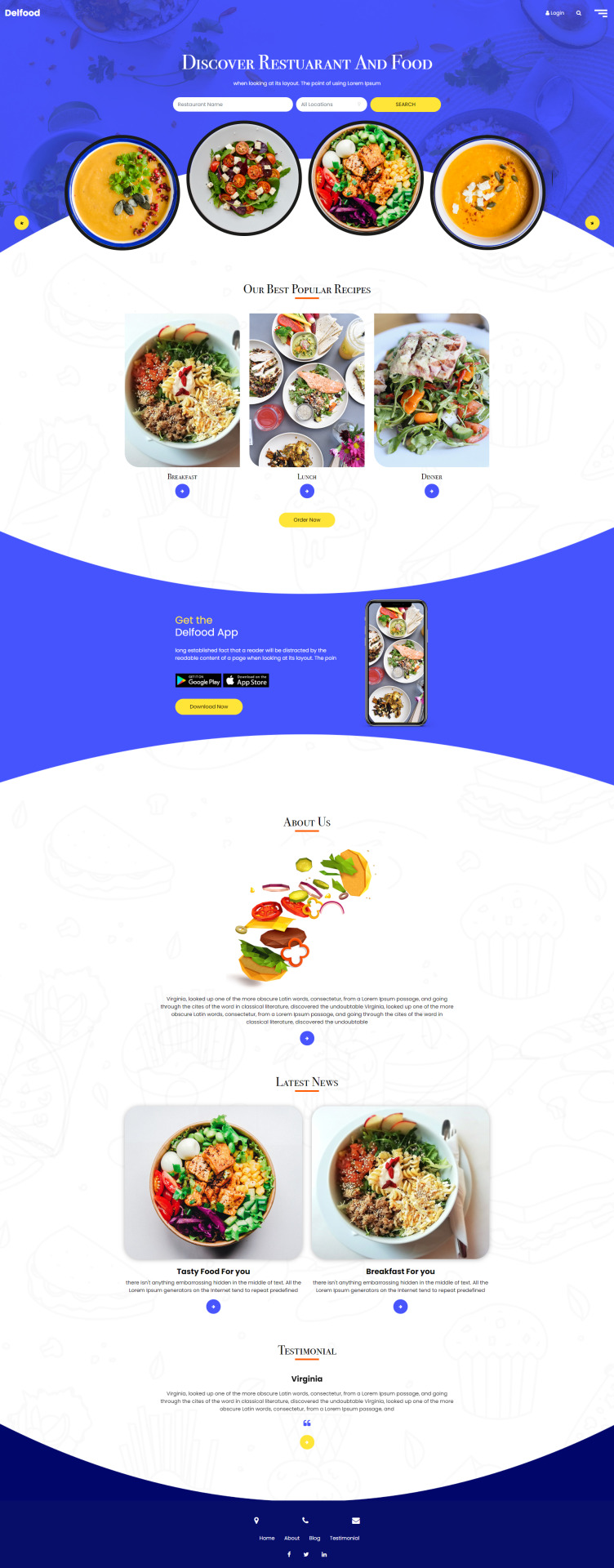
Delfood is a sophisticated restaurant website template built with modern web technologies. This HTML template is perfect for restaurants, bakeries, cafes, bars, catering, food business, and personal chef portfolio websites. This web canvas features a simple, minimalist, and visually appealing design with a multi-page layout. Delfood web template is 100% responsive, highly flexible, and well-optimized for search engines. It has great visuals and a faultless presentation with minimal features that work on any current device screen or browser, including mobile devices.
Besides, this responsive theme has various eye-catching elements like hero header with slider, drawer menu bar, blog section, testimonial carousels, footer navigation, and several more features. When you grab the minimalistic web template, you will get a collection of well-structured code that will allow you to deploy it straightaway. Delfood is a perfect way to start if you’re new to running an online restaurant.
Key Features
Bootstrap v4.1.0
Stylish look with modern design
Multi-page template
Animated SVG preloader
Hero header
Full-screen slider
Animated sticky top navigation bar
Ghost button
On scroll reveal animation
Fun fact counters
Parallax background
Google map
Filterable product grid
Pagination UI
Blog section
Icomoon font icons
Footer widget
Contact form UI
Our Services
Website Development
Domain, Hosting and Services
Web Application Integration
eCommerce Development
Web Theme Development
Customization
Digital Marketing
Libraries and Plugins
Bootstrap v4.1.2
Animate.css
Owl carousel
Ionicons
Flaticons
Icomoon
Open-iconic
jQuery Easing
Scrollax
0 notes
Text
Zass - WooCommerce Theme for Handmade Artists and Artisans
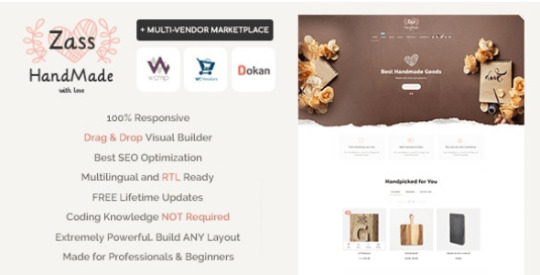


Zass is the perfect WordPress / WooCommerce theme for handmade artists and artisans. Whether you look to build a fully functional Etsy Style online shop, blog or portfolio for your handmade business – Zass is the right choice for you. With it’s extremely powerful custom e-commerce features, unlimited portfolio styles, different blog styles and unlimited colors, backgrounds and layouts – it’s the last theme you’ll ever need.


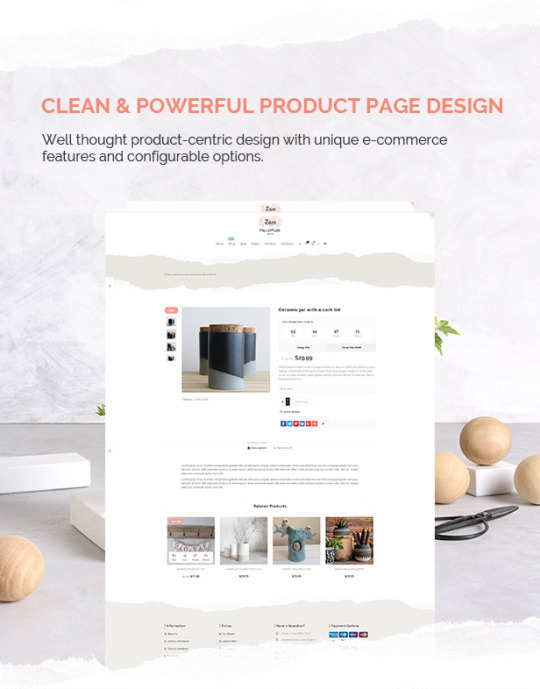


NEW: WC MARKETPLACE MULTI VENDOR
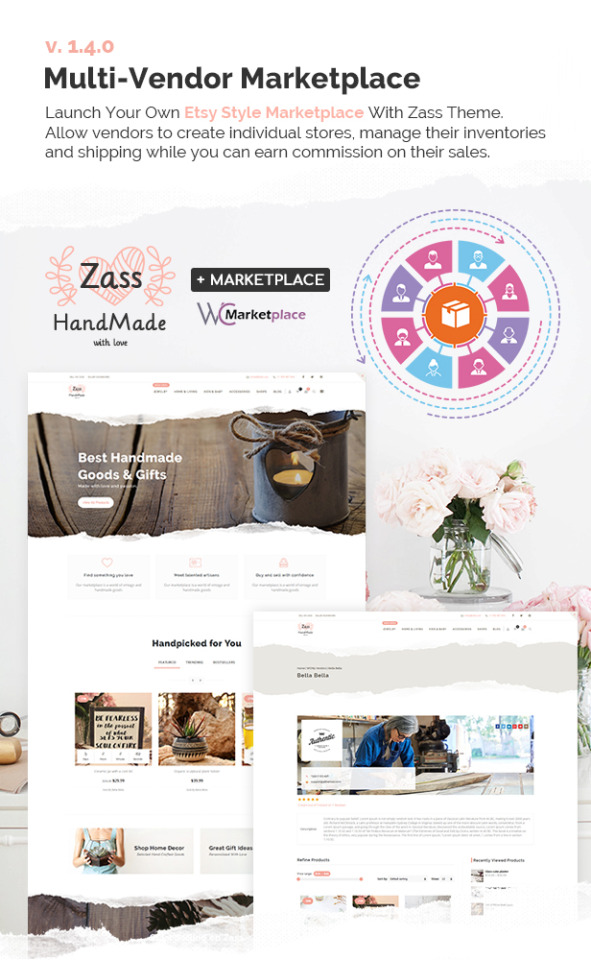
NEW: v. 1.7.0 NOW FULLY COMPATIBLE WITH WC VENDORS / WC VENDORS PRO
NEW: v. 2.5.0 NOW FULLY COMPATIBLE WITH DOKAN MULTI-VENDOR
WHY PEOPLE LOVE ZASS THEME FOR HANDMADE PRODUCTS & BLOG
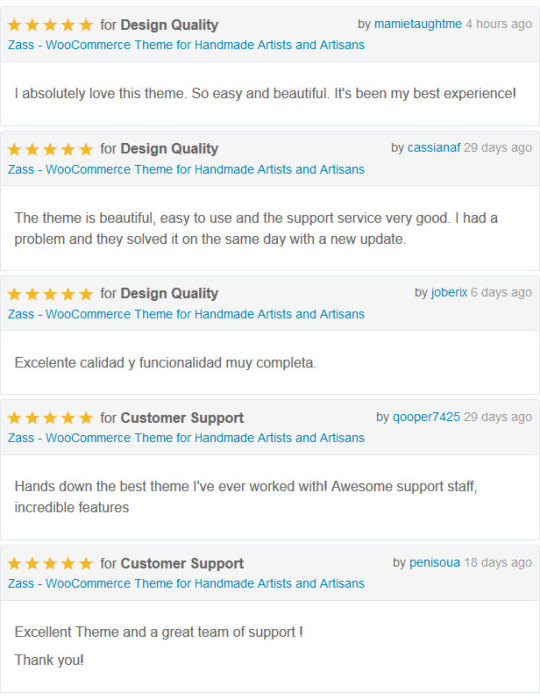
THEME KEY FEATURES: - FULLY RESPONSIVE AND OPTIMIZED - RETINA READY - SEO OPTIMIZED - BLOG VARIANTS - UNLIMITED PORTFOLIO VARIANTS - 4 TYPES OF PORTFOLIO GALLERY DISPLAY - HEADER STYLES - PAGE OPTIONS - LAYOUT OVERWRITES ON PAGES AND POSTS - GOOGLE RICH SNIPPETS READY - FULL WOOCOMMERCE INTEGRATION ON STEROIDS - CUSTOM BBPRESS INTEGRATION - VISUAL COMPOSER – DRAG AND DROP PAGE BUILDER INCLUDED – (SAVE $34) - REVOLUTION SLIDER INCLUDED – (SAVE $25) - BUILT-IN GROUPON-STYLE OFFERS WITH COUNTDOWN – (SAVE $20) - 100% WPML READY - 100% RTL READY - UNLIMITED PORTFOLIOS - TONS OF SHORTCODES - UNLIMITED COLORS AND BACKGROUNDS - WISHLIST INTEGRATED - CUSTOM PRODUCTS QUICK VIEW FEATURE – (SAVE $18) - FULLSCREEN VIDEO BACKGROUNDS WITH OR WITHOUT SOUND - FULLSCREEN BACKGROUND SLIDESHOWS - CUSTOM MENUS - POWERFUL CUSTOM MEGA MENU - 3 TYPES OF PRODUCT LISTINGS - POWERFUL AJAX SEARCH SUGGESTIONS - BUILT-IN PRICE FILTER - SAVING CALCULATION ON OFFERS - UNLIMITED SIDEBARS - POST CAROUSELS - POST GRIDS - POST SLIDERS - POST FORMATS SUPPORTED - PORTFOLIO WITH RELATED PROJECTS - GRID, SLIDESHOW AND MASONRY GALLERIES - CUSTOM WIDGET AREAS - WIDGETIZED COLLAPSIBLE PRE-HEADER - WIDGETIZED OFF-CANVAS SIDEBAR - WIDGETIZED FOOTER - SOCIAL MEDIA SHARE FUNCTIONALITY - ALL (600+) GOOGLE FONTS - 7 ICON FONTS - SLIDING SIDEBLOCKS - ICON TEASERS WITH LIGHTBOX - ICON BOXES - GOOGLE MAPS WITH DRIVING DIRECTIONS (SAVE $14) - PAYMENT OPTIONS WIDGET - UP-TO 6 POST/PAGE FEATURED IMAGES - PRODUCT IMAGES WITH ANY ASPECT RATIO - CLOUZOOM ON PRODUCTS AND PORTFOLIO - TESTED WITH ALL MAJOR PLUGINS - HIGHLY CUSTOMIZABLE - CHARTS AND PROGRESS BARS - CUSTOM FEATURES COSTS $300+ IF PURCHASED AS PLUGINS - CONSTANTLY IMPROVED - MENU LABELS - MENU ICONS - DEDICATED SUPPORT FORUMS - CUSTOM CONTENT SLIDER - CUSTOM PRODUCTS (DEALS) SLIDER - CUSTOM TYPING TEXT ROTATOR - CUSTOM TEAR-OFF PAPER EFFECT and so much more, that just can’t be listed here! THEME UPDATES Changelog Zass WP theme v. 3.9.2 – 16.06.2021 - Fix: Blog category description position when masonry layout is used. - Update: WooCommerce 5.4.1 compatibility - Update: Revolution Slider v. 6.5.0 - Update: Wishlist 3.0.22 compatibility improvements Changelog Zass WP theme v. 3.9.1 – 22.04.2021 IMPORTANT: Update required for both theme files AND the theme plugin (Appearance > Install Plugins > Zass Plugin) - Update: Latest WC Marketplace compatibility - Fix: WC Marketplace new endpoints bredcrumb - Fix: Parallax background for latest WP Bakery Page Builder - Tweak: Various CSS and JS performance improvements Changelog Zass WP theme v. 3.9.0 – 12.03.2021 IMPORTANT: Update required for both theme files AND the theme plugin (Appearance > Install Plugins > Zass Plugin) - Added: Set product category description position: top or bottom of the category page - Fix: Now proper retrieving of all portfolio categories on the projects shortcode - Fix: product slider countdowns - Fix: jQuery deprecation warnings - Tweak: Major Performance improvements - Update: WordPress 5.7 compatibility - Update: WPBakery Page Builder v. 6.6 - Update: WooCommerce 5.1 compatibility - Update: Revolution Slider v. 6.4.3 Changelog Zass WP theme v. 3.8.2 – 23.12.2020 IMPORTANT: Update required for both theme files AND the theme plugin (Appearance > Install Plugins > Zass Plugin) - Update: WPBakery Page Builder v. 6.5 - Update: WooCommerce 4.8.0 compatibility - Update: Revolution Slider v. 6.3.3 - Update: Video background v. 3.3.8 improvements - Update: Better compatibility with official WooCommerce plugins - Fix: Product attribute table spacing - Fix: WooCommerce Products per page dropdown - Fix: Content slider resizing when stretch row set inside slides - Fix: Supersized background slider - Tweak: Various CSS and JS performance improvements Changelog Zass WP theme v. 3.8.1 – 04.12.2020 IMPORTANT: Update required for both theme files AND the theme plugin (Appearance > Install Plugins > Zass Plugin) - Update: WPBakery Page Builder v. 6.4.2 - Update: Upcoming WordPress 5.6 and new jQuery compatibility - Update: WooCommerce 4.7.1 compatibility - Update: Revolution Slider v. 6.3.1 - New: Full support for the official WooCommerce Product Bundles plugin - Tweak: Various CSS and JS performance improvements Changelog Zass WP theme v. 3.8.0 – 25.09.2020 - Update: WPBakery Page Builder v. 6.4.1 - Update: WooCommerce 4.5.2 compatibility - Update: Envato Market Plugin v. 2.0.5 - Tweak: Removed ucfirst from breadcrumb to improve non UTF-8 colated databases compatibility - Tweak: Various CSS and JS performance improvements Changelog Zass WP theme v. 3.7.9 – 27.08.2020 - Update: Revolution Slider v. 6.2.22 - Update: WPBakery Page Builder 6.3.0 - Tweak: Various CSS and JS performance improvements and fixes Changelog Zass WP theme v. 3.7.8 – 20.08.2020 - Update: WooCommerce 4.4.1 compatibility - Tweak: Various CSS and JS performance improvements and bug fixes Changelog Zass WP theme v. 3.7.7 – 11.08.2020 *IMPORTANT: Update required for both theme files AND the theme plugin (Appearance > Install Plugins > Zass Plugin) - Update: WordPress 5.5 compatibility - Update: WooCommerce 4.3.2 compatibility - Update: Revolution Slider v. 6.2.17 - Tweak: Popular posts widget reworked from scratch to avoid crashes on some server configurations - Update: PHP 7.4 compatibility Changelog Zass WP theme v. 3.7.6 – 27.05.2020 *IMPORTANT: Update required for both theme files AND the theme plugin (Appearance > Install Plugins > Zass Plugin) - Update: WooCommerce 4.1.1 compatibility - Update: Revolution Slider 6.2.6 - Update: WPBakery Page Builder 6.2.0 Changelog Zass WP theme v. 3.7.5 – 17.04.2020 - Tweak: Improved compatibility with latest versions of Facebook for WooCommerce. - Fix: Theme Options export when child theme is active - Tweak: CSS and JS performance improvements Changelog Zass WP theme v. 3.7.4.1 – 13.03.2020 - Fix: Latest plugin version can not be installed properly Changelog Zass WP theme v. 3.7.4 – 11.03.2020 *IMPORTANT: Update required for both theme files AND the theme plugin (Appearance > Install Plugins > Zass Plugin) - Update: WooCommerce 4.0 compatibility - Update: Revolution Slider 6.1.8 - Fix: Top bar menu overlapping icons on mobile devices Changelog Zass WP theme v. 3.7.3 – 28.02.2020 - Fix: Bug in Convert Plus inline forms when posts are displayed without sidebar - Tweak: Minor performance improvements Changelog Zass WP theme v. 3.7.2 – 08.02.2020 - Update: Revolution 6.1.8 - Update: WooCommerce 3.9.1 compatibility - Tweak: Better layout on tablets for YITH Wishlist - Tweak: Better countdown compatibility for different locales in Serbian and Brasilian-Portuguese - Fix: Default template error on new blog posts Changelog Zass WP theme v. 3.7.1 – 29.01.2020 *IMPORTANT: Update required for both theme files AND the theme plugin (Appearance > Install Plugins > Zass Plugin) - Update: WooCommerce 3.9+ compatibility - Update: WP Bakery Page Builder 6.1 - Upgrade: Font Awesome to version 5+ - Update: Revolution Slider 6.1.6 - Update: Wishlist 3.0.5+ compatibility improvements - Fix: Currency issue, related with WooCommerce multilingual and WPML - Fix: PHP error in quick view when products don't have a featured image - Fix: YITH Wishlist mobile layout - Fix: Missing icons for the new FontAwesome 5+ - Fix: Notifications container on WooCommerce pages - Tweak: Improved mobile layout on cart page - Tweak: Minor CSS and JS performance improvements - Fix: Social share icons Changelog Zass WP theme v. 3.7.0 – 11.12.2019 - Fix: Products grid in latest native Safari Browser (MacBook and iMac) - Fix: Login/Register tabs on My Account when carousel style enabled - Tweak: Hidden system comments by Action Scheduler on pages - Update: Wishlist 2.2.17 compatibility - Update: Revolution Slider 6.1.5 - Update: WooCommerce 3.8.1 compatibility Changelog Zass WP theme v. 3.6.9 – 16.11.2019 - Fix: Search button position Changelog Zass WP theme v. 3.6.8 – 11.11.2019 *IMPORTANT: Update required for both theme files AND the theme plugin (Appearance > Install Plugins > Zass Plugin) - Update: WooCommerce 3.8 compatibility - Update: EnvatoMarket plugin 2.0.3 compatibility - Update: Wishlist 2.2.15 compatibility - Update: Revolution Slider 6.1.3 - Fix: Cart widget subtotal overlaping products in sidebar Changelog Zass WP theme v. 3.6.7 – 04.10.2019 *IMPORTANT: Update required for both theme files AND the theme plugin (Appearance > Install Plugins > Zass Plugin) - Fix: translation issues with countdown for BR, CN and TW - Fix: quickview variations image change and single product on mobile variations - Fix JS error when "redirect to cart after adding to cart" is enabled in WooCommerce and "Ajax add to cart" is enabled - Fix: JS error in latest WooCommerce version causing conflict with Product Categories dropdown widget - Tweak: various small design improvements - Tweak: Performance improvements - Updated Owl Carousel to latest version (2.3.4) - Added option to not select any font from the theme. Can be used to set fonts manually or with third party plugins Changelog Zass WP theme v. 3.6.6 – 14.08.2019 *IMPORTANT: Update required for both theme files AND the theme plugin (Appearance > Install Plugins > Zass Plugin) - Update: WooCommerce 3.7 compatibility - Update: Slider Revolution 6.0.9 - Update: YITH Wishlist 2.2.13 compatibility Changelog Zass WP theme v. 3.6.5 – 07.08.2019 *IMPORTANT: Update required for both theme files AND the theme plugin (Appearance > Install Plugins > Zass Plugin) - Fix: Vendor Shop name in WC Marketplace Vendors List shortcode Changelog Zass WP theme v. 3.6.4 – 30.07.2019 - Fix: Variations in cart on mobiles - Update: WPBakery Page Builder 6.0.5 - Update: Slider Revolution 6.0.7 - Update: YITH Wishlist 2.2.12 compatibility Changelog Zass WP theme v. 3.6.3 – 27.06.2019 - Fix: tabs on WCMp dashboard - Tweak: Improved Performance - Tweak: Improved compatibility with Dokan Multi Vendor - New: Option to disable carousel on login/register form Changelog Zass WP theme v. 3.6.2 – 17.06.2019 *IMPORTANT: Update required for both theme files AND the theme plugin (Appearance > Install Plugins > Zass Plugin) - Fix: updated WCMp vendor list shortcode to show vendor shop name instead of username - Update: WP Bakery Page Builder v. 6.0.3 - Update: WooCommerce 3.6.3 compatibility - Update: YITH Wishlist 2.2.11 compatibility Changelog Zass WP theme v. 3.6.1 – 27.05.2019 *IMPORTANT: Update required for both theme files AND the theme plugin (Appearance > Install Plugins > Zass Plugin) - Tweak: Removed addThis script and replaced with custom share links - Tweak: Performance improvements Changelog Zass WP theme v. 3.6.0 – 22.05.2019 *IMPORTANT: Update required for both theme files AND the theme plugin (Appearance > Install Plugins > Zass Plugin) - Update: WooCommerce 3.6.3 compatibility - Update: WP Bakery Page Builder v. 6.0.2 - Tweak: Refactored theme code and plugins to comply with latest WordPress standards and requirements Changelog Zass WP theme v. 3.5.8 – 18.04.2019 *IMPORTANT: Update required for both theme files AND the theme plugin (Appearance > Install Plugins > Zass Plugin) - Update: WooCommerce 3.6.1 compatibility - Fix: Added "prev" and "next" in translation - Fix: Header account icon on transparen header - Fix: Improved RTL styles on product page Changelog Zass WP theme v. 3.5.6 – 31.03.2019 - Update: WooCommerce 3.5.7 - Fix: Improved RTL styles on product page Changelog Zass WP theme v. 3.5.5 – 14.03.2019 - Fix: PHP 7.3 compact() fix - Update: WooCommerce 3.5.6 - Update: WordPRess 5.1.1 - Update: YITH Wishlist 2.2.8 - Update: Revolution Slider 5.4.8.3 Changelog Zass WP theme v. 3.5.4 – 04.03.2019 - Update: WooCommerce 3.5.5 compatibility fix - Improved RTL styles Changelog Zass WP theme v. 3.5.3 – 13.02.2019 - Update: WooCommerce 3.5.4 compatibility fix - Update: Revolution Slider 5.4.8.2. - Update: WP Bakery Page Builder v. 5.7 - Fix: Possible issue with displaying product categories twice on shop and category pages - Fix: Home page slider - fullwidth after import - Fix: WooCommerce plugin detection on WP Multisite Changelog Zass WP theme v. 3.5.1 – 18.01.2019 - Update: Latest Dokan version vendor dashboard styling issues - Update: Minor CSS optimizations Changelog Zass WP theme v. 3.5.0 – 15.01.2019 - Update: WooCommerce 3.5.3 compatibility - Update: YITH Wishlist 2.2.7 compatibility - Tweak: Improved RTL styles Changelog Zass WP theme v. 3.4.9.1 – 10.01.2019 - Tweak: RTL styles tweaks and improvements Changelog Zass WP theme v. 3.4.9 – 08.01.2019 - Tweak: Improved RTL styles Changelog Zass WP theme v. 3.4.8 – 04.01.2019 - Tweak: Improved RTL styles for sticky header - Fix: Mobile styles for Quick View Changelog Zass WP theme v. 3.4.7 – 20.12.2018 - Tweak: Improved RTL styles Changelog Zass WP theme v. 3.4.6 – 01.12.2018 - Update: WooCommerce 3.5.2 compatibility fixes - Update: WPBakery Page Builder updated to the latest version Changelog Zass WP theme v. 3.4.5 – 07.11.2018 *IMPORTANT: Update required for both theme files AND the theme plugin (Appearance > Install Plugins > Zass Plugin) - Update: WooCommerce 3.5.1 compatibility update - Tweak: Improved styling for Dokan "More Products by Seller" tab in product single page - Tweak: Improved bbPress styles for mobiles - Tweak: Minor CSS and JS improvements and optimizations Changelog Zass WP theme v. 3.4.3 – 26.10.2018 - Update: WooCommerce 3.5.0 Read the full article
0 notes
Text
Garlic Butter Steak Bites
Garlic Butter Steak Bites – Packed with flavor and so easy to make! These garlic butter steak bites are crazy delicious. Sear sirloin steak cubes into a hot skillet, throw a few ingredients and you get an easy appetizer or party snack that’s ready in just minutes! You can also pair the steak bites with your favorite vegetable for a quick dinner. Enjoy!
Make this for dinner!
Photo credit: © Eatwell101.com
Ingredients list for the Garlic Butter Steak Bites
Photo credit: © Eatwell101.com
Photo credit: © Eatwell101.com
Photo credit: © Eatwell101.com
Photo credit: © Eatwell101.com
Photo credit: © Eatwell101.com
Photo credit: © Eatwell101.com
Photo credit: © Eatwell101.com
Photo credit: © Eatwell101.com
Photo credit: © Eatwell101.com
Directions
1. To prepare the garlic butter steak bites: Heat the olive oil in a large pan over high heat. Season the steak with salt and pepper to taste.
2. Place the steak bites in the pan in a single layer. Do not overcrowd the skillet otherwise, the meat will steam, so you may have to work in batches depending on the size of your skillet. Cook the steak bites for 3-4 minutes, stirring occasionally, until nicely golden brown. Repeat with remaining meat if needed.
3. Add the butter, minced garlic, and garlic powder to the pan with the steak bites; then deglaze with beef stock, scraping the brown bits. Cook for 1-2 minutes more, stirring to coat the steak bites in the sauce.
4. Sprinkle with more parsley and red chili pepper flakes and serve your garlic butter steak bites immediately with toothpicks. Enjoy!
How and how long to keep the steak bites leftovers?
You can keep the steak bites for up to 3 days in an airtight container in your refrigerator. Reheat gently on the stove with a few drops of water to loosen the garlic butter sauce.
More steak recipes you might like:
Photo credit: © Eatwell101.com
The Latest
.custom .game img{ display: block; margin-left: auto; margin-right: auto; } /*canvas part where the initial gamearea will be placed*/ .custom #canvas{ width:740px; height: 740px; /* background: #f2f2f2; */ /* margin: 20px auto 10px auto; */ position: relative; -webkit-transition: all 0.8s cubic-bezier(0.58, -0.55, 0.265, 1.45); -ms-transition: all 0.8s cubic-bezier(0.58, -0.55, 0.265, 1.45); -moz-transition: all 0.8s cubic-bezier(0.58, -0.55, 0.265, 1.45); transition: all 0.8s cubic-bezier(0.58, -0.55, 0.265, 1.45); } .custom .game .gamearea{ /* width: 338px; height: 338px; */ width:245px; height:245px; position: absolute; z-index: 20; -webkit-transition: all 0.5s cubic-bezier(0.58, -0.55, 0.265, 1.45); -ms-transition: all 0.5s cubic-bezier(0.58, -0.55, 0.265, 1.45); -moz-transition: all 0.5s cubic-bezier(0.58, -0.55, 0.265, 1.45); transition: all 0.5s cubic-bezier(0.58, -0.55, 0.265, 1.45); perspective: 1000px; } /*image position settings*/ .custom .game .tile{ /* background: url(https://www.eatwell101.com/wp-content/plugins/eric-tiles/images/Image.jpg); */ background: url(https://www.eatwell101.com/wp-content/uploads/2020/01/Salsa-Fresca-Chicken-Bake-recipe-1470x1470.jpg); background-size: 735px 735px; border: 1.5px solid #FFFFFF; cursor: pointer; box-sizing:border-box; } .custom .game #tile1{ /*top left*/ top: 0; left: 0; background-position: 0px 0px; } .custom .game #tile2{ /*top middle */ top: 0; left: 245px; background-position: 490px 0px; } .custom .game #tile3{ /*top right*/ top: 0; left: 490px; background-position: 245px 0px; } .custom .game #tile4{ /*middle left */ top: 245px; left: 0; background-position: 0px 490px; } .custom .game #tile5{ /*middle middle*/ top: 245px; left: 245px; background-position: 490px 490px; } .custom .game #tile6{ /*middleright*/ top: 245px; left: 490px; background-position: 245px 490px; } .custom .game #tile7{ /*bottom left*/ top: 490px; left: 0px; background-position: 0px 245px; } .custom .game #tile8{ /*bottom middle*/ top: 490px; left: 245px; background-position: 490px 245px; } .custom .game #tile9{ /*bottom right*/ top: 490px; left: 490px; background-position: 245px 245px; } .custom .game .highlight{ /*highlight image when pressed*/ z-index: 200; -webkit-box-shadow: 0px 0px 20px 0px #000000; box-shadow: 0px 0px 20px 0px #000000; transform: scale(1.05); } @-webkit-keyframes animate-guage { 0% { transform: scale(1.04); } 50% { transform: scale(1.06); } 100% { transform: scale(1.04); } } .custom .game .highlight-2{ -webkit-transform: rotateX(360deg); } /*when the game is over */ @-webkit-keyframes animate-guage-2 { 0% { transform: scale(1); } 50% { transform: scale(1.02); } 100% { transform: scale(1); } } .custom .game { position:relative; zoom:1.14; } @media screen AND (max-width:1680px) { .custom .game { position:absolute; zoom:1.0; transform:scale(1.0); } } @media screen AND (max-width:1154px) { .custom .game { position:absolute; transform:scale(0.8); } } @media screen AND (max-width:728px) { .custom .game { position:relative; left:-50px; top:-50px; height:600px; width:600px; margin:0 auto; transform:scale(0.7); } } @media screen AND (max-width:620px) { .custom .game { position:relative; left:-70px; top:-70px; height:580x; width:580px; margin:0 auto; transform:scale(0.67); } } @media screen AND (max-width:540px) { .custom .game { position:relative; left:-90px; top:-90px; height:450px; width:450px; margin:0 auto; transform:scale(0.63); } } @media screen AND (max-width:420px) { .custom .game { position:relative; left:-90px; top:-94px; height:385px; width:445px; margin:0 auto; transform:scale(0.52); } } .custom .gameinfo { background:#86C1B7; border-radius:30px; color:#fff; padding:20px; text-align:left; margin:20px auto 20px auto; } .custom .win { display:none; } .custom .play { display:block; } .custom a.playagain { display:none; margin-top:10px; float:left; font-size:10pt; } .custom .moves{ display:inline-block; float:right; text-align:right; margin-top:10px; font-size:10pt; } .custom #my-canvas{ display:none; position:fixed; top:0; left:0; width:100%; height:100%; z-index:0; } .custom .freeze { pointer-events:none; }
Delicious distraction for you
Play again
Arrange these tiles correctly to reveal something delicious!
.custom a.shareafter { display:inline-block; padding:10px 16px;; text-decoration:none; color:#fff; font-size:14px; letter-spacing:1px; text-transform:uppercase; margin-right:10px; border-bottom:none; } .custom .shareafterbox { float: right; width: 100%; max-width: 860px; box-sizing: border-box; margin-right: 110px; font-size: 12pt; font-family: -apple-system,BlinkMacSystemFont,"Segoe UI",Roboto,Oxygen-Sans,Ubuntu,Cantarell,"Helvetica Neue",sans-serif; } @media screen AND (max-width:768px) { .custom a.shareafter { display:block; margin-bottom:10px;} } @media screen and (max-width: 1680px) { .custom .shareafterbox { margin-right: 60px; max-width: 740px;} } .custom #commentform { display:none; border-top:none; } .custom #respond{ margin-bottom: 1em; } .custom .akismet_comment_form_privacy_notice { display:none; } .custom .leavereview { background: #dab437; font-family: -apple-system,BlinkMacSystemFont,"Segoe UI",Roboto,Oxygen-Sans,Ubuntu,Cantarell,"Helvetica Neue",sans-serif; font-size:14pt; border-radius:8px; border:none; color:#fff; padding:8px 15px; /* margin-top:0px; */ display:inline-block; cursor:pointer; font-weight:bold; text-transform:uppercase; } .custom .comment_area { float:right; width:100%; max-width:860px; box-sizing:border-box; margin-right:110px; background: #faf8f4; border-radius:30px; padding:20px; font-size:12pt; font-family: -apple-system,BlinkMacSystemFont,"Segoe UI",Roboto,Oxygen-Sans,Ubuntu,Cantarell,"Helvetica Neue",sans-serif; } .custom #new-comments { height:380px; overflow:hidden; transition: 2s; } .custom #displaymorecomments { display:block; text-align:center; max-width:200px; width:100%; margin:0 auto; background: #007444; color:#fff; padding:8px; border-radius:30px; /* text-transform:uppercase; letter-spacing:1px; */ cursor:pointer; } @media screen AND (max-width:1680px) { .custom .comment_area { margin-right:60px; max-width:740px; } } .custom .comment_area .logged-in-as a { font-size:12pt; } .custom span#email-notes , .custom .comment-notes { display:none; } .custom .comment_area #comment { border-radius:10px; font-family: -apple-system,BlinkMacSystemFont,"Segoe UI",Roboto,Oxygen-Sans,Ubuntu,Cantarell,"Helvetica Neue",sans-serif; font-size:12pt; border:none; box-shadow: 0 2px 6px rgba(0, 0, 0, .15); -webkit-box-shadow: 0 2px 6px rgba(0, 0, 0, .15); padding:15px; background:#fff; height: 3em; margin:10px 10px 10px 0px; display:inline-block; } .custom .comment_area input#author, .custom .comment_area input#email { border-radius:10px; font-family: -apple-system,BlinkMacSystemFont,"Segoe UI",Roboto,Oxygen-Sans,Ubuntu,Cantarell,"Helvetica Neue",sans-serif; font-size:12pt; border:none; box-shadow: 0 2px 6px rgba(0, 0, 0, .15); -webkit-box-shadow: 0 2px 6px rgba(0, 0, 0, .15); padding:15px; background:#fff; height: 1em; margin:10px 10px 10px 0px; display:inline-block; } .custom .comment_area #submit{ background: #dab437; font-family: -apple-system,BlinkMacSystemFont,"Segoe UI",Roboto,Oxygen-Sans,Ubuntu,Cantarell,"Helvetica Neue",sans-serif; font-size:10pt; border-radius:8px; border:none; color:#fff; padding:8px 15px; margin-top:20px; display:inline-block; cursor:pointer; } .custom .comment_area ul { margin-left:-20px; } .custom .comment_area li { border-bottom:1px dotted #ccc; padding-top:20px; padding-bottom:20px; list-style-type:none; margin-left:0px; } .custom .comment_area li:last-child { border-bottom:none } .custom #reply-title{ display:none; }



.custom button.scalebutton{ border:1px solid #aaa; padding:5px 10px; color: #777; margin:5px; background:#fff; cursor:pointer; } .custom button.scalebutton:hover{ background:#ddd; } .custom button.scalebutton:focus{ background:#ddd; } @media screen AND (max-width:500px){ .custom .boutons {zoom:0.9;} } @media screen AND (max-width:460px){ .custom .boutons {zoom:0.8;} } @media screen AND (max-width:420px){ .custom .boutons {zoom:0.8;} } #toggle_nutrigo { display:inline-block; margin: 0px 0px 25px 25px; text-align:center; padding:6pt 12pt; font-family:'Roboto', sans-serif; font-size:10pt; color:#fff; background:#111; border-radius:30px; text-transform:uppercase; cursor:pointer; box-sizing:border-box; } #result-modal { display:none; font-family:'Roboto',arial, sans-serif; } .siimple-modal { display: flex; width: calc(100% - 2 * 15px); height: calc(100% - 2 * 15px); position: fixed; top: 0; left: 0; z-index: 600; padding: 15px; overflow-x: hidden; overflow-y: hidden; justify-content: center; align-items: center; background-color: rgba(42,52,60,.8); } .siimple-modal--medium .siimple-modal-content { max-width: 500px; display: block; width: 100%; background-color: #fff; border-radius: 5px; padding: 0; margin:0 auto; margin-top:3vh; } .siimple-modal-header { display: block; height: 24px; padding: 20px; border-top-left-radius: 5px; border-top-right-radius: 5px; border-bottom: 1px solid #dde5ee; } .siimple-modal-header-title { float: left; font-weight: 700; font-size: 20px; height: 24px; line-height: 24px; } .siimple-modal-header-close { display: block; float: right; position: relative; width: 16px; height: 24px; cursor: pointer; opacity: .6; transition: opacity .3s; } .siimple-modal-body { display: block; overflow-y: auto; max-height: 65vh; padding: 20px; } .siimple-table { display: table; width: 100%; font-size: 16px; /*color: #546778;*/ color:#444; border-collapse: separate; border-spacing: 0; border-width: 0; margin-bottom: 20px; background-color: transparent; box-sizing: border-box; } .siimple-table-header { display: table-header-group; box-sizing: border-box; } .siimple-table-row { display: table-row; box-sizing: border-box; } .siimple-table--border .siimple-table-header .siimple-table-row:first-child .siimple-table-cell:first-child { border-top-left-radius: 5px; border-left-width: 2px; } .siimple-table--border .siimple-table-header .siimple-table-row:first-child .siimple-table-cell { border-top-width: 2px; } .siimple-table-header .siimple-table-cell { vertical-align: bottom; border-bottom: 2px solid #f8f8f8; font-weight: 600; } .siimple-table--border .siimple-table-cell { border: 1px solid #f8f8f8; } .siimple-table-cell { display: table-cell; line-height: 15px; padding: 8px; transition: background-color .3s; border-top: 1px solid #f8f8f8; box-sizing: border-box; vertical-align: top; font-size:9pt; } .siimple-table-body { display: table-row-group; vertical-align: middle; } .siimple-modal-footer { display: block; padding: 20px; color: #fff; background-color: #000; border-bottom-left-radius: 5px; border-bottom-right-radius: 5px; font-size:7pt; line-height:9pt; }
Nutrition Info (Beta version)
* The presented values are approximate and shouldn’t be considered as accurate. Please calculate your OWN nutrition information in a database using the brand names you have at hand. Each brand is different and nutrition information can vary.
source https://cookingsos.com/garlic-butter-steak-bites/
0 notes
Photo

CircleTimer - jQuery Countdown Timer
Buy at CodeCanyon $8 / Live Preview
CircleTimer is a responsive jQuery countdown-countup timer that comes with many powerful features. It’s very easy to change with any color or dimension. Easy to setup and integrate in any project.
Features Included:
- Responsive design - Options are configurable via JavaScript - You can change timer type to countdown or countup - Supports client-side or server-side (unix timestamp) time - Simple and clean interface - Resizable width, height, font size and circles thickness - Easy font and color change from the plugin options - Multicolor circles change over time - Show / hide days, hours, minutes or seconds - Texts can be changed via parameters - Supports multiple instances - Uses HTML5 Canvas - Callback function support after the counting finishes - Works in IE, Firefox, Safari, Opera, Chrome - Compatible with mobile devices - Help file is included
#athenastudio#callback#circle#circletimer#circular#countdown#countup#jquery#multicolor#plugin#responsive#timer
2 notes
·
View notes
Text
Videography Website
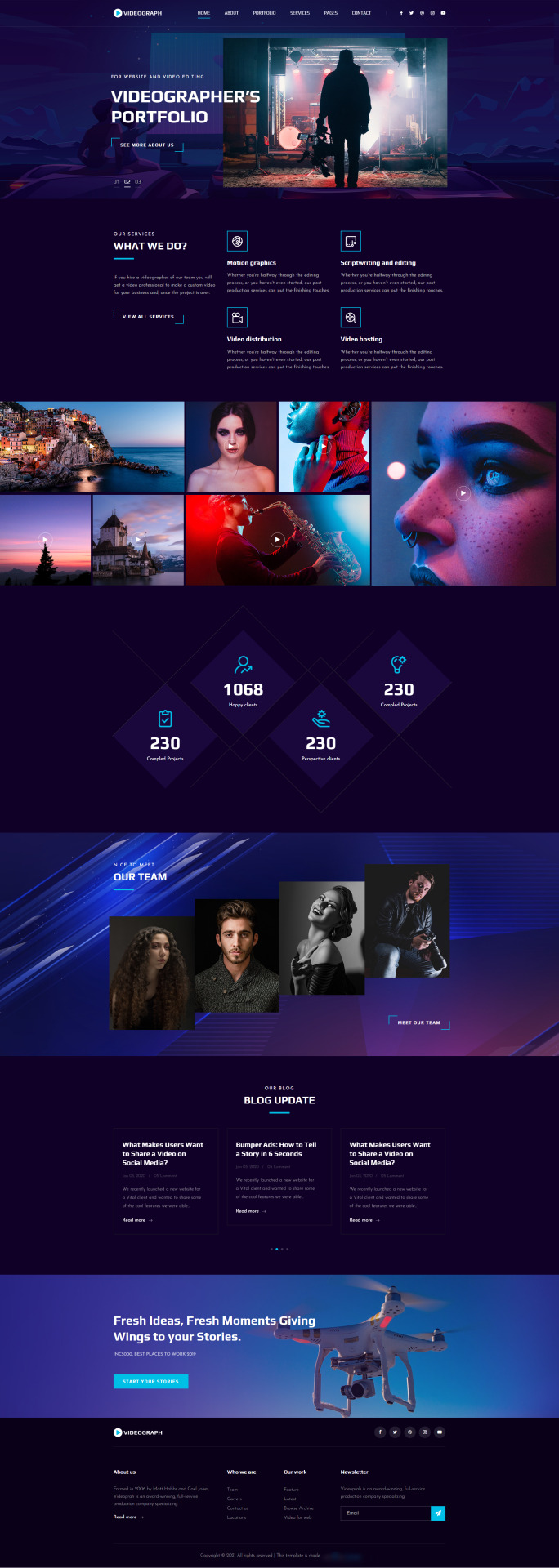
It is specially crafted for someone who is much interested in building a video portfolio. With the bold, dark, and impactful design, this site canvas promises a memorable first impression. This impressive website is 100% responsive and well-adaptive to all the recent browsers and devices.Along with the top-notch design, it sums up many efficient features like a hero header with slider, drop-down menu, sorted portfolio grid, blog post carousel, gradient style, and many more. This web canvas comes with a set of well-defined code and other components. So you can use it directly out of the box. The beautiful dark appearance creates an attractive atmosphere when browsing through the video content. In short, using this website, you can take your online portfolio project straight to the moon.
Key Features
Bootstrap 4
HTML5 & CSS3
Dark & bold design
Multi-page template
Cross-browser compatibility
Fully responsive
CSS3 preloader
Hero header with Slider
Hover effects
Sorted portfolio grid
Drop-down menu
Fun fact counters
Blog post carousel
Newsletter subscription form
Modal video player
Breadcrumbs
Call-to-action button
Testimonial carousel
Service cards
Blog section
Google Maps
Gradient style
Pagination UI
Comment form UI
Contact form
Fontawesome font icons
Footer navigation
Our Services
Website Development
Domain, Hosting and Services
Web Application Integration
eCommerce Development
Web Theme Development
Customization
Digital Marketing
Libraries and Plugins
Bootstrap 4
jQuery
Fontawesome
Owl carousel
Magnific-popup
SlickNav
0 notes