#jquery background animation
Explore tagged Tumblr posts
Text

Particles.js as Background
#particles js background#animated background#animation#jquery background animation#background animation#learn to code#html css#code#divinector#frontenddevelopment#css#css3#html#webdesign#particles animation#particles js
0 notes
Text

Water Ripples Effect using jQuery
#water ripples effect#water ripples animation#jquery plugins examples#jquery plugins#frontend#html css#codingflicks#css#css3#html#frontenddevelopment#background animation#javascript animation
2 notes
·
View notes
Text
Barra de Progresso com CSS
Por imensos pedidos, vou fazer o tutorial da barra de progresso que usamos no nosso tema de desativação. Se não sabe o que é veja o preview aqui.
Essa barra não é dificil, então vamos ao tutorial.
Primeiro, tens que meter esse código entre <head></head>
<script type="text/javascript" src="http://ajax.googleapis.com/ajax/libs/jquery/1.5.0/jquery.min.js"></script> <script> $(function() { $(".meter > span").each(function() { $(this) .data("origWidth", $(this).width()) .width(0) .animate({ width: $(this).data("origWidth") }, 1200); }); }); </script>
Feito isso, mete esse código acima de </style>.
/* --- barra de progresso by luana castro - htmluv e great help --- */ .meter{height: 20px; position: relative; background: #f7f7f7; border-radius: 25px; padding: 10px;} .meter > span {display: block; height: 100%; border-radius:20px; background-color: #b8accc; box-shadow: inset 0 2px 9px rgba(255,255,255,0.3), inset 0 -2px 6px rgba(0,0,0,0.4); position: relative; overflow: hidden;} .meter > span:after, .animate > span > span {content: ""; position: absolute; top: 0; left: 0; bottom: 0; right: 0; background-image:-webkit-gradient(linear, 0 0, 100% 100%, color-stop(.25, rgba(255, 255, 255, .2)), color-stop(.25, transparent), color-stop(.5, transparent), color-stop(.5, rgba(255, 255, 255, .2)), color-stop(.75, rgba(255, 255, 255, .2)), color-stop(.75, transparent), to(transparent));background-image:-moz-linear-gradient(-45deg,rgba(255, 255, 255, .2) 25%,transparent 25%transparent 50%,rgba(255, 255, 255, .2) 50%,rgba(255, 255, 255, .2) 75%,transparent 75%,transparent); z-index: 1; background-size: 50px 50px; -webkit-animation: move 2s linear infinite; -moz-animation: move 2s linear infinite; border-radius:20px; overflow: hidden;} .animate > span:after {display: none;} @-webkit-keyframes move {0% {background-position: 0 0;}100% {background-position: 50px 50px;}} @-moz-keyframes move {0% {background-position: 0 0;}100% {background-position: 50px 50px;}} .nostripes > span > span, .nostripes > span:after {-webkit-animation: none;-moz-animation: none;background-image: none;}
Entendendo o código:
Para mudar a cor da barrinha troca o “#b8accc;” localizado no meter > span.
E para mudar o background que fica atrás da barrinha troca o “#f7f7f7” localizado em meter.
E não mude mais nada! A barrinha pode ficar deformada.
Depois de personalizar a seu gosto, coloque esse código onde quiser a barrinha.
<div class="meter animate"> <span style="width: 50%"><span></span></span> </div>re
Entendendo o código:
Para mudar o tamanho da barrinha em relação a portagem do babado, muda o 50% para o valor desejado.
0 notes
Text
With Google’s mobile-friendly update, responsive web designs have become a crucial ranking factor. Due to this update, several coveted companies worldwide have started to adopt a responsive design for their business websites. With the advent of various web-based development tools like HTML5, CSS3, Bootstrap, Jquery, and others, creating responsive web design are not an uphill task anymore. Among several such tools, jQuery is the crucial one that enables designers to create responsive layouts. It is something that makes web pages livelier. With the aid of Jquery plugins, you can revive navigation, sliders, images, carousels, calendars, and other components of your website. Today, there are a plethora of Jquery plugins are available that you can use to transform your site into a responsive one. If you are looking for some Jquery plugins to revive your website, then this blog may prove useful for you. ANIMSITION ANIMSITION is a simple yet powerful plugin. When it comes to adding page transitions with CSS animations, developers use this plugin a lot as it provides a wide choice of 58 different animations whether it is fade-in, fade-out, rotate, zoom, overlay, and a lot more. Browser Support (CSS3): IE 10+, Safari, Chrome, Firefox. anoFlow anoFlow is a lightweight, responsive lightbox plugin. It is a perfect choice for mobile development that is available free for personal and commercial use. Brick Work Brick Work is a lightweight (15kb) full-featured plugin that are extensively used for creating responsive, dynamic layouts. Further, it supports almost all the browsers like chrome, opera, safari, IE 8.0+, Firefox. Data-Img Data-Img is a simple yet reliable plugin that deals with responsive image delivery. It just replaces images from ‘background-image URL’ or ‘image src’ depending on screen width. FitText By using FitText, a featured-rich plugin, you can make the font sizes of your web page flexible. This plugin helps developers and designers to achieve scalable headlines for the websites. FitVids.JS A website that lacks interactivity will be worthless to design. Use FitVids.JS plugin that allows designers and developers to embed fluid-width videos on web pages. Well, credit goes to its developer Chris Coyier and Paravel. Flickerplate Flickerplate is a full-featured and touch-enabled responsive plugin that allows designers to ‘flick’ through content. This plugin is extensively used by designers to create responsive layouts for websites. FlowType.JS If you want to see web typography at its finest, use FlowType.JS. Today, on several websites the most legible typography contains between 45-75 characters per line, and it is quite difficult to accomplish the sale for all screens with only CSS media queries. Further, this plugin simplifies this difficulty by changing empowering designs to change font size based on a particular element’s width. FullPage.JS fullPage.js from Alvaro Trigo is a powerful plugin that allows designers to create fast and simple full-screen scrolling pages. GridScrolling.JS When it comes to providing easy cursor key navigation by positioning sections and asides in a grid, Gridscrolling.js plugin is the first choice among designers. jq-idealforms Ijq-idealforms is a full-featured framework that allows designers to create and validating responsive HTML5 forms. Moreover, it supports third party extensions and all modern browsers. Masonry For creating a dynamic grid layout, Masonry is a powerful jQuery plugin. Designers use this plugin to place elements at the optimal position based on vertical space. You may have seen it in use on several websites. nanoGALLERY nanoGALLERY is a touch-enabled image gallery plugin that empowers designers to design fully responsive image galleries with different layouts. By using this plugin, you can provide an elegant look to your website gallery. pagePiling.JS pagePiling.js is a fantastic jQuery plugin that allows designers to pile layout sections over one another that users can access by scrolling.
It supports all modern browsers and old browsers like Opera 12 and IE 8. Further, it gives plenty of options and methods to use, a perfectly designed plugin to work on tablets and smartphones. PhotoSwipe When it comes to creating an enthralling image gallery for smartphones and desktops, PhotoSwipe is highly preferred and used by designers. Responsive Tables Tables often break a responsive layout. Don’t let this happen in your case. To make your tables adapt to the small screens, you can rely on Responsive Tables, a jQuery plugin that helps you get rid of the layout-disturbing table issue. You can also use a WordPress tables plugin that can do everything almost automatically for you Responsive Calendar Responsive Calendar is a feature-rich and fully responsive jQuery plugin that is available free for non-commercial use. The websites that use this plugin allow freedom to users to add, delete, and remove events. Responsive Nav Responsive Nav is a powerful tiny JavaScript plugin that and helps designers to create a toggled navigation for small screens. It uses CSS3 transitions to provide the best possible layouts with an assured performance. It works well with almost all the main desktop and mobile browsers. ResponsiveSlides.js ResponsiveSlides.js is a fully responsive jQuery plugin that weighs just 1kb. Further, it provides multiple slideshow options that designers can use to create enticing effects on their websites. Responsive Tabs Responsive Tabs is a must-have plugin that fulfills the need of creating responsive tabs. The tabs created with the aid of this plugin quickly adapt to any screen to provide a perfectly responsive experience to the users. It is an ideal solution for creating tabs that work on desktops, tablets, and smartphones. SlabText.js When it comes to creating big, bold, and responsive headlines for websites, SlabText provides great support to designers. It quickly adapts to different screens and provides a unique look and feel to a website. Slicknav Slicknav is a must-have Jquery plugin that provides multi-level support and cross-browser compatibility that allows designers to create eye-catching menus. Slidebars Slidebars is a lightweight (2kb) plugin that helps designers to create an app-style push menu and sidebars for websites. timeBOX timeBOX is a powerful plugin that enhances the content of any site. Its beautiful and responsive overlay helps designers to create a responsive layout. It is one of the best Lightbox plugins. Further, it provides cross-browser support and is compatible with WordPress 4.0 or greater. TinyNav.js TinyNav.js is a must-have Jquery plugin that weighs just 452 bytes that are created to work for small screens like iPhones. This plugin empowers designers to transform navigation menus into a selection for smartphones. Conclusion The Jquery plugins that I mentioned above are extensively used to create responsive layouts. If you want to transform your web pages into responsive layouts, then surely these plugins will help you. Did you like this post, don’t forget to drop your valuable comments below. Abhyudaya Tripathi is a digital marketing expert with over 8 years of precious experience and presently he is an Associate Director at ResultFirst. He is extremely passionate about making information seekers and quest lovers aware about digital marketing.
0 notes
Text
Web Designing Course in Sonipat.
Here's a comprehensive course outline for a web design course offered by Pickles Animation. This course is designed to cater to both beginners and advanced learners, covering essential tools, techniques, and industry insights.
Course Outline for Web Design
Module 1: Introduction to Web Design
Overview of Web Design
History and evolution of web design
Key principles of web design (layout, color, typography)
Understanding the web design process
Web Technologies
Basics of HTML and CSS
Introduction to JavaScript
Understanding web browsers and how they work
Module 2: HTML and CSS Fundamentals
HTML Basics
HTML syntax and structure
Common HTML tags and attributes
Creating forms and tables
CSS Basics
CSS syntax and selectors
Styling text, colors, and backgrounds
Box model, padding, margin, and borders
Advanced HTML and CSS
Flexbox and CSS Grid layout systems
Responsive design principles and media queries
CSS transitions and animations
Module 3: JavaScript and Interactive Design
JavaScript Basics
JavaScript syntax and variables
Functions and events
DOM manipulation
Advanced JavaScript
Working with APIs and AJAX
ES6+ features
JavaScript frameworks (e.g., React, Vue.js)
Interactive Design
Enhancing user interactions with JavaScript
Introduction to jQuery
Creating interactive forms and components
Module 4: Web Design Tools and Software
Design Software
Adobe XD, Figma, or Sketch for UI design
Creating wireframes and prototypes
Collaborating and sharing designs
Development Tools
Code editors (e.g., Visual Studio Code, Sublime Text)
Version control with Git and GitHub
Browser developer tools for debugging
Module 5: Advanced Web Design Techniques
UI/UX Design Principles
User-centered design
Accessibility and inclusive design
Usability testing and feedback
Responsive and Adaptive Design
Mobile-first design approach
Progressive enhancement and graceful degradation
Testing and optimizing for various devices
Performance Optimization
Image and asset optimization
Minification and compression techniques
Lazy loading and caching strategies
Module 6: Content Management Systems (CMS)
Introduction to CMS
Understanding CMS and its benefits
Overview of popular CMS platforms (e.g., WordPress, Joomla, Drupal)
Working with WordPress
Setting up a WordPress site
Customizing themes and templates
Managing plugins and widgets
Module 7: E-commerce and Web Applications
E-commerce Fundamentals
Setting up an online store
Payment gateway integration
Product management and inventory
Web Applications
Introduction to web app development
Basics of backend development (e.g., Node.js, PHP)
Working with databases (e.g., MySQL, MongoDB)
Module 8: Portfolio Development and Career Preparation
Building a Web Design Portfolio
Selecting and showcasing your best work
Creating case studies and project descriptions
Designing a portfolio website
Career Preparation
Freelancing vs. working for an agency
Job search strategies and interview tips
Networking and professional development
Additional Features
Guest Lectures and Workshops: Sessions by industry experts on various topics.
Hands-On Projects: Real-world projects to apply learned skills.
Feedback and Critique Sessions: Regular feedback from instructors and peers.
Online Resources and Community: Access to tutorials, forums, and networking opportunities.

This course structure ensures that students gain a solid foundation in web design, practical experience with essential tools and techniques, and preparation for a successful career in the web design industry.
0 notes
Text
5 Udemy Paid Course for Free with Certification.(Limited Time for Enrollment)

1. HTML & CSS - Certification Course for Beginners
Learn the Foundations of HTML & CSS to Create Fully Customized, Mobile Responsive Web Pages
What you'll learn
The Structure of an HTML Page
Core HTML Tags
HTML Spacing
HTML Text Formatting & Decoration
HTML Lists (Ordered, Unordered)
HTML Image Insertion
HTML Embedding Videos
Absolute vs. Relative File Referencing
Link Creation, Anchor Tags, Tables
Table Background Images
Form Tags and Attributes - Buttons, Input Areas, Select Menus
Parts of a CSS Rule
CSS - Classes, Spans, Divisions
CSS Text Properties, Margins, & Padding
CSS Borders, Backgrounds, & Transparency
CSS Positioning - Relative, Absolute, Fixed, Float, Clear
CSS Z-Index, Styling Links, Tables
Responsive Web Page Design using CSS
Take This Course
👇👇👇👇👇👇👇
5 Udemy Paid Course for Free with Certification. (Limited Time for Enrollment)
2. Bootstrap & jQuery - Certification Course for Beginners
Learn to Create fully Animated, Interactive, Mobile Responsive Web Pages using Bootstrap & jQuery Library.
What you'll learn
How to create Mobile-Responsive web pages using the Bootstrap Grid System
How to create custom, drop-down navigation menus with animation
How to create collapse panels, accordion menus, pill menus and other types of UI elements
Working with Typography in Bootstrap for modern, stylish fonts
Working with Lists and Pagination to organize content
How to add events to page elements using jQuery
How to create animations in jQuery (Fade, Toggle, Slide, Animate, Hide-Show)
How to add and remove elements using Selectors (Id, Class)
How to use the Get Content function to retrieve Values and Attributes
How to use the jQuery Callback, and Chaining Function
Master the use of jQuery Animate with Multiple Params, Relative Values, and Queue Functionality
Take This Course
👇👇👇👇👇👇👇👇
5 Udemy Paid Course for Free with Certification.(Limited Time for Enrollment)
3. AWS Beginner to Intermediate: EC2, IAM, ELB, ASG, Route 53
AWS Accounts | Billing | IAM Admin | EC2 Config | Ubuntu | AWS Storage | EBS | EFS | AMI | Load Balancers | Route 53
What you'll learn
AWS Account Registration and Administration
Account Billing and Basic Security
AWS Identity and Access Management (IAM)
Creating IAM Users, Groups, Policies, and Roles
Deploying and Administering Amazon EC2 Instances
Creating Amazon Machine Images
Navigating the EC2 Instances Console
Working with Elastic IPs
Remote Instance Administration using Terminal and PuTTY
Exploring various AWS Storage Solutions (EBS, EFS)
Creating EBS Snapshots
Working with the EC2 Image Builder
Working with the Elastic File System (EFS)
Deploying Elastic Load Balancers (ELB)
Working with Auto Scaling Groups (ASG)
Dynamic Scaling using ELB + ASG
Creating Launch Templates
Configuring Hosted-Zones using Route 53
Take This Course
👇👇👇👇👇👇👇👇
5 Udemy Paid Course for Free with Certification.(Limited Time for Enrollment)
4. Google Analytics 4 (GA4) Certification. How to Pass the Exam
A Step-by-Step Guide to Passing the Google Analytics 4 (GA4) Certification Exam!
What you'll learn
Master key terms and concepts to effortlessly pass the Google Analytics 4 Certification Exam
Understand GA4 settings to optimize data flow to your site
Utilize the power of tags and events for effective data collection
Learn to track important metrics like events, conversions, LTV, etc. for operational decisions
Navigate GA4’s user-friendly interface to create and interpret impactful reports and analyses
Gain insider tips and sample questions to effortlessly pass the certification test
Take This Course
👇👇👇👇👇👇👇👇
5 Udemy Paid Course for Free with Certification.(Limited Time for Enrollment)
5. The Complete C & C++ Programming Course - Mastering C & C++
Complete C & C++ Programming Course basic to advanced
What you'll learn
Fundamentals of Programming
No outdated C++ Coding Style
Loops - while, do-while, for
The right way to code in C++
Gain confidence in C++ memory management
Take This Course
👇👇👇👇👇👇👇👇
5 Udemy Paid Course for Free with Certification.(Limited Time for Enrollment)
0 notes
Text
Major skills required to become front-end developer

Top Skills Required For Front-End Developer
For the average person, there is little trickier than the machinations tucked behind a computer screen. Coding can seem like some form of near-inaccessible magic something that functions so reliably and smoothly that you cannot help but marvel at its capabilities even as you take it for granted. Equal parts impressed and intimidated, students of best Engineering College in Jaipur might have dismissed a career in development as a dream outside of your reach and skill set.
But this pessimistic perspective could not be further from the truth. Coding is learnable, accessible, and welcoming to all; with a little effort and know-how, a savvy developer can transform a static, boring webpage into a responsive and dynamic customer experience. If you want to learn how to make it in front end development, you are in the right place.
What Are Front End Developers?
Front end developers are responsible for everything that a site viewer can see and interact with on a given webpage. All those fancy custom fonts, gradients, animations, and drop-down menus represent the labor of talented front end, or client-side, programmers.
These professionals of best BTech College in Jaipur use a combination of the fundamental building blocks of the web namely, HTML, CSS, and JavaScript to make online sites usable by and attractive to the average person. These three main languages are supplemented by useful libraries and frameworks such as Bootstrap, AngularJS, jQuery, and hundreds more. If the web were a house, front end developers would be the interior decorators. They are responsible for making the internet a user-friendly, navigable, and utterly immersive experience.
Front End Web Development Skills That Employers Look For
There are several essential skills that employers look for when hiring web developers. If you want to learn how to become a front-end developer, students of top engineering colleges Jaipur should add proficiency with the following tools to your professional skill set.
1. HTML
HTML, or Hyper Text Markup Language, is used to define the structure and layout of content on a website. The language performs two crucial functions like one, it links separate web pages together (whether internal or external to the site) and, two, it allows content to be annotated with markup tags. All website pages are stored as individual HTML pages that contain groups of HTML elements offset by tags, descriptive names surrounded by “<” and “>”.
For instance, developers might define a paragraph by using the tag “
”, followed by the written content, and capped off with “
”. Later on, the appearance and behavior of the paragraph can be altered by referencing its type, identifier, class belonging, or name, which are all defined within the tag.
2. CSS
CSS (Cascading Style Sheets) is a sheet-based scripting language that modifies how HTML elements appear on a web page. Front end developers use CSS to change the appearance of HTML by directly referencing HTML elements, such as paragraphs, blocks, buttons, and more. This language is particularly powerful since a single CSS tag can be used to stylize an unlimited number of HTML tags of the same type, identifier, or unique name. Small blocks of well-placed code, for example, can change element spacing, color, backgrounds, ordering, fonts, and various other visual characteristics to make the site infinitely more attractive and compelling for its users.
3. JavaScript
JavaScript is what makes web pages dynamic and interactive to user commands. It is a sturdy but lightweight scripting language that allows developers of Private Engineering Colleges in Jaipur to update content, animate images, control multimedia, and handle user queries. Without JavaScript, websites would have only the most basic layer of functionality. Developers use the language to make HTML elements dynamically responsive without requiring a page redirect. Similarly, to CSS, JavaScript code files are linked inside of the HTML documents to which they apply to new behaviors.
4. Node.js
It is not often that HTML, CSS, and JavaScript work in isolation. Most modern developers rely on popular JavaScript libraries to automate code testing, development, and other aspects of site implementation.
Node.js (or just Node) is a platform built with JavaScript that makes it easy to build scalable network applications that can handle large user loads and traffic. With Node, developers of top BTech colleges Jaipur can run JavaScript code outside of the traditional browser environment and thus easily communicate with both client- and server-side scripts. These design decisions lend front end developers a greater ability to build real-time web applications, including flash games, dynamic pages, and APIs.
5. DOM Manipulation
All HTML pages are based on the DOM or “Document Object Model.” The DOM is an object-based representation of a web page, which allows for discrete objects (i.e., pre-bundled sets of programming functions and data) to be manipulated in scripting languages like JavaScript. After your browser opens an HTML page, it crafts an internal representation of the DOM that resembles a tree. All of the tree’s nodes directly correspond to the HTML tags defined in the page, which are hierarchically organized and accessed. JavaScript interacts with the DOM by selecting HTML elements by type, class, and identifier.
In short, DOM manipulation allows your website to respond to user behavior. Students of best engineering colleges Rajasthan need to know how to work with the DOM; without it, JavaScript will not be able to adjust the appearance of the page.
If the task at hand is complicated, many front-end developers employ the JavaScript library jQuery; it can do everything that vanilla JavaScript can do and more. With jQuery, developers can select DOM elements with CSS-style selectors. The library features a diverse array of selectors and manipulation methods, making it easier to specialize a web page’s functionality.
6. AJAX
Since its introduction in the 2000s (PDF, 257 KB), AJAX has been a staple tool in front end developers’ workstations. AJAX, or Asynchronous JavaScript and XML, is a common framework that uses built-in XML Http Request (XHR) objects to request data from a web server. The transported data is then displayed or used by the DOM and JavaScript.
If the acronym is a little confusing, AJAX allows web pages to be updated asynchronously by exchanging data with a web server. This means that the browser page does not have to be continuously reloaded to render new page content. By minimizing how often a page reload is required, the AJAX framework decreases network utilization and increases the user-friendliness of web pages.
7. SQL and NoSQL
To understand SQL and NoSQL, students of engineering colleges Rajasthan first need to grasp the interrelated concepts of data and databases.
Data refers to the quantifiable facts related to an object. For instance, data about you may include your age, name, weight, and height. Databases, in contrast, store data systematically and predictably, thereby allowing new data to be recorded and old data to be accessed, deleted, or modified.
Both SQL and NoSQL are tools that allow front end developers to interact with permanently stored data, say, user profiles and content that needs to persist across site visits. Both technologies are mission-critical for anyone seriously interested in web development, though they approach data storage differently. SQL, or Structured Query language, is a standardized language that allows developers to interact with relational databases. Relational databases like Oracle, Microsoft SQL, and MySQL organize data into tables that can be accessed by unique queries.
Conclusion
Front end development is one of the most satisfying, in-demand careers in the modern age. With consistent effort, anyone of any background can become a successful web developer.
Source : Click Here
#best btech college in jaipur#top engineering college in jaipur#best btech college in rajasthan#best private engineering college in jaipur#best engineering college in jaipur
0 notes
Text
15+ CSS Animated Backgrounds

Collection of hand-picked free HTML and CSS animated background code examples. ANIMATED RIPPLES BACKGROUND Compatible browsers:Chrome, Edge, Firefox, Opera, Safari and made with HTML (Haml) / CSS…
#background animation css codepen#CSS Animated Backgrounds#css animation#css animation codepen#css background animation examples#css background animation loop#css background effects#how to make animated website background#jquery background animation effects#HTML / CSS
0 notes
Text
Create Animated Blobs With jQuery - Blobinator
A jQuery plugin to generate animated blobs using SVG, which can be used as a modern and eye-catching background for your webpage.
Demo
Download

1 note
·
View note
Photo

Canvas Based Drawing using Sketch js
#jQuery Tutorial#jquery plugins#jquery plugins tutorial#jquery#javascript#jquery animation#canvas jquery plugins#jquery background animation#background color animation#html css#html#css#html5#css3#web design#frontend#front-end development#codenewbies
0 notes
Text

Water Ripples Effect
#water ripples animation#ripples effect#ripples animation#water ripples effect#plugins#jquery plugins#background animation#html css#learn to code#html#css#frontend#css3#frontenddevelopment#animated background
0 notes
Text
Efeito Zoom Info !
Heloooooooooooooooo :3
Então gente, eu estava de bobeira no computador e com preguiça de fazer um theme pra disponibilizar, ai o que eu fiz? Google, fui procurar tutos ! achei uns aqui ! e salvei vou postando de 1 em 1 ! gostei desse e vou ensinar agora :
PREVIEW DO EFEITO
Vamos aos códigos amores? Vamos!
Então, primeiro como sempre vamos colar nossos scripts, que são esses aqui abaixo e voce vai colar antes de depois de <head> e antes de </head>:
<script src="http://static.tumblr.com/de00tfu/Sb0mbfpax/jquery-1.4.2.min.js" type="text/javascript"></script><link href='http://fonts.googleapis.com/css?family=Play' rel='stylesheet' type='text/css'><script src="http://static.tumblr.com/de00tfu/4XRmbfpab/zoominfo.js" type="text/javascript"></script> <script type="text/javascript"> $(document).ready(function() { $('.galleryImage').hover( function() { $(this).find('img').animate( { width:100, marginTop:10, marginLeft:10 }, 500); }, function() { $(this).find('img').animate( {width:325, marginTop:0, marginLeft:0 },300); }); }); </script>
Depois, de colar nossos scripts vamos colar o nosso css ou seja o que vai fazer o efeito se desenvolver, cole esse código abaixo entre <style> e </style>:
.galleryContainer {width: 1024px;}.galleryImage { background-color: #000; width:325px; height:260px; overflow:hidden; margin:5px; float:left;}.info { margin-left:10px; font-family: consolas;padding:3px;}.info h2 { color: #fff; font-family: Play; font-size: 20px;}.info p { color:white}.clear { clear:both; margin-top:10px;}
Vamos entender o código acima:
width: 1024px; - É a area dos quadrados juntos ! a area que o efeito funciona !
width:325px; height:260px; - Tamanho de todas as fotos !
consolas; e Play; - Fonte do texto e do titulo !
Depois de aprender os códigos acima vamos para o HTML do efeito, cole esse código abaixo onde quiser que o efeito apareça:
<div class="galleryContainer"> <div class="galleryImage"> <img src="http://static.tumblr.com/de00tfu/6VWmbfpc8/image01.jpg"> <div class="info"> <h2>Taylor Swift</h2> Taylor Alison Swift (born December 13, 1989) is an American country pop singer-songwriter and actress. </div> </div> <div class="galleryImage"> <img src="http://static.tumblr.com/de00tfu/ITrmbfpco/image02.jpg"> <div class="info"> <h2>Rihanna</h2> Rihanna (born February 20, 1988) is a Barbadian R&B recording artist and model born in Saint Michael, Barbados. </div> </div> <div class="galleryImage"> <img src="http://static.tumblr.com/de00tfu/62hmbfpd8/image03.jpg"> <div class="info"> <h2>Black Eyed Peas</h2> The Black Eyed Peas is a Grammy Award winning hip hop group that formed in Los Angeles, California in 1995. </div> </div> <div class="galleryImage"> <img src="http://static.tumblr.com/de00tfu/yO1mbfpdq/image04.jpg"> <div class="info"> <h2>Lady Antebellum</h2> Lady Antebellum is an American country music group formed in Nashville, Tennessee in 2006. </div> </div> <div class="galleryImage"> <img src="http://static.tumblr.com/de00tfu/vogmbfpem/image05.jpg"> <div class="info"> <h2>Lady Gaga</h2> Lady Gaga is an American recording artist who rose to fame with her first two singles "Just Dance" and "Poker Face". </div> </div> <div class="galleryImage"> <img src="http://static.tumblr.com/de00tfu/e27mbfpf9/image06.jpg"> <div class="info"> <h2>The Killers</h2> The Killers is an American rock band from Las Vegas, Nevada, formed in 2002 who have sold over 16 million records worldwide. </div> </div> </div>
Agora é só alterar as imagens, os titulos e os textos! Pronto.
0 notes
Text
Vher98 Update 5
I know it's only been a couple of weeks since the last blog post about my recent updates towards developing Vher98, but trust me it's for a good reason, I'll split it up into chapters to sorta give a bit more of an explination towards developments and get a bit more in depth about it for once.
Display properties.
This has been delayed for SO long, and finally I've gotten around to doing it. Finishing the display properties menu. The display properties has been the bane of my existance about this website but yet my best feature, just from the schemes feature alone. But this week I have a new addition, and that is to say I now have desktop icon schemes! Inwhich, allows you to change the desktop icons based on preselected spritesheets (Which you can also change by the command prompt!).
At the moment there are 6 presetswhich you can select, I recently did a massive sprite redesign for desktop icons based on my new character, Petra! But that's for a future update, for now I've set the default spritesheet and included all of the old ones, which you can select from, alongside being able preview them at a smaller resolution to be compatiable with the display properties window.
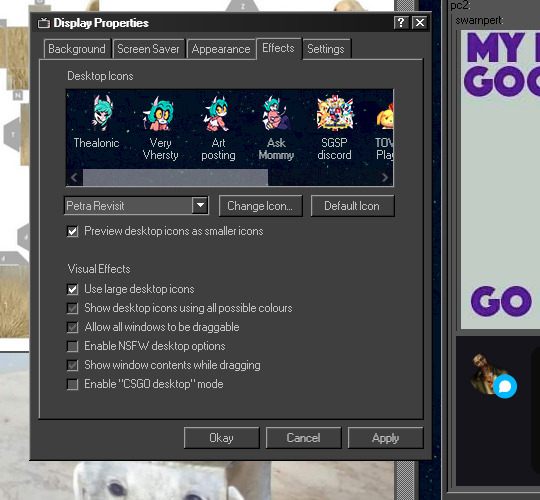
I've also added a few other settings which you can see previews of, not all of which are programmed yet, so at a future date I'll either change them around or program them. But for now, I've added the ability to change desktop icon sizes to a more native modern scale, but leaving the default setting as the classic windows 98 recreation.
I've also added additional wallpapers, only accessable through the effects tab and "CSGO MODE" which was featured in the background of the preview blog post, which recreates the settings for my counterstrike mainmenu, along with adjusting the desktop icons and wallpaper to fit.
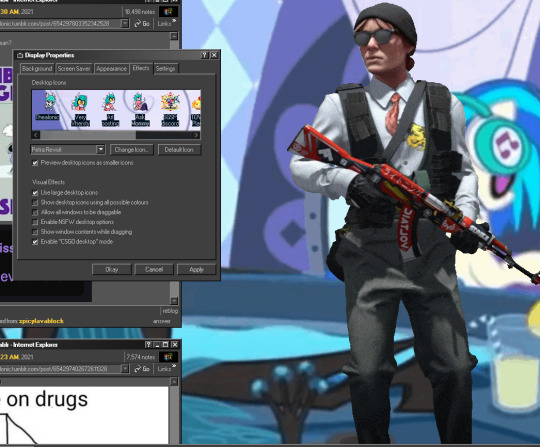
As previewed above, designed to be a slight nod to my recent "Neon Genesis Evanjollion" video, featured on my youtube channel. I've recorded and animated my counterstrike character with loopable animations which play continuously in the background.
Now, I know this is a lot of text for what seemingly is a minor update, but the main reason I was able to design the latest additions to the effects tab was because of the recent massive rewrite I've had to do in order to fix a bunch of problems I was coming across, one of which being how unoptimised themes were reletively.
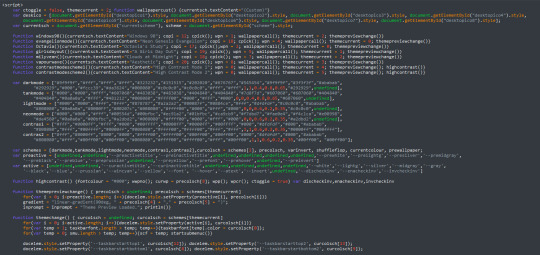
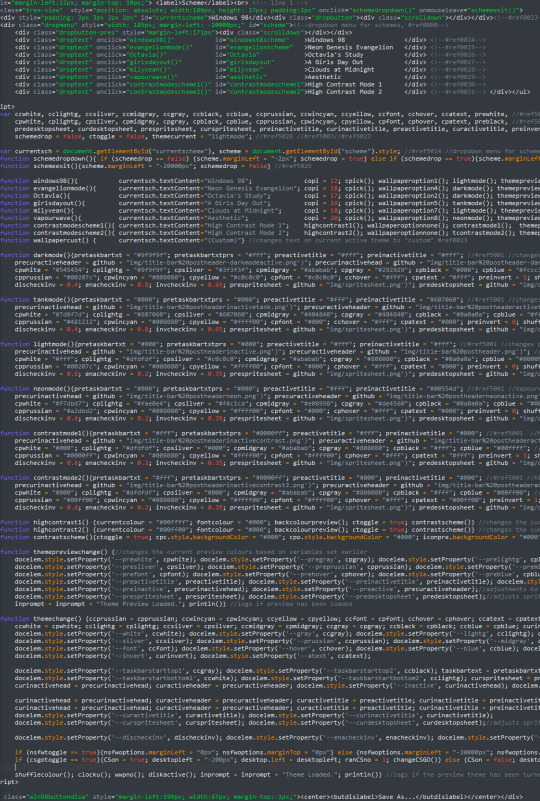
Left: new code which include schemes selection and the new effects menu toggles. Right: old code, only including schemes selection.
This entire re-write revolves around basically storing arrays of data rather than manually switching values of variables, along with tons of adjustments to unneeded variables and how theme data is required to be stored, as CSMODE needs to store the theme data to be able to toggle from the data needed to switch from the current scheme to CSGO mode.
I cannot understate howmuch of a rewrite this is, and as much as I would like to say "I really don't get why I ever did it otherwise", I would be lying. But this is a super incredable optimisation and looking at this comparritively makes me super pleased with how far i've come from knowing nothing about HTML/JS to this. Jquery is a godsend.
Start Menu
On my newly found optimisation craze, I've also done tons of rewriting to the startmenu, another long overdue reform. Even though I've recently done a rewrite on this thing, I knew there was still tons of improvements with my new knowledge of jquery.


Top image: old code in Javascript Bottom image: new code in Jquery
I've also put aside a few hours of time to dedicate creating new assets for the start menu. It became REALLY hard to find a nice and consistant style which windows 98 used, but it was really hard to find sources of any of the original assets but also have the levels of details I knew windows 98 for, especially when tons of the assets from windows 98 came from windows 95, which still relied on 8 bit colour in some instances.
So I did a bunch of digging and found the assets Windows 98 used at the end of it's lifespan and modified them a bunch to put into Vher98, giving my own personal touch and hopefully to keep the art direction of icons a bit more consistant and unique to look at and use.
Task management
Alright, last big one. Task management. Another long overdue reform was needed for this thing. Prior to this month, tasks relied on whatever manual order I decide to create the task and assign a number to, the number will dedicate placement on the taskbar depending on which value was the highest.
So for example, the Display Properties will ALWAYS be the third task on the taskbar if you was to open everything up, simply because I didn't know how to calculate the placement prior to designing tons of assets. Especially when the original conception of the site RELIED on myself manually creating the visual look of the taskbar as the entire site was designed based on images. From windows, taskbar to the starrtmenu. It was awfully inefficent.

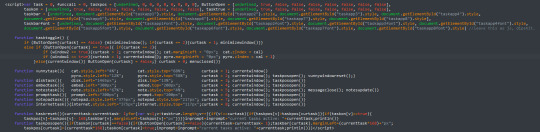
Top image: Example of windows being opened from oldest (left) to newest (right). Bottom image: The new optimised and redesigned code for calculating taskbar placement and task assignment.
Anyway, that being said I now have automated calculation for taskbar task placement. If you open a task, it will open and remain in the order of the task being ordered. Writing this makes me have a smug little grin on my face just from how happy I am I was even able to get this to work properly, and it's only a few lines of math to even get the result I have.
Conclusion
There's tons of other stuff I wish to go on about, but that's why I have patchnotes. if you wish to read them, you can check them out on my github, or in the Startmenu of Vher98.
There's a few bugs I need to get around to fixing, but I've invested a few hundred hours into this thing over the past month alone and I really should take a break to get onto other projects I wish to get around to completing.
I recently started developing a mod for Terraria and some drawings I want to get around to finishing sooner or later. But, the most important thing I REALLY need to get around to is branding. Over the past month or two I've been growing more and more displeased with how I present myself and the fact I have stagnated a bit within the realms of my carear and I need to get around to sorting these personal matters sooner rather than later.
I'll be back with a couple of projects. It might take a while but I promise it's for a good cause.
3 notes
·
View notes
Photo
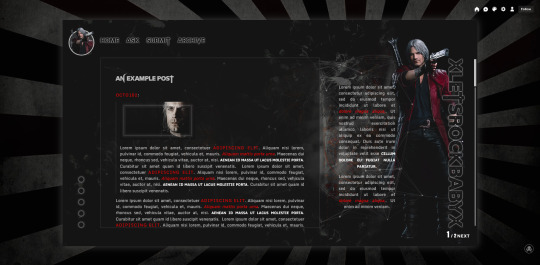
CUSTOM THEME #62
THEME MAKEOVER: - MOON THEME INCLUDES: custom code/main container style theme ( 400px posts ) sidebar with info + custom background, and container background. animated particle code in container REFS: tooltips original code and jquery by MALIHU, font by GOOGLE FONTS & octomoosey custom hosted font icons by FONTAWESOME.
theme made to match [ x ]
[ WANT A CUSTOM THEME OR A THEME MAKEOVER? ]
63 notes
·
View notes
Photo

Animated Background with Pure CSS and Html | No Javascript no Jquery ☞ https://bit.ly/2TGhapa #html #css
2 notes
·
View notes
Note
How did you do all that animation? The sliding and fading and things?
Jon’s hand and like, the pouring water are just a few basic frames I put together in Photoshop and exported as gifs.
The sliding background elements and panels that fade in and out are a combination of javascript and css. I was really surprised I was able to get it to work with a minimum of frustration, but again, it’s really basic stuff. Anyone who legit knows javascript could look at my source and have a good chuckle.
CSS is pretty amazing these days. One day I’ll go back and redo some of the older pages that use jquery and replace it with tidy CSS.
I had someone email me yesterday, actually, asking why I don’t put Unsounded on Webtoons. And like, pages like this would be one big reason. Webtoons is great if you have no interest in playing around with the medium, but I don’t ever want to be on someone else’s platform and restricted by their layout and arbitrary rules - whether it’s content guidelines or just the technical nature of what I can post.
The internet can be anything we want, guys. Let’s try not to let all these big sites take it over and limit our options and vision. You always sacrifice quality for convenience, you know~
34 notes
·
View notes