#citrix published application monitoring
Explore tagged Tumblr posts
Text
Gou Rao, CEO & Co-Founder of NeuBird – Interview Series
New Post has been published on https://thedigitalinsider.com/gou-rao-ceo-co-founder-of-neubird-interview-series/
Gou Rao, CEO & Co-Founder of NeuBird – Interview Series


Goutham (Gou) Rao is the CEO and co-founder of NeuBird, the creators of Hawkeye, the world’s first generative AI-powered ITOps engineer, designed to help IT teams diagnose and resolve technical issues instantly, enabling seamless collaboration between human teams and AI.
A serial entrepreneur with a proven track record, Rao has co-founded and successfully exited multiple companies. He co-founded Portworx, acquired by Pure Storage; Ocarina Networks, acquired by Dell; and Net6, acquired by Citrix. He is also an accomplished inventor with over 50 issued patents spanning computer networking, storage, and security.
NeuBird is developing generative AI solutions for IT operations to help address the shortage of skilled professionals needed to manage modern, complex technology stacks. The company focuses on simplifying data analysis and providing real-time actionable insights, aiming to enhance efficiency and support innovation in IT management.
What inspired you to launch NeuBird, and how did you identify the need for AI-driven IT operations automation?
NeuBird was born out of the growing complexity of enterprise IT stacks and the shortage of skilled IT professionals. Traditional tools weren’t keeping up, forcing IT teams to spend 30% of their budgets navigating siloed data sources instead of driving innovation. We saw an opportunity to create an AI-powered ITOps engineer—Hawkeye—that could instantly pinpoint IT issues, reduce time-to-resolution from days to minutes, and enable enterprises to scale IT operations without being bottlenecked by labor constraints.
How is NeuBird pioneering AI-powered digital teammates, and what sets Hawkeye apart from traditional IT automation tools?
Unlike static, rule-based IT automation tools, our AI-powered digital teammate, Hawkeye, dynamically processes vast telemetry data and diagnoses issues instantly. It eliminates the bias of pre-programmed observability tools by pulling insights from diverse enterprise data sources—including Slack, cloud services, databases, and custom applications—giving IT teams a holistic, contextualized view of their infrastructure.
Hawkeye doesn’t just surface alerts; it actively collaborates with engineers through a conversational interface, diagnosing root causes and proposing fixes to complex IT issues. This fundamentally changes how IT operations work, helping them minimize downtime and respond to IT incidents with unprecedented speed.
Enterprises often struggle with data overload in IT operations. How does Hawkeye filter through massive data sets to provide actionable insights?
Traditional IT tools struggle to process the flood of telemetry data—logs, system metrics, and cloud performance indicators—leading to alert fatigue and slow incident resolution.
Hawkeye cuts through the noise by continuously analyzing real-time data, and detecting patterns that signal performance issues or failures. It complements existing observability and monitoring tools by going beyond passive monitoring to take proactive action. Acting as an engineer on your team, it interprets IT telemetry and system data from your current tools, diving into issues and resolving them as they arise.
It delivers clear, actionable insights in natural language, reducing response times from days to minutes.
Hawkeye’s unique approach leverages the power of LLMs to guide incident analysis without ever sharing customer data with LLMs, ensuring a thoughtful and secure approach.
Security and trust are major concerns for AI adoption in IT. How is NeuBird addressing these challenges?
Hawkeye’s unique approach leverages the power of LLMs to guide incident analysis without ever sharing customer data with LLMs, ensuring a thoughtful and secure approach.
Hawkeye operates within an enterprise’s security perimeter, using only internal data sources to generate insights—eliminating hallucinations that plague generic LLM-based systems. It also ensures transparency by providing traceable recommendations, so IT teams maintain full control over decision-making. This approach makes it a reliable and secure AI teammate rather than a black-box solution.
How does Hawkeye integrate with existing IT infrastructure, and what does the onboarding process look like for enterprises?
Hawkeye seamlessly integrates with enterprise IT environments by connecting to existing observability, monitoring and incident response tools, e.g. AWS CloudWatch, Azure Monitor, Datadog, and PagerDuty. It works alongside IT, DevOps, and SRE teams without requiring major infrastructure changes.
Here’s how it works:
Deployment: Hawkeye is deployed within your environment, connecting to existing tools and data sources.
Learning & Adaptation: It analyzes historical incidents and real-time telemetry to understand normal system operations and identify patterns.
Customization: The platform adapts to enterprise-specific workflows, tailoring responses and recommendations to operational needs.
Collaboration: Through a chat-based interface, teams receive real-time diagnostics, solutions, and automated resolutions where applicable.
This streamlined integration process accelerates incident resolution, reduces MTTR, and enhances system reliability—allowing enterprises to scale IT operations efficiently without adding headcount.
What role do human engineers play alongside AI teammates like Hawkeye? How do you see this collaboration evolving?
Hawkeye supplements, rather than replaces, human IT professionals. IT teams still drive strategic decisions, but instead of manually troubleshooting every issue, they work alongside Hawkeye to diagnose and resolve problems faster. As AI teammates become more advanced, IT professionals will shift toward higher-value tasks—optimizing architectures, improving security, and accelerating new technology adoption.
Hawkeye claims to reduce mean time to resolution (MTTR) by 90%. Can you share any real-world examples or case studies that demonstrate this impact?
A national grocery retailer integrated Hawkeye to handle the growing complexity of its e-commerce platform. Their SRE team was overwhelmed by massive telemetry data and slow manual investigations, especially during peak shopping periods.
With Hawkeye as a GenAI-powered teammate, they saw:
~90% MTTR reduction – Instant data correlation across AWS CloudWatch, AWS MSK, and PagerDuty.
24/7 real-time analysis – Eliminated after-hours escalations.
Automated incident resolution – Pre-approved fixes deployed autonomously.
During their holiday shopping surge, Hawkeye optimized capacity, detected early issues, and made real-time scaling adjustments, ensuring near 100% uptime—a game-changer for their IT operations.
What is your vision for the evolution of AI agents from passive assistants to active problem-solvers in enterprise operations, and what key advancements are driving this shift?
AI is shifting from passive observability to active problem-solving. Hawkeye already provides root-cause analysis and resolutions, but the next phase is full autonomy—where AI proactively optimizes IT operations, and self-heals infrastructure in real time. This evolution, driven by advancements in GenAI and cognitive decision-making models, will redefine enterprise IT.
Where do you see AI-driven enterprise automation in the next five years, and what major challenges or breakthroughs do you anticipate along the way?
AI will shift from assisting engineers to fully autonomous IT operations, predicting and resolving issues before they escalate. Multi-agent AI workflows will enable seamless collaboration across IT, security, and DevOps, breaking down silos between departments. The biggest breakthroughs will include self-healing infrastructure, AI-driven cross-functional collaboration, and stronger human-AI trust, allowing AI teammates to take on more complex decisions. The main challenges will be ensuring AI transparency and adapting the workforce to work alongside AI, balancing automation with human oversight.
Having led multiple startups to success, what advice would you give to entrepreneurs building AI-driven companies today?
Entrepreneurs should focus on solving real, high-value problems rather than chasing AI hype. AI must be built with enterprise trust in mind, ensuring transparency and control for businesses adopting it. Adaptability is key—AI systems must evolve with business needs instead of being rigid, one-size-fits-all solutions. Rather than replacing human expertise, AI should be positioned as a teammate that enhances decision-making and operational efficiency. Finally, enterprise AI adoption takes time, so companies that prioritize scalability and long-term impact over short-term trends will ultimately emerge as leaders in the space.
Thank you for the great interview, readers who wish to learn more should visit NeuBird.
#adoption#Advice#agent#agents#ai#AI adoption#AI AGENTS#AI systems#ai transparency#AI-powered#alerts#amp#Analysis#applications#approach#automation#autonomous#AWS#azure#Bias#Born#box#budgets#Building#Business#CEO#Cloud#cloud services#Collaboration#Commerce
1 note
·
View note
Text
Data Center Security Market – Global Structure, Size, Analysis, Growth, Demand, Analysis and Outlook 2021-2026
Latest research report, titled “Data Center Security Market” Insights 2021 and Forecast 2027, This includes overview and deep study of factors which are considered to have greater influence over future course of the market such as market size, market share, different dynamics of the industry, Data Center Security market companies, regional analysis of the domestic markets, value chain analysis, consumption, demand, key application areas and more. The study also talks about crucial pockets of the industry such as products or services offered, downstream fields, end using customers, historic data figures regarding revenue and sales, market context and more.
This study provides a detailed analysis of the current state of the global Data Center Security market and forecasts overall growth prospects and key factors across key regional markets. The report contains a vast amount of market data collected with the help of various primary and secondary research methods. The data is filtered using several industry-based analytical techniques.
Available Exclusive Sample Copy of this Report@ https://www.databridgemarketresearch.com/request-a-sample/?dbmr=global-data-center-security-market
Market Drivers:
Rising virtualisation and cloud computing is driving the market growth
Increasing data traffic will also propel the growth of this market
Growing number of sophisticated attacks will also enhance the market growth
Market Restraints:
Availability of low-cost substitute will restrain the market growth
Limited IT budgets will also hamper the growth of the market
Issue associated with the piracy will also hinder the growth of this market
The research report includes company Competitors’ top sellers’ profiles, their data, deals income, revenue share, deal volume, and purchaser volume are equally specified. The conclusions provided in this report are of great value for the leading industry players. The basis of several key regions such as North America, Latin America, Asia-Pacific, and Africa along with the specific areas based on productivity and demands.

The COVID-19 pandemic has dramatically changed the dynamics of the Data Center Security Market. This market research report contains extensive data on market impact. The company’s team of research analysts is monitoring the market during the coronavirus crisis, discussing it with industry experts, and finally publishing a detailed analysis of the future scope of the market. Key companies that are covered in this report: Symantec Corporation, VMware, Inc, Cisco Systems, Check Point Software Technologies Ltd., McAfee, LLC, Citrix Systems, Inc, Juniper Networks, Inc., and others.
Important Features that are under offering & key highlights of the report:
Detailed overview of COVID-19 Data Center Security market
Changing market dynamics of the industry
In-depth market segmentation by Type, Application etc
Historical, current, and projected market size in terms of volume and value
Recent industry trends and developments
Competitive landscape of COVID-19 Data Center Security market
Strategies of key players and product offerings
Potential and niche segments/regions exhibiting promising growth.
A neutral perspective towards COVID-19 Data Center Security market performance
Market players information to sustain and enhance their footprint.
Download the sample of Report with table of contents and Figures @ https://www.databridgemarketresearch.com/toc/?dbmr=global-data-center-security-market
Strategic points covered by TOC:
Chapter 1: Data Center Security Market Overview
Chapter 2: Global Economic Impact on Industry
Chapter 3: Global Data Center Security Market Competition by Manufacturers
Chapter 4: Global Production, Revenue (Value) by Region
Chapter 5: Global Supply (Production), Consumption, Export, Import by Regions
Chapter 6: Global Production, Revenue (Value), Price Trend by Type
Chapter 7: Global Market Analysis by Application
Chapter 8: Manufacturing Cost Analysis
Chapter 9: Industrial Chain, Sourcing Strategy and Downstream Buyers
Chapter 10: Marketing Strategy Analysis, Distributors/Traders
Chapter 11: Market Effect Factors Analysis
Important Questions answered in this report are:
What was the Data Center Security market size from 2015-2021?
What will be the market forecast till 2026 and what will be the market forecast in the current year?
Which segment or region will drive the Data Center Security market growth and why?
What are the key sustainable strategies adopted by the market players?
How will the drivers, barriers and challenges affect the market scenario in the coming years?
Access Full Report Before Buying @ https://www.databridgemarketresearch.com/reports/global-data-center-security-market
About Us:
Data Bridge Market Research set forth itself as an unconventional and neoteric Market research and consulting firm with unparalleled level of resilience and integrated approaches. We are determined to unearth the best market opportunities and foster efficient information for your business to thrive in the market.
Contact:
Data Bridge Market Research
Tel: +1-888-387-2818
Email: [email protected]
Browse Related Reports@
Online Bingo Gambling Market
Security Analytics Zero Security Market
Customer Success Platforms Market
#Data Center Security Market Analysis in Developed Countries#Data Center Security Market by Application#Data Center Security Market Future Innovation#Data Center Security Market Analysis#Data Center Security Market by Type#Data Center Security Market Development
1 note
·
View note
Link
Application performance monitoring is an area of information technology that gives emphasis upon the fact that software application programs perform as expected
#custom application development#end user experience#citrix published application monitoring#application performance monitoring
0 notes
Text
Mobile Deep Packet Inspection Market is set to Fly High Growth in Years to Come
A Latest intelligence report published by AMA Research with title "Global Mobile Deep Packet Inspection Market Outlook to 2027. This detailed report on Mobile Deep Packet Inspection Market provides a detailed overview of key factors in the Global Mobile Deep Packet Inspection Market and factors such as driver, restraint, past and current trends, regulatory scenarios and technology development.
Mobile Deep Packet Inspection is defined as the packet filtering technique which inspects, monitors, and evaluates data packets in devices, namely smartphones, tablets, laptops, and others. It is a monitoring technique for mobile security which is used for evaluation of data packets for security issues at the application level. The rapid increase in deep packet inspection product functionalities, increasing usage of deep packet inspection in traffic filtering for regulatory compliance, adoption of high-speed broadband services, the rise in data generation, are some of the major drivers which are propelling the growth of the market. Major Players in this Report Include are
Allot Communications (Israel)
IBM (United States)
Cisco Systems (United States)
Huawei Technologies (China)
Procera Networks (United States)
Sandvine Incorporated (Canada)
Alcatel-Lucent (France)
Bivio Networks (United States)
Blue Coat Systems (United States)
Citrix Systems, Inc. (United States)
F5 Networks, Inc. (United States)
Market Drivers: Increased Adoption of DPI in IP Fraud Detection
Use of DPI in Traffic Filtering For Regulatory Compliance
Increased Adoption of DPI by ISPS
Market Trend: Rising data traffic in mobile networks
Rapid increase in DPI product functionalitiesOpportunities: Rising Demand from Emerging Economies Such as India, China and Others
The Global Mobile Deep Packet Inspection Market segments and Market Data Break Down by Type (Stand-alone DPI, Integrated DPI), Application (Enterprises, Governments, ISPs (internet service providers)), Organization Size (Small and Medium Businesses (SMBs), Large Enterprises) Geographically World Mobile Deep Packet Inspection markets can be classified as North America, Europe, Asia Pacific (APAC), Middle East and Africa and Latin America. North America has gained a leading position in the global market and is expected to remain in place for years to come. The growing demand for Global Mobile Deep Packet Inspection markets will drive growth in the North American market over the next few years.
Presented By
AMA Research & Media LLP
0 notes
Text
Virtual Desktop Infrastructure Market to Observe Rugged Expansion at a Top CAGR by 2028 End
Rapidly evolving virtualization technologies are expected to propel the expansion of the global virtual desktop infrastructure market through 2028.
Recently, leading tech giants have been rolling out supportive VDI integrated features and software to accommodate prevalent needs of business operations worldwide, thereby enhancing the product landscape. For instance, in 2019, Citrix System, a cloud computing expert, for the first time, launched HDX Optimization for Microsoft Teams in collaboration with Microsoft. Citrix HDX Optimization for Microsoft Teams comprises of the Teams desktop client app approved with a VDA (virtual desktop access) allowing direct access to VDI without the need of a special installer.
Get sample copy of this research report @ https://www.gminsights.com/request-sample/detail/5359
The global virtual desktop infrastructure (VDI) market has been categorized by type, component, deployment model, application, and region. Based on application, the virtual desktop infrastructure market has been bifurcated into aerospace & defense, government, BFSI, manufacturing, IT & telecom, education, transportation, and retail. The government application segment is expected to witness strong growth at around 23.5% CAGR through 2028 on account of increasing government initiatives to develop innovative solutions that allow cost-effective use of technology for bolstering mission efficiencies.
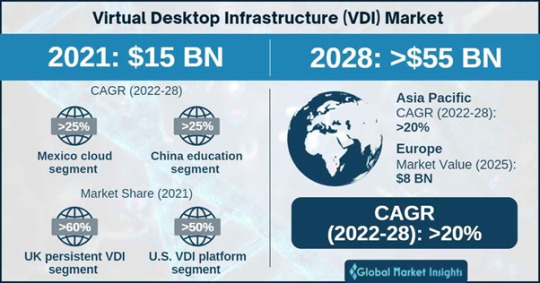
In 2021, the aerospace & defense application segment held approximately 7.23% market share and is slated to grow steadily over 2022-2028 owing to the fiercely competitive nature of the aerospace sector, which comprises of players working towards improvement of their graphic heavy applications performance. Manufacturing accounted for nearly 9.08% of the virtual desktop infrastructure market revenue in 2021 and is set to witness sturdy expansion through the assessment timeframe due to rapid deployment of remote workforce teams for troubleshooting problems.
Driven by heavy adoption of VDI for boosting e-commerce platforms, the retail application segment is estimated to depict a CAGR of about 22.5% by 2028. The transportation application segment is projected to grow at over 19.4% CAGR over the review timeline owing to prevalent utilization of VDI by remote employees for monitoring vehicle tracking and navigation in the transportation sector.
With respect to region, the Latin America virtual desktop infrastructure (VDI) industry is likely to attain above 11.6% market share by 2028 as a result of increasing government initiatives driving digital transformation of workplaces in the LATAM region.
Request for customization @ https://www.gminsights.com/roc/5359
The Middle East & Africa virtual desktop infrastructure market is expected to exhibit a CAGR of roughly 20.0% between 2022 and 2028 fueled by surging efforts of GCC nations to strengthen the national IT landscape. In March 2022, the World Bank highlighted the significant socioeconomic benefits of complete digitization of economies across the Middle East and North Africa (MENA), which would accelerate the growth of the IT infrastructure.
In addition, Saudi Arabia is home to more than 33 million customers, according to a February 2022 report published by the International Trade Administration (ITA). Besides being the largest ecosystem of Information and Communications Technology (ICT) in the MENA region, Saudi Arabia is perfectly positioned to emerge as a technology service and cloud hub. The native market offers great potential in expanding across Asia, Europe, and Africa markets. These factors are foreseen to foster regional market outlook in the future.
Table of Contents (ToC) of the report:
Chapter 1 Methodology & Scope
1.1 Scope & definitions
1.2 Methodology and forecast parameters
1.3 COVID-19 pandemic impact parameters
1.3.1 North America
1.3.2 Europe
1.3.3 Asia Pacific
1.3.4 Latin America
1.3.5 MEA
1.4 Regional trends
1.4.1 North America
1.4.2 Europe
1.4.3 Asia Pacific
1.4.4 Latin America
1.4.5 MEA
1.5 Impact of Russia-Ukraine crisis on VDI and associated technologies
1.6 Data Sources
1.6.1 Secondary sources
1.6.2 Primary sources
1.7 Industry Glossary
Chapter 2 Executive Summary
2.1 Virtual desktop infrastructure market 3600 synopsis, 2018 - 2028
2.1.1 Business trends
2.1.2 Regional trends
2.1.3 Type trends
2.1.4 Component trends
2.1.5 Deployment model trends
2.1.6 Application trends
Browse complete Table of Contents (ToC) of this research report @ https://www.gminsights.com/toc/detail/virtual-desktop-infrastructure-vdi-market
Electronics and Semiconductors Research Reports
POS Terminals Market
Airport Security Market
Action Camera Market
About Global Market Insights:
Global Market Insights, Inc., headquartered in Delaware, U.S., is a global market research and consulting service provider; offering syndicated and custom research reports along with growth consulting services. Our business intelligence and industry research reports offer clients with penetrative insights and actionable market data specially designed and presented to aid strategic decision making. These exhaustive reports are designed via a proprietary research methodology and are available for key industries such as chemicals, advanced materials, technology, renewable energy and biotechnology.
Contact Us:
Aashit Tiwari
Corporate Sales, USA
Global Market Insights Inc.
Toll Free: 1-888-689-0688
USA: +1-302-846-7766
Europe: +44-742-759-8484
APAC: +65-3129-7718
Email: [email protected]
#Virtual Desktop Infrastructure Market Development#Virtual Desktop Infrastructure Market Share#Virtual Desktop Infrastructure Market by Type#Virtual Desktop Infrastructure Market Analysis
0 notes
Text
Res workspace manager admin guide

RES WORKSPACE MANAGER ADMIN GUIDE UPDATE
RES WORKSPACE MANAGER ADMIN GUIDE SOFTWARE
RES WORKSPACE MANAGER ADMIN GUIDE WINDOWS
How To: Build a Citrix VMHosted Apps environment
RES WORKSPACE MANAGER ADMIN GUIDE UPDATE
How to: Update Virtualized Application Part 1: App-V How to: Update Virtualized Application Part 2: Citrix Profiler Preload all application using a App-V Streaming Only infrastructure Options to Secure Access to your Terminal Server Environment How to: Reboot Script with Kemp Load Balancers How To: Autostart a Published Application/Desktop with more Published Applications/Desktops
RES WORKSPACE MANAGER ADMIN GUIDE WINDOWS
How to: Build a ThinBased-PC with Windows 7/XP Unattended installation of Citrix XenApp 6.5 Part 1 Unattended installation of Citrix XenApp 6.5 Part 2 Using RES Workspace Manager to secure your environmentĬitrix Load Balancing Policies XenApp 6.x explained Unattended installation Citrix Provisioning Services 6.1 Part 1 Unattended installation Citrix Provisioning Services 6.1 Part 2 Unattended Installation Citrix Provisioning Services 6.1 Part 3Ĭitrix Provisioning Services: To PXE or not to PXE Monitoring Citrix XenApp without installing a monitor agent Unattended Installation Citrix Provisioning Services Part 4 Reboot Script for XenApp/XenDesktop 7.x (for 24x7 environments)Ĭitrix Provisioning Services PowerShell Scripts XenApp 6.x Maintenance Shutdown and Start-up Scripts Multi Factor authentication with SMS Passcode without sending an (actual) SMS Unattended Installation scripts XenDesktop 7.x Part 1 Unattended Installation scripts XenDesktop 7.x Part 2 Unattended Installation scripts XenDesktop 7.x Part 3 Unattended Installation scripts XenDesktop 7.x Part 4Ĭonfigure Single Sign On (SSON) for Citrix Receiver Installing and configuring Citrix XenDesktop Linux VDA Unattended Installation scripts XenDesktop 7.x Part 5 Unattended Installation scripts XenDesktop 7.x Part 6 Unattended Installation scripts XenDesktop 7.x Part 7 Quick Post: Determine VDI datacenter location and perform actions based on location Migrating (persistent) VDIs from on-prem to Citrix Cloud What RDP GPO settings can do with your Citrix Server Terminal Server and the profile challenge
RES WORKSPACE MANAGER ADMIN GUIDE SOFTWARE
Part 1īasic Concepts of Terminal Server EnvironmentsĬan third party software solve your Terminal Server printing problems? The best Freeware Tools for your Terminal Server Infrastructure. Selecting a SBC product for your environment To Virtualize or Not To Virtualize with SBC The alternatives for Citrix Presentation Server Part One The alternatives for Citrix Presentation Server Part Two The alternatives for Citrix Presentation Server Part Three Preload App-V Application Scripting optionsĪpplication Virtualization Guidelines Part 2Īpplication Virtualization Guidelines Part 1īasic Principles of designing Citrix XenApp Environments Part 6īasic Principles of designing Citrix XenApp Environments Part 5īasic Principles of designing Citrix XenApp Environments Part 4īasic Principles of designing Citrix XenApp Environments Part 3īasic Principles of designing Citrix XenApp Environments Part 2īasic Principles of designing Citrix XenApp Environments Part 1īest practices for migration with SBC Infrastructures Where Microsoft Easy Printer configuration differs with Citrix Univeral Printing The two not much mentioned components in a PVS High Available infrastructureįairShare of Resources in RD Session Host XenApp 6.5 (Troubleshooting) Tips and Tricks Part 1 Selecting a Monitor solution for SBC/VDI infrastructures Part 1Ĭitrix Provisioning Services Design Part 2Ĭitrix Provisioning Services Design Part 1 Selecting a Monitor solution for SBC/VDI infrastructures Part 2 Load Balancing Citrix Delivery Controllers via a Load Balancer necessity?įailover (im)possibilities of XenDesktop 7.x Part 5įailover (im)possibilities of XenDesktop 7.x Part 4įailover (im)possibilities of XenDesktop 7.x Part 3įailover (im)possibilities of XenDesktop 7.x Part 2įailover (im)possibilities of XenDesktop 7.x Part 1 The Challenges of running Citrix Linux VDAsĭifferent NetScaler Gateways within a single portal solutionĬombining Citrix Sites within different domainsĬitrix Federated Authentication Service (FAS) Tips and TricksĬitrix Machine Creation Services Demystified Part IIIĬitrix Machine Creation Services Demystified Part IIĬitrix Machine Creation Services Demystified Part Iįailover (im)possibilities of XenDesktop 7.x Part 7 After the XenDesktop 7.13/14 releaseįailover (im)possibilities of XenDesktop 7.x Part 6 After the XenDesktop 7.12 release Different Desktop Name is shown to the user within the Citrix Portal

0 notes
Text
Rdc Remote Desktop Connection

Remote Desktop Connection Windows 10
Rdc Remote Desktop Connection Windows 10
You should see something like this below. Now launch your Windows Remote Desktop Connection, or mstsc from the Windows Start menu. Enter localhost:3390 and connect. You will be prompt by this screen keep the session as xorg, and enter your WSL2 username and password. Microsoft's Remote Desktop Connection is a convenient program for accessing and working with remote Windows workstations and servers. The tool is built into Windows but is also available as a. Features + Access remote PCs running Windows Professional or Enterprise and Windows Server + Access remote resources published by your IT admin + Connect remotely through a Remote Desktop Gateway + Rich multi-touch experience supporting Windows gestures + Secure connection to your data and applications + Simple management of your connections. Open it in Start Menu. Click the bottom-left Start button to display the menu, expand All apps, open. The remote computer and the local computer can share the clipboard. Microsoft introduced the following features with the release of RDP 6.0 in 2006: Seamless Windows: remote applications can run on a client machine that is served by a Remote Desktop connection. It is available since RDP 6.
In computing, the term remote desktop refers to a software or operating system feature that allows a personal computer's desktop environment to be run remotely on one system (usually a PC, but the concept applies equally to a server), while being displayed on a separate client device. Remote desktop applications have varying features. Some allow attaching to an existing user's session (i.e., a running desktop) and 'remote controlling', either displaying the remote control session or blanking the screen. Taking over a desktop remotely is a form of remote administration.


Overview(edit)
Remote access can also be explained as remote control of a computer by using another device connected via the internet or another network. This is widely used by many computer manufacturers and large businesses help desks for technical troubleshooting of their customer's problems.
Remote desktop software captures the mouse and keyboard inputs from the local computer (client) and sends them to the remote computer (server).(1) The remote computer in turn sends the display commands to the local computer. When applications with many graphics including video or 3D models need to be controlled remotely, a remote workstation software that sends the pixels rather than the display commands must be used to provide a smooth, like-local experience.
Remote desktop sharing is accomplished through a common client/server model. The client, or VNC viewer, is installed on a local computer and then connects via a network to a server component, which is installed on the remote computer. In a typical VNC session, all keystrokes and mouse clicks are registered as if the client were actually performing tasks on the end-user machine.(2)
The target computer in a remote desktop scenario is still able to access all of its core functions. Many of these core functions, including the main clipboard, can be shared between the target computer and remote desktop client.
Uses(edit)
A main use of remote desktop software is remote administration and remote implementation. This need arises when software buyers are far away from their software vendor. Most remote access software can be used for 'headless computers': instead of each computer having its own monitor, keyboard, and mouse, or using a KVM switch, one computer can have a monitor, keyboard, mouse, and remote control software, and control many headless computers. The duplicate desktop mode is useful for user support and education. Remote control software combined with telephone communication can be nearly as helpful for novice computer-users as if the support staff were actually there. Microsoft edge os.
Since the advent of cloud computing remote desktop software can be housed on USB hardware devices, allowing users to connect the device to any PC connected to their network or the Internet and recreate their desktop via a connection to the cloud. This model avoids one problem with remote desktop software, which requires the local computer to be switched on at the time when the user wishes to access it remotely. (It is possible with a router with C2S VPN support, and Wake on LAN equipment, to establish a virtual private network (VPN) connection with the router over the Internet if not connected to the LAN, switch on a computer connected to the router, then connect to it.)
Remote desktop products are available in three models: hosted service, software, and appliance.
Tech support scammers use Remote Desktop software to connect to their victim's computer and will often Syskey the computer if the victim does not cooperate. Cisco anyconnect 4.5 download.

Protocols(edit)
Remote desktop protocols include the following:
Apple Remote Desktop Protocol (ARD) – Original protocol for Apple Remote Desktop on macOS machines.
Appliance Link Protocol (ALP) – a Sun Microsystems-specific protocol featuring audio (play and record), remote printing, remote USB, accelerated video
HP Remote Graphics Software (RGS) – a proprietary protocol designed by Hewlett-Packard specifically for high end workstation remoting and collaboration.
Independent Computing Architecture (ICA) – a proprietary protocol designed by Citrix Systems
NX technology (NX) a proprietary protocol designed by NoMachine with open-source derivatives available from other forked projects.
PC-over-IP (PCoIP) – a proprietary protocol used by VMware (licensed from Teradici)(3)
Remote Desktop Protocol (RDP) – a Windows-specific protocol featuring audio and remote printing
Remote Frame Buffer Protocol (RFB) – A framebuffer level cross-platform protocol that VNC is based on.
SPICE (Simple Protocol for Independent Computing Environments) – remote-display system built for virtual environments by Qumranet, now Red Hat
Splashtop – a high performance remote desktop protocol developed by Splashtop, fully optimized for hardware (H.264) including Intel / AMD chipsets, NVIDIA / ATI GPU & APU, Qualcomm Snapdragon, and NVIDIA Tegra. By optimizing for different profiles of media codecs, Splashtop can deliver high frame rates with low latency, and also low power consumption.
Xpra – a protocol originally developed for forwarding X11 application seamlessly with audio, video, remote printing, etc. - extended to support Windows and macOS servers
X Window System (X11) – a well-established cross-platform protocol mainly used for displaying local applications; X11 is network-transparent
Malicious variants(edit)
A remote access trojan (RAT, sometimes called creepware(4)) is a type of malware that controls a system through a remote network connection. While desktop sharing and remote administration have many legal uses, 'RAT' connotes criminal or malicious activity. A RAT is typically installed without the victim's knowledge, often as payload of a Trojan horse, and will try to hide its operation from the victim and from security software and other anti-virus software.(5)(6)(7)(8)(9)(10)
Notable examples(edit)
Bifrost(11)
Blackshades(12)(13)
DarkComet(14)(15)
See also(edit)
Look up remote desktop in Wiktionary, the free dictionary.
References(edit)
^'Remote Desktop Software'. ITarian.com. Retrieved 1 May 2019.
^Virtual Network Computing (VNC): Making Remote Desktop Sharing Possible. Businessnewsdaily.com (2013-11-07). Retrieved on 2014-02-27.
^'VMware Announces Strategic Licensing and Co-development Agreement with Teradici for True Remote PC User Experience Further Bolstering its vClient Initiative'. VMware News Releases. VMware. Retrieved 1 June 2013.
^'Creepware — Who's Watching You?'. Symantec Security Response. 10 December 2013.
^'Remote Server Administration Tools for Windows 7'. Microsoft TechNet. Microsoft. 4 June 2009. Retrieved 4 February 2011.,
^'Danger: Remote Access Trojans'. Microsoft TechNet. September 2002. Retrieved 5 February 2011.
^'Understanding the Windows NT Remote Access Service'. Microsoft TechNet. Microsoft. Retrieved 5 February 2011.
^'Netsh commands for remote access (ras)'. Microsoft TechNet. Microsoft. January 21, 2005. Retrieved 5 February 2011.
^'RAS Registry Modification Allowed Without Administrative Rights'. Microsoft TechNet. Microsoft. Retrieved 5 February 2011.
^'Computer RATS - Protecting Your Self'. HowTheyHack. July 2013. Archived from the original on 14 March 2016. Retrieved 17 July 2013.
^'Code Access Security and bifrost'. CodingHorror.com. 20 March 2007. Retrieved 5 February 2011.
^'BlackShades: Arrests in computer malware probe'. BBC News. Retrieved 20 May 2014.
^'Remarks Prepared for Delivery by Special Agent in Charge Leo Taddeo at Blackshades Press Conference'. fbi.gov. Federal Bureau of Investigation. Retrieved 20 May 2014.
^Denbow, Shawn. 'pest control: taming the rats'(PDF). Retrieved 5 March 2014.
^Aylward, Laura. 'Malware analysys - Dark Comet RAT'. Contextis. Archived from the original on 26 April 2014. Retrieved 5 March 2014.
Retrieved from 'https://en.wikipedia.org/w/index.php?title=Remote_desktop_software&oldid=1018345569'
-->
Applies to: Windows 10, Windows 8.1, Windows Server 2019, Windows Server 2016, Windows Server 2012 R2
You can use Remote Desktop to connect to and control your PC from a remote device by using a Microsoft Remote Desktop client (available for Windows, iOS, macOS and Android). When you allow remote connections to your PC, you can use another device to connect to your PC and have access to all of your apps, files, and network resources as if you were sitting at your desk.
Note
You can use Remote Desktop to connect to Windows 10 Pro and Enterprise, Windows 8.1 and 8 Enterprise and Pro, Windows 7 Professional, Enterprise, and Ultimate, and Windows Server versions newer than Windows Server 2008. You can't connect to computers running a Home edition (like Windows 10 Home).
To connect to a remote PC, that computer must be turned on, it must have a network connection, Remote Desktop must be enabled, you must have network access to the remote computer (this could be through the Internet), and you must have permission to connect. For permission to connect, you must be on the list of users. Before you start a connection, it's a good idea to look up the name of the computer you're connecting to and to make sure Remote Desktop connections are allowed through its firewall.
How to enable Remote Desktop
The simplest way to allow access to your PC from a remote device is using the Remote Desktop options under Settings. Since this functionality was added in the Windows 10 Fall Creators update (1709), a separate downloadable app is also available that provides similar functionality for earlier versions of Windows. You can also use the legacy way of enabling Remote Desktop, however this method provides less functionality and validation.
Windows 10 Fall Creator Update (1709) or later
You can configure your PC for remote access with a few easy steps.
On the device you want to connect to, select Start and then click the Settings icon on the left.
Select the System group followed by the Remote Desktop item.
Use the slider to enable Remote Desktop.
It is also recommended to keep the PC awake and discoverable to facilitate connections. Click Show settings to enable.
As needed, add users who can connect remotely by clicking Select users that can remotely access this PC.
Members of the Administrators group automatically have access.
Make note of the name of this PC under How to connect to this PC. You'll need this to configure the clients.
Windows 7 and early version of Windows 10
To configure your PC for remote access, download and run the Microsoft Remote Desktop Assistant. This assistant updates your system settings to enable remote access, ensures your computer is awake for connections, and checks that your firewall allows Remote Desktop connections.
All versions of Windows (Legacy method)
To enable Remote Desktop using the legacy system properties, follow the instructions to Connect to another computer using Remote Desktop Connection.
Should I enable Remote Desktop?
If you only want to access your PC when you are physically using it, you don't need to enable Remote Desktop. Enabling Remote Desktop opens a port on your PC that is visible to your local network. You should only enable Remote Desktop in trusted networks, such as your home. You also don't want to enable Remote Desktop on any PC where access is tightly controlled.
Be aware that when you enable access to Remote Desktop, you are granting anyone in the Administrators group, as well as any additional users you select, the ability to remotely access their accounts on the computer.
Remote Desktop Connection Windows 10
You should ensure that every account that has access to your PC is configured with a strong password.
Why allow connections only with Network Level Authentication?
If you want to restrict who can access your PC, choose to allow access only with Network Level Authentication (NLA). When you enable this option, users have to authenticate themselves to the network before they can connect to your PC. Allowing connections only from computers running Remote Desktop with NLA is a more secure authentication method that can help protect your computer from malicious users and software. To learn more about NLA and Remote Desktop, check out Configure NLA for RDS Connections.
Rdc Remote Desktop Connection Windows 10
If you're remotely connecting to a PC on your home network from outside of that network, don't select this option.

0 notes
Text
Enterprise Mobility Management Market by Component, Solution (Mobile Device Management, Mobile Application Management), Deployment Mode, Organization Size, Vertical (BFSI, Manufacturing), and Region - Global Forecast to 2026 published on
https://www.sandlerresearch.org/enterprise-mobility-management-market-by-component-solution-mobile-device-management-mobile-application-management-deployment-mode-organization-size-vertical-bfsi-manufacturing-and-region.html
Enterprise Mobility Management Market by Component, Solution (Mobile Device Management, Mobile Application Management), Deployment Mode, Organization Size, Vertical (BFSI, Manufacturing), and Region - Global Forecast to 2026
“High adoption of EMM across BFSI vertical to help detect, report, monitor, and counter cyber threats is expected to drive market growth.”
The global EMM market size is projected to grow from USD 16.6 billion in 2020 to USD 63.6 billion by 2026, at a Compound Annual Growth Rate (CAGR) of 25.1% during the forecast period. The increasing mobile workforce and adoption of BYOD programs within enterprises to improve their workforce productivity, thus allowing employees to work from anywhere, at any time, and using any device to access corporate data on the go has boost the demand for EMM solutions. In addition to this, proliferation of new mobile devices in the market drives the implementation of mobile device management solutions in regions.
In response to the widespread transmission of the COVID-19, employers are compelled to provide their employees with remote access options, enabling them to work outside of the corporate infrastructure. Providing a work-from-home option for employees is a prudent measure to prevent the spread of viruses throughout the workplace. In this pandemic crisis, many organizations have also implemented a BYOD program that allows employees to use their personal devices for work to ensure business continuity. With a remote workforce, organizations are ensuring that employees can access corporate resources while working from home and have the right tools to stay productive. These factors lead to large enterprises deploying EMM solutions. These solutions also provide remote security and management capabilities to enable BYOD, as well as manage corporate devices. Countries have come up with unique mobile solutions with secured systems to reduce the spread of COVID-19 virus. For instance, Oman has launched Tarassud Plus, a powerful secured system that combines a mobile application using AI with enhanced features that help find COVID-19 statistics, guidelines, and the best practices to prevent the spread of the infection.
“BFSI: The fastest-growing segment of the EMM market, by vertical”
Among the verticals, the BFSI vertical is expected to dominate the market during the forecast period
Under the vertical segment, the BFSI vertical is expected to hold a larger market size during the forecast period. The rising trend of the BYOD trend in the BFSI sector has led to the adoption of EMM solutions. Several companies in the BFSI sector are increasingly focusing on enhancing workplace mobility, thereby improving employee productivity and satisfaction. For instance, ABANCA, one of the largest banks based in Galicia (Spain), required a flexible, extensible platform that enables its IT department to manage COPE devices.
“Large Enterprises: The largest growing segment of the EMM market.”
Organizations with more than 1,000 employees are categorized as large enterprises. Large enterprises have various departments and a decentralized workforce. They often have sensitive data that needs to be protected from external threats. These companies have significant security budgets and deploy more sophisticated EMM solutions. The ubiquitous accessibility to corporate data and applications through mobile devices integrated over corporate networks has extensively leveraged businesses for organizations. Large enterprises are already leveraging the capabilities of EMM solutions to power their business operations and improve employees’ productivity, which helps them concentrate more on different business areas and drive higher business revenue. EMM solutions are also helping large enterprises in managing, controlling, and securing many mobile devices at one go. The use of smartphones and tablets to access business applications has become a common practice in large enterprises.
“APAC: The fastest growing region in the EMM market.”
The APAC EMM market is estimated to have a strong growth in the future. The constant economic growth, increasing the young workforce, and the usage of tablets and smartphones for business purposes will lead toward the adaptation of enterprise mobility solutions to meet the growing demands of securing and protecting critical data. The dependence on the BYOD trend is expected to be an emerging one in India, as the country is home to several mid-sized and large enterprises that have enabled employees to carry their own devices in office campuses. The rise in digitalization has also led to concerns related to hacking and data security threats. Countries such as Japan have increased efforts for deploying EMM solutions on each vertical, thus ensuring the regularity and security of data. Various vendors in mobility management have been taking efforts in entering partnerships with the government to offer products to small and large enterprises.
Breakdown of primaries
The studies contains insights from various industry experts, ranging from component suppliers to Tier 1 companies and OEMs. The break-up of the primaries is as follows:
By Company: Tier I: 34%, Tier II: 43%, and Tier III: 23%
By Designation: C-Level Executives: 50%, Directors: 30%, and Others: 20%
By Region: North America: 25%, APAC: 30%, Europe: 30%, MEA: 10%, and Latin America: 5%
The EMM market is dominated by a few globally established players such as IBM (US), Microsoft(US), Cisco (US), BlackBerry (Canada), VMware(US), SAP (Germany), Citrix (US), Matrix42(Germany), MobileIron (US), Nationsky (China), Snow Software(Sweden), Sophos (UK), SOTI (Canada), Codeproof (US), Netplus Mobility (US), Hexnode (US), ManageEngine(US), Miradore (Finland), Quest Software (US), Ivanti(US), Scalefusion (India), 42Gears Mobility Systems(India), Social Mobile (US), AppTech (Switzerland), and Jamf (US).
Research Coverage
The report segments the EMM market and forecasts its size, by volume and value, based on region (North America, Europe, APAC, MEA and Latin America), component (solutions and services), solution (MDM, MAM, MCM, identity and access management, and mobile expense managment), by organization size (large enterprises, Small and Medium-Sized enterprises), by deployment mode (cloud and on-premises), and vertical ([BFSI, retail and e-commerce, healthcare and life sciences, IT and telecom, manufacturing, government, transportation and logistics, travel and hospitality, and others (education, energy and utilities, and media and entertainment]).
The report also provides a comprehensive review of market drivers, restraints, opportunities, and challenges in the EMM market. The report also covers qualitative aspects in addition to the quantitative aspects of these markets.
Key Benefits of Buying the Report
The report would provide the market leaders/new entrants in this market with information on the closest approximations of the revenue numbers for the overall EMM market and its sub segments. It would help stakeholders understand the competitive landscape and gain more insights better to position their business and plan suitable go-to-market strategies. It also helps stakeholders understand the pulse of the market and provides them with information on key market drivers, restraints, challenges, and opportunities.
0 notes
Photo

New Post has been published on https://techcrunchapp.com/what-elliott-may-be-up-to-with-f5-networks-after-past-success-with-tech/
What Elliott may be up to with F5 Networks after past success with tech

Traders work the floor of the New York Stock Exchange.
NYSE
Company: F5 Networks, Inc. (FFIV)
Business: F5 is a leading provider of multi-cloud application services that allow its customers to develop, deploy, operate, secure and govern applications in any architecture, from on-premises to public cloud. the Company’s Traffic Management Operating System (TMOS) based offerings include software products for local and global traffic management, network and application security, access management, Web acceleration and various network and application services. These products are available as modules that can run individually or as part of an integrated solution on the company’s purpose-built BIG-IP appliances and VIPRION chassis-based hardware, or as software-only Virtual Editions.
Stock Market Value: $9.8B ($159.46 per share)
Activist: Elliott Associates
Percentage Ownership: n/a
Average Cost: n/a
Activist Commentary: Elliott has a history as one of the premiere activist investors in technology companies. Their team includes analysts from leading tech private equity firms, engineers, operating partners – former technology CEOs and COOs. When evaluating an investment they also hire specialty and general management consultants, expert cost analysts and industry specialists. They often watch companies for many years before investing and have an extensive stable of impressive board candidates. Elliott filed a 13D on F5 competitor Citrix Systems, Inc. (CTXS) on June 11, 2015 and outlined a plan for the Company that included the evaluation of non-core assets, including the sale or spinoff of the GoTo franchise, which was accomplished on February 1, 2017. Elliott partner Jesse Cohn was on the board of Citrix from July of 2015 to April of 2020.
What’s Happening
Elliott, which has a position in F5 according to multiple reports, believes there are operational and strategic opportunities at F5 to create shareholder value.
Behind the Scenes
F5’s main competitor is Citrix Systems, Inc. Elliott had a live 13D filing on Citrix from June of 2015 until November of 2019, and from July of 2015 until April of 2020, Elliott partner and head of U.S. activism, Jesse Cohn, was on the Citrix board of directors. So, Elliott has gotten to know the industry and F5 very well, but really could not invest in F5 until Jesse left the Citrix board just over six months ago.
Like Citrix, the primary activist opportunity here is operational. The company’s spending is growing faster than its revenue, and two recent acquisitions that have not been integrated yet have not helped its operating margins, which continue to decline despite strong gross margins. Elliott would likely work with the board and management to get operating margins from 30.5% to 36%-38%, a range the company was in for 10 straight years prior to 2019. While the jury is still out on the company’s two recent acquisitions (Shape Security and NGINX), focus needs to shift to integrating these businesses and halting future acquisitions that do not make sense. This is not to say that smaller acquisitions with businesses that could be sold through F5’s channels do not make sense, like we saw Akami do when Elliott was involved there.
In the world of activism, Elliott is primarily known for their successful strategic activism at small/midcap technology companies and generally comes into situations like this with a plan to pursue a sale of the company. However, they are also very adept at operational activism as they have shown at Citrix and Akami, and like those situations the operational path is the preferred path to create shareholder value. But Elliott has deep tentacles in the private equity and strategic acquisition communities and they always have a strategic plan – this time it is just plan B.
If the operational improvements don’t work out or management is unwilling or unable to make the necessary improvements, we can expect Elliott to advocate for strategic options. If this is the case, it is expected that there would be very strong acquisition interest from both private equity and strategic acquirers such as Broadcom. The company is one of the cheapest names in the technology sector right now, trading less than 10x cash flow, yet the company is still growing and is highly profitable. A private equity firm could pay north of $175 for the company while an acquisition for a strategic investor like Broadcom could make sense north of $200.
Ken Squire is the founder and president of 13D Monitor, an institutional research service on shareholder activism, and the founder and portfolio manager of the 13D Activist Fund, a mutual fund that invests in a portfolio of activist 13D investments
0 notes
Text
US Wan Optimization Market (2020-2025) | Latest COVID19 Impact Analysis
Increase in the demand of cloud services, as well as technological advances and rising data traffic on the network, are the major factors stimulating the growth of the Global WAN Optimization Market
WAN Optimization Market is valued at USD 1.15 Billion in 2018 and expected to reach USD 1.63 Billion by 2025 with the CAGR of 6.13% over the forecast period.
Scope of Global WAN Optimization Market Report–
The WAN optimization is a kind of technology that is used to maximize the data flow efficiency over a wide area network (WAN) between an organization's centralized data center and its remote sites. Optimization in an enterprise WAN aims to increase the speed at which end users can access critical applications and information by overcoming network delays, minimizing packet loss and easing the constraints of capacity. WAN optimization allows you to quickly transfer data and perform transactions, thereby speeding up network-based communications (such as email), thereby speeding up file access speed and maximizing network speed between the slots. It also improves performance and more reliable by providing faster data recovery. The WAN optimization feature can increase network response time, allowing users to quickly regain access to critical applications after a crash. Due to the increasing use of cloud computing, network-wide applications and other technologies, businesses are facing increasing pressure on WAN settings, thereby prompting them to in optimizing their WAN. Various Businesses can significantly reduce their IT operations costs and improve user productivity by deploying WAN optimization.
Global WAN Optimization market is segmented on the basis of solution, services, deployment type, applications. Based on the solution, the market is segmented into network monitoring solution, TCP optimization solutions, hybrid network optimization solution, and application performance management. Based on services, the market is segmented into training and support services, deployment and integration services, professional services. Based on deployment, the market is segmented into n-premises and cloud. Based on applications, the market is segmented into enterprises and network operators, communication service providers and cloud service providers
The regions covered in this WAN Optimization market report are North America, Europe, Asia-Pacific and Rest of the World. Based on the country level, market of WAN Optimization market is sub divided into U.S., Mexico, Canada, UK, France, Germany, Italy, China, Japan, India, South East Asia, GCC, Africa, etc.
WAN Optimization Companies :
Key players of the WAN Optimization market are,
Array Networks
Blue Coat Systems
Aryaka Networks Inc.
Exinda
Cisco Systems, Inc.
Citrix System, Inc.
FatPipe Networks Inc.
Infovista
Riverbed Technology, Inc.
Silver Peak, Inc.
Symantec (Broadcom)
Virtual Graffiti, Inc.
others.
Global WAN Optimization Market Dynamics-
Various changes in IT and business requirements seek greater flexibility in WAN functions, and as data traffic on the network increases, optimization techniques become more and more important, which has a positive impact on growth in the WAN optimization market. More and more clouds are used for the deployment of WAN optimization solutions, leading more and more small and medium businesses to adopt these solutions. As per cisco, cloud infrastructure spending exceeded US $ 80 billion in 2018 and cloud data center will manage 94% of workloads by year 2021. However, high initial cost and the complex nature involved with WAN optimization is the key factor for restraining the growth of WAN optimization market. Also, various myths regarding WAN usage, such as WAN optimization doesn’t help public cloud applications, it is all about compression and caching or it doesn’t help uncompressible traffic like voice/video or encrypted enterprise applications etc. is hindering the growth in WAN optimization market. The introduction of advanced forms of WAN (i.e. next generation WAN optimization) offers opportunities for the global WAN optimization market. This advanced technology supports various data signals, including IP and Ethernet. In addition, it is also designed to effectively map these signals.
Asia pacific is expected to Witness a Fastest Growth in the Global WAN Optimization Market
North America has been the market leader so far and is expected to remain dominant in future in the global WAN Optimization market majorly due increase in the demand of cloud services as well as technological advances which is adopted by various organization in their working procedure. Additionally, there has been increase in the adoption of WAN Optimization hardware and services by many of the leading firms in the world which reside in US for improved functioning and data storing. According to data from International Data Corporation, the United States is the largest public cloud market, with an estimated expenditure of $ 124.6 billion in 2019 which is larger than the combination of next following four countries. Also, more than 60 software companies are from USA, which show the level of WAN optimization required here in this region. Asia pacific is expected to witness the fastest growth in the global wan optimization market as it consists of economies such as China, India, Japan, Australia and South Korea, and therefore has great potential for WAN optimization solutions. These countries have large populations, the potential benefits of wireless services, such as increased demand for mobile services and reduced operating costs, are the main drivers of WAN optimization solutions in the region
Key Benefits for Global WAN Optimization Market Report–
Global market report covers in depth historical and forecast analysis.
Global market research report provides detail information about Market Introduction, Market Summary, Global market Revenue (Revenue USD), Market Drivers, Market Restraints, Market opportunities, Competitive Analysis, Regional and Country Level.
Global market report helps to identify opportunities in market place.
Global market report covers extensive analysis of emerging trends and competitive landscape.
WAN Optimization Market Segmentation:–
By solution: Network monitoring solution, Application performance management, TCP optimization solutions, Hybrid network optimization solution
By Services: Professional services, Deployment and integration services, Training & Support services
By deployment Type: On-premises, Cloud
By applications: Enterprises and network operators, Communication service providers, Cloud service providers
Regional & Country Analysis North America, U.S., Mexico, Canada , Europe, UK, France, Germany, Italy , Asia Pacific, China, Japan, India, Southeast Asia, South America, Brazil, Argentina, Columbia, The Middle East and Africa, GCC, Africa, Rest of Middle East and Africa
About Us:
Brandessence Market Research and Consulting Pvt. ltd.
Brandessence market research publishes market research reports & business insights produced by highly qualified and experienced industry analysts. Our research reports are available in a wide range of industry verticals including aviation, food & beverage, healthcare, ICT, Construction, Chemicals and lot more. Brand Essence Market Research report will be best fit for senior executives, business development managers, marketing managers, consultants, CEOs, CIOs, COOs, and Directors, governments, agencies, organizations and Ph.D. Students. We have a delivery center in Pune, India and our sales office is in London.
Contact us at: +44-2038074155 or mail us at [email protected]
0 notes
Text
Mobile Device Management Market Size, Share and Global Market Forecast to 2025 | COVID-19 Impact Analysis | MarketsandMarkets

According to new market research "Mobile Device Management Market by Component (Solutions and Services), Deployment (Cloud and On-Premises), Organization Size (Large Enterprises and SMEs), Operating System, Vertical (BFSI, Telecom, Healthcare), and Region - Global Forecast to 2025", published by MarketsandMarkets™, the Mobile Device Management Market size to grow from USD 4.3 billion in 2020 to USD 15.7 billion by 2025, at a Compound Annual Growth Rate (CAGR) of 29.6% during the forecast period. MDM is a software solution used by enterprises to manage, monitor, and secure mobile devices, such as smartphones, laptops, and tablets, across all mobile platforms in an organization. MDM is also used to optimize the security and functionality of connected devices in enterprises, while simultaneously protecting the organization’s network.
Browse and in-depth TOC on “Mobile Device Management (MDM) Market”
339 - Tables
52 - Figures
287 – Pages
Download PDF Brochure@ https://www.marketsandmarkets.com/pdfdownloadNew.asp?id=105562389
The solutions segment to hold a larger market size during the forecast period
Based on component, the solutions segment of the MDM market is projected to hold a larger market size during the forecast period. Enterprises have to monitor several devices in their network, whether they are corporate-owned devices or personal devices of employees. MDM solutions deal with deploying, integrating, securing, monitoring, and managing mobile devices, such as smartphones, laptops, and tablets/phablets in the workplace. For the enterprises dealing with BYOD, MDM is becoming a dynamic solution in ensuring general device management and device security. As many organizations have either permitted or cautiously enabled a BYOD corporate policy, MDM is the foundational technology to manage employee-owned devices. MDM solutions help in device management, application management, security management, and others (mobile email management, mobile kiosk management, and mobile expense management). In today’s digital era, the trend of digital transformation has dramatically changed the way businesses function.
By services, the managed services segment to record a higher growth rate during the forecast period
Managed services are offered by third-party vendors that manage software and application updates. These services help organizations monitor various endpoints and ensure that security policies are appropriately configured. Organizations that opt for managed services are able to receive scheduled reports on various devices. Managed services also provide access to industry best practices and deep-rooted transformation expertise without impairing the internal operations of organizations. They offer technical skills that are required to maintain and update the software in the MDM solution.
Inquiry Before Buying@ https://www.marketsandmarkets.com/Enquiry_Before_BuyingNew.asp?id=105562389
Asia Pacific to record the highest growth during the forecast period
The APAC MDM market is estimated to have a strong growth in the future. The constant economic growth, increasing the young workforce, and the usage of tablets and smartphones for business purposes will lead toward the adaptation of enterprise mobility solutions to meet the growing demands of securing and protecting critical data. The dependence on the BYOD trend is expected to be an emerging one in India, as the country is home to several mid-sized and large enterprises that have enabled employees to carry their own devices in office campuses. The rise in digitalization has also led to concerns related to hacking and data security threats. Countries such as Japan have increased efforts for deploying MDM solutions on each vertical, thus ensuring the regularity and security of data. Various vendors in mobility management have been taking efforts in entering partnerships with the government to offer products to small and large enterprises.
Major vendors of MDM include VMware(US), Microsoft(US), IBM (US), Blackberry(Canada), Citrix Systems(US), MobileIron (US), Ivanti(US), 42Gears Mobility Systems(India), Matrix42(Germany), ManageEngine(US), Snow Software(Sweden), Sophos (UK), SOTI (Canada), SAP (Germany), Google (US), Mitsogo (US), Baramundi Software AG (Germany), AppTech (Switzerland), Jamf (US), SolarWinds (US), Quest Software (US), Miradore (Finland), ProMobi Technologies (India), Cisco (US), Samsung (South Korea), Micro Focus (UK), 1Mobility (India), Kandji (US), Addigy (US), Codeproof Technologies (US), and Rippling (US).
About MarketsandMarkets™
MarketsandMarkets™ provides quantified B2B research on 30,000 high growth niche opportunities/threats which will impact 70% to 80% of worldwide companies’ revenues. Currently servicing 5000 customers worldwide including 80% of global Fortune 1000 companies as clients. Almost 75,000 top officers across eight industries worldwide approach MarketsandMarkets™ for their painpoints around revenues decisions.
Our 850 fulltime analyst and SMEs at MarketsandMarkets™ are tracking global high growth markets following the "Growth Engagement Model – GEM". The GEM aims at proactive collaboration with the clients to identify new opportunities, identify most important customers, write "Attack, avoid and defend" strategies, identify sources of incremental revenues for both the company and its competitors. MarketsandMarkets™ now coming up with 1,500 MicroQuadrants (Positioning top players across leaders, emerging companies, innovators, strategic players) annually in high growth emerging segments. MarketsandMarkets™ is determined to benefit more than 10,000 companies this year for their revenue planning and help them take their innovations/disruptions early to the market by providing them research ahead of the curve.
MarketsandMarkets’s flagship competitive intelligence and market research platform, "RT" connects over 200,000 markets and entire value chains for deeper understanding of the unmet insights along with market sizing and forecasts of niche markets.
Contact:
Mr. Aashish Mehra
MarketsandMarkets™ INC.
630 Dundee Road
Suite 430
Northbrook, IL 60062
USA : 1-888-600-6441
Content Source:
https://www.marketsandmarkets.com/PressReleases/mobile-device-management.asp
0 notes
Text
HOW BENEFICIAL IS KASPERSKY SECURITY FOR WINDOWS SERVER?
Kaspersky Security for Windows Server Complex corporate IT networks require the highest levels of protection. A single piece of malware can spread around the network, disrupting business processes, and destroying IT infrastructure. Servers need dedicated security solutions to safeguard critical data against the advanced malware threats, conducting rapidly under the heaviest load conditions, with minimal impact conditions, with minimal resource impact. Kaspersky Security for Windows Server was developed specifically to safeguard complex networks and ensure which precious corporate resources are secured and safe efficiently. With prompt threat detection and response and exceptional resilience, together with launch control and exploit prevention against indulging threats, it provides advanced server protection to businesses of all sizes.

Next-Generation protection against advanced malware:
Based on Kaspersky's unique HuMachine framework, Kaspersky Security for Windows server's multi-layered threat protection system identifies all types of malware, including advanced, emerging, and advanced threats. Despite its power, it has minimal impact on server performance and offers several optimization capabilities depending on server role (for instance, by configuring application priority or excluding business-critical trusted process from scanning).
Cloud-assisted server protection Kaspersky Security Network:
It provides a faster-than-ever response to new threats, enhancing the performance of protection components, and lessening the risk of the false positive.
New: Exploit prevention Kaspersky Security for Windows server:
It comprises a powerful and strong Exploit Prevention mechanism that safeguards the process memory from exploits. It watches over protected processes and also safeguards attempts to exploit unpatched or even zero-day vulnerabilities in the system components as well as applications.
New: System hardening:
The most reliable resilience against data breaches is availed by implementing the Default Deny scenario by using Application Launch Control. By prohibiting the use of any application at the place of trusted system components and specified programs or the services, most malware types are blocked from starting automatically
Together with Device Control:
It is effective in running in Default Deny mode ruling out the use of any unsolicited storage, and these components considerably lessen the attack surface and improve the security of the server safeguarded by Kaspersky.
System integrity:
Make sure that critical system components and processes (and mission-critical applications) remain intact is as essential for the smooth functioning of the server as for the security of the important data that is processed on it. Kaspersky Security for Windows Server helps to take care of this, offering features like File Integrity Monitor and Log Inspection that help to not only prevent unwanted and un-trusted changes to the system but also to identify certain indicators of a security breach and also complying with a huge number of rules and regulations like DSS/PCI.
Protection for Terminal Servers:
Kaspersky Security for Windows Server safeguards a vast range of remote access environments including Microsoft Terminal Services and Citrix XenApp/Xen Desktop. End users sessions in desktop publishing modes remain secured against malware, threats, as well as including ransomware.
New Traffic Security components:
Kaspersky Security for Windows Server provides anti-phishing and anti-virus protection for web and mail traffic on the Terminal Server. Security controls, specifically Application and Web Controls with Kaspersky categories restrict the use of unsolicited resources, lessening the possibility of a data breach.
New: Support for Microsoft Windows Server Containers:
The rapid spread of Docker-based container virtualization needs specific protection, taking into account containers by using the same kernel as other server processes. Kaspersky Security for Windows Servers secures Windows Server container, by making sure that compromised containers you might encounter will not harm your business. Support for virtualized environments of Kaspersky Security for Windows Server provides trusted security for any kind of virtualized or hybrid infrastructure - private, hosted, or in a public cloud.
New: External Traffic Security:
This new system provides traffic malware filtering, web links verification, and web-resource control, based on Kaspersky categories for any external system supporting the ICAP protocol such as proxy servers, storage or any other ICAP- supporting system.
These are a few features that are effective to protect your device against viruses, other malware, and threats. You can call on Kaspersky Support Number UK to get in touch with the technical experts for instant and reliable assistance. The teams will definitely help you to fix the issue in the shortest time frame. The teams are available all the time to help you in any manner they can.
Source URL:- https://www.kaspersky-contact.co.uk/blog/how-beneficial-is-kaspersky-security-for-windows-server.html
0 notes
Text
300+ TOP CITRIX Interview Questions and Answers
CITRIX Interview Questions for freshers experienced :-
1. What is Citrix? It is an application deployment system. With Citrix, one can access the customized application and can also delivered to remote systems. It also allows file transfer from home computer to office computer and e-mail accessing. 2. List out the Major Citrix components? Major Citrix components are XenApp: It allows to host applications on central servers and enables users to interact with them remotely and deliver it to the user’s devices for local executions XenDesktop: It is the practice of hosting a desktop operating system with a virtual machine running on a remote server 'XenServer: It enables you to combine multiple Xen-enabled servers into a powerful resource pool using industry standard shared storage architecture and leveraging resource clustering technology created by XenSource Provisioning Server: It reduces the number of systems that they manage, even as the computers number continues to grow. Netscaler: It is used to provide level 4 load balancing 3. List out the services provided by Citrix? Service provided by Citrix includes Citrix virtual memory optimization service Encryption service Citrix XTE service Independent Management architecture Citrix SMA service COM (Common Object Model) services 4. What is Data Store? Data store is a database which consists of all the configuration information needed by the Citrix farm. Changes can be made at any time to the Meta Frame Server. The changes are persisted in the data store. It will data store following information like Server configuration User configuration Print Environment Published Application 5. List out the ports associated with Citrix services? Default port is A: 1494 Default listening port for Citrix XML service: 80 For ICA: 1494 UDP port used for client broadcasting: 1604 IMA port: 2512 and 2513 CMC and SSL port: 443 Server to SQL port: 1433 Session Reliability: 2598 Port Number for licensing: 27000 6. What is the query command in Citrix? Query command in Citrix includes qfarm querydc queryds queryhr 7. What is web interface or Nfuse? Citrix web interface software provides web access to Java, Unix and Windows applications which are hosted via Citrix application server software. Citrix offers server side control of hosted applications, while Citrix web interface makes applications accessible through a web browser interface. 8. What is Citrix XML broker? Citrix XML broker behaves as an intermediary between the web interface and farm. It receives the credentials of the user from the web interface. It retrieves the applications that have user permission to access. It is done by independent management architecture and returns to the web interface. XML broker detects the server in the farm, once the user is authenticated. It returns the address of the service rendering server to the web interface. It functions between IMA service and web interface. 9. What is the step to clear XenServer cache? To clear XenServer cache you have to use command Dnscmd Server Name/clearcache. 10. What are the default tests available in Health Monitoring & Recovery Tool? The tests in XenApp Health Monitoring and Recovery Tool are Citrix IMA service test Logon Monitor test Terminal Service test XML Service Test

CITRIX Interview Questions 11. What is LHC in Citrix? The IMA service executing on each Presentation Server downloads the information it requires from the central data store into a local MDB database known as the Local Host Cache or LHC. 12. List out the load evaluators that are supported in Citrix? Load evaluators that are supported in Citrix includes Memory Utilization CPU Utilization IP Range Page Swap Page Fault Context Switches Disk Data I/O Scheduling Server Application Load User Application Load 13. What is the limit of refresh time for Local Host Cache in Citrix? The refresh time set for Local Host Cache is 30 minutes, it can be created when IMA is stopped. 14. How you can view the LHC information? The LHC information is found in the file imalhc.mdb, and this file is available in c:\program files\citrix\independent management architecture\directory. 15. What is Citrix Reciever? Citrix receiver is a collection of suite of products that enables client devices to connect to various desktop virtualization services offered by Citrix. Citrix receiver can link with client devices to XenDesktop applications, XenApp and desktops via the HDX protocol. 16. What is Citrix Access Gateway? CAG or Citrix Access Gateway is a universal secured socket layer virtual private network appliances. It got features like IPSec and SSL VPN. It also enables instant access to the users and secure access to the company. Any information resource can be retrieved by using CAG with secure, single point access, always on features. It supports various types of applications including IP telephony. Any application which is hosted on Citrix Presentation Server can be used in a secured manner. 17. How you can remove dead server from the Citrix Management Console? To remove dead server from the Citrix Management Console you have to run DSVERIFY SERVERS/CLEAN/FORCE for optimizing the Data Store DSVerify can be executed on any of the servers in the farm MetaFrame feature release 3 has a command line tool known as DSCHECK Use the following command DSVerify command line tool DSCHECK/CHECK or right click on the ‘server in the farm’ and select option ‘remove from the Farm’ 18. What is the purpose of Zones? Data collector stores information about Zones, User’s Session and Published Application. A Farm consists of a subset referred as Zones It consists of various server members One of the server members is referred as Zone Data Collector In traffic controlling, Zones are useful Using ZDCs communication is established among zones 19. Explain the use of shadowing in Citrix? In Citrix, shadowing resembles for one user to join remotely to another user. One user can use the session of another user remotely. CITRIX Questions and Answers Pdf Download Read the full article
0 notes
Text
Virtual Desktop Infrastructure Market Predicted to Witness Steady Growth by 2028
Rapidly evolving virtualization technologies are expected to propel the expansion of the global virtual desktop infrastructure market through 2028.
Recently, leading tech giants have been rolling out supportive VDI integrated features and software to accommodate prevalent needs of business operations worldwide, thereby enhancing the product landscape. For instance, in 2019, Citrix System, a cloud computing expert, for the first time, launched HDX Optimization for Microsoft Teams in collaboration with Microsoft. Citrix HDX Optimization for Microsoft Teams comprises of the Teams desktop client app approved with a VDA (virtual desktop access) allowing direct access to VDI without the need of a special installer.
Get sample copy of this research report @ https://www.gminsights.com/request-sample/detail/3821
The global virtual desktop infrastructure market has been categorized by type, component, deployment model, application, and region. Based on application, the virtual desktop infrastructure (VDI) market has been bifurcated into aerospace & defense, government, BFSI, manufacturing, IT & telecom, education, transportation, and retail. The government application segment is expected to witness strong growth at around 23.5% CAGR through 2028 on account of increasing government initiatives to develop innovative solutions that allow cost-effective use of technology for bolstering mission efficiencies.
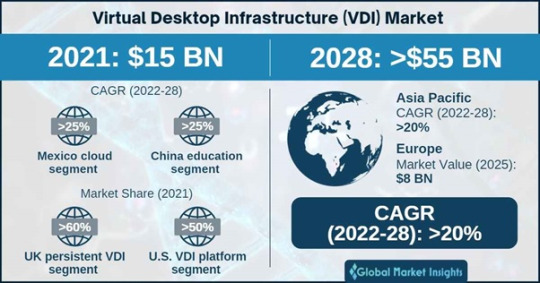
In 2021, the aerospace & defense application segment held approximately 7.23% market share and is slated to grow steadily over 2022-2028 owing to the fiercely competitive nature of the aerospace sector, which comprises of players working towards improvement of their graphic heavy applications performance. Manufacturing accounted for nearly 9.08% of the virtual desktop infrastructure market revenue in 2021 and is set to witness sturdy expansion through the assessment timeframe due to rapid deployment of remote workforce teams for troubleshooting problems.
Driven by heavy adoption of VDI for boosting e-commerce platforms, the retail application segment is estimated to depict a CAGR of about 22.5% by 2028. The transportation application segment is projected to grow at over 19.4% CAGR over the review timeline owing to prevalent utilization of VDI by remote employees for monitoring vehicle tracking and navigation in the transportation sector.
With respect to region, the Latin America virtual desktop infrastructure market is likely to attain above 11.6% market share by 2028 as a result of increasing government initiatives driving digital transformation of workplaces in the LATAM region.
Request for customization @ https://www.gminsights.com/roc/3821
The Middle East & Africa virtual desktop infrastructure market is expected to exhibit a CAGR of roughly 20.0% between 2022 and 2028 fueled by surging efforts of GCC nations to strengthen the national IT landscape. In March 2022, the World Bank highlighted the significant socioeconomic benefits of complete digitization of economies across the Middle East and North Africa (MENA), which would accelerate the growth of the IT infrastructure.
In addition, Saudi Arabia is home to more than 33 million customers, according to a February 2022 report published by the International Trade Administration (ITA). Besides being the largest ecosystem of Information and Communications Technology (ICT) in the MENA region, Saudi Arabia is perfectly positioned to emerge as a technology service and cloud hub. The native market offers great potential in expanding across Asia, Europe, and Africa markets. These factors are foreseen to foster regional market outlook in the future.
Table of Contents (ToC) of the report:
Chapter 1 Methodology & Scope
1.1 Scope & definitions
1.2 Methodology and forecast parameters
1.3 COVID-19 pandemic impact parameters
1.3.1 North America
1.3.2 Europe
1.3.3 Asia Pacific
1.3.4 Latin America
1.3.5 MEA
1.4 Regional trends
1.4.1 North America
1.4.2 Europe
1.4.3 Asia Pacific
1.4.4 Latin America
1.4.5 MEA
1.5 Impact of Russia-Ukraine crisis on VDI and associated technologies
1.6 Data Sources
1.6.1 Secondary sources
1.6.2 Primary sources
1.7 Industry Glossary
Chapter 2 Executive Summary
2.1 Virtual desktop infrastructure market 3600 synopsis, 2018 - 2028
2.1.1 Business trends
2.1.2 Regional trends
2.1.3 Type trends
2.1.4 Component trends
2.1.5 Deployment model trends
2.1.6 Application trends
Browse complete Table of Contents (ToC) of this research report @ https://www.gminsights.com/toc/detail/virtual-desktop-infrastructure-vdi-market
Browse More Related Report:
About Global Market Insights:
Global Market Insights, Inc., headquartered in Delaware, U.S., is a global market research and consulting service provider; offering syndicated and custom research reports along with growth consulting services. Our business intelligence and industry research reports offer clients with penetrative insights and actionable market data specially designed and presented to aid strategic decision making. These exhaustive reports are designed via a proprietary research methodology and are available for key industries such as chemicals, advanced materials, technology, renewable energy and biotechnology.
Contact Us:
Contact Person: Arun Hegde
Corporate Sales, USA
Global Market Insights, Inc.
Phone: 1-302-846-7766
Toll Free: 1-888-689-0688
Email: [email protected]
#Virtual Desktop Infrastructure Market Analysis#Virtual Desktop Infrastructure Market by Type#Virtual Desktop Infrastructure Market Share#Virtual Desktop Infrastructure Market Development
0 notes
Text
Data Center Security Industry Size, Global Trends and Forecast by Regions, Segmentation, Applications, Dynamics, Development Status and Outlook 2023 | COVID-19 Analysis
Market Highlights
The surging demand witnessed for repositories of business data is causing a significant traction for the development of the market. Market Research Future has conducted in-depth study of the global data center security market. The report thus published stated that the global data center security market is predicted to develop at a CAGR of 13% during the assessment period. Business data is extremely valuable, and it has consequently encouraged the innovation of tools that will curtail the risks associated with preserving such data. Additionally, the growing occurrences of data theft has boosted the adoption of data security centers rapidly across the world. Moreover, the surging popularity of online shopping platforms and e-commerce are accelerating the need for mobile applications and it is expected to propel the market during the upcoming years.
Segmentation:
The global data center security industry has been segmented based on component, vertical, and data center type. Based on component, the market is categorized into services and solution. The solution segment is further bifurcated into physical security solutions and logical security solutions. The services segment is sub segmented into integration, deployment, managed services, and consulting services. Based on data center type, the market is categorized into mid-sized data center, large data center, and enterprise data center. Based on vertical, the data center security market is segmented into media & entertainment, government & defense, healthcare, IT & telecommunication, BFSI, and others.
Regional Analysis
The COVID-19 analysis of the data center security market comprises Europe, North America, Asia Pacific, and the Rest of the World. The North America market is estimated to be accountable for the primary share of the market, while, the Europe market is expected to develop at an impressive rate throughout the tenure of forecast. The North America market’s development is attributed to technological advancements and augmented adoption of mobile devices integrated with NFC services by the means of several industry verticals. North America market is estimated to represent the primary share of the market throughout the world followed by the Asia Pacific and European markets. Nations like Canada and the U.S. are controlling the North America market on account of the surging technological progressions and spurring demand for data center security services and solutions throughout several organizations in the market. The region also has a steady infrastructure, which facilitates the fast implementation of innovative technologies. Additionally, the growing application of cloud-based frameworks is another major factor directing the expansion of data center security in the market.
Competitive Analysis
The development patterns are studied in tandem to the consumer preferences to attain the largest growth in the long run. The divergence of the product variety in the market is boosting the avenues for growth of the market. The data center security market is at an extremely productive phase and can be considered proficient of creating greater value for the enterprises in the market and its respective shareholders. The capability to exploit the economies of scale is also proving to be helpful for general market growth. Though, the market has also significantly defused the market advantages and therefore, is promoting a surge in the number of players operating in the market.
The key contenders in the data center security market include Fortinet Inc. (U.S.), International Business Machines (IBM) Corporation (U.S.), Hewlett Packard (U.S.), Symantec Corporation (U.S.), Honeywell International Inc. (U.S.), Siemens AG (Germany), Juniper Networks, Inc. (U.S.), McAfee, Inc. (U.S.), Dell Inc. (U.S.), Robert Bosch GmbH (Germany), Cisco Systems, Inc. (U.S.), Check Point Software Technologies Ltd. (Israel), Trend Micro, Inc. (Japan), Intel Corporation (U.S.), Tyco International (Ireland), Citrix Systems, Inc. (U.S.), and Schneider Electric SE (France).
Related Reports:
https://telegra.ph/Public-Key-Infrastructure-Market-2018-Global-Trends-Share-Industry-Size-Growth-Opportunities-and-Industry-Forecast-to-2023--COVI-06-01
https://telegra.ph/PPE-Industry-2018-Global-Trends-Share-Industry-Size-Growth-Opportunities-and-Industry-Forecast-to-2025--COVID-19-Analysis-06-01
https://telegra.ph/Remote-Monitoring-and-Control-Industry-2019-Analysis-by-Global-Industry-Revenue-Share-Size-Status-Growth-Rate-Business-Opportuni-06-01
https://telegra.ph/IoT-Sensor-Industry-Analysis-by-Key-Vendors-Size-Share-Demand-Development-Strategy-Future-Trends-and-Industry-Growth--COVID-19-A-06-01
https://telegra.ph/Force-Sensor-Market-Overview-Size-Share-Global-Industry-Growth-Analysis-and-Trends-by-Forecast-to-2023-06-01
0 notes
Text
Mobile Video and Data Otimization Market SWOT Analysis and Overview from 2020-2026 | Flash Networks, Ericsson, Vantrix Corporation, Qwilt

Report’s Significance:
This Mobile Video and Data Otimization market report consists of Segment wise in-depth determination on the basis of several segments clubbed with market size forecasts and predictions to monitor the main areas of industry development in detail. Moreover, an executive summary, gives details of the entire report in a manner that decision-making team can quickly and vividly get an idea of the background information, summarizing analysis and main conclusions.
Overview:
The latest trending report published by Market Research Globe(MRG) titled, Mobile Video and Data Otimization Market, anticipates that the Mobile Video and Data Otimization market size is foreseen to grow at a considerable CAGR in the upcoming years, owing to the growing need for this product across the globe along with novel advancements in the market.
Request Sample Report at: http://www.marketresearchglobe.com/request-sample/1246534
Key players of the Global Mobile Video and Data Otimization Market-
Flash Networks
Ericsson
Vantrix Corporation
Qwilt
Cisco
Citrix
Opera
Nokia
Huawei
Allot Communications
NEC Corporation
Openwave Mobility
Akamai
NetScout
Types is divided into:
Mobile Cloud Traffic
Mobile Non-Cloud Traffic
Applications is divided into:
Large Enterprises
SMEs
The report Mobile Video and Data Otimization Market offers a wide scope understanding of the said market based on the product, application and regional divisions. The report possess the present market size of this industry. Furthermore, the outlooks on potential growth and present market summary of this segment has been examined intricately in the report. Additionally, major market players of the Mobile Video and Data Otimization are analyzed on various aspects such as company profile, product portfolio, sales analysis, revenue generation through the forecast period.
Significant Regions covered in this report:
North America, Europe, China, Japan, Southeast Asia, India, Central & South America
Check Discount for Report: http://www.marketresearchglobe.com/check-discount/1246534
In conclusion, the market research report renders comprehending insight based on several types and applications. The product types are further collected with the focus area being on the price, revenue, growth rate, market share, etc. Similarly, based on the applications, the report aims the growth rate, market share of Mobile Video and Data Otimization in each application.
Which are the Key Questions to buy the Mobile Video and Data Otimization report?
What will be analyzing center capabilities and pieces of the overall industry of key players in the Mobile Video and Data Otimization and thoroughly profiling them?
What are the Unveiling significant possibilities and openings accessible in the Mobile Video and Data Otimization advertise?
What will be researching the market based future possibilities, development patterns, and Mobile Video and Data Otimization elements?
What are the market size of driving fragments and sub-sections of the Mobile Video and Data Otimization ?
What are the Mobile Video and Data Otimization market openings and methods adopted and seen by the players?
Enquire Additional Concerning the Report at: http://www.marketresearchglobe.com/send-an-enquiry/1246534
Customization of this Report: This Mobile Video and Data Otimization report could be customized to the customer's requirements. Please contact our sales professional ([email protected]), we will ensure you obtain the report which works for your needs.
0 notes