#close testing
Explore tagged Tumblr posts
Text
#Testing for google play store#Mobile applications#App testing#Mobile app development#testing applications#close testing#individual app programmers#app quality#release app on Google Play#App release notes#Google Play Console#License Testing
0 notes
Text

Platinum getting her mettle tested
Plat came pretty close in the last Patreon poll, so I figure now's a decent time to post this old pic!
[Bluesky]
#This was a style/filter test from last year! I don't like how it looks up close so I didn't use this technique again#Blemishine off screen cameo#I only read Near Light not realizing that it was the third in the series when I first started AK#My impression is that Plat is completely fucking evil#and that some pretty bad stuff happened to her before that but idk what...#Rhodes Island will just hire anyone huh?#arknights#digital art#art#artists on tumblr#suggestive#Platinum
770 notes
·
View notes
Text
"There was a fight to determine the heir and Danny lost" "Danny faked his death on a mission and ran away" "it wasn't safe and Talia smuggled Danny away" NO. Danny tripped and fell into the lazarus pit! The evil green goo dumped him in the American midwest and now he's being raised by these random mad scientists!
#dpxdc#Danny and Damian were messing around and Damian dared him to get close to the pit#he tripped and fell straight into amity#it directly mirrors to when hes dared to stand in the portal and it turns on when he trips and hits the on button#once Damian hears of this he no longer has any doubts on Danny being his brother#''you were dared to do something stupid and tripped into a mysterious green substance that killed you and was a portal to elsewhere''#''i do not require a dna test. no clone could replicate that''
794 notes
·
View notes
Text
Oscar smiles at Carlos’ sneeze. 🤧
#carcar#If you look close enough in the end everything can be CarCar.#crumbssssss#thank you rbr admin#2025 pre season test#oscar piastri#carlos sainz
593 notes
·
View notes
Text














Lokius + touch in season 2 / (season 1)
#lokius#mobius#loki#mcuedit#marveledit#lokiedit#owen wilson#tom hiddleston#marvel#owenwilsonedit#dianagifs#okay for starters had to make this bc LOOK AT THEM#but y'all please can we talk about the differences between the two seasons my god!!!!#in s1 they gravitate toward each other so naturally but there's such an... idk. calculated casualness in their initial interactions#testing the waters of intrigue if you will??#'would you let me close enough to -' or 'how would you react when-' then 'what happens if i -'#and almost always stolen away from the eyes of others before realizing the magnitude of what they've built#then because of it in s2 the care and confidence in how they don't even hesitate to reach out and take what's theirs is INSANE#in front of everyone and all they've ever known they don't just want but NEED to show what they mean to each other#to not only reach out but hold on as long as possible...#how they ground center and balance#and most importantly no one matters above or can get in the way of doing exactly that they make me feel every emotion and then some 😭😭
486 notes
·
View notes
Text



Me and wives💞
355 notes
·
View notes
Text




Weather Bouquets from a Parasol Lady
Just thought I’d put them all together ^_^ I didn’t plan nor expect the other weather conditions to get bouquets of their own, but I’m very happy I did them - got to learn something, & better appreciate them, too. 🌧️☀️❄️🪨
As I was making these, I was thinking about possible teams. Parasol Ladies tend to be just Rain users, so maybe class change? Or maybe classes combined (kinda like what I did in Galar where I combined Parasol Lady + Gardener)? We’ll see (when I have time lol) ouo
#flowers#pokemon#castform#weather#rainy#sunny#snowy#desert#unfortunately since Castform doesn’t show up in most games I won’t be able to properly test drive them#I can do “close enough”s though ouo#Probably in Sword since I know that one best & have the most Pokemon in boxes to swap around
243 notes
·
View notes
Text

Ew they're flirting again.
#I keep forgetting how to draw hoods. ;-;)#Huh. The colors actually didn't look as choppy as I thought with how fast I've done it. I mean.#It's just flat colors but it still take up time that's why sometimes my doodles are colorless. Anyway#Actually using this to test draw something I'm going to apply on a commission#They're in the autumn clothes I had drawn them in before. 😁 Just that I accidentally made Connie's pants a bit too light 🤷♀️#Okay this time they're not just exchanging puns. He's just probably whispering romantic shiz that's going to cause OP a seizure with how#smaltzy they are#Oh but what if it's actually just casual talk; but he knows it tickles her to talk to her that close. 🤔#connverse#Connie Maheswaran#Steven Quartz Universe#SU#skedooblea#Steven Universe#Ugh A reference was used for a part and it actually looked wrong? 😕
774 notes
·
View notes
Text
Step to Follow Google Play Store Closed Testing Individual and Organization

Mobile applications have become a most significant part of our lives. App testing was one of the most significant things before it was launched in the market. App testing permits you to gather feedback from individuals, which helps you enhance your mobile app development. This article will provide complete information about closed testing, which supports mobile app developers in making their development more precise and attractive to their valuable clients and organizations. Let’s dive deeper into it.
What is Closed Testing?
Close testing is most useful for testing applications with many testers to collect more targeted feedback and comments. The tester can also use the individual’s email or Google Groups in the testing squad. However, for adding Google groups, the format will be [email protected].
When development is done with close testing, it will go into the review phase and permit you to test the app. Also, testers have the power to share ratings and review the app via Google Play Console. That review will not be visible to the general public and will not impact your app’s ratings. Thus, if you are testing any paid app, then testers of that app need to buy it from Google.
What are the steps of adding a user to the closed test?
Google has applied the new app publishing policy for individual app programmers. From November 13, 2023, any experienced Google Developer Accounts will need 20 internal testers to test their app for a minimum of 14 days before they can unlock the production tab demanded for publishing.
If your organization account is under registration, you must follow this process and the Production tab that is automatically available. They will opt for 14 days to publish your application or game on the Play Store. It helps the developers make better apps by getting early feedback from users.
STEP 1: DEVELOPING CLOSED TESTING
Log into your Google Play Console. Now, you can click on the view app option.

In the release section in the left sidebar, click on Testing> Closed Testing.

After clicking on closed testing, you must select from Active tracks. If you have an existing track, click manage the track. If you want to run various tests, you can click on Create Track.

You must write the track name and hit the Create track button.

STEP 2: SETUP THE CLOSED TESTING TRACK
Closed tracking in the Google Play store allows app developers to invite individuals or groups of users for Testing before applying to publishing. It aids in finding and fixing errors, enhancing user interfaces, and improving the overall app quality depending on the feedback you get from your limited targeted audience.
Now, you need to click the tab for the countries or regions, and after that, add countries or regions.

Now, choose the countries where you wish your app to be available, or you need to click the first box to add all the countries.

STEP 3: ADD TESTERS TO TEST YOUR APP
You can add testers in Google Play when you’re making an app and want to get some feedback on it. This means you’re inviting specific people to try out your app before it’s available to everyone. You can either have a closed test where you add testers by email, a join link, or an open test where anyone can join. Testers will get an invite to try your app and give you feedback so you can fix any problems before releasing it to everyone.
Want to help make apps better? You can join as a tester without needing an invite. This helps get more feedback to ensure the app is top-notch before it officially launches.
You need to click on the Testers tab and select your email list. You can even create a new list to add more email addresses. Let’s make these apps awesome together!

If you’re signed up as a solo developer rather than a group, jot down the name of your list, add some email addresses, and save your changes. Remember to add at least 20 emails under the “Add Email Addresses” section.
Google now needs 20 people to agree to be testers for your closed test, so keep that in mind when setting up the testing requirements.

Now, you are required to tap on the Create button.

Check out the Email List you’ve created. In the Feedback section, type in a website link or email address where testers can tell you what they think. Then, click on Save. A window will pop up, so click the Go to Overview button.

If you want to send a link to testers who are joining your app on Android or the web, you can copy the link and share it with them.
But wait! You can only do this once Google finishes checking and approving the release you sent in. The option to copy the link will be grayed out, and you can use it later.
Now, let’s go ahead and click on the “Create new release” button.

STEP 4: MAKE NEW RELEASE
When you release your app on Google Play, you need to ensure that all is set to go properly and work smoothly. This will help the users to get the best experience possible.
To do this, you need to upload the app file that you have got from the WordPress framework or add it from your library under App bundles.

Now, select and click on the “Add To Release” button.

When filling out the Release details section, the release name should automatically show the app’s version number. In the Release notes, you can write any information you want the testers to know. You can even copy and paste that version’s official Flutter Agency App release notes. After that, click the Next button to move on.

Then tap on the “Save” button.

After that, you will see a pop-up window in which you need to hit the “Go to overview” button.

Then click on “Send 16 changes for review.” You will see a list of changes.

When you’re done making changes, a little box will pop up on your screen. Just click the button that says “Send changes for review.” Then, your app will be sent to Google for users to check out. It might take a few days, but hang tight, and soon, Google will give your app the thumbs up.

STEP 5: TESTING A LICENSE
Getting your app licensed in Google Play Console is most important because it ensures that only the people who bought or downloaded your app can use it freely. This helps you to protect your money and ideas from being stolen or used without permission.
While you wait for your app to be reviewed, you can continue working on other projects. If you want to return to the main menu, tap on “All apps” at the top of the left side of the screen.

You need to tap on “License Testing” under the setup in the sidebar.

Opt for the license testers from an email list and hit the save changes button in the Google Play Store.

Finally, you need to click on the save button.

Hence, in this way, your application can perform closed testing, which is only done by the Google Play Store.
After the release is approved by the Play Store, you can share the link with the tester so that they can start the performance testing your mobile app. After 14 days of testing, you need to apply for accessibility to production.
ARE YOU READY TO USE CLOSED TESTING FOR YOUR APP
Steps of Android Plays Store Testing Policy for Individuals
The Google Play Store has integrated the latest and advanced testing needs for the individual programmers who have created their app developer accounts after November 13, 2023. The main objective of this testing is to deliver high-quality standards for the apps that are published on the Google platform. Let’s see some of the steps below.
STEP 1: MAKE USE OF AN INTERNAL TESTING
Before you release your app to everyone, it’s a good idea to do some closed testing on your own first. This will aid you in finding any problems or mistakes before many people use it. You can use the Play Console to invite up to 100 people to test your app before it’s officially released. In this way, you will get feedback and ratings from people you trust, like your friends or family. They can tell you what works well and what needs fixing! Even if you plan on charging for your app later, this testing phase helps improve the efficiency of the application.
STEP 2: SET UP A CLOSED TEST FOR MANDATORY FEEDBACK
Here’s the scope of the new rule for solo mobile app developers. Instead of testing your app with your friends and relatives, you have to pick some testers from outside your development team. These lucky testers will get a special invite from the Google Play Store to try out your app before it’s available to everyone in the general public.
STEP 3: INCLUDE A MINIMUM OF 20 TESTERS
It’s important to have many testers in your closed test. Google Play says you need at least 20 testers to join in. But just putting their names on the list is only part of what you have to do. The testers have agreed to participate in your closed test, which shows they’re ready to try out the app and share their thoughts.
STEP 4: COLLECT FEEDBACK AND IMPROVE
This policy is all about making sure that testing done by people is of good quality. You must have at least 20 testers committed who will be using your app for two weeks. In this way, they can dig into all the features and functionalities of your app. All that is they have to catch any problems that might pop up when people use it daily.
STEP 5: APPLY FOR PRODUCTION RELEASE
Once you’ve completed the closed testing phase and fulfilled the minimum requirements, you can confidently submit your app for production release in the Play Store. The Google Play review process will take the consideration all gathered comments and feedback from your close testers and your app’s overall quality. You will also need to Play Store policies. Therefore, you need to conduct a thorough closed test, so that you will increase your chances of a smooth review and a successful launch on the Google Play Store.
What are the Steps involved in the Android Play Store Testing Policy for Organizations?
The Google Play Store knows that companies and groups making apps have different needs than people making apps on their own. They have a special policy that lets organizations test their apps before they are available to everyone. This helps make sure the app is really good and easy to use.
1. PICKING THE BEST TESTING OPTION:
Closed Testing: Organizations can ask a select group of people outside the company to try out the app before it’s officially released. Unlike individual accounts, organizations can choose who they want to test the app and get specific feedback.
Internal Testing: This lets people within the organization try out the app. Employees can give different opinions on how well the app works and if there are any problems. There’s no limit to how many people can be included in the internal testing process because it helps an organization for analyzing the application.
2. SETTING UP MANAGED GOOGLE PLAY (OPTIONAL):
If your organization decides to use Managed Google Play, you’ll have an easy and simple testing out of apps before they go live on the Play Store for the general people. With this testing service of Google, you can create your private app store only for your organization. This makes it easy to test apps internally and get feedback from your QA team. It will aid you to release the app better than your competitors.
3. LISTENING TO FEEDBACK AND MAKING IMPROVEMENTS:
No matter which testing method you choose, the main goal is to get helpful feedback to make your app better for the users. Encourage testers to give detailed reports on any bugs, crashes, or areas that need improvement in your app. Therefore, by making changes based on this feedback, your app will be more user-friendly and reliable when it’s released to the public.
4. GETTING READY FOR THE BIG RELEASE:
After all the testing is done and any issues are fixed, your app will be ready to launch on the Google Play Store. This final step will ensure that your app store listing will look good with screenshots and descriptions that show off your app to the real world.
How much time will it take for the Play Store to review closed testing for individual and organizational accounts?
Getting your app on the Google Play Store is the most complicated process, so you want to make sure it’s really attractive and creative to the users who are going to use this app. Google has a strict process for checking out all the apps, even if the app is in the testing phase. It might take a while for them to look at your app, but if you know what they’re looking for, you can make sure the best mobile app for a better user experience.
Here are some things to keep in mind:
1. App Complexity: If your app has a lot of complicated and unconfused features, then there are chances that it might take longer for Google to check it out before it goes live for everyone to use.
2. Update Frequency: If you keep sending the app updates all the time, it could slow things down because each new version has to be reviewed again by Google. So, before sending the new upgrade to the Google Play Store make sure your app is working well and has fixed all the bugs and errors by a QA team.
3. Play Store Workload: Sometimes, there are tons of apps being sent in at the same time, which can make the review process take a longer time and it may also increase the chances of complexity in the app.
INDIVIDUAL VS. ORGANIZATION ACCOUNTS:
Individual Accounts: Google usually looks at your app in a few hours to a few days. It doesn’t matter if you have an individual account or an organization account when it comes to how fast your app gets reviewed with features and functionalities.
Organization Accounts: While Google doesn’t guarantee quicker reviews for organization accounts, having a top-notch developer profile could make the process run more smoothly in the future.
If you know these things, you can make the testing process easier and get your app reviewed faster, whether you have your own or your organization’s account. Keep in mind that a skilled programmer will follow Google Play’s rules give users a good experience and get ready for everyone to use the mobile devices.
Why is my Google Play Store review taking so much time?
When several people are sending in new apps or updates all at once, then the team that checks them out might get busy examining the app. This means they might take longer to look at your app.
If your app is complicated, then you need to buy the plan in the app, or has ads, or need to look at private user info, it might take even longer for them to evaluate it.
Google Play has rules about what apps can do and how they should look. If your app doesn’t follow these rules, they might take a closer look at it, which could slow things down.
Google wants to make sure all the apps in the Play Store are really good. If your app has a lot of problems or keeps crashing, or if it’s hard for people to use, the review team might need more time to figure out what’s wrong.
Sometimes, Google might need more info from you to make sure you’re the owner of the app that you have developed.
If there are any mix-ups or questions between you and the review team, it could make the review process take longer.
Sometimes, there might be technical problems on Google’s end that cause delays in the review process of your business application.
If your app takes longer to get reviewed than expected, you can check the Google Play Console for updates. You can also try and consult with Google Play support to see if they can help speed things up.
Wrap-Up: Improve the App Quality Via Closed Testing and Launch the App
Closed Testing on Google Play is a super important step for app developers before they release their apps to the public. They get a group of people to test out the app and give feedback so they can fix any problems, make it easier to use, and ensure it’s a great app overall. This helps ensure the app is awesome when it’s officially released, which makes users happy and allows it to do well in the app store.
#Google Play Console#License Testing#App Quality Via Closed Testing#testing for google play store#Mobile applications#App testing#Mobile app development#mobile app developers#testing applications#close testing#individual app programmers
0 notes
Text


no, really. you shouldn't have.
#cult of the lamb#cotl#the lamb#narinder#narilamb#my art#something about cat behaviour. i dont know i dont own a cat#my narilamb designs are very inconsistent you have to excuse me#same with my artstyle. close your eyes.#i'm still testing things out 😞
2K notes
·
View notes
Text

Young goobers, so silly...
#my little pony#flutterdash#fluttershy#rainbow dash#humanization#mlp fim#fanart#my art#this is the most doodle doodle I have ever done#DO NOT look at the shoes or at anything closely#this was made without my brain and to just test a brush but I got inspired and things happened 🌈#also there are 3 stray little stars go find them if you want#I didn't put them there on purpose idk how they got there help-
2K notes
·
View notes
Text
Kaito kid in Detective Conan: suave, impossible to catch, and one step ahead of everyone else
Kaito kid in Magic Kaito: oh fuck fuck fuck God damn it there goes my plan just got to get the stupid jewel oh this is going to hurt tomorrow
#case closed#kaito kid#kaito kuroba#magic kaito#the duality of man#kaito did not know what he was looking for multiple heists into being kaito or how to test it until the blue saffire hiest
783 notes
·
View notes
Text
lrb, dick grayson is like many of us on this tumblr.com website... his opinions on his blorbo are the only correct opinions and if you say something he doesn't agree with, he will be vague posting or @ ing the person directly about it. your opinion about bruce wayne is WRONG and i can tell you know NOTHING about him because you have only been a fan for FIVE YEARS while i have been a fan for more than FIFTEEN YEARS and also the way you care about him is NOTHING in comparison to the way i care about him, you will never EVER be able to understand him or love him or respect him like i do, you view point of him is infinitely more SHALLOW than mine bc i know the DEPTHS of bruce wayne, your wading pool is NOTHING in comparison to my OCEAN of devotion to him....
#his tumblr username would be something rlly niche too that only TRUE bruce wayne fans would understand#its the way he tests them and even then he wouldnt trust anyone to actually GET IT the way he does#i have made a post like this before but i think in the tags i said it#that bruce is dick's blorbo#anyone remember that
285 notes
·
View notes
Text
i calculated the terminal velocity of a coconut
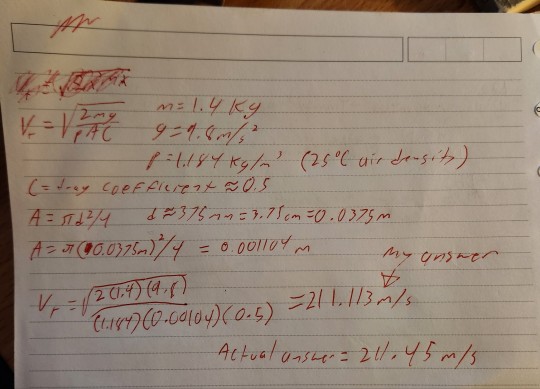
idk why i did this but I was 0.337 m/s off from the actual answer given by an online calculator so that's cool
#tell me if i did this shit wrong lol#there were a lot of assumptions cause i don't actually have a coconut here#i couldn't be fucked to calculate the projected area and drag of a coconut based on shit i couldn't test#so in reality it's a perfect sphere that's close to nasa's calculations of the drag coefficient of what a perfect sphere would be (0.5)#and the diameter of a coconut is apparently 300-450mm so i picked 375 cause why not#and used the sphere formula for that#i put in the calculations for the density of air into an online calculator too#so really it's the calculation of the terminal velocity of a perfect sphere around the same size and weight as a coconut#done as lazily as possible#and compared to another online calculator#physics#science
351 notes
·
View notes
Text

charles doddles
below the cut is notes for myself on how i draw him cause im SICK of being inconsistent !!!!!!!

#xmen#xmen comics#xmen tas#charles xavier#professor x#snap sketches#this lit started with just the notes page and then of course i had to 'test' my notes#i had an extra note about how i draw charles smiling but i just wanted the Charles Doodles to focus on the doodles#yk exclude the notes. the only note was that i would never draw charles smiling more than That open-mouth smile there#i dont think he should smile big too much and he's more of a closed-mouth smile kind of guy. comics/tas wise anyhow#lmao i love how i only ever do these kinds of doodle pages for charles and never mags#its not my fault i just got his face on lock frame one ok i still flip flop with how i draw charles jAELKVJEAKLJ#BUT NO MORE. i think this is how ima do it going forward <- literally im the only person who notices these thigns#BUT IDC i draw these things for myself ok.... i better make sure nothin bout them bothers me ...#i was gonna include a Sad Charles doodle but its bout time i go on my night run with my dog SO !!!!!! bye bye for now#have plenty more chances to draw charles sad in the future !!!
335 notes
·
View notes
Text
Hey friends, I hate to ask again, but with missing work due to covid;
for my birthday this year, (June 1st) I would like to ask for, and appreciate, any help with raising what I'd have made while working, is around $400.
any, and every bit of help is appreciated and I'm hoping next year will be better.
vmo: @RubyLovehart csshaap: $rubylovehart pypall: @rubylovehart
rb's help immensely.
#please wear a mask and test often#currently on day 4 of my mulvoprivir#or whatever the name of the other kind of paxlovid is called#feelin a lot better#but this still really stings especially with how close i felt like i was gonna bite it
778 notes
·
View notes