#common file manipulation commands in Linux include:
Explore tagged Tumblr posts
Text
Congratulations, you know more programming than 90% of the people I talk to. That's usually enough to make most people completely check out
On one hand it would be so cool to be good at computers like almost all of you, on the other there is this autism part of me that does not want to learn about it, feels good about being incompetent at it, and does not want to find anything that others like cool or give others the satisfaction of being right.
And it does not even matter cause I can't afford one anyway lol.
#common file manipulation commands in Linux include:#ls - list the files within a directory#mv - move a file from one location to another#cp - create a copy of a file in one location at a different location#rm - remove a file#chmod - change a file's permissions#chown - change a file's owner
16 notes
·
View notes
Video
youtube
Mastering the grep Command in Linux
Unlock the full power of grep in Linux with this comprehensive tutorial! Whether you're a beginner or an advanced user, learn how to effectively search, filter, and manipulate text files and logs using the powerful grep command. Mastering this tool will save you time and boost your productivity.
In this video, we cover everything from basic usage to advanced techniques including regular expressions, recursive search, and context filtering. By the end of this video, you’ll be using grep like a pro, making it an essential tool in your Linux toolkit.
Setting up the environment for grep – Learn how to set up directories and files for testing common use cases like log analysis.
Basic grep usage – Search for exact string matches with options like -i (case-insensitive) and -n (line numbers).
Recursive search – Use grep to search through all files and subdirectories with the -r flag.
Regular Expressions – Discover how to search for complex patterns using grep's extended regex capabilities.
Showing context – Learn how to display lines before (-B), after (-A), and around matches (-C) to give more context to your searches.
Advanced grep options – Count matches (-c), invert matches (-v), match whole words (-w), and more.
Color-coded output – Enable colored output for better visibility of matches.
Using grep with pipes and output redirection – Combine grep with other commands and redirect output to files.
grep "pattern" filename
grep -r "pattern" .
grep -E "Error|Warning"
grep -B 1 "Warning"
grep -C 1 "Error"
grep --color=always "pattern"
grep "pattern" file > output.txt
0 notes
Text
SNOWFLAKE SSH

Title: Beyond the Web: Secure SSH Access to Your Snowflake Data Warehouse
Introduction
Snowflake’s cloud-based data warehousing solution offers a convenient web interface for management and queries — but sometimes, you need more profound control and flexibility. That’s where SSH (Secure Shell) comes in. In this blog post, we’ll explore the benefits of SSH access to Snowflake, how to set it up, and some common scenarios where it shines.
What is SSH?
A brief explanation of SSH as a secure network protocol that allows encrypted command-line access and file transfers to remote machines.
Why Use SSH with Snowflake?
Advanced Data Loading and Transformations: SSH lets you run complex shell scripts or tools on your local system to clean, transform, or load data directly into Snowflake.
Automation: To interact with Snowflake and orchestrate tasks (ETL pipelines, scheduled jobs) using your preferred scripting languages.
Enhanced Security: Key-based authentication with SSH can add an extra layer of security compared to solely relying on Snowflake’s web interface.
Troubleshooting: Connect directly to the Snowflake environment for in-depth debugging and problem resolution.
Setting Up SSH Access to Snowflake
Key-pair Generation: Use tools like ssh-keygen to create a secure public/private key pair.
Upload Your Public Key: Add your public key to your Snowflake user profile for authentication. (Snowflake’s documentation has detailed instructions)
Choosing an SSH Client: Popular options include the built-in command-line tools on Linux/macOS (Terminal) or dedicated clients like PuTTY (Windows).
Connecting: Connect to Snowflake using your SSH client and provide your Snowflake username, hostname, and private key.
Common Use Cases
Secure File Transfers: To move data files in and out of Snowflake, use tools like scp or sftp over the established SSH connection.
Managing Snowflake Objects: Connect to the SnowSQL CLI via SSH to perform advanced administration tasks (creating users, roles, warehouses, etc.)
Custom Tooling: Develop your scripts and tools in your favorite languages (Python, etc.) to automate interactions with Snowflake using the client libraries it provides.
Security Considerations
Enforce Key-Based Authentication: Always use key-based authentication instead of passwords with SSH.
Rotate Keys Regularly: Establish a schedule for rotating your SSH key pairs to maintain strong security.
Least Privilege: Grant specific Snowflake user permissions for the SSH connection, matching only the required actions.
Conclusion
Mastering SSH access to Snowflake opens up a new level of power and flexibility when interacting with your data warehouse. Whether you’re automating processes, performing intricate data manipulations, or prefer working in a command-line environment, SSH is invaluable for every Snowflake power user’s toolkit.
youtube
You can find more information about Snowflake in this Snowflake
Conclusion:
Unogeeks is the No.1 IT Training Institute for SAP Training. Anyone Disagree? Please drop in a comment
You can check out our other latest blogs on Snowflake here – Snowflake Blogs
You can check out our Best In Class Snowflake Details here – Snowflake Training
Follow & Connect with us:
———————————-
For Training inquiries:
Call/Whatsapp: +91 73960 33555
Mail us at: [email protected]
Our Website ➜ https://unogeeks.com
Follow us:
Instagram: https://www.instagram.com/unogeeks
Facebook: https://www.facebook.com/UnogeeksSoftwareTrainingInstitute
Twitter: https://twitter.com/unogeeks
0 notes
Text
Unlocking the Power of Python Scripts: A Comprehensive Guide
Dakidarts
Python, a versatile and widely-used programming language, offers a multitude of tools and libraries that empower developers to create efficient and automated solutions. One of the key features that make Python so powerful is its ability to create and execute scripts. In this article, we will explore Python scripts, their applications, and how to harness their capabilities to streamline tasks and boost productivity.
What Are Python Scripts?
Python scripts are sequences of Python code saved in a file with the ".py" extension. Unlike traditional software applications, which often have graphical user interfaces (GUIs), scripts are typically run from the command line. They are designed to perform specific tasks, automate processes, or manipulate data. Python's simplicity and readability make it an excellent choice for writing scripts.
What Are Python Scripts?
Python scripts are sequences of Python code saved in a file with the ".py" extension. Unlike traditional software applications, which often have graphical user interfaces (GUIs), scripts are typically run from the command line. They are designed to perform specific tasks, automate processes, or manipulate data. Python's simplicity and readability make it an excellent choice for writing scripts.
Advantages of Python Scripts
Cross-Platform Compatibility: Python is available on various operating systems, including Windows, macOS, and Linux. This ensures that Python scripts can run seamlessly across different platforms.
Wide Range of Libraries: Python boasts a vast ecosystem of libraries and modules, such as NumPy, pandas, and requests, which can be easily integrated into scripts. This extensive library support simplifies complex tasks.
Ease of Learning: Python's clear and concise syntax makes it accessible for beginners and experienced developers alike. Writing and maintaining Python scripts is straightforward.
Community Support: Python enjoys a robust community of developers who continually contribute to its growth. This means that you can find ample documentation, tutorials, and support online.

Practical Applications of Python Scripts
Python scripts find applications in various fields, from data analysis to web development. Here are some common use cases:
1. Data Processing and Analysis
Python is a go-to language for data professionals. Scripts can be written to clean, transform, and analyze data, utilizing libraries like pandas and Matplotlib for data visualization. This is especially valuable in industries like finance, healthcare, and marketing.
2. Automation
Python scripts excel at automating repetitive tasks. For instance, you can write scripts to automatically back up files, send emails, or perform system maintenance, saving time and reducing human error.
3. Web Scraping
Scripts can scrape data from websites, helping businesses gather valuable information, monitor competitors, or track market trends. Libraries like BeautifulSoup and Scrapy simplify web scraping tasks.
4. Scripting for Games and Multimedia
Python can also be used for scripting in game development and multimedia applications. Popular game engines like Unity support Python, allowing developers to create game logic and scripts.
5. DevOps and System Administration
System administrators use Python scripts to manage servers, automate deployment processes, and monitor system performance. Tools like Ansible and Docker also leverage Python for automation.
Writing and Running Python Scripts
Creating and running Python scripts is a straightforward process:
Create a Python File: Start by opening a text editor and writing your Python code. Save the file with a ".py" extension, like "myscript.py".
Run the Script: To execute the script, open a command prompt or terminal and navigate to the folder containing the script. Then, enter python myscript.py, replacing "myscript.py" with your file's name.
View Output: The script will run, and you'll see the output in the command prompt or terminal.
Conclusion
Python scripts are invaluable tools for developers and professionals across a range of industries. Their ability to automate tasks, process data, and streamline workflows makes them a go-to choice for efficiency and productivity. Whether you're a seasoned developer or a newcomer to programming, harnessing the power of Python scripts can simplify your work and help you achieve your goals more effectively. So, dive into the world of Python scripting and unlock the full potential of this versatile language.
0 notes
Text
Which Is The Best PostgreSQL GUI? 2021 Comparison
PostgreSQL graphical user interface (GUI) tools help open source database users to manage, manipulate, and visualize their data. In this post, we discuss the top 6 GUI tools for administering your PostgreSQL hosting deployments. PostgreSQL is the fourth most popular database management system in the world, and heavily used in all sizes of applications from small to large. The traditional method to work with databases is using the command-line interface (CLI) tool, however, this interface presents a number of issues:
It requires a big learning curve to get the best out of the DBMS.
Console display may not be something of your liking, and it only gives very little information at a time.
It is difficult to browse databases and tables, check indexes, and monitor databases through the console.
Many still prefer CLIs over GUIs, but this set is ever so shrinking. I believe anyone who comes into programming after 2010 will tell you GUI tools increase their productivity over a CLI solution.
Why Use a GUI Tool?
Now that we understand the issues users face with the CLI, let’s take a look at the advantages of using a PostgreSQL GUI:
Shortcut keys make it easier to use, and much easier to learn for new users.
Offers great visualization to help you interpret your data.
You can remotely access and navigate another database server.
The window-based interface makes it much easier to manage your PostgreSQL data.
Easier access to files, features, and the operating system.
So, bottom line, GUI tools make PostgreSQL developers’ lives easier.
Top PostgreSQL GUI Tools
Today I will tell you about the 6 best PostgreSQL GUI tools. If you want a quick overview of this article, feel free to check out our infographic at the end of this post. Let’s start with the first and most popular one.
1. pgAdmin

pgAdmin is the de facto GUI tool for PostgreSQL, and the first tool anyone would use for PostgreSQL. It supports all PostgreSQL operations and features while being free and open source. pgAdmin is used by both novice and seasoned DBAs and developers for database administration.
Here are some of the top reasons why PostgreSQL users love pgAdmin:
Create, view and edit on all common PostgreSQL objects.
Offers a graphical query planning tool with color syntax highlighting.
The dashboard lets you monitor server activities such as database locks, connected sessions, and prepared transactions.
Since pgAdmin is a web application, you can deploy it on any server and access it remotely.
pgAdmin UI consists of detachable panels that you can arrange according to your likings.
Provides a procedural language debugger to help you debug your code.
pgAdmin has a portable version which can help you easily move your data between machines.
There are several cons of pgAdmin that users have generally complained about:
The UI is slow and non-intuitive compared to paid GUI tools.
pgAdmin uses too many resources.
pgAdmin can be used on Windows, Linux, and Mac OS. We listed it first as it’s the most used GUI tool for PostgreSQL, and the only native PostgreSQL GUI tool in our list. As it’s dedicated exclusively to PostgreSQL, you can expect it to update with the latest features of each version. pgAdmin can be downloaded from their official website.
pgAdmin Pricing: Free (open source)
2. DBeaver

DBeaver is a major cross-platform GUI tool for PostgreSQL that both developers and database administrators love. DBeaver is not a native GUI tool for PostgreSQL, as it supports all the popular databases like MySQL, MariaDB, Sybase, SQLite, Oracle, SQL Server, DB2, MS Access, Firebird, Teradata, Apache Hive, Phoenix, Presto, and Derby – any database which has a JDBC driver (over 80 databases!).
Here are some of the top DBeaver GUI features for PostgreSQL:
Visual Query builder helps you to construct complex SQL queries without actual knowledge of SQL.
It has one of the best editors – multiple data views are available to support a variety of user needs.
Convenient navigation among data.
In DBeaver, you can generate fake data that looks like real data allowing you to test your systems.
Full-text data search against all chosen tables/views with search results shown as filtered tables/views.
Metadata search among rows in database system tables.
Import and export data with many file formats such as CSV, HTML, XML, JSON, XLS, XLSX.
Provides advanced security for your databases by storing passwords in secured storage protected by a master password.
Automatically generated ER diagrams for a database/schema.
Enterprise Edition provides a special online support system.
One of the cons of DBeaver is it may be slow when dealing with large data sets compared to some expensive GUI tools like Navicat and DataGrip.
You can run DBeaver on Windows, Linux, and macOS, and easily connect DBeaver PostgreSQL with or without SSL. It has a free open-source edition as well an enterprise edition. You can buy the standard license for enterprise edition at $199, or by subscription at $19/month. The free version is good enough for most companies, as many of the DBeaver users will tell you the free edition is better than pgAdmin.
DBeaver Pricing
: Free community, $199 standard license
3. OmniDB

The next PostgreSQL GUI we’re going to review is OmniDB. OmniDB lets you add, edit, and manage data and all other necessary features in a unified workspace. Although OmniDB supports other database systems like MySQL, Oracle, and MariaDB, their primary target is PostgreSQL. This open source tool is mainly sponsored by 2ndQuadrant. OmniDB supports all three major platforms, namely Windows, Linux, and Mac OS X.
There are many reasons why you should use OmniDB for your Postgres developments:
You can easily configure it by adding and removing connections, and leverage encrypted connections when remote connections are necessary.
Smart SQL editor helps you to write SQL codes through autocomplete and syntax highlighting features.
Add-on support available for debugging capabilities to PostgreSQL functions and procedures.
You can monitor the dashboard from customizable charts that show real-time information about your database.
Query plan visualization helps you find bottlenecks in your SQL queries.
It allows access from multiple computers with encrypted personal information.
Developers can add and share new features via plugins.
There are a couple of cons with OmniDB:
OmniDB lacks community support in comparison to pgAdmin and DBeaver. So, you might find it difficult to learn this tool, and could feel a bit alone when you face an issue.
It doesn’t have as many features as paid GUI tools like Navicat and DataGrip.
OmniDB users have favorable opinions about it, and you can download OmniDB for PostgreSQL from here.
OmniDB Pricing: Free (open source)
4. DataGrip

DataGrip is a cross-platform integrated development environment (IDE) that supports multiple database environments. The most important thing to note about DataGrip is that it’s developed by JetBrains, one of the leading brands for developing IDEs. If you have ever used PhpStorm, IntelliJ IDEA, PyCharm, WebStorm, you won’t need an introduction on how good JetBrains IDEs are.
There are many exciting features to like in the DataGrip PostgreSQL GUI:
The context-sensitive and schema-aware auto-complete feature suggests more relevant code completions.
It has a beautiful and customizable UI along with an intelligent query console that keeps track of all your activities so you won’t lose your work. Moreover, you can easily add, remove, edit, and clone data rows with its powerful editor.
There are many ways to navigate schema between tables, views, and procedures.
It can immediately detect bugs in your code and suggest the best options to fix them.
It has an advanced refactoring process – when you rename a variable or an object, it can resolve all references automatically.
DataGrip is not just a GUI tool for PostgreSQL, but a full-featured IDE that has features like version control systems.
There are a few cons in DataGrip:
The obvious issue is that it’s not native to PostgreSQL, so it lacks PostgreSQL-specific features. For example, it is not easy to debug errors as not all are able to be shown.
Not only DataGrip, but most JetBrains IDEs have a big learning curve making it a bit overwhelming for beginner developers.
It consumes a lot of resources, like RAM, from your system.
DataGrip supports a tremendous list of database management systems, including SQL Server, MySQL, Oracle, SQLite, Azure Database, DB2, H2, MariaDB, Cassandra, HyperSQL, Apache Derby, and many more.
DataGrip supports all three major operating systems, Windows, Linux, and Mac OS. One of the downsides is that JetBrains products are comparatively costly. DataGrip has two different prices for organizations and individuals. DataGrip for Organizations will cost you $19.90/month, or $199 for the first year, $159 for the second year, and $119 for the third year onwards. The individual package will cost you $8.90/month, or $89 for the first year. You can test it out during the free 30 day trial period.
DataGrip Pricing
: $8.90/month to $199/year
5. Navicat

Navicat is an easy-to-use graphical tool that targets both beginner and experienced developers. It supports several database systems such as MySQL, PostgreSQL, and MongoDB. One of the special features of Navicat is its collaboration with cloud databases like Amazon Redshift, Amazon RDS, Amazon Aurora, Microsoft Azure, Google Cloud, Tencent Cloud, Alibaba Cloud, and Huawei Cloud.
Important features of Navicat for Postgres include:
It has a very intuitive and fast UI. You can easily create and edit SQL statements with its visual SQL builder, and the powerful code auto-completion saves you a lot of time and helps you avoid mistakes.
Navicat has a powerful data modeling tool for visualizing database structures, making changes, and designing entire schemas from scratch. You can manipulate almost any database object visually through diagrams.
Navicat can run scheduled jobs and notify you via email when the job is done running.
Navicat is capable of synchronizing different data sources and schemas.
Navicat has an add-on feature (Navicat Cloud) that offers project-based team collaboration.
It establishes secure connections through SSH tunneling and SSL ensuring every connection is secure, stable, and reliable.
You can import and export data to diverse formats like Excel, Access, CSV, and more.
Despite all the good features, there are a few cons that you need to consider before buying Navicat:
The license is locked to a single platform. You need to buy different licenses for PostgreSQL and MySQL. Considering its heavy price, this is a bit difficult for a small company or a freelancer.
It has many features that will take some time for a newbie to get going.
You can use Navicat in Windows, Linux, Mac OS, and iOS environments. The quality of Navicat is endorsed by its world-popular clients, including Apple, Oracle, Google, Microsoft, Facebook, Disney, and Adobe. Navicat comes in three editions called enterprise edition, standard edition, and non-commercial edition. Enterprise edition costs you $14.99/month up to $299 for a perpetual license, the standard edition is $9.99/month up to $199 for a perpetual license, and then the non-commercial edition costs $5.99/month up to $119 for its perpetual license. You can get full price details here, and download the Navicat trial version for 14 days from here.
Navicat Pricing
: $5.99/month up to $299/license
6. HeidiSQL

HeidiSQL is a new addition to our best PostgreSQL GUI tools list in 2021. It is a lightweight, free open source GUI that helps you manage tables, logs and users, edit data, views, procedures and scheduled events, and is continuously enhanced by the active group of contributors. HeidiSQL was initially developed for MySQL, and later added support for MS SQL Server, PostgreSQL, SQLite and MariaDB. Invented in 2002 by Ansgar Becker, HeidiSQL aims to be easy to learn and provide the simplest way to connect to a database, fire queries, and see what’s in a database.
Some of the advantages of HeidiSQL for PostgreSQL include:
Connects to multiple servers in one window.
Generates nice SQL-exports, and allows you to export from one server/database directly to another server/database.
Provides a comfortable grid to browse and edit table data, and perform bulk table edits such as move to database, change engine or ollation.
You can write queries with customizable syntax-highlighting and code-completion.
It has an active community helping to support other users and GUI improvements.
Allows you to find specific text in all tables of all databases on a single server, and optimize repair tables in a batch manner.
Provides a dialog for quick grid/data exports to Excel, HTML, JSON, PHP, even LaTeX.
There are a few cons to HeidiSQL:
Does not offer a procedural language debugger to help you debug your code.
Built for Windows, and currently only supports Windows (which is not a con for our Windors readers!)
HeidiSQL does have a lot of bugs, but the author is very attentive and active in addressing issues.
If HeidiSQL is right for you, you can download it here and follow updates on their GitHub page.
HeidiSQL Pricing: Free (open source)
Conclusion
Let’s summarize our top PostgreSQL GUI comparison. Almost everyone starts PostgreSQL with pgAdmin. It has great community support, and there are a lot of resources to help you if you face an issue. Usually, pgAdmin satisfies the needs of many developers to a great extent and thus, most developers do not look for other GUI tools. That’s why pgAdmin remains to be the most popular GUI tool.
If you are looking for an open source solution that has a better UI and visual editor, then DBeaver and OmniDB are great solutions for you. For users looking for a free lightweight GUI that supports multiple database types, HeidiSQL may be right for you. If you are looking for more features than what’s provided by an open source tool, and you’re ready to pay a good price for it, then Navicat and DataGrip are the best GUI products on the market.
Ready for some PostgreSQL automation?
See how you can get your time back with fully managed PostgreSQL hosting. Pricing starts at just $10/month.
While I believe one of these tools should surely support your requirements, there are other popular GUI tools for PostgreSQL that you might like, including Valentina Studio, Adminer, DB visualizer, and SQL workbench. I hope this article will help you decide which GUI tool suits your needs.
Which Is The Best PostgreSQL GUI? 2019 Comparison
Here are the top PostgreSQL GUI tools covered in our previous 2019 post:
pgAdmin
DBeaver
Navicat
DataGrip
OmniDB
Original source: ScaleGrid Blog
3 notes
·
View notes
Text
Matlab Online Activation Key

Where can I use Matlab?
Matlab Online Activation Key Office 2010
Matlab Activation Key Free
Activation Key For Matlab Online
Matlab R2018b Crack With Activation Key Full Torrent Download Matlab R2018b Crack (Math laboratory) is a very comprehensive and efficient environment for a high-level language. It offers many multiple programming paradigms. Matlab activation key enables complex computing, functions,. Before installing MATLAB, create your MathWorks account and activate your license. When prompted, enter your UARK email address and select either “Student use” or “Teaching or research in school,” as appropriate. In the MathWorks installer, select Log in with a MathWorks Account and follow the online instructions. When prompted to do so, select the license you want to use. Select the products you want to download and install. After downloading and installing your products, keep the Activate MATLAB checkbox selected and click Next. Entering a File Installation Key into a MATLAB installer downloaded directly from the MathWorks website will not enable you to install MATLAB on an offline machine. Administrators License administrators can obtain the Activation Key and File Installation Keys through through the. Matlab Crack Download Click Add Licens e in the upper right hand corner. Choose Associate by Activation Key and click Continue. Use the Activation Key you retrieved in step 2.
Matlab is available in the CETS-managed computer labs, Moore 100 (A, B &C), Towne M66, and Towne M70. Matlab is also available in the Virtual PC lab.SEAS students are eligible for the Student MatlabLicense. Other students can purchase a student license at the ComputerConnection. The purchased version includes all of the toolboxes that areavailable in the SEAS license, used in CETS labs and the SEAS Student MatlabLicense.
Matlab Toolboxes
Penn's Matlab site license is fully loaded and all licenses (student andresearch) support installing all the available toolboxes.
Note: The Data Acquisition Toolbox is onlyavailable in a 32-bit Windows version.
Open Source Alternatives to Matlab
GNU Octave is ahigh-level interpreted language, primarily intended for numerical computations.It provides capabilities for the numerical solution of linear and nonlinearproblems, and for performing other numerical experiments. It also providesextensive graphics capabilities for data visualization and manipulation. Octaveis normally used through its interactive command line interface, but it canalso be used to write non-interactive programs. The Octave language is quitesimilar to Matlab so that most programs are easily portable. Octave is alreadyinstalled on CETS-managed Linux systems.
SageMath is an online open sourcealternative to Matlab.
Eligibility Requirements
Licenses are available for purchase from CETS. These are the eligibilityrequirements:
Faculty and staff researchers can purchase licenses for their researchgroup or research assistants. A Penn budget code is required topurchase licenses. We do not accept or process Purchase Orders or anyother form of payment.
SEAS has two types of Matlab licenses available for research users topurchase: a standalone license and a networked license. Either license willwork with Windows, Unix/Linux, or Mac.
The standalone license runs the license server software directly on yourmachine. This type of license is recommended if you are using a laptop or othercomputer that might not always be connected to the network when you want to usethe software. With standalone licenses it is also possible to run severalcopies of Matlab with one standalone license which may suit end users withparallel jobs better than network licenses. Licenses must be purchased for eachmachine where you want to run Matlab.
The networked license is served from a license server run by CETS. Thisoption allows you to share a number of licenses with a larger number of peopleor computers. Matlab automatically checks the licenses out and back in, and ournetworked server keeps track of how many licenses are available. Networkedlicenses are also convenient because they work with any version of Matlabwithout having to generate a new license file.
With either type of license, you are essentially renting a part of thelicense from CETS. Therefore, you must renew this license annually. Since thecost of Matlab is shared among all of the license users, and the priceMathworks charges us changes over time, the prices to rent this license willlikely change every year. These prices cover software updates upon request, andinstallation help for machines with common configurations. There may beadditional service charges for license changes mid-year, orconsulting/troubleshooting requests.
This license covers academic research only. Matlab may be subject to exportrestrictions. Review the license before use for commercially funded research,external consulting or international travel. All Matlab users are responsibleto use this software in accordance with the license restrictions.
Please check the Mathworks web site for complete Matlab systemrequirements.
How do I get a Matlab license?
Faculty and Researchers
Faculty and researchers can request licenses here:
MatlabRequest Form(PennKeyrequired)

SEAS Students
Matlab Online Activation Key Office 2010
SEAS offers free Student Matlab licenses to all currently enrolled SEASstudents with these restrictions:
The software may only be used for academic coursework and research.
No commercial research is permitted.
Matlab Activation Key Free
Students can view setup and configuration information here:
Activation Key For Matlab Online
SEAS MatlabStudent License Information(PennKeyrequired)
Note: Only students eligible to use the SEAS StudentLicense will be able to view the installation instructions.

Matlab Online Activation Key
1 note
·
View note
Text
Download Eufony APE FLAC MP3 Converter 1.00
I simply currently needed to transform some audio information type a client intoflac format. With AIMP you possibly can downmix multichannel audio to stereo or mono and even register a file enjoying back as a ringtone. AIMP also helps playback from SD card, means that you can import information with a handy filtering mode, and ape to flac converter download filehippo even delete recordsdata from storage from throughout the app itself. Do you might have a large collection of FLAC recordsdata that you just want to use in iTunes or on your iPod? For those who do, ape to flac converter download filehippo you are out of luck because Apple only helps their very own lossless format. After all you realize that already which might be why you're right here. 2.Codecs Supported: SPX(Speex),MP3,WMA,MP2,OGG,WAV,AAC(used by iTunes),FLAC, APE,flac,MPC (MusePack),WV(WavePack),OptimFROG, TTA ,Ra(Real audio). Convert MP3, WMA, WAV, M4A, AAC, FLAC. Extract audio from video. After importing information to convert, Hamster allows you to choose any of the output formats from above or pick from a device in case you're undecided what format the file must be in. FLAC to MP3 Converter comes with a built-in CD ripper, permitting to back up audio CDs or creating a perfect copy for enjoying the music on the go. You possibly can rip CDs into lossless FLAC information, AAC, MP3, or every other audio format straight. FLAC to MP3 Converter robotically saves recordsdata within the format of your choice on the fly with no big non permanent information saved on your laborious drive. With excessive compression ratio, Http://www.audio-transcoder.com/how-To-convert-ape-files-to-Flac Monkey's Audio achieves greater than common lossless compression. When utilizing APE to compress your distinctive audio supply, the encoded audio files are typically decreased to roughly half of their distinctive uncompressed file measurement, while different lossless formats like FLAC varies usually between 30-50%. Like APE, FLAC can also be a lossless audio format and essentially the most nicely-preferred one, so changing APE to FLAC can widen the APE utilization while maintaining the lossless genuine audio high quality. To make sure you to get a easy altering APE to FLAC experience you had better select the skilled APE to FLAC converter, like Avdshare Audio Converter. He additionally addressed the best way to play FLAC information instantly by means of iTunes and talked about that it was not reliable to take action. I extremely suggest Avdshare Video Converter to Convert AVCHD to MP4, MOV, WMV, FLV, AVI, WEBM, and many others for taking part in AVCHD on iPhone, iPad, Samsung, QuickTime, Windows Media Participant, and so forth or uploading AVCHD to YouTube, MySpace, Twitter, etc. VSDC Free Audio Converter has a tabbed interface that's uncomplicated to understand and isn't cluttered with pointless buttons. You need to use Ape Ripper to extract audio tracks from Ape picture with cue file, Ape Ripper may convert audio tracks to MP3 information with ID3 tags. The Wav, Mp4, Ogg, APE, FLAC, AAC normalization and take a look at is fulfilled on a peak level (Peak Normalization) and on a median stage (RMS normalization). The arduous drive primarily based Basic IPod continues to be bought. The Basic IPod is, not unexpectedly, smaller and technologically superior to the unique, including a proprietary Apple lossless format. It "holds" 260 GB. Your strawman has four GB. Virtually no one makes an honest MP3 player with solely 4 GB. In any occasion, the entire solid-state ones manufactured reputable corporations go as much as sixty four GB. All of these players help FLAC, both natively or with an app.
APE has limited assist on platforms apart from Windows. For example, Linux or OS X wants to put in JRiver Media Center to help APE; Other platforms want to put in J2SE to help APE. Different options that you would be able to configure within the Preferences web page embody the location to store the converted information and the labeling format of the recordsdata. Just google search Easy methods to Use iDealshare VideoGo to Convert FLAC to iTunes, one can find a detailed information. Sometimes after I download music, the format is in APE which is not convenient in Linux.Replace: All2Mp3 has been discontinued, but AudioConverter and Audacity stay alternatives for Mac users to convert FLAC to mp3. to ape converter can batch-convert audio files from one format to a different. On the subject of the unique question, if storage means less you would possibly wish to consider encoding pace. If both are indistinguishable I would personally go for the quickest encoder. Also look into the parameters the encoders help. Typically you may choose a different stability between compression and time (I do know Flac has one thing like that).four. It converts APE with fast speed and high conversion rate. What is the file identify of the mac program that needs placing in? I'm running debian and would possibly't discover anything in the repositories that appears related. APE is unhealthy unhealthy unhealthy dangerous! Flac is a lot higher and extra broadly supported. With online tools, you needn't download too much software program to help you deal with media content points. Take a quick look to see if the two online converters meet your wants.Having used ape for the primary 20,000 information, I'm now encoding with flac for that reason. If the folder containing an APE file additionally has a CUE file (it is often referred to as (picture+.cue)), the program suggests splitting APE to particular person tracks. APE to FLAC Converter can trim or lower files, split files, adjust video or audio codec, bitrate, channel and more. button to begin converting. I feel principal problem is VLC not permit to direct mp3 file convert. You might also have come acrosswv files - that is wave recordsdata compressed by Wavepak. UI is command line however it's fast compared to Monkey's Audio.4.Audio Joiner - Join MP3,WAV, OGG, FLAC, APE, WMA, TTA,AC3,MPC(musepack),speex and AAC(MP4) audio files. While the primary function of an audio converter software program is to convert audio from one format to another, there are different options you must look for to better manipulate the audio. As an example, a program that may extract audio from video can save you time as you don't have to make use of a separate program to do the same. Click on "Browse" button to decide on vacation spot folder for saving your transformed ape information.
1 note
·
View note
Text
FREE GRAPHIC DESIGN SOFTWARE 2019
Graphic design is necessary for effective marketing. Did you know that people can retain 65% of information three days after when it’s paired with an image?
Premium software and exclusive memberships are usually costly, meaning it can be hard for professionals to invest in the best software out there (especially if they’re just starting out).
Fortunately, you can create your own amazing graphics, illustrations and infographics without having to spend a fortune! We’ve compiled a list with the best free graphic design software for 2019.
Keep reading it to find out everything you need to know about each and every one of them!
1. Inkscape
Inkscape is an open-source graphics software that comes with a consistent and stable interface. The editor runs smoothly on Windows, Mac and Linux.
It comes with a huge array of advanced tools and effects and can easily compete against Adobe’s Illustrator.
With Inkscape, you can create stunning vector art that no one will be able to tell was made using a free, open-source program.
Here are some of Inkscape’s main features:
A wide range of pen tools, including pencil, brushes as well as drawing and calligraphy modes.
Perfect for designing SVG (Scalable Vector Graphics).
Compatible with multiple file formats, making it so much easier to import graphics from your own library without having to worry about compatibility.
Node editing functionality that allows users to manipulate vector images, graphics and objects. With Inkscape, you can move, edit or delete nodes with ease.
Maximise creativity with a multi-functional object creation tool. Combine the pencil and pen tools to alternate between freehand drawing and intricate line and Bézier curve designs.
That being said, the program is slow at times as processing slows down editing.
While it’s true that Inkscape doesn’t run as smoothly as its premium competitors, it’s still impressive that it manages to do the things that it does for free.
Definitely give this one a try. You really have nothing to lose.
2. Canva
Canva is an online graphic design tool that allows for extensive customisation, allowing users to create unique and distinctive designs.
You can choose from a range of preset layouts and dimensions to create the perfect design. Canva features:
A rich collection of layouts, uniform graphics and vectors.
A plethora of graphics allow users to quickly create unique designs from zero; makes it easy for non-professionals to come up with interesting and professional-looking designs. There are literally hundreds of templates to choose from.
Intuitive UI that’s user-friendly and extremely easy to use. Canva is an amazing tool can help businesses cut down on budget and design time by creating graphics in-house.
Cross-platform compatibility makes it easy to come up with designs on the spot. You can create a first draft on your phone using the mobile app and add the finishing touches later using the web version.
However, Canva’s free plan comes with some restrictions that may annoy some. Custom resizing is only available on premium plans and the majority of graphics are not available for free.
Paid plans open up further customisation capabilities that free users don’t have access too.
It’s also impossible to filter image and graphic searches so that the free options appear on top.
This is frustrating and inconvenient, especially if you’re using Canva as a free alternative to other premium graphic design tools!
3. GIMP
We can’t talk about free graphic design software and not mention GIMP.
GIMP is an incredible tool for any designer or marketer that works with photos.
It is another open-source image editing application that’s completely free but is fitted with professional-quality features.
You can start with a blank template or import your own photos and images for fine-tuning.
Some of its features include:
Photo enhancement. After Photoshop, GIMP is probably the best choice for photo editing. It comes packed with tons of customisation options.
Creation of original artwork. GIMP is known for its retouching and editing capabilities but can also act as a well-rounded creative design tool.
The software runs smoothly across all platforms. The web version has its issues but has been running better with the new updates.
It’s community-developed, meaning you have direct input as a user. It can also be manipulated and re-purposed by users who know how to code.
It’s easily expandable and regularly updated. You can add plugins and scripts to help you perfect your creations and designs the way you envisioned them.
GIMP is one of the best free graphic design software out there but suffers from poor UI design.
The interface can be inconsistent at times, which might slow you down during work.
Photoshop is still the king of editing, but if you’re looking for a free alternative that will get the job done, GIMP may be the best option for you.
4. Blender
Blender is an amazing design tool for animators, designers, scientists and artists who work in 3D graphics.
This computer graphics suite is intuitive and feature-rich.
It can be used to create 3D models and applications for video games, animated films and video ad campaigns.
When you look at its tool set and features, you’ll find it hard to believe that Blender is open-source and completely free:
Blender does animation flawlessly and is highly customisable. You can replace its base theme to suit your needs.
Comes with a large number of hotkey commands, meaning you don’t have to navigate through the interface, which can drastically increase your working speed.
The software is lightweight and runs well on all platforms. Blender boots up in just a few seconds and does not struggle even when multiple assets and graphics are loading and interacting with each other.
As with other open-source tools, Blender is constantly improved and updated based on immediate user feedback.
Blender’s community is helpful and always quick to help users solve problems.
Although Blender comes with many features and can do a lot of things well, it’s not often used professionally.
It’s unnecessarily complex and users have to rely on the community to resolve common issues.
Autodesk Maya is still preferred by most major studios.
Blender, like most open-source and free software tools, suffers from poor interface design.
Users are often put off by the amount of information that’s on the screen that often times doesn’t seem to serve a specific purpose.
Artists without a developer background may have a hard time navigating through Blender’s confusing interface.
5. Krita
Free graphic design software can get the job done, and Krita is a testament to that.
Krita is great for both amateur and professional artists looking for a drawing and sketching platform to transform their ideas into art.
Krita is a powerful program that comes with many advanced drawing aids and templates.
It was created by artists for artists, with the idea that top-notch drawing software should be accessible to all graphic designers.
It’s especially useful if you’re interested in illustration or comics.
Here are some of its features:
A great number of masks, filters and layer styles that help you create the perfect drawing.
Highly intuitive UI that makes navigation easy and drawing a pleasure.
Several animation features that can help breathe life into your creations. Krita uses frame-by-frame raster animation.
The software is highly customisable, meaning users have the ability to change most of the shortcuts to improve workflow.
Included vector tools. You can also import and edit vectors that you’ve created with the help of other programs (e.g. Inkscape).
Wrap around and canvas only modes allow for more detailed fine-tuning and versatility.
Krita seems to eat up a lot of memory, which can slow your computer and negatively impact your workflow as a result.
It also has a steep learning curve and takes some time to get used to, which might scare some graphic designers away.
Other known issues include buggy text tools and a hard-to-control smudge brush (blending may be challenging for beginners).
Free graphic design software may not be perfect but can help graphic designers get things done. Because all these programs are free, anyone can download and try them out.
Unless you’re willing to invest in premium graphic design software, you’ll have to combine and utilise different free tools.
Different tools are good for different jobs: Some are better for designing raster images while others specialise in SVG or 3D designs.
Want to know exactly what a graphic designer does? Find out why graphic designers are the backbone of every successful marketing campaign by clicking here!
Article first published here: FREE GRAPHIC DESIGN SOFTWARE 2019
2 notes
·
View notes
Text
Wpa2 wordlist take too long

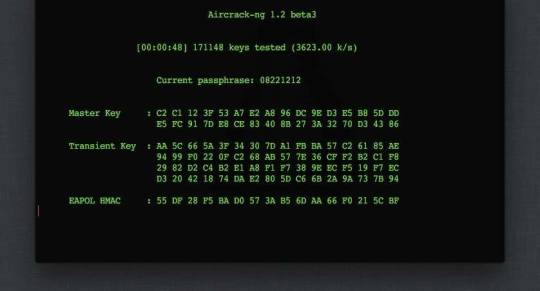
Nonetheless, paraphrases are good choices when they do not appear on the list of leaked passwords The words that make up a paraphrase must be meaningless together to make it susceptible to social engineering. The passphrase is a phrase or a sentence, without or without spaces, usually more than 20 characters long.
If you have trouble in remembering long passwords then you can make a passphrase.
The length of the password matters a lot, it is an effective defence against brute-force attacks.
You can prevent from a dictionary attack by adopting the following measures SEE ALSO: 8 Best Kali Linux Terminal Commands used by Hackers in 2021. As a result, they had a theft of 60 million user credentials. DropBox suffered a similar case like this in 2012 as one of their employees used the same password for LinkedIn as they used for their corporate DropBox account. Such attacks can be harmful to your business.
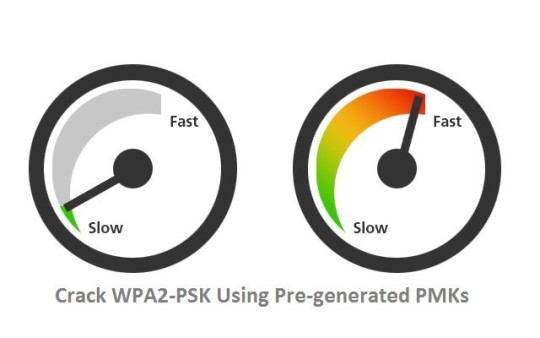
He was using the same password for Twitter and LinkedIn and other social media accounts The hackers revealed that the CEO’s password had been compromised in the LinkedIn data breach. If we take an example then all of us are familiar with the Facebook CEO Mark Zuckerberg, his social media account on Twitter was hacked. This surely is a definite way to remember passwords but it leaves you vulnerable towards a data breach Why are Dictionary Attacks Dangerous?Īccording to an estimate, about 80% of the people reuse their passwords on online platforms like personal banking, social media and even work system. SEE ALSO: 10 Best WiFi Hacking Tools in Kali Linux for Wireless Hacking. A dictionary that is used in such attacks can be a collection of previously collected key phrases or leaked passwords. Leetspeak is the character replacement with alphanumeric and non-alphanumeric characters. In the dictionary while using words or any derivatives of those words referred to as leetspeak is very common. Such an attack method is also used as a means to find the key that is required to decrypt encrypted files It is used to break into a computer system or server that is protected by the password by systematically entering every word in the dictionary as a password. The password dictionary attack is a brute-force hacking method. SEE ALSO: Top 8 Best Linux Distros for Hacking and Penetration Testing in 2021.
Merge multiple text files into one and save space making it look organized.
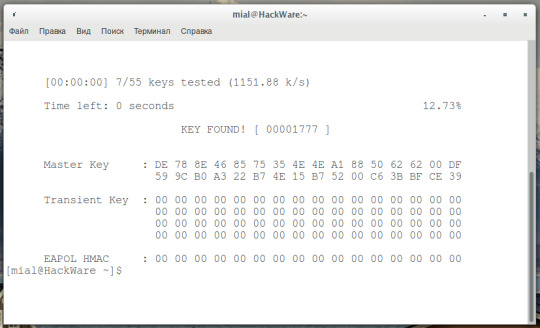
If however, you have multiple passwords then you can combine them into a large fileĪwk ‘’ old.txt | sort -n | cut -d ” ” -f2- > new.txtĮgrep -v “^]*$” old.txt > new.txt If you want to remove all blank lines from a file or need to remove duplicate passwords then a one-liner is all you need Following are the useful commands that are used for manipulating wordlists You can clean up wordlists by using bash one-liner. How to Cleanup Wordlists using bash oneliner It has the most recently used password and pin combinations that users have used on various websites and have unfortunately been leaked. It should be fairly quick to be downloaded. The size of the Rockyou.txt password list is around in the region of 133 MB. You should also try one of the biggest word lists out there called “Rockyou”. SEE ALSO: Kali Linux Hacking Tutorial for Beginners: Learn to Hack Professionally.
Finally, merge all text files into one using the below command:.
Then decompress (if applicable) gunzip *.gz.
Then choose a wordlist you want to use cd wpa2-wordlists/Wordlists/Crackdown2016.
In the first step, you need to download using git clone.
Download WPA/WPA2 Wordlists/Password list for Kali Linux (Latest) WPA/WPA2 Password Lists Download /Image Credits:. SEE ALSO: How to install Arch Linux in 2021 (Step-by-Step Guide). You can go for brute force attack in such cases but it would take a lot of time depending on your computer system.ĭownload Wordlists and Password list for Kali Linux Moreover, keep in mind that this only works if the password is included in the wordlist. Keep in mind that using password cracking tools takes time especially if being done on a system without a powerful GPU. We have found the majority of them from websites that have shared leaked passwordsĪ wordlist is used to perform dictionary attacks like can be used to crack the wi-fi WPA2 using Aircrack-ngĪircrack-ng handshake.cap -w /path/to/wordlist.txtīy using this we have cracked 3/10 networks near us. We get them using advanced Google search operators.
7 Which Wordlist and Password list are you using in Kali Linux?ĭownload Passwords List/Wordlist for Kali Linux (2021 Edition).
5 Why are Dictionary Attacks Dangerous?.
3 How to Cleanup Wordlists using bash oneliner.
2 Download WPA/WPA2 Wordlists/Password list for Kali Linux (Latest).
1 Download Passwords List/Wordlist for Kali Linux (2021 Edition).

0 notes
Text
R studio download package

#R studio download package install
#R studio download package full
#R studio download package code
#R studio download package download
New plot functionality for ClustImpute 0.2.
Visual Representation of Text Data Sets using the R tm and wordcloud packages: part one, Beginner’s Guide.
The top 10 R errors, the 7th one will surprise you.
10 Tips and Tricks for Data Scientists Vol.3.
Find out more 1,566,284 Installer Downloads 991,836 Package.
#R studio download package install
R compiler Application-Installation Guide The easiest way to install and update your Eclipse Development Environment.
#R studio download package download
Make sure the check box labeled Install dependencies is selected. Windows: Download and install RStudio Desktop (free) macOS: Download and install RStudio Desktop (free) Check Install Step 3. In the box labeled Packages (separate multiple with space or comma), type tidyverse. Update: the install.pandoc function is now part of the package In RStudio, select the menu item Tools -> Install Packages. All packages share an underlying philosophy and common. RStudio is available in open source and commercial editions and runs on the desktop (Windows, Mac, and Linux) or in a. The tidyverse is an opinionated collection of R packages designed for data science.
#R studio download package code
It includes a console, syntax-highlighting editor that supports direct code execution, as well as tools for plotting, history, debugging and workspace management. It is a great post, with many useful bits of code, and I wanted to supplement it with one missing function: “ install.pandoc“. RStudio is an integrated development environment (IDE) for R. Put your browser in the bottom right, taking up the other two thirds of the vertical space.The R blogger Rolf Fredheim has recently wrote a great piece called “ Reproducible research with R, Knitr, Pandoc and Word“, where he advocates for Pandoc as an essential part of reproducible research workflow in R, in helping to turn documents which are knitted in R into high quality Word for exchanging with our colleagues.
#R studio download package full
Sometimes I will ask you to go full screen on Zoom, practice going from full screen to top right corner.
Put Zoom in the top left corner, taking up about a third of the vertical space.
Inside RStudio, grab the vertical bar between the Console and the Files/Plot windows and squish it to the right, until you mostly just see the Console.
To preserve this setting over sessions, you can also define this in your. You can include Bioconductor, R-Forge, and others by using the setRepositories () command from the console.
Put RStudio on the left half of your monitor By default, R will only search for packages located on CRAN.
If you have a single monitor, then you need to be a little more organised. If you have dual monitors, you’re all set, put RStudio on one and everything else on the other.
Under ‘Editor theme’ chose ‘Idle Fingers’ (or another dark theme) Download, Manipulate, and Present American Community Survey and Decennial Data from the US Census: acss: Algorithmic Complexity for Short Strings: acss.data: Data Only: Algorithmic Complexity of Short Strings (Computed via Coding Theorem Method) ACSWR: A Companion Package for the Book 'A Course in Statistics with R' act: Aligned Corpus Toolkit. GWT, everything builds successfully, but quarto binary cant be included into package.
Each package adds new functions and/or data to R, enabling you to do much more in the R and RStudio.
In RStudio go to Tools > Global Options The most important way to update R is to add packages.
To differentiate the two visually we recommend you change your RStudio theme to something with a dark background. The lessons look a lot like RStudio, and it is easy to get confused between your own code and the lesson code. Setting up your screen well from the start will help get you coding fast, we strongly recommend you try the setups recommended below.

0 notes
Text
Matlab symbolic math toolbox

#Matlab symbolic math toolbox pdf
#Matlab symbolic math toolbox install
#Matlab symbolic math toolbox update
#Matlab symbolic math toolbox software
I downloaded this file 'Mathematica Symbolic Toolbox for MATLAB-Version 2.0. Mathematica_matlab xw64': The specified module could not be found'. Precompiled linux and windows executables are included. The Mathematica Symbolic Toolbox for MATLAB is implemented as a single MEX-file and the source code is included. Developed by MathWorks, MATLAB allows matrix manipulations, plotting of functions and. It allows numeric and symbolic calculations, with built-in functions including plotting commands. Interfacing, Matlab, Mathlink, code generation, matrices, matrix manipulation, external programs, matlab symbolic toolbox, mathematica symbolic toolbox, Related items Mathematica Symbolic Toolbox for MATLAB-Version 1.2. MATLAB (matrix laboratory) is a numerical computing environment and fourth-generation programming language. Franklin Math is an open source Java symbolic computer algebra system (CAS), with similarities to commercial math packages such as MATLAB or Mathematica. The toolbox provides libraries of functions in common mathematical areas such as calculus, linear algebra, algebraic and ordinary. You can create, run, and share symbolic math code using the MATLAB Live Editor. I downloaded two zip archives: 'Symbolic Math Toolbox (Common) 5.10' and 'Symbolic Math Toolbox 5.10'. Symbolic Math Toolbox provides functions for solving, plotting, and manipulating symbolic math equations. MATLAB has type called sym for symbolic variables and expressions, and these. Toolboxes include related functions and are add-ons to MATLAB. The symbolic math function is in the Symbolic Math Toolbox in MATLAB. However, I am not quite sure about where I have to place my files. Symbolic mathematics defines doing mathematics on symbols (not numbers). I know that I have to download the toolbox files, place them in some directory and then specify a path. I need to add a toolbox to my Matlab Student version.
#Matlab symbolic math toolbox software
Euler Math Toolbox Euler is a powerful all-in-one numerical software and includes Maxima for seamless symbolic computat symbolic toolbox for scilab freeload - SourceForge Connect.
#Matlab symbolic math toolbox install
How Do I install Matlab Symbolic Toolbox in My. Join the millions of engineers and scientists who use MATLAB, Simulink, and other add-on products to solve complex design. For the syntax for symbolic differentiation, see > help sym/diff. The MATLAB symbolic toolbox is very useful for checking calculus problems. Relationships between mathematical, MATLAB and Excel expressions. You can generate MATLAB functions, Simulink function blocks, and Simscape equations directly from symbolic expressions.Free Symbolic Math Toolbox Trial. Related materials: Tutorial on numerical solution of equations using MATLAB.
#Matlab symbolic math toolbox pdf
You can share your symbolic work with other MATLAB users as live scripts or convert them to HTML or PDF for publication. Your computations can be performed either analytically or using variable-precision arithmetic, with the results displayed in mathematical typeset. You can perform dimensional computations and conversions using SI and US unit systems. Symbolic Math Toolbox lets you analytically perform differentiation, integration, simplification, transforms, and equation solving.
#Matlab symbolic math toolbox update
Symbolic Math Toolbox in the live editor (mode in MATLAB) lets you interactively update and display Symbolic math computations. The toolbox provides functions in common mathematical areas such as calculus, linear algebra, algebraic and ordinary differential equations, equation simplification, and equation manipulation. This toolbox has a wide range of applications: To visualize analytical expressions in 2D and 3D and animate plots to create videos. Symbolic Math Toolbox provides functions for solving, plotting, and manipulating symbolic math equations. Название: Matlab Symbolic Math Toolbox User’s Guide

0 notes
Text
How To Update Xfer Serum

Xfer Records - Serum Update 1. Plugin Alliance All Bundle. It is full offline installer standalone setup of xfer records serum v1.1.1.b3 Update keygen for macOS. Xfer records serum v1.1.1.b3. Xfer Records is home to VST plugins Serum, Nerve, Cthulhu, and LFO Tool. Nice Xfer Records Serum Free Download Crack VST Check more at. Xfer Serum VST Crack allows you to superimpose an oscillator and use up to 16 sounds. Therefore you can load Serum VST Crack and you will be able to notice all the difference in the sound, such as the solid high frequencies that extend flat up to the limits of hearing. Xfer Records is home to VST plugins Serum, Nerve, Cthulhu, and LFO Tool. To install these Xfer Serum skins, you’ll need to have the latest update Xfer Records has provided for Serum. To be able to access the skins folder, you’ll want to find this location on your computer. This will hold all of your skins, so when you open up Serum, they will be available.
Xfer Records Serum Full & Update & FX Overview
The dream synthesizer did not seem to exist: a wavetable synthesizer with a truly high-quality sound, visual and creative workflow-oriented interface to make creating and altering sounds fun instead of tedious, and the ability to “go deep” when desired – to create / import / edit / morph wavetables, and manipulate these on playback in real-time.
219.30 MB
Program size
219.30 MB
1.30b9
Program language
multilanguage
64bit
Last updated
before8Days
9
Blue cats patchwork free download. Xfer Records Serum is a wavetable synthesizer with a high-quality sound, visual and creative workflow-oriented interface, with an integrated wavetable editor for creating your own unique wavetable sets. Serum has a Wavetable editor built right in- you can create your own wavetables in a variety of ways.
1) In Serum, Menu-Show Serum presets folder Go in to Skins folder - make sure there are no files there which don't belong. Reset buick intellilink. make sure no skin folder names are too long (30 chars is limit) 2) delete the Serum.cfg file MAC OS command-shift-G in Finder and type or paste the following line (including mark): /Library/Preferences/ delete Serum.cfg file located there.
The dream synthesizer didn’t seem to exist: a wavetable synthesizer with high-quality sound, a workflow-oriented visual and creative interface to make sound creation and alteration fun rather than tedious, and the ability to to “drill down” when desired, to create / import / edit / transform wavetables and manipulate them in real time playback. Ableton Live Suite v10.1.25 Full version For Windows Free Download
Xfer Records Serum Detailed Feature:
YOUR OWN AUDIO / CREATE CUSTOM WAVES WITH EASE: Serum has a built-in wavetable editor where you can create your own wavetables in various ways. Import audio directly from audio files: Serum has a variety of methods and options to analyze the audio and divide it into individual waveforms.
ULTRA CLEAN OSCILLATORS: Wavetable playback requires digital resampling to reproduce different frequencies. Without considerable care and a lot of number calculations, this process will create audible artifacts. Artifacts mean that you are (perhaps unknowingly) saturating your mix with unwanted tones / frequencies. Many popular wavetable synthesizers are surprisingly bad at suppressing artifacts.
MODULATION – WORK THE WAY YOU WANT: The modulation system allows you to drag and drop connections between mod sources and destinations. Do you want an LFO that controls a filter cutoff? Just drag the LFO title onto the Cut Knob. This LFO-> Filter connection will now also appear in the Mod Matrix.
WAVETABLE HANDLING IN REAL TIME: In addition to moving through the set of wavetables (up to 256 make up a single oscillator), you can manipulate the waveform in a separate real-time process called Warp. This allows FM / AM / RM / Oscillator Sync and many other ways to modify the waveform, including “Remap” modes, a graphics editor for drawing your own custom table manipulations.
Screenshot:
TYPES OF FILTERS: The serum includes all the filter types found in LFOTool, plus some new ones. Flangers, Phasers, and Comb filters, all of which can keep track of the musical note you play. Dual filter types allow you to control or transform between filter types. Get creative with outliers for filters like downsampling, or unique filter types found nowhere before, like the dirty-sounding French LPF.
INTEGRATED EFFECTS SUITE: An effects rack with 10 effect modules lets you take your sound to the finish line inside Serum. The effects can be reordered to any configuration you want. Virtually all effect parameters are also available as modulation destinations. This is especially useful for monophonic synth sounds. For example, apply an LFO to control the size of the reverb or wet / dry, or the speed to control the amount of distortion.
ADVANCED UNISON: Serum will let you stack a single oscillator to use up to 16 voices. Each of the wavetable oscillators have a number of unison advanced parameters. Stack settings allow for note (e.g. octave) layering to get a fuller sound for a single note-press. Set the unison voices to all have their unique waveform at once with the Unison WT Pos setting, or have them all skewed in a different way with the unison Warp control. A variety of unison tuning modes per-oscillator let you get the stack sound blooming or swarming like you want.
Features of Xfer Serum:
Create and process waveforms using formula functions
So, you can import the sound, and once the sound is imported, you have the options to analyze the sound to separate it into waveforms.
It can convert between different wavetables using standard linear interpolation or harmonic/spectral transformation.
An impressive wavetable synthesizer with a creative interface for the workflow to create and modify very high-quality sound, visuals and sound.
You have a wavetable editor where you can create your own wavetables in different ways.

Splice Serum Update

System Requirements:
(OS): Windows XP/Vista/7/8/8.1/10
(RAM): 1 GB of RAM required.
(HDD): 1 GB of free space required.
(CPU): Intel Dual Core processor or later.
CPU with SSE2
Windows 7 SP1, or Mac OS X 10.6 or greater
VST2.4 , AU or AAX compatible host software.
SPECS:
Serum free. download full Version
Serum comes with over 450 presets, 144 wavetables. Available as VST, AU, AAX both 32 and 64bit.
How to Download?
Click on below Download Now button This is complete offline installer and standalone setup for Xfer Records Serum & Serum. This would be working perfectly fine with compatible version of Windows.
Cach danh vni. Any Industry, Any Vertical, Anywhere. UniKey provides customers with a mobile key platform to enhance products or bring new products to life. Whether you’re in the residential, commercial, or automotive industries, leverage our proven technology and mobile IP to. UniKey is the current most popular software and input method editor (IME) for encoding Vietnamese for Windows. The core, UniKey Vietnamese Input Method, is also the engine for many Vietnamese software-based keyboards in Linux, macOS and iOS.UniKey is free and the source code for the UniKey Vietnamese Input Method is distributed under GNU General Public License. Most common people will use TELEX because they can handle it easily with the letters instead of using both letters and numbers. Keep the remaining “settings” the same as set up. Finally, there's 'Auto-run UniKey at boot time'. If you use in your laptop, you can leave it there. Otherwise, uncheck it. Then click on 'Close'. VNI-Times Bold VNI:VNI-Times-Bold VNI-Times-Bold 1. 0 Mon Nov 29 13: VNI-Times-Bold. UniKey provides customers with a mobile key platform to enhance products or bring new products to life. Whether you’re in the commercial, residential, automotive, retail, hospitality, or any other business industry, leverage our proven technology and mobile IP to.
How To Change Xfer Serum Skin
Download Now

0 notes
Text
Mousecomputer Laptops & Desktops Driver
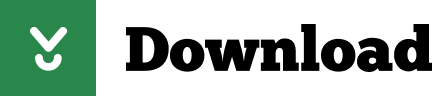
Mouse Computer Laptops Computers
Mouse Computer Definition
A computer mouse is a handheld hardware input device that controls a cursor in a GUI (graphical user interface) and can move and select text, icons, files, and folders on your computer.
For desktop computers, the mouse is placed on a flat surface (e.g., mouse pad or desk) in front of your computer. The picture is an example of a Logitech desktop computer mouse with two primary buttons and a wheel.
Visit the official Acer site and learn more about our range of classic laptop computers, convertible laptops, ultra light and slim laptops, gaming laptops, and Chromebooks.
Silent Wireless Mouse Wireless USB Mouse Computer Mouse for Laptop Cheap Mice, Buy Quality Computer & Office Directly from China Suppliers:Silent Wireless Mouse Wireless USB Mouse Computer Mouse for Laptop Silent Ergonomic Mause Laptop Accessories PC Mice Gamer Mause Enjoy Free Shipping Worldwide! Limited Time Sale Easy Return.
Who invented the mouse?
(64) 64 product ratings - HP NEW Z3200 Silver Wireless Optical Sleek Mouse Compact for PC Laptop MAC Linux. VicTsing Wireless Mouse for Laptop, 2.4G Portable USB Mouse Computer Mouse, Fit Hand Nicely, 5 Adjustable DPI, Page Down/Up Buttons, 20 Months Battery Life, Designed for PC, Desktop, Laptop(Black) 4.6 out of 5 stars 19,923.
The mouse was initially known as the X-Y Position Indicator for a Display System and was invented by Douglas Engelbart in 1963 while working at Xerox PARC. But, due to Alto's lack of success, the first widely used application of the mouse was with the Apple Lisa computer. Today, this pointing device is on virtually every computer.
What are the uses of a mouse?
Mouse Computer Laptops Computers
Below is a list of computer mouse functions to give you an idea of all the things a mouse is capable of doing.
Move the mouse cursor - The primary function is to move the mouse pointer on the screen.
Open or execute a program - Once you've moved the pointer to an icon, folder, or another object clicking or double-clicking that object opens the document or executes the program.
Select - A mouse also allows you to select text or a file or highlight and select multiple files at once.
Drag-and-drop - Once something is selected, it can also be moved using the drag-and-drop method.
Hover - Moving the mouse cursor over objects with hover information helps discover each object's function. For example, hover the mouse over the 'hover' link to see an example.
Scroll - When working with a long document or viewing a long web page, you may need to scroll up or down. To scroll, use the mouse wheel, or click-and-drag the scroll bar.
Perform other functions - Many desktop mice also have buttons that can be programmed to perform any function. For example, many mice have two side buttons on the thumb portion of the mouse. The button closest to the palm can be programmed to go back to the previously viewed web page in a browser.
Tip
For help with using a mouse and performing all the above functions, see: How to use a computer mouse.
How has the mouse increased computer usability?

By using a computer mouse, you don't have to memorize commands, such as those utilized in a text-based command line environment like MS-DOS. For example, in MS-DOS, you would need to know the cd command and dir command and type the commands on the keyboard to open a directory (folder) and view its files. Whereas a Windows user only has to double-click to open a folder and see its contents.
Types of computer mice
Below is a listing of all the types of computer mice and pointing devices used with a computer. Today, for a desktop computer, the most common type of mouse is an optical mouse that connects to the USB port and known as a USB mouse. For laptop computers, the most common type of mouse is the touchpad.
Computer mouse ports
Today, most computer mice connect to a computer using a USB port. Below is a list of ports and wireless connections a mouse is capable of using.
What are the parts of a computer mouse?
The parts of a computer mouse can vary by the type of computer mouse. Below is a general overview of the parts found on most computer mice.
Mouse Computer Definition
Buttons
Today, almost all computer mice have at least two buttons, a left button and right button for clicking and manipulating objects and text. In the past, there were mice with only one button. For example, many of the early Apple computer mice only had one button.
Ball, laser, or LED
A desktop mouse uses a ball and rollers if it's a mechanical mouse or a laser or LED if it's an optical mouse. These components track the movement of the mouse on an x-axis and y-axis and move the mouse cursor on the screen. In the picture is an example of the bottom of a mechanical and optical mouse.
Mouse wheel
Today's desktop computer mice also usually include a mouse wheel that allows you to scroll up and down on a page.
Tip
Instead of rolling the wheel, if you push in on the wheel, it can be used as a third button.
Circuit board
To transmit (input) all mouse signal information, clicks, and other information, the mouse must also have a circuit board with integrated circuits.
Cable or wireless receiver
For a corded mouse, it also includes a cable with a plug that connects to the computer. Today, most corded mice connect to the USB port. If your computer has a wireless mouse, it needs a USB wireless receiver to receive the wireless signal and input it into the computer.
Other parts
If you're using a laptop, some of the above components mentioned earlier are not required. For example, a touchpad does not use a ball, laser, or LED to control movement; it uses your finger on the touchpad. Other parts include a ball for trackball mice, extra buttons on the thumb side of the mouse, and nubs used with laptop mice.
What does a laptop use for a mouse?
Because a laptop is designed for portability, almost all laptops today use a touchpad as the mouse, and some Lenovo laptops still use a TrackPoint. Also, all laptop computers can have a USB corded or wireless mouse attached to them. In the picture is an example of a touchpad found below a laptop keyboard.
Do smartphones use a mouse?
Smartphones and tablets use a touch screen as their primary input device, and therefore your finger is the mouse on these devices. With most tablets, you also have the option to connect a computer mouse and use it on the tablet.
What hand should I use to control the mouse?
By default, a computer mouse is set up to be used with your right hand. However, if you're left-handed, it can be set up to be used with your left hand.
Note
Although a mouse can be set up for your left hand, some mice are molded for right-hand users and may feel uncomfortable with your left hand.
How can I use or practice using the mouse?
The following page explains the mouse basics, how it's held, how to connect it, and how it's used on the computer. Included on the page are interactive examples that help with practicing with the different mouse features.
How do I change my mouse's batteries?
To change the batteries in your mouse, you slide back the cover on the bottom, switch out the old batteries, and then replace the cover.
Mouse vs. mice or mouses
When talking about one (singular), refer to a computer mouse as a 'mouse.' When talking about two or more (plural), refer to them as 'mice' (preferred), or 'mouses.'
Tip
To help prevent confusion, some companies and writers avoid using either plural form of a mouse by referring to multiple mice as 'mouse devices.'
Is 'mouse' an acronym?
No. Some believe that mouse is short for 'manually-operated user-select equipment.' However, when Douglas Engelbart helped invent the mouse, he called it a mouse because the device resembled the rodent.
Related pages
Click, Double-click, Hardware terms, Input device, IntelliMouse, J-Mouse, Microsoft, Mouse pad, Mouse potato, Mouse terms, Pointing device, Right-click, Serial mouse, Touchpad, Trackball, Wheel mouse
Today, almost all wired and wireless mice use USB as the interface to the computer. However, older computers may utilize PS/2 or serial ports. If your mouse is wireless, it can be communicating over Bluetooth, RF (radio frequency), or IR (infrared). To proceed, select your connection type from the following list and follow the instructions to connect and install a mouse on a Windows or Mac computer.
Tip
If you want to disconnect a mouse from a computer, do the opposite of the steps provided on this page.
Connecting a wireless USB mouse
A cordless mouse has a small receiver that communicates with the mouse. The receiver connects to the computer via a USB port.
Look for a USB port in the back or on the side of your computer and plug in the receiver.
Tip
If you are unsure what a USB port looks like, there is an example image in the next section.
Once the wireless receiver is connected to the computer, Windows or macOS should automatically find and install the appropriate drivers. Depending on the mouse brand, your computer may need to connect to the Internet to automatically install the drivers.
Make sure there are batteries in the mouse or that it is charged.
Next, verify that the mouse is turn on. Many wireless devices have an on and off switch on the bottom of them.
Note
If the mouse you want to change how any special buttons work, additional software may need to be installed. If the mouse is not functioning, see our mouse troubleshooting section.
Connecting a wired USB mouse
Connect the USB cable coming from the mouse to one of the USB ports (shown right) on the back or side of your computer. If you are using a USB port hub, connect the mouse cable to that.
After the mouse is connected, the computer should automatically install the drivers and provide basic functionality. If the mouse you want to change how any special buttons work, additional software may need to be installed.
If the mouse is not functioning, see our mouse troubleshooting section.

Connecting a Bluetooth mouse
A Bluetooth mouse connects to a computer wirelessly using a Bluetooth signal. The computer must have built-in Bluetooth or have a Bluetooth adapter connected to it.
To connect a Bluetooth mouse to your computer, follow the steps below.
Open the Bluetooth utility on your computer and make sure Bluetooth is turned on. The Bluetooth utility, if enabled, is found in the notification area, with an icon that looks like the Bluetooth symbol.
Turn on the mouse if it has an On/Off switch. Check the Bluetooth utility to see if it detects the Bluetooth mouse.
When the Bluetooth utility finds the Bluetooth mouse, select the mouse in the Bluetooth device list and click the Pair button.
If successful, the mouse connects to the computer.
Tip
If the Bluetooth utility does not detect the Bluetooth mouse, check the bottom of the mouse or inside the battery compartment for a small button. If found, press the button, as it may be required for the mouse to be discoverable by the computer. If no button is found and the mouse came with a software installation disc, install the mouse software on the computer. After installing, check the Bluetooth utility to see if it detects the Bluetooth mouse.
Connecting a PS/2 mouse
Note
Before connecting or disconnecting the PS/2 mouse, make sure the computer is turned off.
Connect the cable coming from the mouse to the green-colored PS/2 port (shown right) on the back of the computer. If your PS/2 ports are not color-coded, the mouse port is the furthest port from the left side of computer chassis (when viewed from the back).
After the mouse is connected, the computer should automatically install the drivers and provide basic functionality. If the mouse you want to change how any special buttons work, additional software may need to be installed. If the mouse is not functioning, see our mouse troubleshooting section.
Connecting a serial mouse
Note
When connecting or disconnecting a serial mouse, make sure the computer is turned off.
Connect the mouse to the serial port on the back of the computer. If you have more than one serial port on the computer, we recommend connecting the mouse to the first port. Once connected, depending on your computer setup, you may need to configure the mouse COM ports in BIOS setup.
Today, most computers no longer have serial ports. Most serial mice are specialized, so to use one, you need to install the software included with the mouse, or from the mouse manufacturer's website.
Tip
If you're having problems connecting a serial mouse because the computer has no serial port or the port is not working, consider using a serial to USB adapter.
BIOS setup
If you have an older computer (2005 or earlier) with a serial or USB mouse, it may be necessary to configure the ports in BIOS setup. If you have a newer computer, this section can be skipped.
Older computers with serial mice
If you're using a serial mouse and it's not detected, verify that the serial ports or COM ports are enabled and properly assigned in BIOS.
Older computers with USB
If the mouse connects via USB, make sure USB is enabled and if available, also ensure that the USB legacy support is enabled. USB legacy support allows the mouse to work in legacy mode, for example, DOS.
Mouse troubleshooting
If your mouse is not working after following the steps above, additional troubleshooting may be required.
Mouse and touchpad help and support.
Additional information
See the mouse, PS/2, serial port, and USB definitions for further information and related links.
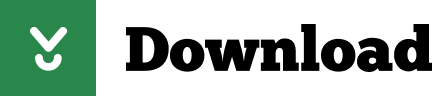
0 notes
Text
Unix Command Line For Mac Os X

TerminalDeveloper(s)Apple Inc.Operating systemmacOSPlatformx86-64, IA-32, PowerPCTypeTerminal emulatorWebsitewww.apple.com/macosx/features/unix/
Mac Os Shell Commands
Unix Command Line For Mac Os X 10.7
Unix Command Line For Mac Os X 10.11
Unix Command Line Online
Unix for Mac OS X Users unlocks the powerful capabilities of Unix that underlie Mac OS X, teaching how to use command-line syntax to perform common tasks such as file management, data entry, and text manipulation. The course teaches Unix from the ground up, starting with the basics of the command line and graduating to powerful, advanced tools like grep, sed, and xargs. The Mac OS X Command Line: Unix Under the Hood Kirk McElhearn. 4.2 out of 5 stars 29. Editorial Reviews About the Author. Dave Taylor is a popular writer focused on both business and technology. A thirty year veteran of the Unix world, he's a columnist for 'Linux Journal' and writes extensively about gadgets. An A-Z Index of the Apple macOS command line (macOS bash) afconvert Audio File Convert afinfo Audio File Info afplay Audio File Play airport Manage Apple AirPort alias Create an alias. alloc List used and free memory apropos Search the whatis database for strings asr Apple Software Restore atsutil Font registration system utility automator Run an Automator workflow awk Find and Replace text. OS X puts more than a thousand Unix commands at your fingertips—for finding and managing files, remotely accessing your Mac from other computers, and using freely downloadable open source applications. If you’re an experienced Mac user, this updated edition teaches you all the basic commands you need to get started with Unix. Unix for Mac OS X Users unlocks the powerful capabilities of Unix that underlie Mac OS X, teaching how to use command-line syntax to perform common tasks such as file management, data entry,.
Terminal (Terminal.app) is the terminal emulator included in the macOSoperating system by Apple.[1] Terminal originated in NeXTSTEP and OPENSTEP, the predecessor operating systems of macOS.[2]
As a terminal emulator, the application provides text-based access to the operating system, in contrast to the mostly graphical nature of the user experience of macOS, by providing a command-line interface to the operating system when used in conjunction with a Unix shell, such as zsh (the default shell in macOS Catalina[3]).[4] The user can choose other shells available with macOS, such as the KornShell, tcsh, and bash.[4][5]
The preferences dialog for Terminal.app in OS X 10.8 (Mountain Lion) and later offers choices for values of the TERM environment variable. Available options are ansi, dtterm, nsterm, rxvt, vt52, vt100, vt102, xterm, xterm-16color and xterm-256color, which differ from the OS X 10.5 (Leopard) choices by dropping the xterm-color and adding xterm-16color and xterm-256color. These settings do not alter the operation of Terminal, and the xterm settings do not match the behavior of xterm.[6]

Terminal includes several features that specifically access macOS APIs and features. These include the ability to use the standard macOS Help search function to find manual pages and integration with Spotlight.[citation needed] Terminal was used by Apple as a showcase for macOS graphics APIs in early advertising of Mac OS X,[citation needed] offering a range of custom font and coloring options, including transparent backgrounds.
See also[edit]
iTerm2, GPL-licensed terminal emulator for macOS
Terminator, open-source terminal emulator programmed in Java
References[edit]
Mac Os Shell Commands
^'What Is Mac OS X - All Applications and Utilities - Terminal'. Apple Inc. Archived from the original on May 10, 2013.
^Wünschiers, Röbbe (January 1, 2004). Computational Biology: Unix/Linux, data processing and programming : with 19 figures and 12 tables. Springer Science & Business Media. ISBN9783540211426.
^'Use zsh as the default shell on your Mac'. Apple Support. Retrieved January 18, 2020.
^ abMcElhearn, Kirk (December 26, 2006). The Mac OS X Command Line: Unix Under the Hood. John Wiley & Sons. ISBN9780470113851.
^Kissell, Joe (January 1, 2009). Take Control of the Mac Command Line with Terminal. TidBITS Publishing, Inc. ISBN9781933671550.
^'nsterm - AppKit Terminal.app', terminfo.src, retrieved June 7, 2013
Wikimedia Commons has media related to Terminal (macOS).
Retrieved from 'https://en.wikipedia.org/w/index.php?title=Terminal_(macOS)&oldid=985228024'
This content has been archived, and is no longer maintained by Indiana University. Information here may no longer be accurate, and links may no longer be available or reliable.
A command prompt is a non-graphical interface that allows you tointeract with your operating system. At the command prompt, you entercommands by typing their names followed by options and arguments. Mostmodern computers use a graphical user interface (GUI),which allows users to more intuitively access programs anddocuments. However, some programs and commands are still onlyavailable only through a command prompt. To access the command prompt,follow the instructions appropriate to your operating system.
Windows
To access the command prompt in Windows, in Windows 7, click theStart button and enter cmd. In other versions,from the Start menu, select Run... and thenenter cmd.
Unix Command Line For Mac Os X 10.7
For information about commands you can use in the Windows commandprompt, see ARCHIVED: What are some examples of common DOS commands?
Mac OS X
Mac OS X is built on a version of Unix calledDarwin. To access the Unix command prompt in Mac OS X, openthe Terminal application. It is located by default insidethe Utilities folder, which in turn is inside theApplications folder.
Unix Command Line For Mac Os X 10.11
For information about Unix commands, see Introduction to Unix commands.
Unix
When you log into a Unix computer, your shell begins to runand provides you with a command prompt. The command prompt'sappearance varies depending on the shell you're using. For informationto help you select a shell, see About Unix shell differences
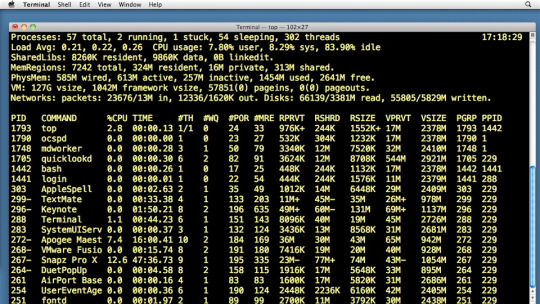
Unix Command Line Online
For information about Unix commands, see Introduction to Unix commands.

0 notes
Text
Fl Studio 11 For Mac Os

In this article, we will be going to show you how to download Fruity Loops for mac free (now called FL Studio). FL Studio and is a popular beat making software that is only available for Windows Platform. But we will be showing you guys how to get in on your MAC if you are a MAC user. The program is still in its beta stages and might have some bugs but they will be fixed in time. The beta version is only compatible with OS X.
Fl Studio For Mac
Fl Studio 11 For Mac Os X
Click on the Free Download button. The software is around 470 MB in size and shouldn’t take too much time to download if you have a good internet connection. After you download the file, install it and launch it. Upon launching FL Studio, an image will appear on the screen saying DEMO. Don’t not worry it’s a beta version and still has all the necessary features that a user would need to install it. FL Studio 20 For Mac is simplest available for the Windows software, but the builders are designing the brand new Fl Studio model for Mac OS machine so that iOS and Linux users additionally experience making a tune on their devices. The safety key to be had to download or for the top class version presents the security to the invention and save.
How to download Fruity Loops for Mac OS X
1. Go to http://fl-studio.en.softonic.com/mac/download.
2. Click on the Free Download button. The software is around 470 MB in size and shouldn’t take too much time to download if you have a good internet connection.
3. After you download the file, install it and launch it.
4. Upon launching FL Studio, an image will appear on the screen saying DEMO. Don’t not worry it’s a beta version and still has all the necessary features that a user would need to install it.
5. The first startup of Fruity Loops might take a lot of time so don’t worry and wait patiently as it loads.
Common issues faced while using FL Studio

For most of the users, the software works fine but a lot of users have been having this issue where the software won’t show any text in its pull down menu. To fix this issue in Fruity Loops (or FL Studio), follow the steps below
1. Go to http://www.fontsupply.com/fonts/A/Arial.html
2. Download the Arial.ttf file from there.
3.After you download the Arial.ttf file, go to the specified folder here (C: /Users/USERNAME/Library/Application Support/FL Studio/Bottles/flstudio/drive_c/windows/fonts). Paste the downloaded file here and you are good to go.
How to Register on FL Studio
If you are an old FL Studio Fruity loops registered customer then you can unlock this DEMO version. To do that,
1. Click on the FL Studio menu and select Register FL Studio from the drop down menu.
2. After doing that, the user will have to browse to the location where he has saved his FLregkey.Reg file and select it.
Fl Studio For Mac
3. After doing this the user will have the same version of FL Studio Fruity Loops software that he registered for.
FL Studio is one of the best software out there when it comes to music editing and is also used by some famous Music Producers though the software didn’t get as much attention as it should have. FL Studio is currently being used by Hit-Boy, 9th Wonder, Jahil Beats, Boi-1da, Soulija Boy, Alex da kid, MdL and Lex Lugar. FL Studio is:
· Easy and worth using
· Users can make all kind of their preferred electronic music
· Efficient CPU and Memory usage

· Great selection of instruments and effects
· Advanced yet easy to use MDI capabilities
· No limited audio tracks
The only drawback about FL Studio was its non-availability for MAC OS X users but that gap has been covered now and MAC users can also get their hands on it and start working on their electronic beats right away. Download the Fruity Loops for MAC free and let us known if you face any problems while installing or trying to make it work.
FL Studio Producer Crack is a powerful software for producing music like a pro. The program is useful by studios, music makers, and also movie production studios. This comprehensive music producer program includes dozens of features that makes it the best software available for music production. FL Studio Producer Crack lets you produce your own music beats without the need of any third party software. It has all the tools you need for composing music, arranging audio files, recording live music and singers as well as many other toolsets.
FL Studio For Mac is now available for Mac OS X devices as it has been used only for windows. Now, in this macos version, you can switch your laptop into music production studio through this software. The success of previous versions push developers of FL Studio Producer Edition Free Download to enhance this latest version capabilities and takes your music sounds to another level. You can now record your beats, add sound effects and also use filters to enhance your sound tracks and make them much better.
FL Studio Producer Edition Latest version + Serial key is widely used by tens thousands of music producers. Even famous studios are using this software to produce high quality music from scratch. Furthermore, this program is also useful by DJs, however, it is based on various toolsets that enable music mixing.. You may also like to Download Spectrasonics Omnisphere 2.3.1 Crack [MacOS].
FL Studio Producer Edition Crack Mac :
Download Fruity Loops 20 Keygen & patch For Mac OS X which has a smart search feature which helps you to find any track quickly, or to find any tool which is required or effect which you want to apply with real ease. Below are some new features which you’ll experience after download this software employed by DJs, Studios Engineers, and Music Producers to create, record and manipulate sounds. However, more than just being a music plaything, it has metamorphosed into a Digital Audio Workstation (DAW) employed by individuals in the music industry to manipulate and release music:
– Audio editing software to edit music, voice, wav, mp3 or other audio files. Correct tone, pitch shifting, harmonization, time-stretching, bit detection, slicing, warping and standard editing tools (cutting). – Fruity Loops 20 For Mac can be used as standalone or as VST plugin in another DAW program with ReWire. – Live performance together with support for video visualization effects. – Audio mix and remix, including support for live audio effects (delay, reverb and filters). – It has support for multi-track recordings. – MIDI recording and playback. – It offers a powerful audio/MIDI sequencer and arranger. – Support for synths and plug-ins (32-64 bit VST, DX and FL Native).
What’s new in FL Studio 20 Full Version ?
Command line options don’t work
Crash when quickly scrolling to the bottom of the graph editor window
Key presses don’t work in popup menus
Settings not saved on exit on some systems
SysEx messages are not always handled correctly
Various MIDI input issues
How to install Fruity Loops 20 Keygen & patch ?
Fl Studio 11 For Mac Os X
– First of all. Mount Fruity Loops 20 DMG File
– Then, Install
– Now, Run keygen and generate a keyfile. You can use pregenerated FLRegKey.reg instead.
– After that, Open Help -> About and click “Unlock with File”
– Browse generated keyfile and load it.
– Then, Relaunch FLStudio app.
– Finally, Have Fun
System requirements:

Manufacturer :Image-LineLanguage :Multi-languagesMac Platform :IntelOS Version :OS X 10.11 or HigherCPU Type:X64 bitSize :660.3 MB

0 notes
Text
300+ TOP UNIX SHELL SCRIPTING Interview Questions and Answers
UNIX SHELL SCRIPTING Interview Questions for freshers and experienced :-
1. What is a shell? The shell can be described as the command line user interface for the UNIX operating system. As the development experts define “shell is both command and scripting language that is basically used to control the execution of the system. 2. Describe the shell types in the UNIX? In the UNIX there are basically two primary types of shells: Bourne shell C shell 3. Who wrote the first UNIX shell in history? Stephen R. Bourne was the person who first wrote original UNIX shell back in 1970 when he was working as an employee at the AT&T. 4. What is shell scripts? The shell scripts are the list of commands that are organized in a way to execute a program in UNIX. Generally, shell scripts contain; comments, followed by the # sign and further describing the execution steps. 5. How do you create shortcuts in the Linux? It is done through the built-in links in the Linux which are also known as: Hard links Soft links 6. Explain the difference between soft and hard links? The most common difference between the soft and hard link is, a hard link is a direct reference to the file in UNIX. However, on the other hand, the soft link is the name refers to the file which means they point out files using their names. 7. Can you link directories to soft links? Yes, you can link directories to the soft links as the file system structure supports them. 8. How do you know if you have the soft or hard link? The soft link commonly known as the symbolic is the original copy of the file while the hard link is the perfect replica of the original file. So, if you delete the original copy from the system then the soft link won’t have any value but the case is right opposite in hard link. 9. How hard links are used in the UNIX? What hard links do on an immediate basis is to break down the file system structure to process the information. Unlike soft links, hard links cannot be spanned across the file system. 10. How will you find out which command you are currently using? It can be easily done using the “echo$SHELL” in the scripting language.

UNIX SHELL SCRIPTING Interview Questions 11. Do hard and soft link shares the same Inode? Yes, both hard link and soft link share the same inode. 12. Do hard link work even after deleting the soft link? Yes, the hard will work even after you end up deleting the soft file. As they are a perfect mirror copy of soft link, you can access the file until the links to the file are do not end up on zero. 13. Can you link directories to hard links? No, you cannot link directories to hard links and the reason behind it is quite technical. For now, you can learn that directories don’t fit into the system and essentially break it. So, in order to protect the file system structure, directories are avoided link with hard links. 14. What are the benefits of using shell scripting? The key benefits users will receive from shell scripting are: You can create your own commands for the program You can put some tasks on automatic execution You can automate administration tasks You can save time and money 15. Do you need to use a special compiler for executing shell program? No, there is no need to use the personal compiler to execute the shell program as the shell itself can interpret the command and executes them. 16. What is the base of the Unix shell? The Unix shells work upon the principle that it cannot only accept the commands from the keyboards but also from the files. 17. Can you modify the file permissions? Yes, you can easily modify the file permission using the umask. 18. Describe the shell variables? Shell variables play a significant role in the shell scripting or programming by storing and manipulating the information within the shell program. 19. Write down the types of shell variables? There are basically two types of shell variables known as: Unix defined variables: these are known as standard variables that are defined in Capital letters. User-defined variables: These are user variables and usually defined in lower letters. 20. What is the average lifespan of a variable in the shell? The lifespan of a variable is very small and is valid until the execution. 21. Can you make a variable unchangeable? If yes, then explain? Yes, a variable can be made unchangeable and this can be accomplished using readonly. For instance, if you wish to keep the value of the variable a, 10 then you can do it with readonly. 22. How you can completely remove variables from the shell? You can completely remove all the variables using the unset command in the shell. 23. What are the security provisions provided by the Unix to protect the system? In order to protect valuable information and files, Unix provides three key security provisions: It provides a unique ID and password to its every user so; no unauthorized access can be granted to anyone. On each file, it offers read, writes and execute permission so, the user can grant permission he or she thinks is necessary to the third party. Lastly the Unix offers security through the encryption which is one of the best ways to secure your file and data. 24. What are the top three significant editors in Unix? Ed, vi and ex are the three significant editors that are available in almost every version of UNIX. 25. Write down modes of operations in Vi editors and describe them? Three significant modes of operation Vi include: Insert mode: this mode will allow you to insert edit the existing text or add the new text in the command line. Command mode: in this mode, you can use the keyboard to make all the commands. The ex-command mode: with this mode, you can enter the command in the command line. 26. Describe the role of echo in the shell scripting? Echo is the built-in command of the shell that is used to write arguments in standard output. 27. What is the alternative command for the echo? tput is used as an alternative command for the echo in the shell scripting. 28. What IFS denotes in the shell? The term IFS stands for the Internal field separator and it is one of the most crucial variables of the shell scripting. It has space, tab, and line as the default value. 29. What is break statement why do we use it? The break refers to the command that is used whenever the user wants to directly jump out of the loop rather than following the path which leads back to the control command. Every single time break statement takes place in the program, the control automatically gets passed after the first line of command. 30. Which command you will use to find out the run time? Uptime is used to find out how long the system has been running. 31. What are the three modes of operation of vi editor? Explain in brief. The three modes of operation of vi editors are, (i) Command Mode: In this mode, all the keys pressed by a user are interpreted as editor commands. (ii) Insert Mode: This mode allows for insertion of a new text and editing of an existing text etc. (iii) The ex-command Mode: This mode allows a user to enter the commands at a command line. 32. What is the alternative command available to echo and what does it do? tput is an alternative command to echo. Using this, we can control the way in which the output is displayed on the screen. 33. How to find out the number of arguments passed to the script? The number of arguments passed to the script can be found as shown below. echo $ # 34. What are control instructions and how many types of control instructions are available in a shell? Explain in brief. Control Instructions are the ones, which enable us to specify the order in which the various instructions in a program/script are to be executed by the computer. Basically, they determine a flow of control in a program. There are 4 types of control instructions that are available in a shell. Sequence Control Instruction – This ensures that the instructions are executed in the same order in which they appear in the program. Selection or Decision Control Instruction – It allows the computer to take a decision as to which instruction is to be executed next. Repetition or Loop Control Instruction – It helps a computer to execute a group of statements repeatedly. Case-Control Instruction – This is used when we need to select from several alternatives. 35. What are Loops and explain three different methods of loops in brief? Loops are the ones, which involve repeating some portion of the program/script either a specified number of times or until a particular condition is being satisfied. 3 methods of loops are: For loop – This is the most commonly used loop. For loop allows specifying a list of values which the control variable in the loop can take. The loop is then executed for each value mentioned in the list. While loop – This is used in a program when we want to do something for a fixed number of times. While loop gets executed till it returns a zero value. Until loop – This is similar to while loop except that the loop executes until the condition is true. Until loop gets executed at least once till it returns a non-zero value. 36. What is IFS? IFS stands for Internal Field Separator. And it is one of the system variables. By default, its value is space, tab, and a new line. It signifies that in a line where one field or word ends and another begins. 37. What is a Break statement and what is it used for? The break is a keyword and is used whenever we want to jump out of a loop instantly without waiting to get back to the control command. When the keyword break is encountered inside any loop in the program, control will get passed automatically to the first statement after a loop. A break is generally associated with an if. 38. What is Continue statement and what is it used for? Continue is a keyword and is used whenever we want to take the control to the beginning of the loop, by passing the statements inside the loop which have not yet been executed. When the keyword continue is encountered inside any loop in the program, control automatically passes to the beginning of a loop. Continue is generally associated with an if. 39. How many fields are present in a crontab file and what does each field specify? The crontab file has six fields. The first five fields tell cron when to execute the command: minute(0-59), hour(0-23), day(1-31), month(1-12), and day of the week(0-6, Sunday = 0). And the sixth field contains the command to be executed. 40. What are the two files of crontab command? Two files of crontab command are: cron.allow – It decides which users need to be permitted from using crontab command. cron.deny – It decides which users need to be prevented from using crontab command. 41. What command needs to be used to take the backup? tar is the command which needs to be used to take the backup. It stands for tape archive. The tar command is mainly used to save and restore files to and from an archive medium like tape. 42. What are the different commands available to check the disk usage? There are three different commands available to check the disk usage. And they are: df – This command is used to check the free disk space. du – This command is used to check the directory wise disk usage. dfspace – This command is used to check the free disk space in terms of MB. 43. What are the different communication commands available in Unix/shell? Basically, there are 4 different communication commands available in Unix/shell. And they are mail, news, wall & motd. 44. How to find out the total disk space used by a specific user, say for example username is John? The total disk space used by John can be found out as shown below. du –s/home/John 45. What is Shebang in a shell script? Shebang is a # sign followed by an exclamation i.e. !. Generally, this can be seen at the beginning or top of the script/program. Usually, a developer uses this to avoid repetitive work. Shebang mainly determines the location of the engine which is to be used in order to execute the script. Here ‘#’ symbol is called as hash and ‘!’ is called a bang. Example: #!/bin/bash The above line also tells which shell to use. 46. What is the command to be used to display the shell’s environment variables? Command to be used to display the shell’s environment variables is env or printenv. 47. How to debug the problems encountered in shell script/program? Though generally it depends on the type of problem encountered. Given below are some common methods used to debug the problems in the script. Debug statements can be inserted in the shell script to output/display the information which helps to identify the problem. Using “set -x” we can enable debugging in the script. 48. How to know the variable length? Variable length can be checked as shown below $ {#variable}
49. What is the difference between = and ==?
= -> This is used for assigning value to the variable.
== -> This is used for string comparison.
50. How to open a read-only file in Unix/shell?
Read-only file can be opened as shown below:
vi –R
51. How can the contents of a file inside jar be read without extracting in a shell script?
The contents of the file inside a jar can be read without extracting in a shell script as shown below.
tar –tvf .tar
52. What is the difference between diff and cmp commands?
diff – Basically, it tells about the changes which need to be made to make files identical.
cmp – Basically it compares two files byte by byte and displays the very first mismatch.
UNIX SHELL SCRIPTING Questions and Answers Pdf Download
Read the full article
0 notes