#compare product plugin development
Explore tagged Tumblr posts
Text
In this blog, discover how the right product comparison plugin can boost your online sales and customer satisfaction. Learn what product plugin development is, who it’s for, and get tips to overcome conversion challenges. Don’t miss these insights to elevate your sales strategy!
1 note
·
View note
Text
A Few Ways That Cloudways Makes Running This Site a Little Easier
New Post has been published on https://thedigitalinsider.com/a-few-ways-that-cloudways-makes-running-this-site-a-little-easier/
A Few Ways That Cloudways Makes Running This Site a Little Easier
It’s probably no surprise to you that CSS-Tricks is (proudly) hosted on Cloudways, DigitalOcean’s managed hosting arm. Given both CSS-Tricks and Cloudways are part of DigitalOcean, it was just a matter of time before we’d come together this way. And here we are!
We were previously hosted on Flywheel which was a fairly boutique WordPress hosting provider until WP Engine purchased it years back. And, to be very honest and up-front, Flywheel served us extremely well. There reached a point when it became pretty clear that CSS-Tricks was simply too big for Flywheel to scale along. That might’ve led us to try out WP Engine in the absence of Cloudways… but it’s probably good that never came to fruition considering recent events.
Anyway, moving hosts always means at least a smidge of contest-switching. Different server names with different configurations with different user accounts with different controls.
We’re a pretty low-maintenance operation around here, so being on a fully managed host is a benefit because I see very little of the day-to-day nuance that happens on our server. The Cloudways team took care of all the heavy lifting of migrating us and making sure we were set up with everything we needed, from SFTP accounts and database access to a staging environment and deployment points.
Our development flow used to go something like this:
Fire up Local (Flywheel’s local development app)
Futz around with local development
Push to main
Let a CI/CD pipeline publish the changes
I know, ridiculously simple. But it was also riddled with errors because we didn’t always want to publish changes on push. There was a real human margin of error in there, especially when handling WordPress updates. We could have (and should have) had some sort of staging environment rather than blindly trusting what was working locally. But again, we’re kinduva a ragtag team despite the big corporate backing.
The flow now looks like this:
Fire up Local (we still use it!)
Futz around with local development
Push to main
Publish to staging
Publish to production
This is something we could have set up in Flywheel but was trivial with Cloudways. I gave up some automation for quality assurance’s sake. Switching environments in Cloudways is a single click and I like a little manual friction to feel like I have some control in the process. That might not scale well for large teams on an enterprise project, but that’s not really what Cloudways is all about — that’s why we have DigitalOcean!
See that baseline-status-widget branch in the dropdown? That’s a little feature I’m playing with (and will post about later). I like that GitHub is integrated directly into the Cloudways UI so I can experiment with it in whatever environment I want, even before merging it with either the staging or master branches. It makes testing a whole lot easier and way less error-prone than triggering auto-deployments in every which way.
Here’s another nicety: I get a good snapshot of the differences between my environments through Cloudways monitoring. For example, I was attempting to update our copy of the Gravity Forms plugin just this morning. It worked locally but triggered a fatal in staging. I went in and tried to sniff out what was up with the staging environment, so I headed to the Vulnerability Scanner and saw that staging was running an older version of WordPress compared to what was running locally and in production. (We don’t version control WordPress core, so that was an easy miss.)
I hypothesized that the newer version of Gravity Forms had a conflict with the older version of WordPress, and this made it ridiculously easy to test my assertion. Turns out that was correct and I was confident that pushing to production was safe and sound — which it was.
That little incident inspired me to share a little about what I’ve liked about Cloudways so far. You’ll notice that we don’t push our products too hard around here. Anytime you experience something delightful — whatever it is — is a good time to blog about it and this was clearly one of those times.
I’d be remiss if I didn’t mention that Cloudways is ideal for any size or type of WordPress site. It’s one of the few hosts that will let you BOYO cloud, so to speak, where you can hold your work on a cloud server (like a DigitalOcean droplet, for instance) and let Cloudways manage the hosting, giving you all the freedom to scale when needed on top of the benefits of having a managed host. So, if you need a fully managed, autoscaling hosting solution for WordPress like we do here at CSS-Tricks, Cloudways has you covered.
#Accounts#app#arm#automation#Blog#CI/CD#Cloud#cloudways#Conflict#CSS#css-tricks#Database#deployment#development#digitalocean#dropdown#easy#engine#enterprise#Environment#Events#Forms#friction#github#Giving#gravity#Hosting#hosting provider#human#incident
2 notes
·
View notes
Text

Comparing Laravel And WordPress: Which Platform Reigns Supreme For Your Projects? - Sohojware
Choosing the right platform for your web project can be a daunting task. Two popular options, Laravel and WordPress, cater to distinct needs and offer unique advantages. This in-depth comparison by Sohojware, a leading web development company, will help you decipher which platform reigns supreme for your specific project requirements.
Understanding Laravel
Laravel is a powerful, open-source PHP web framework designed for the rapid development of complex web applications. It enforces a clean and modular architecture, promoting code reusability and maintainability. Laravel offers a rich ecosystem of pre-built functionalities and tools, enabling developers to streamline the development process.
Here's what makes Laravel stand out:
MVC Architecture: Laravel adheres to the Model-View-Controller (MVC) architectural pattern, fostering a well-organized and scalable project structure.
Object-Oriented Programming: By leveraging object-oriented programming (OOP) principles, Laravel promotes code clarity and maintainability.
Built-in Features: Laravel boasts a plethora of built-in features like authentication, authorization, caching, routing, and more, expediting the development process.
Artisan CLI: Artisan, Laravel's powerful command-line interface (CLI), streamlines repetitive tasks like code generation, database migrations, and unit testing.
Security: Laravel prioritizes security by incorporating features like CSRF protection and secure password hashing, safeguarding your web applications.
However, Laravel's complexity might pose a challenge for beginners due to its steeper learning curve compared to WordPress.
Understanding WordPress
WordPress is a free and open-source content management system (CMS) dominating the web. It empowers users with a user-friendly interface and a vast library of plugins and themes, making it ideal for creating websites and blogs without extensive coding knowledge.
Here's why WordPress is a popular choice:
Ease of Use: WordPress boasts an intuitive interface, allowing users to create and manage content effortlessly, even with minimal technical expertise.
Flexibility: A vast repository of themes and plugins extends WordPress's functionality, enabling customization to suit diverse website needs.
SEO Friendliness: WordPress is inherently SEO-friendly, incorporating features that enhance your website's ranking.
Large Community: WordPress enjoys a massive and active community, providing abundant resources, tutorials, and support.
While user-friendly, WordPress might struggle to handle complex functionalities or highly customized web applications.
Choosing Between Laravel and WordPress
The optimal platform hinges on your project's specific requirements. Here's a breakdown to guide your decision:
Laravel is Ideal For:
Complex web applications require a high degree of customization.
Projects demanding powerful security features.
Applications with a large user base or intricate data structures.
Websites require a high level of performance and scalability.
WordPress is Ideal For:
Simple websites and blogs.
Projects with a primary focus on content management.
E-commerce stores with basic product management needs (using WooCommerce plugin).
Websites requiring frequent content updates by non-technical users.
Sohojware, a well-versed web development company in the USA, can assist you in making an informed decision. Our team of Laravel and WordPress experts will assess your project's needs and recommend the most suitable platform to ensure your web project's success.
In conclusion, both Laravel and WordPress are powerful platforms, each catering to distinct project needs. By understanding their strengths and limitations, you can make an informed decision that empowers your web project's success. Sohojware, a leading web development company in the USA, possesses the expertise to guide you through the selection process and deliver exceptional results, regardless of the platform you choose. Let's leverage our experience to bring your web vision to life.
FAQs about Laravel and WordPress Development by Sohojware
1. Which platform is more cost-effective, Laravel or WordPress?
While WordPress itself is free, ongoing maintenance and customization might require development expertise. Laravel projects typically involve developer costs, but these can be offset by the long-term benefits of a custom-built, scalable application. Sohojware can provide cost-effective solutions for both Laravel and WordPress development.
2. Does Sohojware offer support after project completion?
Sohojware offers comprehensive post-development support for both Laravel and WordPress projects. Our maintenance and support plans ensure your website's continued functionality, security, and performance.
3. Can I migrate my existing website from one platform to another?
Website migration is feasible, but the complexity depends on the website's size and architecture. Sohojware's experienced developers can assess the migration feasibility and execute the process seamlessly.
4. How can Sohojware help me with Laravel or WordPress development?
Sohojware offers a comprehensive range of Laravel and WordPress development services, encompassing custom development, theme and plugin creation, integration with third-party applications, and ongoing maintenance.
5. Where can I find more information about Sohojware's Laravel and WordPress development services?
You can find more information about Sohojware's Laravel and WordPress development services by visiting our website at https://sohojware.com/ or contacting our sales team directly. We'd happily discuss your project requirements and recommend the most suitable platform to achieve your goals.
3 notes
·
View notes
Text
Wix Vs WordPress

Both Wix and WordPress offer fantastic features, regardless of whether you think a free website builder should host your blog or build an e-commerce website for selling your handcrafted items. If a feature isn't native to one platform or the other, there are programs or plugins to help you expand the functionality of your site. Your needs and goals, which you will discuss with your website application development business, will determine the best option for you.
The Difference Between WordPress and Wix in 2023
Comprehensive solutions, including WordPress and Wix*-based content management systems, are offered by seasoned website creation companies like Novalabs. Ask our specialists how to utilize the free website builder.
What is Wix?
With Wix, you can create your own website without needing to know how to code. It's a "software-as-a-service" (SaaS) tool, meaning you pay a monthly price to utilize it rather than own the product.
What is WordPress?
In 2003, Matt Mullenweg and Mike Little founded WordPress as a platform for blogging. Since then, it has evolved into a totally free website builder.
By the year 2022, it will be widely known. According to BuiltWith.com, the platform is currently used by about 36.5 million live websites.
There are two distinct WordPress configurations to take into account:
Web-based WordPress
Similar to Wix, hosted WordPress is a software-as-a-service (SaaS) platform for creating and managing websites that can be accessed at wordpress.com.
Although it started out as a blogging service, it is now a fully functional website builder. You pay a regular charge to use it, and in exchange, you get access to a wide range of components that help you build a website.
WordPress Self-Hosted
You can download and install the self-hosted WordPress program from wordpress.org on your own web server. This suggests that you should get hosting so that your website has a location. Currently, WordPress is open-source, which means that the code that powers it is easily available and modifiable.
Wix vs. WordPress: Points to consider
1. Usability
One of the simplest website builders to use to create a website is Wix. Why? You can change everything in your program without installing any additional software. Their user interface is quite simple and intuitive, especially for total beginners. They also have an Application Market where you can add features with a single click if you ever want to add more functionality.
However, compared to WordPress, Wix requires far more work to construct a website. WordPress is also well-known for its modules and plugins. However, installing or performing them is typically not that simple. To establish a site, the software as a whole basically needs a little bit of specialized training or at the very least some development experience.
2. Design and adaptability
There are roughly 1,000 (yes, 1,000!) free templates in Wix's layout library. They are organized into classes (websites, cafés, photographers, etc.) and are slick and modern.
Whatever the case, you can undoubtedly relax because Wix offers a perspective that is entirely transportable. Although this is totally acceptable for Google (more on this later), you might need to re-arrange a few features (using intuitive) to properly serve your site on mobile devices.
With Wix versus WordPress, you can get the exact you need if you know CSS and HTML or, on the other hand, if you wouldn't mind investing a few hours figuring out how to update your layout's code.
3. Plugins and Apps
There are many methods to expand your industry-specific site on Wix, and you can choose from 300 free and paid applications in the application market. There are incredible apps for things like lodging reservation systems, artist picture displays, or invoice generation, for instance. The fact that some of these applications are created by Wix itself is actually extremely significant.
WordPress is renowned for its plugins, which include those for virtual entertainment, contact management, website design improvement, and more. WordPress serves as a good example of this since there is actually a plugin for everything. Although Wix's applications are much easier to set up and maintain, your choice is subject to some restrictions.
Conclusion
It implies that the best free website builder depends on the type of site you want to create. Hiring a WordPress website development business is perhaps the best option if you require a solid solution that will scale over time.
However, Wix is helpful for smaller, more modest sites that take less work and have an adequate design. The choice you make in the end will rely on what you really want from your website.
5 notes
·
View notes
Text
Top 10 Hackathon Project Ideas That Can Help You Win
A hackathon is the perfect place to unleash creativity, collaborate with peers, and solve real-world problems. Whether you’re participating in your first event or looking to win your next, the right project idea can make all the difference. A great hackathon project is simple, impactful, and easy to build within the time frame.
Here are 10 winning hackathon project ideas across various themes—from healthcare to sustainability—to inspire your next build.
1. Mental Health Chatbot
Create a conversational AI that provides mental health support, mindfulness tips, and stress-relief exercises. Use sentiment analysis to assess user mood and recommend content. Integrate with platforms like WhatsApp or Telegram for accessibility.
Why it works: Mental health is a major concern, and this idea combines empathy with technology—often scoring high with judges.
2. AI Resume Analyzer for Job Seekers
Build a tool that scans a resume and gives feedback based on the job role. Use NLP and AI to compare resumes with job descriptions and offer suggestions on skills, formatting, and keywords.
Why it works: It’s highly useful for students and freshers—your primary hackathon audience.
3. Disaster Alert and Navigation App
Develop an app that provides real-time alerts for floods, earthquakes, or storms, and gives safe navigation routes using GPS and disaster databases. Integrate with weather APIs and allow SOS functionality.
Why it works: It’s socially impactful and aligns well with hackathon themes like smart cities or public safety.
4. Sustainable Shopping Assistant
Build a browser extension or mobile app that shows users eco-friendly alternatives while shopping online. Display product sustainability ratings, ethical brands, and carbon footprint data.
Why it works: Combines tech with sustainability—a favorite theme in modern hackathons.
5. Crowdsourced Parking App
Design an app where users can find and share real-time availability of parking spots in crowded cities. Gamify the process by giving rewards to users who mark spots.
Why it works: It addresses an everyday urban problem with clear usability and a simple tech stack.
6. Smart Expense Splitter for Roommates
Create a tool that automatically splits household bills, groceries, and rent. Add features like automatic reminders, payment integration, and spending insights.
Why it works: It's practical, easy to demo, and popular with students and young professionals.
7. Voice-Controlled Smart Mirror
For hardware-focused hackathons, build a mirror that displays weather, calendar events, news, and more—controlled by voice using Raspberry Pi and open-source APIs.
Why it works: Judges love functional hardware projects that blend tech and user experience.
8. Fake News Detector Chrome Extension
Develop a browser plugin that flags suspicious news articles based on language, source credibility, and community reporting. Integrate fact-checking APIs like PolitiFact or Google Fact Check.
Why it works: Tackles misinformation—a timely and important challenge.
9. Learning Companion for Kids with Disabilities
Design a web app or tablet tool that offers audio-visual lessons, quizzes, and interaction features for children with learning disabilities. Include sign language or speech-to-text for accessibility.
Why it works: Combines innovation with social good—great for education-themed hackathons.
10. Hackathon Team Formation Platform
Ironically, build a platform that helps people find teammates for hackathons based on skillset, availability, and past projects. Add chat, profile ratings, and project matching.
Why it works: Solves a hackathon-specific problem, making it very relatable and impactful to participants and judges alike.
Final Thoughts
Picking the right idea is half the battle at a hackathon. A winning project doesn’t need to be complex—it just needs to be relevant, useful, and well-executed. Consider your team’s strengths, the event’s theme, and your available time. Focus on creating a working prototype with a clear problem statement and a solid demo.
Remember: the best ideas are the ones that solve real problems. So pick an idea that excites you, and start building. Your next hackathon victory might just begin with the right spark.
0 notes
Text
ECommerce in 2025: Exploring Alternatives & Why Shopify Still Leads the Pack
As we move further into 2025, the eCommerce landscape is more dynamic than ever. With the growth of online shopping, new platforms are entering the market with innovative features, flexible pricing, and AI-powered tools. While competition is intense, Shopify continues to dominate as the go-to platform for businesses of all sizes.
Let’s explore the current alternatives and why Shopify still stands tall.
Top ECommerce Alternatives in 2025
Several platforms have gained traction as Shopify competitors. Here's a brief overview:
WooCommerce A flexible, open-source WordPress plugin offering deep customization. Ideal for content-heavy sites but may require tech expertise.
BigCommerce Known for strong B2B capabilities and scalability, but its feature overload can be overwhelming for small businesses.
Wix eCommerce A user-friendly builder with drag-and-drop simplicity, though limited when it comes to advanced store functionalities.
Magento (Adobe Commerce) A powerful enterprise solution perfect for large-scale businesses, but it demands high development costs and maintenance.
Squarespace Commerce Great for visually-driven brands but lacks advanced eCommerce capabilities compared to Shopify.
Why Shopify Still Leads the Pack
Despite the growing number of platforms, Shopify remains unmatched for several reasons:
✅ Ease of Use Shopify's intuitive dashboard allows users to manage products, orders, and customers effortlessly—without coding knowledge.
✅ Shopify Services Ecosystem From themes and apps to payment gateways and third-party integrations, Shopify offers a robust ecosystem of services tailored to boost your online store’s growth.
✅ Reliable Hosting & Security No need to worry about server management or SSL certifications—Shopify handles it all with enterprise-grade security.
✅ Scalability for Every Business Size Whether you're a startup or an enterprise, Shopify grows with you, offering flexible plans and features that scale.
✅ Marketing & SEO Tools Built-in tools help boost discoverability, including customizable metadata, clean URLs, and easy social media integration.
✅ 24/7 Support & Community With round-the-clock expert support and a vast community of developers, you’re never left in the dark.
Looking to Launch or Upgrade Your Store?
If you’re planning to build or revamp your online store, now is the perfect time to explore Shopify with the help of professionals.
Partner with OyeCommmerz – Your one-stop solution for all Shopify services. Whether it’s custom store design, app integration, or full-scale migration, OyeCommmerz helps you unlock the true potential of Shopify. Let’s build your dream store together!
Final Thoughts
While the eCommerce market in 2025 is full of diverse platforms, Shopify continues to lead due to its balance of power, simplicity, and support. For entrepreneurs and businesses seeking growth without the technical headaches, Shopify remains the smartest choice.
So if you're weighing your options this year, just remember, Shopify isn’t just a platform; it's a growth engine.
0 notes
Text
Bubble vs Flutterflow: Which No-Code Platform is Best for Building Apps in 2025

In the booming world of no-code tools, two platforms have stood out in 2025: Bubble and Flutterflow. As the demand for fast, scalable, and user-friendly app development grows, choosing the right no-code web app development platform has become crucial for startups and businesses alike.
So, how do these two platforms compare—and which one is best for your next app?
Bubble: The Power of Custom Web Apps
Bubble is a veteran in the no-code space, known for its robust capabilities in building complex web applications without writing code. It allows users to build full-stack apps—from front-end UI to database logic—using a drag-and-drop editor and visual workflow builder.
Why Choose Bubble in 2025:
Full control over front-end and back-end logic
Ideal for SaaS platforms, dashboards, marketplaces
Large plugin ecosystem and API integrations
Excellent for building responsive web apps
If your goal is to build a highly customizable, database-driven web app, Bubble remains a go-to choice. Many startups today choose to hire dedicated Bubble developers to unlock advanced capabilities like third-party integrations, API management, and scalable architecture.
Flutterflow: Best for Mobile and Cross-Platform Apps
Flutterflow, on the other hand, is rising fast—especially for those focused on mobile-first experiences. Built on top of Google's Flutter framework, it enables developers and non-tech users to create native iOS, Android, and web apps from one codebase.
Why Choose Flutterflow in 2025:
Optimized for mobile performance
Clean UI/UX with drag-and-drop simplicity
Integration with Firebase for real-time databases
Exportable clean Flutter code for full control
Flutterflow shines when you’re targeting app stores or building apps that need a polished native experience across devices.
So, Which One Should You Pick?
Choose Bubble if you're focused on web apps, require complex logic, or want to scale an internal tool or SaaS product quickly.
Choose Flutterflow if you're building mobile-first apps and need native performance without starting from scratch.
Both platforms are leaders in the no-code web app development platform category, but your choice depends on your app goals, performance needs, and whether you want to launch on the web, mobile, or both.
Pro Tip: For advanced projects, it's smart to hire dedicated Bubble developers or Flutterflow experts to ensure clean architecture, seamless integration, and faster go-to-market.
In 2025, no-code is no longer a shortcut—it’s a strategy. Choose wisely!
Source URL: https://www.tuvoc.com/blog/bubble-vs-flutterflow-which-no-code-platform-is-best-for-building-apps-in-2025
#NoCode#NoCode2025#BubbleVSFlutterflow#AppDevelopment#NoCodeApps#Flutterflow#BubbleIO#BuildWithoutCode#NoCodeComparison#TechTrends2025
0 notes
Text
Navigating the E-Commerce Landscape: Shopify Competitors in 2024
Interested to recognize who the competition for Shopify are?
In the ever-evolving realm of e-trade, Shopify has emerged as a juggernaut, empowering organizations to set up and grow their online presence. However, as the virtual panorama shifts, it’s important to explore the aggressive landscape and identify Shopify’s largest competition in 2024 and past. Hire a Shopify developer to create a sleek, scalable, and sales-driven online store.
Who are The Top Shopify Competitors?
As one of the main e-trade SaaS structures presently to be had, Shopify offers diverse answers to groups of all sizes. Although it’s hard to attain the very top, it’s even more difficult to stay there. The global of e-commerce is fierce, and there are numerous Shopify Competitors who will gladly take first area. For Shopify, their largest competition at a look are Bigcommerce, Wix, Squarespace, Ecwid, and Squareup. Each of them has some thing slightly specific to provide, but are they a rival to the Shopify platform?
1. BigCommerce:
Best for: powering scalability
BigCommerce has positioned itself as a sturdy alternative to Shopify, specially for groups aiming for scalability. One of its standout capabilities is its ability to address huge product catalogues seamlessly. With a focus on overall performance and versatility, BigCommerce gives advanced SEO gear, multi-channel promoting abilties, and a wide array of customisable templates. While it might have a steeper getting to know curve as compared to Shopify, it provides giant aid and documentation for customers.
Many Shopify Developers say BigCommerce can be considered as one of the most possible Shopify Competitors. Still, this platform can be visible to lag at the back of Shopify in terms of functionality and versatility. Some traders will not find a solution in order to healthy their wishes here, irrespective of how a whole lot they search for it.
Overall the pricing is akin to Shopify but the functionality is lagging.
2. Wix:
Best for: user-friendly layout and flexibility
Wix is famend for its user-pleasant drag-and-drop website builder, making it an attractive choice for those without considerable technical expertise. While to begin with acknowledged for its internet site-constructing talents, Wix has increased its functionality to encompass e-commerce. Wix’s versatility lets in customers to create visually lovely online shops without problems. However, it may not be as feature-rich as Shopify for large establishments with complex wishes. Bring your eCommerce ideas to life — shopify website developers for tailored, top-performing solutions.
If merchants are looking for a small scale DIY technique to selling online, then that is it. However it's far advised to take a look at alternative platforms if customers need to expand and grow through the years.
3. WooCommerce with WordPress:
Best for: empowering WordPress customers
WooCommerce, a WordPress plugin, is a effective choice for groups already invested in the WordPress ecosystem. Its integration seamlessly transforms a WordPress web site into a fully functional e-trade store. WooCommerce boasts an intensive library of plugins and topics, providing flexibility and customisation. However, reliance on WordPress can result in extra maintenance efforts, and it won't be as trustworthy for the ones unexpected with the platform.
WooCommerce continues to be extensively used as an included answer on various WordPress websites, but many websites that use it are at a miles higher hazard in relation to safety assaults. Another recognized difficulty is website pace, that is extensively lower whilst as compared to others, and it creates issues with scaling as nicely.
WooCommerce is usually used by bloggers and tiny outlets. In phrases of capability – it’s good enough. But it will never even come inside 1,000,000 miles of Shopify which has spent the closing decade hiring the most gifted e-trade devs.
4. Squarespace:
Best for: aesthetics and ease
Squarespace is thought for its elegant and visually attractive internet site designs. While Squarespace isn't entirely an e-trade platform, it offers a complete suite of gear for on line businesses. Its templates are second to none in phrases of aesthetics, making it a really perfect desire for corporations where visible attraction is paramount. However, it is able to lack some of the advanced e-trade features provided by Shopify.
Squarespace is great suitable for folks that plan to have small shops and are not interested in scaling, as scaling is one in every of their largest issues—the platform just doesn’t assist it. The alternatives and capability are fairly restrained, which removes it from the competitor list for anybody inquisitive about developing their enterprise or who wants to appearance to the destiny. It’s for individuals who need a small store they could manipulate themselves. It additionally gives little or no more for developers and architects.
5. Ecwid:
Best for: integrating with current web sites
Ecwid takes a unique technique through imparting a solution that integrates seamlessly with existing websites, which includes social media systems. This lets in companies to feature e-trade functionality with out converting their whole internet infrastructure. Ecwid is consumer-friendly and offers a loose plan, making it an appealing choice for small corporations. However, it can lack some of the in-depth customisation options to be had on other structures.
6. Squareup:
Best for: seamless integration for brick-and-mortar stores
Squareup, acknowledged for its factor-of-sale solutions, extends its services to e-commerce seamlessly. For groups with bodily shops, Squareup offers a unified platform for each on-line and in-person sales. The ease of use and transparent pricing make it an appealing alternative for small organizations. However, it can lack some advanced features required by large companies.
Other Key Players to Shopify
Magento: Magento was one in every of Shopifys major competition. Magento is an open-source platform with robust functions, making it appropriate for large organizations. However, its complexity can be overwhelming for novices.
Magento was released again in 2008 and has been a a hit e-trade solution for many years. Many traders used it, and it has fairly proper guide for a enterprise of any size. What they lack, but, is consider because of the important safety problems they suffered returned in 2016 which has propelled many traders to move faraway from them and discover a more secure alternative.
Magento became purchased in 2018 via Adobe which many people will see as the very last nail in the coffin. Adobe make a few respectable software program. But they recognize in reality not anything approximately e-trade.
Weebly: Owned via Square, Weebly gives a truthful website-building revel in with e-trade capabilities. It’s an amazing healthy for small agencies, however it might lack the superior capabilities sought through large organizations.
Sellfy: Focused on digital products, Sellfy affords a easy platform for creators to promote their virtual items. It’s an terrific preference for artists, writers, and musicians.
Big Cartel: Geared in the direction of independent artists and makers, Big Cartel gives a straightforward platform for selling precise and hand-crafted merchandise. It might also lack a few features essential for larger online shops.
Looking Beyond 2024 at Shopifys Competitors
In the competitive panorama of e-trade, there's nobody-length-fits-all answer. Each platform has its strengths and weaknesses, catering to one-of-a-kind commercial enterprise needs and possibilities. As you evaluate Shopify’s biggest competitors for 2024 and beyond, recall your commercial enterprise necessities, technical information, and increase aspirations. Whether you prioritise scalability, person-friendliness, or a selected feature set, the proper preference will depend on your specific situations.
Who can be Competitors for Shopify in the Future?
This is a difficult query that even Shopify developers don’t have the solution to. Right now the main competitor could be BigCommerce. A greater viable opportunity might be that a more recent participant comes along and capitalises on a new branch of e-trade that Shopify misses.
Currently, there is no higher e-trade solution alternative than Shopify (or Shopify Plus for organization merchants), due to the fact what's to be had actually can’t fit them. The competition are failing to lack their shipping, capability or flexibility whilst a few are lacking innovation and safety. It will take 5-10 years for a person else to catch up or a widespread shift in e-trade that Shopify someway miss.
Also Read : How to Built an Ecommerce Website for a Startup(2025)
How to Successfully Migrate from Shopify to WooCommerce?
#hire shopify experts#shopify experts india#best wordpress development company in india#shopify developers for hire#white label wordpress development agency
0 notes
Text
How WordPress Plugins Enhance Business Website Performance and Features?

When it comes to building a powerful and feature-rich website, WordPress leads the way—not just because of its flexibility, but because of its vast library of plugins. These small software tools add specialized features to your website, allowing it to do everything from SEO optimization to e-commerce, lead generation, and beyond.
But with over 59,000 plugins available, choosing the right ones and configuring them correctly can be overwhelming. That’s why working with a professional Web Design Company in Udaipur can help you unlock the full potential of WordPress while avoiding performance and security issues.
In this blog, we’ll explore the key benefits of using plugins and how businesses can use them to enhance their websites effectively.
What Are WordPress Plugins?
WordPress plugins are extensions that add new features or expand the capabilities of your website without requiring custom coding. Whether you need contact forms, image sliders, booking tools, or e-commerce integration, there’s a plugin for nearly everything.
Plugins make it possible for small and medium-sized businesses to build dynamic websites with minimal technical knowledge, while still offering scalability and customization.
Essential Plugins for Business Websites
Here are some core plugin categories that most business websites can benefit from:
SEO Plugins
Tools like Yoast SEO and Rank Math help optimize your pages and blog posts for search engines. They also assist with meta tags, sitemaps, and readability analysis.
Security Plugins
Wordfence and iThemes Security help protect your website from malware, brute-force attacks, and spam.
Backup Plugins
UpdraftPlus is a trusted solution for automatic website backups and one-click restores in case of data loss or site crashes.
Performance Plugins
WP Rocket and W3 Total Cache speed up your site with caching, minification, and image optimization.
Contact and Lead Capture Plugins
WPForms, Contact Form 7, and Fluent Forms are great tools for creating interactive forms and collecting leads.
E-Commerce Plugins
WooCommerce is the most popular plugin to turn your WordPress site into a complete online store with product listings, payments, and shipping.
Why Not All Plugins Are Good for Your Site
While plugins are powerful, not all of them are reliable or necessary. Using too many plugins can:
Slow down your website
Cause compatibility issues
Introduce security vulnerabilities
Lead to plugin conflicts or crashes
This is why expert guidance is important. A professional WordPress Development Company in Udaipur can help you identify high-quality, lightweight, and secure plugins that align with your website’s goals—without sacrificing speed or performance.
Custom Plugin Development: When You Need Something Unique
Sometimes, existing plugins can’t do exactly what your business needs. That’s when custom plugin development becomes essential.
Custom plugins offer:
Features tailored to your business process
Seamless integration with existing tools and CRM
Better performance compared to multi-purpose plugins
Full control over code and future updates
With custom plugins, you’re not limited by generic solutions. You get functionality built specifically for your audience and business goals.
Plugin Management Best Practices
Here are some tips for using plugins effectively and safely:
Install only well-rated, frequently updated plugins
Avoid installing unnecessary or duplicate plugins
Always back up your website before updates
Use a staging environment to test new plugins
Keep all plugins updated to the latest versions
Delete inactive plugins to improve speed and reduce risks
Following these practices ensures your website stays fast, secure, and scalable.
How Developers Help Optimize Plugin Usage
Professional developers do more than just install plugins. They:
Audit your current plugin setup for performance issues
Recommend better alternatives with fewer resources
Customize plugin functionality to fit your needs
Ensure compatibility with your theme and WordPress version
Implement caching and speed optimization with plugin integration
With their expertise, you avoid the pitfalls of plugin overload while gaining the full benefits of smart automation and functionality.
Final Thoughts
WordPress plugins are powerful tools that can transform a simple website into a high-performing business platform. From boosting SEO and security to enhancing customer engagement, plugins play a vital role in creating feature-rich websites.
However, using plugins the right way is critical. A trusted web design company in Udaipur can guide you through every step—ensuring that your site is fast, secure, and tailored for growth. And with the expertise of a dedicated WordPress Development Company in Udaipur, you gain access to advanced functionality, custom solutions, and long-term technical support.
0 notes
Text
Claude Sonnet 4, Opus 4 On Google Cloud & Amazon Bedrock

Claude 4 models
The latest AI models from Amazon-backed AI safety and research business Anthropic, founded by former OpenAI researchers, are Claude Opus 4 and Claude Sonnet 4. These models launched on May 22 and 23, 2025, setting “new standards for coding, advanced reasoning, and AI agents“. Anthropic stopped investing in chatbots last year to focus on improving Claude's ability to handle complex tasks like research and coding, so the launch is a bold move away from chatbots to become a well-known AI coding platform.
Opus 4Claude
They call Claude Opus 4 the “best coding model in the world” and Anthropic's most powerful. In customer testing, it ran virtually a full workday (seven hours) independently and performed well on complex, time-consuming activities and agent processes. For complex use scenarios requiring “frontier intelligence,” use Opus 4:
Intelligent AI.
Full-stack app development and codebase refactoring.
Research synthesis, agentic search, and deep research.
Long-term independent work that prioritises expertise and precision.
Content development focusses on natural writing and humanity.
Fourth Claude Sonnet
Anthropic's mid-size Claude Sonnet 4 balances pricing and performance. Though it replaced Claude Sonnet 3.7, it is much better. It has “superior coding and reasoning,” more accurate responses, and 65% less “reward hacking.” Claude Sonnet 4 suits high-volume, broad activities like:
Fixing bugs and reviewing code.
AI assistants for real-time client communications.
Condensing market signals or dashboards requires good research.
Massive material generation and analysis.
Being a task-specific subagent in multi-agent systems.
Claude Sonnet 4 and Opus 4 are hybrid reasoning models that can answer questions quickly and allow for deeper reasoning through “extended thinking” mode. With more time to think about solutions, this prolonged thinking mode helps models perform better on difficult tasks. The models can summarise their logic in a “user-friendly” way. A new Developer Mode lets you see full thought sequences before processing.
Both models can now leverage parallel tools like online search to contact several APIs or plugins at once to speed up procedures and reduce errors. They can extract and store relevant information in local files to construct “memory files” or “tacit knowledge” over time, boosting continuity and reliability on long-term activities. The models also follow directions better.
Opus 4 and Claude Sonnet 4 scored industry-leading on the SWE-bench coding benchmark, highlighting the focus on coding. Opus 4 also performs well on Terminal Bench real-world coding tests. Performance fluctuates, therefore internal benchmarks should be taken “with a grain of salt.” In high school maths, benchmarks show regressions compared to earlier models. Even while AI models struggle to write high-quality software and sometimes make mistakes, their potential to boost productivity is driving their rapid adoption.
To help developers, Anthropic has made its Claude Code agentic command-line tool public. With Claude Code's interaction with GitHub, VS Code, and JetBrains, file edits are visible quickly. The extensible Claude Code SDK lets you create unique agents and apps. A code execution tool, MCP connection, Files API, and prompt caching are new API features.
Opus 4 and Claude Sonnet 4 are accessible via Google Cloud Vertex AI, Amazon Bedrock, and the Anthropic API. Databricks customers can use them natively. Opus 4 is part of Anthropic's premium Claude plans (Pro, Max, Team, and Enterprise), while Claude Sonnet 4 is free and paid. Claude Sonnet 4 starts at $3 per million input tokens and $15 per million output tokens, while Opus 4 starts at $15 and $75. Timely caching and batch processing save money.
Anthropic tested and assessed the models with additional experts to ensure safety, security, and dependability. They come with improved cybersecurity and harmful content identification. Opus 4 may “substantially increase” the capacity of a STEM-trained person to acquire, produce, or deploy chemical, biological, or nuclear weapons, according to internal testing. The models are evaluated against Anthropic's “ASL-3” model
Early clients like Palo Alto Networks, Replit, Cursor, Rakuten, Augment Code, and others have observed improvements in agent performance, difficult job management, coding pace, and code quality. Claude on Vertex AI accelerated Palo Alto Networks code development by 20%–30%. Opus 4 was the first to increase code quality while debugging and editing without slowing down, Block said.
Anthropic reported $2 billion in annualised sales in the first quarter of 2025, more than double the previous quarter. The company targets $12 billion in 2027. Wall Street is still investing, and Anthropic has received billions from Amazon and has a $2.5 billion credit line to cover rising development costs.
Anthropic plans to upgrade models more often to stay competitive and improve faster.
#ClaudeSonnet4#ClaudeOpus4#Claude4models#anthropicmodels#Opus4#Sonnet4#technology#TechNews#technologynews#news#govindhtech
0 notes
Text
How to Choose the Right Development Approach for Your Mobile App: Native vs. Hybrid

In today’s mobile-first world, the demand for intuitive, functional, and engaging mobile applications has skyrocketed. Businesses of all sizes, from startups to enterprises, are investing heavily in mobile solutions to connect with customers, improve productivity, and stay competitive. As a result, mobile app development in India has emerged as a thriving industry, offering diverse services for clients around the globe.
One of the most crucial decisions in the early stages of app development is choosing between native and hybrid development approaches. This choice can significantly impact your app's performance, cost, scalability, and user experience. In this blog, we will explore both native and hybrid app development, compare their pros and cons, and help you decide which approach best suits your project.
Understanding Mobile App Development Approaches
Before diving into the comparison, let’s understand what native and hybrid app development entail.
Native App Development
Native app development involves building mobile applications specifically for a single platform—either iOS or Android—using platform-specific programming languages like Swift (for iOS) and Kotlin or Java (for Android). These apps are downloaded from app stores and installed directly onto users' devices.
Hybrid App Development
Hybrid apps, on the other hand, are built using web technologies like HTML, CSS, and JavaScript and are wrapped in a native shell. This enables them to be deployed across multiple platforms using a single codebase. Frameworks like React Native, Flutter, and Ionic are commonly used in hybrid development.
Advantages of Native App Development
Superior Performance Native apps are optimised for their specific platform, which results in smoother performance, faster loading times, and a more responsive user interface.
Enhanced User Experience Since native apps adhere to platform-specific UI/UX guidelines, they provide a consistent and intuitive experience for users.
Access to Device Features Native development allows full access to device functionalities such as GPS, camera, contacts, Bluetooth, and more, enabling feature-rich applications.
Greater Security Native apps offer stronger security features, making them suitable for apps that handle sensitive data, such as financial or healthcare applications.
Disadvantages of Native App Development
Higher Development Costs Developing separate apps for iOS and Android can be costly and time-consuming, especially for small businesses or startups with limited budgets.
Longer Time to Market Managing two codebases and separate development cycles can delay the app launch, making it harder to respond quickly to market demands.
Advantages of Hybrid App Development
Cross-Platform Compatibility Hybrid apps can run on both Android and iOS using a single codebase, reducing development effort and cost significantly.
Faster Development Cycle Developers can build and deploy hybrid apps more quickly, making them ideal for startups or MVPs (Minimum Viable Products).
Cost-Effective Using one development team and one codebase reduces the resources required, making hybrid development more affordable.
Simplified Maintenance Since hybrid apps share a single codebase, updates and bug fixes can be rolled out across platforms simultaneously.
Disadvantages of Hybrid App Development
Performance Limitations Hybrid apps may not match the performance of native apps, especially in resource-intensive applications such as games or high-end utilities.
Limited Access to Native Features While many plugins and APIs bridge the gap, hybrid apps may still face limitations when accessing certain native functionalities.
User Experience Constraints Because hybrid apps try to accommodate multiple platforms, they may not fully align with the design principles of each OS, potentially affecting usability.
Mobile App Development in India: Why It Matters
India has become a global hub for mobile app development, thanks to its robust IT infrastructure, a vast talent pool, and cost-effective services. Businesses worldwide are increasingly turning to mobile app development in India to harness these advantages.
Indian developers are highly proficient in both native and hybrid technologies and can guide businesses in selecting the most suitable development approach based on their specific needs. Whether it’s crafting a high-performance native app or building a versatile hybrid solution, development teams in India offer end-to-end services from design to deployment.
Furthermore, mobile app development in India is known for its agile methodologies, transparent communication, and ability to deliver scalable and secure solutions across various industries, including healthcare, fintech, retail, and education.
Choosing the Right Approach: Native vs. Hybrid
When deciding between native and hybrid development, consider the following factors:
Budget: If you have a limited budget and need apps for both iOS and Android, hybrid development might be a better choice.
Performance Needs: For performance-critical applications like games or enterprise tools, native development is often the superior option.
Time to Market: If you need to launch quickly, hybrid development offers faster turnaround.
User Experience: For apps where UX is a top priority, native apps usually provide a more seamless experience.
App Complexity: Complex features requiring deep integration with device hardware are often better handled with native development.
Final Thoughts
The choice between native and hybrid development is not one-size-fits-all. Each approach has its strengths and weaknesses, and the right decision depends on your specific business goals, target audience, budget, and time constraints.
With the rise of mobile app development in India, businesses can access top-tier development talent to guide them through this critical decision. By collaborating with skilled developers who understand both native and hybrid ecosystems, you can ensure that your mobile app not only meets user expectations but also drives real business value.
Ultimately, a well-planned development strategy is the cornerstone of a successful mobile app—make the right choice, and your app could be the next big success story in the mobile world.
#Mobile App Development in India#Mobile App Development in Kerala#Outsource Web Design & Development India#web design and development company in india#website design and development#Web Designing Agency India#best web design company in india#SEO Services India#App Development Company India#UI/UX Designers#1 Web Design Company India#E-Commerce Website Design India#web app design and development#Web & Mobile Apps Development India#Web Design Works#mobile app design and development#search engine optimization (SEO)#Branding Agency India#Logo Designers India#web design works#Best UX/UI Design Agency India#UI/UX Designers India#Web Designers#Creative Web Designing Company India#app design and development#Web Development#Mobile App Development Company India#search engine optimization agency#Ecommerce Website Development India#Shopping Website Developers India
0 notes
Text
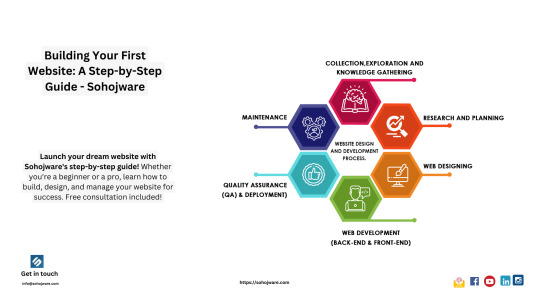
The internet has become an essential part of our lives. Whether you're a business owner, entrepreneur, freelancer, or simply want a platform to share your passions, having a website is crucial in today's digital age. But for many, the idea of building a website can seem daunting. This step-by-step guide by Sohojware, a leading web design and development company, will empower you to create your website with ease, even if you have no prior experience.
Planning Your Website
Before diving into the technical aspects of building your website, it's important to have a clear plan in mind. Here are some key questions to consider:
What is the purpose of your website? Are you selling products or services? Are you showcasing your portfolio or sharing a hobby? Identifying your website's goal will guide your design and content decisions.
Who is your target audience? Understanding your ideal visitors will help you tailor your website's content and tone to resonate with them.
What kind of content will you include? Text, images, videos, infographics? Having a content plan ensures your website is informative and engaging.
Choosing a Domain Name and Web Hosting
Your domain name is your website's address online, and choosing the right one is crucial. It should be memorable, reflect your brand, and ideally be easy to spell and type. Web hosting provides the storage space for your website's files and makes it accessible to visitors.
Sohojware recommends using a reputable domain registrar and web hosting provider. They offer various plans to suit your website's needs and budget.
Building Your Website
There are several ways to build a website, depending on your technical expertise and budget. Here are the two most common approaches:
Website Builders: Website builders are user-friendly platforms that allow you to create a website without coding knowledge. They offer drag-and-drop interfaces, pre-designed templates, and various features to customize your website. While website builders are a great option for beginners, they may offer less flexibility compared to the other methods.
Content Management Systems (CMS): A CMS is a more advanced platform that gives you more control over your website's design and functionality. Popular CMS options include WordPress, Joomla, and Drupal. While CMS platforms require some technical knowledge to set up and manage, they offer a wider range of customization options and functionalities than website builders.
Content Creation
Once you have a platform to build your website, it's time to focus on the content. High-quality, informative, and engaging content is essential for attracting and retaining visitors.
Write clear and concise website copy.
Use high-quality images and videos.
Optimize your website content for search engines by including relevant keywords throughout your website.
Website Design
The design of your website plays a critical role in user experience. Here are some key design elements to consider:
Responsiveness: Ensure your website looks good and functions flawlessly across all devices, including desktops, tablets, and smartphones.
Navigation: Make sure your website is easy to navigate. Visitors should be able to find the information they need quickly and easily.
Visual appeal: Use high-quality images, videos, and a color scheme that aligns with your brand identity.
Launching and Maintaining Your Website
Once you're happy with your website's design and content, it's time to launch it! Your web hosting provider will guide you through the launch process. After your website is live, remember to maintain it regularly. This includes:
Adding fresh content: Regularly update your website with new content to keep visitors engaged.
Updating plugins and themes (if applicable): Ensure you're using the latest versions of plugins and themes to maintain website security and functionality.
Monitoring website performance: Track your website's traffic and user engagement to understand what's working and what needs improvement.
Conclusion
Building a website can be a rewarding experience, allowing you to establish your online presence and share your ideas with the world. By following this step-by-step guide from Sohojware, you'll be well on your way to creating a website that achieves your goals.
Remember, Sohojware is here to help you every step of the way, from domain registration and web hosting to website design, development, and ongoing maintenance.
Visit Sohojware.com today to learn more about their web design and development services. They offer free consultations to discuss your specific needs and recommend the best approach for your website project. Let Sohojware be your partner in building a website that makes a lasting impression on your audience.
FAQ's
I have no coding experience. Can I still build a website with Sohojware?
Absolutely! Sohojware offers website builder options that are perfect for beginners. These user-friendly platforms require no coding knowledge and allow you to create a website using drag-and-drop functionality and pre-designed templates.
What if I need a more customized website than a website builder can offer?
Sohojware can also assist you with building a website using a Content Management System (CMS) like WordPress. While CMS platforms require some technical knowledge, Sohojware's team of experts can help you set it up, manage it, and achieve the specific customization you desire for your website.
Does Sohojware offer domain registration and web hosting?
Yes! Sohojware is a one-stop solution for all your website-building needs. They provide domain registration and web hosting plans to suit your website's size and traffic and can guide you in choosing the right option for your project.
How much does it cost to build a website with Sohojware?
Sohojware offers a variety of website design and development packages to fit your budget. They also provide free consultations to discuss your specific needs and recommend the most cost-effective approach for your website project.
I'd like to learn more about Sohojware's website-building services. What should I do?
Sohojware offers a wealth of information on their website. You can also visit their website to schedule a free consultation with their web design specialists. They'll be happy to answer any questions you have and help you get started on building your dream website.
2 notes
·
View notes
Text
Everything You Need to Know: Pros and Cons of Using Webflow
Table of Contents
What is Webflow, and Why Should You Use It?
Benefits of Developing Your Website Using Webflow
How Webflow Compares to Other Website Builders
Is Webflow Worth It for Your Next Website?
Features for Web Design and Development
Responsive Website Design with Webflow
Webflow Pricing Options
Understanding Webflow’s CMS
Pros and Cons of Using Webflow
Hiring Webflow Experts
Webflow FAQs
Building a website has become easier than ever. Yet, choosing the right tool to create and manage your website can be confusing. Among many options, Webflow has emerged as a popular platform. It offers a unique mix of visual design freedom and coding power. But is it the best choice for your needs? This guide explains everything about Webflow — its benefits, limitations, and who should use it.
What is Webflow?
Webflow is a cloud-based website design and development platform launched in 2013. It combines the ease of a drag-and-drop visual editor with the ability to generate clean, production-ready code. Webflow appeals mainly to designers, developers, marketers, and business owners who want high-quality websites without fully coding from scratch.
Unlike basic website builders such as Wix or Squarespace, which limit design options, Webflow gives you detailed control over layouts, styles, and animations. It also offers CMS (Content Management System) features, e-commerce tools, and hosting services.
How Does Webflow Work?
Webflow works in three key parts:
Designer Tool: This is the visual editor where you build your website by dragging, dropping, and styling elements. It looks similar to design software like Adobe XD or Figma but outputs real web code.
CMS & Editor: Webflow includes a flexible CMS where you can create collections (like blog posts, products, or portfolios) that dynamically feed content into your site design. The Editor allows content managers or clients to update text and images without breaking the design.
Hosting & Publishing: Once your design is ready, you can publish your site using Webflow’s fast, secure hosting or export the code to host elsewhere.
Why Do People Choose Webflow?
Webflow bridges the gap between traditional no-code builders and fully custom development. Here are some reasons it’s popular:
It empowers designers to create visually stunning sites with custom interactions.
It generates clean, maintainable code, unlike some drag-and-drop platforms.
It supports dynamic content and e-commerce without plugins.
Hosting with Webflow is simple, secure, and scalable.
In-Depth Pros of Using Webflow
1. Full Design Freedom and Pixel-Perfect Control
Webflow gives you granular control over every design detail. You can:
Control positioning using flexbox and grid layouts.
Customize typography with full font control.
Add interactions and animations without coding.
Create reusable symbols (like buttons or navbars) that update everywhere.
This level of freedom lets you build unique, branded websites that stand out, unlike template-based builders.
2. Clean, Standards-Compliant Code Output
When you publish your Webflow site, it outputs semantic HTML5, CSS3, and JavaScript. This code is clean and organized, making it easier for developers to:
Optimize for speed and SEO.
Add custom features by editing the exported code.
Ensure cross-browser compatibility.
This is a major advantage over builders that generate bloated or obfuscated code.
3. Responsive Design Made Simple
Webflow has built-in tools for responsive design. You can create styles specific to desktops, tablets, and phones. This ensures your website looks great on any device, which is critical today as mobile traffic often surpasses desktop.
The visual interface helps you preview how the site behaves at different screen sizes and adjust layouts accordingly.
4. Flexible Content Management System (CMS)
Webflow’s CMS allows you to build collections of content (like blog posts, products, or team members) that automatically populate pages.
It supports custom fields (text, images, dates, references).
Non-technical users can easily add or update content via the Editor interface.
Dynamic lists can display content in grid, list, or custom formats.
Content updates instantly reflect on the live site.
This system is ideal for blogs, portfolios, or small online stores that require content updates without developer help.
5. Growing E-commerce Functionality
Webflow offers e-commerce features for online shops, including:
Product catalogs with custom fields.
Shopping cart and checkout flows.
Payment gateways like Stripe and PayPal.
Customizable product and checkout page designs.
Order and customer management.
While it’s not as full-featured as Shopify or WooCommerce, it’s great for small to medium stores needing design flexibility.
6. Fast, Reliable Hosting With Security
Webflow’s hosting runs on AWS and Fastly, providing:
Global Content Delivery Network (CDN) for fast load times worldwide.
Free SSL certificates for HTTPS security.
Daily backups and automated updates.
Scalability without manual server management.
Hosting on Webflow means less hassle maintaining servers and security settings.
7. Excellent for Prototyping and Client Work
Many freelance designers and agencies use Webflow because it allows:
Rapid creation of interactive prototypes.
Easy sharing with clients for feedback.
Quick iterations without developer bottlenecks.
Seamless handoff by exporting clean code if needed.
Webflow also offers team collaboration features, helping designers and developers work together.
Detailed Cons of Using Webflow
1. Steeper Learning Curve Than Simple Builders
Though Webflow is easier than coding from scratch, it is more complex than beginner builders like Wix or Squarespace. New users may struggle with:
Understanding CSS box model, flexbox, and grid layouts.
Managing styles and classes efficiently.
Setting up interactions and animations.
Users without any design or web knowledge might feel overwhelmed at first.
2. Pricing is Higher Than Some Competitors
Webflow’s pricing consists of:
Site plans: For hosting individual sites.
Account plans: For designers/agencies managing multiple projects.
The costs can add up, especially for e-commerce sites or multiple projects. Cheaper alternatives exist, but they may offer less design freedom or features.
3. Limited Third-Party Integrations and Plugins
Webflow has fewer third-party plugins than WordPress or Shopify. While it supports essential integrations (Google Analytics, Zapier, etc.), specialized marketing tools or CRM systems may require custom development or API use.
This can limit functionality for businesses needing complex ecosystems.
4. No Built-In Multilingual Support
If you want to build a website in multiple languages, Webflow does not offer native multilingual management. You have to:
Duplicate pages for each language.
Use third-party tools or custom scripts.
This approach is less efficient and can impact SEO and site maintenance.
5. Exporting Dynamic CMS Data is Difficult
You can export the static code of your site, but dynamic CMS content does not export easily. If you want to move your content to another platform later, migrating CMS data can be tricky.
This limits portability for growing sites.
6. SEO Configuration Requires Manual Effort
Webflow gives you control over SEO metadata, URLs, and alt text but does not automate SEO best practices. You must manually:
Set meta titles and descriptions.
Manage sitemap and robots.txt.
Configure redirects and canonical tags.
Users unfamiliar with SEO might need additional help.
7. No Built-In Blogging Features Like WordPress
Although Webflow has CMS for blogs, it lacks:
Built-in comments or community features.
Large ecosystems of blog-related plugins.
Extensive SEO tools specific for blogging.
If blogging is a major focus, other platforms might offer more convenience.
When Should You Use Webflow?
Webflow is best for:
Professional designers wanting complete design control.
Businesses that need custom websites with CMS or small online stores.
Freelancers and agencies creating interactive prototypes or client websites.
Users wanting all-in-one hosting and design tools on a managed platform.
Projects requiring custom animations or advanced interactions without coding.
When Might You Avoid Webflow?
You might want to consider other options if:
You are a complete beginner looking for very simple site building.
You want the cheapest possible hosting and domain setup.
You need large-scale e-commerce with complex inventory and shipping.
You require multilingual websites with SEO-friendly language switching.
You prefer a large ecosystem of third-party plugins and themes.
Conclusion: Is Webflow Right for You?
Webflow is a powerful and flexible platform that gives you design control and clean code. It is especially suited to designers, agencies, and businesses wanting a modern, responsive site with dynamic content or e-commerce.
However, the learning curve, pricing, and some missing features like multilingual support and large app ecosystems may be limiting for some users.
Understanding your project needs, budget, and skills will help you decide. If you want a unique, beautiful website that you can manage without deep coding, Webflow is an excellent choice.
0 notes
Text
List of Top Website Development Companies in Pakistan 2025
Top Web Development Companies in Pakistan: A Complete Guide
The need for professional web development services grows faster than ever, and Pakistan now stands out as a key place packed with skilled developers. Whether you kick off a new business or give a facelift to an old website, picking the right partner plays a major role in your success. In this blog, we walk through a list of the best web development companies in Pakistan and share useful tips to help you pick out the right one.
Why Choose Pakistani Web Development Companies?
First off, web development companies in Pakistan strike a balance between great quality and affordable prices. Based on Clutch.co, the average hourly charges for developers here fall between $15 and $50, making Pakistan a budget-friendly option without sacrificing quality.
Also, many Pakistani developers work with international clients and handle big global projects. No wonder that around 35% of startups in the Middle East and North America outsource their tech tasks to Pakistan. The country surely makes a splash in the global IT market!
Things to Look Into Before Hiring a Web Development Company
Finding the right company may seem tough, but you can make it easy by following a few simple steps:
Go through the company’s portfolio
Check out client reviews and testimonials
Ask about the tech tools they use
Talk over pricing and delivery timelines
Make sure they offer support after launch
If you skip over these points, you might run into trouble later, and nobody wants that headache!
List Of Top Web Development Companies in Pakistan
Here’s a list we put together after looking at client satisfaction, experience, and creativity:
1. Trangotech
Trangotech is one of the top web development companies in Pakistan. They offer:
Custom website development
Mobile app development
E-commerce solutions
Cloud-based services
Trangotech’s team always goes above and beyond to meet and exceed client expectations with scalable, secure, and reliable solutions.
2. Glaxit
Glaxit makes its mark with fresh and dynamic web solutions. Their services cover:
Website design and development
Mobile app development
SaaS product creation
E-commerce solutions
How Glaxit Works:
Requirement Gathering: Glaxit kicks off every project by digging into your business needs and understanding your goals and target audience.
Front-End & Back-End Development: Their skilled developers bring together the latest technologies to build strong, efficient systems tailored to your needs.
Testing: Before launch, the QA team hunts down bugs through both manual and automated testing and sorts out any issues right away.
Deployment: After solid testing, Glaxit rolls out a flawless final product with full support to ensure everything runs smoothly.
3. Ropstam Solutions
Ropstam Solutions steps up by offering:
Custom web development
Mobile app creation
Blockchain solutions
Quality assurance and testing
They work closely with clients to set up every project for success from the get-go.
4. Ahex Technologies
Ahex Technologies stands strong as a full-stack development company, offering:
Website and software development
Enterprise-grade solutions
CRM and ERP system development
AI-driven integrations
5. WPExperts.io
WPExperts.io leads the way in WordPress-focused development. Their services spread across:
Custom plugin development
WooCommerce store setups
Shopify solutions
API integrations
How to Pick the Right Web Development Company
Still feeling confused? Here’s how you can narrow down your options:
Line up and compare company portfolios
Reach out for project estimates
Figure out their area of expertise (like e-commerce, mobile apps, etc.)
Get a feel for their communication style
The right company won’t just throw together a website they will build up your brand’s future!
Final Words
Pakistan rises up as a top destination for reliable, creative, and affordable web development services. Whether you team up with Trangotech, Glaxit, Ropstam, Ahex Technologies, or WPExperts.io, you tap into unmatched technical skills and professionalism.
With Pakistan’s IT market expected to hit $3.5 billion by 2025, now’s the time to jump in! If you choose wisely, success won’t just come knocking—it will kick the door open!
0 notes
Text
11/2/25 Photo series development B
With the baby photos I'm actually using my own, to avoid complications with getting permission. So thanks to my parents for scanning and sending them to me. (Honestly serving in the top one, also I won't show the second set because I've got my dick out in one so lets give the baby some dignity shall we)

Babies are a slippery slope as a photography subject, because if you go any deeper than 'look at this cute baby' there's a risk of offending people, since people love babies probably more than anything. I was initially worried about using baby photos due to potential misinterpretations, maybe to do with the topic of abortion. But I think the visual style doesn't really imply anything like that, and I'll have some clear typographical elements like a slogan/tagline when I start laying out the series as a whole.
To start with, I did some basic cropping and editing. I made the photos black and white to maximise the contrast and emphasis on the form rather than the colour, to simplify and unify the composition of the series overall. (Laid out in a 2x2 grid for display here, not the final layout of the product)

These could be used as is, and I'm keeping that in mind as an option. But I wanted to have a bit more implicit meaning, and further link the two halves of the series together through contrasting patterns. I wanted to use patterns found in nature, and imo the most interesting of these in a visual sense are fractals. So I used a free photoshop plugin by Richard Rosenman called Fractus, which is a very powerful tool for creating and customising fractals, to overlay a portion of a mandelbrot set over my photos. I chose the mandelbrot set for its recognisablity, as well as how it contains the fibbonachi sequence, which is a set of numbers that's heavily seen in natural structures.

Honestly obsessed with how it looks, but I'll put it in the background a lot more blended with the environment and subtle to emphasise the babies, but its shown prominently here so you can see what it looks like.
The reason I wanted some sort of natural pattern was to strengthen the meanings related to how nature follows a set of rules just as humans do, its a fundamental part of every living being to follow rules, through their creation and behaviour. This directly contrasts to AI which is a technology with practically no limits and no inherent rule set to follow in terms of output and use (do correct me if I'm wrong).
Overall I'm leaning towards the babies concept because of how it has a lot of implicit meaning that I think is going to be intriguing to my audience of artists. You don't often see babies being used as photography subjects in this way, so it stands out more compared to my other idea, might change my mind tho. Yall lmk what you think
1 note
·
View note
Text
Unlocking the Future: Realistic Multimodal Agents and the Rise of Virtual Avatars
In today’s digital-first world, businesses, creators, and educators are increasingly relying on realistic multimodal agents to revolutionize the way they interact with their audiences. These AI-powered avatars aren’t just digital gimmicks — they’re transformative tools enabling personalized, engaging, and scalable communication across industries. From immersive e-learning platforms to futuristic e-commerce solutions, the role of realistic conversation AI agents is growing at lightning speed.
What Are Realistic Multimodal Agents?

Elevate Engagement with the Human Avatar Plugin
One of the most revolutionary tools in virtual space is the Human Avatar Plugin. It allows you to embed lifelike avatars directly into your applications or websites, giving your content a face — and a voice. Ideal for onboarding, training, or virtual customer service, this plugin bridges the gap between users and information in the most intuitive way possible.
Browser-Based Avatars: No Download Required
Accessibility is key. With browser-based avatars, users can engage with virtual agents directly from their web browsers — no app downloads, no installation headaches. These avatars provide real-time responses and visual interactions from any device, making them perfect for businesses looking to reach users across platforms.
3D Avatar Creation Software: Build Your Digital Twin
If you’re looking to personalize your digital presence, 3D avatar creation software is your gateway to building a customized virtual persona. Whether it’s a photorealistic version of yourself or a stylized character that aligns with your brand, these tools offer high flexibility and stunning detail. You control everything — facial features, clothing, gestures — giving you the power to craft a truly unique virtual identity.
Avatar Generator Online: Fast, Easy, and Effective

Avatar Video AI Generator: Create Stunning Visual Narratives
Videos are a powerful storytelling medium, and the avatar video AI generator takes it a step further by enabling you to produce dynamic, AI-driven videos with virtual characters. Whether you’re creating explainer videos, promotional content, or tutorials, these generators help you captivate audiences while saving time and budget compared to traditional video production.
Virtual Speaking Avatar: Bring Your Words to Life
A virtual speaking avatar adds life to your scripts and messages. Powered by natural language processing and speech synthesis, these avatars can deliver content in multiple languages, tones, and emotional expressions. Perfect for education, corporate training, and multilingual marketing, they ensure your message is understood — and remembered.
3D Anime Avatar Creator: Style Meets Expression
For a more stylized and visually striking digital presence, the 3D anime avatar creator offers a fun and expressive way to create characters with an anime aesthetic. Popular among content creators, streamers, and game developers, these avatars let you stand out while still maintaining a professional, interactive edge.
AI Avatar Video Creator: Produce Content at Scale
With an AI avatar video creator, scalability becomes your superpower. These tools allow you to create multiple video variations in different languages, formats, and tones — all featuring your digital avatar. Whether you need localized content for global markets or internal training videos, this tool lets you scale without compromising quality.
Avatar AI Video Generator: The Ultimate Storytelling Companion

The Future is Here, and It’s Virtual
As AI continues to evolve, so does the way we communicate. With tools like realistic multimodal agents, 3D avatar creation software, and AI avatar video creators, businesses and individuals alike are tapping into new levels of efficiency, creativity, and engagement.
Whether you’re looking to humanize your brand, scale your content production, or simply stand out in the digital crowd, there’s a virtual avatar solution waiting for you. The era of static content is over — step into the future with avatars that speak, move, and connect like never before.
0 notes