#computertrick
Explore tagged Tumblr posts
Text
How to enable & disable preview pane on computer প্রিভিউ অফ অন Musa's world
0 notes
Text
Notepad Trick | Impress your GF by automatic typing

Hello, ITK'ians welcome back with a new trick named Automatic typing Notepad Trick. In this trick, you see in the notepad file type itself without typing in the keyboard. These tricks help you fool your friends. Let's start to teach you how you do this. You can add your message to this script and send it. in Gmail, you cannot send this directly because of some security points of view. Upload in Google Drive and Send to your friend relative or GF. In the previous article, I was already told to Create a Direct download link from Google Drive so you can make a direct link and send
Surprise and Enjoy With the Notepad Trick in action, surprise your girlfriend by presenting the heartfelt message you've created. The combination of thoughtful words and the mesmerizing typing effect is sure to leave her smiling.
IMPORTANT NOTES
You can change letters at the end of every script with your letter or sentence If you are getting any syntax errors after pasting the above script type inverted commas "" on your keyboard Read the full article
#autotypingscript#automatictyping#Cnotepadtricks#computertricks#coolcomputertrickstoimpressyourfriends#ghosttyping#impressgfbythistrick#notepadtricks#notepadcodesnotepadtricks#notepadhacksandtricks#notepadtrick#notepadtricksvbs#notepadtyping#notepadviruscodes#valentineweek2020
0 notes
Text
What Are the Basic Shortcut Keys of Computer
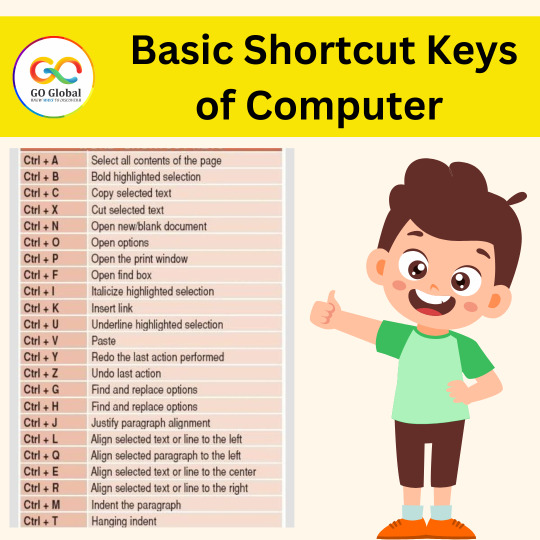
Here are the top 10 basic shortcut keys computers:
Ctrl + C: Copy the selected text or object to the clipboard.
Ctrl + X: Cut the selected text or object to the clipboard.
Ctrl + V: Paste the contents of the clipboard.
Ctrl + Z: Undo the last action.
Ctrl + Y: Redo the last undone action.
Ctrl + S: Save the current document or file.
Ctrl + P: Print the current document or page.
Ctrl + A: Select all text or objects in the current document or window.
Ctrl + F: Open the "Find" dialog to search for text or keywords.
Alt + Tab: Switch between open applications or windows.
These shortcut keys are generally the same on most Windows, macOS, and Linux systems, though they may differ slightly based on the software and operating system you are running.
#KeyboardShortcuts#ComputerTips#KeyboardSkills#ShortcutKeys#ComputingBasics#TimeSaver#ComputerTricks#EfficiencyTips
0 notes
Text
youtube
In this comprehensive step-by-step guide, we will show you the easiest and most effective methods to uninstall programs in Windows 10. Whether you're a beginner or an experienced user, this tutorial will provide you with the essential knowledge and actionable tips to seamlessly remove unwanted software from your PC. Follow our instructions closely and get ready to optimize your Windows 10 experience!
We will begin by explaining the traditional method of uninstalling programs through the Control Panel. We'll walk you through the entire process, from accessing the Control Panel to locating the program you wish to remove and successfully uninstalling it. Additionally, we'll demonstrate how to identify and uninstall bundled software that often comes pre-installed with certain applications.
Next, we will delve into the more advanced method of using the Windows 10 Settings app to uninstall programs. This modern approach offers a user-friendly interface and additional features that make the process even more convenient. We'll guide you through each step, ensuring you can easily navigate the Settings app and confidently remove any program of your choice.
Furthermore, we'll share some vital tips and tricks to optimize your program uninstallation experience. You'll learn how to troubleshoot common issues, such as failed uninstallations or leftover files, to maintain a clean and clutter-free system. Additionally, we'll discuss the importance of regularly uninstalling unnecessary programs to free up storage space and improve your PC's performance.
By the end of this tutorial, you will have gained a thorough understanding of how to uninstall programs in Windows 10 effectively. Armed with this knowledge, you can efficiently manage your software library, eliminate unwanted applications, and ensure your computer runs smoothly.
Don't let unnecessary programs clutter your Windows 10 system any longer! Watch this tutorial now and empower yourself with the essential skills to easily uninstall programs. Your computing experience will never be the same!
#Windows10#UninstallPrograms#StepByStepGuide#WindowsTips#WindowsTricks#WindowsTutorial#WindowsHelp#WindowsSupport#PCGuide#TechHelp#TechSupport#SoftwareGuide#SoftwareTips#SoftwareTutorial#SoftwareHelp#ComputerTips#ComputerTricks#ComputerTutorial#ComputerHelp#YouTubeTutorial#Youtube
0 notes
Text
Is your computer frustratingly slow? 🚫 Don't worry — no fancy software required! In this short, we reveal 10 manual tricks to speed up your PC and boost performance — perfect for Windows users.
🛠 From clearing temp files and disabling startup apps to optimizing system settings — these tips are simple, effective, and completely FREE.
Whether you’re a student, gamer, or remote worker, these steps can make a noticeable difference in your daily workflow.
📘 Want more details? Read the full blog here: 👉 techamuse.com/10-manual-tricks-to-speed-up-your-computer
👍 Like, share & subscribe for more no-fluff tech hacks!
#TechAmuse #ComputerSpeed #PCFix #WindowsTips #SpeedUpPC #TechHacks #ComputerTricks #Shorts #DigitalLife
1 note
·
View note
Video
tumblr
A program that you can create with notepad and which can make any number of Table. So watch this video in full because in this video the way to make this program with notepad is described in this video.
1 note
·
View note
Link
#Abhishek InfoTech#AbhishekInfoTech#AbhishekInformationAndTechnology#Abhishek Information And Technology#Function#keys#Shortcut#computertips#computerkeyboard#computertricks#ComputerShortCutKeys#computer#tipsandtricks#tips#tricks#techtips#techtricks#functionkeys
1 note
·
View note
Link
Struggling with blue screen error? here is the solution.
1 note
·
View note
Text
कंप्युटर मे नो डिस्प्ले कैसे करे प्रॉब्लम फिक्स हिन्दी 2021
कभी ऐसा होता है जब हम कंप्युटर चालू करते है और अचानक से हमारे मॉनिटर पे नो सिग्नल का मैसेज आने लगता है जब कि हमारा कंप्युटर उस टाईम चालू रहता है और नो डिस्प्ले का फिर भी मैसेज आता है और हम घबरा जाते है कि ये क्या हुआ लेकिन आपको घबराना नहीं है जब भी ऐसा मैसेज आए।
सबसे पहले आप ये देखे कि आपके आपके सी.पी. यू,कीबोर्ड,माउस,मे लाइट आ रहा कि नहीं और ये सारे चीज काम कर रहे की नहीं अब अगर आपके सारे हार्डवेयर पार्ट्स बिल्कुल सही तरीके से काम कर रहे है और चालू है फिर भी आपके डिस्प्ले पर नो सिग्नल का मैसेज आ रहा इसका मतलब आपके कुछ कंप्युटर मे दिक्कत है। Read More
0 notes
Video
youtube
prank with your friend's computer and surprise your friend
0 notes
Link
Repeat ransomware attacks hit 80% of victims who paid ransoms - searchsecurity.techtarget.com/news/252502519/Repeat-ransomware-attacks-hit-80-of-victims-who-paid-ransoms 🤓 Free Computer Repair Software 👉🏽 See profile link to learn more . . . news gadgets ie lover thesedays y week addict oftware repair networking network technology
#technology#techworld#tech#informationtechnologystudents#informationsystem#informationtechnologyengineering#informationtechnologycompany#computerworld#computersecurity#computershop#computers#computertricks#computertechnician#computerrepairs#computerlove#computertips#computer
0 notes
Video
youtube
Tech Tips and tricks Episode 01 | Restore folders without using recycle bin
0 notes
Video
youtube
In this tutorial., you will learn "How to Import / Export MySql database using phpMyAdmin"
How to Create Database in MySql: https://youtu.be/R2SBjjimDcs
#database#importdatabase#exportdatabase#importdatabaseinmysql#exportdatabaseincpanel#cpaneldatabase#howtoexportdtabase#computertricks#hosting#hosting tutorial#technology
0 notes
Link
1 note
·
View note
Text
Computer Problems
So yesterday I had my personal laptop out at work (I was using it to listen to music, cause my usual work laptop is being worked on.) Apparently it was working on downloading windows updates in the background while I was playing music. Well I went to the bathroom and while I was in the bathroom apparently it fell asleep cause I didn't have it plugged in. When I woke it back up, my touchpad didn't work. Being an IT person, the first thing I did was turn it off and on again. And then again. And then I checked Device Manager, and sure enough there was a device with an exclamation point on it (yellow exclamation point indicates a problem, but not a broken device, that would be a red X). So I checked for updated driver, no updated driver available. So then I checked Windows Updates, cause when your computer is doing strange things, try updating. Sure enough, Windows was stuck on 32% of an update. Ugh. That's never a good thing (sometimes a half done update can be worse than just your touchpad not working, sometimes it can require reinstalling windows). So I get on my work computer, type in the exact name and code of the update my laptop is stuck on into Google and search. Find the update on Microsoft's site for direct download, download the update. But by this point it is 5pm and I just go home. I could work on my laptop at home, but if the update requires further downloads, it would overwhelm our cellphone hotspot internet, so I ignore my laptop until this morning. I get in to work, set up personal laptop. Still stuck on that same update, still no touchpad. So I plug in my external harddrive, copy over the update file, run the update. It just finished and MY TOUCHPAD IS BACK! Lesson? Don't let your computer fall asleep when it is running windows updates. And don't just assume that because you didn’t TELL it to run Windows Updates, it isn't. Maybe it just realized you weren’t on a metered network anymore and took an opportunity without you realizing it!
#computer problems#computertricks#what to do if your computer gets stuck on a windows update#real life
1 note
·
View note
Link
Do you know how to enter the god mode on your personal computer?. No? I think you should know some computer tricks and secrets. Today I got to learn some fun computer hacks. According to the statistics it is expected that there would be a delivery of almost 93.8 million laptop units between 2010-2023. Is it sound huge? No! it will be common. We have seen immense growth in technology in the past few years. Do you know the first computer weighed More Than 27 Tons? Now, we have less than 2 kg of laptops in the market. Everyone has laptops, PC, and a Netflix premium subscription for a binge-watch. We used to spend a lot of time on laptops and PCs, but to save our valuable time you should know some computer latest tricks to do your work faster. Rather you can learn computer hacks to impress your friends. There are countless computer hacks and tricks available around the internet. Today in this article I will tell you computer tricks and secrets. I don’t know how much computer latest tricks I will tell you. These are going to be an interesting fun computer hacks. These computer tricks list have some basic level computer tricks and secrets.
#fun computer hacks#computer#tips and tricks#computertricks#computer tricks and secrets#google#computer latest tricks
0 notes