#coolest android apps
Explore tagged Tumblr posts
Text

Soul by roaroftheninth | T | 4772 Liam tosses a grin back over his shoulder. “What are you going to do when I’ve gone and there’s no one around to drive you round the bend?” Louis’ bike coasts to a stop. It happens so slowly that by the time he’s at a standstill, Liam is far ahead, up by the curve. “I’ll forget.” Liam stops much more quickly. They’re alone in the dome; their private conversation can be held across thirty feet of open space. “You’ll what?” Louis watches him. “I’ll forget,” he repeats. “Not the way you forget things, when you can’t pinpoint them but you still carry them in your heart. I’ll just have my hard drive wiped.” Or: Louis is the medical android tasked with taking care of Liam in a world after nuclear war.
Will You Still Call Me Superman by el_em_en_oh_pee | T | 6370 When Harry opens his locker, there's a box wrapped in blue tissue paper, wound messily in a skinny white ribbon, just sitting on top of his textbooks. A piece of paper taped to the top of the box readsTo Harry, Happy Christmas! I noticed how you're always chewing on your pencils in class so I thought this might help! -Your Secret Admir Santa xx In which Harry has an overwhelming crush on Liam, the nicest, coolest guy in school, and his friends aren't very supportive of the pain his crush causes him. The jerks.
we speak in tongues and start to teethe by theamazingpeterparker | G | 8856 There’s a moment, a second, where Liam’s eyes are spitting angry. Bright gold and looking like he’s going to tear Louis’s throat out. And then Louis growls low and tightens his grip on Liam’s neck, leaning close enough that he can lay his sharpened canines on the pulse that’s jack-hammering in Liam’s neck. He could kill him. He could at least bite him, sink his fangs into the soft meat where his neck and shoulder meet as a reminder of who’s pack he’s interfering with, whose turf he’s on. It’s the first time that Louis misses it, for a heartbeat, blood flooding his mouth from more than just a scratch in a fight. Enough blood to satiate the full moon buzzing in his ears. Or, werewolf fight club.
FourFiveSeconds from wildin' by apfelhalm | E | 11366 "What about this one? He doesn't look too bad. I could take on, uh," he stops to look at the name, "Liam. I bet I'd stand a chance against Liam." Liam looks fit, well-trained without being too beefy, and perhaps a bit ridiculous, too, with his gold chain and a bandana hanging from his trouser pocket. He also looks fit fit and if this were a normal dating app, Louis would swipe right in a heartbeat. This isn't a normal dating app, though, and Louis has a bet to win. "So? Are you going to pick him or what?" Harry asks, grinning very much like a predatory shark. Or: the one where Louis and Liam meet through a Tinder-style fighting app.
written in my memory by carissima | M | 21646 Liam turns towards the voice. It sounds a bit like Harry, but deeper somehow. Huskier. He blinks carefully as he stares at Harry, who's half-sitting in the window, staring back at him. Or maybe it's not Harry, he thinks dizzily because this boy is taller, much taller than Harry is. He's also got longer hair, tucked back in a bandana, and he's wearing clothes that Harry would never wear; tight skinny black jeans and a loose black tee, silver chains around his neck hanging loose over his chest. Or the one where Liam has amnesia and he struggles to connect with the boys.
Your Lips On Mine by taecheeks | E | 56139 The situation is weird, like really fucking weird. Liam thought maybe he was hallucinating when he first saw Zayn in their apartment, exhausted from work or something. He thinks about Bradford a lot more than he probably should, always eager for the next time he gets to watch him. But when Niall told him about the other new roommate, Zayn, he never in a million years thought it would be him - even when Niall said Zayn was just his type and had silver hair. [Or the one where Zayn is a camboy, who likes to think about the fit mechanic with a liking for leather jackets and scruffy beards from uni during his shows. And Liam, the mechanic, who realizes his new roommate is Bradford, the man with the smooth skin covered in tattoos that Liam watches late at night with a hand wrapped around himself.]
Floating On The Water by scottmcniceass | M | 58206 Liam just wants to get through his last summer working at Malik Resort before University without incident. Of course, life is never that easy, and he ends up getting roped into giving the bosses son, Zayn, swimming lessons. That wouldn't be so bad, if Zayn didn't happen to hate him so much.
Crawling on Your Shores by juliusschmidt | E | 66631 "You're a mechanic?" Liam nods. Harry gives him another long, appraising look. This time it lingers on his hands. "Your nails are clean." The tips of Liam's fingers tingle. "Got laid off a month ago." "Sorry to hear that." Harry smiles, soft and small. ~ Liam is searching for direction, purpose, connection, and, ultimately, himself. Harry is searching for aliens.
Easy As All That (Go Around A Time Or Two) by sunsetmog | E | 84957 Sometimes the hardest part of growing up is figuring out who you are in the first place. Or: The one where Liam and Louis only kiss when they're on nights out, when it's secret, when there's no one around to see them. If no one knows you're having a sexuality crisis, that means it isn't happening, right? Or, or: Liam accidentally turns Louis' world upside down. A high school sixth form AU.
#liam#Soul#roaroftheninth#Will You Still Call Me Superman#el_em_en_oh_pee#we speak in tongues and start to teethe#theamazingpeterparker#FourFiveSeconds from wildin'#apfelhalm#written in my memory#carissima#Your Lips On Mine#taecheeks#Floating On The Water#scottmcniceass#Crawling on Your Shores#juliusschmidt#Easy As All That (Go Around A Time Or Two)#sunsetmog#fic has brought so many of us together and i'm sending out so much love to everyone. maybe this will help someone in some way.
34 notes
·
View notes
Text
There’s a lot of borderline porn on this app. Kind of crazy to see
I really love cooler from dragon ball z. I think he’s one of the coolest villains aside from turles and android 13. I really hope that one day we get to see more of him and perhaps even see them make cooler canon. Dragon ball super just having cooler and frieza at the end as like the final villains would be so badass


7 notes
·
View notes
Text
So apparently this app (available on both Android and Apple, but I used the Apple link from my phone) is being billed by its developer as "Audible for AO3". I have friends who do podfic and I think it's the coolest thing, which is one of many reasons why I wouldn't want my piddling stash of ficlets used as fodder for this app.
I strongly recommend checking out this Reddit post and the accompanying comments, which is where I read about it, to find out more information.
7 notes
·
View notes
Text
Favorite Free apps to study korean with


Those apps should be used with another resources too, like a course or a textbook or even an YouTube channel. Some apps are for reading, others for grammar and even flashcards. I have an android, so I'm not sure if those apps are available on Apple devices too.
Mirinae (website and app) - Used to check a phrase structure, it shows each element of the phrase and translates it (although, I prefer to check each word with a dictionary). That's what you can do with the free version (which is already great, especially to check if you've written the phrase correctly) but with the paid version you get classes too (idk how good they are).
Releam (App only) - used to make flashcards, then you can choose how to review it: with the image only, writing the word, from a set of similar words and from a example phrase. Which is the coolest part imo, because you can add pictures and example phrases. It also shows you progress with those flashcard lists, AND you can use it ofline.
두루책방 (App only) - has children's books, from very early childhood to older kids. Although it has some books in other languages, what really shines is it's catalog of korean books in various subjects: science, culture,pastimes, ect. Each book has images and a voice-over, you can even select a specific word and the voice-over will read it again, i absolutely love this app. It doesn't have an english translation along, but you can use a dictionary to do that.
NAVER Dictionary (website and app) - literary the best dictionary to use. It has a learning curve to it, but i love it. Besides translating the word for you, it gives example phrases. It also gives you a new word every day, a new phrase every day and a easy "complete the word" every day and a bunch more. If you like the website, you'll love to app. Also, the Naver brand has the "Naver Webtoons", but my reading skills aren't good enough for that yet.
Write Korean (App only) - teaches how to properly write Hangul, amazing for beginners.
If you have any more good apps to learn korean, please reblog or comment it!
안녕~♡
4 notes
·
View notes
Text
16 Android Tips

Android is a remarkably powerful, innovative mobile operating system that frequently leapfrogs Apple’s iOS in new technology support. Android Tips to make your phone best productive.
1. Uninstall Not Needed Apps
Most Android phones come with a sound making a difference of preinstalled apps. Numerous will be invited by about everyone—maps, e-mail, browser, and so on—but there are without a doubt a few you don’t need or require. On the off chance that you’re fair not a podcast individual, you don’t require a podcast app. And phone sellers tend to incorporate a bunch of their claim apps merely may never have to be utilize. Essentially long-press an app’s icon and after that select the i section to induce to its detail page where you'll be able uninstall it. Unfortunately, there are a few stock apps you cannot uninstall. Ex. Chrome
2. Set Up the Phone App in Windows OS
I suspect that most individuals who utilize Mac desktops or portable workstations are too most likely utilizing an iPhone, which offers marvelous integration with macOS. But with the Your Phone desktop app for Windows 10, Android clients can get fair as much progression with their desktop computer.
3. Edit Quick Settings
One thing I’m not insane almost in Android is that the Fast Settings require two swipes to appear more than one row—and indeed after you are doing that, you just still have two pages of them. You'll make beyond any doubt that the settings you wish most frequently are there within the to begin with swipe-down push. Fair hit the pencil symbol, and you'll include valuable devices like Center mode or Dull mode switches.
4. Install Apps From the Web
This is one of the coolest advantages of Android over iOS: You don’t have to have your phone in your hand to install an app on it. Just go to the Google Play(Opens in a new window) store in your web browser and you'll remotely introduce any app or amusement, as long as you’re marked in to the same Google account the phone employments. In the event that you've got different Android gadgets beneath your account, you’ll see them listed once you go to introduce. It’s a great convenience for once you find an app at your computer and don’t need to bobble together with your phone to urge the app on it.
5. Install a Launcher App
Usually one customization type iPhone users don’t get: You'll be able alter the fundamental begin screen on your phone by introducing a third-party launcher app from the Play Store. A few essential launchers are Activity Launcher, Summit, the cleverly named Garden Chair, Lightning, the Microsoft Launcher, Nova, Niagara, and Savvy Launcher.
6. Customize Message Notifications
Android 11 lets you select message notices so that a few contacts are more conspicuous, and discussions remain together. You'll be able presently set messages to seem on beat of any other running apps as bubbles. You essentially turn them on in Settings and set the contact to Need. Inside a notice there's another setting for Bubbles with three alternatives: All Discussions Can Bubble, Chosen Discussions Can Bubble, and Nothing Can Bubble.
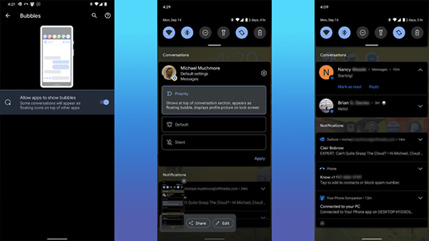
7. Add Widgets & Customize Home Screen
iOS fair got the capacity to include widgets to the domestic screen with form 14. Android clients have been able to do this for ages, but not everybody knows how. All you've got to do is essentially long-press on the home screen, select Widgets, and after that choose from the determination made accessible by any apps introduced on their phones.
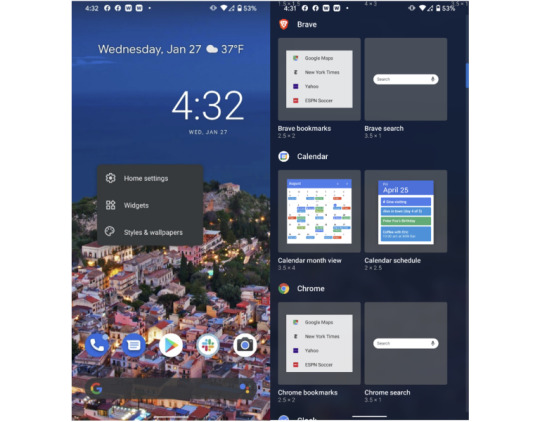
8. Additional Storage
A major advantage of Android over iPhones is that a few phone models permit you to extend capacity with a microSD card. Not as it were does this let you store more media and apps on your phone, but it too offers a way to exchange expansive sums of record information between your phone and other devices. Another advantage is simply can plug a few Android phones into an external USB capacity drive and browse its records. In the event that your phone encompasses a USB-C harbour, you'll essentially plug in a USB streak memory drive with a Type-C association.
9. Install Antivirus
Since Android is distant more open than iOS—that is, more like Windows than macOS—it’s moreover more open to malware assaults. Google has built in a parcel of solid securities, but we prescribe you run an antivirus app on Android.
10. Open the Camera by Double-Taping Power Button
Not at all like the iPhone—which does, in any case, incorporates a camera symbol on the bolt screen—most Android phones let you twofold tap the control button to turn on the camera. Fast camera get to is fundamental for capturing those escaping minutes. You'll too utilize volume keys to center and take the shot. Long-press on either to begin a video recording.
11. Use Screen Pinning
This could be a awesome tip from our companions at ExtremeTech.com(Opens in a modern window): In the event that you wish to hand your phone to somebody else and don’t need them snooping around in other apps, fair stick the screen. In case this isn’t empowered by default, you'll turn it on within the Security menu. Tap the app symbol on any app within the multitasking interface and select “Pin” to avoid them from exchanging apps.

12. Guest Access Setting
In the event that you need to allow somebody else a small more get to than screen-pinning permits, you'll be able. To let somebody borrow your phone, but not get to your apps, information, or settings, or send content messages, head to Settings > Framework > Progressed > Multiple Clients and empower it. You'll alternatively empower the slider for Include Clients from Bolt Screen. You'll presently swipe down twice from the best of your phone to urge to Speedy Settings. Tap on your client symbol within the lower right and select Include Visitor. The phone takes a small whereas to switch to the mode.
13. Record Screen
With Android 11, Google included built-in screen-recording capability right into the OS. Already, Samsung, LG, and OnePlus proprietors had the capability, but presently any phone running Android 11 gets it. It’s basic to utilize: You fair drag down the best shade and select Screen Record > Begin Recording. You get choices for appearing touch focuses and recording sound or not. To halt recording, drag down the shade once more and tap the huge ruddy bar. It worked like a charm in our testing, creating a standard MP4 record within the photo display.

14. Use Developer Options
This one comes through PCMag’s Ben Moore. To turn this on, head to the Settings app’s Approximately Phone area, go down to the Construct number and tap on it seven times. At that point head to Settings > Framework > Progressed > Engineer Choices. From here, you'll be able appear screen taps, alter Bluetooth gadget options, and set USB association inclinations, together with numerous other settings as it were of intrigued to designers. This one is unquestionably as it were for the extraordinary tinkerer, and not for the technophobe.
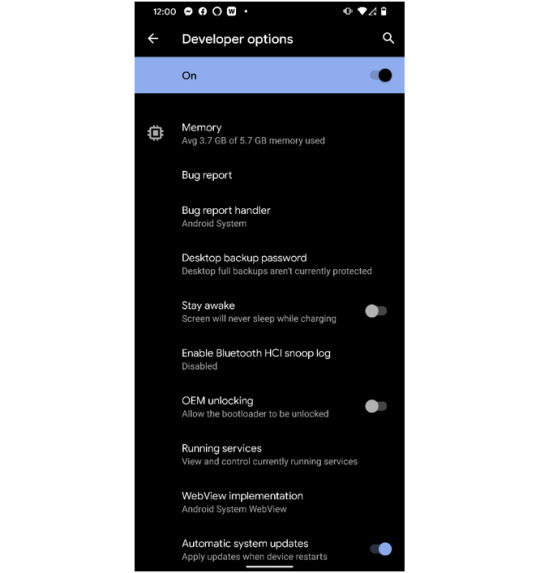
15. Turn on Find My Device

In the event that you lose your phone or it gets stolen, both portable OSes have highlights that assist you find it on a outline. Not as it were that, but these too Discover My administrations let you cripple the phone, wipe it, and play a sound on it.
16. Battery Saver Mode
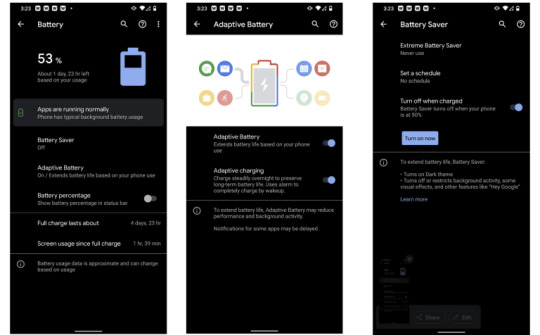
Android offers a part more control over battery sparing alternatives than the iPhone does. Not as it were can you empower Battery Saver mode and have it naturally turn off when the phone is charged, Above are few Android tips and tricks which a user rarely use. Read the full article
0 notes
Text
Want to accept payment in your iPhone app? We have a list of libraries that can save you time and make in app purchase payment seamless. People love to shop online. In fact, the long term average annualized growth rate of eCommerce is nearly 17%. What that means is that everyday more and more people look to their phones and computers when they want to spend. And boy, are they looking at their phones. ECommerce website Payments are absolutely easy, and the same trend is also appearing in mobile apps world. Today, more people look to their mobile devices to surf the web than traditional fixed devices. And when they're on their phones, they're using apps. Indeed, people spend 85% of their time on their phones using apps. Basically, this means that every day, more and more people are using apps on their phones to surf and shop. When you design your iOS app you need to keep in mind how you plan to capture those customers and monetize your brand. Even before jumping in to a third party library you may also want to explore iBeacon payment options. A payment processing library allows you to accept digital payment right from your iOS App. Here are the best libraries for you to choose from. Best Payment Libraries For iOS Apps Stripe Stripe has been garnering a lot of press lately, and for good reason. Stripe has worked with companies like Kickstarter, Lyft, Pinterest, Reddit, Twitter, and more. They offer native libraries for both Android and iOS apps that allow you to collect credit card information without having to worry about or handle sensitive data. That means customers can pay safely and securely from your app. What’s more is that the Stripe library is backwards compatible to iOS 5.0. Omnipay Omnipay is a payment processing library for PHP. What makes Omnipay such a valuable library is its clear and consistent API. This allows you to learn only one API and utilize it in multiple projects using different payment gateways. It comes with an example application to help get you started and give you a feel for what their service is like. Payum Payum gives you everything you might need to process payment. Payum is a payment processing framework in PHP 5.3+. This framework covers Paypal, Stripe, Authorize.net, Be2Bill, Klarna, and more. One of the main reasons Payum is such a versatile library is the high level of customization it offers. Because you can customize Payum for your particular business it is most useful for those that want to offer features like instant notifications and recurring payments, as well as simple capture and refund of payment. Braintree Braintree is in competition with Stripe for all the coolest clients. Stripe has Lyft, Braintree has Uber. Stripe has Kickstarter, Braintree has AirBnB. The reason for the competition is the easy integration of Braintree, the amount of payment options available (like Bitcoin and Apple Pay), and their quick One Touch checkout option. Basically, if you want a quick and easy payment processing choice for your iOS app, Braintree is one of the best, and coolest, options you can go with. Cardinal Commerce Cardinal Commerce has been in the eCommerce business since last millennium. Today they are a global leader in payment processing, authentication, and ensuring secure transactions. By offering mobile payment platforms, big data solutions, and even alternative payment options, Cardinal Commerce is sure to offer what you’re looking for. Authorize.Net Authorize.Net simplifies the payment process and gives you the tools to accept payments from virtually anywhere, including an iOS app. Aside from allowing you to accept payment, Authorize gives you a wide range of tools to help you grow your business. Authorize offers great tools to fight fraud, award winning customer support, and boasts more than 400,000 merchant customers like Shopify, SurveyMonkey, and Chase bank so you know you’re in good hands. E-xact E-xact has worked with thousands of merchants, from large corporate entities to small mom and pop shops.
They know the difficulties and opportunities that are tied up in accepting payment processing from your iOS app. They offer recurring billing and subscription services and open source API software, too. Plus, they let you sign up for a free demo account so you’ll know what to expect from the very beginning. Mercury Mercury was named the fastest growing payment processor in the U.S. by the Nilson Report. That’s because they offer fast transactions, reliable service, and PCI compliant data security. Their state-of-the-art integrated processing technology makes online transactions easy and dependable. Mercury allows you to accept all payment types, comes with 24/7 customer support, and gives you customized reporting options. WorldPay WorldPay started way back in the 80s and over the past few decades has emerged as one of the largest global merchant acquirer. In fact, they are the largest in Europe. This means that WorldPay is able to safely and securely process payments from across the globe and is a trusted resource in both Europe and the U.S. Moneris Moneris helps you close deals, not apps. They deliver innovative technological solutions and unparalleled customer service for their merchants. They focus on technology, innovation, and people so you can focus on what you do best and leave the headache of safe and secure payment processing to dedicated professionals. Choose Wisely Let’s face it, you want your app to be successful and help your brand generate revenue. With so many iOS options for payment libraries available, you need to determine which one fits best with your app and your brand. In order to find the one that’s right for you, you’ll need to do a little homework, research your options, and choose the one that best integrates with the app experience you want your users to have. Some options allow for more customization, others focus on security, and still others are dedicated to accepting alternative forms of payment. Many of the options listed above, like Stripe, Omnipay, and E-xact, offer free trials or example applications so you can get a real feel for how they integrate with your iOS app. Regardless, you should choose an option that will grow with you, allow for customization, and offers state-of-the-art security. These ten options are a great place to start. Stefan Ramirez is a Marketing Assistant for Allied Wallet, one of the leading global payment processors available. In his free time, he enjoys blogging, skiing, and spending time with his beautiful wife and daughter.
0 notes
Text
King IPTV: The Future of TV Streaming, Made Simple
In today’s world, more and more people are ditching traditional cable and satellite TV for something smarter and more affordable: IPTV (Internet Protocol Television). One name that stands out in this shift is King IPTV, a service that has made streaming live TV, movies, and shows as easy as clicking a button. So, what exactly is King IPTV, and why are so many people making the switch? Let’s break it down in a way that’s easy to understand.

What is IPTV, Anyway?
Think of IPTV as TV that comes to you over the internet instead of through satellite dishes or cable wires. With IPTV, all you need is an internet connection, and you can stream live channels, catch your favorite shows, or binge-watch movies right on your device. That’s where King IPTV comes in — it’s one of the leading services that makes this kind of viewing possible.
What Makes King IPTV Special?
So, why is King IPTV catching everyone’s attention? Here’s what it brings to the table:
1. A Massive Selection of Channels
King IPTV offers thousands of live channels from all around the world. Whether you want to watch live sports, catch the latest news, or unwind with a good movie, King IPTV has you covered. And the best part? You can access channels from the U.S., Europe, Asia, and beyond, all in one place.
2. Crystal Clear Streaming Quality
No one likes buffering, right? With King IPTV, you can stream in HD and even 4K for some channels, as long as you have a decent internet connection. This means smooth, high-quality viewing without interruptions, making it feel like you’re watching traditional cable — but better.
3. Watch What You Want, When You Want
In addition to live TV, King IPTV has a huge on-demand library filled with movies, TV shows, and documentaries. So, if you miss a show or want to have a movie night, you’ll always have plenty of options at your fingertips. It’s like having Netflix, but with live TV channels too.
4. Works on All Your Devices
One of the coolest things about King IPTV is that it works on almost any device. Whether you prefer watching on your smart TV, smartphone, tablet, or computer, King IPTV lets you stream seamlessly. You can even set it up on popular streaming devices like the Amazon Firestick or Android TV box.
5. Affordable Plans that Don’t Break the Bank
Let’s be honest: cable and satellite TV can get expensive. King IPTV, on the other hand, offers several subscription options that are much more affordable. You can choose from monthly, quarterly, or yearly plans, depending on what suits you best. Plus, the longer your subscription, the more you save!
6. Never Miss a Show with Catch-Up and Recording
Worried about missing your favorite show? With King IPTV’s Catch-Up TV feature, you can go back and watch shows that aired earlier. And if you really don’t want to miss something, you can record live TV to watch later. It’s like having a DVR, but without the extra hassle.
Why King IPTV is a Game Changer
If you’re still wondering why King IPTV is a great choice, here’s the deal:
Super Reliable: You get a stable and smooth streaming experience. No need to worry about lag or missed shows.
Endless Variety: There’s something for everyone, from kids’ programming and sports to the latest movies and TV series.
Easy to Use: Even if you’re not super tech-savvy, King IPTV’s user-friendly design makes it simple to navigate and find what you want.
Saves You Money: Say goodbye to expensive cable bills. King IPTV gives you more for less.
How to Get Started with King IPTV
It’s incredibly easy to start enjoying King IPTV. Here’s how:
Choose a Plan: Head to their website, pick a subscription plan that works for you, and sign up.
Install the App: Download the King IPTV app on your device (or use an IPTV player if needed).
Enter Your Activation Code: After signing up, you’ll get an activation code. Pop that code into the app, and you’re good to go!
Start Streaming: Now you can sit back, relax, and enjoy a world of entertainment at your fingertips.
Final Thoughts
King IPTV is changing the way people watch TV by offering an affordable, easy-to-use alternative to traditional cable and satellite services. With tons of channels, high-quality streaming, and loads of on-demand content, King IPTV delivers all the entertainment you want without the high price tag. Whether you’re a sports fan, movie buff, or just want a hassle-free way to watch TV, King IPTV could be exactly what you’re looking for.
0 notes
Text
Which is the top UI UX design agencies in India? Mobile app experts
A great user experience has become the main point for the reality and growing in a business. India has become the centre for some of the best UX UI design service providers, appearing on the global personality with original and user-friendly solutions. Now boost yourself with the best services through the best Design Company in India to improve your digital front.
Understanding User interface / user experience Design
User interface and user experience design are functions that go into the making of any digital product, be it a mobile app, website, or software. While UI design deals with the aesthetic looks and feels through layout, colour, and typography, ensuring that a product is attractive and easy to use.
Rise of Design UI UX
India has made it to the top in the technological fields, and one among them is design. Uncountable companies take birth here with expertise to create the coolest and most unique designs for mixed industries.
Top UI/UX Design Companies in India
Some of these outstanding design companies in India that have left their symbol on global shores are:
1. Mobile App Experts
Mobile App Experts is a top-tier, fully customized android app development company India based in India. It provides state of the art UI/UX with a team of professional designers and developers in its pool. It offers progressive services to make sure that the most visually attractive and user-friendly apps meet different industries.
2. Tata Consultancy Services (TCS)
TCS is one of the lead runners in IT services, with its offerings cutting across a wide array of digital functions— design being one of them.
3. Wipro Digital
The company combines cutting-edge technology with design thinking to come up with kinds of products that repeat with users. This is one way to validate the talent of the team; the design solutions from Wipro are operational at the greatest companies globally.
4. Infosys
Their philosophy is set towards empathy and hence understanding the needs of such users. Infosys has a complete set of designed services—from user research to wireframing and prototyping to final design—required to cover each of the user experience aspects.
Why Work with Mobile App experts for user interface and user experience Design.
There are many UI UX design companies in India, but it is the best company for your business, they believe very strongly in designing not only for the purpose of appealing satisfied eyes but also to achieve their purpose.
conclusion
India is guider to some of the finest companies in UX UI designs globally, increasing their offer to different types of businesses. Be it a start-up looking forward to launching a new product or maybe rebrand your digital presence, contacting one of the top design companies in India like my company will, for sure, help to get a optimize capabilities.

#mobile app developers#ui ux design#mobile app design#android app development india#android application development#android app development company india
0 notes
Text
Sanzee: Your Guide to the Latest Android Apps Hey there, Android enthusiasts! I'm Sanzee, the techie behind Sanzee APK, your one-stop shop for discovering the coolest and most useful Android applications.
On my website, www.sanzeeapk.com, I delve into the world of Android apps, keeping you updated on the latest releases, hottest trends, and hidden gems. Whether you're a seasoned Android user or just starting out, I'm here to help you find the perfect apps to enhance your mobile experience.
What you can expect from Sanzee APK:
In-depth app reviews: I don't just list apps; I dissect them! I provide comprehensive reviews that cover features, functionality, user interface, and overall performance. Honest opinions: I believe in transparency. My reviews are unbiased and based on real-world experience, so you can trust my recommendations. Focus on Pakistani users: While I cover global apps, I keep in mind the needs and preferences of Pakistani Android users. So, if you're looking to:
Upgrade your productivity Boost your entertainment Explore new possibilities with your Android device Then look no further than Sanzee APK!
0 notes
Text
Sanzee: Your Guide to the Latest Android Apps Hey there, Android enthusiasts! I'm Sanzee, the techie behind Sanzee APK, your one-stop shop for discovering the coolest and most useful Android applications.
On my website, www.sanzeeapk.com, I delve into the world of Android apps, keeping you updated on the latest releases, hottest trends, and hidden gems. Whether you're a seasoned Android user or just starting out, I'm here to help you find the perfect apps to enhance your mobile experience.
What you can expect from Sanzee APK:
In-depth app reviews: I don't just list apps; I dissect them! I provide comprehensive reviews that cover features, functionality, user interface, and overall performance. Honest opinions: I believe in transparency. My reviews are unbiased and based on real-world experience, so you can trust my recommendations. Focus on Pakistani users: While I cover global apps, I keep in mind the needs and preferences of Pakistani Android users. So, if you're looking to:
Upgrade your productivity Boost your entertainment Explore new possibilities with your Android device Then look no further than Sanzee APK!
Join me on this journey to explore the ever-evolving world of Android apps. Let's find the perfect apps to make your mobile life easier, more enjoyable, and more productive!
1 note
·
View note
Text
Ultimate Android Headrest Monitor! 🚗✨
Enhance Your Car Journeys with the Ultimate Android Headrest Monitor! 🚗✨
Are you tired of long, monotonous car rides with nothing to do? Or perhaps you’re looking for a way to keep your passengers entertained during those cross-country road trips? Look no further! Introducing the 11.6''/10.1'' Android 12 Car Headrest Monitor—the perfect solution to transform your car into a mobile entertainment center! 📺🎉
Why This Headrest Monitor is a Must-Have for Every Car Owner:
Stunning Display Quality: With its large 11.6''/10.1'' IPS screen, this headrest monitor offers vivid and crisp visuals. Whether you’re watching movies, playing games, or just browsing, the high-resolution display ensures an immersive experience for everyone in the car.
Powerful Performance: Equipped with Android 12 and 2G+32G storage, this device runs smoothly and efficiently. You can download and run your favorite apps without any lag, making your travel more enjoyable and productive.
Connectivity Galore: The monitor comes with RCA AV inputs and WiFi mirroring, allowing you to connect multiple devices easily. Whether it’s your smartphone, gaming console, or any other AV device, this headrest monitor supports it all.
Entertainment on the Go: Stream your favorite movies and shows, enjoy interactive games, or mirror your phone’s screen directly to the monitor. The possibilities are endless, and the boredom is a thing of the past!
User-Friendly Design: Easy to install and use, this headrest monitor is designed to enhance your car’s interior while providing unparalleled functionality. The sleek design and intuitive interface make it a seamless addition to your vehicle.
Don't let your car rides be dull and lifeless. Upgrade to the 11.6''/10.1'' Android 12 Car Headrest Monitor and bring a world of entertainment and convenience right into your vehicle. Whether you’re driving solo or with family and friends, this headrest monitor is the perfect companion for every journey. 🚗💡
Ready to elevate your in-car experience? Check out our latest products and get exclusive deals on our Telegram channel. Join our community of car enthusiasts and stay updated with the coolest car gadgets and accessories! 🌟📲
Feel free to share your thoughts and let us know how this amazing headrest monitor has transformed your car rides. We love hearing from our community and are always here to help you make the best choices for your vehicle. Happy driving and happy viewing! 🚘🎥
Follow us on Telegram: CarGizmo for more incredible car gadgets and updates!
0 notes
Text
Keep Track Of Latest Technology Updates On Glance: Find Out How?
In 2023 itself, over 50 billion devices stand expected to connect to internet infrastructure globally processing zetabyte scale data seamlessly supported by ongoing technology invasion. As technology seeps into our day-to-day lives, impacting our decisions and our moods, our future plans and our schedules, it becomes increasingly important to keep track of thelatest technology updates, because if we don’t, then we may fall behind the race.
Now, the question arises, how can we stay abreast of the latest technology updates and trends, without wasting time on news apps, and TV?
The answer is quite interesting: Glance, and smart lock screen!
Why Latest Technology Updates Are Important?
As shared earlier, we all know how important yet difficult it can be to stay on top of all the new and latest technology updates, gadgets, software, or even fun science concepts emerging every day recently across the world for a variety of reasons, right?
Be it for work, entrepreneurship, future readiness, or even casual knowledge sake - perpetual access to the newest developments assumes a critical value in daily life today for common folks like us beyond just the passionate tech geeks group alone. Yet despite having access to powerful computing companions 24/7 now..
The Old Style.
During those in-between minutes when boredom strikes unexpectedly - we pull out our smartphones anxiously but only blank screens stare back at us. Disappointing us even as we fail to understand why no one has utilized the lock screen assets yet.
The New Style.. Glance!
Meet Glance - the friendly lock screen software on Android smartphones helping millions globally stay continually get latest technology updates, in simplified ways minus efforts through machine automation!
Let me simplify how it makes staying updated on new technologies child's play for you henceforth buddy...
Firstly, what makes catching the latest technology updates so important for common people like us also now?
Staying updated continually helps make life easier today
From finding the coolest gadget upgrades to uncovering the next big startup opportunities early through proper information helps chart the roadmap faster towards success instead of regrets chasing dreams!
Besides, by getting the latest technology updates on Glance, one can save money and resources, both, since you can be aware of the latest deals and offers, and plan your spending accordingly.
Staying ignorant of the latest technology updates is like living in a cave!
Glance's Fun Lock Screen Makes Catching Latest Technologies Super Simplified Through Automation
In simple words, the Glance feature refers to a special software embedded and integrated on most latest Android mobile phones (no extra downloading needed!) which aims at serving us the most relevant technology ideas perpetually like gaming console suggestions, electric bikes alerts etc perfectly matched as per our interests automatically without needing elaborate research always!
So now tech lovers find tailored content served right during boring waiting times without needing to figure out tech articles ever unlike before!
Plus young readers also get bespoke gadget updates and flashes conveniently based on topics of interest on the lock screen itself mainly thanks to machine intelligence working behind delivering relevance always on priority minus needing detailed inputs every time!
Thereby turning those mundane moments with a phone 100x more rewarding and informing by self-learning minimizing struggles faced singularly. But beyond written information, it also captures tech adoption through videos perpetually! Let's indulge..
Additional Videos Avenues Clarifying Modern Technologies in Simplified Scope
When it comes to simplifying intricate and latest technology updates better for easy understanding quickly - the latest video bytes emerge as the perfect choice naturally, isn't it? This is why Glance aims at video integration for fun learning always:
On Glance, you can watch short videos that concisely summarize the latest technology updates, and inventions & also explain them, without the need to download any app!
Thereby find both text plus visual bytes made friendly for common people like us for unlocking cutting edge tech spectrums in the most simplified possible manner minus complex iterations forevermore thus removing tedious information gathering hassles majorly.
Welcome to smarter tech updates and browsing convenience henceforth!
But step one always lies with activating Glance first..so let's get you started in a few minutes buddy..
Guide To Start Unlocking Glance Benefits For Getting Latest Technology Updates
The frictionless bit entails no complex registration rituals or app installation prerequisites before usage benefits start for us.
Glance comes built straight into software systems of leading Android smartphones already like Samsung, Xiaomi, etc. working seamlessly allowing you to start engaging right away without downloading hassles!
On Supported Models - Simply Enable the Glance feature Within the Lock screen or Display options.
How Glance Helps In Getting Latest Technology Updates: Conclusion
In essence, with Glance activating its magic on your smartphone's lock screen, tracking the latest technology innovations and learning about the developments in domains of interest becomes lot easier than ever automatically.
You no longer need to go hunt multiple websites or keep downloading specialized apps for getting your daily dose of updates on cutting-edge advancements relevant to your work or general knowledge.
Because Glance ensures the perpetual technology landscape across electronics, programming breakthroughs, startup trends, etc remains just a tap away right on your lock screen manifesting as bite-sized updates perfectly tailored as per chosen interests without you needing to feed any input explicitly ever!
Thereby saving tons of manual efforts while staying continually updated on growing technologies otherwise demanded traditionally when sought actively unlike now where your idle lock screen canvas transforms itself into your best techie buddy.
It starts perpetually delivering easy-to-digest nuggets personalized just for you - maybe around how the latest VR gadgets can transform gaming or how AI paves the way for the next generation of autonomous transportation without overwhelming with jargon or excessive data minus sensationalization - making learning super relaxed and rewarding at individual pace minus extended learning fears or forced attempts!
So welcome to the future where every minute spent waiting or killing time idling with phones now no longer feels wasted but holds opportunity for upgrading your knowledge vault clearly if users start leveraging the inbuilt space more strategically Powered by revolutionary innovation like Glance!
Just ignite your smartphone's display once and let the seamless learning begin on your terms henceforth perpetually. No need to remain overwhelmed by the ever-evolving landscape and feel left behind. The built-in tech explainer buddy powered by machine automation ensures you only get to learn the most relevant innovations as per your interests ready to expand your intellectual horizons at your own pace minus hassles or regrets forevermore!
0 notes
Text
Beyblade X App Launches For iOS & Android Devices

On June 1st, Hasbro launched their new series of Beyblade toy products. Known as Beyblade X, this release mirrors Japanese company Takara Tomy's product line of the same name. Alongside this shelf date of June 1st, Hasbro also launched their mobile app accompanying the toy line. We covered their upcoming Beyblade X Transformers crossover just recently. This overview will be a brief one, but the top-line information that Hasbro has yielded is as follows: - The new BEYBLADE X app will launch on June 1 on iOS and Android. - Users can scan theBEYBLADE X and BEYBLADE X TRANSFORMERS Tops to unlock rewards and keep track of their Beyblade Top collection in the “Beylocker.” - Track your Tops collection in the “Beylocker” and see what other BEYBLADE X Tops you can add to your assembly. - The new BEYBLADE X app offers a variety of ways to earn digital awards. - Users can take their BEYBLADE X battles on the go and play against Bladers worldwide.

A promotional image of the Beyblade X app for mobile devices. We at BrittNic Creations had a chance to download the app, sit down, and play with it. Here are our thoughts. We were thrilled with some details, noted below: - The coolest thing we can say about the Beyblade X app is that it serves as an excellent collection tracker for players who do not have any access to Takara Tomy's products. That demographic is currently very low due to the release being extremely recent. However, it will increase soon enough and potentially outnumber those who own Takara Tomy's X-series beys. As it stands, the app is great for those who want to keep track of their beys and theorize over the customization options present within their collection. - The spectacle of the app is very noticeable from the Beylocker and battles. Even before you get into any of the action, the beys are highly detailed and look fantastic. When you finally get a chance to engage in some battles, the game looks quite clean.

A promotional image of the Beyblade X app for mobile devices. There are, at the same time, a few things that we believe Hasbro could do to polish this release: - From the outset, the app (on iOS, our only metric at this time) is highly prone to crashing at pivotal times. This is true of right before battles as well as the moments right before fully registering Beyblade X products scanned in via QR code. As such, it makes playing the game a little bit frustrating. - When playing the game during battles, the excessive need to focus on the UI to ensure the game goes smoothly detracts from the gameplay's level of visual spectacle. There's a frenetic sort of focus that is warranted to get matches completed smoothly. - Beyond this, the way that matches are presented and paused means that even getting one game completed within a match takes a few minutes. With the matches going to seven points and spin finishes being the most prevalent outcome, that makes a match take upwards of 6-8 minutes. And again, that is provided that no app crash occurs. - From a gameplay preparation perspective, players are given no easy access to a description for bey-core components, an added feature for the app play specifically. All that we really know is that some of these cores can provide a combo attack. However, in my experience a combo attack just means less damage as it uses two or, worse, all of the three cores you charge up at a given time, to provide the same effect as a singular attack. Ultimately, this lack of information seems to not benefit players very much at all. Granted, many of these issues presented here are probably able to be rectified with developer assistance. If a newer version shores up these problems we will happily note this.

A promotional image of the Beyblade X app for mobile devices.
Beyblade X Inventory Issues
The other thing about yesterday that we should address is that the shelf date for a physical Beyblade X release was also June 1st, and yet no stores near us carried any product. They were not at Wal-Mart, Target, or even GameStops in our area. The lack of product a GameStop is notable because we have received reports from patrons of stores of that chain throughout the United States and Canada, all claiming to have seen these stores receive Beyblade X inventory. It was surprising, and quite disheartening, to see no stock at any of the locations we visited, nor any of the local game stores awaiting distribution. According to those stores' owners, the distributor is still dealing with an information embargo. This prevents the store owners from even so much as telling us when they'd be stocking the game.
Beyblade X Organized Play
The bright side to Beyblade X's launch date was that many, many players inquired online about the release. This means there is still a full market for the game in the US and Canada. This market also comes with a need for organized play. Fortunately, I recently joined a league for organized Beyblade X play that fills such a niche. The league is called the Beyblade Battle Association Xtreme, or BBAX for short. The BBAX is the first Beyblade X league specifically geared for players 18 years of age and up, so I fit right into that, which is delightful. Therefore, I am happy to share their Discord server link, found here. What do you think about the shelf launch of Beyblade X, and of their associated app? Are you excited to see the game flourish in the United States, Canada, and elsewhere? Let us know in the comments below!

A poster created for the BBAX's Beyblade X league. Image credit: Britt Bender Read the full article
0 notes
Text
What Does a Mobile App Development Company Do: A Full Guide

Mobile app development companies are like factories for making phone and tablet apps. They create all sorts of apps, from games to shopping apps.
These companies are super important because they're the ones behind the apps that make our phones so useful and fun. Just think about your favorite apps - chances are, a Mobile Application Development Company made them!
Without these companies, we wouldn't have all the cool apps that make our phones awesome. So, they're pretty big deals in making our digital lives better.
Services Offered
Mobile app development companies offer important services to make and take care of apps. Firstly, they make apps look good and easy to use. It's like making sure a book has a nice cover and is easy to read.
Secondly, they write the code that makes the app work. This is like the building blocks that make up a house. Thirdly, they test the app to make sure everything works as it should.
It's like trying out a new recipe to make sure it tastes good. If they find any problems, they fix them. Lastly, they help with the app even after it's finished.
They might update the app to make it better or fix any issues that come up later. They're like the handy people who make sure your favorite apps keep running smoothly.
Types of Apps
Different types of apps can be made for phones and tablets. One type is for iPhones and iPads, called iPhone apps. These apps are specifically designed to work on Apple devices.
Another type is for Android phones and tablets, known as Android apps. These apps are made to work on devices that use the Android operating system, like Samsung or Google phones.
Some apps can work on both iPhones and Android devices. These apps are built to be compatible with both types of devices, so people can use them no matter what kind of phone or tablet they have.
How They Work
First, the app developers talk to you to understand what you want your app to do. Then, they make a plan, like a roadmap, to figure out how to build it.
Next comes the fun part - they start creating the app by writing the computer code. Once it's done, they test it out to make sure everything works smoothly.
If they find any issues, they go back, fix them, and test again. This cycle of testing and fixing keeps going until the app works perfectly and is ready for you to use!
Talking with Clients
When mobile app companies chat with clients, they do two big things: they listen and they talk.
Listening means they hear what the client wants for their app, just like when you listen to a friend sharing their favorite story.
Talking means they keep the client in the loop, updating them on how things are going with the app, kind of like when you tell your friend about a project you're doing together.
By listening well and chatting regularly, both the company and the client can work together smoothly to make the coolest app possible.
Real-Life Examples
Mobile app development companies like to share stories about the apps they've made in the past that were successful. For example, they might tell you about a fitness app they created.
They'll explain how they made it easy to use with simple buttons and features. They also made sure it worked well on different phones by testing it a lot.
This helps people see the kind of apps they can make and how they make them easy and useful for everyone.
What's Coming Next
In the world of mobile apps, we're gearing up for some really neat stuff! Imagine using robots or virtual reality right from your phone - like playing games or exploring new places without leaving your home.
And looking ahead, there are even more exciting things on the horizon. Picture this: an app that lets you chat with your fridge, reminding you when you're low on milk or eggs.
These are just some of the cool ideas that might become reality in the future!
Picking the Right Company
When you're trying to find the perfect company to create your app, it's really important to choose carefully. This means thinking hard about which company is the best fit for your idea.
One good way to do this is by asking questions. For instance, you could ask them about their experience making apps like yours, or how they keep in touch with their clients.
Asking questions like these can give you a better idea if the company is right for you and your project. So, don't rush it, take your time, and ask as many questions as you need to make sure you're making the right decision.
Conclusion
In wrapping up, let's recap what we've discovered about mobile app development companies. They're the ones who make our favorite apps come to life, from designing them to testing them out.
If you've got an idea for an app and need some support, don't hesitate to get in touch with these companies. They're always ready to lend a hand and bring your vision to reality!
So, it's time to say goodbye for now, but remember, we're here whenever you need us for your app adventures.
#MobileAppDevelopment#AppDevelopmentUAE#MobileAppSolutions#UAEAppDevelopers#TechInUAE#MobileTech#DigitalInnovation
0 notes
Text
Quantum AI Review | The Most Powerful A.I Powered crypto trading software

Quantum AI- The Most Powerful A.I Powered crypto trading software For 2024. 100% DONE FOR YOU. 100x More Insane Than The First Day Of Crypto And The Launch Of The App Store Combined.
Introduction :Quantum AI Review
Welcome to our in-depth examination of Quantum AI. In the constantly changing realm of online marketing, keeping ahead of the game is key to triumph. Meet Quantum AI a revolutionary system that asserts itself as the pioneer A.I Powered Crypto trading software solution.
What is Quantum AI?
Quantum AI represents a crypto trading software that analyzes the market, identifies the best trading opportunities and executes trades on behalf of users.
It stands as a part of various tools enabling automated trading, freeing users from constant market monitoring.
Quantum AI You Get Something 100x More Powerful Than Anything Else Out There First Of All You Gain Access To A Never Before Seen Way To Make Money.
Quantum AI Is A BRAND NEW Category That Is A Bigger And A More Timely Opportunity Than The Early Days Of Crypto, The Apple App Store And The Amazon Kindle Store Combined.
Second, With Quantum AI You Get To Be Part Of Something INSANELY SPECIAL. You Get To Have AI Created For You, Specific To Any Niche In Seconds That Will Get YOU Income In Multiple Ways. We Can Not Hype This Enough.
Third, You Get The Power Of The Top Marketers And Business Books Downloaded To Your Brain.
💵💵💵>>Get Instant Access Now Quantum AI >>✅✅✅
Overview - Quantum AI Review
💹Creator: James Renouf
💹Product: Quantum AI
💹Launch Date: 08 December 2023
💹Launch Time: 10:00 EST
💹Front-End Price: $17
💹Product Type: Software (Online)
💹Support: Effective Response
💹Recommended: Highly Recommended
💹Discount : YES DISCOUNT HERE
💹Bonus: Yes Huge Bonuses
💹Operating System: Web App
💹Skill Level Needed: All Levels
💹Official Website: Click here
💵💵💵>>Get Instant Access Now Quantum AI >>✅✅✅
Key Features - Quantum AI Review
Quantum AI Not Only Do You Get Our Full Knowledge Breaking Down Exactly How To Profit In An Insane Amount Of Ways With This New Category.
You Also Get To Make Your Own AI In Seconds That Dominates ANY Niche AND You Get The Coolest AI That Puts The Power Of All Of The Top Marketers, Business Information, And Strategy At Your Fingertips To Work For You 24/7.
A Hybrid Launch Like No Other.
This Is A Software, AI, And Info Product All In One.
Your Gateway To Exceptional Growth.
Quantum AI Isn’t Just About What We’ve Achieved With This New Category, It's About What You Will Achieve. This Isn't Just A System; It's A Ladder To Your Success.
Those That Use This Will ALWAYS Beat Their Competition. The Ones That Don't Will ALWAYS Lose. PERIOD.
Are You Ready To Be A Part Of
The Winning Future?
Quantum AI Is Not Just An Opportunity.
Automated Trading: Quantum AI promises to automate the trading process, eliminating the need for manual analysis and trade execution. Users can set parameters such as stop-loss and take-profit orders, allowing the bot to manage their investments autonomously.
Multiple Crypto Assets: Quantum AI supports trading of a wide range of cryptocurrencies, including Bitcoin, Ethereum, Litecoin, and Ripple. This provides users with greater flexibility and diversification options.
Backtesting and Demo Trading: The platform offers a backtesting feature that allows users to test their trading strategies on historical data. Additionally, a demo account is available to simulate live trading without risking real capital.
Mobile-Friendly: Quantum AI offers a mobile app for Android and iOS devices, enabling users to monitor their trades and manage their accounts on the go.
Who Created Quantum AI
The originators of Quantum AI remain unknown. The official website offers no details about them, and the company or team hasn't posted on social media platforms. While this absence of information might raise concerns, it's common for crypto trades to occur anonymously.
However, the limited transparency about the team on the Quantum AI site suggests a need for caution when engaging in crypto trading through the platform.
How Quantum AI Operates
Quantum AI functions akin to other crypto trading platforms, offering respite from manual trading.
Upon the user's initial deposit, the machine-learning tools within Quantum AI commence market scanning.
Price charts are generated, and optimal indicators are selected to make precise predictions regarding price movements.
The automated system identifies cryptocurrencies nearing or deemed to have reached their lowest points for purchase.
It actively seeks selling opportunities across the market.
Quantum AI concentrates on identifying price movements of cryptocurrencies reaching their peak, triggering the execution of sell orders.
This methodology isn't foolproof, as the volatility of the crypto market can take unexpected turns. Hence, it's advisable for investors to assess market conditions and associated risks before commencing trading.
💵💵💵>>Get Instant Access Now Quantum AI >>✅✅✅
Compatible Devices for Trading on Quantum AI
Our reviewers successfully tested Quantum AI on various platforms, experiencing seamless website visibility and functionality across:
Desktops
Laptops
iOS devices
Android devices
No navigation issues were encountered while exploring the homepage. However, access to actual features requires a minimum deposit of $250, limiting our assessment.
💵💵💵>>Get Instant Access Now Quantum AI >>✅✅✅
Frequently Asked Questions - Quantum AI Review
Q. What is Quantum AI?
And. Quantum AI presents itself as a crypto trading platform enabling users to engage in crypto trading without the need for manual trade execution. It holds popularity within online trading communities.
Q. Is Quantum AI legitimate?
And. Although the platform asserts a historical success rate of 90%, we were unable to locate real user experiences validating these claims. Investors are advised to explore the website personally to assess its credibility.
Q. Who owns Quantum AI?
And. Quantum AI hasn't disclosed any information regarding website ownership. Additionally, no details about its founders are available on social media platforms.
Q. Is Elon Musk endorsing Quantum AI?
And. Despite widespread claims of Elon Musk endorsing Quantum AI, there is no evidence supporting these assertions.
Q. How do I start trading on Quantum AI?
And. As per the official website, utilizing Quantum AI requires a minimum deposit of $250. Investors have the option to select their preferred method for depositing this amount.
💵💵💵>>Get Instant Access Now Quantum AI >>✅✅✅
Conclusion - Quantum AI Review
The significance of Quantum AI extends far beyond a simple Software it serves as a gateway to a comprehensive success package.
Exclusive bonuses enrich your investment with proven methods, live events, rapid earning strategies, and a commercial license.
Ready to level up your online journey? Secure one of the first 27 spots to explore this profitable secret loophole. Act now to seize this unparalleled opportunity your path to success has never been more compelling.
💵💵💵>>Get Instant Access Now Quantum AI >>✅✅✅
#Quantum#Crypto#Quantum AI Review#Artificial Intelligence#Crypto software#PLR#ai software#Opal#Quantum AI#Marketing Education#Crypto Mining App#Online_software
0 notes
Text
Want to accept payment in your iPhone app? We have a list of libraries that can save you time and make in app purchase payment seamless. People love to shop online. In fact, the long term average annualized growth rate of eCommerce is nearly 17%. What that means is that everyday more and more people look to their phones and computers when they want to spend. And boy, are they looking at their phones. ECommerce website Payments are absolutely easy, and the same trend is also appearing in mobile apps world. Today, more people look to their mobile devices to surf the web than traditional fixed devices. And when they're on their phones, they're using apps. Indeed, people spend 85% of their time on their phones using apps. Basically, this means that every day, more and more people are using apps on their phones to surf and shop. When you design your iOS app you need to keep in mind how you plan to capture those customers and monetize your brand. Even before jumping in to a third party library you may also want to explore iBeacon payment options. A payment processing library allows you to accept digital payment right from your iOS App. Here are the best libraries for you to choose from. Best Payment Libraries For iOS Apps Stripe Stripe has been garnering a lot of press lately, and for good reason. Stripe has worked with companies like Kickstarter, Lyft, Pinterest, Reddit, Twitter, and more. They offer native libraries for both Android and iOS apps that allow you to collect credit card information without having to worry about or handle sensitive data. That means customers can pay safely and securely from your app. What’s more is that the Stripe library is backwards compatible to iOS 5.0. Omnipay Omnipay is a payment processing library for PHP. What makes Omnipay such a valuable library is its clear and consistent API. This allows you to learn only one API and utilize it in multiple projects using different payment gateways. It comes with an example application to help get you started and give you a feel for what their service is like. Payum Payum gives you everything you might need to process payment. Payum is a payment processing framework in PHP 5.3+. This framework covers Paypal, Stripe, Authorize.net, Be2Bill, Klarna, and more. One of the main reasons Payum is such a versatile library is the high level of customization it offers. Because you can customize Payum for your particular business it is most useful for those that want to offer features like instant notifications and recurring payments, as well as simple capture and refund of payment. Braintree Braintree is in competition with Stripe for all the coolest clients. Stripe has Lyft, Braintree has Uber. Stripe has Kickstarter, Braintree has AirBnB. The reason for the competition is the easy integration of Braintree, the amount of payment options available (like Bitcoin and Apple Pay), and their quick One Touch checkout option. Basically, if you want a quick and easy payment processing choice for your iOS app, Braintree is one of the best, and coolest, options you can go with. Cardinal Commerce Cardinal Commerce has been in the eCommerce business since last millennium. Today they are a global leader in payment processing, authentication, and ensuring secure transactions. By offering mobile payment platforms, big data solutions, and even alternative payment options, Cardinal Commerce is sure to offer what you’re looking for. Authorize.Net Authorize.Net simplifies the payment process and gives you the tools to accept payments from virtually anywhere, including an iOS app. Aside from allowing you to accept payment, Authorize gives you a wide range of tools to help you grow your business. Authorize offers great tools to fight fraud, award winning customer support, and boasts more than 400,000 merchant customers like Shopify, SurveyMonkey, and Chase bank so you know you’re in good hands. E-xact E-xact has worked with thousands of merchants, from large corporate entities to small mom and pop shops.
They know the difficulties and opportunities that are tied up in accepting payment processing from your iOS app. They offer recurring billing and subscription services and open source API software, too. Plus, they let you sign up for a free demo account so you’ll know what to expect from the very beginning. Mercury Mercury was named the fastest growing payment processor in the U.S. by the Nilson Report. That’s because they offer fast transactions, reliable service, and PCI compliant data security. Their state-of-the-art integrated processing technology makes online transactions easy and dependable. Mercury allows you to accept all payment types, comes with 24/7 customer support, and gives you customized reporting options. WorldPay WorldPay started way back in the 80s and over the past few decades has emerged as one of the largest global merchant acquirer. In fact, they are the largest in Europe. This means that WorldPay is able to safely and securely process payments from across the globe and is a trusted resource in both Europe and the U.S. Moneris Moneris helps you close deals, not apps. They deliver innovative technological solutions and unparalleled customer service for their merchants. They focus on technology, innovation, and people so you can focus on what you do best and leave the headache of safe and secure payment processing to dedicated professionals. Choose Wisely Let’s face it, you want your app to be successful and help your brand generate revenue. With so many iOS options for payment libraries available, you need to determine which one fits best with your app and your brand. In order to find the one that’s right for you, you’ll need to do a little homework, research your options, and choose the one that best integrates with the app experience you want your users to have. Some options allow for more customization, others focus on security, and still others are dedicated to accepting alternative forms of payment. Many of the options listed above, like Stripe, Omnipay, and E-xact, offer free trials or example applications so you can get a real feel for how they integrate with your iOS app. Regardless, you should choose an option that will grow with you, allow for customization, and offers state-of-the-art security. These ten options are a great place to start. Stefan Ramirez is a Marketing Assistant for Allied Wallet, one of the leading global payment processors available. In his free time, he enjoys blogging, skiing, and spending time with his beautiful wife and daughter.
0 notes