#copilot+
Explore tagged Tumblr posts
Text
Microsoft, Copilot+ için sistem gereksinimlerini güncelledi!
Microsoft, Copilot+ PC için sistem gereksinimlerini resmen yükseltti. Bu hamle, bazı kullanıcıları hayal kırıklığına uğrattı. Microsoft, Windows 11’in resmi sistem gereksinimleri sayfasında yaptığı sessiz güncellemeyle, yapay zeka odaklı Copilot+ bilgisayarlar için yeni donanım gerekliliklerini duyurdu. Windows 11’in temel sistem gereksinimlerinde herhangi bir değişiklik yapılmazken, Copilot+ AI…
0 notes
Text
0 notes
Text
Acer Expands Copilot+ PC Portfolio with New Swift Go AI Laptops, and Aspire Laptops and Desktops
Wide range of Copilot+ PCs, including both laptops and desktops, equipped with the latest processors with integrated NPUs that deliver the performance needed to run demanding AI workloads

LAS VEGAS (January 6, 2025) Acer today announced the expansion of its Copilot+ PC offering across its laptop and desktop portfolio. These include the thin-and-light Swift Go 14 AI and Swift Go 16 AI laptops, value-oriented Aspire 14 AI laptops, sleek and stylish Aspire S AI and Aspire C AI all-in-one (AIO) desktops, and powerful Revo Box AI mini PC. All new products are equipped with the latest processors with integrated neural processing units (NPU) for performance to power AI-driven workloads.
“As customers see the benefits of using AI to improve and streamline daily tasks, they are interested in Copilot+ PCs in a wider range of sizes and form factors to fit their specific needs and environments,” said James Lin, General Manager, Notebooks, Acer Inc. “Our expanded Copilot+ PC ecosystem fulfills that desire with practical PCs featuring slim designs and the latest AI processors to make AI even more accessible.”
“We are excited to introduce the Copilot+ PC to our desktop portfolio, combining powerful performance with advanced AI technology, in versatile PC designs,” said Marc Ho, Senior Director, Stationary Computing Business, Acer Inc. “Our goal is to empower users to achieve and accomplish more through our devices and by extending the latest in AI innovations.”
"Acer's expansion of its Copilot+ PC portfolio brings AI capabilities to a wider range of devices that meet customers' diverse needs. With AI at the center, Copilot+ PCs unlock new features that support productivity and creativity while providing more accessible options. These new Copilot+ PCs from Acer make upgrading a breeze as we approach the end of support for Windows 10," said Mark Linton, Vice President of Device Partner Sales at Microsoft.
The new Acer Copilot+ PCs harness the power of AI to boost productivity and creativity. The Swift Go 16 AI and Swift Go 14 AI laptops and the Aspire C AI AIOs are powered by AMD Ryzen™ AI 300 Series processors to deliver ultimate AI capabilities that boost productivity and efficiency for mobile professionals. The Aspire S AI and Revo Box AI feature Intel® Core™ Ultra processors (Series 2), helping people breeze through intensive workloads efficiently.
Acer Swift Go 16 AI and Swift Go 14 AI Copilot+ PCs – Value Thin-and-Light Laptops

Acer’s new Swift Go AI thin-and-light laptops bring the latest silicon front-and-center for working professionals, students and anyone watching their budget while keeping high productivity on-the-go. The Swift Go 16 AI (SFG16-61/T) and Swift Go 14 AI (SFG14-64/T) are powered by new AMD Ryzen AI 300 Series processors with “Zen 5” architecture utilizing up to 8 high-performance cores and 16 threads that clock up to 5.0 GHz max boost processing. Plus, the processor features AMD XDNA™ 2 NPU architecture delivering up to 50 TOPS and the latest AMD Radeon™ 800M graphics for improved streaming, editing and more. The new Swift Go AI laptops can run efficiently and reliably for all-day use with a battery life of up to 24.9 hours of video playback[2], while powering the AI features such as Acer PurifiedVoice™ 2.0 and Acer UserSensing™ 2.0.
In addition to powerful AI performance, the new Swift Go AI line features an all-new anodized aluminum chassis design with a striking dual arrow pattern that complements the top cover’s distinctive AI icon. The laptops’ premium design is further enhanced with stunning OLED displays with up to 3K resolution – on the 16-inch Swift Go 16 AI and 14-inch Swift Go 14 AI. The OLED displays deliver vibrant, realistic visuals with up to 120 Hz refresh rates and are DisplayHDR™ TrueBlack 500 and Eyesafe 2.0-certified. Plus, IPS touch display options are available on both lines for customers who prefer the intuitive experience of multi-touch. The new Swift Go AI laptops also include a 1440p QHD IR camera supported by DTS X: Ultra audio and a 3-microphone array that ensures first-rate audio and visuals when online conferencing.
Acer Aspire 14 AI Laptop – All Day Power and Battery Life

Built for tackling a full day of activities including classes, homework and more, the Acer Aspire 14 AI (A14-52M/A14-52MT) provides up to 22 hours of video playback. It is powered by Intel Core Ultra processors (Series 2) and an integrated NPU to accelerate AI workloads. The 180-degree hinge lets the display lay flat, making it ideal for collaboration, while its 1.4 kg lightweight design makes it easy to transport. It is outfitted with a durable aluminum top and bottom cover and comes with either a 14-inch 16:10 OLED option or a WUXGA touch-enabled panel[[i]]. All display options feature a narrow bezel design to maximize screen real estate.
The Aspire 14 AI comes with up to 32 GB LPDDR5X memory, two powerful Thunderbolt™ 4 Type-C ports and HDMI 2.1, which can support up to an 8K monitor. Wi-Fi 6Edelivers fast internet connectivity, while Bluetooth 5.3 supports improved audio quality and longer battery life on new Bluetooth® LE Audio devices. The Aspire 14 AI is EPEAT® Gold registered. Its eco-friendly construction includes a chassis made from post-consumer recycled (PCR) material and an adapter incorporating 50% PCR material, while it’s boxed in 100% recyclable packaging.
Integrated AI Features on Acer Swift Go AI and Aspire 14 AI Lines
The new Aspire 14 AI, Swift Go 14 AI and Swift Go 16 AI laptop lines feature the integrated AcerSense app that is accessible via the dedicated AcerSense key and provides system usage mode selection, performance and battery status as well as the Acer Experience Zone, housing Acer’s suite of AI features. For example, the laptops include up to Acer PurifiedVoice™ 2.0[2], which amplifies clear audio during videoconferences with the ability to suppress ambient noise. Acer PurifiedView™ 2.0 improves the visuals in video calls with capabilities like eye gaze correction, lighting adjustment and background blur.
In addition, the Aspire 14 AI includes Acer Assist, a personalized knowledge base that operates without an internet connection. The Swift Go AI laptops also feature Acer User Sensing™ 2.0, which uses the built-in proximity sensor to protect data shown on the screen by locking the device when users move away from the laptops.

Acer Aspire S AI: Ultra-Slim Elegance
Featuring a minimalist white profile, the Acer Aspire S AI AIOs elevate home computing with sleek style. The series includes the Aspire S24 AI (S24A-GLNL/S24A-TLNL) with a 23.8-inch Full HD 120 Hz display and the Aspire S27 AI (S27A-ELNL/S27A-TLNL/S27A-ULNL) with a 27-inch display available in both Full HD and QHD (2560x1440). Both models offer touch panel options. The flexible design allows for optimal viewing angles with a tilt range of -3 to 25 degrees. Powered by up to Intel Core Ultra processors (Series 2) with up to 48 NPU TOPS and integrated Intel Arc™ graphics, these AIOs deliver powerful performance and smooth multitasking. The 2 MP Windows Hello RGB-IR camera enables quick and secure face recognition login, and a privacy shutter safeguards data. The new AIOs support the latest Bluetooth 5.4 and Wi-Fi 7 standards for fast, reliable wireless connectivity. A variety of ports, including HDMI 2.0, two USB 3.2, two USB 2.0, and USB 3.2 Gen 2 Type-C, ensure versatile connectivity options. The Aspire S AI desktops come with two 3-watt speakers and are shipped with a wireless keyboard with a full-sized layout and concave keys that help fingertips intuitively locate each key. The ergonomically designed mouse features a 1600 dpi high-definition sensor for precise operation.

Acer Aspire C AI: Stylish Power
The Acer Aspire C24 AI (C24B-GKRK/C24B-GSTX) and Aspire C27 AI (C27B-GKRK/C27B-GSTX) are excellent choices for those seeking an elegant all-in-one PC delivering beautiful visuals in a slim and appealing package. The vibrant 23.8-inch and 27-inch displays, with up to QHD (2560x1440) resolution and a rapid 180 Hz refresh rate, deliver immersive entertainment. To effortlessly handle demanding tasks, both models are outfitted with up to 64 GB of DDR5 memory, up to a 1 TB M.2 PCIe SSD, and AMD Radeon 800M Graphics and are powered by up to an AMD Ryzen AI 300 Series processor with an NPU providing up to 50 TOPS. The adjustable screen tilt from -5° to 20° ensures optimal viewing comfort. The 5 MP webcam with a privacy shutter promises crystal-clear video calls and protects privacy. A wide range of ports include DisplayPort, USB 2.0 Type-C and HDMI, while Wi-Fi 6 and Bluetooth 5.2 deliver seamless wireless connectivity.

Acer Revo Box AI: Mini PC Flexibility
The Acer Revo Box AI (RB102-LNL) is designed for those seeking a compact and powerful PC. This diminutive powerhouse measures just 0.75 liters and weighs a mere 0.5 kg. Its flexible design allows for both flat and upright positioning with a portable stand. Despite its compact size, the Revo Box AI packs a punch. Powered by Intel Core Ultra processors (Series 2), it delivers impressive performance for everyday tasks and entertainment. Coupled with Intel Arc™ Graphics and up to 32 GB of LPDDR5X memory, it deftly handles demanding applications and multitasking.

With up to a 1 TB solid-state drive, it provides ample storage for apps, documents and media. A built-in fingerprint reader ensures quick and secure access to the system. A wide range of ports, including DisplayPort, HDMI 2.1, a USB 4 Type-C port, and dual 2.5G ethernet ports, provide flexible connectivity options. In addition, up to Wi-Fi 6E connectivity ensures fast and reliable wireless internet. The Revo Box AI also comes with a wireless Elite 19 mouse and keyboard, supporting precise input and comfortable typing.
All New Desktops: Acer Intelligence Space
The new Aspire S AI, Aspire C AI, and Revo Box AI come outfitted with Acer Intelligence Space, a central hub that automatically detects hardware and provides the appropriate AI tools to optimize performance, generate images, and enhance gameplay. This hub includes Acer Creator Space to quickly develop AI images through text and images, and Acer Desktop Utilities[[ii]] to automatically adjust CPU performance based on activity.
All New Copilot+ PCs: Practical AI Features
The new Copilot+ PCs are the fastest, most intelligent and secure Windows PCs ever. Powered by silicon running at over 40+ TOPS, Copilot+ PCs have the ability to run the latest AI tools to accelerate productivity and creativity[1]. It is a whole new way to use a PC with experiences like Recall (Preview), which quickly and easily finds content including texts and images; Cocreator in Paint for drawing pictures via text and image prompts; Live Captions for real-time translations of video calls, videos and movies; and Windows Studio Effects for making the most of videoconferences with lighting adjustment, face-framing, artistic filters and more.
Pricing and Availability
Exact specifications, prices, and availability will vary by region. To learn more about availability, product specifications and prices in specific markets, please contact your nearest Acer office via www.acer.com.
Visit Acer’s Media Center for product images and specifications, or visit the Acer Press Room to see all announcements.
[[i]] Specifications may vary depending on the model and region. All models subject to availability.
Visit Acer’s Media Center for product images and specifications, or visit the Acer Press Room to see all announcements.
—
📧 If you wish to send an invite and feature your province/company brand/event; Just ask the author of this vlog, email us at [email protected]
Follow our Social Media Accounts: Facebook Fan Page: https://www.facebook.com/TakeOffPHBlog
Instagram/Twitter/TikTok: @takeoff_ph
Website: https://takeoffphilippines.com
Subscribe to our YouTube Channel: https://www.youtube.com/c/TakeOffPhilippines
0 notes
Text
Microsoft is teasing some Surface for Business news on January 30, and we may well see new business versions of the Surface Pro 11 and Surface Laptop 7 with Intel Lunar Lake CPUs.
0 notes
Text

What can satisfy your appetite?
#mouthwashing#jimmy mouthwashing#copilot jimmy#anya mouthwashing#nurse anya#curly mouthwashing#captain curly#mouthwashing fanart#mouthwashing game#myart
8K notes
·
View notes
Text
To anyone who continues to boil down MouthWashing to a game just about rape, I would like to show you this;
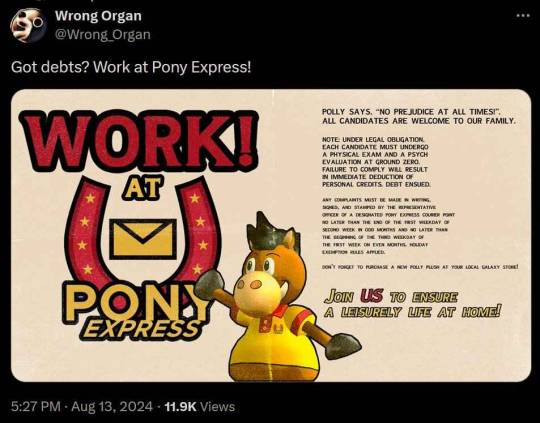
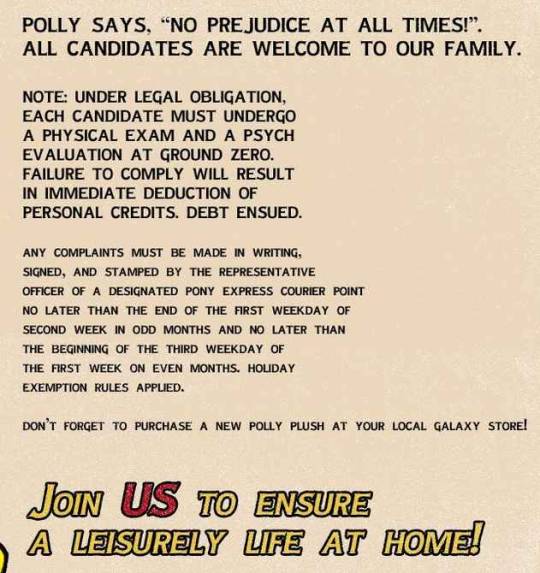
The game is quite literally about a company that is so steeped in shit that they make it as hard as POSSIBLE to put in any level of complaint about anything or anyone.
Pony Express is a manipulative, abusive work environment that promotes abuse of its employees because who's going to complain when you not only have to HAND WRITE IT, BUT GET IT SIGNED BY A HIGHER UP AND TURN IT IN ON VERY SPECIFIC DATES?!
Not to mention instantly promoting their company mascot plushie on the same poster.
Muting notifications on this post as it's the one with the most notes I've ever gotten and continues to get notes and it's stressing me out with phone bussing, if you really have strong feelings you need to voice to me about this you're more than welcome to my dms.
#mouthwashing game#mouthwashing#curly mouthwashing#mouthwashing curly#captian curly#anya mouthwashing#nurse anya#mouthwashing jimmy#jimmy mouthwashing#copilot jimmy#swansea mouthwashing#engineer swansea#mw swansea#intern daisuke#mouthwashing daisuke#daisuke mouthwashing#polle mouthwashing#polle the pony
8K notes
·
View notes
Text






#my art#mouthwashing#curly mouthwashing#curly mw#jimmy mouthwashing#jimmy mw#captain curly#copilot jimmy#finally finished yippe#eye contact#long comic#based on my own sleep paralysis experience#mouthwashing comic
8K notes
·
View notes
Text
If you're on Windows 11 like I am for my "main" computer (in my case for school purposes and because I can't get Baldur's Gate 3 to play on Linux), then you might've seen this annoying piece of AI shit show up on your taskbar:

This is Windows Copilot, and it's fulled by the same shit ChatGPT is fuelled by. There is currently no way to uninstall it, but there is a way to deactivate it completely, which I've linked below. It's very easy, and it took me like, 2 minutes to do.
50K notes
·
View notes
Text
Ist das x86-Zeitalter vorbei? Kommt jetzt ARM bei Consumer-Laptops?
Sind Intel und AMD mit ihren x86-Prozessoren in der Lage weiter gegen ARM Prozessoren von Qualcomm und Apple zu bestehen? Microsoft ist froh mit den Copilot+ Computern etwas gegen Apple Silicon machen zu können.
Intel hat seit Beginn der 80er-Jahre den Markt der Personal Computer mit seiner x86-Architektur beherrscht. Zusammen mit Microsoft und seinem Betriebssystem Windows sind Wintel-PCs dominierend. Sie zeichnen sich durch leistungsfähige Prozessorarchitekturen und weitgehende Erweiterbarkeit und Kompatibilität aus. Selbst Apple musste 2006 zugeben, dass sie gegen Wintel keine Chance auf ihrem…
0 notes
Text
rich people have a natural predator and its their friend's cousin's privately chartered cessna
#ecological impact aside you are not putting my ass in a private small craft#i want a pilot and copilot flying me for minimal tomfoolery
7K notes
·
View notes
Text
CoPilot in MS Word
I opened Word yesterday to discover that it now contains CoPilot. It follows you as you type and if you have a personal Microsoft 365 account, you can't turn it off. You will be given 60 AI credits per month and you can't opt out of it.
The only way to banish it is to revert to an earlier version of Office. There is lot of conflicting information and overly complex guides out there, so I thought I'd share the simplest way I found.
How to revert back to an old version of Office that does not have CoPilot
This is fairly simple, thankfully, presuming everything is in the default locations. If not you'll need to adjust the below for where you have things saved.
Click the Windows Button and S to bring up the search box, then type cmd. It will bring up the command prompt as an option. Run it as an administrator.
Paste this into the box at the cursor: cd "\Program Files\Common Files\microsoft shared\ClickToRun"
Hit Enter
Then paste this into the box at the cursor: officec2rclient.exe /update user updatetoversion=16.0.17726.20160
Hit enter and wait while it downloads and installs.
VERY IMPORTANT. Once it's done, open Word, go to File, Account (bottom left), and you'll see a box on the right that says Microsoft 365 updates. Click the box and change the drop down to Disable Updates.
This will roll you back to build 17726.20160, from July 2024, which does not have CoPilot, and prevent it from being installed.
If you want a different build, you can see them all listed here. You will need to change the 17726.20160 at step 4 to whatever build number you want.
This is not a perfect fix, because while it removes CoPilot, it also stops you receiving security updates and bug fixes.
Switching from Office to LibreOffice
At this point, I'm giving up on Microsoft Office/Word. After trying a few different options, I've switched to LibreOffice.
You can download it here for free: https://www.libreoffice.org/
If you like the look of Word, these tutorials show you how to get that look:
www.howtogeek.com/788591/how-to-make-libreoffice-look-like-microsoft-office/
www.debugpoint.com/libreoffice-like-microsoft-office/
If you've been using Word for awhile, chances are you have a significant custom dictionary. You can add it to LibreOffice following these steps.
First, get your dictionary from Microsoft
Go to Manage your Microsoft 365 account: account.microsoft.com.
One you're logged in, scroll down to Privacy, click it and go to the Privacy dashboard.
Scroll down to Spelling and Text. Click into it and scroll past all the words to download your custom dictionary. It will save it as a CSV file.
Open the file you just downloaded and copy the words.
Open Notepad and paste in the words. Save it as a text file and give it a meaningful name (I went with FromWord).
Next, add it to LibreOffice
Open LibreOffice.
Go to Tools in the menu bar, then Options. It will open a new window.
Find Languages and Locales in the left menu, click it, then click on Writing aids.
You'll see User-defined dictionaries. Click New to the right of the box and give it a meaningful name (mine is FromWord).
Hit Apply, then Okay, then exit LibreOffice.
Open Windows Explorer and go to C:\Users\[YourUserName]\AppData\Roaming\LibreOffice\4\user\wordbook and you will see the new dictionary you created. (If you can't see the AppData folder, you will need to show hidden files by ticking the box in the View menu.)
Open it in Notepad by right clicking and choosing 'open with', then pick Notepad from the options.
Open the text file you created at step 5 in 'get your dictionary from Microsoft', copy the words and paste them into your new custom dictionary UNDER the dotted line.
Save and close.
Reopen LibreOffice. Go to Tools, Options, Languages and Locales, Writing aids and make sure the box next to the new dictionary is ticked.
If you use LIbreOffice on multiple machines, you'll need to do this for each machine.
Please note: this worked for me. If it doesn't work for you, check you've followed each step correctly, and try restarting your computer. If it still doesn't work, I can't provide tech support (sorry).
#fuck AI#fuck copilot#fuck Microsoft#Word#Microsoft Word#Libre Office#LibreOffice#fanfic#fic#enshittification#AI#copilot#microsoft copilot#writing#yesterday was a very frustrating day
3K notes
·
View notes
Text

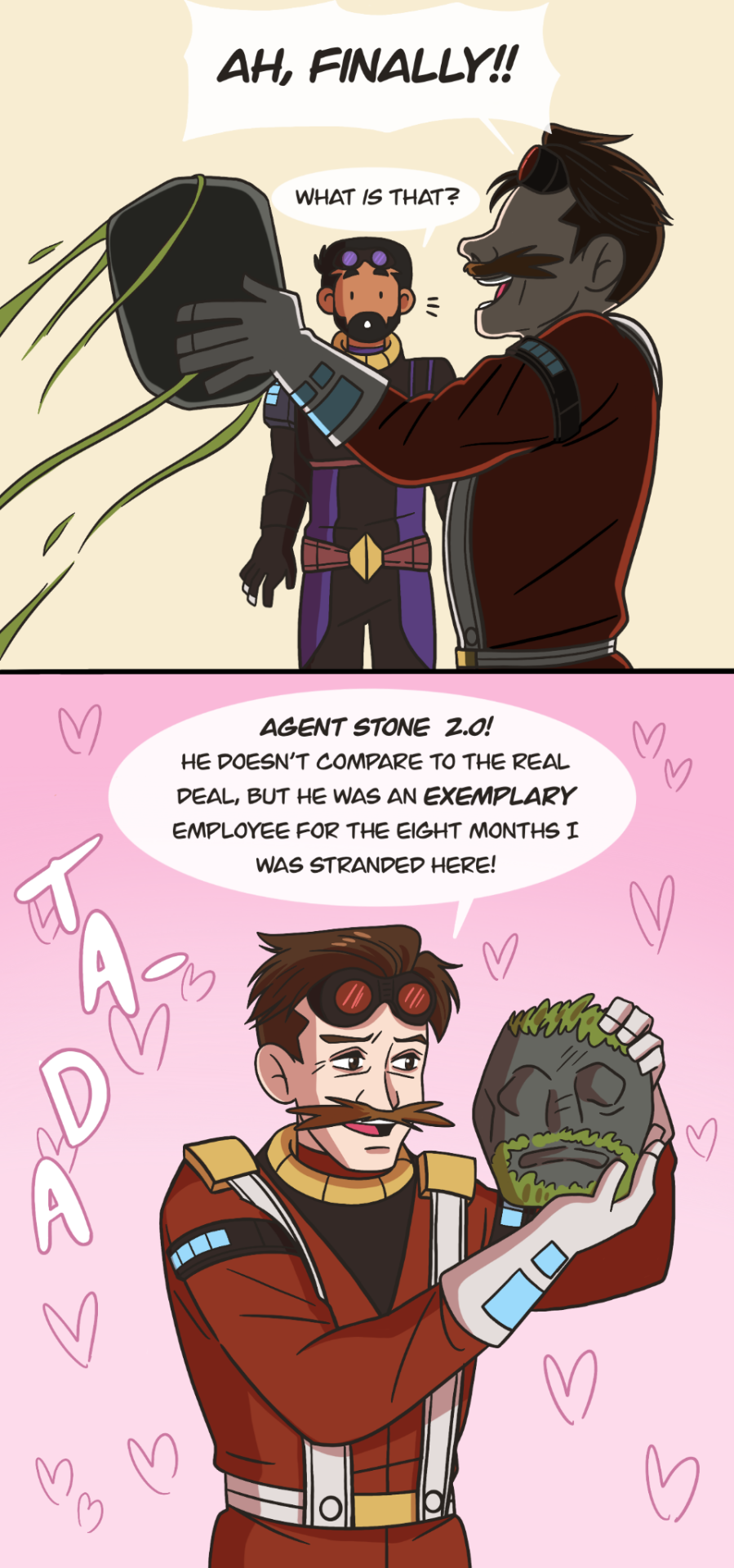

An interesting start to their interstellar adventures (and a new crewmate acquired)!
#stobotnik#agent stone#doctor robotnik#doctor eggman#jimbotnik#sonic the hedgehog#sonic movies#space explorer au#panic draws#stone was jealous of a talking echidna robotnik JUST met#you cant convince me he wouldnt be jealous of a rock#robotnik still brought stone 2.0 on board tho#hes their new copilot :)
2K notes
·
View notes
Text
Get Thee Behind Me
Love how Microsoft just decided to put a preview of Copilot AI on my computer without telling me.
The only reason I noticed is that I use the lower-right-hand status bar in Windows fairly frequently and saw a weird little rainbow that said "Pre", and when I clicked on it a whole-ass Copilot window came up. Copilot is the host body for Microsoft Recall as well, the creepy parasite that Microsoft had to roll back after an uproar over the idea of it watching every single thing you do on your computer.
While I could search the internet for ways to turn it off, I do appreciate irony of making apps I don't want tell me how to kill them. So I asked it how to remove it from my computer and whaddaya know, it's as easy as Start > Settings > Personalization > Taskbar to switch it off. And now you know too!
Keep an eye on your status bar, I guess.
2K notes
·
View notes
Text
The Windows 11 Canary build 27744 improves Microsoft’s Prism emulator for Copilot+ PCs with support for more CPU features under emulation.
0 notes