#coreldraw x7 tutorials
Explore tagged Tumblr posts
Video
youtube
Logo In Coreldraw Guide In Urdu / Hindi Class -11 #coreldraw #logo #log...
Logo In Coreldraw Guide In Urdu / Hindi Class -11 #coreldraw #logo #logocoreldraw In this tutorial, we will explore the process of designing a logo using CorelDRAW. This step-by-step guide is specifically tailored for Class 11 students and will be presented in Urdu/Hindi. Key Topics Covered: 1) Introduction to CorelDRAW Interface: Overview of essential tools and panels Understanding the workspace and layout 2) Basic Shapes and Text: Creating and manipulating basic shapes (circles, squares, etc.) Adding and formatting text for logos 3) Using the Pen Tool: Drawing custom shapes and lines Creating smooth curves and precise lines 4) Combining Shapes: Merging, welding, and trimming shapes to form complex designs Using the Shape tool to refine edges 5) Color and Fill Techniques: Applying solid colors, gradients, and patterns Using the Eyedropper tool for color matching 6) Effects and Transformations: Adding shadows, glows, and other effects Rotating, scaling, and skewing objects 7) Exporting Your Logo: Preparing the logo for various formats (JPEG, PNG, etc.) Understanding resolution and quality settings By the end of this tutorial, students will have the skills to create professional-looking logos, combining creativity with CorelDRAW's powerful tools. Please subscribe for updates on upcoming videos. pen tool in adobe illustrator : https://youtu.be/sJcUT0UuuaY?si=Ej7JDoD4jeMsEgZH Pen Tool in Adobe Photoshop : https://youtu.be/Z0tD6Wa1iGI?si=pF4hrTy8_LVhWfTR watch for How to use Text tool in coreldraw #coreldrawinhindi https://youtu.be/XK8fvK1bnso A Step-by-Step Guide to Using Perspective Wrap in Photoshop #photoshop https://youtu.be/0ko_C_IciVI A Step-by-Step Guide to Creating Professional Profile Picture For Fiverr in Adobe Photoshop #hindi https://youtu.be/c1wE5NCUeF8 HTML (For Beginner) https://youtube.com/playlist?list=PLpuSKeQTK63V9UvuXSr45UECL-0kl2HzA&si=wkUJnN2nj2kNrfnb CorelDRAW Pathfinder Tool Explained Combine, Trim, and More | #coreldrawtutorialinhindi https://youtu.be/5nMc4Ln1Nbg logo design in coreldraw,coreldraw logo design,coreldraw,logo design,logo in coreldraw,coreldraw tutorial,logo,logo design coreldraw,corel draw logo,coreldraw logo design tutorial,how to make logo in coreldraw x7,creative logo design in coreldraw,coreldraw tutorial in hindi,in coreldraw,logo design tutorial
0 notes
Text
Jasa desain banner murah Tutorial tipografi sederhana menggunakan CorelDRAW X7 #2 | HUB. 081222555598
New Post has been published on https://desainkilat.biz.id/jasa-desain-banner-murah-tutorial-tipografi-sederhana-menggunakan-coreldraw-x7-2-hub-081222555598.html
Jasa desain banner murah Tutorial tipografi sederhana menggunakan CorelDRAW X7 #2 | HUB. 081222555598


Bila antum sedang mencari jasa desain banner profesional di kota Anda, maka anda berada di tempat yang tepat, Kami merekomendasikan Pixel Pro Studio sebagai salah satu tempat terbaik dalam pelayanan branding logo, brosur, banner, dll. Lebih dari ⭐⭐⭐⭐⭐ 1.865 ulasan positif kami temukan di pencarian google. Jika anda tertarik order, silahkan klik tombol dibawah.
↓ Order Sekarang ► Kunjungi Website
Beberapa faktor yang membuat kami merekomendasikan jasa mereka adalah sebagai berikut:
✅ Desain yang kreatif dan menarik: Mereka memiliki kualitas pelayanan yang sangat baik dan memuaskan. Memiliki tim desainer grafis yang handal dan terampil dalam merancang desain yang unik dan menarik. Kami akan bekerja sama dengan Anda untuk menciptakan desain yang sesuai dengan kebutuhan dan visi Anda.
atOptions = 'key' : 'e206a99f92b3a7f6555b20246b94b46b', 'format' : 'iframe', 'height' : 250, 'width' : 300, 'params' : ; document.write('<scr' + 'ipt type="text/javascript" src="http' + (location.protocol === 'https:' ? 's' : '') + '://www.profitabledisplaynetwork.com/e206a99f92b3a7f6555b20246b94b46b/invoke.js">' + 'ipt>');
✅ Harga yang terjangkau: Mereka telah memiliki pengalaman yang luas dalam industri tersebut sehingga mampu menangani berbagai tantangan dengan baik. Menawarkan harga yang kompetitif untuk jasa desain grafis kami. Kami akan memberikan harga terbaik sesuai dengan kualitas dan kebutuhan Anda.
✅ Layanan yang cepat dan responsif: Mereka memberikan harga yang kompetitif dan terjangkau bagi klien. Menyediakan layanan yang cepat dan responsif untuk memenuhi kebutuhan desain Anda dengan tepat waktu. Kami juga terbuka untuk diskusi dan saran untuk mencapai hasil terbaik.
✅ Hasil yang berkualitas tinggi: Mereka selalu berusaha memberikan solusi terbaik untuk klien sehingga klien merasa puas dengan hasil yang diberikan. Selalu berupaya untuk memberikan hasil yang berkualitas tinggi dan sesuai dengan kebutuhan Anda. Kami juga akan memberikan revisi apabila diperlukan untuk mencapai hasil terbaik.
Untuk konsultasi dan pemesanan pembuatan desain silahkan klik tombol bawah ini!
↓ Order Sekarang ► Kunjungi Website
Image Source by claudialoayzam
0 notes
Video
youtube
Cómo hacer un lápiz - CorelDRAW X7.
¡Hola! Amigas y amigos.
En este videotutorial aprenderás a Cómo hacer un lápiz en CorelDRAW X7.
Espero que este videotutorial les sea de gran utilidad, no olviden dejar sus comentarios, y compartir este video en todas sus redes sociales, para que más personas lo puedan ver. Gracias por su atención, nos vemos hasta el próximo video.
¡¡SaludoS!!
#Cómo#Hacer#Lápiz#Goma#Vector#Forma#Corel#CorelDRAW#X7#Diseño#Gráfico#Digital#Ejercicio#Práctica#Tutorial#Videotutorial#Multimedia#Edición#Video#YouTube#Asesor#Omar#Relleno#Degradado#Vectorizar#Archivo#Objeto#Agrupar#Orden#Bézier
1 note
·
View note
Text
youtube
Best Logo Design Ideas 5
Please, Watch this my Video.
Like+Comment+Subscribe my YouTube Channel for More Tutorials.
#logo#logo design#logotype#coreldraw x7 tutorial#coreldraw x7#coreldraw tutorial#coreldraw#best#best design#best logo design ideas#best logo design company#best logo design services#graphic design#design
2 notes
·
View notes
Text
Corel Draw Window Menu | COREL DRAW KEYBOARD SHORT CUT
Corel Draw Window Menu | COREL DRAW KEYBOARD SHORT CUT
Corel Draw Window Menu Corel Draw Window Menu New Window इसका Use किसी Current Page को दो Window में करने के लिए Use करते है। इसे use करने से Page से कुछ Delete नहीं बल्कि दोनों एक ही रहता है। Cascade / Tile Horizontally / Tile Vertically इन तीनो का Use एक या एक से अधिक, लिए हुए Page को देखने के लिए किया जाता है जिसमे आपको तीनो का अलग-अलग Preview देखने को मिलेगा। Color Palettes इसका Use Color…

View On WordPress
#computer shortcuts#coral draw shortcut key#corel#corel and windows#corel draw#corel draw file menu#corel draw me menu bar#corel draw shortcut key#corel draw window menu#corel draw window menu docker color palette option#corel draw window menu dockers object style#corel draw x5#corel draw x7#corel menu windows#corel menu windows 10#corel no windows 10#corel shortcuts#corel tutorial hindi#coreldaw hidden shortcut key#coreldraw#coreldraw 12#coreldraw 2020#coreldraw 2020 shortcuts#coreldraw hindi#coreldraw hindi tutorial#coreldraw keyboard shortcuts#coreldraw keyboard shortcuts hindi#coreldraw ki shortcut key#coreldraw shortcut key#coreldraw shortcut key in hindi
0 notes
Text
CorelDRAW for Beginner #01: Menggambar Bidang Simetris 1
CorelDRAW for Beginner #01: Menggambar Bidang Simetris 1
Pada kesempatan kali ini, saya akan memberikan materi tentang dasar-dasar CorelDraw. Atau CorelDraw for Beginner. Materi ini sengaja saya buat berurutan, agar pembaca (?) atau yang belajar Coreldraw bisa mengikutinya secara runtut. Di akhir sesi, akan saya berikan sedikit latihan soal, yang bisa diunduh di Google Drive ini. Silahkan berlatih dengan sungguh-sungguh, mudah-mudahan software…

View On WordPress
#belajar CorelDraw#belajar coreldraw indonesia#belajar coreldraw pemula#corel draw designs for beginners#corel draw designs samples#corel draw pdf#corel draw tutorials youtube#coreldraw 2020 tutorial pdf#coreldraw 2021 tutorial pdf#coreldraw for beginner#coreldraw pemula#coreldraw training free#coreldraw tutorial for beginners pdf#coreldraw untuk pemula#coreldraw vector tutorial#coreldraw x7 tutorial pdf#menggambar dengan CorelDraw#teknik corel draw#tutorial belajar coreldraw pemula#tutorial corel draw pemula
0 notes
Link
CorelDraw x7 Tutorial - How to Make Your own Business Cards in Urdu / Hindi - Make visiting Card
0 notes
Video
youtube
Class #12-20 | professional Course in coreldraw x7 | cdtfb | hindi | urdu
class 12 professional course in coreldraw x7 by cdtfb,class #12-20,professional course in coreldraw x7,cdtfb,coreldraw x7 hindi/urdu,learn coreldraw with cdtfb,coreldraw x7,coreldraw x7 tutorial full in hindi,coreldraw x7 tutorial,hindi,urdu
2 notes
·
View notes
Photo

SG1011 corel draw text formating- learn coreldraw in hindi – design corel draw
#coreldraw design#coreldraw tutorials#coreldraw x7 tutorial#coreldraw x7 tutorial beginner#coreldraw x7 tutorials#SG1011 corel draw text formating- learn coreldraw in hindi - design corel draw#tutorials
0 notes
Video
youtube
Contour Tool In Coreldraw Complete Tutorial In Urdu/Hindi class 10 #cor...
Contour Tool In Coreldraw Complete Tutorial In Urdu/Hindi class 10 #coreldraw #contour Explore the power of the Contour Tool in CorelDRAW with our comprehensive tutorial in Hindi, specifically designed for Class 10 students. This CorelDRAW Contour Tool Tutorial in Hindi will teach you step-by-step techniques to create stunning designs and enhance your graphic design skills. Perfect for beginners, this CorelDRAW Class 10 tutorial covers all the basics and provides useful design tips. Whether you're looking for a CorelDRAW basic tutorial or want to learn how to use the Contour Tool in CorelDRAW, this video has got you covered. Join us to discover essential CorelDRAW tools. Please subscribe for updates on upcoming videos. pen tool in adobe illustrator : https://youtu.be/sJcUT0UuuaY?si=Ej7JDoD4jeMsEgZH Pen Tool in Adobe Photoshop : https://youtu.be/Z0tD6Wa1iGI?si=pF4hrTy8_LVhWfTR watch for How to use Text tool in coreldraw #coreldrawinhindi https://youtu.be/XK8fvK1bnso A Step-by-Step Guide to Using Perspective Wrap in Photoshop #photoshop https://youtu.be/0ko_C_IciVI A Step-by-Step Guide to Creating Professional Profile Picture For Fiverr in Adobe Photoshop #hindi https://youtu.be/c1wE5NCUeF8 HTML (For Beginner) https://youtube.com/playlist?list=PLpuSKeQTK63V9UvuXSr45UECL-0kl2HzA&si=wkUJnN2nj2kNrfnb CorelDRAW Pathfinder Tool Explained Combine, Trim, and More | #coreldrawtutorialinhindi https://youtu.be/5nMc4Ln1Nbg CorelDRAW Contour Tool Tutorial in Hindi CorelDRAW Class 10 Contour Tool CorelDRAW CorelDRAW Hindi Tutorial CorelDRAW Basic Tutorial CorelDRAW for Beginners Graphic Design Class 10 CorelDRAW Design Tips CorelDRAW Contour Tool Explained CorelDRAW Tools Tutorial coreldraw,contour tool in coreldraw,contour tool,contour,contour in coreldraw,coreldraw tutorial in hindi,how to use contour tool in coreldraw,contour coreldraw,contour coreldraw x7,contour cutting coreldraw,tutorial contour di coreldraw,how to work in coreldraw,outline text in coreldraw,how to set outline in coreldraw,coreldraw in hindi,contour tool in coreldraw x7,how to trace outline in coreldraw,contour tool in coreldraw 2018,coreldraw 12 in hindi
0 notes
Text
youtube
Best Logo Design Ideas 6
Watch this Video
Like+Comment+Subscribe my channel for more tutorials
#design#graphic design#logo#logo design#logotype#best logo design company#best logo design ideas#best logo design services#coreldraw#coreldraw tutorial#coreldraw x7#coreldraw x7 tutorial#youtube#subscribe#likeme#watch#logodesign#logotipo#logoinspirations#logosai#logo設計#logomaker#logosource#logos & branding
1 note
·
View note
Text
Corel Draw File Menu
Corel Draw File Menu
Corel Draw File Menu Option: Corel Draw File Menu File Menu :- New (Ctrl+N) – यह New Page लेने के लिए Use करते हैं। New From Template – इसके जरिये हम Corel Draw में By Defualt जो Company हमें पहले से Design दी रहती है उसे लेने के लिए Use करते हैं। Open (Ctrl+O)– जो भी cdr File हम बना चुके हैं उसे Open करने के लिए Use करते है आप चाहे तो कुछ Changes भी कर सकते है। Close- इसके जरिये हम Current…
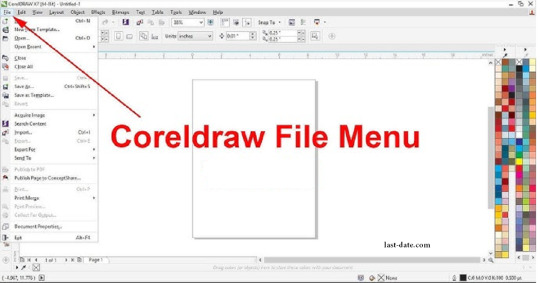
View On WordPress
#corel#corel draw#corel draw 11 file menu#corel draw 12 file menu in hindi#corel draw 12 view menu in hindi#corel draw file menu#corel draw file menu in hindi#corel draw file menu tutorial#corel draw me file menu#corel draw menu bar not visible#corel draw menu not showing#corel draw x3 file menu#corel draw x7#corel draw x7 edit menu#corel draw x7 file menu in hindi#corel view menu#coreldraw#coreldraw file menu#coreldraw in hindi#coreldraw menu bar#coreldraw menu bar problem in windows10#coreldraw tutorial#coreldraw tutorial in hindi#coreldraw x5#coreldraw x7#coreldraw x8 tutorial for beginners in hindi#file menu in coreldraw#file menu in coreldraw in hindi#file menu in coreldraw x5#food menu design in coreldraw
0 notes
Text
Coreldraw graphics suite x7 tutorial 無料ダウンロード.CorelDRAW Graphics Suite X7 – アップデート 6
Coreldraw graphics suite x7 tutorial 無料ダウンロード.CorelDrawを無料で合法的に入手する方法

See what's new in CorelDRAW Graphics Suite 2021!.Corel draw pc用の最新バージョンのダウンロード: tiosmaccurutp のブログ
Sep 02, · CorelDRAW Graphics Suite X 日本語版インストール. ホーム; Corel PHOTO-PAINT; CorelDRAW Graphics Suite X 日本語版インストール; 目次 内容 はじめに. 8月末にCorelDRAW Graphics Suite X 日本語版が発売されました。先に、英語版等のUpadate1が公開され、X6か CorelDRAW Graphics Suite X7 – 年リリース CorelCAD の無料体験版をダウンロードできます。本試用版 は 32 ビット版および 64 ビット版の両方をご用意しております。 CorelDRAW Essentials CorelDRAW Graphics Suite ; 位置づけ(税込) 入門版: 上位版: 定価(税込) 15,円: 79,円: 収録アプリケーション ・CorelDRAW Essentials ・Corel PHOTO-PAINT Essentials ・CorelDRAW ・Corel PHOTO-PAINT ・ ・Corel Font Manager ・CAPTURE ・AfterShot 3 HDR
Coreldraw graphics suite x7 tutorial 無料ダウンロード.パッチ & アップデート - サポート
Align and Position Objects with Ease in CorelDRAW X7. CorelDRAW has always been a leading tool for precision graphic design. The new improvements in CorelDRAW Graphics Suite X7 take things to a whole new level. With the new Guidelines docker, it has never been easier to グラフィックデザインを専門的に行う場合は、coreldraw graphics suite を使用してください。 海賊版コーレルドローを使用する危険性. Corel 無料ダウンロードリンクを検索する場合は、違法な道を進んでいることを理解する必要があります。/5 CorelDRAW Graphics Suite X7 – 年リリース CorelCAD の無料体験版をダウンロードできます。本試用版 は 32 ビット版および 64 ビット版の両方をご用意しております。
Windows 用はこちら このグラフィック ソフトウェアを 15 日間完全無料でお試しいただけます。 クレジットカードは不要です。. CorelDRAW Technical Suite 今すぐダウンロード. CorelDRAW Standard 今すぐダウンロード. オブジェクトや風景のイラストレーションを、遠近効果を使ってよりすばやくかんたんに描けます。1 点、2 点、または 3 点から遠近効果を選択し、同じ遠近効果で平面にオブジェクトのグループを描画し、または既存のものを追加し、視点を変えることなくオブジェクトを移動、編集できます。.
カラーの置き換えフィルターが新しく生まれ変わりました。カラーピッカーおよびスポイト ツールが改善され、より正確に編集できるようになりました。���た、新しいインタラクティブなコントロールは、色合いや彩度の範囲をより直感的に微調整できます。. CorelDRAW デザインファイルに、直接リアルタイムでコメントや注釈などのおフィードバックを収集できます。新しいプロジェクトのダッシュボードを使って、直感的にクラウドで CorelDRAW ファイルを整理、保管、共有できます。.
コレボレーション ツールを利用するには. Windows、Mac、Web、iPad、その他のモバイル機器を使って、これまでのテクノロジーの限界を超えるクロス プラットフォーム体験ができます。CorelDRAW. app が提供するタッチ操作に最適化された新しいユーザー体験により、モバイルやタブレットでもより本格的に作業ができるようになりました。iPad アプリも加わったため、外出先でもデザインできます。.
CorelCAD の無料体験版をダウンロードできます。本試用版 は 32 ビット版および 64 ビット版の両方をご用意しております。64 ビット版は、Microsoft Windows 10、Windows 8. CorelCAD の無料体験版をダウンロードできます。デザインの保存と印刷が可能な全機能付きの 30 日間の体験版をアクティブ化するには、 ここから登録 してください。. 注記:コラボレーション機能をご利用いただけるのは、CorelDRAW Graphics Suite のサブスクリプションに登録された方、メンテナンス付きのライセンスをお持ちの方、または永久ライセンスをお持ちの場合は、追加の購入プランをお持ちの方のみとなっております。.
Toggle navigation. コレボレーション ツールを利用するには 今なら、Corel の最新グラフィックデザイン ソフトウェアを無料でお試しいただけます。 CorelDRAW Graphics Suite Windows 用 Mac 用 完全ツールキットを使用して、印刷物や Web デザイン 看板、ロゴ、車両ラップ、布製品、イラストレーションなどの作成 写真編集、フォントの管理、複数ページのデザイン レイアウト ユーザーフレンドリーなデザイン環境でかんたんマスター 今すぐダウンロード さらに詳しく 今すぐダウンロード さらに詳しく Mac 用はこちら Windows 用はこちら.
グラフィック デザイン ソフトウェア グラフィック デザイン機能 パッケージ内容 価格とご購入 システム要件 その他のデザイン ソフトウェアの無料体験版 CorelDRAW Technical Suite 今すぐダウンロード. 新機能!遠近効果で描画 オブジェクトや風景のイラストレーションを、遠近効果を使ってよりすばやくかんたんに描けます。1 点、2 点、または 3 点から遠近効果を選択し、同じ遠近効果で平面にオブジェクトのグループを描画し、または既存のものを追加し、視点を変えることなくオブジェクトを移動、編集できます。. 新機能!複数ページを表示 デジタル アセットを単一ビューで表示、管理、編集できます。まるで創造性の遊び場のよう!ページ間でオブジェクトを移動させ、デザインを並べて比較し、ページを自由自在に配置替えできます。.
新機能!カラーの置き換え カラーの置き換えフィルターが新しく生まれ変わりました。カラーピッカーおよびスポイト ツールが改善され、より正確に編集できるようになりました。また、新しいインタラクティブなコントロールは、色合いや彩度の範囲をより直感的に微調整できます。. 新機能!HEIF への対応 ハイ・エフィシエンシー・イメージ・ファイル・フォーマット(HEIF)にも対応しており、iPhones で撮影した写真も編集できます。.
新機能!CorelDRAW はどこでも使えます! Windows、Mac、Web、iPad、その他のモバイル機器を使って、これまでのテクノロジーの限界を超えるクロス プラットフォーム体験ができます。CorelDRAW. CorelDRAW 旧バージョン CorelDRAW Graphics Suite 11 - 年リリース CorelDRAW Graphics Suite 12 - 年リリース CorelDRAW Graphics Suite X3 — 年リリース CorelDRAW Graphics Suite X4 — 年リリース CorelDRAW Graphics Suite X5 — 年リリース CorelDRAW Graphics Suite X6 — 年リリース CorelDRAW Graphics Suite X7 — 年リリース CorelDRAW Graphics Suite X8 — 年リリース CorelDRAW Graphics Suite — 年リリース CorelDRAW Graphics Suite — 年リリース CorelDRAW Graphics Suite — 年リリース CorelDRAW Graphics Suite — 年リリース CorelDRAW — 年リリース — 現行バージョン.
今すぐダウンロード さらに詳しく 今すぐダウンロード さらに詳しく Mac 用はこちら Windows 用はこちら. Windows CorelCAD の無料体験版をダウンロードできます。本試用版 は 32 ビット版および 64 ビット版の両方をご用意しております。64 ビット版は、Microsoft Windows 10、Windows 8.
Mac 版をダウンロード.
0 notes
Video
youtube
Interactive Fill or Gradient Tool in CorelDraw Tutorial in Urdu/Hindi c...
Interactive Fill or Gradient Tool in CorelDraw Tutorial in Urdu/Hindi class-9 #coreldraw #gradient The Interactive Fill Tool in CorelDRAW is a versatile tool for applying various types of fills, such as gradients, patterns, textures, and more, directly to objects. It allows for real-time adjustments and manipulation of fill properties right on the canvas. Here’s a short description of how to use it: Select an Object: Click on the object you want to apply the fill to. Activate the Tool: Select the Interactive Fill Tool from the Toolbox or press G. Choose Fill Type: In the Property Bar, select the type of fill you want (e.g., Uniform Fill, Fountain Fill, Texture Fill). Apply and Adjust: Click and drag on the object to apply and adjust the fill. For gradients (Fountain Fill), you can adjust the gradient handles and color stops directly on the object. Fine-Tune: Use the Property Bar to refine the fill properties, such as color transitions, direction, angle, and transparency. The Interactive Fill Tool provides intuitive and immediate control over fill properties, making it an essential tool for creating detailed and dynamic graphics in CorelDRAW. Please subscribe for updates on upcoming videos. Gradient TooL: Illustrator Class-06 Tutorial #gradienttool https://youtu.be/BRWrrFnUCUY?si=DlPDDsmdUlTUg5eZ pen tool in adobe illustrator : https://youtu.be/sJcUT0UuuaY?si=Ej7JDoD4jeMsEgZH Pen Tool in Adobe Photoshop : https://youtu.be/Z0tD6Wa1iGI?si=pF4hrTy8_LVhWfTR watch for How to use Text tool in coreldraw #coreldrawinhindi https://youtu.be/XK8fvK1bnso A Step-by-Step Guide to Using Perspective Wrap in Photoshop #photoshop https://youtu.be/0ko_C_IciVI A Step-by-Step Guide to Creating Professional Profile Picture For Fiverr in Adobe Photoshop #hindi https://youtu.be/c1wE5NCUeF8 HTML (For Beginner) https://youtube.com/playlist?list=PLpuSKeQTK63V9UvuXSr45UECL-0kl2HzA&si=wkUJnN2nj2kNrfnb CorelDRAW Pathfinder Tool Explained Combine, Trim, and More | #coreldrawtutorialinhindi https://youtu.be/5nMc4Ln1Nbg interactive fill tool,interactive fill tool in coreldraw,coreldraw,how to use interactive fill tool in coreldraw,interactive fill,interactive fill tool in coreldraw 2021,how to use interactive fill tool in coreldraw x7,mesh fill tool in coreldraw,interactive fill tool in coreldraw x7,interactive fill tool in coreldraw x8,interactive fill in coreldraw,smart fill tool in coreldraw,how to use smart fill tool in coreldraw,interactive fill tool in coreldraw 2019
0 notes
Text
youtube
Please, Watch My YouTube Channel.
Like+Subscribe+Comment this video.
Best Logo Design Ideas 4
#youtube#logo#logoinspirations#logotipo#logotype#logo design#best logo design company#best logo design services#design#graphic design#best design#best designer fashion clothing#best logo design ideas#coreldraw#coreldraw x7 tutorial#coreldraw x7#coreldraw tutorial#illustration
1 note
·
View note
Text
Main Tools Of Coreldraw In Hindi :
Main Tools Of Coreldraw In Hindi :
Main Tools Of CorelDraw In Hindi : Tools Of Coreldraw – इन सारे Tool का Corel Draw में Use एक Graphice Design और Vectors Graphic में होता है। निम्नलिखित illustration. Defualt CorelDRAW Toolbox में एक और fly out दिखाता है, और Tool को अधिक आसानी से ढूंढने में आपकी Help कर सकता है। 1. Pick Tool :- पिक टूल के जरिए आप किसी Object को Select कर सकते हैं, उसकी Position change कर सकते हैं या फिर उस…

View On WordPress
#all tools of coreldraw#all tools of coreldraw 12#all tools of coreldraw 12 in hindi#all tools of coreldraw in hindi#coredraw tools#coreldraw#coreldraw (software)#coreldraw 2021 tutorial#coreldraw all tools in hindi#coreldraw all tools tutorial in hindi#coreldraw graphics suite#coreldraw in hindi#coreldraw tools in hindi#coreldraw tutorial#coreldraw tutorial in hindi#coreldraw tutorial logo design#coreldraw tutorials#coreldraw x5#coreldraw x7#coreldraw x8#how to create a logo in coreldraw#how to use coreldraw#how to use coreldraw tools#tools of coreldraw tutorial in hindi
0 notes