#creature design tutorial
Explore tagged Tumblr posts
Note
So glad found Thomas post hopefully inspired and like mind artists to commission cheaply to follow
I just wanted to tell you that you legit opened my eyes to a whole new level of creature design. I was annoyed that many of my cross-breeding attempts looked like Splicing, but I didn't know how to *define* what was wrong. Now it'll be a little easier to spot and improve on, I cannot express how much your tips and art have renewed my love of creature design. And for that I am sincerely SO grateful. <3
you're welcome! I'm glad I could put into words what bothered me so much growing up HOWEVER
Splicing is not wrong.
Some quick review:
Creature Design Masterpost || Splice Vs Blend || Splice/Blend griffin tutorial
Splicing doesn't make things wrong, but it makes them unnatural. Sometimes unnatural is the way to go!
To refresh splice vs blend: A manticore using Asiatic lion, Indian scorpion, and "ancient Persian bust" statue reference. I like to reference animals and people of the time and place where myth originates

Splicing (top) looks like a creature formed by a bored god; meant to be uncanny and threatening in its familiarity. But the blended version (bottom) looks more like a predator that evolved in the jungles of India that can and will swallow you whole.
Both blending and splicing are valid, but I like blending best in most circumstances. Let's try another one.


I think we can all agree this creature looks super cool. But what is it? There's probably some lion (big surprise, people love making lion beasts) and a goat (kri-kri), and from the mouth/tail/scales probably a snake (Anatolian meadow viper) It's neat but it doesn't match the ancient descriptions enough to identify the myth.

Little easier to tell now huh? I kept the markings spliced as well for even more distinction, but colors and markings matter less to a chimera than easily identifiable anatomy. The chimera is the Original splice, so even though a blend looks more "realistic" it doesn't work. Plus, by chasing "anatomically feasible" I've eliminated the "serpent for a tail" because it doesn't make sense evolutionary. But by doing that, I lost a HUGE part of what makes a chimera and chimera.
Compare the blend map with the different arrangements of splice maps. You can get really creative with your seams and stitches, so treat splicing as a technique and not a sin. True mastery of a technique is knowing when and when not to use it.


Blending almost always makes things look more natural, but sometimes...

You ask a question better left unanswered

4K notes
·
View notes
Text








My notes from my "Drawing 'Creepy' Creatures" Makerspace class at MICE, I thought it might be interesting to post them here because I don't usually share my process. I printed out fact sheets for different animals and then encouraged people to draw their own animal characters (and even mix different animals together for some fun creature design!).
I am very passionate about drawing animals that others might find off-putting or unsettling and I wanted to share that in my class. All animals are important to their ecosystems and have so much to offer, especially the ones that don't conform to the human standard for cuteness!
626 notes
·
View notes
Text
MOAR Dragon Tutorials
I found out the artist that I shared a tutorial yesterday has more on the same topic. As I do not want to use several days on the same topic and artist, I decided to put all the links in one post. Enjoy:
#dragon#dragon design#creature#creature design#artist#deviantart#art#tutorial#art tips#design#character design
42 notes
·
View notes
Text
youtube
Bobbit cat tutorial! I put this together for my lovely KS folks a couple years ago and now, I am sharing this process with all of you!
I am going to try and be more active over there again, I was on a roll for a bit there and forgot about it.
164 notes
·
View notes
Text

This lovely lady helped me make a coloring technique tutorial! The full tutorial is under the cut, or you can download the PDF for free or check out the timelapse over on my Ko-fi Kofi | Inprnt | Cara | Twitter
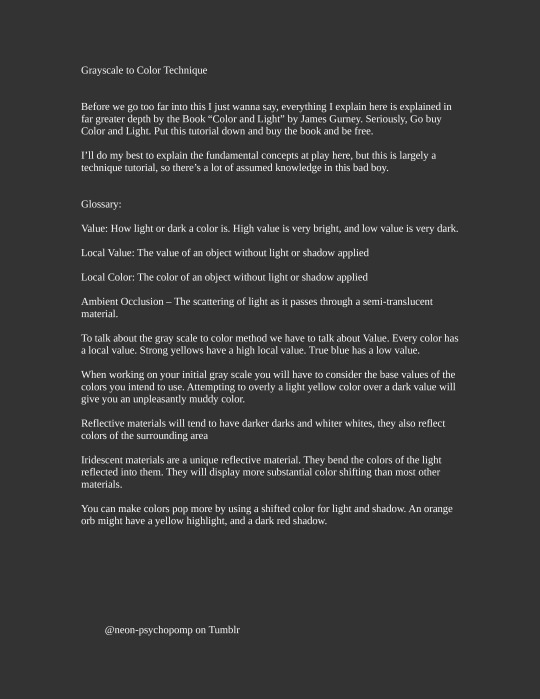
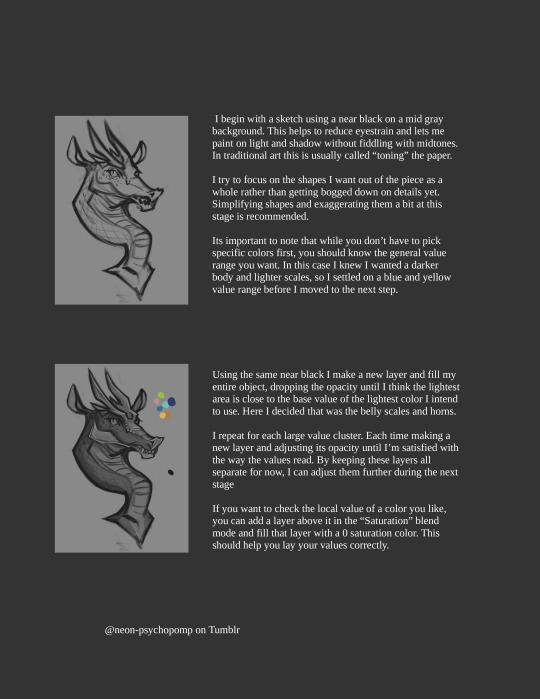
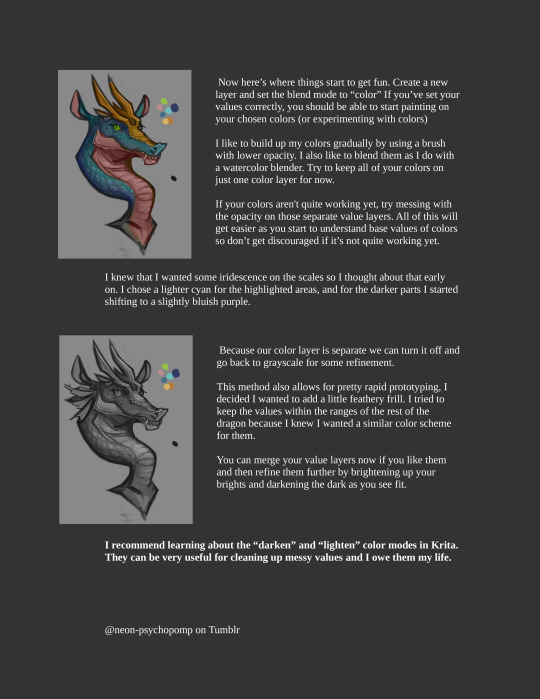
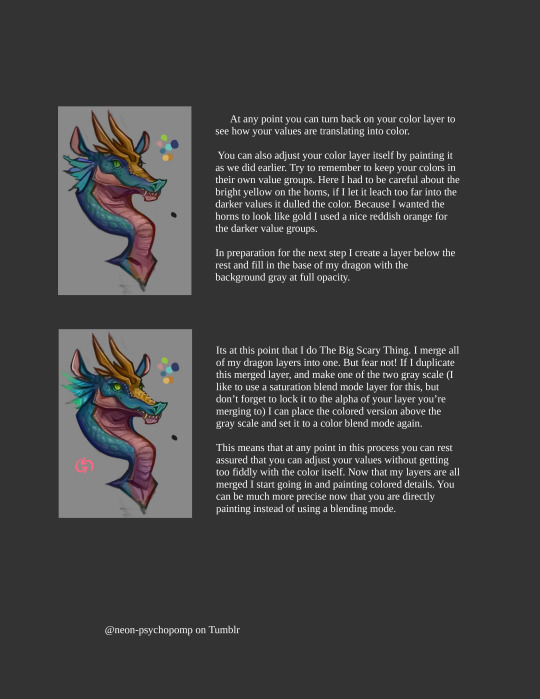

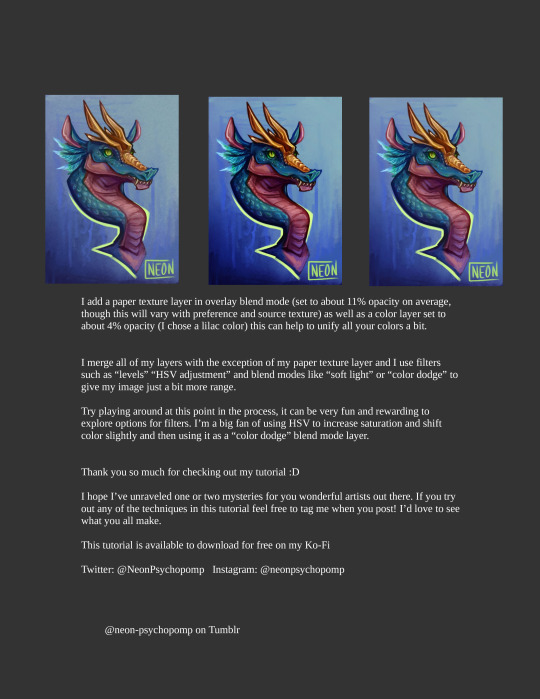
A special thank you to @eatember for showing interest in a coloring tutorial :D I hope this helps a bit ^^ If this helps anyone out, consider donating over on my ko-fi to help me fund future tutorials :D Have questions or want to request a tutorial? Feel free to drop a comment and I'll do my best to oblige.
#krita#digital art#artists on tumblr#art#digital painting#fantasy#creature design#tutorial#color tutorial#krita art#art tutorial#dragon
69 notes
·
View notes
Text

Dragon beetle! its a mix between my faves : dragonfly and hercules beetle if you want to support me on bsky!
#artists on tumblr#digital art#fantasy#dragon#creature design#insects#beetle#dragonfly#brartist#illustration#digital illustration#lilsiriusart#digital art tutorial#drawing
26 notes
·
View notes
Text
psst... if you use Photoshop, gradient map adjustment layers set to overlay/other blending modes are underrated and cool - also experiment with setting the gradient type to noise and randomizing it
I'll probably make a tutorial about this at some point but its powerful stuff
#wyrmchatter#I've got to make a tutorial about this and the monster/creature design process because someone asked about that#and i am always ecstatic to talk about research
69 notes
·
View notes
Text
I'm practicing creating silhouettes straight from my head... For this I use the Lasso tool with auto-fill in the Clip Studio Paint program
#clipstudiopaint#drawing#tutorial#imagination#sketching#digitalart#creatures#characters#stylizedart#speedpaint#art#illustration#sketch#design#cartoon#creature design#character design#clip studio paint#lasso tool
2 notes
·
View notes
Photo


My purple and light turquoise unicorn Pegasus design with her long wavy mane. 💜🩵 The finished project from this photo tutorial crochet pattern, measures 10.5” H x 4” W (not including the wings) (26.7 x 10.2 cm). Etsy | Ravelry
#amigurumi#purple#unicorn#crochet pattern#pegasus#plushie#photo tutorial#pattern#mythical#horse#doll#mythical creature#designed by jbcrochetwizard#doll maker#crochet#toy designer#handmade#diy#crafts
9 notes
·
View notes
Text

I tried @turtle-brownie 's cell shading method and I must day I'm very pleased with the result ❤️❤️❤️ It makes the shading look way more vibrant and interesting.
Thank you, Turtle-Brownie for your tutorial.
Character featured here is my OC Skerr'Vah in a cute outfit ❤️
#Skerr'Vah#insectoid alien#insectoid#alien oc#character design#creature design#creature art#I'll reblog the tutorial again so others can see and try it too#original character#OC#original character art#alien#multiple eyes
0 notes
Text
Can't afford art school?
After seeing post like this 👇

And this gem 👇

As well as countless of others from the AI generator community. Just talking about how "inaccessible art" is, I decided why not show how wrong these guys are while also helping anyone who actually wants to learn.
Here is the first one ART TEACHERS! There are plenty online and in places like youtube.
📺Here is my list:
Proko (Free, mostly teaches anatomy and how to draw people. But does have art talks and teaches the basics.)
Marc Brunet (Free but he does have other classes for a cheap price. Use to work for Blizzard and teaches you everything)
Aaron Rutten (free, tips about art, talks about art programs and the best products for digital art)
BoroCG (free, teaches a verity of art mediums from 3D modeling to digital painting. As well as some tips that can be used across styles)
Jesse J. Jones (free, talks about animating)
Jesus Conde (free, teaches digital painting and has classes in Spanish)
Mohammed Agbadi (free, he gives some advice in some videos and talks about art)
Ross Draws (free, he does have other classes for a good price. Mostly teaching character designs and simple backgrounds.)
SamDoesArts (free, gives good advice and critiques)
Drawfee Show (free, they do give some good advice and great inspiration)
The Art of Aaron Blaise ( useful tips for digital art and animation. Was an animator for Disney. Mostly nature art)
Bobby Chiu ( useful tips and interviews with artist who are in the industry or making a living as artist)
Sinix Design (has some tips on drawing people)
Winged canvas (art school for free on a verity of mediums)
Bob Ross (just a good time, learn how to paint, as well as how too relax when doing art. "there are no mistakes only happy accidents", this channel also provides tips from another artist)
Scott Christian Sava (Inspiration and provides tips and advice)
Pikat (art advice and critiques)
Drawbox (a suggested cheap online art school, made of a community of artist)
Skillshare (A cheap learning site that has art classes ranging from traditional to digital. As well as Animation and tutorials on art programs. All under one price, in the USA it's around $34 a month)
Human anatomy for artist (not a video or teacher but the site is full of awesome refs to practice and get better at anatomy)
Second part BOOKS, I have collected some books that have helped me and might help others.
📚Here is my list:
The "how to draw manga" series produced by Graphic-sha. These are for manga artist but they give great advice and information.
"Creating characters with personality" by Tom Bancroft. A great book that can help not just people who draw cartoons but also realistic ones. As it helps you with facial ques and how to make a character interesting.
"Albinus on anatomy" by Robert Beverly Hale and Terence Coyle. Great book to help someone learn basic anatomy.
"Artistic Anatomy" by Dr. Paul Richer and Robert Beverly Hale. A good book if you want to go further in-depth with anatomy.
"Directing the story" by Francis Glebas. A good book if you want to Story board or make comics.
"Animal Anatomy for Artists" by Eliot Goldfinger. A good book for if you want to draw animals or creatures.
"Constructive Anatomy: with almost 500 illustrations" by George B. Bridgman. A great book to help you block out shadows in your figures and see them in a more 3 diamantine way.
"Dynamic Anatomy: Revised and expand" by Burne Hogarth. A book that shows how to block out shapes and easily understand what you are looking out. When it comes to human subjects.
"An Atlas of animal anatomy for artist" by W. Ellenberger and H. Dittrich and H. Baum. This is another good one for people who want to draw animals or creatures.
Etherington Brothers, they make books and have a free blog with art tips.
📝As for Supplies, I recommend starting out cheap, buying Pencils and art paper at dollar tree or 5 below. If you want to go fancy Michaels is always a good place for traditional supplies. They also get in some good sales and discounts. For digital art, I recommend not starting with a screen art drawing tablet as they are usually more expensive.
For the Best art Tablet I recommend either Xp-pen, Bamboo or Huion. Some can range from about 40$ to the thousands.
💻As for art programs here is a list of Free to pay.
Clip Studio paint ( you can choose to pay once or sub and get updates. Galaxy, Windows, macOS, iPad, iPhone, Android, or Chromebook device. )
Procreate ( pay once for $9.99 usd, IPAD & IPHONE ONLY)
Blender (for 3D modules/sculpting, animation and more. Free)
PaintTool SAI (pay but has a 31 day free trail)
Krita (Free)
mypaint (free)
FireAlpaca (free)
Aseprite ($19.99 usd but has a free trail, for pixel art Windows & macOS)
Drawpile (free and for if you want to draw with others)
IbisPaint (free, phone app ONLY)
Medibang (free, IPAD, Android and PC)
NOTE: Some of these can work on almost any computer like Clip and Sai but others will require a bit stronger computer like Blender. Please check their sites for if your computer is compatible.
So do with this information as you will but as you can tell there are ways to learn how to become an artist, without breaking the bank. The only thing that might be stopping YOU from using any of these things, is YOU.
I have made time to learn to draw and many artist have too. Either in-between working two jobs or taking care of your family and a job or regular school and chores. YOU just have to take the time or use some time management, it really doesn't take long to practice for like an hour or less. YOU also don't have to do it every day, just once or three times a week is fine.
Hope this was helpful and have a great day.
"also apologies for any spelling or grammar errors, I have Dyslexia and it makes my brain go XP when it comes to speech or writing"
99K notes
·
View notes
Text
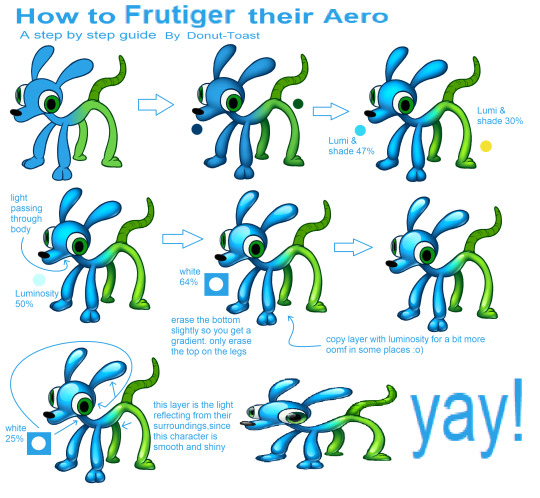
Made a quick tutorial for how to apply that Frutiger Aero Button texture to living creatures, since I made an entire design with it!
#art tutorial#frutiger aero#art tips#art help#art resources#art research#drawing tutorial#tutorial#resource#art resource#digital art#art#aesthetic tutorial#aesthetic#frutiger aesthetic#y2k#spore 2008#spore#old web#donutdrawsthings#character design
513 notes
·
View notes
Text
pinned post/FAQ
TRANS RIGHTS!! TERFS GET THE FUCK OFF MY BLOG!!!!!!!



we have a source of income again, but if you like my work, donations are always appreciated!
who are you?
i'm just a guy who likes spore [2008]
why do this?
i just really like spore and making creatures in spore. it helps me practice my creature creation abilities.
can you make my oc in spore?
as of right now i do not take requests. i generally find characters and creatures i want to make by them appearing on my dashboard. refer to the Request Beast.

what is in your icon?
captain thunderhide, my main spore space stage captain.

what is peeling?
peeling is when i remove all detail parts from a creature and show the bare sculpt underneath - anything that is not eyes, mouth, hands, feet, or limbs will be removed. it is a tradition around these parts
what are "original spores"?
original spores are spore creations that aren't based on existing media - ocs, copyrighted characters, or otherwise. usually, they're just making things to make them in spore, or are based on simple prompts such as "a plate of spaghetti" or "a penis".
do you use mods?
i exclusively play this game with mods.
can i download the creatures you make?
only if the original creator of the design is okay with it and requests a png. please note that in order to successfully download the creatures, you will need to download every mod used to create them.
i will not always be able to say what mods i use to make something, so it's a gamble if you don't have all of the ones i use.
how do i mod spore/do advanced creature creation like you?
darkedgetv's FAQ is a very good resource to begin. i started there, and it's where i recommend you to start if you're interested in spore modding. it also contains many other mods i have not listed under the cut.
as much as i disagree with the process of using a discord server to contain vital information and resources, the davoonline spore modding community discord is also a good source of resources and mods that even i do not use.
have you heard of [in-development indie sporelike]?
yes. i have heard of all of them.
i hold no interest in any of the currently in development indie "sporelikes". i believe they are trying to reinvent the wheel and overall they do not interest me.
are there any other blogs like yours?
there's a few and ever growing! i refer to this as the ecosystem or the making-you ecosystem.
i have a masterpost of all known individuals in this ecosystem here.
what editor mods do you use?
a lot, so they'll be under the cut.
not mods, but highly recommended for enhanced playing experience
4GB patch - Tutorial - patches spore [and other 32bit programs] to be able to use 4gb of RAM. recommended if playing a highly modded copy, and makes the game more stable.
Reshade & ReSpore - post-processing injector & shader that alters the appearance of spore, giving it more detailed shading and vibrant colors. i use this for gameplay and screenshots. runs on GPU power, so excellent if you have a strong graphics card
HD graphics fix - this doesn't actually seem to work for my copy, but it alters the textures of base spore to be more high-quality.
mods that are absolute must-haves
these mods are ones that i use in almost every creation, and add a lot of QoL to the editors. if i forget a mod in a creature png i post, it will be one of these.
Dark injection - THE spore mod. it's likely a lot of other mods you'll download will mesh well with dark injection. you can turn off whatever you don't want to use through the installer.
Universal Property Enhancer - a library mod that many other mods require
The Smoother - a useful tool for building muscles and smoothing out your creatures' bodies
Enhanced Color Picker - a requirement for super detailed creations, enables hexcode color picking and color wheel selection beyond normal limits of spore
[UPE] Infinite Part Scaling - allows scaling of parts near-infinitely, beyond the limits of the original game
Project Skyncraft - adds new creature skinpaints
Unshackled - adds nodes and limbs for creating custom wings, heads, hands, etc. a little bit unstable, i mostly use this for wings.
Spore Stacker - allows stacking of any part
Subtle Rotations - reduces part rotation snapping
Advanced CE - adds building editor manipulators to the creature editor
Every Part Costs Nothing - self explanatory
Rotate Anything - lets you rotate anything, including feet and hands
Advanced Creature Paint - allows for individual coloring of parts on a creature, like in the building and vehicle editors
Ambient Occlusion Disabler - removes baked-on shadows for creatures
Delta Paints - adds new skinpaints
Valla's Skinpaint Switcheroo - adds duplicates of all vanilla, C&C, and GA creature coat and detail skinpaints into their opposite category
Valla's Vanilla Style Parts - adds several parts which mimic the vanilla style
Delimbiter - increases the amount you can scale limb parts, and allows for more crazy movements of certain limb parts
test drive related mods
these mods are not required to download the creatures i post, but are recommended for the test drive.
No More Creature Editor Animations - turns off the animations that play when you add eyes, mouth, feet/hands, etc
Sevan's TF2 editor animations - adds multiple animations from tf2 into the creature test drive.
Mx3's Dance Animations - adds a multitude of dance animations into the creature test drive.
Tenebris's Creature Test Drive Animations - adds many animations from within the game to the creature test drive.
EditorBG - adds extra editor backgrounds
Ramone Kemono's MMD Drag Ball - high-effort dance mod complete with special effects and a reverse engineered camera system
part mods
these mods add parts to the editors.
DroneParts 2017 - adds many mechanical and polygonal parts useful for machine creatures, i like to use it for building clothes and markings.
New Drone Parts - a sequel to droneparts 2017, compatible with the old version. install both at the same time if you want to be able to use creatures from the old droneparts mod.
Himeric Engine - adds horror-themed parts to the creature editor.
Spore Resurrection Next Steps - adds a few parts to the creature editor and several new textures to the building and vehicle editors.
Dinosaur Parts - adds parts based on dinosaurs and other animals. mostly heads.
Strange And Beautiful - a now-discontinued, reuploaded mod that adds unusual and unique parts to the creature editor
Bionicle parts - adds a few bionicle pieces to the creature editor
Little Box Of Horrors - adds many parts with an overall horror theme. some are animated.
Pandora's Toolbox [1.0] - adds a multitude of basic shapes and polygons to build with
Replicant - adds non-textured animating parts and non-animating parts in a separate tab. good for if you want to use hands, limbs, etc without them animating or adding stats
Armoured And Dangerous - adds a few high detail mechanical looking parts.
Wordsmith 2.1 - adds letters to the creature, building, and vehicle editors
Kaiju parts - adds several parts based on popular kaiju
Organic Help - adds many membrane pieces to the creature editor, for creating wing webbing among other things
Project: Mad Mannequins - adds many human body based parts. and a horse for some reason
A Mouth For All Seasons - adds alternate versions of all vanilla mouths [and all unused cell mouths] with alternate diets
Valla's Captain Badges - adds all space badge models into the captain outfitter and creature editor
Rock On! - adds rock props from spore into the building and creature editors
1K notes
·
View notes
Text

Creator Spotlight: @camberdraws
Hello! My name is Camber (any pronouns), and I’m a mixed media illustrator located in the southwestern United States. I love drawing everything, but I have a special interest in depicting strange creatures and environments, often accompanied by abstract imagery and mark-making. Professionally, I’ve worked creating concept art and 2D assets for museum exhibits, but currently, I am engaged full-time as a software developer and make standalone illustrations in my free time. I’ve been posting art on Tumblr since I was a teenager, and the site has been very welcoming towards my work to this very day!
Check out Camber’s interview below!
Did you originally have a background in art? If not, how did you start?
I’ve had an interest in drawing since I was barely sentient, but at thirteen years old I decided to become “serious” about art. I was all about reading tutorials and doing a ton of studies. I would tote my heavy instructional art books to school every single day (my poor back!) Despite all this, I decided to forgo art school in favor of a bachelor’s degree in Computer Science at my local college. Alongside my major, I received a minor in Art Studio with a specialization in fine art, which totally changed my views on creating artwork and drastically changed my style.
How has your style developed over the years?
As mentioned previously, my style did a 180 after I studied under some very skilled fine art professors! As a kid, my drawings were very realism-heavy and inspired by video game concept art. I mostly worked digitally, too. During college, I was thrown for a loop when we were instructed to do strange things like, for example, make a bunch of marks on paper using pastel, WITHOUT looking, and then turn said marks into a finished piece of art! I quickly and deeply fell in love with abstract work, and especially appreciated images that are not easily parsed by the viewer. Since then, I’ve made it my goal to combine abstract mark-making with more representational subject matter.
What is one habit you find yourself doing a lot as an artist?
Hmmm, one habit I really enjoy as an artist is strictly tracking the amount of time I spend drawing! I currently work a full-time job wholly unrelated to art, so I have to be careful with my time if I want to spend enough hours drawing each week. I created a spreadsheet that allows you to enter the amount of minutes you’ve drawn each day and calculate how much drawing time you still need to reach your weekly goal (I aim for 20 hours a week.) Having such a clear, numbers-based objective keeps me motivated to work like nothing else!
Over the years as an artist, what were your biggest inspirations behind your creativity?
I know this is a common inspiration, but Hayao Miyazaki’s work has been rewiring my neurons since I was a child. Seemingly all of my artistic interests can be summed up by the movie Princess Mononoke: it has strange/abstract creature designs, a strong focus on nature and environmental storytelling, and a mix of dark and hopeful themes. Additionally, I’ve been deeply inspired by video game series such as Zelda, Okami, Pikmin, and Dark Souls. But arguably, none of these have influenced me more than Pokemon! I’ve been drawing Pokemon since I could barely hold a pencil, and I haven’t stopped since! I believe my love of designing creatures originated with my endless deluge of Pokemon fanart during my childhood.
What is a medium that you have always been intrigued by but would never use yourself?
I’ve always been fascinated by 3D mediums and am so tempted to try them out! Whether that’s 3D models created digitally or sculptures made from clay, I profoundly admire artists who have this skill. Oftentimes, it feels like I don’t have time to delve into a totally different artistic paradigm. However, I feel very strongly that learning new skills can enrich your current work. I should take that advice and someday give 3D mediums a shot!
What is a recent creative project that you are proud of?
I am in the process of creating an art book (a dream of mine!) and have been executing smaller drawings of concepts I find interesting from both a visual and storytelling standpoint. A recent drawing for said book is that of a snail made of ink with an ink bottle as a shell, and it went absolutely viral! I’ve never had an experience like this as an artist before and it has been spectacular! I was able to open a shop using my newly acquired art printer and sell many prints of my snail. Creating something original, directly stemming from my interests, and having that resonate with so many people has been unreal. I couldn’t ask for more as an artist!
What advice would you give to younger you about making art that’s personal or truthful to your own experiences?
I would tell my younger self to chill out and experiment more! I was so caught up in the idea that I needed to have a realistic style to be considered “good.” I also believed that technical skill was the only measure of how worthy my art was. That’s not to say technical skill doesn’t matter, but I now firmly believe the creativity and voice of your ideas far outweigh the skill of execution in terms of importance. Technical skills should elevate ideas, not the other way around. Once I began to revel in strange ideas and stories for my work, depicted oftentimes in odd styles or mediums, I truly found my voice as an artist.
Who on Tumblr inspires you and why?
My peers here on Tumblr inspire me more than anything! Sharing my work with contemporaries and giving each other support brings me joy like no other, and keeps me motivated to continue creating. I wouldn’t be where I am today without them! @beetlestench, @theogm-art, @trustyalt, @ratwednesday, @phantom-nisnow, @svltart, @mintsdraws, @mothhh-hh, @jupiterweathers, @thesewispsofsmoke, @picoffee, @fetchiko, @kaisei-ink, and @pine-niidles just to name only a few!
Thanks for stopping by, Camber! If you haven’t seen their Meet the Artist piece, check it out here. For more of Camber’s work, follow their Tumblr, @camberdraws!
1K notes
·
View notes
Note
hihihi!! ive been thinking abt this cus like rin loves horror, yk like how he watches horror movies and plays horror games. i also love horror and js wanna cuddle up with him and play horror games 💔💔
“𝐡𝐨𝐫𝐫𝐨𝐫 𝐚𝐧𝐝 𝐡𝐮𝐠𝐬”

a/n: watching caseoh play horror games has been my new obsession
(dk art credits so sorry)
the faint glow of the TV flickered across the dimly lit room, illuminating rin’s sharp features with every flashing jumpscare. the opening screen of outlast loomed ominously, the static-filled background humming through the speakers. the only other source of light came from the scattered candles you insisted on lighting, claiming it made the atmosphere “cooler,” though rin accused you of trying too hard.
the two of you sat on the floor, backs resting against the couch with a mountain of blankets draped over your legs. your arms were looped around rin’s torso, cheek smushed against his chest. the warmth of his body made you drowsy, but you fought off the urge to sleep. there were monsters to fight.
“we should’ve played phasmophobia,” you mumbled sleepily. “the ghosts are funny.”
“funny?” rin repeated flatly, flicking your forehead lightly. “the ghosts hunt you down and you think it’s funny.”
“well, you think the monster design in outlast is ‘cool.’ you’re the weird one here,” you teased, poking his side.
rin scoffed softly, but you could feel the corner of his mouth twitch upward. his fingers lazily rubbed circles along your lower back as he played, one hand comfortably holding the controller while the other was dedicated to absentmindedly keeping you close. it was a bit unfair, honestly. he was still making flawless plays with only one hand, while you, on the rare occasion he handed you the controller, would be fumbling like a newborn deer.
“oh, shit.” you jolted slightly as a mutilated creature lunged from the shadows, dragging rin’s character into the depths of a dim hallway. he barely flinched. unfazed. meanwhile, you gripped his hoodie like you were holding on for dear life.
“you scared?” he muttered, a teasing lilt in his otherwise calm voice.
“no,” you mumbled into his chest. your face was practically buried in the fabric, but you still snuck a peek at the screen. just a little scared.
rin chuckled softly – so soft, you barely caught it. he dipped his head slightly, resting his chin against your temple. “liar,” he muttered against your skin. his voice was so low and quiet, you nearly missed it over the sound of distant, distorted screams from the game.
despite the horrifying ambiance filling the room, you found yourself growing more and more relaxed, lulled by the steady rhythm of rin’s breathing and the warmth of his arms. you clung a little tighter when another sudden screech echoed from the TV.
“mmm, i think i should take over,” you hummed, already reaching for the controller in his hand.
he snorted. “you? you couldn’t even make it past the tutorial.”
“wow. you’re so mean to me,” you deadpanned, leaning back slightly to give him an offended glare.
his eyes shifted lazily toward you, half-lidded and relaxed, the blue-green of his irises glimmering faintly in the dim candlelight. he blinked slowly, looking completely unfazed by your feigned betrayal.
“go ahead,” he mumbled, smirking faintly as he handed over the controller. “let’s see how long you last.”
you took it with a triumphant grin… which immediately faltered as you got chased down by the first enemy you encountered. your terrified shriek echoed through the apartment as you blindly mashed the buttons. left trigger? right bumper? square?! what the hell was the run button?!
rin, who had been casually sipping his water, nearly choked from laughing. the rare sound of his genuine laughter filled the room – light, unrestrained, and so incredibly pretty. you would’ve called him out for it if you weren’t currently being brutally mauled to death by a monster.
“why didn’t you run?” he asked, voice still thick with amusement.
you pouted dramatically, dropping the controller and immediately turning around to face him. “because i don’t know the controls! you’re supposed to protect me!” you whined, crawling into his lap like you were seeking asylum.
he grunted lightly at the sudden shift of weight, but his hands instinctively settled on your waist. “protect you from what?” he scoffed, though he let you cling to him with zero complaints. “it’s not real.”
“yeah? well, you can’t prove that,” you grumbled, arms draped loosely around his neck.
he rolled his eyes, but you caught the way his fingers started drawing faint circles along your spine again, absentminded and lazy. you leaned in a little closer, nuzzling into the crook of his neck. he smelled faintly of his body wash – a mix of cedarwood and citrus, clean and fresh – and despite the ongoing chaos of the game, you were on the verge of dozing off.
“you’re falling asleep, aren’t you?” rin muttered against your hair.
“nooo,” you lied with zero conviction.
his hand pressed against the back of your head, keeping you nestled close. “then stay awake,” he mumbled, his voice dropping to a murmur. his lips were so close, you could feel them graze your temple as he spoke. “you wanted to play.”
“mmm. i like this game better.”
he hummed softly in response, a rare, nearly undetectable smile tugging at his lips. he pulled the blanket higher over the both of you, enveloping you in warmth. with one hand still on your back and the other expertly navigating the horror-filled corridors on screen, he let you doze in his arms, perfectly content with the weight of you pressed against him.
the monsters could wait.
© 𝐤𝐱𝐬𝐚𝐠𝐢
#RIN MY SHAYLA#rin itoshi#itoshi rin#rin itoshi x reader#itoshi rin x reader#blue lock#blue lock x reader#bllk#bllk x reader#horror and hugs
224 notes
·
View notes
Text
Playing Animal Crossing New Horizons with HSR Men
Warnings: ugly villager slander, established relationship (can be platonic or romantic)
──── ⋆⋅☆⋅⋆ ────
Argenti: Your fellow knight of beauty grows quite fond of the game, immediately finding the freedom of creativity in decoration endearing. He always gives you compliments on your OOTD, and takes screenshots whenever you design a new area on your island. Argenti gave himself the gardening job- spending his bells on red rose seeds. He gets proficient in following the flower guide, and is very proud of himself if he ever gets a golden rose on your island. He loves the villagers, finding them each very cute, and even beauty in the "ugly" villagers. "Did you see the villagers wearing the red rose on their head? I must say I am flattered they love it so much. Though, I am more happy that they appreciate the beauty of our island." He enjoys documenting the beautiful places in your island with photos <3
Aventurine: From the beginning he points out the fact that Tom Nook is a capitalist, which makes you roll your eyes thinking he thinks this game is silly. However, it is quite the opposite as it doesn't take him long to get out of his home loan debt and is somehow extremely lucky. It's unfair to you that he could just log in on any given day and have the best deal for turnips. However because you are his favourite he says he’s willing to buy you whatever you want, he guesses. He happens to be able to catch rare species like the Coelacanth, and it infuriates you but you really can't be if it's helping the museum. "445 bells per turnip, sounds like music to my ears~" "What's that? You want this violin? Well I guess I could spare you a few bells... is one million okay?"
Blade: Let's not kid ourselves here- it takes a lot of convincing and help from Silver Wolf to get him to even be in the presence of Animal Crossing. He says he would much rather stand and look at the wall (SW: "You already do that everyday"). Eventually he sits himself next to you, and listens to your giddy rambling about what to do in the game while he puts on a serious face not saying anything. After the preliminary tutorial/startup gameplay, he finally says, “…why is this rat harassing me for money.” However, the loans aren't the worst but the villagers chasing him down are. He purposely ignores them and grumbles when you tell him to answer ):/. He prefers to watch you play, but because he sees you smile and laugh at his sarcastic comments, he thinks it's not so bad.
Boothill: He's definitely down to try it out, but he ends up being a bit of a troll. He doesn't really mind cute/ugly villagers, until he judges them for what they say. “That’s right, (y/n) did catch all those fish.” “Did he just ask me if he could call me Muffin.” “WHAT DO YOU MEAN I GOTTA PAY ANOTHER LOAN?!!?” Yeah… he quickly feels the grindy-ness, complaining that Tom Nook was working him like a forkin’ dog. A little bit of comical rage, but he won’t lie he is enjoying it. He also asks if there are any guns and he is disappointed, so he opts for the net. He's a little rough and rowdy, but he does it in style. That being said, he 100% spends his extra bells on a cowboy outfit.
Dan Heng: He agrees instantly- aw :(. He knows you (and March) have been begging him to play. He’s is fairly good at it- gets out of the tent quickly, masters catching creatures, a nicely organized house… He’s quite resourceful too, chopping down trees and going to mystery islands to farm the heck out of it. The villagers love him, both of you often seeing them run to him with the little sparkly flowers. And even though he's normally serious, you can't help but fawn over how sweet he is with the villagers. "...She wants to call me Shmoopy, do I-" "YES." Villagers asking him to catch a fish? He's immediately on it. He remembers their names and treats them like real people :(
Dr. Ratio: "Is it educational?" Bro is such a nerd. You deadpan at him, and sass him for expecting this to be IXL or something. He is also one to get through the tutorial part easily. You expected him to be overly critical of the game, but he finds appreciation in the museum: both the creatures and the art. Is it a farfetched idea that I think he'd know how to tell the reals and fakes right off the bat? "Do you really think Da Vinci spilled coffee on his work?" At least it saves you the troubles of wasting your bells and getting a fake. I think your island would not be a mess, and would have at least a few statues (you know the ones) which add his touch to it.
Gallagher: Honestly he's happy as long as he gets a little area for himself. Kind of a wild card this one- somehow calm and chaotic at the same time, and it's puzzling because how is he doing such weird things with a straight face? Trolls the villagers quite a bit (he's lucky ACNH villagers are nice) by hitting them with a net (just once though) and giving them different catchphrases every time they ask. "Why is Bob saying 'spaghettini' at the end of his sentences?" "Um, because I thought it'd be funny? Also I'm kinda hungry so-" "Gallagher ):/" Despite the randomness, he is wholesome at times. He is also one to compliment your new outfit, and stargaze with you on the new area you decorated.
Gepard: He's busy so you weren't expecting too much from him, but he takes pride in having a well-rounded island. He gets so excited when he catches a new species that you don't have yet- what a cutie. Also goes full throttle when there's a bug-off or fishing tourney. Despite being a video game, I feel like there will be some way he messes up taking care of plants. The flowers overgrow, the turnips rot, and he doesn't understand why the trees aren't growing? But with some tips from you along with your island designing skills, your island rank moves up and he is BEAMING. "Zucker asked about you." "...he did?" "Mhm, he asked how you were doing, and said he saw you laying out pathways on the island."
Jing Yuan: He finds it so cute when you ask him to play. Lowkey like Blade where he likes watching your happy expressions when playing. He's happy that this game provides him a way to relax while not getting bored. Secretly an enjoyer of villager drama: "Wolfgang wants to apologize to Audie with this present. What happens if I don't deliver it?" "Again? Ah, just give it to her quickly." "...what if I don't." "...Jing Yuan." Oddly I feel like he'd enjoy the group stretching (what an old man), and encourages you to join. Like the "Dozing General" he is, there will be times when he's inactive and gets the bed head.
Luocha: You weren't expecting him to enjoy the game, but he's surprisingly willing to be resourceful. His storage is full of materials, which you scold him for because this is the reason for his empty undecorated house. But he always has things you need so you can't exactly complain. Also one to be pretty smart with managing bells and resources, able to maximize their worth. When the island gets visitors like Label or Flick, he has items ready. "Luocha... where did you get that coat?" "This? It's a designer piece, from Miss Label." I'd say he does have a sense of beauty in design, so thankfully your island is gorgeous.
Sampo: Sympathizes with Redd like a true scammer. "Aw look, he just needs a bit of money to get started... he even gave us a 'cousin's discount'." However, a rivalry starts with Redd when Sampo's first art piece turned out to be fake (scammer gets scammed moment). He asks if he can be the salesman that he's supposed to be. When villagers run up to him to offer bells for an item he has, he accepts thinking it'll get him a deal along the way. Unfortunately friendship gets you nowhere in terms of home loans. I'd say he's pretty good with the turnip stonks, so there's a balance. Also TRASH ISLAND. I'm sorry, but your man is a hoarder, "But what if I need this?" (Literally me.)
Welt: When you ask him to play he asks why the animals are crossing. He finds the style and characters are so cute, and he can see why you enjoy it. This is definitely a way he gets in touch with his "youthful" side. He loves the creative freedom in the game, even getting indecisive about how to design your island, and thinking of what outfit to wear. He once made a simple t-shirt for fun, but was surprised when he saw a villager wearing it. It'd be so cute and funny when he learns new emotes- and he just spams them with a straight face. Not gameplay related, but I feel like in his free time he'd draw you both in villager form <3.
──── ⋆⋅☆⋅⋆ ────
#honkai star rail#honkai star rail fluff#honkai star rail imagines#animal crossing#animal crosing new horizons#acnh#hsr imagines#argenti x reader#aventurine x reader#blade x reader#boothill x reader#dan heng x reader#dr ratio x reader#gallagher x reader#gepard x reader#jing yuan x reader#luocha x reader#sampo x reader#welt x reader
788 notes
·
View notes