#criisolate
Explore tagged Tumblr posts
Text








Big Leahlillith Hair Dump Part 2
Meshes by @leahlillith
4t3 Conversions by @carversims, @rollo-rolls, @nemiga-sims-archive, @criisolate & vmsims23 (deactivated)
Texture by @ifcasims
DOWNLOADS
Indra (27k) | Ione (35k)
Judy (27k) | Lala 01 (30k)
Lystra (27k) | Missi (28k)
Ninfa (29k) | Nique (29k)
#leahlillith#carversims#rollorolls#nemiga#criisolate#vmsims#female hair#af hair#s3cc#ts3cc#ts3 cc#s3ccfinds#ts3 hair#s3cc download#ts3 download#s3 custom content#ts3ccfinds#ts3 cc finds#ts3cc download#sims 3 download
173 notes
·
View notes
Note
hii! does anyone have criisolate's skins? the links are down :(
Yes anon you're right. I checked and at least one of the skins is missing and the original post was deleted. Maybe there are anothers files missing too and I didn't realize it
On the other hand [🡪this one🡨] is still avaliable. I've contacted @criisolate and I remember that he's very nice, but he hasn't posted anything for quite a few months… so I'm waiting for his reply, but I don't know to what extent he'sis inactive
I'm adding the link to the missing #criisolate file in this answer because I'm sure someone is still using it nowdays and among all of us we can recover this file

7 notes
·
View notes
Text




























I'll fuck your life up as a blonde!!!!!!!
have you guys noticed that I name all of my lookbooks after songs?? I know it's so random but music always strikes inspiration for me.
cc links below the cut!!
this is the third lookbook on my page (it's kind of more of a haul tbh) and the one that I've probably spent the most time on so I hope everyone enjoys the hairssss!!
*removed the 8th hair because the dl link was taken down :(*
1 2 3 4 5 6 7 8 9 10 11 12 13 14 15 16 17 18 19 20 21 22 23 24 25 26 27
baby hairs for look 15 *here*
sim download can be found *here*
tysm to these cc creators for the amazing content: @pandelabs @shimydim @rollo-rolls @gruesim @wingssims @criisolate @daerilia @agnelid @faerielandsims
also, thank you, @sussimmin , for helping me w sorting the hairs!!! you're the best <333
#simblr#sims 3#ts3#ts3 simblr#the sims#the sims 3#sims 3 simblr#sims 3 screenshots#sims 3 cc#sims#sims 3 custom content#sims 3 mods#thesims3#ts3 cc#ts3 download#sims3#the sims 3 cc#the sims community#the sims cc#sims 3 conversion#ts3 simmer#s3cc#my lookbooks#lookbooks#free cc#luxxbook
6K notes
·
View notes
Text






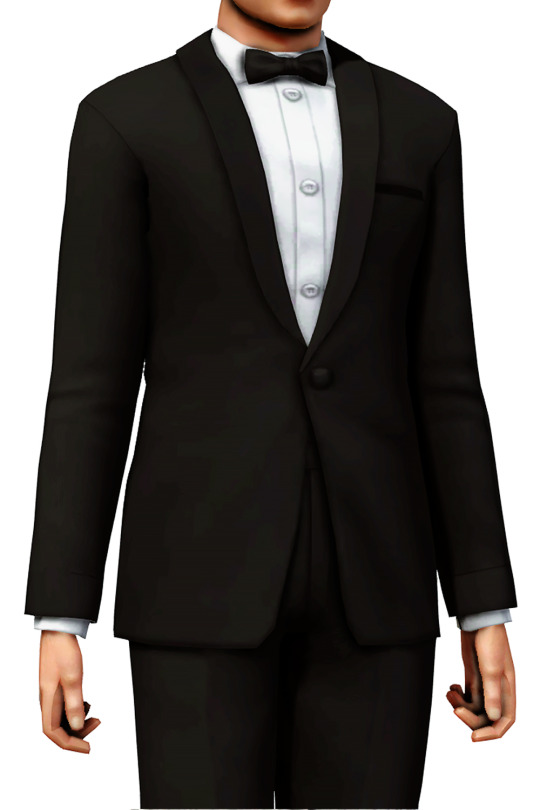
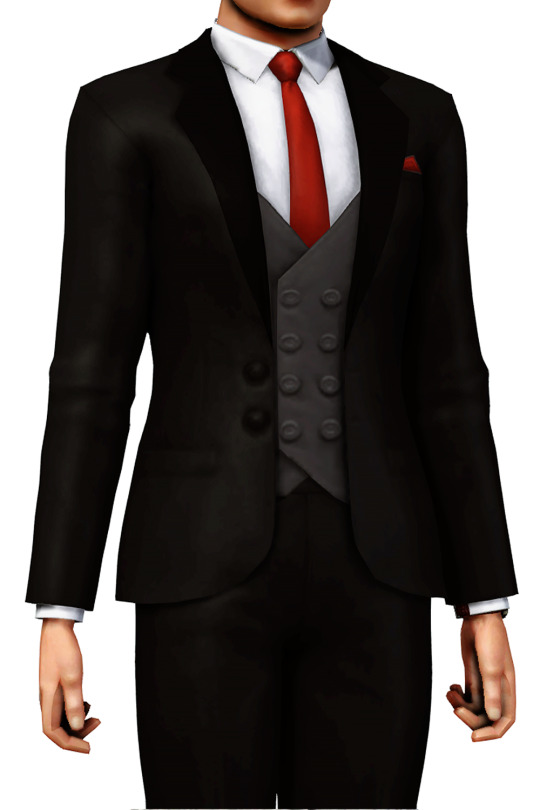
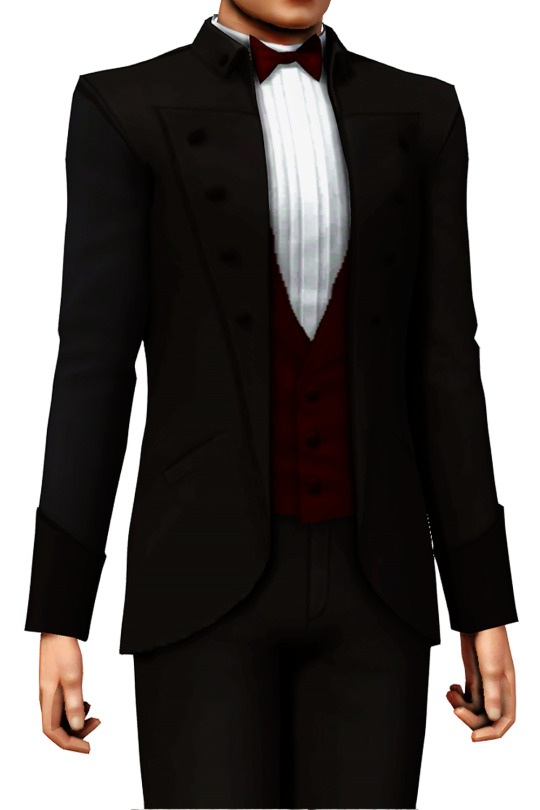
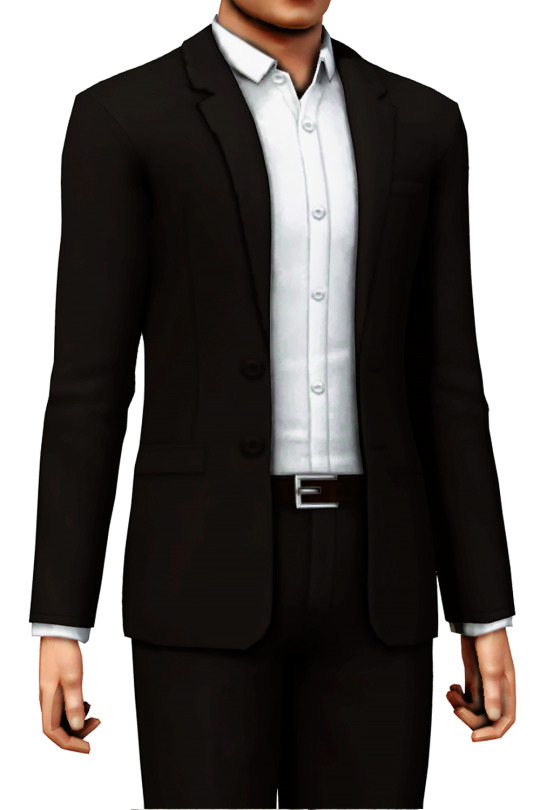


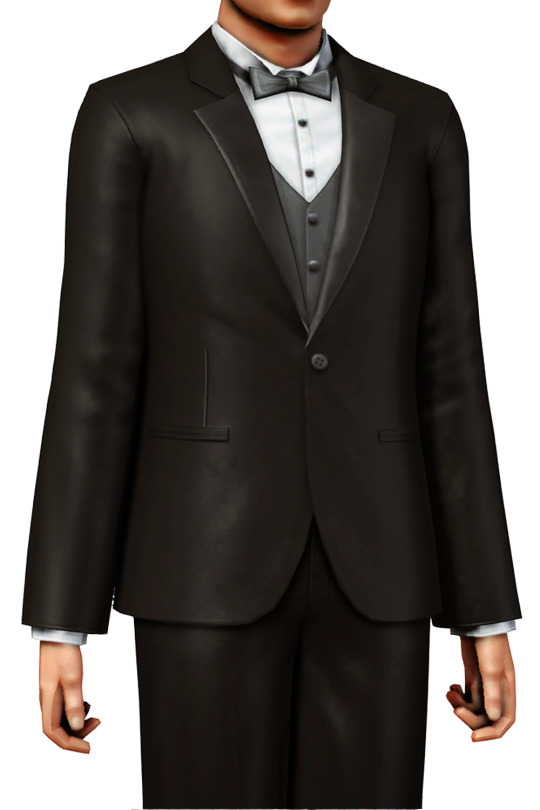
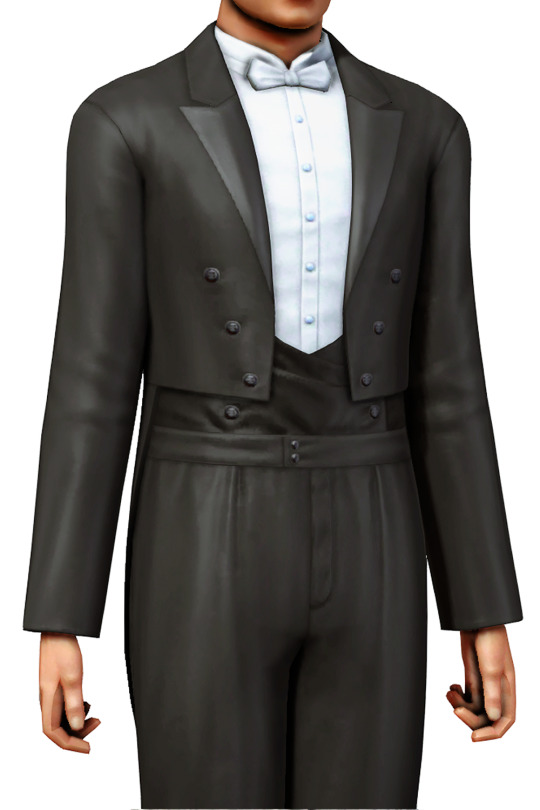
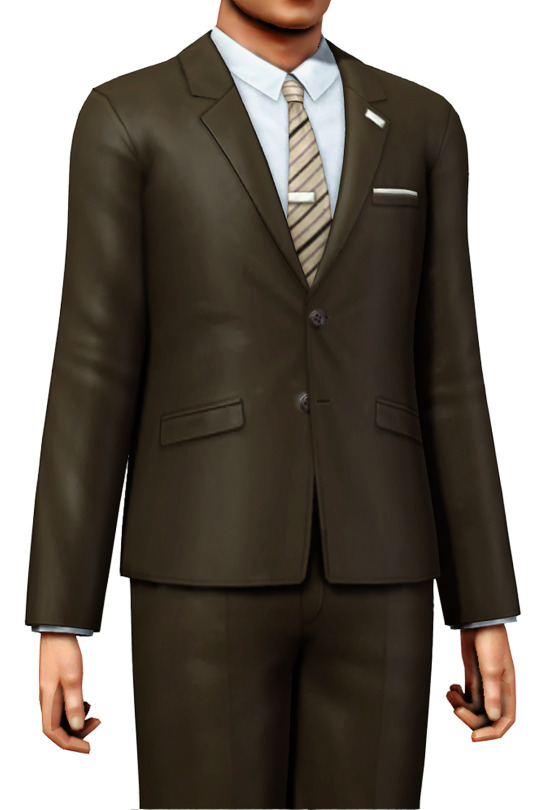



👔 favorite male suits cc 👔
Fixing the tie!! Grab the links for each formal suit down below: 1 - 2 - 3 - 4 - 5 - 6 - 7 - 8 - 9 - 10 - 11 - 12 - 13 - 14 - 15 - 16 - 17 - 18 Note: some of the suits are top only!
🎩 A huge thank you to every CC creator who make this lookbook possible: @vmsims, @nectar-cellar, @simdreams, @simtanico, @criisolate, @kotajose, @rstarsims3 and @blamseastore You guys are awsome ✨🤍
#sims#the sims cc#ts3 custom content#ts3 cas#sims lookbook#lookbooks#sims 3 formal#simblr#sims 3#ts3#ts3 simblr#the sims#the sims 3#sims 3 simblr#sims 3 screenshots#sims 3 cc#sims 3 custom content#sims 3 mods#thesims3#ts3 cc#ts3 download#sims3#the sims 3 cc#the sims community#sims 3 conversion#ts3 simmer#s3cc#my lookbooks#free cc#wedding
3K notes
·
View notes
Text





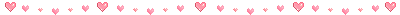
~lookbook #3~ inspired by @frost3dbutter
01. top*, skirt, heels, tights, hair
02. top*, skirt, pumps, necklace, tights, hair
03. dress, heels, necklace, earrings, bow, tights, hair
04. top, pants, heels, tights(BG), necklace, bows, hair
05. top*, sleeves, skirt*, heels, necklace , hair
06. dress, heels, hat, tights(BG), earrings, hair
07. top, skirt, pumps, earrings, tights, necklace, headband, hair
08. top*, skirt, heels, tights, necklace, hair
*=TSR
thank you to all cc creators! @nectar-cellar @rollo-rolls @simtanico
@meochicc @deniisu-sims @bellakenobi @melbens @criisolate
@nightospheresims @chamisss @joojconverts @pixeljackpot
1K notes
·
View notes
Text




she's got it in the bag 💸
CC LIST
Shader Preset Poses: 1, 2 Skin, map retexture, nails Makeup: eyebags and faceshine, eyeliner 1, eyeliner 2, eyelashes, blush, contour, lipstick, lip liner, eyebrows 1, eyebrows 2 Look 1: hair, top, skirt, bra, bag, stockings, shoes Look 2: hair, top, skirt, shoes, bag Model 1 accessories: earrings from base game, eyeglasses, navel piercing, necklace Look 3: hair, top, skirt, bag, shoes Look 4: hair, top and skirt, bra same as model 1, bag, shoes Model 2 accessories: earrings, lock necklace, cross necklace, chain necklace, rings, navel piercing same as model 1, link for the waist chain has been deleted but it's by lorandia
I based these sims and their outfits on these models (1, 2)
Thank you to all the CC creators ❣️@auroraeternal @criisolate @nectar-cellar @rollo-rolls @smallsimmer @sourlemonsimblr @lalasimmer @nightospheresims @sofayya @chamisss @nemiga-sims-archive @meochicc @anzuchansims @satellite-sims @grimothy-cc @tommyandsean
#ts3#sims 3#simblr#ts3 screenshots#ts3 edit#cc showcase#ts3 cc finds#ts3cc#sims 3 cc#cc finds#wcif#my sims#ts3 lookbook#sims 3 lookbook#sims lookbook
983 notes
·
View notes
Text




Julian ☕
grumpy, heavy sleeper, bookworm, great kisser, night owl likes: coffee, writing, billiards, small-town gossip career: writer by day, bartender by night lifetime wish: professional author
hat | hair | top | watch | bag | pants | shoes
hair | top | scarf | pants | shoes
hair | glasses | top | pants | shoes
hair | top | watch | pants | shoes
thank you @joojconverts @meochicc @simtanico @rstarsims3 @nectar-cellar @rollo-rolls @elitisim @sofayya @criisolate @suteflower!
582 notes
·
View notes
Text
















Male 4t2 Clay Hairs in Poppet V2
colors (v2) & textures by poppet.
binned, familied, tooltipped and compressed.
all four colors are in one .package file.
all the meshes are included!
requested by @kelpiimays through my ko-fi. 💗
NOTE! as per request, these are all in poppet's colors, not in the new hair system! 😊 i also take requests/commissions in other hair systems through my ko-fi, just shoot me a message first if you have some hairs you'd like to request.
cc: @poppethair
GOAmazons Movie Star Hair
ages tm - em
7.6k~ polys
mesh conversion by applewatersugar
DOWNLOAD: sfs // mf
GOAmazons Movie Star + softerhaze Fisherman Hat
ages tm - em
4.3k~ polys
mesh conversion by applewatersugar
hat textures are the originals
DOWNLOAD: sfs // mf
Johnnysims Orlando Hair
ages pm - em
9k~ polys
mesh conversion by criisolate
original textures
DOWNLOAD: sfs // mf
Okruee Hugh (no strands version)
ages pm - em
4.3k~ polys
mesh conversion by @miniculesim
DOWNLOAD: sfs // mf
QRSims4 Chalcedony
ages cm - em
3.4k~ polys
mesh conversion by @platinumaspiration
DOWNLOAD: sfs // mf
Simstrouble Charis
ages cm - em
7.6k~ polys
mesh conversion by @rascalcurious
DOWNLOAD: sfs // mf
Simstrouble Daryl
ages cm - em
5.7k~ polys
mesh conversion by minicule
DOWNLOAD: sfs // mf
Simstrouble Deimos V1
ages cm - em
11.8k~ polys
mesh conversion by rascalcurious
DOWNLOAD: sfs // mf
Simstrouble Dennis
ages cm - em
6.9k~ polys
mesh conversion by applewatersugar
DOWNLOAD: sfs // mf
Simstrouble Jazz Riff
ages pm - em
7k~ polys
mesh conversion by platasp
DOWNLOAD: sfs // mf
Simstrouble Ronnie
ages tm - em
7.6k~ polys
mesh conversion by brandinotbroke
DOWNLOAD: sfs // mf
Sunivaa Avery Hair
ages tm - em
14k~ polys
mesh conversion by polygonbeach / @celestialspritz
DOWNLOAD: sfs // mf
Tricoufamily Hayden
ages cm - em
7.4k~ polys
mesh conversion by rascalcurious
DOWNLOAD: sfs // mf
WistfulCastle Lestat
ages cm - em
4k~ polys
mesh conversion by minicule
DOWNLOAD: sfs // mf
#the sims 2#ts2#sims 2#sims 2 cc#ts2cc#s2cc#poppet hair#hair#mhair#poppet v2#poppet v2: m#request: kofi#done by me
264 notes
·
View notes
Text
150+ follower gift ༄♡
❥ I reached 100 followers exactly a month after joining tumblr and wanted to create a sim dump to celebrate, but was very busy around that time and never got to it sadlyyy
❥ But here we are now at 155+ followers! Tysm for liking my sim content!! ♡




❥ Sims come with their cc skin, makeup, hair
❥ Outfits are not included, all fits are base game
❥ use them however you’d like, but ofc please don’t claim them as your own! Please credit me!
❥ Tag me in screenshots if you do use them, I’d love to see them in your game!
Alonzo: skin, hair, eyebrows, contacts, lips, eyemask, nose shadow, face highlight, face highlight 2, hairline, lashes
ALONZO ༄ SFS | ALT
Tessa: skin, hair, eyebrows, lipstick, eyemask, blush, highlight, freckles, lashes
TESSA ༄ SFS | ALT
Chantelle: skin, hair, eyebrows, eyemask, highlight, lipstick
CHANTELLE ༄ SFS | ALT
Fiona: skin, hair, eyebrows, eyemask, lipstick, highlight, nose shadow, freckles
FIONA ༄ SFS | ALT
(UPDATED) Sliders folder —> 💋
♡ Ty CC creators ♡: @smallsimmer @chamisss @sourlemonsimblr @carversims @sk-sims @rollo-rolls @lalasimmer @pleaseputnamehere @ifcasims @criisolate @agnelid @wundersims
#ts3#simblr#ts3 simblr#ts3cc#ts3 simmer#the sims 3#sims 3#ts3 download#the sims 3 download#sims 3 cc#my sims#s3cc#sims 3 screenshots#sim drop#sim download#sims 3 simblr#sim dump#sim dls#sims dump#follower gift
483 notes
·
View notes
Text





Soft Girl Lookbook ⋆.˚🦋༘☁️⋆‧
⊹˚₊‧─────── download links ────────‧₊˚⊹
1. Top | Skirt | Hair | Shoes
2. Dress⚒️ | Hair | Shoes
3. Top | Skirt | Hair | Shoes
4. Dress | Hair | Shoes
⚒️= Wip
Couldn't find a name for the lookbook lol so feel free to give me suggestions (PLEASE)
Thank you to all cc creators ! @rollo-rolls @valleyofthesimss @ameriko-steelie @criisolate & @smallsimmer cause I'm sure I used your makeup & finally myself hehe ❤︎
@pis3update @wanderingsimsfinds @gifappels-stuff everyone else thank you if you reblog & if you don't too 🤍
#ts3 simblr#simblr#ts3 screenshots#sims 3 gameplay#sims 3 screenshots#sims 3 lookbook#ts3#ts3 lookbook#ts3 dl#the sims 3#sims3cc#ts3 download#sims 3 mods#ts3 cc finds#ts3ccfinds#s3ccfinds#ts3cc download#sims 3 simblr#sims 3 download#s3cc#s3cc download#4t3 conversion#ts3 simmer
958 notes
·
View notes
Text



mini sim dump .ᐟ.ᐟ
cc is included in the package
everyday outfit only
feel free to change the name
i used default replacements so it may look different in yours
do not claim as your own and feel free to credit me!
credit to the cc creators used on these sims <𝟑 .ᐟ @pattsimsblog @smallsimmer @sourlemonsimblr @rollo-rolls @vmsims25 @erasabledinosaur @sofayya @criisolate @simtanico @buckleysims @nectar-cellar
sliders here: dl | sims here: dl
. ݁₊ ⊹ . ݁˖ . ݁༉‧₊˚.
i wanted to include the .sim file and individual cc but i downloaded some custom contents that are already merged or from sim dumps that are already merged ૮(˶ㅠ︿ㅠ)ა
feel free to message me if you encounter problems with my sims. i'll try to help as much as i can ᵔ ᵕ ᵔ
177 notes
·
View notes
Text




Leahlillith Hair Retexture Dump
Meshes by @leahlillith
4t3 Conversions by @carversims and @criisolate
Texture by @ifcasims
DOWNLOADS
Annabelle Braids (35k) | Annabelle Braids w/ Acc (37k)
Blanca (32k) | Polly (35k)
@wanderingsimsfinds @ts3ccmp @pis3update @eternalccfinds @simfluencer-network @kpccfinds
#leahlillith#carversims#criisolate#female hair#af hair#s3cc#ts3 hair#ts3cc#ts3 cc#s3cc download#s3ccfinds#ts3 download#s3 custom content
101 notes
·
View notes
Text


nobody asked for this, but I wanted to share it in case anyone else wanted it & also to have somewhere to direct people whenever I do inevitably get asked about it.
I love this cas mod by criisolate (version 1), but it always kinda bothered me that adults looked sort of hunched over, so I taught myself how to edit poses and straightened the ol' neck & head. I also moved the legs a little further apart, although as I sit here typing this I've realised I kind of picked the worst possible pair of pants imaginable to try and show that. just trust me lol
this edit is only of the adult pose in version 1 of this mod - I have not touched anything else!
I only tweaked the pose; full credit for the mod itself goes to criisolate and to the creators of the poses he used for it (of whom I am unsure, 'noelyely' is the name attached to the pose but criisolate has credited the pose creators in his original post either way).
download.
#s3cc#dl: mine#that tag feels so wrong when it truly is not my mod LOL#it's just a general tag ok#ts3
415 notes
·
View notes
Text

How to use DXVK with The Sims 3
Have you seen this post about using DXVK by Criisolate? But felt intimidated by the sheer mass of facts and information?
@desiree-uk and I compiled a guide and the configuration file to make your life easier. It focuses on players not using the EA App, but it might work for those just the same. It’s definitely worth a try.
Adding this to your game installation will result in a better RAM usage. So your game is less likely to give you Error 12 or crash due to RAM issues. It does NOT give a huge performance boost, but more stability and allows for higher graphics settings in game.
The full guide behind the cut. Let me know if you also would like it as PDF.
Happy simming!
Disclaimer and Credits
Desiree and I are no tech experts and just wrote down how we did this. Our ability to help if you run into trouble is limited. So use at your own risk and back up your files!
We both are on Windows 10 and start the game via TS3W.exe, not the EA App. So your experience may differ.
This guide is based on our own experiments and of course criisolate’s post on tumblr: https://www.tumblr.com/criisolate/749374223346286592/ill-explain-what-i-did-below-before-making-any
This guide is brought to you by Desiree-UK and Norn.
Compatibility
Note: This will conflict with other programs that “inject” functionality into your game so they may stop working. Notably
Reshade
GShade
Nvidia Experience/Nvidia Inspector/Nvidia Shaders
RivaTuner Statistics Server
It does work seamlessly with LazyDuchess’ Smooth Patch.
LazyDuchess’ Launcher: unknown
Alder Lake patch: does conflict. One user got it working by starting the game by launching TS3.exe (also with admin rights) instead of TS3W.exe. This seemed to create the cache file for DXVK. After that, the game could be started from TS3W.exe again. That might not work for everyone though.
A word on FPS and V-Sync
With such an old game it’s crucial to cap framerate (FPS). This is done in the DXVK.conf file. Same with V-Sync.
You need
a text editor (easiest to use is Windows Notepad)
to download DXVK, version 2.3.1 from here: https://github.com/doitsujin/DXVK/releases/tag/v2.3.1 Extract the archive, you are going to need the file d3d9.dll from the x32 folder
the configuration file DXVK.conf from here: https://github.com/doitsujin/DXVK/blob/master/DXVK.conf. Optional: download the edited version with the required changes here.
administrator rights on your PC
to know your game’s installation path (bin folder) and where to find the user folder
a tiny bit of patience :)
First Step: Backup
Backup your original Bin folder in your Sims 3 installation path! The DXVK file may overwrite some files! The path should be something like this (for retail): \Program Files (x86)\Electronic Arts\The Sims 3\Game\Bin (This is the folder where also GraphicsRule.sgr and the TS3W.exe and TS3.exe are located.)
Backup your options.ini in your game’s user folder! Making the game use the DXVK file will count as a change in GPU driver, so the options.ini will reset once you start your game after installation. The path should be something like this: \Documents\Electronic Arts\The Sims 3 (This is the folder where your Mods folder is located).
Preparations
Make sure you run the game as administrator. You can check that by right-clicking on the icon that starts your game. Go to Properties > Advanced and check the box “Run as administrator”. Note: This will result in a prompt each time you start your game, if you want to allow this application to make modifications to your system. Click “Yes” and the game will load.

2. Make sure you have the DEP settings from Windows applied to your game.
Open the Windows Control Panel.
Click System and Security > System > Advanced System Settings.
On the Advanced tab, next to the Performance heading, click Settings.
Click the Data Execution Prevention tab.
Select 'Turn on DEP for all programs and services except these”:

Click the Add button, a window to the file explorer opens. Navigate to your Sims 3 installation folder (the bin folder once again) and add TS3W.exe and TS3.exe.
Click OK. Then you can close all those dialog windows again.
Setting up the DXVK.conf file
Open the file with a text editor and delete everything in it. Then add these values:
d3d9.textureMemory = 1
d3d9.presentInterval = 1
d3d9.maxFrameRate = 60
d3d9.presentInterval enables V-Sync,d3d9.maxFrameRate sets the FrameRate. You can edit those values, but never change the first line (d3d9.textureMemory)!
The original DXVK.conf contains many more options in case you would like to add more settings.

A. no Reshade/GShade
Setting up DXVK
Copy the two files d3d9.dll and DXVK.conf into the Bin folder in your Sims 3 installation path. This is the folder where also GraphicsRule.sgr and the TS3W.exe and TS3.exe are located. If you are prompted to overwrite files, please choose yes (you DID backup your folder, right?)
And that’s basically all that is required to install.
Start your game now and let it run for a short while. Click around, open Buy mode or CAS, move the camera.
Now quit without saving. Once the game is closed fully, open your bin folder again and double check if a file “TS3W.DXVK-cache” was generated. If so – congrats! All done!
Things to note
Heads up, the game options will reset! So it will give you a “vanilla” start screen and options.
Don’t worry if the game seems to be frozen during loading. It may take a few minutes longer to load but it will load eventually.
The TS3W.DXVK-cache file is the actual cache DXVK is using. So don’t delete this! Just ignore it and leave it alone. When someone tells to clear cache files – this is not one of them!
Update Options.ini
Go to your user folder and open the options.ini file with a text editor like Notepad.
Find the line “lastdevice = “. It will have several values, separated by semicolons. Copy the last one, after the last semicolon, the digits only. Close the file.
Now go to your backup version of the Options.ini file, open it and find that line “lastdevice” again. Replace the last value with the one you just copied. Make sure to only replace those digits!
Save and close the file.
Copy this version of the file into your user folder, replacing the one that is there.
Things to note:
If your GPU driver is updated, you might have to do these steps again as it might reset your device ID again. Though it seems that the DXVK ID overrides the GPU ID, so it might not happen.
How do I know it’s working?
Open the task manager and look at RAM usage. Remember the game can only use 4 GB of RAM at maximum and starts crashing when usage goes up to somewhere between 3.2 – 3.8 GB (it’s a bit different for everybody).
So if you see values like 2.1456 for RAM usage in a large world and an ongoing save, it’s working. Generally the lower the value, the better for stability.
Also, DXVK will have generated its cache file called TS3W.DXVK-cache in the bin folder. The file size will grow with time as DXVK is adding stuff to it, e.g. from different worlds or savegames. Initially it might be something like 46 KB or 58 KB, so it’s really small.
Optional: changing MemCacheBudgetValue
MemCacheBudgetValue determines the size of the game's VRAM Cache. You can edit those values but the difference might not be noticeable in game. It also depends on your computer’s hardware how much you can allow here.
The two lines of seti MemCacheBudgetValue correspond to the high RAM level and low RAM level situations. Therefore, theoretically, the first line MemCacheBudgetValue should be set to a larger value, while the second line should be set to a value less than or equal to the first line.
The original values represent 200MB (209715200) and 160MB (167772160) respectively. They are calculated as 200x1024x1024=209175200 and 160x1024x1024=167772160.
Back up your GraphicsRules.sgr file! If you make a mistake here, your game won’t work anymore.
Go to your bin folder and open your GraphicsRules.sgr with a text editor.
Search and find two lines that set the variables for MemCacheBudgetValue.
Modify these two values to larger numbers. Make sure the value in the first line is higher or equals the value in the second line. Examples for values: 1073741824, which means 1GB 2147483648 which means 2 GB. -1 (minus 1) means no limit (but is highly experimental, use at own risk)
Save and close the file. It might prompt you to save the file to a different place and not allow you to save in the Bin folder. Just save it someplace else in this case and copy/paste it to the Bin folder afterwards. If asked to overwrite the existing file, click yes.
Now start your game and see if it makes a difference in smoothness or texture loading. Make sure to check RAM and VRAM usage to see how it works.
You might need to change the values back and forth to find the “sweet spot” for your game. Mine seems to work best with setting the first value to 2147483648 and the second to 1073741824.
Uninstallation
Delete these files from your bin folder (installation path):
d3d9.dll
DXVK.conf
TS3W.DXVK-cache
And if you have it, also TS3W_d3d9.log
if you changed the values in your GraphicsRule.sgr file, too, don’t forget to change them back or to replace the file with your backed up version.
OR
delete the bin folder and add it from your backup again.

B. with Reshade/GShade
Follow the steps from part A. no Reshade/Gshade to set up DXVK.
If you are already using Reshade (RS) or GShade (GS), you will be prompted to overwrite files, so choose YES. RS and GS may stop working, so you will need to reinstall them.
Whatever version you are using, the interface shows similar options of which API you can choose from (these screenshots are from the latest versions of RS and GS).
Please note:
Each time you install and uninstall DXVK, switching the game between Vulkan and d3d9, is essentially changing the graphics card ID again, which results in the settings in your options.ini file being repeatedly reset.
ReShade interface
Choose – Vulcan

Click next and choose your preferred shaders.
Hopefully this install method works and it won't install its own d3d9.dll file.
If it doesn't work, then choose DirectX9 in RS, but you must make sure to replace the d3d9.dll file with DXVK's d3d9.dll (the one from its 32bit folder, checking its size is 3.86mb.)
GShade interface
Choose –
Executable Architecture: 32bit
Graphics API: DXVK
Hooking: Normal Mode

GShade is very problematic, it won't work straight out of the box and the overlay doesn't show up, which defeats the purpose of using it if you can't add or edit the shaders you want to use.
Check the game's bin folder, making sure the d3d9.dll is still there and its size is 3.86mb - that is DXVK's dll file.
If installing using the DXVK method doesn't work, you can choose the DirectX method, but there is no guarantee it works either.
The game will not run with these files in the folder:
d3d10core.dll
d3d11.dll
dxgi.dll
If you delete them, the game will start but you can't access GShade! It might be better to use ReShade.
Some Vulcan and DirectX information, if you’re interested:
Vulcan is for rather high end graphic cards but is backward compatible with some older cards. Try this method with ReShade or GShade first.
DirectX is more stable and works best with older cards and systems. Try this method if Vulcan doesn't work with ReShade/GShade in your game – remember to replace the d3d9.dll with DXVK's d3d9.dll.
For more information on the difference between Vulcan and DirectX, see this article:
https://www.howtogeek.com/884042/vulkan-vs-DirectX-12/
757 notes
·
View notes
Text
1000 Followers Gift Sim Dump!
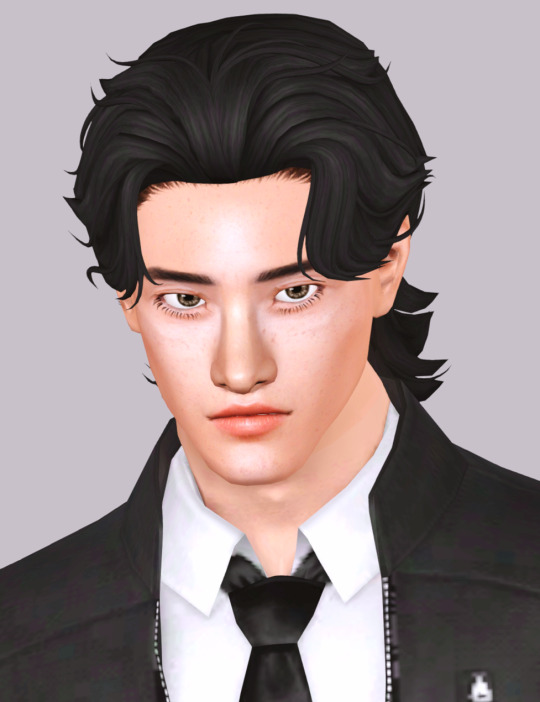







Juno Feng lookbook
General: skin, hair, eye default replacement, eyelash (s-club), eyemask, nosemask, lipstick, contour, freckles default replacement, mouth corner, ea lash remover, eyelash mesh male
Everyday: top (store item), bottom, shoes
Formal: outfit, shoes
Athletic: top, bottom, shoes
Sleepwear: top (narrow waist) , bottom
Swimwear: top (narrow waist), bottom
Outerwear: top, bottom, shoes
Snow white Lookbook
General: skin, hair (rollo-rolls), lipstick, lashes (rollo-rolls & w0esies), eyemask, highlighter, ea lash remover, eyelash mesh female
Everyday: top, bottom, shoes, choker
Formal: dress, gloves acc, earrings
Athletic: top, bottom
Sleepwear: outfit
Swimwear: top, bottom
Outerwear: top, bottom, shoes
Bea Lookbook
General: skin, hair, eyebrow, eyelash, eyemask, nosemask, lipstick, moles, ea lash remover, eyelash mesh female
Everyday: top, bottom (nighto) , shoes
Formal: dress, shoes
Athletic: top, bottom, sleeve acc, socks acc, socks (base game)
Sleepwear: outfit (rollo-rolls)
Swimwear: top (store item), bottom
Outerwear: bottom, shoes
Jackson Lookbook
General: skin, hair, highlight, lipstick (sourlemonsimblr), eyebrow, nosemask (chisamis nose definition v1), eyebag, ea lash remover, eyelash mesh male, eyelash (s-club)
Everyday: top, bottom, shoes
Formal: top, bottom, shoes
Athletic: top, bottom, shoes
Sleepwear: top, bottom
Swimwear: top (narrow waist), bottom
Outerwear: top, bottom
Download: Google Drive / Sliders
learn how to convert sims3packs to .sim here.
Notes: Lookbook links are still in progress. I promise I will edit this post until I can link them all. I just want to share these sims a soon as possible :")
TOU: Do NOT claim my sims as your own. Credit me and you can do whatever you want with them (changing features etc.)
CAUTION! you need to download cozygirlsimmer fresh primer skin for snow white because i use the default version & the skin will be missing. Make sure you download my sliders for these sims to look like the picture. Also make sure you extend your CAS sliders.
Thank you cc creators! @smallsimmer, @sourlemonsimblr, @nectar-cellar, @cozygirlsimmer, @rollo-rolls, @sim-songs, @plbsims, @rstarsims3, @billsims-cc, @simtanico, @criisolate, @simsimi-only-mine, @elvgreen, @tau1tvec, @nightospheresims, @plasmafruitpancakes, @nemiga-sims-archive, @chunkysims
788 notes
·
View notes
Text




the office siren
𝟷. top, skirt (UL), heels, purse, watch, glasses
𝟸. top, blazer, skirt, heels, glasses
𝟹. dress, heels, glasses
𝟺. top, skirt, glasses, loafers, purse
𝟻. turtleneck, skirt, boots, glasses
𝟼. top, skirt (UL), heels, purse**, glasses
𝟽. top, pants, heels, glasses
𝟾. dress, heels, glasses, tie
**=TSR
thank you to all cc creators! @tommyandsean @satellite-sims @chamisss @simdreams @billsims-cc
@meochicc @shushilda @nightospheresims @kotajose @suteflower
@ameriko-steelie @criisolate @rollo-rolls
#ok this project has been checked off will be finishing up my clothes set#ts3#the sims 3#ts3 screenshots#ts3 lookbook#simblr#oc: jessy sydney#this was so stressful i can't lie my stupid graphics downgraded?? somehow and i could NOT fix it#plus me debating if my sims are actually ugly or what#then there's me always having to make some cc for a project#my sims
1K notes
·
View notes