#desiree uk
Text

How to use DXVK with The Sims 3
Have you seen this post about using DXVK by Criisolate? But felt intimidated by the sheer mass of facts and information?
@desiree-uk and I compiled a guide and the configuration file to make your life easier. It focuses on players not using the EA App, but it might work for those just the same. It’s definitely worth a try.
Adding this to your game installation will result in a better RAM usage. So your game is less likely to give you Error 12 or crash due to RAM issues. It does NOT give a huge performance boost, but more stability and allows for higher graphics settings in game.
The full guide behind the cut. Let me know if you also would like it as PDF.
Happy simming!
Disclaimer and Credits
Desiree and I are no tech experts and just wrote down how we did this. Our ability to help if you run into trouble is limited. So use at your own risk and back up your files!
We both are on Windows 10 and start the game via TS3W.exe, not the EA App. So your experience may differ.
This guide is based on our own experiments and of course criisolate’s post on tumblr: https://www.tumblr.com/criisolate/749374223346286592/ill-explain-what-i-did-below-before-making-any
This guide is brought to you by Desiree-UK and Norn.
Compatibility
Note: This will conflict with other programs that “inject” functionality into your game so they may stop working. Notably
Reshade
GShade
Nvidia Experience/Nvidia Inspector/Nvidia Shaders
RivaTuner Statistics Server
It does work seamlessly with LazyDuchess’ Smooth Patch.
LazyDuchess’ Launcher: unknown
Alder Lake patch: does conflict. One user got it working by starting the game by launching TS3.exe (also with admin rights) instead of TS3W.exe. This seemed to create the cache file for DXVK. After that, the game could be started from TS3W.exe again. That might not work for everyone though.
A word on FPS and V-Sync
With such an old game it’s crucial to cap framerate (FPS). This is done in the DXVK.conf file. Same with V-Sync.
You need
a text editor (easiest to use is Windows Notepad)
to download DXVK, version 2.3.1 from here: https://github.com/doitsujin/DXVK/releases/tag/v2.3.1
Extract the archive, you are going to need the file d3d9.dll from the x32 folder
the configuration file DXVK.conf from here: https://github.com/doitsujin/DXVK/blob/master/DXVK.conf.
Optional: download the edited version with the required changes here.
administrator rights on your PC
to know your game’s installation path (bin folder) and where to find the user folder
a tiny bit of patience :)
First Step: Backup
Backup your original Bin folder in your Sims 3 installation path! The DXVK file may overwrite some files! The path should be something like this (for retail): \Program Files (x86)\Electronic Arts\The Sims 3\Game\Bin (This is the folder where also GraphicsRule.sgr and the TS3W.exe and TS3.exe are located.)
Backup your options.ini in your game’s user folder! Making the game use the DXVK file will count as a change in GPU driver, so the options.ini will reset once you start your game after installation. The path should be something like this: \Documents\Electronic Arts\The Sims 3 (This is the folder where your Mods folder is located).
Preparations
Make sure you run the game as administrator. You can check that by right-clicking on the icon that starts your game. Go to Properties > Advanced and check the box “Run as administrator”.
Note: This will result in a prompt each time you start your game, if you want to allow this application to make modifications to your system. Click “Yes” and the game will load.

2. Make sure you have the DEP settings from Windows applied to your game.
Open the Windows Control Panel.
Click System and Security > System > Advanced System Settings.
On the Advanced tab, next to the Performance heading, click Settings.
Click the Data Execution Prevention tab.
Select 'Turn on DEP for all programs and services except these”:

Click the Add button, a window to the file explorer opens. Navigate to your Sims 3 installation folder (the bin folder once again) and add TS3W.exe and TS3.exe.
Click OK. Then you can close all those dialog windows again.
Setting up the DXVK.conf file
Open the file with a text editor and delete everything in it. Then add these values:
d3d9.textureMemory = 1
d3d9.presentInterval = 1
d3d9.maxFrameRate = 60
d3d9.presentInterval enables V-Sync,d3d9.maxFrameRate sets the FrameRate. You can edit those values, but never change the first line (d3d9.textureMemory)!
The original DXVK.conf contains many more options in case you would like to add more settings.

A. no Reshade/GShade
Setting up DXVK
Copy the two files d3d9.dll and DXVK.conf into the Bin folder in your Sims 3 installation path. This is the folder where also GraphicsRule.sgr and the TS3W.exe and TS3.exe are located. If you are prompted to overwrite files, please choose yes (you DID backup your folder, right?)
And that’s basically all that is required to install.
Start your game now and let it run for a short while. Click around, open Buy mode or CAS, move the camera.
Now quit without saving. Once the game is closed fully, open your bin folder again and double check if a file “TS3W.DXVK-cache” was generated. If so – congrats! All done!
Things to note
Heads up, the game options will reset! So it will give you a “vanilla” start screen and options.
Don’t worry if the game seems to be frozen during loading. It may take a few minutes longer to load but it will load eventually.
The TS3W.DXVK-cache file is the actual cache DXVK is using. So don’t delete this! Just ignore it and leave it alone. When someone tells to clear cache files – this is not one of them!
Update Options.ini
Go to your user folder and open the options.ini file with a text editor like Notepad.
Find the line “lastdevice = “. It will have several values, separated by semicolons. Copy the last one, after the last semicolon, the digits only. Close the file.
Now go to your backup version of the Options.ini file, open it and find that line “lastdevice” again. Replace the last value with the one you just copied. Make sure to only replace those digits!
Save and close the file.
Copy this version of the file into your user folder, replacing the one that is there.
Things to note:
If your GPU driver is updated, you might have to do these steps again as it might reset your device ID again. Though it seems that the DXVK ID overrides the GPU ID, so it might not happen.
How do I know it’s working?
Open the task manager and look at RAM usage. Remember the game can only use 4 GB of RAM at maximum and starts crashing when usage goes up to somewhere between 3.2 – 3.8 GB (it’s a bit different for everybody).
So if you see values like 2.1456 for RAM usage in a large world and an ongoing save, it’s working. Generally the lower the value, the better for stability.
Also, DXVK will have generated its cache file called TS3W.DXVK-cache in the bin folder. The file size will grow with time as DXVK is adding stuff to it, e.g. from different worlds or savegames. Initially it might be something like 46 KB or 58 KB, so it’s really small.
Optional: changing MemCacheBudgetValue
MemCacheBudgetValue determines the size of the game's VRAM Cache. You can edit those values but the difference might not be noticeable in game. It also depends on your computer’s hardware how much you can allow here.
The two lines of seti MemCacheBudgetValue correspond to the high RAM level and low RAM level situations. Therefore, theoretically, the first line MemCacheBudgetValue should be set to a larger value, while the second line should be set to a value less than or equal to the first line.
The original values represent 200MB (209715200) and 160MB (167772160) respectively. They are calculated as 200x1024x1024=209175200 and 160x1024x1024=167772160.
Back up your GraphicsRules.sgr file! If you make a mistake here, your game won’t work anymore.
Go to your bin folder and open your GraphicsRules.sgr with a text editor.
Search and find two lines that set the variables for MemCacheBudgetValue.
Modify these two values to larger numbers. Make sure the value in the first line is higher or equals the value in the second line. Examples for values:
1073741824, which means 1GB
2147483648 which means 2 GB.
-1 (minus 1) means no limit (but is highly experimental, use at own risk)
Save and close the file. It might prompt you to save the file to a different place and not allow you to save in the Bin folder. Just save it someplace else in this case and copy/paste it to the Bin folder afterwards. If asked to overwrite the existing file, click yes.
Now start your game and see if it makes a difference in smoothness or texture loading. Make sure to check RAM and VRAM usage to see how it works.
You might need to change the values back and forth to find the “sweet spot” for your game. Mine seems to work best with setting the first value to 2147483648 and the second to 1073741824.
Uninstallation
Delete these files from your bin folder (installation path):
d3d9.dll
DXVK.conf
TS3W.DXVK-cache
And if you have it, also TS3W_d3d9.log
if you changed the values in your GraphicsRule.sgr file, too, don’t forget to change them back or to replace the file with your backed up version.
OR
delete the bin folder and add it from your backup again.

B. with Reshade/GShade
Follow the steps from part A. no Reshade/Gshade to set up DXVK.
If you are already using Reshade (RS) or GShade (GS), you will be prompted to overwrite files, so choose YES. RS and GS may stop working, so you will need to reinstall them.
Whatever version you are using, the interface shows similar options of which API you can choose from (these screenshots are from the latest versions of RS and GS).
Please note:
Each time you install and uninstall DXVK, switching the game between Vulkan and d3d9, is essentially changing the graphics card ID again, which results in the settings in your options.ini file being repeatedly reset.
ReShade interface
Choose – Vulcan

Click next and choose your preferred shaders.
Hopefully this install method works and it won't install its own d3d9.dll file.
If it doesn't work, then choose DirectX9 in RS, but you must make sure to replace the d3d9.dll file with DXVK's d3d9.dll (the one from its 32bit folder, checking its size is 3.86mb.)
GShade interface
Choose –
Executable Architecture: 32bit
Graphics API: DXVK
Hooking: Normal Mode

GShade is very problematic, it won't work straight out of the box and the overlay doesn't show up, which defeats the purpose of using it if you can't add or edit the shaders you want to use.
Check the game's bin folder, making sure the d3d9.dll is still there and its size is 3.86mb - that is DXVK's dll file.
If installing using the DXVK method doesn't work, you can choose the DirectX method, but there is no guarantee it works either.
The game will not run with these files in the folder:
d3d10core.dll
d3d11.dll
dxgi.dll
If you delete them, the game will start but you can't access GShade! It might be better to use ReShade.
Some Vulcan and DirectX information, if you’re interested:
Vulcan is for rather high end graphic cards but is backward compatible with some older cards. Try this method with ReShade or GShade first.
DirectX is more stable and works best with older cards and systems. Try this method if Vulcan doesn't work with ReShade/GShade in your game – remember to replace the d3d9.dll with DXVK's d3d9.dll.
For more information on the difference between Vulcan and DirectX, see this article:
https://www.howtogeek.com/884042/vulkan-vs-DirectX-12/
466 notes
·
View notes
Text
I mean it when I say that Taskmaster UK series 12.04 is THEE best episode of taskmaster.
it's got the best Greg intro, and the best alex skit. Victoria Coren-Mitchell gets penalised for making a pun and learns to ride a bike during a task. Morgana has a breakdown, Guz has a revelation and Desiree gets high beamed in the crotch. And Alan Davies briefly looks cool.
What's not to love
#A man who told me that when it comes to childcare#he doesnt think his wife Rachel “pulls her weight” ITS LITTLE ALEX HORRRNNNEE#juxtaposed with#Hes just a man called greg#youll be the taskmaster soon#BEST I TELL YOU#BEST!!!#taskmaster#taskmaster uk#Taskmaster series 12#alan davis#desiree burch#victoria coren mitchell#guz khan#morgana robinson#greg davies#alex horne
109 notes
·
View notes
Text

#taskmaster#taskmaster uk#desiree burch#richard herring#mel giedroyc#mark watson#rhod gilbert#james acaster#ivo graham#hugh dennis#i literally just saw the responses to my dennis and sam campbell post#thanks a lot guys#glad to know you liked it
28 notes
·
View notes
Text
roast battle but it's just taskmaster contestants
youtube
Put this on reddit yesterday and people seem to be enjoying it so I thought I'd share it here too :)
#taskmaster#phil wang#fern brady#ivo graham#ed gamble#joe lycett#mark watson#desiree burch#sophie duker#many other comedians too#roast battle uk#Youtube
32 notes
·
View notes
Text
*your interpretation of best: sweetest, funniest, most deranged, etc.
#taskmaster#taskmaster uk#greg davies#alex horne#taskhusbands#taskmaster 16#taskmaster 15#mae martin#sam campbell#susan wokoma#julian clary#lucy beaumont#sue perkins#ivo graham#fern brady#sophie duker#judi love#desiree burch#guz khan#nish kumar#rose matafeo#phil wang#joe lycett
18 notes
·
View notes
Text
RIP now i really can never watch alban live bc of daylight savings

Like 4 am was already pushing it, but i will literally die if i stay up until 5 am
#desiree talks#i miss like most of his lives already but it still sucks#also#seriously im like 90% sure he's in America bc he was talking about how shit medical insurance is here#when someone asked for him to visit a doctor when he got sick a few months ago#but like??? if its east cost hes streaming at like 7/8 am and posting when hes live at like midnight#but if hes west coast then hes stresming at 4/5am and posting sometime in the evening#ik kyo is american and he's usually streaming around 5/6 pm#most of the uk/aust nijis are streaming around the same too#alban's life schedule just seems so odd
0 notes
Text

Spin Class by Twinsimming 🚴🏾♀️
This mod adds the ability to lead spin classes on Arsil's exercise bikes.
This is a script mod that can be placed in your Packages folder. It was built and tested on 1.69 but should work fine on 1.67.
Requirements
This mod requires Arsil's Exercise Bike mod to function.
Around The Sims 3's conversion of the exercise bike from The Sims 2 is recommended.
Lead Spin Class
Sims with at least level 3 Athletic skill can lead a spin class. Once your sim has started a class, other sims on the same lot will find an exercise bike in the same room and join the class.
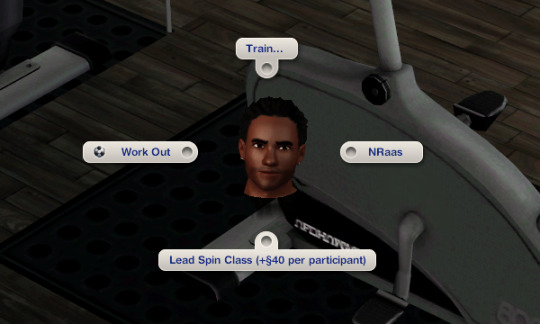
The spin classes last 2 hours and your sim earns §40 for each sim who participates. Sims in the active household can join the class, but they do not count as participants.
If your sim ends a spin class early, they will not be paid.
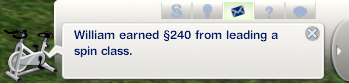
Tuning
All of the tunable values can be found on the mod download page under the header “Tuning”.
Credits
EA/Maxis for The Sims 3 and The Sims 4, Visual Studio 2019, ILSpy, Notepad++, s3pe, Gimp, and Arsil.
Thank You
Thank you to @monocodoll and @desiree-uk for testing!
If you like my work, please consider tipping me on Ko-fi 💙
Download @ ModTheSims
707 notes
·
View notes
Text

Allotments Mod - Download
I made this mod for @desiree-uk! It's being shared as per her suggestion. A big thank you to her and I hope you all enjoy!
Put your community (or residential) gardens to use! Create and rent allotments, push gardening interactions and make a nice profit while you're at it.

Place the allotment marker in a gated enclosure, set the sim who will be renting the allotment, and they'll take care of all the plants within their enclosure, plus partake in other specified duties.
Available Duties - Toggle on/off - [visibility subject to lot-type]
Water,
Weed,
Harvest,
Get Fertiliser**,
Fertilise Plants,
Dispose of Dead Plants,
Rake Leaves,
Burn or Dispose Leaves.
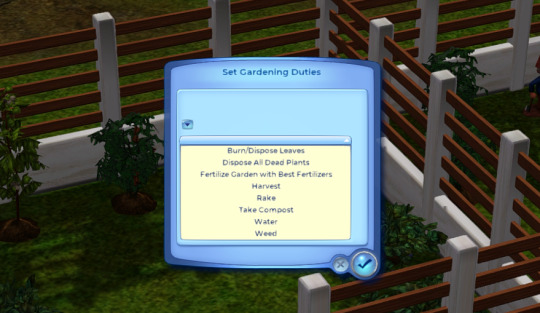
Gardening Push
As the allotment marker is a meta object, the sim renting the marker may autonomously be pushed to the lot to garden their allotment while inactive.
The marker is also a broadcaster object, so while within the vicinity, the renter will be pushed to complete any outstanding garden activities while in range.
You can also set up dedicated gardening days to push your sim to the lot and prevent your sim from coming to garden during certain seasons.
Payment
Set an owner for the allotment or attach a Bronzo* bank to the marker and make your sim pay to use the space! You can even set up automatic rent payments.

Harvesting
Link a harvest box to the allotment marker and all harvested produce will go straight into the box instead of clogging up your sims inventory. You can also sell produce straight from the box!

Requirements:
*My social clubs mod and **Ani's compost mod. Without these, the mod will at worst, crash, and at best, not work as intended.
Please read the included documentation for a more comprehensible feature breakdown.
Objects:
A collection file is included for easy access to the objects.
Otherwise: the harvest box is in storage/misc. for $190 and the allotment marker is in outdoors/lawn ornaments for $35.
Thanks:
To @aroundthesims for generously allowing me to use her objects for my mods.
To @anitmb for her composting mod which has helped to enhance this mod.
To douglasveiga from MTS for the gardener service mod which I looked at when my interactions weren't working as intended.

Download: Simblr.cc - Allotment Mod - Create and Manage Garden Allotments
Please enjoy!
If you would like to donate to say thanks, please feel free to do so at: my kofi :)
#ts3#phoebejaysims#phoebejaysims allotment mod#sims 3 mod#s3cc functional#sims 3 download#ts3 download#simblr
310 notes
·
View notes
Text
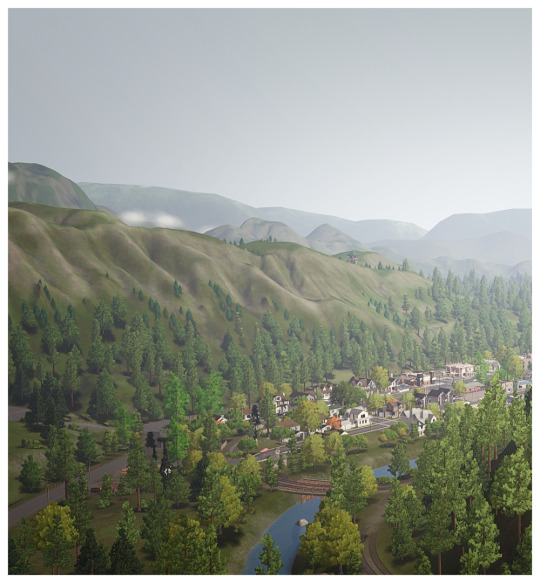
So...
I was tinkering with things and trying to fix a graphical glitch in CAS (thank you @desiree-uk for helping me out. You are a true gem 💎) and sorta messed up my Medieval save. I'm sure I could have fixed it. At this point though, I'd rather be building or playing not trying to find that one file out of my backups that I deleted. Playing Medieval is fun but OMG is it a pain in the arrrrse to keep Medieval. Praaven is beautiful. Hands down one of my favorites. But it is so big. It's takes and entire sim day for any sim to go basically to town. Makes it difficult to have organic interactions with townies. I know there are fixes and mods but I'm being stubborn and don't want to put in the effort I guess. Also, have been wanting to use some new and old mods that don't really work in a Medieval style world.
Going to try this world from @eisfee. @purplellama made some really cute lots for the world. Thank you for making them basically CC free. So I guess we're moving on to North Bend.
#ts3#mspoodle plays North Bend#what is this community group garbage on Tumblr#why can't they just be tumblr#and not try and be discord#the communities has a user limit#so that already is going to fracture and isolate groups#instead of making idk a community#So many dead discord servers#that I don't ever bother with it anymore#idk guess my old age is showing#lol
125 notes
·
View notes
Text
Quickie Foods & Snacks

UPDATED: If you downloaded already, please redownload the updated Granola and Protein bar/box files as the bars were missing. Thanks to @lera-danyash2021 and @desiree-uk for catching! I also fixed a string issue in the QuickFoodsnSnacks package if you want to redownload that one too.
This was something I made a couple of years ago for a family I was playing that was poor so they were eating cereal most of the time. I have the mod where you have to buy everything to cook or eat anything from the fridge but didn't want to have to buy 10 cereals all the time so I used the idea from Arsil's Food Maker and applied it to a cereal box, then made some granola bars to boot.

You can purchase them from the grocery store (General Section) as well as in the Buy Mode catalog. You can read the label which will tell you nonsense + how many servings are left. Once it's empty, you'll have to dispose of the box.
Cereal: There are 6 servings in each box. Sugary cereal will give you a sugar rush but it also might give you a toothache. The cereal box objects are from ATS Sandy and I just added my script to it. (Note: When placed in the world for the first time, it may show up as red, you need to go into CAST and just switch presets and the texture will show up.)
Granola/Protein Bars: There are 6 servings in each. Both will give you a bit of hunger increase, though the granola bar more so. The protein bar will give your Sim an hour of Adrenaline Rush which boosts Athletic Skill so it's best to eat before a workout. If you are fatigued, it will remove the fatigue moodlet.
Requirements: CCLoader for the custom food (sugary cereal) and the University EP because the bars are based on the candy bar.
Download here.
Thanks to ATS Sandy for the generous use of her awesome stuff. And Arsil for the original idea and the code snippets I pulled from their mod.
256 notes
·
View notes
Note
Hallo! I use the cc magic to open my sims 3 game, would I need to do anything differently compared to your dxvk guide? Because it is not working but im not sure if it's because I'm doing something wrong or because of the program! Thank you anyway for the guide along with desiree :)
Guten Tag! All steps are included in the guide as @desiree-uk also uses CCMagic to start her game. So no hidden extra steps that are not mentioned. So it must be something else that keeps it from working correctly. How do you know it isn't?
6 notes
·
View notes
Text
Mini gardens for everyone🌸🌻🌼
I've been playing with @phoebejaysims 's Allotment Mod for a few days now and it's really nice. Three gardens have been created for the residents of Winchester Farming so far and you can tell who likes it more and who doesn't, LOL.

A few days ago, one of them was just standing around in his garden without moving. Completely rigid. I had to reset him... But otherwise everything's going well...



And Juli also wants a little piece for herself. She's still thinking about what she wants to plant there. ... And I also thought @desiree-uk 's idea with the carpet from the ITF pack was quite nice. I didn't dare to use this script transmo-thing at first, but it was really easy-peasy 🙂and with the right pattern and colors it's almost unrecognizable^^


have a nice day/evening everyone💗
14 notes
·
View notes
Text
People you'd like to get to know better
Thanks for the tag @nocturnalazure! :)
Last song: 90s Grunge But Lofi Compilation - Volume 1 👽Alien Cake Music (Not really a song, but I tend to listen to these sorts of things)
Favourite color: Blue (any shade of blue honestly)
Currently watching: I actually finished everything currently on my watch list.
Last movie: Hot Fuzz!
Currently reading: I have the attention span of a nat, so I don't read as much as I'd like. But when I do, it's mostly Psychology books.
Sweet/spicy/savoury: Spicy! 🔥 I can eat Buldak ramen with no problem and eat my homemade super spicy sriracha on anything 😅 Otherwise, Savoury!
Last thing I googled: Honestly, my google results all fall in the category of "Tell me you're a full-time programmer without telling me you are" :p
Current obsession: Peanut Butter Overnight Oats
Currently working on: Simblr.cc features and Continuing on with the Thirst Mod :)
I'll tag the first @happy-lemon, @zoeoe-sims, @echoweaver, @aisquaredchoco, @desiree-uk, @anachrosims, @gifappels-stuff
21 notes
·
View notes
Text
Sweet Beginnings Tag
Thank you for the tag 💖 @hancyan
This tag is all about looking at your past. All you need to do is to find one of the first screenshots you ever took (preferably also published), and post it beside the recent one! And tell everybody when you took that first picture! Oh, and don’t forget to tag your posts! #sweet beginnings tag.
It was interesting to scroll through the history to my very first post. It's like rewinding history. Exciting.
The first post was from 09/05/2020 - Bed “Peace”.

I just started converting and I really wanted this “Vampires” set from Sims 4 for my game. The first set was without repainting and changed for my interests in the game. Subsequent conversions I repainted and if I changed something in the model, it was only for the sake of making it functional. For example, wardrobes and chests of drawers. In The Sims 4 they do not open and are hollow inside, visible through, since the model is made only from the outside and there are absolutely no doors or drawers there. Then I created drawers, doors and the inside of the cabinet from scratch so that it could be used in the Sims 3 game.
I'm definitely going to re-convert the Vampires set from The Sims 4. So look out for that in its entirety soon.
Wardrobe published 10/07/2023

If you clarify about the last post, these are the “Midnight Gaze” lenses for my beloved Helmut. I'm proud of these beautiful eyes.
This is part of the upcoming project "DARK MIDDLE EARTH" that I am currently actively working on.
This message was published on October 14, 2023.

I want to say thank you to everyone who reads me, likes me, comments on my posts, reposts, downloads my works - you are my driver, the engine that makes me create and move forward! I love each of you very much!!!! Thank you!

I will note:
@chojrak-making-things @thebleedingwoodland @gaiahypothesims @math-blogging @olomaya @daniel-fortesque @bietjie @simsoverloads @mainlyjustthesims @eternal-infamy @nonsimsical @aprilrainsimblr @phoebejaysims @zoeoe-sims @flotheory @rstarsims3 @rachel-homeanddesign-sims @desiree-uk @aisquaredchoco @greenplumbboblover @venusprincess-ts3 @descendantdragfi
And everyone who wants it! Feel free to ignore if you're not interested.
17 notes
·
View notes
Photo

Cheese collection now with less cowplants.
As @desiree-uk reminded me not everyone loves the cowplants as much as me. So here are the cheese ingredients again but they will now grow on the staked bush just as the EA cheese does in game. Everything else remains the same as the original post here.
Note: Only use one of the mods as they will conflict.
Download: Sims file share
Don’t forget you will need the CCLoader mod found here for these to work.
Thanks again to @aroundthesims for use of her cheese models.
108 notes
·
View notes
Text

Dirty Laundry Mod by Twinsimming 🧦
This mod is meant to balance out the positive moodlets sims get from doing laundry and give a greater incentive to do laundry regularly by adding negative moodlets if laundry hasn’t been done recently.
This is a script mod that can be placed in your Packages folder. It was built and tested on 1.69 but should work fine on 1.67.
Overview
Additions to Laundry System
New Moodlets
Additions to Laundry System
The mod doesn't start up until after your household completes a load of laundry. After 4 days (tunable) from the last load, sims get the custom Stale Clothing moodlet that lasts 2 days. Once the Stale Clothing moodlet expires, sims get the custom Very Stale Clothing moodlet that lasts until sims do another load of laundry.
This mod only affects the active household.
New Moodlets
Stale Clothing: Given when sims haven’t done a load of laundry in 4 days, -15 mood, -10 hygiene, lasts 2 days, removes the Squeaky Clean, Fresh Clothing, Very Fresh Clothing, and Attractive moodlets.
Slob sims will not take any hit to their mood. Neat, Proper, Dramatic, Diva, Snob, and Makes No Messes sims will take a -25 to their mood.
Very Stale Clothing: Given when the Stale Clothing moodlet expires, -25 mood, -20 hygiene, makes sims smell like they do with low hygiene, lasts until sims do a load of laundry, removes the Squeaky Clean, Fresh Clothing, Very Fresh Clothing, and Attractive moodlets.
Slob sims take a -10 hit to their mood. Neat, Proper, Dramatic, Diva, Snob, and Makes No Messes sims will take a -35 to their mood.
Tuning
All of the following values are tunable in the mod’s XML files.
kDaysUntilDirtyLaundryAlarm = 4
kStaleHygieneDecrease = -10
kVeryStaleHygieneDecrease = -20
Conflicts & Known Issues
This is a new script mod so there shouldn’t be any conflicts.
Credits
EA/Maxis for The Sims 3, Visual Studio 2019, ILSpy, s3pe, Notepad+++, and Script Mod Template Creator.
Thank You
Thank you to Gamefreak130, Battery, @greenplumbboblover, @zoeoe-sims, @desiree-uk, and @its-time-o-clock!
If you like my work, please consider tipping me on Ko-fi.
Download @ ModTheSims
756 notes
·
View notes