#csp tutorial
Explore tagged Tumblr posts
Note
What do you do to get that “soft” yummy look on your work? It’s beautiful!
Thank you so much! Though I don't really know what to answer 😖 I'll be covering a bit of everything I think might be what you're talking about
But if you're talking about the glowy soft look, I made a tutorial here to explain how I did it.
Otherwise I think it's mostly my choice in colors, and to explain it a bit I always use one big saturated color and had contrast with adding more pale or darker colors :)
Now for the "yummy" /gummy look (pictures below)...I might do a tuto another day lmao 🍭🤸 hope this helps!



333 notes
·
View notes
Note
I have been following you since, I forgot, I think maybe 2023 on X/Twitter. Found your acc from your caeheng/dancae fanart. I really like your art style, especially the way you create your line work and the gray scale in like manga style, it's so "✨crisp✨". May I know what brush and software do you use?
Hello helloooo🥹 sobss thank youuu! I hope you're enjoying my new content now~ o(* ̄︶ ̄*)o
I have shared the CSP brushes here! All of them are free to use~
All those brushes can make your lines looks ✨crispy✨ BUT I have a way to make the line more ✨✨crispier✨✨!
It's to turn off the 'Anti-aliasing'! Usually ppl have this on so the lines appear much smoother. But in this case, we want it off to get a more jagged and pixelated outline✍️
Here's how you do it!🫵
If you already has 'Tool Property' on your workspace, simple toggle it off by clicking the first option. If you can't find the option, go to the setting, search for Anti-aliasing and click the box so it will always visible in your Tool Property panel!

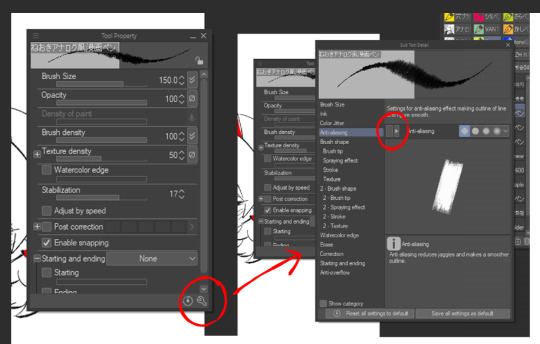
Can't find Tool Property? I got chu🫵
All you have to do is go to the 'Window' menu, find and click the 'Tool Property'.
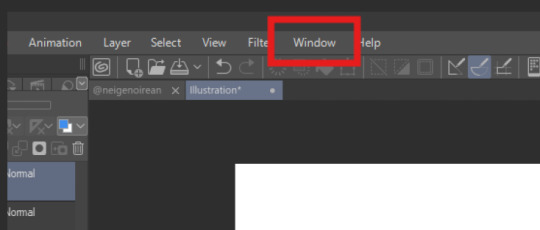
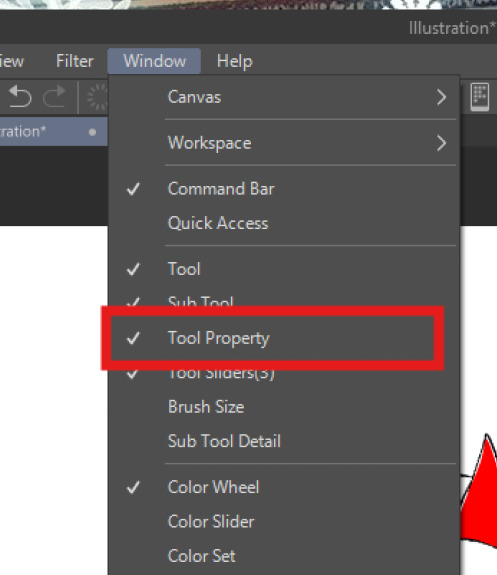
And there you have it!!~ and you can start follow the first step. It's just easy as that👌~ I hope this little tutorial helps you!
Have fun drawing my fellow artists~~~~✨

Ofc I had to draw this silly guy.
27 notes
·
View notes
Text
As promised: Colour jitter brushes for CSP!
I used to go back and forth for several hours to layer colours and various underpaintings (like some of the techniques described in James Gourney's books). I was a very slow painter due to this, so I looked for another technique. Creating brushes like these is actually very easy - so this is how you can do it:
For the first one, two effects are important: The spray effect with a low density and the randomised colour jitter per stroke. You can go a little more crazy with the colour variation with this one, but I wanted to use it as a brush that blends colours into another.
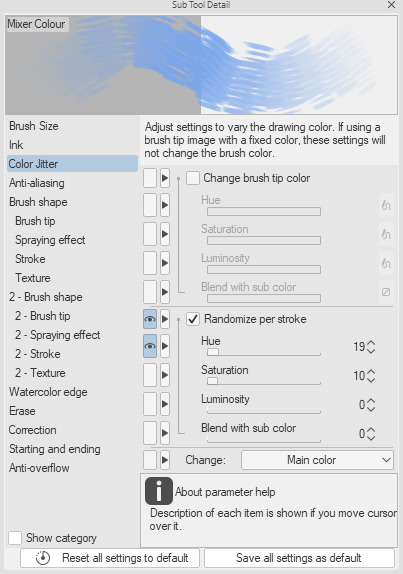
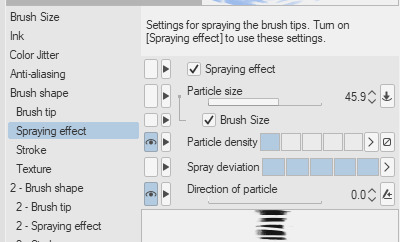
The second and third one is the same brush with different values for colour variation. The important part here is that it is a dual brush with two types of spraying effects stacked on top of each other.
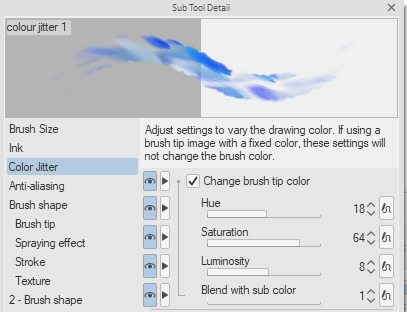
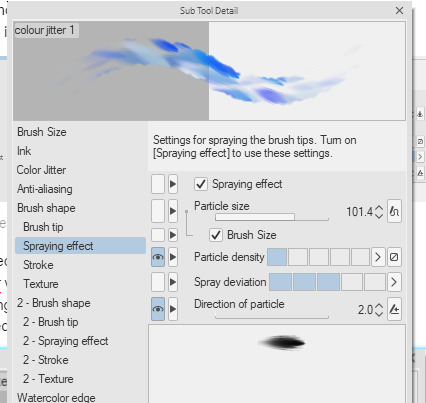

The density of the generated blobs can be set up both in the spraying effect dialogues and using the "gap" setting under "stroke". More blobs mean more fun colours within the colour range you determined in the colour jitter dialogue.
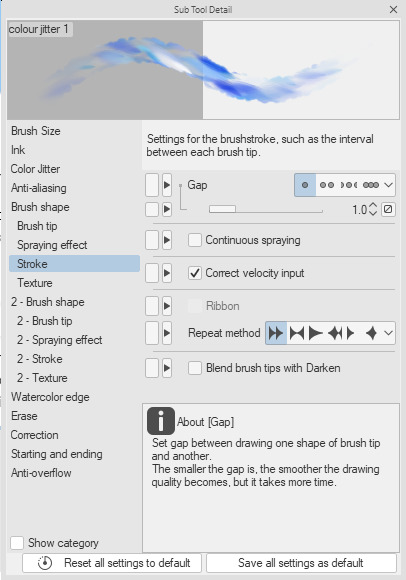
The last one is a brush I modified from a Photoshop brush pack I got a while ago, using all of the settings described above.
Anyway, here's an before and after using all of the brushes:

Save yourself some time and start painting like lazy me!
#art help#art tutorial#artists on tumblr#digital drawing#digital painting#clip studio paint#csp brushes#clip studio paint brushes#csp tutorial#tutorial#art tips
257 notes
·
View notes
Text
Someone in a discord server was lamenting loosing access to some of their favorite brushes etc because they got a new PC. I've gone through that same exact pain, so I made this quick explanation for how to export and import brushes and other sub tools in CSP

Text Version:
Select: Tool > Sub Tool Section > Sub Tool (brush etc)
At the top of the Sub Tool Section there is an icon like a = but with 3 lines. Click that to bring down the Sub Tool menu options. (This is different from the Sub Tool Detail Pallet (wrench icon))
In the Sub Tool menu options there are the options to Import and Export a Sub Tool. When Exporting you will have to select where you are saving it and name it. When you Import a sub tool, it will go into whatever Sub Tool Section you have selected. You can then move into whatever Section you want just like any other sub tool.
#csp tutorial#csp#i really need to make a professional looking template for these#maybe use my marketing degree or something
8 notes
·
View notes
Text

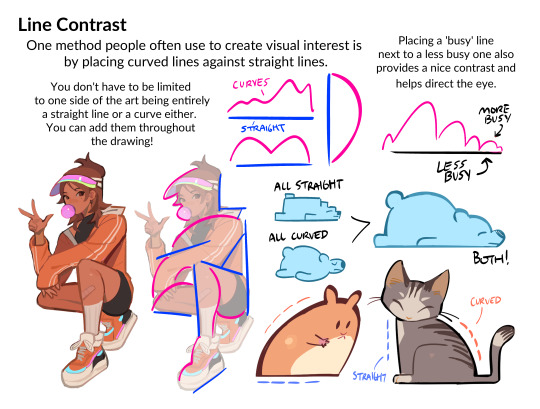
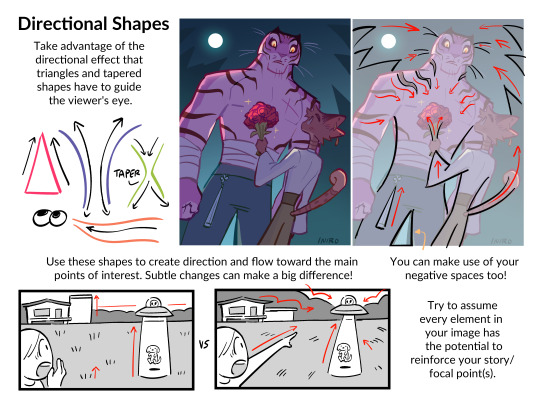
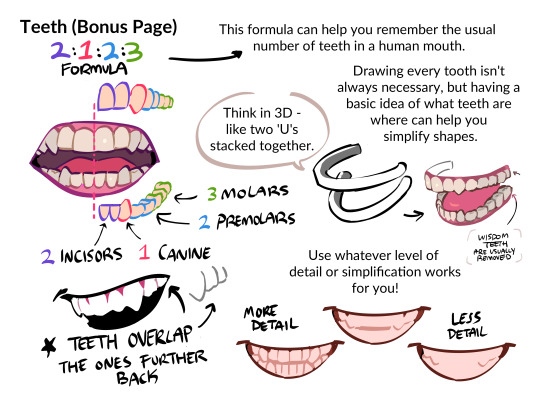
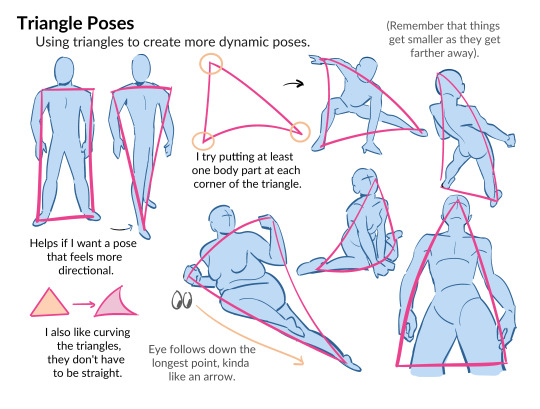


HII my character & shape design tips PDF is now available! ^_^ hope you enjoy !!
BUY HERE or HERE
#character design#art tutorial#art resources#csp brushes#art tips#shape design#myart#i beat the page count of my last pdf woo!
38K notes
·
View notes
Text

POV: you're a guard assigned to the third prince sent from a defeated kingdom as a political hostage foster :^)
#aftg#jean moreau#i blew off work to make this why did i do that#anw im in the trenches defending my prince jean knight jem agenda as usual :^)#did i watch 2 different tutorials to find where the hell the timeline tool was in csp#before finding it myself anyway#yes i did
1K notes
·
View notes
Text

Here, before you go,*reaches into my pocket, dusts off some lint* take this with you.
#just messing around with animations in csp#ill look up a tutorial eventually#but not today lol#emmrich volkarin#emmrook#da4 emmrich#emmrich x rook#datv#dragon age emmrich#veilguard#dragon age the veilguard
2K notes
·
View notes
Text
How to make a multi-colored, multi-tip scatter brush in Clip Studio Paint — correctly

They made it annoyingly specific in CSP and I keep forgetting every time. So this is a note-to-self + whoever else needs it:
↓
What we don't want:
1. When a brush tip is created from black / white on a regular RBG layer, it will only paint in black / white.
It will only use the selected color if Color Mixing is checked — bad if you wanted an opaque brush, because this makes the brush tips transparent when they overlay one another, as in the orange leaf clumps ↓

Troubleshooting: If the brush paints in grey / B&W as shown in the top row of leaves, check the Blending Mode in brush settings. Here, it was set to Brightness instead of Normal.
↓
The correct way:
https://tips.clip-studio.com/en-us/articles/679 CTRL + F → [2] A: How to create brush tip images that allow for freely changeable colors
↓
1. MOST IMPORTANT! Draw your brush tip on (or convert to) a Gray or Monochrome layer.
(Usually doesn't matter, but if your brush has gradients etc. choose Gray. It also helps to NAME and TAG it so you can find it.)

2. Edit → Register Material (J) → Image... → Check "Use for brush tip shape" on.

3. Brush settings → Brush tip → Add brush tip shape
(Here, I'm adding it to a pre-made brush that already has some color & size settings. Note that the brush stroke is displaying in color — GOOD! If the layer wasn't properly made B&W, the brush tip will show in black & the stroke will display in black.)

4. Should look like this. Can add more tips, test the brush settings you like & Save all settings as default.


438 notes
·
View notes
Text

Barks Quick "Turing patterns in CSP" tutorial
you need some pixels to start with, either just grab the spray bottle tool or go to Filter>Render>Perlin Noise
Filter> Gausian Blur> value: 6
Filter> Sharpen> unsharp mask> Radius: 22, Strenght: 255, Threshold: 0
----
you need to repeat step 2+3 over and over. to make that easier you can go to:
Auto Action> create new auto action set
hit record in the bottom left of the auto action window
perform step 2+3
stop recording
right click the actions in the set and duplicate them
make sure they are sorted correctly and hit play a few times
-----
before you color your pattern or do anything with it go to
Edit> tonal correction> binarization
to get rid of any odd colored pixels
#this isn´t the cleanest tutorial and i just figured it out too but i couldn´t find any tutorials for csp so throwing this one out here#clip studio paint#turing pattern#or as the sailfin lizard paper would call it Vermiculation#get vermiculating my friends
1K notes
·
View notes
Text
go on a date you two losers, quickly

maki: your thoughts are so shameless 🙄 (maki thought bubbles: I'm this hot yet you didn't ask me on a date, what a waste)

Twitter
#NICOMAKI... LOVE#i finally moved from SAI to CSP#this one took a long time even though its only a silly doodle#50% drawing 50% confused about the CSP tools#opened a lot of csp tutorial and faq tab on my browser while drawing#sioneve art#muse#yazawa nico#nishikino maki#nicomaki#lovelive
288 notes
·
View notes
Text
https://ko-fi.com/c/d28f12a7aa
BANSHEE COMMISSIONS



the drawing is a Mark Grayson variant (Viltrumark)
#artwork#clip studio paint#csp art#drawing#sketch#csp#invincible#invincible series#fanart#invincible season 3#sinister mark#mark grayson invincible#invincible war#invincible fanart#invincible comic#mohawk mark#mark grayson#anatomy#art tutorial#art comms open#commisions open#art commisions#art community#comic#comics#commission#bd/sm kink#bd/sm daddy#bd/sm community#art
139 notes
·
View notes
Note
Heya! Im new to using CSP and haven't found brushes I really like yet, what brushes do you use/recommend? Any tutorials on messing with the brush settings that you find useful? Im coming from PS to CSP and am still adjusting ! Thank you !
This is personnally what I use for lineart:
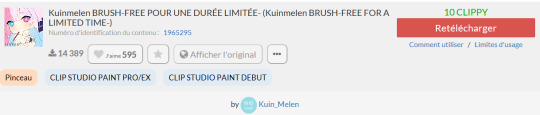
Which gives this kind of lineart, a bit crunchy and ink -like:
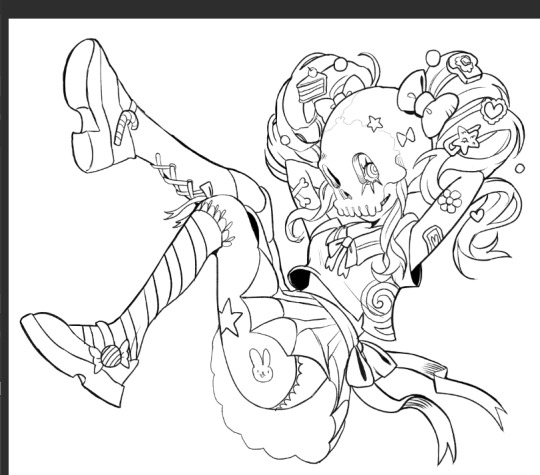

And this is what I use for sketching:
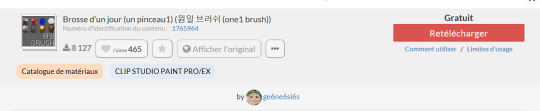
Which feels really nice to sketch with and gives beautiful roughs:

I usually don't mess with settings lmaoo I'm lazy. I just love to look for the right brush until I'm satisfied! My advice is to take the time to find the right ones for you as CSP have a big supply of them, just look by popularity!
382 notes
·
View notes
Text
10 tips for character animation in CLIP for beginners and not-so-beginners!
This is the software I use for anime work, it's pretty much the industry standard in Japanese animation. Knowing the software is not skill-based and it can be a game changer ;) so check it out!
youtube
#animation tutorial#youtube video#animators on tumblr#clip studio paint#csp animation#2d animation tutorial#2d animation#anime tutorial#Youtube
283 notes
·
View notes
Text
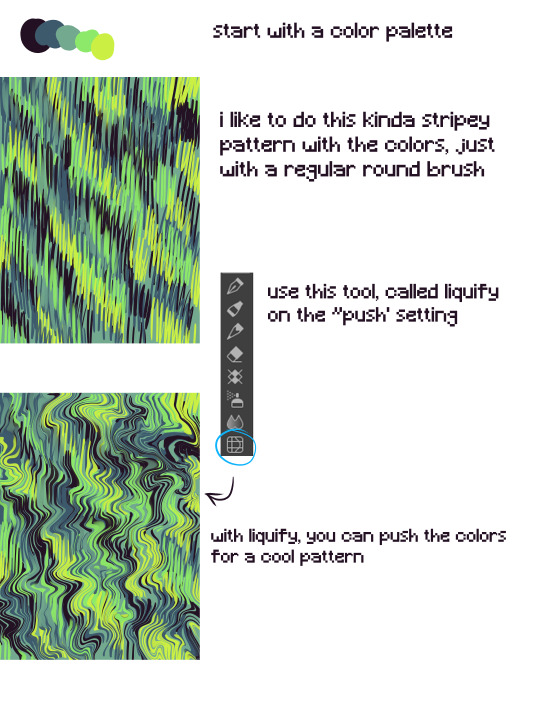

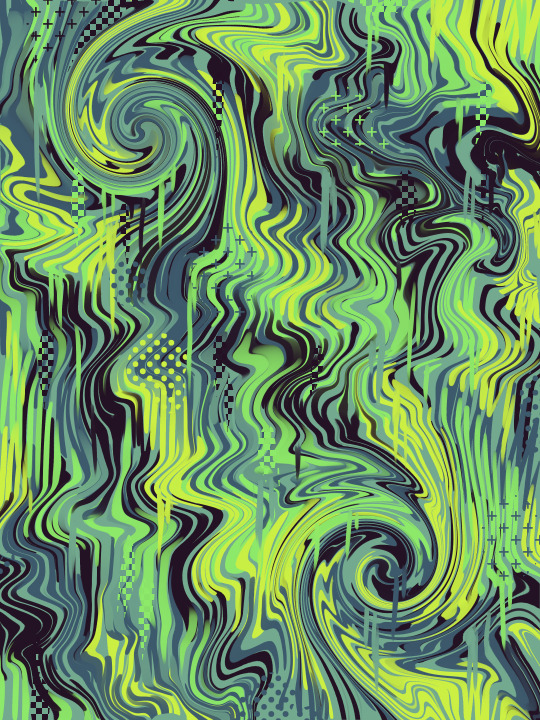
i've got a few questions as to how i do my trippy backgrounds in clip studio paint, so i made a quick tutorial! hopefully it makes sense :D
109 notes
·
View notes
Text
nny and edgar in the dance club be like
OKAY LOL this is SUPER DUMB but
it all started when @zarla-s sent this video to a gc i'm in saying " edgar goes with nny to the club to go dancing and he sees nny do this and just stands there paralyzed " " DANCE EDGAR nny shouts at him, edgar sways awkwardly back and forth " i was like haha that's so funny when i do have the time i'm gonna animate that i think guess what i did have the time . right now
#sunny's art#vargas#edgar vargas#vargas zarla#zarla s#shitpost#jthm#johnny c#jthm nny#okay i just banged this whole thing in like FIVE HOURS .#THE WHOLE THING . the guidelines the animation EVERYTHING#this is actually the first csp animation i've made#or like . my first animation EVER#the interface is actually not that hard to understand#it's just that i was forced to watch a tutorial for more than 8 minutes to understand the basics#( i can't finish tutorials to save my life#god i'm still surprised i wanted to finish this before going to sleep and I DID#me : takes a week to make a 9 frame animatic#also me : takes 5 hours to make a 70 FRAME ANIMATION#( well of course this is not colored and stuff#i think this is the most iconic thing i've made for this fandom . proud of myself .
148 notes
·
View notes
Text

I'm trying out Clip Studio Paint and have also been listening to Skyward again, so I gave Spensa a go.
(I really like Brandon Sanderson's books, and I want to do more of my personal interpretations of the characters, I already did a few Stormlight Archive sketches a couple years back that I shjould share at some point)
process timlapse below>
#digital art#art#skyward series#cytonic#spensa nightshade#doomslug#brandon sanderson#oh boy my workflow does not translate well at all to CSP#I was struggeling#and my favorite brush looks ass even with tweaks ;_;#I should look at tutorials for CSP but I'm tired#clip studio paint
118 notes
·
View notes