#cssbasics
Explore tagged Tumblr posts
Text
CSS Positioning Explained: Static, Relative, Absolute, and Fixed
Master the fundamentals of CSS positioning! Learn the differences between static, relative, absolute, and fixed positioning with practical examples for beginners. Learn how CSS positioning works! Understand static, relative, absolute, and fixed positions to control layout and design with ease. Perfect for beginners.
0 notes
Text
Learn HTML and CSS from scratch at TCCI – the perfect starting point for anyone looking to build websites or start a web development career.
0 notes
Text
Introducción a CSS: Estilizando la Web
Introducción
CSS (Cascading Style Sheets) es el lenguaje que se utiliza para describir la presentación de un documento escrito en HTML o XML. Mientras que HTML estructura el contenido de la web, CSS se encarga de darle estilo, desde la disposición de los elementos hasta los colores y las fuentes. Si estás empezando en el mundo del desarrollo web, aprender CSS es esencial para crear sitios atractivos y funcionales. En este blog, te proporcionaré una introducción a CSS, cubriendo sus conceptos básicos y algunas prácticas recomendadas para que puedas comenzar a diseñar páginas web impresionantes.
1. ¿Qué es CSS?
CSS es un lenguaje de hojas de estilo que permite definir cómo se muestran los elementos de un documento HTML en la pantalla, en papel o en otros medios. Gracias a CSS, puedes separar la estructura de un sitio web de su presentación, lo que facilita el mantenimiento y la escalabilidad del diseño.
a) Características Principales de CSS:
Selección de Elementos: CSS te permite seleccionar y aplicar estilos a elementos HTML específicos o a grupos de elementos.
Diseño Responsivo: CSS facilita la creación de diseños que se adaptan a diferentes tamaños de pantalla, desde dispositivos móviles hasta monitores de escritorio.
Control de Estilos Visuales: Con CSS, puedes controlar el color, el tamaño, la fuente, el espacio entre elementos, y mucho más.
2. Cómo Empezar con CSS
Para comenzar a usar CSS, puedes incluir las reglas de estilo directamente en un archivo HTML o en un archivo CSS separado. A continuación te muestro cómo hacerlo:
a) CSS en Línea:
Puedes aplicar estilos directamente en los elementos HTML utilizando el atributo style.

b) CSS Interno:
Puedes definir un bloque de CSS dentro de la etiqueta <style> en el <head> de tu documento HTML.

c) CSS Externo:
La mejor práctica es usar un archivo CSS separado para mantener el estilo y el contenido por separado.

Contenido de styles.css:

3. Conceptos Básicos de CSS
CSS se basa en reglas que constan de selectores y declaraciones. A continuación te explico los conceptos más importantes:
a) Selectores:
Los selectores indican qué elementos HTML deben ser estilizados.
Selector de Elemento:

Selector de Clase:

Selector de ID:

b) Propiedades y Valores:
Las propiedades son aspectos específicos del estilo que se aplican a los elementos, como color, fuente, y margen.
Propiedad color: Cambia el color del texto.

Propiedad font-size: Cambia el tamaño de la fuente.

Propiedad margin: Define el espacio exterior alrededor de un elemento.

c) Especificidad y Herencia:
La especificidad determina qué reglas CSS se aplican cuando hay conflictos, y la herencia permite que ciertos estilos se transmitan a los elementos hijos.
Especificidad:

Herencia:

4. Diseño de Páginas Web con CSS
CSS permite controlar el diseño y la disposición de los elementos en una página web, facilitando la creación de sitios visualmente atractivos y organizados.
a) Modelos de Caja (Box Model):
Cada elemento en CSS se representa como una caja que comprende márgenes, bordes, rellenos y el contenido.

b) Layouts (Diseños):
CSS proporciona varias técnicas para organizar elementos en una página, incluyendo Flexbox y Grid.
Flexbox:

Grid Layout:

c) Media Queries y Diseño Responsivo:
Las media queries permiten que los diseños se adapten a diferentes tamaños de pantalla, lo que es fundamental para crear sitios web responsivos.

5. Recursos para Aprender Más CSS
Documentación Oficial:
MDN Web Docs: Una guía completa que cubre todo lo que necesitas saber sobre CSS.
Tutoriales en Línea:
CSS-Tricks: Un sitio repleto de tutoriales, ejemplos y trucos para mejorar tu uso de CSS.
W3Schools: Un recurso fácil de seguir para aprender los fundamentos de CSS con ejemplos prácticos.
Libros Recomendados:
“CSS: The Definitive Guide” de Eric A. Meyer: Un recurso profundo para desarrolladores que quieren dominar CSS.
“CSS Secrets” de Lea Verou: Este libro revela técnicas avanzadas para crear efectos y diseños sorprendentes con CSS.
Conclusión
CSS es una herramienta poderosa para cualquier desarrollador web. Desde controlar la apariencia básica de los elementos hasta diseñar sitios complejos y responsivos, el dominio de CSS te permitirá crear experiencias web atractivas y profesionales. Comienza practicando con los conceptos básicos, y poco a poco, profundiza en las técnicas más avanzadas para llevar tus diseños al siguiente nivel.
#CSS#diseñoweb#desarrolloweb#estiloweb#frontenddevelopment#aprendeCSS#webdesign#cssbasics#webdevelopment#responsiveweb#flexbox#gridlayout#webstyling#tutorialesCSS#cssdesign#cssgrid#htmlandcss#webdev#cssforbeginners#diseñoresponsivo#coding#webcoding#frontend#webcss#estilosweb
0 notes
Text
Understanding Style Declarations in CSS: A Basics Guide

The Importance of Style Declarations in CSS
CSS, which stands for Cascading Style Sheets, is a fundamental technology for web design and development. It plays a crucial role in defining the visual appearance and layout of web pages. At the heart of CSS lies the concept of style declarations. Style declarations are the building blocks that allow you to control the design and presentation of your web content. Understanding the importance of style declarations in CSS is essential for anyone involved in web development, whether you are a beginner or an experienced developer. These declarations are what enable you to create stunning and user-friendly websites. They provide you with the power to customize the color, typography, spacing, and positioning of elements, ultimately shaping the user experience. In this blog post, we will delve into the significance of style declarations in CSS. We'll explore what they are, how they work, and why they are a vital part of the web development process. By the end, you'll have a clear understanding of how to harness the power of CSS style declarations to create visually appealing and responsive web designs.
1. Introduction to CSS
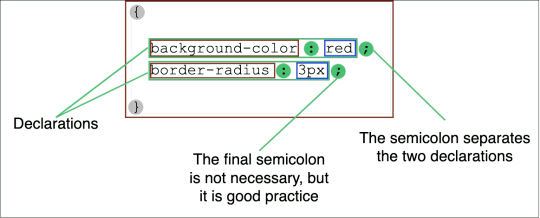
CSS, or Cascading Style Sheets, is a fundamental technology in web development that allows you to control the presentation and layout of your web pages. It works hand in hand with HTML (Hypertext Markup Language) to define how your content should appear on the screen. Understanding CSS is essential for creating visually appealing and user-friendly websites. Why CSS Matters: - Enhanced User Experience: CSS enables you to style your web content, making it more attractive and readable for visitors. - Consistency: It allows you to maintain a consistent design across your website by defining styles in one central location. - Separation of Concerns: CSS separates the structure (HTML) from the presentation (CSS), making your code easier to manage and update. - Responsiveness: With CSS, you can create responsive designs that adapt to different screen sizes and devices. How CSS Works: CSS uses a set of rules and selectors to target HTML elements and apply styles. A CSS rule typically consists of a selector, property, and value. Selectors specify which HTML elements should be styled, properties define what aspects of the element to style, and values set the styling details. Example of a CSS Rule: CSS p { color: #333; /* Sets text color to a shade of gray */ font-size: 16px; /* Defines font size */ margin-bottom: 20px; /* Adds spacing between paragraphs */ } Here, the selector 'p' targets all paragraphs in the HTML document, and the associated properties and values determine text color, font size, and margin spacing for those paragraphs. Types of CSS: CSS TypeDescriptionInline CSSApplied directly to individual HTML elements using the 'style' attribute.Internal CSSPlaced within the HTML document's Read the full article
0 notes
Video
youtube
(via Divi: Understanding CSS Class Names, IDs, and Custom Styling for Beginners!)
Unlock the power of Divi with our comprehensive guide, "Understanding CSS Class Names, IDs, and Custom Styling for Beginners." Dive into the world of web design as we unravel the complexities of CSS, focusing on Class Names, IDs, and Custom Styling within the Divi framework. Whether you're a novice or seasoned developer, this blog post equips you with the essential knowledge to enhance your Divi experience.
0 notes
Text
What you'll learn Will be proficient on HTML5 from Basic to AdvancedWill be able to create amazing site using HTML5Will be able to work with Audio and Video in HTML5Hands on experience on Data Input and ButtonsHands on experience on Absolute and Relative LinksHands on experience on Tags and ListsBasics and Advanced Concepts on CSSBasics and Advanced Concepts of jQueryOur students testimonials regarding this course --"Enjoyable, easy to learn and concepts are cleared to the point" -- Shivam Agarwal"A helpful and interesting introduction to HTML5 for complete beginners such as myself. The course contained useful information with references to websites, that could assist in the building of your own website." -- Ian Walker "Great for Beginner" -- Timilehin A. Omotoyinbo"I find this course helpful help me better to understand the basic of HTML 5." -- Dejan Atanasovski"very extensive and clearly presented." -- Thando Mtshali"Yep. IT perfectly suits my expectation. Good course actually. Well done instructor and thank you very much for this wonderful HTML course." -- Praveen Kumar"Great explanations for everything and easy to follow along!" -- Lori robinsonBy completion this course, you will be able to read and write front end web development code using HTML5. This course gives you hands on and practical experience on detailed HTML5. Contents of this tutorial # Interactive HTML5: Basics Introduction to HTMLHTML4 vs. HTML5Making your first HTML pageTools to create HTML filesBase HTML TagsParagraph Tags Break TagsHeader TagsBold and Italic TagsOrdered and unordered Lists Interactive HTML5: Advanced Difference between Absolute Links and Relative LinksHyperlinking to an external page Hyperlinking to an email address Hyperlinking to a file in your sitePlaying and controlling audioPlaying and controlling videoEmbedding a videoWhats is a Table - Pros and ConsTable propertiesAdding an iFrameAdding an iFrame: Part 2What is possible with a form using on HTML knowledgeDefining the form Text fields and text areasRadio buttons and check buttonsData input and buttonsProper file structure Code commenting Meta tagsInteractive CSS3: Basics What is CSS? Why we need it?What's new in CSS3CSS Selectors, properties and attributes ID Selectors Class Selectors Element Selectors All Selectors Inline style sheets External Style sheets Interactive CSS3: Advanced The Box model Adding Color Working with fonts Background images Styling ID tagsFloat and Clear Block and inline elements Positioning Adding the elementsInteractive Bootstrap: BasicWhy Bootstrap? Downloading BootstrapAdding Bootstrap in your siteCreating navigation Styling images Creating the footer Adding styled buttonsInteractive Bootstrap: AdvancedAdding Google MapsAdding an image carouselAdding a contact formInteractive jQuery: BasicsWhat is jQuery and what you will learn?Downloading jQuery A first look at jQuery code Selectors and Filters Replacing contents Handling events Hide/Show events Fading Slide Toggle AnimateSelectors Who this course is for:Who wanna learn HTML5Who wanna create beautiful site using HTML5Who wanna learn CSS3Who wanna learn jQuery
0 notes
Photo
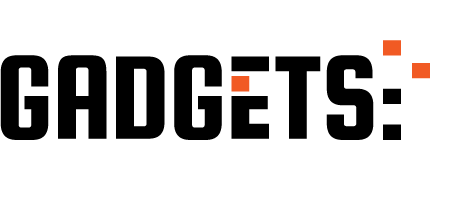
Niespodzianki w CSS ⌨️ hello roman #56 http://ehelpdesk.tk/wp-content/uploads/2020/02/logo-header.png [ad_1] Niespodzianki w CSS to coś na co... #adamromański #aftercss #androiddevelopment #angular #animacjecss #beforecss #c #css #cssbasics #cssdisplay #csskurs #csstutorial #dataanalysis #datascience #deeplearning #development #docker #frontenddeveloper #frontenddeveloper #frontendroman #frontendem #frontendowiec #frontendu #helloroman #helloroman #inlineblockcss #iosdevelopment #java #javascript #machinelearning #node.js #podstawycss #problemywcss #pseudoelementycss #python #react #roman #romański #transformacjecss #unity #webdevelopment #zaawansowanycss
0 notes
Link
The latest The GitHub Daily! https://t.co/zoiJxuVFAq Thanks to @cardstack @Adaizen_com @cssbasics #javascript #php
— ReleaseTEAM (@releaseteam) December 19, 2019
via: https://ift.tt/1GAs5mb
0 notes