#cyberball original
Text
snow on the beach
leo valdez x reader / no pronouns used \ not rq
warnings: two swear words i think
summary: reader and leo finally kiss. that's it
genre: fluff obv
notes: cyberball comeback!!!! everyone clap. also i feel compelled to say I wrote a lot of this listening to yes to heaven by lana. also, lots of midnights by taylor references so reply if u have taste u recognize!!
11:43 / 1149 words

10:00 PM
You ran a hairbrush through your hair again. “Amor, your hair looks amazing,” Leo assures you. “What, are you in love with me or something?” You retort, and he looks down at his feet. “The bigger problem is if my hair looks okay,” He says, sliding toward the mirror in your cabin. “Forgot I literally always look amazing,” He finishes, earning a smile and an eye-roll from you. Your sibling swings in the door, reminding you that the campfire is starting.
You’ve loved Leo for, God, how long? You can’t really remember; it feels like forever. Everything about him is amazing. His honeylike voice, his gorgeous, dizzying smile, the way he always has an arm around your shoulder.
Which is why, when –upon remembering that he might’ve left a fan running in the bunker– he leaves saying, “Go to the campfire, I’ll be back in a second. I love you,” you freeze for a second, quickly picking yourself back up, but he notices. So he adds, “Tell me how much you love me later,” and runs off.
You start walking, hoping that the night will mask your unending love for him. It wasn’t out of the ordinary for you both to remind each other you love each other. There’s no point in hiding it because you knew, at any moment, danger could strike. He was your best friend, and you his. It was just that, ever since you started wanting more, every ‘I love you,’ pet name, and each and every touch sent you into overdrive. Now, you weren’t love-crazy or anything, but he made you crazy in love, and you had come to accept it.
The campfire shined fiercely in the distance. You slide into the seat behind your sister. Leo shows up almost a minute later and shoves some people off the bench so he can sit next to you. You’ve warned him against Chiron’s anger many times but he never listens. He never sees.
10:30 PM
Campfire whisked away like decaying embers and you spent all of it staring at Leo. How come he doesn’t notice? How come every breath you take isn’t a ragged melody of your adoration toward him? And when you walk with him to the bunker now, how come every step you take doesn’t echo all your feelings and doesn’t send up whirling tornadoes letting him know? Letting him know that you love him?
Bunker 9 couldn’t be reached any quicker. The walk in the woods is dark but you can still see him. He shines so brightly and he doesn't even realize it.
You walk into the little bedroom he’s made in the bunker. The gods know how many nights you’ve spent here, giggling at his stupid jokes, at his stupidly gorgeous smile, at his sleepy voice.
You’re fixing up the collar of his shirt as he rambles on about the project he’s working on.
He sees you in the mirror, reflecting back his love for you if he squints. Your eyes are focused on his face, so his gaze quickly darts away. He realizes the attention you’re paying to him, including the way he’s gone silent. He turns around to look at you; he takes up that chance any time he can. He swears it’s either caffeine pumping through his veins or his love for you. You look at him like whatever bullshit he’s talking about is actually important, that he’s actually important.
“Amor, what’s the point in fixing my shirt?” He says, looking right into your eyes. He sees the morning star in them, burning brighter than the sun. You have this way about you where it seems like everything you touch glows. He hasn’t had someone who genuinely is interested in him and what he has to say since his mother. But, even then, as he sends up a prayer and leans in, he fails to believe you’d love him back.
If he didn’t believe in your reciprocal of his love, how come he risked putting your friendship on the line? Maybe he finally saw the sparkle in your eyes whenever you thought of him. He takes a deep breath and connects your lips.
You’re stuck, flying in a dream. His lips leave behind pocketfuls of starlight and shoot up straight up to your heart, illuminating you. You kiss him back strategically; not too intense, but with the right amount of pressure that barely mirrors the pressure he exerted on your heart. And his warmth is a blanket; it spreads to you and covers you. When he pulls away, you know. It’s like snow on the beach, the realization that he must adore you back. There’s no other explanation for how he looks at you.
“God, can you say something?”
“I don’t wanna jinx it,” He replies.
“Not the time to be romantic, Lee,” you say, and he scoffs. “What, you kissing me back for the first time isn’t a good time to be romantic?”
“‘Kissing me back for the first time,’ implies you have tried before and I just didn’t do it back,” you say, unable to meet his eyes. This was all you dreamed of, for months, so why couldn’t you look at him? Were you afraid you’d have to chart the constellations in his eyes?
“Listen, man, I liked it. I like you, I like this, so do you wanna do this?” He asks, genuineness seeping into his voice. He speaks as if you would shatter if he said the wrong thing.
Were you afraid to explain how he’d brought you back to life?
Obviously, you fucking liked it. You loved it. He tastes like ambrosia, leaving a sparkling, shining aftertaste. What was there not to love?
“I– Leo, I like you,” you say, gathering all your courage, “And obviously I want this–” He interrupts you, “‘Cause you’re head over heels in love with me?” continuing with, “Sorry, go on,” when you shoot him an incredulous look. “Are you sure you do?” you ask.
It was a simple question, really. But it produced a softness in his eyes you had never seen before like you were a kicked puppy. It made you feel vulnerable and seen, but you didn’t mind. With him, you hardly ever did.
He reached out to take your hand. It was the only one he’s ever reached out for. He vowed to always be yours the moment he saw you. He just had to make sure you knew that too, that he was willing to braid sweet-nothings into your hair and to fall asleep on top of you every day. Willing was a humble word; he fucking needed it.
And the gods know you were determined to let him know just how much you loved him, to plant kisses on his body until they grow into surety; the type of knot that would never ever come undone.
tagging: @drvrslcense @fbfh @quteez @chasingpj @dreamerball @oliviajdjarin (just some of my favourites -- send an ask to be added)
#leo valdez x reader#leo valdez imagine#leo valdez fic#leo valdez fanfic#leo valdez smut#leo valdez#hoo x reader#pjo x reader#percy jackson x reader#leo valdez x y/n#leo valdez x you#leo valdez fluff#leo valdez drabble#cyberball original
719 notes
·
View notes
Photo

Retro Game Spotlight 049: Cyberball (1988)
Publisher: Atari Games
Platform: arcade
Designer: John Salwitz
Trivia: 4 player game cabinets could upgrade to Tournament Cyberball 2072 using an upgrade board from Atari Games that piggybacked on the original Cyberball board.
12 notes
·
View notes
Video
youtube
GAMES SHOWN:
Nex Machina (PS4)
Scary Stories to Tell in the Dark (BOOK)
TMNT and Manhattan Missions (PC)
Fate/Extella: The Umbral Star (PS4)
Space Invaders Extreme 2
Hyper Iria (SNES/DVD)
Black Lagoon (DVD)
Cutthroat Island (GB)
Ice Climber (GB)
Resident Evil Origins Collection (PS4)
Rainbow Islands (NES)
Kiwi Kraze (NES)
Castlevania: The Holy Relics (NES)
Spider: The Video Game (PS1)
Dragon Ball FighterZ (PS4)
Radical Psycho Machine Racing (SNES)
Breakers (DC)
Bleed/Bleed 2 (PS4)
Double Dragon IV (PS4)
Awesome (Amiga)
Anarchy (Amiga)
Amnios (Amiga)
Shadow of the Beast III (Amiga)
unEpic (PS4)
Vesta (PS4)
The Coma: Recut (PS4)
Strider Returns (GG)
Tekken 7 (PS4)
G.I. Joe: The Rise of Cobra (PSP)
Xiaolin Showdown (PSP)
Guacamelee! (PS4)
Motorstorm Complete (PS3)
7 Sins (PS2)
Shadow Hearts (PS2)
Resident Evil Survivor (PS1)
Super Skweek (Atari Lynx)
Zarlor Mercenary (Atari Lynx)
A.P.B. (Atari Lynx)
Ishido (Atari Lynx)
Gauntlet (Atari Lynx)
Roadblasters (Atari Lynx)
Block Out (Atari Lynx)
Tournament Cyberball (Atari Lynx)
Rampart (Atari Lynx)
YoYo's Puzzle Park (PS1)
Journey: The Quest Begins (Amiga)
Rapid Reload (PS1)
Victor Vran Motorhead (Xbox One)
3 notes
·
View notes
Text
Rejection kills
The brain makes no distinction between a broken bone and an aching heart. That’s why social exclusion needs a health warning.
The psychologist Naomi Eisenberger describes herself as a mutt of a scientist. Never quite fitting the mould of the fields she studied – psychobiology, health psychology, neuroscience – she took an unusual early interest in what you might call the emotional life of the brain. As a doctoral student at the University of California, Los Angeles (UCLA), Eisenberger found it curious that we often describe being rejected in terms of physical pain: ‘My heart was broken’, ‘I felt crushed’, ‘He hurt my feelings’, ‘It was like a slap in the face’. More than metaphors, these expressions seem to capture something essential about how we feel in a way that we can’t convey directly. And you’ll find similar ones not just in English but in languages all over the world. Eisenberger wondered why. Could there be a deeper connection between physical and emotional pain?
In a landmark experiment in 2003, Eisenberger and her colleagues had test subjects strapped with virtual-reality headsets. Peering through goggles, the participants could see their own hand and a ball, plus two cartoon characters – the avatars of fellow participants in another room. With the press of a button, each player could toss the ball to another player while the researchers measured their brain activity through fMRI scans. In the first round of CyberBall – as the game became known – the ball flew back and forth just as you’d expect, but pretty soon the players in the second room started making passes only to each other, completely ignoring the player in the first room. In reality, there were no other players: just a computer programmed to ‘reject’ each participant so that the scientists could see how exclusion – what they called ‘social pain’ – affects the brain.
Physical pain involves several brain regions, some of which detect its location, while others, such as the anterior insula (AI) and the dorsal anterior cingulate cortex (dACC), process the subjective experience, the unpleasantness, of pain. In fMRI scans of people playing CyberBall, Eisenberger’s team saw both the AI and the dACC light up in participants excluded from the game. Moreover, those who felt the most emotional distress also showed the most pain-related brain activity. In other words, being socially rejected triggered the same neural circuits that process physical injury, and translate it into the experience we call pain.
At the time, this was a radical idea – and it still is. It essentially suggests that the brain makes no distinction between a broken bone and an aching heart. Rejection, it tells us, actually hurts. For Eisenberger, this overlap between physical and social pain transcends scientific interest. ‘It reveals something to people that they probably already knew but maybe were afraid to believe,’ she told Edge magazine in 2014. ‘It’s not just in our head. It is in our head because it’s in our brain.’
Since the original CyberBall experiment, a number of studies have replicated and extended its results. Researchers have found, for example, that social rejection doesn’t have to be explicit to trigger the brain’s pain mechanism: just seeing a picture of your ex-partner or even a video of disapproving faces activates the same neural pathways as physical pain does. At one point, Eisenberger and her team posed a seemingly daft question: if physical and emotional pain are related, could a painkiller relieve heartache? In the study that followed, some participants took two daily doses of Tylenol (a common painkiller) for three weeks while others took a placebo, and each group recorded their day-to-day emotions in a diary. By the end of the experiment, the Tylenol group reported less distress and showed less brain activity in the pain regions after being rejected than the placebo group.
That’s not the end of emotional pain, of course, and you can surely do better than pop a pill each time the world snubs you. Still, the Tylenol study reveals something remarkable about rejection: that it can spill beyond our emotional lives and into our physical selves. In fact, in recent years social rejection has emerged as key to a number of discoveries across psychology, neuroscience, economics, evolutionary biology, epidemiology and genetics, forcing scientists to rethink what makes us sick or healthy, why some people live long while others die early, and how social inequalities affect our brains and bodies.
According to Eisenberger, the significance of social pain goes back to evolution. Throughout history, we depended on other people for survival: they nurtured us, helped to gather food and provide protection against predators and enemy tribes. Social relationships literally kept us alive. Perhaps, then, just like physical pain, the pain of rejection evolved as a signal of threat to our lives. And perhaps nature, taking a clever shortcut, simply ‘borrowed’ the existing mechanism for physical pain instead of creating a new one from scratch, which is how broken bones and broken hearts ended up so intimately interconnected in our brains.
What’s remarkable about this connection is how even trivial slights can ‘get under the skin’, as researchers put it. During CyberBall, being ignored by people you didn’t know and couldn’t even see was enough to trigger an ancient pain response designed to keep you alive. And simply watching videos of disapproving faces produced the same effect. But what about major blows to our need to belong? Intuitively, you’d expect that, the more significant the rejection, the stronger the ensuing pain – but this is not what researchers find. It turns out that something else happens too, when we get rejected – by spouses, bosses, peers, at work, at school, at home – and it can help us understand not only our struggle for acceptance but the often longing desperation that comes with it.
Roy Baumeister is a social scientist who has spent 30 years studying self-esteem, decision making, sexuality, free will and belonging. In a series of experiments conducted with colleagues since the late 1990s, Baumeister found that following social rejection people become significantly more aggressive, prone to cheating and risk-taking, and unwilling to help others. But despite their swift change in behaviour, the socially rejected subjects showed no evidence of actually feeling hurt. This puzzled the researchers: it went against their predictions that rejection would trigger negative emotions, which, in turn, would trigger aberrant behaviour. In this case, Baumeister says, ‘the emotion never showed up’.
In one study, he and his team divided undergraduates into groups of four to six, gave them some time to mingle, then separated them and asked each one to pick two other students as partners on the next task. Some participants were told that everyone had picked them, while others were told that no one had. In the end, when all the students rated their feelings, the rejected group showed no change in emotions: instead of feeling upset, they seemed to have become emotionally numb.
The same thing happened over and over, no matter how the researchers simulated rejection or measured emotion. They thought that perhaps the hurt feelings were there but the students felt too embarrassed to admit them. So in another experiment the participants had to rate how they felt about a fellow student who was in significant pain after a leg injury or a romantic breakup. The researchers reasoned that, even if the students couldn’t face their own emotions, they should still be able to feel for someone else. Once again, though, the socially rejected showed much less empathy, which led to the conclusion that their emotions had indeed shut down.
Baumeister calls this phenomenon ego-shock – an allusion to the physical numbness that can follow injury. Cutting yourself on a tin of tuna, for example, you might feel nothing at first; it’s as if for a brief moment your body shuts down to shield you against the pain. When you get rejected, Baumeister says, your psyche might similarly freeze up to protect you against the onslaught of emotional pain. Rejection, it seems, doesn’t always hurt; sometimes it goes beyond hurt, leaving us unable to feel anything at all.
What is identity but the slow, lifelong accretion of gazes: us looking at ourselves being looked at by others?
In one study, Baumeister asked participants to write about a major blow to their self-worth and describe their immediate reaction. Peer rejection was, by far, most frequently recounted, followed by academic and romantic rejection. Moreover, compared with minor incidents, the aftermath of major threats provoked significantly different responses in the subjects. They were more likely to become disoriented and paralysed, as well as loose their ability to think straight and make decisions. They felt removed from their bodies, as if looking at things from a distance. The world appeared to them unfamiliar and strange. This limbo state doesn’t normally last beyond a few minutes. Eventually, people collect themselves, and remember who and where they are.
However fleeting, such moments of shock, of utter unguardedness, reveal something about rejection and belonging that normally remains hidden. We are more than social animals. We don’t just live with others but also through them and in them. They place us and ground us into the world. When they see us, they identify us. After all, what is identity but the slow, lifelong accretion of gazes: us looking at ourselves being looked at by others? What we see is, largely, what they see, or what we think they see. And when they turn away, when we become unseen, in a way we cease to be.
Rejection doesn’t have to come from family, or even people you know, to do harm. Nor does it have to be particularly overt. In insidious forms, it lurks woven into the very fabric of society. In an interview for Radio Boston in 2012, Jerome Kagan, a psychologist at Harvard University, and a pioneer in child development and personality studies, said: ‘The best predictor today in Europe or North America of who will be depressed is not a gene and it’s not a measure of your brain; it’s whether you’re poor.’ Kagan’s statement echoes something researchers have long known: that poor people have poorer health. It’s an argument that makes intuitive sense. Poverty, after all, entails a host of risk factors – child maltreatment, drug abuse, crime, unemployment, bad nutrition, inadequate health care – that have been linked to various physical and mental illnesses.
But debilitating as it is, poverty doesn’t tell the whole story. In developed countries in particular, as average incomes and living standards have steadily improved, health problems have continued to beset enormous numbers of people – and not just the poor. Consider the Whitehall studies: between 1967 and 1970, the epidemiologist Michael Marmot at University College London Medical School and his team collected data on 18,000 men from the British civil service (based at Whitehall, London). After following them for 10 years, they found that unskilled workers at the bottom of the hierarchy died at about three times the rate of senior administrative staff at the top. Access to healthcare – free then as it is now – could not explain the dramatic difference in mortality between the employment ranks. What’s more, a similar pattern emerged not just at the extremes but at all levels of the pecking order: the lower your status at work, the shorter your life.
Mounting evidence over the past two decades has established low socioeconomic status as a key predictor of early mortality and poor health, including cardiovascular disease, arthritis, diabetes, respiratory illnesses, cervical cancer, schizophrenia, substance abuse and anxiety. And as with the Whitehall studies, the negative health effects extend beyond the poor to everybody on the social ladder. The link between health and social status – whether you measure it by income, education or occupation, or even by where people think they stand in relation to others – has appeared with remarkable consistency in studies of thousands of US adolescents, South Koreans, African Americans, and older adults in the UK. According to Marmot’s data, ‘if everyone in England had the same death rates as the most advantaged, a total of between 1.3 and 2.5 million extra life years would be enjoyed by those dying prematurely each year.’
Not all researchers share Marmot’s view, or his urgency. Some claim that socioeconomic status doesn’t cause ill health, but that ill people, having a harder time in school or at work, simply tend to ‘drift’ to the bottom of the social ladder. The inequality researchers Richard Wilkinson and Kate Pickett in the UK disagree. In their book The Spirit Level (2009), they argue that drift cannot explain the well-documented pattern observed between countries: namely, that more unequal societies, with presumably steeper social hierarchies and bigger status differences, exhibit worse health outcomes. There seems to be something about our social position, they say, that gets under our skin.
But what? How could your social status make you sick? Access to resources – a natural suspect – doesn’t explain the ubiquity of status effects on health. While those at the very bottom might suffer from inadequate hygiene, nutrition and health care, these factors can’t account for the health gaps found across the social ladder. The privileged might seem like a different species at times but neither their doctors nor their food and certainly not their toiletries come infused with magical properties inaccessible to most in the middle. And yet the middle suffers more depression, diabetes and early death than those in the upper echelons of society.
One possible reason, according to Wilkinson and Pickett, is ‘status anxiety’. The core insight here is that social status carries an implicit judgment of one’s value to society. The higher up the ladder you are, the more respect and admiration you command from those around you. By contrast, being lower down the hierarchy implies a failure to live up to society’s standards of success. It is to be judged as lacking and seen as inferior; in other words: to be rejected. The rejection might be implicit but, if anything, that makes it even more pernicious because it goes unquestioned: we often accept social inequality the way we inhale polluted air, or we justify it as a matter of merit. So if you find yourself near the bottom, you can feel worthless, hopeless and helpless.
The harm goes beyond emotions. A growing number of researchers now recognise that threats to our social identity, such as being negatively evaluated by others, can tamper with crucial neurobiological systems. Studies of animals in subordinate rank and people exposed to negative evaluation (for example, after giving a speech to an audience) suggest that social rejection triggers inflammation – the body’s innate response to injury. Just as with physical threats, social ones can signal mortal danger, setting off a defensive immune attack against microbial intruders. While the process helps to fight infection, according to George Slavich, director of the UCLA Laboratory for Stress Assessment and Research, in cases of social rejection the effect can get out of hand, spiking inflammation to dangerous levels. Chronic inflammation, in turn, has been linked to diabetes, cardiovascular disease, some cancers, Alzheimer’s, arthritis, depression and others. Fuelled by the social rejection that pervades low status, it can also help to explain that elusive link between poor health and social inequalities.
The unsettling thing about social status is that it’s always relative. Where you stand on the social ladder has less to do with your actual circumstances than your comparative position in relation to everyone else on the ladder. Inevitably, this ranking produces more losers than winners, not unlike in sports, where second best is never good enough: there’s only one gold medal in an Olympics game, and everything else feels like a consolation. Here’s how Wilkinson and Pickett put it: ‘Whether people live in a shack with an earth floor and no sanitation or in a three-bedroom house with fridge, washing machine and television, low social status is experienced as overwhelmingly degrading.’
The most unequal countries had twice the levels of mental illness and obesity as the most equal ones
Climbing the ladder doesn’t necessarily solve the problem; it might just raise the bar. Say you jump a few rungs, landing at the top of your peer group. You gaze down from this new perch and think how far you’ve made it. But then you realise that your reference point has now shifted: you’ve moved up to a new social group and the top has been pushed higher. A successful venture capitalist once told me that, despite its outward glamour, Silicon Valley hides a lot of misery. His explanation: no matter how much you achieve, someone is always above you. Status, it seems, is a game you can never win because the target keeps moving, a game in which every success can also be a failure, and every winner – a loser.
Does all this mean we are doomed, bar the lucky few at the top? After all, dominance systems are how we organise social experience, whether we’re talking about bees, chimpanzees or humans. But if we can’t abolish hierarchies, perhaps we can flatten them? Wilkinson and Pickett argue that, apart from lifting the bottom, greater equality will spark a chain of positive changes across society. In one study, the two researchers measured the average income per person in 21 rich nations against an index of each country’s health and social problems, and found no connection between the two. But when they ranked the countries from the most equal (eg, Japan and the Scandinavian nations) to the least (eg, the UK, Portugal and the US), a clear pattern emerged that could not be chalked up to chance: the most unequal countries had twice the levels of mental illness and obesity as the most equal ones; three to five years lower life expectancy; six to 10 times higher teenage birthrates; up to 12 times increased incidence of homicide, and markedly lower literacy.
One way to account for the benefits of greater equality might be that it dissolves the boundaries between groups, promoting social mixing and integration. For a long time, researchers have known that socially integrated people enjoy better health and longevity than socially isolated ones, but until recently it wasn’t clear why. Was it that social relationships improved people’s health or that healthy people simply had better social lives? The data was too limited to tell until the mid-1980s, when well-designed longitudinal studies enabled scholars to track thousands of people over several decades. These rich datasets, combined with stronger theoretical frameworks, provide plenty of evidence for the damaging effects of social isolation.
In 2015, the psychologists Julianne Holt-Lunstad and Timothy Smith of Brigham Young University in Utah looked at 70 studies that collectively followed more than 3 million older adults for an average of seven years. The researchers found that social isolation increased a subject’s likelihood of being dead at the end of the study by 29 per cent. This result held true even when the researchers controlled for the participants’ initial health status. Other studies have linked social isolation to coronary heart disease, stroke, dementia and Alzheimer’s – some of the leading causes of death and disability in the world today.
Despite advances in research, it’s still unclear exactly what counts as social isolation. Usually, it’s seen as an objective deprivation, most acutely affecting the elderly as they retire, survive family members, stop driving, fall ill or become too frail to take part in social activities. Pooled data from a number of studies shows that as many as 40-50 per cent of over-80s report social isolation. However grim that figure, the flip side is that half of the very old continue to live well-integrated, healthy lives. Some of these seniors actually expand their social networks as time previously spent on work gets freed up for volunteering and socialising. Crucially, belonging to a social network gives elderly people a sense of purpose, and motivates them to take better care of themselves. By maintaining relationships or forging new ones, seniors benefit from what researchers call social support – whereby other people step up to provide information, help around the house or a shoulder to cry on, making it easier to weather difficult times. Giving rather than receiving social support is another antidote. In a study of 423 married older couples, helping out family, friends and neighbours (emotionally and in practical ways) predicted lower mortality rates five years later.
The quality of these connections counts, too. Some seniors thrive by nurturing fewer but deeper links, while others will find greater enjoyment still in solitude. Of course, none of this is to deny the deleterious effects of social isolation or question the plight of the elderly. But it does suggest a crucial difference between an objective state and subjective experience. The two are doubtless related, but being alone is not the same as feeling alone. According to Louise Hawkley, a research scientist at NORC at the University of Chicago, and the late John Cacioppo, a neuroscientist at the University of Chicago who studied this issue for more than two decades: ‘People can be a social outcast in their own minds even while living among others.’
And it is in our minds, perhaps, that rejection reveals itself at its most insidious – not in the pricks of pain it sends through our skulls, nor in the havoc it wreaks on our bodies. In the mind, rejection can live on, fed by nothing more than our own twisted imaginations. To perceive yourself as isolated means to be rejected over and over, even when in reality no one is slighting you. It is to be, at once, the one rejected and the one who rejects. This is how rejection ultimately hurts us – by making us hurt ourselves, complicit in its cruel act.
Elitsa Dermendzhiyska has been a mental health researcher and writer, and is the editor of a mental health anthology, The Things That Happen to Those Who Live (forthcoming in 2020). She lives in London.
Dr. Jeffrey Levine - Counseling Hartford - is a Licensed Psychologist with over 40 years of clinical experience. He specializes in treating adults in individual psychotherapy, with expertise in trauma focused hypnosis, energy transformational healing and Internal Family Systems. Therapist serving Hartford - Mansfield - Glastonbury.
0 notes
Text
How Browsers Provide Everything Users Need · An A List Apart Article
http://tinyurl.com/y3ss2956
How Browsers Provide Everything Users Need · An A List Apart Article - Kip Williams, professor of psychology sciences at Purdue University, conducted a fascinating experiment called “cyberball.” In his experiment, a test subject and two other participants played a computer game of catch. At a predetermined time, the test subject was excluded from the game, forcing them to only observe as the clock ran down. Article Continues Below Become a patron The experience showed increases in self-reported levels of anger and sadness, as well as lowering levels of the four needs. The digital version of the experiment created results that matched the results of the original physical one, meaning that these feelings occurred regardless of context. After the game was concluded, the test subject was told that the other participants were robots, not other human participants. Interestingly, the reveal of automated competitors did not lessen the negative feelings reported. In fact, it increased feelings of anger, while also decreasing participants’ sense of willpower and/or self-regulation. In other words: people who feel they are rejected by a digital system will feel hurt and have their sense of autonomy reduced, even when they believe there isn’t another human directly responsible. So, what does this have to with browsers? Every adjustment to the appearance and behavior of the features browsers let you manipulate is a roll of the dice, gambling on the delight of some at the expense of alienating others. When using a browser to navigate the web, there’s a lot of sameness, until there isn’t. Most of the time we’re hopping from page-to-page and site-to-site, clicking links, pressing buttons, watching videos, filling out forms, writing messages, etc. But every once in awhile we stumble across something new and novel that makes us pause to figure out what’s going on. Every website and web app is its own self-contained experience, with its own ideas of how things should look and behave. Some are closer to others, but each one requires learning how to operate the interface to a certain degree. Some browsers can also have parts of their functionality and appearance altered, meaning that as with websites, there can be unexpected discrepancies. We’ll unpack some of the nuance behind some of these features, and more importantly, why most of them are better off left alone. Scroll-to-top All the major desktop browsers allow you to hit the Home key on the keyboard to jump to the top of the page. Some scrollbar implementations allow you to click on the top of the scrollbar area to do the same. Some browsers allow you to type Command+Up (macOS) / Ctrl+Up (Windows), as well. People who use assistive technology like screen readers can use things like banner landmarks to navigate the same way (provided they are correctly declared in the site’s HTML). However, not every device has an easily discoverable way to invoke this functionality: many laptops don’t have a Home key on their keyboard. The tap-the-clock-to-jump-to-the-top functionality on iOS is difficult to discover, and can be surprising and frustrating if accidentally activated. You need specialized browser extensions to recreate screen reader landmark navigation techniques. One commonly implemented UI solution for longer pages is the scroll-to-top button. It’s often fixed to the bottom-right corner of the screen. Activating this control will take the user to the top of the page, regardless of how far down they’ve scrolled. If your site features a large amount of content per page, it may be worth investigating this UI pattern. Try looking at analytics and/or conducting user tests to see where and how often this feature is used. The caveat being if it’s used too often, it might be worth taking a long, hard look at your information architecture and content strategy. Three things I like about the scroll-to-top pattern are: Its functionality is pretty obvious (especially if properly labeled). Provided it is designed well, it can provide a decent-sized touch target in a thumb-friendly area. For motor control considerations, its touch target can be superior to narrow scroll or status bars, which can make for frustratingly small targets to hit. It does not alter or remove existing scroll behavior, augmenting it instead. If somebody is used to one way of scrolling to the top, you’re not overriding it or interrupting it. If you’re implementing this sort of functionality, I have four requests to help make the experience work for everyone (I find the Smooth Scroll library to be a helpful starting place): Honor user requests for reduced motion. The dramatic scrolling effect of whipping from the bottom of the page to the top may be a vestibular trigger, a situation where the system that controls your body’s sense of physical position and orientation in the world is disrupted, causing things like headaches, nausea, vertigo, migraines, and hearing loss. Ensure keyboard focus is moved to the top of the document, mirroring what occurs visually. Applying this practice will improve all users’ experiences. Otherwise, hitting Tab after scrolling to the top would send the user down to the first interactive element that follows where the focus had been before they activated the scroll button. Ensure the button does not make other content unusable by obscuring it. Be sure to account for when the browser is in a zoomed-in state, not just in its default state. Be mindful of other fixed-position elements. I’ve seen my fair share of websites that also have a chatbot or floating action button competing to live in the same space. Scrollbars If you’re old enough to remember, it was once considered fashionable to style your website scrollbars. Internet Explorer allowed this customization via a series of vendor-specific properties. At best, they looked great! If the designer and developer were both skilled and detail-oriented, you’d get something that looked like a natural extension of the rest of the website. However, the stakes for a quality design were pretty high: scrollbars are part of an application’s interface, not a website’s. In inclusive design, it’s part of what we call external consistency. External consistency is the idea that an object’s functionality is informed and reinforced by similar implementations elsewhere. It’s why you can flip a wall switch in most houses and be guaranteed the lights come on instead of flushing the toilet. While scrollbars have some minor visual differences between operating systems (and operating system versions), they’re consistent externally in function. Scrollbars are also consistent internally, in that every window and program on the OS that requires scrolling has the same scrollbar treatment. If you customize your website’s scrollbar colors, for less technologically literate people, yet another aspect of the interface has changed without warning or instruction on how to change it back. If the user is already confused about how things on the screen work, it’s one less familiar thing for them to cling to as stable and reliable. You might be rolling your eyes reading this, but I’d ask you to check out this incredible article by Jennifer Morrow instead. In it, she describes conducting a guerilla user test at a mall, only to have the session completely derailed when she discovers someone who has never used a computer before. What she discovers is as important as it is shocking. The gist of it is that some people (even those who have used a computer before) don’t understand the nuance of the various “layers” you navigate through to operate a computer: the hardware, the OS, the browser installed on the OS, the website the browser is displaying, the website’s modals and disclosure statements, etc. To them, the experience is flat. We should not expect these users to juggle this kind of cognitive overhead. These kinds of abstractions are crafted to be analogous to real-world objects, specifically so people can get what they want from a digital system without having to be programmers. Adding unnecessary complexity weakens these metaphors and gives users one less reference point to rely on. Remember the cyberball experiment. When a user is already in a distressed emotional state, our poorly-designed custom scrollbar might be the death-by-a-thousand-paper-cuts moment where they give up on trying to get what they want and reject the system entirely. While Morrow’s article was written in 2011, it’s just as relevant now as it was then. More and more people are using the internet globally, and more and more services integral to living daily life are getting digitized. It’s up to us as responsible designers and developers to be sure we make everyone, regardless of device, circumstance, or ability feel welcome. In addition to unnecessarily abandoning external consistency, there is the issue of custom scrollbar styling potentially not having sufficient color contrast. The too-light colors can create a situation where a person experiencing low-vision conditions won’t be able to perceive, and therefore operate, a website’s scrolling mechanism. This article won’t even begin to unpack the issues involved with custom implementations of scrollbars, where instead of theming the OS’s native scrollbars with CSS, one instead replaces them with a JavaScript solution. Trust me when I say I have yet to see one implemented in a way that could successfully and reliably recreate all features and functionality across all devices, OSes, browsers, and browsing modes. In my opinion? Don’t alter the default appearance of an OS’s scrollbars. Use that time to work on something else instead, say, checking for and fixing color contrast problems. Scrolling The main concern about altering scrolling behavior is one of consent: it’s taking an externally consistent, system-wide behavior and suddenly altering it without permission. The term scrolljacking has been coined to describe this practice. It is not to be confused with scrollytelling, a more considerate treatment of scrolling behavior that honors the OS’s scrolling settings. Altering the scrolling behavior on your website or web app can fly in the face of someone’s specific, expressed preferences. For some people, it’s simply an annoyance. For people with motor control concerns, it could make moving through a site difficult. In some extreme cases, the unannounced discrepancy between the amount of scrolling and the distance traveled can also be vestibular triggers. Another consideration is if your modified scrolling behavior accidentally locks out people who don’t use mice, touch, or trackpads to scroll. All in all, I think Robin Rendle said it best: Scrolljacking, as I shall now refer to it both sarcastically and honestly, is a failure of the web designer’s first objective; it attacks a standardised pattern and greedily assumes control over the user’s input. Highlighting Another OS feature we’re permitted to style in the browser is highlighted text. Much like scrollbars, this is an interface element that is shared by all apps on the OS, not just the browser. Breaking the external consistency of the OS’s highlighting color has a lot of the same concerns as styled scrollbars, namely altering the expected behavior of something that functions reliably everywhere else. It’s potentially disorienting and alienating, and may deny someone’s expressed preferences. Some people highlight text as they read. If your custom highlight style has a low contrast ratio between the highlighted text color and the highlighted text’s background color, the person reading your website or web app may be unable to perceive the text they’re highlighting. The effect will cause the text to seemingly disappear as they try to read. Other people just may not care for your aesthetic sensibilities. Both macOS and Windows allow you to specify a custom highlight color. In a scenario where someone has deliberately set a preference other than the system default, a styled highlight color may override their stated specifications. For me, the potential risks far outweigh the vanity of a bespoke highlight style—better to just leave it be. Text resizing Lots of people change text size to suit their needs. And that’s a good thing. We want people to be able to read our content and act upon it, regardless of whatever circumstances they may be experiencing. For the problem of too-small text, some designers turn to text resizing widgets, a custom UI pattern that lets a person cycle through a number of preset CSS font-size values. Commonly found in places with heavy text content, text resizing widgets are often paired with complex, multicolumn designs. News sites are a common example. Before I dive into my concerns with text resizing widgets, I want to ask: if you find that your site needs a specialized widget to manage your text size, why not just take the simpler route and increase your base text size? Like many accessibility concerns, a request for a larger font size isn’t necessarily indicative of a permanent disability condition. It’s often circumstantial, such as a situation where you’re showing a website on your office’s crappy projector. Browsers allow users to change their preferred default font size, resizing text across websites accordingly. Browsers excel at handling this setting when you write CSS that takes advantage of unitless line-height values and relative font-size units. Some designers may feel that granting this liberty to users somehow detracts from their intended branding. Good designers understand that there’s more to branding than just how something looks. It’s about implementing the initial design in the browser, then working with the browser’s capabilities to best serve the person using it. Even if things like the font size are adjusted, a strong brand will still shine through with the ease of your user flows, quality of your typography and palette, strength of your copywriting, etc. Unfortunately, custom browser text resizing widgets lack a universal approach. If you rely on browser text settings, it just works—consistently, with the same controls, gestures, and keyboard shortcuts, for every page on every website, even in less-than-ideal conditions. You don’t have to write and maintain extra code, test for regressions, or write copy instructing the user on where to find your site’s text resizing widget and how to use it. Behavioral consistency is incredibly important. Browser text resizing is applied to all text on the page proportionately every time the setting is changed. These settings are also retained for the next time you visit. Not every custom text resizing widget does this, nor will it resize all content to the degree stipulated by the Web Content Accessibility Guidelines. High-contrast themes When I say high-contrast themes, I’m not talking about things like a dark mode. I’m talking about a response to people reporting that they need to change your website or web app’s colors to be more visually accessible to them. Much like text resizing controls, themes that are designed to provide higher contrast color values are perplexing: if you’re taking the time to make one, why not just fix the insufficient contrast values in your regular CSS? Effectively managing themes in CSS is a complicated, resource-intensive affair, even under ideal situations. Most site-provided high-contrast themes are static in that the designer or developer made decisions about which color values to use, which can be a problem. Too much contrast has been known to be a trigger for things like migraines, as well as potentially making it difficult to focus for users with some forms of attention-deficit hyperactivity disorder (ADHD). The contrast conundrum leads us to a difficult thing to come to terms with when it comes to accessibility: what works for one person may actually inhibit another. Because of this, it’s important to make things open and interoperable. Leave ultimate control up to the end user so they may decide how to best interact with content. If you are going to follow through on providing this kind of feature, some advice: model it after the Windows High Contrast mode. It’s a specialized Windows feature that allows a person to force a high color palette onto all aspects of the OS’s UI, including anything the browser displays. It offers four themes out of the box but also allows a user to suit their individual needs by specifying their own colors. Your high contrast mode feature should do the same. Offer a range of themes with different palettes, and let the user pick colors that work best for them—it will guarantee that if your offerings fail, people still have the ability to self-select. Moving focus Keyboard focus is how people who rely on input such as keyboards, switch controls, voice inputs, eye tracking, and other forms of assistive technology navigate and operate digital interfaces. While you can do things like use the autofocus attribute to move keyboard focus to the first input on a page after it loads, it is not recommended. For people experiencing low- and no-vision conditions, it is equivalent to being abruptly and instantaneously moved to a new location. It’s a confusing and disorienting experience—there’s a reason why there’s a trope in sci-fi movies of people vomiting after being teleported for the first time. For people with motor control concerns, moving focus without their permission means they may be transported to a place where they didn’t intend to go. Digging themselves out of this location becomes annoying at best and effort-intensive at worst. Websites without heading elements or document landmarks to serve as navigational aids can worsen this effect. This is all about consent. Moving focus is fine so long as a person deliberately initiates an action that requires it (shifting focus to an opened modal, for example). I don’t come to your house and force you to click on things, so don’t move my keyboard focus unless I specifically ask you to. Let the browser handle keyboard focus. Provided you use semantic markup, browsers do this well. Some tips: The clipboard and browser history The clipboard is sacred space. Don’t prevent people from copying things to it, and don’t append extra content to what they copy. The same goes for browser history and back and forward buttons. Don’t mess around with time travel, and just let the browser do its job. Wrapping up In the game part of cyberball, the fun comes from being able to participate with others, passing the ball back and forth. With the web, fun comes from being able to navigate through it. In both situations, fun stops when people get locked out, forced to watch passively from the sidelines. Fortunately, the web doesn’t have to be one long cyberball experiment. While altering the powerful, assistive technology-friendly features of browsers can enhance the experience for some users, it carries a great risk of alienating others if changes are made with ignorance about exactly how much will be affected. Remember that this is all in the service of what ultimately matters: creating robust experiences that allow people to successfully use your website or web app regardless of their ability or circumstance. Sometimes the best strategy is to let things be. Get our latest articles in your inbox. Sign up for email alerts. Source link - Avem Design - #Article #Browsers #List #Provide #Users
0 notes
Text
Paint the Picture, Not the Frame: How Browsers Provide Everything Users Need
Kip Williams, professor of psychology sciences at Purdue University, conducted a fascinating experiment called “cyberball.” In his experiment, a test subject and two other participants played a computer game of catch. At a predetermined time, the test subject was excluded from the game, forcing them to only observe as the clock ran down.
The experience showed increases in self-reported levels of anger and sadness, as well as lowering levels of the four needs. The digital version of the experiment created results that matched the results of the original physical one, meaning that these feelings occurred regardless of context.
After the game was concluded, the test subject was told that the other participants were robots, not other human participants. Interestingly, the reveal of automated competitors did not lessen the negative feelings reported. In fact, it increased feelings of anger, while also decreasing participants’ sense of willpower and/or self-regulation.
In other words: people who feel they are rejected by a digital system will feel hurt and have their sense of autonomy reduced, even when they believe there isn’t another human directly responsible.
So, what does this have to with browsers?
Every adjustment to the appearance and behavior of the features browsers let you manipulate is a roll of the dice, gambling on the delight of some at the expense of alienating others.
When using a browser to navigate the web, there’s a lot of sameness, until there isn’t. Most of the time we’re hopping from page-to-page and site-to-site, clicking links, pressing buttons, watching videos, filling out forms, writing messages, etc. But every once in awhile we stumble across something new and novel that makes us pause to figure out what’s going on.
Every website and web app is its own self-contained experience, with its own ideas of how things should look and behave. Some are closer to others, but each one requires learning how to operate the interface to a certain degree.
Some browsers can also have parts of their functionality and appearance altered, meaning that as with websites, there can be unexpected discrepancies. We’ll unpack some of the nuance behind some of these features, and more importantly, why most of them are better off left alone.
Scroll-to-top
All the major desktop browsers allow you to hit the Home key on the keyboard to jump to the top of the page. Some scrollbar implementations allow you to click on the top of the scrollbar area to do the same. Some browsers allow you to type Command+Up (macOS) / Ctrl+Up (Windows), as well. People who use assistive technology like screen readers can use things like banner landmarks to navigate the same way (provided they are correctly declared in the site’s HTML).
However, not every device has an easily discoverable way to invoke this functionality: many laptops don’t have a Home key on their keyboard. The tap-the-clock-to-jump-to-the-top functionality on iOS is difficult to discover, and can be surprising and frustrating if accidentally activated. You need specialized browser extensions to recreate screen reader landmark navigation techniques.
One commonly implemented UI solution for longer pages is the scroll-to-top button. It’s often fixed to the bottom-right corner of the screen. Activating this control will take the user to the top of the page, regardless of how far down they’ve scrolled.
If your site features a large amount of content per page, it may be worth investigating this UI pattern. Try looking at analytics and/or conducting user tests to see where and how often this feature is used. The caveat being if it’s used too often, it might be worth taking a long, hard look at your information architecture and content strategy.
Three things I like about the scroll-to-top pattern are:
Its functionality is pretty obvious (especially if properly labeled).
Provided it is designed well, it can provide a decent-sized touch target in a thumb-friendly area. For motor control considerations, its touch target can be superior to narrow scroll or status bars, which can make for frustratingly small targets to hit.
It does not alter or remove existing scroll behavior, augmenting it instead. If somebody is used to one way of scrolling to the top, you’re not overriding it or interrupting it.
If you’re implementing this sort of functionality, I have four requests to help make the experience work for everyone (I find the Smooth Scroll library to be a helpful starting place):
Honor user requests for reduced motion. The dramatic scrolling effect of whipping from the bottom of the page to the top may be a vestibular trigger, a situation where the system that controls your body’s sense of physical position and orientation in the world is disrupted, causing things like headaches, nausea, vertigo, migraines, and hearing loss.
Ensure keyboard focus is moved to the top of the document, mirroring what occurs visually. Applying this practice will improve all users’ experiences. Otherwise, hitting Tab after scrolling to the top would send the user down to the first interactive element that follows where the focus had been before they activated the scroll button.
Ensure the button does not make other content unusable by obscuring it. Be sure to account for when the browser is in a zoomed-in state, not just in its default state.
Be mindful of other fixed-position elements. I’ve seen my fair share of websites that also have a chatbot or floating action button competing to live in the same space.
Scrollbars
If you’re old enough to remember, it was once considered fashionable to style your website scrollbars. Internet Explorer allowed this customization via a series of vendor-specific properties. At best, they looked great! If the designer and developer were both skilled and detail-oriented, you’d get something that looked like a natural extension of the rest of the website.
However, the stakes for a quality design were pretty high: scrollbars are part of an application’s interface, not a website’s. In inclusive design, it’s part of what we call external consistency. External consistency is the idea that an object’s functionality is informed and reinforced by similar implementations elsewhere. It’s why you can flip a wall switch in most houses and be guaranteed the lights come on instead of flushing the toilet.
While scrollbars have some minor visual differences between operating systems (and operating system versions), they’re consistent externally in function. Scrollbars are also consistent internally, in that every window and program on the OS that requires scrolling has the same scrollbar treatment.
If you customize your website’s scrollbar colors, for less technologically literate people, yet another aspect of the interface has changed without warning or instruction on how to change it back. If the user is already confused about how things on the screen work, it’s one less familiar thing for them to cling to as stable and reliable.
You might be rolling your eyes reading this, but I’d ask you to check out this incredible article by Jennifer Morrow instead. In it, she describes conducting a guerilla user test at a mall, only to have the session completely derailed when she discovers someone who has never used a computer before.
What she discovers is as important as it is shocking. The gist of it is that some people (even those who have used a computer before) don’t understand the nuance of the various “layers” you navigate through to operate a computer: the hardware, the OS, the browser installed on the OS, the website the browser is displaying, the website’s modals and disclosure statements, etc. To them, the experience is flat.
We should not expect these users to juggle this kind of cognitive overhead. These kinds of abstractions are crafted to be analogous to real-world objects, specifically so people can get what they want from a digital system without having to be programmers. Adding unnecessary complexity weakens these metaphors and gives users one less reference point to rely on.
Remember the cyberball experiment. When a user is already in a distressed emotional state, our poorly-designed custom scrollbar might be the death-by-a-thousand-paper-cuts moment where they give up on trying to get what they want and reject the system entirely.
While Morrow’s article was written in 2011, it’s just as relevant now as it was then. More and more people are using the internet globally, and more and more services integral to living daily life are getting digitized. It’s up to us as responsible designers and developers to be sure we make everyone, regardless of device, circumstance, or ability feel welcome.
In addition to unnecessarily abandoning external consistency, there is the issue of custom scrollbar styling potentially not having sufficient color contrast. The too-light colors can create a situation where a person experiencing low-vision conditions won’t be able to perceive, and therefore operate, a website’s scrolling mechanism.
This article won’t even begin to unpack the issues involved with custom implementations of scrollbars, where instead of theming the OS’s native scrollbars with CSS, one instead replaces them with a JavaScript solution. Trust me when I say I have yet to see one implemented in a way that could successfully and reliably recreate all features and functionality across all devices, OSes, browsers, and browsing modes.
In my opinion? Don’t alter the default appearance of an OS’s scrollbars. Use that time to work on something else instead, say, checking for and fixing color contrast problems.
Scrolling
The main concern about altering scrolling behavior is one of consent: it’s taking an externally consistent, system-wide behavior and suddenly altering it without permission. The term scrolljacking has been coined to describe this practice. It is not to be confused with scrollytelling, a more considerate treatment of scrolling behavior that honors the OS’s scrolling settings.
Altering the scrolling behavior on your website or web app can fly in the face of someone’s specific, expressed preferences. For some people, it’s simply an annoyance. For people with motor control concerns, it could make moving through a site difficult. In some extreme cases, the unannounced discrepancy between the amount of scrolling and the distance traveled can also be vestibular triggers. Another consideration is if your modified scrolling behavior accidentally locks out people who don’t use mice, touch, or trackpads to scroll.
All in all, I think Robin Rendle said it best:
Scrolljacking, as I shall now refer to it both sarcastically and honestly, is a failure of the web designer’s first objective; it attacks a standardised pattern and greedily assumes control over the user’s input.
Highlighting
Another OS feature we’re permitted to style in the browser is highlighted text. Much like scrollbars, this is an interface element that is shared by all apps on the OS, not just the browser.
Breaking the external consistency of the OS’s highlighting color has a lot of the same concerns as styled scrollbars, namely altering the expected behavior of something that functions reliably everywhere else. It’s potentially disorienting and alienating, and may deny someone’s expressed preferences.
Some people highlight text as they read. If your custom highlight style has a low contrast ratio between the highlighted text color and the highlighted text’s background color, the person reading your website or web app may be unable to perceive the text they’re highlighting. The effect will cause the text to seemingly disappear as they try to read.
Other people just may not care for your aesthetic sensibilities. Both macOS and Windows allow you to specify a custom highlight color. In a scenario where someone has deliberately set a preference other than the system default, a styled highlight color may override their stated specifications.
For me, the potential risks far outweigh the vanity of a bespoke highlight style—better to just leave it be.
Text resizing
Lots of people change text size to suit their needs. And that’s a good thing. We want people to be able to read our content and act upon it, regardless of whatever circumstances they may be experiencing.
For the problem of too-small text, some designers turn to text resizing widgets, a custom UI pattern that lets a person cycle through a number of preset CSS font-size values. Commonly found in places with heavy text content, text resizing widgets are often paired with complex, multicolumn designs. News sites are a common example.
Before I dive into my concerns with text resizing widgets, I want to ask: if you find that your site needs a specialized widget to manage your text size, why not just take the simpler route and increase your base text size?
Like many accessibility concerns, a request for a larger font size isn’t necessarily indicative of a permanent disability condition. It’s often circumstantial, such as a situation where you’re showing a website on your office’s crappy projector.
Browsers allow users to change their preferred default font size, resizing text across websites accordingly. Browsers excel at handling this setting when you write CSS that takes advantage of unitless line-height values and relative font-size units.
Some designers may feel that granting this liberty to users somehow detracts from their intended branding. Good designers understand that there’s more to branding than just how something looks. It’s about implementing the initial design in the browser, then working with the browser’s capabilities to best serve the person using it. Even if things like the font size are adjusted, a strong brand will still shine through with the ease of your user flows, quality of your typography and palette, strength of your copywriting, etc.
Unfortunately, custom browser text resizing widgets lack a universal approach. If you rely on browser text settings, it just works—consistently, with the same controls, gestures, and keyboard shortcuts, for every page on every website, even in less-than-ideal conditions. You don’t have to write and maintain extra code, test for regressions, or write copy instructing the user on where to find your site’s text resizing widget and how to use it.
Behavioral consistency is incredibly important. Browser text resizing is applied to all text on the page proportionately every time the setting is changed. These settings are also retained for the next time you visit. Not every custom text resizing widget does this, nor will it resize all content to the degree stipulated by the Web Content Accessibility Guidelines.
High-contrast themes
When I say high-contrast themes, I’m not talking about things like a dark mode. I’m talking about a response to people reporting that they need to change your website or web app’s colors to be more visually accessible to them.
Much like text resizing controls, themes that are designed to provide higher contrast color values are perplexing: if you’re taking the time to make one, why not just fix the insufficient contrast values in your regular CSS? Effectively managing themes in CSS is a complicated, resource-intensive affair, even under ideal situations.
Most site-provided high-contrast themes are static in that the designer or developer made decisions about which color values to use, which can be a problem. Too much contrast has been known to be a trigger for things like migraines, as well as potentially making it difficult to focus for users with some forms of attention-deficit hyperactivity disorder (ADHD).
The contrast conundrum leads us to a difficult thing to come to terms with when it comes to accessibility: what works for one person may actually inhibit another. Because of this, it’s important to make things open and interoperable. Leave ultimate control up to the end user so they may decide how to best interact with content.
If you are going to follow through on providing this kind of feature, some advice: model it after the Windows High Contrast mode. It’s a specialized Windows feature that allows a person to force a high color palette onto all aspects of the OS’s UI, including anything the browser displays. It offers four themes out of the box but also allows a user to suit their individual needs by specifying their own colors.
Your high contrast mode feature should do the same. Offer a range of themes with different palettes, and let the user pick colors that work best for them—it will guarantee that if your offerings fail, people still have the ability to self-select.
Moving focus
Keyboard focus is how people who rely on input such as keyboards, switch controls, voice inputs, eye tracking, and other forms of assistive technology navigate and operate digital interfaces. While you can do things like use the autofocus attribute to move keyboard focus to the first input on a page after it loads, it is not recommended.
For people experiencing low- and no-vision conditions, it is equivalent to being abruptly and instantaneously moved to a new location. It’s a confusing and disorienting experience—there’s a reason why there’s a trope in sci-fi movies of people vomiting after being teleported for the first time.
For people with motor control concerns, moving focus without their permission means they may be transported to a place where they didn’t intend to go. Digging themselves out of this location becomes annoying at best and effort-intensive at worst. Websites without heading elements or document landmarks to serve as navigational aids can worsen this effect.
This is all about consent. Moving focus is fine so long as a person deliberately initiates an action that requires it (shifting focus to an opened modal, for example). I don’t come to your house and force you to click on things, so don’t move my keyboard focus unless I specifically ask you to.
Let the browser handle keyboard focus. Provided you use semantic markup, browsers do this well. Some tips:
Use the tabindex attribute with care and discretion.
Don’t declare tabindex on interactive elements (a, button, input, select, summary, and textarea).
Don’t use a manually curated tabindex order that runs parallel to what you’d expect a user to click on. Instead, author your HTML in such a way that the resulting DOM matches the visual order of the page. Taking a responsive, mobile first approach helps out a lot here.
The clipboard and browser history
The clipboard is sacred space. Don’t prevent people from copying things to it, and don’t append extra content to what they copy. The same goes for browser history and back and forward buttons. Don’t mess around with time travel, and just let the browser do its job.
Wrapping up
In the game part of cyberball, the fun comes from being able to participate with others, passing the ball back and forth. With the web, fun comes from being able to navigate through it. In both situations, fun stops when people get locked out, forced to watch passively from the sidelines.
Fortunately, the web doesn’t have to be one long cyberball experiment. While altering the powerful, assistive technology-friendly features of browsers can enhance the experience for some users, it carries a great risk of alienating others if changes are made with ignorance about exactly how much will be affected.
Remember that this is all in the service of what ultimately matters: creating robust experiences that allow people to successfully use your website or web app regardless of their ability or circumstance. Sometimes the best strategy is to let things be.
Paint the Picture, Not the Frame: How Browsers Provide Everything Users Need published first on https://deskbysnafu.tumblr.com/
0 notes
Photo

New high score on Midway Arcade Origins: Tournament Cyberball 2072 [Point Difference] (Playstation 3) by JML101582 6 https://ift.tt/2DDbgiK
0 notes
Text
midway arcade origins xbox 360
http://allcheatscodes.com/midway-arcade-origins-xbox-360/
midway arcade origins xbox 360
Midway Arcade Origins cheats & more for Xbox 360 (X360)
Cheats
Unlockables
Hints
Easter Eggs
Glitches
Guides
Achievements
Get the updated and latest Midway Arcade Origins cheats, unlockables, codes, hints, Easter eggs, glitches, tricks, tips, hacks, downloads, achievements, guides, FAQs, walkthroughs, and more for Xbox 360 (X360). AllCheatsCodes.com has all the codes you need to win every game you play!
Use the links above or scroll down to see all the Xbox 360 cheats we have available for Midway Arcade Origins.
Check PlayStation 3 cheats for this game
Genre: Action, Multi-Game Compilation
Developer: Backbone Entertainment
Publisher: Warner Bros. Interactive
ESRB Rating: Teen
Release Date: November 6, 2012
Hints
Currently we have no tips for Midway Arcade Origins yet. If you have any unlockables please feel free to submit. We will include them in the next post update and help the fellow gamers. Remeber to mention game name while submiting new codes.
Cheats
Currently we have no cheats or codes for Midway Arcade Origins yet. If you have any unlockables please feel free to submit. We will include them in the next post update and help the fellow gamers. Remeber to mention game name while submiting new codes.
Unlockables
Currently we have no unlockables for Midway Arcade Origins yet. If you have any unlockables please feel free to submit. We will include them in the next post update and help the fellow gamers. Remeber to mention game name while submiting new codes.
Easter eggs
Currently we have no easter eggs for Midway Arcade Origins yet. If you have any unlockables please feel free to submit. We will include them in the next post update and help the fellow gamers. Remeber to mention game name while submiting new codes.
Glitches
Currently we have no glitches for Midway Arcade Origins yet. If you have any unlockables please feel free to submit. We will include them in the next post update and help the fellow gamers. Remeber to mention game name while submiting new codes.
Guides
Currently we have no guides or FAQs for Midway Arcade Origins yet. If you have any unlockables please feel free to submit. We will include them in the next post update and help the fellow gamers. Remeber to mention game name while submiting new codes.
Achievements
Achievement List
All-Star (90) – You scored 6 consecutive points in Arch Rivals.
Clean-Up (15) – You swept up a big bug in Bubbles.
Doesn’t Need Food Badly (30) – You reached Level 8 in Gauntlet.
Family Man (15) – You rescued 7 family members without losing a life in Robotron – 2084.
First Rule of Pit Fighting (30) – You defeated 3 consecutive opponents in Pit Fighter.
Get Freaky (30) – You took down Freddy Freak in APB.
Gold Medalist (90) – You earned a Gold Medal in an event in 720.
Great Coaching (30) – You scored at least 12 consecutive points in Tournament Cyberball 2072.
High Roller (15) – You defeated the beginner race within 15 seconds in Marble Madness.
Long Live the Bird (30) – You reached Wave 5 in Joust 2.
Monstrous (30) – You defeated 3 consecutive cities in Rampage.
Not Afraid (30) – You survived the first level in Xenophobe.
On Base (15) – You defeated the first base in Vindicators Part II.
Pterrific! (30) – You defeated a Pterodactyl in Joust.
Reality Show-Off (90) – You defeated the first level in Smash TV.
Ride the Wave (30) – You completed Colorado without sinking in Toobin’.
Saint (30) – You played the game for 15 consecutive minutes in Spy Hunter II.
Savior (30) – You defeated Satan in Satan’s Hollow.
Score Hunter (15) – You broke 10,000 points in Spy Hunter.
Superior Sprint (30) – You got first place in 3 consecutive races in Super Sprint.
Survivor (15) – You reached Level 7 in Gauntlet II.
Tap that Glass (15) – You cleared 25 customers without dropping a glass in Root Beer Tapper.
Target Practice (15) – You defeated the first 3 ships in the first level in one battle in Rampart.
They Need a Hero (15) – You saved 3 astronauts in Defender.
They Need a Hero. Again (15) – You saved 3 astronauts in Defender II.
Third-Person Shooter (30) – You survived 3 levels without dying in Xybots.
Total Warpage (15) – You used a shortcut in Total Carnage.
True Champion (30) – You got first place in 3 consecutive races in Championship Sprint.
Worrior (85) – You had at least 10,000 points and 3x your opponent’s score at the same time in Wizard of Wor.
X-Treme Off-Road (30) – You got first place in 3 consecutive races in Super Off Road.
You Hunger (30) – You defeated Sinistar in Sinistar.
0 notes
Note
Hi could I ask a blurb with the prompt “my mother adores you.” with Percy Jackson?
Where the reader has family problems and Percy knows it, so he invites her over all the time, but the reader feels like she's intruding something so Percy tries to convince them
She/they pronouns if you can <3
percy jackson x prompt 7: "my mother adores you."
read under the cut! read the other works made in honor of my birthday here!
“Baby, you really don’t need to touch up your hair every two seconds,” Percy mumbles, pressing a kiss to your lips once you both have sneaked away to his room. “It looks amazing anyway,” He says in a way that makes butterflies, no, full-on pigeons fly around in your stomach. You smile, kissing his jaw, and remind him, “We’re at your house. I need to look good,” you trail off, already having pulled your phone out to look at yourself. Percy shakes his head.
“Shit, I come over so often, your mom is either used to my bullshit, or is tired of it,” you continue, in a way that would confuse anyone, on whether you’re joking or not, but Percy knows you. “My mother adores you,” he replies, tucking a piece of hair behind your ears. “She’s always like, “When is Y/N coming over?” and “She’s so pretty,” like, I know, Mom! They’re fucking gorgeous,” he continues, loving the way your face lights up at his words. “You seriously never have to worry about ‘looking good, or ‘not fitting in' here. We all are literally obsessed with you,” he ends with a chuckle.
Leaning in, at last, you capture your lips in his. He kisses back, and, no matter how many times you do this, it always seems like sparks fly, whenever you’re around each other.
“Percy! Y/N!” Sally’s voice comes thundering. You spring apart at once, follow her outside, and giggle as she says, “Kids, I swear..”
#percy jackson x reader#pjo x reader#hoo x reader#percy jackson imagine#percy jackson fluff#percy jackson x you#percy jackson x y/n#percy jackon and the olympians#percy jackson#zai bday celebrationz#cyberball original#ask boxez
1K notes
·
View notes
Note
hello could i request a blurb for leo valdez x gender neutral reader? with prompt 40 on the fluff list! ty!
leo valdez x prompt 40: “are you blushing?”
read under the cut! read more of the works made in honor of my birthday here!
“the view is gorgeous,” you say to no one in particular.
suddenly, a voice quips, “so would you say, you like the view?” saying the last words in an accent, probably referencing a popular meme.
you chuckle, turning around, even though you always would know who that voice belonged to.
you smile at him, and he smiles right back, melting you.
“the view is gorgeous,” he agrees, but continues, “but you’re even more gorgeous,” with a smirk on his face, brown eyes carefully watching you.
you breathe out a laugh, and you hope to gods that the one red scarf covering your neck would be enough to hide the red glow sprinkled across your face.
but he was watching too carefully, and he observes, “are you blushing?” in a surprised tone.
you just laugh, but continue, “you wish,” as you playfully shove him.
his response really does take you aback, when he says, “yeah, i do,” then kisses your cheek, and goes to talk with someone else who stood near the hill, probably also admiring the scenery.
“leo! what the hell?” you exclaim in an accusing tone, but ironically go and kiss his cheek, and run away.
this was just one evening of many, and you couldn’t be more happy, knowing there would be many more laughs to come. you always were, with him.
note: sorry the ending is so lousy AAAA
#leo valdez x reader#leo valdez x y/n#leo valdez x you#leo valdez imagine#leo valdez fanfic#leo valdez#leo valdez fluff#pjo x reader#hoo x reader#zai bday celebrationz#cyberball original#ask boxez
166 notes
·
View notes
Note
Happy birthday we’ll early birthday <3 also can I request a “that’s the first time i’ve ever seen you smile.” With Percy Jackson, thanks love <3
thankyou anon!
percy jackson x gn!reader with prompt 27: “that’s the first time i’ve ever seen you smile.”
read it under the cut! read the other works made in honor of my birthday here!
your face illuminated by the campfire’s raging fire, it all makes you feel so at home. although you failed to show it sometimes, you really did cherish every moment you spent here. especially those spent with him. with percy.
and so when his voice rings out, speaking of a joke that referenced the time he accidentally punched himself in the face, you can’t help but let a smile reach your face.
beside you, the same voice speaks to you. “that’s the first time i’ve ever seen you smile,” he observes, with a pretty smile of his own gracing his face.
you smile even harder, if that was even possible, as he throws his left arm around you. life could never be better.
#percy jackson x reader#percy jackson#percy jackson imagine#percy jackson fluff#percy jackson x you#percy jackson x y/n#percy jackon and the olympians#zai bday celebrationz#cyberball original#ask boxez
189 notes
·
View notes
Text
the gears finally turn
leo valdez x reader / no pronouns used \ requested
warnings: nothing???? lmk if anything comes up
summary: an update on the reader’s phone finally gets the gears of their head turning, and it leads to a thing or two
genre: fluff ig. why can’t i write anything else
notes: so if u have a samsung/android phone um. just pretend i wrote that instead this is very self indulgent sorry . again gif has nothing to do w the fic sorry and thanks
18:19 / 337 words
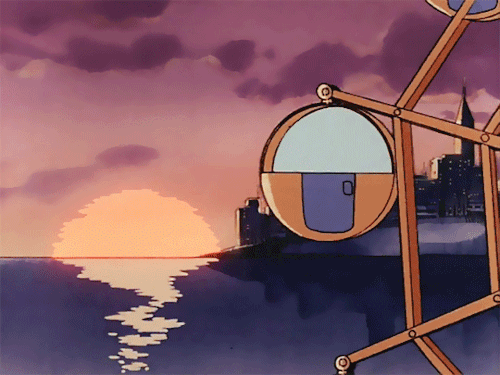
“I swear to all gods, Apple is the worst company ever made. All of their products end up breaking-”
“Didn’t you say once that you wouldn’t be caught dead with anything but an Apple device?”
“Oh, shut your mouth!” You groan. You had been trying to free up storage for so long, but no amount of apps, pictures, and chats were enough for your outdated phone.
Just then, a miracle happened.
You have still not given up, and check your Settings app one last time. “Last time, swear,” you swear to no one but your disappointed friend, Leo. “Y/N, you’ve been saying that for the past hour.” he reminds you, to which you roll your eyes.
You ignore him and check the ‘Software Update’ section. Staying absolutely silent, you click the Install button on the iOS14 update, scared that if you start cursing the app out, you might jinx yourself.
To your surprise, the Settings’ icon’s gears start turning. The godforsaken phone would be of some use, at least.
You fell back on the bed in Bunker 9, and got up as soon as you touched the mattress.
“Leo, Leo, Leo! The update is installing!” You squeal, jumping into his arms. Laughter from both of your mouths spread across the small room.
“Leo, I’m so happy I could kiss you!” You say, jokingly.
“Go ahead, then.” He responds, smiling.
You stare at him, as a smile of your own forms.
“Seriously?” you say, moving towards him.
He doesn’t respond fast enough.
You have been anticipating this for so long. Ever since you got closer, he was all that occupied your mind. You could never take your eyes off him; his smile, the way his eyes closed when you made him laugh, when he linked his pinky with yours, all that and more was just enough to draw you in and drive you crazy.
You take the smile on his lips and the way he leans in as a yes.
Leaning in, he captures your lips in his.

tagging: @drvrslcense (send an ask to be tagged in my fics!)
#leo valdez x reader#leo valdez#leo valdez fanfic#leo valdez x y/n#leo valdez smut#leo valdez x you#leo valdez fluff#leo valdez drabble#writeblr#writing#heroes of olympus#pjo x reader#hoo x reader#my writing#cyberball original
165 notes
·
View notes
Note
Happy birthday! Can i have a 🐞 jason grace x reader, 18: "you cancelled plans for me?"
thankyou anon!
jason grace x prompt 18: “you cancelled plans for me?”
read under the cut! read the other works made in honour of my birthday here!
sitting outside the doors of his room, you wait for jason, the boy of your wildest dreams. and so, when you decide to stay home instead of going to your friend’s birthday party to spend more time with him, you can barely wait to see the look on this boy’s face.
as if on cue, he steps outside, voicing a laugh sweet as honey; a sweetness only he could create. not surprisingly, he seems a bit taken aback to see you still at home.
“you didn’t leave yet, love?” he inquires, and just as you’re about to answer, he continues, “do not tell me the car tire’s punctured. i am sick and tired of fixing it, i swear,” with a distant look on his face, probably remembering the last time he tried to fix the tire, and the godforsaken tire rolled out of his hands and down the road.
“no, thank gods, no,” you assure him. “i’m staying home today. i wanted to spend some time with you,” you say, leaning up to kiss him, and seemingly answering the question that rose in his mind when you said that you staying home had nothing to do with your car.
a different question now rises in his mind, and he voices it in the most doubtful but grateful tone your’ve heard from him, “you cancelled plans for me?”
you grin and pull him down to kiss him harder once more. you look into his eyes like a mad person when he answers his own question, “yes, i’m assuming?”
“always,” you confirm.
note: the friend u ditched was ME u ASSHOLE
#okay im not actually calling u an asshole Maybe probably#jason grace x reader#jason grace imagine#jason grace x you#jason grace x y/n#jason grace#pjo x reader#hoo x reader#jason grace fluff#zai bday celebrationz#cyberball original#ask boxez
126 notes
·
View notes
Text
video games
annabeth chase x reader / fem reader— no pronouns used \ requested
warnings: one innuendo, so 18+, our lovely annie punches you, that’s it?????????:)/?:£:!: i think
summary: reader comes back from a quest and has her humor broken
genre: idk at this point
notes: i’m so sorry this is so bad i. also this gif has nothing to do with the fic it sorry i just liked how it looked
13:21 / 527 words
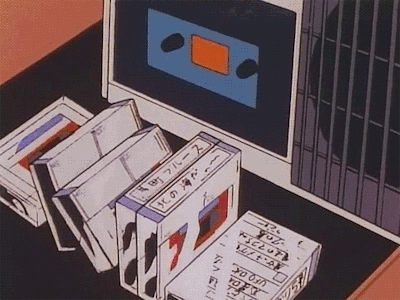
“What the hell, you dumb idiot?!” Annabeth practically yells the second you arrive from the deadly quest you just finished, eyeing the many bruises that you didn’t have when you left.
Technically, it wasn’t supposed to be deadly, but you came into some obstacles on the way. Connor, your quest-mate chimes in, “yeah, it’s like, we said— come back safely, not gravely!” putting air quotes around the last phrase. You’re trying hard not to laugh at yet another dumb joke he’s made. Annabeth, with a deadpan face, replies, “That wasn’t funny,” — you couldn’t help but nod your head simultaneously while laughing — and immediately turns her attention back to you.
“You could have died!” she screams again. Now, you can either choose to comment on how she keeps screaming — and how you don’t like her screaming in that way — or how you haven’t died yet. The choice reminds you of a video-game, and that leads to you imagining Annabeth in a video-game, and you burst out laughing again.
AKA, Your sense of humor is broken. But you just came back from a deadly quest, so it gets a pass.
And you get a punch to the stomach from your lovely girlfriend. Now it’s your turn to yell. “Goddamn, what was that for?!” you exclaim, holding your stomach. “For laughing when I ask you a serious question.” she responds nonchalantly.
Now you’re either mad or sorry, but you forget which emotions you’re supposed to be, because the choice of ‘mad or sorry’ again, puts an image of video-game Annabeth in your mind, and you’re really trying your best not to laugh right now, despite the pain in your stomach really making its presence known.
Knowing Annabeth, you know she’s about to calm down in 3..
Her expressions relax.
2..
She hesitates in speaking.
1..
“Come here with me,” she says, grabbing your arm and turning around — very aggressively might I add. She leads you to the infirmary and after minutes that felt like hours, the medic finally leaves you both alone.
As you lay down, all of your pain has gotten significantly better, due to a great thing known as ambrosia. Annabeth is sitting by your side, and it’s not long before she starts playing with your fingers. Your expression, which was previously displaying some mix of hurt and worry, softens to see the gorgeous blonde hair that you couldn’t get enough of. You sit up again, to get a better look at the most gorgeous girl in the world. You can’t help but smile when she looks up at you, her eyes displaying so much love you felt overwhelmed. But just being with her, being able to love her, having her love you, is overwhelming at times. You’ve been dating for months, but she still manages to give you butterflies.
She presses her lips to yours and pulls away to rest her head on your shoulder. “I’m sorry for punching you,” she mutters, but the only response she gets from you is a chuckle. You use two fingers to lift her head back up, after which you share a much more passionate kiss.
“Have I told you how amazingly.. hilarious you look as a video game character?”

tagging: @chasingpj @drvrslcense (send an ask to be added to my tag list!)
#annabeth chase#annabeth chase x reader#annabeth chase x y/n#annabeth chase x you#annabeth x reader#heroes of olympus#heroes of olympus x reader#hoo x reader#pjo x reader#annabeth chase fic#annabeth chase fanfic#annabeth chase imagine#writeblr#writing#my writing#cyberball original
183 notes
·
View notes
Note
Happy birthday! 🐞 for Leo valdez w prompt 43 please if u can???
leo valdez x prompt 43: “have you ever thought about how much worse our lives would be without each other?”
call it what you want by taylor swift fills the air around you as you lay down with leo on the grass, shoulder to shoulder as you gaze onto the stars.
a particular star sparkles the brightest when you hum the tune of the chorus. that star was present in leo's eyes, and you couldn’t be more grateful.
you turn your head, locking eyes with him. he smiles, and that smile reflects on you as the bridge of the song takes hold of it.
you don’t know how long you looked into his eyes, but you didn’t mind. with him, it felt like an eternity would pass in two minutes, and that’s just because he made you feel so alive.
“have you ever wondered how worse our lives would be without each other?” you whisper, as the song reaches its ending instrumental. his gaze lands on the star sprinkled sky again, and he replies, “no. and i don’t want to,” as the stars in his eyes emit a shine so bright, any star would have been jealous.
“fair enough, but i’m so glad you’re with me,” you tell him, pressing a kiss to his cheek, and letting yourself focus on the night sky again.
he laces your fingers together, and you never want to let go.
#leo valdez x reader#leo valdez fanfic#leo valdez fluff#leo valdez fic#leo valdez x y/n#leo valdez x you#pjo x reader#hoo x reader#zai bday celebrationz#cyberball original#ask boxez
88 notes
·
View notes
Note
Piper Mclean x reader!f (fluff; 16, 18)
piper mclean x prompt 16: “i thought you’d never ask!”
read under the cut! read more works made in honor of my birthday here!
christmas lights glisten in the distance as one of piper’s favourite movies, the original home alone, plays on the screen in front of you. you’re about 1 hour into the movie, legs tangled with piper’s, when the lights in camp go out.
the only light allowing you to see anything was the one illuminating the screen which you held, which now played a loading screen instead of the movie.
in the middle of the evening, you feel a sudden wave of confidence surge through you and you lace your fingers with piper’s.
her face lights up, similar to the screen; she was always your star in your darkest nights, and it seemed like she was playing that role again.
but this time, she shined as the brightest star and asked you, “can i.. can i kiss you?” with the ghost of a smile poking at her lips.
it seems as if she doesn’t want to wait for your response, but it’s okay, because you don’t want to either.
you lean in at the same time, finally getting to know what her lips taste like.
“shit, man, i thought you’d never ask!” you exclaim. “answer’s a bit too late, isn’t it?” she rightfully reminds you.
as if on cue, the lights turn back on, but that doesn’t stop you from leaning in once more, capturing her soft lips in yours.
notes: spot the ts reference
#piper mclean#piper mclean x reader#piper mclean x you#piper mclean x y/n#piper mclean imagine#piper mclean fluff#pjo x reader#hoo x reader#zai bday celebrationz#cyberball original
57 notes
·
View notes