#data extension remove export button
Explore tagged Tumblr posts
Text
Restrict Exporting Data From Salesforce Marketing Cloud
Salesforce Marketing Cloud (SFMC) is a powerful platform for managing campaigns, and it involves accessing sensitive customer data and a lot of transaction data. Securing this data from unauthorized exports is critical for compliance, privacy, and risk mitigation. Uncontrolled data extraction can lead to data breaches, GDPR/CCPA violations, and insider threats. In this post, we’ll explore…
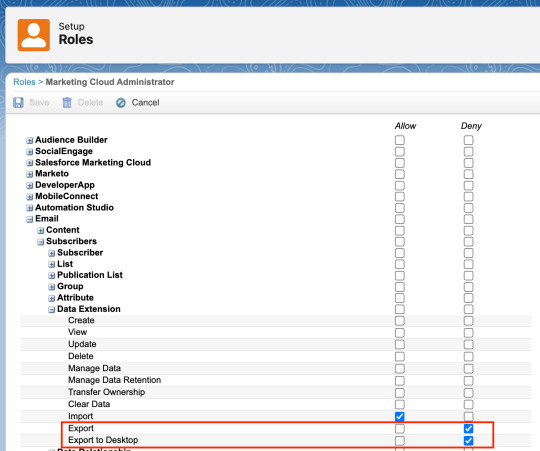
View On WordPress
#data extension remove export button#disable data export#disable data export from marketing cloud#disable data export from sfmc#Marketing Cloud#restrict data export#Salesforce blog#salesforce disable data export#sfdc fanboy#sfdcFanBoy
0 notes
Text
Ao3 Tips and Tricks
So I thought I would make a post about some cool stuff you can do with Ao3 and userscripts, and some tips I’ve learned from setting them up for myself! I promise it's not hard, though this is a lot of info. I'm happy to help if I can.
What You’ll Need:
First, you will need the Tampermonkey extension for your browser (depending on what browser you use, Greasemonkey is the equivalent). On Android, you can even run Chrome extensions on mobile with Kiwi Browser! It is easiest to configure the scripts on your desktop and then sync to mobile with Tampermonkey’s cloud sync feature or by exporting the configured scripts and importing in your mobile browser (I will explain how to do this later in the post). If you use any of the tweaks I outline below, be sure to backup your scripts in case your settings are lost.
Once you have Tampermonkey installed, you can get scripts from GreasyFork. The inimitable @flamebyrd also has some great scripts and bookmarklets and has been incredibly helpful while I figured all this out.
Find a script that looks interesting, click on it, and then click “install this script.” Pretty straightforward. Once you have it installed, you can go to Tampermonkey to configure it (only necessary for some scripts) by clicking on the Tampermonkey extension icon in your browser (under the three dot menu in Kiwi) and clicking “dashboard”, then clicking the edit icon next to the script you want to configure. When you’re done, click File->Save.
Scripts and instructions under the cut
Some of my favorites:
Flamebyrd’s Incomplete Works script - fades out WIPs on works listings, and displays the work stats (wordcount, chapters, etc) in red on single works to make it more obvious that they’re WIPs as you’re browsing:
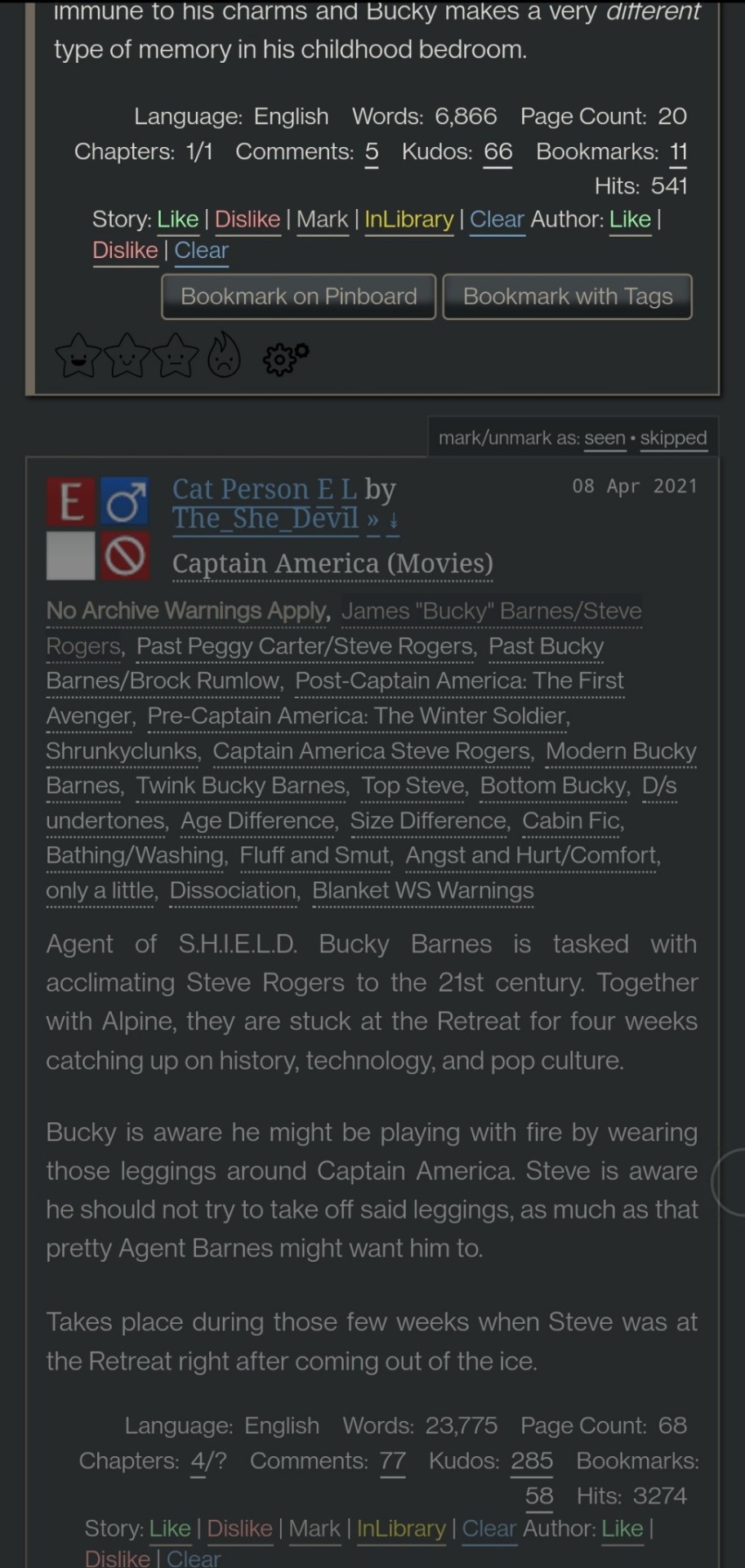
Flamebyrd’s Ao3 to Pinboard bookmarklet/script - if you click the bookmarklet while on a work’s page, it opens the Pinboard save screen and prefills the title, tags, description, word count, etc, and adds ?view_full_work=true&view_adult=true to the URL so Pinboard’s archiver will archive the complete work and not the adult content warning screen (note that Pinboard still cannot correctly archive works locked to Ao3 users, so you may want to download them as a backup. I’ve asked him about fixing that.), based on your selections when configuring the bookmarklet on the linked page. If you use the userscript, it adds a button to the works listings page so you don’t even have to open the work to save it:
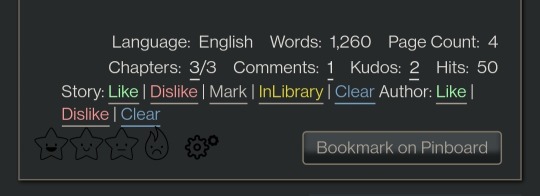
I tweaked this script so that it only grabs the first pairing tag, since I don’t typically care about secondary pairings and they were clogging up my Pinboard tags. It’s a simple fix (though I know nothing about coding so I had to do some googling and inspect-sourcing; kinda proud of myself tbh):
Just change this part of the script
if ( options.relationship_include ) {
- $(".relationships a.tag", $work).each(function () {
To this
if ( options.relationship_include ) {
- $(".relationships a.tag:first", $work).each(function () {
I also found this cool mobile-optimized Pinboard bookmarklet called Pincushion and combined it with Flamebyrd’s script. Everything works except the auto-tagging, but I’ve reached out on GitHub to see if he can help (according to Flamebyrd, there’s no tag field ID attribute to map to). However, this bookmarklet has tagging autocomplete features that make it easy to tag manually. For example, if you type “steve 21st” it will suggest “steverogersvsthe21stcentury” rather than having to type out “steverogersvs…” in order for it to autocomplete like it does on the regular Pinboard bookmarklet. I actually have two buttons set up (which you can see in the next screenshot) - Flamebyrd's to quickly grab the tags and close without me having to do anything, and then the Pincushion one to quickly edit the tags. If anyone's interested, I can explain how to do that.
To combine Pincushion with Flamebyrd’s script (so it works from the Ao3 works listings page as mentioned above), simply change this part of Flamebyrd’s script:
t = t.split(" ").join( options.space_replacement );
var pb_url = "https://pinboard.in/add?url=" + encodeURIComponent(q) + "&description=" + encodeURIComponent(d) + "&title=" + encodeURIComponent(p) + "&tags=" + encodeURIComponent(t);
void(open(pb_url, "Pinboard", "toolbar=no,width=700,height=350"));
To this
t = t.split(" ").join( options.space_replacement );
var pb_url = "https://rossshannon.github.io/pincushion/?user=YOURUSERNAME&token=YOURAPITOKEN&url=" + encodeURIComponent(q) + "&description=" + encodeURIComponent(d) + "&title=" + encodeURIComponent(p) + "&tags=" + encodeURIComponent(t);
void(open(pb_url, "Pinboard", "toolbar=yes,width=600,height=700,left=50,top=50"));
You’ll need to get your API Token from your Pinboard account and plug it in where it says YOURUSERNAME and YOURAPITOKEN (number part only) above.
FanFictionNavigator - mark fics as Like/Dislike/Mark/InLibrary, highlight with colors based on which option you select, hide/show based on category, like/dislike author and highlight with color. Only you will see how you've marked things.
You can tweak the colors for the highlighting by configuring the script (I find the default colors make the text hard to read because I use the Reversi skin on Ao3 for white-ish text on a gray background). I also changed it so that when I click “hide likes” it only hides liked fics and not liked authors (i.e. hides fics I’ve read, but not unread fics by authors I like), changed the color of the like/dislike/etc links to match the highlighting color and to show up better, and changed the way it highlights authors (I think the default is bold/strikethrough which doesn't really catch my eye. I changed it to highlight the author name in red/green):
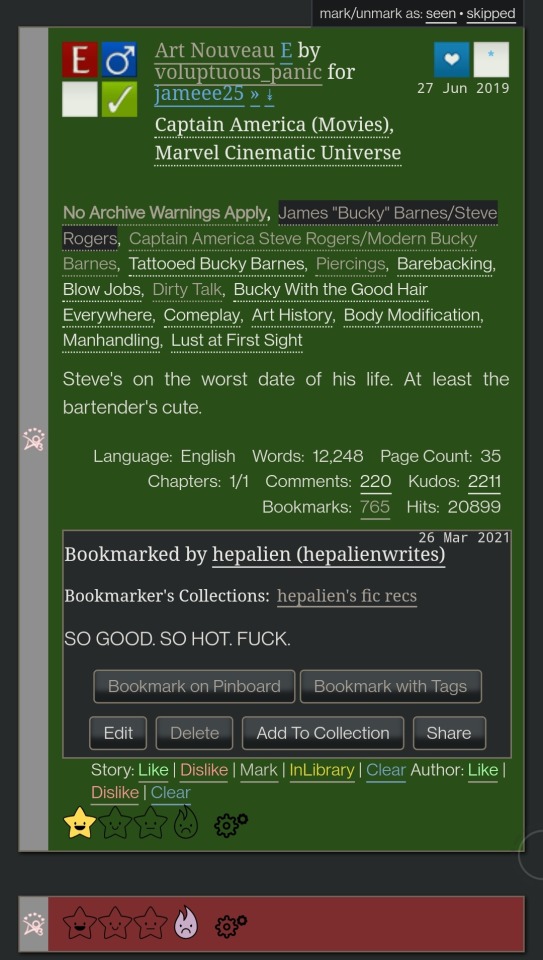
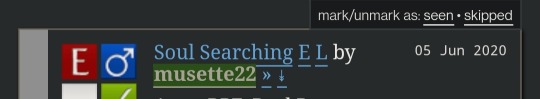
Here are my configured scripts if you’d like to use them instead of tweaking yourself (you need to install both):
FanFictionNavigator
FanFictionNavigator - Colors
Note: Your settings for this script will sync via Tampermonkey but not your data (i.e. fics you’ve liked/marked/etc). If you ever switch between browsers, you’ll need to go to your Ao3 Dashboard and click FFNOptions, export your data, then go through the same process to import it into the new browser.
AO3: Kudosed and seen history - highlight or hide works you kudosed/bookmarked/marked as seen. If you want to use this with FanFictionNavigator, you’ll need to turn off “highlight bookmarks” from the settings under the “Seen Works” dropdown that gets added to your Ao3 navbar or FFN’s colors won’t show. Again, data doesn’t sync between browsers but you can copy it from the dropdown settings. However, it pulls your kudosed and bookmarked fics from Ao3 itself, so that will always show. It's just seen/skipped that doesn't sync:
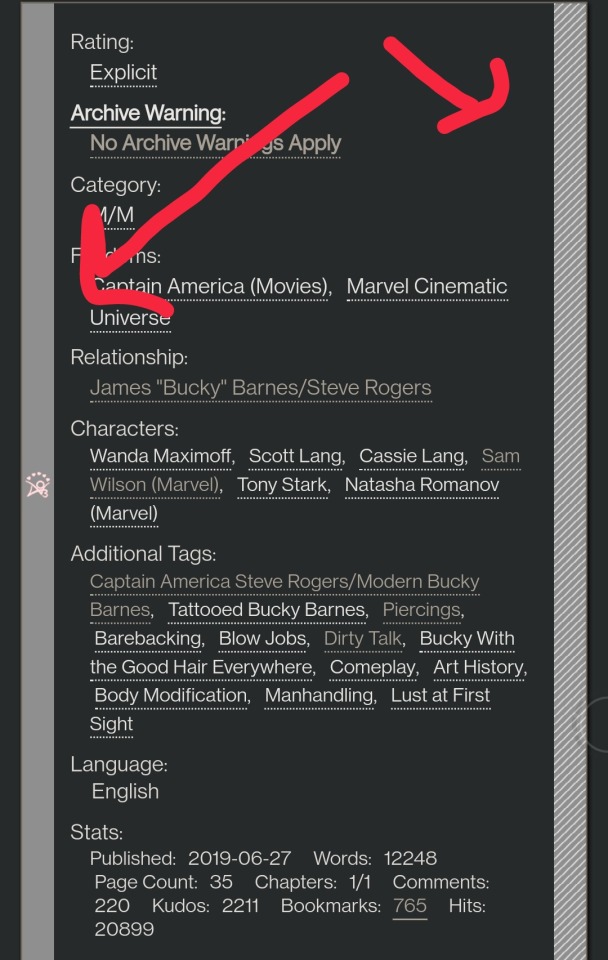
Ao3 download buttons - adds a download button to the works listings page so you don’t have to open the fic to download it. However, it also doesn’t play nicely with FFN’s colors, so I’m using AO3 Review + Last Chapter Shortcut + Kudos-sortable Bookmarks script which also has a download button that works with FFN (a small down arrow next to the author name). The download button doesn’t work as-is from that link, so here’s my tweaked version based off of this comment. You can configure what format you want it to download by default in the script. There’s also a tweak in the comments to fix kudos-sorting, but it overloads Ao3 and you get a “retry later” error for a few minutes when you try to open Ao3, so I don’t recommend it. I don’t know if any of the other functionalities of the script work because I don’t use them, but it looks like there are tweak suggestions in other comments you can try:
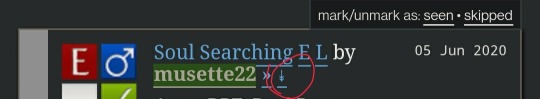
I was using Ao3 Replace Words to replace words in fics that bug me but I realized it wasn’t working on mobile, so I’m using zensurf instead which is not Ao3-specific but works basically the same way. If you want to limit it to just Ao3 (so it doesn’t change words on non-fic sites), just add this
// @include http://archiveofourown.org/*
// @include https://archiveofourown.org/*
Above this line
// ==/UserScript==
(function() {
You can // @include other fic sites like ffnet that way too.
AO3: Links to Last Chapter and Entire Works does what it says on the tin, but the creator was kind enough to give me a code snippet to add that makes the “E” (for Entire Work) appear next to all works and add ?view_full_work=true&view_adult=true to the work URL so that I can easily right-click and share to Instapaper and have it be saved correctly (not just the first chapter but the whole work + not the content warning screen for NR/M/E works). Here is the script with this tweak applied:
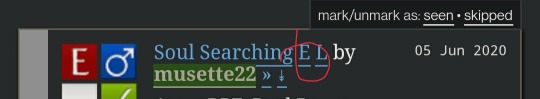
I think those are the only ones that I’ve done special tweaks for. Here are some others that I find useful that either don’t require any configuration, or should be pretty straightforward to configure and are explained on the script page.
AO3 author+tags quick-search - doesn’t require configuration
Generates quick links from AO3 fics to more by the same author in the same fandom (or character/pairing/any other tag):
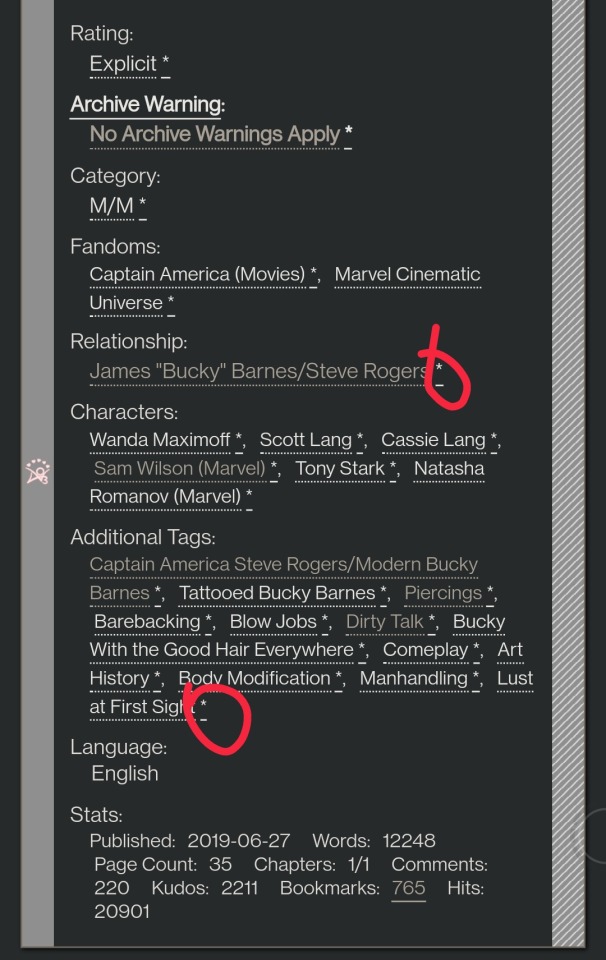
Remove leading spaces in AO3 - doesn’t require config
Removes the leading indents for paragraphs in AO3 works.
Ao3 Only Show Primary Pairing - you have to enter the pairings you want in the script, and you can change how early in the sequence they must appear before the work is hidden. Also works with character tags.
Hides works where specified pairing isn't the first listed. Hidden works show a placeholder that you can click to unhide:
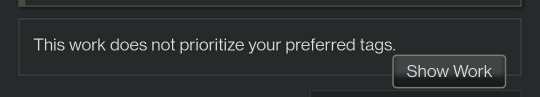
AO3: highlight tags - have to enter the tags you want highlighted, as well as the color you want. It matches case so you may have to enter both “Dog” and “dog”, for example.
Configure tags to be highlighted with different colors. This makes a tag more obvious to your eye when browsing. I use it to highlight things I’m wary of in red so I don’t miss them and start reading a fic I might not want.
AO3: Tag Hider - configure how many tags you want to see before it hides them
Hide tags automatically when there are too many tags. Add hide/show tags button to browsing page and reading page.
AO3 Remove Double-Spacing - no config
Removes awkward double spaces between paragraphs on AO3. Doesn’t smush together paragraphs that have a single line break - it leaves those alone.
ao3 series collapser - no config
Collapse works that are later than part 1 of a series. Leaves a placeholder so you can uncollapse if you want to see it.
AO3 Blocker - no config, but you enter what you want to block from the added navbar dropdown in Ao3
Fork of ao3 savior; blocks works based on certain conditions. I find this simpler to use than Ao3 savior.
FYI there are also style scripts for Pinboard on greasyfork and userstyles.org (this site is slow af for some reason, so be patient while it loads). I use show unread bookmarks more clearly and Modern Pinboard Style (basically a dark mode). Neither require config unless you just want to tweak the settings to your liking. To install to Tampermonkey from userstyles, scroll down to “Install style as userscript”.
I also use these extensions in Kiwi:
Ao3rdr - Adds a star rating system (pictured in some of the screenshots above) to Ao3 works that only you can see. This one will sync your data between devices if you use the cloud sync option, which I recommend so you don’t lose your data if something happens to your device or browser.
Dark Reader - not really necessary for Ao3 if you use Reversi skin, but does make all browser pages dark mode if you want it on sites other than Ao3.
Speaking of Ao3 skins, I have another one set up in conjunction with Reversi that shows all the fandoms on a user’s profile, rather than having to click “expand”:
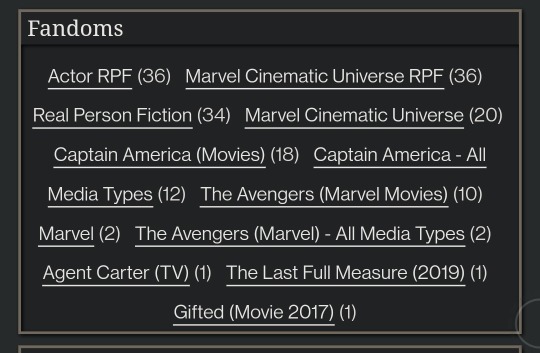
Unfortunately, I can’t remember where I found this. To set it up yourself, go to your Ao3 -> Dashboard -> Skins -> Create Site Skin, fill in the Title (has to be unique), and paste the code below in the CSS box:
#user-fandoms ol.index {
padding-bottom: 0;
text-align: center;
}
#user-fandoms ol.index li {
display: inline;
margin-right: .5em;
line-height: 2.15em;
}
#user-fandoms ol#fandom_full_list {
padding-top: 0;
padding-bottom: 1.5em;
display: block !important;
}
#user-fandoms p.actions {
display: none;
}
Then hit Submit -> Use. There are ways to hide or highlight various elements (ships, characters, blurbs, work stats, etc) on a works listing page using skins on Ao3. This is getting long so I’m not going to go into that, but I’m happy to help if you want to try it. It’s very easy.
Once you have everything configured on Tampermonkey on your desktop, you can migrate it to your mobile device in one of two ways:
Option 1: Go to Tampermonkey settings and change Config Mode to Advanced
Go down to Script Sync and select your preferred cloud service and save
It will ask you to log in to said cloud service
Install Tampermonkey in Kiwi and do the same thing
Wait for it to sync (this can be slow)
It should sync any changes you make moving forward, but again, it’s slow
Option 2: go to Utilities and check all 3 checkboxes under general (include script storage, include Tampermonkey settings, include external script resources)
Either export to your preferred cloud service or
Export as a zip file, move it to your mobile device, go to this same screen and import
I would recommend exporting as a zip for a backup even if you don’t use it to migrate your scripts
You can unzip and upload individual script files (.js) on this page if you ever need to reinstall a single script with your settings instead of all of them
Let me know if you run into any issues and I can try to help! The script writers are also super nice and helpful if you reach out to them. Yay fandom!
#ao3#archive of our own#fanfiction#ao3 resources#fandom#fanfic#tech#Tampermonkey#userscripts#ao3 tips#musette22#I hope you don't mind that I used you for the 'liked author' example ^_^#ditto voluptuous_panic#y'all should read art nouveau it's so good
482 notes
·
View notes
Text
All you need to know about FL Studio app
Info:
Full name
FL Studio
Publisher
Image-line
Genre
Entertainment, music
Operating System
Android
Official website
Image-line.com
What’s new?
Its transport panel is now available with MIDI input.
There was a bug in the previous version due to which we weren't able to record stereo sound. This bug is now fixed in the latest version.
Many other bugs are also fixed.
A number of new tracks and beats are added, many of them are paid.
About FL Studio Mobile app
FL Studio is a digital audio workstation software and multi-track producing mobile application developed by "Image-Line". FL Studio is available for android, IOS, Windows, and macOS operating systems. The word FL stands for ‘Fruity Loops’ and till 2003 it was known as "Fruity Loops Studio". That's why we see a mango-like fruit in its logo. This software was initially launched for windows and macOS computers but with an increase in the number of users, fl studio's mobile phone supporting versions were also launched till 2013. These apps are available on the apple app store (IOS devices) and google play store (Android devices).
Fl studio is one of the best audio editing and music creating apps available on the play store. FL Studio provides a GUI (Graphic User Interface) where users can perform several audio and music editing-related functions including making, mixing, cutting, and recording just by dragging and dropping. However, FL Studio is a professional android app that is used in audio editing. FL Studio mobile app has more than 130 instruments (musical instruments), drums, and beats which can be used to covert your simple sound into a music track. You can simply say that you aren’t going to install any app, you are going to own a full-featured music studio for yourself where all possible musical instruments, tools, and plugins are available within a platform. These musical instruments are very easy to use like you will see piano buttons on your screens. You just have to touch your fingers on piano buttons to produce a piano music track. The same method applies in the case of drums, beats, and other instruments.
You don't even need to use only your mobile phone to use the fl studio mobile app, you can synthesize your project on other operating systems like Windows, macOS, and IOS, etc. This feature allows you to share your customizable file on social media and other networks. You can also use this feature to ask someone to customize your work. You can simply create music with teamwork. If you become an expert in fl studio mobile, you will be able to earn money by helping other music creators on social media and freelancing platforms.
Yes, I do believe that fl studio mobile won't attract you if you are looking to work the same as you did on the desktop version, it is hard and it won't even work 10% of that of Pc version but still, it is much better in performance if you compare fl studio mobile with other audio editing android apps available on google play store. That’s why fl studio is one of the most used music creating over the internet. Fl studio mobile may include in-app purchases of two instruments groove machine and transistor bass. There are many sample players available for an in-app purchase.
You aren't familiar with the fl studio mobile app? And don't even want to watch lengthy tutorials. You don't need to worry. Unlike many other apps, fl studio mobile uses an optimal interface which makes this app easy to understand. FL Studio has also created a forum where users can discuss, share, and ask questions and answers, this forum is much helpful. A large number of fl studio users are using this forum, so you can get a quick response from the community. Claim your account here https://forum.image-line.com/

There are several features available in FL Studio's latest version. A few of its main features are listed below.
Features of FL Studio:
•FL Studio mobile supports many musical instruments. You can use these musical instruments to create music lyrics for your audio file. You can also play with musical tools like piano, drums, and much more.
•You can add synthesizer, drum, and beats easily. As discussed in the above point, this app can do almost everything we do in a real music studio.
•You can record audio and can easily export it in WAV, ACC, and MP3 formats. You can also record your audio first and edit it later instead of performing both things at the same time.
• Several audio effects are available which can make your audio perfect. You can simply select and customize them. These effects include auto ducks, chorus, reverb, flanger, phaser, delays, and much more.
•Audio compressor can be used to compress the whole or selected part of a recording. Here compressing means the compression of audio volume.
•GUI (graphic user interface) of this will provide you the best interface. As this app has the best user interface, you will be able to understand its use in no time
•You can also do collision programming with reliable sequencing using the fl studio mobile app.
•A graphical waveform editor available in this app can be used to edit sound wave professionally. Even a small issue in the track can be detected and is solved by this feature available in fl studio mobile app.
•Professional pitch changing, tempo changing, and speed changing options will make your audio different from the original one. However, these options can be found in many other apps.
• FL Studio provides a synchronization feature where you can edit your project on other operating systems such as android, iOS and windows etc. You can share your projects with other.
•Last as well as least feature i am going to discuss is its feature of “noise reduction”. FL Studio app can reduce background noise and unwanted sounds easily. Mostly on use of mobile mice or mice with low quality, we hear unwanted sounds in the background that we can remove by using this feature.
FL Studio mobile apk download
As i have already mentioned above that fl studio mobile is a paid tool and everybody can’t afford it and want to download this app free of costs. Another issue is that you don’t know whether this app is useful for you or not? Like that of fl studio’s desktop version which you can even use before payment by claiming its free trial. However free trial is’nt available in case of android app, that’s why many people prefer downloading it for free instead of paying to its publisher through play store. Here we are providing FL Studio mobile apk cracked to download for free with obb file. This apk file won’t harm your device. You can easily download fl studio apk latest version and obb file for free from here.
Before downloading fl studio mobile apk, you should know that it against the publisher's terms to download this app from a third party. However, this apk file is safe and is virus-free. You just need to click on the download option given below, and have to wait till apk file is downloading. When downloading completed, you just need to click on apk file (normally you can find this file in the Downloads folder) having .apk extension. And you will see an option to install or cancel, click on the install option to install this app. You will also find obb file here. First of all you need to extract/unzip that compressed folder (zip folder). Copy ‘folder with obb file’ and paste this folder in given pathway: Storage > Android> OBB> paste file here*. Now launch this app and enjoy. Didn’t understood? A simple method for installing Fl studio mobile apk is given below. Just follow this method to install fl studio mobile apk mod for free
· Download all the files we have provided below and open “Downloads” folder in file manager.
· Now you need to install the APK file. Read method of installation given in above paragraph.
· Copy OBB file from here available in a folder named “com.imageline.FLM” and paste in the following directory: Storage / Android / OBB.
· Above folder should be located in this directory;-
Android > OBB > com.imageline.FLM > main.302043.com.imageline.FLM.obb
All done! Now you can launch the application. I recommend you to visit this site regularly so that you don't miss any update of this app. Whenever image-line updated their app, the updated version will be uploaded to this site in no time. In this case, you don't need to uninstall the previously installed app as you w'll loose your data and files. You just need to downloaded the updated one and update your app by same method which you applied while installing apk file. If found error, then you must uninstall previously installed app and have to install newer version to enjoy fl studio mobile with a lot of new features and clean from bugs.
Users Reviews about FL Studio Mobile
Fl studio mobile has good rating that’s why i am here to share fl studio mobile apk full with you. I am going to mention a few pros and cons of this app.
PROS:
vIt allows creating multi track music.
Can export in many formats like ACC, wav, mp3 and other MIDI formats.
Can use a number of music instruments.
It has best graphic user interface.
It is easy to use.
CONS:
vIt is hard to use on devices having RAM and Storage less than it is required to run this app.
Sometimes it stops working due to bugs that are not fixed yet.
Some of the musical instruments are paid, and are available in-app purchase.
Its performance is not too good to compare it with Pc software.
You can’t use this on devices with Android 3.0 or less.
FL Studio is one of the most recommended apps as most expertise has experienced fl studio on desktop, IOS and macOS which are more reliable than apk. But actual thing is that you have an app with almost all features that any high level professional app should have. You don't need to find beats from somewhere. You don't even need to collect different instruments and to use all of them by mixing it one by one. It is a tiring work. You just need to sit at a place to create multi track music and to edit audio files. How simple this is?
But there are many things in this app which user don’t like. One of them is availability of premium tracks and beats whom you need to buy before using them. It is a multi operating system app and you may experience windows, IOS and macOS better than android. So many users prefer to use fl studio on mac or pc for better experience. This application also has age restrictions, the recommended age for using this app 3+ years. Their latest version has been installed on more than one lac devices till now. On a five point ratings scale, fl studio mobile is available with 4.2 out of 5 star ratings and a number of positive reviews on google app store. In short, fl studio mobile is providing all musical solutions, best user interface, high performance and much more on your mobile phone. Although this is paid (we have also solved this problem) but you can’t find such features for free. If you are music creator then i suggest you to give a try to this awesome app by downloading and installing from this site for totally free.
Have a query? Feel free to ask.
2 notes
·
View notes
Text
Wav Or Aiff For Mac

AIFF is a great audio format, mainly used in Apple Macintosh. It was also developed by Apple in 1998. Pulse code modulation is used in these files. This high-quality format uses uncompressed data. Only an AIFF Player can decode and play these audio files. If you want to listen to AIFF files on your device, you must download a good player. Given below are some of the best available AIFF player choices for you.
Wav Or Aiff For Mac Download
Wav Or Aiff Format
Convert Aiff To Mp3
Wav Or Aiff For Mac Os
Aiff C
Wav Or Aiff
Audio Interchange File Format (AIFF) is an audio file format standard used for storing sound data for personal computers and other electronic audio devices. The format was developed by Apple Inc. In 1988 based on Electronic Arts' Interchange File Format (IFF, widely used on Amiga systems) and is most commonly used on Apple Macintosh computer systems. The audio data in most AIFF files is. Aiff to wav converter mac free download - Free AIFF to WAV Converter, Free WAV to AIFF Converter, AIFF To WAV Converter Software, and many more programs. Choose WAV output format at the main window Format list. Set sample rate and bit depth in the main window. When input file is 24 bit reduced to 16 bit, set Dithering on (check ON and OFF and use, that sound better for you). Select target directory (watch video). Push Start button. Wait until end of conversion and look for converted stuff is placed in the target directory (selected in goal 6).
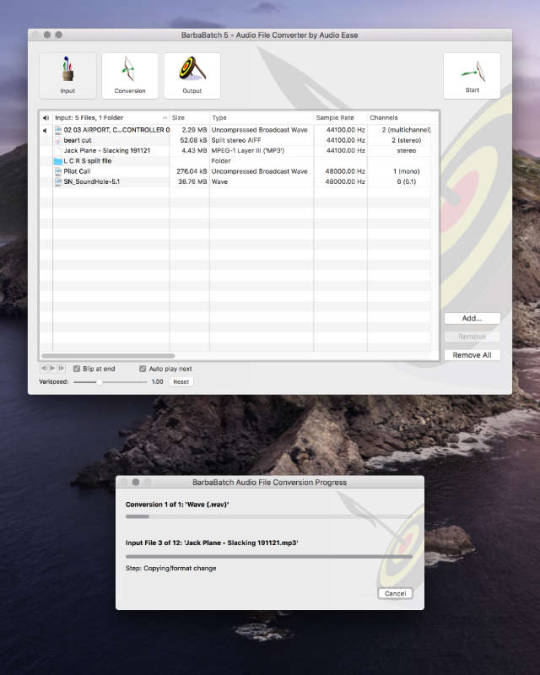
Wav Or Aiff For Mac Download
Related:
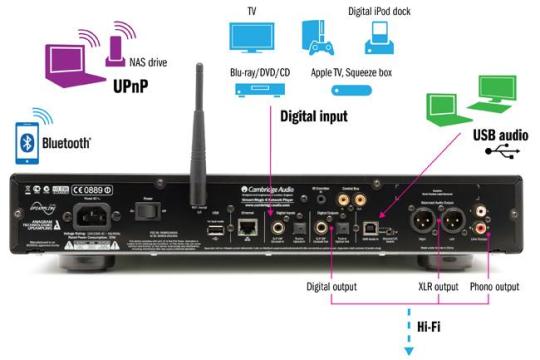
Vlc Player
VLC is probably the most popular media player in the world. It can play AIFF files with good control. VLC is compatible with almost all video, audio formats in the world. If you want to listen to an audio file created on Mac, you must download VLC media player software.
Free Aiff Player
Media player lite is a free AIFF video player designed mainly for Windows users. This software is compatible with Windows Vista, Windows XP, and Windows 7. You can adjust the settings of resolution and bitrate. This AIFF player can also be used as a file converter, capable of doing batch conversions.
Foobar2000
If you are looking for a freeware AIFF player download, Foobar2000 is the best thing for you. It can replace your media player, and it acts as a DVD ripper tool. Foobar2000 allows users to convert audio files to any audio format you like. You can enjoy gapless playback of AIFF audio files.
Other AIFF Player Platforms

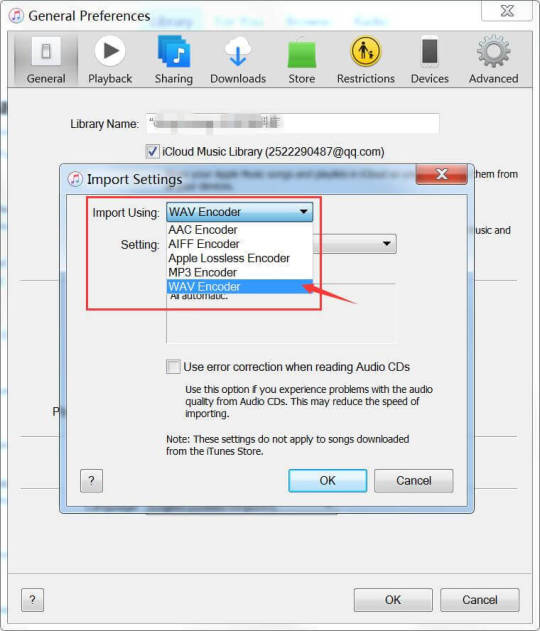
If you are thinking about your unconventional operating system and its compatibility with AIFF players, it is time to stop worrying. There are hundreds of AIFF players available on the internet for every operating system. Take a look at some examples listed below, and download the best option for you.
AIFF Player for Android – Poweramp Music Player
This is the best AIFF player for android. It can help you to play Mac audio, video files using an android device. It is not possible to decode and play AIFF files, on an android phone. However, Powerapm helps you play AIFF audio with lyrics. Gapless, crossfade playback is an important feature of this software
AIFF Player for MAC – Audio Music Plan Player
If you are using Mac OS, you must download this software. It has an eye grabbing graphical interface. The menu is available in different languages including Chinese, Spanish, and Russian. You will need iOS 7 or anything after 7, to use Audio music plan player. You can easily customize the interface according to your idea.
AIFF Player for Windows – AIFF Player
You can purchase this amazing software from the official website of Microsoft, for just 2.99 dollars. This is the best way to play AIFF Mac audio files using your Windows OS. The playlists are easily customizable. Different types of audio visualization graphics helps you to experience the music in a different way.
Most Popular AIFF Player – Media Monkey
Media Monkey is the most popular AIFF audio player today. You can easily manage thousands of songs using playlists. Let it be audio books, podcasts, AIFF audios, or MP3s – MediaMonkey will help you to enjoy a gapless playback. The software supports different audio formats as well as video files. You can also see Remix Player Software
What is AIFF Player?
AIFF player is a software program to manage AIFF files. If you are a MAC user, you will know the importance of such a software. People today have different gadgets. If you have a MAC computer at office and Windows at home, it will be difficult to transfer and read data between them. You can also see Music Beat Maker Software
Wav Or Aiff Format
MAC audios will not work on Windows without an AIFF player. There are many extra benefits for using these applications. You can convert audio files into any format you like. Some of them even allow batch conversion. Today, AIFF players can play audios and videos alike.
Read the above descriptions carefully before choosing a particular product. Always remember your exact requirement with such a software. If all you need to do is listen to AIFF files, you can seek an opensource AIFF player download website. If you want a comprehensive media player, it will be better to scrutinize all the features.

Related Posts
Convert Aiff To Mp3
The Free Lossless Audio Codec (FLAC) is the most well-liked lossless format, making it a good selection if you wish to store your music in lossless. While the primary goal of. an audio converter software is to transform audio from one format to a different, there are different features you need to look for to raised manipulate the audio. For instance, a program that may extract audio from video can save you time as you don’t have to use a separate program to do the same. Click on Convert to convert your AIFF file(s).
To convert songs currently in your iTunes library, open the software program and discover the Preferences menu from the iTunes dropdown on a Mac or Edit dropdown on a Windows laptop. Next, click on the Basic tab, then find the Import Settings within the lower part of the Preferences window. After that, click the dropdown subsequent to Import Utilizing, select the format and click on OK to save lots of that import format as the default setting. iTunes permits for batch changing, so the ultimate step is to select all the files you wish to convert, click on the File menu, then select Convert and click on on Create MP3 Version. If you happen to chose a unique output format, it shows that format moderately than MP3.
Audio recordsdata are available various totally different codecs. Some are lossy, comparable to AAC and MP3; they save area in comparison with the unique recordsdata, but a number of the authentic knowledge is lost throughout compression. Some codecs are lossless, resembling Apple Lossless, FLAC, and SHN; these files may be transformed again to their unique kind with out the lack of a single bit. Finally, some are uncompressed, akin to WAV and AIFF; they signify the exact information from a CD or a grasp.
Wav Or Aiff For Mac Os
A most of 18 surround channels, stereo down combine channel and bit stream indicators with non-PCM coded data can also be stored within the file format. RF64 can be utilized in the entire programme chain from capture to editing and play out and for short or long term archiving of multichannel information. He gave me his recording in aiff format for some reason. I pulled it into S1 with no problem and exported it as a stem in wav format so all recordsdata were in the identical folder. As soon as I sync the files collectively I begin to notice a drift because the recording progresses, it is noticeable after a minute or so.
Hamster Free Audio Converter is claimed to work with Home windows 7, Vista, XP, and 2000. • You can even email the converted file URL to others. I have tried removing theaiff extension on sound recordsdata and dragging them into storage band. It worked for a couple of files however it’s actually hit or miss. File any reside classes or unable to obtain music from any online websites.
The worst thing about FileZigZag is the time it takes to add the audio file and obtain the link in your e mail. Nevertheless, most audio recordsdata, even long music tracks, come in a reasonably small dimension, so it isn’t often an issue. Select which audio information you want to merge. These might be added out of your laptop or system, by means of Dropbox, from Google Drive, or from some other online supply that you just hyperlink. You possibly can add a number of files directly or select them one at a time.
Aiff C
Should you’re certain you have got a 16-bitWAV or AIFF file at a 44.1kHz sample fee, and it still will not import into the SPD-SX, then the file might have embedded metadata, or “tags,” that are causing the error. This could happen with recordsdata that come from DAWs (“Digital Audio Workstations”), other audio packages, or sample libraries. You possibly can strip this extra info from the file by changing it to Apple Lossless or FLAC format. After converting to Apple Lossless or FLAC, convert that file back to WAV or AIFF, sixteen-bit and forty four.1kHz.
I do not disagree at all – and I will expand upon this crucial topic quickly. Tagging is the KEY to a correct music system and wendiweathers98.hatenablog.com people get very touchy about it – and understandably so. For those of us that have invested tons of of hours curating and sprucing our metadata, we want that point and personal touch to be honored. I do suppose Roon does not respect that enough.
Wav Or Aiff
Initially, upload the FLAC file by clicking “Add Information” button in this system. Alternatively, you can even upload through the use of drag and drop possibility. The good WMA to M4A Converter can convert WMA to M4A, AAC, WAV, AIFF, FLAC, MP3, ALAC, and AC3. Edit audio file to cut off the unneeded half and reduct the file size. You can convert music or sound to WAV format with free online converter.
The Audio Interchange File Format (.aif oraiff) was developed as the standard audio format for the Macintosh platform, http://www.audio-transcoder.com/how-to-convert-aiff-files-to-wav but it is now supported by Home windows and other platforms. It can support as much as six channels and arbitrary sampling charges and bit depths, with 8 kHz and eleven.127 kHz at 8 and sixteen bits being the commonest online.

1 note
·
View note
Text
MyTrafficJacker 2.0 Review
https://lephuocloc.com/mytrafficjacker-review/
MyTrafficJacker 2.0 Review
MyTrafficJacker 2.0–Discounts, Promo Code and Huge Exclusive Bonuses! Is it genuine that you are searching for more data? In the event that it's not all that much difficulty read through my review before picking it, to survey the quality and inadequacies of it. Is it worth your time, effort and cash?
MyTrafficJacker 2.0
What's MyTrafficJacker 2.0? About MyTrafficJacker 2.0?
MyTrafficJacker is NEWLY Updated and 100% Unique Web-App. That will allow your customers to Legally Hijacking FREE-Traffic And Authority From YouTube, Wikipedia, BBC and Quora And Earn Affiliate Commissions In 24 Hours Or Less
No Previous Skills Or Experience Required. You can genuinely be a COMPLETE Newbie and Get RESULTS with just 5 minutes of genuine "work" – for ANY claim to fame you can consider.
At the point when your customers get their hands on our web-application, you'll have the alternative to start legally catching spaces from every one of the FOUR of these regions and getting traffic and arrangements in as pitiful as 24 hours.
WITHOUT making or rank any chronicles
WITHOUT making a site
WITHOUT paying a DIME for traffic
For hell's sake, your customers won't must have an encouraging record!
How Exactly?
Taking everything into account, MyTrafficJacker licenses customers to look by watchword on either Wikipedia, YouTube, BBC or Quora and find LIVE, anyway EXPIRED associations that are STILL posted on these goals that you can get for as pitiful as $10 and redirect that traffic and authority ANYWHERE they'd like!
Imagine that it is so astonishing to have the alternative to get an EXPIRED zone that STILL has a LIVE association from Wikipedia.
Or then again imagine having the alternative to get a slipped by zone that is STILL posted underneath a YouTube video that is getting hundreds or even THOUSANDS of points of view PER DAY..Or getting a space that in spite of everything has an association that has been shared on an astoundingly situated Quora post? Or on the other hand a region that has a LIVE association from a page on BBC
They Simplified it Into 4 Simple Steps:
STEP 1:Input Your Target Keyword
Our astounding verifiable catchphrase engine will allow you to change ONE watchword into DOZENS of catchphrases that you probably won't have thought of, so you can NEVER miss the mark on claims to fame and catchphrases to seize for.
STEP 2:Select Whether You Want To HiJack From YouTube, Wikipedia, BBC or Quora
This might be an extraordinary choice since they're ALL VERY stunning and outstandingly authentic districts, yet it's as direct as choosing your choice.
STEP 3:Hit "Start" And Let MyTrafficJacker Get To Work For You
In this movement, MyTrafficJacker will start scouring either YouTube or Wikipedia to find available spaces that you can instantly enlist for as pitiful as $10.
STEP 4:Register the Domains And Redirect
At the point when you get the spaces that MyTrafficJacker Finds you'll have the choice to IMMEDIATELY occupy that traffic and capacity to ANYWHERE you need!
👉 VISIT OFFICIAL WEBSITE
What Are You Waiting for ?
30 Day Money Back Guarantee No Question Asked! You don't have anything to lose. Endeavor It Today And You'll Also Get The Following Bonus Bellow!
What Are the Features of MyTrafficJacker 2.0?
Endless Keyword and Niche Research
Here you'll have the choice to look and find an endless proportion of watchwords and claims to fame that you can enlist in. You can enter just a single MAIN watchword, and MyTrafficJacker will INSTANTLY show OTHER related catchphrases you probably won't have thought of.
Successfully Hijack Traffic And Authority From Wikipedia
At the point when you appreciate what claim to fame or catchphrase you have to filter for, you'll have the alternative to promptly set MyTrafficJacker to start looking for open spaces for you subject to your watchword. Imagine how historic it will be to get zones that in spite of everything have LIVE associations from Wikipedia!
Successfully Hijack Traffic And Authority From YouTube
Notwithstanding the way that we are composed with Wikipedia, however then again we're fused with the second BIGGEST web record on the web. With MyTrafficJacker, you'll have the choice to INSTANTLY start catching others' video traffic and occupying that traffic ANYWHERE you'd like!
Hands-Free Domain Checker
We didn't require you to need to leave our application for anything, so we manufactured a modified zone checker legitimately into our holding onto estimation. With the press of just ONE catch, you'll in a brief instant see what chronicles or pages have broken associations AND know whether a zone is open to seize or not.
Vast One-Click Domain Purchasing
Again, this comes down to being as gainful as could be normal in light of the current situation. We consolidated with the API's of BOTH Godaddy and Namecheap so that with just ONE-CLICK open spaces get added DIRECTLY to your truck with the press of just ONE-BUTTON! This will promise you NEVER leave behind an available space!
Totally Control The Age of the Videos You Want to be Delivered To You
While using our YouTube criminal, you'll have the choice to check for chronicles subject to when they were moved. By far most purchase spaces for only a year, so just imagine what number of more accounts you can find when you go further into increasingly settled chronicles!
Search By Relevance or by Views
This will let you get extensively progressively centered around the accounts you need MyTrafficJacker to pass on to you. You'll have the alternative to control whether you need chronicles reliant on significance of your catchphrase or subject to different viewpoints.
Add Or Remove Domains To Skip From The Results
The specific inverse thing you need is to have MyTrafficJacker show spaces that you've recently seized or zones that are not yet open. Here you'll have the alternative to incorporate or remove territories from the rundown things to ensure you're ALWAYS getting unique spaces you can seize.
Ability to Export data in CSV Files
We grasp that we will have some power customers who need to make sense of their pot of gold locally. This segment is for you. Here you'll have the choice to download all results to your close by PC and sort through all the data quickly and with no issue.
👉 VISIT OFFICIAL WEBSITE
What Are You Waiting for ?
30 Day Money Back Guarantee No Question Asked! You don't have anything to lose. Endeavor It Today And You'll Also Get The Following Bonus Bellow!
Direct-Link Affiliate Marketing
This is likely the most clear and MANY of our customer's FAVORITE adjustment technique. It's the most easy AND speediest to send. You should basically simply let MyTrafficJacker find these gold-burrow spaces for you, you get them, and start REDIRECTING the traffic to ANY partner offer you'd like. For hell's sake, you can even redirect the traffic to a ROTATING get together with the objective that you send traffic to MULTIPLE different offers and find the one that changes over the best.
Direct-interface Product Marketing
If you have your OWN things, this can be VERY earth shattering (yet also VERY dubious) to make bargains for your OWN things. You can use MyTrafficJacker to find spaces that are in the SAME NICHE as you are and start occupying ALL that traffic to YOUR site. Right, imagine having the alternative to find one of your COMPETITORS regions that they fail to reestablish and you can get it for just $10 and set up a direct occupy to YOUR site!
Tremendous List Building Profits
Remember, tremendous quantities of these spaces you'll be finding are STILL getting hundreds (and from time to time even THOUSANDS) of visitors every single WEEK!!! As opposed to sending them direct to an accomplice associate or a business page, send them to a pulverize page FIRST, and get the shocking advantages of building an email list.
Uninvolved Adsense Profits
This is another customer generally adored since it's a "set-and-neglect" methodology to profit with the spaces you'll be finding. Maybe the speediest thing you can do is change these spaces into essential AdSense pay areas. Since they'll be going with traffic and authority worked in, this is a VERY astounding and SIMPLE method to send.
Direct Domain Flipping
Many, Many, MANY of the spaces you'll be enlisting will contain EXTREME degrees of zone authority. Notwithstanding the way that they are AGED spaces that most plausible had some unprecedented substance on them, imagine the sum VALUE they'll have from STILL having a LIVE association on Wikipedia.com. Or then again the sum VALUE they'll have from STILL getting explore traffic from YouTube! Website improvement Marketing and Agencies the equivalent would pay BIG money for regions that have ACTIVE associations on Wikipedia. Essentially purchase these territories, and IMMEDIATELY show them on Flippa or some other space flipping site and cash in BIG!
Build a POWERHOUSE Private Blog Network
OK have the option to imagine the sum RANKING POWER you can make by having just a HANDFUL of regions that STILL have live associations from Wikipedia? It is the SEO sponsors DREAM to get zones with THAT kind of intensity. With MyTrafficJacker, you'll INSTANTLY have the alternative to gather the MOST noteworthy Private Blog Network known to ANY SEO sponsor and rank for basically ANY forte you'd like. Just having 1 or 2 backlinks from a territory that has a LIVE association from Wikipedia makes sure to send ANY site of Video STRAIGHT to the chief page of Google!
Buy and-RENT your Private Blog Network
Much equivalent to above, if you rather NOT use your private blog framework to rank YOUR own substance, you can simply RENT IT OUT to other SEO publicists and accumulate a VERY solid MONTHLY charge for getting backlinks from your Private Blog Network.
https://lephuocloc.com/mytrafficjacker-review/
https://lephuocloc.com/
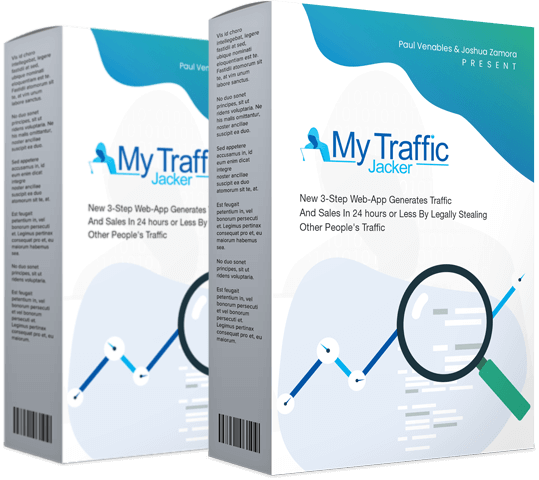
1 note
·
View note
Text
Yahoo Groups - Scraping in Chrome
What is scraping? It’s where you use a bot to cruse the internet for you and collect data into a spreadsheet. Bots can work a lot faster than you and don’t get tired or distracted so if you’ve got a lot of data to collect scraping makes your life easier.
Now it’s the end of 2019 and you’ve got a yahoo group full of old Fanfic Files that you’d like to download before it’s gone forever. Sure you can download everything by hand or use a custom script to scrape it perfectly into folders quickly but lets be honest, you ain’t got time for that shit - mentally or physically. Your best bet is using a free scraping tool and leave it going while you’re at work so you can come home to 1,000s of ancient fandom fics. Sure this inelegant solution will perform so slowly you’ll wonder if it’s a geriatric, overweight snail powered by farts but f*ck it, at least you won’t have to sit at the computer clicking on every single htm and txt file in your yahoo group right?
Here are some helpful steps below the break.

Step One:
Create a folder for your downloads. With Chrome’s settings you can then switch your download folder to this new folder.
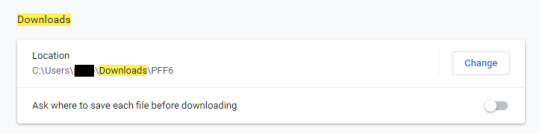
Trust me, you don’t want your thousands of historical fic mixing in with all the other porn crap in your downloads folder. The scraping won’t be maintaining subfolder file structure so you’ll have all your group’s files in one heap of a mess. Possibly half of them helpfully named ‘Chapter_One.htm’ The less sorting you have to do later the better.
Step Two:
Install a browser extension scraper. In this case we’re using Chrome’s Web Scraper:
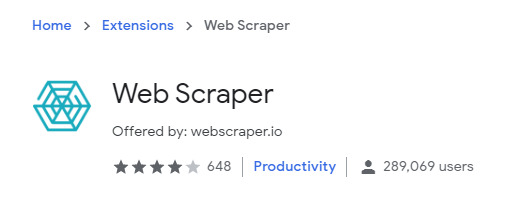
Once installed you can access it on any webpage by opening Chrome’s developer tools using F12 and selecting ‘Web Scraper’ from the tool’s menu bar. Note: You’ll want to dock the developer tools window to the bottom of the screen using the buttons I’ve highlighted below. vvv
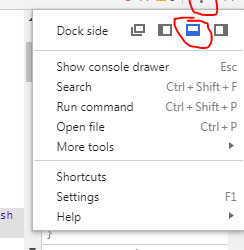
If you want more details on how to use Web Scraper, click on the blue web symbol that will appear to the right of your address bar in Chrome. You’ll find tutorials and documentation. I didn’t read any of it. Why any of you are listening to me is a mystery. But if you’re happy with the blind leading the blind, jump to our next step.
Step Three:
Now we can import your Sitemap for scraping. Start by navigating in Chrome to the yahoo groups file page. Something like, https://groups.yahoo.com/neo/groups/awesomefanfic/files
Open the Web Scraper in developer tools (F12) for this page, if you haven’t already, and click “create new sitemap”>“Import Sitemap”
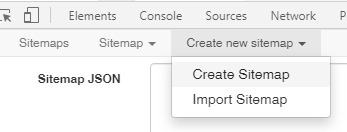
Then paste the following code into the "Sitemap JSON” field:
{"_id":"testscrape1","startUrl":["YOUR FILES"],"selectors":[{"id":"folderName","type":"SelectorLink","parentSelectors":["_root"],"selector":".yg-list-title a","multiple":true,"delay":0},{"id":"subfolder","type":"SelectorLink","parentSelectors":["folderName"],"selector":".yg-list-title a","multiple":true,"delay":0},{"id":"subfiles","type":"SelectorLink","parentSelectors":["subfiles"],"selector":".yg-list-title a","multiple":true,"delay":0},{"id":"Files","type":"SelectorText","parentSelectors":["folderName"],"selector":".yg-list-title a","multiple":true,"regex":"","delay":0},{"id":"subFiles","type":"SelectorLink","parentSelectors":["subfolder"],"selector":".yg-list-title a","multiple":true,"delay":0},{"id":"SubFileNames","type":"SelectorText","parentSelectors":["subfolder"],"selector":".yg-list-title a","multiple":true,"regex":"","delay":0},{"id":"dummy","type":"SelectorText","parentSelectors":["subFiles"],"selector":".yg-list-title a","multiple":true,"regex":"","delay":0}]}
You’ll going to need to change where it says “YOUR FILES” to your yahoo group’s files page. Copy it from the address bar. It will look something like: "startUrl": ["https://groups.yahoo.com/neo/groups/awesomefanfic/files"]
You may want to rename your Sitemap in the second field. Otherwise it will be named “testscrape1″
Once you’ve made your changes, hit the import button and you’re ready to start scraping.
Note: This imported JSON code provides a Sitemap structure designed to download all the documents up to a level two subfolder and place them all into that download folder. It will also create a spreadsheet record of each file’s location.
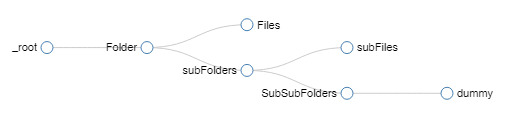
Step Four:
Now we Scrape.
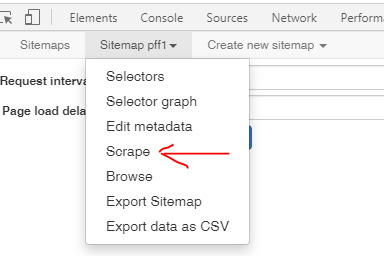
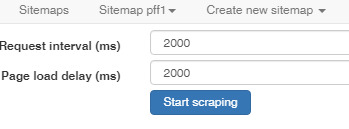
Once it starts scraping it will open a new window and slowly (SOOO SLOWLY) start downloading your old files. Note: Do NOT close Web Scraper window while it is running a scrape or you will have to start again from beginning. Again, it will not be downloading folders so all the files will be dumped in one big heap. Luckily the spreadsheet it creates showing where every file came from, will help.
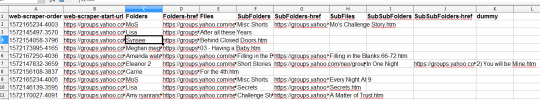
Step Five:
Once you’ve walked the dog, gone to work, eaten a feast for the elder gods, and danced with your coven at midnight the scraping should be about done (results dependent on number of grizzled files to download). The Web Scraper window should close on it’s own. You’re tomb-of-ancient-knowledge will be ready in the location you specified in step one. It’s possible the Scrape missed some hoary files because yahoo was refusing to open a folder or the file was in a deeper subfolder than level two (the bot checking for subfolders is why this scrape is so slow so I didn’t go deeper). For best results you will need to review the scraped file data and compare it to what you downloaded. Use “Export data as CSV” and then use your new spreadsheet to rebuild your file structure and check for any missing files. NOTHING listed in the “dummy” column will be downloaded. You will have download everything in that column (and deeper) manually.
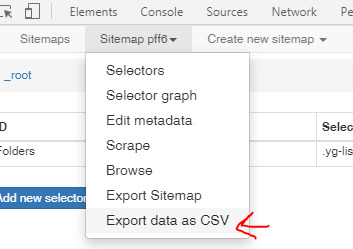
With luck, only a handful of files will need to be downloaded manually after your review. Treasure your prize and if you’re a mod of the group, help save the files for the gen z fic readers by sharing your hoard on Hugo-award-winning AO3.
Bonus (Expert Mode):
Using the spreadsheet and batch file scripts you can recreate your file structure quickly and move the files into the new folders. A few changes will turn your list of urls into folder locations on your PC and bam! You’ve got a everything organized again! A few things to watch for: 1. You will have to remove spaces and special characters from folder names. 2. File names should be in double quotes in your batch file or have all spaces removed. 3. Files with the same name from different folders (Like chapter1.htm) should probably be done manually before running the batch to move the rest.
-------------------------------
Thank you for reading.
Don’t like my jokes or my solution? Feel free to call me out and post better solutions here. Hope this helps!
10 notes
·
View notes
Text
How To Convert M4A To M4R On Windows eight, 7, Vista, XP?
Find out how to convert M4A to M4R online with M4A to M4R Converter? Recordsdata with them4a file extension are audio files which are compressed with Apple Lossless Encoder (ALE). Them4a information use Apple Lossless Audio Codec (ALAC) to compress audio knowledge and are saved in the MPEG-four container format. One factor value noticing is as thatm4a information use a lossless codec, which means that there is no lack of quality when the data is compressed. One other factor price mentioning is thatm4a files use the identical compression asmp4 video information. However as an alternative of storing video tracks,m4a information retailer audio content. AnyTrans for iOS helps you handle the ringtones on your iOS units simply. With AnyTrans for janniefoy5107856.wikidot.com iOS, you may delete unwanted ringtones, and even switch ringtones to pc & iTunes, between iOS devices. Step 5: Use the Ringtone Audition button to verify that your ringtone is perfect. Now, you can save the transformed M4R file to your iPhone immediately by clicking Save to Machine. MP3 to M4R Converter is a hundred% clear and safe to put in. It's certified by main download sites. Music Converter helps you to rapidly and simply convert a music or sound file to all common codecs. The app supplies full iTunes integration and lets you edit the album, artist and track info. If you're inclined to learn technical paperwork, you possibly can read more concerning the AAC audio codec and the way it stacks up in opposition to the MP3 right here in the above mentioned article MP3 and AAC Explained by Brandenburg. Contemplating the table above, it can be concluded that Wondershare Video Converter Ultimate is unquestionably the very best resolution for all of your conversion as well as other needs including MP3 to M4R. Your ringtone file have to be a maximum of forty seconds lengthy. iTunes will refuse to repeat ringtones longer than forty seconds to your cellphone. Use of the service doesn't require a lot effort. It is sufficient to carry out 3 steps: download want audio recording on the website, then select the quality of the future of the observe and click on "Convert" to complete the process. Easily remove DRM protection from iTunes M4P, batch convert Apple Music to MP3 or different DRM-free audio codecs legally. Enjoy your Apple Music and AudioBooks freely without limitations on any machine you want. Out there for Windows and macOS. If you do not personal GoldWave for making this format conversion, you can use the free audio editor Audacity to do the identical thing by following the same steps. is a smashing M4R ringtone maker website. With it, you possibly can custom your most popular music as iPhone ringtone. Upload YouTube audio in AAC, FLAC, WAV, WMA, M4A, MP3 or OGG format, afterwards, convert YouTube to M4R ringtone online. Besides, You may move markers and use positive-tuning controls to pick out the portion of the music you want. Free M4a to MP3 converter is a free software program for altering M4a recordsdata to MP3 format. Easy flac wav converter have a peek at these guys: most interesting flac to wav converter morning image flactowav any Quickest conversion velocity from MP3 to WMA information and from WMA to MP3 By using probably the most superior MP3 and WMA encoder and decoder, Energy MP3 WMA Converter can convert a 5-minute-length music in about 15 seconds.
M4A information can ship better quality with ALAC codec on the identical bit charge. Bit charge is proportionally associated to file dimension. Bigger the bit fee bigger the file measurement with higher sound high quality. Nonetheless MP3 is more popular as an audio format because it has better compatibility. Also, it depends upon the consumer which file format he want to use because the audio format. Click below "Output Format" on the higher proper. Within the opened page, discover the Apple icon and choose it under the audio tag. Hit "Run" to begin the conversion process. Within a short while, you could find the output M4R file in the folder you preset before. Then you can stream the M4R audio file to your iPhone. Thanks, everybody, to your help with the file conversion and ringtone suggestions. Hopefully this course of will get easier sooner or later. To transform M4A file into MP3 go to the homepage > click on on the grey Choose Recordsdata" button > choose the location where M4A file is saved > select the file you want to convert. For both "m4a to m4r converter mac free (AAC) Information (FFmpeg)" or "Custom FFmpeg export", simply add ".m4r" (with out quotes) to the tip of the file name you choose when exporting. Want to attempt extra options of Bigasoft Audio Converter ? Attempting to adjust bitrate, volume or obtain YouTube to MP3? Simply download to have a attempt.
1 note
·
View note
Text
How To ConvertMp3 To AAC?
Free Convert M4A to MP3 AMR OGG AAC Converter is the best and professional m4a audio converter. We strongly suggest utilizing the downloadable audio converter programs in our comparison, like Change or Audials Tunebite , to make sure your information aren't in danger. Utilizing a desktop software utterly removes the concern of data privateness as a result of the file by no means leaves your laptop till you need it to. We downloaded each program we tested and noticed no indicators of adware or extra malicious software in the downloaded file. Though the original file extension wasaac,m4a is the extra common file extension for this audio format. In 2002, Apple began utilizing them4a extension for audio distributed in its iTunes music retailer. Nearly nobody has used theaac extension since. Apple also created file extensions for particular makes use of, such asm4p for protected truthful-play audiom4b for audio books (bookmarkable audio) andm4r for iPhone ring tones. AAC - Stands for Superior Audio Coding. It is a type of digital audio file and has been promoted as the successor of mp3. AAC generally provides greater-high quality sound than an MP3 whereas utilizing the same amount of disk area. However typically your participant might not help the protected AAC information. And you wish to convert aac file to different widespread format. online M4A To Aac and AAC are standard audio codecs, particularly on Apple units, because they're supported by operating system and performed well in iTunes. But what in the event you move to COMPUTER or your system doesn't help it? In that case you must convert M4A files to MP3 format. And we suggest you to pay attention to our free audio conversion utility. All Audio Converter :- You may convert audio to other codecs like mp3, online M4a to aac WAV, M4A, AAC in only a minute. I won't use the internal converter in iTunes although as a result of it makes use of the Fraunhofer algorithm which (imo) is inferior to Lame. By default, automatic settings are chosen , which guarantee the absolute best high quality of audio by avoiding of ineffective resampling and remixing. Personalized fastened settings for Pattern Price, Channels, Bit Rate, Bit Price Mode, VBR Quality, Bit Depth, Compression Level and Codec additionally may be utilized. Narrator exports presentations as two forms of files:AAC and(for iTunes exports) M4A. These are audio (sound) information, Online m4a to aac which use AAC (lossy) compression to encode audio. Some songs purchased by means of iTunes may be encoded in a specific kind of protected AAC format, and due to this fact cannot be transformed with a file converter. See this iTunes Plus page on Apple's website for some details about how you could possibly remove that protection as a way to convert the information usually. Click on the File menu, navigate to Create New Model" and choose Create MP3 version." (In iTunes 11 or earlier versions, select Create MP3 model" from the Superior menu.) You may as well proper-click the file you need to convert and select Create MP3 Model from the menu. The OS X audio encoder is confirmed to assist AIFF, AIFC, Sd2f, CAFF, and WAV information, but other formats are possible supported for m4a conversion as effectively. It additionally occurs to be very fast and produce top quality audio output, so let's dive in and start changing some audio. M4A information will not be used as widely as MP3, so you may simply convert M4A to MP3 utilizing and efficient and free converter corresponding to All2MP3. Not solely changing M4A to MP3, you should utilize this software for WAV to MP3 , FLAC to MP3 and WMA to MP3 utilizing this skilled audio and video converter. Steps of easy methods to convert M4A to MP3 with the best iTunes various. Agree M4A AAC to MP3 WAV AMR OGG Converter is great audio converter which may also help you change M4A and AAC information to popular audio formats. Convert media files on your machine or cloud storage utilizing our proprietary cloud conversion software. Merely choose a file that you simply want to convert and select from the assorted audio and video format choices that are accessible. It is easy to use, extraordinarily quick and absolutely freed from charge.
Put in your CD containing the sound recordsdata you wish to convert, or load up the sound files out of your disk into iTunes. You can do this by going to File > Add to Library and simply browse for the information you would like to open. Step 1 To begin with, obtain and install Wondershare Video Converter Final through the download button. Then launch it to get the primary interface, and click + Add Information button to load your goal MP3 audio information.
1 note
·
View note
Text
How To Convert WAV Into M4A
Wav to MP3,MP2,WMA , WAV, OGG, APE, AAC(used by iTunes),FLAC(lossless compression),MP4,M4A, MPC(MusePack),AC3,TTA,ofr(OptimFROG),SPX(Speex),Ra(Actual audio), and WavePack. With tremendous fast speed and prime quality, you should use this MP3 changing app to extract and convert audio file to MP3 format from MP4, AVI, FLV, MOV, MKV, WMV, VOB, MOD, TOD, and so on videos immediately. Or if you happen to download some online videos from Daiymotion, Vimeo, Yahoo or other streaming websites, you may also convert the background music or favorite audio recordsdata to MP3 and then enjoy in your devices free by this Any MP3 Converter. Whenever you convert a tune from a lossless to a lossy format - say, WAV to MP3 - you are throwing away a lot of its data. MP3 is that small because it lacks the unique audio that you reduce out. Convert WAV information to MP3 with ITunes. MPEG-four Part 14 or MP4 is a digital multimedia container format most commonly used to store video and audio, but will also be used to store other information akin to subtitles and still photographs. M4A stands for MPEG 4 Audio and is a filename extension used to characterize audio files. Step three. FFmpeg Library is required to export audio to several audio formats reminiscent of M4A. Go to the Library part of the Preferences to know if in case you have FFmpeg already. Macsome iTunes Converter also lets users customise the MP3, AAC, or WAV output format in response to the necessities of your audio gamers. Bitrate, Bitrate Sorts, Sample Rate and Channels, all may be adjusted as you want.
This one other device to transform WAV to MP3 on-line free. It's quick, highly effective and have wealthy a free, quick, powerful. It helps, among other codecs: MP3, WMA and ASF, M3U, MOV, MP4 and M4A, RM and RA, OGG, AMR, VOC, AU, WAV, AIFF, FLAC, OMA. Method 1: Compress WAV to other audio format Compress WAV to lossless compression audio format with out shedding audio quality like compress WAV to FLAC, compress WAV to Apple Lossless ALAC m4a to wav video converter online free Compress WAV to lossy audio format like compress WAV to MP3, compress WAV to WMA, AAC, RA and etc. This participant is a total sport-changer on the earth of audio players. Minimalistic design, easy-to-use interface, m4a to wav video converter online free and a powerful sound engine present the playback of the best effectivity and quality. VOX supports most audio formats, from lossy (MP3, OFF, AAC, and so forth.) to Hello-Res aka lossless like WAV, FLAC, APE, ALAC plenty of which aren't supported by Apple's native audio participant. VOX is currently accessible for Mac & iPhone (and iPod). VOX for iPad at the moment being underneath development. Convert your audio files to the M4A format with this free on-line audio converter. The converter makes use of the free Apple Lossless Audio Codec (ALAC) and guarantees high quality. Add a file or present a URL to a music file and start changing. Optionally choose additional options to alter the standard of the goal audio. It's also possible to present a URL to a video to extract the audio of a video to M4A. Click on the "Add File" button to import the video and audio files like MP3, WAV from which you prefer to take away noise. Or just drag and drop the files with noise to this Audio Noise Remover. Run Free WAV to MP3 Converter firstly, merely click on the "Add Media Information" button to pick out audio information out of your hard drive. You can too add batch audio recordsdata by clicking menu "File -> Batch Add Media Information". M4A stands for MPEG four Audio and is a filename extension used to represent audio files. We've tested WAV to MP3 Converter 2.zero.1 in opposition to malware with several completely different applications. We certify that this program is clean of viruses, malware and trojans. Drag & drop wav recordsdata from windows explorer.FLAC, WAV, WMA, MP3, MP2, AAC, AC3, AIFF, APE, CAF, MPC, QCP, OGG, M4A, M4B, AUD, MKA, AIFC, RA, RAM, AU, AIF, CUE, and many others. You might also want to take a look at Freemake Video Converter , another program from the same developers as Freemake Audio Converter that supports audio codecs too. It even lets you convert native and online videos into other formats. However, whereas Freemake Audio Converter does support MP3s, their video software program does not (until you pay for it). MP3 stands for MPEG1 (or MPEG2) Audio Layer III. Too typically individuals refer MP3 as MPEG3, which is incorrect, as a result of such format does not even exist.Because WAV recordsdata are large in dimension, they are a little bit too tough for online transfer. MP3 makes use of a lossy compression algorithm, and hence it is stripped of many data parts which might be present in WAV recordsdata. MP3 recordsdata are obtained by so known as perceptual coding, which leads to deletion of a group of information components that are not perceived by the human ear. Subsequently, MP3 files can decently reproduce all fundamental sound components that are usually perceived by listeners.Can the batch converter file automatically skip the file if there may be already awav file discovered? as of now it asks me everytime it finds a wav file already if i want to overwrite or not. This is able to pause things and wouldn't be good should you intend to have it run when you sleep. Bigasoft M4A Converter is specially designed M4A file converter to convert M4A to varied audio akin to convert M4A to MP3, convert M4A to WAV, convert M4A to AIFF and convert M4A to AAC, OGG, AIFF, RU, RA, LAC, APE, CAF and so forth with fast conversion speed.Lastly, you need to select the output format and audio quality. In the WAV dialog box, select the format settings for the final WAV recordsdata. Depending on quality you need, choose the bitrate of the file, sample fee and the variety of channels. You will probably lose some audio content material when you select the mono option. You possibly can select what pattern price you want to use. forty four.1 kHz (or 44100 Hz) is the sample rate utilized by audio CDs. Lower than that and you will start to hear the loss in quality.
1 note
·
View note
Text
Convert AAC,APE,CDA,FLAC,OGG,M4A,MP3,MPC,WAV,WMA,AMR Converter. 4Musics CDA To MP3 Converter Re
On Home windows 8 or Windows eight Professional, whenever you insert a CD disc to the optical driver, you will discover audio tacks are within the extension ofcda with a reputation within the format Observe##.cda. How To Convert CDA To m4a Free Online one can convert CDA to MP3 on-line with CDA to MP3 Converter ? 1. Choose the CDA files to transform to M4A format. Microsoft's media participant constructed-in to Dwelling home windows could also be a popular instrument for enjoying digital music, but by way of format help, it might be comparatively antiquated. Customers write critiques saying that you could possibly notice such a bonus of this program as Free CDA To MP3 Converter is fast. Free Lossless Audio Codec (FLAC) is a file format for lossless audio information compression. Being lossless, FLAC does not remove info from the audio stream, as lossy compression codecs such as MP3, AAC, and Vorbis do. FLAC's major author is Josh Coalson. FLAC reduces bandwidth and storage necessities with out sacrificing the integrity of the audio supply. A digital audio recording (comparable to a CD observe) encoded to FLAC might be decompressed into an an identical copy of the audio knowledge. Audio sources encoded to FLAC are sometimes gotten smaller forty to 50 percent (46% in response to their own comparability). FLAC is suitable for everyday audio playback and archival, with assist for tagging, cowl artwork and quick looking for. FLAC's free and open supply royalty-free nature makes it effectively-supported by many software program functions, but FLAC playback help in portable audio gadgets and devoted audio techniques is proscribed right now.
The conversion itself is fast and processed silently within the background. Converted audio files are saved in the identical listing as supply files unless you have selected the optional transfer desire during job setup. Unlimited video downloading and converting to MP3. Output your file to the required size exactly with the help of Xilisoft Audio Converter's built-in Bitrate Calculator. This app is simply accessible for iPhone and iPad , however the consumer interface is clean and simple to navigate. It imports greater than 30 file varieties, together with in style video codecs, and exports to 10 of the most well-liked audio codecs. The input and output file varieties aren't as comprehensive as the Change app, but this app has a more person-pleasant interface. There's a file browser characteristic that makes it simple to seek out the audio file you wish to convert and share your converted file throughout well-liked social media platforms immediately from the app. Select a number of CDA tracks you wish to convert after which click on Open. Step 2: Launch program, Click the playlists class and select music you need to convert within the file listing. The example was done on a mp3 file using ffmpeg. FFmpeg may work with wma files too. Take a look at the final two traces. Simultaneously convert your file to various codecs to satisfy totally different necessities. You can convert M4A to MP3 through right-button popup menu. Proper-click on on an M4A file and choose Convert to. With the assistance of command line help, you possibly can run the converter from inside other applications. And that is it! You have got lowered the file size of your uncompressed WAV file and transformed it to a way more transcription-friendly MP3 file. If your CD is an audiobook, you'll be able to remodel it into M4B audiobooks format that's appropriate with iPod and iTunes. CDA to MP3 Converter is suitable with DVD. Whenever you open k3b, choose to create an audio cd project or something similar and then drag and drop the wavs recordsdata. Then click burn. Convert Apple machine M4A music and all the other audio codecs to any players. CDA to MP3 Converter may be very straightforward-to-use without data of CDA and MP3 information. In case you're looking for a freeware, please remember most freeware shouldn't be skilled; some freeware may install adware to your pc. The CDA to MP3 Converter supports nearly any audio and video formats, and it is one hundred% clear. This is how one can convert audio recordsdata to MP3 utilizing Home windows Media Participant. Many karaoke songs bought the music on one channel and music + voice on the opposite channel, How To Convert CDA To m4a Free Online and this is able to be a way to create files with only music on both channels and in addition to create recordsdata with music + voice on both channels. You may eliminate a channel of a stereo file by this system. Apple gadgets assist M4A but not FLAC. Due to this fact, if you wish to take pleasure in FLAC songs on Apple units, it's good to convert FLAC to M4A or MP3 or AAC. The below content would present you the best way to do convert FLAC to M4A on Mac. Switch is the fastest audio converter software we examined. To check the speed of each converter software, we timed how lengthy it took to transform a 625MB WAV file to a 26MB MP3 file.Free Audio Dub - This standalone program guarantees to let you reduce quite a lot of audio formats, including aac, ac3 and m4a (as well as mp3, wav, ogg, wma and mp2). So Free Audio Dub may are available helpful for iTunes recordsdata. SET UP OBSERVE: The installer asks you to put in the Ask toolbar and set Ask as your home web page and default search engine: to decide out, uncheck all three tick packing containers when installing.
1 note
·
View note
Text
Customise Your IPhone Ringtones
Convert many M4As to M4Rs ringtone recordsdata. To your ringtone to be acknowledged, you need to export a new version of it in AAC format. Step 1: After launching this program, click 'Add files' so as to add the audio recordsdata in MP3 format. STep 3: Faucet the Choices tab and m4a to m4r converter free download fill within the Start and Cease Time. The chosen audio portion should be roughly 40 seconds in case your intention is to create a ringtone. When completed, faucet OK to substantiate. Step 5 Click on the music once to spotlight it within the iTunes library, after which navigate to Files > Convert > Create MP3 Model. Be aware that the M4R to MP3 conversion process takes just a few seconds. This app permits you to download 1000's of ringtones for Windows phone without cost. You possibly can search ringtones by artist, preview them on-line after which download them in your cellphone. Anyway, if in case you have learn by means of this text, you now know how one can make new ringtones from your subscribed Apple Music tracks. Launch iTunes on your LAPTOP and go to music library. Search the track you wish to convert as a ringtone, and then proper-click on the file and select Get information" from the drop down menu. Step 7: Set the default ringtone on your iPhone.
It's important to convert your MP3 to a M4A format. After importing the m4a to m4r converter free download file, you'll be able to click "Profile" to choose M4R as the output format. It's also possible to select other widespread codecs as output format in keeping with your needs. MP3 to M4R Converter converts MP3 to M4R audio format. The M4R is ringtone file used by iPhone. With the Syncios MP3 to M4R Converter, you could possibly create your own ringtone on your iPhone. The converter may convert the entire mp3 to m4r or a part of a track to m4r ringtone.like just a few of you i was having hassle getting the convertedm4r file back into my library. I lastly gave up on the double clicking methodology, went into itunes itself and clicked file, add file to library and selected the right file. I then discovered it in itunes. Sometimes it will give you the ! button next to it when i tried to play it saying it couldnt locate the file so i clicked on the find it button and searched for it manually once more. I then synced my telephone and it labored.Convertfiles is one of the popularly used free online instruments that allows converting MP3 file to M4R in just some steps. This system helps an array of audio, video, doc, and different file varieties for conversion goal. The MP3 to M4R converter also permits adding the obtain hyperlink of the MP3 file, along with the local information. Once converted, the file could be both downloaded from the program interface or its download link on email can be requested.Choose Save & Import button Syncios would convert your ringtone after which import to current gadget shown on the upper proper nook routinely. Select Save to COMPUTER button you may merely save the output ringtone to your local laptop. Using the add box above, browse and select the audio file that you just want to convert , or simply drag and drop the file onto the upload field.We designed a simple utility that could be very easy to make use of. All it is advisable do is add your file, select the desired quality, and save the converted audio file in your computer. General, TuneFab Apple Music Converter is simple to understand and master. It allows you to take heed to your music offline, and is a improbable piece of software program. TuneFab can be free to strive.This video will show you easy methods to convert and MP3 file to use as an iPhone ringtone. M4A to M4R Converter helps prevalent operation techniques. three Click Convert to transform your M4A TO M4R file(s). Do this fantastic Faasoft AIFF to MP3 Converter to amplify or lower the sound significantly. Step 4. Select the AAC version of the file, right click and select Show in Finder option that can take you to its location on Mac.To rework mp3 to m4r add your mp3 ringtone file after which choose Convert to M4R. Trim, delete components, merge data, apply outcomes with AVS Audio Converter Modify additional textual content data in your audio information. By using lossy codecs it permits even dial up clients to acquire mp3 recordsdata at an affordable pace. Proper click on on on the m4a file in the new Home windows Explorer window and rename it, removing the m4a extension and changing it with m4r.
1 note
·
View note
Text
How To Do Audio File Converting And Editing?
Easy technique to cut, break up, be part of, merge, convert MOD video information. Features: - Quick MP3 Joiner without re-compression; - Full MP3 tag (ID3 version 1 and a couple of) assist; - Highly effective Natural Type Algorithm; - Supports MP3 files with artwork (album cover) within the ID3 tag; - MP3 Joiner allows reviewing the MP3 ID3 tag data; - Easy manual modifying of ID3 tag info for the MP3 file that can be generated; - VBR (Variable Bitrate) MP3 recordsdata help; - Easy MP3 tracks sequence adjustment; - Sorting on any column (resembling by Title, by Size, by Track and many others.); - Adjusting the sequence order of the MP3 information that will be merged; - You may copy the MP3 ID3 tag data directly from any of the MP3 information in the join list or from any of the MP3 files on the disk; - It can save you and cargo an MP3 recordsdata listing and mission file; - Fast MP3 merging; - Insert silence between merged MP3 audio files; - Batch MP3 Joiner mode; - Append and Mix mode; - Drag and Drop interface.
• Supports several audio formats. And you will be better off selecting a lossless splitter or joiner that will minimize or merge your recordsdata speedily, even on an oldish laptop computer, without any lack of sound high quality attributable to decompressing and recording. After this system begins, browse to the location where you might have the mp3 files that you want to be a part of. As the very best audio extractor, can extract audio clip from video information. Users can easily be part of their videos right here with reduce and merge operations. Full audio channel mapping management in the merged clip isn't supported. 6. After merging, you can be provided with a Download" button, by clicking which you could get the merged audio file downloaded to your pc. Batch audio converting software to convert a number of audio recordsdata, like MP3 to WAV, OGG to MP3, WMA to M4R, and so forth. You can free merge two or extra songs into one with Pavtube Free Video DVD Converter Final , which has full support for all audio file codecs includingau,mp3,mp2,m4a,flac,ape,ogg,8svx,aiff,.aif,caf,dts,smv,tta,voc,aac, and many others, you possibly can flexibly rearrange the order of the track then simply test the Merge into one file" option to affix all your audio clips into one. Add music to video - by mp3care is a singular software that provides audio (music) to video on-line. Right here, I will choose Add file to affix files together. MP3 Audio Merger and Joiner can can merge or be part of unlimited variety of audio files into one file even when they are of various extensions or Bitrates, it could convert them to at least one type and then merger them. Download and set up Free MP3 Joiner (see Resources). Merge audio recordsdata collectively is a primary digital requirement for normal individuals. I hope you've got discovered the positioning and the useful mp3 joiner , when you've got ideas for brand spanking new tools I might construct or need to report a bug please be at liberty to contact me here. Helium Audio Joiner is free software program for Home windows. Although Simple MP3 Cutter Joiner Editor might focus on the MP3 format, it additionally helps a wide range of others, together with in style file types like M4A, FLAC, WAV, AAC, WMA and WMV. Click on the large Circle button on the bottom proper corner of the principle home windows of the MP3 Joiner. X2X Free Video Audio Merger is a software program bundle which permits customers to quickly be a part of different audio and video files. Making an attempt new software for audio editing can be a dragging, particularly for busy folks. This is an elaborate steerage on learn how to merge audio information on Mac OS X Yosemite, it also applies to affix audio recordsdata on Home windows. > Remove Channel four: it lets you take away the vocals and melody channel from the songs, so that you will generate a clear" mp3 audio file. The popular audio joiner is capable of merging recordsdata in such fashionable formats as MP3, WAV, WMA, APE. Like mp3DirectCut, Mp3Splt can work on an audio file with out having to decompress it first, leading to a fast workflow and no influence to audio high quality. In details, it facilitates you to mix, append and overwrite audio information with diverse effects applied. If you wish to extract audio tracks (.mp3) from a video. Additionally, the absence of a built-in audio player is the other notable contemplating that generally you may must preview the sound files and resolve whether or not it is the proper file order or not. For various size of audio recordsdata, it enables you to choose the precise second for beginning and ending the section of the file, attaining a precise and steady method for determining segments. Audio Convert Merge Free can also be a strong audio changing instrument which helps you convert audio codecs amongst WMA, WAV, MP3, OGG recordsdata and you should utilize them as ringtone & get pleasure from in your transportable gadgets. When you're finished making a beat, export the audio as an MP3 file. It's quite stunning that VideoProc boasts the "MKV Multi-Monitor" characteristic, enabling customers to merge multiple videos, audio and even subtitle tracks into one MKV container. After picking your files from the search function and ordering them in the Joiner, a single press of the beginning button will hyperlink all the things in the list right into a single MP3.audio+podcast+philippa+braithwaite/$FILE/aDSC_0049.jpg" width="234px" alt="online audio joiner and cutter"/> The audio information you added to merge must have the same format and bit fee and so on. So as to edit your movies, the appliance offers unlimited number of layers so you may combine a number of videos, effects and audio tracks. Then attempt MP3 Joiner Knowledgeable which is an online audio joiner and cutter joiner that has many options and is simple to make use of and may also handle other formats comparable to FLAC, AAC, WAV, WMA and extra. Along with the power to affix several tracks into one huge audio observe, you too can minimize a specific portion of the track with this instrument and the simply convert it to any of the supported file extensions ensuring the same high quality as the original file and with high precision.

All the next apps will let you lower and online audio joiner and cutter be a part of music files in your manner, some of them even let you record a voice and make your individual unique ringtone. This MP3 Merger is suitable for creating lengthy audio mixes, for uninterrupted play time, as an alternative of composing a playlist, for example. Aside from merging multiple information right into a single monitor, Free Merge MP3 also can convert the songs from one audio format to another. Simple MP3 Cutter Joiner Editor exhibits you the waveform of the audio file and you'll choose, copy, paste, lower, delete, trim, insert and silence components of the MP3 or audio file.
1 note
·
View note
Text
Audio Cutter, MP3 Joiner And MP3 Splitter Mp3cutter
Searching for a program that may aid you merge mp3 on-line and mix a variety of mp3 info into one? Select your audio files out of your pc and load them into the software window both by dragging and dropping. You'll be able to see AudioExpert helpful additionally as a strong audio file converter which is able to will let you modify the file format of your recordsdata, their bit rate, frequency, and so forth. In case your pc is provided with a digital digicam and microphone, audio video joiner android it's best to use AudioExpert to doc your sounds. 3. Add and edit giant audio files will take you much time, that you must be affected person. If there any question about MP3 joiner programs, you probably can be at liberty to let me know within the suggestions. In contrast with Audio Joiner, Aconvert offers one more option to add MP3 recordsdata, which enables you to both choose designated MP3 file from local folder or paste online audio URL immediately. WAV is among the first audio-codecs. The primary operate of the video to audio converter is extracting audio from video information, corresponding to convert AVI to MP3, and convert MPEG, WMV, MP4, MOV and RM to MP3 file. EZ Softmagic MP3 Splitter & Joiner 3. Construct 2 It builds MP3 Splitter (MP3 Cutter) and MP3 Joiner in a single, you'll be able to minimize up, scale back, trim a big MP3 file into numerous smaller items or join, merge quite a few MP3 information to a much bigger one. Convert MP3 format to WAV format; WAV shops uncooked audio data and can be used in editing and processing. After uploading the file, the content or music in your audio will be displayed in the form of waveform together with two control markers i.e. begin and cease. MP3 Joiner Professional is an audio joiner that has a large number of completely different output formats including MP3, http://www.magicaudiotools.com/ FLAC, WMA, AAC, audio video joiner android M4A, OGG, AIFF, Ac3 DVD, Wavpack e.t.c. Thanks for the nice freeware - just what I've been looking for among dozens of unstable on-line audio converters. Proper right here we take merge mp3 on-line mp3 as example. Together with the flexibility to affix a number of tracks into one massive audio observe, it is usually potential to decrease a specific portion of the observe with this software program and the easily convert it to any of the supported file extensions making certain the equal high quality because the distinctive file and with excessive precision.
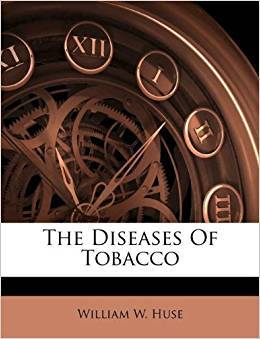
Apowersoft Free Online Audio Editor has an intuitive interface which facilitates to regulate audio modifying conveniently. Free MP3 Cutter Joiner is fairly correct and has the flexibility to edit data inside one millisecond. Except editing the source audio information, Any Video Converter may also extract audio track from video files and reduce or merge the audio track after which save the audio as MP3, WAV, WMA, FLAC, AAC, OGG, M4A codecs. You can specify the output format and totally different encoding choices straight and you can also mix or exchange the audio with another audio file, edit album artwork and metadata. Merely add the audio file by clicking on the plus" sign, click on the arrows up and down to shift the arrangement of the tracks, and then just hit the play button to start merging the selected recordsdata. EZ SoftMagic is a developer of audio & video software program. For many who happen to're transferring LP information or tapes to your computer, or in every other case making high quality audio recordings to retailer and play from a tough disk or music participant, it's potential you may most definitely need to work initially with a pristinewav (pcm) file sooner than changing to a compressed format.

This tool is hosted on the Amazon Cloud and automatically removes all your audio recordsdata after 24 hours. Make Preparation: Free acquire and set up this highly effective Audio Joiner in your Mac or Residence home windows, after which modify to the step-by-step information to mix audio recordsdata within minutes. Accepts video and audio information as input. Merge MP3 could looks fairly dated however does the job of merging audio very effectively. Another excuse to determine on the software should be the fully different parameters you could choose to adjust the audio information, such because the sampling frequency, channel mode and audio bitrate. You can even use the opposite instruments across the top to document your voice, file video and convert audio. Should you like listening to MP3 music or audio books, this MP3 joiner is right for you. While you add audio recordsdata to this system, they are going to be routinely joined collectively and positioned on the Timeline one after another within the order wherein they'd been added. These two options and a wide range of different choices make Helium Audio Joiner a dependable and useful software for anybody trying to merge audio files. The simple-to-use interface concerning the wav joiner Mac software allows you to run it with none tutorial. The free trial model of Easy MP3 Joiner can merge up to 5 recordsdata at once. This software program program program has a penchant for practically all audio codecs, along with MP3, AAC, WAV, MP2, FLAC, OGG, MPA, M4A, APE, RA, AC3, RAM and AU amongst others. The Merger enables you to take a variety of wav joiner audio files, rearrange them in no matter order you need, then export it as a single blended audio file. Additionally, the absence of a constructed-in audio player is the opposite notable considering that typically you might have to preview the sound information and determine whether it's the correct file order or not. Each audio converter program under is freeware We haven't listed any shareware or trialware audio converters. Add as many audio information as needed. You can also break up and merge audio recordsdata especially your MP3 tracks. You should use this on-line audio merger program to merge MP3 recordsdata, merge WAV info, merge OGG recordsdata, merge AAC files or merge M4A data and so forth. Software means that you can convert any audio information in a convenient format completely free. Looking for the best MP3 joiner for Windows or Mac OS that can assist you to merge multiple MP3 recordsdata into one?

1 note
·
View note
Text
How To Compress Information
Methods to convert AIFF to MP4 online with AIFF to MP4 Converter? Agree and disagree. Technically it is true that changing FLAC files necessarily means you cannot play those files in iTunes. Nevertheless it's not true that the knowledge is pointless, as the majority of folks desirous to play FLAC files on iTunes are in search of FLAC-quality music on iTunes, and do not care about the precise extension. Keep away from compressing the identical audio to mp3 greater than once. Opening and resaving an mp3 file causes it to be recompressed, so any artifacts from the compressing process turn into extra pronounced. Now underneath the Audio Codec tab choose the MP3 codec, choose a Bitrate, amount of channels, Pattern Rate, after which click the Save button. • Hyperlink to transformed information is just obtainable for 1 day. Click "Add Files" button to choose AIFF files and add them to conversion record. Observe: To ensure compatibility with a wide range of applications, select the RF64 format for files better than 4GB. To combine session and supply files for simple switch to other techniques, select Save Copies Of Associated Files. To change format and pattern type for exported supply information, click Choices.
Straight convert to popular cell system formats and then transfer transformed or edited video to them simply with USB cable. Notice: In Home windows 10, click the Start button and scroll right down to the "W" part to seek out the Windows Media Participant program. This will convert any format to mp3 and AIFF to MP4 Converter free different. hope that helps. What does this imply for you? Properly, the MP3 format uses compression which actually removes data from a tune utilizing complicated algorithms. The rationale for eradicating this knowledge is to avoid wasting space and make the file smaller. Convert iTunes M4A, M4B & Audible AA, AAX audiobooks to plain format. The app can convert multiple files concurrently in a batch, saving them in a ZIP archive to speed up downloading. Audio Interchange File Format (AIFF) is an audio file format customary used for storing sound data for personal computer systems and other electronic audio gadgets. The format was developed by Apple Inc. in 1988 primarily based on Electronic Arts' Interchange File Format (IFF, widely used on Amiga programs) and is most commonly used on Apple Macintosh laptop techniques. Every once in a while, I see some very odd comments about audio file formats. I just read a remark to an article about excessive-decision recordsdata suggesting that that FLAC compresses the dynamic range of information. Velocity might not be an essential consideration if it's worthwhile to convert just a few files. Nevertheless, a quick converter software may prevent hours when you have quite a lot of recordsdata to transform, or end up changing files often. Slow conversion pace is the biggest downside when using free converter software. When you use Home windows, you will get a free model of dBpoweramp , which may convert information, and a paid version, which you should utilize to tear CDs, edit tags and more. Unlimited video downloading and converting to MP3. Obtain and install program onto your laptop. Here is the primary interface of AnyMP4 AIFF to WAV Converter software. And then, launch the AnyMP4 Video Converter in your pc. Converting a lossless audio file, like WAV or FLAC, to a lossy format, like MP3 or AAC, results in a lack of constancy. If you could send a lossless audio file to an e-mail account with file size restrictions and you're apprehensive about sending sensitive materials utilizing a cloud service, like Dropbox or Google Drive, aiff to mp4 converter free a file compression software is a good option. Listed here are some of our favourite file compression packages. The audio converter app works completely-i lastly discovered a freeware to transform FLAC to Apple lossless and maintain the tags. iTunes has many preset settings ranging from iTunes Plus (high quality, mid-sized files) to "Good High quality" mp3's (low high quality, small information). If you're doubtful, select automatic or iTunes Plus. In the Multitrack Editor, www.audio-Transcoder.com choose File > Export > FCP XML Interchange Format.Altering an entire bunch of files from one lossless format to a different is way faster than re-ripping, and (given that you've got been cautious to check the conversion setup) carries no high quality penalty regardless of what number of instances you do it. So personally I do not see the necessity for you to change besides you're positively going to purchase the Simaudio (or one other streamer that has file format limitations).
1 note
·
View note
Text
Quickest Method Changing Avi With Ac3 Audio To Aac
Obtain award-winning video software program to play, create and forged your favorite videos, including DivX®, AVI, MKV, judsoncallender.wikidot.com and HEVC up to 4K. Out there for Windows and Mac. APE , also referred to as Monkey's Audio, is a free lossless audio compression format together with theape file extension created by Matthew T. Ashland in 2000. It's a highly aggressive compression algorithm broadly utilized by Windows customers principally. In contract to any lossy audio file like MP3 , OGG, WMA in addition to ACC, APE does not lose knowledge data during the encoding process and subsequently, it may possibly create digital audio recordsdata that faithfully reproduce the unique sound supply during playback. Free MP3 WMA OGG Converter is a perfect all-in-one device to transform batches of audio information for audio CD burning and music player enjoyment. With this highly effective audio converter, you may convert audio information from one sort to a different while sustaining excessive audio quality. If need extra superior choices, MediaHuman Audio Converter does allow you to customize things like the default output folder, whether you want to robotically add the transformed songs to iTunes, and if you want to search on-line for canopy artwork, amongst different choices.
As you may see, whenever you click on on the display screen snippet to see more detal of the image, it seems the supply DVD audio is AC3. If that's true, then would it not be finest to import it into SE as a wav clip? Then, after it has been edited in SE, export it for later inclusion on a audio DVD as wav (which will likely be take two DVDs to get all I want on this one challenge), MP3 (which can get every little thing on one DVD but will the sound suffer noticeably), or back to the unique AC3 format (I have never figured how much house that may take, or how the sound will differ, if at all). You could strive ffmpegGUI I don't know if it is going to work correctly with MP3 VBR audio, although. Aften is one other program to look into. Each are freeware. Dolby Digital , formerly generally known as AC-three, is a digital audio compression format. Dolby Digital takes benefit of how the human ear processes sound. When coding noise is near the frequency of an audio sign, that audio sign masks the noise in order that the human ear hears only the supposed audio signal. A very good MP3 converter for becoming a member of audio information. works pretty fast, without errors. Splitting the output files primarily based on chapters saved within the source information. You'll be able to convert audio files to AC3 with the AC3 converter utility referred to as AC3Tools Pro The program takes uncompressed WAV PCM information as its input, so you probably have MP3, WMA, or other audio information, you could convert them to WAV PCM first. Please discuss with the corresponding article on our website. At a very excessive-level view, a media file is damaged up right into a container and its streams. The streams embrace the actual AV elements, resembling a movie's audio or video, robbintgh72245.hatenablog.com and are encoded utilizing a particular media encoding, or codec Each codec has its own properties, strengths, and weaknesses. For instance, the FLAC codec is sweet for prime-high quality lossless audio, whereas Vorbis is designed to compete with MP3 in file measurement whereas offering better audio high quality. This implies a FLAC-formatted file will probably be a lot bigger than a Vorbis audio stream but should sound better. Neither is inherently better than the other, as every is attempting to do different things.

The MP3 format is a lossy format. That implies that an MP3 file does not contain one hundred% of the unique audio info. As a substitute, MP3 recordsdata use perceptual coding. In different words, that means it removes the data that your ear would not discover thereby making the file smaller. The explanation lossy formats are used over RAW is that UNCOOKED audio files are too giant to journey over the internet at any great speed. By using lossy formats it permits even dial up customers to download mp3 files at an inexpensive pace. UNCOOKED file codecs generally require 176,000 bytes per second in comparison with a lossy format which requires 17,600. The distinction is huge and so are the download instances. Click the large "Convert" button of DTS Converter to start out and finish the conversion of DTS to AC3, MP3, WAV, AAC, FLAC, and many others. 4.Audio joiner utility permits you to join a number of audio files into one large audio file. It's a straightforward MP3 audio format converter. You come to the right place in case you have any of the above wants. The next article will introduce knowledgeable AC3 Converter for Mac or Home windows in addition to an in depth tutorial on how you can convert AC3 or convert to AC3. HD Video Converter Manufacturing unit Professional helps to transform video and audio information to 300 + codecs and devices with 30X velocity up conversion. It additionally allows to extract audio from video, download MP3 music from YouTube, Fb, and so forth. Therefore I have to convert the MP3 sound to AC3 but I have not discovered any software program that has this feature. One of the best audio converter software supports a number of input and output file codecs like MP4, mp3 to ac3 audio converter online free, WAV, WMA and many others. In addition they make file conversion task simpler together with sustaining high-quality sound. On this article, we'll discuss one of the best audio converter software that it's best to use.
1 note
·
View note
Text
To M4A Converter For Mac OS X
On Home windows 8 or Home windows eight Professional, while you insert a CD disc to the optical driver, you will notice audio tacks are within the extension ofcda with a name within the format Monitor##.cda. An audio file format is a file format for storing digital audio info on a pc system. Step 5: Confirm the abstract. Rip your Audio CD to MP3. With Audio Trimmer, chopping and trimming mp3 recordsdata may be very simple: Select an mp3 or another audio file out of your native exhausting drive. Audio will begin enjoying immediately in case your browser helps it. iTunes will sometimes import your CD's contents into the iTunes library as AAC recordsdata, which means that they'll be playable with out the CD by default. If you want to specify an output listing moderately than placing information the place the originals have been you'll be able to exchange %~dpn.mp3 with \path\to\ouput\dir\%~n.mp3 where \path\to\ouput\dir\ have to be an existing directory. Check out the content beneath to see how to use Leawo Video Converter for Mac to transform M4A to WAV. This free M4A audio converter converts 100+ video and audio formats to M4A format, including AVI to M4A, WMV to M4A, MP3 to M4A, http://www.audio-transcoder.com/ WAV to M4A, RAM to M4A, AC3 to M4A, AMR to M4A, OGG to M4A, FLV to M4A and extra. It also supports to transform M4A to MP3 , WMV, WMA, AAC or different audo codecs. M4A format is often used by Apple devices like the iPod or iPhone. The MP3 format is a lossy format. That signifies that an MP3 file does not contain a hundred% of the original audio information. As an alternative, MP3 files use perceptual coding. In other words, which means it removes the data that your ear doesn't discover thereby making the file smaller. The rationale lossy codecs are used over UNCOOKED is that UNCOOKED audio files are too giant to travel over the web at any nice speed. By using lossy formats it allows even dial up users to obtain mp3 information at an affordable velocity. RAW file formats generally require 176,000 bytes per second compared to a lossy format which requires 17,600. The difference is very large and so are the download times.
In a present model of 4Musics Multiformat Converter not all language strings are translated and we ask you to examine language information and complete translation for a free registration key. After selecting the correct profile, click on on the Browse button and select your destination folder and the identify of the brand Convert Cda To M4A Free new MP3 file that will likely be created. It is capable of changing CDA to M4A simply and quickly. We researched and evaluated 15 audio converter software choices that range in worth from free to $39 - narrowing that record right down to the perfect selections obtainable. We tested the conversion speed and ease of use for each converter, and examined each unit's options. We believe Change Plus Version is the best audio converter for most people as a result of it has all the foremost import and export formats, and it might probably convert quicker than any software we tested. If you need to convert a lot of information quickly, this is the most suitable choice. Click "Convert" to transform your MP3 file. Audio Converter is a straightforward-to-use app for Android to convert audio WAV, WMA, MP3, OGG, AAC, AU, FLAC, M4A, MKA, AIFF or RA file offline or on-line. Wonderful output quality - Utilizing theCDA to MP3 Converter, you can get any output formats you want with excellent high quality. Other options embrace an advanced filename and folder organisation based mostly on audio file tag. The utility is able to extract the audio from movies information too. A: M4A is a file extension for an audio file encoded with advanced audio coding ( AAC ) which is a lossy compression. M4A was often supposed because the successor to MP3, which had not been initially designed for audio solely however was layer III in an MPEG 1 or 2 video information. M4A stands for MPEG four Audio. My question is about converting a number of audio recordsdata from one format to a different particularly fromm4a to mp3. Is there any software program that may do it? Also I am thinking about changing it utilizing only Windows software.Totally different Codec. Means, both of them store audio information using different algorithms. Factually, M4A is extra efficient than MP3. At any bitrate, M4A is much better than MP3. Means to extract audio tracks from any video in iTunes, together with iTunes DRM M4V video. It could convert virtually all video formats, e.g. M4V, MP4, MPEG, MKV, WMV, MOV, AVI to widespread audio with a hundred% authentic audio high quality and ID tags kept.Any DVD Converter Skilled is an all-in-one DVD ripper and video converter. With this program, you can rip DVD and capture video information from DV. Any DVD Converter customizes the output profile with codecs tailored for iPod, iPhone, PSP, Zune, Apple TELEVISION and mobile phone. The Pazera Free Audio Extractor interface could be very simple and user-friendly. To extract audio tracks from video files, simply drag & drop them into fundamental window, choose correct profile from list, and click the Convert button. If the audio quality is poor, increase audio bitrate.
1 note
·
View note