#datatable export
Explore tagged Tumblr posts
Text
Full-featured Interactive Data Table JavaScript Library - simple-datatables
This is a JavaScript data table library that helps you create interactive tables on your website. simple-datatables provides a range of features, including sortable/filterable columns, pagination, searchability, customizable layout and labels, and the ability to customize column rendering. It also supports exporting data to common formats like CSV, TXT, JSON, and SQL, as well as importing CSV and…
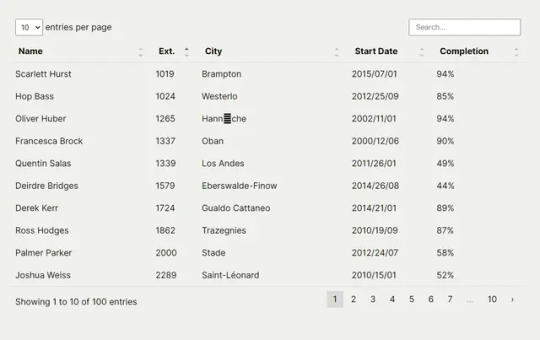
View On WordPress
3 notes
·
View notes
Text
Install Datatable via npm in Laravel 8
Install Datatable via npm in Laravel 8
Hello everyone, in this article, we will see how we can install datatable using NPM in Laravel 8.Before moving forward let’s know a bit about NPM and Jquery Datatables. All about NPM The name npm (Node Package Manager) stems from when npm first was created as a package manager for Node.js.All npm packages are defined in files called package.json.The content of package.json must be written…

View On WordPress
#angular datatables npm#datatables bootstrap npm#export datatable to excel in laravel#laravel 7 datatables#laravel 8 datatables#laravel mix datatables#npm datatables example#npm uninstall datatables
1 note
·
View note
Text
#techsolutionstuff#laravel#laravel 8#laravel7#laravel6#php#example#jquery#export button#datatable#yajra datatable#pdf button#excel#csv button
0 notes
Text
#websolutionstuff#laravel7#laravel8#laravel#laravel6#php#jquery#example#javascript#export#button#yajra datatable#datatable
0 notes
Text
Complete Flutter and Dart Roadmap 2020
Mohammad Ali Shuvo
Oct 30, 2020·4 min read
DART ROADMAP
Basics
Arrays, Maps
Classes
Play On Dart Compiler
String Interpolation
VARIABLES
var
dynamic
int
String
double
bool
runes
symbols
FINAL AND CONST
differences
const value and const variable
NUMBERS
hex
exponent
parse methods
num methods
math library
STRINGS
methods
interpolation
multi-line string
raw string
LISTS
List (Fixed and Growable)
methods
MAPS
Map (Fixed and Growable)
methods
SETS
Set ((Fixed and Growable)
methods
FUNCTIONS
Function as a variabl
optional and required parameters
fat arrow
named parameters
@required keyword
positional parameters
default parameter values
Function as first-class objects
Anonymous functions
lexical scopes
Lexical closures
OPERATORS
unary postfix expr++ expr — () [] . ?.
unary prefix -expr !expr ~expr ++expr — expr await expr
multiplicative * / % ~/
additive + -
shift << >> >>>
bitwise AND &
bitwise XOR ^
bitwise OR |
relational and type test >= > <= < as is is!
equality == !=
logical AND &&
logical OR ||
if null ??
conditional expr1 ? expr2 : expr3
cascade ..
assignment = *= /= += -= &= ^= etc.
CONTROL FLOW STATEMENTS
if and else
for loops
while and do-while
break and continue
switch and case
assert
EXCEPTIONS (ALL ARE UNCHECKED)
Throw
Catch
on
rethrow
finally
CLASSES
Class members
Constructors
Getting object type
instance variables
getters and setters
Named constructors
Initializer lists
Constant constructors
Redirecting constructors
Factory constructors
instance methods
abstract methods
abstract classes
Inheritance
Overriding
Overriding operators
noSuchMethod()
Extension methods
Enums
Mixins (on keyword in mixins)
Static keyword, static variables and methods
GENERICS
Restricting the parameterized type
Using generic methods
LIBRARIES AND VISIBILITY
import
as
show
hide
deferred
ASYNCHRONY SUPPORT
Futures
await
async
Streams
Stream methods
OTHER TOPICS
Generators
Callable classes
Isolates
Typedefs
Metadata
Custom annotation
Comments, Single-line comments, Multi-line comments, Documentation comments
OTHER KEYWORDS FUNCTIONS
covariant
export
external
part
sync
yield
FLUTTER ROADMAP
Flutter Installation (First App)
Flutter Installation
Basic Structure
Android Directory Structure
iOS Directory Structure
BASICS
MaterialApp
Scaffold
AppBar
Container
Icon
Image
PlaceHolder
RaisedButton
Text
RichText
STATELESS AND STATEFULWIDGETS
Differences
When To Use?
How To Use?
Add Some Functionality
INPUT
Form
Form Field
Text Field
TextEditing Controller
Focus Node
LAYOUTS
Align
Aspect Ratio
Baseline
Center
Constrained Box
Container
Expanded
Fitted Box
FractionallySizedBox
Intrinsic Height
Intrinsic Width
Limited Box
Overflow Box
Padding
Sized Box
SizedOverflowBox
Transform
Column
Flow
Grid View
Indexed Stack
Layout Builder
List Body
List View
Row
Stack
Table
Wrap
Safe Area
MATERIAL COMPONENTS
App bar
Bottom Navigation Bar
Drawer
Material App
Scaffold
SliverAppBar
TabBar
TabBarView
WidgetsApp
NAVIGATOR
pop
Routes
Bottom Navigation
Drawer
Create Multipage App
popUntil
canPop
push
pushNamed
popAndPushNamed
replace
pushAndRemoveUntil
NavigatorObserver
MaterialRouteBuilder
BUTTONS
ButtonBar
DropdownButton
FlatButton
FloatingActionButton
IconButton
OutlineButton
PopupMenuButton
RaisedButton
INPUT AND SELECTIONS
Checkbox
Date & Time Pickers
Radio
Slider
Switch
DIALOGS, ALERTS, AND PANELS
AlertDialog
BottomSheet
ExpansionPanel
SimpleDialog
SnackBar
INFORMATION DISPLAYS
Card
Chip
CircularProgressIndicator
DataTable
LinearProgressIndicator
Tooltip
LAYOUT
Divider
ListTile
Stepper
SCROLLING
CustomScrollView
NestedScrollView
NotificationListener
PageView
RefreshIndicator
ScrollConfiguration
Scrollable
Scrollbar
SingleChildScrollView
Theory …
Flutter -Inside View
Dart
Skia Engine
Performance
Comparison
App Built In Flutter
OTHER USEFUL WIDGETS
MediaQuery
LayoutBuilder
OrientationBuilder
FutureBuilder
StreamBuilder
DraggableScrollableSheet
Learn How to Use Third Party Plugins
CUPERTINO (IOS-STYLE) WIDGETS
CupertinoActionSheet
CupertinoActivityIndicator
CupertinoAlertDialog
CupertinoButton
CupertinoContextMenu
CupertinoDatePicker
CupertinoDialog
CupertinoDialogAction
CupertinoNavigationBar
CupertinoPageScaffold
CupertinoPicker
CupertinoPageTransition
CupertinoScrollbar
CupertinoSegmentedControl
CupertinoSlider
CupertinoSlidingSegmentedControl
CupertinoSwitch
CupertinoTabBar
CupertinoTabScaffold
CupertinoTabView
CupertinoTextField
CupertinoTimerPicker
ANIMATIONS
Ticker
Animation
AnimationController
Tween animation
Physics-based animation
AnimatedWidget
AnimatedBuilder
AnimatedContainer
AnimatedOpacity
AnimatedSize
FadeTransition
Hero
RotationTransition
ScaleTransition
SizeTransition
SlideTransition
NETWORKING
http, dio libraries
json parsing
Local Persistent Storage
SQFLITE
Shared Preferences
Hive
JSON
JSON- PARSING
INTERNATIONALI ZING FLUTTER APPS
Locale
AppLocalization
json files
STATE MANAGEMENT
setState
InheritedWidget
ScopedModel
Provider
Redux
BLOC
OTHER IMPORTANT TOPICS
Widget Tree, Element Tree and Render Tree
App Lifecycle
Dynamic Theming
Flare
Overlay widget
Visibility Widget
Spacer Widget
Universal error
Search Layout
CustomPainter
WidgetsBindingObserver
RouteObserver
SystemChrome
Internet connectivity
Http Interceptor
Google Map
Firebase Auth
Cloud FireStore DB
Real time DB
File/Image Upload
Firebase database
Firestore
Semantic versioning
Finding size and position of widget using RenderObject
Building release APK
Publishing APK on Play Store
RxDart
USEFUL TOOLS
Dev Tools
Observatory
Git and GitHub
Basics
Add ,Commit
Push
Pull
Github,Gitlab And Bitbucket
Learn How to Become UI Pro
Recreate Apps
Animations
Dribble -App Ui
Make Custom Widgets
Native Components
Native Share
Permissions
Local Storage
Bluetooth
WIFI
IR Sensor
API -REST/GRAPH
Consume API
Basics of Web Dev
Server
TESTING AND DEBUGGING
Debugging
Unit Testing
UI (Widget) Testing
Integration Testing
WRITING CUSTOM PLATFORM-SPECIFIC CODE
Platform Channel
Conclusion: There are some courses out there but I believe self-learning is the best. However, you can take help whenever you feel like it. Continue Your Journey By making Apps and also You can clone the existing apps for learning the concept more clearly like Ecommerce , Instagram , Expense Manager , Messenger ,bla bla …….
Most important thing to remember that don’t depend on others too much , when you face any problem just google it and a large flutter community is always with you.
Best of luck for your Flutter journey
Get Ready and Go………..
1 note
·
View note
Text
how to use datatable
how to use datatable
How to use datatable tutorial Part 1
How to use Datatable: About Datatable
DataTables is a plug-in for the jQuery Javascript library. It is a highly flexible tool, based upon the foundations of progressive enhancement, and will add advanced interaction controls to any HTML table.
Pagination, instant search and multi-column ordering
View On WordPress
#best datatable#bitfumes#bootstrap datatable#Data Table Using jQuery and Bootstrap#datatable#datatable api#datatable buttons#datatable codeigniter#datatable column#datatable excel#datatable export#datatable paging#datatable pdf#datatable plugins#datatable print#datatable search#datatable server#datatable tricks#datatable tutorial#datatable.net#datatables help#how to install datatable#how to use datatable#jquery datatable#learn jquery datatable
0 notes
Text
Dialogue
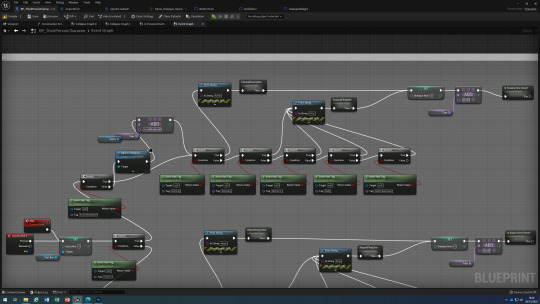
Above is how the right dialogue is displayed for different scenarios. When an input is given, the code checks which scenarios the player is in and then checks which emotion is currently assigned to that number (aka which emotion has been taken out of the situation). All of the collapsed nodes in the middle look the same (see below) except with a different row of the datable selected and different tags dictating the situation, same goes for the collapsed nodes on the far right.
Originally I was going to add the dialogue in using flip books because I didn’t know any actual way of doing it (and I used flip books to make speech bubbles in my last project). Turns out you can use spreadsheets converted into CSVs to put things like dialogue in in order to pull information from. If a spreadsheet is exported as a CSV file then it can be imported into unreal engine as a datatable and can be used to pull information from when paired with a struct telling it which variable type it is, in this case it is a string. Below is what the code looks like in the middle collapsed nodes shown above. The code checks to make sure that it hasn’t already run through the scenario with any of the options, and then checks to see if it is currently running the current scenario, if not then it is given a tag to say that it is so that no other versions of that scenario can start. A specific row of dialogue is pulled from the datable and then set as the whole text to be displayed, the number of the column going up in increments of one so that the next button press displays the next line of dialogue. When the retrieved dialogue runs up empty then the dialogue is done, and a tag is added to show that and prevent any further interaction.
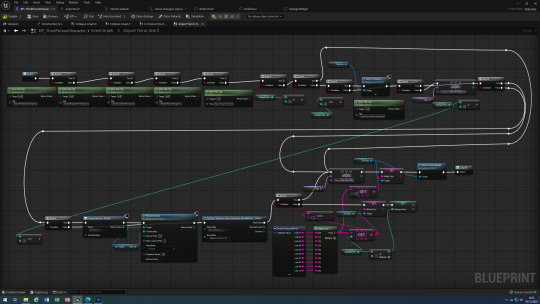
When the text appears in the dialogue box, it is animated to appear letter by letter (yet another thing I did in a previous project in am overly long winded way because I didn’t yet know the correct way to add it in, previously I did it in widget animations by changing the opacities of frame by frame images of the text box which is a great what to lose sanity). The whole text variable in the image above is pulled from a widget with the text box in in order to update it. This is a bind to a text box in the widget that constantly updates, an integer is created that is equal to zero that correlates to the end letter in the string. Every time the length of the string increases, the end number variable goes up by one until the whole string is displayed, the increasing string in question is set to a string variable called display text which is how the text looks like it is appearing letter by letter. It works in a similar way to an animated bar moving up or down.
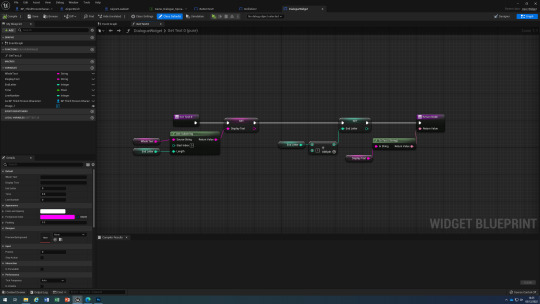
0 notes
Text
Java download file from url

Java download file from url how to#
Java download file from url pdf#
Java download file from url generator#
Java download file from url code#
Java download file from url zip#
While ((numBytesRead = bufferedInputStream.read(bucket, 0, bucket.
Node.InputStream inputStream = url.openStream() īufferedInputStream bufferedInputStream = new BufferedInputStream(inputStream) įileOutputStream fileOutputStream = new FileOutputStream(outputPath).
Java download file from url pdf#
Vue.js Mozilla PDF.js pdfvuer Module PDF Viewer Example to Display PDF Documents in Browser Using Javascript Full Project For Beginners when the user clicks on the link, it downloads a file from a server url.Python 3 Script to Download PDF Files From URL Using BeautifulSoup4 and Requests Library Full Tutorial For Beginners.Python Tkinter GUI Script to Download PDF Document From URL Desktop App Full Project For Beginners.In this example, we are creating three files: index. Example of downloading file from the server in servlet. But if there is any java file or jsp file etc, you need to create a program to download that file. So there is no need to write the program to download.
Java download file from url zip#
Vue.js PDF.js Library PDF Viewer Example to Display PDF Documents inside Browser Using Javascript Full Project Full Project For Beginners If there is any jar or zip file, you can direct provide a link to that file.
You use the BufferedInputStream class to read the contents of a.
Java download file from url how to#
Python 3 Selenium Web Scraping Script to Take Screenshot of Website URL and Download it as PNG Image File Full Project For Beginners In this tutorial, you learn how to download a file from a URL using the Java IO package.
How to Download File From URL to Google Drive Using Google Colab in Python Full Project For Beginners.
For convenient, script-driven extraction of the downloadable file URLs and.
Java download file from url code#
Javascript PDFMake Library to Export jQuery HTML DataTable to CSV,Excel and PDF Documents in Browser Full Project For Beginners website and especially the download page for source code and.Build a Sapui5 PDF Viewer With Custom Validation Error Messages and Download PDF Button in Browser Using Vanilla Javascript Full Project For Beginners.
Java download file from url generator#
Vue.js Dynamic JSON Data File Generator With Live Preview From Form Field Values and Download as JSON Blob File in Browser Using Javascript Full Project For Beginners.
Python Tkinter Script to Build Download Manger to Download Bulk Multiple Files From URL with Progressbar Animation Using PySmartDL Library Full Project For Beginners.
Using ansferFrom () method class in Java provides several methods for reading, writing, mapping, and manipulating a file. This post provides an overview of some of the available alternatives to accomplish this. Here is Spring boot example to download a file but this code can. It can also be used as the assignment target for a method reference or a lambda expression. StreamingResponseBody is a functional interface. Download File Using StreamingResponseBody.
Python 3 wkhtmltopdf Script to Convert HTML File to PDF or Website URL to PDF Document Using PDFKit Library Full Project For Beginners There are several ways to download a file from a URL in Java. Here we will see following three methods to download a file directly to the client easily: 1.
Sometimes we want to save a web file to our own computer.
Vue.js Mozilla PDF.js vue-pdf-app Library PDF Viewer to Display PDF Documents in Browser Using Javascript Full Tutorial For Beginners The curl tool lets us fetch a given URL from the command-line.
Now sync option will appear at the top right corner click on the sync now option. implementation ‘:android-pdf-viewer:2.8.2’. ReadableByteChannel readChannel Channels.newChannel ( new URL ( ' ).openStream ()) The ReadableByteChannel class creates a stream to read content from the URL.
Node.js Project to Encode Local PDF File or From URL to Base64 String Using pdf-to-base64 Library in Javascript Full Project For Beginners Step 2: Add dependency to adle (Module:app) Navigate to the Gradle Scripts > adle (Module:app) and add the below dependency in the dependencies section. In order to download the contents of a URL, we will use the ReadableByteChannel and the FileChannel classes.
Python 3 Script to Download Image or PDF File From URL Using Requests and Validators Library Full Project For Beginners.
This code will do for downloading a file from path, This code will also work if you have saved your path in database and to download from that path.
jsPDF Tutorial to Export and Print Div HTML Content to PDF Document and Download it as PDF File in Browser Using Javascript Full Project For Beginners In this article we are going to see how to download a file from a folder using Java, In addition to that we are also going to see how to change the format of that file and download it.
jQuery FullCalendar Integration Using PHP MySQL & AJAX.
Open a browser and navigate to the REST services endpoint of the USA map service (URL: http://<.>Image Crop and Upload using JQuery with PHP Ajax Test the SOE in the ArcGIS Server Services Directory.
jQuery NiceForm – Form Validation & AJAX Submit Plugin.

0 notes
Text
#techsolutionstuff#laravel 8#laravel7#laravel6#laravel#php#jquery#example#datatable#export#hide column
0 notes
Text
#websolutionstuff#laravel#laravel7#laravel8#laravel6#php#jquery#example#javascript#remove#column#export#data#yajra datatable#datatable
0 notes
Text
Using DataTables
Today we set up DataTables to make a basic weapon system. DataTables allow you to put a csv (comma separated value) into unreal and create a spreadsheet/table into unreal. You have to create the csv first which we did in google sheets and then just exported it as a csv.

I did it very basically just so I could test it out and see how it works. When you import your csv you have to have a struct set up to reference to it. After that it was all set up and worked fine. I then brought it into a blueprint and had to tell you what the damage of the weapon you had selected after firing. I first made a variable called weapon selected and just set it to 1 for now. Then I had to use the get data table row node and then use the weapon selected variable to plug into the part of the node which selects the row name. I then broke the struct and got the weapons damage and hooked it up to a print string.

I then set it up so you could change the weapon by pressing 'Q' which just increments the weapon selected by 1. It then gets the weapon selected and sees if it is found by the get data table row node. If it can then it just prints the weapon position and if not it sets the integer to 1.

Then I made an enemy blueprint and gave it health. Then I made a custom event to call in the blueprint when I cast to the enemy. I then set up the code so it could take damage and die.

I then set it up so the bullet would call the custom event. Before that it casts to the weapon and has a pure cast to the player character because it just needs to be used to get the weapon selected. This is for the get DataTable row node so then I can get the selected weapons damage.
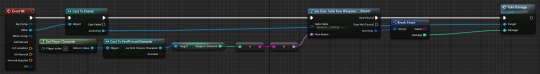
0 notes
Text
Data charts
Data charts are used to store a chart of information rather then multiple files. With text and numbers in an easy to edit format, its really useful when making all sorts of things. The example I will use is data for multiple gun types.
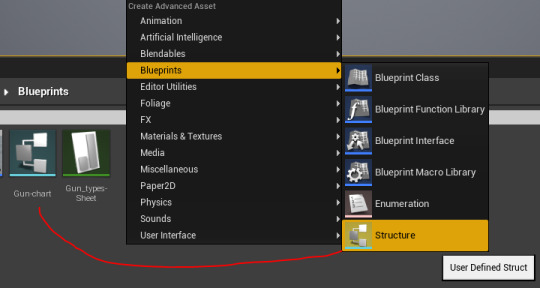
The first step is to add a Structure which reads the data and gives it to nodes. To do this, right click on the content browser, go to Blueprints and then structure. The next step is to make the chart you will use. I recommend google sheets but anything similar like excel works too. Make the chart but keep in mind that row A is what the structure blueprint will call that row. so if you want it to work off numbers, then number them.

Open the structure and then name the variables the same as what's in column 1 on your chart (this is case sensitive) as well as what type of variable you want it to be.
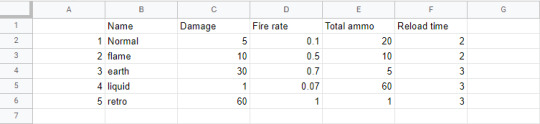
Once your chart is ready, export it as a .csv file. If your using google sheet then its file > download > comma-separated values (.csv, current sheet).
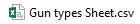
Once exported, drag the .csv onto the content browser. A popup box will appear. In the ‘Choose DataTable Row Type’, select the structure you made then hit apply.

Now everything is ready, the last step is to use it is to apply this to a blueprint. The first node we need is the Get DataTable row. Once placed, add the data table to the drop down box. To get the row name, I recommend putting numbers in row A on the chart, then make an integer (this will say what row to pick). place an integer to print string node and then a print string to name node. now, the number on the integer will select that row and output the data in the out row part of the node. To get the data, use a break row node. this will get the values for each column there is in the structure.
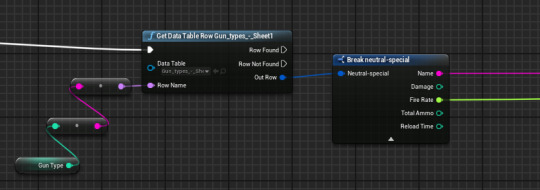
With widgets, you'll want to make binds. These will act like functions and have an input and an output. The output will be an execute and whatever the bind is for. A difference with a bind and a function is that a binding has an event tick as the input by default which means that the binding will update constantly.
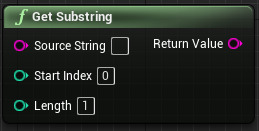
When doing dialogue with a DataTable, you can use a Get Substring node. This will let you get a fragment of text out from a String node.
0 notes
Text
Radmin - Laravel Admin starter with REST API, User Roles & Permission
Radmin – Laravel Admin starter with REST API, User Roles & Permission
Are you stuck with setting up an admin panel in laravel? Radmin Laravel starter will be the best solution for you. REST API, Advanced user, roles & permission management , Serverside Datatable, Datatable Edit and Export( CSV, EXCEL, PRINT, PDF, COPY),Cache Clear, XSS protection and many more features. Get latest version of Laravel 7 & Laravel 8 Radmin uses Themekit bootstrap 4 admin template…

View On WordPress
#admin#api#bootstrap 4#bootstrap admin#datatables#Laravel#laravel 8#laravel admin#laravel api#laravel template#permission#php#REST API#roles#user management
0 notes
Text
PHP portfolio piece – Analytics data.
I recently published a blog post about a portfolio project I am developing using the LAMP stack, Bootstrap 4, jQuery, and the MVC (Model-View-Controller) design pattern in core PHP. In this post, I will introduce an additional feature I integrated into the existing project. Image by xresch from Pixabay Self-Promotion: If you enjoy the content written here, by all means, share this blog and your favorite post(s) with others who may benefit from or like it as well. Since coffee is my favorite drink, you can even buy me one if you would like! I keep tabs on walking data via a pedometer mobile application for the many walks I take as I work towards better health and manageable weight. Analytics are vital in understanding patterns in your data. Utilizing MySQL VIEW‘s along with the Aggregate functions SUM() and AVG(), I broke down the analytic data into these broad categories: The shoe worn (Totally irrelevant. I just happen to have purchased, worn, and tried a lot of different hiking shoes/boots) The day of the week (E.g., Monday, Tuesday, etc…) The month The year I further subdivided the categories – with the exception of ‘yearly’ data – into 2 similar sub-groups: sums and averages. I added in an Analytics button between the Export CSV and Add A Walk buttons on the ‘All Walks’ page: ‘Analytics’ button.Clicking Analytics opens this page of Bootstrap 4 tabs: Using Bootstrap 4 tabs looking at the default tab view.Notice for each category (Shoes, Monthly, and Weekday) there is an ‘Averages’ and ‘Totals’ tab. Following are several screen-shots of the various data provided by these tabs: Monthly Totals tab using Bootstrap 4 and PHP. Weekday Averages tab. Yearly Stats tab with Bootstrap 4 and dynamic PHP.Goals and Improvements My original intent was to provide each tab’s table with the necessary data using a dynamic jQuery DataTable, utilizing AJAX, and server-side processing. However, at the time of this writing, I used passing the retrieved MySQL data to the view from the applicable controller as is common in the MVC architecture. Each tab’s Bootstrap 4 table is still dynamic but does not use the jQuery DataTable with AJAX so I hope to integrate that functionality in the future. As always, if you have any questions or comments about the post, feel free to leave them in the comments section below. Like what you have read? See anything incorrect? Please comment below and thank you for reading!!! A Call To Action! Thank you for taking the time to read this post. I truly hope you discovered something interesting and enlightening. Please share your findings here, with someone else you know who would get the same value out of it as well. Visit the Portfolio-Projects page to see blog post/technical writing I have completed for clients. To receive email notifications (Never Spam) from this blog (“Digital Owl’s Prose”) for the latest blog posts as they are published, please subscribe (of your own volition) by clicking the ‘Click To Subscribe!’ button in the sidebar on the homepage! (Feel free at any time to review the Digital Owl’s Prose Privacy Policy Page for any questions you may have about: email updates, opt-in, opt-out, contact forms, etc…) Be sure and visit the “Best Of” page for a collection of my best blog posts. Josh Otwell has a passion to study and grow as a SQL Developer and blogger. Other favorite activities find him with his nose buried in a good book, article, or the Linux command line. Among those, he shares a love of tabletop RPG games, reading fantasy novels, and spending time with his wife and two daughters. Disclaimer: The examples presented in this post are hypothetical ideas of how to achieve similar types of results. They are not the utmost best solution(s). The majority, if not all, of the examples provided, are performed on a personal development/learning workstation-environment and should not be considered production quality or ready. Your particular goals and needs may vary. Use those practices that best benefit your needs and goals. Opinions are my own. The post PHP portfolio piece – Analytics data. appeared first on Digital Owl's Prose. https://joshuaotwell.com/php-portfolio-piece-analytics-data/
0 notes