#html5 button
Explore tagged Tumblr posts
Text

Dark Neumorphism Button UI
#codenewbies#html css#html5 css3#frontenddevelopment#webdesign#dark neumorphism ui#neumorphism button css#pure css effects#css#code#html css tutorial#css snippets
5 notes
·
View notes
Text
Formularios HTML5: La guía completa para crear formularios efectivos en tus proyectos web
Los formularios son elementos fundamentales en cualquier sitio web que requiera interacción con el usuario. Desde simples formularios de contacto hasta complejos sistemas de registro, los formularios permiten recopilar información y realizar acciones. En este artículo, exploraremos en profundidad los diferentes tipos de campos de formulario, su estructura y cómo utilizarlos de manera efectiva en…
#alicante#button#campo de archivo#campo de contraseña#campo de texto#comunidad valenciana#desarrollo web#Diseño web#formulario de contacto#formularios HTML5#input#select#textarea#validación de formularios
0 notes
Text
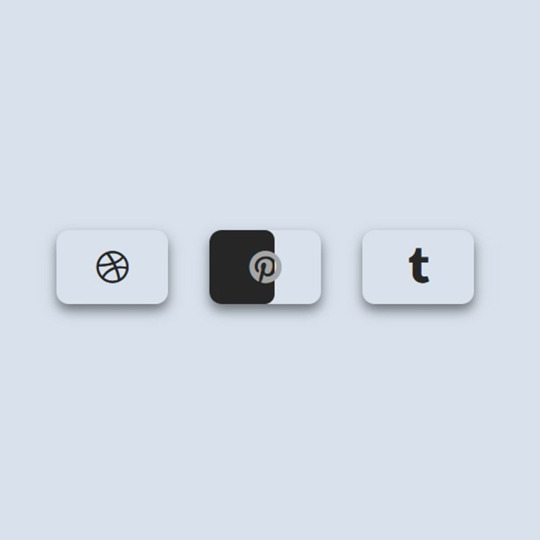
Social Media Button Animation
#social media icon hover#html css#codingflicks#css#html#css3#frontenddevelopment#frontend#html css animation#css animation examples#css buttons#html5 css3#css animation tutorial#neduzone
1 note
·
View note
Text
25 Free Tailwind CSS Admin Dashboard Templates
New Post has been published on https://thedigitalinsider.com/25-free-tailwind-css-admin-dashboard-templates/
25 Free Tailwind CSS Admin Dashboard Templates
As Tailwind CSS offers greater control over the design of admin dashboards this makes it the preferred choice for web developers who would rather focus on development than on aesthetics. Its utility-first approach aligns well with the need for rapid, responsive, and customizable dashboard design.
Tailwind CSS templates will save you a significant amount of development time. They come pre-designed and include a variety of layout options and components, which means you can set up your admin panel quickly without starting from scratch.
Tailwind CSS is also known for its adaptability. With its utility-first approach, you can adjust the design directly in the HTML, giving you precise control over the appearance of your admin dashboard. This makes it easier to align the dashboard’s design with your application’s overall aesthetic.
The responsiveness built into Tailwind CSS ensures that your admin dashboard will look good on any device. This is critical in today’s diverse device landscape, where you can expect users to access the panel from various devices.
Using Tailwind CSS templates also encourages consistency in design. By starting with a template, you’re adopting a set of design patterns and components that work well together, ensuring a cohesive look and feel across your admin dashboard.
The free Tailwind CSS dashboard templates we have for you here all offer a fast, flexible, and consistent solution for building the admin areas of your applications. If you want to streamline your workflow, these are the free web templates for you!
If you prefer Bootstrap, we have a collection of free dashboard & admin templates here for you.
Tailwind CSS Admin Dashboard Templates
These free Tailwind CSS dashboard templates offer various page templates and pre-designed components, like buttons, forms, navigation bars, charts, and tables, which can be easily customized to fit your project’s needs.
Flowbite Admin Dashboard (Free)
This open-source template combines Tailwind CSS with Flowbite, giving you a beautifully designed dashboard with a range of interactive components for creating dynamic UIs that are both functional and appealing.
TailDash Tailwind CSS Admin Template
TailDash is a professionally designed UI kit for creating modern admin dashboards. It includes over 300 widgets and components, and over 50 pre-designed page templates to help kickstart your next project development.
Tailwind Admin Template (Free)
Built with Tailwind CSS and Alpine.js, this open-source template is perfect for developers looking for a simple yet effective dashboard design. It offers basic UI components and layout options for quick setups and custom projects.
Mosaic Lite Dashboard (Free)
Mosiac Lite is an open-source dashboard template with a clean, user-friendly design. It is ideal for projects that require a minimalistic yet fully functional admin dashboard. It includes various types of pre-designed charts.
Minia Tailwind CSS Dashboard Template
Minia delivers a sophisticated dashboard experience with its clean design and light and dark color scheme options. Packed with charts, widgets, and ready-to-use pages, this template is suited for analytics-heavy applications.
Cleopatra Dashboard Template (Free)
Cleopatra is a simple dashboard Tailwind template with a clean design. It comes with two dashboard templates – analytics and eCommerce – and a basic toolkit for quickly building admin interfaces.
Material Tailwind Dashboard (Free)
This template merges the Material Design aesthetic with Tailwind CSS in a React environment, offering a robust set of over forty components for creating interactive and user-friendly admin pages.
Admin Dashboard Tailwind CSS Template
This template stands out with its elegant design and functionality. It’s perfect for developers looking for a sophisticated style combined with easy-to-use components. It includes both light and dark versions.
Vue Tailwind Admin (Free)
This open-source template combines Vue.js with Tailwind CSS to give you a simple, lightweight, and customizable platform for creating dashboards. It’s ideal for developers who prefer Vue.js for building dynamic and fast-loading admin interfaces.
Tailwind Dashboard Template (Free)
This open-source template offers a simple foundation for dashboard development, providing only the most essential UI components and basic layout options for getting you up and running quickly.
Soft UI Dashboard Tailwind (Free)
This free template features a modern, soft UI design aesthetic. It’s packed with beautifully designed components and layouts, making it an excellent choice for creating modern admin panels. It comes with over seventy frontend components and elements.
Notus React Admin Template (Free)
Notus is a free React-based template that combines Tailwind CSS with a set of beautifully designed components. It’s perfect for building fast, reactive admin panels or web applications.
V-Dashboard Tailwind CSS (Free)
The free Tailwind CSS template V-Dashboard offers a clean and modern design for building simple admin dashboards. Features include customizable components, intuitive layout options, and light and dark modes.
Windmill Admin Dashboard (Free)
The open-source Windmill offers a clean design with a basic set of UI components. It is ideal for quickly building responsive admin panels and web applications. It also includes both light and dark versions.
TailAdmin Dashboard Template (Free)
This minimalist TailAdmin template provides the essentials for quick and easy dashboard development. It includes over 30 UI components and over 50 UI elements.
Githr Dashboard React Ui (Free)
This free React dashboard template has been built using Next.js and Tailwind CSS. It has a beautifully clean design and layout and includes a main dashboard template and page layouts for teams and integrations.
Admin One React Tailwind (Free)
Built with TypeScript, React, and Next.js and styled with Tailwind, Admin One is the complete package. This free dashboard includes everything you need to build and design a powerful dashboard.
Modernize Tailwind Admin (Free)
Modernize offers a contemporary design packed with advanced features and components. It has been built for developers looking for a modern, efficient, and free solution for their admin and dashboard interfaces. A pro version is also available.
Tailwind CSS Starter Templates
Unlike the fully-featured dashboard templates above, these barebones templates offer only basic layouts and few components. They serve as foundational building blocks for web development projects.
Shadcn Tailwind Dashboard (Free)
This dashboard combines Next.js with Tailwind CSS for a minimal admin dashboard design. Its focus is on efficiency and ease of use.
Minimal Starter Admin Template (Free)
This template’s barebones structure makes it perfect for starting small projects or as a foundation for more complex designs.
Kamona-WD Dashboard Template (Free)
A basic starter layout for dashboards. This free template mixes simplicity with Tailwind CSS’s customization capabilities for a clean UI.
Next13 Dashboard Template (Free)
A simple and clean Next.js and Tailwind CSS template for quickly building a barebones admin dashboard.
Nextui Dashboard (Free)
This starter template integrates Next.js and NextUI with Tailwind CSS for a basic, minimalist dashboard layout.
Admin Starter Template Night (Free)
This barebones template offers a dark mode design, keeping the interface simple but visually appealing for night-time or low-light environments.
Admin Starter Template Day (Free)
The day-mode counterpart to the night template, offering a light and simple design for admin dashboards with all basic functionalities.
Frequently Asked Questions (FAQs)
Can Tailwind CSS be used for any web project?
Yes, Tailwind CSS works well for all kinds of web projects, including admin dashboards. It’s designed to handle projects of any size.
Why choose Tailwind CSS for admin dashboards?
It is great for dashboard design because it offers easy customization and ensures your project looks good on any device.
Do I need to be an expert to use these templates?
No, you don’t need to be an expert to use these templates. A basic understanding of HTML and CSS is helpful. Tailwind CSS templates are beginner-friendly, with plenty of resources available for learning.
Are these templates customizable?
These Tailwind CSS templates all offer high levels of customization. You can quickly tweak the design to fit your specific needs.
Can Tailwind CSS work with other frameworks?
Tailwind CSS can be integrated with various JavaScript frameworks and libraries, making it versatile for different development environments.
More Free Web Templates
Related Topics
Top
#admin#amp#Analytics#applications#approach#Bootstrap#Building#buttons#charts#Color#CSS#CSS Layouts#Dark#dashboard#Design#developers#development#devices#easy#efficiency#Environment#Featured#Features#focus#Forms#Foundation#Giving#HTML#HTML5#integrations
0 notes
Text

Creative CSS Button Hover
#css button hover effects#css buttons#css animation tutorial#css animation examples#divinector#html css#frontenddevelopment#css#html#css3#html5#learn to code#learn css#learn css animation
1 note
·
View note
Text
English subtitles for the German remake of Ghosts:
or
Thank you to @average-imperfection for proofreading and finding some awesome solutions for difficult translations! I recommend coming back to this post and checking for updated versions of the subtitles regularly! On that note, I will always welcome any suggestions for changes.
Tutorial for how to watch the show with the subtitles:
Download the Open Subtitles Add-On:
2. Download the subtitle file of the episode you want to watch from one of the links above 3. Open the episode you want to watch on the ARD Mediathek Streaming Site:
4. Click on the Open Subtitles Add-On

5. Click on the button that says "Click or drop file to this area to upload"

6. Upload the subtitle file 7. On the video, click the subtitle icon and select "English" in the category "Untertitel"


The subtitle file will automatically be synced to the video, no further steps required.
If you encounter any problems or have any questions, feel free to ask me!
I would appreciate it if you guys could show your support by sharing this with anyone you see who's interested in watching but doesn't speak German.
#die geister#ghosts germany#ard ghosts#wdr ghosts#this is enrichment. for me.#all eps up and proofread!#post now updated to have all info in one place
306 notes
·
View notes
Text

It's been a week and a half (perhaps more?) and over 50 different html5/css tutorials saved, and this is what I have to show for my efforts thus far 🥲
my favorite part of this so far has been making the sidebar buttons
#I got it to be responsive for desktop but it looks like hell on mobile preview and I don't know how to fix it but I'm doin something here...#this is using the ways of ye olde internet and not prepackaged wordpress that I keep seeing everyone try to push#story of seasons
73 notes
·
View notes
Text
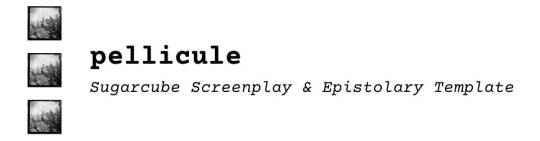
Links...buttons...action!
Pellicule is a minimalist UI template for use with Twine's Sugarcube format, inspired by professional screenplay formatting and analog photography.
Use built-in widgets to format passage text like a script, classic snail mail letters, or take advantage of a crisp, clean layout to comfortably display dense prose. Showcase your writing with bold, sophisticated display themes or create your own with custom colors.
Features:
Crisp minimalist design
Light/dark display themes
Custom plug-and-play widgets to format screenplay and letter essentials
Pre-styled template options for choice links and buttons
Built-in keybinds to toggle menu & close dialogs
Responsive design for desktop, tablets, and mobile devices
Annotated passages, stylesheet, and JavaScript for plug-and-play convenience
This template is free to use! Comes with detailed instructions on how to use the built-in widgets and commented code, ready for your story!




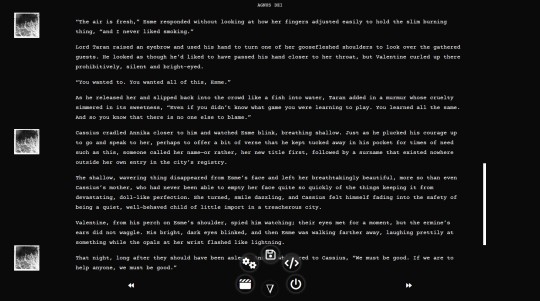
#twine template#template#psst if you're thinking about joining the Dialogue Jam...#I made the template v plug-n-play wink-wonk ;)#twine games#interactive fiction#indie game dev#game assets#lapinlunaire.pellicule#baby's first template! hehe#twine game#jinx.exe
253 notes
·
View notes
Note
whats the visual difference between html5 and stuff that isn’t html5…
what I consider html5 like visually is modern corporate websites







Like really clean ubiquitous websites made way after whats considered the golden age of the internet. html5 started 2014 But like what i have in mind is just really recent website design trends
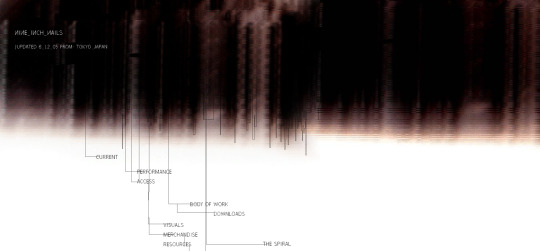

look at the contrast. 2005 to 2025. WHO LET THIS HAPPEN. I also consider corporate memphis sensible to envision when talking abt this current era. Very marketable very unified.

Like all this to say I think I could see how this would be considered nostalgic in the future should there be pervading design trends big enough to revert the internet back to maximalism. obv My answer isnt exactly the correct one because well this overall "aesthetic" doesnt really have a name yet and we're currently living through it And we know it sucks cus of all the ads and minimalism pervading through everything but with the right lens i can see how this would be considered nostalgic in a few years time
edit:

Havent finished 17776 yet but the cover site of it i feel is another example of what it can look like. And also the feeling of thinking about .webp files. This is included in my definition
edit2:
as someone pointed out in replies minimalism is also the result of faster load time in pages, And might i add the ubiquity of most websites is so that users can better intuit where certain elements of a webpage are for websites they've never used before. Like you visit a new website and you know where the nav is cause the ☰ button is in some corner of the site and you know you have to click it to access links to the other pages. So its not all bad these trends have a purpose. I just think that right now theyre executed a bit ugly
29 notes
·
View notes
Note
your tommygotchi seems to be broken, the buttons needs to be clicked a few times just to work :(
It happens with age, must be the batteries
Could also be changes to html5 maybe, gamemaker has updated a lot since I made the gotchis.
#i tried fixing it once but some of the code that used to work gave me errors#so now id rather not touch it since i dont even know what changed
4 notes
·
View notes
Text
Flash Was Killed Because It Was Objectively Dangerous
I get it, I get the Flash nostalgia and the fondness for old Flash games. I was big on Neopets before they decided to ruin the art and make all the pets samey paper dolls to play dressup with (completely ruining the point of the far more expensive "redraw" colors like Mutant and Faerie and Desert). I have fond memories of Newgrounds games and I even managed to take a class for a semester in high school where I could learn flash.
But I also remember how terrible it was. And you should too.
Leaving aside all of the issues involving performance and inaccessibility (such as being easily broken by bog-standard browser actions like the back button, and its ability to modify web code AND OS code in real time likely broke a lot of accessibility tech too), Flash was legitimately one of the most dangerous web technologies for the end user. An end-user is you, or more specifically back then, child-you.
According to Wikipedia and its sources, Flash Player has over a thousand vulnerabilities known and listed and over 800 of these lead to arbitrary code execution.
What is arbitrary code execution? That's when someone can just run any commands they want on a machine or program that didn't intend it. A fun way to see this is in this infamous Pokemon tool-assisted speedrun where they manage to get an SNES to show the host's twitch chat in real time. It's not so fun though when it's someone stealing all the files on your computer, grabbing your credentials so they could clean out your Neopets account (yes, really, it was a pretty common concern at the time), and other nefarious works. Also, there was a time where it allowed people to spy on you with your webcam and microphone.
Oh and on top of all of this, Flash had its own "flash cookies", which could not be cleared by ordinary means and thus could be used to track users indefinitely, at least until Adobe slapped a bandaid over it by introducing yet another screen an ordinary person wouldn't know to use. (I assume this is how the infamous neopets "cookie grabbers" worked, so they could get into your account. This is mainly what I remember about using Flash back in the early 2000s lol) So it not only was a "stranger taking over your machine" concern, but a bog-standard privacy concern too, arguably a precursor to our current panopticon internet landscape, where greedy websites would track you because they could and maybe get some money out of it, facilitated by this technology.
When Apple decided to block it, it wasn't out of greed; Steve Jobs cited its abysmal performance and security record, among other issues such as an inherent lack of touchscreen support, and Apple cited specific vulnerability use-cases when blocking specific versions before they nuked it entirely. When Mozilla, who makes Firefox, decided to block it, it's not like they would've gotten money out of doing so, or by offering an alternative; they did so because it is fucking dangerous.
Your ire and nostalgia is misplaced. Flash was not killed by our current shitty web practices that ruin unique spaces and fun games. Flash was killed because both Macromedia (its original developers) and Adobe were incapable of making it safe, if that was even possible, and it was killed after third-parties, in an unprecedented gesture, collectively threw their hands up and said enough.
Well, that and HTML5 being developed and becoming more widespread, being able to do everything Flash can do without being a pox on technology. One could argue that you should bemoan the lack of Flash-to-HTML5 conversion efforts, but that requires asking a lot of effort of people who would have to do that shit for free...and if they have to run Flash to do so, opening themselves up to some of the nastiest exploits on the internet.
Nostalgia is a fucking liar. The games themselves I think are worth having nostalgia over (look, I still find myself pining for that one bullet hell Neopets made and Hannah and the Pirate Caves), but Flash itself deserves none of that, and absolutely deserved to be put in the fucking ground. You're blaming the wrong causes. It was terrible.
(specifics and sources found via its wikipedia page, which has a lot more than is mentioned here. and also my own opinions and experiences back then. lol)
#flash#nostalgia really is a liar#don't trust it#technology#yet another instance of my unfettered autism#adobe flash#macromedia flash#the old web#I was there gandalf three thousand years ago lmao#personal context: I am now a software QA that tests web apps#and when I was a child I was absolutely a neopets addict and am on Subeta TO THIS DAY#I learned HTML and CSS when I was 12#largely to spruce up my Neopets profile#I have been on the internet A While now#(I understand how ironic it is given that my tumblr layout is kind of shit; I will fix it soon)
20 notes
·
View notes
Text

CSS Button Animation
#css button border animation#css buttons#codenewbies#html css#html5 css3#frontenddevelopment#css#css animation examples#pure css animation#css animation tutorial#code#css tricks#css snippets#html5#frontend
3 notes
·
View notes
Text
Let's understand HTML

Cover these topics to complete your HTML journey.
HTML (HyperText Markup Language) is the standard language used to create web pages. Here's a comprehensive list of key topics in HTML:
1. Basics of HTML
Introduction to HTML
HTML Document Structure
HTML Tags and Elements
HTML Attributes
HTML Comments
HTML Doctype
2. HTML Text Formatting
Headings (<h1> to <h6>)
Paragraphs (<p>)
Line Breaks (<br>)
Horizontal Lines (<hr>)
Bold Text (<b>, <strong>)
Italic Text (<i>, <em>)
Underlined Text (<u>)
Superscript (<sup>) and Subscript (<sub>)
3. HTML Links
Hyperlinks (<a>)
Target Attribute
Creating Email Links
4. HTML Lists
Ordered Lists (<ol>)
Unordered Lists (<ul>)
Description Lists (<dl>)
Nesting Lists
5. HTML Tables
Table (<table>)
Table Rows (<tr>)
Table Data (<td>)
Table Headings (<th>)
Table Caption (<caption>)
Merging Cells (rowspan, colspan)
Table Borders and Styling
6. HTML Forms
Form (<form>)
Input Types (<input>)
Text Fields (<input type="text">)
Password Fields (<input type="password">)
Radio Buttons (<input type="radio">)
Checkboxes (<input type="checkbox">)
Drop-down Lists (<select>)
Textarea (<textarea>)
Buttons (<button>, <input type="submit">)
Labels (<label>)
Form Action and Method Attributes
7. HTML Media
Images (<img>)
Image Maps
Audio (<audio>)
Video (<video>)
Embedding Media (<embed>)
Object Element (<object>)
Iframes (<iframe>)
8. HTML Semantic Elements
Header (<header>)
Footer (<footer>)
Article (<article>)
Section (<section>)
Aside (<aside>)
Nav (<nav>)
Main (<main>)
Figure (<figure>), Figcaption (<figcaption>)
9. HTML5 New Elements
Canvas (<canvas>)
SVG (<svg>)
Data Attributes
Output Element (<output>)
Progress (<progress>)
Meter (<meter>)
Details (<details>)
Summary (<summary>)
10. HTML Graphics
Scalable Vector Graphics (SVG)
Canvas
Inline SVG
Path Element
11. HTML APIs
Geolocation API
Drag and Drop API
Web Storage API (localStorage and sessionStorage)
Web Workers
History API
12. HTML Entities
Character Entities
Symbol Entities
13. HTML Meta Information
Meta Tags (<meta>)
Setting Character Set (<meta charset="UTF-8">)
Responsive Web Design Meta Tag
SEO-related Meta Tags
14. HTML Best Practices
Accessibility (ARIA roles and attributes)
Semantic HTML
SEO (Search Engine Optimization) Basics
Mobile-Friendly HTML
15. HTML Integration with CSS and JavaScript
Linking CSS (<link>, <style>)
Adding JavaScript (<script>)
Inline CSS and JavaScript
External CSS and JavaScript Files
16. Advanced HTML Concepts
HTML Templates (<template>)
Custom Data Attributes (data-*)
HTML Imports (Deprecated in favor of JavaScript modules)
Web Components
These topics cover the breadth of HTML and will give you a strong foundation for web development.
Full course link for free: https://shorturl.at/igVyr
2 notes
·
View notes
Text

Get a frontend-ready 👍 solution to build a website for investment and forex trading services.
Build your investment and forex trading platform based on the BitProfit Website Template and unlock 🔓 exciting features.
✅ User-friendly design
✅ Blog page
✅ CTA buttons
✅ Header and Footer
Visit Now-https://theme.bitrixinfotech.com/product-detail/bit-profit-html5-template
#web template#website template#cryptocurrency#crypto#web design#website#token#crypto token#bitcoin#investment#tranding#tailwind
3 notes
·
View notes
Text
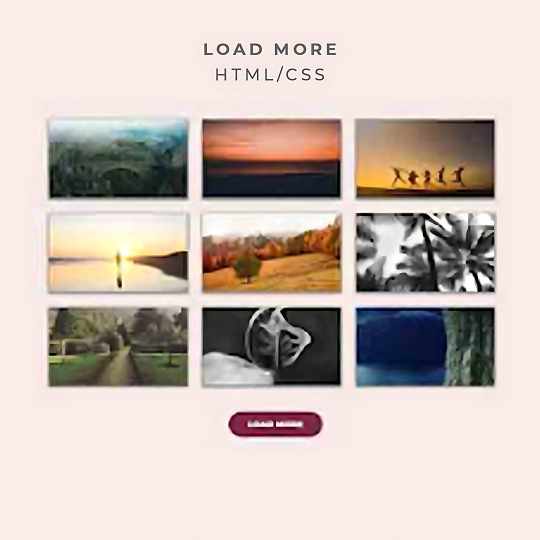
HTML CSS Load More Button
Our Telegram Channel
#load more button html css#css load more button#css tricks#html#css#css3#html5#html css#learn to code#code#divinectorweb#frontenddevelopment#html5 css3
0 notes
Text
📱 What Is Mobile Web Application Development?
In a world where smartphones and tablets dominate our daily lives 📲, businesses and developers are constantly looking for effective ways to deliver digital experiences to users. One powerful and increasingly popular method is through mobile web applications.
But what exactly are mobile web apps, and what goes into developing them? Let’s explore the world of mobile web application development — what it is, how it works, and why it matters. 🚀
🌐 Understanding Mobile Web Applications
A mobile web application is a web-based software program that users access through a mobile device’s internet browser, such as Safari, Chrome, or Firefox. Unlike native apps (which are downloaded from app stores like Google Play or the Apple App Store), mobile web apps don’t need to be installed. They run entirely in the browser. 🌍
Despite being accessed through a URL, these apps are designed to look and feel like native mobile apps, offering smooth navigation, fast loading, and responsive design.
Examples include:
🌐 Web-based email platforms (like Gmail in a browser)
🛒 E-commerce sites optimized for mobile
🧾 Online forms or booking systems
💻 What Is Mobile Web Application Development?
Mobile web application development refers to the process of creating websites or web apps that are optimized for mobile devices. Developers use a combination of standard web technologies to build these apps, typically including:
HTML5 – for content structure 🏗️
CSS3 – for layout and design 🎨
JavaScript – for interactivity and dynamic behavior ⚙️
The primary goal is to create apps that are:
✅ Responsive to different screen sizes
⚡ Fast to load and perform
👆 Easy to use with touch gestures
🔒 Secure and reliable
🧩 Key Components of Mobile Web Apps
Let’s break down the essential features that define a good mobile web application:
1. 📏 Responsive Design
Responsive design ensures that the layout automatically adjusts to fit different screen sizes and orientations — from smartphones to tablets to desktops. No zooming or sideways scrolling needed!
2. ⚡ Performance Optimization
Fast load times are critical, especially on mobile networks. Techniques like lazy loading, image compression, and minified code help boost speed and reduce data usage.
3. 🖱️ Touch-Friendly Interfaces
Buttons, forms, and navigation elements are designed to be easily tapped with a finger — no mouse required!
4. 🔐 Security
Mobile web apps often handle user data and transactions. Using HTTPS and proper authentication methods keeps information safe.
5. 🛠️ Offline Support (Optional)
Using service workers and caching, some mobile web apps can even work offline or in low-connectivity environments — this is common in Progressive Web Apps (PWAs).
⚖️ Mobile Web Apps vs. Native Apps vs. Hybrid Apps
To understand where mobile web apps fit in, let’s compare them to other app types: FeatureMobile Web App 🌐Native App 📲Hybrid App 🔄Installed via app store❌✅✅Works in browser✅❌✅Access to device featuresLimitedFullSomeCross-platform✅❌✅Requires download❌✅✅
So, mobile web apps are best when you want broad accessibility, fast updates, and no need for app store approval. 💡

🚀 Advantages of Mobile Web Application Development
There are several reasons developers and businesses choose mobile web apps:
✅ 1. Easy Access
Users can open your app directly in their browser — no downloads required. Just share a link!
💰 2. Lower Development Costs
Build once and it works across devices and platforms — no need for separate Android and iOS apps.
🛠️ 3. Easier Updates
You can update your web app instantly. Users always get the latest version without updating anything manually.
🌍 4. Broad Reach
Your app is accessible to anyone with an internet connection, anywhere in the world.
🤔 When Should You Choose a Mobile Web App?
Mobile web apps are great for:
💼 Businesses looking for a cost-effective solution
🌱 Startups testing ideas quickly
🛍️ E-commerce platforms wanting broad access
📚 Content-heavy apps like blogs, news, or portfolios
However, if you need deep integration with a device's hardware (camera, GPS, sensors) or want advanced performance like 3D gaming, a native or hybrid app may be a better fit.
🧠 Final Thoughts
Mobile web application development or web development is a powerful way to reach users on the go. 📲 It offers a practical balance between usability, accessibility, and cost-efficiency. By using familiar technologies like HTML, CSS, and JavaScript — and following best practices like responsive design and performance optimization — you can build apps that look great and work smoothly on any device.
0 notes