#datatables insert add
Explore tagged Tumblr posts
Photo

How to Insert Data using Ajax in Laravel with Datatables How to Insert or Add data into Mysql Database table by using Ajax in Laravel with Jquery datatables plugin.
#Add#add ajax#add data with ajax in laravel#ajax crud in laravel#crud laravel with ajax#data into#datatables insert add#how to use ajax in laravel#in laravel#insert#insert ajax#insert data using ajax in laravel#Laravel#laravel ajax#laravel ajax insert#laravel datatables ajax#laravel datatables server side processing#laravel datatables tutorial#mysql database#using ajax
0 notes
Text
UIPath Advanced RPA Developer Certification Questions with Answers

Check Exam Format at https://www.scrumprinciples.com/uipath-advanced-rpa-developer-certification/ 1). How many types of actions can be performed in the Variables panel in UiPath? Ans : – a). Changing Variable types b). Adding new Variables c). Setting default values for variables 2). What is the possible technique to get the content of a PDF document is available in UiPath? Ans. First to opening the PDF and using Screen scraping to get its data. Second to the Read PDF Text activity and providing the PDF file’s path. 3). Which activity is used to represent a decision inside a Sequence? Ans:- The If activity 4). How can you exit from a For Each activity in UiPath? Ans: – Break activity 5). During the running of workflow, how can you see the steps the workflow is executing? Ans : – a).Using Debug and inspecting the Output panel b). Using Debug with Highlight Activities option 6). How can execution be paused before a particular activity in UiPath? Ans: – a).First to use a MessageBox activity b).Second to use a breakpoint in Debug mode 7). In Order to Save Attachments activity, it can save all the attachments of an email to: Ans : – a). A relative path b). An absolute Path 8). What is the Visual Basic property within the MailMessage class will you use to get the Date of an email? Ans : – a).Headers(“Date”) 9). Which is the best optimize navigation method to be used in a form within Citrix? Ans:- By sending keyboard commands/hotkeys 10). What happens if Find Image doesn’t actually find the desired image in UiPath? Ans: – An Exception is Throw. 11). Which recording profile is used to generate full selectors in UiPath? Ans: – Basic recording 12). Which activities can be used to mostly interact with the user? Ans : – a). Input Dialog b) Message Box 13). In Which situation we have to use the Flowchart workflow in UiPath? Ans : – a).When modelling a process that has loops to previous states b). When having a process with many decision blocks 14). In case if the PDF activities are not listed in your activities panel, how can you get them? Ans:- You have to install pdf activities using Manage Packages features. 15). What should you use to click on a hidden IE browser? Ans:- a). SimulateClick 16). Why Timeout MS property is used in UiPath? Ans : – a). To define the amount of time during which the target of an activity must be found. 17). Why Queues are used in UiPath? Ans: – Distribute transnational load among multiple robots 18). Is it possible to click a button with Click Image Activity if the target is not visible on the screen in UiPath? Ans:- No, you could click a button which is not visible only using selectors 19). What is the way to send an image inside a MailMessage? Ans:- a).You can add the path to the attachment directly in the send activity. b). You can specify the relative path of the image in the Attachments property. 20). If you need to sort a table from a .xlsx file, which feature is used? Ans: – An excel Sort Table Activity. 1). Which recording wizard is used to automate UI interactions in an application that does not offer support for selectors in UiPath. Ans: – Citrix Recording 2). Which of the following phrases are true regarding Project Organization? Ans: – Saves time for all team members, Is a constant concern of the robot developer 3). how do you define to create a layout of business logic in complex process automation? Ans: – Flowchart 4). Which activity is used to chain together multiple workflows in single automation in UiPath? Ans: – Invoke workflow File Activity 5). How can you manage passwords for an automation project in UiPath? Ans: – With Windows Credential Manager 6). Which activity is used to Get Outlook Mail Messages activity? Ans: – MailFolder 7). Which activities allow you to iterate through an array of strings in UiPath? Ans: – a). while b). For Each c). Do While 8). Can you insert a Flowchart activity in a Sequence in UiPath? Ans: – Yes 9). What is the use of The Orchestrator? Ans: – a)Remotely control robots b). Send Start commands to multiple robots c). Schedule robots to perform specific processes 10). How to check the UI Element is exist on the screen or not, which activity is used for this? Ans : – Element Exists 11). Where can you see the variables’ values when we execute the workflow in UiPath? Ans: – In the Locals Pane 12). What can you use to make sure that the execution continues even if an activity fails in UiPath? Ans : – Try/Catch Activity 13). Which activity is used If you want to wait until a UI Element becomes available on the screen in UiPath? Ans:- Find Element 14). What happens if you use the Excel Read Range activity to read a .xlsx file that is already opened in UiPath? Ans: – This will read the document successfully. 15). What is the way to optimize accuracy when scraping with OCR a region that contains only digits? Ans: – Use Google OCR with “Numbers Only” 16). Which property is used to make sure that the workflow continues even if an activity fails in UiPath? Ans :- ContinueOnError Property 17). Which property defines the amount of time in which the UI target of an activity must be found? Ans: – The TimeoutMS property 18). Why Attach Window used in UiPath? Ans: – Identifying the window you are working with. 19). What is the way to enable the (Clipping) Region selection mode when Screen Scraping in UiPath? Ans: – By Pressing F3 20). Which activity can be used to modify the value of an existing cell in a DataTable in UiPath? Ans:- Assign Activity How does the Anchor Base activity work? It searches for an UiElement at a fixed anchor position.It searches for an UiElement using a relative coordinate position.It searches for an UiElement by using another UiElement as anchor. What direction can the arguments of a workflow have? In arguments.Out argumentsIn/Out arguments. At the end of the execution of Workflow1, which retrieves some items from a database, is the database connection closed automatically? Yes, the connection is closed after 30 seconds.The connection has to be closed using a Disconnect activity.Only the database admin can decide this aspect. Where can we see the logs generated by running robots? In the Output panel.In the local Logs folder.In the Orchestrator logs. Why is renaming activities considered to be one of the best practices? In case of an exception, to be able to find its source activityTo be able to understand the process logic without expanding each sequence or invoked workflow.To easily understand the high-level business logic from a workflow. What type of Output variable do all Get Mail activities return? (POP3, IMAP, Outlook, Exchange) MailMessageListList Is it possible to retrieve the color of a specific Excel cell? Yes, by using Get Cell ColorNo. The color cannot be retrieved from a workbook.Only with an OCR Engine. Can you store a Selector in a variable? NoYes, in a UiElement variable.Yes, in a String variable. What can be used to debug a workflow? BreakpointsHighlighting activities.The Slow Step option. How can a robot start an application in Citrix? By using a command line.By double clicking on a Desktop icon.By using an Open Application activity.By defining a shortcut key for the application and then triggering the app with a Send Hotkey activity. What is Orchestrator used for? Running Windows processes on the local machine.Remotely controlling any number of robots and performing workflow management.Designing workflows to be run by robots in a supervised mode.Designing workflows to be run by robots in an unsupervised mode. What happens when a new version of a package is published? The processes using the package are automatically updated to the latest versionThe processes have to be updated in order for the robots to run the latest version of the packageThe old version of the package is overwritten What types of assets can be stored in Orchestrator? Array, Datatable, Bool, StringBool, String, Integer, CredentialInteger, Password, GenericValue, String Where can you trigger an unattended robot from? Select all the options that apply. The UiPath Robot icon in the system trayUiPath StudioRemotely, from Orchestrator How can a process be executed on three different robots? By deploying the process in the environment of the robots, which run it automaticallyBy creating a job and selecting all three robotsIt is not possible to allocate a process to three different robotsBy scheduling the process and adjusting the settings in the Execution Target tab accordingly The best way of managing variable values within a workflow, so that they can be shared on different robots and environments is: Using Json config files.Using excel config filesUsing assets defined in Orchestrator. What robots can be selected when you start a job from Orchestrator? Any robot provisioned in Orchestrator.Any robot you have access to according to your role permissions.Any robot in the same environment as the process to be executed. What is the best way of restricting the access of a person to a limited number of pages in Orchestrator? That option does not exist. Everyone is able to see everythingBy changing the rights of the Administrator to the desired state.By creating a different account and role for that person. When creating a new role, restrictions can be applied. “Add Assets” in Orchestrator has the following option: Value Per RobotValue Per EnvironmentValue Per ProcessSingle Value
What robot state is displayed on the Robots page while a job is being executed?
BusyRunnningPending Where should credentials be stored? Select all the options that apply. In Windows Credential Store.In Orchestrator, as assets.Directly inside the workflows, as variables. Which one of the statements below regarding the GetAppCredentials workflow included in UiPath Robotic Enterprise Framework is true? It first requests the credential from user.It first tries to fetch a credential from the Windows Credential Manager.It first tries to fetch a credential from Orchestrator. If a large item collection is processed using For Each, which activity enables you to efficiently exit the loop after a specific moment? No activity can be used. Instead, you have to create a Boolean variable based on which the For Each loop is brokenThe “Break” activity is the most suitable in For EachA While loop should be used instead of For Each Which of the following statements are true? Select all the options that apply. You cannot use a recorder in a Citrix environmentThe recorder is used to create a skeleton for the UI automationThe Desktop recorder generates partial selectors In UiPath Robotic Enterprise Framework, what are the transitions of the Init state? In the case of Success, the transition is to the Get Transaction Data state.In the case of System Error, the transition is to the Init state.In the case of Success, the transition is to the Process Transaction state.In the case of System Error, the transition is to the End Process state. Which statement about the UiPath Robotic Enterprise Framework template is false? The framework is meant to be a template that helps the user design processes.The framework can be used only if you get the input data from the UiPath server queues.The framework has a robust exception handling scheme and event logging. Which of the following are considered best practices? Select all the options that apply. Keeping environment settings hard coded inside workflows.Breaking the process into smaller workflows.Reusing workflows across different projects. In the UiPath Robotic Enterprise Framework template, if a System Error is encountered in the Init state of the Main workflow, which state is executed next? Get Transaction DataInitEnd Process In the UiPath Robotic Enterprise Framework template, in the Get Transaction Data state of the Main workflow, what happens before the next transaction item is retrieved? We check if the previous transaction has been completedWe check if a kill signal was sent from OrchestratorWe check if a stop signal was sent from Orchestrator When should an Attended Robot be used? Select the option that applies. When the processing of some input data relies on human decision.When a workflow needs to be modified and corrected.When the process might be interrupted by exceptions and errors. What happens in the Init state of the Main workflow, in the UiPath Robotic Enterprise Framework template? The robot reads the configuration file and initializes all the required applications.The transaction items are extracted from the Queue.The robot checks if the previous transaction is complete and then starts the next one. How should exceptions be handled? Select all the options that apply. By using Try Catch activities inside the workflow for unexpected application exceptions.By validating data using conditional blocks for business exceptions.UiPath handles exceptions by default. In which workflow in the UiPath Robotic Enterprise Framework template is the retry mechanism implemented? The SetTransactionStatus workflowThe Main workflowThe GetTransactionData workflow In the UiPath Robotic Enterprise Framework template, in the Main workflow, the State Machine includes the following states: Init stateGet transaction data stateProcess Transaction StateSet Transaction StateEnd Process State Which of the following are considered best practices? Removing unreferenced variables.Deleting disabled code.Leaving target applications opened. In a Try Catch activity, how many times is the Finally section executed if no error occurs in the Try section? OnceThe Finally section is executed only when the Catch section is executed.Zero In UiPath Robotic Enterprise Framework, the value of MaxRetryNumber in the Config.xlsx file should be set to a number greater than 0 to enable the retry mechanism in the following cases: Get data from spreadsheets, databases, email, web API.Do not work with UiPath Orchestrator queues.Get data from UiPath Orchestrator queues with Auto Retry disabled. The return value of the Get Transaction Item activity is of the following type: ObjectStringQueueItemList Which is the best way to navigate to a specific page in a web browser? Use the Navigate To activity inside an Attach Browser containerUse the Type Into activity inside an Attach Browser containerUse a Type Into activity with a full selector How should a UiPath developer handle frequent changes in the project files? By creating daily backups of the filesBy using a source control solution, such as SVN, TFS, etc.Old versions of the project files are not relevant What layout should be used for UI navigation and data processing? FlowchartSequenceState Machine In the UiPath Robotic Enterprise Framework template, if a System Error is encountered in the Process Transaction state of the Main workflow, which state is executed next? Get Transaction DataInitEnd Process How can you pass data between workflows? By using arguments.By using variables.By using a pipe. In the UiPath Robotic Enterprise Framework template, what happens if the processing of a transaction item fails with an Application Exception or a System Error? The process executes the End Process state.All used applications are closed and then re-initialized.The execution of the transaction item is retried if the MaxRetryNumber config value is greater than 0. Which of the following are required to have efficient execution of automation projects? Proper exception handlingRecovery abilitiesEffective logging mechanisms Read the full article
1 note
·
View note
Text
Cara membuat program kasir dengan visual basic

#Cara membuat program kasir dengan visual basic how to#
#Cara membuat program kasir dengan visual basic manuals#
#Cara membuat program kasir dengan visual basic update#
#Cara membuat program kasir dengan visual basic manual#
#Cara membuat program kasir dengan visual basic full#
tentang cara penggunaan program kasir yang disertakan dalam CD buku ini.
#Cara membuat program kasir dengan visual basic how to#
RadioButton Fungsi ini digunakan untuk meminta user agar … Add the following items to the Search Field Combobox: Name Surname StudentNumber Connecting to an MS Access 2010 Database using the Data Controls. Tutorial Program Kasir Menggunakan Microsoft Visual Basic 6.0 Oleh : Nugroho Anis Wijanarko Dimulai dengan membuka program microsoft visual basic 6.0 Start > all Program > Microsoft Visual Basic 6.0 lalu buka aplikasi visual basic Maka akan tampil Kemudian pilih Standard Exe lalu pilih open Ini adalah tampilan awal visual basic 6.0 Buatlah 3 form Pilih Project > Add Form > Form lalu Open Pilih. The program mextest.c is a basic example of how to use mxArray prhs in. NET - Parte 28 - Insertar Registros (Curso VB. Kasir akan memasukan nama menu makanan/minuman yang di beli pelanggan dan jumlah pembelian menu tersebut, maka akan secara otomatis total harga akan ditampilkan,bila total harga lebih dari. Mungkin, program ini bisa memudahkan kasir di sebuah warung untuk menghitung total pembayaran bagi pelanggan.
#Cara membuat program kasir dengan visual basic manuals#
Many of the early computer manuals included tutorials on writing computer code. Program Kasir Sederhana dari visual basic 6.0.
#Cara membuat program kasir dengan visual basic manual#
0 Guardar datos modificado en base de datos Cambiar dirección del DataSet en Visual Studio 2010 Necesito un Navigator de pago o manual Problema coloreando fila de Datagridview Abrir formulario desde ComboBox Problema con Timer y Formulario Compilar codigo. T developing student programming and problem-solving skills with visual basic. Started by accmaster, Feb 10th, 2013 11:06 AM.
#Cara membuat program kasir dengan visual basic update#
Membuat aplikasi Database untuk menjalankan fungsi CRUD Cread Read Update Delete Menggunakan Visual Basic Net dan Database Access 2007Selamat belajar. net c# datagridview insert row when cell click manually add row to datagridview c# from datatable c# datagridview cannot add new row c# wpf datagrid add new row Nomenclatura en Visual Basic 2010. Contoh program visual basic database access. Properties can be set at design time by using the Properties window or at run time by using statements in the program code. Tutorial Membuat Program Kasir Dengan VB.Net (Visual Studio 2010) Komponen toolbox yang dipakai : Public Class Form3 ini digunakan untuk mengkoneksikan combobox1 dengan combobox2 Private Sub ComboBox1S. From the version Visual Studio 2005, some of the controls support Autocomplete feature including the ComboBox controls. Klik toolbox dan gunakan komponen toolbox sesuai dengan kebutuhan. Visual basic beginners lesson3 combo box and list box. Tutorial Membuat Perhitungan Kasir dengan Menggunakan Visual Basic. Dimana pada implemantasinya nanti, aplikasi yang dibuat akan terpisah dengan database. I have this code to fill a DataGridView but when using it to fill a combo box it fills it with 4 lines of System. Pada tutorial ini anda akan belajar bagaimana membuat aplikasi client server menggunakan visual basic & MYSQL Untuk lebih memperjelas pemahaman anda akan digunakan studi kasus program KASIR. You are currently viewing the Visual Basic 2010 General Discussion section of the Wrox Programmer to Programmer discussions. Agar program di client bisa jalan, component-component yang diperlukan harus sudah terinstall (teregistrasi) di client tersebut '.Visual basic 2010 datagridview combobox.
#Cara membuat program kasir dengan visual basic full#
1.57K 23 Full Membuat Aplikasi Tambah, Edit, Hapus. Di masing-masing client untuk bisa masuk ke database server harus mengisi login dari server terserbut misal: computer name = server user database = sa password database = *** database = dbinventory * dan. The related and similar videos of Jember Program Buat Aplikasi Kasir Dari Excel Praktis Mudah & Cepat. Misal database yang dipakai SQL Server: * pertama database server harus terinstall terlebih dahulu di salah satu komputer * jika sudah berarti program di tiap-tiap client harus merujuk ke database yg sql servernya terinstall, agar data yang di olah bisa sama untuk seluruh client.
Klik tombol Test, jika muncul kotak dialog yang menyatakan sukses, tekan OK dan tekan OK sekali lagi. Cara membuat program kasir dengan visual basic 6.0 Assalamualaikum wr.wb Kali ini saya akan membagikan sedikit ilmu tentang cara membuat aplikasi kasir dengan menggunakan aplikasi visual.
Kemudian isi form di atas dengan data seperti berikut:.
Pilih MySQL ODBC 3.5.1 Driver, dan klik tombol Finish, dan akan tampil window berikut:.
Klik pada System DSN, dan klik tombol Add, dan akan muncul window seperti berikut:.
Dan akan muncul window kurang lebih seperti berikut:
Buka control panel, double klik pada Administrative Tools, kemudian double klik pada Data Sources (ODBC). program kasir atau disebut juga point of sale (POS) merupakan perangkat lunak komputer yang digunakan untuk mengelola pembelian, penjualan, hutang piutang, stok penjualan dan operasional toko sehingga kegiatan usaha menjadi lebih terkontrol.

0 notes
Text
How to Use Yajra Datatables in Laravel 9 Application

User data display is a fundamental necessity for web development. This tutorial's main goal is to show you how to use Yajra Datatables, a third-party package, to generate Datatables in Laravel. This Laravel datatables tutorial demonstrates how to construct yajra datatables in Laravel while also teaching us the necessary techniques. We will work to eliminate any ambiguity that may have surrounded your creation of the Laravel datatables example. We'll look at a laravel datatables AJAX example and a laravel Bootstrap datatable simultaneously. Consider a scenario where you are presented with thousands of records and must manually search through each one to find the information you need. Doesn't seem easy, does it? To manage the data dynamically in the table, Datatables provides easy search, pagination, ordering, and sorting functions, in my opinion making our task less dreary. A plug-in driven by jQuery, also known as the Javascript library, is called DataTables. It is a remarkably adaptable tool that adds all of these subtle and cutting-edge features to any static HTML table. It was created on the principles of progressive and dynamic augmentation.
Features
- Pagination - Instant search - Multi-column ordering - Use almost any data source - Easily theme-able - Wide variety of extensions - Mobile friendly Even though we will only be using a few functionalities, such as search, sort, and pagination, we will attempt to integrate these elements with aesthetically pleasing HTML tables that are robust from a UI/UX standpoint.
Table of Contents
- Install Laravel App - Install Yajra Datatables - Set Up Model and Migrations - Insert Dummy Data - Create Controller - Define Route - Create View
Install Laravel App
In general, deploying a new Laravel application is the main emphasis of our initial step. Install the sacred canon by executing the artisan command listed below. composer create-project laravel/laravel laravel-yajra-datatables --prefer-dist cd laravel-yajra-datatables
Install Yajra Datatable Package
Yajra Datatables Library is a jQuery DataTables API for Laravel 4|5|6|7, and I wonder whether you've heard of it. By taking into account the Eloquent ORM, Fluent Query Builder, or Collection, this plugin manages the server-side operations of the DataTables jQuery plugin through the AJAX option. The following command should theoretically assist you in installing the Yajra DataTable plugin in Laravel. composer require yajra/laravel-datatables-oracle Expand the basic functions of the package, such as the datatable service provider in the providers section and the alias inside the config/app.php file. ..... ..... 'providers' => 'aliases' => ..... ..... Continue by running the vendor publish command; this step is optional. php artisan vendor:publish --provider="YajraDataTablesDataTablesServiceProvider"
Set Up Model and Migrations
Run a command to generate a model, which contains the database table's schema. php artisan make:model Student -m Add the following code to the file database/migrations/timestamp create students table.php. public function up() { Schema::create('students', function (Blueprint $table) { $table->id(); $table->string('name'); $table->string('email')->unique(); $table->string('username'); $table->string('phone'); $table->string('dob'); $table->timestamps(); }); } Open the Student.php file in app/Models and add the schema to the $fillable array. Read the full article
#howtouseyajradatatablesinlaravel9#laravel9datatablesajaxexample#laravel9datatablesexample#laravel9installyajradatatables#laravel9yajradatatablesexample#laravel9yajradatatablesserversiteserverside
0 notes
Text
Why Is Everyone Talking About Web Design?
How to Create an HTML Website Design - Easily This article will explain how to incorporate HTML Web Designs into your website. Before you start learning about HTML Web Design, there are some basics you should be aware of. This article will explain how to create HTML designs. Once you are comfortable with the basics, you will be able to go from there. This is a great method to create a website with great design and functionality. You can also create a hyperlink to your online work. The key part of HTML web design is learning the basics. HTML is a computer language. That means it has structure and code words. These coding languages make web designers' lives easier and provide a great tool. The World WideWeb Consortium created and maintains HTML. This has helped to make it a standard for Web design. HTML's purpose is to allow developers to create websites that work and are easy for users read and to navigate. The HTML code used in HTML web design is made up hundreds of tags. Developers can modify text, add audio, and insert images and videos by using these tags. These codes are simple commands that any web browser can use in order to view the website. This code can help you create an attractive and functional website. You don't have to wait any longer! Get started today! How to Create an HTML Website Design - Easy It only takes a few hours to learn HTML. The basic HTML code is composed of three tags: an closing and opening tag. The opening tag defines the place where an element starts to take effect. It can be a text paragraph, a datatable, or even an image. CSS, XHTML or CSS3 can be used to create a web site that is both functionally designed and visually stunning. It's important to understand HTML basics in order to create a website that is both functional and easy to manage. HTML code refers to the Internet's language. There are many languages available for HTML. English is by far the most popular language for HTML. You can use non-keyboard symbols, such as & or p, or q, to make your website more powerful. This tutorial teaches you much about HTML. Get started now! It's easy for you to learn HTML! HTML is something that you may have already heard. This language is the backbone of the internet. It is responsible for the layout and presentation of your site. This language can be used to create additional features like buttons and interactive elements. An understanding of HTML is all you need to be able to design a website which looks good on every device. Anyone should have a good website. HTML is important for all websites. Apart from creating a website you can also add forms and content. A resume can be uploaded in HTML, and then submitted using a form. An HTML form can be used for a job application. You may also need to include a contact page. This allows you to upload your resume. There are many formats for the text. Websites can display the name or URL for a candidate. HTML Web Design may be a valuable skill. It doesn't take a professional to make and edit websites. This guide will teach you HTML. Even if you are not a seasoned web designer, you can modify a website that was already designed by others. A professional web design will optimize the performance of your site and keep it accessible for potential clients. HTML is a markup Language that allows you create a website that is simple to navigate. The HTML Web Designer QuickStart Book teaches you how to use HTML and CSS. It also gives legal advice on why an accessible design is better for your website. It is a great way for HTML experts to improve your website's appearance. The HTML & CSS QuickStart guide offers a good introduction to the fundamental concepts of HTML & CSS.
0 notes
Text
7 Reasons Why You Shouldn't Rely On Web Design Anymore.
How to Create an HTML Website Design - Easily This article will explain how to incorporate HTML Web Designs into your website. Before you start learning about HTML Web Design, there are some basics you should be aware of. This article will explain how to create HTML designs. Once you are comfortable with the basics, you will be able to go from there. This is a great method to create a website with great design and functionality. You can also create a hyperlink to your online work. The key part of HTML web design is learning the basics. HTML is a computer language. That means it has structure and code words. These coding languages make web designers' lives easier and provide a great tool. The World WideWeb Consortium created and maintains HTML. This has helped to make it a standard for Web design. HTML's purpose is to allow developers to create websites that work and are easy for users read and to navigate. The HTML code used in HTML web design is made up hundreds of tags. Developers can modify text, add audio, and insert images and videos by using these tags. These codes are simple commands that any web browser can use in order to view the website. This code can help you create an attractive and functional website. You don't have to wait any longer! Get started today! How to Create an HTML Website Design - Easy It only takes a few hours to learn HTML. The basic HTML code is composed of three tags: an closing and opening tag. The opening tag defines the place where an element starts to take effect. It can be a text paragraph, a datatable, or even an image. CSS, XHTML or CSS3 can be used to create a web site that is both functionally designed and visually stunning. It's important to understand HTML basics in order to create a website that is both functional and easy to manage. HTML code refers to the Internet's language. There are many languages available for HTML. English is by far the most popular language for HTML. You can use non-keyboard symbols, such as & or p, or q, to make your website more powerful. This tutorial teaches you much about HTML. Get started now! It's easy for you to learn HTML! HTML is something that you may have already heard. This language is the backbone of the internet. It is responsible for the layout and presentation of your site. This language can be used to create additional features like buttons and interactive elements. An understanding of HTML is all you need to be able to design a website which looks good on every device. Anyone should have a good website. HTML is important for all websites. Apart from creating a website you can also add forms and content. A resume can be uploaded in HTML, and then submitted using a form. An HTML form can be used for a job application. You may also need to include a contact page. This allows you to upload your resume. There are many formats for the text. Websites can display the name or URL for a candidate. HTML Web Design may be a valuable skill. It doesn't take a professional to make and edit websites. This guide will teach you HTML. Even if you are not a seasoned web designer, you can modify a website that was already designed by others. A professional web design will optimize the performance of your site and keep it accessible for potential clients. HTML is a markup Language that allows you create a website that is simple to navigate. The HTML Web Designer QuickStart Book teaches you how to use HTML and CSS. It also gives legal advice on why an accessible design is better for your website. It is a great way for HTML experts to improve your website's appearance. The HTML & CSS QuickStart guide offers a good introduction to the fundamental concepts of HTML & CSS.
0 notes
Text
5 Lessons That Will Teach You All You Need To Know About Web Design.
How to Create an HTML Website Design - Easily This article will explain how to incorporate HTML Web Designs into your website. Before you start learning about HTML Web Design, there are some basics you should be aware of. This article will explain how to create HTML designs. Once you are comfortable with the basics, you will be able to go from there. This is a great method to create a website with great design and functionality. You can also create a hyperlink to your online work. The key part of HTML web design is learning the basics. HTML is a computer language. That means it has structure and code words. These coding languages make web designers' lives easier and provide a great tool. The World WideWeb Consortium created and maintains HTML. This has helped to make it a standard for Web design. HTML's purpose is to allow developers to create websites that work and are easy for users read and to navigate. The HTML code used in HTML web design is made up hundreds of tags. Developers can modify text, add audio, and insert images and videos by using these tags. These codes are simple commands that any web browser can use in order to view the website. This code can help you create an attractive and functional website. You don't have to wait any longer! Get started today! How to Create an HTML Website Design - Easy It only takes a few hours to learn HTML. The basic HTML code is composed of three tags: an closing and opening tag. The opening tag defines the place where an element starts to take effect. It can be a text paragraph, a datatable, or even an image. CSS, XHTML or CSS3 can be used to create a web site that is both functionally designed and visually stunning. It's important to understand HTML basics in order to create a website that is both functional and easy to manage. HTML code refers to the Internet's language. There are many languages available for HTML. English is by far the most popular language for HTML. You can use non-keyboard symbols, such as & or p, or q, to make your website more powerful. This tutorial teaches you much about HTML. Get started now! It's easy for you to learn HTML! HTML is something that you may have already heard. This language is the backbone of the internet. It is responsible for the layout and presentation of your site. This language can be used to create additional features like buttons and interactive elements. An understanding of HTML is all you need to be able to design a website which looks good on every device. Anyone should have a good website. HTML is important for all websites. Apart from creating a website you can also add forms and content. A resume can be uploaded in HTML, and then submitted using a form. An HTML form can be used for a job application. You may also need to include a contact page. This allows you to upload your resume. There are many formats for the text. Websites can display the name or URL for a candidate. HTML Web Design may be a valuable skill. It doesn't take a professional to make and edit websites. This guide will teach you HTML. Even if you are not a seasoned web designer, you can modify a website that was already designed by others. A professional web design will optimize the performance of your site and keep it accessible for potential clients. HTML is a markup Language that allows you create a website that is simple to navigate. The HTML Web Designer QuickStart Book teaches you how to use HTML and CSS. It also gives legal advice on why an accessible design is better for your website. It is a great way for HTML experts to improve your website's appearance. The HTML & CSS QuickStart guide offers a good introduction to the fundamental concepts of HTML & CSS.
0 notes
Text
Hướng dẫn INSERT hình ảnh vào SQL Server
BaĐể chèn vào và truy xuất hình ảnh từ cơ sở dữ liệu máy chủ SQL mà không cần sử dụng các thủ tục được lưu trữ và cũng để thực hiện các thao tác chèn, tìm kiếm, cập nhật và xóa và điều hướng các bản ghi.
Khi chúng ta muốn chèn hình ảnh vào cơ sở dữ liệu, trước tiên chúng ta phải tạo một bảng trong cơ sở dữ liệu, chúng ta có thể sử dụng kiểu dữ liệu 'image' hoặc 'binary' để lưu trữ hình ảnh.
create table student(sno int primary key,sname varchar(50),course varchar(50),fee money,photo image)
Truy vấn để tạo bảng trong ứng dụng của chúng ta
Thiết kế giao diện
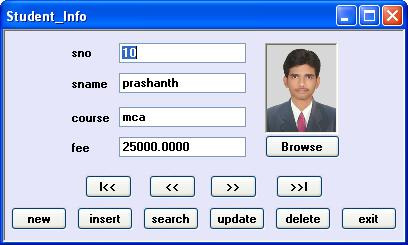
Thiết kế biểu mẫu như trên với 1 control PictureBox, 1 control OpenFileDialog, 4 Labels, 4 control TextBox và 11 control Buttons.
Thuộc tính PictureBox1
BorderStyle = Cố định3D; SizeMode = StrechImage
Lưu ý rằng control OpenFileDialog xuất hiện bên dưới biểu mẫu (không phải trên biểu mẫu), có thể được sử dụng để duyệt hình ảnh.
Bắt đầu lập trình
using thư viện
using System.Data.SqlClient
Trong ứng dụng này, chúng ta sẽ tìm kiếm một bản ghi bằng cách lấy đầu vào từ InputBox. Đối với điều này, chúng tôi phải thêm tham chiếu đến Microsoft.VisualBasic.
Thêm tham chiếu vào 'Microsoft.VisualBasic'
Goto Project Menu -> Add Reference -> chọn 'Microsoft.VisualBasic' từ tab .NET.
Để sử dụng tham chiếu này, chúng tôi phải bao gồm không gian tên:
using Microsoft.VisualBasic
Chuyển đổi hình ảnh thành dữ liệu nhị phân
Chúng ta không thể lưu trữ hình ảnh trực tiếp vào cơ sở dữ liệu. Đối với điều này, chúng tôi có hai giải pháp: Để lưu trữ vị trí của hình ảnh trong cơ sở dữ liệu
Chuyển đổi hình ảnh thành dữ liệu nhị phân và chèn dữ liệu nhị phân đó vào cơ sở dữ liệu và chuyển đổi dữ liệu đó trở lại hình ảnh trong khi truy xuất các bản ghi. Nếu chúng ta lưu trữ vị trí của một hình ảnh trong cơ sở dữ liệu và giả sử nếu hình ảnh đó bị xóa hoặc di chuyển khỏi vị trí đó, chúng tôi sẽ gặp phải vấn đề khi truy xuất các bản ghi. Vì vậy, tốt hơn là chuyển đổi hình ảnh thành dữ liệu nhị phân và chèn dữ liệu nhị phân đó vào cơ sở dữ liệu và chuyển đổi lại thành hình ảnh trong khi truy xuất bản ghi.
Chúng ta có thể chuyển đổi một hình ảnh thành dữ liệu nhị phân bằng cách sử dụng
FileStream
MemoryStream
1. FileStream sử dụng vị trí tệp để chuyển đổi hình ảnh thành dữ liệu nhị phân mà chúng ta có thể / không cung cấp trong khi cập nhật bản ghi.
FileStream fs = new FileStream(openFileDialog1.FileName, FileMode.Open, FileAccess.Read); byte[] photo_aray = new byte[fs.Length]; fs.Read(photo_aray, 0, photo_aray.Length);
2. Vì vậy, tốt hơn là sử dụng MemoryStream sử dụng hình ảnh trong PictureBox để chuyển đổi hình ảnh thành dữ liệu nhị phân.
MemoryStream ms = new MemoryStream(); pictureBox1.Image.Save(ms, ImageFormat.Jpeg); byte[] photo_aray = new byte[ms.Length]; ms.Position = 0; ms.Read(photo_aray, 0, photo_aray.Length);
Để sử dụng FileStream hoặc MemoryStream, chúng ta phải using thư viên:
using System.IO
OpenFileDialog Control Chúng ta sử dụng điều khiển OpenFileDialog để duyệt các hình ảnh (ảnh) để chèn vào bản ghi
Tải chi tiết ràng buộc vào dataTable
Trong ứng dụng này. chúng ta sử dụng phương thức Find () để tìm kiếm một bản ghi, yêu cầu chi tiết về cột khóa chính, có thể được cung cấp bằng câu lệnh:
adapter.MissingSchemaAction = MissingSchemaAction.AddWithKey;
Trỏ tới bản ghi hiện tại trong dataTable
Sau khi tìm kiếm một bản ghi, chúng ta phải lấy chỉ mục của bản ghi đó để có thể điều hướng các bản ghi tiếp theo và trước đó.
rno= ds.Tables[0].Rows.IndexOf(drow);
code tham khảo
using System; using System.Windows.Forms; using System.Data; using System.Data.SqlClient; using System.Drawing; using System.Drawing.Imaging; using System.IO; using Microsoft.VisualBasic; namespace inserting_imgs { public partial class Form1 : Form { public Form1() { InitializeComponent(); } SqlConnection con; SqlCommand cmd; SqlDataAdapter adapter; DataSet ds; int rno = 0; MemoryStream ms; byte[] photo_aray; private void Form1_Load(object sender, EventArgs e) { con = new SqlConnection("user id=sa;password=123;database=prash"); loaddata(); showdata(); } void loaddata() { adapter = new SqlDataAdapter("select sno,sname,course,fee,photo from student", con); adapter.MissingSchemaAction = MissingSchemaAction.AddWithKey; ds = new DataSet(); adapter.Fill(ds, "student"); } void showdata() { if (ds.Tables[0].Rows.Count > 0) { textBox1.Text = ds.Tables[0].Rows[rno][0].ToString(); textBox2.Text = ds.Tables[0].Rows[rno][1].ToString(); textBox3.Text = ds.Tables[0].Rows[rno][2].ToString(); textBox4.Text = ds.Tables[0].Rows[rno][3].ToString(); pictureBox1.Image = null; if (ds.Tables[0].Rows[rno][4] != System.DBNull.Value) { photo_aray = (byte[])ds.Tables[0].Rows[rno][4]; MemoryStream ms = new MemoryStream(photo_aray); pictureBox1.Image = Image.FromStream(ms); } } else MessageBox.Show("No Records"); } private void browse_Click(object sender, EventArgs e) { openFileDialog1.Filter = "jpeg|*.jpg|bmp|*.bmp|all files|*.*"; DialogResult res = openFileDialog1.ShowDialog(); if (res == DialogResult.OK) { pictureBox1.Image = Image.FromFile(openFileDialog1.FileName); } } private void newbtn_Click(object sender, EventArgs e) { cmd = new SqlCommand("select max(sno)+10 from student", con); con.Open(); textBox1.Text = cmd.ExecuteScalar().ToString(); con.Close(); textBox2.Text = textBox3.Text = textBox4.Text = ""; pictureBox1.Image = null; } private void insert_Click(object sender, EventArgs e) { cmd = new SqlCommand("insert into student(sno,sname,course,fee,photo) values(" + textBox1.Text + ",'" + textBox2.TabIndex + "','" + textBox3.Text + "'," + textBox4.Text + ",@photo)", con); conv_photo(); con.Open(); int n = cmd.ExecuteNonQuery(); con.Close(); if (n > 0) { MessageBox.Show("record inserted"); loaddata(); } else MessageBox.Show("insertion failed"); } void conv_photo() { //converting photo to binary data if (pictureBox1.Image != null) { //using FileStream:(will not work while updating, if image is not changed) //FileStream fs = new FileStream(openFileDialog1.FileName, FileMode.Open, FileAccess.Read); //byte[] photo_aray = new byte[fs.Length]; //fs.Read(photo_aray, 0, photo_aray.Length); //using MemoryStream: ms = new MemoryStream(); pictureBox1.Image.Save(ms, ImageFormat.Jpeg); byte[] photo_aray = new byte[ms.Length]; ms.Position = 0; ms.Read(photo_aray, 0, photo_aray.Length); cmd.Parameters.AddWithValue("@photo", photo_aray); } } private void search_Click(object sender, EventArgs e) { try { int n = Convert.ToInt32(Interaction.InputBox("Enter sno:", "Search", "20", 100, 100)); DataRow drow; drow = ds.Tables[0].Rows.Find(n); if (drow != null) { rno = ds.Tables[0].Rows.IndexOf(drow); textBox1.Text = drow[0].ToString(); textBox2.Text = drow[1].ToString(); textBox3.Text = drow[2].ToString(); textBox4.Text = drow[3].ToString(); pictureBox1.Image = null; if (drow[4] != System.DBNull.Value) { photo_aray = (byte[])drow[4]; MemoryStream ms = new MemoryStream(photo_aray); pictureBox1.Image = Image.FromStream(ms); } } else MessageBox.Show("Record Not Found"); } catch { MessageBox.Show("Invalid Input"); } } private void update_Click(object sender, EventArgs e) { cmd = new SqlCommand("update student set sname='" + textBox2.Text + "', course='" + textBox3.Text + "', fee='" + textBox4.Text + "', photo=@photo where sno=" + textBox1.Text, con); conv_photo(); con.Open(); int n = cmd.ExecuteNonQuery(); con.Close(); if (n > 0) { MessageBox.Show("Record Updated"); loaddata(); } else MessageBox.Show("Updation Failed"); } private void delete_Click(object sender, EventArgs e) { cmd = new SqlCommand("delete from student where sno=" + textBox1.Text, con); con.Open(); int n = cmd.ExecuteNonQuery(); con.Close(); if (n > 0) { MessageBox.Show("Record Deleted"); loaddata(); rno = 0; showdata(); } else MessageBox.Show("Deletion Failed"); } private void first_Click(object sender, EventArgs e) { rno = 0; showdata(); MessageBox.Show("First record"); } private void previous_Click(object sender, EventArgs e) { if (rno > 0) { rno--; showdata(); } else MessageBox.Show("First record"); } private void next_Click(object sender, EventArgs e) { if (rno < ds.Tables[0].Rows.Count - 1) { rno++; showdata(); } else MessageBox.Show("Last record"); } private void last_Click(object sender, EventArgs e) { rno = ds.Tables[0].Rows.Count - 1; showdata(); MessageBox.Show("Last record"); } private void exit_Click(object sender, EventArgs e) { this.Close(); } } }
Bài viết gốc: https://www.c-sharpcorner.com/UploadFile/e628d9/inserting-retrieving-images-from-sql-server-database-without-using-stored-procedures/
0 notes
Text
Perfex - Powerful Open Source CRM
New Post has been published on https://intramate.com/php-scripts/perfex-powerful-open-source-crm/
Perfex - Powerful Open Source CRM

LIVE PREVIEWGet it now for only $59



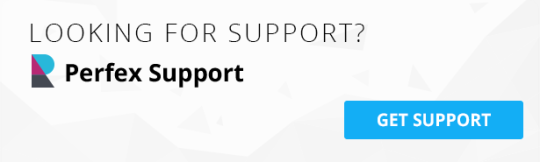
Perfex CRM is complete Customer Relationship Management software that is a great fit for almost any company, freelancer or many other uses. With its clean and modern design, Perfex CRM can help you look more professional to your customers and help improve business performance at the same time.
Managing customers is important and Perfex CRM helps in several ways:
Manage and invoice projects with the powerful Project Management Feature.
Link tasks to many Perfex CRM features and stay organized.
Build professional, great looking estimates and invoices.
Powerful support system with ability to auto import tickets.
Track time spent on tasks and bill your customers. Ability to assign multiple staff members on task and track timer per assigned staff.
Add task followers even if the staff is not project member. The staff member will be able to track the task progress without accessing the project.
Keep track of leads in one place and easily follow their progress. Ability to auto import leads from email, add notes, create proposals. Organize your leads in stages and change stages easily with drag and drop.
Create good looking proposals for leads or customers and increase sales.
Records your company/project expenses and have the ability to bill to your customers and auto convert to invoice.
Know more about your customers with powerful CRM.
Increase customer retention via built-in Surveys.
Use the Goals Tracking feature to keep sales goals in mind.
Create announcements for your staff members and customers.
Use Contracts feature to lock in current and future sales.
Custom fields can store extra information for customers, leads and more.
Receive payments from Paypal and Stripe in different currencies.
Tons of configurable options.
Style the CRM to your company branding with the powerful theme styling feature.
Separated media folder for non-admin staff members to work inside the CRM and organize their uploads and files.
Great looking calendar for each staff member based on staff permissions.
Follow ups, reports, notes, files and many more features.
CRMs need to focus on customers and Perfex CRM does that with a powerful support system that helps you track and resolve issues quickly via the integrated ticket system and customer reminders. Assign reminders to yourself, one or many staff members and with one click, reminders can be sent to email and in-app notification system. These features and more can take customer satisfaction to the next level.
Perfex CRM has many features designed to fit many applications. Read more about the features below and try the demo to see how Perfex CRM can help you succeed.
If you want to contribute translation please send us at [email protected]
Considering purchasing Perfex CRM?
Please view our support tab for important notes and considerations





Customers
Easily manage your customers and their contacts, create multiple contacts for your customers and set proper permissions. Customers area is fully separated from the admin area. Clients have their own client portal with all financial data from your company presented in clear view.
Invoices
Perfex allows you to keep in track your invoices, items and generate reports. Add new currencies, using multiple currencies is allowed by previously setup customer currency. Invoice with different tax based on item.
Recurring Invoices
Create recurring invoices that will be re-created automatically without you lifting a finger, based on the specified period for the recurring invoice. The period time could be days, weeks, months or years.
Recurring Expenses
Creating recurring expenses. Set up a recurring expense and the expense will automatically be re-created after the specified period. The period time could be days, weeks, months or years
Estimates
Create estimate within a minute, sent to your customers and wait to accept, add notes for better organization for your next actions, create reminders. Ability to auto convert the estimate to invoice after customer accept.
Proposals
Create good looking proposals for leads or customers and increase sales. Receive notification when proposal is accepted/declined and auto send thank you email to your customer after accepting the proposal. Proposal overdue notice before X days available.
Online Payments
Receive payments from Paypal, Stripe, Mollie, Authorize.net, 2Checkout, PayU Money and Braintree, we have implemented payment gateways that are available in most of the countries.
Projects
Manage projects and track time spent on project for each staff member. Record project expenses and invoices and bill your clients faster. Professional Gantt Chart included for each project and staff member.
Milestones
Create milestones for projects and track time spend based on milestone. Ability to Drag and Drop tasks between milestones.
Leads
Leads or potential clients are really important part to any company. Every company trying everyday to get new leads. Very offen happend some potential client to call and ask for specific service that you company serve and then sometimes this is forgotten. With Perfex CRM you will never forget your potential clients and you will be able to manage all of them in one place. Keep track of leads in one place and easily follow their progress. Ability to auto import leads from email, add notes, create proposals. Organize your leads in stages and change stages easily with drag and drop. Ability to auto import leads from emails and web to lead forms, import leads from .CSV file included.
Web to Lead Forms
Create unlimited web to lead forms and inject in your landing page or website. This feature allows you to import leads into Perfex CRM from form. Use web to lead forms to gather potential clients information, allow them to request quotes directly from your website.
Contracts
You can add new contracts based on your clients. Adding contracts is very simple, you can set start date and end date and have clear view of all your company contracts in one place. You wont need anymore to search in your desk documents. Create PDF contracts and send to your customers from Perfex CRM. Contract overdue reminders available.
Tickets
Great support ticket system with autoresponse, private ticket staff notes, ticket assignments, attachments, predefined ticket replies, insert knowledge base link, ticket priorities, ticket statuses. Feature for auto importing tickets via Email Forwarder/IMAP method included. Let your customer reply and create new tickets via email, without accesing the client portal.
Departments
Assign your staff to specific departments and ability to auto import tickets by department email.
Custom Fields
Custom fields can store extra information for customers, leads, tickets, invoices, comapany, estimates and more.
Staff Reminders
Setup staff reminders for staff member with ability to notify by email and built-in. Reminders are available for important features.
Theme Styling without coding
Style the CRM to your company branding with the powerful theme styling feature. To fit best for your needs create custom.css and add your own styles.
Events
Create private or public events. Receive notification when an event is coming built-in and email.
Easily re-organize admin menu
You can re-organize admin main menu and the setup menu from in few seconds, you need only to login in your admin area. No coding is required. Add/Remove icons to fit for your needs.
Email Templates
Setup predefined email templates from text editor. Merge fields available and multi language options available.
Staff Roles & Permissions
You can give staff a specific permissions what can do or can’t do. Role permissions can be overided for each staff.
Goals Tracking
Setup goals and tracking achievements. Use the Goals Tracking feature to keep sales goals in mind.
Personal Todo
Every staff member can have their own personal todo dashboard which will allow your staff member to easily organize the their work.
Staff
Manage all your staff members from one place.
Company Newsfeed
Share great company events, upload documents, easy employees communications.
Staff Tasks
Assign task to multiple employees, add task followers, task comments allowed, task attachments. Link tasks to many Perfex CRM features and stay organized.
Recurring Tasks
Create tasks that will be auto created for a given period.
Surveys
Create surveys with one click. Send to staff, leads, clients or manually created mail lists. Increase customer retention via built-in Surveys.
Reports
Reports Sales Expenses Report Reports by customer Custom date picker Leads Conversions Knowledge base articles (Track if your article is usefull to clients, improve text based on votes)
Knowledge Base
Add knowledge base articles from text editor. “Did you find this article useful?” vote included in clients area.
Media Library
Upload files in media library. Each staff member that is not admin have their own folder for uploading files.
Auto Backup Database
Setup auto backup database each X days to prevent losing your important data.
Sensitive data is encrypted
Perfex CRM encrypts all sensitive data in the database with unique encryption key. Encryption performed on email passwords, api keys, api passwords etc..
Server Side Datatables
Perfex CRM is using serverside datatables to perfectly handle large databases.
Responsive
Perfex is fully responsive. You can easily access your data from mobile or tablet.
Google reCaptcha
Google reCaptcha available for admin login, customer login and customer register area.
Action Hooks
To prevent editing the core files we created action hooks for some important functionalities. Send us an email if you want we to include another action hook based on your needs.
Activity Log
Track all staff activity. Adding new items, creating, deleting.
Flexibility
Perfex CRM is really flexible, we have included options that will make Perfex CRM to fit for your company requirements. Hundreds options included, overwriting language text, for more advanced users custom CSS file to change any styles you want, edit VIEW/HTML files without need to worry when performing upgrade and even action hooks.
Third Party Modules
Perfex CRM Employee Chat
Appointly – Perfex CRM Appointments
Perfex CRM Light Theme
Perfex CRM Dark Theme
Paystack Payment Gateway for Perfex CRM
Drag and Drop Perfex CRM Email Builder
REST API for Perfex CRM
SendinBlue SMS notification Module for Perfex CRM
Click here to check the full modules collection
Requirements
PHP 5.6.4+ (PHP 7.1+ recommended) MySQL 5.1+ mod_rewrite Apache MySQLi PHP Extension PDO PHP Extension cURL PHP Extension OpenSSL PHP Extension MBString PHP Extension iconv PHP Extension IMAP PHP Extension – not recomended godaddy as email provider GD PHP Extension Zip PHP Extension allow_url_fopen enabled Download this file to check required extensions directly in your server.
Demo Information Admin: http://www.perfexcrm.com/demo/admin/ Email: [email protected] Password: 123123
Staff 1: http://www.perfexcrm.com/demo/admin/ Email: [email protected] Password: 123123
Client: http://www.perfexcrm.com/demo/ Email: [email protected] Password: 123123
Documentation

LIVE PREVIEWGet it now for only $59
0 notes
Text
Check Exam Format at https://www.scrumprinciples.com/uipath-advanced-rpa-developer-certification/ UiPath Advanced RPA Developer Certification #uipath #automation #uipathcertification #uipathadvanceddevelopercertification #todaytimesheadline #trending

Check Exam Format at https://www.scrumprinciples.com/uipath-advanced-rpa-developer-certification/ 1). How many types of actions can be performed in the Variables panel in UiPath? Ans : – a). Changing Variable types b). Adding new Variables c). Setting default values for variables 2). What is the possible technique to get the content of a PDF document is available in UiPath? Ans. First to opening the PDF and using Screen scraping to get its data. Second to the Read PDF Text activity and providing the PDF file’s path. 3). Which activity is used to represent a decision inside a Sequence? Ans:- The If activity 4). How can you exit from a For Each activity in UiPath? Ans: – Break activity 5). During the running of workflow, how can you see the steps the workflow is executing? Ans : – a).Using Debug and inspecting the Output panel b). Using Debug with Highlight Activities option 6). How can execution be paused before a particular activity in UiPath? Ans: – a).First to use a MessageBox activity b).Second to use a breakpoint in Debug mode 7). In Order to Save Attachments activity, it can save all the attachments of an email to: Ans : – a). A relative path b). An absolute Path 8). What is the Visual Basic property within the MailMessage class will you use to get the Date of an email? Ans : – a).Headers(“Date”) 9). Which is the best optimize navigation method to be used in a form within Citrix? Ans:- By sending keyboard commands/hotkeys 10). What happens if Find Image doesn’t actually find the desired image in UiPath? Ans: – An Exception is Throw. 11). Which recording profile is used to generate full selectors in UiPath? Ans: – Basic recording 12). Which activities can be used to mostly interact with the user? Ans : – a). Input Dialog b) Message Box 13). In Which situation we have to use the Flowchart workflow in UiPath? Ans : – a).When modelling a process that has loops to previous states b). When having a process with many decision blocks 14). In case if the PDF activities are not listed in your activities panel, how can you get them? Ans:- You have to install pdf activities using Manage Packages features. 15). What should you use to click on a hidden IE browser? Ans:- a). SimulateClick 16). Why Timeout MS property is used in UiPath? Ans : – a). To define the amount of time during which the target of an activity must be found. 17). Why Queues are used in UiPath? Ans: – Distribute transnational load among multiple robots 18). Is it possible to click a button with Click Image Activity if the target is not visible on the screen in UiPath? Ans:- No, you could click a button which is not visible only using selectors 19). What is the way to send an image inside a MailMessage? Ans:- a).You can add the path to the attachment directly in the send activity. b). You can specify the relative path of the image in the Attachments property. 20). If you need to sort a table from a .xlsx file, which feature is used? Ans: – An excel Sort Table Activity. 1). Which recording wizard is used to automate UI interactions in an application that does not offer support for selectors in UiPath. Ans: – Citrix Recording 2). Which of the following phrases are true regarding Project Organization? Ans: – Saves time for all team members, Is a constant concern of the robot developer 3). how do you define to create a layout of business logic in complex process automation? Ans: – Flowchart 4). Which activity is used to chain together multiple workflows in single automation in UiPath? Ans: – Invoke workflow File Activity 5). How can you manage passwords for an automation project in UiPath? Ans: – With Windows Credential Manager 6). Which activity is used to Get Outlook Mail Messages activity? Ans: – MailFolder 7). Which activities allow you to iterate through an array of strings in UiPath? Ans: – a). while b). For Each c). Do While 8). Can you insert a Flowchart activity in a Sequence in UiPath? Ans: – Yes 9). What is the use of The Orchestrator? Ans: – a)Remotely control robots b). Send Start commands to multiple robots c). Schedule robots to perform specific processes 10). How to check the UI Element is exist on the screen or not, which activity is used for this? Ans : – Element Exists 11). Where can you see the variables’ values when we execute the workflow in UiPath? Ans: – In the Locals Pane 12). What can you use to make sure that the execution continues even if an activity fails in UiPath? Ans : – Try/Catch Activity 13). Which activity is used If you want to wait until a UI Element becomes available on the screen in UiPath? Ans:- Find Element 14). What happens if you use the Excel Read Range activity to read a .xlsx file that is already opened in UiPath? Ans: – This will read the document successfully. 15). What is the way to optimize accuracy when scraping with OCR a region that contains only digits? Ans: – Use Google OCR with “Numbers Only” 16). Which property is used to make sure that the workflow continues even if an activity fails in UiPath? Ans :- ContinueOnError Property 17). Which property defines the amount of time in which the UI target of an activity must be found? Ans: – The TimeoutMS property 18). Why Attach Window used in UiPath? Ans: – Identifying the window you are working with. 19). What is the way to enable the (Clipping) Region selection mode when Screen Scraping in UiPath? Ans: – By Pressing F3 20). Which activity can be used to modify the value of an existing cell in a DataTable in UiPath? Ans:- Assign Activity How does the Anchor Base activity work? It searches for an UiElement at a fixed anchor position.It searches for an UiElement using a relative coordinate position.It searches for an UiElement by using another UiElement as anchor. What direction can the arguments of a workflow have? In arguments.Out argumentsIn/Out arguments. At the end of the execution of Workflow1, which retrieves some items from a database, is the database connection closed automatically? Yes, the connection is closed after 30 seconds.The connection has to be closed using a Disconnect activity.Only the database admin can decide this aspect. Where can we see the logs generated by running robots? In the Output panel.In the local Logs folder.In the Orchestrator logs. Why is renaming activities considered to be one of the best practices? In case of an exception, to be able to find its source activityTo be able to understand the process logic without expanding each sequence or invoked workflow.To easily understand the high-level business logic from a workflow. What type of Output variable do all Get Mail activities return? (POP3, IMAP, Outlook, Exchange) MailMessageListList Is it possible to retrieve the color of a specific Excel cell? Yes, by using Get Cell ColorNo. The color cannot be retrieved from a workbook.Only with an OCR Engine. Can you store a Selector in a variable? NoYes, in a UiElement variable.Yes, in a String variable. What can be used to debug a workflow? BreakpointsHighlighting activities.The Slow Step option. How can a robot start an application in Citrix? By using a command line.By double clicking on a Desktop icon.By using an Open Application activity.By defining a shortcut key for the application and then triggering the app with a Send Hotkey activity. What is Orchestrator used for? Running Windows processes on the local machine.Remotely controlling any number of robots and performing workflow management.Designing workflows to be run by robots in a supervised mode.Designing workflows to be run by robots in an unsupervised mode. What happens when a new version of a package is published? The processes using the package are automatically updated to the latest versionThe processes have to be updated in order for the robots to run the latest version of the packageThe old version of the package is overwritten What types of assets can be stored in Orchestrator? Array, Datatable, Bool, StringBool, String, Integer, CredentialInteger, Password, GenericValue, String Where can you trigger an unattended robot from? Select all the options that apply. The UiPath Robot icon in the system trayUiPath StudioRemotely, from Orchestrator How can a process be executed on three different robots? By deploying the process in the environment of the robots, which run it automaticallyBy creating a job and selecting all three robotsIt is not possible to allocate a process to three different robotsBy scheduling the process and adjusting the settings in the Execution Target tab accordingly The best way of managing variable values within a workflow, so that they can be shared on different robots and environments is: Using Json config files.Using excel config filesUsing assets defined in Orchestrator. What robots can be selected when you start a job from Orchestrator? Any robot provisioned in Orchestrator.Any robot you have access to according to your role permissions.Any robot in the same environment as the process to be executed. What is the best way of restricting the access of a person to a limited number of pages in Orchestrator? That option does not exist. Everyone is able to see everythingBy changing the rights of the Administrator to the desired state.By creating a different account and role for that person. When creating a new role, restrictions can be applied. “Add Assets” in Orchestrator has the following option: Value Per RobotValue Per EnvironmentValue Per ProcessSingle Value
What robot state is displayed on the Robots page while a job is being executed?
BusyRunnningPending Where should credentials be stored? Select all the options that apply. In Windows Credential Store.In Orchestrator, as assets.Directly inside the workflows, as variables. Which one of the statements below regarding the GetAppCredentials workflow included in UiPath Robotic Enterprise Framework is true? It first requests the credential from user.It first tries to fetch a credential from the Windows Credential Manager.It first tries to fetch a credential from Orchestrator. If a large item collection is processed using For Each, which activity enables you to efficiently exit the loop after a specific moment? No activity can be used. Instead, you have to create a Boolean variable based on which the For Each loop is brokenThe “Break” activity is the most suitable in For EachA While loop should be used instead of For Each Which of the following statements are true? Select all the options that apply. You cannot use a recorder in a Citrix environmentThe recorder is used to create a skeleton for the UI automationThe Desktop recorder generates partial selectors In UiPath Robotic Enterprise Framework, what are the transitions of the Init state? In the case of Success, the transition is to the Get Transaction Data state.In the case of System Error, the transition is to the Init state.In the case of Success, the transition is to the Process Transaction state.In the case of System Error, the transition is to the End Process state. Which statement about the UiPath Robotic Enterprise Framework template is false? The framework is meant to be a template that helps the user design processes.The framework can be used only if you get the input data from the UiPath server queues.The framework has a robust exception handling scheme and event logging. Which of the following are considered best practices? Select all the options that apply. Keeping environment settings hard coded inside workflows.Breaking the process into smaller workflows.Reusing workflows across different projects. In the UiPath Robotic Enterprise Framework template, if a System Error is encountered in the Init state of the Main workflow, which state is executed next? Get Transaction DataInitEnd Process In the UiPath Robotic Enterprise Framework template, in the Get Transaction Data state of the Main workflow, what happens before the next transaction item is retrieved? We check if the previous transaction has been completedWe check if a kill signal was sent from OrchestratorWe check if a stop signal was sent from Orchestrator When should an Attended Robot be used? Select the option that applies. When the processing of some input data relies on human decision.When a workflow needs to be modified and corrected.When the process might be interrupted by exceptions and errors. What happens in the Init state of the Main workflow, in the UiPath Robotic Enterprise Framework template? The robot reads the configuration file and initializes all the required applications.The transaction items are extracted from the Queue.The robot checks if the previous transaction is complete and then starts the next one. How should exceptions be handled? Select all the options that apply. By using Try Catch activities inside the workflow for unexpected application exceptions.By validating data using conditional blocks for business exceptions.UiPath handles exceptions by default. In which workflow in the UiPath Robotic Enterprise Framework template is the retry mechanism implemented? The SetTransactionStatus workflowThe Main workflowThe GetTransactionData workflow In the UiPath Robotic Enterprise Framework template, in the Main workflow, the State Machine includes the following states: Init stateGet transaction data stateProcess Transaction StateSet Transaction StateEnd Process State Which of the following are considered best practices? Removing unreferenced variables.Deleting disabled code.Leaving target applications opened. In a Try Catch activity, how many times is the Finally section executed if no error occurs in the Try section? OnceThe Finally section is executed only when the Catch section is executed.Zero In UiPath Robotic Enterprise Framework, the value of MaxRetryNumber in the Config.xlsx file should be set to a number greater than 0 to enable the retry mechanism in the following cases: Get data from spreadsheets, databases, email, web API.Do not work with UiPath Orchestrator queues.Get data from UiPath Orchestrator queues with Auto Retry disabled. The return value of the Get Transaction Item activity is of the following type: ObjectStringQueueItemList Which is the best way to navigate to a specific page in a web browser? Use the Navigate To activity inside an Attach Browser containerUse the Type Into activity inside an Attach Browser containerUse a Type Into activity with a full selector How should a UiPath developer handle frequent changes in the project files? By creating daily backups of the filesBy using a source control solution, such as SVN, TFS, etc.Old versions of the project files are not relevant What layout should be used for UI navigation and data processing? FlowchartSequenceState Machine In the UiPath Robotic Enterprise Framework template, if a System Error is encountered in the Process Transaction state of the Main workflow, which state is executed next? Get Transaction DataInitEnd Process How can you pass data between workflows? By using arguments.By using variables.By using a pipe. In the UiPath Robotic Enterprise Framework template, what happens if the processing of a transaction item fails with an Application Exception or a System Error? The process executes the End Process state.All used applications are closed and then re-initialized.The execution of the transaction item is retried if the MaxRetryNumber config value is greater than 0. Which of the following are required to have efficient execution of automation projects? Proper exception handlingRecovery abilitiesEffective logging mechanisms Read the full article
#advancedcertificationuipath#automation#rpa#rpaautomation#uipath#uipathadvanceddevelopercertification#uipathcertification
0 notes
Text
300+ TOP ADO.NET Objective Questions and Answers
ADO.Net Multiple Choice Questions :-
1. What is the default value for the Method attribute in a ASP.NET server-side Form control A. GET B. POST C. SOAP D. SMTP Answer:- B 2. Which property allows ASP.NET controls to maintain their values when a page is posted to itself. A. EnableViewState B. MaintainValue C. SaveValue D. AutoPostBack Answer:- A 3. In a ASP.NET page, which is the best way to find if the contents of a TextBox has changed after the form containing the TextBox has been posted back to the server A. By comparing the old value with the new value B. By checking the NewValue property of the TextBox control C. By handling the TextBox control's TextChanged event D. By checking the HasChanged property of the TextBox Answer:- C 4. Which statement among the ones below is correct A. The Params and Forms collection of the HTTPRequest class are exactly same and theForms collection has been provided only for backward compatibility B. The HTTPRequest class does include the Params collection C. The HTTPRequest class does include the Forms collection D. The difference between the Params and Forms collection of the HTTPRequest class is that the Params collection also represents QueryStrings, ServerVariables, andCookies Answer:- D 5. Which statement among the ones below is correct a. If you use the server-side version of the tag, you cannot post the form to a different page. b. You can modify the Action attribute of the server-side version of the tag to post the form to a different page c. You have to set the Method and Action attributes of the server-side version of the tag to post the form to a different page d. You can use the SetAction(. method of the server-side version of the tag to post the form to a different page Answer:- A 6. If a form is posted to a different page, the you can retrieve the values of the form elements by a. Using the properties of the ASP.Net controls b. Using the GetElementByID(. method c. Using Request.Params d. The values cannot be retrieved Answer:- C 7. You are performing Form validations with Validation controls. You need to group all the errors at the top of the page and also show error messages besides each element. The messages besides each element need to be detailed and hence different from the messages at top of the page A. You can use the ValidationSummary Control to summarize the messages set in theErrorMessage property of the Validation controls. The messages set in the Text property of the Validation controls can be displayed besides each element. B. The error messages set in the SummaryText property of each Validation control havingisSummary=true will be automatically grouped at the top of the page and the messages set in the Text property can be displayed besides each element. C. The error messages in the Validation control can only be displayed in a popup D. The Validation controls cannot be used in the given scenario Answer:- A 8. How do view states work A. Using Cookies B. Using a hidden form field C. Using Session variables D. Using Application variables Answer:- B 9. You need to dynamically add a TextBox control to a page and display it at specific location A. Place a Label control at the required location in the page and add the control by manipulating the Text property of the Label control B. Place a PlaceHolder control at the required location in the page. Use the Add method of theControls collection of the PlaceHolder control to dynamically add the required control C. Build the HTML for the entire page in a String and insert the HTML code for required control in required place D. You cannot add a control to a page dynamically Answer:- B 10. You require to create an ASP.NET page with the functionality to allow a user to upload a file to the server A. You need to use the System.Web.Upload namespace B. You need to use a COM component to save the file on the server C. You need to use the SaveAs method of the HttpPostedFile class D. The ASP.Net application automatically loops through all the and saves the uploaded files to a virtual folder called "uploads" Answer:- C
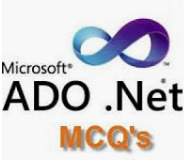
ADO.NET MCQs 11. You need to programmatically add a user control without using the Register directive in your code A. Use AddUserControl B. Use cannot programmatically add a user control C. Use UserControl.Add D. Use LoadControl Answer:- D 12. You need to develop a business component myComp.dll in .Net and use it in your ASP.NET page a. You require to register the component using regsvr32.exe b. You require to register the component using TlbExp.exe c. You require to copy the component to the /bin directory in your applications root directory d. You require to copy the component to the /bin directory in your applications root directory and register the component using regsvr32.exe Answer:- C 13. Is it possible for multiple aspx pages to use the same code-behind file, if required A. Yes B. No Answer:- A 14. How is a ASP.NET presentation page associated with its code-behind A. The presentation page includes the code-behind file using #include B. The presentation page includes the code-behind file using C. The presentation page inherits from the code-behind D. The ASP.NET presentation page and the code-behind page have the same name and hence are automatically associated with each other Answer:- C 15. Which namespace would you use if you need to create an ASP.NET application with Microsoft SQL Server 2000 as the database. A. System.Data.SQLServer B. System.Data.SQLClient C. System.Data.OleDb D. System.Data.Microsoft Answer:- B 16. Which namespace would you use if you need to create an ASP.NET application with Oracle as the database. A. System.Data.SQLServer B. System.Data.SQLClient C. System.Data.OleDb D. System.Data.NonMS Answer:- C 17. Which statement among the following is correct while opening a connection using theSQLConnection class A. You cannot specify a connection string B. You need to specify a Provider parameter for the connection string C. You need to use a System DSN D. You cannot use a DSN Answer:- C 18. What method of the Command object would you use if you need to retrieve a single value (for example an aggregate value. from a database A. ExecuteScalar(. B. ExecuteReader(. C. ExecuteSingle(. D. ExecuteNonQuery(. Answer:- A 19. Which are the two things you need to take care of in your ASP.Net application to take advantage of connection pooling (select two. A. You need to set the Pooling property of the Connection object to True B. You need to use the same exact connection string whenever you open a database connection C. You need to call the ReleaseToPool(. method after the connection is closed D. You need to explicitly close the connection with the Close(. method Answer:- B,D 20. You have created a ASP.Net page Transaction by using A. If a transaction already exists, the page will execute within the context of the transaction. However it will not create a new transaction B. If a transaction already exists, the page will execute within the context of the transaction. If a transaction does not exist, it will create a new one C. Creates a new transaction for each request D. You cannot created a ASP.Net page Transaction by using Answer:- B 21. You need to retrieve only schema information about the columns contained in a database table without retrieving data. Which of the following is the best way to retrieve it A. Use the GetSchemaTable(. method of the DataReader in conjunction withCommandBehaviour.SchemaOnly B. Use the SchemaOnly property of the Command class C. Use the GetSchemaOnly(. method of the DataReader D. You cannot retrieve only schema information without retrieving data Answer:- A 23.What will be the values assigned to the two Label controls lblMessage1 & lblMessage2 respectively A. 2 & 3 B. 3 & 3 C. 3 & 4 D. 4 & 4 Answer:- C 23. You need to customize the display format of the DataList control A. Set the DisplayFormat property of the DataList control to Custom B. Set the CustomFormat property of the DataList control to True C. ItemTemplate will allow you to format the appearance of each DataList item D. The display format of the DataList control is predefined and cannot be customized Answer:- C 24. You have a DataList control containing a LinkButton. What would you do to raise theDeleteCommand event in the DataList by clicking on the LinkButton. A. Set CommandName="delete" in the LinkButton B. Set the OnDelete property of the DataList to the ID of the LinkButton C. A DataList control cannot raise an event in response to events raised by its child controls D. A DataList control cannot contain child controls Answer:- A 25. The Products table has a column named ProductName and a primary key column namedProductID. When a user selects an item in the DataList, you want to retrieve the value of theProductID column associated with it. A. In the DataList control set PrimaryKeyField="ProductID" B. In the DataList control set DataKeyField="ProductID" C. In the DataList control set KeyField="ProductID" D. In the DataList control set id="ProductID" Answer:- B 26. You need to enable paging for a DataGrid control A. You can use a DataReader B. You can use a DataTable C. You can use either the DataReader or DataTable D. A DataGrid does not support paging Answer:- B 27. Can you use a DataView to filter rows in a DataTable A. Yes, by setting the Filter property of the DataView B. Yes, by setting the RowFilter property of the DataView C. Yes, by using the SetFilter(. method of the DataView D. No, a DataView cannot be used to filter rows in a DataTable Answer:- B 28. Which statement is an accurate description of the code below (dtsDataset is a DataSet. Cache("myCachedDataSet". = dstDataset a. Adds a DataSet to the application's cache in the server's memory, automatically preserving it between page requests. b. Adds a DataSet to the cache in the client's memory, automatically preserving it between page requests. c. The Cache object cannot be used to cache a DataSet, it can only cache a DataTable d. The code block is syntactically incorrect and should actually be Set Cache("myCachedDataSet". = dstDataset Answer:- A 29. How can you load an XML file directly into a DataSet A. By setting the XML property of the DataSet class B. By using the GetXML(. method of the DataSet class C. By using the ReadXml(. method of the DataSet class D. You cannot load an XML file directly into a DataSet Answer:- C 30. Your site has been restructured and the paths of few pages have changed. Which method would you use to redirect users requesting for a pages using the old URL A. Create an ISAPI filter to do the above task B. Create an entry in the section of the Web.Config file C. Use the Application.Config file D. Handle the Application_BeginRequest event and use the RewritePath(. method Answer:- D 31. Which statement about the Web.Config file is the most accurate A. The Web.Config file can be only placed in the root of a Web Site to override settings in theMachine.Config file for all applications in a particular Web Site B. The Web.Config file can only be placed in the root of a particular virtual directory C. The Web.Config file can be placed in the root of the Web Site and the root of a virtual directory. The settings from the file in the virtual directory overrides the settings from the file in the Web Site D. The Web.Config file can be placed in the root of the Web Site and the root of a virtual directory and in any subdirectory of an application. The settings from a file at a particular level override the settings from the ones above it. Answer:- D 32. The settings in the Web.Config file are case-sensitive A. True B. False Answer:- 33. The settings in the Web.Config file can be configured to apply to A. An application B. An application or a particular directory C. An application or a particular directory or even an individual file D. The Web.Config file always applies to all pages in the current directory and its subdirectories Answer:- C 34. Is there a way to prevent configuration settings in a Web.Config file from being overridden by aWeb.Config file located below it A. Yes, you can use the allowOverride attribute in the tag to prevent configuration settings in a Web.Config file from being overridden by a Web.Config file located below it B. Yes, you can use the tag to prevent configuration settings in aWeb.Config file from being overridden by a Web.Config file located below it C. If a Web.Config file exist at a particular level then all settings in the Web.Config file located above it are always ignored D. You cannot have more than one Web.Config file in an ASP.NET application Answer:- A 35. If you have an ASP.NET application with cookieless sessions enabled, which statement among the A. You cannot use relative URL's with cookieless sessions B. You cannot use absolute URL's with cookieless sessions C. Cookieless sessions have no relation with URL's D. You cannot have cookieless sessions with an ASP.NET application Answer:- B ADO.Net Objective type Questions with Answers 36. You are part of a team that is using Visual Studio .NET to develop a Web application. You have placed a number of configuration settings for the application in the server's Machine.config file. You learn in a meeting that one of your co-workers has created a Web.config file to store these settings, though in comparing notes you realize that you and your co-worker have used different settings. Which of the following describes what will happen when you execute the application a. The application will run correctly and will use the settings in the Web.config file, ignoring theMachine.config settings b. The application will run correctly and will use the settings in the Machine.config file, ignoring the Web.config settings c. The application will not run correctly until you either remove the Web.config file or delete the settings from the Machine.config file d. The application will run correctly, using only the settings that are identical in the Web.configand Machine.config files e. The application will not run correctly until you modify either the Web.config file or theMachine.config file so that the application settings are identical Answer:- A 37. You are preparing to deploy an ASP.NET Web application. You are currently creating the deployment project. You have started the Web setup project, which is namedAccountManagerDeploy, and added the application output to the project, and now you need to set the directory on the Web server to which the application will be installed. Which of the following procedures should you use to do so (Choose two. Each correct answer presents part of the solution.. A. Set the VirtualDirectory property in the Properties window. B. Select the Web Application Folder in the File System Editor. C. Select the AccountManagerDeploy project in the Solution Explorer. D. Set the Folder property in the Properties window. E. Select the Primary output from AccountManagerDeploy icon in the Solution Explorer. Answer:- A, B 38. You are part of a team that is using Visual Studio .NET to develop a Web application. You are looking through the files in the application, and you see the following files: createmembership.aspx createmembership.aspx.vb Which two of the following statements most accurately describe these two files (Select two.. A. The createmembership.aspx.vb file is a Web form, which displays a user interface to the user B. The createmembership.aspx file is a code file, which contains code that interacts with the user interface in the Web form C. The createmembership.aspx file is an uncompiled file that will become createmembership.aspx.vb when it is compiled D. The createmembership.aspx.vb file is a code file, which contains code that interacts with the user interface in the Web form E. The createmembership.aspx file is a Web form, which displays a user interface to the user F. The createmembership.aspx.vb file is the compiled version of createmembership.aspx Answer:- D, E 39. You are using Visual Studio .NET to develop a Web application. You are beginning to debug your application, and you would like to store debug messages in the Windows event log as you proceed with testing. Which of the following will allow you to do so A. TextWriterTraceListener B. DefaultTraceListener C. EventLogTraceListener D. TraceSwitch Answer:- C 40. You are using Visual Studio .NET to develop a Web application for a large video rental store. The titles, as well as other information about the store's videotapes, laser disks, DVDs, and audio books, are stored in a SQL Server 2000 database. The store wants to allow visitors to its Web site to browse the list of titles sorted in various ways, such as by medium (VHS, DVD, etc.., genre, director, and so on. You have created a number of stored procedures to facilitate the different ways of presenting the data. Given an existing DataSet named dsVids and a Connection named conn, which of the following code examples illustrates the correct way to call the stored procedure named ListDVDTitles that returns the list of DVD titles A. Dim daDVDList as New SqlDataAdapter(. daDVDList.SelectCommand = New SqlCommand(. daDVDList.SelectCommand.Connection = conn daDVDList.SelectCommand.CommandText = "ListDVDTitles" daDVDList.SelectCommand.CommandType = CommandType.StoredProcedure daDVDList.Fill(dsVids, "Titles". B. Dim daDVDList as New SqlDataAdapter(. daDVDList.SelectCommand = New StoredProcedure(. daDVDList.SelectCommand.Connection = conn daDVDList.SelectCommand.CommandText = "ListDVDTitles" daDVDList.SelectCommand.CommandType = CommandType.SQLCommand daDVDList.Fill(dsVids, "Titles". C. Dim daDVDList as New SqlDataAdapter(. daDVDList.SelectCommand = New SqlCommand(. daDVDList.SelectCommand.Connection = "ListDVDTitles" daDVDList.SelectCommand.CommandType = CommandType.StoredProcedure daDVDList.Fill(dsVids, "Titles". D. Dim daDVDList as New SqlDataAdapter(. daDVDList.SelectCommand = New SqlCommand(. daDVDList.SelectCommand.CommandText = "ListDVDTitles" daDVDList.SelectCommand.CommandType = CommandType.StoredProcedure daDVDList.Fill(dsVids, "Titles". Answer:- A 42. You are creating a Web service that will include a Web method. You want the method to return its data to the caller as it is created and put into a serial stream, rather than waiting for all of the data to be prepared before returning it. Which of the following WebMethod attributes should you set to enable this 43. The XSLT processor copies the elements of the stylesheet until it finds a command in the format: A. SELECT ... FROM ... WHERE. B. {item, action}. C. {for-each select}. D. none. Answer:- B 44. What standard, protocol or language was generalized to become a standard protocol for sending messages of any type, using any protocol? A. SOAP B. SGML C. SQL D. ADO Answer: A 45. Which of the following statements is not true about XML Schemas: A. They are used to define the content and structure of data. B. They define a set of symbols and the relationships of those symbols. C. They are themselves XML documents. D. They have their own syntax. Answer:- D 46. The most popular way to materialize XML documents is to use: A. DTD. B. XSLT. C. HTML. D. SOAP. Answer:- B 47. With XML: A. views are not limited to one multi-valued path only. B. documents can automatically be generated from database data only. C. database data can automatically be extracted from XML documents only. D. With XML, all of the above are true. Answer:- D 48. To eliminate definition duplication, XML Schemas define: A. an intersection table. B. global elements. C. a normalized definition table. D. None of the above is correct. Answer:- B 48. What is not true about SOAP? A. SOAP originally meant Simple Object Access Protocol. B. SOAP was defined as an XML-based standard for providing remote procedure calls over the Internet. C. SOAP now is just a name, not an acronym D. SOAP was an early form of XML. Answer:- D 49. XML Schemas consist of: A. properties and methods. B. elements and attributes. C. structure and data. D. tables and relationships. Answer:- B 50. The expression FOR XML RAW tells SQL Server to: A. place the values of the columns as attributes in the resulting XML document. B. place the values of the columns into elements rather than attributes. C. place some columns into elements and others into attributes. D. None of the above is correct. Answer:- A 51. ADO.NET provides the ability to create and process in-memory databases called: A. views. B. relations. C. tables. D. datasets. Answer:- D 52. An XML component that defines the structure of a document is known as an A. DOCTYPE. B. DTD. C. #PCDATA. D. HTML Stylesheet. Answer:- B 53. HTML is an application of a more robust document markup language called: A. XHTML. B. XML. C. SGML. D. None of the above is correct. Answer:- C 54. XSLT processors evaluate each statement in the context of the match that has been made. That is, XSLT processors are: A. context oriented. B. procedural oriented. C. object oriented. D. relational oriented. Answer:- A 55. The DTD begins with the word: A. #PCDATA. B. XML. C. DOCTYPE. D. HTTPS. Answer:- C 56. What is not true about XML? A. Web page display is the most important application of XML. B. With XML, there is a clear separation between document structure, content and materialization. C. XML is more powerful than HTML. D. XML documents have two sections. Answer:- A 57. What is not true about XSLT? A. XSLT is a declarative transformation language. B. XSLT uses a set of rules that govern how a document is to be materialized is created. C. XSLT uses a set of procedures that specify how a document is to be programmed. D. XSLT is used to transform the input document into another document. Answer:- C 58. If the XML data instance conforms to the DTD, the document is said to be: A. type-invalid. B. type-valid. C. not-type-valid. D. an HTML document. Answer:- B 59. The document that is used by XSLT to indicate how to transform the elements of the XML document to another format is an A. HTML page. B. DOCTYPE procedure. C. stylesheet. D. stored procedure. Answer:- C 60. If an XML document does not have a DTD, then by definition it is: A. not-type-valid. B. type-valid. C. an HTML document. D. None of the above is correct. Answer:- A 61. Using Which Datasource Control Can Access Oracle DataBase ? a. xmlDatasource b. sqlDataSource c. ObjectDatasource d. All of the Aboove Answer:- C 62. How to get the current user Name ? a. Identity.UserName b. CurrentUser.Identity.Name c. User.Identity.Name d. Based on the Session Variable Name Answer:- C 63.Which is Incorrect ? a. Session objecy is Private to user b. Application Object is global c. Caching can be global or Private d. Application object vaues are accessed accross the application Answer:- C 64. Which is Correct ? a. sql cache invalidation is a new feature in asp.net2.0 b. sql cache invalidation is an existing feature with enhancement c. sql cache invalidation is an existing feature d. sql cache invalidation is a bug in prior version Answer:- D 65.Which is correct ? a. DataTable is member of a DataSet b. DataTable is member of a System.Data c. DataTable is member of a System.Data.SqlClient d. Dataadapter Answer:- B 66.Which is correct ? a. System.String and System.Text are same. System.text is synonym of system.string b. System.String is data type System.Text is Class c. System.String is data type System.Text is namespace d. Non of the abve is right Answer:- D ADO.Net Questions and Answers Pdf Download Read the full article
0 notes
Text
Barn2.co.uk WooCommerce Product Table Plugin Only Sorts Alphabetically Not Numerically - Beware
For a while now I’ve been using the Tablepress Plugin for WordPress on my other websites to build affiliate product comparison tables. After my sites grew, and products multiplied, it became more tedious to make and keep up with the ever-growing product comparison tables. I decided the best way to go about fixing this issue was to enter affiliate products as actual products and have them put into tables dynamically. My choices for this endeavor were the free WooCommerce plugin, obviously, and the premium plugin WooCommerce Product Table by Barn2 Media.
The WooCommerce Product Table Numeric Column Sorting Problem Arises
After some trial and error I finally got my huge excel list of products finished and imported into WooCommerce as products. I then fired up Barn2 Media’s WooCommerce Product Table plugin and started trying out different tables using the documented shortcodes. Not surprisingly, some of my columns of mostly numerical data were being displayed Alphabetically, like this:
(Just pretend these comma separated lists are vertical columns in a table – for simplicity’s sake 😜)
Unknown, 1, 10, 14, 100, 1000, 2, 20, 28, 200, 2000, 3, 30, 39, 300, 3000
rather than
1, 2, 3, 10, 14, 20, 28, 30, 39, 100, 200, 300, 1000, 2000, 3000, Unknown
Not a problem, since there are a few alphabetic entries in the column the plugin’s auto-sorting is choosing alphabetic instead of numeric – I’ll just use something in the shortcode or plugin’s back-end to manually set certain columns to numeric ordering rather than alphabet ordering, or so I thought. Tablepress has a place to insert commands to the DataTables Javascript such as "columnDefs": [ "type": "formatted-num", "targets": [ 2, 3 ] ] to make the third and fourth columns of a table be sorted by the formatted-num option with formatted numbers such as “1,495”, but there are also options like num for using unformatted numbers like “1495”.
Surely a Premium plugin from Barn2 Media will have this feature. Barn2 Media’s WooCommerce Product Table plugin costs $99 a year for one website, $179 a year for 5 websites, and $359 for 20 sites. It’s definitely not on the cheaper side of the scale when it comes to WordPress premium plugins, so surely they use some of that money for plugin development and continually updating with new features and functionality, right?
The WooCommerce Product Table Numeric Column Sorting Problem Worsens
To my horror, the only thing I could find on the Barn2.co.uk website regarding manual sorting of WooCommerce Product Table columns numerically was this page. Barn2 Media’s solution to columns of numerical data not sorting properly is to go back into categories or product attributes and add zeroes to all of the numeric values to fix the problem. That would mean changing
Unknown, 1, 10, 14, 100, 1000, 2, 20, 28, 200, 2000, 3, 30, 39, 300, 3000
to
Unknown, 0001, 0010, 0014, 0100, 1000, 0002, 0020, 0028, 0200, 2000, 0003, 0030, 0039, 0300, 3000
in order to achieve the very ugly result of:
Unknown, 0001, 0002, 0003, 0010, 0014, 0020, 0028, 0030, 0039, 0100, 0200, 0300, 1000, 2000, 3000
Awesome. That sound like it will be fun doing on a thousand products that each each have 5 attributes of pure numerical data not lead with extra zeroes. 😒
You would think such a major drawback like not having the ability to sort columns numerically would be noted on their sales pages rather than being buried in the Barn2 Media knowledgbase/documentation. I have submitted a feature request to have this limitation fixed and hopefully they will take it into consideration to be fixed sooner rather than later. Otherwise, I probably won’t be keeping my hefty subscription to their plugin for another billing period.
Update: Barn2 Media has gotten back to me and informed me that my feature request has only been requested 7 times and therefore it’s pretty far down on the list. They also let me know that the feature request they are currently working on has 27 requests, although they did not tell me what it was. So.. if you use Barn2 Media’s WooCommerce Product Table and would like the ability to manually set certain columns to numeric sorting, put in a feature request and it might get done faster. That’s pretty much all that can be done…
By: John
https://www.jsnowcreations.com/reviews/software-reviews/barn2-woocommerce-product-table-only-sorts-alphabetically/
0 notes
Text
AI Crud Composer (artificial intelligence crud generator) Generate UI Database to PHP CRUD (Add-ons)
AI Crud Composer (artificial intelligence crud generator) Generate UI Database to Core Php and Php CodeIgniter
Good News for Php Developers No More Waste your valuable Time Why we type manually code which is common So Get your 80% Completed application Login and register ,menu and access already there Just Make Database and Get your full application code (we provide 2 framework core php,CodeIgniter php) After Generate Code Your super crud application is ready now modify copy and paste customize application as per your client requirements Easy to extend code
AI Crud Composer
Demo: ... AI Crud Composer Features.
Visual database diagram
Generate database with relationship
Export Database Script In MySql and MsSql server
Create 15 Tables in a application
Export Image Database Diagram with relationship
Insert ,Update,Delete Tables and Tables Columns
All Useful Database Datatypes
When we use Advanced Datatypes :-String Make Text box,Int make Number text box,File Upload ,Calendar,Date time,current log ind user,current date time,Ck Editor,Text area,bit make a checkbox
When we make relationship its automatic make Drop down list on UI
Select your database and select php Framework and generate code
Import Database Tables from another database to current database
After Generate Code In Coding Features.
Understand able directory structure
Well Easy to Understand able code In core php framework
The Best CodeIgniter framework
Generate Table Models classes
Generate Table Controllers
Generate Table Views
Fully Secure Code
Login and Register Page with authentication
Layout Page
Admin Lte Default Theme
Generate all tables MySql.sql Database file with relationship
Generated Php application UI Features.
Admin lte responsive design
Graphical dashboard
All type charts,Bar, Dunant etc.
Jquery UI
Search able drop-down
Calendar
Ck Editor
all components are there just ready to use.
Login and register page,dashboard other all pages will be generated automatically when you generate application after create your database
Technology Features.
Asp.net mvc 5
With Entity Framework 6
Jquery Latest
Grid Datatable
Responsive BootStrap Design Admin Lte
Program Include Only Setup Published Or some useful files ,direct Install on your IIS Any issue or query email or skype: [email protected]
System Requirement. Windows Server or Windows Hosting. IIS7 OR above .Net framework 4.5.1 OR above Sql Server 2008 OR above
Installation :Unzip Solution :Paste Code In IIS wwwroot directory :Create Database In MS Sql Server :Take Database script from root and run in your mssql server :Change Connection string of database on Web.Config file in Code :Run It On localhost
from CodeCanyon new items https://ift.tt/2qlZcsB via IFTTT https://goo.gl/zxKHwc
0 notes
Text
Insert rows to DatagridView in C#.Net/.Net
Insert rows to DatagridView in C#.Net/.Net
DataGridView is an easiest option for reports as well as other data operations in C#.Net. In this post I will show how to use methods to add rows to a datagrid from controls like textbox.

We can add new rows to a datagridview in three different ways
Using a DataTable
Using Add Row method
Using Set Value method
With a Data Table
Create a data Table and Row and add it to the Grid…
View On WordPress
0 notes
Text
Microsoft Ignite: Achieve more in less time using the new SQL PowerShell - THR2114
Microsoft's official PowerShell module for SQL Server offers faster ways to manage your entire data-loving world. See the best of the new features in the new SQL Server module, and why every data professional will find it useful. The SQL Server team has already delivered new cmdl...
"Microsoft Ignite: Achieve more in less time using the new SQL PowerShell - THR2114" by originally published November 8th 2018 in Youtube Microsoft Ignite
Microsoft's official PowerShell module for SQL Server offers faster ways to manage your entire data-loving world. See the best of the new features in the new SQL Server module, and why every data professional will find it useful. The SQL Server team has already delivered new cmdlets to help you manage SQL Agent Jobs, SQL Error Logs, and Add & Remove Logins. You can now query multiple sources (SQL, csv files, etc.) and combine the results easily; leveraging .NET DataTables, you can insert those results into SQL Server in a streamlined way. New versions of the SQL Server module are being released every month or two with more new features. See all the new capabilities in SQL PowerShell, and get a cheat-sheet to remember what you learned. Read Full Post
0 notes
Text
Creating Ionic Datatable With ngx-datatable
If you are working with a lot of data you might have encountered the problem of presenting this data in an Excel like way inside your Ionic app. Although the datatable pattern is not always the most recommended for mobile apps, especially in times of PWAs having the ability to create a table within your Ionic app is a great alternative.
Inside this tutorial we will use the ngx-datatable package which was made for Angular apps, so we can perfectly use this inside our Ionic app as well!
But as you can see from the gif above, using this pattern on small devices is problematic but let’s talk about the good things for now and see how to add it to our app.
Adding ngx-datatable to your Ionic Project
Like always we start with a blank Ionic app and install the datatable packe to our app, so go ahead and run:
ionic start dataTable blank
cd dataTable
npm i @swimlane/ngx-datatable
ionic g page table
We’ve also created a new page which comes with a module file, because the initial page doesn’t. Therefore, go ahead and remove all references to the HomePage from your module file and then set a new entry point for our app inside the app/app.component.ts:
1
2
3
4
5
6
7
8
9
10
11
12
13
14
15
16
17
18
import { Component } from '@angular/core';
import { Platform } from 'ionic-angular';
import { StatusBar } from '@ionic-native/status-bar';
import { SplashScreen } from '@ionic-native/splash-screen';
@Component({
templateUrl: 'app.html'
})
export class MyApp {
rootPage:any = 'TablePage';
constructor(platform: Platform, statusBar: StatusBar, splashScreen: SplashScreen) {
platform.ready().then(() => {
statusBar.styleDefault();
splashScreen.hide();
});
}
}
The ngx-datatable comes with some predefined styling we can use, but first we need to make sure the styling and an additional font is copied over to our build folder. Therefore, add a new block to your package.json
"config": {
"ionic_sass": "./config/sass.config.js",
"ionic_copy": "./config/copy.config.js"
}
We've changed the copy times already in many other articles, and the only change we really need is to copy over the fonts in an additional task. Create the folder and new file at config/copy.config.js and insert everything from the regular Ionic copy script plus a block which copies over the fonts:
1
2
3
4
5
6
7
8
9
10
11
12
13
14
15
16
17
18
19
20
21
22
23
module.exports = {
copyAssets: {
src: ['/assets/**/*'],
dest: '/assets'
},
copyIndexContent: {
src: ['/index.html', '/manifest.json', '/service-worker.js'],
dest: ''
},
copyFonts: {
src: ['/node_modules/ionicons/dist/fonts/**/*', '/node_modules/ionic-angular/fonts/**/*'],
dest: '/assets/fonts'
},
copyPolyfills: {
src: ['/node_modules/ionic-angular/polyfills/polyfills.js'],
dest: ''
},
copyNgxFont: {
src: ['/node_modules/@swimlane/ngx-datatable/release/assets/fonts/data-table.ttf',
'/node_modules/@swimlane/ngx-datatable/release/assets/fonts/data-table.woff'],
dest: '/fonts'
}
}
For the second special file, create another new file at config/sass.config.js. For this file, copy the contents of the original file (which is pretty long) from /node_modules/@ionic/app-scripts/config/sass.config.js.
Then, search for the includePaths block and add one line to it at the end like this:
includePaths: [
'node_modules/ionic-angular/themes',
'node_modules/ionicons/dist/scss',
'node_modules/ionic-angular/fonts',
'node_modules/@swimlane/ngx-datatable/release'
],
Now both the font and styling of the package is copied to our build folder and we can use it easily! To make the styling available to our app we also need to import both available styles, so change your app/app.scss to:
@import 'themes/bootstrap';
@import 'themes/dark';
@import 'assets/icons';
That’s all for the integration, now to the actual usage!
Presenting a Basic Table
We start with a super basic example where we’ll display some information in the most easy way possible.
To use this package inside your pages you first need to add it to the imports of the module, in our case we need to change the pages/table/table.module.ts to this:
import { NgModule } from '@angular/core';
import { IonicPageModule } from 'ionic-angular';
import { TablePage } from './table';
import { NgxDatatableModule } from '@swimlane/ngx-datatable';
@NgModule({
declarations: [
TablePage,
],
imports: [
IonicPageModule.forChild(TablePage),
NgxDatatableModule
],
})
export class TablePageModule {}
Next we need some data which I’ve copied from one of their examples.
Additionally I’ve already incorporated a little switch so you can change the theme of your datatable from bootstrap to dark so you can see both of them in action!
There’s not much to it right now, so change your pages/table/table.ts to:
1
2
3
4
5
6
7
8
9
10
11
12
13
14
15
16
17
18
19
20
21
22
23
24
25
26
27
28
29
30
31
32
33
34
35
36
37
38
39
40
41
42
43
44
45
46
import { Component } from '@angular/core';
import { IonicPage, NavController, NavParams } from 'ionic-angular';
@IonicPage()
@Component({
selector: 'page-table',
templateUrl: 'table.html',
})
export class TablePage {
// https://ift.tt/2L4O4cI
rows = [
{
"name": "Ethel Price",
"gender": "female",
"age": 22
},
{
"name": "Claudine Neal",
"gender": "female",
"age": 55
},
{
"name": "Beryl Rice",
"gender": "female",
"age": 67
},
{
"name": "Simon Grimm",
"gender": "male",
"age": 28
}
];
tablestyle = 'bootstrap';
constructor(public navCtrl: NavController, public navParams: NavParams) { }
switchStyle() {
if (this.tablestyle == 'dark') {
this.tablestyle = 'bootstrap';
} else {
this.tablestyle = 'dark';
}
}
}
We wanted to build the most basic version of a table first, so here it is! We only add one extra button to change our table style, and inside the view we craft the table.
This table needs rows which are the datasource and even the additional attributes I’ve adde might be obsolete but are needed to present the table in an appealing way on a mobile device.
Inside the table you then define columns for your values, in our case three of them which will look up the value of their name. The name doesn’t have to be the key inside the array, but more on this later.
The table will now iterate over your data and create the according rows and columns, so for now change the pages/table/table.html to:
1
2
3
4
5
6
7
8
9
10
11
12
13
14
15
16
17
18
<ion-header>
<ion-navbar color="dark">
<ion-title>ngx-Table</ion-title>
<ion-buttons end>
<button ion-button icon-only (click)="switchStyle()">
<ion-icon name="bulb"></ion-icon>
</button>
</ion-buttons>
</ion-navbar>
</ion-header>
<ion-content>
<ngx-datatable class="fullscreen" [ngClass]="tablestyle" [rows]="rows" [columnMode]="'force'" [sortType]="'multi'" [reorderable]="false">
<ngx-datatable-column name="Name"></ngx-datatable-column>
<ngx-datatable-column name="Gender"></ngx-datatable-column>
<ngx-datatable-column name="Age"></ngx-datatable-column>
</ngx-datatable>
</ion-content>
The result of this simple is what you can see below.
Kinda nice for just a few lines of HTML that create everything from a given datasource, right?
Advanced Ionic Datatable
Let’s build a more sophisticated example with some reordering mechanism, additional row buttons and special styling.
For this, we start by adding a few functions to our class. To determine a special class that get’s added to a row we define the getRowClass() function that checks if the dataset of the row is a male or female person. In both cases we return the name of a CSS class that we will define later.
When we open a row, we simply present an alert with basic information gathered from the row to show how everyhting works.
Finally we also have some summary functions that can be used to display a summary row inside your table. Most of the time the default summary for your column won’t work so with these functions you can write your own logic for creating the sum or average or whatever you want to display!
In our case we present the sum of male/female persons as well as the average age of our persons.
Go ahead and add the new functions to your pages/table/table.ts like this:
1
2
3
4
5
6
7
8
9
10
11
12
13
14
15
16
17
18
19
20
21
22
23
24
25
26
27
28
29
30
31
32
33
34
35
36
37
38
39
40
41
42
43
44
45
46
47
48
49
50
51
52
53
54
55
56
57
58
59
60
61
62
63
64
65
66
67
68
69
70
71
72
73
import { Component } from '@angular/core';
import { IonicPage, NavController, NavParams, AlertController } from 'ionic-angular';
@IonicPage()
@Component({
selector: 'page-table',
templateUrl: 'table.html',
})
export class TablePage {
// https://ift.tt/2L4O4cI
rows = [
{
"name": "Ethel Price",
"gender": "female",
"age": 22
},
{
"name": "Claudine Neal",
"gender": "female",
"age": 55
},
{
"name": "Beryl Rice",
"gender": "female",
"age": 67
},
{
"name": "Simon Grimm",
"gender": "male",
"age": 28
}
];
tablestyle = 'bootstrap';
constructor(public navCtrl: NavController, public navParams: NavParams, private alertCtrl: AlertController) { }
switchStyle() {
if (this.tablestyle == 'dark') {
this.tablestyle = 'bootstrap';
} else {
this.tablestyle = 'dark';
}
}
getRowClass(row) {
return row.gender == 'male' ? 'male-row' : 'female-row';
}
open(row) {
let alert = this.alertCtrl.create({
title: 'Row',
message: `${row.name} is ${row.age} years old!`,
buttons: ['OK']
});
alert.present();
}
//
// Summary Functions
//
genderSummary(values) {
let male = values.filter(val => val == 'male').length;
let female = values.filter(val => val == 'female').length;
return `${male} / ${female}`;
}
ageSummary(values) {
return values.reduce((a, b) => a+b, 0) / values.length;
}
}
Now we also need to add some changes to the view in order to make use of the new functionality we’ve implemented. First of all we add the CSS that is needed to customize rows based on the gender, so change your pages/table/table.scss to:
page-table {
.male-row {
background-color: green !important;
}
.female-row {
background-color: red !important;
}
}
The last missing piece now is the view which needs to be changed for our custom columns. We’ve previously seen basic columns, but we can also have more control about the header, the used value for the column or which summary function should be used.
There are quite a few options you can set for both the table and columns, so for all the information check out the official documentation which also contains examples for almost everything the package offers!
Let’s change the code and talk about a few elements afterwards, so open your pages/table/table.html and change it to:
1
2
3
4
5
6
7
8
9
10
11
12
13
14
15
16
17
18
19
20
21
22
23
24
25
26
27
28
29
30
31
32
33
34
35
36
37
38
39
<ion-header>
<ion-navbar color="dark">
<ion-title>ngx-Table</ion-title>
<ion-buttons end>
<button ion-button icon-only (click)="switchStyle()">
<ion-icon name="bulb"></ion-icon>
</button>
</ion-buttons>
</ion-navbar>
</ion-header>
<ion-content>
<ngx-datatable class="fullscreen" [ngClass]="tablestyle" [rows]="rows" [columnMode]="'force'" [sortType]="'multi'" [reorderable]="false"
[rowHeight]="50" [rowClass]="getRowClass" [summaryRow]="true" [summaryPosition]="'top'">
<ngx-datatable-column prop="name" [resizeable]="false">
<ng-template let-column="column" ngx-datatable-header-template let-sort="sortFn">
<span (click)="sort()">Special User</span>
</ng-template>
<ng-template let-value="value" ngx-datatable-cell-template>
{{ value }}
</ng-template>
</ngx-datatable-column>
<ngx-datatable-column name="Gender" [summaryFunc]="genderSummary.bind(this)"></ngx-datatable-column>
<ngx-datatable-column name="Age" [summaryFunc]="ageSummary.bind(this)"></ngx-datatable-column>
<ngx-datatable-column name="id" [resizeable]="false">
<ng-template ngx-datatable-header-template>
Action
</ng-template>
<ng-template let-row="row" ngx-datatable-cell-template>
<button ion-button small outline color="light" (click)="open(row)">Details</button>
</ng-template>
</ngx-datatable-column>
</ngx-datatable>
</ion-content>
Here is a bit more information about what we’ve used and what it does:
let-sort=”sortFn”: Use the default alpha numeric ordering mechanism for this column
prop: Use the specified key inside the datasource to lookup the value for the column
summaryFunc: Use a special summary function for the whole column
.bind(this): Not needed here but makes this available inside the function called!
let-value=”value”: Makes the value of the column available as value
let-row=”row”: Make the whole row object available inside the column
As said before, there’s really a lot you can customize and some elements won’t work that well together. In my testing, the now applied summary function actually breaks the reordering mechanism, but I’m sure there is some fix for that issue as well.
Conclusion
Overall you should be careful when you use a table inside a mobile app, but if you decide you need one the ngx-datatable is an awesome package that offers a lot of options to customize how your data is presented!
You can also find a video version of this article below.
youtube
Get the free 7 day Ionic Crash Course to learn how to:
Get started with Ionic
Build a Tab Bar navigation
Make HTTP calls to a REST API
Store Data inside your app
Use Cordova plugins
Style your Ionic app
The course is free, so there's nothing you can lose!
Success! Now check your email to confirm your subscription.
via Devdactic https://ift.tt/2NHzXfh
0 notes