#datatables plugin
Explore tagged Tumblr posts
Text
I turned this spreadsheet data into this cool shit. Marvel pls, im very proud 😅





#javascript#google sheets#datatables#datatables plugin#json#jquery#html#im excited!!! this plugin does everything i wanted to do on google sheets!#and i can share it w yall#and its so much easier to use than google sheets#if u know fuckall abt google sheets
2 notes
·
View notes
Text
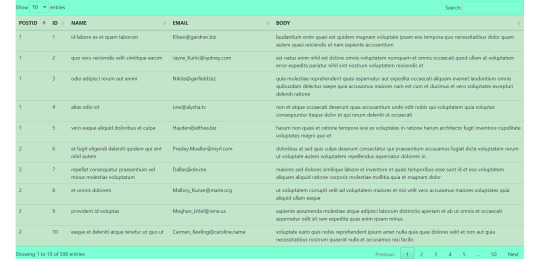
Fetch data from api and show in table with jquery dataTable plugin.
#react#react js#jquery dataTable plugin#fetch data from api#fetch data from api and show in table#get data from api and show in table#javascript#frontend#webtutorialstack
0 notes
Text
Regarding the Datatables Plugin for jQuery (and raw JS)
[Plugin here]
I figured out a way to get links in a table via the source spreadsheet. I'm not sure if there's another way that's better than this method, but, it's what I did.
So, here's what the end result datatable looks like vs its information.


As you can see, I have 2 more columns on the source sheet than I do the display sheet. That's because I didn't designate a column for them, but the plugin still has access to that information.
Meet: Linkit! [Demo] [jQuery.net Page]
LinkIt requires the word that needs to be automatically linked and the target URL. Which is what I have in those last 2 columns.
Linkit was used within the datatables function (in the callbacks), so it had access to the words I needed to link.
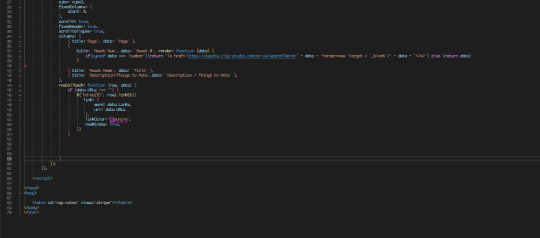
And, yeah, that's all well and good, but it only works for 1 link per cell. Otherwise, it just won't work.
Wellll, today, I figured it out!

I wanted to try and tackle this sort of thing eventually, and this was the perfect opportunity. How did I do it? A vanilla JS loop. That's probably not surprising, but you might be a little at a loss as to where to put it and how to execute it. At least, you would be if you're as inexperienced as I am.
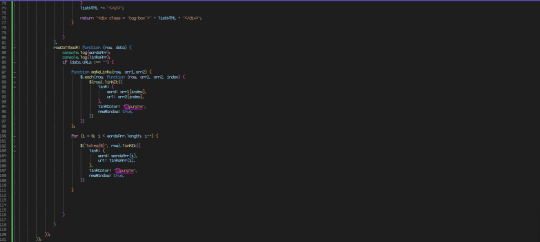
Just after a conditional statement (verifying if the URL data exists) with the row and column within the loop.
There may be a method using each, with simpler syntax. Here's the thing: I'm absolutely terrible at getting those functions right. They reduce me to tears. So, this is definitely not gonna be the only approach. Just keep in mind that the row/column part will end up inside of the loop.
Also: DataTables is still being updated, though the LinkIt script was last touched like a decade ago. There are many plugins that do the same thing, however, so you might wanna use those if you get stuck using the one I suggested. EDIT: Have some code I made to make a list out of stuff in a cell.
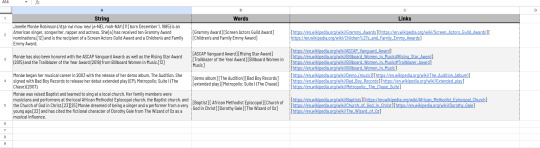

Separated each "chunk" I wanted in a list with specific brackets (that I know I won't use later in the strings ever, you can do it w any 2 characters u want tho), and used this data rendering technique above. It separates the string into a list (well, more technically speaking, an array) by cutting sections off by the delimiter (the first square bracket, in this case.) Then, I knock off the one at the end. "Trim" gets rid of whitespace (space marks) at the beginning and end of a string, so that there's no chance I'll have a URL that's screwed up with an accidental space.
3 notes
·
View notes
Text
Ninja Tables Pro – The Fastest and Most Diverse WP DataTables Plugin Free Download - Version Pro/Premium | Plugin WP 2024 miễn phí 100% tải về không giới hạn. Bản quyền chính thức từ tác giả. #premiumwp #freedownload
0 notes
Video
youtube
How to implement data table easiest way | Datatable Plugin implement web...
0 notes
Text
0 notes
Video
youtube
This video will show how you can add Datatable pagination with search and sorting using PHP and PDO.
#datatable#jquery#plugin#javascript#pdo#mysql#database#sql#php#ajax#html#pagination#search#sort#coding#programming#web development#makitweb#youtube
2 notes
·
View notes
Text
I'm working with DataTables @_@
Idk if I ever said it, but I've been messing around with my (mostly neglected) personal site. Mostly, I just do fun coding projects on it.
But! I found out about the DataTables plugin and have seen it does basically what I want the CSP sheets to do: allow for filtering without messing with permissions, AND a lightbox feature for thumbnails.
I'm toying with it now and working on making some pages on the site specifically dedicated to making use of this plugin to share. It's a whole bunch of new stuff I'm trying to get a grasp on (particularly, working with JSON data)
0 notes
Text

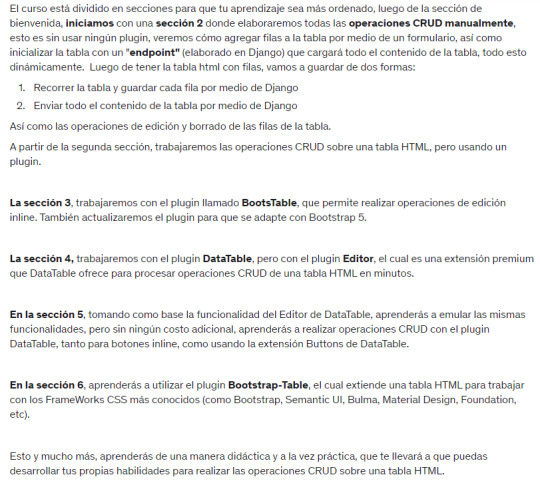
Acá un pequeño extracto de lo que cubrirá el #nuevo #curso que publicaré @muypronto, me falta grabar dos secciones. Espero te sea de interés y si puedes compartir esta publicación, estaré muy agradecido.
#django #ajax #python #bootstrap #datatable #dt #table #html #jquery #ajax
0 notes
Text
Download Now Graphina Pro – Elementor Dynamic Charts, Graphs, & Datatables - WPCroc.com
Download Now Graphina Pro – Elementor Dynamic Charts, Graphs, & Datatables – WPCroc.com
[ad_1]
DOWNLOAD FOR FREE
LIVE PREVIEWBUY FOR $19















Graphina Pro is an easy-to-use graph and chart WordPress plugin. This is a great plugin for representing data and numbers in great looking, dynamic charts. It is a versatile WordPress plugin that allows you to create various types of charts and tables for a neat and clear display of the data on your website. Built on the popular Apex charts,…
View On WordPress
#dynamic data#elementor#elementor addon#elementor apex charts#elementor charts#elementor counters#elementor datatable#elementor graphs#google sheets#graphina#wordpress#wordpress plugins#wordpress themes
0 notes
Link
Sometimes require to show and hide HTML table columns dynamically.
You can easily hide a column using CSS nth-child selector. But with dataTables it not works properly.
DataTables already provided a method for this.
In this tutorial, I show how you can dynamically show and hide multiple columns in DataTables.
#datatable#jQuery#plugin#PHP#AJAX#show hide#columns#pagination#MySQL#database#SQL#javascript#coding#programming#web development#makitweb
0 notes
Text
Ninja Tables Pro – The Fastest and Most Diverse WP DataTables Plugin Free Download - Version Pro/Premium | Plugin WP 2024 miễn phí 100% tải về không giới hạn. Bản quyền chính thức từ tác giả. #premiumwp #freedownload
0 notes
Text
Complete Flutter and Dart Roadmap 2020
Mohammad Ali Shuvo
Oct 30, 2020·4 min read
DART ROADMAP
Basics
Arrays, Maps
Classes
Play On Dart Compiler
String Interpolation
VARIABLES
var
dynamic
int
String
double
bool
runes
symbols
FINAL AND CONST
differences
const value and const variable
NUMBERS
hex
exponent
parse methods
num methods
math library
STRINGS
methods
interpolation
multi-line string
raw string
LISTS
List (Fixed and Growable)
methods
MAPS
Map (Fixed and Growable)
methods
SETS
Set ((Fixed and Growable)
methods
FUNCTIONS
Function as a variabl
optional and required parameters
fat arrow
named parameters
@required keyword
positional parameters
default parameter values
Function as first-class objects
Anonymous functions
lexical scopes
Lexical closures
OPERATORS
unary postfix expr++ expr — () [] . ?.
unary prefix -expr !expr ~expr ++expr — expr await expr
multiplicative * / % ~/
additive + -
shift << >> >>>
bitwise AND &
bitwise XOR ^
bitwise OR |
relational and type test >= > <= < as is is!
equality == !=
logical AND &&
logical OR ||
if null ??
conditional expr1 ? expr2 : expr3
cascade ..
assignment = *= /= += -= &= ^= etc.
CONTROL FLOW STATEMENTS
if and else
for loops
while and do-while
break and continue
switch and case
assert
EXCEPTIONS (ALL ARE UNCHECKED)
Throw
Catch
on
rethrow
finally
CLASSES
Class members
Constructors
Getting object type
instance variables
getters and setters
Named constructors
Initializer lists
Constant constructors
Redirecting constructors
Factory constructors
instance methods
abstract methods
abstract classes
Inheritance
Overriding
Overriding operators
noSuchMethod()
Extension methods
Enums
Mixins (on keyword in mixins)
Static keyword, static variables and methods
GENERICS
Restricting the parameterized type
Using generic methods
LIBRARIES AND VISIBILITY
import
as
show
hide
deferred
ASYNCHRONY SUPPORT
Futures
await
async
Streams
Stream methods
OTHER TOPICS
Generators
Callable classes
Isolates
Typedefs
Metadata
Custom annotation
Comments, Single-line comments, Multi-line comments, Documentation comments
OTHER KEYWORDS FUNCTIONS
covariant
export
external
part
sync
yield
FLUTTER ROADMAP
Flutter Installation (First App)
Flutter Installation
Basic Structure
Android Directory Structure
iOS Directory Structure
BASICS
MaterialApp
Scaffold
AppBar
Container
Icon
Image
PlaceHolder
RaisedButton
Text
RichText
STATELESS AND STATEFULWIDGETS
Differences
When To Use?
How To Use?
Add Some Functionality
INPUT
Form
Form Field
Text Field
TextEditing Controller
Focus Node
LAYOUTS
Align
Aspect Ratio
Baseline
Center
Constrained Box
Container
Expanded
Fitted Box
FractionallySizedBox
Intrinsic Height
Intrinsic Width
Limited Box
Overflow Box
Padding
Sized Box
SizedOverflowBox
Transform
Column
Flow
Grid View
Indexed Stack
Layout Builder
List Body
List View
Row
Stack
Table
Wrap
Safe Area
MATERIAL COMPONENTS
App bar
Bottom Navigation Bar
Drawer
Material App
Scaffold
SliverAppBar
TabBar
TabBarView
WidgetsApp
NAVIGATOR
pop
Routes
Bottom Navigation
Drawer
Create Multipage App
popUntil
canPop
push
pushNamed
popAndPushNamed
replace
pushAndRemoveUntil
NavigatorObserver
MaterialRouteBuilder
BUTTONS
ButtonBar
DropdownButton
FlatButton
FloatingActionButton
IconButton
OutlineButton
PopupMenuButton
RaisedButton
INPUT AND SELECTIONS
Checkbox
Date & Time Pickers
Radio
Slider
Switch
DIALOGS, ALERTS, AND PANELS
AlertDialog
BottomSheet
ExpansionPanel
SimpleDialog
SnackBar
INFORMATION DISPLAYS
Card
Chip
CircularProgressIndicator
DataTable
LinearProgressIndicator
Tooltip
LAYOUT
Divider
ListTile
Stepper
SCROLLING
CustomScrollView
NestedScrollView
NotificationListener
PageView
RefreshIndicator
ScrollConfiguration
Scrollable
Scrollbar
SingleChildScrollView
Theory …
Flutter -Inside View
Dart
Skia Engine
Performance
Comparison
App Built In Flutter
OTHER USEFUL WIDGETS
MediaQuery
LayoutBuilder
OrientationBuilder
FutureBuilder
StreamBuilder
DraggableScrollableSheet
Learn How to Use Third Party Plugins
CUPERTINO (IOS-STYLE) WIDGETS
CupertinoActionSheet
CupertinoActivityIndicator
CupertinoAlertDialog
CupertinoButton
CupertinoContextMenu
CupertinoDatePicker
CupertinoDialog
CupertinoDialogAction
CupertinoNavigationBar
CupertinoPageScaffold
CupertinoPicker
CupertinoPageTransition
CupertinoScrollbar
CupertinoSegmentedControl
CupertinoSlider
CupertinoSlidingSegmentedControl
CupertinoSwitch
CupertinoTabBar
CupertinoTabScaffold
CupertinoTabView
CupertinoTextField
CupertinoTimerPicker
ANIMATIONS
Ticker
Animation
AnimationController
Tween animation
Physics-based animation
AnimatedWidget
AnimatedBuilder
AnimatedContainer
AnimatedOpacity
AnimatedSize
FadeTransition
Hero
RotationTransition
ScaleTransition
SizeTransition
SlideTransition
NETWORKING
http, dio libraries
json parsing
Local Persistent Storage
SQFLITE
Shared Preferences
Hive
JSON
JSON- PARSING
INTERNATIONALI ZING FLUTTER APPS
Locale
AppLocalization
json files
STATE MANAGEMENT
setState
InheritedWidget
ScopedModel
Provider
Redux
BLOC
OTHER IMPORTANT TOPICS
Widget Tree, Element Tree and Render Tree
App Lifecycle
Dynamic Theming
Flare
Overlay widget
Visibility Widget
Spacer Widget
Universal error
Search Layout
CustomPainter
WidgetsBindingObserver
RouteObserver
SystemChrome
Internet connectivity
Http Interceptor
Google Map
Firebase Auth
Cloud FireStore DB
Real time DB
File/Image Upload
Firebase database
Firestore
Semantic versioning
Finding size and position of widget using RenderObject
Building release APK
Publishing APK on Play Store
RxDart
USEFUL TOOLS
Dev Tools
Observatory
Git and GitHub
Basics
Add ,Commit
Push
Pull
Github,Gitlab And Bitbucket
Learn How to Become UI Pro
Recreate Apps
Animations
Dribble -App Ui
Make Custom Widgets
Native Components
Native Share
Permissions
Local Storage
Bluetooth
WIFI
IR Sensor
API -REST/GRAPH
Consume API
Basics of Web Dev
Server
TESTING AND DEBUGGING
Debugging
Unit Testing
UI (Widget) Testing
Integration Testing
WRITING CUSTOM PLATFORM-SPECIFIC CODE
Platform Channel
Conclusion: There are some courses out there but I believe self-learning is the best. However, you can take help whenever you feel like it. Continue Your Journey By making Apps and also You can clone the existing apps for learning the concept more clearly like Ecommerce , Instagram , Expense Manager , Messenger ,bla bla …….
Most important thing to remember that don’t depend on others too much , when you face any problem just google it and a large flutter community is always with you.
Best of luck for your Flutter journey
Get Ready and Go………..
1 note
·
View note
Text
Flexible Interactive Data Table In Pure JavaScript - JSTable
Flexible Interactive Data Table In Pure JavaScript – JSTable
JSTable is a tiny, flexible, powerful data table library to make your HTML table interactive with sorting, filtering, and pagination functionalities.
Inspired by Vanilla-DataTables and DataTables jQuery plugin.
Works both with static HTML table and dynamic tabular data stored on the server-side (JSON, PHP, etc).
How to use it:
1. Add JSTable’s JavaScript and Stylesheet to the webpage.
View On WordPress
1 note
·
View note
Link
Sometimes require to show and hide HTML table columns dynamically.
You can easily hide a column using CSS nth-child selector. But with dataTables it not works properly.
DataTables already provided a method for this.
In this tutorial, I show how you can dynamically show and hide multiple columns in DataTables.
#datatable#jQuery#plugin#javascript#php#ajax#mysql#database#sql#show#hide#pagination#html#coding#programming#web development#makitweb
1 note
·
View note
Text
Wp Datatables Tables Charts Manager For Wordpress

Enjoy the benefits and functionality of Wp Datatables Tables Charts Manager For Wordpress
ChatGPT WP DataTables Tables & Charts Manager for WordPress is a powerful plugin designed for managing tables and charts in WordPress websites. With this plugin, users can create and customize responsive tables, charts, and graphs with ease. The plugin offers a user-friendly interface that enables users to sort, filter, and search tables and charts. Additionally, WP DataTables Tables & Charts Manager provides advanced features such as live data sources, pagination, and conditional formatting. This plugin is ideal for website owners, bloggers, and businesses looking for an efficient way to manage and display data on their WordPress sites. Read the full article
0 notes