#jquery dataTable plugin
Explore tagged Tumblr posts
Text
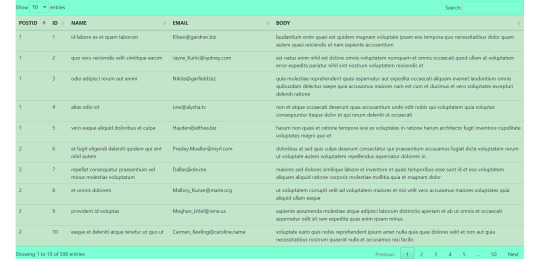
Fetch data from api and show in table with jquery dataTable plugin.
#react#react js#jquery dataTable plugin#fetch data from api#fetch data from api and show in table#get data from api and show in table#javascript#frontend#webtutorialstack
0 notes
Text
I turned this spreadsheet data into this cool shit. Marvel pls, im very proud 😅





#javascript#google sheets#datatables#datatables plugin#json#jquery#html#im excited!!! this plugin does everything i wanted to do on google sheets!#and i can share it w yall#and its so much easier to use than google sheets#if u know fuckall abt google sheets
2 notes
·
View notes
Text
Regarding the Datatables Plugin for jQuery (and raw JS)
[Plugin here]
I figured out a way to get links in a table via the source spreadsheet. I'm not sure if there's another way that's better than this method, but, it's what I did.
So, here's what the end result datatable looks like vs its information.


As you can see, I have 2 more columns on the source sheet than I do the display sheet. That's because I didn't designate a column for them, but the plugin still has access to that information.
Meet: Linkit! [Demo] [jQuery.net Page]
LinkIt requires the word that needs to be automatically linked and the target URL. Which is what I have in those last 2 columns.
Linkit was used within the datatables function (in the callbacks), so it had access to the words I needed to link.
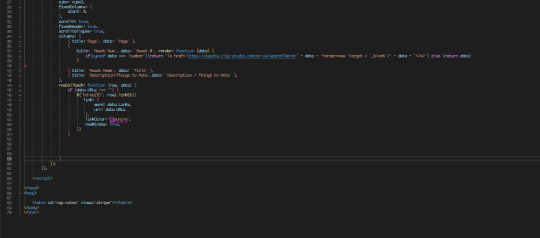
And, yeah, that's all well and good, but it only works for 1 link per cell. Otherwise, it just won't work.
Wellll, today, I figured it out!

I wanted to try and tackle this sort of thing eventually, and this was the perfect opportunity. How did I do it? A vanilla JS loop. That's probably not surprising, but you might be a little at a loss as to where to put it and how to execute it. At least, you would be if you're as inexperienced as I am.
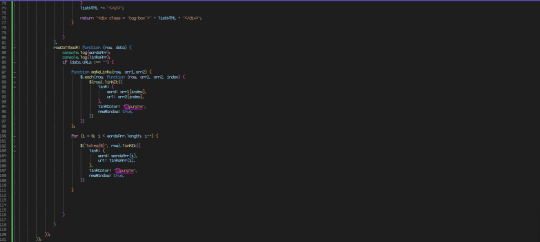
Just after a conditional statement (verifying if the URL data exists) with the row and column within the loop.
There may be a method using each, with simpler syntax. Here's the thing: I'm absolutely terrible at getting those functions right. They reduce me to tears. So, this is definitely not gonna be the only approach. Just keep in mind that the row/column part will end up inside of the loop.
Also: DataTables is still being updated, though the LinkIt script was last touched like a decade ago. There are many plugins that do the same thing, however, so you might wanna use those if you get stuck using the one I suggested. EDIT: Have some code I made to make a list out of stuff in a cell.
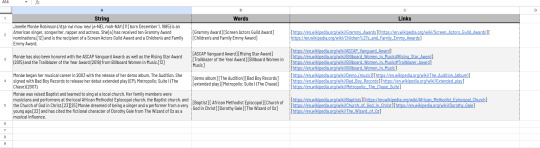

Separated each "chunk" I wanted in a list with specific brackets (that I know I won't use later in the strings ever, you can do it w any 2 characters u want tho), and used this data rendering technique above. It separates the string into a list (well, more technically speaking, an array) by cutting sections off by the delimiter (the first square bracket, in this case.) Then, I knock off the one at the end. "Trim" gets rid of whitespace (space marks) at the beginning and end of a string, so that there's no chance I'll have a URL that's screwed up with an accidental space.
3 notes
·
View notes
Video
youtube
This video will show how you can add Datatable pagination with search and sorting using PHP and PDO.
#datatable#jquery#plugin#javascript#pdo#mysql#database#sql#php#ajax#html#pagination#search#sort#coding#programming#web development#makitweb#youtube
2 notes
·
View notes
Text

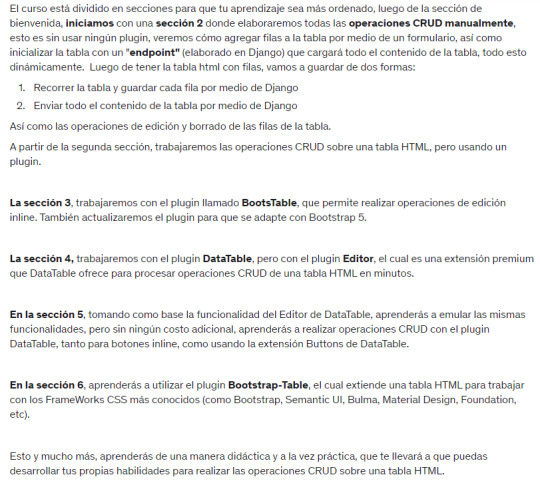
Acá un pequeño extracto de lo que cubrirá el #nuevo #curso que publicaré @muypronto, me falta grabar dos secciones. Espero te sea de interés y si puedes compartir esta publicación, estaré muy agradecido.
#django #ajax #python #bootstrap #datatable #dt #table #html #jquery #ajax
0 notes
Link
Sometimes require to show and hide HTML table columns dynamically.
You can easily hide a column using CSS nth-child selector. But with dataTables it not works properly.
DataTables already provided a method for this.
In this tutorial, I show how you can dynamically show and hide multiple columns in DataTables.
#datatable#jQuery#plugin#PHP#AJAX#show hide#columns#pagination#MySQL#database#SQL#javascript#coding#programming#web development#makitweb
0 notes
Text
Flexible Interactive Data Table In Pure JavaScript - JSTable
Flexible Interactive Data Table In Pure JavaScript – JSTable
JSTable is a tiny, flexible, powerful data table library to make your HTML table interactive with sorting, filtering, and pagination functionalities.
Inspired by Vanilla-DataTables and DataTables jQuery plugin.
Works both with static HTML table and dynamic tabular data stored on the server-side (JSON, PHP, etc).
How to use it:
1. Add JSTable’s JavaScript and Stylesheet to the webpage.
View On WordPress
1 note
·
View note
Text
How to Use Yajra Datatables in Laravel 9 Application

User data display is a fundamental necessity for web development. This tutorial's main goal is to show you how to use Yajra Datatables, a third-party package, to generate Datatables in Laravel. This Laravel datatables tutorial demonstrates how to construct yajra datatables in Laravel while also teaching us the necessary techniques. We will work to eliminate any ambiguity that may have surrounded your creation of the Laravel datatables example. We'll look at a laravel datatables AJAX example and a laravel Bootstrap datatable simultaneously. Consider a scenario where you are presented with thousands of records and must manually search through each one to find the information you need. Doesn't seem easy, does it? To manage the data dynamically in the table, Datatables provides easy search, pagination, ordering, and sorting functions, in my opinion making our task less dreary. A plug-in driven by jQuery, also known as the Javascript library, is called DataTables. It is a remarkably adaptable tool that adds all of these subtle and cutting-edge features to any static HTML table. It was created on the principles of progressive and dynamic augmentation.
Features
- Pagination - Instant search - Multi-column ordering - Use almost any data source - Easily theme-able - Wide variety of extensions - Mobile friendly Even though we will only be using a few functionalities, such as search, sort, and pagination, we will attempt to integrate these elements with aesthetically pleasing HTML tables that are robust from a UI/UX standpoint.
Table of Contents
- Install Laravel App - Install Yajra Datatables - Set Up Model and Migrations - Insert Dummy Data - Create Controller - Define Route - Create View
Install Laravel App
In general, deploying a new Laravel application is the main emphasis of our initial step. Install the sacred canon by executing the artisan command listed below. composer create-project laravel/laravel laravel-yajra-datatables --prefer-dist cd laravel-yajra-datatables
Install Yajra Datatable Package
Yajra Datatables Library is a jQuery DataTables API for Laravel 4|5|6|7, and I wonder whether you've heard of it. By taking into account the Eloquent ORM, Fluent Query Builder, or Collection, this plugin manages the server-side operations of the DataTables jQuery plugin through the AJAX option. The following command should theoretically assist you in installing the Yajra DataTable plugin in Laravel. composer require yajra/laravel-datatables-oracle Expand the basic functions of the package, such as the datatable service provider in the providers section and the alias inside the config/app.php file. ..... ..... 'providers' => 'aliases' => ..... ..... Continue by running the vendor publish command; this step is optional. php artisan vendor:publish --provider="YajraDataTablesDataTablesServiceProvider"
Set Up Model and Migrations
Run a command to generate a model, which contains the database table's schema. php artisan make:model Student -m Add the following code to the file database/migrations/timestamp create students table.php. public function up() { Schema::create('students', function (Blueprint $table) { $table->id(); $table->string('name'); $table->string('email')->unique(); $table->string('username'); $table->string('phone'); $table->string('dob'); $table->timestamps(); }); } Open the Student.php file in app/Models and add the schema to the $fillable array. Read the full article
#howtouseyajradatatablesinlaravel9#laravel9datatablesajaxexample#laravel9datatablesexample#laravel9installyajradatatables#laravel9yajradatatablesexample#laravel9yajradatatablesserversiteserverside
0 notes
Text
Laravel with Ajax and Jquery Yajra DataTables
Laravel with Ajax and Jquery Yajra DataTables
Buy Now Price: $24.99 Laravel, being the most popular web development framework currently, it is a good tool for managing data.This course will cover how to implement, use and customize jquery Datatables plugin on Laravel project so as to be able to deal with data efficiently. To do so, we will be using Yajra Datatables Laravel package. Also, on this course you will learn how to create,…

View On WordPress
0 notes
Photo

Download Syndron - Bootstrap5 Admin Template on Codecanyon
Description Syndron - Bootstrap5 Admin Template :
Download Syndron - Bootstrap5 Admin Template. The theme releases on Thursday 4th March 2021 By The author codervent on Codecanyon. It’s makes use of with admin,admin dashboard,admin template,bootstrap,bootstrap 5 admin template,bootstrap admin,dashboard,responsive,responsive admin,internet app. Item Title: Syndron - Bootstrap5 Admin Template Category: html5/templates Price: $15 Author: codervent Published Date: Thursday 4th March 2021 07:22:22 PM More Info / DownloadDemo
Description
Syndron is a responsive bootstrap 5 admin template. It has a number of dashboard variations. It is constructed with the most recent bootstrap 5 frameworks. It works on all main internet browsers, desktops, and all smartphone units. It is an easy-to-customise and developer-pleasant template. It has an enormous assortment of UI parts with the most recent jQuery & bootstrap plugins. It can be utilized for any kind of internet purposes eCommerce dashboard, customized admin panel, mission administration admin, CRM, cms, and many others.
Template Key Features
Multiple Color Dashboard
60+ Responsive HTML Pages
Easy to Customizable
200+ UI Icons
Multiple Chart Options
W3C Validated Code
Multiple Table Layout Examples
100% Html Responsive Pages
Data Table with Paging & Sorting
Different Type Form Layouts
Validation Forms
Range Slider
Forms Wizard
Invoice Page
User Profile Page
Different Type Notifications & Sweet Alerts
Login/ Registration Pages
Compatible with Small, Medium & Large Screens
Dynamic & Static Widgets
Well Documentation
Sources and Credits
getbootstrap.com
jquery.com
Chart JS
Boxicons
Apex Charts
Highcharts
Gmaps
Jvector Map
Lineicons
Themify Icons
Flag Icons
Summernote
Fullcalendar
Bootstrap Datatable
Bootstrap Datepicker
Select2 org
Note
We have used Images just for demo functions. Images usually are not included within the obtain bundle.
More Info / DownloadDemo #Syndron #Bootstrap5 #Admin #Template
#admin#admin_dashboard#admin_template#All_Code_amp_plugin#bootstrap#bootstrap_5_admin_template#bootstrap_admin#Code_amp_plugin_Rising_stars#dashboard#HTML5_Rising_stars#HTML5_templates#responsive#responsive_admin#Rising_stars#web_app
0 notes
Text
PHP CRUD Application – Portfolio Piece
I am super pleased to share that I have completed and uploaded my first (that I can share at least) personal portfolio piece written in PHP to a subdomain on my personal hosting server located at walk.openlamp.tech. Over the better part of the last year, I have developed a custom reporting dashboard written in PHP for my (current) employer, but do not share any of that work as it is proprietary and not owned by me. However, for a personal project, I can share far and wide. In this post, I provide a brief overview of my simple (in theory at least) application/site, built on the LAMP stack using the MVC (Model-View-Controller) design pattern in core PHP along with Bootstrap 4, jQuery, and MySQL. Image by Tomislav Kaučić from Pixabay Self-Promotion: If you enjoy the content written here, by all means, share this blog and your favorite post(s) with others who may benefit from or like it as well. Since coffee is my favorite drink, you can even buy me one if you would like! Although I will provide some context in this post, its main purpose is to bring awareness to my skill set in Back-end web development as I learn and grow in this area, with the goal to move into more of this type of role. Expect several follow-up posts containing more details on the application code, design, and implementation itself for this particular portfolio project located at walk.openlamp.tech. I initially set out to create a CRUD site/application to store all the data from the many walks I take as I work towards a healthier weight and lifestyle. Site and Project Navigation The ‘Walking Stats Dashboard’ is accessible from the main navigation menu through the ‘Projects’ drop-down: Using Bootstrap 4 navbar dropdown Clicking ‘Walking Stats Dashboard’ from the drop-down, navigates to the ‘All Walks’ page, which displays a jQuery Datatable of information. Four important distinctions in this image are: The ‘Log In’ choice in the navigation menu Disabled ‘Add A Walk’ button Disabled ‘Edit’ button for each row in the table Disabled ‘Delete’ button for each row in the table (Note: The ‘Add A Walk’, ‘Edit’, and ‘Delete’ buttons are functional only if a user is authenticated and logged in.) User Log In and Authentication By clicking the Log In choice from the navigation menu, this simple log in screen is displayed, allowing a user to log in: Login screen Submitting invalid credentials prompts the user with a validation error: Displaying validation error for failed login attempt. Reading and Displaying Data Once logged in and redirected back to the ‘All Walks’ page, we can see that the ‘Add A Walk’, ‘Edit’, and ‘Delete’ buttons are now enabled. Additionally, the ‘Log In’ choice in the navigation menu has been changed to ‘Log Out’: Add A Walk, Edit, and Delete buttons are enabled since an authenticated user is logged in. Create a row of data In order to create a new row of data, we click the ‘Add A Walk’ button, and use this displayed form: Using HTML forms to create a new Walk row of data in the table. There is custom data validation checking on the back-end in PHP prior to any record being submitted to the MySQL database for processing. When values are unacceptable, the user is prompted with all applicable errors. In the example below, all of the input form fields were left blank, resulting in errors returned – and displayed – for each field upon submitting the form: Using PHP validation handling to provide meaningful error messages in Bootstrap 4 modal… Once any validation errors are corrected, the data is added to the MySQL database and the user is redirected back to the ‘All Walks’ page. Update a row of data We can easily edit a particular row’s information by simply clicking that rows’ ‘Edit’ button, which displays the relevant data in a Bootstrap 4 Modal as shown in the following screen-shot: Using Bootstrap 4 Modals for editing a row’s data… Again, there is data validation checking on the Back-end in PHP. However, any errors are propagated through jQuery using AJAX to the form on the front-end without the need for a page refresh: Using jQuery ajax validation with Bootstrap 4 Modals for editing and validation errors. Just as is with creating a new row of data, when any validation errors are corrected, the edited row of data is then updated in the MySQL database via clicking the ‘Update’ button. Upon success, the user is informed by a message in the Bootstrap 4 modal: Display message for a successful update. Delete a row of data Initially, I set out to not include any Delete functionality into this portfolio piece. However, the more I thought about it, I came to conclude that I could not call this project a legit CRUD application without the ability to delete a row. Clicking on any rows’ ‘Delete’ button displays this Bootstrap 4 modal popup, with the date of the row to be removed along with ‘Cancel’ and ‘Confirm Delete’ buttons: Bootstrap 4 modal popup for delete information. Clicking the ‘Confirm Delete’ button executes an AJAX script, deleting the row of data from the MySQL Database. A follow-up confirmation message is displayed as well once the Delete is completed: Delete confirmation message for successful delete. Filtering and pagination Search filtering and pagination are provided out of the box by the jQuery Datatable plugin by means of the ‘Search’ text box located on the top right of the Datatable and the pagination choices on the bottom right. Both of these features are extremely useful and require very little jQuery code to activate: Search filtering and pagination provided out of the box by jQuery Datatable plugin Future Features I’m planning to add more features to this project in the near future, including analytics on the actual data itself so be on the lookout for posts about those features as they are added. I couldn’t be more pleased with the progress I have made in my continued learning of PHP Back-end Web Development. Being self-taught, I suffer a great deal from Impostor Syndrome. But, there is nothing like real-world experience and seeing the code actually come to life in application to remove those thoughts of self-doubt. Like what you have read? See anything incorrect? Please comment below and thank you for reading!!! A Call To Action! Thank you for taking the time to read this post. I truly hope you discovered something interesting and enlightening. Please share your findings here, with someone else you know who would get the same value out of it as well. Visit the Portfolio-Projects page to see blog post/technical writing I have completed for clients. To receive email notifications (Never Spam) from this blog (“Digital Owl’s Prose”) for the latest blog posts as they are published, please subscribe (of your own volition) by clicking the ‘Click To Subscribe!’ button in the sidebar on the homepage! (Feel free at any time to review the Digital Owl’s Prose Privacy Policy Page for any questions you may have about: email updates, opt-in, opt-out, contact forms, etc…) Be sure and visit the “Best Of” page for a collection of my best blog posts. Josh Otwell has a passion to study and grow as a SQL Developer and blogger. Other favorite activities find him with his nose buried in a good book, article, or the Linux command line. Among those, he shares a love of tabletop RPG games, reading fantasy novels, and spending time with his wife and two daughters. Disclaimer: The examples presented in this post are hypothetical ideas of how to achieve similar types of results. They are not the utmost best solution(s). The majority, if not all, of the examples provided, are performed on a personal development/learning workstation-environment and should not be considered production quality or ready. Your particular goals and needs may vary. Use those practices that best benefit your needs and goals. Opinions are my own. The post PHP CRUD Application – Portfolio Piece appeared first on Digital Owl's Prose. https://joshuaotwell.com/php-crud-application-portfolio-piece/
0 notes
Link
Sometimes require to show and hide HTML table columns dynamically.
You can easily hide a column using CSS nth-child selector. But with dataTables it not works properly.
DataTables already provided a method for this.
In this tutorial, I show how you can dynamically show and hide multiple columns in DataTables.
#datatable#jQuery#plugin#javascript#php#ajax#mysql#database#sql#show#hide#pagination#html#coding#programming#web development#makitweb
1 note
·
View note
Text

🔴 Próximo Curso | 📅 Aprende a hacer CRUD de una #tabla #html dinámicamente hacia #postgresql mediante #django de #python 🐍
🏆 #CRUD dinámico:
✔ Manualmente ✔ Usando #Editor de #DataTable ✔ Creando tu propio Editor con #DataTable ✔ Insersiones #Inline con #Bootstable ✔ #Plugin #boostrapTable (#BT) y #Bootstrap
Y mucho más. Sígueme en mis redes sociales. #pronto #Curso #Nuevo 👉 https://www.facebook.com/debsconsultores
#html#table#jquery#dymanic#bootstrap#bt#bootstrap-table#plugins#Datatable#Editor#Editor DataTable#Custom Html Crud#crud#javascript#django#python#postgresql
0 notes
Link
This video will show how you can paginate MySQL database data using DataTables AJAX pagination with PHP.
#datatables#jQuery#plugin#AJAX#pagination#MySQL#database#sql#html#javascript#fetch data#coding#programming#web development#makitweb#youtube
0 notes
Text
Infy Technology | Bootstrap admin template | Affiliate Website Theme
Bootstrap admin template is a free, open source, Bootstrap 4 based admin theme perfect for quickly creating dashboards and web applications. It's modern design style with subtle shadows and a card-based layout could be described as flat material, and is inspired by the principles of material design along with a simple, attractive color system.
● A modern, material design inspired layout
● Focus on utility classes to minimize CSS bloat
● Custom card and button components
● Custom utility classes for extended functionality
● Layout built using flexbox for seamless responsive behavior
● Intuitive collapsible sidebar and top bar navigation structure
● Built using SASS for customization of Bootstrap default SASS variables
● Includes dependency management using npm
● Advanced workflow environment based on npm and Gulp with live reloading via browserSync
● Chart.js interactive responsive charts
● dataTables sortable, searchable tables
● Minimal use of jQuery and JavaScript to make it easier to rewrite using JS frameworks
● Latest Font Awesome 5 (free version)
this collection of the best Bootstrap admin templates can simplify this process for you. Not only do these packages contain stylish pre-built templates and demos for your dashboards and admin areas, but they have all been built to be readily customizable.
The tools in this collection contain multiple UI kits, ensuring you can add all the most important elements to your dashboards and admin pages. Some options also include several predefined color schemes to speed up the development process. Everything you need is likely to be found in these template packs.
If you want to ensure your dashboard pages have a design that will appeal to your target audience, this collection of Bootstrap admin templates will help you create the user interfaces your users deserve.
Admin templates are design mock-ups for an existing website admin panel to make it look appealing and easy to operate. Most of the modern admin dashboard designs are based on the Bootstrap 3 framework. It is convenient to use and easy to modify mobile-first framework.
Bootstrap is less of a javascript library and more of a CSS framework with some additional javascript widgets. There is nothing preventing you from using jQuery or some other javascript library of your choice (indeed, it may be required to get the functionality you need.)
The use case for Bootstrap is to get the product out the door without spending time worrying about how each control should look. It defines some standard styles for common elements/widgets and styles them to look good. It uses best practices and common sense to get a uniform look for everything.
When it comes to creating an admin template, Bootstrap is one of the best frameworks that are used to build free and premium templates. Bootstrap admin templates are in great demand. ... It is very easy to create a responsive web application using Bootstrap, thanks to the Bootstrap grid system and it is highly customizable.
As your business grows and the website starts getting more traffic you might want to make some of these changes to your website. There’s a whole lot of tasks that are done from the admin side of the site.
Admin templates are simply HTML markups of designs that are suited for an admin side application. Admin templates come equipped with powerful UI components, widgets, forms, tables, charts, pages, and applications. So rather than creating your interface from scratch, you can purchase them and integrate with your web application. And the rest of the back-end coding can be started right away.
When it comes to creating an admin template, Bootstrap is one of the best frameworks that are used to build free and premium templates. Bootstrap admin templates are in great demand. Bootstrap has a wide range of UI components that can be extended easily using plugins and add-ons. With Bootstrap you don’t need to code from scratch because you can get ready-made blocks of code. It is very easy to create a responsive web application using Bootstrap, thanks to the Bootstrap grid system and it is highly customizable. Also, Bootstrap has got great browser compatibility.
With Bootstrap you don’t need to code from scratch because you can get ready-made blocks of code. It is very easy to create a responsive web application using Bootstrap, thanks to the Bootstrap grid system and it is highly customizable. Also, Bootstrap has got great browser compatibility.
There is an overwhelming amount of free and premium 20 Free Bootstrap 3 Admin Dashboard Templates Bootstrap admin templates available on the internet in different marketplaces. The premium admin templates often provide more in terms of plugins, animations, the quality of the UI. So a premium template has the design that you require, then a few amount of money is what will cost you to save a lot of design and development time.
But that doesn’t mean that free bootstrap admin templates are necessarily any less than premium ones. There are a lot of free admin templates that can easily compete with premium ones. If you have knowledge and experience in developing, then working with a free admin template will be a piece of cake.
The latest version of Bootstrap, Bootstrap 4 beta, is not production-ready yet. But you can find free admin templates for Bootstrap 4 also. You can use them, but not in production as per recommendation, to not fall behind with the advancements that the newest version provides. But if you need a stable version of Bootstrap you can stick to Bootstrap 3.
Bootstrap admin templates along with javascript libraries such as AngularJS and ReactJS helps you get best out of your Angular or React projects.
0 notes
Photo

17 Best Bootstrap 4 Plugins
Totally open source and free to use, Bootstrap has become one of the most popular front-end frameworks for desktop and mobile development. With a mobile-first approach, the framework essentially forces designers to create sites for small screens and then scale designs up from there.
Bootstrap 4 Plugins on CodeCanyon
Bootstrap 4 is the newest version of the framework, and today we take a look at the 17 best Bootstrap 4 plugins available at CodeCanyon. Whether you're coding a WordPress theme or searching for form or navbar templates for your static site, CodeCanyon has a plugin for you!
Depending on what are looking for some of these plugin cost as little as $5. You also get 6 months of free support as well as free lifetime updates for any plugin that you buy.
Best Bootstrap 4 Plugins
1. WP Pricing Builder
WP Pricing Builder allows users to set up responsive pricing tables within minutes. The plugin offers a drag-and-drop builder, 89 unique designs and a colour theme generator among other features. This makes setup easy and allows for a high degree of customisation.
User TelosAlpha says:
"Fast clear support. But beyond that, this is a very advanced and well written piece of code. Very intuitive to use, many fantastic styles.��
2. Nearby Places
The Nearby Places plugin is an extension of the above Progress Map plugin. It allows users to display points of interest near a specific location added from the owner’s Progress Map. These points of interest are supplied by Google Maps. The plugin also provides a powerful search form that allows users to target their position or to enter a given address and display all nearby points of interest. The plugin can be customised from the admin panel in order to match the general look of your website.
User gijon says:
“After so much searching, this is the best map plugin I have found very complete and easy to use.”
3. Laravel Bootstrap Starter Kit
This Laravel- and Bootstrap- based starter kit could be perfect choice for your next project. The plugin author has add quite a few features to this kit such as authentication, registration, admin panel, responsive layout, and user roles. This should cover a lot of common functionality needed in many website projects.
The kit is based on Bootstrap 4. This makes it ideal for projects which are already using the Bootstrap framework as the overall layout and styling of the kit will match that of their website.
Even if you are creating a project from scratch, the use of Bootstrap 4 means that you won't have to worry about writing a lot of CSS as many well designed UI elements already exist within the framework.
4. Web Slide
Inspired by mobile design, Web Slide brings slide navigation to your website layout. Featuring one code for all devices, a mobile drawer style menu, an app style look and CSS 3 animation effects, the plugin is compatible with major desktop and mobile browsers like Chrome, Edge, Firefox, Safari, and Opera.
User quadnine says:
“A great product with top-notch support. This was money well spent.”
5. JQuery XML Shopping Cart
If you’re looking for a shopping cart that's easy to install and use, check out JQuery XML Shopping Cart. Some of its great features include support for unlimited products, which can easily be divided into categories and subcategories; a default tax rate which can be modified to a per-product tax rate; and a base shipping charge to which additional charges can be added as needed.
User dnkn76 says:
“Documentation quality and flexibility is excellent comparing to another non-PHP shopping cart I bought. In no time the store was up and running and shipping cost, taxes and changing currency is a breeze.
6. Bootstrap 4 Carousel
Bootstrap 4 Carousel gives users multiple options for displaying images on their website, including slider with thumbnails, multiple items carousel, fade effect carousel, Bootstrap image slider gallery, and more. The plugin provides over 200 pre-built examples and layouts for user convenience. This responsive carousel is compatible with mobile and tablet devices and all the latest web browsers.
7. Bootstrap Plugin for TinyMCE
TinyMCE is one of the most popular and advanced WYSIWYG editors out there. This Bootstrap plugin for TinyMCE has been developed to make the editor even more powerful and useful for people who are using Bootstrap on their website.
This plugin gives you the ability to add Bootstrap-specific layout, components and styles to your content with ease. It comes with a bunch of awesome features like the Bootstrap 4 toolbar, styles, custom context menus and more. You can see all its features on the product description page.
8. Modern MegaMenu
Modern MegaMenu is all about giving users as many options as possible for creating the menu and navbar of their dreams. The plugin offers over 50 header layouts and a wide variety of navbar styles. This fully responsive Bootstrap 4 plugin is easily integrated into your site and is highly customisable.
9. LiveSearch: Search Engine for Your Website
The LiveSearch plugin will add a basic search engine to your website. People will be able to use it to look up for text, images and PHP files within your website. It does not require the use of a database to function. You can also hide some content from being indexed. This plugin is ideal for small to medium sized websites.
The content of the website is crawled using a predefined based URL. The links and content is cached to make future searches faster. It is very easy to set up and you can also define logical correlation between search terms using AND and OR.
10. 47Admin: Bootstrap Admin Skin
47Admin is a Bootstrap skin that specifically targets admin templates. It comes with a lot of UI elements and bunch of additional functionality above what the basic Bootstrap framework provides. This will make help you quickly set up the front-end of the admin area in your next web project.
The templates and all their UI elements are responsive and come with cross-browser compatibility. It also comes with pages for login, registration, password recovery and more.
11. Floating Form
A collection of floating inline label forms, Floating Form contains a large number of forms such as contact, review, search, login and subscription forms, as well as a wide variety of booking forms. Each form has its own stylesheet.
12. Flat Form with Bootstrap 4
Flat Form is an incredible plugin if you want to add Bootstrap 4 based forms to your website. The plugin keeps its own styling to a minimum and take advantage of Bootstrap to design the forms. All the forms and UI elements look great. They will blend easily with the layout of your website.
There are shortcodes for adding ratings, toggle buttons, alerts, tooltips and much more. You can use the plugin to create all kinds of forms such as login, registration, review, comment or checkout form.
13. Bootstrap 4 WYSIWYG Editor
If you’re looking for a Bootstrap ��what you see is what you get” (WYSIWYG) editor that will allow you to see what the end result of your project will look like while you’re creating it, then Bootstrap 4 WYSIWYG Editor may be for you. This simple and easy-to-use editor requires jQuery, Bootstrap 4, and Font Awesome.
User innovationco says:
“I've used this for another plugin that I am making and it's a very nice editor with no bloat, which makes it easy for me to use. I have had no issues with it and I would highly recommend it to others.”
Free Bootstrap 4 Plugins
In this section, I will cover some free Bootstrap 4 plugins that can help you add extra functionality to your website. They are mostly used to add some basic functionality unlike some of the premium plugins available on CodeCanyon.
1. Bootbox.js
This is a free library that allows you to create Bootstrap based dialog boxes programatically. It automatically takes care of manipulating the DOM and event handlers for you.
2. Bootstrap-Navbar-Dropdowns
This plugin will come in handy when you want to quickly set up a multi-level dropdown menu based on Bootstrap.
3. DataTables
The Bootstrap DataTables plugin provides an easy way for you to add advanced interactions and controls to your tables. This includes things lie sorting the table along a particular column etc.
4. Bootstrap Select Dropdown
This Select Dropdown plugin comes will convert the select elements on your website to a dropdown. The aim is to make the long options list more user friendly with the help of keyboard navigation and a search box.
5. Form Validation
It is very important to validate any user input that comes you way through forms. This plugin will make it very easy for you to tell users if they filled any form incorrectly and how they can correct the error.
Tips for Choosing a Bootstrap Plugin
There are many things that can be confusing for an absolute beginner when it comes to choosing the right Bootstrap plugin. I have listed a few tips that can help you make the right decision.
Make sure that the plugin and your website are using the same version of Bootstrap. Many things change with each new version of Bootstrap. This means that some plugins and skins will not work with your website as expected if they are based on a different version.
One more thing that will help you quickly set things up in an existing project is to choose a plugin that does not apply excessive styling of its own over Bootstrap. This is particularly true if your own website uses minimal styling over what Bootstrap already provides.
Conclusion
The Bootstrap 4 plugins featured here just scratch the surface of options available at CodeCanyon, so if none of them appeal, there are plenty of other great options there to hold your interest.
And if you want to improve your skills using Bootstrap yourself, check out the ever so useful Bootstrap tutorials we have on offer.
by Monty Shokeen via Envato Tuts+ Code https://ift.tt/35dgluk
0 notes