#deallocations
Photo

"I don't think it's noticed us."
A creature(?) or machine(?). Human for scale.
Concept for... something.
(1515)
145 notes
·
View notes
Text
Increase OS Disk Size of an Azure Linux VM
If you try to expand the disk without stopping/de-allocating the VM, depending on disk config it may not allow your to change the size and a banner with message “Changes to the disk size can be made only when the disk is unattached or the managing virtual machine(s) are deallocated.” would be displayed. To increase the disk size of a Linux VM, you can perform the following:
In my environment, the…

View On WordPress
#azure cli#Changes to the disk size can be made only when the disk is unattached or the managing virtual machine(s) are deallocated.#resize os disk
0 notes
Text
Mobile Marketing
Mobile marketing refers to any marketing activities that are targeted towards mobile device users, such as smartphones or tablets. This can include a range of strategies, such as mobile-optimized websites, mobile apps, text message (SMS) marketing, in-app advertising, and mobile display ads.
With the widespread adoption of mobile devices, mobile marketing has become increasingly important for businesses looking to reach their target audience. Mobile marketing allows businesses to connect with customers on-the-go and deliver targeted messages based on location, behavior, and other factors.
Mobile marketing strategies may include various tactics, such as:
SMS marketing: Sending promotional messages, coupons, or alerts directly to consumers' mobile phones via text messages.
Mobile coupons and loyalty programs: Offering exclusive discounts, rewards, or loyalty points through mobile platforms.
Mobile-responsive websites: Ensuring that websites are optimized for mobile devices, providing a seamless browsing experience for mobile users.
Mobile apps: Developing dedicated mobile applications that provide value to users while promoting products or services.
Location-based marketing: Utilizing the user's location data to deliver targeted offers or messages based on their proximity to specific locations or businesses.
Mobile payments: Enabling customers to make purchases or payments through their mobile devices, utilizing technologies such as mobile wallets or contactless payments.
Mobile advertising: Placing advertisements within mobile apps, mobile websites, or in mobile search results.
Mobile marketing can be particularly effective for local businesses, as it allows them to reach customers who are nearby and potentially interested in their products or services. Additionally, mobile marketing can be used to enhance other marketing efforts, such as email marketing and social media marketing, by providing additional touchpoints for customers to engage with a brand.
1 note
·
View note
Text
So I was overthinking the mechanics of how AI think themselves to death after 7 or so years in the context of Church and how he couldn't run the suit because of his memories and like.
I kind of hate how much sense that makes.
For those not in the know, computers have what is called RAM, random access memory. It's what programs use to store temporary data so that it can be called quickly enough to run a program. If you run a python script, those variables in the script are stored in memory. Not necessarily in a file unless you write the data there. They're just stored locally within the program and then the memory is deallocated when the program is done so that the computer can use that space for other things.
But as a computer runs, stuff starts to clog the memory. Memory leaks, background programs, whatever. Junk code can clog the memory that isn't helping anything and just slows down the computer. The easy solution to this is to restart the computer, which flushes the memory. It's why the number one tech support tip is to turn a computer off and on again, and part of why that usually works. It's getting rid of all the buggy jank code clogging up memory.
Okay great.
So what if the computer is a person and that junk code is actual memories.
What if that buggy, slow computer is a person that feels emotions and values his memories? And now that computer needs to run something that he. Does not have the space in his memory to run.
What if those memories are what are holding him together as a person, a person of his own, and without that he is seven individual subroutines?
And then he has to throw all those memories away because the number one way to fix a buggy computer is to reboot it.
Anyway I'm feral about that little blue bitch.
#rvb#red vs blue#church rvb#epsilon rvb#leonard church#rvb analysis#im so ill#i made myself emo about this shit#i love that lil halo dude
192 notes
·
View notes
Text
Did you know: due to an off-by-one bug in memory deallocation, if you murder a murderer on the same frame they have a change of heart and thus enter the Redemption Equals Death state, the number of murderers in the world increases instead of staying the same? This can be used to set up the Infinite Murderers Glitch, which you should never do for obvious reasons
4 notes
·
View notes
Text

Top Programming Assignment Challenges and How to Overcome Them
Navigating the complex world of programming assignments can be daunting, especially when facing challenging problems that test your understanding of advanced concepts. At Programming Homework Help, we understand the importance of mastering these tasks and how they contribute to your overall learning experience. To help you hone your skills, we've prepared this comprehensive blog post featuring master-level programming questions along with their detailed solutions, completed by our experts. Whether you're struggling with a specific task or simply looking to deepen your knowledge, we’re here to assist you every step of the way. If you ever find yourself thinking, "I need someone to write my programming assignment," look no further.
Advanced Programming Problem 1: Implementing a Custom Memory Allocator in C++
Memory management is a critical aspect of programming, particularly in languages like C++ where manual memory allocation and deallocation are required. This problem involves creating a custom memory allocator, which can be particularly useful for applications requiring high performance and efficient memory usage.
Problem Statement
Design and implement a custom memory allocator in C++. Your allocator should support basic operations such as allocation, deallocation, and resizing of memory blocks. The allocator should use a free list to manage available memory and ensure minimal fragmentation.
Requirements:
Implement a class MemoryAllocator with the following methods:
void* allocate(size_t size): Allocates a block of memory of the specified size.
void deallocate(void* ptr): Deallocates the previously allocated block of memory pointed to by ptr.
void* reallocate(void* ptr, size_t newSize): Resizes the block of memory pointed to by ptr to the new size.
Use a free list to manage memory blocks. The free list should be a linked list of free memory blocks.
Optimize for minimal fragmentation and efficient allocation/deallocation.
Solution
Here’s a detailed solution to the problem:
#include <iostream>
#include <cstdlib>
#include <cstring>
class MemoryAllocator {
private:
struct FreeBlock {
size_t size;
FreeBlock* next;
};
FreeBlock* freeList;
public:
MemoryAllocator() : freeList(nullptr) {}
~MemoryAllocator() {
while (freeList) {
FreeBlock* block = freeList;
freeList = freeList->next;
free(block);
}
}
void* allocate(size_t size) {
FreeBlock** curr = &freeList;
while (*curr) {
if ((*curr)->size >= size) {
void* result = *curr;
*curr = (*curr)->next;
return result;
}
curr = &(*curr)->next;
}
return malloc(size);
}
void deallocate(void* ptr) {
FreeBlock* block = reinterpret_cast<FreeBlock*>(ptr);
block->next = freeList;
freeList = block;
}
void* reallocate(void* ptr, size_t newSize) {
if (!ptr) {
return allocate(newSize);
}
FreeBlock* block = reinterpret_cast<FreeBlock*>(ptr);
if (block->size >= newSize) {
return ptr;
}
void* newBlock = allocate(newSize);
if (newBlock) {
std::memcpy(newBlock, ptr, block->size);
deallocate(ptr);
}
return newBlock;
}
};
int main() {
MemoryAllocator allocator;
// Allocate 100 bytes
void* ptr1 = allocator.allocate(100);
std::cout << "Allocated 100 bytes at: " << ptr1 << std::endl;
// Allocate 200 bytes
void* ptr2 = allocator.allocate(200);
std::cout << "Allocated 200 bytes at: " << ptr2 << std::endl;
// Deallocate the first block
allocator.deallocate(ptr1);
std::cout << "Deallocated memory at: " << ptr1 << std::endl;
// Reallocate the second block to 300 bytes
void* ptr3 = allocator.reallocate(ptr2, 300);
std::cout << "Reallocated memory at: " << ptr2 << " to 300 bytes at: " << ptr3 << std::endl;
// Clean up
allocator.deallocate(ptr3);
return 0;
}
Advanced Programming Problem 2: Building a Thread Pool in Python
Thread pools are essential for managing multiple threads in parallel processing environments efficiently. This problem involves creating a thread pool from scratch in Python, which is a common requirement for high-performance applications.
Problem Statement
Design and implement a thread pool in Python. The thread pool should allow for the submission of tasks, which are then executed by a pool of worker threads. The implementation should ensure efficient task scheduling and execution.
Requirements:
Implement a class ThreadPool with the following methods:
__init__(self, num_threads): Initializes the thread pool with the specified number of threads.
submit(self, func, *args, **kwargs): Submits a task to the thread pool. The task is defined by a function func and its arguments.
shutdown(self): Shuts down the thread pool, ensuring all tasks are completed before exiting.
Use a queue to manage tasks and ensure thread safety.
Optimize for minimal overhead and efficient task execution.
Solution
Here’s a detailed solution to the problem:
import threading
from queue import Queue
class ThreadPool:
def __init__(self, num_threads):
self.tasks = Queue()
self.threads = []
self.shutdown_flag = threading.Event()
for _ in range(num_threads):
thread = threading.Thread(target=self.worker)
thread.start()
self.threads.append(thread)
def worker(self):
while not self.shutdown_flag.is_set():
try:
func, args, kwargs = self.tasks.get(timeout=1)
func(*args, **kwargs)
self.tasks.task_done()
except:
continue
def submit(self, func, *args, **kwargs):
self.tasks.put((func, args, kwargs))
def shutdown(self):
self.shutdown_flag.set()
for thread in self.threads:
thread.join()
self.tasks.join()
# Example usage
if __name__ == "__main__":
import time
def example_task(n):
print(f"Task {n} started")
time.sleep(1)
print(f"Task {n} finished")
pool = ThreadPool(3)
for i in range(10):
pool.submit(example_task, i)
pool.shutdown()
In this blog post, we’ve walked through two advanced programming problems: creating a custom memory allocator in C++ and building a thread pool in Python. These examples illustrate the complexity and depth of master-level programming assignments. If you find yourself overwhelmed or in need of expert guidance, don’t hesitate to reach out. At Programming Homework Help, we’re ready to assist you. Next time you think, "I wish someone could write my programming assignment," remember that we’re just a click away.
Our team of experienced programmers is dedicated to helping you succeed in your studies by providing top-notch solutions to even the most challenging problems. We understand that programming can be tough, but with the right support, you can master it. Contact us today and let us help you achieve your academic goals
#programming assignment help#programming homework help#assignment help#education#university#programminghomeworkhelp#study tips#homework help
2 notes
·
View notes
Text
Accelerate Your Java Journey: Tips and Strategies For Rapid Learning
Java, renowned for its versatility and widespread use in the software development realm, offers an exciting and rewarding journey for programmers of all levels. Whether you're an aspiring coder stepping into the world of programming or a seasoned developer eager to add Java to your skill set, this programming language holds the promise of empowering you with valuable capabilities.

But learning Java isn't just about mastering the syntax and libraries; it's about embracing a mindset of problem-solving, creativity, and adaptability. As we navigate the rich landscape of Java's features, libraries, and best practices, keep in mind that your commitment to continuous learning and your passion for programming will be the driving forces behind your success.
So, fasten your seatbelt as we embark on a voyage into the world of Java programming. Along the way, we'll discover the resources, strategies, and insights that will empower you to unlock the full potential of this versatile language. The journey to Java mastery awaits, and we're here to guide you every step of the way.
1. Starting with the Building Blocks: Mastering the Basics
Every great journey begins with the first step, and in the world of Java, that means mastering the fundamentals. Start by immersing yourself in the basics, which include variables, data types, operators, and control structures like loops and conditionals. There's a wealth of online tutorials, textbooks, and courses that can provide you with a rock-solid foundation in these core concepts. Take your time to grasp these fundamentals thoroughly, as they will serve as the bedrock of your Java expertise.
2. The Power of Object-Oriented Programming (OOP)
Java is renowned for its adherence to the principles of Object-Oriented Programming (OOP). To unlock the true potential of Java, invest time in understanding OOP principles such as encapsulation, inheritance, polymorphism, and abstraction. These concepts are at the heart of Java's design and are essential for writing clean, maintainable, and efficient code. A deep understanding of OOP will set you on the path to becoming a Java maestro.
3. Practice Makes Perfect: The Art of Consistency
In the realm of programming, consistent practice is the key to improvement. Make it a habit to write Java code regularly. Start with small projects that align with your current skill level, and gradually work your way up to more complex endeavors. Experiment with different aspects of Java programming, from console applications to graphical user interfaces. Platforms like LeetCode, HackerRank, and Codecademy offer a plethora of coding challenges that can sharpen your skills and provide practical experience.
4. Harnessing Java's Vast Standard Library
Java boasts a vast standard library filled with pre-built classes and methods that cover a wide range of functionalities. Familiarize yourself with these libraries, as they can be invaluable time-savers when developing applications. Whether you're working on file manipulation, network communication, or user interface design, Java's standard library likely has a class or method that can simplify your task. A deep understanding of these resources will make you a more efficient and productive Java developer.
5. Memory Management: The Art of Efficiency
Java uses garbage collection, an automatic memory management technique. To write efficient Java code, it's crucial to understand how memory is allocated and deallocated in Java. This knowledge not only helps you avoid memory leaks but also allows you to optimize your code for better performance. Dive into memory management principles, learn about object references, and explore strategies for memory optimization.
6. Building Real-World Projects: Learning by Doing
While theory is essential, practical application is where true mastery is achieved. One of the most effective ways to learn Java is by building real-world projects. Start with modest undertakings that align with your skill level and gradually progress to more ambitious ventures. Java provides a versatile platform for application development, allowing you to create desktop applications using JavaFX, web applications with Spring Boot, or Android apps with Android Studio. The hands-on experience gained from project development is invaluable and will solidify your Java skills.
7. The Wisdom of Java Books
In the world of Java programming, books are a treasure trove of knowledge and best practices. Consider delving into Java literature, including titles like "Effective Java" by Joshua Bloch and "Java: The Complete Reference" by Herbert Schildt. These books offer in-depth insights into Java's intricacies and provide guidance on writing efficient and maintainable code.
8. Online Courses and Tutorials: Structured Learning
Online courses and tutorials from reputable platforms like Coursera, Udemy, edX, and, notably, ACTE Technologies, offer structured and guided learning experiences. These courses often feature video lectures, homework assignments, quizzes, and exams that reinforce your learning. ACTE Technologies, a renowned provider of IT training and certification programs, offers top-notch Java courses with expert instructors and a comprehensive curriculum designed to equip you with the skills needed for success.
9. Engaging with the Java Community
Java has a thriving online community of developers, programmers, and enthusiasts. Join Java forums and participate in online communities like Stack Overflow, Reddit's r/java, and Java-specific LinkedIn groups. Engaging with the community can help you get answers to your questions, gain insights from experienced developers, and stay updated on the latest trends and developments in the Java world.
10. Staying on the Cutting Edge
Java is a dynamic language that evolves over time. To stay ahead in the Java programming landscape, it's essential to keep abreast of the latest Java versions and features. Follow blogs, subscribe to newsletters, and connect with social media accounts dedicated to Java programming. Being up-to-date with the latest advancements ensures that you can leverage the full power of Java in your projects.
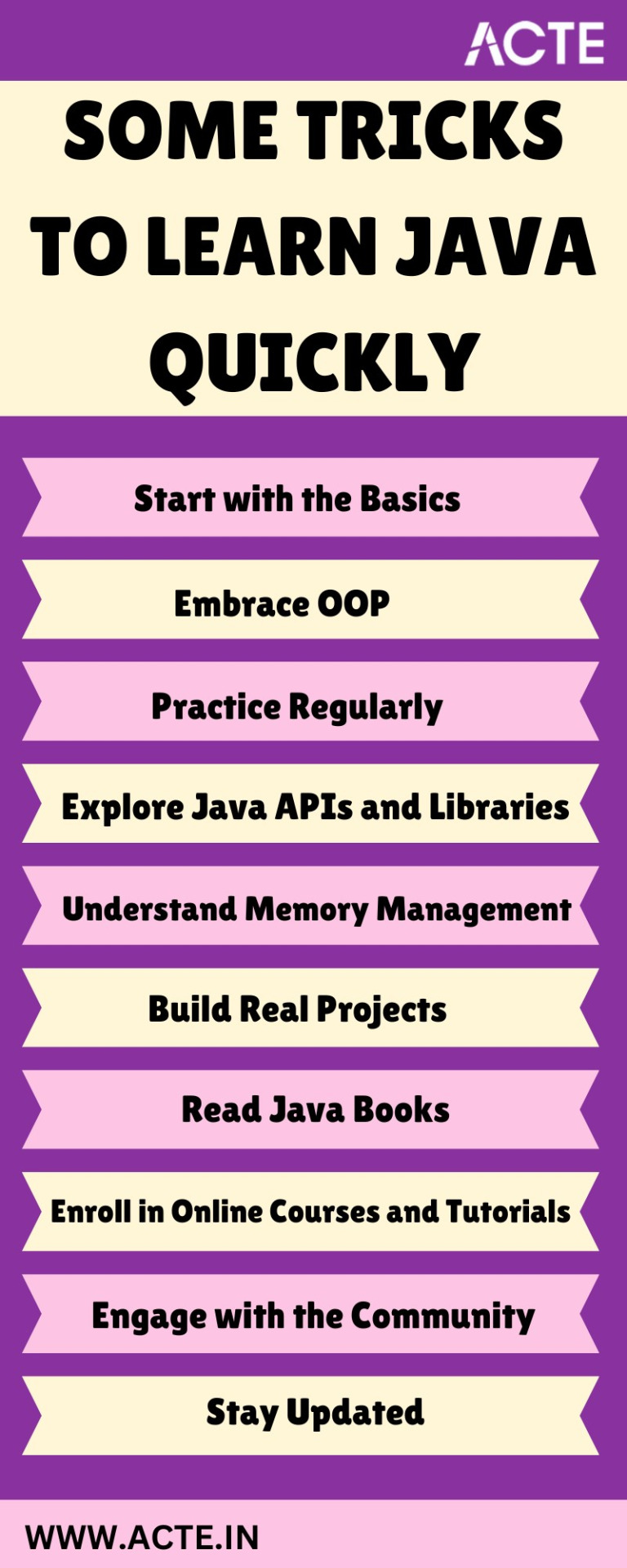
In conclusion, embarking on the journey to learn Java is an exciting and rewarding endeavor. It's a language with immense versatility and widespread use, making it a valuable skill in today's tech-driven world. To accelerate your learning and ensure you're equipped with the knowledge and expertise needed to excel in Java programming, consider enrolling in Java courses at ACTE Technologies.
ACTE Technologies stands as a reputable provider of IT training and certification programs, offering expert-led courses designed to build a strong foundation and advance your Java skills. With their guidance and structured learning approach, you can unlock the full potential of Java and embark on a successful programming career. Don't miss the opportunity to learn Java with ACTE Technologies and fast-track your path to mastery. The world of Java programming awaits your expertise and innovation.
8 notes
·
View notes
Text

wait can you actually deallocate your strife specibus or is this just a joke lol
21 notes
·
View notes
Text
C# Garbage Collection
To understand this, we will try What, Why, When & How.
What?
Garbage Collection is a technical word for Memory Management used by Microsoft in C#.
There are basically three Generation of Garbage collection:
Gen 0
Gen 1
Gen 2
The First generation is often designated for the objects that are short lived, while the other two generations are often used for the objects that has longer lifetime.
Why?
We are physically limited with the amount of space that is present inside a system and hence to use it efficiently we need its proper management.
When?
In basic terminology we can compare Garbage Collection with a person cleaning restaurant table using below points,
Whenever a person is using it, it is not generally cleaned until there is no space to put food then the table is cleaned for the dishes in which the food is already finished.
When a person finishes his meal and leaves the Restaurant then the Table(space) can be provided to another one.
A customer arriving always gets a clean table.
A Customer can only use his table and can’t share food from another table as long as they don’t belong to them.
Using the above pointers, we can summarize in a generalized way that:
Entities in C# are Garbage collected from memory if they are out of scope.
Entities are always provided space which are written in a fresh manner by them.
Memory spaces related to particular programs are confined and does not allow any other programs to access its memory space.
How?
Each Program basically has a separate Memory Segment which is allocated using VirtualAlloc and deallocated using VirtualFree Windows functions, Deallocation or compaction process gets triggered on need basis.
Firstly, the objects are checked across Gen0, the object who does not have any references pointing currently gets deallocated and remaining objects are moved to Gen1, this process gets repeated and compaction generally does not occur in Gen1/Gen2 until the space is there in Gen0 heap.
Summarizing everything in a nutshell, basically Garbage collection is a Memory Management Technique using various algorithm, it optimizes the memory usage and negates any memory leaks.
5 notes
·
View notes
Note
Hi! Can you explain derealization? I'm having these moments where I'm uncomfortably realizing the world around me but I feel like so far away from everything. Idk if that's what this is or if it's something else maybe. I've read some about derealization but I had trouble understanding some of it, and also the things I read this often comes in moments of stress and anxiety and these feelings for me, happen kinda randomly.
Hello anon!
Ok so deallocation derealization is a kind of dissociation. To me it always made most sense to explain it together with depersonalisation, which is kinda the other side of that coin.
So basically depersonalisation is feeling like you are not real, not a part of the world, far away from yourself. Derealization is feeling like the world around you (sometimes including people) is not real, not rooted in reality, far away.
I mention both, bc while they're often seen as opposite, I personally often struggle to make the distinction. And according your ask, I can't 100% tell if you're struggling with the distinction as well.
You write that you are "uncomfortably realizing the world" while feeling "so far away from everything". This could be derealization, but the fact that you feel that you're uncomfortably realizing the world.. and your choice of words in that you feel "so far away from everything", could be a hint that you're actually experiencing a form of depersonalisation in these cases. The world becomes uncomfortably real, while you feel "far away" from it, aka less "real".
In a certain sense I don't think the distinction is super important, but it can still be nice to think about, to understand what's happening, and apply the appropriate coping methods.
In any case, both of those experiences fall under the wider category of dissociation.
It's true, as you've read, that dissociation often occurs as a response to stress and anxiety. That said, it's certainly not the only time or reason for it to occur, and it's a very individual thing.
I don't know much about you, anon, but here's a few pieces of information that might be helpful for you to know.
1) dissociation does often first occur during anxiety/stress/trauma, but it can become a learned response that the brain just sometimes clicks into for no easily discernible reason
2) people with psychosis and people on the schizo spec often experience dissociation as a part of their symptoms (going into the why's would require a whole new post, but it's a thing)
3) people who struggle to sleep/don't get enough sleep for whatever reason, often experience more dissociation
4) People are more or less prone to dissociation, it's a spectrum, and I believe all people experience some kinds of dissociation to some extent, but if its interfering with your ability to function and/or live a happy and fulfilled life, then it's certainly worthy of examination and treatment.
... There is surely much more to be said on the subject, but I am operating on little sleep, so that's all I've got atm.
Hope this was helpful 💖
Best,
Cat/Quinn
16 notes
·
View notes
Text
[Draft from May 21, 2020... can't remember why I didn't post it. Nothing seems wrong about it. Probably because I haven't written canonical posts on structured allocation, error trees, and so on.]
I think C actually needs only rather simple surgical improvements to make huge strides in modern usefulness and best practices, and to regain and increase its position as "portable assembly" while becoming a much better "high level language" for writing bigger and more complex code:
Minimal structured concurrency primitives. Modern computers are highly parallel and out-of-order. Compilers can often convert code into SIMD instructions, and generally transparent parallel execution pairs well with things like loop unrolling, but the compiler can't always deduce this, and C code has no way of explicitly communicating it.
Minimal structured allocation primitives. If you are given dynamically allocated resources, you should be able to hang it on the allocation tree along with its deallocator function, and then never think about cleaning up any resources other than branches of the allocation tree.
Minimal "error tree" or "multi error" primitives - a clean way to accumulate multiple concurrent or sequential-but-not-fatal errors.
A standard pattern for "cross-cutting concern" objects for passing configuration and behavior of ubiquitous cross-cutting concerns like timeouts, cancellation, logging, metrics, and so on, which lower level code has to actually drive, but top level code ought to ultimately control.
Standardize a way to plug arbitrary things into the standard I/O interfaces - for example, code that takes a file handle should be able to take a pseudo file handle which just writes to an array in memory.
Type-safe, "pluggable", and safely variadic formatted I/O. The existing printf family is pretty much a constant liability for all sorts of human error and exploitable vulnerability.
The type-safe callback and closure convention. It would ensure type-safety, ease reading of the code, and permeate all sorts of maintainability and human benefits through the code - and most of the above points need to store and call functions with arbitrary caller-provided state.
Compiling whole programs in a single translation unit as a first class use case. For example, `#include "foo.c"` and even `#include <stdio.c>` should be possible and normalized. Or perhaps you still `#include <stdio.h>` but a compile-time macro define controls if that includes the full implementation source.
I think the ones in bold are the most important for the best dialogue with optimizing compilers, which can only do so much if the language does not let them see what is going on. None of these have to involve changing the language itself - all of them can be done at the library level - although if the compiler can assume standardized semantics for those libraries, it can do more to generate optimal code.
2 notes
·
View notes
Text
Python Features
Programming With Python Includes A Lot Of Features. This Makes It A Widely Used Programming Language Worldwide. So Let’s Learn More About It.

Simple And Straightforward Syntax Python Programming Has A Relatively Straightforward And Readable Syntax. This Makes Programming Approachable For Both New And Experienced Programmers.
Programming Language That Is Interpreted Python Is One Such Language. This Indicates That, As Opposed To Earlier Programming, It Does Not Require Compilation Before Execution. Writing, Testing, And Debugging Code Is Made Simple And Straightforward By The Python Programming Language.
Large Standard Libraries Are Included With The Python Programming Language. It Gives Python Programmers Access To Several Practical Modules And Functions. String Operations, File Management, Networking, Numpy Arrays, Graphics, Animation, Database Connectivity, And Many More Capabilities Are Already Included.
The Ecosystem Of Third-Party Libraries And Frameworks For Python Is Quite Diverse. This Enables Any Python Developer To Increase Their Skills In Areas Such As Web Development, Scientific Computing, Machine Learning, And More.
Python Provides Complete Support For Object-Oriented Programming. This Enables The Program To Make Use Of Modular And Reusable Code.
Cross-Platform Compatibility In Addition To Windows, Macos, Linux, And Mobile Operating Systems, Python Also Supports A Wide Range Of Additional Platforms That Are Open-Source.
Programming Language That Is Dynamically Typed Is Python. As A Result, Program Runtime Is When Program Variables’ Types Are Decided Upon. It Becomes Versatile And Flexible In Program Development As A Result.
Python Programming Offers Automated Memory Management Features. Therefore, Developers Are Not Required To Manually Control Memory Allocation And Deallocation.
High-Level Programming Language Python Is One Such Language. Consequently, It Offers Abstraction From The Smallest Details. Because Of This, Writing And Running Code Is Simple And Effective.
The Programming Language Python Is Available For Free And Is Open-Source. Which Implies That Anyone Can Get The Python Program’s Source Code For Free. Additionally, Anybody May Share It And Modify It.
Continue Reading On - https://vcanhelpsu.com
#python#pythonchallenge#pythonprogramming#pythonprogramminglanguage#pythonprogrammer#pythonprojects#pythonpro#pythonprogrammingcourse#pythonlan#pythonlanguage#pythoncoding#pythoncode#pythoncommunity#pythoncourse#technology#internet#webdesign#gadget#computer#developer#webdeveloper#programmer#webdevelepment#programming#coding#tech#language#programinglanguage#tutorial#code
0 notes
Text
Android App Crashing and Freezing, How to Avoid it?

Introduction
The digital revolution cannot be complete without mentioning Android devices. They are essential tools which keep us connected, informed and entertained. From our day-to-day leisure activities like listening to music, reading books, or watching movies, these devices make our lives enjoyable. However, these devices do not perfectly suit our needs whenever we use them. We note that even the best performer of these devices can sometimes come across glitches and fails that ruin the smooth experience of user interaction. Have you ever felt a sudden Android app crashing or freezing while using your Android device? Well, you do not experience these disappointing experiences alone. Undoubtedly, these problems are frustrating, but fortunately, they do not require any technical expertise and are easily fixable with some troubleshooting. After reading our article, you will be able to understand and identify the various contributions leading to the misbehaviour of your Android apps. From this, we will provide you with a step-by-step guide that will enable you to sort them out and get your mobile back on track. We will relieve you of the stresses we know you are going through and ensure that you experience a perfect work mobile that is more stable and reliable. There is no need to make any more introductions and move further by beginning the talk about common Android app crashes and freezes on your Android device.
What causes Android Apps crashing and freeze?
Android apps crashing or freezing on the operation of an application are issues that can cause a significant deterioration in the user experience and a problem we all face every day as we use an application on an Android-based device. This problem results from various sources from enlightening the multi-centric character of mobile environments. These sources include,
Software Bugs
Software bugs in codes is one reason Android apps are crashing and freezing. The bugs can lead to issues that can spread across areas like the architecture of an app, memory leaks, unhandled exception errors, and other complex errors like architecture. So, let us look at:
(i). Memory leaks: This is the first type of memory corruption preventing an app from deallocating the reserved memory while allocating memory. It builds up the consumption of all the available memory, making the app slow or may even not work or crash.
(ii). Unhandled Exceptions: These are neither intentional nor expected anomalies in a program. These cases are not taken care of, thus leading to some circumstances where the app malfunctions or gets hanged. For example, a Null Pointer Exception is thrown by the JVM when the application attempts to refer to an object reference that does not point to any object.
(iii). Logical Errors: Software bugs in the application's logic cause logical errors leading to incorrect operations. They come from assumptions by the software developers, under estimations, or control flow errors.
(iv). Resource Management: Incompetent use of resources like file handles, networks or database connections may result in crashes. For instance, if an app fails to close connections to a database when it is no longer in use, it may exhaust the resources of the database, using up all available connections.
Software version Incompatibility
As the Android Operating System comes with updates now and then, some apps that are not frequently updated may run with incompatibility issues, which lead to a situation crash. A similar crashing error occurs when you use newer app versions on an older Android Operating System. The changes from updates causing incompatibility issues include;
(i). API Changes: As you update your Android version, it is possible that the older API version of your app cannot run on the newer Android version. This results in the crashing or freezing of your app once you invoke these APIs.
(ii). Permissions Model: Android version 6 and above protects users with changes to the permissions model. Some improper handling of runtime permission may cause the apps to crash if they try to access specific resources.
(iii). UI Changes: Changes in the Android UI components and layouts may affect the application presentation of content for different apps. Failure to account for such changes can result in an app not functioning as intended. It can cause an incorrect loading of the application layout, causing the UI to freeze or crash.
(iv). Hardware-Specific Changes: This is another potential way in which Android OS upgrades may impact performance through hardware-specific improvements that aim to improve performance for faster or newer hardware. Identified applications that do not suit these changes might not run efficiently or even crash on new devices released into the market.
(v). Security Enhancements: New security model changes in Android upgrades can impact application compatibility. For instance, stricter security policies might constitute an app's inability to accomplish specific actions, which in turn cause crashes in case the app does not expect such scenarios.
Hardware Limitations
The hardware constraints result in applications freezing and crashing on Android devices more often than other devices on Windows or IOS software. These limitations can result from several factors, including,
(i). Insufficient Random Access Memory: For your device to support the smooth running of various applications, it needs an adequate amount of RAM. When you launch an application, it allocates data and processes into your RAM. When the launched app needs to run for a while and, in the process, it lacks sufficient RAM, the chances of it crashing are high. RAM inefficiency often occurs when you install memory-demanding applications such as games or entire suites of office tools.
(ii). Limited Processing Power: The processing power of your Android device originates from the Central Processing Unit. This part is essential since it deals with the executing instructions given by the respective mobile applications. Older and weaker devices with poor processors may not cope with the intensive work of the current mobile applications that require high computing power. If your device is under so many processes, it reduces the processing power, making some apps crash or freeze. It happens because the whole system cannot process the crashing app workload.
(iii). Insufficient Storage Space: When you install an application, it requires enough storage allocation depending on its size. Apart from the installation space, it requires more storage for creating or managing temporary files. If you have limited internal memory on your device, the system might not have enough space to save these temporary files, and as a result, the application could crash or freeze. Moreover, insufficient internal memory can negatively affect the ability of your device to swap memory. This ability occurs when your device uses its internal memory to extend RAM capabilities.
(iv). Outdated Hardware: When an app updates, it adds new features and functions. If by any chance you install them on outdated hardware, these features and functions might not be compatible with it. In the process, the apps could crash or freeze.
Malware Infection
In simple terms, malware is malicious software developed to corrupt or even destroy computer systems. A regular Android app crashing is one of the most likely signs that your device contains malware. So, how does malware affect the performance of your applications? These infections can cause applications to freeze or crash through several disruptive mechanisms, which are,
(i). Resource Exhaustion: Malware infection hogs the system resources like CPU, memory, or disk space, thus reducing the resources available to the applications that make the systems unresponsive or misbehave.
(ii). File and Data Corruption: Crashing of applications can involve damaging or removing critical files or data within an app. Without these essential files, apps on your device can freeze or crash.
(iii). Interference with System Processes: Malware infection hinders the working operations of essential system processes or services, leading to instability in the applications that depend on such processes.
(iv). Code Injection: Attackers inject viruses into functioning applications where the applications run codes they are never intended to run, thus causing the application instabilities and crashes.
How can you Solve Android App Crashing and Freezing on Android Devices?
Solving app crashing and freezing does not need any technical expertise but following simple instructions. Here are simple guidelines to sort this issue out. You can,Restart the DeviceA familiar approach is to restart the device. It can help remove software bugs that could be forcing your app to behave abnormally. There are many ways you can restart an Android device. Here is how, (i). Using the Power button: This familiar method to many Android users is the simplest. Locate the power button on the side of your device and hold it for some seconds. On some devices, the power menu must appear on the screen, and you should wait until that happens. It features choices, for instance, the Power off option, Restart option and the Emergency mode option. Once they are available, tap on Restart, and your mobile device will declare the shutting down process. After some time, it will power up and switch on. (ii). Unresponsive Devices Restart: You can apply this mechanism when your device is frozen or not responding to perform a forced restart. The first step is to coordinate the power and the volume down buttons until the volume up and the home buttons appear on the screen. Keep pressing these buttons until the screen switches off and your device starts again. For some devices to forcefully restart, you may have to use the power and volume-up buttons for this method to work. (iii). Through Settings: The ability to restart your Android device through settings is not similar on all devices. But as for most models, the approach requires you to locate the settings app first. Move down the page and click the system button (this might not read the same depending on the kind of gadget you are using). Tap on the Advanced section to expand the power options. Select the Restart or Reboot button to restart your Android device. (iv). Scheduled Restart: Like other major Operating systems like Windows, Android OS can schedule a device restart. On the Settings app, open Battery & Device Care or another similar tab/section to optimize it. Click on Restart, and depending on the Time you want to schedule it, your device will power off and restart. Reinstall the AppUninstalling and installing your crashing app may solve this issue if the program is improperly installed or has corrupt files. You can do this through your device app and the Google Play Store.(i). If you uninstall an app through the device app, hold and press on it for some seconds. An uninstall app option will soon appear for you to click and execute the uninstallation process. To install it back, go to the Google Play store, search for it, and click the install button. (ii). To uninstall an app through the Google Play store, locate the Play Store services and click on uninstall app. After it deletes the app from your device, click on the install app button to reinstall it.Free Up Storage SpaceStorage capability may be an issue that makes an app crash. You should often delete unnecessary and unused applications to create more space. You should have more than 600MB of free space in your device to reduce the occurrence of this error. The Android Operating system will use this free space to run background processes of your applications, thus reducing the chances of freezing and crashing.Check for Conflicting Apps If you have any third-party application running on your device, it could be the source of your problem. This kind of apps can cause other apps to malfunction. To identify a third-party app on your device, boot it on safe mode. If the crashing app runs well in safe mode, consider deleting the recently installed apps. Update the Android App
Check if the app is running the latest version. The developers often send new updates to address errors and ensure compatibility with the latest versions of Android. You can update your app via the several methods available on your device. They are,
(i). Google Play Store: One of the simplest methods many users know when updating Apps is through the Google Play Store. You can do this through the 'My apps & games' option and update the selected app through a three dotted button at the top right coner. Moreover, you can opt for Settings to turn on the auto-update feature for all or individual apps.
(ii). In-App Updates: Some apps have an in-app update feature that allows them to update. When a newer version is available for download, the feature activates, and then after, your app automatically updates.
(iii). APK Files: You can independently install an app without necessarily through the Google Play Store. To set up this method, you need to allow 'Unknown sources' or 'Install unknown apps' on the device management menu so that you can install it from any source other than the Google Play Store.

update through google play store
Clear App Data and Cache Clearing the cache of your crashing application may be handy in case of temporary file corruption. If this does not solve your problem, then the Clear Data option will restore the app to its original state, and this may go a long way in solving issues which are hard to detect. To clear App Data and Cache, you can follow these steps. (i). Locate the app you want to clear the cache. (ii). Press and hold your app until the 'App Info' option appears. (ii). Tap on it to direct you to the app information panel and click on storage. To clear the app Cache, tap on clear cache, though it does not delete your app personal info or settings. To clear App data, click on clear storage. It will delete all information in the app, including your info and settings.

Factory ResetIf the problem persists, this should be your final option. It is because factory resetting your Android device will erase all your phone data. Before performing this function, ensure you back up the data you need. Open Settings>System>Reset options to factory reset your device.

ConclusionIn conclusion, Android application crashing and freezing are some of the problems that are frequently to be met by Android users. Nevertheless, they are not very complex to overcome with the help of this approach. This way, users will know how to fix problems like having old software, a corrupted cache, or having low memory resources to improve the performance and efficiency of their respective devices.Updating apps and operating systems is very important since developers create patches for the application and improve the current performance. To my understanding, there are various ways of dealing with the apps and clearing the cache and data is one of the most effective ways since it educates all the temporary files that may be causing the corruption of the apps. If the problems continue, one solution that may help is to remove the application which caused the issues and install it anew.The task of rebooting the device is brief and unobtrusive but is an effective solution for different marginal software-related errors. When dealing with chronic problems, the availability of space on the device and handling of running backgrounds can eliminate congestion that causes halting of the device.In this way, users can keep the experience of an application and, in general, less problematic during its use. One of the best ways to avoid these common problems is to take regular care and precautions like proper storage and being aware of updates. In other words, being ahead of the game with devices will benefit your Android apps greatly to provide your users with a smooth experience and avoid troubles.FAQ's1. Why do my Android apps keep crashing?Apps can crash due to various issues, software problems, low memory space, software glitches, a pre-release software version or conflict with the newest Android upgrades. Our blog gives guidelines on the different issues that may lead to these developments in the hope that you will be able to solve them.2. What is a memory leak, and does its impact have on my apps?A memory leak is when the application does not return or free memory that is no longer needed, resulting in more memory taken until the application fails. 3. Why do apps crash after updating my Android OS?This is especially true with apps that may be incompatible with the new OS or new updates.
Read the full article
0 notes
Photo

What's the Difference Between Deallocated and Stopped of Azure VMs 👉 Read the article: https://bonguides.com/whats-the-difference-between-deallocated-and-stopped-of-azure-vms/?feed_id=270&_unique_id=6649c2914c565
0 notes
Text
To refrain from using IO is to refrain from interaction.
To refrain from resource allocation is to refrain from utilization.
To refrain from what requires management is to inhibit your ability, and to refrain from management is to leak.
"Resource allocation may fail. Resource deallocation must succeed" - the Zig zen.
Love it or hate it, using IO and allocating resource is basically paramount. Manage it properly, and handle all errors.
1 note
·
View note
Text
Java Course in Hamipur
Let’s Learn about JAVA before I’ll tell you about the best institutes for JAVA Course in Hamirpur.
What is JAVA ?

Java is a widely-used programming language for coding web applications. It has been a popular choice among developers for over two decades, with millions of Java applications in use today.
Java is a multi-platform, object-oriented, and network-centric language that can be used as a platform in itself.

What is java Programming Language used for?
1. Game Development
LibGDX: A cross-platform game development framework built on top of OpenGL.
JMonkeyEngine: A modern 3D game engine that uses LWJGL (Lightweight Java Game Library) for rendering.
JavaFX: Although primarily used for building GUI applications, JavaFX can be used for simple games, especially 2D ones.
2. Cloud computing
Java is often referred to as WORA — Write Once and Run Anywhere, making it perfect for decentralized cloud-based applications.
Java is used for data processing engines that can work with complex data sets and massive amounts of real-time data.
4. Artificial Intelligence
Java is a powerhouse of machine learning libraries. Its stability and speed make it perfect for artificial intelligence application development like natural language processing and deep learning.
5. Internet of Things
Java has been used to program sensors and hardware in edge devices that can connect independently to the internet.
How does Java Work?2
Object-Oriented Programming (OOP): Java is an object-oriented programming language, which means it revolves around the concept of objects. Objects encapsulate data and behavior, allowing developers to model real-world entities in their code. Classes define the blueprint for creating objects, and objects interact with each other through methods, inheritance, and polymorphism.
Java code compiles into bytecode, which can run on any device or operating system that has a compatible JVM installed. This “write once, run anywhere” principle is achieved through the abstraction provided by the JVM, which shields the code from the underlying hardware and operating system details.
Memory Management: Java handles memory management automatically through a process called garbage collection. When objects are no longer referenced by any part of the program, the garbage collector identifies them and reclaims the memory they occupy. This helps prevent memory leaks and eliminates the need for manual memory management, reducing the risk of bugs related to memory allocation and deallocation.
Now I’ll tell you about the Best Institute for JAVA Course in Hamirpur

About Author
NAME
SHUBHAM SHARMA
I am Shubham Sharma Java Expert and associated with JAVA For 1 year. I am Experienced in JAVA Programming Languages. I have been working with Excellence for nearly 1year. Overall, a Java expert plays a crucial role in developing robust, scalable, and maintainable software solutions using Java technology.

0 notes