#debianlinux
Explore tagged Tumblr posts
Video
youtube
How To Adjust The Screen Sleep Time In Debian Linux : Step-By-Step Tutorial
Want to customize how long your screen stays on before sleeping in Debian Linux? In this tutorial, I'll show you how to adjust the screen sleep time settings easily. Whether you want to extend it to prevent interruptions or shorten it to save power, this guide will walk you through the process step by step. If you find this video helpful, don't forget to like, comment, and subscribe for more Linux tips and tutorials!
Simple Steps 1. In the upper right corner and click on the "System Tray" and choose the "Gear Wheel" to open settings. 2. In the dialog box that opens, in the left side pane, scroll down and click on "Privacy". 3. Next to "Blank Screen Time", click the dropdown and choose your preference.
0 notes
Text
Debian is way better than nixos btw. you do get older packages from synaptic but way more packages.
i am currently using Debian 12.7 with KDE Plasma 12.7 :3


>:DDDDD nixos time >:333333333 hahaw you all are FUCKED once i learn how to use this properly :sinister:
128 notes
·
View notes
Photo
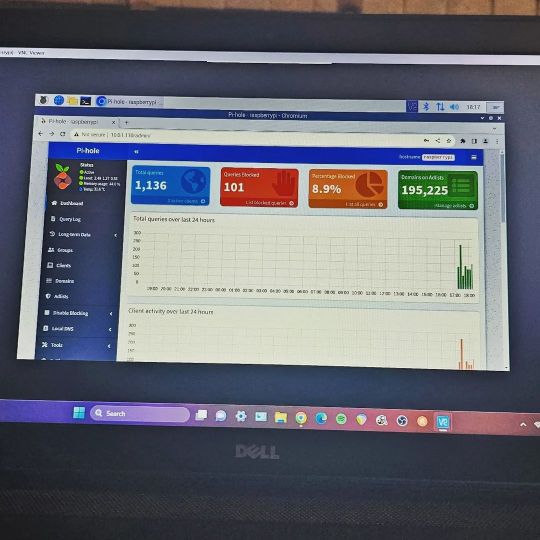
My Unbound DNS and @pi.hole are back up and running! www.linktr.ee/pnwcomputers #RaspberryPi #Pihole #debian #linux #dns #unbounddns #adblock #adblocking #dnsfilter #privacy #ads #pnwcomputers #pacificnwcomputers #itguy #computers #networking #network #homenetwork #bullseye #debianlinux (at Pacific NorthWest Computers) https://www.instagram.com/p/Cqt6wcypVYg/?igshid=NGJjMDIxMWI=
#raspberrypi#pihole#debian#linux#dns#unbounddns#adblock#adblocking#dnsfilter#privacy#ads#pnwcomputers#pacificnwcomputers#itguy#computers#networking#network#homenetwork#bullseye#debianlinux
1 note
·
View note
Text

Regístrate https://misaulas.com/registrate
#MisAulas#MisAulasVenezuela#MisAulasLazarus#LazarusVzla#LazarusVenezuela#CIILazarus#LazarusCIIL#Venezuela#Ciberseguridad#CyberSecurity#Sysadmin#AdministradorDeSistemas#Linux#Gnu#Debian#Tux#SoftwareLibre#DebianLinux#Amazing#GNU#LinuxFan#Android#FreeSoftware#software
0 notes
Photo

Any Linux users . . 🌐www.techyrick.com . . #linuxuser #linuxindonesia #firefoxbikes #linuxubuntu #linuxfoundation #firefox #archlinux #linuxwindows #debianlinux #linux #linuxmint #linuxterminal #ubuntulinux #firefoxcycles #firefoxhusky #fedoralinux #linuxlover #linuxos #linuxmasterrace #linuxtools #linuxsetup #firefoxos #linuxtips #linuxisbetter #kalilinuxtools #linuxhosting #kalilinux #gnulinux #linuxadmin #linuxfan https://www.instagram.com/p/CQi6XPeBGK5/?utm_medium=tumblr
#linuxuser#linuxindonesia#firefoxbikes#linuxubuntu#linuxfoundation#firefox#archlinux#linuxwindows#debianlinux#linux#linuxmint#linuxterminal#ubuntulinux#firefoxcycles#firefoxhusky#fedoralinux#linuxlover#linuxos#linuxmasterrace#linuxtools#linuxsetup#firefoxos#linuxtips#linuxisbetter#kalilinuxtools#linuxhosting#kalilinux#gnulinux#linuxadmin#linuxfan
0 notes
Photo




10 أسباب رئيسية للتبديل إلى لينكس مانجارو
https://buff.ly/2yCZB1B
مانجارو - Manjaro - هو توزيعة من Linux تعتمد على توزيعه Arch-Linux الذي يتبع نموذج الإصدار المتداول. لكن هل توزيعة مانجارو جيدة لك؟ دعونا نكتشف الأسباب التي ستجعلك تقوم بالتبديل الي توزيعه مانجارو.
#manjaro#manjaros#architecturelovers#gnomes#ubuntustyle#gnomehome#linuxfan#linuxmint#linuxuserofficial#linuxforever#linuxuser#arch_linux#gnome#ubuntulovesdevs#debianlinux
0 notes
Photo

https://www.opennet.ru/opennews/art.shtml?num=50679. #oslotos #os_lotos #lotosjust #linuxuser #linuxonwindows #os #imprtozameshenie #linuxserver #gnulinux #linuxsetup #linuxadmin #linuxfoundation #linuxadministrator #linuxmasterrace #linuxdesktop #debian #debianlinux #redhat #redhatlinux #ubuntu #ubuntu😎 #russia #импортозамещение #импортозамещаем #отечественноепроизводство #отечественныйпроизводитель #отечественныйбренд #отечественный #отечественныебренды #отечественноепо #операционныесистемы #операционнаясистема #операционная_система #системныйадминистратор #системныйинтегратор #линукс #дебиан #ос #лотос #ослотос #операционная_система_лотос #ос_лотос #ос.лотос #sysadmin #sysadmins #sysadminday #sysadminlife #sysadmin #sysadminlinux #gpo #os.lotos #os_lotos #oslotos #lotosjust #mosсow #москва #софт #crm #спб #петербург (at Москва-Сити "Город Столиц") https://www.instagram.com/p/BxcRZ7Gi1Az/?utm_source=ig_tumblr_share&igshid=17gq0yit3kja7
#oslotos#os_lotos#lotosjust#linuxuser#linuxonwindows#os#imprtozameshenie#linuxserver#gnulinux#linuxsetup#linuxadmin#linuxfoundation#linuxadministrator#linuxmasterrace#linuxdesktop#debian#debianlinux#redhat#redhatlinux#ubuntu#ubuntu😎#russia#импортозамещение#импортозамещаем#��течественноепроизводство#отечественныйпроизводитель#отечественныйбренд#отечественный#отечественныебренды#отечественноепо
0 notes
Photo

Brushing up on #linux #it #iot #debianlinux
0 notes
Video
youtube
How To Change The Time Format To Either 12 Or 24 Hour In Debian Linux | ...
In this tutorial, I’ll show you how to change the time format to either 12-hour or 24-hour in Debian Linux. Whether you prefer the AM/PM format or military time, this step-by-step guide will help you easily customize your system’s time settings. Watch the full video to learn how to make this quick and simple adjustment in Debian Linux. If you find this tutorial helpful, don’t forget to like, comment, and subscribe for more Linux tips! Simple Steps: 1. In the upper right Corner click on the "System Tray" and then click the "Gear Wheel" icon to open settings. 2. In the dialog box that opens, in the left side pane, click on "Date & Time". 3. Click the dropdown next to "Time Format" to change to either 12 hour "Am/PM" or 24 Hour.
0 notes
Photo

Debian GNU/Linux To Bring New Social Platforms For Debian Contributors | MrHacker.Co #debian #debianlinux #debiansocial #jitsi #linux #hacker #hacking #cybersecurity #hackers #linux #ethicalhacking #programming #security #mrhacker
0 notes
Photo

Debian Linux Reports Highest Bugs Since 1999, Ubuntu Ranks 5th: Report #android #bug #debian #debianlinux #linux #ubuntu #vulnerability #hacking #hacker #cybersecurity #hack #ethicalhacking #hacknews
0 notes
Text
im kidding obviously Debian stable is way better :3 my opinion

>:DDDDD nixos time >:333333333 hahaw you all are FUCKED once i learn how to use this properly :sinister:
128 notes
·
View notes
Photo

100 постов!
#linuxuser #linuxonwindows #os #imprtozameshenie #linuxuser #linuxserver #gnulinux #linuxsetup #linuxadmin #linuxfoundation #linuxlotos #linuxadministrator #linuxmasterrace #linuxdesktop #linuxdebian #debian #debianlinux #redhat #redhatlinux #ubuntu #ubuntu😎 #russia #russiangirlsgram #импортозамещение #импорто #импортозамещаем #отечественное #отечественноепроизводство #отечественныйпроизводитель #отечественныйбренд #отечественный #отечественныебренды #отечественноепо #операционныесистемы #операционнаясистема #операционная_система #системныйадминистратор #системныйинтегратор #линукс #дебиан #ос #лотос #ослотос #операционная_система_лотос #ос_лотос #ос.лотос #sysadmin #sysadmins #sysadminday #sysadminlife #sysadm #sysadminlinux #gpo#os.lotos #os_lotos #oslotos #lotosjust #mosсow #москва #софт #crm #СПб #Петербург #GOODMORNING #WORK #GOODNIGHT #MOOD #HAPPYBIRTHDAY #TBT #LOVE #HOME #BOMDIA #RELAX
0 notes
Video
youtube
How To Enable Or Disable Do Not Disturb In Debian Linux | Easy Tutorial
Want to control your notifications in Debian Linux? In this tutorial, I’ll show you how to enable or disable Do Not Disturb mode to manage interruptions efficiently. Whether you need a distraction-free environment or want to receive alerts, this step-by-step guide will help you customize your notification settings with ease. Watch now and take control of your Linux experience!
Simple Steps
Method 1 1. Click on the clock at the top. 2. At the bottom of the notifications pane, toggle on or off notifications.
Method 2 1. In the upper right corner, click on the system tray and then click the gear wheel. 2. In the dialog box that opens, in the left side pane, scroll down and click on "Notifications". 4. In the center pane, next to "Do Not Disturb" toggle on or off do not disturb.
0 notes
Video
youtube
How To Change Your Cursor Size In Debian Linux : Step-By-Step Tutorial
Want to adjust your cursor size in Debian Linux for better visibility and comfort? In this step-by-step tutorial, I'll show you how to change your cursor size using the system settings and terminal commands. Whether you need a larger cursor for accessibility or a smaller one for a sleek look, this guide will help you customize it in just a few clicks!
Simple Steps 1. In the upper right corner and click on the "System Tray" and choose the "Gear Wheel" to open settings. 2. In the dialog box that opens, in the left side pane, scroll down and click on "Accessibility". 3. Click on "Cursor Size". 4. In the dialog box that appears, chose your cursor size.
0 notes
Video
youtube
How To Change The Primary Mouse Button In The Debian Linux OS : Step-By-...
In this tutorial, learn how to change the primary mouse button in Debian Linux OS. Whether you're left-handed or simply prefer switching the mouse buttons, this step-by-step guide will show you how to adjust the settings easily. Follow along to customize your mouse configuration using the GUI or terminal. Perfect for Debian users looking to enhance their Linux experience!
Simple Steps: 1. In the upper right Corner click on the "System Tray" and then click the "Gear Wheel" icon. 2. In the dialog box that opens, in the left side pane, click on "Mouse and Touchpad". 3. In "General" section, click on either "Left" or "Right".
0 notes