#linuxterminal
Explore tagged Tumblr posts
Video
youtube
How To Update All Software At Once Using The Terminal In The Bodhi Linux OS
Learn how to keep your Bodhi Linux system up-to-date by updating all installed software at once using the terminal. This step-by-step tutorial will guide you through the commands to refresh repositories, check for updates, and install them effortlessly. Perfect for beginners and advanced users alike, this method ensures your system stays secure and efficient.
Simple Steps: 1. Open the "Terminal" (Terminology). 2. Type sudo apt update and hit enter. 3. Type your passoword and hit the enter key 4. Type sudo apt upgrade and hit enter 5. Type y to continue and hit the enter key.
0 notes
Text
try: Inspect a Command's Effects before Modifying your Live System | #LinuxCommand #LinuxTerminal #LinuxTricks #Linux
0 notes
Photo

Any Linux users . . 🌐www.techyrick.com . . #linuxuser #linuxindonesia #firefoxbikes #linuxubuntu #linuxfoundation #firefox #archlinux #linuxwindows #debianlinux #linux #linuxmint #linuxterminal #ubuntulinux #firefoxcycles #firefoxhusky #fedoralinux #linuxlover #linuxos #linuxmasterrace #linuxtools #linuxsetup #firefoxos #linuxtips #linuxisbetter #kalilinuxtools #linuxhosting #kalilinux #gnulinux #linuxadmin #linuxfan https://www.instagram.com/p/CQi6XPeBGK5/?utm_medium=tumblr
#linuxuser#linuxindonesia#firefoxbikes#linuxubuntu#linuxfoundation#firefox#archlinux#linuxwindows#debianlinux#linux#linuxmint#linuxterminal#ubuntulinux#firefoxcycles#firefoxhusky#fedoralinux#linuxlover#linuxos#linuxmasterrace#linuxtools#linuxsetup#firefoxos#linuxtips#linuxisbetter#kalilinuxtools#linuxhosting#kalilinux#gnulinux#linuxadmin#linuxfan
0 notes
Photo

Learn the command of renaming a file in the Linux in a simple way Read the article to know more information:https://www.webtoolsoffers.com/blog/how-to-rename-a-file-in-linux #renamefile #linux #linuxcommands #linuxterminal #linuxupdate #learnlinux #linuxprogramming #linuxforwindow #linuxkernel https://www.instagram.com/p/CJLgV1yAgoj/?igshid=155tvodlezosm
#renamefile#linux#linuxcommands#linuxterminal#linuxupdate#learnlinux#linuxprogramming#linuxforwindow#linuxkernel
0 notes
Photo

View Package info @bernadsuper #linux #bashshell #ternaryoperator #ternary #cprogramming #shellscript #programminglife #coderlife #linuxtips #linuxshell #bashscript #linuxterminal #linuxkernel #opensource #gnulinux #kalilinux #pentest #techtips #techtutorials #linuxtutorial #unix #sysadmin #linuxadmin #devopsengineer #devopslife #commandline #dennisritchie #linustorvalds #computersciencemajor #linuxuser (at DKI Jakarta) https://www.instagram.com/p/CAF5IttBkaZ/?igshid=i2b70y5x9c7z
#linux#bashshell#ternaryoperator#ternary#cprogramming#shellscript#programminglife#coderlife#linuxtips#linuxshell#bashscript#linuxterminal#linuxkernel#opensource#gnulinux#kalilinux#pentest#techtips#techtutorials#linuxtutorial#unix#sysadmin#linuxadmin#devopsengineer#devopslife#commandline#dennisritchie#linustorvalds#computersciencemajor#linuxuser
0 notes
Photo

📽 #آموزش اختصاصی و جامع #برنامه_نویسی #شل #اسکریپت در #لینوکس ♻️ cutt.ly/lrVlTWE ♻️ مباحثی که در این دوره خواهید آموخت: ➖ تعریف شل و توضیحات مربوطه ➖ اشنای با زبان بش ➖ اشنایی با دستور echo و استفاده از ان ➖ اشنای به نحوه اسکریپت نویسی به صورت interactive ➖ اشنایی به دستور read و نحوه کامنت گذاری در اسکریپت و ... کلی مباحث دیگر 🔹ساعت ها فیلم آموزشی مربوط به این دوره آموزشی را از لینک زیر رایگان دانلود کنید👇🏻(لطفا در ادامه دیدگاه خودرا ارسال کنید و به مطالب امتیاز دهید)❗️برای دیدن لینک دانلود باید عضو انجمن بشید❗️ 🔗 https://cutt.ly/lrVlTWE #زبان_برنامه_نویسی #برنامه #برنامه_نویسی #اسکریپت #شل #آموزش_رایگان #echo #bash interactive #read #programming #prog #programmer #learn #Learning #Linux #linuxterminal https://www.instagram.com/p/B8t6_Z6gjnZ/?igshid=10rgnvl1ohd3x
#آموزش#برنامه_نویسی#شل#اسکریپت#لینوکس#زبان_برنامه_نویسی#برنامه#آموزش_رایگان#echo#bash#read#programming#prog#programmer#learn#learning#linux#linuxterminal
0 notes
Photo

Error message black hole of entropy... It's going to be a long night... #webdev #website #webdeveloper #terminal #bash #shell #linux #linuxterminal #angular2 #typescript #javascript #softwareengineering #softwaredeveloper #appdeveloper #appdevelopment
#webdev#website#webdeveloper#softwaredeveloper#javascript#linux#angular2#appdeveloper#bash#linuxterminal#typescript#shell#softwareengineering#terminal#appdevelopment
1 note
·
View note
Link
The “cd” command is one of the most commonly used commands in Linux, allowing users to navigate through the file system and access different directories. However, many users may not be aware of the full capabilities and options available with the “cd” command. In this article, we will explore 15 useful tips for mastering the “cd” command and navigating Linux directories more efficiently.
With the help of “cd” command you can move to different directories, either by providing the full path of the directory or by providing the relative path of the directory. This command is used to change the current working directory to the directory specified in the command.
0 notes
Text
How to open a file in Linux Terminal?
How to open a file in Linux Terminal? #Linuxterminal #Linux #HowtoLinux #Linuxguide #LInuxopenfiles #LinuxCLI #linuxcommands #Commandsoflinux #Linuxtips #Linuxtricks
This blog post guides you on how to open a file in Linux terminal. This will lead to:– If you want to open a text-based, audio, video, doc, image, pdf or any kind of file in a terminal of a Linux distros like Ubuntu or Debian, Linux mint or fedora, you can do it simply by following the instructions below. While there are several ways to achieve this, using the Cat command is the best…
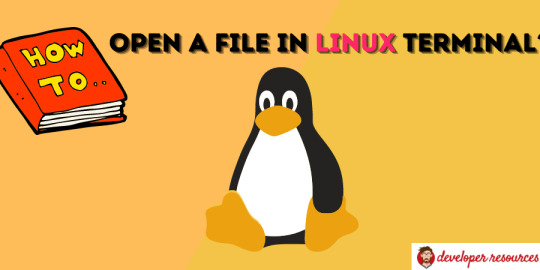
View On WordPress
0 notes
Photo

#LinuxTerminal #Tron #FlynnLives http://bit.ly/2nl3g9q
0 notes
Photo

#LinuxTerminal #Tron #FlynnLives http://bit.ly/2lJzPRQ
0 notes