#ubuntulinux
Explore tagged Tumblr posts
Text
#bash#python#bash scripting#scripting#technology#ubuntu🙏#ubuntuserver#ubuntulinux#redhat#centos#devopsengineer#devops#cloudcomputing
0 notes
Text
30 Webseiten mit Ubuntu Themen und Anleitungen
Ubuntu ist ein beliebtes Betriebssystem, das auf Linux basiert und viele Nutzer auf der ganzen Welt begeistert. Wenn du Unterstützung bei der Nutzung von Ubuntu benötigst oder etwas Neues lernen möchtest, findest du hier eine Liste von 25 Webseiten, die dir dabei helfen können:
Ubuntu Community Help Wiki Auf dieser Seite findest du umfangreiche Informationen, Anleitungen und Tutorials rund um Ubuntu. Website: https://help.ubuntu.com/community/
Ask Ubuntu Eine Support-Community, in der Nutzer Fragen stellen und Antworten finden können. Website: https://askubuntu.com/
Ubuntu Forums Ein Forum, in dem Nutzer Hilfe und Support zu allen Themen rund um Ubuntu erhalten können. Website: https://ubuntuforums.org/
OMG! Ubuntu! Eine Website mit News, Tipps und Tricks rund um Ubuntu und verwandte Themen. Website: https://www.omgubuntu.co.uk/
Ubuntu Geeks Hier findest du Anleitungen, Tipps und Tricks für die Verwendung von Ubuntu. Website: http://www.ubuntugeek.com/
LinuxConfig Eine Website mit Tutorials und Anleitungen für die Konfiguration und Verwendung von Linux, einschließlich Ubuntu. Website: https://linuxconfig.org/
UbuntuHandbook Eine Webseite mit Anleitungen, Tipps und Tricks für Ubuntu-Nutzer. Website: http://ubuntuhandbook.org/
Make Tech Easier – Ubuntu Hier findest du Anleitungen, Tipps und Tricks für die Verwendung von Ubuntu. Website: https://www.maketecheasier.com/category/linux/ubuntulinux/
Fosslicious Eine Website mit Artikeln und Tutorials rund um freie und Open-Source-Software, einschließlich Ubuntu. Website: https://www.fosslicious.com/search/label/Ubuntu
Linux Uprising Hier findest du News, Tipps und Tutorials rund um Linux und Ubuntu. Website: https://www.linuxuprising.com/
HowtoForge Eine Seite mit ausführlichen Anleitungen und Tutorials für verschiedene Linux-Distributionen, einschließlich Ubuntu. Website: https://www.howtoforge.com/
Lifewire – Ubuntu Hier findest du Artikel und Anleitungen für die Verwendung von Ubuntu. Website: https://www.lifewire.com/ubuntu-4132576
Noobslab Eine Website mit Anleitungen, Themes und Tools für Ubuntu und andere Linux-Distributionen. Website: http://www.noobslab.com/
It's FOSS Hier findest du Artikel, Anleitungen und Tipps rund um freie und Open-Source-Software, einschließlich Ubuntu. Website: https://itsfoss.com/
Linux Hint Eine Webseite mit Tutorials, Tipps und Tricks für Linux-Nutzer, darunter auch Ubuntu. Website: https://linuxhint.com/
Linux Academy Hier findest du Kurse, Tutorials und Artikel rund um Linux und Ubuntu. Website: https://linuxacademy.com/
TecMint Eine Website mit Tutorials und How-Tos für Linux- und Ubuntu-Nutzer. Website: https://www.tecmint.com/
UbuntuPIT Eine Webseite mit Artikeln, Tutorials und Ressourcen für Ubuntu-Nutzer. Website: https://www.ubuntupit.com/
UbuntuBuzz Hier findest du Artikel, How-Tos und Tipps rund um Ubuntu. Website: https://www.ubuntubuzz.com/
WebUpd8 Eine Seite mit News, Tutorials und Anleitungen für Ubuntu-Nutzer. Website: https://www.webupd8.org/
Linux Journey Hier findest du interaktive Tutorials und Lernressourcen für Linux und Ubuntu. Website: https://linuxjourney.com/
Ubuntu Blogseite Eine Webseite mit umfassenden Handbüchern, Tutorials und Anleitungen für Ubuntu-Nutzer. Website: https://www.blogseite.com/
Linuxize Eine Seite mit Tutorials und How-Tos für die Verwendung von Linux-Distributionen, einschließlich Ubuntu. Website: https://linuxize.com/
UbuntuFree Hier findest du Artikel, Tipps und Tutorials für Ubuntu-Nutzer. Website: http://www.ubuntufree.com/
Ubuntu News Eine Webseite mit aktuellen News, Tutorials und Artikeln rund um Ubuntu. Website: https://www.ubuntunews.net/
2 notes
·
View notes
Photo

love doing this 💕 join the stream to share my gaming adventure ⚔️ #twitch #twitchstreamer #retro #retrogaming #retrostreamer #gaming #gamer #linux #linuxgamer #ubuntulinux #gamergirl #samurai #yingisalive #yingnobody #daje https://www.instagram.com/p/CjfbY_1NrHX/?igshid=NGJjMDIxMWI=
#twitch#twitchstreamer#retro#retrogaming#retrostreamer#gaming#gamer#linux#linuxgamer#ubuntulinux#gamergirl#samurai#yingisalive#yingnobody#daje
0 notes
Photo
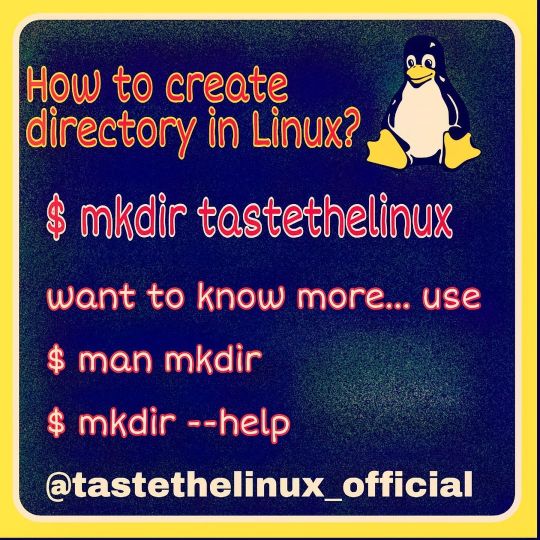
How to create directory want to know more then link in BIO.... Follow us: @tastethelinux_official ... ... ... ... #linuxubuntu #linuxadmin #linuxmint #linuxtips #linuxserver #linuxindonesia #linuxmemes #linuxfan #linux #linuxsetup #linuxisbetter #linuxwindows #linuxuser #linuxcommands #linuxlover #update #ubuntulinux #ubuntu #windows11 #coding #codingdays #hack #kalilinuxtools #kalilinux #instagood #directory #create #google #apple #opensource https://www.instagram.com/p/CTzAwyZNdMq/?utm_medium=tumblr
#linuxubuntu#linuxadmin#linuxmint#linuxtips#linuxserver#linuxindonesia#linuxmemes#linuxfan#linux#linuxsetup#linuxisbetter#linuxwindows#linuxuser#linuxcommands#linuxlover#update#ubuntulinux#ubuntu#windows11#coding#codingdays#hack#kalilinuxtools#kalilinux#instagood#directory#create#google#apple#opensource
0 notes
Link
FTP or File Transfer Protocol is a network protocol that is used to transfer files to & from a remote location. If you are looking to set up an FTP server, then please go through the tutorials mentioned HERE & HERE.
In this tutorial, we are going to discuss how to use Linux FTP or SFTP command to manage files and directories FTP server using the command line interface. Though there are many GUI clients available that can be used to manage files but there are many a time when CLI is the best option.
So let’s start our tutorial on how to use the Linux FTP command in the command line interface.
NOTE:- FTP command can be interchanged with the SFTP command. All the commands mentioned below in examples will use FTP but the same can be used for sftp as well. Just replace FTP with sftp & you are good to go. The only difference that FTP and SFTP have is that FTP is unsecure & unencrypted but SFTP is encrypted.
#linuxadministrator#linux#ftp#UbuntuServer#linuxubuntu#linuxfan#linuxmint#Ubuntu#UbuntuLinux#CentOS#Redhat#RedHatSociety#redhatlinux#LinuxCommands#Bash#Unix#fedora#DevOps
0 notes
Photo

Bagaimana cara melihat tanggal atau waktu melalui terminal ? Jawab : $ cal atau $ date atau $ timedatectl by @ubuntu_id Join telegram : https://t.me/joinchat/CP_eKUB_OC64g_lXYusTPQ @bernadsuper #ubuntumaniac #ubuntuindonesia #ubuntulinux #ubuntunetworking #ubuntunews (at DKI Jakarta, Indonesia) https://www.instagram.com/p/CAMpr4fBM2Z/?igshid=lkbfuqser4kt
0 notes
Photo

Já que o windows reiniciou bora ver como tá a outra partição... Aqui tb rola Linux Ubuntu! Bora atualizar pq curti o que vi na nova versão! Pena que alguns softwares não rodem no Linux e pra rodar precisaria de maracutaia, que acaba restringindo o uso de todo potencial do computador... #linux #lonuxubuntu #ubuntu #ubuntulinux (em Roboticando) https://www.instagram.com/p/B_V0JEaDjLU/?igshid=iyt7txzhzlh5
0 notes
Text
Ubuntu 19.10 Eoan Ermine - Listo para su descarga

Ubuntu 19.10 Eoan Ermine - Listo para su descarga. Canonical ha lanzado oficialmente la ultima versión estable de Ubuntu. Conocido como Ubuntu 19.10 Eoan Ermine, nos encontramos con una versión que viene con bastantes características novedosas. Seis meses después de su anterior lanzamiento, el nuevo Ubuntu 19.10 conocido como Eoan Ermine, es la versión número 31 de Ubuntu Linux, uno de los sistemas operativos de código abierto más populares del mundo. Con esta versión, se celebran los quince años desde que la primera versión vio la luz. Al no ser una versión LTS su muerte ya tiene fecha, julio de 2020. Vemos algunas de sus características principales, así como su pagina oficial de descarga.
Ubuntu 19.10 Eoan Ermine
Ubuntu 19.10 incluye los controladores propietarios de Nvidia integrados (por fin), notaras una gran mejora en el rendimiento, y velocidad en los juegos, otro tema interesante es que ahora se ofrece soporte para el último estándar de seguridad WPA3 Wi-Fi. Podrás compartir mediante DLNA, ya que viene habilitado por defecto. En cuanto al software, Ubuntu 19.10 actualiza su entorno de escritorio a GNOME 3.34 con nuevas variantes de su tema Yaru. El navegador web Chromium esta instalado por defecto, ademas de Mozilla Firefox 69, la suite ofimática LibreOffice 6.3, el cliente de correo Thunderbird 68, así como el sistema de sonido PulseAudio 13.0. El nuevo kernel Linux 5.3, ofrece soporte para GPU AMD Navi, pantallas ARM Komeda, Intel Speed Select en servidores Xeon, procesadores Zhaoxin x86 de estaciones de trabajo, así como nuevos chips ARM, y LZ4. Initramfs también es la compresión predeterminada (en todas las arquitecturas) para que el sistema inicie más rápido. El compilador del sistema GCC fue reforzado para mayor seguridad. Se han actualizado las herramientas y aplicaciones GCC (GNU Compiler Collection) 9.2.1, Glibc (GNU C Library) 2.30, Python 3.7.5, OpenJDK 11, Perl 5.28.1, Rustc 1.37, Ruby 2.5.5, PHP 7.3.8, y Golang 1.12.10. AArch64 y POWER también se han mejorado para permitir un soporte de compilación cruzada en arquitecturas ARM, RISCV64 y S390X. Si hablamos de un servidor, Ubuntu 19.10 integra QEMU 4.0, libvirt 5.6, dpdk 18.11.2, Open vSwitch 2.12, MySQL 8.0, OpenStack Train, así como cloud-init y curtin 19.2. Mejoras específicas para los sistemas IBM Z y LinuxONE, y una nueva imagen de invitado optimizada para KVM amd64 qcow2, ademas de ISO Live server para ppc64el y arm64. Por último, pero no menos importante, Ubuntu 19.10 viene con imágenes preinstaladas de 32 bits y 64 bits para los Raspberry Pi compatibles con el ultimo SBC de Raspberry Pi 4, y la mayoria de sabores de Raspberry Pi. Puedes descargar la nueva versión desde su pagina oficial. Espero que este articulo te sea de utilidad, puedes ayudarnos a mantener el servidor con una donación (paypal), o también colaborar con el simple gesto de compartir nuestros artículos en tu sitio web, blog, foro o redes sociales. Read the full article
#chromium#descarga#DLNA#Eoan#EoanErmine#Ermine#GNOME3.34#Initramfs#LibreOffice 6.3#lts#ubuntu#Ubuntu19.10#UbuntuLinux#WPA3Wi-Fi#yaru
0 notes
Photo

https://linuxtechlab.com/simple-guide-to-install-ssh-on-ubuntu/ SSH is one of the most widely used methods to access Linux & Unix servers. SSH provides an encrypted method to access & communicate between servers over insecure networks. In technical term, it’s a cryptographic protocol that allows for secured, encrypted communication between a host & a client. #SSH #remote #Linux #linuxubuntu #linuxadministrator #linuxfan #linuxmint #linuxsystemadministration #DevopsOnlineTraining #devopstraining #devopsengineer #DevOps #devopstools #Ubuntu #UbuntuServer #UbuntuLinux #Debian #popos #ubuntu🙏 https://www.instagram.com/p/CNp1qh0gZ7-/?igshid=156rcp5hcqlre
#ssh#remote#linux#linuxubuntu#linuxadministrator#linuxfan#linuxmint#linuxsystemadministration#devopsonlinetraining#devopstraining#devopsengineer#devops#devopstools#ubuntu#ubuntuserver#ubuntulinux#debian#popos#ubuntu🙏
0 notes
Photo

https://www.opennet.ru/opennews/art.shtml?num=50711 #oslotos #os_lotos #lotosjust #software #soft #xfce #xfce4 #ubuntu #ubuntu😎 #ubuntulinux #ubuntumate #ubuntuserver #server #servers #sysadmin #sysadmins #moscow #москва #россия #russia #petersburg #спб #ural #петербург #челябинск #chelyabinsk (at Москва-Сити "Город Столиц") https://www.instagram.com/p/Bxr9b2Ii0GM/?igshid=1m5zghhw0d1b0
#oslotos#os_lotos#lotosjust#software#soft#xfce#xfce4#ubuntu#ubuntu😎#ubuntulinux#ubuntumate#ubuntuserver#server#servers#sysadmin#sysadmins#moscow#москва#россия#russia#petersburg#спб#ural#петербург#челябинск#chelyabinsk
0 notes
Photo

Testando a versão 7.2 do PHP no Ubuntu com Apache Linux!! #LinuxServer #UbuntuLinux 💻🖥️📱 https://www.instagram.com/p/BvuquLbHdGz/?utm_source=ig_tumblr_share&igshid=fsieprdcpydy
0 notes
Photo

Any Linux users . . 🌐www.techyrick.com . . #linuxuser #linuxindonesia #firefoxbikes #linuxubuntu #linuxfoundation #firefox #archlinux #linuxwindows #debianlinux #linux #linuxmint #linuxterminal #ubuntulinux #firefoxcycles #firefoxhusky #fedoralinux #linuxlover #linuxos #linuxmasterrace #linuxtools #linuxsetup #firefoxos #linuxtips #linuxisbetter #kalilinuxtools #linuxhosting #kalilinux #gnulinux #linuxadmin #linuxfan https://www.instagram.com/p/CQi6XPeBGK5/?utm_medium=tumblr
#linuxuser#linuxindonesia#firefoxbikes#linuxubuntu#linuxfoundation#firefox#archlinux#linuxwindows#debianlinux#linux#linuxmint#linuxterminal#ubuntulinux#firefoxcycles#firefoxhusky#fedoralinux#linuxlover#linuxos#linuxmasterrace#linuxtools#linuxsetup#firefoxos#linuxtips#linuxisbetter#kalilinuxtools#linuxhosting#kalilinux#gnulinux#linuxadmin#linuxfan
0 notes
Link
At one point or another, we might have faced a situation where are required to check the Linux version that is installed on a Linux server. So is there a way to check what Linux version are we using? If yes then how to check the Linux OS version?
#linuxadministrator#linux#UbuntuServer#linuxubuntu#linuxfan#linuxmint#Ubuntu#UbuntuLinux#UbuntuLoveChallenge#CentOS#Redhat#devopsengineer#RedHatSociety#redhatlinux#LinuxCommands#Bash#Unix#fedora#DevOps#devopstools#LearnLinux
0 notes
Photo

Let's test UserLAnd, the new free application that we find in the Store of ours smartphone and that allows us to have some Linux programs always with us. As many of us already know, Android is an operating system created by Google which is based on Linux, just like Ubuntu. Unfortunately however, until today, these two worlds are remained almost separate. Long last this obstacle was brilliantly passed thanks to an application that we find in the Play Store of our mobile device: UserLAnd. One time installed, we will find a list of operating systems and Linux applications that we will be able to easily install and use even with the smartphone.
VIDEO TUTORIAL HERE
0 notes
Photo

Searching from the Terminal 🤓 . . #Linux #Google #Googler #Terminal #Nerd #Nerdy #Geek #Geeky #Unix #macOS #OSX #Apple #Thinkpad #Lenovo #IBM #Tech #Hacking #NASA #awesome #beautiful #amazing #computer #pc #mac #ubuntu #Ubuntulinux #coding #programming #websearch #googlesearch #web #internet
#coding#pc#mac#google#geek#ubuntulinux#ibm#googlesearch#websearch#osx#ubuntu#macos#nasa#internet#hacking#programming#unix#beautiful#apple#thinkpad#geeky#nerdy#nerd#computer#amazing#tech#googler#linux#web#lenovo
1 note
·
View note