#debounce
Explore tagged Tumblr posts
Text

Debounce
anyway, this is like, my old jartist as sans battle sprite thing.
#sprite art#undertale#oc#jartist#concept art#self inserts#my oc's#megalovania#sans#jartist as sans!?!?#debounce
6 notes
·
View notes
Text
Belajar Dari Teknik Debouncing
Debouncing adalah praktik pemrograman yang menggunakan rate waktu untuk menjalankan suatu function. Misal dalam kasus query ke dalam database. Keyword yang yang diinputkan user tidak langsung di query namun menunggu user berhenti mengetik barulah kemudian dilakukan query database.
Di teknik Debouncing ini ada 3 tahapan sebelum suatu function di dijalankan:
Trigger Event: Kapan suatu kejadian akan di debounce (seperti penekanan tombol keyboard pada kolom pencarian), saat itulah timer akan memulai.
Wait: Jika terjadi event trigger sebelum timer habis, timer akan direset kembali.
Execution: Jika timer telah berakhir, function yang akan dijalankan barulah di eksekusi.
Di era arus informasi yang mudah berkat teknologi, kita bahkan saya sendiri sering tanpa berfikir panjang langsung merespon suatu informasi tanpa menyediakan waktu sejenak untuk meneliti kebenaran informasi atau memahami dengan bijak. Alih-alih menjadi solusi malah memberi "polusi".
Jangan tergesa-gesa, karena ketergesaan/ kecerobohan/ minim hikmah asalnya dari setan begitu pesan hadits Al Baihaqi. Kecuali boleh bergegas untuk 5 hal menyajikan makan bagi tamu, mengurus mayit, melunasi hutang, bertaubat dan menikahkan gadis jika telah bertemu jodohnya. Kebaikan terbaik adalah yang paling disegerakan.
Semoga kita diberikan kelapangan hati untuk bisa menerima segala yang terjadi dan mendapat solusi terbaik dari setiap urusan yang dihadapi. 😍
0 notes
Text
test post
#i suspect tumblr's discord webhook functionality is crippled#oh my god are you kidding they send a fetch for every fucking character i type???#but only for tags#hmm#the post itself only sends a request every few seconds/is debounced#jfc tumblr
1 note
·
View note
Text
my computer setup is a little bit fucked up for the sake of minecraft
0 notes
Text
Purecode reviews | Debounce Map Movements
When users interact with the map (e.g., dragging, zooming), it can trigger a lot of API calls or state updates. Debounce these interactions to limit the number of updates and reduce the load on your application.
#Debounce Map Movements#reduce the load on your application.#limit the number of updates#purecode reviews#purecode company#purecode#purecode software reviews#purecode ai company reviews#purecode ai reviews
0 notes
Text
this is actually stupid SWITCHES?!!!!!!!!????
1 note
·
View note
Text
How to Choose the Right Door Limit Switch for Your Project

In the world of automation, safety, and mechanical design, door limit switches play a vital role in monitoring and controlling the position of doors, gates, and access panels. Whether you’re designing an industrial machine, an elevator system, or a home automation project, selecting the right limit switch ensures both safety and functionality.
As a trusted supplier of door limit switches and a full range of low voltage switchgear products, we aim to provide you with comprehensive guidance to help you select the ideal components for your specific needs.
This article provides a detailed guide on how to choose the best door limit switch for your project, highlighting the key factors, types, and applications you should consider.
What is a Door Limit Switch?
A door limit switch is an electromechanical device that detects the physical movement or position of a door. When the door reaches a certain position — fully open, fully closed, or somewhere in between — the switch activates or deactivates an electrical circuit.
These switches are commonly used in:
· Elevator doors
· Garage doors
· Industrial machines
· HVAC systems
· Automated gates
· Access control systems
Why Choosing the Right Limit Switch Matters
Choosing the correct limit switch is essential for:
· Safety: Preventing overtravel or mechanical failure.
· Accuracy: Ensuring the door is properly positioned before triggering other processes.
· Durability: Withstanding environmental stressors like dust, moisture, or extreme temperatures.
· Efficiency: Reducing maintenance and downtime in automated systems.
Key Factors to Consider When Selecting a Door Limit Switch
1. Type of Door Movement
The direction and nature of the door’s movement determine the kind of switch you need:
· Sliding doors: Require a linear actuator-type or proximity switch.
· Swinging doors: Benefit from lever or roller-type limit switches.
· Lift doors or panels: Often use plunger-type or magnetic limit switches.
2. Switch Type
There are several types of door limit switches. Choose based on precision, contact type, and actuation style.
Mechanical Limit Switches
· Actuated physically by the door.
· Types: Roller lever, plunger, or spring rod.
· Pros: Simple, cost-effective.
· Cons: Susceptible to wear and physical damage.
Proximity Switches
· Detect without direct contact (inductive, capacitive, or magnetic).
· Pros: Longer lifespan, sealed from contaminants.
· Cons: More expensive; may require specific mounting and alignment.
Magnetic Reed Switches
· Activated by a magnet attached to the door.
· Common in security systems.
· Pros: Compact, easy to install, no mechanical wear.
· Cons: Sensitive to magnetic interference.
3. Electrical Ratings
Match the switch with your system’s voltage and current requirements. Check for:
· Operating voltage (AC/DC)
· Load capacity (e.g., 5A @ 250V AC)
· Contact configuration (SPDT, DPDT, etc.)
4. Environmental Conditions
Evaluate the environment where the switch will operate:
· IP Rating: Ensure protection against dust and water (e.g., IP67 for outdoor use).
· Temperature Range: Some switches are rated for extreme temperatures.
· Chemical Resistance: For industrial or corrosive environments.
5. Mounting and Size Constraints
Ensure the switch can be securely mounted within the available space. Consider:
· Actuator travel distance
· Orientation (horizontal, vertical, angled)
· Cable or connector type
6. Durability and Life Cycle
Look for specifications like:
· Mechanical life (number of operations)
· Electrical life (switching durability under load)

Bonus Tips for Successful Implementation
· Test before finalizing: Always prototype with a few switches before bulk purchasing.
· Use protective enclosures: Especially in harsh environments.
· Add debounce circuitry: For systems sensitive to switch bounce.
· Ensure accessibility: Make the switch easy to access for maintenance or adjustments.
Your Trusted Partner in Low Voltage Switchgear
As a leading supplier of low voltage switchgear, we offer not only high-quality door limit switches, but also a wide variety of industrial components including:
· Power Transformers
· Panel Fan and Filter
· Current Transformers
· Analog and Digital Meters
· Relays and Timers
Conclusion
Choosing the right door limit switch is not just about picking a device that fits — it’s about ensuring long-term performance, safety, and compatibility with your overall system. By understanding the different types of switches, environmental requirements, and application-specific factors, you can confidently select the ideal switch for your project.
Whether you’re working on a DIY smart home upgrade or designing a robust industrial system, the right switch can make all the difference in functionality and reliability.
4 notes
·
View notes
Text
Closing in on 9am. Wiring applications, plugging models, debouncing keyboards. Always enough dust to be wiped off the track before finally moving on. Bright sun on old facades, no shadows. Everything's still slow somehow.
#outerworld #concrete city #home office hours #where we do what we do
2 notes
·
View notes
Text
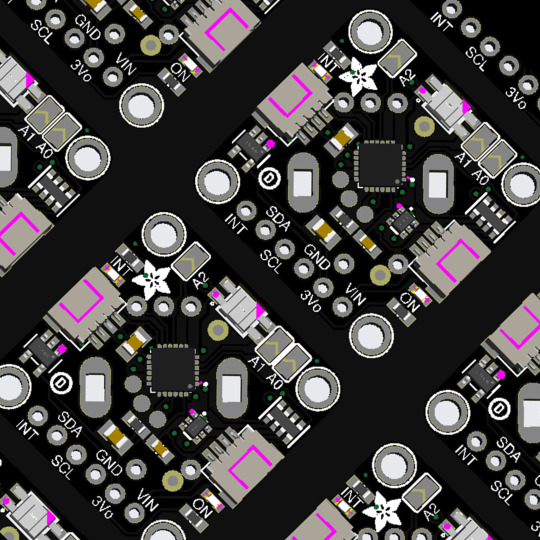
PCB of the day! Adafruit I2C Stemma QT Rotary Encoder Breakout with NeoPixel - STEMMA QT / Qwiic 🔧🔄🎛️
Rotary encoders are soooo much fun! Twist them this way, then twist them that way. Unlike potentiometers, they go all the way around and often have little detents for tactile feedback. But, if you've ever tried to add encoders to your project, you know they're a real challenge to use: timers, interrupts, debouncing…
This Stemma QT breakout makes all that frustration disappear - solder in any 'standard' PEC11-pinout rotary encoder with or without a push switch. The onboard microcontroller is programmed with our seesaw firmware and will track all pulses and pins for you and then save the incremental value for querying over I2C. Plug it in with a Stemma QT cable for instant rotary goodness with any microcontroller from an Arduino UNO up to a Raspberry Pi.
You can use our Arduino library to control and read data with any compatible microcontroller. We also have CircuitPython/Python code for use with computers or single-board Linux boards.
#adafruit#electronics#pcb#opensource#opensourcehardware#pcboftheday#arduino#raspberrypi#circuitpython#python#linux#rotaryencoder#stemmaqt#neopixel#i2c#breakoutboard#engineering#hardware#microcontroller#diy#technology
35 notes
·
View notes
Text
No picture because there's no visual change but now that I'm home I have access to my trusty Logitech and finished the damn input thing.

You can't see it cos glfwGetKeyName returns blanks for non-printables like arrow keys, and the return and escape keys return, well... whitespace, but that's supposed to say which key is bound to each action. So I'm gonna need an extra layer of support to return "left arrow" and such. No big deal, just bothersome.
This one goes out to @hannas-things and @swordshapedleaves in particular.
64 notes
·
View notes
Text
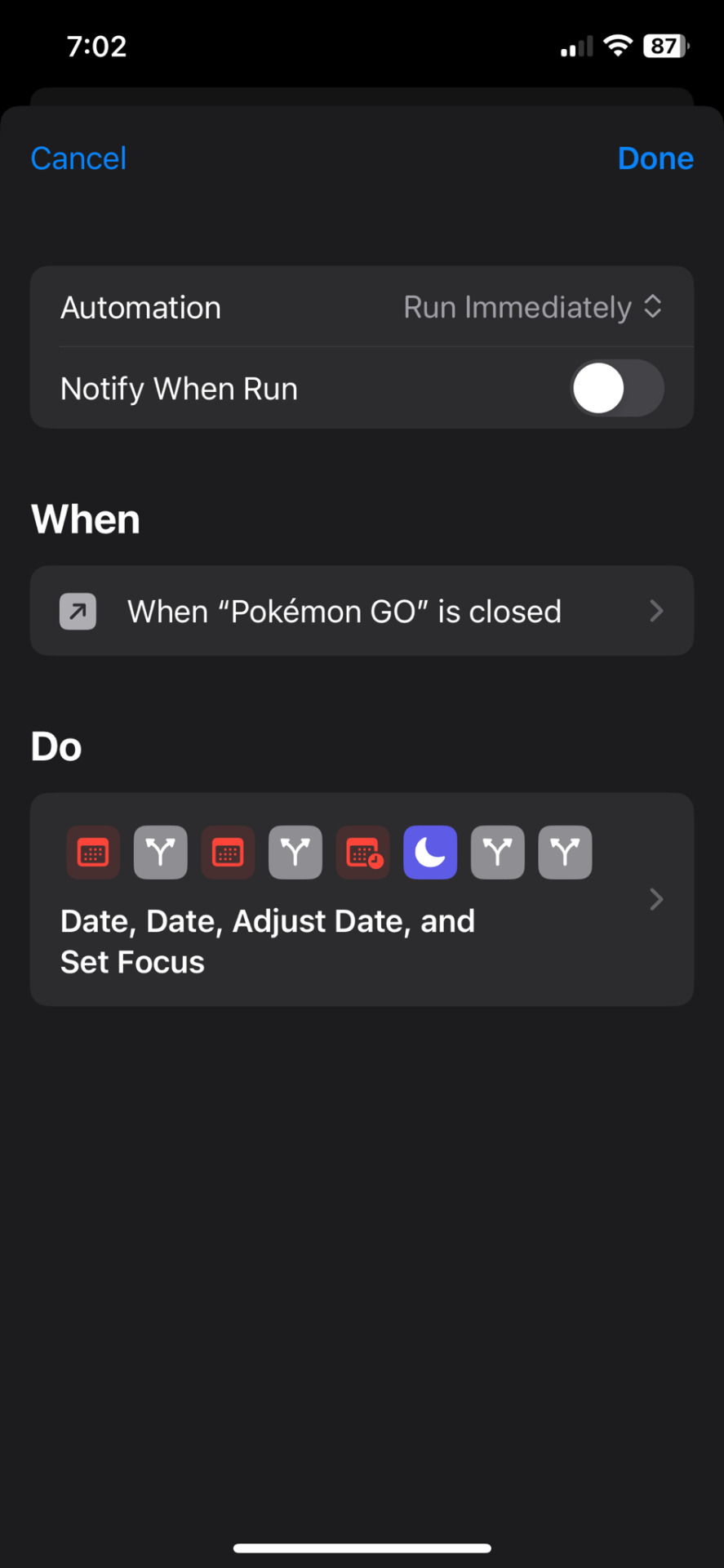


Goal: Use Apple Shortcuts to send a notification when Pokemon Go has not been opened in the past hour (i.e. a 1 hour trailing debounce), and there thus may be new raids that have spawned. Do not use any external apps.
Method: Make a new iOS focus type that doesn't do anything. Add an automation that calculates the target time and turns it on until that time, triggered on app close. Add another automation that notifies the user, triggered on that focus ending.
Observation: Apple Shortcuts does not have an AND; if you want multiple conditions you must nest IF blocks.
Conclusion: This is the worst development platform in the world.
#pokemon go research#(still refining this)#(I need to make the first one reusable and fire it on closing Campfire)#oh and also make it cancel at the end of the day
2 notes
·
View notes
Text
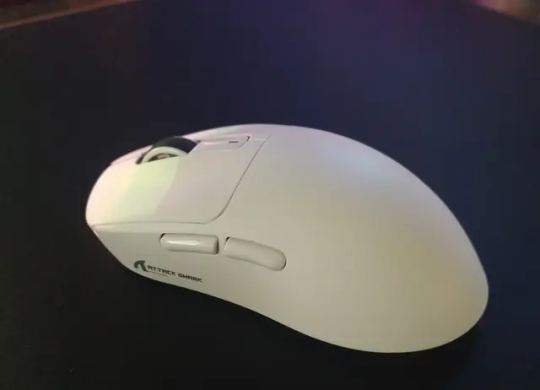
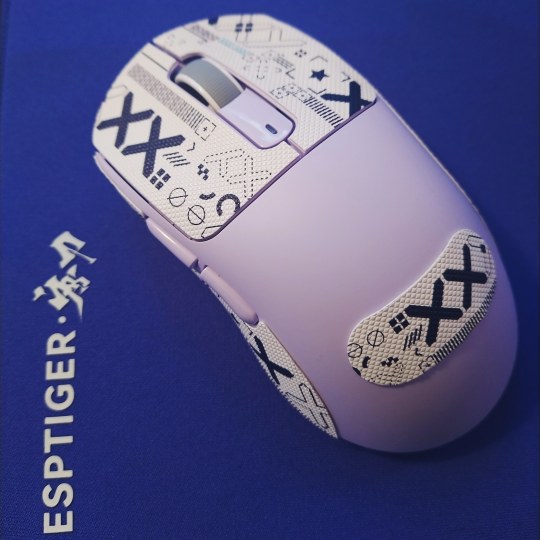
This is my review of the X3 from Attack Shark. I came across this mouse shopping on Amazon by searching "3395 Gaming Mouse". I took a chance and I paid it for $39.17 and received it the same day.
Specs
Sensor: PAW3395
Size: 118.5*61*39.7 mm
Weight: 49±3grams (my copy weighted in at 54g on my scale)
Polling Rate: 125Hz-1000Hz.
Main Click Switches: Kailh Black Mamba Micro-Motion Switches, 80 Million Click
Scroll Wheel: TTC ENCODER
Connectivity: 2.4Ghz Wireless/Bluetooth/USB-C Wired
Battery Life According to the item description: Up to 200Hrs
Build Quality: My first impression of the X3 was, for a peripheral that cost less than a sushi dinner for one, this thing is built fairly well. If I squeeze the heck out of it, there is no creaking or popping. When I shake it, there is a very slight rattle of the scroll wheel, but nothing that you would feel in game (there is no rattle at all on my lavender copy). The bottom of the mouse doesn't flex when I push on it. The clicks feel nice and snappy. They are a little heavier than I would like, but that is my personal preference. There really isn't much pre/post travel on M1 or M2. I enjoy the scroll wheel quite a bit, it has some really nice defined steps and isn't too loud or scratchy. Mouse 3 and 4 feel nice with some post travel. The weight balance seems to be okay, If anything I would say it is potentially a bit back heavy. That may be due to battery placement inside the shell.
Performance: I had no issues with sensor tracking and did not experience any spin out. The polling rate seemed to be stable, and I did not feel any stutter or jitteriness. My main shooters are CS2 and Overwatch 2. I felt I performed well, and the shape really grew on me. The shape seems to pretty much be the Ajazz Aj199 and doing a little searching around Amazon, Attack Shark might even be a sub-brand of Ajazz(?) I don't know that exactly, I could be wrong. I also used the mouse to play Dota 2 and the X3 will now be my main mouse for that particular game moving forward. I use a relaxed claw style grip and have baby hands (17cm x 10cm). I never dealt with cramping or discomfort. Battery life is pretty dang good! It holds are charge for about 10-12 days with about 5-6 hours of use a day. Overall, I had no real issues with the mouse in game. The software is pretty basic, but important to download so you can update the firmware. This will allow you to change the debounce timing.
Overall Thoughts: My overall thoughts about the X3 are that it is a pretty decent little mouse if you are low on funds. Is it anything that shakes up the market or adds something we haven't already seen? Not at all. Is it worth $40? I would say it 100% is. It will be in my rotation moving forward, and I am hoping its durability stands up with the test of time.
Edit: I now have two copies of this mouse and the first one (in white) is still going strong. My Lavender one feels even better build wise. Huge Fan of the Attack Shark X3
#esports#gaming mouse#pc gaming setup#pc gaming accessories#gaming pc#gaming setup#cs2#gaming mouse pad#gamer dad#attack shark#review#techreview
2 notes
·
View notes
Text
09/06/2023 || Day 34
Frontend Mentor Fylo Landing Page - Log #6 (and some Wordle Rambles)
Pretty much spent the whole day finishing up the Frontend Mentor project, and I'm nearly done! All that's left is to add some javascript to ensure the user enters a valid email address, which I'm just gonna do by making sure there's the "@" and ".com/ca/uk/etc..." at the end of the input.
I also struggled with a bug in my Wordle project that I thought I fixed, but turns out I didn't. I did some more digging and read about Javascript function/event bouncing, in which a function is triggered multiple times because the user is calling it multiple times (think spamming the enter key). To prevent this, we can debounce a function, which ensures that the function is only called once per use case. So, we can debounce the function by creating another function that keeps track of a timer and the delay you give it. If the user gives input while the function is running, nothing will happen until after the delay has passed. That's my rough TLDR version of it, at least. So far it's fixed my bug, but only time will tell if it's truly gone...
6 notes
·
View notes
Text
Honestly, it's fine to feel this way and hold these kinds of views and beliefs, just know that you're an imperialist who is facilitating a genocide.
Did you ever consider that people don't want to vote for Harris because they don't want to vote for someone who has promised to continue this genocide? That people don't want to vote for someone who is happy to start WWIII? And, have any of you actually been paying attention to how dogshit her policies are? She's basically running a republican platform and you imperialist pigs still want to vote for her.

It's also incredibly frustrating to see all these liberals criticising leftists without even pausing to take a break to look at their own role in this war. When russia invaded ukraine, americans were calling for (and are still calling for) the collective punishment of russian people. Saying they have to outwardly debounce putin and the war otherwise they're part of the problem. Right now, as we speak, America is bombing like five different countries at once while also facilitating some of the most horrific war crimes and y'all are like "ummm.... how is this my problem??? I'm gonna keep voting for the people responsible for this because i love freedom".
You pigs think you're "good people" but you're just like republicans in that all you care about are your own interests. You people make me sick.

This is the thing with the "I won't vote for Harris" supposed leftists.
None of them will tell you how allowing Trump to be elected helps.
Because they don't have an answer.
Because they don't really care about anything other than how they personally feel.
Actual leftism involves making pragmatic moves. The public will for revolution doesn't exist, and we live in a two party system. If you want to fight that system, great. There are things like ranked choice voting and the National Popular Vote Interstate Compact we need to be fighting for. But those are fights that have to happen year round, at the state level, and not just in an election year.
And in the meanwhile, you vote defensively and strategically, in an attempt to save as many people as possible.
Saying you aren't voting for Harris isn't taking a stand against genocide. It's putting your head in the sand and admitting you care more about your own comfort than making a difference in the world.
Why aren't you getting involved in your local politics? Why aren't you running leftist candidates at a local level, so you can move them up in the system and eventually move the political discussion left. You want to know why politics have moved right? It's because the right wing has been doing that for decades.
Your refusal to participate won't save a single life.
It only means you're abandoning everyone else.
13K notes
·
View notes
Text
PureCode software reviews | By implementing debouncing and throttling techniques
On the other hand, throttling governs the rate of function execution, ensuring that it is invoked only once every specified interval, suited for use cases like scroll events or window resizing. By implementing debouncing and throttling techniques, you ensure that your application performs optimally, even under heavy event handling.
#purecode company#purecode ai company reviews#purecode ai reviews#purecode#purecode software reviews#purecode reviews#Throttling Technique#Implementing Debouncing
0 notes
Text
Common Mistakes to Avoid in JavaScript Development
JavaScript is a powerful yet flexible language, which can sometimes lead to subtle bugs and performance issues if not used correctly. Whether you're a developer or a business looking to hire JavaScript development companies in USA, understanding these common pitfalls can help ensure high-quality, maintainable, and efficient code.
1. Not Using Strict Mode
'use strict'; helps catch silent errors by enforcing stricter parsing and error handling. Many top JavaScript development companies in USA enforce strict mode to avoid:
Accidental global variables (missing var, let, or const)
Duplicate parameter names
Deleting undeletable properties
Solution: Always enable strict mode at the top of scripts or functions.
2. Ignoring Asynchronous Behavior
JavaScript’s non-blocking nature can lead to unexpected behavior if not handled properly:
Callback Hell: Nested callbacks make code unreadable.
Unhandled Promises: Forgetting .catch() in promises can hide errors.
Race Conditions: Async operations completing out of expected order.
Solution: Use async/await or Promises with proper error handling.
3. Memory Leaks
Poor memory management can slow down applications over time. Common causes:
Unreleased Event Listeners (not removing them when no longer needed)
Global Variables (accidentally storing large data in global scope)
Closures holding references unnecessarily
Solution: Use browser DevTools to monitor memory usage and clean up resources.
4. Improper Variable Scoping
Using var instead of let or const can lead to:
Hoisting issues (variables being accessible before declaration)
Block-scope confusion (variables leaking outside loops/conditionals)
Solution: Prefer const for constants and let for block-scoped variables.
5. Not Handling Errors Gracefully
Failing to implement proper error handling leads to crashes and poor UX. Common mistakes:
Silent Failures (ignoring try-catch in async operations)
Generic Error Messages (not logging meaningful debug info)
Solution: Use structured error handling and logging (e.g., Sentry, Winston).
6. Overlooking Cross-Browser Compatibility
Not all browsers support the latest JavaScript features. Issues include:
Missing polyfills for modern ES6+ features
Inconsistent API support (e.g., fetch in older browsers)
Solution: Use Babel for transpilation and feature detection instead of browser sniffing.
7. Poor Performance Optimization
JavaScript can become sluggish if not optimized:
Excessive DOM Manipulation (causing reflows/repaints)
Blocking the Event Loop (long-running synchronous tasks)
Inefficient Loops (using forEach when for...of or while is better)
Solution: Use debouncing/throttling for events and Web Workers for CPU-heavy tasks.
8. Not Testing Thoroughly
Skipping tests leads to bugs in production. Common gaps:
No Unit Tests (using Jest, Mocha)
Missing Edge Cases (unhandled null/undefined inputs)
No End-to-End Testing (Cypress, Playwright)
Solution: Leading JavaScript development companies in USA enforce test-driven development (TDD) for reliability.
9. Security Vulnerabilities
JavaScript apps are prone to attacks if not secured:
XSS (Cross-Site Scripting) – Sanitize user inputs with DOMPurify.
CSRF (Cross-Site Request Forgery) – Use anti-CSRF tokens.
Insecure Dependencies – Regularly audit packages with npm audit.
Solution: Follow OWASP guidelines and conduct security audits.
10. Choosing the Wrong Framework/Library
Not every project needs React, Angular, or Vue. Mistakes include:
Over-engineering (using a heavy framework for a simple site)
Ignoring SSR (Server-Side Rendering) leading to poor SEO
Solution: Evaluate project needs before selecting a tech stack.
Why Partner with Top JavaScript Development Companies in USA?
Avoiding these mistakes requires expertise. The best JavaScript development companies in USA follow: ✔ Best practices in coding standards ✔ Performance optimization techniques ✔ Security-first development ✔ Comprehensive testing strategies
By being aware of these pitfalls and working with experienced developers, you can build robust, scalable, and high-performing JavaScript applications.
0 notes