#demand open-source software
Explore tagged Tumblr posts
Text
Not to distract from the point, but car manufacturers do indeed make their stuff as convoluted, as proprietary, and as locked down as possible so the only repair place you can use is their own authorized repair points. And bookstores are selling digital books with intrusive DRM mechanisms so you are not able to read the book in ways they did not authorize.
And they deserve shame too.
all software should be open source wtf. u expect me to run this on my own computer without knowing what its doing???
car manufacturers dont weld the hoods shut to keep ppl from copying their engines. books arent written with a military-grade cipher to avoid plagiarism. and we dont let food have "secret formulas" anymore bc too often one of the "secret ingredients" was fucking lead
when ur distributing a product to the public u forfeit the right to hide whats inside it, u dont get to hand out a black box and expect ppl to just trust u when u totally swear it doesnt have a microphone inside
29K notes
·
View notes
Text
before it gets bad I'm just gonna tell y'all certain rich people have literally only recently noticed Open Source software availability compromises the bottom line of their proprietary investments so if you see little chickadees on this website talking about the dangers of Open Source software all of a sudden it's cuz they accidentally sipped some koolaid mixed up by the far right yacht people to fuck with peoples software sovereignty and right to repair, modify, and redistribute robust codebases that become a problem when 30% of your portfolio is in, oh, say, adobe or openai.
This is your unfriendly neighborhood computer fucker telling you not to fall for it and to demand your right to digital sovereignty rather than trusting companies to make correct choices about what to do with the parts of your life they would very much like to have in the cloud to continue improving their products.
32K notes
·
View notes
Text
autocrattic (more matt shenanigans, not tumblr this time)
I am almost definitely not the right person for this writeup, but I'm closer than most people on here, so here goes! This is all open-source tech drama, and I take my time laying out the context, but the short version is: Matt tried to extort another company, who immediately posted receipts, and now he's refusing to log off again. The long version is... long.
If you don't need software context, scroll down/find the "ok tony that's enough. tell me what's actually happening" heading, or just go read the pink sections. Or look at this PDF.
the background
So. Matt's original Good Idea was starting WordPress with fellow developer Mike Little in 2003, which is free and open-source software (FOSS) that was originally just for blogging, but now powers lots of websites that do other things. In particular, Automattic acquired WooCommerce a long time ago, which is free online store software you can run on WordPress.
FOSS is... interesting. It's a world that ultimately is powered by people who believe deeply that information and resources should be free, but often have massive blind spots (for example, Wikipedia's consistently had issues with bias, since no amount of "anyone can edit" will overcome systemic bias in terms of who has time to edit or is not going to be driven away by the existing contributor culture). As with anything else that people spend thousands of hours doing online, there's drama. As with anything else that's technically free but can be monetized, there are:
Heaps of companies and solo developers who profit off WordPress themes, plugins, hosting, and other services;
Conflicts between volunteer contributors and for-profit contributors;
Annoying founders who get way too much credit for everything the project has become.
the WordPress ecosystem
A project as heavily used as WordPress (some double-digit percentage of the Internet uses WP. I refuse to believe it's the 43% that Matt claims it is, but it's a pretty large chunk) can't survive just on the spare hours of volunteers, especially in an increasingly monetised world where its users demand functional software, are less and less tech or FOSS literate, and its contributors have no fucking time to build things for that userbase.
Matt runs Automattic, which is a privately-traded, for-profit company. The free software is run by the WordPress Foundation, which is technically completely separate (wordpress.org). The main products Automattic offers are WordPress-related: WordPress.com, a host which was designed to be beginner-friendly; Jetpack, a suite of plugins which extend WordPress in a whole bunch of ways that may or may not make sense as one big product; WooCommerce, which I've already mentioned. There's also WordPress VIP, which is the fancy bespoke five-digit-plus option for enterprise customers. And there's Tumblr, if Matt ever succeeds in putting it on WordPress. (Every Tumblr or WordPress dev I know thinks that's fucking ridiculous and impossible. Automattic's hiring for it anyway.)
Automattic devotes a chunk of its employees toward developing Core, which is what people in the WordPress space call WordPress.org, the free software. This is part of an initiative called Five for the Future — 5% of your company's profits off WordPress should go back into making the project better. Many other companies don't do this.
There are lots of other companies in the space. GoDaddy, for example, barely gives back in any way (and also sucks). WP Engine is the company this drama is about. They don't really contribute to Core. They offer relatively expensive WordPress hosting, as well as providing a series of other WordPress-related products like LocalWP (local site development software), Advanced Custom Fields (the easiest way to set up advanced taxonomies and other fields when making new types of posts. If you don't know what this means don't worry about it), etc.
Anyway. Lots of strong personalities. Lots of for-profit companies. Lots of them getting invested in, or bought by, private equity firms.
Matt being Matt, tech being tech
As was said repeatedly when Matt was flipping out about Tumblr, all of the stuff happening at Automattic is pretty normal tech company behaviour. Shit gets worse. People get less for their money. WordPress.com used to be a really good place for people starting out with a website who didn't need "real" WordPress — for $48 a year on the Personal plan, you had really limited features (no plugins or other customisable extensions), but you had a simple website with good SEO that was pretty secure, relatively easy to use, and 24-hour access to Happiness Engineers (HEs for short. Bad job title. This was my job) who could walk you through everything no matter how bad at tech you were. Then Personal plan users got moved from chat to emails only. Emails started being responded to by contractors who didn't know as much as HEs did and certainly didn't get paid half as well. Then came AI, and the mandate for HEs to try to upsell everyone things they didn't necessarily need. (This is the point at which I quit.)
But as was said then as well, most tech CEOs don't publicly get into this kind of shitfight with their users. They're horrid tyrants, but they don't do it this publicly.
ok tony that's enough. tell me what's actually happening
WordCamp US, one of the biggest WordPress industry events of the year, is the backdrop for all this. It just finished.
There are.... a lot of posts by Matt across multiple platforms because, as always, he can't log off. But here's the broad strokes.
Sep 17
Matt publishes a wanky blog post about companies that profit off open source without giving back. It targets a specific company, WP Engine.
Compare the Five For the Future pages from Automattic and WP Engine, two companies that are roughly the same size with revenue in the ballpark of half a billion. These pledges are just a proxy and aren’t perfectly accurate, but as I write this, Automattic has 3,786 hours per week (not even counting me!), and WP Engine has 47 hours. WP Engine has good people, some of whom are listed on that page, but the company is controlled by Silver Lake, a private equity firm with $102 billion in assets under management. Silver Lake doesn’t give a dang about your Open Source ideals. It just wants a return on capital. So it’s at this point that I ask everyone in the WordPress community to vote with your wallet. Who are you giving your money to? Someone who’s going to nourish the ecosystem, or someone who’s going to frack every bit of value out of it until it withers?
(It's worth noting here that Automattic is funded in part by BlackRock, who Wikipedia calls "the world's largest asset manager".)
Sep 20 (WCUS final day)
WP Engine puts out a blog post detailing their contributions to WordPress.
Matt devotes his keynote/closing speech to slamming WP Engine.
He also implies people inside WP Engine are sending him information.
For the people sending me stuff from inside companies, please do not do it on your work device. Use a personal phone, Signal with disappearing messages, etc. I have a bunch of journalists happy to connect you with as well. #wcus — Twitter I know private equity and investors can be brutal (read the book Barbarians at the Gate). Please let me know if any employee faces firing or retaliation for speaking up about their company's participation (or lack thereof) in WordPress. We'll make sure it's a big public deal and that you get support. — Tumblr
Matt also puts out an offer live at WordCamp US:
“If anyone of you gets in trouble for speaking up in favor of WordPress and/or open source, reach out to me. I’ll do my best to help you find a new job.” — source tweet, RTed by Matt
He also puts up a poll asking the community if WP Engine should be allowed back at WordCamps.
Sep 21
Matt writes a blog post on the WordPress.org blog (the official project blog!): WP Engine is not WordPress.
He opens this blog post by claiming his mom was confused and thought WP Engine was official.
The blog post goes on about how WP Engine disabled post revisions (which is a pretty normal thing to do when you need to free up some resources), therefore being not "real" WordPress. (As I said earlier, WordPress.com disables most features for Personal and Premium plans. Or whatever those plans are called, they've been renamed like 12 times in the last few years. But that's a different complaint.)
Sep 22: More bullshit on Twitter. Matt makes a Reddit post on r/Wordpress about WP Engine that promptly gets deleted. Writeups start to come out:
Search Engine Journal: WordPress Co-Founder Mullenweg Sparks Backlash
TechCrunch: Matt Mullenweg calls WP Engine a ‘cancer to WordPress’ and urges community to switch providers
Sep 23 onward
Okay, time zones mean I can't effectively sequence the rest of this.
Matt defends himself on Reddit, casually mentioning that WP Engine is now suing him.
Also here's a decent writeup from someone involved with the community that may be of interest.
WP Engine drops the full PDF of their cease and desist, which includes screenshots of Matt apparently threatening them via text.
Twitter link | Direct PDF link
This PDF includes some truly fucked texts where Matt appears to be trying to get WP Engine to pay him money unless they want him to tell his audience at WCUS that they're evil.
Matt, after saying he's been sued and can't talk about it, hosts a Twitter Space and talks about it for a couple hours.
He also continues to post on Reddit, Twitter, and on the Core contributor Slack.
Here's a comment where he says WP Engine could have avoided this by paying Automattic 8% of their revenue.
Another, 20 hours ago, where he says he's being downvoted by "trolls, probably WPE employees"
At some point, Matt updates the WordPress Foundation trademark policy. I am 90% sure this was him — it's not legalese and makes no fucking sense to single out WP Engine.
Old text: The abbreviation ��WP” is not covered by the WordPress trademarks and you are free to use it in any way you see fit. New text: The abbreviation “WP” is not covered by the WordPress trademarks, but please don’t use it in a way that confuses people. For example, many people think WP Engine is “WordPress Engine” and officially associated with WordPress, which it’s not. They have never once even donated to the WordPress Foundation, despite making billions of revenue on top of WordPress.
Sep 25: Automattic puts up their own legal response.
anyway this fucking sucks
This is bigger than anything Matt's done before. I'm so worried about my friends who're still there. The internal ramifications have... been not great so far, including that Matt's naturally being extra gung-ho about "you're either for me or against me and if you're against me then don't bother working your two weeks".
Despite everything, I like WordPress. (If you dig into this, you'll see plenty of people commenting about blocks or Gutenberg or React other things they hate. Unlike many of the old FOSSheads, I actually also think Gutenberg/the block editor was a good idea, even if it was poorly implemented.)
I think that the original mission — to make it so anyone can spin up a website that's easy enough to use and blog with — is a good thing. I think, despite all the ways being part of FOSS communities since my early teens has led to all kinds of racist, homophobic and sexual harm for me and for many other people, that free and open-source software is important.
So many people were already burning out of the project. Matt has been doing this for so long that those with long memories can recite all the ways he's wrecked shit back a decade or more. Most of us are exhausted and need to make money to live. The world is worse than it ever was.
Social media sucks worse and worse, and this was a world in which people missed old webrings, old blogs, RSS readers, the world where you curated your own whimsical, unpaid corner of the Internet. I started actually actively using my own WordPress blog this year, and I've really enjoyed it.
And people don't want to deal with any of this.
The thing is, Matt's right about one thing: capital is ruining free open-source software. What he's wrong about is everything else: the idea that WordPress.com isn't enshittifying (or confusing) at a much higher rate than WP Engine, the idea that WP Engine or Silver Lake are the only big players in the field, the notion that he's part of the solution and not part of the problem.
But he's started a battle where there are no winners but the lawyers who get paid to duke it out, and all the volunteers who've survived this long in an ecosystem increasingly dominated by big money are giving up and leaving.
Anyway if you got this far, consider donating to someone on gazafunds.com. It'll take much less time than reading this did.
#tony muses#tumblr meta#again just bc that's my tag for all this#automattic#wordpress#this is probably really incoherent i apologise lmao#i may edit it
750 notes
·
View notes
Text
Unity's behavior is embarrassingly greedy. Clearly trying to brute force their way into skimming revenue from every mobile game on the market -> pushing their adware onto every piece of software. It's been really disheartening to see every game development software company demand exponentially more profit the past few years. Especially since it comes at the expense of scaring away blossoming developers...
If you haven't learned to make games, but plan to - use something open source like GODOT, or at least an old version of RPG maker with a one-time purchase of a license.
If the owner of the IDE you're using would be legally within their rights to do what Unity is doing now you should assume that they will do it eventually too.
#text#unity#Amazing that years of cumulative tool development and resources can just be exploited#Unity is derided (somewhat justly) as a platform#but for many it's been a crucial step for learning at LEAST#gamedev
2K notes
·
View notes
Text
I got a Steam Deck last year, and it’s such a great machine. It’s obviously inspired by Nintendo Switch, but it’s a lot better than a Switch.
The most important part is that it runs PC games. It’s fundamentally a Linux gaming PC in the form of a handheld console. There are a lot more games available than any console and and PC games both on Steam and GOG are a lot cheaper than console ones. You can get old or indie games for as cheap as 1-3 euro during sales. It’s a tremendous advantage for the deck over its console competitors.
And while the obvious intent of the deck is to get more people to buy games from Steam, it isn’t a walled garden at all. The deck launches into Steam when you boot it up, but you can go into desktop mode, and then it functions as a normal PC running a Linux distro. From there you can install Lutris or Heroic Games Launcher, and use it to easily install games you bought from GOG and Itch.io.
You can also do things like use the official dock or an unofficial usb-c hub to hook the deck up to a monitor, mouse and keyboard to use it as a desktop PC. Or you can hook it up to a tv to use it as home console.
The hardware is also a lot more powerful than a switch, the demanding triple-a games it can play is actually impressive. Although this comes with the natural disadvantage that it’s bulkier too. Putting more powerful PC parts demands more space for them. The deck is not something I bring with me outside. But then again I didn’t even do that with the 3DS, which was actually of a practical size to do that. The deck is portable enough that I can comfortably play lying in bed, which is how I always used my handheld consoles. So it’s perfect for me, but maybe not if you want to play it on the bus or something. It can probably be a fun addition to your luggage on longer trips though.
Of course, as mentioned, the Steam Deck uses Linux. This has both advantages and disadvantages. The main advantage is that it allows Valve to customize the operating system to make it fit with the machine it’s running on. The Deck’s SteamOS feels really well-integrated into the hardware, like how a proper console OS should be like. It’s not that dissimilar to how Sony used FreeBSD to make Playstation’s OS. Windows would not allow for this amount of customization and would not integrate as well.
And the open source nature of most Linux development allows Valve and the user to use existing open-source Linux software to their advantage. For example, the desktop mode is largely not a Valve creation, it’s an existing desktop environment for Linux, KDE Plasma. Yet it extends what the user can do with the deck to a great extent, like for installing non-steam games.
The main disadvantage to the Deck using Linux is that most PC games are built for Windows and don’t run natively under Linux. To run games built for Windows, the Deck has to run it through Proton, a compatibility layer which is Valve’s own gaming-focused version of Wine. Wine/Proton is far from perfect, sometimes games require extensive tinkering to work, or only run with serious issues, or don’t run at all, no matter what you do. Sometimes a game not working with Wine due to some random but serious issue that comes naturally from running a Windows executable on a Linux system via a compatibility layer. Sometimes it’s due to things like a multiplayer’s game anti-cheat system requiring access to the Windows kernel, and it will block a Linux pc from running the game because it has no Windows kernel.
This is however not as big a problem as it might otherwise be. Most games work, more or less. Valve has put a lot of work and money into both their own Proton and the Wine project as a whole, and they work a lot better than they did 10 years ago. Many run perfectly out of the box, because they are native, or play nice with Proton. Some require mere minor tinkering, like using a different version of Proton. And I generally don’t play multiplayer games, or if I do they don’t have draconian anti-cheats, so the games that are blocked because of anti-cheat are no big loss to me. The Steam Deck not running Fortnite is a plus in my book.
And we shouldn’t forget the Steam Deck verified system. Basically Valve employees check if the game runs out of the box with no issues on the Deck. They get a verified rating if they work with no issue, including both proton compatibility but also things like the controls working nice and the text being legible on the deck’s small screen. They also get a “playable” rating if the game runs to an acceptable standard but with tinkering required or other minor issues.
This is a good system. If you dislike tinkering, you can just buy and play games on steam with a verified rating, and the deck will work like a normal console for you, but with a lot cheaper games. It’s a good way to get people used to consoles into PC gaming, which is probably the point of the Deck.
And if you want more than deck verified games from Steam on the Deck, you are given the freedom to do it. I’ve gotten officially non-supported steam games to run on the deck by installing and using proton-GE and I’ve installed and played games from GOG.
The Steam Deck is really how a Linux PC for the common people should work. An easy and slick experience for casual users, but freedom and customization given to those that want it.
82 notes
·
View notes
Text
GIMP
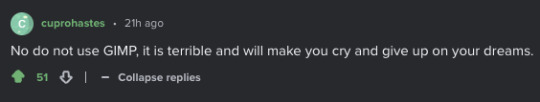
Ironically the most replies I ever had on Imgur.
OK look here's the skinny on why I don't like GIMP: A long discussion with screenshots
To start with, there's two classes of users:
A: People who never use art apps, don't make art, and maybe tweak a couple of photos for colour balance every couple of years: They love GIMP. They hardly use it or never use it but it's FREE and OPEN SOURCE and they heard Adobe was BAD SOMEHOW because they CHARGE MONEY. They love GIMP. They will die on that hill. GIMP is the best. One day they may even use it.
B: People who are enthusiasts and professionals who actually want to make something and have graphics tablets, strong opinions on CMYK and whether Kyle Webster is over-rated or not. And they don't use GIMP because they tried it and it doesn't do the job.
To go for a comic analogy It's like bystanders telling EMTs their technique is wrong because they saw this Spongebob episode where he used bandaid.
Anyway: Who the hell amI? I feel like I should establish some Bona Fides: not just some random shouty dude. I started out with MS Paint in 1989, then Deluxe Paint Enhanced for PC. I started doing Desktop Publishing with CorelDraw and some non WYSIWYG layout engines. Spent a miserable few years with Quark, moved on to Photoshop... 3 I think. Jettisoned that after it got too bloated (It has a 3D print system inside it!!) In amongst I've tried GIMP, Krita, Clip Studio (Now and back when it was Manga Studio and really didn't want you to use colour), ProCreate, Adobe Fresco, ArtRage, Kai's powertools, 3D Studio (Back before it was Max), Maya, Blender, Inkscape, Serif Studios, Art Studio Pro... I was a graphic designer for several companies, self employed, and worked for Anthrocon doing colour on their badges for around 15 years, as well as creating designs for thier printed work and occasionally keycards, and t-shirts, and designs for badges when they didn't have any art from a GoH. To put it simply I'm not an Adobe Fanboy screeching about people using non-Adobe software. I've seen people who wanted to move to digital give up after buying hundreds of dollars of hardware because they got told GIMP was TEH GOODEST. Anyway...
But every time someone wants to get into art to paint the picture they have inside them, or do some fanart or mess with graphics design, group A crawl out from their bog of incompetence and demand that people use GIMP. Not just suggest it, but actively shout down group B, the people who have experience.
Because Group A would rather push their dogma that paid software is always the wrong solution, than accept that GIMP's frankly shit.
It's just hit version 3.0 after only 30 years. Go team.
Points to note: If you need support for GIMP, the answer is always "Runs OK for me LOL" or "I don't use it but all your problems are because you used Photoshop once." or the good old "Switch to Linux."
In the interest of fairness I'm going to install this new amazing version of GIMP and see if it's any better.

Infamously, the software is so awful that almost all images on Google that you find are pictures of people re-creating the GIMP Logo in GIMP to prove that it is on a par with MS Paint. And it's not a good logo.
First boot:
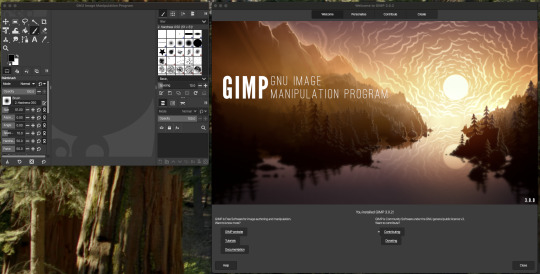
OK so it opens up a giant panel that tells me I installed GIMP. Presumably a warning. You can't access the actual app unless you've first navigated the splash screen. The app assumes your'e still on an 800x600 monitor. Nice. I suspect the splash screen was supposed to laod over the top of GIMP because... uh... ANYWAY.
Select create Select Make a new image Select a size... hit OK and voila.
Just as a note: Other apps do this in a single panel, or just open the app and let you hit File > new > Select size and bit depth & colour space... which GIMP also skipped.
OK so I'm using a mouse. so let's do a test line then find and turn on the stroke smoothing. Wow!
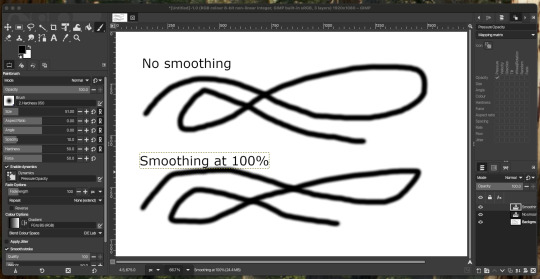
... This is worthless! Looks like the smoothing amount doens't do anyting, you have to tweak the other option on a scale of 0 to 1000.
For those of you playing at home: That makes no sense, because everything else is 0-100.
Also brave choice to make sure that when you pull up the settings they replace the brush palette... on the opposite side of the screen, and give you no way to switch back.
The setting which are incidentally locked, making them... double worthless.
Fun trivia! If you mis click at the bottom of the brush palette, on the left, it just deletes your tool preset! Genius. Sticking a button for a process you'd almost never do, next to the Undo/redo icons. Chef's kiss. Perfect UI design.
I hear they're making a car. The 'explode fuel tank' button is next to the switch that turns the headlights on. You may ask why they have an 'explode fuel tank' button. Yes. You may ask.
Now having created a text label, I somehow am not allowed to draw outside the text label. This is not normal.
There is no Unselect option at all in the selection menu. Escape does't do it. Hitting option/alt pops up a messages saying there's no selection to remove:
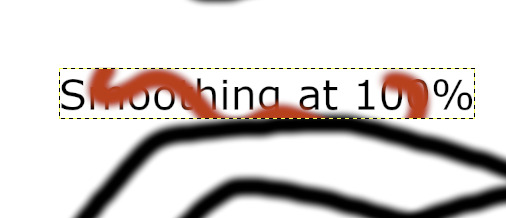
... despite there being a selection to remove.
GIMP's infamously mazelike right click menu that copies the taskbar menu is still around:
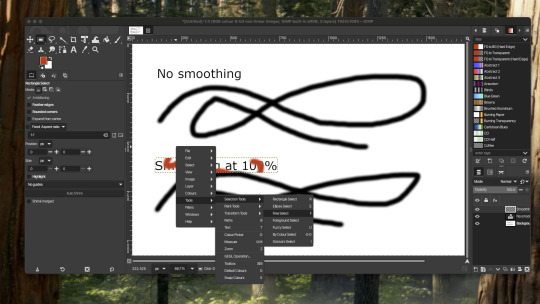
Why have one set of menus when you can have two of every menu?
Not pictured: The giant tooltip that pops up and covers the thing you're trying to click on. Seriously, I couldn't get a screenshot of it.
Back to drawing...
Apparently the solution is to create a new layer. One text object is still text, the other randomly rasterised itself and locked the selections to it's own boundary box. That is sub-optional or "entirely stupid, who wrote this garbage?" if you're being formal.
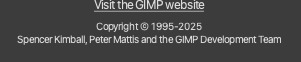
These guys. That's who.
Still got a maze of options including 'Y not use PYTHON to make a pic‽"
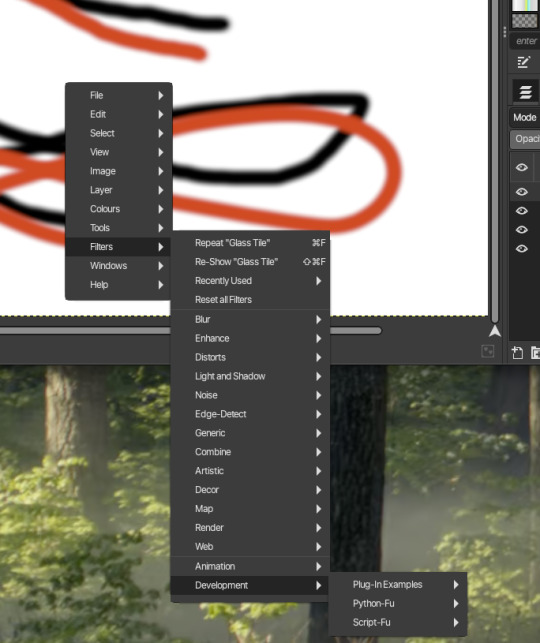
At this point I notice that the vibrant red I pick in the colour picker is showing as desaturated orange in the screenshots. Which is weird because it's supposed to be 8 bit sRGB, aka the basics. But somehow this has been fucked up - GIMP: "Colour accuracy? But Why?"
Let's try an export. a mere four or five clicks later...
... where the hell is it? Let me try that again...
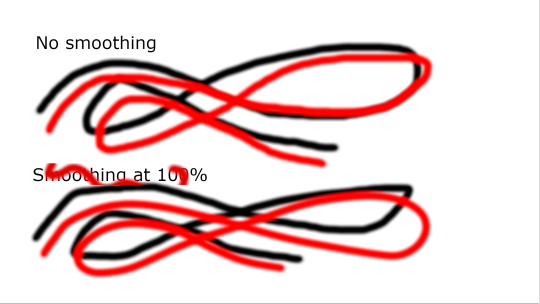
OK. Uh. Great. A third visibly different shade of red to the one I drew with.
At this point, I'm done. I could learn to use the tools easily. I could dig through the manual and look for whatever ass backward UI decision lets you resolve it's inherent flaws like rasterising text at random...
... but if I tell it to use 100% red and it insists on using some buggy kludged system that outputs it to a different shade, then why bother? Nothing you do will come out looking the way you intended.
Meanwhile Clip Studio's over here doing 100% of everything you need for amateur or enthusiast or even pro level art (I created one of Anthrocon's T-shirts in Clip Studio), and it'll run on a tablet and let you draw on $400 of hardware or a desktop and a graphics tablet.
And if by some goddamn chance you got all the way through this, send me a boop in the notes!
16 notes
·
View notes
Text
Palantir, facing mounting public scrutiny for its work with the Trump administration, took an increasingly defensive stance toward journalists and perceived critics this week, both at a defense conference in Washington, DC, and on social media.
On Tuesday, a Palantir employee threatened to call the police on a WIRED journalist who was watching software demonstrations at its booth at AI+ Expo. The conference, which is hosted by the Special Competitive Studies Project, a think tank founded by former Google CEO Eric Schmidt, is free and open to the public, including journalists.
Later that day, Palantir had conference security remove at least three other journalists—Jack Poulson, writer of the All-Source Intelligence Substack; Max Blumenthal, who writes and publishes The Grayzone; and Jessica Le Masurier, a reporter at France 24—from the conference hall, Poulson says. The reporters were later able to reenter the hall, Poulson adds.
The move came after Palantir spokespeople began publicly condemning a recent New York Times report titled “Trump Taps Palantir to Compile Data on Americans” published on May 30. WIRED previously reported that Elon Musk’s so-called Department of Government Efficiency (DOGE) was building a master database to surveil and track immigrants. WIRED has also reported that the company was helping DOGE with an IRS data project, collaborating to build a “mega-API.”
The public criticism from Palantir is unusual, as the company does not typically issue statements pushing back on individual news stories.
Prior to being kicked out of Palantir’s booth, the WIRED journalist, who is also the author of this article, was taking photos, videos, and written notes during software demos of Palantir FedStart partners, which use the company’s cloud systems to get certified for government work. The booth’s walls had phrases like “REAWAKEN THE GIANT” and “DON’T GIVE UP THE SHIP!” printed on the outside. When the reporter briefly stepped away from the booth and attempted to re-enter, she was stopped by Eliano Younes, Palantir’s head of strategic engagement, who said that WIRED was not allowed to be there. The reporter asked why, and Younes repeated himself, adding that if WIRED tried to return, he would call the police.
After the conference ended, Younes responded to a photo from the conference that the reporter posted on X. “hey caroline, great seeing you at the expo yesterday,” he wrote. “can't wait to read your coverage of the event.” Palantir did not respond to WIRED’s request for comment.Got a Tip?Are you a current or former government employee who wants to talk about what's happening? We'd like to hear from you. Using a nonwork phone or computer, contact the reporter securely on Signal at 785-813-1084.
Poulson tells WIRED that he, Blumenthal, and Le Masurier were also watching demos at Palantir’s booth prior to being kicked out. After a Tuesday panel with Younes and Palantir engineer Ryan Fox, Poulson says Le Masurier approached Younes near Palantir’s booth and asked about the company’s work for Immigrations and Customs Enforcement. A Palantir employee stepped between them and claimed that Palantir had asked her to leave “multiple times,” according to a video of the interaction viewed by WIRED, and she was escorted out of the conference hall shortly after.
“Apparently, Palantir was so annoyed that they not only kicked her out, but demanded that Max and I be kicked out as well,” Poulson says. “So the security guards came and got us.”
The group was allowed back inside the conference hall after explaining their situation to friendly security guards, Poulson says. The guards asked them to respect any requests from attendees to stop filming.
Some conference organizers appeared to be on high alert after a pro-Palestine demonstrator interrupted a panel with Palantir’s head of defense, Mike Gallagher, on Monday. The demonstrator was subsequently ejected from the conference, Poulson reported. A handful of pro-Palestine activists were also thrown out on Tuesday after disrupting a panel with Eric Schmidt and Thom Shanker, a former Pentagon reporter at the The New York Times. (Palantir formed a partnership with the Israeli military in January 2024, and Google is part of a $1.2 billion cloud contract with the Israeli government.) Poulson tells WIRED that on Wednesday, the conference began mandatory bag-checks at at least one talk.
During Younes’ Tuesday panel with fellow Palantir employee Fox, which was focused on what the two men do at Palantir and why they like working there, Younes made passing references to perceived critics of the company. When talking about the reasons he joined Palantir, he said, “I was sick and tired of people with bad intentions,” Younes said, “many of them who are actually here.” He later added that he’s a “big believer” in the views of Palantir’s cofounders, particularly those of CEO Alex Karp. (Karp is known for his nonapologetic stance toward Palantir’s work with military and defense agencies and immigration authorities.) “Playing a role in helping them, to prove the doubters and the haters wrong, that just feels really good,” Younes said.
On Tuesday, Palantir posted on X claiming the Times article was “blatantly untrue” and said that the company “never collects data to unlawfully surveil Americans.” The Times article did not claim that Palantir buys or collects its own data, though it’s a common misconception that the company does so.
The New York Times did not immediately respond to a request for comment by WIRED.
On Wednesday, Palantir’s official X account continued posting about the Times article on X. “Want to meet Dr. Karp?” the post read. “In 90 seconds, identify the technical errors in this article. DM us a video in the next 24 hours - whoever finds the most inaccuracies gets an interview with him.”
12 notes
·
View notes
Text
No-Google (fan)fic writing, Part 5: Obsidian
Storytime
In terms of how long I’ve been using Obsidian, well. Currently, a little more than a week ^^ And I’ll be honest, I’ll probably only use it for writing fic sporadically, because it’s proprietary software and I prefer Open Source (and I also love LaTeX too much, but that’s a different question).
The reason why I decided to give it a try in terms of writing fic was that I’ve been talking with others about moving to Markdown, Obsidian is Markdown-based and I’d been playing around with it in a different context for a while already. So, out of curiosity, I decided I’d try to write a story in Obsidian and see if it could live up to my demands.
Word/Google docs versus Obsidian
Again, Word and Obsidian do not work in the same way. If anything else I have described here so far can be compared to the way Obsidian works, it’s Zettelkasten. The same principle of “one note for one idea/scene/thought” also applies to Obsidian. Also like Zettelkasten, Obsidian relies heavily on connecting these notes by way of links, using tags to categorise/find specific notes and it also has the same feature of using folders for collecting “sub-notes”, which can be used for structuring in the same way the virtual desk is used in Zettelkasten. Actually, I would say that the main difference between those two is that Obsidian uses Markdown and a folder-with-subfolders structure, whereas Zettelkasten has its own file format and relies on XML behind the scenes.
Cost
The personal use version of Obsidian is free, so technically +1 for that. However, Obsidian is not Open Source. It is not free in the same way Writer, LaTeX, Zettelkasten and Markdown (= many MD editors) are free, the code behind it is proprietary. This does not have any impact on the cost, at least not at present, but there is a chance that at some point, the developers might choose to charge for private use of it. I think it’s unlikely, but. Just so you know.
File formats
Unlike Word, however, Obsidian relies on Markdown as its file format and stores every “note” as a separate .md-file in a folder. The “notebook” where all notes are collected is called a “vault” and it’s just one big folder with lots of subfolders. In other words, even if the software is proprietary, the files can be read and used without needing Obsidian itself. Which is really great, because again, it means you have plain text .md-files with your ideas, scenes and stories, and they wil be readable even if Obsidian as an app disappears.
+1 for that!
Features
What you need Obsidian for is the features. And of those, there are many. I’ll save words and say, read about Markdown features like bold, italics etc. here, but I really do want to talk about other features Obsidian offers that plain Markdown with an editor does not.
Firstly, an important feature that I talk about a lot is the export function. AO3 needs either HTML or RTF, fanfiction.net ODT or DOC(X). Obsidian can export to all of these, provided you install the Pandoc plugin. This is not the same as installing Pandoc on your computer; you need to install the plugin in Obsidian itself to use it. But as long as you do, you can export to whatever you like.
+1
Another feature very important for me when I tried Obsidian was whether outcommenting would work (again, I’ve talked about this here). Basically, what that means is that parts of the text are not exported when you export the rest of the note – such as comments to yourself, notes on what you still need to write in a scene or simply – as I use it frequently – stuff you wrote and don’t want to delete, even it doesn’t fit anymore. Much to my delight, it works in Obsidian as well, again because it’s Markdown and it works in Markdown. [text you want outcommented]: # will do the trick.
+1
Lastly, another plugin I would recommend is Smart Typography. It “[c]onverts quotes to curly quotes, dashes to em dashes and periods to ellipses”, as the description says, and that’s really useful if you use a regular keyboard layout to write, where you get the standard ' and ".
+1
Installing both the Pandoc and Smart Typography plugins is easy. Open the Obsidian vault settings (the little wheel you can see in the left lower corner, to the right of “example”, which is the name of the vault), Third-party plugins (which you need to enable) and then browse Community plugins by name and install and enable them. Done.

Now for the most important part: putting together a story.
If you want one big vault containing all of your stories, you need to create “folders” for every story and then store the single notes for that story in that folder. Personally, I prefer to have one vault per story, because I find it a lot easier to focus on working on one story at a time if I don’t have several other stories in the same vault. This, I want to note, is different to how I used Zettelkasten, where I generally had one big Zettelkasten containing all of my stories for a specific fandom. I don’t know why that’s different with Obsidian, it’s just that way.
In any case, the following examples are for when you have one story per vault. In this case, I’ve decided that I’m going to write a story involving the POVs of three different characters. I’m going to keep their respective pieces sorted by character, so I always know who’s talking right now. Every scene where that character is the main narrator gets its own note within the respective character folder.

This, in theory, is no different than what I do with regular Markdown. What is very useful in Obsidian, however, is that Obsidian offers the possibility to “embed” notes in other notes.
And that, in turn, means that just like with Zettelkasten, you can use one note to put together the whole story and move around scenes without ever having to worry that you’ll accidentally delete and lose texts while copypasting.
It works like this: [[name of note]] establishes a link from one note to another (useful if you want to connect different ideas). If you add ! before the brackets, like so: ![[name of note]], it means that the whole text of the linked note will now be embedded in the note with the link. Which will give you this:

And, because you’ve installed the Pandoc plugin, this will now allow you to export the note named “complete story” to HTML, ODT or whatever, and all of the linked notes will be exported into that file. You need to change the order of scenes or move one scene from chapter 1 to chapter 2? Just delete ![[name of note]] in chapter 1 and put it in chapter 2. You can also insert horizontal rules, by the way, which I have done here. These will also be exported.
If you need your story structured in chapters rather than as a whole, the process is analogue: one note per chapter, where you !-link all the scenes that belong to the chapter in question. Then, if you want it as a whole, create a note where you !-link the notes for the single chapters, done. Export at your leisure.
Embeds are hands down in my opinion the best feature Obsidian has. They offer a distinct benefit over other Markdown editors like Ghostwriter, KATE or Notepad++, because Markdown, other than LaTeX, does not come with a feature that would make it easy to include “child files” in a “parent Markdown” file that only includes the header and the child files in the order in which they should appear in the final output document. Thus, none of the three editors I like to use for Markdown can show me the whole story if I decide to create a separate file for each of the scenes, and that is really annoying, because it means that I’m back to cutting and pasting pieces of text from one part of my Markdown document to another. Which in turn increases the probability that I will lose something, and well. See Zettelkasten as to how I feel about that.
So that is definitely an extremely useful feature deserving a big +1 because like with Zettelkasten, it means you can move the order of your chapters and scenes around without running the risk of losing the actual text.
Interface
Something I find quite enjoyable is that there are a lot of “skins” made by the community that can be applied to Obsidian. This is important to me because, as the previous instalments have probably shown, I’m a big fan of simple, clean, customisable interfaces. I’ve tried several of the community-made skins already, and my current favourite is Cyber Glow – but there are also others I’ve found quite nice.
Again, skins can be installed via the wheel/settings button, and just to show it, the below is the vault from above with Cyber Glow enabled.
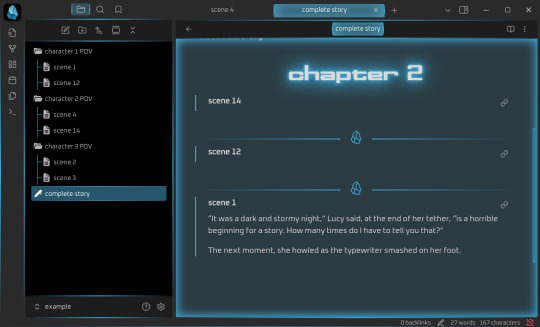
Syncing
One of the big benefits of Obsidian is that it comes with a syncing service. Yes, you don’t need anything else, you can just create an Obsidian account and your notes will be synced across your devices, even on mobile devices. And file versioning is an option (I’ll get to that in due time). And that is really great, because it’s a one-in-all solution.
If you don’t need or want that, you don’t have to sign up for it. You can also continue syncing your Obsidian vaults with your preferred service (Dropbox, OneDrive, GIT, USB etc.). But you can and it’s at least nice to have the option. Downside: sync is a paid-for service, starting at 4$/month for 1GB of storage. Which isn’t a lot generally, except you’re writing plain-text/Markdown, so your files are Kb-tiny in most cases, and it takes a lot of Kb-sized files to fill up 1GB.
Personally, I will say that I’d much rather pay 4$ a month and know that my stories are not going to be scraped for AI, but it’s really a decision everyone has to make for themselves. Just remember – if you aren’t paying for the product, you are the product.
Ease of use for Word/Google doc-users
It’s not intuitive in the same way as moving from Word to LibreOffice Writer is. At least having a look at some Markdown guides (linked over there) is important if you are going to use Obsidian. But as I wrote there already, Markdown takes you about half an hour to learn, if you don’t know it already. And yes, you’ll have to wrap your brain around the concept of “one note = one thought/scene/idea” as well, but honestly? In terms of cost-benefit ratio, Obsidian is probably one of the most rewarding transitions you could make if you’re looking to get away from Word/Google docs. My only gripe with it is really that it’s proprietary software, but otherwise? Definitely recommended.
Read No-Google (fan)fic writing, Part 1: LibreOffice Writer
Read No-Google (fan)fic writing, Part 2: Zettelkasten
Read No-Google (fan)fic writing, Part 3: LaTeχ
Read No-Google (fan)fic writing, Part 4: Markdown
#degoogle#no-google (fan)fic writing#fanfiction#fic writing#fanfic writing#degoogle your fics#degoogle your writing#software recommendations#resources#obsidian
9 notes
·
View notes
Text
"Automattic Inc. and its founder have been sued by a WordPress hosting company that alleges an extortion scheme to extract payments for use of the trademark for the open source WordPress software. Hosting firm WP Engine sued Automattic and founder Matt Mullenweg in a complaint filed yesterday in US District Court for the Northern District of California.
"This is a case about abuse of power, extortion, and greed," the lawsuit said. "The misconduct at issue here is all the more shocking because it occurred in an unexpected place—the WordPress open source software community built on promises of the freedom to build, run, change, and redistribute without barriers or constraints, for all."
The lawsuit alleged that "over the last two weeks, Defendants have been carrying out a scheme to ban WPE from the WordPress community unless it agreed to pay tens of millions of dollars to Automattic for a purported trademark license that WPE does not even need."
The complaint says that Mullenweg blocked WP Engine "from updating the WordPress plugins that it publishes through wordpress.org," and "withdrew login credentials for individual employees at WPE, preventing them from logging into their personal accounts to access other wordpress.org resources, including the community Slack channels which are used to coordinate contributions to WordPress Core, the Trac system which allows contributors to propose work to do on WordPress, and the SubVersion system that manages code contributions."
The lawsuit makes accusations, including libel, slander, and attempted extortion, and demands a jury trial. The lawsuit was filed along with an exhibit that shows Automattic's demand for payment. A September 23 letter to WP Engine from Automattic's legal team suggests "a mere 8% royalty" on WP Engine's roughly $400 million in annual revenue, or about $32 million."
31 notes
·
View notes
Text
I suppose this is the perfect time to introduce one of my favorite OCs: the IT guy that works for the Bazaar in modern era
The Dauntless Technician
Explains to Wines that even if you delete a drunk post, everyone still saw it and it exists forever. Pretends not to see the hundreds of files of porn when they tune up its PC (it is still in charge of the sex trade after all)
Explains to Spices that you can't delete other people's (Wines') posts but you can block them (Spices doesn't). Goes in and clandestinely blocks access to Wines' pages from Spices' browser to get 20 minutes of peace
Removes viruses from Pages' computer because it keeps clicking suspicious "love story" links. There's an infamous incident where Pages clicked an attachment and introduced ILOVEYOU to the Neath. Explains to Pages that you can't make people unblock you
Pages would probably have some claim over the social media trade. The Technician moonlights as a white hat hacker undermining Pages' censorship attempts
Works closely with Fires, considering Fires probably jumps on owning technology as it advances (electricity, invention are under its domain). Fires thinks the Technician is its best ally because the Technician stands there listening to it rant (as an IT person, they are blessed with godlike patience). The Technician couldn't care less.
Replaces Fires' hardware because it melted it for the third time this week after seeing ragebait posts or reading emails from Iron. Also has to deal with Fires demanding the Technician help it install the latest tech updates the moment they drop, even if the Technician can see they won't be good.
Stones is really into mining bitcoin. Our technician doesn't even try touching that
Helps Happles set up a huge PC setup so it has two separate devices/cameras to stream cooking videos as Mr Apples and more scandalous material as Mr Hearts
The technician's favorite master is Iron. It's never demanding, it quickly adjusts to learning how to use technology, and it never gets into trouble with its devices because it's too paranoid to open spam. Iron is happily rolling in a fortune on the metals used in producing computer chips (and intermittently biting Fires over negotiations)
Embattled in a personal, passionate rivalry with the ruthless and skilled "hacker" who tries attacking the Bazaar every seven weeks, DDOS attacks are themed around water imagery, ransomware demands flesh and reckoning (the Technician doesn't have patience for any of this melodrama). The hacker's screen name is allshallbewell.
The Technician sends out PSAs begging people to recognize this and other parabolan hackers' signatures in spam links, which due to the entwining of computing and parabola, can not only brick your device but have dangerous mental consequences
The Bazaar is a messenger so really would be like the source of wifi/central communications network of the Neath, wouldn't she? The Technician gains an intimate knowledge of her from working so closely into her systems. The Penstock of the seventh city.
If our Technician is revolutionary inclined: can they pull off the job of a lifetime? Push a software update through the Bazaar's network that makes her realize she doesn't have to do all this to impress someone who will never love her? Save the Seventh by writing a program that makes the Bazaar love herself?
#Irem spoilers#my ocs#I love this fun little dude (gender neutral)#the dauntless technician#fallen london
158 notes
·
View notes
Text
as for how i get my patches; i made/make (havent made any in a while) all of them myself using a 6 needle embroidery machine. more needles = more concurrent colors the machine can easily swap through during the patch production. i bought special embroidery software that came with video guides after attending a workshop with the software developer and trying to use free open source embroidery software. the process is essentially the same as making vector art but with more attention paid to layering and then tooling around with things like fabric, thread, and types of stitches. i had experience with hand embroidery and also with hand sewing / using sewing machines and my partner at the time and i were very interested in the idea of making elaborate embroidery. it is in many ways similar in concept / process to screen printing which i have ample experience in, so it did not take me long to pick up and i had all the tools / access i needed to do lots of easy and fun designs. i was able to buy the machine by splitting the cost with someone else and using money i had gotten from my printing business/savings. i honestly recommend not buying a machine (even a small one) and instead out sourcing any embroidery you would want to local digitizers/embroidery companies if you want to do any machine embroidery slightly more complicated than one color directly onto a garment. it takes a long time, it’s very loud, the software required is expensive and nearly impossible to pirate (low demand), and the cost / time investment is very steep. however, i am a freak, and i also consider this my job (or part of it), so i have enjoyed it. there are a lot of people in your town or city, no matter where u are, who are already much more capable and set up to make patches for you than you would be. and they also would love to do it and it’s probably way cheaper than u think. (this also goes for screen printing). the one singular advantage to my set up is that i can make a lot of extremely singular one off patches at my own pace and at my own justified labor/time/monetary investment without having to communicate with anybody else. which is why i primarily think of myself as a artist and not necessarily a clothing embellisher/manufacturer; everything i do takes a lot of fucking time and research.
21 notes
·
View notes
Text
Reuters Exclusive: In an authoritarian power grab, Musk aides lock government workers out of computer systems at US agency, sources say

Tim Reid at Reuters:
WASHINGTON, Jan 31 (Reuters) - Aides to Elon Musk charged with running the U.S. government human resources agency have locked career civil servants out of computer systems that contain the personal data of millions of federal employees, according to two agency officials. Since taking office 11 days ago, President Donald Trump has embarked on a massive government makeover, firing and sidelining hundreds of civil servants in his first steps toward downsizing the bureaucracy and installing more loyalists.
Musk, the billionaire Tesla (TSLA.O), opens new tab CEO and X owner tasked by Trump to slash the size of the 2.2 million-strong civilian government workforce, has moved swiftly to install allies at the agency known as the Office of Personnel Management. The two officials, who spoke to Reuters on condition of anonymity for fear of retaliation, said some senior career employees at OPM have had their access revoked to some of the department's data systems. The systems include a vast database called Enterprise Human Resources Integration, which contains dates of birth, Social Security numbers, appraisals, home addresses, pay grades and length of service of government workers, the officials said. "We have no visibility into what they are doing with the computer and data systems," one of the officials said. "That is creating great concern. There is no oversight. It creates real cybersecurity and hacking implications." Officials affected by the move can still log on and access functions such as email but can no longer see the massive datasets that cover every facet of the federal workforce. [...]
MUSK INFLUENCE
A team including current and former employees of Musk assumed command of OPM on Jan. 20, the day Trump took office. They have moved sofa beds onto the fifth floor of the agency's headquarters, which contains the director's office and can only be accessed with a security badge or a security escort, one of the OPM employees said. The sofa beds have been installed so the team can work around the clock, the employee said. Musk, a major donor to a famously demanding boss, installed beds at X for employees to enable them to work longer when in 2022 he took over the social media platform, formerly known as Twitter. "It feels like a hostile takeover," the employee said. The new appointees in charge of OPM have moved the agency's chief management officer, Katie Malague, out of her office and to a new office on a different floor, the officials said. Malague did not respond to a request for comment.
The moves by Musk's aides at OPM, and upheaval inside the Treasury building caused by other Musk aides that was reported on Friday, underscore the sweeping influence Musk is having across government. David Lebryk, the top-ranking career U.S. Treasury Department official, is set to leave his post following a clash with allies of Musk after they asked for access to payment systems, the Washington Post reported on Friday. The new team at OPM includes software engineers and Brian Bjelde, who joined Musk's SpaceX venture in 2003 as an avionics engineer before rising to become the company's vice president of human resources. Bjelde's role at OPM is that of a senior adviser. The acting head of OPM, Charles Ezell, has been sending memos to the entire government workforce since Trump took office, including Tuesday's offering federal employees the chance to quit with eight months pay. "No-one here knew that the memos were coming out. We are finding out about these memos the same time as the rest of the world," one of the officials said. Among the group that now runs OPM is Amanda Scales, a former Musk employee, who is now OPM's chief of staff. In some memos sent out on Jan. 20 and Jan. 21 by Ezell, including one directing agencies to identify federal workers on probationary periods, agency heads were asked to email Scales at her OPM email address.
Elon Musk, along with Donald Trump, are helping to destroy the US government one power trip move at a time.
#Elon Musk#Trump Administration#DOGE#Trump Administration II#Authoritarianism#Office of Personnel Management#Chuck Ezell#Amanda Scales#Musk Coup
5 notes
·
View notes
Text
a skystar fanfic :] || chapter TEN of twenty!!!
notes: OVER INTO PART TWO!!! omg im so excited this is where everything goes horribly wrong for starscream and skyfire. i am so excited for ygs to read part two this chapter is a transitional one so forgive me if its lackluster...
the song for this one? 'blood like lemonade' by morcheeba.
chapter below!
Archive 19112569185: Skyfire's memory log. Data Source: The Arctic, Now.
Like all things, the long dream eventually comes to an end.
Skyfire’s out for patrol when he discovers enemy Transformers for the first time, those mechs clearly spying on the Decepticon base. They transform into their root modes easily enough when he confronts them, demanding their identity, and if they hadn’t exposed themselves as Autobots he would have certainly been more amicable to them. But those ignoble intruders give up their identities so immediately, and it is with that same immediacy that he responds, his spark crying out for action. And indeed does he act, blaster firing before he has time to think on it. His eye for precision keeps his aim true, even as the drawling red mech aims, fires at him.
Everything Starscream’s told him comes flooding back: how the Autobots fight unfairly, preferring to overwhelm lone ‘cons in petty ambushes using even pettier tactics, how they’ve no regard for sense or strategy––and, by and large, that seems to hold true as the Autobots suddenly retreat. Their cowardice is disgraceful at best, and his servos twitch as his defensive aims shift into something between vexation and outright anger. Those recreant mechs are no better than sparklings, stirring up trouble like that and fleeing; they had started the war first all those millions of years ago, had thrown the first stone back on Cybertron and, in doing so, countless Decepticons were harmed or worse. His star had been hurt. such violence could not be left unaddressed, and, for Starscream, the scientist would heed the call.
His pedes carry him across the frozen plains easily enough as he searches for those sparkeaters. They must be taken to Megatron to answer for their crimes––
His sensor displays alight in a multi-colored swath, a new audial input capturing his attention and drawing him away from that last ridge he’d needed to check. It’s one…no, two voices, his audials discern, two voices crying out for help by the waters below. The noises are so odd, shriller than the melodic intonations he knew once on Cybertron and far more guttural, with the phrases being a mismatched menagerie of crunching clumsiness and oblong, open coos. It takes his language modules a second to decipher what they’re saying, the translation software just a bit slower than he’d like after such a long period of disuse; the younger voice’s distress, however, requires no linguistic conversion, and Skyfire’s pace quickens as he goes to investigate the cries he’s hearing, even if he doesn’t quite grasp what ‘dad’ means.
There is no space for a warrior when the scientist reaches the waters, the two beings stranded on a floating ice drift, and his thoughts of combat give way to his natural curiosity as he looks down to the little bodies. What fascinating creatures, they are! They look so eerily like Cybertronians do, a fact revolutionary enough on its own––did they model their design after a Transformer? Were they, too, crafted by Primus’ loving servos and clever mind?––but then he notices their flesh, the skin stretched over their tiny frames, and his spark lurches. What were such fragile beings doing this close to a battle, this close to drowning ? Eager to help, he reaches for them. They’ll be safer in his servos, he knows, and he carefully lifts them from the floe even as the older-looking organic says something or other about ‘big mitts.’
Whatever those are.
The shuttle’s confusion returns ten-fold, however, at the smaller one’s begging for him to let them go. Are his intentions not obvious? He’s not a mean or cruel mech; he’s only trying to help them. And anyway, Megatron had permitted him to continue researching and processing the data he and Starscream had acquired those infinite mellenna-vorns ago, and Starscream had promised him that he would not have to fight unless absolutely necessary. He would never do unjust harm unto anyone. But the organics keep pushing the matter, asking why he’d be a Decepticon if he didn’t have malicious intentions. Adamantly, he tries to explain the truth. But the little beings don’t relent, their ire worsening exponentially at his attempts to remedy their misunderstanding until the smaller being interrupts his clarifications.
"They’re fighting to protect our planet,” the younger organic insists, “and all us humans.”
The elder of the two nods, his little anger so insurmountable when he says,“Right! You Decepticons are the real monsters!”
The idea is…at best, it’s delusional. Such a thing could never be true, for one. After all, Starscream was a Decepticon, proudly so, and his courted one would never dare to join a group of ‘real monsters,’ as the little ones put it; furthermore, he would never join a group that positioned itself against life, not in a trillion mellenna-vorns.
Then came the fact that Skyfire himself is not a blind follower. He’d never support a faction that demanded the superiority of one mech over another, nor a mob that coveted power rather than equality. Megatron and Starscream had told him what he had missed in the ice: how the Autobots defended the functionist regime, how that bright-eyed law enforcer of Iacon became the Prime through treachery and malignancies, a cancer eroding away at the golden beauty of their home world––a cancer that followed the exiled Decepticons to this Earth like rabid turbofoxes chasing down sheepitrons. He knew of the Autobots’ efforts to suffocate the remaining Decepticons by restricting their access to potential energon sources, and he was more than aware of how far those traitors were willing to go to eradicate those Skyfire held in such fond regard.
After all, he had seen the damage firsthand, the scars left that even the most skilled of medics could not eradicate. Starscream’s frame was a testament to the carnage the Autobots were capable of, and the aches and pains embedded so deep in his spark––while some of which were solely Megatron’s fault––spoke the truth of what that Prime’s war had done to innocent mechs.
The organics must simply have been tricked. Swayed by Autobot propaganda, like Starscream had warned him.
"No,” he rejects, frowning at the lies, “no, that can’t be true. I will prove that we are not evil!” And, helm held high, he carries the little ones back towards the base. They will see, he tells himself, that there is no need for fear. He, and Starscream, and all other Decepticons––they were not the enemy.
The truth is inescapable, after all.
previous. | next.
a/n: first ending author's note ahh!! part two also features Far more raw emotion b/c w starscream's section i wanted to focus on starscream's emotional dishonesty––how he can only really be honest when he's caught off guard or under extreme duress. skyfire's focus is on the full honesty of every situation. LIKE SKYFIRE is more emotionally honest than starscream ever could be, and his section is full of more introspection, while starscream focuses on things that match his perspective. if that makes sense. IDK i hope ygs can Feel the visceral differences between their sections as you read...
5 notes
·
View notes
Text
Trusted outsource software development teams - SSTech System

Outsource software development is the practice of relinquishing software-related duties to outside singularities or organizations. Outsourcing is used by firms to acquire software services and products from outside firms that do not have direct employees or employees under contract to the business entity that is outsourcing.
Infect, the outsourcing market worldwide is projected to grow by 8.28% (2025-2029) resulting in a market volume of US$812.70bn in 2029. This model is highly versatile and suits businesses of all sizes.
Start-ups often use outsourcing to develop MVPs quickly, while established companies might seek custom software development services or AI outsourcing services to address complex challenges. Outsourcing can include working with offshore development teams, global software development partners, or local experts like Australian software development experts for specific projects.
The benefits of outsourcing software development
Outsourcing has become a cornerstone for modern businesses due to its numerous advantages. Here’s a closer look at the key benefits:
1. Cost efficiency
Perhaps the biggest incentive for sourcing solutions from outsourcing service providers is the cost cutting factor. For instance, offshore software development in India provides expertise services at comparatively lower cost than that of in-house developed services in Western countries. This efficiency enable the enactments of cost savings in some other strategic sectors of the organization.
2. Access to global talent
Outsourcing can help to discover the wealth of new talents as well as the skills of professionals from other countries. No matter Whether it’s AI and machine learning integration, web application development in Australia, or outsourced healthcare software development, businesses can find experts in virtually any domain.
3. Scalability and flexibility
Outsourcing offers flexibility that is unparalleled in many organizations today. This is because; firms are able to expand and contract particular teams depending on the specific demand in projects. For example, outsourced IT solutions help business organizations prepare for different conditions while not having to employ permanent workers.
4. Faster time-to-market
With reliable software development teams in Australia or offshore development teams in India, businesses can speed up their project timelines. This helps innovations to make it through to the market early enough, which is useful for companies.
5. Focus on core activities
By delegating tasks like software maintenance and support or cloud software development in Australia to outsourcing partners, businesses can focus on their core competencies and strategic goals.
6. Reduced risk
In-house staff and trained outsourcing partners come with best practices, methods and procedures which when implemented reduce the chances of project hitch. Working with the top-rated IT outsourcing companies in Australia gives you confidence that your project is in safe hands.
Choosing the right outsourced software development partner

In the period from 2023 to 2027, the revenue of software outsourcing is forecasted to thrive at a CAGR of 7.54%. So, outsourcing partner selection is one of the most vital components since it determines the success of a given venture. Here are essential factors to consider:
1. Technical expertise
Check the partner’s competency and his knowledge of the field. For instance, SSTech System Outsourcing offers comprehensive solutions, from AI development services in India to mobile app development outsourcing in Australia.
2. Proven track record
Look for partners with a strong portfolio and positive client testimonials. A proven track record in delivering custom software development services or managing outsourcing software development contracts is a good indicator of reliability.
3. Effective communication
Effective and open communication is extremely important if the project is to be successful. Work with people who give frequent reports and employ efficient media to overcome the differences in time areas.
4. Cultural compatibility
There has to be a cultural match or at least appreciation for each other’s customs for there to be harmony in the working relationship. As such, staffed with proficient Australia software development experts or offshore development teams, whose experience is to work on global markets can coordinate and blend well with your work culture.
5. Security and compliance
You have to make sure that your partner complies with the standards and the policies that are in the industry. This is especially substantial for all information-sensitive projects such as outsourced healthcare software development or cloud software development in Australia.
6. Scalable infrastructure
Choose a partner capable of scaling their resources and infrastructure to meet your project’s evolving needs. This is crucial for long-term collaborations, especially with global software development partners.
AI-powered tools for outsourced development teams
According to a report from the US Bureau of Labor Statistics, software development ranks among the most sought-after professions. Hence, AI is at the forefront of reshaping the outsourcing industry. Therefore, the implementation of artificial intelligence will add value to business processes, make workflow easier, and boost the results of projects. Here are some examples:
1. Automated code reviews
Tools like DeepCode and SonarQube assist outsourced teams in detecting whether errors reside in the code line or not, and whether code needs to be enriched or not. This is particularly accurate concerning AI outsourcing and in-house development industries.
2. Predictive analytics
Automated analytics tools can predict such things as the time it will take to complete the project, how much money it will cost, and what risks are possible in a software development outsourcing scenario.
3. Smart project management
Tools and platforms such as Jira and Monday.com, when empowered with AI, allow the coordination of tasks and the tracking of progress and resource allocation.
4. AI collaboration tools
Communication and collaboration with internal members and offshore software development Australia partners get facilitated through applications that include, Slack, Microsoft Teams, and zoom with integrated AI functions.
5. Natural Language Processing (NLP)
AI-powered chatbots and virtual assistants simplify communication and issue resolution, making them valuable for managing outsourced IT solutions.
Best practices for managing outsourced development teams
Outsourced teams should be mandated and coordinated following a number of recommendations to ensure the efficiency of the entirety of the outsourcing process.
Here are the best practices to ensure your project’s success:
1. Set clear objectives
Make it clear to your project team, stakeholders, and other relevant parties what the parameters of the project are, what it is that you expect out of it, and what you expect to get from it in return. This fostaines consistency between your team and the outsourcing partner to increase efficiency in service delivery.
2. Choose the right tools
Use project tracking and collaboration software approaches to track and evaluate progress and meet regular informality and collaboration targets.
3. Foster a collaborative environment
It is worthy of note that constant communication is key to ensuring that your outsourcing team is on the same page with you. Fresh produce and feedback mechanisms need to be provided in order for there to be trust as is needed in project management.
4. Draft comprehensive contracts
There should be a comprehensive outsourcing software development contract. It should address issues to do with confidentiality, ownership of ideas and concepts, plea structure and mode of handling disputes.
5. Focus on long-term relationships
Building a long-term partnership with trusted providers like SSTech System Solutions can lead to consistent quality and better project outcomes.
Conclusion
To keep up with technology, outsourcing software development offers businesses solutions and support that can enable the creation of complex solutions out of mere ideas. Outsourcing has the benefits of minute overhead cost and is also a rich source of globally talented employees, and it offers the advantage of early time to market. Whether you’re looking for mobile app development outsourcing in Australia or seeking offshore software development in India or opting for AI outsourcing services, the potential is huge.
Such companies can only benefit from opting for reliable outsourcing companies such as SSTech System Outsourcing and embracing industry best practices to promote the success of business project implementations while enhancing market relevance. As technologies like AI and cloud computing are still changing the face of the outsourcing market, software development outsourcing will still be important for any company that wants to survive in a digital world.
Take the first step today—partner with global software development partners and unlock the full potential of your ideas with the power of outsourcing.
#SSTech System Outsourcing#SSTech System Solutions#AI outsourcing services#cloud computing#offshore software development#Outsource software development#AI outsourcing#web application development in Australia#custom software development services#mobile app development#outsourced IT solutions#cloud software development#IT Support & Maintenance Services
4 notes
·
View notes
Text
Getting Started with Industrial Robotics Programming

Industrial robotics is a field where software engineering meets automation to drive manufacturing, assembly, and inspection processes. With the rise of Industry 4.0, the demand for skilled robotics programmers is rapidly increasing. This post introduces you to the fundamentals of industrial robotics programming and how you can get started in this exciting tech space.
What is Industrial Robotics Programming?
Industrial robotics programming involves creating software instructions for robots to perform tasks such as welding, picking and placing objects, painting, or quality inspection. These robots are typically used in factories and warehouses, and are often programmed using proprietary or standard languages tailored for automation tasks.
Popular Robotics Programming Languages
RAPID – Used for ABB robots.
KRL (KUKA Robot Language) – For KUKA industrial robots.
URScript – Used by Universal Robots.
Fanuc KAREL / Teach Pendant Programming
ROS (Robot Operating System) – Widely used open-source middleware for robotics.
Python and C++ – Common languages for simulation and integration with sensors and AI.
Key Components in Robotics Programming
Motion Control: Programming the path, speed, and precision of robot arms.
Sensor Integration: Use of cameras, force sensors, and proximity detectors for adaptive control.
PLC Communication: Integrating robots with Programmable Logic Controllers for factory automation.
Safety Protocols: Programming emergency stops, limit switches, and safe zones.
Human-Machine Interface (HMI): Designing interfaces for operators to control and monitor robots.
Sample URScript Code (Universal Robots)
# Move to position movej([1.0, -1.57, 1.57, -1.57, -1.57, 0.0], a=1.4, v=1.05) # Gripper control (example function call) set_digital_out(8, True) # Close gripper sleep(1) set_digital_out(8, False) # Open gripper
Software Tools You Can Use
RoboDK – Offline programming and simulation.
ROS + Gazebo – Open-source tools for simulation and robotic control.
ABB RobotStudio
Fanuc ROBOGUIDE
Siemens TIA Portal – For integration with industrial control systems.
Steps to Start Your Journey
Learn the basics of industrial robotics and automation.
Familiarize yourself with at least one brand of industrial robot (ABB, KUKA, UR, Fanuc).
Get comfortable with control systems and communication protocols (EtherCAT, PROFINET).
Practice with simulations before handling real robots.
Study safety standards (ISO 10218, ANSI/RIA R15.06).
Real-World Applications
Automated welding in car manufacturing.
High-speed pick and place in packaging.
Precision assembly of electronics.
Material handling and palletizing in warehouses.
Conclusion
Industrial robotics programming is a specialized yet rewarding field that bridges software with real-world mechanics. Whether you’re interested in working with physical robots or developing smart systems for factories, gaining skills in robotics programming can open up incredible career paths in manufacturing, automation, and AI-driven industries.
2 notes
·
View notes
Text
WordPress Mastery: A Complete Guide for Novices and Experts
Welcome back to our blog! We're delving further into WordPress today, the industry-leading content management system that has revolutionized website development and administration. This tutorial will give you the fundamental knowledge, skills, and insights you need to become an expert WordPress user, regardless of whether you're just getting started or want to improve your current website.
What Is Unique About WordPress? WordPress is a complete content management system (CMS) that supports a wide variety of websites, from huge business sites to personal blogs. The following are some salient characteristics that distinguish WordPress:
1. Open Source & Free WordPress is open-source software, meaning it is free to use and modify. This accessibility has resulted in a thriving community of developers and users who contribute to its ongoing enhancement. 2. Flexibility and Scalability. Whether you run a small blog or a huge e-commerce site, WordPress can scale to meet your demands. You can begin simple and extend your site as your business expands, adding new features and functionalities along the way. 3. Extensive plugin ecosystem. With over 58,000 plugins accessible, you can simply add new features to your website without requiring any technical skills. From SEO tools to social network integrations, there's a plugin for practically every requirement.
4. Mobile responsiveness. Most WordPress themes are built to be mobile-responsive, so your site will look amazing on any device. This is especially important in today's mobile-first environment, when smartphones and tablets account for a considerable amount of web traffic. To set up your WordPress site, start by selecting a hosting provider.
Choosing a reputable hosting company is critical for your website's performance. Look for WordPress-specific providers like Bluehost, SiteGround, or Kinsta, which provide optimized conditions for WordPress blogs.
Step 2: Installing WordPressYou can install WordPress after you've acquired your domain name and hosting. Most hosting companies include a one-click installation option, making it simple to get started. Step 3: Choose a theme Your site's design and feel are determined by its theme. To choose a design that fits your brand, look through the WordPress theme repository or premium theme marketplaces like as ThemeForest. Step 4: Customise Your Website After you've decided on a theme, tweak it to meet your requirements. To change the colors, fonts, and layouts, use the WordPress Customizer. You may also add widgets to your sidebar or footer to extend its usefulness.
Step 5: Add the necessary plugins. Install the following important plugins to improve the essential plugins:
Elementor: A powerful page builder for creating custom layouts.
Akismet: A spam protection plugin to keep your comments section clean.
WP Super Cache: A caching plugin to improve your site’s loading speed.
UpdraftPlus: For easy backups of your site. Plan Your Content Create a content calendar to help you arrange your themes and posting schedule. Headings and Subheadings: To increase readability and SEO, divide your text into sections with headings (H1, H2, H3). Conclusion WordPress is a powerful platform that can help you construct a beautiful and functioning website, regardless of your technical knowledge. Understanding its features and capabilities will allow you to maximize the platform's potential for achieving your online objectives. Whether you're a blogger, a business owner, or a creative professional, WordPress provides the freedom and resources you need to thrive. Stay tuned for more tips, tutorials, and insights in future postings, and happy WordPressing!

2 notes
·
View notes