#deploy docker image in amazon cloud
Explore tagged Tumblr posts
Text
Deploy Docker Image to AWS Cloud ECS Service | Docker AWS ECS Tutorial
Full Video Link: https://youtu.be/ZlR5onuwZzw Hi, a new #video on #AWS #ECS tutorial is published on @codeonedigest #youtube channel. Learn how to deploy #docker image in AWS ECS fargate service. #deploydockerimageinaws #deploydockerimageinamazoncloud
Step by step guide for beginners to deploy docker image to cloud in AWS ECS service i.e. Elastic Container Service. Learn how to deploy docker container image to AWS ECS fargate. What is cluster and task definition in ECS service? How to create container in ECS service? How to run Task Definition to deploy Docker Image from Docker Hub repository? How to check the health of cluster and container?…

View On WordPress
#aws ecs demo#aws ecs docker compose tutorial#aws ecs fargate#aws ecs fargate tutorial#aws ecs service#aws ecs task definition#aws ecs tutorial#deploy docker container to aws#deploy docker image in amazon cloud#deploy docker image in aws#deploy docker image to aws#deploy docker image to aws ec2#deploy image to aws fargate#how to deploy docker image in ecs service#how to run docker image in ecs service#run docker image in cloud ecs service#what is ecs service
0 notes
Text
Building Scalable Web Applications: Best Practices for Full Stack Developers
Scalability is one of the most crucial factors in web application development. In today’s dynamic digital landscape, applications need to be prepared to handle increased user demand, data growth, and evolving business requirements without compromising performance. For full stack developers, mastering scalability is not just an option—it’s a necessity. This guide explores the best practices for building scalable web applications, equipping developers with the tools and strategies needed to ensure their projects can grow seamlessly.
What Is Scalability in Web Development?
Scalability refers to a system’s ability to handle increased loads by adding resources, optimizing processes, or both. A scalable web application can:
Accommodate growing numbers of users and requests.
Handle larger datasets efficiently.
Adapt to changes without requiring complete redesigns.
There are two primary types of scalability:
Vertical Scaling: Adding more power (CPU, RAM, storage) to a single server.
Horizontal Scaling: Adding more servers to distribute the load.
Each type has its use cases, and a well-designed application often employs a mix of both.
Best Practices for Building Scalable Web Applications
1. Adopt a Microservices Architecture
What It Is: Break your application into smaller, independent services that can be developed, deployed, and scaled independently.
Why It Matters: Microservices prevent a single point of failure and allow different parts of the application to scale based on their unique needs.
Tools to Use: Kubernetes, Docker, AWS Lambda.
2. Optimize Database Performance
Use Indexing: Ensure your database queries are optimized with proper indexing.
Database Partitioning: Divide large databases into smaller, more manageable pieces using horizontal or vertical partitioning.
Choose the Right Database Type:
Use SQL databases like PostgreSQL for structured data.
Use NoSQL databases like MongoDB for unstructured or semi-structured data.
Implement Caching: Use caching mechanisms like Redis or Memcached to store frequently accessed data and reduce database load.
3. Leverage Content Delivery Networks (CDNs)
CDNs distribute static assets (images, videos, scripts) across multiple servers worldwide, reducing latency and improving load times for users globally.
Popular CDN Providers: Cloudflare, Akamai, Amazon CloudFront.
Benefits:
Faster content delivery.
Reduced server load.
Improved user experience.
4. Implement Load Balancing
Load balancers distribute incoming requests across multiple servers, ensuring no single server becomes overwhelmed.
Types of Load Balancing:
Hardware Load Balancers: Physical devices.
Software Load Balancers: Nginx, HAProxy.
Cloud Load Balancers: AWS Elastic Load Balancing, Google Cloud Load Balancing.
Best Practices:
Use sticky sessions if needed to maintain session consistency.
Monitor server health regularly.
5. Use Asynchronous Processing
Why It’s Important: Synchronous operations can cause bottlenecks in high-traffic scenarios.
How to Implement:
Use message queues like RabbitMQ, Apache Kafka, or AWS SQS to handle background tasks.
Implement asynchronous APIs with frameworks like Node.js or Django Channels.
6. Embrace Cloud-Native Development
Cloud platforms provide scalable infrastructure that can adapt to your application’s needs.
Key Features to Leverage:
Autoscaling for servers.
Managed database services.
Serverless computing.
Popular Cloud Providers: AWS, Google Cloud, Microsoft Azure.
7. Design for High Availability (HA)
Ensure that your application remains operational even in the event of hardware failures, network issues, or unexpected traffic spikes.
Strategies for High Availability:
Redundant servers.
Failover mechanisms.
Regular backups and disaster recovery plans.
8. Optimize Front-End Performance
Scalability is not just about the back end; the front end plays a significant role in delivering a seamless experience.
Best Practices:
Minify and compress CSS, JavaScript, and HTML files.
Use lazy loading for images and videos.
Implement browser caching.
Use tools like Lighthouse to identify performance bottlenecks.
9. Monitor and Analyze Performance
Continuous monitoring helps identify and address bottlenecks before they become critical issues.
Tools to Use:
Application Performance Monitoring (APM): New Relic, Datadog.
Logging and Error Tracking: ELK Stack, Sentry.
Server Monitoring: Nagios, Prometheus.
Key Metrics to Monitor:
Response times.
Server CPU and memory usage.
Database query performance.
Network latency.
10. Test for Scalability
Regular testing ensures your application can handle increasing loads.
Types of Tests:
Load Testing: Simulate normal usage levels.
Stress Testing: Push the application beyond its limits to identify breaking points.
Capacity Testing: Determine how many users the application can handle effectively.
Tools for Testing: Apache JMeter, Gatling, Locust.
Case Study: Scaling a Real-World Application
Scenario: A growing e-commerce platform faced frequent slowdowns during flash sales.
Solutions Implemented:
Adopted a microservices architecture to separate order processing, user management, and inventory systems.
Integrated Redis for caching frequently accessed product data.
Leveraged AWS Elastic Load Balancer to manage traffic spikes.
Optimized SQL queries and implemented database sharding for better performance.
Results:
Improved application response times by 40%.
Seamlessly handled a 300% increase in traffic during peak events.
Achieved 99.99% uptime.
Conclusion
Building scalable web applications is essential for long-term success in an increasingly digital world. By implementing best practices such as adopting microservices, optimizing databases, leveraging CDNs, and embracing cloud-native development, full stack developers can ensure their applications are prepared to handle growth without compromising performance.
Scalability isn’t just about handling more users; it’s about delivering a consistent, reliable experience as your application evolves. Start incorporating these practices today to future-proof your web applications and meet the demands of tomorrow’s users.
0 notes
Text
Generative AI in the Cloud: Best Practices for Seamless Integration
Generative AI, a subset of artificial intelligence capable of producing new and creative content, has seen widespread adoption across industries. From generating realistic images to creating personalized marketing content, its potential is transformative. However, deploying and managing generative AI applications can be resource-intensive and complex. Cloud computing has emerged as the ideal partner for this technology, providing the scalability, flexibility, and computing power required.
This blog explores best practices for seamlessly integrating generative AI development services with cloud consulting services, ensuring optimal performance and scalability.
1. Understanding the Synergy Between Generative AI and Cloud Computing
Why Generative AI Needs the Cloud
Generative AI models are data-intensive and require substantial computational resources. For instance, training models like GPT or image generators like DALL-E involves processing large datasets and running billions of parameters. Cloud platforms provide:
Scalability: Dynamically adjust resources based on workload demands.
Cost Efficiency: Pay-as-you-go models to avoid high upfront infrastructure costs.
Accessibility: Centralized storage and computing make AI resources accessible globally.
How Cloud Consulting Services Add Value
Cloud consulting services help businesses:
Design architectures tailored to AI workloads.
Optimize cost and performance through resource allocation.
Navigate compliance and security challenges.
2. Choosing the Right Cloud Platform for Generative AI
Factors to Consider
When selecting a cloud platform for generative AI, focus on the following factors:
GPU and TPU Support: Look for platforms offering high-performance computing instances optimized for AI.
Storage Capabilities: Generative AI models require fast and scalable storage.
Framework Compatibility: Ensure the platform supports AI frameworks like TensorFlow, PyTorch, or Hugging Face.
Top Cloud Platforms for Generative AI
AWS (Amazon Web Services): Offers SageMaker for AI model training and deployment.
Google Cloud: Features AI tools like Vertex AI and TPU support.
Microsoft Azure: Provides Azure AI and machine learning services.
IBM Cloud: Known for its AI lifecycle management tools.
Cloud Consulting Insight
A cloud consultant can assess your AI workload requirements and recommend the best platform based on budget, scalability needs, and compliance requirements.
3. Best Practices for Seamless Integration
3.1. Define Clear Objectives
Before integrating generative AI with the cloud:
Identify use cases (e.g., content generation, predictive modeling).
Outline KPIs such as performance metrics, scalability goals, and budget constraints.
3.2. Optimize Model Training
Training generative AI models is resource-heavy. Best practices include:
Preprocessing Data in the Cloud: Use cloud-based tools for cleaning and organizing training data.
Distributed Training: Leverage multiple nodes for faster training.
AutoML Tools: Simplify model training using tools like Google Cloud AutoML or AWS AutoPilot.
3.3. Adopt a Cloud-Native Approach
Design generative AI solutions with cloud-native principles:
Use containers (e.g., Docker) for portability.
Orchestrate workloads with Kubernetes for scalability.
Employ serverless computing to eliminate server management.
3.4. Implement Efficient Resource Management
Cloud platforms charge based on usage, so resource management is critical.
Use spot instances or reserved instances for cost savings.
Automate scaling to match resource demand.
Monitor usage with cloud-native tools like AWS CloudWatch or Google Cloud Monitoring.
3.5. Focus on Security and Compliance
Generative AI applications often handle sensitive data. Best practices include:
Encrypt data at rest and in transit.
Use Identity and Access Management (IAM) policies to restrict access.
Comply with regulations like GDPR, HIPAA, or SOC 2.
3.6. Test Before Full Deployment
Run pilot projects to:
Assess model performance on real-world data.
Identify potential bottlenecks in cloud infrastructure.
Gather feedback for iterative improvement.
4. The Role of Cloud Consulting Services in Integration
Tailored Cloud Architecture Design
Cloud consultants help design architectures optimized for AI workloads, ensuring high availability, fault tolerance, and cost efficiency.
Cost Management and Optimization
Consultants analyze usage patterns and recommend cost-saving strategies like reserved instances, discounts, or rightsizing resources.
Performance Tuning
Cloud consultants monitor performance and implement strategies to reduce latency, improve model inference times, and optimize data pipelines.
Ongoing Support and Maintenance
From updating AI frameworks to scaling infrastructure, cloud consulting services provide end-to-end support, ensuring seamless operation.
5. Case Study: Generative AI in the Cloud
Scenario: A marketing agency wanted to deploy a generative AI model to create personalized ad campaigns for clients. Challenges:
High computational demands for training models.
Managing fluctuating workloads during campaign periods.
Ensuring data security for client information.
Solution:
Cloud Platform: Google Cloud was chosen for its TPU support and scalability.
Cloud Consulting: Consultants designed a hybrid cloud solution combining on-premises resources with cloud-based training environments.
Implementation: Auto-scaling was configured to handle workload spikes, and AI pipelines were containerized for portability. Results:
40% cost savings compared to an on-premise solution.
50% faster campaign deployment times.
Enhanced security through end-to-end encryption.
6. Emerging Trends in Generative AI and Cloud Integration
6.1. Edge AI and Generative Models
Generative AI is moving towards edge devices, allowing real-time content creation without relying on centralized cloud servers.
6.2. Multi-Cloud Strategies
Businesses are adopting multi-cloud setups to avoid vendor lock-in and optimize performance.
6.3. Federated Learning in the Cloud
Cloud platforms are enabling federated learning, allowing AI models to learn from decentralized data sources while maintaining privacy.
6.4. Green AI Initiatives
Cloud providers are focusing on sustainable AI practices, offering carbon-neutral data centers and energy-efficient compute instances.
7. Future Outlook: Generative AI and Cloud Services
The integration of generative AI development services with cloud consulting services will continue to drive innovation. Businesses that embrace best practices will benefit from:
Rapid scalability to meet growing demands.
Cost-effective deployment of cutting-edge AI solutions.
Enhanced security and compliance in a competitive landscape.
With advancements in both generative AI and cloud technologies, the possibilities for transformation are endless.
Conclusion
Integrating generative AI with cloud computing is not just a trend—it’s a necessity for businesses looking to innovate and scale. By leveraging the expertise of cloud consulting services, organizations can ensure seamless integration while optimizing costs and performance.
Adopting the best practices outlined in this blog will help businesses unlock the full potential of generative AI in the cloud, empowering them to create, innovate, and thrive in a rapidly evolving digital landscape.
Would you like to explore implementation strategies or specific cloud platform comparisons in detail?
0 notes
Text
Web Development Course In Rohini

Web development is the process of building and maintaining websites or web applications. It involves a wide range of tasks, from web design and content creation to server-side programming and database management. With the internet becoming an integral part of daily life and business, web development has evolved significantly, expanding into multiple domains, each with its unique set of challenges and tools.
1. The Basics of Web Development
At its core, Web Development Course In Rohini focuses on the creation and management of websites that are accessible via the internet. A website is typically made up of three main components:
Frontend (Client-Side): This is the part of the website users interact with directly. It involves everything the user experiences visually—design, layout, navigation, and interactivity.
Backend (Server-Side): This part is responsible for the website’s functionality behind the scenes. It handles server configurations, database interactions, user authentication, and business logic.
Database: Websites often need to store data, whether it’s user accounts, product information, or any other type of content. A database organizes and retrieves this data when needed.
2. Frontend Development
Frontend development is the creation of the user-facing part of a website. It includes everything that the user sees and interacts with. To build the frontend, developers use a combination of:
HTML (HyperText Markup Language): HTML is the foundational language used to structure content on the web. It defines the basic layout of a webpage, such as headings, paragraphs, images, and links.
CSS (Cascading Style Sheets): CSS is responsible for the design and appearance of a website. It controls aspects like colors, fonts, spacing, and positioning of elements on the page.
JavaScript: JavaScript adds interactivity and dynamic behavior to a website. It can be used to handle user events (like clicks or form submissions), create animations, validate data, and even interact with remote servers.
Modern frontend development often relies on frameworks and libraries such as React, Angular, and Vue.js to streamline the development process and improve the user experience. These tools allow developers to create complex user interfaces (UIs) more efficiently by providing pre-built components and patterns.
3. Backend Development
Backend development refers to the server-side of web development, responsible for processing and managing data and serving it to the frontend. It ensures that everything behind the scenes operates smoothly. Backend developers work with:
Programming Languages: Several programming languages are used for backend development. The most common are JavaScript (Node.js), Python, Ruby, PHP, Java, and C#. These languages allow developers to write scripts that handle logic, process data, and manage server requests.
Web Frameworks: Web frameworks simplify the development of backend applications by providing a structured approach and pre-built components. Some popular backend frameworks include Django (Python), Express (Node.js), Ruby on Rails (Ruby), and Laravel (PHP).
Databases: Databases are used to store and manage data on the server. There are two primary types of databases:
Relational Databases (RDBMS): These use tables to store data and SQL (Structured Query Language) to query it. Popular RDBMSs include MySQL, PostgreSQL, and SQLite.
NoSQL Databases: These databases are more flexible and can handle unstructured or semi-structured data. MongoDB and CouchDB are examples of NoSQL databases.
Server Management: Backend developers often work with server management tools and services to deploy and maintain the application. This can involve cloud services like Amazon Web Services (AWS), Google Cloud, and Microsoft Azure, or self-hosted servers using technologies like Docker and Kubernetes.
4. Full-Stack Development
A full-stack developer is one who works with both frontend and backend technologies. Full-stack developers are proficient in both client-side and server-side development, enabling them to build an entire web application from start to finish. They often use a combination of tools and frameworks that span the full development stack, such as:
Frontend Tools: React, Angular, Vue.js, HTML, CSS, JavaScript.
Backend Tools: Node.js, Express, Django, Ruby on Rails.
Databases: MySQL, MongoDB, PostgreSQL.
Full-stack developers must understand how both the frontend and backend interact with each other, ensuring seamless communication between the two. They also need to be familiar with DevOps practices, which involve managing code deployments, automating workflows, and maintaining the application’s infrastructure.
5. Web Development Trends
Web development is constantly evolving, and several trends have emerged in recent years that have significantly impacted the way websites and applications are built:
Progressive Web Apps (PWAs): PWAs are web applications that function like native mobile apps, offering offline capabilities, push notifications, and better performance. They are designed to provide a seamless experience across devices, including smartphones, tablets, and desktops.
Single-Page Applications (SPAs): SPAs load a single HTML page and dynamically update content as users interact with the site. This leads to faster load times and a more app-like experience. Frameworks like React and Angular are often used to build SPAs.
Responsive Web Design: With the increasing use of mobile devices, responsive web design has become essential. It ensures that websites adjust their layout and content according to the screen size, improving user experience across all devices.
Serverless Architecture: Serverless computing allows developers to build and run applications without managing the infrastructure. Services like AWS Lambda and Google Cloud Functions handle scaling, server management, and hosting, reducing the operational complexity for developers.
API-First Development: APIs (Application Programming Interfaces) allow different systems to communicate with each other. API-first development focuses on building APIs before creating the frontend or backend, ensuring better integration and scalability for web applications.
Web Accessibility (a11y): Making websites accessible to users with disabilities is critical. Web developers must follow accessibility guidelines (WCAG) to ensure that websites are usable by everyone, including those with visual, auditory, or motor impairments.
6. The Importance of User Experience (UX) and User Interface (UI) Design
A successful website is not just about functional code—it's about the user’s experience. UX and UI design are critical components of web development. UX focuses on how a website or app feels, while UI is concerned with how it looks. Both are important because they directly impact how users interact with the website and whether they return.
Good UX/UI design principles include:
Simplicity: Avoid cluttered interfaces. A clean, intuitive design enhances usability.
Consistency: Use consistent layouts, color schemes, and fonts to guide users.
Navigation: Ensure the site’s navigation is intuitive and easy to use.
Performance: Optimizing speed is crucial. Websites should load quickly and perform smoothly.
7. Web Development Tools and Technologies
Web developers use a variety of tools and technologies to improve their workflow and build more efficient, high-quality applications:
Version Control Systems: Tools like Git and platforms like GitHub or GitLab allow developers to track changes in their code, collaborate with others, and manage different versions of their projects.
Code Editors and IDEs: Text editors such as VS Code, Sublime Text, or Atom are commonly used by developers to write and edit code. Integrated Development Environments (IDEs) like JetBrains' IntelliJ IDEA or PyCharm offer more advanced features, including code completion, debugging, and testing support.
Build Tools: Tools like Webpack, Gulp, and Grunt help automate tasks like bundling assets, compiling code, and minifying files, making development faster and more efficient.
Testing Frameworks: Tools like Jest, Mocha, and Cypress allow developers to write unit and integration tests, ensuring that the code works as expected and reducing the risk of bugs.
Conclusion
Web development is a dynamic and essential field that continues to grow and evolve. With the increasing reliance on the internet, the demand for skilled web developers is higher than ever. By mastering both frontend and backend technologies, understanding current trends, and prioritizing user experience, developers can create functional, scalable, and user-friendly websites that meet the needs of businesses and users alike. As technology advances, the role of web developers will continue to expand, opening up new opportunities for innovation and creativity in the digital space.
0 notes
Text
Exploring AWS Cloud Development Tools: Empowering Innovation and Efficiency
As businesses increasingly transition to the cloud, the demand for robust and efficient development tools continues to rise. Amazon Web Services (AWS) offers a comprehensive suite of powerful tools designed to assist developers in designing, building, deploying, and managing applications in the cloud. These tools aim to enhance productivity, foster collaboration, and streamline the development process, whether the focus is on a simple website or a complex enterprise application.
In this blog post, we will delve into some of the key AWS cloud development tools, examining their functionality and the benefits they provide to developers and organizations alike.
Key AWS Cloud Development Tools
AWS offers a diverse range of development tools that span the entire software lifecycle. These tools enable developers to write code, automate deployment processes, monitor applications, and optimize performance. Below are some of the most significant AWS cloud development tools:
1. AWS Cloud9
AWS Cloud9 is a cloud-based Integrated Development Environment (IDE) that enables developers to write, run, and debug code directly from a browser. It supports a variety of programming languages, including JavaScript, Python, PHP, and more. As a cloud-based IDE, AWS Cloud9 offers the flexibility to code from any location, eliminating the need for local setup.
Key benefits of AWS Cloud9 include:
Collaboration: Developers can collaborate in real-time, sharing their environment with team members for paired programming or code reviews.
Serverless Development: Cloud9 features built-in support for AWS Lambda, facilitating the creation and management of serverless applications.
Preconfigured Environment: It removes the necessity to install and configure dependencies on a local machine, significantly reducing setup time.
2. AWS CodeCommit
AWS CodeCommit is a fully managed source control service that hosts Git repositories. Similar to GitHub or Bitbucket, CodeCommit allows teams to securely store and manage source code and other assets within private Git repositories.
Reasons to consider AWS CodeCommit:
Scalability: CodeCommit automatically scales with the size of your repository and the number of files.
Integration: It integrates seamlessly with other AWS services, such as AWS CodeBuild and CodePipeline, streamlining the development workflow.
Security: AWS CodeCommit utilizes AWS Identity and Access Management (IAM) for access control, ensuring the security of your code.
3. AWS CodeBuild
AWS CodeBuild is a fully managed build service that compiles source code, runs tests, and produces software packages ready for deployment. It eliminates the need to manage build servers, enhancing the speed and efficiency of the build process.
Key benefits of AWS CodeBuild:
Continuous Scaling: AWS CodeBuild automatically scales to handle multiple builds simultaneously, significantly reducing wait times for larger projects.
Custom Build Environments: It allows for the customization of build environments using Docker images or provides access to pre-configured environments.
Pay-as-You-Go: Users are charged only for the build time consumed, leading to potential cost savings for teams that run builds intermittently.
4. AWS CodeDeploy
AWS CodeDeploy streamlines the deployment of applications across various services, including Amazon EC2, AWS Fargate, AWS Lambda, and on-premises servers. It supports both blue/green and rolling deployments, thereby minimizing downtime and mitigating the risk of deployment errors.
Key features of AWS CodeDeploy include:
Automation: CodeDeploy automates deployment tasks, ensuring consistency across different environments and reducing the potential for human error.
Monitoring: Integration with Amazon CloudWatch and AWS X-Ray allows for effective monitoring of deployments and application performance.
Flexibility: It accommodates various deployment types, including blue/green deployments for near-zero downtime and rollback functionality in the event of a failure.
5. AWS CodePipeline
AWS CodePipeline is a continuous integration and continuous delivery (CI/CD) service that automates the steps necessary for software release. It automates the building, testing, and deployment of applications with every code change, ensuring faster and more reliable releases.
Key benefits of AWS CodePipeline:
End-to-End Automation: It automates each stage of the development lifecycle, from coding through to production deployment.
Flexibility: CodePipeline integrates seamlessly with a variety of third-party tools, including GitHub and Jenkins, allowing developers to utilize familiar tools.
Faster Releases: Automated testing and deployment pipelines enable teams to release features more rapidly, with minimal downtime or manual intervention.
6. AWS X-Ray
AWS X-Ray assists developers in analyzing and debugging distributed applications, particularly those utilizing a microservices architecture. It generates a detailed map of the components and services interacting with the application, simplifying the process of troubleshooting performance bottlenecks and errors.
Key features of AWS X-Ray:
End-to-End Tracing: AWS X-Ray traces requests across all components of the application, from the frontend to the backend, offering comprehensive visibility into the performance of each service.
Seamless Integration with AWS Services: X-Ray integrates effortlessly with AWS Lambda, Elastic Load Balancing, Amazon EC2, and a variety of other AWS services.
Root Cause Analysis: This tool assists in identifying the root causes of performance issues and errors, facilitating the optimization of the application’s architecture.
Conclusion
AWS cloud development tools empower developers to enhance efficiency, automate manual tasks, and build scalable, secure applications. Whether you are just beginning your journey in cloud development or managing extensive projects, these tools provide the flexibility and capability required to create high-quality cloud-based applications. By incorporating services such as AWS CodeCommit, CodeBuild, and CodeDeploy into your workflow, you can improve collaboration, elevate code quality, and expedite the release cycle—ultimately driving business success in a cloud-first environment.
0 notes
Text
Deploying Large Language Models on Kubernetes: A Comprehensive Guide
New Post has been published on https://thedigitalinsider.com/deploying-large-language-models-on-kubernetes-a-comprehensive-guide/
Deploying Large Language Models on Kubernetes: A Comprehensive Guide
Large Language Models (LLMs) are capable of understanding and generating human-like text, making them invaluable for a wide range of applications, such as chatbots, content generation, and language translation.
However, deploying LLMs can be a challenging task due to their immense size and computational requirements. Kubernetes, an open-source container orchestration system, provides a powerful solution for deploying and managing LLMs at scale. In this technical blog, we’ll explore the process of deploying LLMs on Kubernetes, covering various aspects such as containerization, resource allocation, and scalability.
Understanding Large Language Models
Before diving into the deployment process, let’s briefly understand what Large Language Models are and why they are gaining so much attention.
Large Language Models (LLMs) are a type of neural network model trained on vast amounts of text data. These models learn to understand and generate human-like language by analyzing patterns and relationships within the training data. Some popular examples of LLMs include GPT (Generative Pre-trained Transformer), BERT (Bidirectional Encoder Representations from Transformers), and XLNet.
LLMs have achieved remarkable performance in various NLP tasks, such as text generation, language translation, and question answering. However, their massive size and computational requirements pose significant challenges for deployment and inference.
Why Kubernetes for LLM Deployment?
Kubernetes is an open-source container orchestration platform that automates the deployment, scaling, and management of containerized applications. It provides several benefits for deploying LLMs, including:
Scalability: Kubernetes allows you to scale your LLM deployment horizontally by adding or removing compute resources as needed, ensuring optimal resource utilization and performance.
Resource Management: Kubernetes enables efficient resource allocation and isolation, ensuring that your LLM deployment has access to the required compute, memory, and GPU resources.
High Availability: Kubernetes provides built-in mechanisms for self-healing, automatic rollouts, and rollbacks, ensuring that your LLM deployment remains highly available and resilient to failures.
Portability: Containerized LLM deployments can be easily moved between different environments, such as on-premises data centers or cloud platforms, without the need for extensive reconfiguration.
Ecosystem and Community Support: Kubernetes has a large and active community, providing a wealth of tools, libraries, and resources for deploying and managing complex applications like LLMs.
Preparing for LLM Deployment on Kubernetes:
Before deploying an LLM on Kubernetes, there are several prerequisites to consider:
Kubernetes Cluster: You’ll need a Kubernetes cluster set up and running, either on-premises or on a cloud platform like Amazon Elastic Kubernetes Service (EKS), Google Kubernetes Engine (GKE), or Azure Kubernetes Service (AKS).
GPU Support: LLMs are computationally intensive and often require GPU acceleration for efficient inference. Ensure that your Kubernetes cluster has access to GPU resources, either through physical GPUs or cloud-based GPU instances.
Container Registry: You’ll need a container registry to store your LLM Docker images. Popular options include Docker Hub, Amazon Elastic Container Registry (ECR), Google Container Registry (GCR), or Azure Container Registry (ACR).
LLM Model Files: Obtain the pre-trained LLM model files (weights, configuration, and tokenizer) from the respective source or train your own model.
Containerization: Containerize your LLM application using Docker or a similar container runtime. This involves creating a Dockerfile that packages your LLM code, dependencies, and model files into a Docker image.
Deploying an LLM on Kubernetes
Once you have the prerequisites in place, you can proceed with deploying your LLM on Kubernetes. The deployment process typically involves the following steps:
Building the Docker Image
Build the Docker image for your LLM application using the provided Dockerfile and push it to your container registry.
Creating Kubernetes Resources
Define the Kubernetes resources required for your LLM deployment, such as Deployments, Services, ConfigMaps, and Secrets. These resources are typically defined using YAML or JSON manifests.
Configuring Resource Requirements
Specify the resource requirements for your LLM deployment, including CPU, memory, and GPU resources. This ensures that your deployment has access to the necessary compute resources for efficient inference.
Deploying to Kubernetes
Use the kubectl command-line tool or a Kubernetes management tool (e.g., Kubernetes Dashboard, Rancher, or Lens) to apply the Kubernetes manifests and deploy your LLM application.
Monitoring and Scaling
Monitor the performance and resource utilization of your LLM deployment using Kubernetes monitoring tools like Prometheus and Grafana. Adjust the resource allocation or scale your deployment as needed to meet the demand.
Example Deployment
Let’s consider an example of deploying the GPT-3 language model on Kubernetes using a pre-built Docker image from Hugging Face. We’ll assume that you have a Kubernetes cluster set up and configured with GPU support.
Pull the Docker Image:
bashCopydocker pull huggingface/text-generation-inference:1.1.0
Create a Kubernetes Deployment:
Create a file named gpt3-deployment.yaml with the following content:
apiVersion: apps/v1 kind: Deployment metadata: name: gpt3-deployment spec: replicas: 1 selector: matchLabels: app: gpt3 template: metadata: labels: app: gpt3 spec: containers: - name: gpt3 image: huggingface/text-generation-inference:1.1.0 resources: limits: nvidia.com/gpu: 1 env: - name: MODEL_ID value: gpt2 - name: NUM_SHARD value: "1" - name: PORT value: "8080" - name: QUANTIZE value: bitsandbytes-nf4
This deployment specifies that we want to run one replica of the gpt3 container using the huggingface/text-generation-inference:1.1.0 Docker image. The deployment also sets the environment variables required for the container to load the GPT-3 model and configure the inference server.
Create a Kubernetes Service:
Create a file named gpt3-service.yaml with the following content:
apiVersion: v1 kind: Service metadata: name: gpt3-service spec: selector: app: gpt3 ports: - port: 80 targetPort: 8080 type: LoadBalancer
This service exposes the gpt3 deployment on port 80 and creates a LoadBalancer type service to make the inference server accessible from outside the Kubernetes cluster.
Deploy to Kubernetes:
Apply the Kubernetes manifests using the kubectl command:
kubectl apply -f gpt3-deployment.yaml kubectl apply -f gpt3-service.yaml
Monitor the Deployment:
Monitor the deployment progress using the following commands:
kubectl get pods kubectl logs <pod_name>
Once the pod is running and the logs indicate that the model is loaded and ready, you can obtain the external IP address of the LoadBalancer service:
kubectl get service gpt3-service
Test the Deployment:
You can now send requests to the inference server using the external IP address and port obtained from the previous step. For example, using curl:
curl -X POST http://<external_ip>:80/generate -H 'Content-Type: application/json' -d '"inputs": "The quick brown fox", "parameters": "max_new_tokens": 50'
This command sends a text generation request to the GPT-3 inference server, asking it to continue the prompt “The quick brown fox” for up to 50 additional tokens.
Advanced topics you should be aware of
While the example above demonstrates a basic deployment of an LLM on Kubernetes, there are several advanced topics and considerations to explore:
_*]:min-w-0″ readability=”131.72387362124″>
1. Autoscaling
Kubernetes supports horizontal and vertical autoscaling, which can be beneficial for LLM deployments due to their variable computational demands. Horizontal autoscaling allows you to automatically scale the number of replicas (pods) based on metrics like CPU or memory utilization. Vertical autoscaling, on the other hand, allows you to dynamically adjust the resource requests and limits for your containers.
To enable autoscaling, you can use the Kubernetes Horizontal Pod Autoscaler (HPA) and Vertical Pod Autoscaler (VPA). These components monitor your deployment and automatically scale resources based on predefined rules and thresholds.
2. GPU Scheduling and Sharing
In scenarios where multiple LLM deployments or other GPU-intensive workloads are running on the same Kubernetes cluster, efficient GPU scheduling and sharing become crucial. Kubernetes provides several mechanisms to ensure fair and efficient GPU utilization, such as GPU device plugins, node selectors, and resource limits.
You can also leverage advanced GPU scheduling techniques like NVIDIA Multi-Instance GPU (MIG) or AMD Memory Pool Remapping (MPR) to virtualize GPUs and share them among multiple workloads.
3. Model Parallelism and Sharding
Some LLMs, particularly those with billions or trillions of parameters, may not fit entirely into the memory of a single GPU or even a single node. In such cases, you can employ model parallelism and sharding techniques to distribute the model across multiple GPUs or nodes.
Model parallelism involves splitting the model architecture into different components (e.g., encoder, decoder) and distributing them across multiple devices. Sharding, on the other hand, involves partitioning the model parameters and distributing them across multiple devices or nodes.
Kubernetes provides mechanisms like StatefulSets and Custom Resource Definitions (CRDs) to manage and orchestrate distributed LLM deployments with model parallelism and sharding.
4. Fine-tuning and Continuous Learning
In many cases, pre-trained LLMs may need to be fine-tuned or continuously trained on domain-specific data to improve their performance for specific tasks or domains. Kubernetes can facilitate this process by providing a scalable and resilient platform for running fine-tuning or continuous learning workloads.
You can leverage Kubernetes batch processing frameworks like Apache Spark or Kubeflow to run distributed fine-tuning or training jobs on your LLM models. Additionally, you can integrate your fine-tuned or continuously trained models with your inference deployments using Kubernetes mechanisms like rolling updates or blue/green deployments.
5. Monitoring and Observability
Monitoring and observability are crucial aspects of any production deployment, including LLM deployments on Kubernetes. Kubernetes provides built-in monitoring solutions like Prometheus and integrations with popular observability platforms like Grafana, Elasticsearch, and Jaeger.
You can monitor various metrics related to your LLM deployments, such as CPU and memory utilization, GPU usage, inference latency, and throughput. Additionally, you can collect and analyze application-level logs and traces to gain insights into the behavior and performance of your LLM models.
6. Security and Compliance
Depending on your use case and the sensitivity of the data involved, you may need to consider security and compliance aspects when deploying LLMs on Kubernetes. Kubernetes provides several features and integrations to enhance security, such as network policies, role-based access control (RBAC), secrets management, and integration with external security solutions like HashiCorp Vault or AWS Secrets Manager.
Additionally, if you’re deploying LLMs in regulated industries or handling sensitive data, you may need to ensure compliance with relevant standards and regulations, such as GDPR, HIPAA, or PCI-DSS.
7. Multi-Cloud and Hybrid Deployments
While this blog post focuses on deploying LLMs on a single Kubernetes cluster, you may need to consider multi-cloud or hybrid deployments in some scenarios. Kubernetes provides a consistent platform for deploying and managing applications across different cloud providers and on-premises data centers.
You can leverage Kubernetes federation or multi-cluster management tools like KubeFed or GKE Hub to manage and orchestrate LLM deployments across multiple Kubernetes clusters spanning different cloud providers or hybrid environments.
These advanced topics highlight the flexibility and scalability of Kubernetes for deploying and managing LLMs.
Conclusion
Deploying Large Language Models (LLMs) on Kubernetes offers numerous benefits, including scalability, resource management, high availability, and portability. By following the steps outlined in this technical blog, you can containerize your LLM application, define the necessary Kubernetes resources, and deploy it to a Kubernetes cluster.
However, deploying LLMs on Kubernetes is just the first step. As your application grows and your requirements evolve, you may need to explore advanced topics such as autoscaling, GPU scheduling, model parallelism, fine-tuning, monitoring, security, and multi-cloud deployments.
Kubernetes provides a robust and extensible platform for deploying and managing LLMs, enabling you to build reliable, scalable, and secure applications.
#access control#Amazon#Amazon Elastic Kubernetes Service#amd#Apache#Apache Spark#app#applications#apps#architecture#Artificial Intelligence#attention#AWS#azure#Behavior#BERT#Blog#Blue#Building#chatbots#Cloud#cloud platform#cloud providers#cluster#clusters#code#command#Community#compliance#comprehensive
0 notes
Text
Building a Successful DevOps Career with the Right Certifications
In today's fast-evolving tech landscape, the role of DevOps has become crucial in bridging the gap between development and operations. A career in DevOps promises exciting challenges and opportunities, but navigating this field requires a strategic approach. One key to unlocking a successful DevOps career is obtaining the right certifications. This article explores how certifications can bolster your career and highlights the essential certifications to consider.
The Importance of Certifications in DevOps
Credibility and Trust
Certifications are a testament to your knowledge and skills in DevOps practices and tools. They provide a standardized way for employers to gauge your capabilities. In a competitive job market, certifications can set you apart from other candidates, giving you an edge during hiring processes.
Structured Learning
Pursuing certifications ensures you cover a comprehensive curriculum designed by industry experts. This structured learning approach helps you acquire a thorough understanding of DevOps concepts, methodologies, and best practices. It also keeps you updated with the latest trends and technologies in the field.
Professional Growth and Opportunities
Certifications often lead to better job prospects, higher salaries, and career advancement. They demonstrate your commitment to professional growth and continuous learning, qualities highly valued in the tech industry. Certified professionals are more likely to be considered for senior roles and leadership positions.
Essential DevOps Certifications
AWS Certified DevOps Engineer – Professional
Amazon Web Services (AWS) is a leading cloud service provider, and its DevOps certification is highly regarded. This certification validates your ability to implement and manage continuous delivery systems and methodologies on AWS. It covers a wide range of topics, including infrastructure as code, monitoring, logging, and automation.
Certified Kubernetes Administrator (CKA)
Kubernetes has become the de facto standard for container orchestration. The CKA certification, offered by the Cloud Native Computing Foundation (CNCF), tests your proficiency in managing Kubernetes clusters. It covers essential aspects such as installation, configuration, application lifecycle management, and troubleshooting.
Google Professional DevOps Engineer
Google Cloud's DevOps certification focuses on designing and implementing processes that balance service reliability and delivery speed. It emphasizes site reliability engineering (SRE) principles, a unique approach pioneered by Google to maintain scalable and reliable systems.
Docker Certified Associate (DCA)
Docker is a critical tool in the DevOps toolkit for containerization. The DCA certification demonstrates your ability to deploy, manage, and troubleshoot Docker environments. It covers fundamental topics like Docker architecture, image creation, orchestration, and security.
Microsoft Certified: DevOps Engineer Expert
For those working within the Microsoft ecosystem, this certification is invaluable. It validates your expertise in combining people, processes, and technologies to continuously deliver valuable products and services. Key areas include Azure DevOps, version control, compliance, and continuous integration/continuous deployment (CI/CD).
How to Choose the Right Certification
Assess Your Career Goals
Identify what you want to achieve in your DevOps career. Whether you're aiming for a specific role, a higher salary, or expertise in a particular tool, your goals will guide your certification choices.
Evaluate Market Demand
Research the demand for various certifications in the job market. Look at job postings, industry reports, and salary surveys to understand which certifications are most valued by employers.
Consider Your Background
Your current skills and experience will influence your certification path. If you're already familiar with a specific cloud provider, pursuing related certifications might be a natural progression.
Balance Cost and Benefits
Certifications can be expensive, so weigh the costs against the potential benefits. Consider factors like exam fees, study materials, and the time required to prepare.
Conclusion
Building a successful DevOps career requires a combination of practical experience, continuous learning, and the right certifications. Certifications not only validate your skills but also open doors to new opportunities and career advancements. By choosing certifications that align with your career goals and market demands, you can significantly enhance your professional journey in the dynamic field of DevOps.
At Wiculty Learning Solutions, we offer comprehensive training programs and resources to help you achieve your certification goals and excel in your DevOps career. Explore our courses and take the next step towards becoming a certified DevOps professional.
0 notes
Text
How to Choose the Right DevOps Course for Your Career

Best DevOps courses
When it comes to advancing your career in the field of DevOps, choosing the right course can make all the difference. With numerous options available, it can be overwhelming to determine which DevOps course is the best fit for your career goals and aspirations. In this article, we will guide you through the process of selecting the right DevOps course that aligns with your needs and helps you stay ahead in this rapidly evolving field.
Selecting a DevOps program
Before diving into the selection process, it’s important to understand the key factors to consider when choosing a DevOps course. By evaluating these factors, you will be able to make an informed decision and maximize your learning experience. Let’s explore some of the crucial considerations:
1. Course Content
The first step in selecting the right DevOps course is to carefully review the course content. Look for programs that cover a wide range of topics including version control, continuous integration, automation tools, cloud platforms, and more. A comprehensive curriculum will provide you with the necessary knowledge and skills required to succeed in the DevOps industry.
2. Hands-on Experience
DevOps is a field that heavily relies on practical skills. Therefore, it is essential to choose a course that offers ample opportunities for hands-on experience. Look for courses that provide real-world projects, case studies, and simulations to ensure that you can apply what you learn in a practical setting.
3. Instructor Expertise
The expertise and experience of the instructor play a significant role in the quality of the course. Research the background and credentials of the instructors teaching the DevOps program you are interested in. Look for industry professionals with substantial experience in implementing DevOps practices in real-world scenarios.
4. Industry Recognition
Opting for a DevOps course that is widely recognized in the industry can significantly enhance your career opportunities. Look for courses that are developed or endorsed by reputable organizations, such as established tech companies or industry-recognized certification bodies.
DevOps course selection
Now that you have a clear understanding of the factors to consider in choosing a DevOps course, it’s time to explore some of the top options available in the market. We have curated a list of the best DevOps courses that provide a comprehensive learning experience and equip you with the skills needed to thrive in your DevOps career:
1. DevOps Foundation Certification Training
This course offered by DevOps Institute is designed for individuals who are new to DevOps. It covers the fundamental concepts and principles of DevOps, including culture, automation, measurement, and sharing. The course provides a solid foundation to build upon and is an excellent starting point for anyone looking to enter the world of DevOps.
2. AWS Certified DevOps Engineer — Professional
This certification course by Amazon Web Services (AWS) is ideal for professionals who want to deepen their understanding of DevOps practices within the AWS environment. It focuses on advanced concepts such as deployment automation, continuous delivery, monitoring, and logging. Obtaining this certification demonstrates your expertise in implementing and managing DevOps practices on the AWS platform.
3. Docker Certified Associate
This certification course offered by Docker is specifically designed for containerization enthusiasts. It covers various aspects of Docker, including container orchestration, image creation, and management. By completing this course and achieving the Docker Certified Associate certification, you showcase your proficiency in using Docker to build, deploy, and manage containerized applications effectively.
4. Jenkins Certified Engineer
Jenkins is one of the most popular open-source automation servers used in DevOps pipelines. This certification course focuses on teaching individuals how to efficiently use Jenkins for managing build processes, continuous integration, and continuous delivery. By becoming a Jenkins Certified Engineer, you validate your expertise in leveraging Jenkins to automate software development processes.
5. Google Cloud Certified — Professional DevOps Engineer
If you work with Google Cloud Platform and want to specialize in DevOps practices within this ecosystem, this certification course is perfect for you. It covers a wide range of topics, including deploying applications, managing services, and implementing monitoring strategies on Google Cloud Platform. Achieving this certification demonstrates your ability to optimize and streamline the software development life cycle using Google Cloud tools and services.
Remember, this is just a glimpse of the many excellent DevOps courses available. When selecting a course, ensure that it aligns with your career goals and provides the knowledge and skills you desire. Take your time to research different options, read reviews, and gather feedback from industry professionals to make an informed decision.
In conclusion, choosing the right DevOps course is a crucial step in advancing your career in this dynamic field. By considering factors such as course content, hands-on experience, instructor expertise, and industry recognition, you can make a well-informed decision. Explore the recommended courses mentioned above and invest in your professional development to excel in the world of DevOps.
0 notes
Text
Camunda Business Process Management Platform
Camunda enables organizations to orchestrate complex business processes that span people, systems, and devices. Business users and developers collaborate using BPMN to model end-to-end processes and run sophisticated automation with speed, scale, and resilience. Hundreds of enterprises including Atlassian, ING, and Vodafone design, automate, and improve mission-critical business processes with Camunda.

Organizations can customize packaged applications or build and deploy their own custom business process management platform. Camunda’s open source Java-based solution is more cost effective than building custom software and provides the flexibility of leveraging best DevOps practices and the agility of microservices to deliver differentiated experiences to customers.
The Camunda open source BPMN workflow engine is built and maintained by a community of developers. The Camunda Modeller and the camunda-external-task-client-js are tools for designing BPMN workflow collaboratively. The Camunda engine can be run in a stand-alone application or embedded into other applications using its REST APIs. The Camunda engine can also be deployed into Kubernetes and used as a backend for microservices.
youtube
The camunda/camunda-bpm-platform repository provides Docker images that can be used to easily deploy and run the Camunda BPMN platform in a container. The images can be deployed to a local environment such as tomcat, or they can be deployed to a cloud service such as Amazon Web Services or Google Cloud. The images are based on the Camunda BPMN 7.0.1 Community Edition. The images are distributed under the Apache 2.0 license. Third-party libraries and application servers included in the images are distributed under their respective licenses (view third-party notices). Camunda also offers Camunda Cloud, a fully managed SaaS process automation as a service. The service is based on the ISO standard BPMN and includes the Camunda scalably horizontally scalable engine and built-in components for collaborative modeling, operations, and analytics.
SITES WE SUPPORT
BPM Banking Software – Wix
0 notes
Text
Scaling Your Classifieds App: Tips for Handling Increased Traffic and Listings
As your Classified Mobile App gains popularity, it's crucial to ensure that it can handle the increased traffic and growing number of listings effectively. Scaling your app requires careful planning and implementation of strategies to maintain optimal performance. In this blog post, we will explore key tips and techniques to help you scale your Classified Mobile App seamlessly. Let's Nurture, with its expertise in custom app development, can assist you in building a robust and scalable Classified Mobile App tailored to your target market's needs.
Optimize Database Performance: Efficiently managing and querying your app's database is vital for handling increased traffic and listings. Implement indexing, caching, and query optimization techniques to improve database performance. Consider using database sharding or partitioning to distribute the load across multiple servers and enhance scalability.
Leverage Cloud Infrastructure: Utilize cloud computing services such as Amazon Web Services (AWS), Microsoft Azure, or Google Cloud Platform to leverage their scalability and flexibility. By hosting your app on the cloud, you can easily scale resources up or down based on demand, ensuring optimal performance during peak periods.
Load Balancing: Implement a load balancing mechanism to distribute incoming traffic evenly across multiple servers. This helps prevent bottlenecks and ensures that your app can handle a high volume of concurrent user requests. Load balancing can be achieved through various techniques, such as round-robin, least connections, or session-based load balancing.
Caching: Introduce caching mechanisms to reduce the load on your app's backend servers and improve response times. Utilize in-memory caching solutions like Redis or Memcached to store frequently accessed data, such as search results or user profiles. This minimizes database hits and enhances overall app performance.
Content Delivery Network (CDN): Utilize a CDN to cache and deliver static content, such as images and CSS files, to users from servers located closer to their geographical location. This reduces latency and improves the app's loading speed, especially for users accessing your app from different regions.
Implement Asynchronous Processing: Introduce asynchronous processing to handle resource-intensive tasks, such as image resizing, email notifications, or data processing, in the background. By offloading these tasks to separate worker processes or queues, your app can continue to respond quickly to user requests, even during peak times.
Scalable Infrastructure Architecture: Design your app's infrastructure with scalability in mind. Implement a modular and distributed architecture that allows for easy horizontal scaling. Use containerization technologies like Docker and orchestration platforms like Kubernetes to deploy and manage scalable app instances.
Performance Monitoring and Optimization: Regularly monitor your app's performance using tools like New Relic, Datadog, or Google Analytics. Identify bottlenecks, optimize slow-performing queries, and fine-tune your app's infrastructure based on performance metrics. Continuously optimize code, database queries, and server configurations to ensure efficient resource utilization.
Automated Testing and Deployment: Implement a robust automated testing and deployment pipeline to ensure that new features and updates do not adversely impact app performance. Use continuous integration and continuous deployment (CI/CD) practices to automate the testing and deployment processes, allowing for quick iterations and minimizing the risk of introducing performance issues.
Regular Capacity Planning: Perform regular capacity planning to anticipate future growth and scale your infrastructure accordingly. Analyze user trends, monitor resource utilization, and forecast future requirements to proactively allocate resources and avoid sudden performance degradation.
Conclusion: Scaling a Classified Mobile App requires careful planning, optimization, and the right infrastructure to handle increased traffic and listings. Let's Nurture can assist you in developing a scalable App like Kijiji with features like machine learning algorithms and NLP-powered chatbots, enhancing user experience and differentiating your app in the Classified Mobile App.
0 notes
Text
Rhel Docker
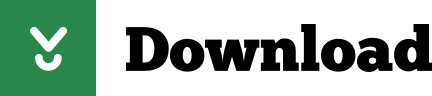
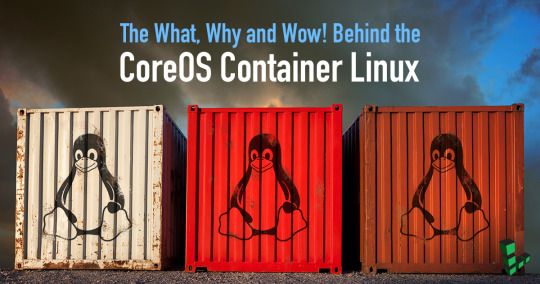
Rhel Docker
Rhel Docker Ce
Rhel Docker
Rhel Docker Ce
The Remote - Containers extension lets you use a Docker container as a full-featured development environment. Whether you deploy to containers or not, containers make a great development environment because you can:
Develop with a consistent, easily reproducible toolchain on the same operating system you deploy to.
Quickly swap between different, isolated development environments and safely make updates without worrying about impacting your local machine.
Make it easy for new team members / contributors to get up and running in a consistent development environment.
Try out new technologies or clone a copy of a code base without impacting your local setup.
Rhel Docker
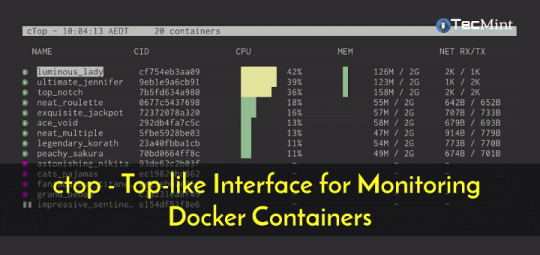
Rhel Docker Ce
The extension starts (or attaches to) a development container running a well defined tool and runtime stack. Workspace files can be mounted into the container from the local file system, or copied or cloned into it once the container is running. Extensions are installed and run inside the container where they have full access to the tools, platform, and file system.
Rhel Docker
Amazon Web Services (AWS) and Red Hat provide a complete, enterprise-class computing environment. Red Hat solutions on AWS give customers the ability to run enterprise traditional on-premises applications, such as SAP, Oracle databases, and custom applications in the cloud.
Windows 10 Home (2004+) requires Docker Desktop 2.2+ and the WSL2 back-end. (Docker Toolbox is not supported.) macOS: Docker Desktop 2.0+. Linux: Docker CE/EE 18.06+ and Docker Compose 1.21+. (The Ubuntu snap package is not supported.) Containers: x8664 / ARMv7l (AArch32) / ARMv8l (AArch64) Debian 9+, Ubuntu 16.04+, CentOS / RHEL 7+ x8664.
Docker volumes allow you to back up, restore, and migrate data easily. This tutorial explains what a Docker volume is and how to use it, as well as how to mount a volume in Docker.
Amazon Web Services (AWS) and Red Hat provide a complete, enterprise-class computing environment. Red Hat solutions on AWS give customers the ability to run enterprise traditional on-premises applications, such as SAP, Oracle databases, and custom applications in the cloud.
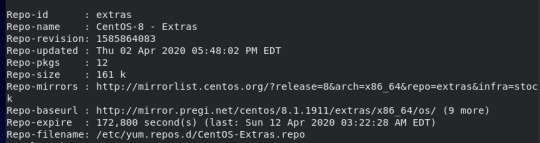
You then work with VS Code as if everything were running locally on your machine, except now they are isolated inside a container.
System Requirements
Local:
Windows:Docker Desktop 2.0+ on Windows 10 Pro/Enterprise. Windows 10 Home (2004+) requires Docker Desktop 2.2+ and the WSL2 back-end. (Docker Toolbox is not supported.)
macOS: Docker Desktop 2.0+.
Linux: Docker CE/EE 18.06+ and Docker Compose 1.21+. (The Ubuntu snap package is not supported.)
Containers:
x86_64 / ARMv7l (AArch32) / ARMv8l (AArch64) Debian 9+, Ubuntu 16.04+, CentOS / RHEL 7+
x86_64 Alpine Linux 3.9+
Other glibc based Linux containers may work if they have needed prerequisites.
While ARMv7l (AArch32), ARMv8l (AArch64), and musl based Alpine Linux support is available, some extensions installed on these devices may not work due to the use of glibc or x86 compiled native code in the extension. See the Remote Development with Linux article for details.
Note that while the Docker CLI is required, the Docker daemon/service does not need to be running locally if you are using a remote Docker host.
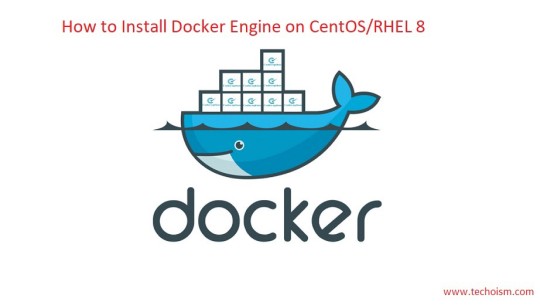
Installation
To get started, follow these steps:
Install VS Code or VS Code Insiders and this extension.
Install and configure Docker for your operating system.
Windows / macOS:
Install Docker Desktop for Mac/Windows.
If not using WSL2 on Windows, right-click on the Docker task bar item, select Settings / Preferences and update Resources > File Sharing with any locations your source code is kept. See tips and tricks for troubleshooting.
To enable the Windows WSL2 back-end: Right-click on the Docker taskbar item and select Settings. Check Use the WSL2 based engine and verify your distribution is enabled under Resources > WSL Integration.
Linux:
Follow the official install instructions for Docker CE/EE. If you use Docker Compose, follow the Docker Compose install directions.
Add your user to the docker group by using a terminal to run: sudo usermod -aG docker $USER Sign out and back in again so this setting takes effect.
Rhel Docker Ce
Working with Git? Here are two tips to consider:
If you are working with the same repository folder in a container and Windows, be sure to set up consistent line endings. See tips and tricks to learn how.
If you clone using a Git credential manager, your container should already have access to your credentials! If you use SSH keys, you can also opt-in to sharing them. See Sharing Git credentials with your container for details.
Getting started
Follow the step-by-step tutorial or if you are comfortable with Docker, follow these four steps:
Follow the installation steps above.
Clone https://github.com/Microsoft/vscode-remote-try-node locally.
Start VS Code
Run the Remote-Containers: Open Folder in Container... command and select the local folder.
Check out the repository README for things to try. Next, learn how you can:
Use a container as your full-time environment - Open an existing folder in a container for use as your full-time development environment in few easy steps. Works with both container and non-container deployed projects.
Attach to a running container - Attach to a running container for quick edits, debugging, and triaging.
Advanced: Use a remote Docker host - Once you know the basics, learn how to use a remote Docker host if needed.
Available commands
Another way to learn what you can do with the extension is to browse the commands it provides. Press F1 to bring up the Command Palette and type in Remote-Containers for a full list of commands.
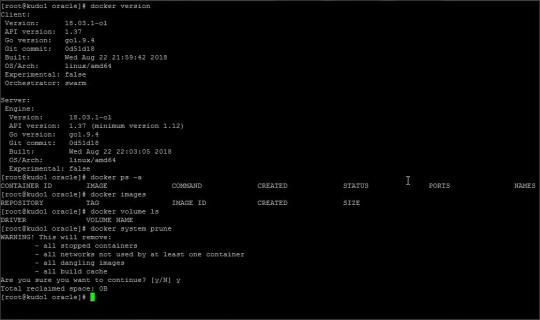
You can also click on the Remote 'Quick Access' status bar item to get a list of the most common commands.
For more information, please see the extension documentation.
Release Notes
While an optional install, this extension releases with VS Code. VS Code release notes include a summary of changes to all three Remote Development extensions with a link to detailed release notes.
As with VS Code itself, the extensions update during a development iteration with changes that are only available in VS Code Insiders Edition.
Questions, Feedback, Contributing
Have a question or feedback?
See the documentation or the troubleshooting guide.
Up-vote a feature or request a new one, search existing issues, or report a problem.
Contribute a development container definition for others to use
Contribute to our documentation
...and more. See our CONTRIBUTING guide for details.
Or connect with the community...
Telemetry
Visual Studio Code Remote - Containers and related extensions collect telemetry data to help us build a better experience working remotely from VS Code. We only collect data on which commands are executed. We do not collect any information about image names, paths, etc. The extension respects the telemetry.enableTelemetry setting which you can learn more about in the Visual Studio Code FAQ.
License
By downloading and using the Visual Studio Remote - Containers extension and its related components, you agree to the product license terms and privacy statement.
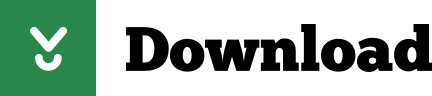
2 notes
·
View notes
Text
Noteworthy PHP Development Tools that a PHP Developer should know in 2021!

Hypertext Preprocessor, commonly known as PHP, happens to be one of the most widely used server-side scripting languages for developing web applications and websites. Renowned names like Facebook and WordPress are powered by PHP. The reasons for its popularity can be attributed to the following goodies PHP offers:
Open-source and easy-to-use
Comprehensive documentation
Multiple ready-to-use scripts
Strong community support
Well-supported frameworks
However, to leverage this technology to the fullest and simplify tasks, PHP developers utilize certain tools that enhance programming efficiency and minimize development errors. PHP development tools provide a conducive IDE (Integrated Development Environment) that enhances the productivity of PHP Website Development.
The market currently is overflooded with PHP tools. Therefore, it becomes immensely difficult for a PHP App Development Company to pick the perfect set of tools that will fulfill their project needs. This blog enlists the best PHP development tools along with their offerings. A quick read will help you to choose the most befitting tool for your PHP development project.
Top PHP Development tools

PHPStorm
PHPStorm, created and promoted by JetBrains, is one of the most standard IDEs for PHP developers. It is lightweight, smooth, and speedy. This tool works easily with popular PHP frameworks like Laravel, Symfony, Zend Framework, CakePHP, Yii, etc. as well as with contemporary Content Management Systems like WordPress, Drupal, and Magento. Besides PHP, this tool supports JavaScript, C, C#, Visual Basic and C++ languages; and platforms such as Linux, Windows, and Mac OS X. This enterprise-grade IDE charges a license price for specialized developers, but is offered for free to students and teachers so that they can start open-source projects. Tech giants like Wikipedia, Yahoo, Cisco, Salesforce, and Expedia possess PHPStorm IDE licenses.
Features:
Code-rearranging, code completion, zero-configuration, and debugging
Support for Native ZenCoding and extension with numerous other handy plugins such as the VimEditor.
Functions:
Provides live editing support for the leading front-end technologies like JavaScript, HTML5, CSS, TypeScript, Sass, CoffeeScript, Stylus, Less, etc.
It supports code refactoring, debugging, and unit testing
Enables PHP developers to integrate with version control systems, databases, remote deployment, composer, vagrant, rest clients, command-line tools, etc.
Coming to debugging, PHPStorm works with Xdebug and Zend Debugger locally as well as remotely.
Cloud 9
This open-source cloud IDE offers a development eco-system for PHP and numerous other programming languages like HTML5, JavaScript, C++, C, Python, etc. It supports platforms like Mac OS, Solaris, Linux, etc.
Features:
Code reformatting, real-time language analysis, and tabbed file management.
Availability of a wide range of themes
In-built image editor for cropping, rotating, and resizing images
An in-built terminal that allows one to view the command output from the server.
Integrated debugger for setting a breakpoint
Adjustable panels via drag and drop function
Support for keyboard shortcuts resulting in easy access
Functions:
With Cloud 9, one can write, run and debug the code using any browser. Developers can work from any location using a machine connected to the internet.
It facilitates the creation of serverless apps, allowing the tasks of defining resources, executing serverless applications, and remote debugging.
Its ability to pair programs and track all real-time inputs; enables one to share their development eco-system with peers.
Zend Studio
This commercial PHP IDE supports most of the latest PHP versions, specifically PHP 7, and platforms like Linux, Windows, and OS X. This tool boasts of an instinctive UI and provides most of the latest functionalities that are needed to quicken PHP web development. Zend Studio is being used by high-profile firms like BNP Paribas Credit Suisse, DHL, and Agilent Technologies.
Features:
Support for PHP 7 express migration and effortless integration with the Zend server
A sharp code editor supporting JavaScript, PHP, CSS, and HTML
Speedier performance while indexing, validating, and searching for the PHP code
Support for Git Flow, Docker, and the Eclipse plugin environment
Integration with Z-Ray
Debugging with Zend Debugger and Xdebug
Deployment sustenance including cloud support for Microsoft Azure and Amazon AWS.
Functions:
Enables developers to effortlessly organize the PHP app on more than one server.
Provides developers the flexibility to write and debug the code without having to spare additional effort or time for these tasks.
Provides support for mobile app development at the peak of live PHP applications and server system backend, for simplifying the task of harmonizing the current websites and web apps with mobile-based applications.
Eclipse
Eclipse is a cross-platform PHP editor and one of the top PHP development tools. It is a perfect pick for large-scale PHP projects. It supports multiple languages – C, C++, Ada, ABAP, COBOL, Haskell, Fortran, JavaScript, D, Julia, Java, NATURAL, Ruby, Python, Scheme, Groovy, Erlang, Clojure, Prolong, Lasso, Scala, etc. - and platforms like Linux, Windows, Solaris, and Mac OS.
Features:
It provides one with a ready-made code template and automatically validates the syntax.
It supports code refactoring – enhancing the code’s internal structure.
It enables remote project management
Functions:
Allows one to choose from a wide range of plugins, easing out the tasks of developing and simplifying the complex PHP code.
Helps in customizing and extending the IDE for fulfilling project requirements.
Supports GUI as well as non-GUI applications.
Codelobster
Codelobster is an Integrated Development Environment that eases out and modernizes the PHP development processes. Its users do not need to worry about remembering the names of functions, attributes, tags, and arguments; as these are enabled through auto-complete functions. It supports languages like PHP, JavaScript, HTML, and CSS and platforms such as Windows, Linux, Ubuntu, Fedora, Mac OS, Linux, and Mint. Additionally, it offers exceptional plugins that enable it to function smoothly with myriad technologies like Drupal, Joomla, Twig, JQuery, CodeIgniter, Symfony, Node.js, VueJS, AngularJS, Laravel, Magento, BackboneJS, CakePHP, EmberJS, Phalcon, and Yii.
Offerings:
It is an internal, free PHP debugger that enables validating the code locally.
It auto-detects the existing server settings followed by configuring the related files and allowing one to utilize the debugger.
It has the ability to highlight pairs of square brackets and helps in organizing files into the project.
This tool displays a popup list comprising variables and constants.
It allows one to hide code blocks that are presently not being used and to collapse the code for viewing it in detail.
Netbeans
Netbeans, packed with a rich set of features is quite popular in the realm of PHP Development Services. It supports several languages like English, Russian, Japanese, Portuguese, Brazilian, and simplified Chinese. Its recent version is lightweight and speedier, and specifically facilitates building PHP-based Web Applications with the most recent PHP versions. This tool is apt for large-scale web app development projects and works with most trending PHP frameworks such as Symfony2, Zend, FuelPHP, CakePHP, Smarty, and WordPress CMS. It supports PHP, HTML5, C, C++, and JavaScript languages and Windows, Linux, MacOS and Solaris platforms.
Features:
Getter and setter generation, quick fixes, code templates, hints, and refactoring.
Code folding and formatting; rectangular selection
Smart code completion and try/catch code completion
Syntax highlighter
DreamWeaver
This popular tool assists one in creating, publishing, and managing websites. A website developed using DreamWeaver can be deployed to any web server.
Offerings:
Ability to create dynamic websites that fits the screen sizes of different devices
Availability of ready-to-use layouts for website development and a built-in HTML validator for code validation.
Workspace customization capabilities
Aptana Studio
Aptana Studio is an open-source PHP development tool used to integrate with multiple client-side and server-side web technologies like PHP, CSS3, Python, RoR, HTML5, Ruby, etc. It is a high-performing and productive PHP IDE.
Features:
Supports the most recent HTML5 specifications
Collaborates with peers using actions like pull, push and merge
IDE customization and Git integration capabilities
The ability to set breakpoints, inspecting variables, and controlling the execution
Functions:
Eases out PHP app development by supporting the debuggers and CLI
Enables programmers to develop and test PHP apps within a single environment
Leverages the flexibilities of Eclipse and also possesses detailed information on the range of support for each element of the popular browsers.
Final Verdict:
I hope this blog has given you clear visibility of the popular PHP tools used for web development and will guide you through selecting the right set of tools for your upcoming project.
To know more about our other core technologies, refer to links below:
React Native App Development Company
Angular App Development Company
ROR App Development
#Php developers#PHP web Development Company#PHP Development Service#PHP based Web Application#PHP Website Development Services#PHP frameworks
1 note
·
View note
Text
How to deploy a Hyperledger Fabric node on a cloud service
Hyperledger Fabric is a popular blockchain platform that is widely used by businesses to build secure and reliable blockchain-based applications. To deploy Hyperledger Fabric, you can choose to deploy it on-premises or on a cloud service. In this article, we will discuss how to deploy a Hyperledger Fabric node on a cloud service.
Choose a cloud service provider
There are many cloud service providers available, such as Amazon Web Services (AWS), Microsoft Azure, and Google Cloud Platform. Each cloud service provider has its own advantages and disadvantages, so it's important to choose one that fits your needs. Factors to consider include the cost, security, and performance of the cloud service.
Set up the cloud environment
Once you have chosen a cloud service provider, you will need to set up the cloud environment. This involves creating a virtual machine (VM) instance and configuring it to meet the requirements of Hyperledger Fabric. Hyperledger Fabric requires a Linux-based operating system, so you will need to choose a Linux distribution that is supported by the cloud service provider.

Install Hyperledger Fabric dependencies
Before you can install Hyperledger Fabric, you need to install its dependencies. This includes the Go programming language, Docker, and Docker Compose. These dependencies are required for building and running Hyperledger Fabric applications.
Install Hyperledger Fabric
Once the dependencies are installed, you can proceed to install Hyperledger Fabric. There are several ways to install Hyperledger Fabric, such as using the official Hyperledger Fabric documentation, using a pre-built Docker image, or using a tool like Ansible. The installation process typically involves downloading the Hyperledger Fabric code and building the binaries.
Configure the Hyperledger Fabric node
After installing Hyperledger Fabric, you will need to configure the Hyperledger Fabric node. This involves creating a network configuration file, which specifies the nodes in the network, the consensus algorithm, and other parameters. You will also need to create cryptographic material, such as certificates and keys, to secure the network.
Start the Hyperledger Fabric node
Once the configuration is complete, you can start the Hyperledger Fabric node. This involves running the Hyperledger Fabric binaries and starting the Docker containers that host the node. You will also need to join the node to the network and start the peer and orderer processes.
Deploy and test applications
With the Hyperledger Fabric node running, you can deploy and test applications. This involves writing smart contracts, also known as chaincode, and deploying them to the network. You can also interact with the network using Hyperledger Fabric's APIs and SDKs.
In conclusion, deploying a Hyperledger Fabric node on a cloud service involves choosing a cloud service provider, setting up the cloud environment, installing Hyperledger Fabric dependencies and Hyperledger Fabric itself, configuring the Hyperledger Fabric node, starting the Hyperledger Fabric node, and deploying and testing applications. By following these steps, you can quickly and easily deploy a Hyperledger Fabric node on a cloud service and start building secure and reliable blockchain-based applications.
1 note
·
View note
Text
The Most In-demand DevOps Skills for 2023
DevOps is a fast-growing field that offers a range of job opportunities and career paths. As the demand for DevOps grows, the skills and expertise needed to succeed in the field are becoming increasingly important. This article aims to explore which DevOps skills will be in demand in 2023 and beyond.

To start off, it’s important to note that DevOps does not refer to a specific technology but rather to a set of practices and processes. DevOps is an ever-evolving discipline that requires knowledge of multiple different technologies and tools, so there is no single “one-size-fits-all” skill set. However, there are some core DevOps skills that are essential to success in the field.
Cloud Computing: As companies move their systems to the cloud, expertise in cloud computing will be increasingly important. This means having an in-depth understanding of cloud platforms such as Amazon Web Services (AWS), Microsoft Azure, and Google Cloud Platform (GCP).
Infrastructure Automation: Automation is becoming increasingly important in DevOps, and the ability to manage, configure, and deploy infrastructure using automation tools such as Ansible, Puppet, and Chef is a key skill.
Monitoring and Logging: Monitoring and logging are essential in DevOps, and the ability to set up and maintain monitoring and logging systems such as ELK, Grafana, and Splunk will be increasingly in demand.
CI/CD: Continuous Integration/Continuous Delivery (CI/CD) is a key part of DevOps, and the ability to design, implement, and maintain CI/CD pipelines is a highly sought-after skill.
Containerization: Container technologies such as Docker and Kubernetes are becoming increasingly popular and are essential to DevOps success. Knowing how to create and maintain Docker images, containers, and Kubernetes clusters is an important skill.
Programming: While DevOps is not a programming language, knowledge of programming languages such as Java, Python, and Go is important for DevOps engineers.
Security: Security is a key part of DevOps, and the ability to secure applications and infrastructure is an important skill. This includes knowledge of encryption, authentication, and access control.
Five Great DevOps Job Opportunities
DevOps Engineer: DevOps Engineers are responsible for designing, implementing, and maintaining efficient DevOps systems. Average salary is approximately $117,000.
Cloud Engineer: Cloud Engineers are responsible for deploying and managing cloud services, such as Amazon Web Services, Google Cloud Platform, and Microsoft Azure. Average salary is approximately $125,000.
System Administrator: System Administrators are responsible for ensuring smooth and secure operation of IT systems. Average salary is approximately $80,000.
DevOps Architect: DevOps Architects are responsible for designing and implementing systems to automate processes. Average salary is approximately $150,000.
Security Engineer: Security Engineers are responsible for protecting the security of IT systems. Average salary is approximately $93,000.
In conclusion, the DevOps industry is constantly evolving, and staying up to date with the most in-demand skills is essential for professionals in the field. In 2023, the following skills are expected to be in high demand: containerization and orchestration, cloud infrastructure, automation, security, and monitoring/observability. By focusing on these areas and staying current with industry developments, professionals can position themselves for success in the competitive DevOps job market.
Looking for experienced DevOps engineers to augment your team?. Contact us today to discuss your staff augmentation needs and learn how our team of highly skilled DevOps engineers can help you achieve your goals.
0 notes
Text
AWS and machine learning
AWS (Amazon Web Services) is a collection of remote computing services (also called web services) that make up a cloud computing platform, offered by Amazon.com. These services operate from 12 geographical regions across the world.
AWS provides a variety of services for machine learning, including:
Amazon SageMaker is a fully-managed platform for building, training, and deploying machine learning models.
Amazon Machine Learning is a service that makes it easy for developers of all skill levels to use machine learning.
AWS Deep Learning AMIs, pre-built Amazon Machine Images (AMIs) that make it easy to get started with deep learning on Amazon EC2.
AWS Deep Learning Containers, Docker images pre-installed with deep learning frameworks to make it easy to run distributed training on Amazon ECS.
Additionally, AWS also provides services for data storage, data processing, and data analysis which are essential for machine learning workloads. These services include Amazon S3, Amazon Kinesis, Amazon Redshift, and Amazon QuickSight.
In summary, AWS provides a comprehensive set of services that allow developers and data scientists to build, train, and deploy machine learning models easily and at scale.
AWS also provides several other services that can be used in conjunction with machine learning. These include:
Amazon Comprehend is a natural language processing service that uses machine learning to extract insights from text.
Amazon Transcribe is a service that uses machine learning to transcribe speech to text.
Amazon Translate is a service that uses machine learning to translate text from one language to another.
Amazon Rekognition is a service that uses machine learning to analyze images and videos, detect objects, scenes, and activities, and recognise faces, text, and other content.
AWS also provides a number of tools and frameworks that can be used to build and deploy machine learning models, such as:
TensorFlow is an open-source machine learning framework that is widely used for building and deploying neural networks.
Apache MXNet, a deep learning framework that is fully supported on AWS.
PyTorch is an open-source machine-learning
library for Python that is also fully supported on AWS.
AWS SDKs for several programming languages, including Python, Java, and .NET, which make it easy to interact with AWS services from your application.
AWS also offers a number of programs and resources to help developers and data scientists learn about machine learning, including the Machine Learning University, which provides a variety of courses, labs, and tutorials on machine learning topics, and the AWS Machine Learning Blog, which features articles and case studies on the latest developments in machine learning and how to use AWS services for machine learning workloads.
In summary, AWS provides a wide range of services, tools, and resources for building and deploying machine learning models, making it a powerful platform for machine learning workloads at any scale.
0 notes
Text
A Guide to Docker – How it Works and Pricing
While it is natural for potential users to be curious about the pricing of a cloud-based platform, it is necessary to know first what is Docker before plunging into the intricacies of Docker pricing.
What is Docker
Docker is a software platform where you can quickly build, test, and deploy applications. Docker segregates the software into standardized modules known as containers that have everything required by the Docker software to operate. By using Docker, it is possible to deploy and scale applications into any ecosystem and ensure that there will be no problems in running your code. Developers and system administrators get a highly reliable, low-cost way to build, ship, and run distributed applications at any scale by running Docker on AWS (Amazon Web Service).

Decker Pricing
On August 31, 2021, Docker introduced a paid plan for its popular Desktop application, a result of a major shakeup of its Subscription pricing.
Docker pricing though was not standardized across sectors. Companies with more than 250 employees or $10 million in revenue were given till January 31, 2022, to sign up for a paid subscription if they wanted to continue using the application. However, it continued to be free for smaller businesses, personal use, education, and “non-commercial open-source projects”. This segment though makes up more than half of the current user base of the company.
The newly launched Docker pricing plans are Personal, Pro, Team, and Business, which correspondingly replaced the old free plans of Pro, Team, and Large. Now, while the Personal plan remains free, the Pro plan costs $5 a month for individuals, the Team plan costs $7 a month per user, and the Business plan starts at $21 per user per month.
In the structure of the current Docker pricing, the Pro and Team plans remain the same. However, large business users will have to opt for a paid subscription to get additional features like registry restrictions, single sign-on, and secure software supply chain management. Even in the changed Docker pricing structure, Docker Personal customers will get free access to Desktop, Docker CLI, Docker Compose, Docker Engine, Docker Hub, and Docker Official Images.
The Functioning of Docker
Docker is an operating system for containers and provides a standard way to run your code. Just as a virtual machine virtualizes server hardware, containers virtualize the operating system of a server. Each server has Docker installed on it that gives easy commands that can be used to build, start, or stop containers.
Using Docker has several cutting-edge functionalities. It allows you to ship code quickly, move code seamlessly, standardize application operations, and improve resource utilization. Docker offers a single object that can operate reliably at any location with its straightforward syntax giving users full control over the software. Both the Docker commercial and open-source solutions have the support of AWS, thereby having access to run containers on the Amazon Elastic Container Service.
0 notes