#different type of main method in Java
Explore tagged Tumblr posts
Text
🔰 Starting out in Java? You’ve probably seen this line over and over: public static void main(String[] args) { // your code here } But did you know Java allows several valid variations of the main method? Let’s break it down for clarity! 👇 ✅ 𝑽𝒂𝒍𝒊𝒅 𝒎𝒂𝒊𝒏 𝑴𝒆𝒕𝒉𝒐𝒅 𝑺𝒚𝒏𝒕𝒂𝒙𝒆𝒔: 1️⃣ public static void main(String[] args) → Standard & most widely used 2️⃣ public static void main(String args[]) → Old-school array syntax (still valid) 3️⃣ public static void main(String... args) → Uses varargs — flexible and works the same 4️⃣ public static void main(String[] myCustomName) → Parameter name can be anything! ❌ 𝙄𝙣𝙫𝙖𝙡𝙞𝙙 𝙎𝙮𝙣𝙩𝙖𝙭𝙚𝙨: 🚫 public void main(String[] args) → Missing static 🚫 static void main(String[] args) → Missing public 🚫 public static void main(int[] args) → Wrong parameter type 🔎 The JVM specifically looks for: public static void main(String[] args) 🧠 𝙁𝙪𝙣 𝙁𝙖𝙘𝙩: You can overload the main method, but only the correct one (String[] args) will run by default! 📚 𝗡𝗲𝘄 𝘁𝗼 𝗝𝗮𝘃𝗮? Check out my full beginner-friendly blog post on this topic: 👉 https://wp.me/paNbWh-2l 💬 Got any Java tricks you wish you knew earlier? Drop them below 👇 Let’s grow together. #Java #100DaysOfCode #FullStackDevelopment #CodingJourney #LinkedInLearning #Beginners
#app development#backend#beginner#code like a pro#core java#datastructures#day1 of java#day2 of java#different type of main method#different type of main method in Java#frontend#fullst#fullstack#fullstackdeveloper#Java#main methods#output#print#programming
0 notes
Text
Understanding Java Data Types: A Comprehensive Guide
Java, one of the most widely used programming languages, is known for its portability, security, and rich set of features. At the core of Java programming are data types, which define the nature of data that can be stored and manipulated within a program. Understanding data types is crucial for effective programming, as they determine how data is stored, how much memory it occupies, and the operations that can be performed on that data.
What are Data Types?
In programming, data types specify the type of data that a variable can hold. They provide a way to classify data into different categories based on their characteristics and operations. Java categorizes data types into two main groups:
1. Primitive Data Types
2. Reference Data Types
Why Use Data Types?
1. Memory Management: Different data types require different amounts of memory. By choosing the appropriate data type, you can optimize memory usage, which is particularly important in resource-constrained environments.
2. Type Safety: Using data types helps catch errors at compile time, reducing runtime errors. Java is a statically typed language, meaning that type checks are performed during compilation.
3. Code Clarity: Specifying data types makes the code more readable and understandable. It allows other developers (or your future self) to quickly grasp the intended use of variables.
4. Performance Optimization: Certain data types can enhance performance, especially when dealing with large datasets or intensive calculations. For example, using int instead of long can speed up operations when the range of int is sufficient.
5. Defining Operations: Different data types support different operations. For example, you cannot perform mathematical operations on a String data type without converting it to a numeric type.
When and Where to Use Data Types?
1. Choosing Primitive Data Types:
Use int when you need a whole number without a decimal, such as counting items.
Use double for fractional numbers where precision is essential, like financial calculations.
Use char when you need to store a single character, such as a letter or symbol.
Use boolean when you need to represent true/false conditions, like in conditional statements.
2. Choosing Reference Data Types:
Use String for any textual data, such as names, messages, or file paths.
Use Arrays when you need to store multiple values of the same type, such as a list of scores or names.
Use Custom Classes to represent complex data structures that include multiple properties and behaviors. For example, a Car class can encapsulate attributes like model, year, and methods for actions like starting or stopping the car.
1. Primitive Data Types
Primitive data types are the most basic data types built into the Java language. They serve as the building blocks for data manipulation in Java. There are eight primitive data types:
Examples of Primitive Data Types
1. Byte Example
byte age = 25; System.out.println(“Age: ” + age);
2. Short Example
short temperature = -5; System.out.println(“Temperature: ” + temperature);
3. Int Example
int population = 1000000; System.out.println(“Population: ” + population);
4. Long Example
long distanceToMoon = 384400000L; // in meters System.out.println(“Distance to Moon: ” + distanceToMoon);
5. Float Example
float pi = 3.14f; System.out.println(“Value of Pi: ” + pi);
6. Double Example
double gravitationalConstant = 9.81; // m/s^2 System.out.println(“Gravitational Constant: ” + gravitationalConstant);
7. Char Example
char initial = ‘J’; System.out.println(“Initial: ” + initial);
8. Boolean Example
boolean isJavaFun = true; System.out.println(“Is Java Fun? ” + isJavaFun);
2. Reference Data Types
Reference data types, unlike primitive data types, refer to objects and are created using classes. Reference data types are not defined by a fixed size; they can store complex data structures such as arrays, strings, and user-defined classes. The most common reference data types include:
Strings: A sequence of characters.
Arrays: A collection of similar data types.
Classes: User-defined data types.
Examples of Reference Data Types
1. String Example
String greeting = “Hello, World!”; System.out.println(greeting);
2. Array Example
int[] numbers = {1, 2, 3, 4, 5}; System.out.println(“First Number: ” + numbers[0]);
3. Class Example
class Car { String model; int year;
Car(String m, int y) { model = m; year = y; } }
public class Main { public static void main(String[] args) { Car car1 = new Car(“Toyota”, 2020); System.out.println(“Car Model: ” + car1.model + “, Year: ” + car1.year); } }
Type Conversion
In Java, type conversion refers to converting a variable from one data type to another. This can happen in two ways:
1. Widening Conversion: Automatically converting a smaller data type to a larger data type (e.g., int to long). This is done implicitly by the Java compiler.
int num = 100; long longNum = num; // Widening conversion
2. Narrowing Conversion: Manually converting a larger data type to a smaller data type (e.g., double to int). This requires explicit casting.
double decimalNum = 9.99; int intNum = (int) decimalNum; // Narrowing conversion
Conclusion
Understanding data types in Java is fundamental for effective programming. It not only helps in managing memory but also enables programmers to manipulate data efficiently. Java’s robust type system, consisting of both primitive and reference data types, provides flexibility and efficiency in application development. By carefully selecting data types, developers can optimize performance, ensure type safety, and maintain code clarity.
By mastering data types, you’ll greatly enhance your ability to write efficient, reliable, and maintainable Java programs, setting a strong foundation for your journey as a Java developer.
3 notes
·
View notes
Text
Computer Language
Computer languages, also known as programming languages, are formal languages used to communicate instructions to a computer. These instructions are written in a syntax that computers can understand and execute. There are numerous programming languages, each with its own syntax, semantics, and purpose. Here are some of the main types of programming languages:
1.Low-Level Languages:
Machine Language: This is the lowest level of programming language, consisting of binary code (0s and 1s) that directly corresponds to instructions executed by the computer's hardware. It is specific to the computer's architecture.
Assembly Language: Assembly language uses mnemonic codes to represent machine instructions. It is a human-readable form of machine language and closely tied to the computer's hardware architecture
2.High-Level Languages:
Procedural Languages: Procedural languages, such as C, Pascal, and BASIC, focus on defining sequences of steps or procedures to perform tasks. They use constructs like loops, conditionals, and subroutines.
Object-Oriented Languages: Object-oriented languages, like Java, C++, and Python, organize code around objects, which are instances of classes containing data and methods. They emphasize concepts like encapsulation, inheritance, and polymorphism.
Functional Languages: Functional languages, such as Haskell, Lisp, and Erlang, treat computation as the evaluation of mathematical functions. They emphasize immutable data and higher-order functions.
Scripting Languages: Scripting languages, like JavaScript, PHP, and Ruby, are designed for automating tasks, building web applications, and gluing together different software components. They typically have dynamic typing and are interpreted rather than compiled.
Domain-Specific Languages (DSLs): DSLs are specialized languages tailored to a specific domain or problem space. Examples include SQL for database querying, HTML/CSS for web development, and MATLAB for numerical computation.
3.Other Types:
Markup Languages: Markup languages, such as HTML, XML, and Markdown, are used to annotate text with formatting instructions. They are not programming languages in the traditional sense but are essential for structuring and presenting data.
Query Languages: Query languages, like SQL (Structured Query Language), are used to interact with databases by retrieving, manipulating, and managing data.
Constraint Programming Languages: Constraint programming languages, such as Prolog, focus on specifying constraints and relationships among variables to solve combinatorial optimization problems.
2 notes
·
View notes
Text
Find the Best C++ Course Online with Certification and Easy to Follow Lessons

If you want to learn computer programming from the very beginning, then doing a C++ programming course can be a really good step. C++ is one of those programming languages that has been around for a long time and is still used in many areas like making computer software, designing games, and even building robots.
In this blog, you will get to know everything in detail about the C++ course — why it is useful, what topics you will study in it, what job options are available after learning it, and how you can begin learning it using the right tools and support.
What is a C++ Programming Course?
A C++ programming course is a learning program that helps you understand how to create computer programs using the C++ language. It is specially made for those who are new to programming or those who already know a little and want to learn more.
In this course, you will be taught how to write simple codes, find solutions to programming problems, and understand the basic ideas of how object-based programming works — which is a way of building programs by using small blocks called “objects.”
Why should you learn C++ in 2025?
Choosing to learn C++ in 2025 is a really good idea for several simple reasons. C++ is still used a lot by many companies. Big companies pick C++ when they want to make software that works quickly and does not break easily. If you want a job in IT, making software, or even working with artificial intelligence, knowing C++ will help you stand out. Also, C++ is the starting point for many other programming languages. After you learn C++, it becomes much simpler to pick up other languages like Java or Python.
Who can join a C++ Programming Course?
If you like computers or want to learn about technology, you can join a C++ programming course. You do not need to be a computer expert or have any special background. Many students take a C++ course after finishing class 12 because it helps them start learning programming early. People who already have jobs but want to learn new things or change their career can also join a C++ course.
If you are a student, you can find C++ courses made just for students, so learning is easy for you. There are also many good C++ courses online in 2025 for all levels, whether you are just starting or already know some programming.
What Will You Learn in a C++ Course? (Syllabus Overview)
When you join a C++ course made for beginners, you will learn all the main things that help you start coding easily. Here’s what is usually taught in such a course:
A simple explanation of what C++ is and where it came from
How to install and start using the C++ software on your computer
Writing your first basic program in C++
Learning about variables, data types, and math symbols (operators)
How to use loops and “if-else” conditions to make decisions in code
What functions are, and how to use them in different programs
Understanding arrays, how to use strings, and what pointers do
Learning the basics of object oriented programming in C++, like how classes and objects work, and things like inheritance and polymorphism
How to work with files, and how to handle errors in programs
Doing small projects and exercises to check what you’ve learned
Most C++ courses also come with a C++ programming tutorial step by step, which means you don’t just read — you also practice. This kind of hands-on method helps you remember and understand better.
Career Opportunities After Learning C++
When you finish a C++ programming course, you will have many job options. C++ is used in lots of different fields, so you can find work in many kinds of jobs. Some common jobs you can get are:
Software Developer
Game Developer
System Programmer
Embedded Systems Engineer
Data Analyst
Robotics Programmer
Having a job in C++ programming is safe and can help you grow in your career. Many companies want people who know C++. You can also choose to work for yourself as a freelancer or even start your own software business.
C++ Course Duration and Fees
How long a C++ course takes and how much it costs depends on where you study and which course you pick. Most beginner courses are between 1 and 3 months long. If you go for a bigger or more advanced course, it might take more time. The fees are different for each course. Some websites let you learn the full C++ course in English for free, but some may ask for a small payment for a C++ certification course.
It is smart to look at different courses and see which one is best for your budget and the way you like to learn. Many places also give discounts or scholarships to students.
Best Tools and Software for Practicing C++
If you want to practice C++, you should use some good tools. Here are some well-known choices:
Code::Blocks: This tool is friendly for people who are just starting. It is not hard to use.
Dev C++: This one is simple and does not use much space on your computer.
Visual Studio: This software is strong and many experts use it for their work.
Online compilers: There are websites like Online GDB and Repl.it where you can write and check your C++ code online. You do not have to put any software on your computer to use these sites.
With these tools, you can easily learn from a C++ programming tutorial step by step and practice everything you study.
Expected Salary After Completing a C++ Course
A big reason many people pick a C++ programming course is because they can get a good salary. After you finish your course, your starting pay is often more than many other jobs. In India, if you are new, you can earn about ₹3 to ₹6 lakhs each year. If you have more experience, you can get paid even more.
If you get a job in another country, your salary can be much higher. As you keep working and learning, your pay will go up when you get bigger and better jobs. After a C++ course, you can find jobs in both private companies and government offices.
Tips and Resources to Learn C++ Easily
If you want to learn C++ in a simple way, try these tips:
- Try to write code every day, even if you only have 30 minutes. - Watch simple video lessons and do the steps shown in the videos. - Join online groups or forums where you can ask questions and talk about what you are learning. - Work on small, easy projects to use what you have learned. - Do quizzes and small tests to see how much you understand.
There are lots of helpful things online, like a C++ full course in English, video lessons, and e-books. You can also learn C++ online for free and get a certificate from good websites.
How to Join a C++ Programming Course with IID
If you want to start learning C++ and are searching for a good place, the Institute for Industrial Development (IID) is a very good option. IID has a C++ certification course that is made for beginners and teaches you all the important things you need to know. You can sign up for the course online, join live classes, and get help from expert teachers. IID gives you study materials, assignments to practice, and a certificate that is recognized when you finish the course. You can learn at your own speed with IID, and if you ever have questions or need help, support is always available. This makes learning C++ with IID easy and comfortable.
Conclusion
In 2025, taking a C++ programming course is still a great way to begin a career in technology. C++ is not hard to learn, many companies need people who know it, and it can help you get many different jobs. It does not matter if you are a student, someone working, or just interested in programming-learning C++ will give you a strong base for your future. There are lots of resources and online courses you can use, so now is the perfect time to start learning C++. Take the first step, join a course, and open up many new opportunities for yourself with C++.
#c++#c++ programming#programming languages#c language#learningc++#prgrammingcourse#career#industrialcourse#businesscourses#businesscouse#professionalcourses#entrepreneurcourse#iidcourses#onlinecourse#onlinecourses#professionalcourse
0 notes
Text
A file browser or file manager can be defined as the computer program which offers a user interface for managing folders and files. The main functions of any file manager can be defined as creation, opening, viewing, editing, playing or printing. It also includes the moving, copying, searching, deleting and modifications. The file managers can display the files and folders in various formats which include the hierarchical tree which is based upon directory structure. Some file managers also have forward and back navigational buttons which are based upon web browsers. Some files managers also offers network connectivity and are known as web-based file managers. The scripts of these web managers are written in various languages such as Perl, PHP, and AJAX etc. They also allow editing and managing the files and folders located in directories by using internet browsers. They also allow sharing files with other authorized devices as well as persons and serve as digital repository for various required documents, publishing layouts, digital media, and presentations. Web based file sharing can be defined as the practice of providing access to various types of digital media, documents, multimedia such as video, images and audio or eBooks to the authorized persons or to the targeted audience. It can be achieved with various methods such as utilization of removable media, use of file management tools, peer to peer networking. The best solution for this is to use file management software for the storage, transmission and dispersion which also includes the manual sharing of files with sharing links. There are many file sharing web file management software in the market which are popular with the people around the world. Some of them are as follows: Http Commander This software is a comprehensive application which is used for accessing files. The system requirements are Windows OS, ASP.NET (.NET Framework) 4.0 or 4.5 and Internet Information Services (IIS) 6/7/7.5/8. The advantages include a beautiful and convenient interface, multiview modes for file viewing, editing of text files, cloud services integration and document editing, WEBDAV support and zip file support. It also includes a user-friendly mobile interface, multilingual support, and easy admin panel. The additional features of the software include a mobile interface, high general functionality and a web admin. You can upload various types of files using different ways such as Java, Silverlight, HTML5, Flash and HTML4 with drag and drop support. CKFinder The interface of this web content manager is intuitive, easy to access and fast which requires a website configured for IIS or Internet Information Server. You would also require enabled Net Framework 2.0+ for installation. Some advantages include multi-language facility, preview of the image, and 2 files view modes. You also get search facility in the list as well drag and drop file function inside the software. The software has been programmed in Java Script API. Some disadvantages include difficulty in customizing the access of folders, inability to share files and finally, non integration of the software with any online service. You cannot edit the files with external editors or software. Also, there is no tool for configuration and you cannot drag and drop files during upload. Some helpful features include ease in downloading files using HTML4 and HTML5, also the documentation is available for installation and setup. File Uploads And Files Manager It provides a simple control and offers access to the files stored in servers. For installation, the user requires Microsoft Visual Studio 2010 and higher as well as Microsoft .NET Framework 4.0. Some advantages include a good interface where all icons are simple and in one style, 2 files view modes including detailed and thumbnails. It also supports basic file operations, supports themes, filters the file list as well as being integrated with cloud file storage services.
Some disadvantages include limited and basic operation with files, inability to work as a standalone application, settings are in code, and finally it cannot view files in a browser, weak general functionality, no mobile interface and no web admin. Some useful features include uploading multiple files at one go, multilingual support and availability of documentation. Easy File Management Web Server This file management software installs as a standalone application and there is no requirement for configuration. The software does not support AJAX. A drawback is that it looks like an outdated product and the interface is not convenient. The system requirement for this software is Windows OS. The advantages include having no requirement for IIS, uploading of HTML4 files one at a time, providing support notifications with email and can be easily installed and configured from the application. The disadvantages include the interface not being user-friendly, full page reload for any command, it cannot edit files and does not support Unicode characters. Moreover, it does not provide multilingual support for users and has a small quantity of functions when compared with others. ASP.NET File Manager This file manager at first glance, is not intuitive and is outdated. The system requirement for this manager is IIS5 or higher version and ASP.NET 2.0 or later version. Some advantages include editing ability of text files, users can do file management through browsers which is very simple, and it can provide support for old browsers. You can do basic operations with files stored and have easy functions. On the other hand, some disadvantages include the redundant interface, its need to reload full page for navigation. Additionally there is no integration with online services. The user cannot share files, cannot drag and drop files during uploading, gets only one folder for file storage and there's no tool for configuration. Moreover, there's no multilingual support, no mobile interface, low general functionality and no web admin. File Explorer Essential Objects This file manager offers limited functionality regarding files and is a component of Visual Studio. The system requirements include .Net Framework 2.0+ and a configured website in IIS. Some advantages include previewing of images, AJAX support with navigation, integration with Visual Studio and 2 file view modes. The disadvantages include no command for copy, move or rename file, no editing of files even with external editors and inability to share files with anyone. What's more, there's no support for drag and drop file for uploading, an outdated interface, no 'access rights' customization for various users, no web admin, no mobile interface and no multilingual support for users. FileVista This file management software offers a good impression at the outset but has limited functionalities. The system requirements include Microsoft .NET Framework 4 (Full Framework) or higher and enabled Windows Server with IIS. Some advantages include setting quotas for users, uploading files with drag n drop, Flash, HTML4, Silverlight and HTML5, multilingual support, presence of web admin, archives support, easy interface, fast loading and creation of public links. The disadvantages include disabled editing ability, no integration with document viewers or online services, no search function and no support of drag and drop for moving files. IZWebFileManager Even though the software is outdated and has not been updated,it's still functional. The interface of this software is similar to Windows XP. It has minimum functionality and no admin. It provides easy access to files but is suitable only for simple tasks. The advantages of this software include 3 file view modes, preview of images, facility to drag and drop files, various theme settings and a search feature. The disadvantages of this software include the old interface, no editing of files, no integration with online services, no sharing of files, and no drag and drop support for uploading files.
The user cannot set a permission command as well. Moxie Manager This file management software is modern and has a nice design. Also, it is integrated with cloud services which functions with images. The system requirements include IIS7 or higher and ASP.NET 4.5 or later versions. Some advantages include an attractive interface, ability to use all file operations, preview of text and image files. You can also edit text and image files, support Amazon S3 files and folders, support Google Drive and DropBox with download capability, support FTP and zip archives. On the other hand, some disadvantages include having no built-in user interface, no right settings for users, no support of drag and drop, no mobile interface and no web admin. Some features include multilingual format, available documentation, upload files with drag and drop support, average functionality.
0 notes
Text
Code with Confidence: Programming Course in Pitampura for Everyone
What is Programming?
Programming, coding, or software development refers to the activity of typing out instructions (code) that will tell a computer to perform something in order for it to perform some task. These tasks may be as simple as doing arithmetic or may be complex tasks like the functioning of an operating system or even the creation of an AI system. Programming is essentially problem-solving by providing a computer with a specified set of instructions to perform.
In a standard programming process, a programmer codes in a programming language. The computer converts the code into machine language (binary), which the computer understands and executes. Through this, computers are able to perform anything from straightforward computations to executing humongous, distributed systems.

The Process of Programming
1. Writing Code
The initial step in coding is to code. Programmers utilize programming languages to code their commands. The languages differ in their complexity and composition but all work to translate human reasoning to machines.Programming Course in Pitampura
programming languages are Python, JavaScript, Java, C++, and numerous others.
A programmer begins by determining what problem they have to fix and then dissecting it into steps that they can do. For instance, if they have to create a program that will find the area of a rectangle, they may first have to create instructions that will accept the input values (width and length) and then carry out the multiplication to obtain the area.
2. Conversion of Code to Machine Language
After the code is written, the second step is to convert it into something that the computer can read. There are two main methods of doing that:
Compilation: In languages such as C and C++, the source code is compiled in its entirety to machine code by a compiler. This gives an executable file, which will execute independently without the source code.
Interpretation: In interpreted languages like Python, the code is executed line by line by an interpreter. The interpreter translates the code to machine language while executing the program, so the initial source code is always required.
3. Execution
Once the code has been translated into machine language, the computer can execute it. That is, the program does what the programmer instructed it to do, whether it is displaying information on a web page, calculating a result, or talking to a database.
Key Concepts in Programming
1. Variables and Data Types
A variable is a storage container where data is put that may vary while the program is running. Data put in variables may be of various types, and those types are referred to as data types. Data types include:
Integers: Whole numbers (e.g., 5, -10)
Floating-point numbers: Decimal numbers (e.g., 3.14, -0.001)
Strings: Sequences of characters (e.g., "Hello World!")
Booleans: True or false values (e.g., True or False)
2. Control Structures
Control structures help direct the course of a program. They enable a program to make decisions (conditionals) or perform actions in cycles (loops). The two fundamental control structures are:
Conditionals: Applied when programming choices are being made. For instance: if age >= 18:
print("You are an adult.")
else:
print("You are a minor.")
Loops: Loops allow a program to repeat a set of instructions. For example, a for loop might be used to print numbers from 1 to 5: for i in range(1, 6):
print(i)
3. Functions
A function is a section of code that can be repeatedly called to perform a task. Functions avoid duplicated code and make programs modular. Functions will typically have arguments (input), perform something, and return a result. For example:
def add(a, b):
return a + b
result = add(3, 5)
print(result) # Output: 8
4. Object-Oriented Programming (OOP)
OOP is a programming paradigm in which the program is structured around objects—data and the operations that take data as input. An object is an instance of a class, which is like a blueprint for creating objects. The main ideas of OOP are:
Encapsulation: Putting data and functions into one container (class).
Inheritance: Providing a class to inherit properties from another class.
Polymorphism: Enabling the use of several classes as objects of a shared base class.
Example of a class in Python:
class Car:
def __init__(self, brand, model):
self.brand = brand
self.model = model
def start_engine(self):
print(f"Starting the engine of the {self.brand} {self.model}.")
my_car = Car("Toyota", "Corolla")
my_car.start_engine()
Common Programming Paradigms
Procedural Programming:- This is the most basic programming paradigm, where instructions are written as a series of instructions that are carried out one after the other. Similar instructions are bundled with the assistance of functions. It is suitable for straightforward problems.
Object-Oriented Programming (OOP):- As mentioned, OOP deals with objects and classes. It is especially beneficial in large programs where maintainability and reusability of code are major issues. OOP is supported by programming languages such as Java, Python, and C++. It.
Functional Programming:- This paradigm considers computation as the calculation of mathematical functions and does not change state or mutable data. Haskell and Scala are both popular for their focus on functional programming.
Declarative Programming:- In declarative programming, you define what you wish to accomplish rather than how you wish to accomplish it. SQL (Structured Query Language) is a case in point, where you tell the database what information you want to pull rather than how to pull it.
Common Programming Languages
Python: Known for simplicity and readability, Python is used extensively in web development, data science, AI, etc. It is an interpreted language, meaning you can begin coding without the hassles of compilation.
JavaScript: The most significant programming language for web development. JavaScript is run in the browser and used to create interactive and dynamic web pages. JavaScript can also be used on the server side in environments like Node.js.
Java: A compiled language with wide application to enterprise software, Android apps, and large systems. It is renowned for being solid and cross-platform (via the Java Virtual Machine).
C/C++: C is a very mature and robust programming language, used in systems programming and embedded systems. C++ adds object-oriented programming features to C and is generally used for high-performance applications, such as video games.
Ruby: Ruby, with its beautiful syntax, is widely utilized for web development using the Ruby on Rails framework.
Debugging and Testing
Programming has many different aspects, and coding is just one of them. Debugging is finding and fixing bugs in your code, and testing is verifying your code to run the way you want it to. There are unit tests, integration tests, and debuggers among some of the tools that assist you in getting your programs' quality and correctness.
Real-World Applications of Programming
Programming powers an enormous range of programs in daily life:
Web Development: Creating a web site and web applications using technologies like HTML, CSS, JavaScript, and frameworks like React or Angular.
Mobile Application Development: Developing apps for iOS (Swift) or Android (Java/Kotlin).
Data Science: Examining data using programs such as Python, R, and SQL, generally to discover trends and insights.
Game Development: Creating video games with programming languages like C++ and game engines like Unity or Unreal Engine.
Artificial Intelligence: Developing intelligent systems with learning and decision-making capabilities, using Python and libraries like TensorFlow or PyTorch.
Conclusion
Programming is a multi-purpose and valuable skill in the modern world. It allows us to code and break down complex issues, perform tasks automatically, and design anything from a simple calculator to a sophisticated artificial intelligence system. Whether you want to design websites, inspect data, or design mobile applications, programming is the core of contemporary technology. The more you learn and experiment, the more you will realize the incredible possibilities of what you can construct and accomplish.
1 note
·
View note
Text
3/3
Core Java: A Beginner’s Guide to Java Programming
Java has stood the test of time as one of the most widely used programming languages. From building desktop applications to powering large-scale enterprise systems, its versatility has made it indispensable. If you're just stepping into the world of programming, learning Core Java is an excellent place to start.

What is Core Java?
Core Java refers to the fundamental aspects of Java programming, forming the backbone of the language. It encompasses essential concepts such as object-oriented programming (OOP), memory management, exception handling, and multi-threading. Unlike Advanced Java, which includes frameworks like Spring and Hibernate, Core Java focuses on the basic building blocks needed to write efficient and scalable applications.
Why Learn Core Java?
Before diving into web or enterprise development, mastering Core Java equips you with:
A solid foundation in OOP principles – Essential for writing clean, reusable, and modular code.
Platform independence – Java’s “Write Once, Run Anywhere” philosophy allows applications to run on multiple platforms without modification.
Memory management – Java handles memory allocation and garbage collection efficiently.
Robust exception handling – Prevents unexpected crashes and improves software reliability.
Multi-threading capabilities – Enables efficient execution of concurrent tasks.
Setting Up Java
To start coding in Java, follow these simple steps:
Install Java Development Kit (JDK) – Download the latest version from Oracle’s official website.
Set up an Integrated Development Environment (IDE) – Popular choices include:
IntelliJ IDEA – A feature-rich, user-friendly IDE.
Eclipse – A powerful, open-source Java IDE.
NetBeans – Great for beginners due to its built-in tools.
Verify the installation by running: shCopyEditjava -version This command confirms that Java is installed and accessible.
Understanding the Basics of Java
1. Hello World Program
The classic first step in any language is printing "Hello, World!" to the console:
java
CopyEdit
public class HelloWorld { public static void main(String[] args) { System.out.println("Hello, World!"); } }
public class HelloWorld – Defines a class named HelloWorld.
public static void main(String[] args) – The entry point of any Java program.
System.out.println() – Prints text to the console.
2. Variables and Data Types
Java has various data types:
java
CopyEdit
int age = 25; double price = 99.99; char letter = 'A'; boolean isJavaFun = true; String message = "Java is awesome!";
Each type serves a distinct purpose, from storing numbers to handling text.
3. Control Flow Statements
Decisions and loops are integral to programming:
java
CopyEdit
if (age > 18) { System.out.println("You are an adult."); } else { System.out.println("You are a minor."); }
Loops enable repeated execution:
java
CopyEdit
for (int i = 0; i < 5; i++) { System.out.println("Iteration: " + i); }
4. Object-Oriented Programming (OOP)
Java follows OOP principles, including:
Encapsulation – Data hiding through private fields and public methods.
Inheritance – Reusing code through parent-child class relationships.
Polymorphism – Methods behaving differently based on input.
Abstraction – Hiding implementation details and exposing only necessary functionality.
Example:
java
CopyEdit
class Animal { void makeSound() { System.out.println("Animal makes a sound"); } } class Dog extends Animal { void makeSound() { System.out.println("Dog barks"); } } public class Test { public static void main(String[] args) { Animal myDog = new Dog(); myDog.makeSound(); // Output: Dog barks } }
Next Steps in Java Learning
Once you've grasped Core Java, you can explore:
Collections Framework – Handling groups of objects efficiently.
Multi-threading – Running tasks in parallel for improved performance.
File Handling – Reading and writing files.
JDBC – Connecting Java applications to databases.
Final Thoughts
Java continues to be a powerhouse in software development, with Core Java serving as the gateway to mastering the language. Whether you're aiming to build Android apps, enterprise solutions, or cloud-based systems, a strong grasp of Core Java will set you on the path to success.
Feedback Time!
What would you like to improve in this article? A) Add more beginner-friendly examples B) Include more advanced topics C) Simplify explanations D) Provide additional resources for learning Java E) It’s perfect as is!
Comment Below
#Java#CoreJava#JavaProgramming#CodingForBeginners#LearnToCode#Programming#Tech#SoftwareDevelopment#OOP#CodeNewbie#TechEducation#JavaDeveloper#ProgrammingBasics#CodingTips#DeveloperLife
0 notes
Text
Mastering Java Programming: A Comprehensive Guide for Beginners
Introduction to Java Programming

JAVA PROGRAMMING
Java is a high-level, object-oriented programming language that is widely used for building applications across a variety of platforms. Initially developed by Sun Microsystems in 1991 and later acquired by Oracle Corporation,Best Java Course at Rohini has become one of the most popular programming languages due to its robustness, security features, and cross-platform capabilities.
The Java platform is both a programming language and a runtime environment. Java is known for its "Write Once, Run Anywhere" (WORA) philosophy, meaning once you compile your Java code, it can run on any device that has the Java Virtual Machine (JVM) installed, irrespective of the underlying hardware and operating system.
Key Features of Java
Platform Independence Java programs are compiled into bytecode, which can run on any platform that has a JVM. This makes Java highly portable.
Object-Oriented Java follows the Object-Oriented Programming (OOP) paradigm, which encourages the use of objects and classes. It promotes reusability, modularity, and organization in code.
Simple and Easy to Learn Java was designed to be easy to use and accessible, especially for beginners. It has a syntax similar to C++ but with a simpler and more robust structure.
Multithreading Java has built-in support for multithreading, allowing the development of highly responsive and efficient applications that can perform multiple tasks simultaneously.
Memory Management Java has automatic garbage collection, which helps in managing memory by removing objects that are no longer in use, reducing the risk of memory leaks.
Security Java is designed with security in mind, making it a popular choice for developing secure applications. Features like the sandboxing of Java applets, bytecode verification, and encryption libraries enhance the security of Java applications.
Basic Structure of a Java Program
A basic Java program consists of a class definition and a main method. Here's a simple example of a Java program:
java
Copy
public class HelloWorld {
// Main method: the entry point of any Java application
public static void main(String[] args) {
System.out.println("Hello, World!"); // Prints Hello, World! to the console
}
}
Class: A blueprint for creating objects in Java. In this case, HelloWorld is the class name.
main method: The entry point for any Java program. The program starts executing from here.
System.out.println: A command to print text to the console.
Java Data Types
In Java, there are two categories of data types:
Primitive Data Types: These are the basic data types in Java and include:
int (integer)
double (floating-point numbers)
char (single character)
boolean (true or false values)
byte, short, long, float
Reference Data Types: These refer to objects and arrays. They are created using classes, interfaces, and arrays.
Control Flow in Java
Java provides a variety of control flow statements to manage the execution of programs. These include:
if, if-else: Conditional statements to execute code based on certain conditions.
switch: Allows the execution of different code blocks based on the value of a variable.
for, while, do-while: Looping statements to repeat code a specified number of times or while a condition is true.
Example of a basic if-else statement:
java
Copy
int number = 10;
if (number > 0) {
System.out.println("The number is positive.");
} else {
System.out.println("The number is non-positive.");
}
Object-Oriented Concepts in Java
Java is built around the principles of Object-Oriented Programming (OOP), which includes:
Encapsulation Encapsulation is the practice of wrapping data (variables) and code (methods) together as a single unit. It allows for data hiding and restricting access to certain parts of an object.
Inheritance Inheritance is the mechanism by which one class can inherit properties and methods from another class. It allows for code reuse and hierarchical class structures.
Polymorphism Polymorphism enables objects of different classes to be treated as objects of a common superclass. It allows one interface to be used for different data types.
Abstraction Abstraction allows us to hide complex implementation details and show only the essential features of an object. This is often achieved through abstract classes and interfaces.
Popular Java Frameworks and Libraries
Java has a rich ecosystem of libraries and frameworks that facilitate rapid development. Some of the popular ones include:
Spring: A comprehensive framework for building enterprise-level applications.
Hibernate: A framework for managing database operations in Java.
Apache Struts: A framework for creating web applications.
JUnit: A testing framework for unit testing Java applications.
Applications of Java
Java is used across various domains:
Web Applications: Java is extensively used in developing dynamic websites and web applications. Frameworks like Spring and JavaServer Pages (JSP) are commonly used in this domain.
Mobile Applications: Java is the primary language for Android development.
Enterprise Applications: Java is widely used in building large-scale enterprise applications, especially using the Spring Framework and Java EE (Enterprise Edition).
Big Data: Java is frequently used in big data technologies like Apache Hadoop and Apache Kafka.
Embedded Systems: Java is also used in embedded systems, especially in IoT (Internet of Things) devices.
Conclusion
Java continues to be a dominant programming language in the software development industry. With its simplicity, portability, security, and scalability,Best Java institute in Budh Vihar remains a go-to choice for building a wide variety of applications, from mobile apps to large-scale enterprise systems.
If you’re just starting out with Java, it’s essential to grasp the fundamentals like classes, objects, and control structures before moving on to more advanced topics like multi-threading, database connectivity, and design patterns. Happy coding!
0 notes
Text
Choosing the Right Coffee Beans: A Guide to Finding Your Perfect Brew
Choosing the right coffee beans is essential to crafting a delicious cup of coffee that suits your taste preferences. With so many varieties available, it can be overwhelming for both newcomers and seasoned coffee enthusiasts. However, Choosing the Right Coffee Beans understanding a few key factors can help you find the perfect beans to make your ideal brew.

Firstly, consider the type of coffee bean. There are four main varieties: Arabica, Robusta, Liberica, and Excelsa. Arabica beans are the most popular and are known for their smooth, mild flavor and higher acidity. They are ideal for those who enjoy a refined, aromatic coffee. Robusta beans, on the other hand, have a stronger, more bitter flavor with higher caffeine content. They’re often used in espresso blends for an added punch. Liberica and Excelsa beans are less common but have unique flavors, often fruity or floral, offering a distinct experience for adventurous coffee drinkers.
Next, think about the origin of the beans. Coffee beans are grown in various regions around the world, and their flavors are influenced by the soil, climate, and altitude at which they’re cultivated. Beans from Central and South America, such as those from Colombia or Costa Rica, tend to have bright acidity and fruity flavors. African coffees, like Ethiopian or Kenyan beans, often boast floral notes and complex, fruity profiles. Beans from Asia, such as Sumatra or Java, tend to have earthy, spicy flavors, with a heavier body. Each region offers its own unique flavor characteristics, so it’s worth exploring different origins to discover what suits your palate.
Roast level is another crucial factor in selecting the right beans. Coffee beans are roasted to various levels, ranging from light to dark. Light roasts preserve the natural flavors of the beans, emphasizing their acidity and floral notes. These are perfect for those who enjoy a brighter, more nuanced coffee. Medium roasts strike a balance between acidity and sweetness, offering a smooth, well-rounded cup. Dark roasts, with their bold, smoky flavors, are ideal for those who prefer a rich, intense brew. Experimenting with different roast levels can help you find the perfect strength and flavor for your taste.
When it comes to freshness, it’s best to buy whole beans rather than pre-ground coffee. Grinding your beans just before brewing preserves the oils and aromas, ensuring a fresher, more flavorful cup. Ideally, buy beans in smaller quantities to ensure they stay fresh and are used within a few weeks of roasting. If possible, buy from local roasters who prioritize freshness and quality, or opt for brands that provide roasting dates on their packaging.
Finally, consider your brewing method. Different brewing methods, such as espresso, pour-over, French press, or drip coffee, require different grind sizes and roast profiles. For example, espresso requires a fine grind and typically benefits from darker roasts, while French press coffee requires a coarser grind and pairs well with medium roasts. Understanding the nuances of your brewing equipment will help you choose the beans that will deliver the best results.
In conclusion, choosing the right coffee beans is a personalized journey that involves experimenting with bean varieties, roast levels, and origins. With a little exploration and a willingness to try different options, you’ll be able to find the perfect coffee beans to create your ideal brew.
1 note
·
View note
Text
Foundational Concepts for Java Programming
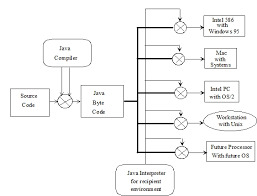
Foundational Concepts for Java Programming Java is a versatile and widely-used programming language, known for its platform independence, robustness, and ease of learning.
Whether you’re a beginner or looking to solidify your knowledge, understanding Java’s foundational concepts is key to building efficient and scalable applications.
Object-Oriented Programming (OOP) Java is an object-oriented language, meaning it organizes code into objects that combine data (fields) and behavior (methods).
Key OOP principles include: Encapsulation: Bundling data and methods within classes.
Inheritance: Allowing classes to inherit properties and methods from parent classes.
Polymorphism: Enabling objects to take multiple forms through method overloading and overriding.
Abstraction: Hiding implementation details and exposing only essential features.
2. Basic Syntax and Structure Java programs follow a specific structure: Classes and Objects: Every Java program starts with a class definition, and objects are instances of these classes.
Main Method: The entry point for Java applications: java Copy code public static void main(String[] args) { System.out.println(“Hello, World!”); }
3. Variables and Data Types Java supports various data types to store different kinds of data:
Primitive Data Types: Includes int, double, char, boolean, etc.
Reference Types:
Refers to objects and arrays. Variables must be declared before use, specifying their type:
java
int age = 25; String name = “Java”;
4. Control Flow Statements Control the flow of a program with: Conditional Statements: if, else, switch.
Loops: for, while, do-while for iterative operations.
5. Exception Handling Java provides robust error-handling mechanisms to ensure program stability:
Use try-catch blocks to handle exceptions. Finally Block: Executes code regardless of exception occurrence.
Example: java
try { int result = 10 / 0; } catch (ArithmeticException e) { System.out.println(“Cannot divide by zero!”); }
6. Java Standard Library Java offers an extensive standard library (Java API) for various functionalities:
Collections Framework: Work with data structures like lists, sets, and maps. File I/O: Handle file operations using classes like File and BufferedReader.
Utility Classes: Includes Math, Date, and Random.
7. Platform Independence Java programs are compiled into bytecode, which runs on the Java Virtual Machine (JVM), making it platform-independent.
Conclusion
Understanding Java’s foundational concepts is essential for developing everything from simple applications to complex systems.
By mastering these basics, you’ll be well-prepared to explore advanced Java programming and build versatile, robust software solutions.
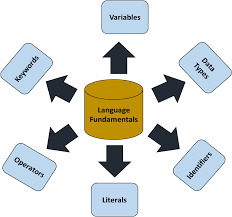
0 notes
Text
Understanding Java Comments: Types and Best Practices for Clean Code
In the world of Java programming, one of the simplest yet most powerful tools for improving code clarity and communication is the use of Java Comments. Comments allow developers to explain their code, make it more readable, and provide insights into its functionality for anyone who may need to understand or modify it in the future. Whether you're a beginner or an experienced developer, understanding how and when to use comments is essential to writing clean, maintainable code.
Java Comments are an integral part of the coding process, offering a way to annotate and describe parts of the code without affecting its execution. These comments can explain the logic behind complex code, provide information about what specific sections of the code do, or simply serve as reminders for future improvements. A developer who understands the importance of comments can significantly improve the quality of their code and make collaboration with others easier.
When it comes to Java comments types, there are three main forms you should be familiar with: single-line comments, multi-line comments, and Javadoc comments. Each of these serves a different purpose but all contribute to clearer, more understandable code. Single-line comments, denoted by //, are typically used for brief explanations of one line of code. Multi-line comments, denoted by /* */, are useful when you need to provide longer descriptions or comment out large sections of code during debugging. Lastly, Javadoc comments, which begin with /** and end with */, are used to generate documentation for your classes, methods, and fields. Javadoc comments are especially important for APIs or libraries, where users will benefit from detailed explanations of how to use the code.
Incorporating Java Comments into your coding practice is more than just a habit—it’s a sign of professionalism. Good comments improve the maintainability of your code, allowing others (or even yourself in the future) to quickly grasp the logic behind your programming decisions. When writing comments, always focus on clarity and relevance. Avoid stating the obvious, such as "this line of code adds two numbers," but instead, explain why something is done a certain way or how a particular algorithm works. This thoughtful approach will go a long way in making your code more effective.
To maximize the benefits of Java comments types, remember these best practices: First, write comments that add value—don’t over-explain simple code. Use comments to explain complex algorithms or logic, but don’t use them as a crutch for poor code structure. Second, update comments as your code evolves. If the code changes and a comment is no longer relevant, remove or modify it to avoid confusion. Lastly, be consistent in your use of comments. Whether you’re working in a team or on your own, having a consistent commenting style helps keep your codebase uniform and easy to navigate.
At Removeload Educational Academy, we provide an easy-to-follow, free online e-learning tutorial portal that teaches programming languages through practical, live examples. Whether you're just starting your programming journey or want to enhance your coding skills, our platform breaks down complex concepts into simple, digestible lessons. By teaching you essential programming practices, like how to use Java comments types effectively, we aim to help you build strong coding habits that will set you up for success. With our user-friendly approach and a wide range of tutorials, you can learn Java and other programming languages at your own pace, gaining both the knowledge and confidence to write clean, professional code.
In conclusion, mastering Java Comments and understanding their different types will undoubtedly enhance your programming skills. As you continue to practice, remember that comments are not just for others—they’re a tool for you as well. Take the time to write clear, concise comments that reflect your thought process, and you’ll make your code more readable and maintainable, now and in the future. Whether you're a beginner or a seasoned coder, using comments effectively is a key practice in writing high-quality Java code.
0 notes
Text
Top Java Interview Questions You Should Know
Preparing for a Java interview can be daunting, especially when you're unsure of what to expect. Mastering common Java questions is crucial for making a lasting impression. This blog covers the top Java interview questions you should know and provides tips for answering them effectively. For a more interactive learning experience, check out this Java interview preparation video, which breaks down key concepts and interview strategies.
1. What is Java?
Answer: Java is a high-level, object-oriented programming language developed by Sun Microsystems (now owned by Oracle). It is designed to have as few implementation dependencies as possible, allowing developers to write code that runs on all platforms supporting Java without the need for recompilation.
Pro Tip: Mention the "write once, run anywhere" (WORA) principle during your interview to emphasize your understanding of Java’s cross-platform capabilities.
2. What is the Difference Between JDK, JRE, and JVM?
Answer:
JDK (Java Development Kit): Contains tools for developing Java applications, including the JRE and compilers.
JRE (Java Runtime Environment): A subset of JDK, containing libraries and components required to run Java applications.
JVM (Java Virtual Machine): The part of the JRE responsible for executing Java bytecode on different platforms.
Pro Tip: Explain how these components interact to demonstrate a deeper understanding of Java's execution process.
3. Explain OOP Principles in Java
Answer: Java is based on four main principles of Object-Oriented Programming (OOP):
Encapsulation: Bundling data and methods that operate on the data within one unit (class).
Inheritance: Creating a new class from an existing class to promote code reuse.
Polymorphism: The ability of a method or function to behave differently based on the object calling it.
Abstraction: Hiding complex implementation details and showing only the necessary features.
Pro Tip: Use a real-world example to illustrate these principles for better impact.
4. What are Constructors in Java?
Answer: Constructors are special methods used to initialize objects in Java. They have the same name as the class and do not have a return type. There are two types:
Default Constructor: Automatically created if no other constructors are defined.
Parameterized Constructor: Accepts arguments to initialize an object with specific values.
Pro Tip: Highlight the differences between constructors and regular methods, and explain constructor overloading.
5. What is the Difference Between == and .equals() in Java?
Answer:
==: Used to compare primitive data types or check if two object references point to the same memory location.
.equals(): Used to compare the content within objects. This method should be overridden for custom comparison logic in classes.
Pro Tip: Demonstrating this concept with code snippets can be a game-changer in your interview.
6. What are Java Collections?
Answer: The Java Collections Framework (JCF) provides a set of classes and interfaces to handle collections of objects. Commonly used collections include:
List (e.g., ArrayList, LinkedList)
Set (e.g., HashSet, TreeSet)
Map (e.g., HashMap, TreeMap)
Pro Tip: Be prepared to discuss the performance differences between various collections and when to use each.
7. What is Exception Handling in Java?
Answer: Exception handling in Java involves managing runtime errors to maintain normal program flow. The main keywords used are:
try: Block to wrap code that might throw an exception.
catch: Block to handle the exception.
finally: Block that always executes, used for cleanup code.
throw and throws: Used to manually throw an exception and indicate that a method may throw an exception, respectively.
Pro Tip: Discuss custom exceptions and when it is appropriate to create them for better code design.
8. What is Multithreading in Java?
Answer: Multithreading is a feature in Java that allows concurrent execution of two or more threads. It is useful for performing multiple tasks simultaneously within a program.
Pro Tip: Familiarize yourself with the Thread class and Runnable interface. Highlight synchronization and thread-safe practices to show advanced understanding.
9. What are Lambda Expressions in Java?
Answer: Introduced in Java 8, lambda expressions provide a concise way to implement functional interfaces. They enable writing cleaner, more readable code for single-method interfaces (e.g., using a lambda to sort a list).
Example:
java
Copy code
List<String> list = Arrays.asList("apple", "banana", "cherry");
list.sort((a, b) -> a.compareTo(b));
Pro Tip: Mention how lambda expressions contribute to functional programming in Java.
10. What is the Significance of the final Keyword?
Answer: The final keyword can be used with variables, methods, and classes to restrict their usage:
Variables: Makes the variable constant.
Methods: Prevents method overriding.
Classes: Prevents inheritance.
Pro Tip: Explain how using final can improve security and design integrity in your applications.
Conclusion
Reviewing these questions and understanding their answers can prepare you for technical interviews. For additional explanations and examples, check out this detailed Java interview preparation video.
youtube
0 notes
Text
The Scala symbolises “scalable language” and is a modern multi-paradigm and hybrid functional programming language. Its first version was released in 2003 by Martin Odersky, who is the developer of this programming language. This programming language has been designed to grow with its users’ demands and it means that Scala grows with you. Put in simple words, you can express common programming patterns very elegantly, concisely and in a very type-safe manner. In fact, Scala can be applied to a variety of programming tasks and for large mission critical systems, from writing small scripts to constructing large systems.The language smoothly integrates splendid attributes of object-oriented and functional languages. The Java Virtual Machine is used by Scala upon which it is compiled to run on it. There are many well-known companies relying on Java for the sole purpose of critical applications associated with business and all these are increasingly adopting this language with the core objective of enhancing the scalability of applications, development productivity and the reliability as a whole. Learning scala programming is not a cake walk. Its takes a while to get used to functional programming paradigm. For beginners we recommend reading good scala books along with practice exercises recommended on interactive programming sites. Scala is gaining popularity and here are some reasons that make it choice of many developers. What Is Scala Below is a simple playlist of tutorials that explains what is scala and why its needed. The Goal of Scala at a Glance The goal of Scala was to develop a sophisticated programming language that provides better support for component software. In this regard, two hypotheses were developed: Programming language needs to be scalable for component software The same notions illustrate small and large parts Instead of integrating countless primitives, the main concentration is on abstraction, composition, and decomposition Language that combines object-oriented programming and functional programming can give scalable assistance for components Behold the following crucial and fabulous attributes, which make the programing language of Scala the highly desirable choice of the companies that are the application developers: Scala Is Elegant When it comes to exploring the features and other aspects of Scala languages then one of the main features of the Scala can be assumed as elegance. In a broader context, this language offers so much elegance as programmers are able to solve different kinds of real issues in an elegant manner. At the same time, Scala uses one of the most commonly used platforms such as JVM (Java Virtual Machine). The JVM is still perceived as a fast platform despite the fact that it is not being considered as cutting edge as compared to other options these days. The elegance level of Scala can be rightly imagined with the help of this aspect that it allows users to use various kinds of functional approaches in object oriented designs. Object-Oriented Everything looks like an object in Scala. Every value is an object and all the operations are the method-call and for this very reason, Scala is a pure object-oriented programming language, such as Java, Smalltalk, Python, Ruby, and others. The language has classes and traits that support and describe advanced component architectures, types and nature of objects. In other languages, there are numerous conventional design patterns and these are already natively supported. One of the best examples here is singletons and visitors. Object definitions support singletons and pattern matching support visitors. Scala uses implicit classes and that’s why it is able to let the user to add more new operations to prevailing classes, and it does not matter where they come from, Scala or Java. Functional Scala is not only an object-oriented programming language, but it also a full-blown functional language. It is also functional as all the functions are a value as well as an object because every value is an object.
In fact, the language gives you an excellent experience as it has everything a user can anticipate. What a user can expect: first-rate functions and a library with well-organised absolute and unchallengeable data structures. Besides these, it also has general preference of immutability over mutation. Other aspects of this feature are that the language facilitates users with a trivial syntax to define anonymous or unidentified functions, while providing support to higher-order functions. Moreover, the language also lets functions to be nested, while supporting currying. Scala is quite different from a wide variety of conventional programming languages that have functional nature. The reason behind this is that Scala allows a slow but steady and easy movement to a more functional style. It can be started as a “Java without semicolons”, and with the passage of time, a user can go forward to slowly but surelyeradicate mutable state in the applications rather than phasing in smooth functional composition patterns. Indeed, this progression is frequently a best idea. Scala can also be used with any style of your preference as the language is not opinionated. Runs on Java Yes, Scala runs on Java by compiling into Java Byte Code which is performed by the Java Virtual Machine (JVM). The classes in both Scala and Java languages can be mixed very easily and freely, and it does not matter whether they exist indiverse or in projects.This nature of Scala points out that there is a common runtime platform in both languages. It also implies that if a company is using Java, Scala can be easily integrated by the company because this programming language is more flexible and can be easily integrated in the company’s existing architecture. Scala and Java can even equally refer to one another, as a subset of a Java compiler is contained in Scala compiler because it helps in making sense of such recursive reliance. It can be said that Scala is a different programming language but its runtime is same as Java. Functions are Objects The approach of Scala is exceptional and different as a set of core constructs is developed by it and such a set can be blended very flexibly, and this also applies to its two splendid features of object-orientation and functional. From both angles, features and attributes are amalgamated to an extent where these two natures of the language can be viewed as two different sides of the same coin. Other Features of Scala in a Nutshell Scala is both functional and object-oriented at the same time every value is an object and every function is a value Scala immensely supports lightweight syntax for anonymous, higher-order and nested functions, and currying Support consistently for regular expression patterns ML-style pattern matching Integration with XML can write XML directly in Scala programming language can convert XML DTD into Scala class definitions Permits to define new structures to control devoid of using macros, while maintaining static typing Any type of function can be used as an infix or postfix operator Popularity Of Scala on Google Below is a snapshot of scala search trends based on Google search. Scala is clearly the most popular choice in functional programming languages. In fact, Scala was especially designed with the core objective of being a more improved and better programming language, shedding such facets of Java which it considered restrictive.By exploring the above mentioned fabulous features, it seems that Scala programming language is the future of programming in any type of environment. It also seems very obvious that Scala as a more concise and more powerful language has definitely a great future, and its overall influence with strong features may also assisting make Java better. This article is contributed by John Kelly and Kate Silverton. John Kelly is a professional and experienced blog writer as well education counsellor. Recently he joined with an essay
writing service, Best Essay Point to provide assistance and guidance to the students regarding education career. Kate Silverton is an experienced programmer by profession and these days she is associated with DissertationHelpLove renowned academy house. Apart from her professional commitments, she takes time in order to interact with different programmers on various social media platforms so that they can attain updated information about different programming languages in a better way.
0 notes
Text
What are the top 10 Java SpringBoot interview questions?

Here’s a list of the Top 10 Java Spring Boot Interview Questions with detailed answers. At the end, I’ll include a promotion for Spring Online Training to help learners dive deeper into this popular framework.
1. What is Spring Boot, and how does it differ from the Spring Framework?
Answer: Spring Boot is an extension of the Spring Framework, designed to simplify the setup and development of new Spring applications by providing an opinionated approach and avoiding complex configuration. It comes with embedded servers, auto-configuration, and production-ready features, making it faster to get started with a project compared to traditional Spring Framework projects, which require more manual setup and configuration.
2. How does Spring Boot handle dependency management?
Answer: Spring Boot simplifies dependency management using Spring Boot Starters — pre-defined dependencies that bundle commonly used libraries and configurations. For instance, spring-boot-starter-web includes dependencies for building a web application, including embedded Tomcat, Spring MVC, etc. Spring Boot also supports dependency versions automatically via its parent pom.xml, ensuring compatibility.
3. What is the purpose of the @SpringBootApplication annotation?
Answer: The @SpringBootApplication annotation is a convenience annotation that combines:
@Configuration - Marks the class as a source of bean definitions.
@EnableAutoConfiguration - Enables Spring Boot’s auto-configuration feature.
@ComponentScan - Scans for components in the package.
This annotation is usually placed on the main class to bootstrap the application.
4. Explain the role of the application.properties or application.yml file in Spring Boot.
Answer: application.properties or application.yml files are used to configure the application's settings, including database configurations, server port, logging levels, and more. Spring Boot reads these files on startup, allowing developers to manage configuration without hardcoding them in code. The .yml format is more readable and hierarchical compared to .properties.
5. How does Spring Boot handle exception management?
Answer: Spring Boot provides a global exception handling mechanism via the @ControllerAdvice annotation, which allows you to define a centralized exception handler across the application. With @ExceptionHandler within a @ControllerAdvice, you can customize error responses based on the exception type.
6. What is Spring Boot Actuator, and what are its benefits?
Answer: Spring Boot Actuator provides a set of endpoints to monitor and manage a Spring Boot application, such as /health, /metrics, /info, and more. It helps with application diagnostics and monitoring, offering insights into application health, runtime metrics, environment properties, and request tracing, making it easier to monitor in production environments.
7. What is the difference between @RestController and @Controller?
Answer: @RestController is a specialized version of @Controller in Spring MVC. It is used for RESTful web services, combining @Controller and @ResponseBody annotations. This means that every method in a @RestController will return data (usually in JSON format) directly, rather than resolving to a view template. @Controller is used when views (e.g., JSP, Thymeleaf) are involved in rendering the response.
8. How does Spring Boot handle database connectivity and configuration?
Answer: Spring Boot simplifies database connectivity by providing auto-configuration for supported databases (e.g., MySQL, PostgreSQL). Using the spring.datasource.* properties in application.properties, developers can configure data source properties. For in-memory databases like H2, Spring Boot can automatically create and initialize a database using SQL scripts if placed in src/main/resources.
9. What are Profiles in Spring Boot, and how are they used?
Answer: Spring Boot Profiles allow applications to define different configurations for different environments (e.g., development, testing, production). Profiles can be set using spring.profiles.active=<profile> in application.properties or with environment-specific configuration files like application-dev.properties. Profiles enable smooth switching between configurations without changing the codebase.
10. What is the role of embedded servers in Spring Boot, and how can you configure them?
Answer: Spring Boot includes embedded servers like Tomcat, Jetty, and Undertow, enabling applications to be run independently without external deployment. This setup is useful for microservices. You can configure the embedded server (e.g., server port, SSL settings) via application.properties with properties like server.port, server.ssl.*, etc. This helps create stand-alone applications that are easy to deploy.
Promote Spring Online Training
Mastering Spring Boot and Spring Framework is essential for building efficient, scalable applications. Naresh I Technologies offers comprehensive Spring Online Training designed for aspiring developers and professionals. Our training covers essential Spring concepts, hands-on projects, real-world case studies, and guidance from industry experts. Sign up to boost your career and become a skilled Spring developer with the most in-demand skills. Join our Spring Online Training and take the first step toward becoming a proficient Spring Boot developer!
For Spring Interview Question Visit :- 35 Easy Spring Framework Interview Questions and Answers
Top Spring Interview Questions and Answers (2024)
#programming#100daysofcode#software#web development#angulardeveloper#coding#backend frameworks#backenddevelopment
0 notes
Text
Self-Learning and Confidence: The Path to Advancement for Female Talent
AI has been a controversial hot topic in recent years. It has not only permeated every aspect of our lives but also had a profound impact on the way we work and what we do at work. Many people are experiencing anxiety about being replaced, and female software developer Jessica is no exception. However, running away from it is futile; instead, embrace it and use it to improve your efficiency and methods. Over the years, she has continuously embraced new things, constantly changing and being changed. After her transformation, she has become more confident and stronger.
Jessica, a female software developer from Dalian in the northeast of China. After graduating from university, she joined a software company and have been working there for eleven years now.

From Developer to Tester: The Shift in Work Approaches and Adaptation
The year 2019 was truly special for me. Before 2019, I was engaged in JAVA software development. It was in that year, after returning from maternity leave, that my company implemented a remote working mechanism. I remember that at that time, there were few opportunities for JAVA projects, but fortunately, I got a chance to work on an automation testing project. This not only marked the beginning of my testing career but also initiated my mode of juggling childcare with work.
When I first joined the new project, I was responsible for manual testing tasks. The work intensity was not very high, but the workload was quite saturated. One of the clients I interacted with was named Brain, and our main communication channels were email and Slack. Later, as the QA system continued to grow and expand, I was assigned to another project team (located in the UK). My work began to involve the field of automation testing, using Cypress to write test cases and being responsible for maintaining daily testing reports.
At that time, due to my poor English listening skills, I felt quite nervous when communicating with clients and even bought a translation device to ensure smooth communication. However, one is always trained through practice. Gradually, I became capable of conducting business discussions in English with clients, and my work ability greatly improved.
Transitioning from a developer to a tester was actually easier than I thought, but there are significant differences in work approaches. Writing code from a developer's perspective focuses on logic and code refactoring; whereas from a tester's perspective, it is crucial to ensure that the code is simple, clear, efficient, and concise. I remember once writing an automation test script that a client reviewed and loved for its structure, which significantly improved execution time by several times. However, he was concerned that colleagues might need more time to understand my code during future maintenance. This minor episode at work made me realize how important adaptability is in the workplace. Opportunities always favor those who can adapt quickly to new environments, which also helped me recognize the importance of AI in the future.
Self-Learning: Enhancing Your Own Value
During the period of working on automation testing, I felt that technical knowledge was not the most critical factor; more important was communication with clients. For example, at the beginning, I only used Java to write scripts (UI scripts), but the client used Cypress, a relatively lightweight language. I had never learned Cypress before and basically wrote code while looking up information. After writing a few cases, I could master the key syntax quite proficiently. After mastering UI automation, I started learning API automation, mainly using Postman to send requests, write execution scripts, and return data formats. In this part, I needed to communicate a lot with developers because I had to understand the types of returned formats and the parameters being transmitted.
Regarding business aspects, I needed to understand the entire system's business processes, which required a lot of time for summarizing and recording in the early stages. Any uncertainties had to be communicated with developers or other staff promptly. Initially, I recorded every module I worked on in a notebook, accumulating information bit by bit before summarizing it. Gradually, my understanding of the system's processes became clearer. This allowed me to quickly pinpoint issues during script execution and provide accurate solutions.
Another crucial aspect is regular summarization. Every month, I review all the tasks I've completed and list them out. For familiar areas, I can quickly go through them, but if there are new module areas, I conduct exploratory testing in those modules. This is also a method of understanding business.
With the accumulation of technical knowledge and deeper business insights, I can easily complete each task. My abilities have improved, and I have also gained recognition from clients.
Embracing AI to Enhance Work Efficiency
Since 2023, with the evolution of AI technology, during the process of working with clients, they have proposed using AI technologies, among which chatGPT is quite commonly used. In everyday tasks, issues such as code formatting, syntax problems, and element positioning can be resolved very swiftly by chatGPT, greatly enhancing my work efficiency. There's also Rakuten AI, which was still in the testing phase at that time and mainly used for writing and executing test cases using AI. It hasn't been widely adopted in our projects yet. However, from the demonstrations shown by clients, Rakuten AI's execution efficiency is truly impressive. Over ten years, we've evolved from manually writing test cases to now being able to generate many test cases at once with the help of AI, which has increased our efficiency several times over.
Throughout my career, there have been moments when I considered changing industries and times when I felt disappointed with my job. However, more often than not, I've maintained optimism, confidence, and focused on self-improvement every day. Many people have asked me if the emergence of AI makes me feel insecure about my career. I believe that as we work in the software industry, we shouldn't fear being replaced by AI. Instead, we should actively embrace AI, make good use of AI tools to enhance our work efficiency and abilities, and ensure that we remain irreplaceable.
0 notes
Text
Are You Finding Challenging to Learn Code? Join TCCI

Struggling with coding?
Join TCCI (Technology Computer Coaching Institute) for expert guidance and personalized lessons! Our supportive environment and hands-on projects will help you build confidence and skills quickly. Enroll today and start your coding journey!
C Language
What is C?
C is a general-purpose programming language created by Dennis Ritchie at the Bell Laboratories in 1972.
It is a very popular language, despite being old. The main reason for its popularity is because it is a fundamental language in the field of computer science.
C is strongly associated with UNIX, as it was developed to write the UNIX operating system.
C++ Language
Learn C++
C++ is a popular programming language.
C++ is used to create computer programs, and is one of the most used language in game development.
C++ was developed as an extension of C, and both languages have almost the same syntax.
Java Language
Java is a high-level, class-based, object-oriented programming language that is designed to have as few implementation dependencies as possible.
Java is a multi-platform, object-oriented, and network-centric language that can be used as a platform in itself. It is a fast, secure, reliable programming language for coding everything from mobile apps and enterprise software to big data applications and server-side technologies.
Python Language
Python is a high-level, general-purpose programming language. Its design philosophy emphasizes code readability with the use of significant indentation. Python is dynamically typed and garbage-collected. It supports multiple programming paradigms, including structured, object-oriented and functional programming.
Python is commonly used for developing websites and software, task automation, data analysis, and data visualisation. Since it's relatively easy to learn, Python has been adopted by many non-programmers, such as accountants and scientists, for a variety of everyday tasks, like organising finances.
JavaScript Language
JavaScript is a scripting or programming language that allows you to implement complex features on web pages — every time a web page does more than just sit there and display static information for you to look at — displaying timely content updates, interactive maps.
TCCI-Tririd computer coaching Institute offers various computer course like C,C++,HTML, CSS, Data Structure ,Database Management System, Compiler Design,Python,Java,.Net .,Word,Excel,Power Point …..etc.…��.All computer courses for BCA, MCA, BSC-MSc. IT, Diploma-Degree Engineering, school-students (any standard), and any person are taught at the institute by highly qualified and experienced faculties.
TCCI Computer classes provide the best training in all computer courses online and offline through different learning methods/media located in Bopal Ahmedabad and ISCON Ambli Road in Ahmedabad.
For More Information:
Call us @ +91 98256 18292
Visit us @ http://tccicomputercoaching.com/
#TCCI computer coaching institute#computer training near me#best computer class in Bopal Ahmedabad#computer coding courses near me#computer science and it courses near me
0 notes